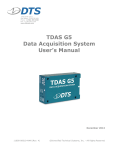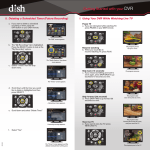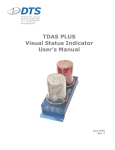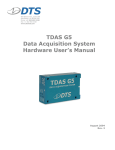Download TDAS PRO Sensor Input Module Hardware User`s Manual
Transcript
TDAS PRO Sensor Input Module Hardware User’s Manual July 2004 Rev. 2 TDAS PRO SIM Hardware User’s Manual July 2004 Table of Contents DTS Support .................................................................................................... 3 Introducing the TDAS PRO Sensor Input Module ............................................ 4 Overview of TDAS PRO SIM Features .............................................................. 4 Input Range ................................................................................................. 4 Excitation Sources......................................................................................... 4 Sensor Connectors ........................................................................................ 4 Shunt Calibration Resistors............................................................................. 5 Shunt Emulation ........................................................................................... 5 Bridge Completion......................................................................................... 5 Hardware Filters ........................................................................................... 5 Sensor ID .................................................................................................... 6 Memory Size ................................................................................................ 6 Basic Care and Handling ................................................................................. 6 Shock Rating ................................................................................................ 6 Temperature Rating....................................................................................... 7 Power Considerations ..................................................................................... 7 Power Consumption and Management .............................................................. 7 Internal Module Back-up Batteries ................................................................... 8 Back-up Battery Capacity ............................................................................... 8 Operational Battery Life ................................................................................. 8 Communication Features and Options............................................................. 8 Communication Methods ................................................................................ 8 LEDs ........................................................................................................... 8 15-pin Interface Connector ............................................................................. 9 Appendix A: Mechanical Specifications......................................................... 10 Appendix B: Hardware Configuration Specifications .................................... 11 [email protected] ii Rev. 2 TDAS PRO SIM Hardware User’s Manual July 2004 DTS Support DTS systems are designed to be simple to operate and reliable, but there may be times when you have questions or you believe the system may not be working properly. DTS has worldwide support for its products. As part of its support team, DTS has engineers with extensive product knowledge and previous crash safety test experience to help via telephone, e-mail or on-site visits. The best way to contact a DTS support engineer is to e-mail: [email protected] This e-mail is immediately sent to all DTS support engineers and is the fastest way to get a reply to your request. [email protected] 3 Rev. 2 TDAS PRO SIM Hardware User’s Manual July 2004 Introducing the TDAS PRO Sensor Input Module Each TDAS PRO Sensor Input Module (SIM) is a standalone, eight-channel data acquisition system. To identify the specific hardware included with your system, please see your packing slip. Overview of TDAS PRO SIM Features • • • • • Built and tested for 100+ G dynamic testing environments. Eight fully-programmable sensor input channels, each with an isolated excitation source, differential input signal amplifier, and automatic sensor identification circuits. (See Appendix B for the specifications and wiring details of your equipment.) Built-in, back-up battery for safe operation even with loss of primary power. Simple 15-pin interface connector. LED indicators for power and event status. Please see the DTS web site (www.dtsweb.com) for the latest hardware specifications. Input Range The nominal sensor input range is ±5.0 volts at a gain of 1. Voltages up to ±6.25 volts may be recorded when channel gain is set to 0.8. Common-mode range is ≈±7.0 volts. Excitation Sources The excitation source for each channel is individually controlled and isolated. Excitation sources are not turned on until the software initializes the system during the Real-Time or Collect Data modes. The software allows one of two excitation voltages to be selected for each channel. SIMs can be ordered with one of the following factory options: 5 volt and 10 volt excitation, or 2 volt and 10 volt excitation. Please see Appendix B for the specifics of your equipment. Sensor Connectors DTS supplies TDAS PRO SIMs with a variety of connectors. All SIMs have sensor connections as shown below. Please see Appendix B for the specific connectors and pin-outs for your equipment. [email protected] 4 Rev. 2 TDAS PRO SIM Hardware User’s Manual Signal + Ext. shunt + Excitation - July 2004 Internal Shunts Voltage Insertion Amplifier Sections Shunt cal (ext) Isolated Excitation Source Sensor Connections Shunt Calibration Resistors Each TDAS PRO SIM contains seven 0.1%, 25 ppm shunt calibration resistors. These resistors are connected between (+)excitation and (+)signal under software control. Please see Appendix B for the specifics of your equipment. Shunt Emulation TDAS PRO SIMs contain a shunt emulation circuit, effectively eliminating the need for conventional shunt resistors to perform shunt checks. When “Emulation” is chosen as the shunt calibration method within the TDAS Control software, the software injects a precisely-calculated current into the sensor to create an expected deflection of the sensor's output. This current, or voltage source, is a digital-to-analog converter (DAC) that allows the shunt emulation circuit to function as a shunt resistor. DAC settings are automatically calculated by the software to simulate 70-80% of the full-scale of the analog-to-digital converter. (Please see the TDAS Control software manual for additional information.) Bridge Completion Bridge completion may be software selected in a Sensor Information File (SIF). When chosen, a precision half-bridge is connected across (+)excitation, (-)excitation and (+)signal. Therefore, half-bridge transducers should be connected to (±)excitation and (-)signal. The value of bridge completion resistors is 1,000 ohms. Hardware Filters Each TDAS PRO SIM measurement channel has an eight-pole Butterworth anti-aliasing filter with a fixed –3 dB knee point. There are three knee point options available: 4300 Hz, 2900 Hz, or 3000 Hz. (Please see Appendix B for the specifics of your equipment.) Each channel also has a software-controlled, variable five-pole Butterworth filter for lower sampling rates. The TDAS Control software automatically chooses the best filter setting for a chosen sampling rate. The relationship between sampling rate and anti-alias filter knee point is contained in a look-up table in the TDAS PRO initialization file called tdas_pro_.ini. [email protected] 5 Rev. 2 TDAS PRO SIM Hardware User’s Manual July 2004 Sensor ID Each TDAS PRO SIM measurement channel supports communication with silicon serial number devices manufactured by Dallas Semiconductor/Maxim Integrated Products. When you connect an ID chip to the proper pins on the sensor connector, the TDAS Control software can automatically read these devices and correlate the serial number to channel set-up information stored in a Sensor Information File (SIF). Please see Appendix B for the specific pin-outs of your equipment. Memory Size TDAS PRO SIMs are available in two memory capacities: 4 MB and 16 MB of nonvolatile RAM. (Please see Appendix B for the specifics of your equipment.) Each data sample occupies 2 bytes, therefore each 4 MB SIM can store up to 2 million samples; each 16 MB SIM can store up to 8 million samples. This memory is flexibly allocated. For example, a 4 MB SIM can store 250,000 samples per channel using all eight channels, or a full 2 million samples on a single channel if the other seven are unused. In general, the number of samples is the product of sample rate (Hz), sample size (seconds) and the number of channels in use. Basic Care and Handling DTS systems are designed to be as simple to operate as possible, but it is important that you carefully follow recommended procedures in order to ensure maximum reliability. TDAS PRO SIMs are precision devices designed to operate reliably in 100+ G dynamic testing environments. Though resistant to most external environmental conditions, care should be taken not to subject the unit to harsh chemicals, submerge it in water, or drop it onto any unprotected surface. WARNING: Electronic equipment dropped from desk height onto a concrete floor may experience as much as 10,000 Gs. Under these conditions, damage to the exterior and/or interior of the unit is likely. When transporting the unit, treat it as you might a laptop computer and you should have no problems. We suggest that you always place the unit in the padded carrying case originally provided with your system when it is not in use or if shipping is required. Shock Rating All TDAS PRO systems are rated for and tested to 100+ Gs, 12 mS duration, in all axes. TDAS PRO equipment can be mounted directly on a vehicle, sled or other dynamic testing device. [email protected] 6 Rev. 2 TDAS PRO SIM Hardware User’s Manual July 2004 Temperature Rating Your system has been tested for full functionality with a case temperature of 70°C. The actual case temperature will be affected by four primary factors: 1) 2) 3) 4) Ambient air temperature and airflow, Sunlight exposure, Sensor load, and Length of time armed. Always shield the units from exposure to direct sunlight and avoid situations where airflow is restricted. If two or more of the primary factors will cause high case temperatures, the airflow created by a small fan will increase heat transfer by a factor of 3 to 5. Since the system draws the most power when armed, running the calibrations and arming as late as possible will minimize self-heating. When in doubt, measure the case temperature and take whatever steps are necessary to reduce the case temperature to less than ~60°C for continuous operation. It is unlikely that the units will be damaged by excessive heat because power is internally limited by selfresetting thermal fuses―the units will simply shut down when they get too hot. Power Considerations A good power source is of paramount importance. TDAS PRO SIMs should be powered from a fully-charged, 12-volt battery or a high-quality power supply with a nominal output voltage of 13.8 volts (12-14 volt range). Power Consumption and Management When the SIM is initially powered, all sensor excitation sources, calibration circuitry and adjustable filter circuits are in a shutdown state. Signal conditioning electronics and the processor are always fully powered. When the user runs a test set-up, the software automatically energizes only those channels that have been programmed in the Test Setup File (.TSF file—see the TDAS Control software manual for information on the Test Setup File). The current draw per SIM will increase from 350-400 mA at idle to as much as 900 mA when the system is fully armed and powering 350 ohm bridges with 10 volt excitation. Once the system has been armed for data collection, all circuits remain in a full power state until the system finishes storing data. After the storage mission is complete, the SIM automatically reruns its calibration routines to record “post-cal” information. During this time it is not possible to communicate with the SIM. After the post-cal routine is complete, the SIM de-energizes several circuits to minimize power consumption. It takes 20-30 seconds after the end of the data storage time window for the SIM to return to the idle state, which then allows communication and download. [email protected] 7 Rev. 2 TDAS PRO SIM Hardware User’s Manual July 2004 Internal Module Back-up Batteries Each TDAS PRO SIM contains a 9.6 volt, 120 mAHr, NiCad back-up battery sufficient to sustain full power operation for a short time if main power is lost. Module back-up batteries are automatically charged whenever 12-14 volt external power is connected to the module. This can be accomplished by applying power to the module through a TDAS PRO rack, Module Interface Device (MID), or a single module device. The module does not have to be turned on in order to charge the battery. With the module installed in a rack, module back-up batteries are automatically charged whenever the TDAS PRO rack’s smart-charge feature is activated by connecting a 13.8 volt power source (13.2-15 volts) to the rack’s main power input. Back-up Battery Capacity Actual useful back-up life will depend upon the number of channels in use, the resistance of the connected sensors, and whether or not the back-up battery was fully charged before testing. Typically, a new battery lasts approximately 12 minutes from full charge to complete discharge when the SIM is fully armed and powering 350 ohm bridges with 10 volt excitation. The table contained in the section on LEDs provides additional information on battery status. Operational Battery Life Charging practices can affect the useful operational life of the battery. For example, a battery that is used continuously but never properly charged will have a relatively short life. Conditioning the battery may also be useful; three deep-discharge/recharge cycles may help increase battery performance. The battery is not user-serviceable and should be returned to the factory for replacement. Communication Features and Options Communication Methods Both ethernet and RS232 (serial) communication methods are possible given the proper hardware and cables. Ethernet communications are only possible via a TDAS PRO rack. RS232 communications are available via a TDAS PRO rack, Module Interface Device (MID), or single module device. Please see your packing slip for the cables provided with your system to determine what communication options you have. LEDs The TDAS PRO SIM has two LEDs: BAT (red/yellow/green) and T=0 (red). The BAT LED aids in the determination of battery status. LED Status Battery Voltage Green > ~9.3 volts Yellow (very difficult to see) ~9.1 volts – ~9.3 volts Red ≤ ~9.0 volts The T=0 LED identifies when a SIM has received a trigger. [email protected] 8 Rev. 2 TDAS PRO SIM Hardware User’s Manual July 2004 15-pin Interface Connector All TDAS PRO SIM functions are controlled through the DB15M connector. designation and functions are listed below. Pin Function 1, 2 (+)Power input designed for nominal 12 volt power (11-14 volts functional). 3, 4 (–)Power (or ground). 5 Turn on signal. Connect to power ground to turn SIM on. Leave open to turn off. Has a 15-second time constant before turn off occurs. 6 Fault output. Used to indicate a fault condition while the unit is armed and waiting for event. Monitors power, A/D conversion and event circuits. 7 High-speed, data transfer clock output. Used for synchronizing high-speed data transfers to a TDAS PRO rack using ethernet communication. 8, 9, 10 Slot program bits. 10 = bit1, 9 = bit2, 8 = bit3. Active low by connecting to power ground. All open = slot 1, all low = slot 8. 11 Serial communication transmit line. boot-up. 12 Redundant memory back-up power input, typically 3.3 volts from rack. 13 Serial communication receive line. boot-up. 14 High-speed data transfer output. Used to quickly download collected data files to a TDAS PRO rack using ethernet communication. Event, often called T=0. Logic low or contact closure with respect to power ground. This input may be used in two ways: In circular buffer mode, this input actually initiates storage of data AND is used to mark zero time (T=0). 15 0-5 volt UART. 0-5 volt UART. The pin 38.4K on 38.4K on In recorder mode, this input is used to mark T=0 only. WARNING: Do not apply external voltages to the event, communication, fault or control output and inputs—this could result in damage to the unit. Please contact DTS for assistance in properly connecting interface wiring to TDAS PRO modules. DTS offers several interface devices that are specifically designed to connect modules in various ways. [email protected] 9 Rev. 2 TDAS PRO SIM Hardware User’s Manual July 2004 Appendix A: Mechanical Specifications 1.37 inches/34.798 mm 1 inch/25.4 mm 4.78 inches/121.412 mm 5.46 inches/138.684 mm 5.30 inches/134.62 mm 5.55 inches/140.97 mm 5.80 inches/147.32 mm 0.140 inches diam 3.556 mm diam [email protected] 10 Rev. 2