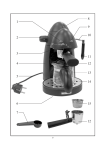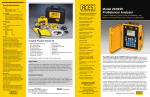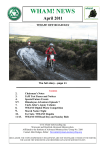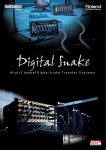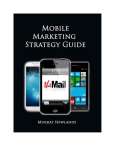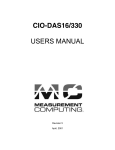Download Paper - Asee peer logo
Transcript
Session 2259 LABVIEW BASED ELECTRIC MACHINES LABORATORY INSTRUMENTATION S. A. Chickamenahalli, V. Nallaperumal, V. Waheed Wayne State University/Wayne State University/Patti Engineering Abstract This paper presents an innovative instrumentation project that consisted of interface of a dc motor-generator set to an IBM PC using National Instruments Data Acquisition (NIDAQ) tools and display of experimental data using LabVIEW software. The goal was to achieve realtime measurement and display of experiment waveforms on the PC screen and store these waveforms for later use in reports, illustrations, etc. Example front panel screens and block diagrams developed utilizing the ‘G’ graphic programming capabilities of LabVIEW are discussed and appropriate procedures are outlined. Configuration of the DAQ hardware and details of the signal sensing and conditioning circuits are provided. Real-time experiment data captured on LabVIEW screens are enclosed. Many aspects of data acquisition, instrumentation, interfacing, programming, and World Wide Web (WWW) referencing made possible in this project are highlighted. The paper is concluded with a report on the current utilization of the project in a NSF funded curriculum development project and by providing the future scope of the project. INTRODUCTION Technological advances in PC based instrumentation are continuing to utilize the multimedia capabilities of modern computers. Virtual instrumentation has thus been possible. While utilizing the computer as its centerpiece, virtual instrumentation provides powerful data analysis and presentation tools. Virtual instruments are user defined and are programmable where as traditional instruments have fixed functionality and are hardware controlled. A data acquisition board (DAQ) plugged into the computer bus allows the instrumentation in combination with the capabilities of the computer along with signal conditioning hardware. The board configuration setup software and the LabVIEW software form the software tools. 1 Page 3.387.1 National Instruments has revolutionized the manner in which all scientists and engineers carryout data acquisition, analyze data, control system operation and display the results. First introduced in 1983, LabVIEW from National Instruments currently monopolizes the instrumentation world [1]. Several academic institutions and industries utilize LabVIEW in many applications for data display and analysis [2 - 4]. In academic literature, reports of the LabVIEW based project results have begun to appear [5]. Several other data acquisition packages such as LabTech/Control and LabTech/Notebook from LabTech, TestPoint and Easiest from Keithley Metrabyte, DT VEE from Data Translation do exist [6]. Particular tool prices, features and accommodation of academic discounts determine the usage. The availability of the student edition of LabVIEW from Prentice Hall at a very reasonable price (~$50 per copy), has started to meet most of the instrumentation requirements of academic laboratories [7]. The instrumentation tools can be utilized to accomplish many objectives only when properly gathered data is available. Though the non-real-time usage of the tools is justified, their use in real time systems provides students with hands-on experience and an environment to make realistic comparison with data from actual laboratory instruments. Such has been the development of this paper. National Instruments LabVIEW instrumentation and analysis software, along with its data acquisition board has been utilized to interface signals from an actual experimental set up to a PC. Another aspect of the tool well utilized is the capability to enable modifications that can be made so as to display the data in a desired manner. In this paper an attempt is made to demonstrate the many features of the student edition of LabVIEW instrumentation tool that resulted in successful results. The extent of coverage on the details of both NIDAQ hardware and the LabVIEW software pertain to the goals of this project. Another objective of this paper is also to provide anyone referencing this material, a thorough methodology to utilize the tools in an instrumentation and data acquisition project. The paper concludes by providing details on current utilization and future scope of this work. PROBLEM DEFINITION The schematic of the dc motor-generator experimental setup utilized in this project is depicted by Fig. 1. A 0-125 V dc supply runs the dc shunt motor and the generator is separately excited. The objective is to transform the four experimental parameters: generator voltage and current, and motor speed and torque into a form readable by the computer and then display the results on the monitor in the desired manner in real time. This would enable electrical analysis of generator and visual observation of one-parameter changes on others. The ratings, which reflected the range of these parameters, were Voltage - 0 to 125v, Current -0 to 3.5A, and Speed 0-1800 RPM. Thus, to accomplish the aims of the project, components required were: i) The DAQ board which transformed the acquired signals into a form readable by the computer, ii) the configuration software NIDAQ used to configure the board and setup communication between the board and the computer, iii) the programming software LabVIEW used to design and run the A DC G V Signal Conditioner SCX PC with DAQ board and Configuration software and LabVIEW Instrumentation software 2 Page 3.387.2 Fig. 1. Schematic of the motor-generator experimental setup. Virtual instrument as desired, iv) the signal conditioning hardware to condition and isolate the signals before being connected to the DAQ board, and finally, v) the computer, a IBM 486 PC to house the DAQ board and the LabVIEW and NIDAQ software. In the sections, which follow, the methodology of the development is presented, followed by the description of the components. METHODOLOGY The acquisition of data from a practical system and its display on the computer screen for study and analysis requires a proper setup of the hardware and software tools involved and a proper communication between the two. The NIDAQ board communicates to the outside world through a ribbon cable with terminations on both the DAQ board and the signal conditioner. The signal conditioner serves as the junction where the conditioned signals are connected to the channels of the DAQ board. The rest is the set up of the NIDAQ to inform LabVIEW about the configuration utilized. The front panel, which contains the display features, and the block diagram, which contains the mechanics on what is being actually displayed constitute the essential components of LabVIEW. A match of the front panel and block diagrams of the LabVIEW software delivers the user with a clear understanding of the key procedures involved and the programming involved. The following describes the details of the components and the development of the system. DATA ACQUISITION BOARD AND CONFIGURATION SOFTWARE The ATMIO-16-DE-10 DAQ board utilized belongs to the family of enhanced multiplefunction input/output boards [8, 9]. It has digital as well as analog input/output capabilities. It has a total of 16 analog input channels, which can be used in, single ended and differential modes, all software selectable. All 16 channels can be used in single ended mode only if all the signals have a common ground. Otherwise, only eight analog input channels are available. In the differential mode, input voltage range is 0v to 1v. It has two twelve bit analog output channels, whose output range is -5v to +5v or from 0v to 10v, software selectable, with a current of -5mA to +5mA. The sampling rate is 100 ksamples/sec. There are, a total of thirty-two digital input/output channels. It is also equipped with 24-bit, 20 MHz counter/timers. Digital channels are compatible with TTL/CMOS. The hardware configuration of the DAQ board was studied and the required channels were configured for this application. The corresponding gains and input voltages were selected. SIGNAL CONDITIONER (SCX) Signal conditioning is necessary to step down the voltages or to shield the signals from noise and distortion. The actual voltage and current measured have to be stepped down and isolated to protect the board. The circuit diagram of the conditioning circuitry, thus developed is shown in Fig. 2. The maximum generated voltage was 125v. The voltage divider was used to obtain 1v across the 440k resistor. As the generator voltage varies from 0 to 125v, the voltage across 440k varies from 0v to 1v. The two 63mA fuses protect the board against any large currents due to high voltage. 3 Page 3.387.3 Without the availability of other current sensing devices, in order to get a reference voltage for the current, a variable resistor was used in series with the load. The resistor was A Load Cell 50M RL M G Photo Tacho V V • .5 • 440K fuse Ω Torque signal • Speed signal fuse 47K 01V 01V • • • Ch. 3 Ch. 2 Ch. 7(+) * Gnd • • fuse • • 47K Signal Conditioner SCX fuse Ch. 7(-) Ch. Ch. 5(-) 5(+) DAQ Board Fig. 2. Details of Signal Conditioner SCX. adjusted to yield a 1v drop across it when maximum load current flows in the generator circuit. Two fuses protect the board against excessive currents. Motor speed was sensed using a photo tachometer, whose output is a proportional analog signal (0 - 1 V) for interfacing directly to the NIDAQ board. The motor torque was measured using a Hampden load cell, with its analog output voltage used for the interface. Finally, before connecting the signal conditioning hardware to the board, the voltage at the output of the signal conditioning board was checked to make sure that they are less than one volt over the complete range of input signals. LabVIEW STUDENT EDITION LabVIEW is an abbreviation for Laboratory Virtual Instrument (VI) Engineering Workbench. It is a powerful instrumentation and analysis software system that runs on PCs. LabVIEW was first developed in 1983 by National Instruments, since then it has become a standard in the program development applications much like C or BASIC development systems. However, LabVIEW departs from the sequential nature of traditional programming languages and features easy to use graphical programming environment called "G" [10-14]. LabVIEW allows design of the front panel or user interface and the block diagram or graphical code. The front panel is interactive because it simulates the panel of a physical instrument. It can contain indicators and controls such as graphs, charts, switches, numeric displays, control knobs and various other kind of controls. The indicators are program outputs where as controls are user inputs. User input is through the keyboard and mouse while program output is displayed on the screen of the monitor. Page 3.387.4 4 The block diagram or graphical code constructed in the LabVIEW's graphical programming language, ‘G’ is the source code of the VI’s. It is the actual executable program. The block diagram contains lower level VI’s, built-in functions, program execution control structures and constants. Wires are drawn to connect the required objects together, indicating the flow of data in a block diagram. Every object on the front panel has a corresponding terminal on the block diagram that facilitates the flow of data between the user and the program. In windows, when the LabVIEW icon is opened, the tools to build the front panel of the VI are available through the menu bar. The tool bar can be changed into run mode palette or edit mode palette by clicking on the run/edit mode icon. Some of the helpful features of the front panel and the block diagram of LabVIEW are: • A click on the run button enables the VI to run and that on the stop button enables its stop. The run button is broken if the VI is not compiled correctly or due to an illegal connection. This prevents making serious mistakes and wasting time on debugging later on. • The execution highlighting button causes the VI to highlight the flow of data as it passes through the diagram. When execution highlighting is on, the intermediate data values that would otherwise not appear can even be seen. • Operating tool is used to change the values in controls, click on/off buttons and knobs. • Positioning tool is used to select, delete, move, and re-size objects etc. • Wiring tool is used only in the block diagram. It is used to wire terminals together. • The coloring tool enables selection of several colors to the front panel or block diagram. FRONT PANEL Familiarity with the different functions and menus of LabVIEW is necessary before beginning to build the front panel. As per the initial objective of the project, three parametersmotor speed, generator voltage and current had to be displayed as graphs and as numeric displays. The following procedure was used to devise the front panel and the block diagram. Using the positioning tool, with click on the right mouse button and from the pop up window selections of the choice of five different types of graphs, a Waveform Chart was chosen for the real time display of data. Once the chart was on the panel, it was duplicated to have a total of three graphs on the front panel. Numeric displays of the variables were set up from the pop up menu on the respective graphs. The data acquisition system requires two knobs to control the acquisition rate and the number of samples per second. The program execution to acquire the data from the system in operation is controlled by an on/off switch. An optional LED serves for visual indication of on/off status. The completed preliminary front panel of the project is shown in the Fig. 3. BLOCK DIAGRAM 5 Page 3.387.5 The block diagram is the screen where the source code for the VI is developed. In the block diagram, there is a terminal for every object created in the front panel. First the data has to be read in a continuous manner or in real time. Data input is at three different channels of the DAQ board, so a channel number is specified for each parameter. Once acquired, the data is in the range of 0 to 1v. So scaling has to be done to bring back data to their original scale before displaying the signals on the graph. Also each channel has to adopt a different scaling factor as variables’ ranges are different. Fig. 3. Front Panel of the system. In the block diagram environment from the pop up menu for functions, if the Data acquisition option is selected, it in turn opens another window showing several analog and digital input-output VI's. There are four VI's for analog input. Two for sampling channel’s and two for acquiring waveforms. Due to entirely different variables, AI (Analog input) Acquire Waveforms(the third option) option was chosen for individual channels so as to treat them individually and condition them before displaying on the graphs. The eight terminals of the chosen VI icon have to be configured in order to attribute meaningful data acquisition and display. 6 Page 3.387.6 Three of the waveform acquire VI’s were used on the block diagram, one for each parameter to be read. In order for the VI to function, it needs the required values for each terminal. Since the differential connections at the DAQ board input were only used, it was not required to use high limit and low limit terminals on the VI. The terminals for sampling rate and number of samples are to be varied at the same time for all the three inputs. Thus these are connected to the terminals of two control knobs. The two control knobs are the ones selected on the front panel. The device and channel number entries correspond to 1 and 0 in this particular case. This readies the VI for further processing and display. The same process is repeated with the other two AI Acquire Waveform VI’s, with the only difference being the channel numbers. Fig. 4. System Block Diagram. To view the displayed waveforms in actual ranges, these signals require appropriate calibration. The latter is achieved by using the arithmetic or logic function features. For the chosen channels, from the mathematics option, the multiplication function was selected to provide the required multiplication factor. This factor can be fine-tuned by calibration with a physical instrument, for greater accuracy. With the system now capable of acquiring data, re-scale it and display it on the graph, it however, is not set up to carryout this task in a continuous manner. In order to display the waveforms in real time, the system must function continuously. To accomplish this, once again from the pop up functions menu, selection of the Structs & Constants option allows selection of the while loop as one appropriate for this system. A while loop executes the program or diagram inside it as long as the Boolean value wired to its conditional terminal is true. It checks the conditional terminal value at the end of each iteration. If the value is true, another iteration occurs. The whole diagram is enclosed inside the loop and the conditional terminal of the loop is connected to the terminal of the Boolean switch as shown in the system block diagram in Fig. 4. This is the switch on the front panel that turns the whole system on or off and which gives control to the user. 7 Page 3.387.7 The execution highlighting function enables debugging and removing bad connections. The answers to some of the questions that arose when configuring the NIDAQ were found by browsing the National Instruments Internet site. Now the system was ready for real time data acquisition and instrumentation. The front panel and block diagram screens can be flipped back and forth by pressing < ctrl > and < f > key simultaneously or by selecting ' show panel / Show window ' option from ' windows ' in the top menu bar. This feature provides immediate information on the display configuration and the programmed block diagram. To add to the capabilities of the system, it was desired to save the acquired data as an Excel file for further manipulation and hard copy. This is also very useful if the characteristic curves of the generator are to be drawn later. The Write to Spread Sheet File VI enabled this feature. The details of setting up the different inputs of this VI can be found in reference [5]. In a later step, the procedure to automatically obtain the hardcopy of the data screen was achieved. As a further step in the development, the front panel and the block diagram of the LabVIEW were both extended to incorporate the display of the motor torque variable and also the display of motor torque vs. the speed and the generator terminal voltage vs. the load current. The latter, accomplished with additional programming is illustrated in the block diagram Fig. 5. The experiment section contains the display of the front panel devised for this block diagram. Fig. 5. System block diagram for experimental setup. EXPERIMENTS ON MOTOR-GENERATOR SETUP 8 Page 3.387.8 In order to run the system, in the LabVIEW environment, from the file menu the VI that needs to be run is opened. With the motor-generator set off, the on/off switch is enabled to turn on the VI. On the top tool bar, the run button is clicked ON. The LED next to the on/off button comes ON indicating that the system is on. The motor is turned on and brought to its normal speed of 1800 rpm. The RPM vs. time graph as well as the digital display as shown in Fig. 6. start responding to the increasing speed of the motor. Then the generator field is supplied and an observation of the generated voltage vs. time graph and the digital display is made. For the safety of the computer and board, the output of the SCX board with generator at rated voltage is checked to make sure the voltage at the board terminals is not more than 1 volt. A resistive load is connected across the generator terminals. With increasing steps of load, the current display similarly shows a graph of the load current vs. time and also its digital display. The four graphs can be seen on one screen in real-time, and change in one parameter clearly shows the effect on others. Detailed study of the graphs can be done once the VI is turned off. This is achieved by turning off the on/off push button on the front panel. Using the tools on the tool bar, each graph can be zoomed in or zoomed out, rewound to look at previous values etc. The data saved on spreadsheet files can be viewed in Excel or any other spreadsheet environment. 9 Page 3.387.9 Fig. 6. Display of Experiment Waveforms from Motor-Generator Setup. SCOPE OF FUTURE WORK Partial results of this project served a senior undergraduate student fulfil the requirements of his EET degree in winter 1997. The project as developed was utilized as a demonstration laboratory in the Division’s electric machines and drives course in the winter and fall semesters in 1997. It also has been used in three occasions as a display during Engineering Open house and Metro Detroit area public school visits, to highlight the scope of computer use in practical systems. The latter part of the development is currently being utilized to observe and analyze the performance of a machine tool system. The monitoring and display of the lathe motor torque as a function of the depth of cut of the tool is the main objective of the system. The testing of this system is awaiting the torque monitor fixture setup. The project is further to include the signals from a load monitoring system, for which separate front panel and block diagrams are being devised. This is part of a NSF funded Greenfield Coalition’s Manufacturing Engineering curriculum development project for which the first author is the principal investigator. The future plans for the development include i) devising the LabVIEW based instrumentation system as a real-time visual controller rather than only as data indicator ii) to serve as an example while seeking external funding for the electric machines and drives laboratory future expansion to several stations iii) to continue to serve as a demonstration set up in other activities of the Division, iv) to serve as an a station for any measurement and control system CONCLUSION An instrumentation project utilizing the student edition of National Instruments LabVIEW and data acquisition tools NIDAQ is presented. Pertinent details about the methodology and the configuration of hardware and the front panel are provided. Efficient usage of graphic programming capabilities of LabVIEW are outlined. Screens showing the set up of the display of several parameters of the motor-generator system are enclosed along with the actual screens of real time instrumentation. Procedures developed to save the acquired data as XL files are described. Current utilization of the project and future scope of the project are provided. REFERENCES 1. 2. 3. 4. 5. 6. 10 Page 3.387.10 7. 8. 9. 10. 11. 12. 13. 14. "Instrumentation Newsletter", Winter 1996/1997, National Instruments, "Academic Version Instrumentation Reference and Catalogue", National Instruments 1997. "National Instruments in Education", National Instruments 1996, 1997. Valeed B. Waheed, "Virtual Instrumentation – A project involving data acquisition and display on a PC using LabVIEW and NIDAQ" Senior Project, Wayne State University, Apr’ 1997. Rajappa Papannareddy, "New laboratory experiments in Analog electronic courses using Microcomputer based instrumentation and LabVIEW", ASEE Annual Conf. Proceedings, 1997 Emin Yilmaz, "Use of LabTech/Control in Microcomputer based Instrumentation", ASEE Annual Conference Proceedings, 1997. Lisa K. Wells, " The LabVIEW Student Edition User's Guide ", National Instruments. User's Manual for DAQ. " AT- MIO E Series DAQ Boards ", National Instruments. User's Manual for DAQ. " NIDAQ Function Reference Manual for PC Compatibles", National Instruments. User's Guide for LabVIEW, " User Manual for Windows ", National Instruments. User's Guide for LabVIEW, " Data Acquisition VI Reference Manual for Windows”. User's Guide for LabVIEW, " Function Reference Manual ", National Instruments. Lisa K. Wells, Jefferey Travis " LabVIEW For Everyone ", Prentice Hall PTR 1997. " Instrumentation Reference And Catalogue ", National Instruments 1996. SHAMALA CHICKAMENAHALLI Shamala Chickamenahalli has been an assistant professor in the College of Engineering at Wayne State University since 1994. She earned her B.E. degree in 1984, M. Tech degree in 1986, and Ph.D. in 1995, all in Electrical Engineering. She worked in industry for five years. Her interests include power electronics and digital control, teaching and learning pedagogy. Dr. Chickamenahalli is a member of IEEE, ASEE, Tau Alpha Pi, and POET. VENKATESWARAN NALLAPERUMAL Venkateswaran Nallaperumal received his B. E. in Electronics and Instrumentation Engineering in 1992. He worked as an Instrumentation Engineer, at Manali Petrochemical Ltd., India for four years. Presently, he is a graduate student in the Department of Electrical and Computer Engineering at Wayne State University. His interests are computer applications and he is developing CBI courseware and a load monitoring system-utilizing Labview. VALEEB BIN-WAHEED Valeed Bin-Waheed received his Bachelor of Electrical Engineering Technology from Wayne State University in May 1997. He is currently working as an instrumentation engineer at Patti Engineering, Rochester, Michigan. He is a member of the ταπ Society and the Professional Order of Engineering Technology Societies. His areas of interests include data acquisition and instrumentation and control systems. Page 3.387.11 11