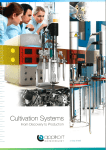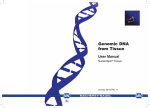Download PCR Kit
Transcript
PCR Kit This manual is designed for the following kits: Mycobacterium tuberculosis PCR Kit Mycoplasma pneumoniae PCR Kit Legionella pneumophila PCR Kit Chlamydia pneumoniae PCR Kit Chlamydia trachomatis PCR Kit Neisseria gonorrhoeae PCR Kit Borrelia burgdorferi PCR Kit Cytomegalovirus (CMV) PCR Kit Epstein-Barr Virus (EBV) PCR Kit Herpes Simplex Virus (HSV) PCR Kit Herpes Simplex Virus 1 (HSV-1) PCR Kit Herpes SimplexVvirus 2 (HSV-2) PCR Kit Varicella-Zoster Virus (VZV) PCR Kit Hepatitis B Virus (HBV) PCR Kit in vitro Diagnostics User manual for use with the following device: Applied Biosystems ABI 7500 Real Time PCR system VERSION K1-02-EN Contents GENEPROOF PCR KIT ....................................................................................................................................... 3 ISIN AND ISEX GENEPROOF PCR KIT VERSIONS ..................................................................................... 4 PCR REACTION PREPARATION ..................................................................................................................... 5 DEVICE PROGRAMMING ................................................................................................................................. 5 Starting the Software ........................................................................................................................................... 5 Detector Programming ........................................................................................................................................ 6 Amplification Profile Programming .................................................................................................................... 9 Saving the GeneProof PCR template ................................................................................................................ 10 PCR AMPLIFICATION START ....................................................................................................................... 11 QUALITATIVE ANALYSIS OF THE DETECTION RESULTS .................................................................. 13 Detection analysis of the studied microorganism .............................................................................................. 14 Internal Standard detection analysis .................................................................................................................. 14 Qualitative detection evaluation ........................................................................................................................ 15 QUANTITATIVE ANALYSIS OF THE DETECTION RESULTS................................................................ 16 TROUBLESHOOTING ...................................................................................................................................... 19 NOTES: ................................................................................................................................................................. 21 2 GeneProof PCR kit GeneProof PCR kits, designed for the detection and quantification of pathogen DNA, are based on the principle of amplifying specific target sequences of microorganisms and measuring the amplification product concentration growth in the course of the polymerase chain reaction by means of fluorescence-marked probes (the probe designated for pathogen detection is marked by the FAM (detected by the E filter; ~650 nm) or Cy5 (detected by the E filter; ~650 nm) fluorophor and the probe designated for the internal standard detection is marked by the JOE fluorophor (detected by the B filter ; ~550 nm)). GeneProof PCR kits Use the “hot start” technology, minimizing non-specific reactions and assuring maximum sensitivity. Contain uracil-DNA-glycosylase (UDG), eliminating possible contamination of the PCR reaction by amplification products. All PCR kits for pathogen DNA detection can be amplified by means of a universal amplification program. Easy to use; the kits always contain one tube with MasterMix and one tube with Positive Control (or with an Internal Standard) or a set of Calibration Controls. Designed for in vitro diagnostics (CE IVD certification) 3 ISIN and ISEX GeneProof PCR Kit Versions All GeneProof PCR kits include an Internal Standard providing for an effective monitoring of eventual inhibition of the PCR amplification and also of the isolation process efficiency. The Internal Standard is a precisely defined and quantified construct of a plasmid and insert, prepared by genetic engineering methods. GeneProof develops and sells two basic variants of PCR kits which differ in the Internal Standard composition. PCR kit ISIN (Cat. No. PCR kit/ISIN/...) In this version of the PCR kit the Internal Standard is included in the MasterMix tube. This kit version can be used to monitor the PCR reaction inhibition. PCR kit ISEX (Cat. No. PCR kit/ISEX/...) In this PCR kit version the Internal Standard is included in a separate tube within the package. This PCR kit version enables pathogen amplification and detection with optional PCR inhibition control and with parallel DNA isolation process efficiency control. When using PCR kits containing the Internal Standard as an independent package item the Internal Standard should be added at the beginning of the isolation process as follows: 0.1 µl of the Internal Standard per 1 µl of the elution volume: Elution Volume 25 µl 50 µl 100 µl 200 µl Internal Standard 2.5 µl 5 µl 10 µl PCR kit ISIN PCR kit ISEX Sample Sample 20 µl Internal Standard 0,1µl IS per 1µl of elution volume DNA isolation purified DNA 30 µl MasterMix + 10 µl DNA PCR amplification JOE Fluores c enc y Fluores c enc y JOE 4 3 2 1 0 2 8 14 20 26 32 38 44 50 Cy c le number PCR inhibition control 4 3 2 1 0 2 8 14 20 26 32 38 44 50 Cy c le number PCR inhibition and DNA isolation efficiency control 4 PCR Reaction Preparation 1. 2. Add 30 l of the MasterMix and 10 l of the DNA isolate or 10 l of the Positive Control into a PCR tube. The final reaction mix volume should be 40 l. Close the tubes, centrifuge shortly, insert into the device and start the PCR test (see chapter PCR Amplification Start). Device Programming When using the GeneProof PCR kits for the first time it is necessary to program the detectors and the amplification profile and save the program as a template. During subsequent uses of the GeneProof PCR kits start from the PCR Amplification Start chapter. The software remembers the saved settings. It is not necessary to program the detectors and the amplification profile again. Starting the Software 1. 2. 3. 4. Click the 7500 System Software icon to start the program. Open the New Document Wizard tab in the main window. Enter Absolute Quantification (Standard Curve) in the Assay field. Click Next to continue. 5 Detector Programming Creation of a detector for reading the detected microorganism FAM fluorophor positive signal. 1. 2. 3. 4. 5. 6. Press the New Detector button in the New Document Wizard (Select detectors) window. Enter FAM GeneProof in the Name row. Enter Positive signal in the Description row. Enter FAM in the Reporter Dye row. Enter None in the Quencher Dye row. Press OK in the New Detector window to save these settings. Creation of a detector for reading the detected microorganism CY-5 fluorophor positive signal. Use only with the GeneProof Herpes Simplex Virus (HSV) PCR Kit. 1. 2. 3. 4. 5. 6. Press the New Detector button in the New Document Wizard (Select detectors) window. Enter CY-5 GeneProof in the Name row. Enter Positive signal in the Description row. Enter CY-5 in the Reporter Dye row. Enter None in the Quencher Dye row. Press OK in the New Detector window to save these settings. 6 Creation of a detector for reading the Internal Standard JOE fluorophor signal. 1. 2. 3. 4. Press the New Detector button in the New Document Wizard (Select detectors) window. Enter JOE GeneProof in the Name row. Enter Internal standard in the Description row. Enter JOE into the Reporter Dye row and then enter None into the Quencher Dye row. Press OK in the New Detector window to save these settings. Inserting detectors into a protocol 1. 2. 3. Highlight the FAM GeneProof, CY-5 GeneProof * and JOE GeneProof detectors and then click Add to add them into the Detectors in Document table. Check the ROX selection in the Passive Reference field. Press Next to continue programming. * Use the CY-5 detector only with the GeneProof Herpes Simplex Virus (HSV) PCR Kit. 7 Filling out basic sample parameters 1. Select the number of the inserted samples in the Set Up Sample Plate window. 2. For selected samples select the FAM GeneProof, CY-5 GeneProof * and JOE GeneProof detector checkboxes. 3. Click Finish to continue. * Select the CY-5 detector checkbox only with the GeneProof Herpes Simplex Virus (HSV) PCR Kit. 8 Amplification Profile Programming 1. Open the Thermal Profile tab in the Thermal Cycler Protocol screen. Program the individual steps as follows: Stage 1: Reps: 1 Step: 37 °C / 2:00 min. Stage 2: Reps: 1 Step: 95 °C / 10:00 min. Stage 3: Reps: 45 Step 1: 95 °C / 0:05 sec. Step 2: 60 °C / 0:40 sec. Step 3: 72 °C / 0:20 sec. 2. 3. 4. In the Settings section of the protocol enter Sample Volume (µL) 40 Select the 9600 Emulation checkbox In the Data Collection row enter Stage 3, Step 2 [60.0 @ 0:40] 9 Saving the GeneProof PCR template 1. Select File in the main menu, click Save As and save the created protocol under the name GeneProof PCR as an SDS Templates (*.sdt) file. 10 PCR Amplification Start When using the GeneProof PCR kits for the first time it is necessary to program the detectors and the amplification profile and save the program as a template (See chapter Device Programming). The software will remember the saved settings for subsequent GeneProof PCR kit uses. It is not necessary to program the detectors and the amplification profile again. 1. 2. 3. 4. 5. 6. Click the 7500 System Software icon to start the program. Open the New Document Wizard tab in the main window. Enter Absolute Quantification (Standard Curve) in the Assay field. Click Browse and select GeneProof PCR.sdt (SDS Templates). Click Finish to continue. Open Well Inspector in the Setup Plate window and enter the description of the inserted samples. 11 7. Select File in the main menu, click Save As and save the created protocol under your own name as an SDS Documents (*.sds) file. 8. Click Start in the Instrument Control menu. 12 Qualitative analysis of the detection results PCR detection result evaluation must be always performed qualitatively first; if you use the PCR kit for quantitative assessment, continue to quantify positive samples in the second step. 1. When the program is finished, switch to the Results tab and select the Amplification Plot tab. 13 Detection analysis of the studied microorganism 1. Select the Delta Rn vs Cycle display in the Data field. 2. Enter FAM GeneProof or CY-5 GeneProof in the Detector field. * 3. 4. 5. CY-5 detector is used only with the GeneProof Herpes Simplex Virus (HSV) PCR Kit, where the fluorophor FAM signal presence indicates HSV-1 positivity and the fluorophor CY-5 signal presence indicates an HSV-2 positive sample. Enter Manual Ct and Manual Baseline in the Analysis Settings section. The straight line depicting the baseline alignment will be red. Move the line immediately above the basal noise of the reaction. Press the Analysis button in the Analysis Settings tab to start the evaluation. The straight line representing the baseline will turn green in case of the successful analysis performance. Internal Standard detection analysis 1. Select the Delta Rn vs Cycle display in the Data field. 2. Enter JOE GeneProof in the Detector field. 3. Enter Manual Ct and Manual Baseline in the Analysis Settings section. The straight line depicting the baseline alignment will be red. 4. Move the line immediately above the basal noise of the reaction. 5. Press the Analysis button in the Analysis Settings tab to start the evaluation. The straight line representing the baseline will turn green in case of the successful analysis performance. 14 Qualitative detection evaluation Detector FAM 3 2 1 0 4 3 2 1 3 Positive 2 1 0 0 2 8 14 20 26 32 38 44 50 2 8 14 20 26 32 38 44 50 Cycle number Cycle number Cycle number 2 1 0 4 1 0,8 0,6 Fluorescency Fluorescency 3 3 2 1 Positive 0,4 0,2 0 0 2 8 14 20 26 32 38 44 50 2 8 14 20 26 32 38 44 50 2 8 14 20 26 32 38 44 50 Cycle number Cycle number Cycle number 3 2 1 0 Fluorescency 1 0,8 0,6 Fluorescency 4 0,4 0,2 0 4 3 Positive 2 1 0 2 8 14 20 26 32 38 44 50 2 8 14 20 26 32 38 44 50 2 8 14 20 26 32 38 44 50 Cycle number Cycle number Cycle number 0,4 0,2 0 4 Fluorescency Fluorescency 1 0,8 0,6 3 2 1 0 4 3 Positive 2 1 0 2 8 14 20 26 32 38 44 50 2 8 14 20 26 32 38 44 50 2 8 14 20 26 32 38 44 50 Cycle number Cycle number Cycle number 0,4 0,2 0 1 0,8 0,6 Fluorescency Fluorescency 1 0,8 0,6 0,4 0,2 0 4 3 Negative 2 1 0 2 8 14 20 26 32 38 44 50 2 8 14 20 26 32 38 44 50 2 8 14 20 26 32 38 44 50 Cycle number Cycle number Cycle number 0,4 0,2 0 1 0,8 0,6 Fluorescency Fluorescency 1 0,8 0,6 0,4 0,2 0 Result 4 2 8 14 20 26 32 38 44 50 4 * ** Detector JOE Fluorescency Fluorescency 4 Fluorescency Fluorescency Fluorescency Fluorescency Fluorescency Fluorescency Detector CY-5* 1 0,8 0,6 Non-valid result** 0,4 0,2 0 2 8 14 20 26 32 38 44 50 2 8 14 20 26 32 38 44 50 2 8 14 20 26 32 38 44 50 Cycle number Cycle number Cycle number Use the CY-5 detector only with the GeneProof Herpes Simplex Virus (HSV) PCR Kit. See Detection Troubleshooting, page 19 Select the Report tab in the Results window to display the analysis results. Numerical values (Ct) of the analysis results for the inserted samples will be displayed in this tab. 15 Quantitative analysis of the detection results Quantitative analysis should be performed for samples evaluated as positive in the course of the qualitative analysis procedure! 1. Select the Plate tab in the Results tab and fill in parameters for Calibration Controls. Always select Standard in the Task field and enter the corresponding calibrator concentration in the Quantity field. 2. Select the Plate tab in the Results tab and fill in parameters for Negative Control. Enter Negative Control in the Sample Name row and enter NTC in the Task field. 16 3. For quantitative evaluation of the positive signal presence in the detected microorganism channel (FAM or CY-5) select the Delta Rn vs Cycle display in the Data field, enter FAM GeneProof or CY-5 GeneProof in the Detector field and enter Manual Ct and Manual Baseline in the Analysis Settings section. The straight line depicting the baseline alignment will be red. 4. Move the line immediately above the basal noise of the reaction. Press the Analysis button in the Analysis Settings tab to start the evaluation. The straight line representing the baseline will turn green in case of the successful analysis performance. 17 5. Evaluate the calibration quality. Display Standard Curve in the Result tab. The R2 parameter in a well-performed calibration achieves a minimum value of 0.98 or higher. If the R2 parameter is lower then 0.98, move the baseline and repeat the analysis. Only concentrations in the range specified by the calibration curve may be measured for a quantitative evaluation of the results. Quantification of samples where concentration exceeds the upper measuring threshold determined by the calibration curve range (a calibrator with the highest concentration) is of reference value only. You can dilute these samples and repeat the assessment to achieve a precise quantification. Samples with lower concentrations then the lowest concentrated calibrator can be quantified approximately only. The following formula can be used to convert sample concentrations to units/ml taking into account the isolation procedure: Concentration/ml = cVZ x EO ---------------I cVZ EO I 6. = sample concentration in units/µl = selected elution volume in µl = material volume used for isolation in ml Select the Report tab in the Results window to display the analysis results. Numerical analysis results for the inserted samples will be displayed in this tab. 18 Troubleshooting Invalid result of a Positive Control analysis FAM 0,4 0,2 0 1 0,8 0,6 JOE Fluorescency Fluorescency Fluorescency 1 0,8 0,6 CY-5 0,4 0,2 0 Result 4 3 ? 2 1 0 2 8 14 20 26 32 38 44 50 2 8 14 20 26 32 38 44 50 2 8 14 20 26 32 38 44 50 Cycle number Cycle number Cycle number Problem: Incorrect programming of the PCR amplification Problem resolution: 1. Check device programming according to the manual 2. Check correct temperature settings in the individual program blocks Problem: Positive control incorrectly held in storage (see Storage and transportation conditions) Problem resolution: 1. Check whether kit component storage is in harmony with manufacturer’s recommendations 2. Submultiple the Positive control and do not freeze and thaw it Invalid result of a Negative Control analysis 3 2 1 0 4 JOE Fluorescency 4 CY-5 Fluorescency Fluorescency FAM 3 2 1 0 1 0,8 0,6 Result ? 0,4 0,2 0 2 8 14 20 26 32 38 44 50 2 8 14 20 26 32 38 44 50 2 8 14 20 26 32 38 44 50 Cycle number Cycle number Cycle number Problem: PCR reaction contamination Problem resolution: 1. Check the process of preparation and pipetting of the PCR mix into tubes 2. Check the handling of sterile plastics and filtered tips 3. Clean the PCR box 4. Ad uracil-DNA-glycosylase (UDG) into the reaction 19 Invalid result of an Unknown Sample analysis 0,4 0,2 0 1 0,8 0,6 JOE Fluorescency 1 0,8 0,6 CY-5 Fluorescency Fluorescency FAM 0,4 0,2 0 1 0,8 0,6 ? 0,4 0,2 0 2 8 14 20 26 32 38 44 50 2 8 14 20 26 32 38 44 50 2 8 14 20 26 32 38 44 50 Cycle number Cycle number Cycle number Result Problem: PCR reaction inhibition (PCR kit ISIN and ISEX) Problem resolution: 1. Repeat DNA isolation 2. Check the process of preparation and pipetting of the PCR mix into tubes Problem: Invalid process of DNA isolation (PCR kit ISEX) Problem resolution: 3. Repeat DNA isolation 4. Check the process of preparation and pipetting of the Internal Standard at the beginning of the isolation process. Problem: Incorrect storage of the MasterMix (see Storage and transportation conditions) Problem resolution: 1. Check whether MasterMix storage is in harmony with manufacturer’s recommendations 2. Submultiple the MasterMix and do not freeze and thaw it 20 If you have any questions please contact our Product Support Department at: [email protected] Notes: ---------------------------------------------------------------------------------------------------------------------------Manufacturer: GeneProof a.s., Viniční 235, 615 00 Brno, Czech Republic Phone/Fax.: +420 543 211 679, e-mail: [email protected], www.geneproof.cz Issue date: 17.2.2010 21