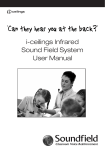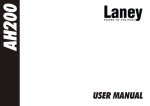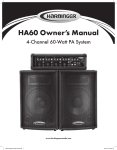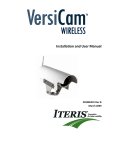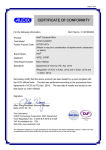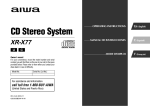Download EMERBOXS5 8 zone Fireman`s Microphone
Transcript
Audix Systems, Station Road, Wenden, Saffron Walden, Essex, CB11 4LG. Telephone: +44(0)1799 540888 Facsimile: +44(0)1799 541618 www.tycosafetyproducts-europe.com www.audixsystems.co.uk 8 Zone Emergency Microphone EMERBOX5839-S5 Manual V1.0 EMERBOX5839-S5 User Manual Revision History Version 1.0 Modifications Original issue. Date 02/09/05 © Copyright Audix Systems. 2005 DISCLAIMER This manual contains information that is correct to the best of Audix Systems knowledge. It is intended to be a guide and should be used as such. It should not be considered as a sole source of technical instruction, replacing good technical judgement, since all possible situations cannot be anticipated. If there are any doubts as to exact installation, configuration and/or use, call Audix Systems Ltd at +44 (0)1799 540888 ACKNOWLEDGEMENTS All trademarks are recognised Technical Support In the unlikely event of you having problems with your EMERBOX5839-S5 please contact our Technical Support. Audix Systems Station Road Wenden Saffron Walden CB11 4LG Tel 01799 540888 Fax 01799 541618 Page 2 of 14 21038 EMERBOX5839S5 V1.00_resaved.doc EMERBOX5839-S5 User Manual Table of contents Revision History ...........................................................................................2 Technical Support ........................................................................................2 Table of contents..........................................................................................2 Overview ......................................................................................................2 Specifications for EMERBOX5839-S5..........................................................2 Product Description ......................................................................................2 Operating instructions ..................................................................................2 Installation and connection to VA PA system ...............................................2 General installation notes .........................................................................2 Cable requirements ..................................................................................2 Summary of installation procedure. ..........................................................2 Making connections ..................................................................................2 Connector Details .....................................................................................2 Setting up the Control PCB ..........................................................................2 Preset controls (D780). .............................................................................2 Jumper links. (D780).................................................................................2 PCB connector pinouts (D780) .................................................................2 Microphone Internal Connections.................................................................2 Data link monitoring......................................................................................2 Mic and audio signal path monitoring. ..........................................................2 Safety Considerations. .................................................................................2 Glossary of Terms. .......................................................................................2 D780 Control & Pre Amplifier Board.............................................................2 Overview • • • • • • • • Rugged IP rated Steel Enclosure. Built in microphone pre-amplifier. Hi Quality Shure557B Fist Microphone with PTT (Press To Talk Button). 8 Zone select buttons with Confirm (Green) and Busy (Red) status LEDs. LED Speak-now indicator (Green). LED Power indicator (Green). Audio signal path, microphone, and control data link monitored by VA Rack. EMERBOX5839S5 is not suitable for use a VA Bypass Mic. Page 3 of 14 21038 EMERBOX5839S5 V1.00_resaved.doc EMERBOX5839-S5 User Manual Specifications for EMERBOX5839-S5 Enclosure Dimensions (HxWxD)mm Weight, excluding cables Power supply voltage range Supply current (max. inrush) Supply current (typical) 300 x 300 x 210 5 kg. 20 – 35V DC 500mA 110mA @ 24V Audio output nominal Audio output max. Output impedance Load impedance Audio sampling rate and resolution 0dBu +10dBu < 50 ohms > 600ohms 48kHz - 16 bits Data link Data link Max operating distance from control system rack Pre-announcement chime. Preamp gain trim range Preamp gain reduction in idle (survey) state Surveillance tone adjustment range Surveillance tone adjustment resolution Surveillance tone stability Operating temperature range Max Humidity EMC operating environment (As defined by EN50081-1, EN50082-1) Manufactured to Safety Standard Microphone Type Microphone Technology Microphone Frequency Response Microphone Output Level (@1kHz) Microphone Sensitivity (@1kHz) Microphone Impedance Microphone Hum Sensitivity Microphone Operating Temperature Range Microphone Switch Type Microphone Cable Microphone Body Net Weight (of Microphone) RS485 half duplex 9600 bd Audix custom protocol 500m (depends on cable type) 1, 2, or 3 tones 20dB -22.5dB -20dBu – -50dBu 3dB o 100ppm/ C o 0 – 40 C 85% non-condensing Domestic, Commercial, Light Industrial. EN60065:1998 Shure 577B Dynamic, noise-cancelling 100Hz – 5kHz (+/- 3dB) -46.0 dB (5.0mV) 0dB = 1volt per 100 micro bars -66.0 dBV/Pa (0.5mV) 1Pa =94dB SPL 175 ohm Equivalent to 32dB SPL in 1 millioersted field -40 to +74OC Double-pole, single-throw, leaftype, push-to-talk Non-detachable 1.8m, neoprene-jacketed coil cord, four conductor Two tone grey, high-impact ARMO-DUR 330g Page 4 of 14 21038 EMERBOX5839S5 V1.00_resaved.doc EMERBOX5839-S5 User Manual Product Description The EMERBOX5839S5 is a wall mounted microphone enclosure, primarily designed for use with Audix Systems Public Address and Voice Alarm controllers. The unit features a Shure high quality hand-held fist type dynamic microphone housed with the control unit and digital pre-amp within the wall mounted steel enclosure. The control unit features eight “selection” buttons which are used to select destination zones or groups of zones ready for a spoken announcement. (as defined by the programming of the control system e.g. Alpha System). On the hand held microphone is the press-to-talk key, which used by the operator to make a call. A green “speak-now” LED indicator on the EMERBOX5839S5 front panel is associated with this button. Led indicators provide comprehensive status display. Red LED’s showing when zones are busy, green LED’s show when calls are successful. Maximum intelligibility is maintained with a combination of digitally controlled pre-amp gain, and dynamic gain adjustment (compressor-limiter) in the digital domain. A digitally synthesized 20kHz monitor tone for the Audix Fault Monitoring System (FMS) is injected directly at the microphone head, with innovative circuitry able to detect open or short circuit failure of the microphone. The microphone is actually 'live' all of the time so as to enable continuous surveillance of all of the circuitry in the system. However, to avoid audible signal pick-up from the microphone in its non-active state, gain reduction is applied in the idle state which is switched out when the microphone is active. The unit features a choice of 3 built in pre announcement chime signals with 3 step adjustment for the chime volume. Due to continued development, Audix Systems reserves the right to change any of the operational features of the EMERBOX-5839-S5 described in this document. Page 5 of 14 21038 EMERBOX5839S5 V1.00_resaved.doc EMERBOX5839-S5 User Manual Operating instructions Making a LIVE broadcast announcement, ( In combination with Audix Alpha System) • Ensure the Green "Power" LED is lit. • Each zone selection button has a Red BUSY and a GREEN Confirm light associated with it. • If the operator presses a zone select button, its green CONFIRM light will illuminate constantly, press again to cancel a selection made in error. (NOTE that the zone is not connected until the PTT is pressed). • When the operator press their PTT the zone is connected, the green CONFIRM lights should stay lit and the green SPEAK indicator will flash until the end of the pre-announce chime and then illuminate constantly to indicate that the operator can speak. • Make the broadcast. Whilst holding the Speak button, the announcer should then talk steadily and clearly into the microphone with their top lip against the rubber lip guard . The microphone panel has a pre-amplifier which utilises a compressor/limiter circuit. This boosts a quiet voice and limits a loud voice to enable consistent loudness of broadcasts • If the operators speaks too loudly the red triangle “Overload” indicator flashes • Release the PTT. • All indicators go out. • If a zone is BUSY the corresponding RED indicator is lit constantly. • If the operator selects a zone which is already Busy due to a higher or equal priority user accessing the zone the Confirm light initially comes on. However, when the PTT is pressed the Confirm light goes out indicating that the operator is being overridden and therefore not making a broadcast. • If the operator is of a higher priority than the user already on the system the green Confirm light comes on constantly and a broadcast can be made (over-riding the current user). Page 6 of 14 21038 EMERBOX5839S5 V1.00_resaved.doc EMERBOX5839-S5 User Manual Installation and connection to VA PA system General installation notes Install the EMERBOX5839S5 enclosure in a suitable location, which must be fully compatible with the "Safety Considerations" section of this manual. The unit is heavy so must be installed with adequate fixings. Please observe all installation requirements for standards compliance. Turn off power sources of the system rack whilst making connections to the system. Care should be taken when installing microphone cabling with respect to other power cables and systems likely to cause interference e.g. Mains cabling, Motors etc. Cable requirements The unit is connected to the PA system via a three or four twisted-pair cable. Pair 1: The unit is powered from a nominal 24V D.C. supply. Pair 2: Data COMM’s is by a RS485 half duplex link running at 9600 baud. Pair 3: Audio output from the unit is at balanced line level audio 0dBu nominal. Pair 4: (Optional) for driving 2 auxiliary indicator LED’s. Each pair should be individually screened, with a common overall screen connected to earth. Foil screened cables with copper drain-wire are preferred. A suitable Fire Rated cable must be used if the unit forms part of a VA system. Audix Systems can offer advice, based on previous experience as to suitable cable types and maximum cable lengths. Summary of installation procedure. Remove the 8 M5 screws that hold the door and the internal pre-amp panel assembly, remove the door and panel, and the fix the empty box in the required location. Terminate cable screens to the earth stud, on the base-plate of the wall-box. Terminate the cables onto the pre-amp/front panel assembly. Set up any switches and jumpers Control PCB and test the system. Refit the pre-amp/front panel assembly and the door of the wall-box. Page 7 of 14 21038 EMERBOX5839S5 V1.00_resaved.doc EMERBOX5839-S5 User Manual Making connections To meet EMC requirements short connections are required between the cable screens and enclosure metal work. The figure below shows the recommended method of terminating the screens, which can only be achieved if the cable entry point is located close to the earth stud on the base plate within the enclosure. The length of the cable inners should be 250 - 300mm long in order to allow the pre-amp panel assembly to be wired after fixing the enclosure. Connector Details Connections are located on the rear of the EMERBOX5839-S5 front panel assembly. Page 8 of 14 21038 EMERBOX5839S5 V1.00_resaved.doc EMERBOX5839-S5 User Manual Setting up the Control PCB There are a number of pre-set controls and jumpers that may need to be set during system commissioning. The location and function of these controls is shown in following sections. Preset controls (D780). Figure shows the pre-set controls which are found by removing the front panel to access D780 control PCB. These controls may need to be set up during installation. Do not adjust the “mic gain trim” control which has been factory set to match the characteristics of the microphone. Use only the channel gain control on the PA system controller ( Audix Alpha ) to adjust the volume of the microphone. The “mode control” will normally be set for SMU Basic Mode (E). The “chime switch” will be set to select the required chime. It is also used to adjust the chime volume after the mic volume has been set on the PA system. To turn the chime off completely select Position 0 on this switch. "Surveillance level switch" is adjusted if the EMERBOX5839S5 microphone is a monitored source in a VA system. The 20kHz surveillance tone level must be carefully adjusted during system commissioning to match the 20kHz level of the other sources in the monitored VA system. For a non-monitored mic. turn the 20kHz tone off completely by selecting Position 0 on this switch. Setting not listed in the tables may cause the SMU8 to malfunction. Mode Switch settings D E F BGM selector mode SMU8 basic mode PMCV compatible mode for Vector Programming. From V1.02 All versions From V1.01 Page 9 of 14 21038 EMERBOX5839S5 V1.00_resaved.doc EMERBOX5839-S5 User Manual Chime Switch settings 0 4 5 6 7 8 9 A B C D E F Disable chime Chime 1 Volume min. Chime 1, louder. Chime 1, louder still. Chime 1 Volume max. Chime 2 Volume min. Chime 2, louder. Chime 2, louder still. Chime 2 Volume max. Chime 3 Volume min. Chime 3, louder. Chime 3, louder still. Chime 3 Volume max. Surveillance switch settings (20kHz tone) 0 1 x F No surveillance 20kHz minimum output level. nom -50dBu Adjustable by 2dB steps 20kHz maximum output level nom -22dBu Jumper links. (D780) The following jumpers are used to set the card up for different applications, the table below shows how they will normally be set at the factory for the EMERBOX5839-S5. J6 J7 J2 J3 J4 J5 J1 (Fit 2-3) Selects the Serial output to the LED’s on the PCB or to the expansion connector PL2 (Fit 1-2) Selects the serial input from the switches on the PCB or from the expansion connector PL2 Do not fit. Used for Flash boot ROM option. Do not fit. Used for Flash boot ROM option. Fit. Card uses boot EPROM 27C040. Fit (1-2). Card uses boot EPROM 27C040. Do not fit. Used as reset on factory test. Page 10 of 14 21038 EMERBOX5839S5 V1.00_resaved.doc EMERBOX5839-S5 User Manual PCB connector pinouts (D780) In the EMERBOX5839-S5 these are used only for internal wiring connections. D780 connections: 10W Terminal Block. PL1 Pin Signal name Signal description 1 0V Power supply return and ground connection. 2 +24V +24V nom. (20 to 35V) d.c. power supply input. 3 OP+ Audio signal +ve 4 OPAudio signal –ve 5 LD1 Active low to light Auxiliary green LED 6 CEN Active low to enable chime in PMCV compatible mode 7 LD2 Active low to light Auxiliary yellow LED 8 D+ RS485 data +ve 9 DRS485 data –ve 10 0V. Screen connection for data pair. D780 connections: 3W Mic Header. PL5 Pin Signal name Signal description 1 Scr Mic cable screen. 2 Mic+ Audio signal +ve 3 MicAudio signal -ve Page 11 of 14 21038 EMERBOX5839S5 V1.00_resaved.doc EMERBOX5839-S5 User Manual Microphone Internal Connections. The D577 microphone, as supplied from Shure has a shorting switch contact across the mic coil. this shorting contact must be disconnected in order to allow the 20kHz surveillance to function. If a new mic is fitted, as a replacement the modification is described below. The green wire from the mic cartridge should be unsoldered from the wiper terminal of the switch and connected to the same terminal as the other green wire Note that the diagram shows internal connections of an un-modified microphone. Data link monitoring. When the EMERBOX5839-S5 is used with an Audix Alpha Controller, the Alpha has a feature which allows it to report failure of the unit to respond to the host Alpha. This feature is enabled in the system configuration of the Alpha system. Mic and audio signal path monitoring. When the EMERBOX5839-S5 incorporates 20 kHz monitoring for which responds to both open or short circuit failure of the microphone and supports monitoring of the audio signal path from the microphone to the loudspeakers in Audix VA systems. This feature is enabled in the system configuration of the Alpha system. Page 12 of 14 21038 EMERBOX5839S5 V1.00_resaved.doc EMERBOX5839-S5 User Manual Safety Considerations. Review the following safety precautions to avoid injury and prevent damage to the product. The product should only be used as specified. The EMERBOX5839-S5 should be operated from a suitable DC supply of nominally 24V. Use only the correct power source, which must contain current overload protection to protect the wiring between the system and the EMERBOX5839-S5. Do not disconnect the cable from the product whilst the Voice Alarm system is powered. Do not operate in wet or damp conditions or expose to dripping or splashing. Do not operate in an Explosive Atmosphere The unit must be sited to minimise the possibility of injury or accidents This product may be incorporated into a Monitored Voice Alarm system. If so, to tamper with any of the setting of the EMERBOX5839S5 unit may cause a Fault Condition warning on the Voice Alarm control unit. In these circumstances the restoration of normal operation of the system may not be possible without access to the Main Voice Alarm Equipment by qualified personnel. Glossary of Terms. FMS Fault Monitoring System: Audix Systems BS5839 compliant monitoring system, integrated into all Audix Systems Voice alarm components. SIU Serial Interface Unit: A generic control input/output device supported on a serial data link control port of the Audix Alpha system. SMU Serial-link Microphone Unit. Audix Systems microphone console with a serial data link between its control buttons and the Voice Alarm or Public Address system. PMCV Serial-link Microphones originally used with Audix Systems Vector and V32. Page 13 of 14 21038 EMERBOX5839S5 V1.00_resaved.doc EMERBOX5839-S5 User Manual D780 Control & Pre Amplifier Board Different versions of this PCB exist, the most significant change being at revision/issue F. where the orientation of PL1 is changed to allow a horizontal connector, with extra components added for improved EMC. Functionally Issue C and Issue F versions are identical. D780 revision C. Connector and jumper link locations D780 revision F. Connector and jumper link locations. Page 14 of 14 21038 EMERBOX5839S5 V1.00_resaved.doc