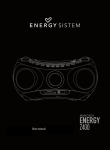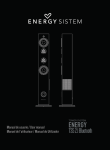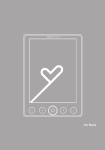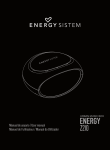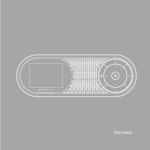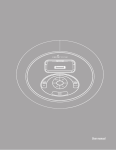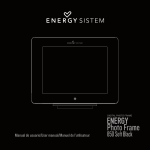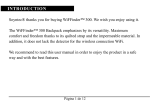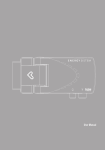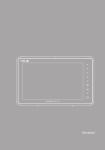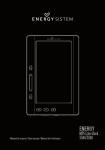Download - Energy Sistem
Transcript
User manual 1. INTRODUCTION ≥≥ Energy Sistem® thanks you for buying your new Energy™ Docking 330, we wish you enjoy using it. With this spectacular 2.1 Sound System, you will hear the music from iPod/ iPhone/iPad, USB, SD cards, MP3 player or from any other audio device. At the same way you can enjoy playing your favourite videos stored in your iPod/ iPhone/iPad using its video output and connecting it to the TV. We recommend you t oread this user manual in order to enjoy the product in a safe way and with the best results. 2. CARE AND MAINTENANCE ≥≥ Do not expose your Energy ™ Docking 330 to shock, dust, humidity or high to both speakers or amplifier device. ≥≥ Switch off your Energy ™ Docking 330 when not in use. 3. TECHNICAL SPECIFICATIONS ≥≥ Sound 2.1 with real power of 2x15W + 30W. ≥≥ Wooden body . ≥≥ LCD Display. ≥≥ FM antenna. ≥≥ Remote control. ≥≥ AC / DC (110V ~ 240V / 50 ~ 60HZ) - 15V/4A ≥≥ Connector 30pin original. ≥≥ 3.5mm line-in. ≥≥ Speakers: 3"x 4 + 1 x 4.75''. ≥≥ Frequency: 87.5 - 108MHz. 20 ENGLISH temperatures. ≥≥ Do not use cleaners or scouring agents. ≥≥ Keep the unit clean and dust with a soft, dry cloth. ≥≥ Do not disassemble the device. ≥≥ Keep your Energy ™ Docking 330 away from water or moisture, it can be harmful 4. PACKAGE CONTENT ≥≥ Energy™ Docking 330. ≥≥ Remote Control. ≥≥ User manual. ≥≥ AC/DC adapter. 5. GENERAL OVERVIEW ≥≥ Top Panel 1 10 2 3 4 9 8 5 7 6 1. Slot for remote control. 2. USB connector. 3. 30 pin iPod/iPhone/iPad connector. 4. VOL +. 5. 6. 7. VOL 8. SET / 9. / FUNC. 10. SD card slot 21 ≥≥ Front View 11. Display. 12. Speakers. 11 ENGLISH 12 22 ≥≥ Remote Control 14 13 17 16 27 17 26 18 19 20 25 21 22 24 23 13. ON. 14. Sleep mode. 15. Mute. 16. MENU up. 17. SOURCE. 18. NEXT. 19. ENTER. 20.PLAY / PAUSE. 21. MENU down. 22.Volume control. 23.Bass control. 24.Treble control. 25.MEMORY. 26.PREVIOUS. 27.iPod/iPhone/iPad MENU. 23 ≥≥ Rare view / Connections 29 30 ENGLISH 31 28 32 28.Subwoofer. 29.LINE IN jack. 30.RCA audio in. 31. Video output. 32.DC jack. 6. Battery Safety ≥≥ Please ensure batteries are disposed of safely. ≥≥ Never dispose of batteries in a fire or with other household waste. ≥≥ Check with your local authority for disposal regulations. 24 7. BATTERY INSTALLATION Remove the battery cover from the remote control and put 1x3V Cr2015lithium battery inside the compartment. The following diagram shows the correct way to insert batteries. 8. ATTACHING THE BASE 1. Carefully, take the Energy™ Docking 330 body and base out of the packaging 2. Take the screws abd washers out. 3. Attach the base to the body aligning the three holes in the base with three holes in the Energy™ Docking 330. 4. Screw the base into the body. 5. Stand the Energy™ Docking 330 upright on the floor. Your Energy™ Docking 330 is ready for use. 25 9. MAIN FEATURES Enjoy all your favourite songs in your iPod/iPhone/iPad you just have to plug it on the dock. Spectacular Hi-Fi sound; with FM Radio tuner, MP3 player from your USB pen drive and memory cards. Aux. line-in to connect any audio device. 9.1. POWERING UP Place the Energy™ Docking 330 on the desired place, connect the AC/CD adapter to the wall power connection. Finally insert the cable into the supply socket. 9.2. SETTING CLOCK After the Energy™ Docking 330 is plugged into a mains power, the display will show the “0:00”. To set the current clock the unit have to be in standby mode. the minutes press MEM/TIME again and use PREVIOUS/NEXT until the correct minutes are set. Finally press MEM/TIME to confirm. ≥≥ Also, you can connect your iPod/iPhone/iPad to the dock and the time will be sync at the same time. 9.3. CHARGING YOUR iPod/iPhone/ipad. You can charge your iPod/iPhone/iPad using your Docking 330, you only have to plug it to the dock. 9.4. SLEEP MODE To program the sleep mode, you have to press the SLEEP mode on the RC and the display will blink. Press the button until the display shows the minute you want to set. The display will blink three times to confirm and the display returns to the interface before. You can set 10 to 90 minutes. If you want to cancel the sleep mode press to 00. 26 ENGLISH ≥≥ Press MEM/TIME button, the digits for the display will blink. ≥≥ Press PREVIOUS/NEXT button repeatedly until the correct hour is set, to set 9.5. PLAYING YOUR iPod/iPhone/ipad. Your iPod/iPhone/iPad have to be connected to the dock, press the SOURCE button and you can see the Word “Ipod” in the display, at that time your iPod/iPhone/iPad is now sync with your Docking 330. Press ENTER to hear your play list, you can hear the last song that you were listen. To browse into your play list you have to use the PREVIOUS / NEXT and iPod MENU buttons. 9.6. WHATCH YOUR STORES VIDEOS FROM YOUR iPod/iPhone/ipad TO YOUR TV Play the stored video from your iPod/iPhone/iPad connect it to the Docking 330. Keeping the iPod option connect the RCA cable to the VIDEO OUT on the rare panel, Connect the other side of the RCA cable to the TV and start watching it. 9.7. FM RADIO Using the SOURSE button in the RC you can select the FM option. Use PREVIOUS / NEXT to reach your favourite FM radio station. If you want to save the radio station in the presets you have to keep pressed MEM button viewing in the display “P01”, choose the position number that you want using / and press MEM to confirm. 9.8. LINE-IN / AUX (AUX AUDIO INPUTS) Use the Energy™ Docking 330 as a speaker; you only have to connect it to any audio device. You have two different options LINE-IN or AUX, the difference is the way that you connect the audio device. LINE-IN To use playback line input, connect one end of the audio cable, line input Energy ™ Docking 330, and the other end into the output of an audio device like an MP3 player, a console laptop, computer, etc. Press the SOURCE button and select the AV - LINE IN function. AUX If your audio device works with RCA outputs you can use it in the same way, you just have to connect it to the RCA inputs on the rare panel (AUX IN). Press the SOURCE button and select the AV - LINE IN function. 27 9.9. USB/SD FUNCTION The Energy™Docking 330 gives you the option to play the music stored in a USB pen drive or memory card (SD/SDHC/MMC). It is very simple; you just have to connect the external memory to the USB host or to the card slot and select with the SOURCE button the correct option (USB / SD). 9.11. WARRANTY PROCEDURE Visit the Support section at http://support.energysistem.com and select your product to view the FAQ (Frequently Asked Questions). The solution to your problem is very likely to have been already published there. You will also be able to download user manuals, user guides, drivers and updates. You can check the availability of the user manual in your language at: 2. http://www.energysistem.com/es-es/support/manuals 3. If you cannot find an appropriate solution in the Support section, you may send us your enquiry or warranty service request by email: [email protected] 4. Alternatively, you may prefer to contact the distributor from which you purchased the product, presenting the purchase receipt or invoice. 1. Important: "Made for iPod", "Made for iPhone" and "Made for iPad" means that an electronic accessiry has been designed to connect specifically to iPod, iPhone and iPad, respectively, and has been certified by the developer to meet Apple performance standars. Apple is not responsible for thr operation of this device or its compliance with safety and regulatory standards. This warranty doesn’t cover any damage or loss to any data stored in the product memory, therefore Energy Sistem’s Technical Service will not assume any loss of the above mentioned information so it is recommended to make a backup of your data and to remove any data or 28 ENGLISH 9.10. wARRANTY Energy Sistem Soyntec SA is liable for any lack of conformity which exists at the time the goods were purchased during a period of 36 months. Batteries are excluded from the 36-month warranty, having a warranty period of 12 months. This warranty covers any defects in workmanship or materials. This warranty doesn’t cover any failure of the product due to accidents, misuse or alteration made by an unauthorized person. The special 36-months warranty is valid for the European Union. For other countries, please refer to your specific legislation or your local distributor. personal info from its internal memory before you send the product, or to send it only with the original factory default values. Trademarks. All company, brand and product names are trademarks or registered trademarks of their respective companies. © 2012 by Energy Sistem®. All rights reserved. DECLARATION OF CONFORMITY 19/04/2012 Manufacturer Name: Energy Sistem Soyntec S.A. Address: Pol. Ind. Finestrat, C/. Calpe, 1-03509, Finestrat Alicante (Spain) Tel: 902 388 388 Fax: 902 119 034 NIF: A53107488 We declare under our own exclusive responsibility that the product: Energy Sistem® Docking 330™. Manufacturing country: China Is in compliance with the essential norms and standards of the Directive 2004/108/EC of the European Parliament and of the Council of December 15th 2004. Manufacturing country: China This symbol on the product or the instructions means that your electrical and electronic equipment should be disposed at the end of life separately from your household waste. For more information, please contact the local authority or dealer where you purchased the product. 29