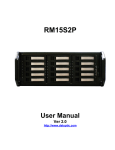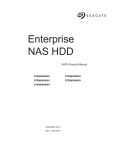Download RM12_S2M - DAT Optic
Transcript
RM12_S2M User Manual Ver 1.0 - Date: 02/2006 http://www.datoptic.com Copyright Notice The proprietary information contains in this document is protected by the copyright laws. All rights are reserved. It does not allow any non-authorization in copied, photocopied, translated or reduced to any electronic or machine readable in whole or in part form without prior written consent from the manufacturer except for copied by the purchaser for backup purposes. The manufacturer keeps the rights in the subject to change the contents of this manual without prior notices in order to improve the function design, performance, quality and reliability. The author assumes no responsibility for any errors or omissions, which may appear in this manual. Nor does it make a commitment to update the information contained herein. Trademarks All other product names or trademarks mentioned in this manual are the properties of their respective owners. Disclaimer The manufacturer makes no representations or warranties, expressed, statutory or implied, regarding the fitness or merchantability of this product for any particular purpose. Further, the manufacturer is not liable for any damages, including but not limited to, lost profits, lost savings, or other incidental or consequential damages arising out of the use of this product. The manufacturer also reserves the right to make any improvements or modifications to the product described in this manual at any time, without notice of these changes. Table of Contents Unpacking RM12_S2M Chapter 1 Introduction 1.1 Overview 1.2 Key Feature 1.3 Specification Chapter 2 Installation Introductions Chapter 3 System Starting 3.1 Indicators and Switch Special Notes Unpacking RM12_S2M: Open the DATOptic RM12_S2M box and carefully remove the RM12_S2M unit and accessories, the RM12_S2M and accessories including the following items: • RM12_S2M unit x1 • mSATA_PCIX (optional) – PCI and PCIX compatible • Inband cable x3 • Power Cable x1 • Screws and Keys • Downloadable Manual & Drivers (were needed) kit Chapter 1 Introduction 1.1 Overview Near-Line RAID Storage Cluster system supports TWELVE (12) Serial ATA Drive, which can configured as RAID 1, RAID 0, RAID 5, RAID 5+0, RAID 1+0 or JBOD in a 4U 12-Bay with Multilane SATA host interface. The DATOptic RM12_S2M is a TWELVE (12) drives 4U rack mount enclosure with twelve (12) SATA 3.5" swap-able bay directly plug-in backplane, reducing the numbers of interconnection, thus increase reliability of system. RAM12_S2M is an easy-use and cost- effective twelve bay of 3.5" SATA Hot-swap-able hard disk drive storage system, RM12_SATA (12) Twelve 3.5 in drive rackmount enclosure can be used as a huge mass storage device, delivering large amounts up to 6.0 Terabyte of expandable space. Depend on Host controller, IT personnel can implement either hardware or/and software of any RAID configuration, RAM12_S2M 12 SATA drive 4U rackmount can be configured as JBoD using standard partition, mirroring (RAID 1), striping (RAID 0) or any combination of Mirroring and Stripping RAID 1+0 , even RAID 50, the RAM12_S2M - twelve 12 drive 4U rackmount will let you have an optimize performance and scalebility RAID solutions. The DATOptic RAM12_S2M offers a perfect solutions for large storage libraries, digital video & digital audio files, backups and flexibility to grow with your storage needs. Twelve (12) Terabyte can easy achieve with TWO RM12_S2Munits Front View Rear View 1.2 Key Feature • eSATA interface x3; • 4U rack height; • Supports up to twelve (12x) 3.5" SATA disk drives; • Supports 48Bit LBA – drives larger then 130GB (up-to 500GB) • Excellent cooling system ensures the drives’ reliability; • Hot-swappable disk drive tray with special designed power-off and lock mechanism; • Monitor and alarm notification for temperature and fans 1.3 Specification Model DATOptic.com RM12_S2M Construction Heavy duty 1.2mm steel, meets FCC/CE Class Drive Bay 12 x hot-swappable SATA or SATA II drive Interface eSATA Cooling Fan Three 70mm fans Switch Power ON/OFF x 1 Indicator HDD Power x 12, HDD Data Access x 12, Temperature monitor, fan monitor Maximum Storage Capacity 6000GB/ 6 terabytes Data speed 3.0Gbps RAID Support RAID0, RAID1, RAID 5 and JBOD ( depend on RAID controller card) Any operating system that supports SATA II with port multiplier Dimensions (W x D x H) 19" x 18.5" x 6.89" (483mm x 470mm x 175mm) Temperature Range Operating 41°F to 104°F (5°C to 40°C) Shipping -31°F to 167°F (-35°C to 75°C) Weight 35 lb / 16 kg (without hard drive) Chapter 2 Installation Introductions Insert the small screwdriver into the unlock hole of the drive carrier, pull the key to the side to release the handle, and then withdraw the drive carrier. Chapter 3 System Starting 3.1 Indicators and Switch 3.1.1 LED Indicators Power LED (Green): Always on Data Access LED (Yellow): Flashing when data’s writing or reading 3.1.2 Alarm Indicators Temperature Monitoring: This indicator stays green when the operating temperature inside the chassis is normal (under 105°F). It will turn red when it is over the normal operating temperature. Fan Monitoring: When the fans operate normally, this indicator stays green. It will turn red when one of the fans malfunction or stop working. POWER LED Data Access LED 3.1.3 Switch 3.1.3.1 SW: Alarm Reset The alarm will go off when the operating temperature is above limit or one of the fans stop running. You may select to stop the alarm by pressing the reset switch and have the system running continually (NOT RECOMMENDED). 3.1.3.2 RAID0 Function Please refer to HBA document to set up RAID functions Special Notes: 1. DO NOT force to remove drive carrier, it will cause damage if removing the drive carrier from the chassis before unlocking the carrier by using the proper key 2. Although RM12_S2M supports hot swappable, never withdraw a HDD that is being read or written. Before you want to disconnect /unplug SATA Device cable or withdraw a HDD, please make sure data transmission has been completed. 3. For the best result of ventilation inside the chassis, please don't open the case while RM12_S2M is operating.