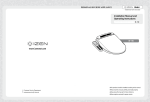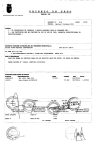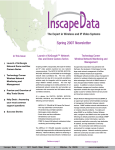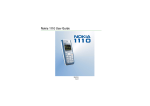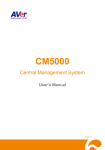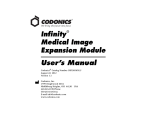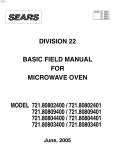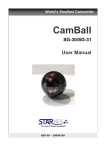Download Screen and Button Descriptions
Transcript
www.Eventure-vet.com About This Manual Manual Purpose This operator manual has been prepared by the technical writing staff of EVENTURE. It provides operating instructions for the Vetron patient monitor. Intended Audience This manual is geared for clinical professionals. Clinical professionals are expected to have working knowledge of medical procedures, practices, and terminology as required for monitoring of critically ill patients. Intended Use This product is intended for use as a hospital patient monitor. It is NOT intended for home use. -1- www.Eventure-vet.com How to Reach Us … The following are telephone numbers and addresses for contacting various service, product supplies and sales personnel Product and Purchase Inquiry Eventure Inc. 12151 62nd St. N. #:5 Largo, FL 33773 Tel:+1-727-531-8434 Service call Tel: +1 727 531 8434 Web site of Eventure URL : HTTP:// WWW.EVENTURE-VET.COM ※ In the event of a malfunction or failure, contact Service Dept. Of Eventure Inc. along with the model name, serial number, date of purchase and explanation of failure. ※ If you need the supply circuit diagrams, component list, descriptions and calibration instruction etc. you can contact us we will provide you with it. -2- www.Eventure-vet.com Warranty To obtain information about a warranty, if any, for this product, contact your local Charmcare representatives. This product has been manufactured and inspected following the strict quality assurance guidelines of Eventure. Refer to the Economic Planning Board’s “Regulations Regarding Consumer Compensation” for more information on conditions for product repairs and exchanges. Product malfunctions occurring from regular use shall be repaired for free at the Eventure service center during the term of the warranty period. During the term of the warranty period, report all problems with the product to Eventure by including the model no., the device no., date of purchase and a detailed description of the error. Manufacturer and/or the store where the product was purchased do not assume any responsibility for any and/or all problems resulting from improper use or improper storage of the product. -3- www.Eventure-vet.com General precaution Warning, Caution, Note For a special emphasis on agreement, terms are defined as listed below in operation manual. Users should operate the equipment according to all the Warning and Caution. Warning: To inform that it may cause serious injury or death to the patient, property damage, material losses against the “Warning” sign. Caution: To inform that it may cause no harm in life but lead to injury against the “Caution” sign. Note: To inform that it is not dangerous but important for proper installation, operation, and maintenance of the equipment. -4- www.Eventure-vet.com WARNINGS ACIDECNTAL SPILLS To avoid electric shock device malfunction liquids must not be allowed to enter the device. If liquids have entered a device, take it out of service and have it checked by a service technician before it is used again. ACCURACY If the accuracy of any value displayed on the monitor, central station, or printed on a graph strip is questionable, determine the patient`s vital signs by alternative means. Verify that all equipment is working correctly. ALARMS Do not rely exclusively on the audible alarm system for patient monitoring. Adjustment of alarm volume to a low level or off during patient monitoring may result in a hazard to the patient. Remember that the most reliable method of patient monitoring combines close personal surveillance with correct operation of monitoring equipment. Alarm is divided into two, alarm for the patient’s condition and alarm for the product’s condition. The patient’s alarm sounds when the diagnostic functions (ASYSTOLE, VTAC/VFIB, VTAC) are detected. Each alarm sound differs in order and volume according to the levels of HIGH, MEDIUM, LOW, message. The machine gives alarm sounds for its system with a related message flashing. For example, if sensors, probes or modules are intentionally disconnected by the operator the equipment gives “LOW” alarm sound and “LEAD FAULT” message. After connecting the monitor to the central station, verify the function of the alarm system. -5- www.Eventure-vet.com WARNINGS BEFORE USE Before putting the system into operation visually inspect all connecting cables for signs of damage. Damaged cables and connectors must be replaced immediately. Before using the system, the operator must verify that it is in correct working order and operating condition. Before using the system, be sure that the equipment is restricted to one patient at a time. Periodically, and whenever the integrity of the product is in doubt, test all functions. CABLES Route all cables away from patient`s throat to avoid possible strangulation. CONDUCTIVE CONNECTIONS Extreme care must be exercised when applying medical electrical equipment. Many parts of the main/machine circuit are conductive, such as the patient, connectors, electrodes, transducers. It is very important that these conductive parts do not come into contact with other grounded, conductive parts when connected to the insulated patient input of the device. Such contact would bridge the patient`s insulation and cancel the protection provided by the insulated input. In particular, there must be no contact of the neutral electrode and ground. DEFIBRILLATION Do not come into contact with patients during defibrillation. Otherwise serious injury or deth could result. DICHARGE TO CLEAR PATIENT DATA When admitting a new patient, you must clear all previous patient data from the system. To accomplish this, disconnect patient cables(if you use a Tram module be sure the module is locked in place in the Tram-rac housing), then do a discharge. -6- www.Eventure-vet.com WARNINGS DISCONNECTION FROM MAINS When disconnecting the system from the power line, remove the plug from the wall outlet first. Then you may disconnect the power cord from the device. If you do not observe this sequence, there is a risk of coming into contact with line voltage by inserting metal objects, such as the pins of leadwires, into the sockets of the power cord by mistake. DISPOSAL Dispose of the packaging material, observing the appliable waste control regulations and keeping it out of children`s reach. EXPLOSION HAZARD Do not use this equipment in the presence of flammable anesthetics, vapors or liquids. INTERFACING OTHER EUIPMENT Devices may only be interconnected with each other or to parts of the system when it has been determine by qualified biomedical engineering personnel that there is no danger to the patient, the operator, or the environment as a result. In those instances where there is any element of doubt concerning the safety of connected devices the user must contact the manufacturers concerned (or other informed experts) for proper use. In all cases, safe and proper operation should be verified with the applicable manufacturer`s instructions for use, and system standards IEC 60601-1-1/EN 60601-1-1 must be complied with. RATE METERS Keep pacemaker patients under close observation. Rate meters may continue to count the pacemaker rate during cardiac arrest and some arrhythmias. Therefore, do not rely entirely on rate meter alarms. -7- www.Eventure-vet.com WARNINGS SITE REQUIREMENTS For safety reasons, all coonectors for patient cables and sensor leads (with rhe exception of temperature) are designed to prevent inadvertent disconnection, should someone pull on them. Do not route cables on a way that they may present a stumbling hazard. For devices installed above the patient, adequate precautions must be taken to prevent them from dropping on the patient. INTRACARDIAC APPLICATION When applying devices intracardially, electrically conductive contact woth parts connected to the heart (pressure transducers, metal tube connections and stopcocks, guide wires, etc.) must be avoid in all cases. To prevent electrical contact, we recommend the following: ᆞAlways wear isolating rubber gloves, ᆞKeep parts that are conductively connected to the heart isolated from ground, ᆞIf possible, do not use tube fittings or stopcockes made of metal. During intracardiac apllication of a device, a defibrillator and pacemaker whose proper functioning has been verified must be kept at hand. LEAKAGE CURRENT TEST When interfacing with other equipment, a test for leakage current must be performed by qualified biomedical engineering personel before using with patients. POWER SUPPLY -8- www.Eventure-vet.com The device must be connected to a properly installed power outlet with protective earth contacts only. If the installation does not provide for a protective earth conductor, disconnect the monitor from the power line and operate it on battery power, if possible. All devices of a system must be connected to the same power supply circuit. Devices which are not connected to the same circuit must be electrically isolated when operated (electrically isolated RS232 interface). WARNINGS PATIENT AMBULATION A Patient must be assisted if ambulating with a roll-stand mounted monitor. PROTECTED LEADWIRES Only use protected leadwires and patient cables with this monitor. The use of unprotected leadwires and patient cables creates the potential for making an electrical connection to ground or to a high voltage power source which can cause serious injury or death to the patient. ACCESSORIES (SUPPLIES) To ensure patient safety, use only parts and accessories manufactured or recommended by EVENTURE. Part and accessories used must meet the requirements of the applicable IEC 60601 series safety standards ans essential performance standards, and/or the system configuration must meet the requirements of the 60601-1 medical electrical system standards. ACCESSORIES (EQUIPMENT) The use of ACCESORY equipment not complying with the equivalent safety requirements of this quipment may lead to a reduced level of safety of the resulting system. Consideration relating to the choice shall inculde: Use of the accessory in the PATIENT VICINITY; and Evidence that the safety certification of the ACCESORY has been performed in accordance to the appropriate IEC 60601-1 and/or IEC 60601-1-1 harmonized national standard. -9- www.Eventure-vet.com BATTERY POWER If a device equipped with an optional battery pack will not be used or not be connected to the power line for a period of over six months, remove the battery. WARNINGS ACCESSORIES CONNECTION Accessory equipment connected to the analog and digital interfaces must be certified according to the respective IEC standards (e.g. IEC 950 for data processing equipment and IEC 601-1 for medical equipment). Furthermore all configurations shall comply with the system standard EN 60601-1-1:1993. Everybody who connects additional equipment to the signal input part or signal output part configures a medical system, and is therefore responsible that the system complies with the requirements of the system standard IEC 601-1-1:1993. If in doubt, consult the technical service department or your local representative. BEFORE INSTALLATION Compatibility is crictical to safe and effective use of this device. Please contact your local sales or service representative prior to installation to verify equipment compatibility. DEFIBRILLATOR PRECAUTION Patient signal inputs labeled with the CF and BF symbols with paddles are protected against damage resulting from defibrillation voltages. To ensure proper defibrillator protection, use only the recommended cables and leadwires. Proper placement of defibrillator paddles in relation to the electodes is required to ensure successful defibrillation. -10- www.Eventure-vet.com DISPOSABLES Disposable devices are intended for single use only. They should not be reused as performance could degrade or contamination could occur. DISPOSAL At the end of its accssories, must be disposed of in this manual, as well as its accessories, must be disposed of in compliance with the guidelines regulating the disposal of such produts. If you have questions concerning disposal of products, please contact EVENTURE or its representatives. WARNINGS ELECTROCAUTERY PRECATIONS To prevent skin burns, apply electrocautery electrodes as far as possible from all other electrodes, a distance of at 15 cm/6 in. is recommended. EMC Magnetic and electrical fields are capable of interfering woth the proper performance of the device. For this reason make sure that all external devices operated in the vicinity of the monitor comply with the relevant EMC requirements. X-ray equipment or MRI devices are a possible source of interference as they may emit higher levels of electromagnetic radiation. Also, keep celluar phones ot other telecommunication equipment away from the monitor. INSTRUCTION FOR USE For continued safe use of this equipment, it is necessary that the instructions are followed. However, instructions listed in this in no way supersede established medical practices concerning patient care. LOSS OF DATA Should the monitor at any time temporarily lose patient data, the potential exists that active monitoring is not being done. Close patient observation or alternate monitoring devices should -11- www.Eventure-vet.com be used until monitor function is restored. If the monitor does not automatically resume operation within 60 seconds, power cycle the monitor using the power on/off switch. Once monitoring is restored, you should verify correct monitoring state and alarm funcion. MAINTENANCE Regular preventive maintenance should be carried out annually (Technical inspections). You are responsible for any requirements specific to your contry. CAUTIONS MPSO The use of a multiple portable socket outlet (MPSO) for a system will result in an enclosure leakage current equal to the sum of all individual earth leakage currents of the system if there is an interruption of the MPSO protective earth conductor. Do not use an additional extension cable with the MPSO as it will increase the chance of the single protective earth conductor interruption. NEGLIGENCE EVENTURE does not assume responsibiliity for damage to the equipment caused by inproperly vented cabinets, improper or faulty power, or insufficient wall strength to support equipment mounted on such walls. NOTES POWER REQUIREMENTS Before connecting the device to the power line, check that the voltage and frequency ratings of -12- www.Eventure-vet.com the power line are the same as those indicated on the unit`s label. If this is not the case, do not connect the system to the power line until you adjust the unit to match the power source. In U.S.A, if the intalltion of thos equipment will use 240V rather than 120V, the source must be a center-tapped, 240V, single-phase circuit. RESTRICTED SALE U.S. federal law restricts this device to sale by or on the order of a physician. SUPERVISED USE This equipment is intended for use under the direct supervision of a licensed health care practitioner. VENTILATION REQUIREMENTS Set up the device in a location which affords sufficient ventilation. The ventilation openings of the device must not be obstructed. The ambient conditions specified in the technical specifications must be ensured at all times. ᆞPut the monitor in a location where you can easily see the screen and access the operating controls/ ᆞThis product is protected against the effects of cardiac defibrillator discharges to ensure proper recovery, as required by test standards. (the screen may blank during a defibrillator discharge but recovers within second as required by test standards.) REFERENCE LITERATURE Medical Device Directive 93/42/EEC EN 60601-1/1990 +A1: 1993 +A2 : 1995 : Medical electrical equipment. General requirements for safety EN 60601-1-1/9. 1994 +A1 12.95: General requirements for safety. CLEANING -13- www.Eventure-vet.com Using various methods can clean VETRON and its accessories. Please follow the methods mentioned below to avoid unnecessary damage or contamination to the Equipment. In the event that harmful (unauthorized) materials are used for cleaning, the damaged or contaminated Equipment shall not be serviced without charges regardless of warranty period. Caution! Please check carefully both frame and sensor, after cleaning the Equipment, Do not use the Equipment that is worn out or damaged. At least once a month, clean and wipe off the frame by using the soft cloth after wetting it with lukewarm water and alcohol. Do not use lacquer, thinner, ethylene, or oxides, which could be harmful to the Equipment. Make sure both cables and accessories are free of dust or contaminants, and wipe them off with soft cloth wetted with lukewarm water(40℃ / 104℉), and at least once a week, clean them by using the clinical alcohol. Do not submerge the accessories under any liquid or detergent. Also, make sure any liquid not to penetrate into the Equipment or probe. Caution! Do not dispose single use probe to any hazard place, Always think about environmental contamination. Caution! There is back-up battery(CR1220 3.0 Volt) on board inside system. dispose this chip. Please waste proper place for environmental protection. -14- When users www.Eventure-vet.com Warning! Check the electrodes of batteries before changing back-up battery(CR1220 3.0 Volt) General Precaution on Environment Do not keep or operate the equipment in the environment listed below. Avoid placing in an area exposed to moist. Do not touch the equipment with wet hand . -15- Avoid exposure to direct sunlight www.Eventure-vet.com Avoid placing in an area where there is a high variation of temperature. Operating temperature ranges from 10C to 40C. Operating humidity ranges from 30% to 85%. Avoid placing in an area where there is an excessive Avoid the vicinity of Electric heater Avoid placing in an area where there is an excessive shock or humidity rise or ventilation problem. vibration. Avoid placing in an area where Avoid being inserted chemicals are dust and especially stored or where metal material into there is danger of the equipment gas leakage. Power Do not disjoint or off when the equipment is disassemble the equipment. Eventure Co., Ltd. takes no responsibility for it General Precaution on Electric Safety Warning Check the item listed below before operating the equipment. 1. Be sure that AC power supply line is appropriate to use. -16- not fully installed. Otherwise, the equipment could be damaged. www.Eventure-vet.com (AC 100 - 240V) 2. Be sure that the power source is the one supplied from Eventure. (DC 12V) 3. Be sure that the entire connection cable of the system is properly and firmly fixed. 4. Be sure that the equipment is completely grounded. (Otherwise, noise could result.) 5. The equipment should not be placed in the vicinity of electric generator, X-ray, broadcasting apparatus to eliminate the electric noise during operation. Otherwise, it may cause incorrect results. Classifications The VETRON patient monitor is classified, according to IEC 60601-1 as: -17- www.Eventure-vet.com Type of protection against electric shock : Ⅰ Degree of protection against electric CF - ECG shock : BF - SpO2, Temp, NIBP Ordinary Degree of protection against harmful equipment(enclosed ingress of water : equipment without protection against ingress of water) Degree of safety of application in the presence of a flammable anestheticmixture with air or with oxygen or Not suitable nitrous oxide : Ⅰ : Class Ⅰ equipemt CF : Type CF applied part BF : Type BF applied part Not suitable : Equipment not suitable for use in the presence of flammable anesthetic mixture with air or with oxygen or nitrous oxide. Part 1 Product Summary CX210 is a patient monitor that measures blood oxygen saturation. Batteries may be inserted to -18- www.Eventure-vet.com make the product portable for monitoring patient status on the go. The buttons on the front panel of the product allow you to configure the device to suit your needs and patient status results may be printed out on a printer. Parts ▣ Basic Accessories Type Quantity SpO2 Sensor 1 ECG Cable(3-lead) 1 Adult NIBP Cuff 1 NIBP Hose 1 TEMP Sensor 1 ECG Electrode 10 DC Power Unit 1 Power Cord 1 User’s Manual 1 ▣ Optional Parts 1. Neonate NIBP Cuff 2. Pedi NIBP Cuff 3. SpO2 Sensor(pediatric, neonate, Y-type) 4. SpO2 extension cable 5. ECG Electrode 6. Pole Bracket Nomenclature of the Parts ▣ Buttons & Front -19- www.Eventure-vet.com 1 2 3 MENU 4 5 1.NIBP Cuff Port 5.Screen 6 2.TEMP Probe Port 3.ECG cable Port 4.SpO2 Probe Port 6. Button ▣ Rear 1 1. DC Port ㄴ 3 2 ㄹ ㄹ ㅇ ㅇ ㄴ 2. Serial Port 3. Speaker ㄴ ㅇ Warning ㄴ ㅇ To prevent ㄴ electric ㄹ shock, keep the top cover closed and do not attempt to ㅇ disassemble the product on your own. Product should only be disabled by ㄹ ㄴ authorized service personnel. ㄹ ㅇ Symbols ㄴ ㄹ -20- www.Eventure-vet.com ATTENTION : Consult accompanying documents TYPE CF APPLIED PART : Insulated (floating) applied part suitable for intentional external and internal application to the patient including direct cardiac application. Medical Standard Definition : F-type applied part (floating/insulated) complying with the specified requirements of IEC 60601-1/UL 2601-1/CSA 601.1 Medical Standards to provide a higher degree of protection against electric shock than that provided by type BF applied parts. TYPE BF APPLIED PART : I Insulated (floating) applied part suitable for intentional external and internal application to the patient excluding direct cardiac application. Medical Standard Definition : F-type applied part (floating/insulated) complying with the specified requirements of IEC 60601-1/UL 2601-1/CSA 601.1 Medical Standards to provide a higher degree of protection against electric shock than that provided by type B applied parts. - + %SPO2 DC power port Oxygen saturation DC power Battery power RS-232,Serial port NIBP : Noninvasive Blood Pressure -21- www.Eventure-vet.com Part 2 Product Installation First-time users: Read the installation instructions thoroughly and install the product in a safe place to ensure product longevity. Caution When Installing Use the product in a place where the temperature is between 5~40℃ and the humidity is 5~95%. Make sure that the power cord is plugged in properly. Do not plug in more than one device into one outlet. Do not use a power cord that causes noise. The product is very sensitive to shock. Caution is advised. Keep the product dust-free and install away from flammable materials. Connecting the Power Connecting the Power – Connect the power to the power port in the back of the product. Warning Use the power supply device supplied by the manufacturer. Failure to do so may result in electric shock and damage to the product. Warning edge or points of the Product can hurt to patient and user. Warning Users must pay attention on connecting any auxiliary device via LAN port or nurse calling. Always consider about summation of leakage current, Please check if the auxiliary device is qualified by IEC 60601-1, or consult your hospital biomedical engineer -22- www.Eventure-vet.com Installing the Stand The product may also be mounted on a stand, which can then be attached to an IV stand. This makes the product more portable. (*Stand is optional.) Step 1) The product may be used horizontally or vertically. product to be mounted. First, decide how you want the Then, insert two bolts into the holes on the stand and tighten. Hol es f or at t achment t o t he st and ( Hor i zont al Pl acement ) Hol es f or at t achment t o t he st and ( Ver t i cal Pl acement ) Fig. Attaching the stand Step 2) Mount the stand to the pole by sliding the stand onto the pole and then, turn the handle to tighten. Handle Pole Caution The pole on which the stand is mounted should be less than 40mm in diameter. -23- Do www.Eventure-vet.com not use poles that are any thicker than this. -24- www.Eventure-vet.com Using the Product Part 3 This section contains information on the basic nomenclature and directions for using the product. The Screen 3 2 1 4 5 6 7 8 11 15 14 13 12 10 9 Screen and Button Descriptions No. Name 1 Electrocardiogram Description Displays the electrocardiogram channel Channel 2 Pulse Strength Display 3 Wavelength Displays the strength of the pulse Draws the electrocardiogram and/or oxygen saturation waves Displays the pulse amplitude of oxygen saturation in ten 4 Pulse Amplitude Display bar graphs; Bar graphs are displayed relative to the patient’s pulse. 5 Heart Rate (Pulse) Warning Display 6 Heart Rate (Pulse) Displays the warning alarm activation and deactivation status regarding heart rate (pulse) Displays the pulse or number of heart beats over a one-25- www.Eventure-vet.com Display 7 Oxygen Saturation minute period Displays the oxygen saturation level Display 8 Battery Power Display 9 Body Temperature Warning Display 10 Body Temperature Displays the remaining battery power for usage Displays the warning alarm activation and deactivation status regarding body temperature Displays the patient’s temperature in units of ℃ and/or ℉ Display 11 Blood Pressure Displays the measurement mode ranging from manual Measurement Mode (displayed by MANU), automatic (time interval displayed), Display 12 Average Blood Pressure Display 13 Blood Pressure Warning Display 14 Minimum Blood Pressure Display 15 Maximum Blood Pressure Display and continuous (displayed by STAT) Displays the average of blood pressure measurements taken Displays the warning alarm activation and deactivation status regarding blood pressure Displays the minimum value of blood pressure value of blood pressure measurements taken Displays the maximum measurements taken Button Usage (Shortcut Button Usage) Single buttons can be used for speedy and convenient use of functions from the product menu. -26- www.Eventure-vet.com 4 3 1 2 MENU 5 No. ① Name Cancel Alarm Button ② 6 8 7 Description Used to cancel the warning alarm function during measurement, with deactivation of the alarm function lasting approximately two minutes Blood Pressure Used to begin blood pressure measurement, or cancel Measurement measurement once started; Pressing this button in the Button SETUP screen moves directly to the measurement screen ③ Up Button Used to move to an upper item in the SETUP screen ④ Left Button Used to reduce the value of the selected item in the SETUP screen ⑤ ⑥ Menu Button Down Button Used to return to the SETUP screen, or enter a lower menu item Used to turn on/off the LCD backlight in the measurement screen; used to move to a lower item in the SETUP screen Used to adjust the volume of the heart rate (pulse) tone in ⑦ Right Button the measurement screen; Used to increase the value of the selected item in the SETUP screen ⑧ Power Button Used to turn on/off the power to the product Note -27- www.Eventure-vet.com When the battery gets low, the battery status display on the screen will start blinking and the alarm will sound. Depending on the parameters, the power may become disconnected right away. Therefore, it is advised that the DC power be connected immediately. Using Power Attach the supplied DC power device to the DC power port in the rear of the product. The green “Power Operated” light will come on. product will operate on the internal battery. If the DC power device is not connected, the In this case, the red “Battery Operated” light will come on. 1 ① Using DC Power ② Using Battery Power 2 Note When the battery gets low, the battery status display on the screen will start blinking and the alarm will sound. Depending on the parameters, the power may become disconnected right away. Therefore, it is advised that the DC power be connected immediately. -28- www.Eventure-vet.com Part 4 SpO2 Measurement Attaching the SpO2 Probe Step 1) Wipe down the area where you wish to place the probe with alcohol. Step 2) Attach the probe to the patient’s finger. Step 3) To get an accurate reading, make sure the patient minimizes all movement and Please attach the probe wire to patient's finger firmly. Attach the bandage loosely so as to not cut of circulation to the finger. Step 4) Check the patient’s finger and the probe every two to three hours to make sure that the sensor is properly placed over the finger. If there is a change in the appearance of the patient’s finger due to the prolonged exposure to the probe, switch the probe to another finger. Pat i ent ’ s Fi nger SpO2 Sensor -29- Bandage www.Eventure-vet.com Warning -Measuring SpO2 on a patient undergoing an MRI may result in severe burns for the patient. To minimize risk for burns, use a non-inductive wire. In the event that this does occur, immediately remove the probe from the patient. -The area around the Sp02 sensor shall not exceed 37℃. The sensor will not work in temperatures above 37℃. -Do not attach the probe near arterial or venous catheters. -Make sure that the sensor emits a light and that the sensor is properly placed over the patient’s finger. Caution - Handle the probe sensor and wire with caution. the sensitive sensor. Careless handling may damage Protect the wire from sharp objects. - The skin of patients who have high fevers or have problems with distal circulation will be 2-3 degrees higher than normal. - Patients with abnormally high oxyhemoglobin or methemoglobin levels will not give a proper SpO2 reading. Note - Taking the NIBP can affect the SpO2 reading. When taking NIBP, place the SpO2 probe on the other arm. - Avoid using the probe with other medical equipment that affects blood flow. Avoid placing the probe near an area that requires medical attention. Measuring the SpO2 Step 1) Put 2(4) x double AA battery or connect adapter to adapter jack on the side. Step 2) Connect SpO2 sensor to upper side. -30- www.Eventure-vet.com Step 3) Press the power button. Step 4) After all LCD indications are lightened up, the measurements are ready. Step 5) Attach the SpO2 sensor to finger. Step 6) After receiving data for 3secs, SpO2 results will be indicated. Note SPO2 WAVE SIZE is changed automatically. Part 5 ECG Measurement ECG Electrodes Placement 1. Electrodes have been placed on the patient following proper skin preparation. Note When using “snap” leadwires, attach leadwires to electrodes first, then apply electrodes to the patient. This prevents the gel from spreading and becoming ineffective as you attach the snaps to the electrodes.. 2. Leadwires are attached to electrodes in the patient. Note Shall use only the CE certified disposable electrode. 3. Leadwires are connected to patient cable and patient cable is connected to the monitor. -31- www.Eventure-vet.com 4. 5. Verify the V-lead label is correct if using a 3-leadwire patient cable. ECG setup is adjusted, if necessary. Follow detailed procedures within this chapter. Position of the ADULT Electrode AHA IEC Position of the NEONATE Electrode AHA IEC Colors and Standards of Cables Leadwire AHA Color AHA code Label IEC Color IEC code Label Right arm White RA Red R Left arm Black LA Yellow L Left leg Red LL Green F -32- www.Eventure-vet.com AHA: American Heart Association (U.S.A. Standard) IEC: International Electrotechnical Commission (European Standard) Warning - When using an automated external defibrillator, do not touch the patient or the table, equipment, etc. - Keep electric wires and cables away from the neck area. Note - Do not use alcohol as it raises the resistance of skin. - If the placement areas are hairy, shave them clean prior to placement. Performing ECG Measurement (1) Fit the product with a battery or connect the power adaptor to the adaptor jack on the side of the unit. (2) Connect the ECG lead to the ECG cable connector. (3) Press the power button. (4) All display features light up on the LCD screen, and the device becomes ready for measurement. (5) After placing the ECG electrodes on the patient’s body, connect the ECG lead to the electrodes. (6) The heart rate is displayed after approximately three seconds. -33- www.Eventure-vet.com Warning ECG Wave Display is always on when the cable is connected. WARNINGS FALSE CALLS False low heart rate indicators or false asystole calls may result with certain pacemakers because of electrical overshoots. MONITORING PACEMAKER PATIENTS Monitoring of pacemaker patients can only occur with the pace program activated. PACEMAKER SPIKE An artificial pacemaker spike is displayed in place of the actual pacemaker spike. All pacemaker spikes appear uniform. Do not diagnostically interpret pacemaker spike size and shape. PATIENT HAZARD A pacemaker pulse can be counted as a QRS during asystole in either pace mode. Keep pacemaker patients under close observation. RATE METERS Keep pacemaker patients under close observation. Rate meters may continue to count the pacemaker rate during cardiac arrest and some arrhythmias. Therefore, do not rely entirely on rate meter alarms. CAUTION FDA POSTMARKET SAFETY ALERT The United States FDA Center for Device and Radiological Health issued a safety bulletin October 14, 1998. this bulletin states “that minute ventilation rate-adaptive implantable pacemakers can occasionally interact with certain cardiac monitoring and diagnostic programmed rate.” The FDA further recommends precautions to take into consideration for patients with these -34- www.Eventure-vet.com types of pacemakers. These precaution for patients with these types of pacemakers. These precautions include disabling the rate responsive mode and enabling an alternate pace mode. For more information contact: Office of Surveillance and Biometrics, CDRH, FDA 1350 Piccard Drive, Mail Stop HFZ-510 Rockville, MD 20850 U.S.A NOTE ECG monitoring with patients in non-invasive transcutaneous pacemakers may not be possible due to large amounts of energy produced by these devices. Monitoring ECG with an external device may be needed. Part 6 NIBP Measurement Automatic noninvasive blood pressure monitoring uses the oscillometric method of measurement. This function is to measure minimum, maximum and average blood pressure by using air pressure. Warning Noninvasive blood pressure monitoring is not recommended for patients with hypotension, hypertension, arrhythmias, or extremely high or low heart rate. The software algorithm cannot accurately compute NIBP on patients with these conditions. -35- www.Eventure-vet.com NIBP Cuff Placement Step 1) When measuring via the patient’s arm or leg, the location of measurement must be on the same level as the heart. Step 2) The cuff should be closed as shown below. Wrapping too tightly or too loosely can result in measurement error. Arm NIBP Cuff Fig. NIBP Cuff Placement Warning - When using on an infant or small child, do not apply excessive pressure. Caution - Before measuring blood pressure, select and use the cuff type that is appropriate to the patient. - If the patient is receiving an intravenous injection or has a catheter inserted in a vein, blood pressure measurement cannot be done in the upper body. Doing so could cause damage to the tissue surrounding the catheter. Check the following list devise to operates properly and safety at all times. 1. Check for proper cuff size. 2. Check for residual air left in the cuff from a previous measurement. -36- www.Eventure-vet.com 3. Make sure cuff is not too tight or too loose. 4. Make sure cuff and heart are at same level, otherwise hydrostatic pressure will offset the NIBP value. 5. Minimize patient movement during measurement. 6. Watch for pulses paradoxus. 7. Check for leak in cuff or tubing. 8. Patient may have a weak pulse. Performing NIBP Measurement (1) Fit the product with a battery or connect the power adaptor to the adaptor jack on the side of the unit. (2) After connecting the NIBP cuff and NIBP hose, connect the hose to the NIBP hose connector located on the left side of the product. (3) Press the power button. (4) All display features light up on the LCD screen, and the device becomes ready for measurement. (5) Close the NIBP cuff around the patient’s arm. (6) Press the blood pressure measurement button. (7) The measured blood pressure is displayed after approximately 30 seconds. -37- www.Eventure-vet.com Part 7 Temperature Measurement Temperature Sensor Placement Place the temperature sensor on the patient’s body at the location at which temperature is to be measured. Warning Temperature probe is correctly positioned and fixed to do not disconnect on the -38- www.Eventure-vet.com patient. Temperature cable is attached to the monitor. Performing Body Temperature Measurement (1) Fit the product with a battery or connect the power adaptor to the adaptor jack on the side of the unit. (2) Connect the temperature sensor to the temperature sensor connector. (3) Press the power button. (4) All display features light up on the LCD screen, and the device becomes ready for measurement. (5) Place the temperature sensor on the patient’s body. (6) The body temperature is displayed after approximately three seconds. Warning The minimum measuring time required to obtain accurate readings at the specific body site is at least 3 minutes. Part 8 Setup Menu Usage ※ Pressing the blood pressure measurement button during setting of menu items returns the screen to the measurement screen. Returning to Previous Screen -39- www.Eventure-vet.com Step 1) Press the Up button () or Down button () in each screen to move the arrow () to “EXIT”, as shown below. Step 2) Pressing the MENU button returns to the previous screen. Entering the SETUP Screen Step 1) Pressing the MENU button enters the SETUP screen. SETUP EXIT SPO2 ECG NIBP TEMP CONFIG TIME < SETUP Screen > SETUP Item Description EXIT Exit the SETUP screen SPO2 Sets the SPO2 (oxygen saturation) function ECG Sets the ECG (electrocardiogram) function NIBP Sets the NIBP (non-invasive blood pressure) function TEMP Sets the TEMP (body temperature) function CONFIG TIME Sets the device functions Sets the year, month, day, hour, and minute Setting the SPO2 Function Step 1) Press the Up button () or Down button () in the SETUP screen to move the arrow () to “SPO2”, as shown below. Step 2) Pressing the MENU button enters the SPO2 screen. SPO2 EXIT -40- www.Eventure-vet.com AVERAGE: 4 WAVEFORM: LINE SPO2 ALARM: ON PR ALARM: ON FUNCTION: ON ALARM LIMIT < SPO2 Screen > ■ AVERAGE, WAVEFORM, SPO2 ALARM, PR ALARM, FUNCTION Settings Step 1) Press the Up button () or Down button () in the SPO2 screen to move the arrow () to the desired item. Step 2) The Left button () and/or Right button (() can be used to adjust setting values. SPO2 Item Value Range Description AVERAGE 4, 8, 16 Sets the number for SPO2 value averaging WAVEFORM LINE, FILL Sets the SPO2 wavelength FILL / and LINE SPO2 ALARM ON, OFF PR ALARM ON, OFF Sets the PR (pulse rate) warning alarm ON/OFF FUNCTION ON, OFF Sets SPO2 function usage ON/OFF Sets the SPO2 (oxygen saturation) warning alarm ON/OFF ■ ALARM LIMIT Setting Step 1) Press the Up button (() or Down button (() in the SPO2 screen to move the arrow (() to “ALARM LIMIT”. Step 2) Pressing the MENU button enters the ALARM LIMIT screen. ALARM EXIT SPO2 HIGH LIMIT: OFF SPO2 LOW LIMIT: 90 P R HIGH LIMIT: 120 P R LOW LIMIT: 50 < ALARM LIMIT Screen > -41- www.Eventure-vet.com Step 3) Press the Up button () or Down button () in the ALARM LIMIT screen to move the arrow () to the item to be set. Step 4) The Left button () and/or Right button () can be used to adjust setting values. Also, pressing and holding down the Left button () or Right button () for more than about one second automatically increases or decreases values, respectively. ALARM Item Value Range Description SPO2 HIGH LIMIT 50~100, OFF Sets the SPO2 (oxygen saturation) upper body value SPO2 LOW LIMIT OFF, 50~100 Sets the SPO2 (oxygen saturation) upper body value P R HIGH LIMIT 15~300, OFF Sets the PULSE RATE (heart rate) upper body value P R LOW LIMIT OFF, 15~300 Sets the PULSE RATE (heart rate) lower body value Setting the ECG Function -42- www.Eventure-vet.com Step 1) Press the Up button () or Down button () in the SETUP screen to move the arrow () to “ECG”. Step 2) Pressing the MENU button enters the ECG screen. ECG EXIT LEAD: Ⅱ SIZE: x1.00 SPEED: 25mm/s PACE PULSE: ON HR ALARM: ON FUNCTION: ON ALARM LIMIT < ECG Screen > ■ LEAD, SIZE, SPEED, PACE PULSE, HR ALARM, FUNCTION Settings Step 1) Press the Up button () or Down button () in the ECG screen to move the arrow () to the desired item. Step 2) The Left button () and/or Right button () can be used to adjust setting values. ECG Item Value Range Description LEAD Ⅰ, Ⅱ, Ⅲ SIZE x0.25, x0.50, x1.00, x2.00 SPEED 25mm/s, 50mm/s PACE PULSE ON, OFF HR ALARM ON, OFF FUNCTION ON, OFF Sets the ECG channel Sets the ECG signal size Sets the ECG wavelength speed Sets the Pacemaker signal display ON/OFF Sets the HR (heart rate) warning alarm ON/OFF Sets ECG function usage ON/OFF ■ ALARM LIMIT Setting Step 1) Press the Up button () or Down button () in the ECG screen to move the arrow ( ) to “ALARM LIMIT”. Step 2) Pressing the MENU button enters the ALARM LIMIT screen. ALARM EXIT -43- www.Eventure-vet.com H R HIGH LIMIT: 120 H R LOW LIMIT: 50 < ALARM LIMIT Screen > Step 3) Press the Up button () or Down button () in the ALARM LIMIT screen to move the arrow () to the item to be set. Step 4) The Left button () and/or Right button () can be used to adjust setting values. Also, pressing and holding down the Left button () or Right button () for more than about one second automatically increases or decreases values, respectively. ALARM Item Value Range Description H R HIGH LIMIT 15~300, OFF Sets the HR (heart rate) upper limit H R LOW OFF, 15~300 Sets the HR (heart rate) lower limit LIMIT -44- www.Eventure-vet.com Setting the NIBP Function Step 1) Press the Up button () or Down button () in the SETUP screen to move the arrow () to “NIBP”. Step 2) Pressing the MENU button enters the NIBP screen. NIBP EXIT MODE: MANUAL REPEAT TIME: 10min ALARM: ON FUNCTION: ON ALARM LIMIT < NIBP Screen > ■ MODE, REPEAT TIME, ALARM, FUNCTION Settings Step 1) Press the Up button () or Down button () in the NIBP screen to move the arrow () to the desired item. Step 2) The Left button () and/or Right button () can be used to adjust setting values. NIBP Item Value Range Description MANUAL: Manual measurement, AUTO: MODE Automatic Measurement MANUAL, AUTO, STAT STAT: Continuous measurement over a period of 5 minutes REPEAT TIME 1, 2, 3, 4, 5, 10, 15, 30, 60, 90, Sets the time interval for automatic NIBP 120, 240, 480, 960 min measurements ALARM ON, OFF FUNCTION ON, OFF Sets the blood pressure warning alarm ON/OFF Sets NIBP function usage ON/OFF ■ ALARM LIMIT Setting Step 1) Press the Up button () or Down button () in the NIBP screen to move the arrow () to “ALARM LIMIT”. Step 2) Pressing the MENU button enters the ALARM LIMIT screen. -45- www.Eventure-vet.com ALARM EXIT SYS HIGH LIMIT: 160 SYS LOW LIMIT: 90 DIA HIGH LIMIT: 90 DIA LOW LIMIT: 50 MEAN HIGH LIMIT: 110 MEAN LOW LIMIT: 60 < ALARM LIMIT Screen > Step 3) Press the Up button () or Down button () in the ALARM LIMIT screen to move the arrow () to the item to be set. Step 4) The Left button () and/or Right button () can be used to adjust setting values. Also, pressing and holding down the Left button () or Right button () for more than about one second automatically increases or decreases values, respectively. ALARM Item Value Range Description SYS HIGH LIMIT 30~270, OFF Sets the SYS (max. blood pressure) upper limit SYS LOW LIMIT OFF, 30~270 Sets the SYS (max. blood pressure) lower limit DIA HIGH LIMIT 10~220, OFF Sets the DIA (min. blood pressure) upper limit DIA LOW LIMIT OFF, 10~220 Sets the DIA (min. blood pressure) lower limit MEAN HIGH LIMIT 20~235, OFF Sets the MEAN (avg. blood pressure) upper limit MEAN LOW LIMIT OFF, 20~235 Sets the MEAN (avg. blood pressure) lower limit -46- www.Eventure-vet.com Setting the TEMP Function Step 1) Press the Up button () or Down button () in the SETUP screen to move the arrow () to “TEMP”. Step 2) Pressing the MENU button enters the TEMP screen. TEMP EXIT UNIT: C ALARM: ON FUNCTION: ON ALARM LIMIT < TEMP Screen > ■ UNIT, ALARM, FUNCTION Settings Step 1) Press the Up button () or Down button () in the NIBP screen to move the arrow () to the desired item. Step 2) The Left button () and/or Right button () can be used to adjust setting values. TEMP Item Value Range UNIT C, F ALARM ON, OFF FUNCTION ON, OFF Description Sets the temperature units Sets the body temperature warning alarm ON/OFF Sets TEMP function usage ON/OFF ■ ALARM LIMIT Setting Step 1) Press the Up button () or Down button () in the TEMP screen to move the arrow () to “ALARM LIMIT”. Step 2) Pressing the MENU button enters the ALARM LIMIT screen. ALARM EXIT TEMP HIGH LIMIT: 39.0 TEMP LOW LIMIT: 36.0 -47- www.Eventure-vet.com < ALARM LIMIT Screen > Step 3) Press the Up button () or Down button () in the ALARM LIMIT screen to move the arrow () to the item to be set. Step 4) The Left button () and/or Right button () can be used to adjust setting values. Also, pressing and holding down the Left button () or Right button () for more than roughly one second automatically increases or decreases values, respectively. ALARM Item TEMP HIGH LIMIT Value Range 15.0~45.0℃(59.0~113.0℉), OFF Description Sets the TEMP (body temperature) upper limit TEMP LOW LIMIT OFF, 15.0~45.0℃(59.0~113.0℉) Sets the TEMP (body temperature) lower limit -48- www.Eventure-vet.com CONFIG Setting Step 1) Press the Up button () or Down button () in the SETUP screen to move the arrow () to “CONFIG”. Step 2) Pressing the MENU button enters the CONFIG screen. CONFIG EXIT ALARM VOLUME: 7 PULSE VOLUME: 4 CONTRAST: 4 BACKLIGHT: ON PULSE SOURCE: ECG WAVE SOURCE: ECG PATIENT: ADULT < CONFIG Screen > Step 3) Press the Up button () or Down button () in the CONFIG screen to move the arrow () to the desired item. Step 4) The Left button () and/or Right button () can be used to adjust setting values. Caution Take care in setting alarm volume as the user will not be able to ascertain the occurrence of any patient emergency if the alarm volume is set to 0. Thus, if the alarm volume is set to 0, make sure to check the patient’s status frequently. Warning The alarm may not be audible if the speaker at the rear of the product is blocked or obstructed by any object. Make sure not to affix the product to or near a wall or floor, -49- www.Eventure-vet.com and to keep it in a standing position. CONFIG Item Value Range ALARM Sets the alarm volume 1~7 VOLUME PULSE Sets the heart rate (pulse) tone 0~7 VOLUME CONTRAST 1~9 BACKLIGHT ON, OFF PULSE SOURCE WAVE SOURCE PATIENT Description Sets the LCD screen contrast Sets LCD screen backlight usage ON/OFF Sets the heart rate (ECG) and/or pulse (SPO2) ECG, SPO2, AUTO to be audible; the heart rate (ECG) tone is set as default when in AUTO mode Sets the ECG and/or SPO2 wavelengths to be ECG, SPO2, AUTO displayed on screen; ECG is set as default when in AUTO mode ADULT, PEDIATRIC, NEONATE Automatically changes ALARM LIMIT values according to the specified patient age range ※ALARM LIMIT Values According to Patient Settings 1) Adult LIMITS HR PR SYS DIA MEAN HIGHER 120 120 160 90 110 LOWER 50 50 90 50 60 LIMITS HR PR SYS DIA MEAN HIGHER 160 160 120 70 90 LOWER 75 75 70 40 50 LIMITS HR PR SYS DIA MEAN HIGHER 200 200 90 60 70 2) Pediatric 3) Neonatal -50- www.Eventure-vet.com LOWER 100 100 40 20 24 TIME Setting Step 1) Press the Up button () or Down button () in the SETUP screen to move the arrow () to “TIME”. Step 2) Pressing the MENU button enters the TIME screen. TIME EXIT YEAR: 2007 MONTH: 01 DAY: 01 HOUR: 12 MINUTE: 00 < TIME Screen > Step 3) Press the Up button () or Down button () in the TIME screen to move the arrow ( ) to the desired item. Step 4) The Left button () and/or Right button () can be used to adjust setting values. Also, pressing and holding down the Left button () or Right button () for more than about one second automatically increases or decreases values, respectively. TIME Item Value Range Description YEAR 2000~2099 MONTH 1~12 Sets the month DAY 1~31 Sets the day HOUR 0~23 Sets the hour MINUTE 0~59 Sets the minute Sets the year -51- www.Eventure-vet.com TREND Setting and Display ■ TREND Display Step 1) Press the Up button()or Down button() to move()“DATA VIEW”item. Step 2) Pressing the menu enters the Trend Data screen. YY / MU 07/01 07/01 07/01 DD / HH 01/01 01/01 01/01 MI / SS 11:00 10:50 10:40 HR 86 84 84 SPO2 98 98 98 PR 86 84 84 TEMP 36.8 36.8 36.7 SYS 120 DIA 80 MEAN 90 < TREND DATA SCREEN > ■ Button Name Button Name Right Button() Up Button() Description Shows the trend for the current time Increases the time with respect to the current time and shows the trend. -52- www.Eventure-vet.com Down Button() Left Button () Part 9 Decreases the time with respect to the current time and shows the trend Prints out the patient measurements for the recent trend. Basic Troubleshooting Here are some basic troubleshooting hints. There may be times when the product does not work as it is supposed to and you may not know how to proceed. Try the following steps to work through the problems. ▣ General Situation Cause The power will not come on. -Make sure the product is plugged in. -Make sure the battery is fully charged. The screen is dim and hard to read. -Turn on LCD backlight. I can’t hear the alarm or the pulse sounds. -Make sure the alarm is not turned off. ▣ Measuring the SpO2 Situation Cause The red sensor light does not come on. -The probe is not connected properly. -The probe is broken. I can’t see the SB(signal bar). - The probe is not connected properly. ▣ During ECG Measurement Issue Cause -53- www.Eventure-vet.com The measured value is not shown in the heart rate (HR) display. - The ECG Lead connection may be faulty. ▣ During NIBP Measurement Issue NIBP Cause measurement - The NIBP cuff connection is faulty. failed. - The cuff used is not the type suited to the patient. - The positioning and/or measurement location on the patient’s body is incorrect. Part 10 Product Specifications DISPLAY Type Mono Graphic LCD Resolution 240 x 64 pixels Waveform Type ECG leadsⅠ,Ⅱ,Ⅲ, Pleth Indicator AC power or battery operated indicators Display data SpO2, HR(PR), SYS, DIA, MEAN, TEMP, Battery status, PI ECG channel, alarm status INTERFACE S/W Upgrade RS-232 PERFORMANCE ECG Leads 3-lead(Ⅰ,Ⅱ,Ⅲ) Display Sensitivity 1.0 cm/mV ±10% Gain Selection x0.25, x0.5, x1, x2 Frequency Response 0.5 to 40Hz Sweep Speed 25mm/sec, 50mm/sec Pacemaker Detection Yes Heart Rate Range 0 to 300bpm Heart Rate Accuracy ±3% or ±3bpm -54- www.Eventure-vet.com Pulse Oximetry(SpO2) SpO2 0 to 100% Pulse Rate 15 to 300bpm SpO2 70 to 100% : ±2%, Pulse Rate 15 to 300 bpm : ±3bpm Measurement Range 0 to 69% : unspecified Accuracy Temperature Measurement Range 15 to 45℃(59 to 113℉) ±0.1℃(25 to 45℃) Accuracy ±0.2℃(15 to 24℃) Probe type Compatible with YSI 400 series NIBP Technique Oscillometric Adult Measurement Range Pediatric Neonate SYS 30 to 270mmHg DIA 10 to 220mmHg MEAN 20 to 235mmHg SYS 30 to 235mmHg DIA 10 to 220mmHg MEAN 20 to 225mmHg SYS 30 to 135mmHg DIA 10 to 110mmHg MEAN 20 to125mmHg Cuff Pressure Range 0 to 280mmHg Pressure Accuracy ±2% or ±3 mmHg, whichever is greater Static ±5 mmHg average error Clinical 8 mmHg standard deviation Pulse rate measuring 40 to 240bpm range Inflation time for cuff Less than 40 sec. (standard adult cuff) Total cycle time 20 to 45 seconds typical (dependent on heart rate and -55- www.Eventure-vet.com motion artifact) Intervals for AUTO 1,2,3,4,5,10,15,30,60,90,120,240,480,960 minutes measurement time Overpressure Protection Hardware and software double protections Adult 315 : ±10 mmHg Pediatric 265 : ±10 mmHg Neonate 155 : ±10 mmHg ELECTRICAL RATINGS AC Power Input Voltage 100-240VAC, 50/60Hz Output Voltage 12VDC, 3.5A Battery Type NI-MH Battery Run Time 2 hours ENVIRONMENTAL CONDITIONS Temperature Operating 5 to 40℃(41 to 104℉) Storage -20 to 60℃(-4 to 140℉) Humidity Operating 15 to 95% , non-condensing Storage 10 to 95% , non-condensing PHYSICAL DIMENSIONS Weight 1300g Size 85mm(H) x 245mm(W) x 84mm(D) ALARMS -56- www.Eventure-vet.com - Audible and visual alarms(SpO2,PR,HR,SYS,DIA,MEAN,TEMP) - Low battery, ECG lead off, SpO2 finger off, system error - Silence : 2 minutes - Volume : 0(off) to 7 -57Eventure Inc. 12151 62 nd St. N. #:5 Largo FL 33773 Tel : +1-727-531-8434 Fax : +1-727-531-8436 Home Page : HTTP://www.Eventure-vet.com www.Eventure-vet.com Product : Vetron E-Manual Version: 1.00(2007.8.23) -58-