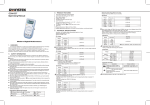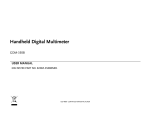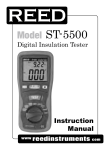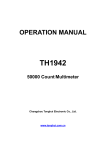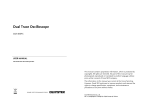Download GDM-452 2014 01_13
Transcript
Ⅲ.Product Features GDM-452 1. 2. 3. 4. 5. 6. 7. 30 ranges for function selection; Over-range display: "1"; Display count: 19999; Fast-acting fuse protection for current ranges: 200mA and 10A; Full-range overload protection; Auto power off; Temperature range: Operating: 0℃~ 40℃(32℉ ~ 104℉); Storage: -10℃~ 50℃(14℉ ~ 122℉); 8. Altitude: ≤ 2,000m; 9. Low Battery Indication: “ ” displays; 10. Dimensions: 186×91×39mm; 11. Weight: About 300g (not including test leads). AC Current Ⅳ.Technical Specifications b digits True RMS v Resistance DC Voltage Ⅰ.Introduction The GDM-452 is a 20000-count handheld digital multimeter with remarkably stable and reliable operation. It is mainly supported with a dual integral A/D converter based on CMOS technology and also offers overload protection for all ranges. This model can measure DC&AC voltage, DC&AC current, resistance, capacitance, diode, transistor, frequency and continuity. RMS AC RMS Ⅱ.Safety Information The GDM-452 is designed and manufactured in compliance with: IEC61010-1, CATⅠ1000V, CATⅡ600V and CATⅢ300V overvoltage standards. Warnings Use the meter as specified in the manual , otherwise the protection offered by the multimeter may be impaired. ● Do not use the multimeter with back cover opened, it may cause electric shock. ● Set to a proper range for your measurement. ● Check the test leads for any damaged insulation or broken wires. ● Insert red and black test leads into proper input terminals and ensure good contact between them. ● Do not input signal beyond the rated values of the multimeter, otherwise it may cause electric shock or damage to the multimeter. ● Prohibit switching the range during the voltage or current measurement, for it may cause damage to the multimeter. ● Please use replacement parts with the same model or similar electrical specifications. ● To avoid electric shock, Do not apply any voltage above 1000V between COM and grounding. ● Please take caution when working voltage goes above 60VDC or 30VAC RMS. ● To ensure the accuracy, please replace the batteries as soon as appears. ● Shut off the power timely after the measurements complete. Take out the batteries if not used for a long time. ● Do not use the multimeter in places exposed to high temperature, high moisture. The performance of the multimeter may be compromised if moisture-affected. ● To prevent damage to the multimeter or personal injury, do not alter internal wiring randomly. ● Clean the multimeter casing with slightly damped soft cloth and mild agent. Do not use any abrasives and corrosives. International Electrical Symbols Low Battery Indication Double Insulated Conforms to European Union Standards AC Voltage About 3V (for 200Ω range); Note: please short-circuit the test leads when using 200 Ω range to measure, and subtract this shorted value from all subsequent measured values so as to obtain accurate reading. Capacitance AC RMS Frequency Effective average value DC Current Diode and Continuity Display approximate value of forward voltage drop for diode If resistance≤30Ω, the buzzer sounds; Display approximate kΩ value. P/N:82DM-45200M01 Ⅴ.Making Measurements (1) Power on the Multimeter and inspect 9V battery. Replace the battery if “ ” displays. If not, proceed into next step. (2) Pay attention to rated voltage or current value next to “ ” near input terminals, any input that go beyond the rating may damage the Multimeter. 1. Set to the maximum range and reduce it gradually if the measured current is unknown. 2. If "1" displays on LCD, it indicates over-range, please select a higher range for your measurement. 3. “ ” indicates the maximum input current. mA input is protected by 200mA/250V fuse; 10A/250V fuse is used to protect 10A range. Measuring AC Current LCD display POWER button CANCEL AUTO POWER OFF button AC+DC button HOLD button 1. Insert black test lead into COM jack and insert red one into mA jack if measured current is not more than 200mA. insert red test lead into 10A jack if measured current is between 200mA and 10A. 2. Place function switch at A~ range and connect testing leads to measurement loop in series. Data Hold 1. Press HOLD button to realize such function; 2. Whether the test leads are disconnected or not will not influence Data Hold function. Auto Power Off 1. The Multimeter is designed with automatic power-off circuit to power off after instrument operates for about 15 minutes and enter into sleeping status; 2. Press POWER button twice to wake up the Multimeter from the sleep mode. Ⅵ.Maintenance This kind of Multimeter belongs 1. Please refer to “Notice” for DC current measurement. Input jack 1000VDC or 750Vrms AC. Measuring Resistance 1. Insert black test lead into COM jack and insert 2. Place function switch leads to “current ranges” removing test leads Ⅶ.Replacing the Battery DC Current 1. Insert test leads into input jacks(Red to V and black to COM). 2. Set the function switch to V range; Connect test leads to the wire under test in parallel, and the positive polarity of the test end will indicate. Notice 1. Set to the maximum range and reduce it gradually if the measured voltage is unknown. 2. If "1" displays on LCD, it indicates over-range, please select a higher range for your measurement. 3. “ ” indicates not to input voltage higher than 1000V, which may cause damage to the Multimeter or personal injury although the reading may be obtained. 4. Extreme care should be taken to avoid electric shock when measuring high voltage. Measuring Capacitance 1. Insert the tested capacitor directly into capacitance jacks(without need of test leads). 2. The floating reading exists every time you switch to another capacitance range and reset to zero before connecting to a tested capacitor, which however will have no impact on the accuracy. 1. Discharge the tested capacitor before measurement, although the capacitance ranges are protected internally, it may also cause damage to the multimeter. Measuring AC Voltage 1. Insert black test lead into COM jack and insert red one into V jack; 2. Place function switch at V~ range scope and then connect test leads to measurement wires in parallel. may cause damage to internal wires Measuring DC Current 1. Insert black test lead into COM jack and insert not more than 200mA. Insert the red test lead into 10A jack if measured current is between 200mA and 10A. 2. Place function switch at A range and then connect testing leads to measurement loop in series. It will dispaly current and polarity of red test lead at the same time. Ⅷ.Accessories Measuring Frequency 1. Insert red test leads into HZ jack and insert black one into COM jack; 2. Place function switch at kHZ range and connect test leads to frequency Test Leads 1 pc The accuracy cannot be ensured if input signal voltage is higher than 30Vrms, and please take extreme care. Testing Diodes and Continuity Insert black test lead test leads Connect test leads This manual contains proprietary information, which is protected by copyright. All rights are reserved. No part of this manual may be photocopied, reproduced or translated to another language without prior written consent of Good Will company. The information in this manual was correct at the time of printing. However, Good Will continues to improve products and reserves the rights to change specification, equipment, and maintenance procedures at any time without notice. Good Will Instrument Co., Ltd. No. 7-1, Jhongsing Rd., Tucheng Dist., New Taipei City 236, Taiwan