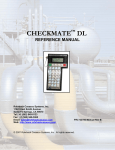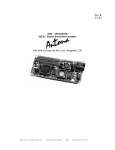Download VincSCalculator
Transcript
VincSCalculator User Manual Author: Vincenzo Sambito [email protected] Revision: Related Software Release 20150903 draft 0.1.x.x.x beta File Revision history VincSCalculator User Manual 20150903 Sw Rel. 0.1.x.x.x ENG Revision date Description xxth Yyy, 2015 Draft Copyright ©- This User Manual is a creative intellectual property of Vincenzo Sambito. All rights reserved (2015). All other marks and brands reported in this book are properties of related owners. Index 1. User License for VincSCalculator software ............................................................................................... 3 2. Features .................................................................................................................................................... 3 3. 2.1 Introducing the VincSCalculator ........................................................................................... 3 2.2 Software development and deployment technologies ........................................................... 3 2.3 Number Data Types............................................................................................................... 4 2.3.1 Double precision Data Type .......................................................................................... 4 2.3.2 BigInt Data Type ............................................................................................................ 4 2.3.3 XXLInt Data Type ......................................................................................................... 5 Operations with Integers .......................................................................................................................... 5 3.1 Dedicated keyboard and parameters...................................................................................... 5 3.2 Parameters ............................................................................................................................. 6 3.3 Keyboard ............................................................................................................................... 6 Appendix ............................................................................................................................................................ 9 1. User License for VincSCalculator software As shown in the deployment source of VincSCalculator, we here remind that the use of the software is underling such conditions (here better detailed but not meaning that those provided on www.vincs.it are weak of meaning). User License: “The software is property of the author shown in Java Code Signing Certificate. No reverse engineering is allowed. No warranty is given. This is not Free Software. This is not Open Source software. This software is a freeware (where free means gratis per usage). When the user is on-line by Internet connection, if there will be available a new release, the software will be mandatorily updated automatically. The author owns the rights to modify such license and conditions at any time he would like without any prior advice to the User that so accept to stop using the software, even if used in older release, if he/she doesn’t agree the new terms of license and of related conditions. The User must read and consult all available documentation and media support priory using the product. By pressing the Launch button the user accept above terms of license and related conditions.” 2. Features 2.1 Introducing the VincSCalculator As easily you can guess, the VincSCalculator is primarily a calculator which aim is to give the same features in the average of such kind of software. The user can take advantage in daily use of the calculator. Differently from many other calculators, the VincSCalculator is a multi language, multi data type, multi base (the numeric base as the number is shown and input) calculator. More than this the VincSCalculator has many other not common features that will be illustrated later on. 2.2 Software development and deployment technologies The VincSCalculator is written in Java source code. More, it is deployed using the Java Web Start technology (by Oracle) that means, among other advantages, an easy and transparent update of the product (but always with the full awareness of the user). Java offers also the advantage of a great emphasis in security matters, embedded in its constantly upgraded technology, in order to avoid deployment by Internet (through browser) of viruses and malicious software. In facts the VincSCalculator is a signed application that means that the identity of the software developer has been verified by a Certifications Authority (Symantec.Thawte) and that the software, download from the specific URL position, has not been caught and modified in order to introduce viruses or similar hacking attacks (because it has been encrypted with the same signature).. Every time that the VincSCalculator will be executed (unless checking the proper flag) the signature introduction screen will be shown allowing the user to trust in the developer identity or not. The verified developer is responsible, in front of the State laws and legislation, of malicious and fraudulent intentions. One of the main advantages of using Java is the availability of the BigInteger library (a class derived from Numbers class) particularly suitable for Numbers Theory experiments (such as prime numbers research) and application such as communication security (cryptography and similar technology). So the VincSCalculator, among classic Double precision data type, has built in the BigInt data type that allows to perform such kind of calculation. 2.3 Number Data Types The user can select the preferred data type by proper radio buttons provided in the GUI as shown in the pictures here below. If a section of the calculator keyboard make sense only in a specific Data Type (as example operation among integers for BigInt) this will be enabled/shown when that specific Data Type is selected. 2.3.1 Double precision Data Type The most common data type for commercial calculators. It offers a limited precision and it uses exponent of 10 (Exx) to extend wideness of numbers. Using the Double precision Data Type, the choice of numeric base (for viewing) is limited to Decimal (see also Chapter about these radio buttons). 2.3.2 BigInt Data Type Documentation about this data type is widely available at Oracle’s as its class of object is the BigInteger embedded in JDK since v1.1. Sumarizing: • operations just among integers • arbitrary precision (it relies only on hardware capability) • • Java optimized bytecode available for operations etc. etc. 2.3.3 XXLInt Data Type In case of doubts, up to now, this is a proprietary Data Type derived by BigInteger since every single digit of this data type is a BigInteger. The aim of this class of object is to extend the capability of BigInteger data type. Digits are separed by a dot (or comma in the future in order to support other cultures) The maximum value of every digit is represented and can be chosen by … Up to now, for XXLInt data type, only basic operations (+,-,*,/) are supported. Other operations are currently under development. 3. Operations with Integers 3.1 Dedicated keyboard and parameters When the BigInt data type is selected (as well as in the coming implementation of XXInt data type), a dedicated portion of keyboard will be shown/enabled with suitable operations and function for such kind of data. Also some settable parameters are shown/enabled. This parameters can be left as they are in default value or may be changed, by the user, to fit his/her needs. 3.2 Parameters Shortly explained these parameters one by one: • Modulo: after every operation, the final result will be automatically re-calculated to be equal to result MOD Modulo. Very useful working with modular arithmetic. • pCert: is the "certainty" given when using the Java BigIntegers library functions related to determine if a number is a prime number or not. This because, of course, these functions use probabilistic methods to determine it. Taken from Oracle documentation: "certainty - a measure of the uncertainty that the caller is willing to tolerate. The probability that the new BigInteger represents a prime number will exceed (1 - 1/2certainty). The execution time of this constructor is proportional to the value of this parameter.". Some functions affected by it are so x?pP (is x prime probabilistically?), pNext (next prime), HMPP (How Many Primes probabilistically?). etcetera. • bitSz: is the number of bit size used to create, for example, a random prime number with the function pRandom (random prime number). Very useful with cryptography applications. • baseXXL: the boundary of a "digit" in XXLInt data type. • Dirichlet: a couple of parameters (dedicated to the mathematician but not used to prove his theorem) used by HMPC (HowManyPrimesCalculated) and HMPR (HowManyPrimes[in]Range) functions to determine not only how many primes there are in a given range but also how many primes of those are in the format z*K+/-w (where z and w are the input parameters). As we know, the famous Dirichlet theorem says that z and w must not have common factors but, as already told, we don't care (it's not a method to prove his theorem). Note: default value are z=6 and w=1 just because it's easy and funny to verify (and also to prove) that all prime numbers are in the format 6*K+/-1 but also how many of them are in the format 6*K+1 versus how many are in the format 6*K-1. 3.3 Keyboard Let's go now to calculator keys explained one by one: • • pNext: next prime greater than the number in the operand field. Examples: 0 --> 2 , 20 --> 23. pRand: a random prime number with a bit size given by bitSz parameter. Examples (bitSz=8 and so 127<x<256): 191, 167, 157, 163. • • • x!: the factorial of the given operand. x#: the primorial of the given operand. x?pP: is x a prime number? The test is done using a probabilistic method using pCert parameter (see above). If yes the operand becomes 1 (true), if not the operand becomes 0 (false). • x?pD: is x a prime number? The test is done using a deterministic method (a sieve). If yes the operand becomes 1 (true), if not the operand becomes 0 (false). • and, xor, or; bitwise operations among BigInteger operands. • CrlBit: clears the bit indicated by the given second parameter. To obtain the result press =. Example: 5 ClrBit 2 = 1. • SetBit: sets the bit indicated by the given second parameter. To obtain the result press =. Example: 5 SetBit 1 = 7. • x(y)<<0; the operand x (currently in the operand field) left-shifted by y digits and filled by 0s. Note: the shift is made digit-wise and not bit-wise (that's if you choose Binary data type). • x(y)<<0; the operand x (currently in the operand field) right-shifted by y digits and filled by 0s. Note: the shift is made digit-wise and not bit-wise (that's if you choose Binary data type). • not: the operand is sign reverted and subtracted by 1 (differently by negation). • xBy: the Newton's Binomial coefficient (Pascal's triangle etcetera). Example: for the 2nd coefficient in the 3rd row (1,3,3,1) insert 3 xBy 1 and you will get 3. Example: for the 3rd coefficient in the 4th row (1,4,6,4,1) insert 4 xBy 2 and you will get 6. • GCD: the Greater Common Divisor among the two operands. Example: 15 GCD 6 = 3. • Mod: the Modulo operator. Example: 11 Mod 5 = 1. • SHA1: the Secure Hash Algorithm revision 1. (HowManyPrimes? functions - where π stands for Gauss's function symbol) • HMPR : how many primes (calculated) in a given range. Note: don't exceed a range of 10000000 numbers (calculation lasts about 30 secs). Example: 100 HMPR 200 = 21 : there are 21 primes among 100 and 200. • HMPC : how many primes (calculated) in a given range (starting from 0). Example: 100 HMPC 25 : there are 25 primes among 0 and 100. • HMPP : how many primes (counted with probabilistic method) in a given range (starting from 0). Note: don't exceed 1000000 (calculation lasts about 10 secs). • HMPD : how many primes (counted with deterministic method - a sieve) in a given range (starting from 0). Note: don't exceed 100000 (calculation lasts about 10 secs). Note: HMPR and HMPC functions output is enhanced (in MAx memories block) also with the calculation of "how many primes" are in a specific format (that the user can trim with dedicated "Dirichlet" parameters - see above). To be continued …. Appendix Note: in case View (Visualizza) is not enlighted (cannot be pressed), click before on Apply button.