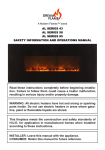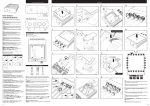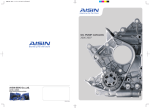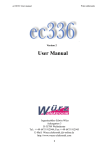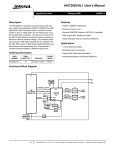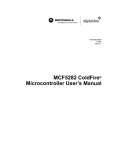Download QADC64 Reference
Transcript
SECTION 13 QUEUED ANALOG-TO-DIGITAL CONVERTER MODULE-64 The MPC555 includes two independent queued analog-to-digital converter (QADC64) modules. For details of QADC64 operation not included in this section, refer to the QADC Reference Manual (QADCRM/AD). 13.1 Overview The QADC64 consists of an analog front-end and a digital control subsystem, which includes an intermodule bus (IMB3) interface block. Refer to Figure 13-1. The analog section includes input pins, channel selection logic, an analog multiplexer, and one sample-and-hold analog circuit. The analog conversion is performed by the digital-to-analog converter (DAC) resistor-capacitor array, a high-gain comparator, and a successive approximation register (SAR). The digital control section contains the conversion sequencing logic. Also included are the periodic/interval timer, control and status registers, the conversion command word (CCW) table RAM, and the result word table RAM. EXTERNAL TRIGGERS EXTERNAL MUX ADDRESS UP TO 16 ANALOG INPUT PINS REFERENCE INPUTS ANALOG POWER INPUTS ANALOG INPUT MULTIPLEXER AND DIGITAL PIN FUNCTIONS DIGITAL CONTROL 10-BIT ANALOG TO DIGITAL CONVERTER QUEUE OF 10-BIT CONVERSION COMMAND WORDS (CCW), 64 ENTRIES INTERMODULE BUS INTERFACE 10-BIT RESULT TABLE, 64 ENTRIES 10-BIT TO 16-BIT RESULT ALIGNMENT IMB Figure 13-1 QADC64 Block Diagram MPC555 USER’S MANUAL QUEUED ANALOG-TO-DIGITAL CONVERTER MODULE-64 Revised 15 September 1999 MOTOROLA 13-1 13.2 Features Each QADC64 module offers the following features: • Internal sample and hold • Up to 16 analog input channels using internal multiplexing • Directly supports up to four external multiplexers (for example, the MC14051) • Up to 41 total input channels with internal and external multiplexing • Programmable input sample time for various source impedances • Two conversion command queues with a total of 64 entries • Sub-queues possible using pause mechanism • Queue complete and pause software interrupts available on both queues • Queue pointers indicate current location for each queue • Automated queue modes initiated by: — External edge trigger [queues 1 and 2] and gated mode [queue 1 only] — Periodic/interval timer, within QADC64 module [queues 1 and 2] — Software command [queues 1 and 2] • Single-scan or continuous-scan of queues • 64 result registers • Output data readable in three formats: — Right-justified unsigned — Left-justified signed — Left-justified unsigned • Unused analog channels can be used as digital ports 13.3 QADC64 Pin Functions The two QADC64 modules use the following 38 pins: • Two analog reference pins, to which all analog input voltages are scaled (shared by the two modules) • 32 analog input pins (16 per module, with three analog inputs per module multiplexed with multiplex address signals) • Two analog power pins (shared by the two modules) • Two external trigger pins (shared by the two modules) The 16 channel/port pins in either module can support up to 41 channels when external multiplexing is used (including internal channels). All of the channel pins can also be used as general-purpose digital port pins. The following paragraphs describe QADC64 pin functions. Figure 13-2 shows the QADC64 module pins. MPC555 USER’S MANUAL QUEUED ANALOG-TO-DIGITAL CONVERTER MODULE-64 Revised 15 September 1999 MOTOROLA 13-2 VSS DIGITAL POWER (SHARED W/ OTHER MODULES) VDD VRH VRL OUTPUT DRIVER GROUND VSSE OUTPUT DRIVER SUPPLY VDDH PORT B ANALOG INPUTS, EXT MUX INPUTS, DIGITAL INPUTS PORT A ANALOG INPUTS, EXT MUX ADDRESS OUTPUTS, DIGITAL I/O AN0/ANW/PQB0 AN1/ANX/PQB1 AN2/ANY/PQB2 AN3/ANZ/PQB3 AN48/PQB4 AN49/PQB5 AN50/PQB6 AN51/PQB7 AN52/MA0/PQA0 AN53/MA1/PQA1 AN54/MA2/PQA2 AN55/PQA3 AN56/PQA4 AN57/PQA5 AN58/PQA6 AN59/PQA7 PORT B ANALOG REFERENCES VSSA VDDA QADC64 ANALOG MULTIPLEXER ANALOG CONVERTER DIGITAL RESULTS AND CONTROL PORT A ANALOG POWER & GROUND ETRIG1 ETRIG2 QADC64 PINOUT Figure 13-2 QADC64 Input and Output Signals 13.3.1 Port A Pin Functions The eight port A pins can be used as analog inputs, or as a bi-directional 8-bit digital input/output port. 13.3.1.1 Port A Analog Input Pins When used as analog inputs, the eight port A pins are referred to as AN[59:52]. Due to the digital output drivers associated with port A, the analog characteristics of port A are different from those of port B. All of the analog signal input pins may be used for at least one other purpose. 13.3.1.2 Port A Digital Input/Output Pins Port A pins are referred to as PQA when used as a bidirectional 8-bit digital input/output port. These eight pins may be used for general-purpose digital input signals or digital output signals. MPC555 USER’S MANUAL QUEUED ANALOG-TO-DIGITAL CONVERTER MODULE-64 Revised 15 September 1999 MOTOROLA 13-3 Port A pins are connected to a digital input synchronizer during reads and may be used as general purpose digital inputs. Since port A read captures the data on all pins, including those used for digital outputs or analog inputs, the user should employ a “masking” operation to filter the inappropriate bits from the input byte. Each port A pin is configured as an input or output by programming the port data direction register (DDRQA). Digital input signal states are read into the PORTQA data register when DDRQA specifies that the pins are inputs. Digital data in PORTQA is driven onto the port A pins when the corresponding bits in DDRQA specify outputs. 13.3.2 Port B Pin Functions The eight port B pins can be used as analog inputs, or as an 8-bit digital input-only port. Refer to the following paragraphs for more information. 13.3.2.1 Port B Analog Input Pins When used as analog inputs, the eight port B pins are referred to as AN[51:48]/ AN[3:0]. Since port B functions as analog and digital input-only, the analog characteristics are different from those of port A. All of the analog signal input pins may be used for at least one other purpose. 13.3.2.2 Port B Digital Input Pins Port B pins are referred to as PQB[7:0] when used as an 8-bit digital input-only port. In addition to functioning as analog input pins, the port B pins are also connected to the input of a synchronizer during reads and may be used as general-purpose digital inputs. Since port B pins are input-only, there is no associated data direction register. Digital input signal states are read from the PORTQB data register. Since a port B read captures the data on all pins, including those used for analog inputs, the user should employ a “masking” operation to filter the inappropriate bits from the input byte. 13.3.3 External Trigger Input Pins The QADC64 has two external trigger pins (ETRIG[2:1]). Each of the two external trigger pins is associated with one of the scan queues. When a queue is in external trigger mode, the corresponding external trigger pin is configured as a digital input. 13.3.4 Multiplexed Address Output Pins In non-multiplexed mode, the 16 channel pins are connected to an internal multiplexer which routes the analog signals into the A/D converter. In externally multiplexed mode, the QADC64 allows automatic channel selection through up to four external 1-of-8 multiplexer chips. The QADC64 provides a 3-bit multiplexed address output to the external multiplexer chips to allow selection of one of eight inputs. The multiplexed address output signals MA[2:0] can be used as multiplex address output bits or as general-purpose I/O. MPC555 USER’S MANUAL QUEUED ANALOG-TO-DIGITAL CONVERTER MODULE-64 Revised 15 September 1999 MOTOROLA 13-4 When externally-multiplexed mode is enabled, MA[2:0] are used as the address inputs for up to four 1-of-8 multiplexer chips (for example, the MC14051 and the MC74HC4051). Since MA[2:0] are digital outputs in multiplexed mode, the software programmed input/output direction and data for these pins in DDQA[2:0], DDRQA, and PQA[2:0] is ignored, and the value for MA[2:0] is taken from the currently executing CCW. 13.3.5 Multiplexed Analog Input Pins In externally-multiplexed mode, four of the port B pins are redefined to each represent a group of eight input channels. Refer to Table 13-1. The analog output of each external multiplexer chip is connected to one of the AN[w, x, y, z] inputs in order to convert a channel selected by the MA[2:0] multiplexed address outputs. Table 13-1 Multiplexed Analog Input Channels Multiplexed Analog Input ANw ANx ANy ANz Channels Even-numbered channels from 0 to 14 Odd-numbered channels from 1 to 15 Even-numbered channels from 16 to 30 Odd-numbered channels from 17 to 31 13.3.6 Voltage Reference Pins VRH and VRL are the dedicated input pins for the high and low reference voltages. Separating the reference inputs from the power supply pins allows for additional external filtering, which increases reference voltage precision and stability, and subsequently contributes to a higher degree of conversion accuracy. 13.3.7 Dedicated Analog Supply Pins VDDA and VSSA pins supply power to the analog subsystems of the QADC64 module. Dedicated power is required to isolate the sensitive analog circuitry from the normal levels of noise present on the digital power supply. 13.3.8 External Digital Supply Pin Each port A pin includes a digital output driver, an analog input signal path, and a digital input synchronizer. The VSS pin provides the ground level for the drivers on the port A pins. VDDH provides the supply level for the drivers on port A pins. 13.3.9 Digital Supply Pins VDD and VSS provide the power for the digital portions of the QADC64, and for all other digital MCU modules. 13.4 QADC64 Bus Interface The QADC64 supports to 8-bit, 16-bit, and 32-bit data transfers, at even and odd addresses. Coherency of results read, (ensuring that all results read were taken conMPC555 USER’S MANUAL QUEUED ANALOG-TO-DIGITAL CONVERTER MODULE-64 Revised 15 September 1999 MOTOROLA 13-5 secutively in one scan) is not guaranteed. For example, if two consecutive 16-bit locations in a result area are read, the QADC64 could change one 16-bit location in the result area between the bus cycles. There is no holding register for the second 16bit location. All read and write accesses that require more than one 16-bit access to complete occur as two or more independent bus cycles. Depending on bus master protocol, these accesses could include misaligned and 32-bit accesses. Normal reads-from and writes-to the QADC64 require two clock cycles. However, if the CPU tries to access locations that are also accessible to the QADC64 while the QADC64 is accessing them, the bus cycle will require additional clock cycles. The QADC64 may insert from one to four wait states in the process of a CPU read from or write to such a location. 13.5 Module Configuration The QADC64 module configuration register (QADC64MCR) defines freeze and stop mode operation, supervisor space access, and interrupt arbitration priority. Unimplemented bits read zero and writes have no effect. QADC64MCR is typically written once when software initializes the QADC64, and not changed thereafter. Refer to 13.12.1 QADC64 Module Configuration Register for register and bit descriptions. 13.5.1 Low-Power Stop Mode When the STOP bit in QADC64MCR is set, the clock signal to the A/D converter is disabled, effectively turning off the analog circuitry. This results in a static, low power consumption, idle condition. Low-power stop mode aborts any conversion sequence in progress. Because the bias currents to the analog circuits are turned off in lowpower stop mode, the QADC64 requires some recovery time to stabilize the analog circuits after the STOP bit is cleared. In low-power stop mode, the BIU state machine and logic do not shut down, and the QADC64MCR, the interrupt register (QADC64INT), and the test register (QADC64TEST) are fully accessible and are not reset. The data direction register (DDRQA), port data register (PORTQA/PORTQB), and control register zero (QACR0) are not reset and are read-only accessible. The RAM is not reset and is not accessible. Control register one (QACR1), control register two (QACR2), and the status registers (QASR0 and QASR1) are reset and are read-only accessible. In addition, the periodic/ interval timer is held in reset during stop mode. If the STOP bit is clear, low-power stop mode is disabled. The STOP bit must be clear to program CCWs into RAM or read results from RAM. 13.5.2 Freeze Mode The QADC64 enters freeze mode when background debug mode is enabled and a breakpoint is processed. This is indicated by assertion of the FREEZE line on the IMB3. The FRZ bit in QADC64MCR determines whether or not the QADC64 responds to an IMB FREEZE assertion. Freeze mode is useful when debugging an application. MPC555 USER’S MANUAL QUEUED ANALOG-TO-DIGITAL CONVERTER MODULE-64 Revised 15 September 1999 MOTOROLA 13-6 When the IMB FREEZE line is asserted and the FRZ bit is set, the QADC64 finishes any conversion in progress and then freezes. Depending on when the FREEZE is asserted, there are three possible queue freeze scenarios: • When a queue is not executing, the QADC64 freezes immediately • When a queue is executing, the QADC64 completes the current conversion and then freezes • If during the execution of the current conversion, the queue operating mode for the active queue is changed, or a queue 2 abort occurs, the QADC64 freezes immediately When the QADC64 enters the freeze mode while a queue is active, the current CCW location of the queue pointer is saved. During freeze, the analog clock, QCLK, is held in reset and the periodic/interval timer is held in reset. External trigger events that occur during the freeze mode are not captured. The BIU remains active to allow IMB access to all QADC64 registers and RAM. Although the QADC64 saves a pointer to the next CCW in the current queue, the software can force the QADC64 to execute a different CCW by writing new queue operating modes for normal operation. The QADC64 looks at the queue operating modes, the current queue pointer, and any pending trigger events to decide which CCW to execute. If the FRZ bit is clear, assertion of the IMB FREEZE line is ignored. 13.5.3 Supervisor/Unrestricted Address Space The QADC64 memory map is divided into two segments: supervisor-only data space and assignable data space. Access to supervisor-only data space is permitted only when the CPU is operating in supervisor mode. Assignable data space can have either restricted to supervisor-only data space access or unrestricted supervisor and user data space accesses. The SUPV bit in QADC64MCR designates the assignable space as supervisor or unrestricted. Attempts to read or write supervisor-only data space when the CPU is not in supervisor mode cause the bus master to assert the internal transfer error acknowledge (TEA) signal. The supervisor-only data space segment contains the QADC64 global registers, which include QADC64MCR, QADC64TEST, and QADC64INT. The supervisor/unrestricted space designation for the CCW table, the result word table, and the remaining QADC64 registers is programmable. 13.6 General-Purpose I/O Port Operation QADC64 port pins, when used as general-purpose input, are conditioned by a synchronizer with an enable feature. The synchronizer is not enabled until the QADC64 decodes an IMB bus cycle which addresses the port data register to minimize the highcurrent effect of mid-level signals on the inputs used for analog signals. Digital input signals must meet the input low voltage (VIL) or input high voltage (VIH) specifications. If an analog input pin does not meet the digital input pin specifications when a digital MPC555 USER’S MANUAL QUEUED ANALOG-TO-DIGITAL CONVERTER MODULE-64 Revised 15 September 1999 MOTOROLA 13-7 port read operation occurs, an indeterminate state is read. To avoid reading inappropriate values on analog inputs, the user software should employ a “masking” operation. During a port data register read, the actual value of the pin is reported when its corresponding bit in the data direction register defines the pin to be an input (port A only). When the data direction bit specifies the pin to be an output, the content of the port data register is read. By reading the latch which drives the output pin, software instructions that read data, modify it, and write the result, like bit manipulation instructions, work correctly. There is one special case to consider for digital I/O port operation. When the MUX (externally multiplexed) bit is set in QACR0, the data direction register settings are ignored for the bits corresponding to PQA[2:0], the three multiplexed address MA[2:0] output pins. The MA[2:0] pins are forced to be digital outputs, regardless of the data direction setting, and the multiplexed address outputs are driven. The data returned during a port data register read is the value of the multiplexed address latches which drive MA[2:0], regardless of the data direction setting. 13.6.1 Port Data Register QADC64 ports A and B are accessed through two 8-bit port data registers (PORTQA and PORTQB). Port A pins are referred to as PQA when used as an 8-bit input/output port. Port A can also be used for analog inputs AN[59:52] and external multiplexer address outputs MA[2:0]. Port B pins are referred to as PQB when used as an 8-bit input-only digital port. Port B can also be used for non-multiplexed AN[51:48]/AN[3:0] and multiplexed ANz, ANy, ANx, ANw analog inputs. PORTQA and PORTQB are unaffected by reset. Refer to 13.12.4 Port A/B Data Register for register and bit descriptions. 13.6.2 Port Data Direction Register The port data direction register (DDRQA) is associated with the port A digital I/O pins. These bi-directional pins may have somewhat higher leakage and capacitance specifications. Any bit in this register set to one configures the corresponding pin as an output. Any bit in this register cleared to zero configures the corresponding pin as an input. Software is responsible for ensuring that DDRQA bits are not set to one on pins used for analog inputs. When a DDRQA bit is set to one and the pin is selected for analog conversion, the voltage sampled is that of the output digital driver as influenced by the load. NOTE Caution should be exercised when mixing digital and analog inputs. This should be minimized as much as possible. Input pin rise and fall times should be as large as possible to minimize AC coupling effects. MPC555 USER’S MANUAL QUEUED ANALOG-TO-DIGITAL CONVERTER MODULE-64 Revised 15 September 1999 MOTOROLA 13-8 Since port B is input-only, a data direction register is not needed. Read operations on the reserved bits in DDRQA return zeros, and writes have no effect. Refer to 13.12.5 Port Data Direction Register for register and bit descriptions. 13.7 External Multiplexing Operation External multiplexers concentrate a number of analog signals onto a few inputs to the analog converter. This is helpful in applications that need to convert more analog signals than the A/D converter can normally provide. External multiplexing also puts the multiplexer closer to the signal source. This minimizes the number of analog signals that need to be shielded due to the close proximity of noisy, high-speed digital signals near the MCU. The QADC64 can use from one to four external multiplexers to expand the number of analog signals that may be converted. Up to 32 analog channels can be converted through external multiplexer selection. The externally multiplexed channels are automatically selected from the channel field of the CCW table, the same as internally multiplexed channels. All of the automatic queue features are available for externally and internally multiplexed channels. The software selects externally multiplexed mode by setting the MUX bit in QACR0. Figure 13-3 shows the maximum configuration of four external multiplexers connected to the QADC64. The external multiplexers select one of eight analog inputs and connect it to one analog output, which becomes an input to the QADC64. The QADC64 provides three multiplexed address signals (MA[2:0]), to select one of eight inputs. These outputs are connected to all four multiplexers. The analog output of each multiplexer is each connected to one of four separate QADC64 inputs — ANw, ANx, ANy, and ANz. MPC555 USER’S MANUAL QUEUED ANALOG-TO-DIGITAL CONVERTER MODULE-64 Revised 15 September 1999 MOTOROLA 13-9 AN0 AN2 AN4 AN6 AN8 AN10 AN12 AN14 MUX VSSA VDDA ANALOG POWER V RH VRL ANALOG REFERENCES VSSE VDDH MUX MUX AN17 AN19 AN21 AN23 AN25 AN27 AN29 AN31 MUX ETRIG1 ETRIG2 QADC64 PORT B AN16 AN18 AN20 AN22 AN24 AN26 AN28 AN30 AN0/ANW/PQB0 AN1/ANX/PQB1 AN2/ANY/PQB2 AN3/ANZ/PQB3 AN48/PQB4 AN49/PQB5 AN50/PQB6 AN51/PQB7 AN52/MA0/PQA0* AN53/MA1/PQA1* AN54/MA2/PQA2* AN55/PQA3* AN56/PQA4* AN57/PQA5* AN58/PQA6* AN59/PQA7* ANALOG MULTIPLEXER ANALOG CONVERTER DIGITAL RESULTS AND CONTROL PORT A AN1 AN3 AN5 AN7 AN9 AN11 AN13 AN15 EXTERNAL TRIGGERS Figure 13-3 Example of External Multiplexing When the external multiplexed mode is selected, the QADC64 automatically creates the MA[2:0] output signals from the channel number in each CCW. The QADC64 also converts the proper input channel (ANw, ANx, ANy, and ANz) by interpreting the CCW channel number. As a result, up to 32 externally multiplexed channels appear to the conversion queues as directly connected signals. Software simply puts the channel number of an externally multiplexed channel into a CCW. Figure 13-3 shows that MA[2:0] may also be analog or digital input pins. When external multiplexing is selected, none of the MA[2:0] pins can be used for analog or digital inputs. They become multiplexed address outputs. 13.8 Analog Input Channels The number of available analog channels varies, depending on whether or not external multiplexing is used. A maximum of 16 analog channels are supported by the internal multiplexing circuitry of the converter. Table 13-2 shows the total number of analog input channels supported with zero to four external multiplexers. MPC555 USER’S MANUAL QUEUED ANALOG-TO-DIGITAL CONVERTER MODULE-64 Revised 15 September 1999 MOTOROLA 13-10 Table 13-2 Analog Input Channels Number of Analog Input Channels Available Directly Connected + External Multiplexed = Total Channels1 No External One External Two External Three External Four External MUX Chips MUX Chip MUX Chips MUX Chips MUX Chips 16 12 + 8 = 20 11 + 16 = 27 10 + 24 = 34 9 + 32 = 41 NOTES: 1. When external multiplexing is used, three input channels become multiplexed address outputs, and for each external multiplexer chip, one input channel becomes a multiplexed analog input. 13.9 Analog Subsystem The QADC64 analog subsystem includes a front-end analog multiplexer, a digital to analog converter (DAC) array, a comparator, and a successive approximation register (SAR). The analog subsystem path runs from the input pins through the input multiplexing circuitry, into the DAC array, and through the analog comparator. The output of the comparator feeds into the SAR. Figure 13-4 shows a block diagram of the QADC64 analog submodule. PQA7 CCW CCW 10 BUF INPUT PQA0 PQB7 2 BIAS CIRCUIT SAMPLE BUFFER POWER DOWN STOP RST PQB0 QCLK CSAMP STATE MACHINE & LOGIC WCCW END OF CONV. END OF SMP SAR Timing VRH 10 BIT RC DAC SAR 10 VRL SIGNALS FROM/TO QUEUE CONTROL LOGIC CHAN.[5:0] IST 10 BIT A/D CONVERTER 6 BYP CHAN. DECODE & MUX 16: 1 10 SAR BUF 10 RSAR VDDA ANALOG POWER VSSA COMPARATOR SUCCESSIVE APPROXIMATION REGISTER QADC64 DETAIL BLOCK Figure 13-4 QADC64 Module Block Diagram MPC555 USER’S MANUAL QUEUED ANALOG-TO-DIGITAL CONVERTER MODULE-64 Revised 15 September 1999 MOTOROLA 13-11 13.9.1 Conversion Cycle Times Total conversion time is made up of initial sample time, final sample time, and resolution time. Initial sample time refers to the time during which the selected input channel is driven by the buffer amplifier onto the sample capacitor. The buffer amplifier can be disabled by means of the BYP bit in the CCW. During the final sampling period, amplifier is bypassed, and the multiplexer input charges the RC DAC array directly. During the resolution period, the voltage in the RC DAC array is converted to a digital value and stored in the SAR. Initial sample time is fixed at two QCLK cycles. Final sample time can be 2, 4, 8, or 16 QCLK cycles, depending on the value of the IST field in the CCW. Resolution time is ten QCLK cycles. Sample and resolution require a minimum of 14 QCLK clocks (7 µs with a 2-MHz QCLK). If the maximum final sample time period of 16 QCLKs is selected, the total conversion time is 13.0 µs with a 2-MHz QCLK. Figure 13-5 illustrates the timing for conversions. This diagram assumes a final sampling period of two QCLK cycles. BUFFER FINAL SAMPLE TIME SAMPLE N CYCLES: TIME 2 CYCLES (2, 4, 8, 16) RESOLUTION TIME 10 CYCLES QCLK SAMPLE TIME SUCCESSIVE APPROXIMATION RESOLUTION SEQUENCE Figure 13-5 Conversion Timing 13.9.1.1 Amplifier Bypass Mode Conversion Timing If the amplifier bypass mode is enabled for a conversion by setting the amplifier bypass (BYP) bit in the CCW, the timing changes to that shown in Figure 13-6. The buffered sample time is eliminated, reducing the potential conversion time by two QCLKs. However, due to internal RC effects, a minimum final sample time of four QCLKs must be allowed. This results in no savings of QCLKs. When using the bypass mode, the external circuit should be of low source impedance, typically less than 10 kΩ. Also, the loading effects of the external circuitry by the QADC64 need to be considered, since the benefits of the sample amplifier are not present. MPC555 USER’S MANUAL QUEUED ANALOG-TO-DIGITAL CONVERTER MODULE-64 Revised 15 September 1999 MOTOROLA 13-12 NOTE Because of internal RC time constants, a sample time of two QCKLs in bypass mode for high frequency operation is not recommended. SAMPLE TIME N CYCLES: (2, 4, 8, 16) RESOLUTION TIME 10 CYCLES SAMPLE TIME SUCCESSIVE APPROXIMATION RESOLUTION SEQUENCE QCLK Figure 13-6 Bypass Mode Conversion Timing 13.9.2 Front-End Analog Multiplexer The internal multiplexer selects one of the 16 analog input pins or one of three special internal reference channels for conversion. The following are the three special channels: • VRH — Reference Voltage High • VRL — Reference Voltage Low • (VRH – VRL)/2 — Mid-Reference Voltage The selected input is connected to one side of the DAC capacitor array. The other side of the DAC array is connected to the comparator input. The multiplexer also includes positive and negative stress protection circuitry, which prevents other channels from affecting the present conversion when excessive voltage levels are applied to the other channels. 13.9.3 Digital-to-Analog Converter Array The digital-to-analog converter (DAC) array consists of binary-weighted capacitors and a resistor-divider chain. The array serves two purposes: • The array holds the sampled input voltage during conversion • The resistor-capacitor array provides the mechanism for the successive approximation A/D conversion Resolution begins with the MSB and works down to the LSB. The switching sequence is controlled by the SAR logic. MPC555 USER’S MANUAL QUEUED ANALOG-TO-DIGITAL CONVERTER MODULE-64 Revised 15 September 1999 MOTOROLA 13-13 13.9.4 Comparator The comparator is used during the approximation process to sense whether the digitally selected arrangement of the DAC array produces a voltage level higher or lower than the sampled input. The comparator output feeds into the SAR which accumulates the A/D conversion result sequentially, starting with the MSB. 13.9.5 Successive Approximation Register The input of the successive approximation register (SAR) is connected to the comparator output. The SAR sequentially receives the conversion value one bit at a time, starting with the MSB. After accumulating the ten bits of the conversion result, the SAR data is transferred by the queue control logic in the digital section to the appropriate result location, where it may be read by user software. 13.10 Digital Control Subsystem The digital control subsystem includes the clock and periodic/interval timer, control and status registers, the conversion command word table RAM, and the result word table RAM. The central element for control of the QADC64 conversions is the 64-entry CCW table. Each CCW specifies the conversion of one input channel. Depending on the application, one or two queues can be established in the CCW table. A queue is a scan sequence of one or more input channels. By using a pause mechanism, sub-queues can be created within the two queues. Each queue can be operated using several different scan modes. The scan modes for queue 1 and queue 2 are programmed in QACR1 and QACR2. Once a queue has been started by a trigger event (any of the ways to cause the QADC64 to begin executing the CCWs in a queue or sub-queue), the QADC64 performs a sequence of conversions and places the results in the result word table. 13.10.1 Queue Priority Queue 1 has execution priority over queue 2 execution. Table 13-3 shows the conditions under which queue 1 asserts its priority: MPC555 USER’S MANUAL QUEUED ANALOG-TO-DIGITAL CONVERTER MODULE-64 Revised 15 September 1999 MOTOROLA 13-14 Table 13-3 Queue 1 Priority Assertion Queue State Inactive Queue 1 active/trigger event occurs for Queue 2 Queue 2 active/trigger event occurs for Queue 1 Result A trigger event for queue 1 or queue 2 causes the corresponding queue execution to begin. Queue 2 cannot begin execution until queue 1 reaches completion or the paused state. The status register records the trigger event by reporting the queue 2 status as trigger pending. Additional trigger events for queue 2, which occur before execution can begin, are recorded as trigger overruns. The current queue 2 conversion is aborted. The status register reports the queue 2 status as suspended. Any trigger events occurring for queue 2 while queue 2 is suspended are recorded as trigger overruns. Once queue 1 reaches the completion or the paused state, queue 2 begins executing again. The programming of the resume bit in QACR2 determines which CCW is executed in queue 2. Simultaneous trigger events Queue 1 begins execution and the queue 2 status is changed to trigger pending. occur for Queue 1 and Queue 2 The pause feature can be used to divide queue 1 and/or queue 2 into multiple subsub-queues paused queues. A sub-queue is defined by setting the pause bit in the last CCW of the subqueue. Figure 13-7 shows the CCW format and an example of using pause to create subqueues. Queue 1 is shown with four CCWs in each sub-queue and queue 2 has two CCWs in each sub-queue. CONVERSION COMMAND WORD (CCW) TABLE P 00 0 RESULT WORD TABLE 00 BEGIN QUEUE 1 0 CHANNEL SELECT, SAMPLE, HOLD, AND A/D CONVERSION 0 1 PAUSE 0 0 0 1 PAUSE 0 P 0 0 BQ2 0 1 END OF QUEUE 1 BEGIN QUEUE 2 PAUSE 0 1 PAUSE 0 1 PAUSE 0 P 1 63 0 PAUSE 63 END OF QUEUE 2 QADC64 CQP Figure 13-7 QADC64 Queue Operation with Pause MPC555 USER’S MANUAL QUEUED ANALOG-TO-DIGITAL CONVERTER MODULE-64 Revised 15 September 1999 MOTOROLA 13-15 The queue operating mode selected for queue 1 determines what type of trigger event causes the execution of each of the sub-queues within queue 1. Similarly, the queue operating mode for queue 2 determines the type of trigger event required to execute each of the sub-queues within queue 2. The choice of single-scan or continuous-scan applies to the full queue, and is not applied to each sub-queue. Once a sub-queue is initiated, each CCW is executed sequentially until the last CCW in the sub-queue is executed and the pause state is entered. Execution can only continue with the next CCW, which is the beginning of the next sub-queue. A sub-queue cannot be executed a second time before the overall queue execution has been completed. Trigger events which occur during the execution of a sub-queue are ignored, except that the trigger overrun flag is set. When continuous-scan mode is selected, a trigger event occurring after the completion of the last sub-queue (after the queue completion flag is set), causes execution to continue with the first sub-queue, starting with the first CCW in the queue. When the QADC64 encounters a CCW with the pause bit set, the queue enters the paused state after completing the conversion specified in the CCW with the pause bit. The pause flag is set and a pause software interrupt may optionally be issued. The status of the queue is shown to be paused, indicating completion of a sub-queue. The QADC64 then waits for another trigger event to again begin execution of the next subqueue. 13.10.2 Queue Boundary Conditions The following are queue operation boundary conditions: • The first CCW in a queue contains channel 63, the end-of-queue (EOQ) code. The queue becomes active and the first CCW is read. The end-of-queue is recognized, the completion flag is set, and the queue becomes idle. A conversion is not performed. • BQ2 (beginning of queue 2) is set at the end of the CCW table (63) and a trigger event occurs on queue 2. 13.12.6 QADC64 Control Register 0 (QACR0) on BQ2. The end-of-queue condition is recognized, a conversion is performed, the completion flag is set, and the queue becomes idle. • BQ2 is set to CCW0 and a trigger event occurs on queue 1. After reading CCW0, the end-of-queue condition is recognized, the completion flag is set, and the queue becomes idle. A conversion is not performed. • BQ2 (beginning of queue 2) is set beyond the end of the CCW table (64 - 127) and a trigger event occurs on queue 2. Refer to 7.6.3 Control Register two for information on BQ2. The end-of-queue condition is recognized immediately, the completion flag is set, and the queue becomes idle. A conversion is not performed. MPC555 USER’S MANUAL QUEUED ANALOG-TO-DIGITAL CONVERTER MODULE-64 Revised 15 September 1999 MOTOROLA 13-16 NOTE Multiple end-of-queue conditions may be recognized simultaneously, although there is no change in the QADC64 behavior. For example, if BQ2 is set to CCW0, CCW0 contains the EOQ code, and a trigger event occurs on queue 1, the QADC64 reads CCW0 and detects both end-of-queue conditions. The completion flag is set for queue 1 only and it becomes idle. Boundary conditions also exist for combinations of pause and end-of-queue. One case is when a pause bit is in one CCW and an end-of-queue condition is in the next CCW. The conversion specified by the CCW with the pause bit set completes normally. The pause flag is set. However, since the end-of-queue condition is recognized, the completion flag is also set and the queue status becomes idle, not paused. Examples of this situation include: • The pause bit is set in CCW5 and the channel 63 (EOQ) code is in CCW6 • The pause bit is set in CCW63 • During queue 1 operation, the pause bit is set in CCW14 and BQ2 points to CCW15 Another pause and end-of-queue boundary condition occurs when the pause and an end-of-queue condition occur in the same CCW. Both the pause and end-of-queue conditions are recognized simultaneously. The end-of-queue condition has precedence so a conversion is not performed for the CCW and the pause flag is not set. The QADC64 sets the completion flag and the queue status becomes idle. Examples of this situation are: • The pause bit is set in CCW0 and EOQ is programmed into CCW0 • During queue 1 operation, the pause bit is set in CCW20, which is also BQ2 13.10.3 Scan Modes The QADC64 queuing mechanism provides several methods for automatically scanning input channels. In single-scan mode, a single pass through a sequence of conversions defined by a queue is performed. In continuous-scan mode, multiple passes through a sequence of conversions defined by a queue are executed. The possible modes are: • Disabled and reserved mode • Software initiated single-scan mode • External trigger single-scan mode • External gated single-scan mode (queue 1 only) • Interval timer single-scan mode • Software initiated continuous-scan mode • External trigger continuous-scan mode • External gated continuous-scan mode (queue 1 only) • Interval timer continuous-scan mode The following paragraphs describe the disabled/reserved, single-scan, and continuous-scan operations. MPC555 USER’S MANUAL QUEUED ANALOG-TO-DIGITAL CONVERTER MODULE-64 Revised 15 September 1999 MOTOROLA 13-17 13.10.3.1 Disabled Mode When the disabled mode is selected, the queue is not active. Trigger events cannot initiate queue execution. When both queue 1 and queue 2 are disabled, wait states are not encountered for IMB accesses of the RAM. When both queues are disabled, it is safe to change the QCLK prescaler values. 13.10.3.2 Reserved Mode Reserved mode allows for future mode definitions. When the reserved mode is selected, the queue is not active. CAUTION Do not use a reserved mode. Unspecified operations may result. 13.10.3.3 Single-Scan Modes When the application software wants to execute a single pass through a sequence of conversions defined by a queue, a single-scan queue operating mode is selected. By programming the MQ field in QACR1 or QACR2, the following modes can be selected: • Software initiated single-scan mode • External trigger single-scan mode • External gated single-scan mode (queue 1 only) • Interval timer single-scan mode NOTE Queue 2 can not be programmed for external gated single-scan mode. In all single-scan queue operating modes, the software must also enable the queue to begin execution by writing the single-scan enable bit to a one in the queue’s control register. The single-scan enable bits, SSE1 and SSE2, are provided for queue 1 and queue 2 respectively. Until the single-scan enable bit is set, any trigger events for that queue are ignored. The single-scan enable bit may be set to a one during the write cycle, which selects the single-scan queue operating mode. The single-scan enable bit can be written as a one or a zero, but is always read as a zero. The completion flag, completion interrupt, or queue status are used to determine when the queue has completed. After the single-scan enable bit is set, a trigger event causes the QADC64 to begin execution with the first CCW in the queue. The single-scan enable bit remains set until the queue is completed. After the queue reaches completion, the QADC64 resets the single-scan enable bit to zero. If the single-scan enable bit is written to a one or a zero by the software before the queue scan is complete, the queue is not affected. However, if the software changes the queue operating mode, the new queue operating mode and the value of the single-scan enable bit are recognized immediately. The conversion in progress is aborted and the new queue operating mode takes effect. MPC555 USER’S MANUAL QUEUED ANALOG-TO-DIGITAL CONVERTER MODULE-64 Revised 15 September 1999 MOTOROLA 13-18 In the software initiated single-scan mode, the writing of a one to the single-scan enable bit causes the QADC64 to internally generate a trigger event and the queue execution begins immediately. In the other single-scan queue operating modes, once the single-scan enable bit is written, the selected trigger event must occur before the queue can start. The single-scan enable bit allows the entire queue to be scanned once. A trigger overrun is captured if a trigger event occurs during queue execution in the external trigger single-scan mode and the interval timer single-scan mode. In the interval timer single-scan mode, the next expiration of the timer is the trigger event for the queue. After the queue execution is complete, the queue status is shown as idle. The software can restart the queue by setting the single-scan enable bit to a one. Queue execution begins with the first CCW in the queue. Software Initiated Single-Scan Mode. Software can initiate the execution of a scan sequence for queue 1 or 2 by selecting the software initiated single-scan mode, and writing the single-scan enable bit in QACR1 or QACR2. A trigger event is generated internally and the QADC64 immediately begins execution of the first CCW in the queue. If a pause occurs, another trigger event is generated internally, and then execution continues without pausing. The QADC64 automatically performs the conversions in the queue until an end-ofqueue condition is encountered. The queue remains idle until the software again sets the single-scan enable bit. While the time to internally generate and act on a trigger event is very short, software can momentarily read the status conditions, indicating that the queue is paused. The trigger overrun flag is never set while in the software initiated single-scan mode. The software initiated single-scan mode is useful in the following applications: • Allows software complete control of the queue execution • Allows the software to easily alternate between several queue sequences External Trigger Single-Scan Mode. The external trigger single-scan mode is a variation of the external trigger continuous-scan mode, and is also available with both queue 1 and queue 2. The software programs the polarity of the external trigger edge that is to be detected, either a rising or a falling edge. The software must enable the scan to occur by setting the single-scan enable bit for the queue. The first external trigger edge causes the queue to be executed one time. Each CCW is read and the indicated conversions are performed until an end-of-queue condition is encountered. After the queue is completed, the QADC64 clears the single-scan enable bit. Software may set the single-scan enable bit again to allow another scan of the queue to be initiated by the next external trigger edge. The external trigger single-scan mode is useful when the input trigger rate can exceed the queue execution rate. Analog samples can be taken in sync with an external event, even though the software is not interested in data taken from every edge. The software can start the external trigger single-scan mode and get one set of data, and at a later time, start the queue again for the next set of samples. MPC555 USER’S MANUAL QUEUED ANALOG-TO-DIGITAL CONVERTER MODULE-64 Revised 15 September 1999 MOTOROLA 13-19 When a pause bit is encountered during external trigger single-scan mode, another trigger event is required for queue execution to continue. Software involvement is not needed to enable queue execution to continue from the paused state. The external trigger single-scan mode is also useful when the software needs to change the polarity of the external trigger so that both the rising and falling edges cause queue execution. External Gated Single-Scan Mode. The QADC64 provides external gating for queue 1 only. When external gated single-scan mode is selected, a transition on the associated external trigger pin initiates queue execution. The polarity of the external gated signal is fixed so only a high level opens the gate and a low level closes the gate. Once the gate is open, each CCW is read and the indicated conversions are performed until the gate is closed. Software must enable the scan to occur by setting the single-scan enable bit for queue 1. If a pause in a CCW is encountered, the pause flag will not set, and execution continues without pausing. While the gate is open, queue 1 executes one time. Each CCW is read and the indicated conversions are performed until an end-of-queue condition is encountered. When queue 1 completes, the QADC64 sets the completion flag (CF1) and clears the single-scan enable bit. Software may set the single-scan enable bit again to allow another scan of queue 1 to be initiated during the next open gate. If the gate closes before queue 1 completes execution, the current CCW completes, execution of queue 1 stops, the single-scan enable bit is cleared, and the PF1 bit is set. Software can read the CWPQ1 to determine the last valid conversion in the queue. Software must set the single-scan enable bit again and should clear the PF1 bit before another scan of queue 1 is initiated during the next open gate. The start of queue 1 is always the first CCW in the CCW table. Interval Timer Single-Scan Mode. Both queues can use the periodic/interval timer in a single-scan queue operating mode. The timer interval can range from 128 to 128 Kbytes times the QCLK period in binary multiples. When the interval timer single-scan mode is selected and the software sets the single-scan enable bit in QACR1(2), the timer begins counting. When the time interval elapses, an internal trigger event is created to start the queue and the QADC64 begins execution with the first CCW. The QADC64 automatically performs the conversions in the queue until a pause or an end-of-queue condition is encountered. When a pause occurs, queue execution stops until the timer interval elapses again, and queue execution continues. When the queue execution reaches an end of queue situation the single-scan enable bit is cleared. Software may set the single-scan enable bit again, allowing another scan of the queue to be initiated by the interval timer. The interval timer generates a trigger event whenever the time interval elapses. The trigger event may cause the queue execution to continue following a pause, or may be considered a trigger overrun. Once the queue execution is completed, the single-scan enable bit must be set again to enable the timer to count again. MPC555 USER’S MANUAL QUEUED ANALOG-TO-DIGITAL CONVERTER MODULE-64 Revised 15 September 1999 MOTOROLA 13-20 Normally only one queue will be enabled for interval timer single-scan mode and the timer will reset at the end of queue. However, if both queues are enabled for either single-scan or continuous interval timer mode, the end of queue condition will not reset the timer while the other queue is active. In this case, the timer will reset when both queues have reached end of queue. The interval timer single-scan mode can be used in applications which need coherent results, for example: • When it is necessary that all samples are guaranteed to be taken during the same scan of the analog pins • When the interrupt rate in the periodic timer continuous-scan mode would be too high • In sensitive battery applications, where the single-scan mode uses less power than the software initiated continuous-scan mode 13.10.3.4 Continuous-Scan Modes When the application software wants to execute multiple passes through a sequence of conversions defined by a queue, a continuous-scan queue operating mode is selected. By programming the MQ1(2) field in QACR1(2), the following software initiated modes can be selected: • Software initiated continuous-scan mode • External trigger continuous-scan mode • External gated continuous-scan mode (queue 1 only) • Interval timer continuous-scan mode When a queue is programmed for a continuous-scan mode, the single-scan enable bit in the queue control register does not have any meaning or effect. As soon as the queue operating mode is programmed, the selected trigger event can initiate queue execution. In the case of the software initiated continuous-scan mode, the trigger event is generated internally and queue execution begins immediately. In the other continuous-scan queue operating modes, the selected trigger event must occur before the queue can start. A trigger overrun is captured if a trigger event occurs during queue execution in the external trigger continuous-scan mode and the periodic timer continuous-scan mode. After the queue execution is complete, the queue status is shown as idle. Since the continuous-scan queue operating modes allow the entire queue to be scanned multiple times, software involvement is not needed to enable queue execution to continue from the idle state. The next trigger event causes queue execution to begin again, starting with the first CCW in the queue. MPC555 USER’S MANUAL QUEUED ANALOG-TO-DIGITAL CONVERTER MODULE-64 Revised 15 September 1999 MOTOROLA 13-21 NOTE In this version of QADC64, coherent samples can be guaranteed. The time between consecutive conversions has been designed to be consistent, provided the sample time bits in both the CCW and IST are identical. However, there is one exception. For queues that end with a CCW containing EOQ code (channel 63), the last queue conversion to the first queue conversion requires one additional CCW fetch cycle. Therefore continuous samples are not coherent at this boundary. In addition, the time from trigger to first conversion can not be guaranteed since it is a function of clock synchronization, programmable trigger events, queue priorities, and so on. Software Initiated Continuous-Scan Mode. When the software initiated continuousscan mode is programmed, the trigger event is generated automatically by the QADC64. Queue execution begins immediately. If a pause is encountered, another trigger event is generated internally, and then execution continues without pausing. When the end-of-queue is reached, another internal trigger event is generated, and queue execution begins again from the beginning of the queue. While the time to internally generate and act on a trigger event is very short, software can momentarily read the status conditions, indicating that the queue is idle. The trigger overrun flag is never set while in the software initiated continuous-scan mode. The software initiated continuous-scan mode keeps the result registers updated more frequently than any of the other queue operating modes. The software can always read the result table to get the latest converted value for each channel. The channels scanned are kept up-to-date by the QADC64 without software involvement. Software can read a result value at any time. The software initiated continuous-scan mode may be chosen for either queue, but is normally used only with queue 2. When the software initiated continuous-scan mode is chosen for queue 1, that queue operates continuously and queue 2, being lower in priority, never gets executed. The short interval of time between a queue 1 completion and the subsequent trigger event is not sufficient to allow queue 2 execution to begin. The software initiated continuous-scan mode is a useful choice with queue 2 for converting channels that do not need to be synchronized to anything, or for the slow-tochange analog channels. Interrupts are normally not used with the software initiated continuous-scan mode. Rather, the software reads the latest conversion result from the result table at any time. Once initiated, software action is not needed to sustain conversions of channel. Data read at different locations, however, may or may not be coherent (that is, from the same queue scan sequence). External Trigger Continuous-Scan Mode. The QADC64 provides external trigger pins for both queues. When the external trigger software initiated continuous-scan mode is selected, a transition on the associated external trigger pin initiates queue execution. The polarity of the external trigger signal is programmable, so that the softMPC555 USER’S MANUAL QUEUED ANALOG-TO-DIGITAL CONVERTER MODULE-64 Revised 15 September 1999 MOTOROLA 13-22 ware can choose to begin queue execution on the rising or falling edge. Each CCW is read and the indicated conversions are performed until an end-of-queue condition is encountered. When the next external trigger edge is detected, the queue execution begins again automatically. Software initialization is not needed between trigger events. When a pause bit is encountered in external trigger continuous-scan mode, another trigger event is required for queue execution to continue. Software involvement is not needed to enable queue execution to continue from the paused state. Some applications need to synchronize the sampling of analog channels to external events. There are cases when it is not possible to use software initiation of the queue scan sequence, since interrupt response times vary. External Gated Continuous-Scan Mode. The QADC64 provides external gating for queue 1 only. When external gated continuous-scan mode is selected, a transition on the associated external trigger pin initiates queue execution. The polarity of the external gated signal is fixed so a high level opens the gate and a low level closes the gate. Once the gate is open, each CCW is read and the indicated conversions are performed until the gate is closed. When the gate opens again, the queue execution automatically begins again from the beginning of the queue. Software initialization is not needed between trigger events. If a pause in a CCW is encountered, the pause flag will not set, and execution continues without pausing. The purpose of external gated continuous-scan mode is to continuously collect digitized samples while the gate is open and to have the most recent samples available. To ensure consistent sample times in waveform digitizing, for example, the programmer must ensure that all CCWs have identical sample time settings in IST. It is up to the programmer to ensure that the queue is large enough so that a maximum gate open time will not reach an end of queue. However it is useful to take advantage of a smaller queue in the manner described in the next paragraph. In the event that the queue completes before the gate closes, a completion flag will be set and the queue will roll over to the beginning and continue conversions until the gate closes. If the gate remains open and the queue completes a second time, the trigger overrun flag will be set and the queue will roll-over again. The queue will continue to execute until the gate closes or the mode is disabled. If the gate closes before queue 1 completes execution, the current CCW completes, execution of queue 1 stops and QADC64 sets the PF1 bit to indicate an incomplete queue. Software can read the CWPQ1 to determine the last valid conversion in the queue. In this mode, if the gate opens again execution of queue 1 begins again. The start of queue 1 is always the first CCW in the CCW table. Interval Timer Continuous-Scan Mode. The QADC64 includes a dedicated periodic/ interval timer for initiating a scan sequence on queue 1 and/or queue 2. Software selects a programmable timer interval ranging from 128 to 128 Kbytes times the QCLK period in binary multiples. The QCLK period is prescaled down from the intermodule bus (IMB) MCU clock. MPC555 USER’S MANUAL QUEUED ANALOG-TO-DIGITAL CONVERTER MODULE-64 Revised 15 September 1999 MOTOROLA 13-23 When a periodic timer continuous-scan mode is selected for queue 1 and/or queue 2, the timer begins counting. After the programmed interval elapses, the timer generated trigger event starts the appropriate queue. Meanwhile, the QADC64 automatically performs the conversions in the queue until an end-of-queue condition or a pause is encountered. When a pause occurs, the QADC64 waits for the periodic interval to expire again, then continues with the queue. Once end-of-queue has been detected, the next trigger event causes queue execution to begin again with the first CCW in the queue. The periodic timer generates a trigger event whenever the time interval elapses. The trigger event may cause the queue execution to continue following a pause or queue completion, or may be considered a trigger overrun. As with all continuous-scan queue operating modes, software action is not needed between trigger events. Software enables the completion interrupt when using the periodic timer continuousscan mode. When the interrupt occurs, the software knows that the periodically collected analog results have just been taken. The software can use the periodic interrupt to obtain non-analog inputs as well, such as contact closures, as part of a periodic look at all inputs. 13.10.4 QADC64 Clock (QCLK) Generation Figure 13-8 is a block diagram of the clock subsystem. The QCLK provides the timing for the A/D converter state machine, which controls the timing of the conversion. The QCLK is also the input to a 17-stage binary divider which implements the periodic/ interval timer. To retain the specified analog conversion accuracy, the QCLK frequency (FQCLK) must be within a specified tolerance. See Electrical Characteristics document. Before using the QADC64, the software must initialize the prescaler with values that put the QCLK within the specified range. Though most software applications initialize the prescaler once and do not change it, write operations to the prescaler fields are permitted. NOTE For software compatibility with earlier versions of QADC64, the definition of PSL, PSH, and PSA have been maintained. However, the requirements on minimum time and minimum low time no longer exist. CAUTION A change in the prescaler value while a conversion is in progress is likely to corrupt the result from any conversion in progress. Therefore, any prescaler write operation should be done only when both queues are in the disabled modes. MPC555 USER’S MANUAL QUEUED ANALOG-TO-DIGITAL CONVERTER MODULE-64 Revised 15 September 1999 MOTOROLA 13-24 RESET QCLK ZERO DETECT 5 SYSTEM CLOCK (FSYS) 5-BIT DOWN COUNTER LOAD PSH CLOCK GENERATE 5 PRESCALER RATE SELECTION (FROM CONTROL REGISTER 0): HIGH TIME CYCLES (PSH) QCLK 3 ONE'S COMPLEMENT COMPARE LOW TIME CYCLES (PSL) SET QCLK 3 ADD HALF CYCLE TO HIGH (PSA) QADC64 CLOCK ( Fsys / ÷2 TO Fsys/÷40 ) A/D CONVERTER STATE MACHINE INPUT SAMPLE TIME (FROM CCW) 2 SAR CONTROL SAR 10 BINARY COUNTER 27 28 29 210 211 212 213 214 215 216 217 Queue 1 & 2 TIMER MODE RATE SELECTION 8 PERIODIC/INTERVAL TIMER SELECT 2 PERIODIC/INTERVAL TRIGGER EVENT FOR Q1 AND Q2 Figure 13-8 QADC64 Clock Subsystem Functions To accommodate wide variations of the main MCU clock frequency (IMB system clock — FSYS), QCLK is generated by a programmable prescaler which divides the MCU system clock to a frequency within the specified QCLK tolerance range. To allow the A/D conversion time to be maximized across the spectrum of system clock frequencies, the QADC64 prescaler permits the frequency of QCLK to be software selectable. It also allows the duty cycle of the QCLK waveform to be programmable. The software establishes the basic high phase of the QCLK waveform with the PSH (prescaler clock high time) field in QACR0, and selects the basic low phase of QCLK with the prescaler clock low time (PSL) field. The combination of the PSH and PSL parameters establishes the frequency of the QCLK. MPC555 USER’S MANUAL QUEUED ANALOG-TO-DIGITAL CONVERTER MODULE-64 Revised 15 September 1999 MOTOROLA 13-25 NOTE The guideline for selecting PSH and PSL is select is to maintain approximately 50% duty cycle. So for prescaler values less then 16, or PSH ~= PSL. For prescaler values greater than 16 keep PSL as large as possible. Figure 13-8 shows that the prescaler is essentially a variable pulse width signal generator. A 5-bit down counter, clocked at the system clock rate, is used to create both the high phase and the low phase of the QCLK signal. At the beginning of the high phase, the 5-bit counter is loaded with the 5-bit PSH value. When the zero detector finds that the high phase is finished, the QCLK is reset. A 3-bit comparator looks for a one’s complement match with the 3-bit PSL value, which is the end of the low phase of the QCLK. The PSA bit was maintained for software compatibility, but has no effect on QADC64. The following equations define QCLK frequency: High QCLK Time = (PSH + 1) ÷ FSYS Low QCLK Time = (PSL + 1) ÷ FSYS FQCLK= 1 ÷ (High QCLK Time + Low QCLK Time) Where: • PSH = 0 to 31, the prescaler QCLK high cycles in QACR0 • PSL = 0 to 7, the prescaler QCLK low cycles in QACR0 • FSYS = System clock frequency • FQCLK = QCLK frequency The following are equations for calculating the QCLK high/low phases in Example 1: High QCLK Time = (11 + 1) ÷ 40 x 106 = 300 ns Low QCLK Time = (7 + 1) ÷ 40 x 106 = 200 ns FQCLK = 1/(300 + 200) = 2 MHz The following are equations for calculating the QCLK high/low phases in Example 2: High QCLK Time = (7 + 1) ÷ 32 x 106 = 250 ns Low QCLK Time = (7 + 1) ÷ 32 x 106 = 250 ns FQCLK = 1/(250 + 250) = 2 MHz MPC555 USER’S MANUAL QUEUED ANALOG-TO-DIGITAL CONVERTER MODULE-64 Revised 15 September 1999 MOTOROLA 13-26 Figure 13-9 and Table 13-4 show examples of QCLK programmability. The examples include conversion times based on the following assumption: • Input sample time is as fast as possible (IST = 0, 2 QCLK cycles). Figure 13-9 and Table 13-4 also show the conversion time calculated for a single conversion in a queue. For other MCU system clock frequencies and other input sample times, the same calculations can be made. SYSTEM CLOCK FSYS QCLK EXAMPLES 40 MHz EX1 32 MHz EX2 20 CYCLES QADC64 QCLK EX Figure 13-9 QADC64 Clock Programmability Examples Table 13-4 QADC64 Clock Programmability Control Register 0 Information Example Number 1 2 Frequency PSH PSA PSL 40 MHz 32 MHz 11 7 0 0 7 7 Input Sample Time (IST) =%00 QCLK Conversion Time (MHz) (µs) 2.0 7.0 2.0 7.0 NOTE PSA is maintained for software compatibility but has no functional benefit to this version of the module. The MCU system clock frequency is the basis of the QADC64 timing. The QADC64 requires that the system clock frequency be at least twice the QCLK frequency. The QCLK frequency is established by the combination of the PSH and PSL parameters in QACR0. The 5-bit PSH field selects the number of system clock cycles in the high phase of the QCLK wave. The 3-bit PSL field selects the number of system clock cycles in the low phase of the QCLK wave. Example 1 in Figure 13-9 shows that when PSH = 11, the QCLK remains high for twelve cycles of the system clock. It also shows that when PSL = 7, the QCLK remains low for eight system clock cycles. In Example 2, PSH = 7, the QCLK remains high for eight cycles of the system clock. It also shows that when PSL = 7, the QCLK remains low for eight system clock cycles. MPC555 USER’S MANUAL QUEUED ANALOG-TO-DIGITAL CONVERTER MODULE-64 Revised 15 September 1999 MOTOROLA 13-27 13.10.5 Periodic/Interval Timer The on-chip periodic/interval timer is enabled to generate trigger events at a programmable interval, initiating execution of queue 1 and/or 2. The periodic/interval timer stays reset under the following conditions: • Queue 1 and queue 2 are programmed to any queue operating mode which does not use the periodic/interval timer • Interval timer single-scan mode is selected, but the single-scan enable bit is set to zero • IMB system reset or the master reset is asserted • Stop mode is selected • Freeze mode is selected Two other conditions which cause a pulsed reset of the timer are: • Roll-over of the timer counter • A queue operating mode change from one periodic/interval timer mode to another periodic/interval timer mode, depending on which queues are active in timer mode. NOTE The periodic/interval timer will not reset for a queue 2 operating mode change from one periodic/interval timer mode to another periodic/ interval timer mode while queue 1 is in an active periodic/interval timer mode. During the low power stop mode, the periodic/interval timer is held in reset. Since low power stop mode causes QACR1 and QACR2 to be reset to zero, a valid periodic or interval timer mode must be written after stop mode is exited to release the timer from reset. When the IMB internal FREEZE line is asserted and a periodic or interval timer mode is selected, the timer counter is reset after the conversion in-progress completes. When the periodic or interval timer mode has been enabled (the timer is counting), but a trigger event has not been issued, the freeze mode takes effect immediately, and the timer is held in reset. When the internal FREEZE line is negated, the timer counter starts counting from the beginning. 13.11 Interrupts The QADC64 supports both polled and interrupt driven operation. Status bits in QASR reflect the operating condition of each queue and can optionally generate interrupts when enabled by the appropriate bits in QACR1 and/or QACR2. Figure 13-10 displays the QADC64 interrupt flow. MPC555 USER’S MANUAL QUEUED ANALOG-TO-DIGITAL CONVERTER MODULE-64 Revised 15 September 1999 MOTOROLA 13-28 INTERRUPT CONTROL PIE1 CONVERSION PAUSE ENABLE PF1 CONVERSION PAUSE FLAG QUEUE 1 CIE1 CONVERSION COMPLETE INTERRUPT ENABLE (IRL1) CF1 CONVERSION COMPLETE FLAG INTERRUPT GENERATOR PIE2 CONVERSION PAUSE ENABLE PF2 CONVERSION PAUSE FLAG QUEUE 2 CIE2 CONVERSION COMPLETE INTERRUPT ENABLE (IRL2) CF2 CONVERSION COMPLETE FLAG IRQ[7:0] Figure 13-10 QADC64 Interrupt Flow Diagram 13.11.1 Interrupt Sources The QADC64 has four interrupt service sources, each of which is separately enabled. Each time the result is written for the last CCW in a queue, the completion flag for the corresponding queue is set, and when enabled, an interrupt request is generated. In the same way, each time the result is written for a CCW with the pause bit set, the queue pause flag is set, and when enabled, an interrupt request is generated. Table 13-5 displays the status flag and interrupt enable bits which correspond to queue 1 and queue 2 activity. Table 13-5 QADC64 Status Flags and Interrupt Sources Queue Queue 1 Queue 2 Queue Activity Result written for the last CCW in queue 1 Result written for a CCW with pause bit set in queue 1 Result written for the last CCW in queue 2 Result written for a CCW with pause bit set in queue 2 Status Flag CF1 Interrupt Enable Bit CIE1 PF1 PIE1 CF2 CIE2 PF2 PIE2 Both polled and interrupt-driven QADC64 operations require that status flags must be cleared after an event occurs. Flags are cleared by first reading QASR with the appropriate flag bits set to one, then writing zeros to the flags that are to be cleared. A flag can be cleared only if the flag was a logic one at the time the register was read by the CPU. If a new event occurs between the time that the register is read and the time that it is written, the associated flag is not cleared. MPC555 USER’S MANUAL QUEUED ANALOG-TO-DIGITAL CONVERTER MODULE-64 Revised 15 September 1999 MOTOROLA 13-29 13.11.2 Interrupt Register The QADC64 interrupt register QADC64INT specifies the priority level of QADC64 interrupt requests The values contained in the IRL1 and IRL2 fields in QADC64INT determine the priority of QADC64 interrupt service requests.The interrupt levels for queue 1 and queue 2 may be different. 13.11.3 Interrupt Levels and Time Multiplexing The QADC64 conditionally generates interrupts to the bus master via the IMB IRQ signals. When the QADC64 sets a status bit assigned to generate an interrupt, the QADC64 drives the IRQ bus. The value driven onto IRQ[7:0] represents the interrupt level assigned to the interrupt source. Under the control of ILBS, each interrupt request level is driven during the time multiplexed bus during one of four different time slots, with eight levels communicated per time slot. No hardware priority is assigned to interrupts. Furthermore, if more than one source on a module requests an interrupt at the same level, the system software must assign a priority to each source requesting at that level. Figure 13-11 displays the interrupt levels on IRQ with ILBS. IMB3 CLOCK ILBS [1:0] 00 IMB3 IRQ [7:0] 01 IRQ 0:7 10 IRQ 8:15 11 00 01 IRQ 16:23 IRQ 24:31 IRQ 0:7 10 11 Figure 13-11 Interrupt levels on IRQ with ILBS 13.12 Programming Model Each QADC64 occupies 1 Kbyte (512 16-bit entries) of address space. The address space consists of ten 16-bit control, status, and port registers; 64 16-bit entries in the CCW table; and 64 16-bit entries in the result table. The result table occupies 192 16bit address locations because the result data is readable in three data alignment formats. Table 13-6 shows the QADC64 memory map. The lowercase “x” appended to each register name represents “A” or “B” for the QADC64_A or QADC64_B module, respectively. The address offset shown is from the base address of the module. Refer to 1.3 MPC555 Address Map to locate each QADC64 module in the MPC555 memory map. MPC555 USER’S MANUAL QUEUED ANALOG-TO-DIGITAL CONVERTER MODULE-64 Revised 15 September 1999 MOTOROLA 13-30 Table 13-6 QADC64 Address Map MSB 0 LSB 15 Access Address S1 0x30 4800 0x30 4C00 QADC64 Module Configuration Register (QADC64MCR_x) See Table 13-7 for bit descriptions. T2 0x30 4802 0x30 4C02 QADC64 Test Register (QADC64TEST_x) S 0x30 4804 0x30 4C04 Interrupt Register (QADC64INT_x) See Table 13-8 for bit descriptions. S/U3 0x30 4806 0x30 4C06 S/U 0x30 4808 0x30 4C08 Port A Data Direction Register (DDRQA_x) See Table 13-10 for bit descriptions. S/U 0x30 480A 0x30 4C0A QADC64 Control Register 0 (QACR0_x) See Table 13-11 for bit descriptions. S/U 0x30 480C 0x30 4C0C QADC64 Control Register 1 (QACR1_x) See Table 13-12 for bit descriptions. S/U 0x30 480E 0x30 4C0E QADC64 Control Register 2 (QACR2_x) See Table 13-14 for bit descriptions. S/U 0x30 4810, 0x30 4C10 QADC64 Status Register 0 (QASR0_x) See Table 13-16 for bit descriptions. S/U 0x30 4812, 0x30 4C12 QADC64 Status Register 1 (QASR1_x) See Table 13-18 for bit descriptions. --- 0x30 4814 – 0x30 49FE 0x30 4C14 – 0x30 4DFE Reserved S/U 0x30 4A00 – 0x30 4A7E 0x30 4E00 – 0x30 4E7E Conversion Command Word (CCW_x) Table See Table 13-19 for bit descriptions. S/U 0x30 4A80 – 0x30 4AFE 0x30 4E80 – 0x30 4EFE Result Word Table Right-Justified, Unsigned Result Register (RJURR_x) See 13.12.12 for bit descriptions. S/U 0x30 4B00 – 0x30 4B7E 0x30 4F00 – 0x30 4F7E Result Word Table Left-Justified, Signed Result Register (LJSRR_x) See 13.12.12 for bit descriptions. S/U 0x30 4B80 – 0x30 4BFE 0x30 4F80 – 0x30 4FFE Result Word Table Left-Justified, Unsigned Result Register (LJURR_x) See 13.12.12 for bit descriptions. Port A Data (PORTQA_x) See Table 13-10 for bit descriptions. Port B Data (PORTQB_x) NOTES: 1. S = Supervisor only 2. Access is restricted to supervisor only and factory test mode only. 3. S/U = Unrestricted or supervisor depending on the state of the SUPV bit in the QADC64MCR. The QADC64 has three global registers for configuring module operation: the module configuration register (QADC64MCR), the interrupt register (QADC64INT), and a test register (QADC64TEST). The global registers are always defined to be in supervisor data space. The CPU allows software to establish the global registers in supervisor data space and the remaining registers and tables in user space. MPC555 USER’S MANUAL QUEUED ANALOG-TO-DIGITAL CONVERTER MODULE-64 Revised 15 September 1999 MOTOROLA 13-31 All QADC64 analog channel/port pins that are not used for analog input channels can be used as digital port pins. Port values are read/written by accessing the port A and B data registers (PORTQA and PORTQB). Port A pins are specified as inputs or outputs by programming the port data direction register (DDRQA). Port B is an input-only port. 13.12.1 QADC64 Module Configuration Register QADC64MCR — QADC64 Module Configuration Register MSB 0 1 STOP FRZ 2 3 4 5 6 7 8 RESERVED 9 0x30 4800 0x30 4C00 10 11 SUPV 12 13 14 LSB 15 0 0 0 RESERVED RESET: 0 0 0 0 0 0 0 0 1 0 0 0 0 Table 13-7 QADC64MCR Bit Settings Bit(s) Name Description STOP Low-power stop mode enable. When the STOP bit is set, the clock signal to the QADC64 is disabled, effectively turning off the analog circuitry. 0 = Enable QADC64 clock 1 = Disable QADC64 clock 1 FRZ FREEZE assertion response. The FRZ bit determines whether or not the QADC64 responds to assertion of the IMB3 FREEZE signal. 0 = QADC64 ignores the IMB3 FREEZE signal 1 = QADC64 finishes any current conversion, then freezes 2:7 — 0 Reserved 8 SUPV 9:15 — Supervisor/unrestricted data space. The SUPV bit designates the assignable space as supervisor or unrestricted. 0 = Only the module configuration register, test register, and interrupt register are designated as supervisor-only data space. Access to all other locations is unrestricted 1 = All QADC64 registers and tables are designated as supervisor-only data space Reserved 13.12.2 QADC64 Test Register QADC64TEST — QADC64 Test Register Used for factory test only. 0x30 4802, 0x30 4C02 13.12.3 QADC64 Interrupt Register QADC64INT — QADC64 Interrupt Register MSB 0 1 2 3 4 5 6 IRL1 7 0x30 4804 0x30 4C04 8 9 10 11 12 13 14 LSB 15 0 0 RESERVED IRL2 RESET: 0 0 0 MPC555 USER’S MANUAL 0 0 0 0 0 0 0 0 0 0 QUEUED ANALOG-TO-DIGITAL CONVERTER MODULE-64 Revised 15 September 1999 0 MOTOROLA 13-32 Table 13-8 QADC64INT Bit Settings Bit(s) Name Description 0:4 IRL1 Interrupt level for queue 1. A value of 0b00000 provides an interrupt level of 0; 0b11111 provides a level interrupt. All interrupts are presented on the IMB3. Interrupt level priority software determines which level has the highest priority request. 5:9 IRL2 Interrupt level for queue 2. A value of 0b00000 provides an interrupt level of 0; 0b11111 provides a level interrupt. All interrupts are presented on the IMB3. Interrupt level priority software determines which level has the highest priority request. 10:15 — Reserved 13.12.4 Port A/B Data Register QADC64 ports A and B are accessed through two 8-bit port data registers (PORTQA and PORTQB). PORTQA — Port QA Data Register PORTQB — Port QB Data Register MSB 0 PQA7 1 2 PQA6 PQA5 0x30 4806 0x30 4C06 6 7 8 9 10 11 12 13 14 LSB 15 3 4 5 PQA4 PQA3 PQA2 U U U U U U U U U U U U U AN56 AN55 AN54 AN53 AN52 AN51 AN50 AN49 AN48 AN3 AN2 AN1 AN0 MA2 MA1 MA0 ANz ANy ANx ANw PQA1 PQA0 PQB7 PQB6 PQB5 PQB4 PQB3 PQB2 PQB1 PQB0 RESET: U U U ANALOG CHANNEL: AN59 AN58 AN57 MULTIPLEXED ADDRESS OUTPUTS: MULTIPLEXED ANALOG INPUTS: Table 13-9 PORTQA, PORTQB Bit Settings Bit(s) Name Description 0:7 PQA[0:7] Port A pins are referred to as PQA when used as an 8-bit input/output port. Port A can also be used for analog inputs (AN[59:52]), and external multiplexer address outputs (MA[2:0]). 8:15 PQB[0:7] Port B pins are referred to as PQB when used as an 8-bit input-only port. Port B can also be used for non-multiplexed (AN[51:48])/AN[3:0]) and multiplexed (ANz, ANy, ANx, ANw) analog inputs. MPC555 USER’S MANUAL QUEUED ANALOG-TO-DIGITAL CONVERTER MODULE-64 Revised 15 September 1999 MOTOROLA 13-33 13.12.5 Port Data Direction Register DDRQA — Port QA Data Direction Register MSB 0 DDQA7 1 2 3 4 5 6 7 0x30 4808 0x30 4C08 8 9 10 DDQA DDQA DDQA DDQA DDQA DDQA DDQA 6 5 4 3 2 1 0 11 12 13 14 LSB 15 0 0 0 RESERVED RESET: 0 0 0 0 0 0 0 0 0 0 0 0 0 Table 13-10 DDRQA Bit Settings Bit(s) 0:7 Name Description Bits in this register control the direction of the port QA pin drivers when pins are configured for I/ DDQA[7:0] O. Setting a bit configures the corresponding pin as an output; clearing a bit configures the corresponding pin as an input. This register can be read or written at any time. 13.12.6 QADC64 Control Register 0 (QACR0) Control register zero establishes the QCLK with prescaler parameter fields and defines whether external multiplexing is enabled. All of the implemented control register fields can be read or written, reserved fields read zero and writes have no effect. They are typically written once when the software initializes the QADC64, and not changed afterwards. QACR0 — QADC64 Control Register 0 MSB 0 MUX 1 2 RESERVED 3 4 TRG 5 6 0x30 480A 0x30 4C0A 7 8 RESERVED 9 10 11 PSH 12 13 PSA 14 LSB 15 PSL RESET: 0 0 0 MPC555 USER’S MANUAL 0 0 0 0 0 1 0 1 1 0 QUEUED ANALOG-TO-DIGITAL CONVERTER MODULE-64 Revised 15 September 1999 1 1 1 MOTOROLA 13-34 Table 13-11 QACR0 Bit Settings Bit(s) Name Description 0 MUX Externally multiplexed mode. The MUX bit configures the QADC64 for externally multiplexed mode, which affects the interpretation of the channel numbers and forces the MA[2:0] pins to be outputs. 0 = Internally multiplexed, 16 possible channels 1 = Externally multiplexed, 41 possible channels 1:2 — Reserved Trigger assignment. TRG allows the software to assign the ETRIG[2:1] pins to queue 1 and queue 2. 0 = ETRIG1 triggers queue 1; ETRIG2 triggers queue 2 1 = ETRIG1 triggers queue 2; ETRIG2 triggers queue 1 3 TRG 4:6 — 7:11 PSH Prescaler clock high time. The PSH field selects the QCLK high time in the prescaler. PSH value plus 1 represents the high time in system clocks 12 PSA Note that this bit location is maintained for software compatibility with previous versions of the QADC64. It serves no functional benefit in the MPC555 and is not operational. 13:15 PSL Prescaler clock low time. The PSL field selects the QCLK low time in the prescaler. PSL value plus 1 represents the low time in system clocks Reserved 13.12.7 QADC64 Control Register 1 (QACR1) Control register 1 is the mode control register for the operation of queue 1. The applications software defines the queue operating mode for the queue, and may enable a completion and/or pause interrupt. All of the control register fields are read/write data. However, the SSE1 bit always reads as zero unless the test mode is enabled. Most of the bits are typically written once when the software initializes the QADC64, and not changed afterwards. QACR1 — Control Register 1 MSB 0 1 2 CIE1 PIE1 SSE1 0 0 3 4 0x30 480C 0x30 4C0C 5 6 7 8 9 10 MQ1 11 12 13 14 LSB 15 0 0 0 RESERVED RESET: 0 MPC555 USER’S MANUAL 0 0 0 0 0 0 0 0 0 0 QUEUED ANALOG-TO-DIGITAL CONVERTER MODULE-64 Revised 15 September 1999 MOTOROLA 13-35 Table 13-12 QACR1 Bit Settings Bit(s) 0 1 2 Name Description CIE1 Queue 1 completion interrupt enable. CIE1 enables completion interrupts for queue 1. The interrupt request is generated when the conversion is complete for the last CCW in queue 1. 0 = Queue 1 completion interrupts disabled 1 = Generate an interrupt request after completing the last CCW in queue 1 PIE1 Queue 1 pause interrupt enable. PIE1 enables pause interrupts for queue 1. The interrupt request is generated when the conversion is complete for a CCW that has the pause bit set. 0 = Queue 1 pause interrupts disabled 1 = Generate an interrupt request after completing a CCW in queue 1 which has the pause bit set SSE1 Queue 1 single-scan enable. SSE1 enables a single-scan of queue 1 after a trigger event occurs. The SSE1 bit may be set to a one during the same write cycle that sets the MQ1 bits for the single-scan queue operating mode. The single-scan enable bit can be written as a one or a zero, but is always read as a zero. The SSE1 bit allows a trigger event to initiate queue execution for any single-scan operation on queue 1. The QADC64 clears SSE1 when the single-scan is complete. 3:7 MQ1 8:15 — MPC555 USER’S MANUAL Queue 1 operating mode. The MQ1 field selects the queue operating mode for queue 1. Table 13-13 shows the different queue 1 operating modes. Reserved QUEUED ANALOG-TO-DIGITAL CONVERTER MODULE-64 Revised 15 September 1999 MOTOROLA 13-36 Table 13-13 Queue 1 Operating Modes MQ1 Operating Modes 0b00000 Disabled mode, conversions do not occur 0b00001 Software triggered single-scan mode (started with SSE1) 0b00010 External trigger rising edge single-scan mode 0b00011 External trigger falling edge single-scan mode 0b00100 Interval timer single-scan mode: time = QCLK period x 27 0b00101 Interval timer single-scan mode: time = QCLK period x 28 0b00110 Interval timer single-scan mode: time = QCLK period x 29 0b00111 Interval timer single-scan mode: time = QCLK period x 210 0b01000 Interval timer single-scan mode: time = QCLK period x 211 0b01001 Interval timer single-scan mode: time = QCLK period x 212 0b01010 Interval timer single-scan mode: time = QCLK period x 213 0b01011 Interval timer single-scan mode: time = QCLK period x 214 0b01100 Interval timer single-scan mode: time = QCLK period x 215 0b01101 Interval timer single-scan mode: time = QCLK period x 216 0b01110 Interval timer single-scan mode: time = QCLK period x 217 0b01111 External gated single-scan mode (started with SSE1) 0b10000 Reserved mode 0b10001 Software triggered continuous-scan mode 0b10010 External trigger rising edge continuous-scan mode 0b10011 External trigger falling edge continuous-scan mode 0b10100 Periodic timer continuous-scan mode: time = QCLK period x 27 0b10101 Periodic timer continuous-scan mode: time = QCLK period x 28 0b10110 Periodic timer continuous-scan mode: time = QCLK period x 29 0b10111 Periodic timer continuous-scan mode: time = QCLK period x 210 0b11000 Periodic timer continuous-scan mode: time = QCLK period x 211 0b11001 Periodic timer continuous-scan mode: time = QCLK period x 212 0b11010 Periodic timer continuous-scan mode: time = QCLK period x 213 0b11011 Periodic timer continuous-scan mode: time = QCLK period x 214 0b11100 Periodic timer continuous-scan mode: time = QCLK period x 215 0b11101 Periodic timer continuous-scan mode: time = QCLK period x 216 0b11110 Periodic timer continuous-scan mode: time = QCLK period x 217 0b11111 External gated continuous-scan mode MPC555 USER’S MANUAL QUEUED ANALOG-TO-DIGITAL CONVERTER MODULE-64 Revised 15 September 1999 MOTOROLA 13-37 13.12.8 QADC64 Control Register 2 (QACR2) Control register two is the mode control register for the operation of queue 2. Software specifies the queue operating mode of queue 2, and may enable a completion and/or a pause interrupt. All control register fields are read/write data, except the SSE2 bit, which is readable only when the test mode is enabled. Most of the bits are typically written once when the software initializes the QADC64, and not changed afterwards. QACR2 — Control Register 2 MSB 0 1 2 CIE2 PIE2 SSE2 0 0 3 4 0x30 480E 0x30 4C0E 5 6 7 MQ2 8 9 10 11 RESUME 12 13 14 LSB 15 0 0 0 BQ2 RESET: 0 0 0 0 0 0 0 1 0 0 0 Table 13-14 QACR2 Bit Settings Bit(s) 0 1 2 Name Description CIE2 Queue 2 completion interrupt enable. CIE2 enables completion interrupts for queue 2. The interrupt request is generated when the conversion is complete for the last CCW in queue 2. 0 = Queue 2 completion interrupts disabled. 1 = Generate an interrupt request after completing the last CCW in queue 2. PIE2 Queue 2 pause interrupt enable. PIE2 enables pause interrupts for queue 2. The interrupt request is generated when the conversion is complete for a CCW that has the pause bit set. 0 = Queue 2 pause interrupts disabled. 1 = Generate an interrupt request after completing a CCW in queue 2 which has the pause bit set. SSE2 Queue 2 single-scan enable bit. SSE2 enables a single-scan of queue 2 after a trigger event occurs. The SSE2 bit may be set to a one during the same write cycle that sets the MQ2 bits for the single-scan queue operating mode. The single-scan enable bit can be written as a one or a zero, but is always read as a zero. The SSE2 bit allows a trigger event to initiate queue execution for any single-scan operation on queue 2. The QADC64 clears SSE2 when the single-scan is complete. 3:7 8 9:15 MQ2 Queue 2 operating mode. The MQ2 field selects the queue operating mode for queue 2. Table 13-15 shows the bits in the MQ2 field which enable different queue 2 operating modes. Queue 2 resume. RESUME selects the resumption point after queue 2 is suspended by queue 1. If RESUME is changed during execution of queue 2, the change is not recognized until an endRESUME of-queue condition is reached, or the queue operating mode of queue 2 is changed. 0 = After suspension, begin execution with the first CCW in queue 2 or the current sub-queue. 1 = After suspension, begin execution with the aborted CCW in queue 2. BQ2 MPC555 USER’S MANUAL Beginning of queue 2. The BQ2 field indicates the location in the CCW table where queue 2 begins. The BQ2 field also indicates the end of queue 1 and thus creates an end-of-queue condition for queue 1. Setting BQ2 to any value ≥ 64 (0b1000000) allows the entire RAM space for queue 1 CCWs. QUEUED ANALOG-TO-DIGITAL CONVERTER MODULE-64 Revised 15 September 1999 MOTOROLA 13-38 Table 13-15 Queue 2 Operating Modes MQ2 0b00000 0b00001 0b00010 0b00011 Operating Modes Disabled mode, conversions do not occur Software triggered single-scan mode (started with SSE2) External trigger rising edge single-scan mode External trigger falling edge single-scan mode 0b00100 Interval timer single-scan mode: interval = QCLK period x 27 0b00101 Interval timer single-scan mode: interval = QCLK period x 28 0b00110 Interval timer single-scan mode: interval = QCLK period x 29 0b00111 Interval timer single-scan mode: interval = QCLK period x 210 0b01000 Interval timer single-scan mode: interval = QCLK period x 211 0b01001 Interval timer single-scan mode: interval = QCLK period x 212 0b01010 Interval timer single-scan mode: interval = QCLK period x 213 0b01011 Interval timer single-scan mode: interval = QCLK period x 214 0b01100 Interval timer single-scan mode: interval = QCLK period x 215 0b01101 Interval timer single-scan mode: interval = QCLK period x 216 0b01110 0b01111 0b10000 0b10001 0b10010 0b10011 Interval timer single-scan mode: interval = QCLK period x 217 Reserved mode Reserved mode Software triggered continuous-scan mode (started with SSE2) External trigger rising edge continuous-scan mode External trigger falling edge continuous-scan mode 0b10100 Periodic timer continuous-scan mode: period = QCLK period x 27 0b10101 Periodic timer continuous-scan mode: period = QCLK period x 28 0b10110 Periodic timer continuous-scan mode: period = QCLK period x 29 0b10111 Periodic timer continuous-scan mode: period = QCLK period x 210 0b11000 Periodic timer continuous-scan mode: period = QCLK period x 211 0b11001 Periodic timer continuous-scan mode: period = QCLK period x 212 0b11010 Periodic timer continuous-scan mode: period = QCLK period x 213 0b11011 Periodic timer continuous-scan mode: period = QCLK period x 214 0b11100 Periodic timer continuous-scan mode: period = QCLK period x 215 0b11101 Periodic timer continuous-scan mode: period = QCLK period x 216 0b11110 Periodic timer continuous-scan mode: period = QCLK period x 217 Reserved mode 0b11111 13.12.9 QADC64 Status Register 0 (QASR0) QASR0 contains information about the state of each queue and the current A/D conversion. Except for the four flag bits (CF1, PF1, CF2, and PF2) and the two trigger overrun bits (TOR1 and TOR2), all of the status register fields contain read-only data. The four flag bits and the two trigger overrun bits are cleared by writing a zero to the bit after the bit was previously read as a one. MPC555 USER’S MANUAL QUEUED ANALOG-TO-DIGITAL CONVERTER MODULE-64 Revised 15 September 1999 MOTOROLA 13-39 QASR0 — QADC64 Status Register MSB 0 1 2 3 4 5 CF1 PF1 CF2 PF2 TOR1 TOR2 0 0 0 0 0 0x30 4810 0x30 4C10 6 7 8 9 10 11 12 QS 13 14 LSB 15 0 0 0 CWP RESET: 0 0 0 0 0 0 0 0 Table 13-16 QASR0 Bit Settings Bit(s) 0 1 2 3 Name Description CF1 Queue 1 completion flag. CF1 indicates that a queue 1 scan has been completed. CF1 is set by the QADC64 when the conversion is complete for the last CCW in queue 1, and the result is stored in the result table. 0 = Queue 1 scan is not complete 1 = Queue 1 scan is complete PF1 Queue 1 pause flag. PF1 indicates that a queue 1 scan has reached a pause. PF1 is set by the QADC64 when the current queue 1 CCW has the pause bit set, the selected input channel has been converted, and the result has been stored in the result table. 0 = Queue 1 has not reached a pause 1 = Queue 1 has reached a pause CF2 Queue 2 completion flag. CF2 indicates that a queue 2 scan has been completed. CF2 is set by the QADC64 when the conversion is complete for the last CCW in queue 2, and the result is stored in the result table. 0 = Queue 2 scan is not complete 1 = Queue 2 scan is complete PF2 Queue 2 pause flag. PF2 indicates that a queue 2 scan has reached a pause. PF2 is set by the QADC64 when the current queue 2 CCW has the pause bit set, the selected input channel has been converted, and the result has been stored in the result table. 0 = Queue 2 has not reached a pause 1 = Queue 2 has reached a pause — Queue 1 trigger overrun. TOR1 indicates that an unexpected queue 1 trigger event has occurred. TOR1 can be set only while queue 1 is active. 4 TOR1 A trigger event generated by a transition on ETRIG1/ETRIG2 may be recorded as a trigger overrun. TOR1 can only be set when using an external trigger mode. TOR1 cannot occur when the software initiated single-scan mode or the software initiated continuous-scan mode is selected. 0 = No unexpected queue 1 trigger events have occurred 1 = At least one unexpected queue 1 trigger event has occurred Queue 2 trigger overrun. TOR2 indicates that an unexpected queue 2 trigger event has occurred. TOR2 can be set when queue 2 is in the active, suspended, and trigger pending states. 5 TOR2 MPC555 USER’S MANUAL A trigger event generated by a transition depending on the value of TRG in QACR or ETRIG1/ ETRIG2 or by the periodic/interval timer may be recorded as a trigger overrun. TOR2 can only be set when using an external trigger mode or a periodic/interval timer mode. Trigger overruns cannot occur when the software initiated single-scan mode and the software initiated continuousscan mode are selected. 0 = No unexpected queue 2 trigger events have occurred 1 = At least one unexpected queue 2 trigger event has occurred QUEUED ANALOG-TO-DIGITAL CONVERTER MODULE-64 Revised 15 September 1999 MOTOROLA 13-40 Table 13-16 QASR0 Bit Settings (Continued) Bit(s) Name 6:9 Description Queue status. This 4-bit read-only field indicates the current condition of queue 1 and queue 2. QS[0:1] are associated with queue 1, and QS[2:3] are associated with queue 2. Since the queue priority scheme interlinks the operation of queue 1 and queue 2, the status bits should be considered as one 4-bit field. QS Table 13-17 shows the bit encodings of the QS field. 10:15 CWP Command word pointer. CWP indicates which CCW is executing at present, or was last completed. The CWP is a read-only field; writes to it have no effect. Table 13-17 Queue Status QS 0b0000 0b0001 0b0010 0b0011 0b0100 0b0101 0b0110 0b0111 0b1000 0b1001 0b1010 0b1011 0b1100 0b1101 0b1110 0b1111 Description Queue 1 idle, queue 2 idle Queue 1 idle, queue 2 paused Queue 1 idle, queue 2 active Queue 1 idle, queue 2 trigger pending Queue 1 paused, queue 2 idle Queue 1 paused, queue 2 paused Queue 1 paused, queue 2 active Queue 1 paused, queue 2 trigger pending Queue 1 active, queue 2 idle Queue 1 active, queue 2 paused Queue 1 active, queue 2 suspended Queue 1 active, queue 2 trigger pending Reserved Reserved Reserved Reserved 13.12.10 QADC64 Status Register 1 (QASR1) The QASR1 contains two fields: command word pointers for queue 1 and queue 2. QASR1 — Status Register1 MSB 0 1 2 3 RESERVED 4 0x30 4812 0x30 4C12 5 6 7 CWPQ1 8 9 10 11 RESERVED 12 13 14 LSB 15 1 1 CWPQ2 RESET: 0 0 1 MPC555 USER’S MANUAL 1 1 1 1 1 0 0 1 1 1 QUEUED ANALOG-TO-DIGITAL CONVERTER MODULE-64 Revised 15 September 1999 1 MOTOROLA 13-41 Table 13-18 QASR0 Bit Settings Bit(s) Name 0:1 — Description Reserved Command word pointer for queue 1. This field is a software read-only field, and write operations have no effect. CWPQ1 allows software to read the last executed CCW in queue 1, regardless which queue is active. The CWPQ1 field is a CCW word pointer with a valid range of 0 to 63. 2:7 CWPQ1 In contrast to CWP, CPWQ1 is updated when the conversion result is written. When the QADC64 finishes a conversion in queue 1, both the result register is written and the CWPQ1 are updated. Finally, when queue 1 operation is terminated after a CCW is read that is defined as BQ2, CWP points to BQ2 while CWPQ1 points to the last CCW queue 1. During the stop mode, the CWPQ1 is reset to 63, since the control registers and the analog logic are reset. When the freeze mode is entered, the CWPQ1 is unchanged; it points to the last executed CCW in queue 1. 8:9 — Reserved Command word pointer for queue 2. This field is a software read-only field, and write operations have no effect. CWPQ2 allows software to read the last executed CCW in queue 2, regardless which queue is active. The CWPQ2 field is a CCW word pointer with a valid range of 0 to 63. 10:15 CWPQ2 In contrast to CWP, CPWQ2 is updated when the conversion result is written. When the QADC64 finishes a conversion in queue 2, both the result register is written and the CWPQ2 are updated. During the stop mode, the CWPQ2 is reset to 63, since the control registers and the analog logic are reset. When the freeze mode is entered, the CWP is unchanged; it points to the last executed CCW in queue 2. 13.12.11 Conversion Command Word Table The CCW table is a RAM, 64 words long and 10 bits wide, which can be programmed by the software to request conversions of one or more analog input channels. The entries in the CCW table are 10-bit conversion command words. The CCW table is written by software and is not modified by the QADC64. Each CCW requests the conversion of an analog channel to a digital result. The CCW specifies the analog channel number, the input sample time, and whether the queue is to pause after the current CCW. The ten implemented bits of the CCW word are read/write data. They may be written when the software initializes the QADC64. Unimplemented bits are read as zeros, and write operations have no effect. Each location in the CCW table corresponds to a location in the result word table. When a conversion is completed for a CCW entry, the 10bit result is written in the corresponding result word entry. The QADC64 provides 64 CCW table entries. The beginning of queue 1 is always the first location in the CCW table. The first location of queue 2 is specified by the beginning of queue 2 pointer (BQ2) in QACR2. To dedicate the entire CCW table to queue 1, software must do the following: • Program queue 2 to be in the disabled mode, and • Program the beginning of BQ2 to ≥ 64. To dedicate the entire CCW table to queue 2, software must do the following: • Program queue 1 to be in the disabled mode • Program BQ2 to be the first location in the CCW table. MPC555 USER’S MANUAL QUEUED ANALOG-TO-DIGITAL CONVERTER MODULE-64 Revised 15 September 1999 MOTOROLA 13-42 Figure 13-12 illustrates the operation of the queue structure. CONVERSION COMMAND WORD (CCW) TABLE 00 RESULT WORD TABLE 00 BEGIN Queue 1 CHANNEL SELECT, SAMPLE, HOLD, AND A/D CONVERSION END OF Queue 1 BQ2 BEGIN Queue 2 END OF Queue 2 63 63 10-BIT RESULT, READABLE IN THREE 16-BIT FORMATS 10-BIT CONVERSION COMMAND WORD FORMAT LSB 6 7 P BYP 8 9 IST 10 11 12 13 14 MSB 15 MSB 0 1 0 CHAN 2 0 0 3 4 5 0 0 0 6 7 8 LSB 10 11 12 13 14 15 9 RESULT RIGHT JUSTIFIED, UNSIGNED RESULT P = PAUSE AFTER CONVERSION UNTIL NEXT TRIGGER BYP = BYPASS BUFFER AMPLIFIER IST = INPUT SAMPLE TIME CHAN = CHANNEL NUMBER AND END-OF-QUEUE CODE MSB 0 1 2 3 4 5 6 7 8 9 LSB 10 11 12 13 14 15 0 RESULT 0 0 0 0 0 LEFT JUSTIFIED, UNSIGNED RESULT MSB 0 1 2 3 4 S 5 6 7 8 9 RESULT LSB 10 11 12 13 14 15 0 0 0 0 0 0 LEFT JUSTIFIED, SIGNED RESULT S = SIGN BIT QADC64 C Figure 13-12 QADC64 Conversion Queue Operation To prepare the QADC64 for a scan sequence, the software writes to the CCW table to specify the desired channel conversions. The software also establishes the criteria for initiating the queue execution by programming the queue operating mode. The queue operating mode determines what type of trigger event causes queue execution to begin. “Trigger event” refers to any of the ways to cause the QADC64 to begin executing the CCWs in a queue or sub-queue. An external trigger is only one of the possible trigger events. A scan sequence may be initiated by the following: MPC555 USER’S MANUAL QUEUED ANALOG-TO-DIGITAL CONVERTER MODULE-64 Revised 15 September 1999 MOTOROLA 13-43 • A software command • Expiration of the periodic/interval timer • External trigger signal • External gated signal (queue 1 only) The software also specifies whether the QADC64 is to perform a single pass through the queue or is to scan continuously. When a single-scan mode is selected, the software selects the queue operating mode and sets the single-scan enable bit. When a continuous-scan mode is selected, the queue remains active in the selected queue operating mode after the QADC64 completes each queue scan sequence. During queue execution, the QADC64 reads each CCW from the active queue and executes conversions in three stages: • Initial sample • Final sample • Resolution During initial sample, a buffered version of the selected input channel is connected to the sample capacitor at the output of the sample buffer amplifier. During the final sample period, the sample buffer amplifier is bypassed, and the multiplexer input charges the sample capacitor directly. Each CCW specifies a final input sample time of 2, 4, 8, or 16 QCLK cycles. When an analog-to-digital conversion is complete, the result is written to the corresponding location in the result word table. The QADC64 continues to sequentially execute each CCW in the queue until the end of the queue is detected or a pause bit is found in a CCW. When the pause bit is set in the current CCW, the QADC64 stops execution of the queue until a new trigger event occurs. The pause status flag bit is set, which may cause an interrupt to notify the software that the queue has reached the pause state. After the trigger event occurs, the paused state ends and the QADC64 continues to execute each CCW in the queue until another pause is encountered or the end of the queue is detected. The following indicate the end-of-queue condition: • The CCW channel field is programmed with 63 ($3F) to specify the end of the queue • The end of queue 1 is implied by the beginning of queue 2, which is specified in the BQ2 field in QACR2 • The physical end of the queue RAM space defines the end of either queue When any of the end-of-queue conditions are recognized, a queue completion flag is set, and if enabled, an interrupt is issued to the software. The following situations prematurely terminate queue execution: • Since queue 1 is higher in priority than queue 2, when a trigger event occurs on queue 1 during queue 2 execution, the execution of queue 2 is suspended by aborting the execution of the CCW in progress, and the queue 1 execution begins. When queue 1 execution is completed, queue 2 conversions restart with the MPC555 USER’S MANUAL QUEUED ANALOG-TO-DIGITAL CONVERTER MODULE-64 Revised 15 September 1999 MOTOROLA 13-44 first CCW entry in queue 2 or the first CCW of the queue 2 sub-queue being executed when queue 2 was suspended. Alternately, conversions can restart with the aborted queue 2 CCW entry. The RESUME bit in QACR2 allows the software to select where queue 2 begins after suspension. By choosing to re-execute all of the suspended queue 2 queue and sub-queue CCWs, all of the samples are guaranteed to have been taken during the same scan pass. However, a high trigger event rate for queue 1 can prohibit the completion of queue 2. If this occurs, the software may choose to begin execution of queue 2 with the aborted CCW entry. • Software can change the queue operating mode to disabled mode. Any conversion in progress for that queue is aborted. Putting a queue into the disabled mode does not power down the converter. • Software can change the queue operating mode to another valid mode. Any conversion in progress for that queue is aborted. The queue restarts at the beginning of the queue, once an appropriate trigger event occurs. • For low power operation, software can set the stop mode bit to prepare the module for a loss of clocks. The QADC64 aborts any conversion in progress when the stop mode is entered. • When the freeze enable bit is set by software and the IMB internal FREEZE line is asserted, the QADC64 freezes at the end of the conversion in progress. When internal FREEZE is negated, the QADC64 resumes queue execution beginning with the next CCW entry. CCW — Conversion Command Word Table MSB 0 1 2 3 4 5 RESERVED 6 7 P BYP U U 0x30 4A00 – 0x30 4A7E 0x30 4E00 – 0x30 4E7E 8 9 10 11 12 IST 13 14 LSB 15 U U CHAN RESET: 0 0 0 MPC555 USER’S MANUAL 0 0 0 U U U U U QUEUED ANALOG-TO-DIGITAL CONVERTER MODULE-64 Revised 15 September 1999 U MOTOROLA 13-45 Table 13-19 CCW Bit Settings Bit(s) Name 0:5 — Reserved P Pause. The pause bit allows the creation of sub-queues within queue 1 and queue 2. The QADC64 performs the conversion specified by the CCW with the pause bit set, and then the queue enters the pause state. Another trigger event causes execution to continue from the pause to the next CCW. 0 = Do not enter the pause state after execution of the current CCW. 1 = Enter the pause state after execution of the current CCW. BYP Sample amplifier bypass. Setting BYP enables the amplifier bypass mode for a conversion, and subsequently changes the timing. Refer to 13.9.1.1 Amplifier Bypass Mode Conversion Timing for more information. 0 = Amplifier bypass mode disabled. 1 = Amplifier bypass mode enabled. IST Input sample time. The IST field specifies the length of the sample window. Longer sample times permit more accurate A/D conversions of signals with higher source impedances, especially if BYP = 1. 00 = QCKL period x 2 01 = QCKL period x 4 10 = QCKL period x 8 11 = QCKL period x 16 6 7 8:9 Description Channel number. The CHAN field selects the input channel number corresponding to the analog input pin to be sampled and converted. The analog input pin channel number assignments and the pin definitions vary depending on whether the QADC64 is operating in multiplexed or nonmultiplexed mode. The queue scan mechanism sees no distinction between an internally or externally multiplexed analog input. 10:15 CHAN If CHAN specifies a reserved channel number (channels 32 to 47) or an invalid channel number (channels 4 to 31 in non-multiplexed mode), the low reference level (VRL) is converted. Programming the channel field to channel 63 indicates the end of the queue. Channels 60 to 62 are special internal channels. When one of these channels is selected, the sample amplifier is not used. The value of VRL, VRH, or (VRH – VRL)/2 is placed directly into the converter. Programming the input sample time to any value other than two for one of the internal channels has no benefit except to lengthen the overall conversion time. Table 13-20 shows the channel number assignments for the non-multiplexed mode. Table 1321 shows the channel number assignments for the multiplexed mode. MPC555 USER’S MANUAL QUEUED ANALOG-TO-DIGITAL CONVERTER MODULE-64 Revised 15 September 1999 MOTOROLA 13-46 Table 13-20 Non-Multiplexed Channel Assignments and Pin Designations Port Pin Name PQB0 PQB1 PQB2 PQB3 — — PQB4 PQB5 PQB6 PQB7 PQA0 PQA1 PQA2 PQA3 PQA4 PQA5 PQA6 PQA7 — — — — Non-multiplexed Input Pins Channel Number in CHAN Analog Pin Name Other Functions Pin Type (I/O) Binary Decimal AN0 — I 000000 0 AN1 — I 000001 1 AN2 — I 000010 2 AN3 — I 000011 3 4 to 31 — Invalid — 000100 to 011111 32 to 47 — Reserved — 10XXXX — I 110000 48 AN48 — I 110001 49 AN49 50 AN50 — I 110010 110011 51 AN51 — I 110100 52 AN52 — I/O — I/O 110101 53 AN53 AN54 — I/O 110110 54 AN55 — I/O 110111 55 AN56 — I/O 111000 56 AN57 — I/O 111001 57 AN58 — I/O 111010 58 AN59 — I/O 111011 59 VRL — I 111100 60 VRH — I 111101 61 — (VRH – VRL)/2 — 111110 62 — End of Queue Code — 111111 63 Table 13-21 Multiplexed Channel Assignments and Pin Designations Port Pin Name PQB0 PQB1 PQB2 PQB3 — PQB4 PQB5 PQB6 PQB7 PQA0 PQA1 PQA2 PQA3 PQA4 PQA5 PQA6 PQA7 — — — — Multiplexed Input Pins Analog Pin Name Other Functions Pin Type (I/O) ANw — I ANx — I ANy — I ANz — I — Reserved — — I AN48 AN49 — I I AN50 — AN51 — I — MA0 I/O — MA1 I/O — MA2 I/O AN55 — I/O AN56 — I/O AN57 — I/O AN58 — I/O AN59 — I/O VRL — I VRH — I — (VRH -VRL)/2 — — End of Queue Code — MPC555 USER’S MANUAL Channel Number in CHAN Binary Decimal 00xxx0 0 to 14 even 00xxx1 1 to 15 odd 01xxx0 16 to 30 even 01xxx1 17 to 31 odd 10xxxx 32 to 47 110000 48 110001 49 110010 50 110011 51 110100 52 110101 53 110110 54 110111 55 111000 56 111001 57 111010 58 111011 59 111100 60 111101 61 111110 62 111111 63 QUEUED ANALOG-TO-DIGITAL CONVERTER MODULE-64 Revised 15 September 1999 MOTOROLA 13-47 13.12.12 Result Word Table The result word table is a 64-word long, 10-bit wide RAM. The QADC64 writes a result word after completing an analog conversion specified by the corresponding CCW. The result word table can be read or written, but in normal operation, software reads the result word table to obtain analog conversions from the QADC64. Unimplemented bits are read as zeros, and write operations have no effect. While there is only one result word table, the data can be accessed in three different alignment formats: • Right-justified, with zeros in the higher order unused bits. • Left-justified, with the most significant bit inverted to form a sign bit, and zeros in the unused lower order bits. • Left-justified, with zeros in the unused lower order bits. The left-justified, signed format corresponds to a half-scale, offset binary, two’s complement data format. The data is routed onto the IMB according to the selected format. The address used to access the table determines the data alignment format. All write operations to the result word table are right-justified. RJURR — Right-Justified, Unsigned Result Register MSB 0 1 2 3 4 5 6 7 8 0x30 4A80 – 0x30 4AFE 0x30 4E80 – 0x30 4EFE 9 RESERVED 10 11 12 13 14 LSB 15 RESULT RESET: 0 0 0 0 0 0 The conversion result is unsigned, right-justified data. Unused bits return zero when read. LJSRR — Left-Justified, Signed Result Register 0x30 4B00 – 0x30 4B7E 0x30 4F00 – 0x30 4F7E MSB 0 1 2 S1 3 4 5 6 7 8 9 10 11 RESULT 12 13 14 LSB 15 0 0 RESERVED RESET: 0 0 0 0 NOTES: 1. S = Sign bit. The conversion result is signed, left-justified data. Unused bits return zero when read. MPC555 USER’S MANUAL QUEUED ANALOG-TO-DIGITAL CONVERTER MODULE-64 Revised 15 September 1999 MOTOROLA 13-48 LJURR — Left-Justified, Unsigned Result Register MSB 0 1 2 3 4 5 6 7 8 0x30 4B80 – 0x30 4BFE 0x30 4F80 – 0x30 4FFE 9 10 11 RESULT 12 13 14 LSB 15 0 0 RESERVED RESET: 0 0 0 0 The conversion result is unsigned, left-justified data. Unused bits return zero when read. MPC555 USER’S MANUAL QUEUED ANALOG-TO-DIGITAL CONVERTER MODULE-64 Revised 15 September 1999 MOTOROLA 13-49 MPC555 USER’S MANUAL QUEUED ANALOG-TO-DIGITAL CONVERTER MODULE-64 Revised 15 September 1999 MOTOROLA 13-50