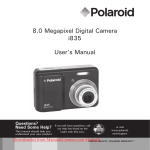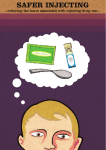Download Table of Contents І. Summary 1. Basic function of the alarm host
Transcript
Table of Contents І. Summary 1. Basic function of the alarm host ......................................... 2 2. Main technical specification................................................2 3. Alarm system basic configuration ............................................3 4. Optional configuration ....................................................3 П.Structure and installation of the alarm host 1.Installation of the alarm host ...................................................4 1.1 Cable detector connection ..........................................4 1.2 Telephone line and power cord connection ........................................5 2.wireless detector installation ..........................................6 Ш、Setting and usage of the alarm host 1. The basic setting of the alarm host ........7 ----------------------------------------------------- 1 ------------------------------------------------ 2. Coding between main host and wireless detector .................................... 14 3. Coding between main host and intelligent lock........................................ 14 4 .To arm the alarm host ........................................... 14 5. Trigger to alarm ............................................ 15 6. Alarm center operation.................................................. 16 7. Remote control operation.............................................. 17 8. System reset ........ ......................................... 17 9. Setting and usage of the wireless siren .................................. 18 І. Summary ----------------------------------------------------- 2 ------------------------------------------------ Thank you for purchasing our alarm system ,in order to enable you to use this products correctly and quickly ,please read this manual carefully before to use . Our alarm system belong to a new generation of intelligent alarm system ,has made a dramatic improvement on the basis of the previous alarm system according to the users’ complaints .Contrast as follows : 1)The battery of Original infrared detector can only use 6-12 months ;now the new infrared detector battery can use for 3 years at the most . 2).When the original detector has low battery ,the owner do not know initiative; now the new infrared detector can dial the owner number to inform when there is a low battery ,and through the voice message to inform which detector need to change the battery in time . 3).The original infrared detector is signal trigger alarm; new infrared detector adopts human behavior identification ,make sure it’s human then alarm ,effectively reduce the misstatement happens . 4).The original wireless alarm system without timing arm or disarm function ,New alarm host have added this function . ----------------------------------------------------- 3 ------------------------------------------------ 5)The original alarm host only support small wire siren ;New alarm host support small wire siren ,626 big siren and wireless siren . 6).Real Time clock ,the system will not lose the time setting when electricity has off 7)Remote control number identification ,only the owner can control from remote . .Detailed basic function of the alarm host 1.Detailed 1.Big LCD screen display ,Can display the date ,time ,alarm zone , alarm type and other informations. 2. Keyboard operation ,easy and applicable . 3.Voice prompt function ,arm ,disarm or keyboard programming has voice prompt. 4.Password operation ,Make sure the system is safe . 5.Can connect with our company receiving alarm platform ,achieve networking management . 6.Can presetting 3 groups of alarm phone number and 2 groups of alarm center number ,3 groups of long-range control numbers .2 groups of detector low battery prompt numbers . ----------------------------------------------------- 4 ------------------------------------------------ 7.Can control the alarm host arm ,disarm ,listen in by calling the alarm host number . 8) Has voice prompt function when alarming or operating from long distance . 9).Alarm host has the priority to make alarm phone calls when the telephone is being using And telephone line fault detection function . 10)Using the learning code to add wireless detector ,easy to register . 11)Wireless detector has low power prompt function . 12)Wire detector support open circuit alarm and short-circuit alarm . 13)Wire detector malfunction has prompt function . 14)Alarm host has build-in siren and wireless transmitter module (optional ),also support external wire or wireless siren (optional ) 15)Arm or disarm with alarm tone 16.Anti-tamper function . 17.Auto arm and disarm function . 18.Build in battery ,Automatic switching when power off . 19.Can query recently 20 PCS history ----------------------------------------------------- 5 ------------------------------------------------ 2.Technical Parameters : 1) Power supply :DC9V(300mAh) 2) Backup battery : 7.2V(1.2V x6 ) Ni-MH rechargeable battery 3) Work current : Daily duties :《20mA, alarm communication 《300mA(Build-in siren ,Open the wireless siren) 4) Wireless frequency: Receive 315MHz( emission 433 MHz) 5) Wireless encoding :ASK 6) Wireless receive sensitivity: -105dBm@12dB SINAD 7) Wireless zone number :95 8) Wire zone number : 4 9) alarm numbers : 7 group (Include 2 groups of center number ,3 groups of alarm number , 2 groups of detector low battery prompt numbers ) 10) External alarm volume : ≥110dBspl 10) 11) Working temperature : -15℃~ +55℃ Relative humidity ≤90% ----------------------------------------------------- 6 ------------------------------------------------ 3.Alarm system Basic configuration : 1) Alarm host ( with back-up battery inside ) 1 PC 2)Wireless door sensor 1 PC 3)Wireless remote controller 2 PCS 4)Wireless infrared detector 1 PC 5)Wire siren 1 PC 6)English User manual 1 PC 7)Power supply 1PC 8)Telephone line 1 PC 9)Warranty Card 1 PC 10)2.2K carbon resister 4 PCS 4.Optional configuration 1)Wireless intelligent infrared detector 2)Wireless smoke detector ,wireless gas detector etc 3)Wireless siren ----------------------------------------------------- 7 ------------------------------------------------ 4)wired or wireless infrared fence and beam detector 5)Intelligent locks 6)Invisible security network П.Installation of the alarm host 1. Alarm host installation Alarm host appearance 1) Wire detector connection (according to different configuration ,some alarm host has no this function ) This alarm system has four wire detector input ports ,can choose open circuit alarm or short-circuit ----------------------------------------------------- 8 ------------------------------------------------ alarm ,wire detector trigger alarm in away arm or home arm mode ; in disarm state ,when the detector has malfunction ,the alarm host can’t enter into arm state ,the screen will flash with corresponding zone number ,prompt the user must solve the malfunction first ,then get into arm state . Wire port order as below : From right to left :+12V,GND ,Siren ,+ Siren ,Input 1 ,GND ,Input 2 , GND ,Input 3 ,GND ,Input 4 ,GND Example shown ,A is close state ( open-circuit alarm ) detector connection ,end of line resistor series connection with signal line ;B is open state (closed circuit / short ----------------------------------------------------- 9 ------------------------------------------------ circuit ) detector connection ,end of line resistor parallel connection with detector output port . Note : 1. Using wire detector ,must turn the corresponding switch to ON state ( switch which is next to the alarm host wire port ),please do not switch to OFF state Attention : ON and OFF are not switch identification ,but the circuit board identification . 2. The siren output port can connect with the 626 siren which sell in the market ,but have to pay attention to the positive and negative lines ,The wireless siren is optional 3. +12V power output can provide power for wire detector (need configure with 12/500ma DC ) 2) Telephone line and power connection There are two telephone line interface on the telephone host ,the top one is incoming line port ,another one is out line port ,incoming line port connect with outside telephone lines ,out line port connect with telephone Attention : if the telephone connect with the network MODEM ,then the MODEM must connect with outlet ----------------------------------------------------- 10 ------------------------------------------------ port ,otherwise will affect the alarm host dial alarm numbers .As shown below : USB Hole:Before using the intelligent lock and alarm host together ,must insert the USB which belong to the door to register with the alarm host. After the register has complete ,put the USB back to intelligent lock to use . 4. Wireless detectors device installation 1)Magnetic door/window installation The principle of magnetic door detector is induction the distance between the magnetron and magnet , when the gap of magnet and magnetron is increased to a certain distance, the detector can induction it .then launch the signal to alarm. Fix it on the door or window ,can detect the open or close of the door or window ,Separately install the magnet and emitter on the door and doorframe ,use adhesive tape and screw to fixe it . ----------------------------------------------------- 11 ------------------------------------------------ The door detector has low power voice prompt function ,belong to new generation detectors . Infrared detector installation 2) 2)Infrared Passive infrared detector using infrared wavelengths to sense the temperature change to make sure the human activities. Detection range from 5 to 8 M, detection angle is level 110,vertical 60.Fix the infrared on the wall ,2-2.2 meters away from the ground ,adjust the angle ,face the area which need to detect . Attention: Infrared detector has installed appropriate or not ,directly affect the accuracy of the alarm .Please inquiry the supply before install ,in order to avoid misstatement and omission . The infrared detector using intelligent discriminant way ,can effectively prevent misstatement ,also has low power alarm and anti-tamper function ,belong to new generation detectors. Wireless remote controller usage 3)Wireless The remote controller has four buttons: Away arm button ,Home arm button button ,Panic button ,Disarm 。 1)Press AWAY ARM button , Alarm host with voice prompt “away armed “,Execute delay arm, ”away ----------------------------------------------------- 12 ------------------------------------------------ indicator light flashing for 30 seconds ,then light on ,Enter arm state. 2)Press AWAY ARM button + PANIC BUTTON , enter into arm state ,away indicator light on. 3)Press HOME ARM button ,Voice prompt “home armed”, Execute delay arm,“home” indicator light flash for 30 seconds ,then the light on .enter into home arm state . 4)Press HOME ARM button + PANIC BUTTON , Enter inter arm state immediately ,home indicator light on . 5)When press the PANIC BUTTON ,no matter what state the alarm host in ,arm or disarm ,the alarm host will alarm. the alarm indicator light will on at the same time . 6)Press DISARM button will disarm the alarm host ,immediately terminate ongoing alarm operation . Attention : In home arm state ,the detector in “home” mode when registered , will alarm ; in “away” mode when registered , will not alarm . In away arm state , no matter in home or away mode when registered ,the detectors will alarm . ----------------------------------------------------- 13 ------------------------------------------------ Setting and usage of the alarm host Ш、Setting 1. Alarm host basic setting Alarm host must do some necessary settings before use .then the system can work in a normal working condition . When start to set ,In lock state ,must input the password to unlock the keyboard .the initial password is 1234 ,like the following figure ,left one is standby mode ,there is a lock icon show in the upper left corner ,the right one is unlock mode . Keyboard will automatically locked when there is no any operations on the keyboard for 15 seconds. 1、In unlock state ,When press the PROGRAM key ,voice prompt with “System is in registration state “,can input instruction for corresponding settings on the keyboard .When one instruction has completed ,The cursor in the middle of a line on the left will blink in the LCD display .No need to quit the program state ,can ----------------------------------------------------- 14 ------------------------------------------------ move to next instruction setting .If do not want to save during setting ,or setting has completed ,Directly press “BACK ‘ key to quit the setting state .Voice prompt with “System is quitting registration state “when quit . Example : when setting telephone number ,LCD display ,as follow ,upper left corner is serial Numbers ,telephone number is in the middle . Detailed instructions and setting as follows : Attention: All instructions must operate in (Attention: programming state ) � Setting alarm center number (This number will automatically dial when there is an alarm ,to inform alarm center, if the user didn’t connect with the networking system platform, please do not set this number ,otherwise will continuously to call this number, affect the speed of user to dial the other numbers . ----------------------------------------------------- 15 ------------------------------------------------ Operation instruction : 01# The upper right number will flashing after input this instruction , Input 1 # or 2 # ,input telephone number ,Press PROGRAM key to save after input has completed .System will back to grogram state .Input other instructions to carry out other settings . Description : 1 # or 2 # means the first alarm center number or the second alarm center number . � Setting user alarm number (Alarm host will automatically dial this number to inform the user when there is an alarm) Operation instruction : 02# The upper right number will flashing after input this instruction , input 1 # ,2 # or 3 # ,then input telephone numbers ,Press PROGRAM key to save after input has completed ,System will back to program state ,Input other instructions to carry out other settings . Description : 1 # ,2 # or 3 # means the first ,the second and the third telephone numbers . � Setting detector low battery prompt numbers ----------------------------------------------------- 16 ------------------------------------------------ (In the case when the detectors have low battery ,alarm host will automatically dial the number to inform the user ) Operation instruction : 02# The upper right number will flashing after input this instruction , input 5 # or 6 # ,then input telephone numbers ,Press PROGRAM key to save ,the system will back to program state ,Input other instructions to carry out other settings . Description : 5 # or 6 # means the first and the second detector low battery prompt telephone numbers . � Setting remote unlock ( remote control ) number (This number use for when the user is not at home, remote control this alarm host or unlock the intelligent lock .the telephone which connect to the alarm host must has calls display function, Only setted alarm phone number can control ,other number can’t not control Operation instruction : 03# The upper right series number flashing after input this instruction ,input 1 # 2 # or 3 # ,then input the telephone ----------------------------------------------------- 17 ------------------------------------------------ number ,Press PROGRAM key to save after input has completed ,System will back to program state ,Input other instruction to carry out other settings Description : 1 # ,2 # or 3 # mean the first ,the second ,or the third unlock number . Telephone remote control functions : 1 for arm, 2 for disarm, 5 for listen in ,6 for unlcok � Delete or change of the phone number numberss . When need delete or change the alarm center number ,user phone number and remote control unlock number ,operation instruction is same like setting instruction : As follow : The numbers will flashing when input the corresponding instruction ,If the phone number has already setted ,The number will show in the middle of the LCD zone ,Press * will delete ,then press PROGRAM to save ; Then press BACK key to quit .If only need to change the number ,Then input a new number after delete or directly input the new number . � Setting system password ----------------------------------------------------- 18 ------------------------------------------------ Operation instruction : 05# LCD will display original 4 digit password ( default 1234 ) after input the instruction .Re-enter 4 digit password ,Press the PROGRAM key to save after input has completed ,System will back to program state ,Input other instructions can carry out other settings . � Setting user ID ( Host ID or User ID ) (Alarm host connect with alarm center ,When send alarm information to alarm center , need identify the user code ,or host ID ,user ID) Operation instruction : 07# LCD will display 4 digit user code ( default 0001 ) after input the instruction .Re-enter 4 digit code ,press PROGRAM key for save after input has completed ,System will back to program state ,Input other instruction for carry out other setting . � Setting remote control answering ring times Operation instruction : 08# ----------------------------------------------------- 19 ------------------------------------------------ In the middle of the LCD region will show original ring times after input the instruction ,Input a new number for ring times ,then press PROGRAM key for save ,System will back to program state ,Input other instructions for carry out other settings . Attention : Most of the telecom network operator support 8 times ring .Please don’t set the times more than network operator times ,(Default is 6 times ,Because this host has recognized number to control ,So no need to worry about other incoming calls will automatically connected . � Setting time of siren Operation instruction : 09# In the middle of the LCD region will show the original time ( default is 06 ) after input the instruction ,Re-enter two digit time ,then input PROGRAM key for save ,System will back to program state ,Input other instructions for carry out other settings . � Setting telephone line detect disconnection function ,ON or OFF ----------------------------------------------------- 20 ------------------------------------------------ ( This function on ,when the telephone line is off or line has failed, the upper left of the LCD will show Failure ,the siren will make sound at the same time ) Operation instruction : 10# In the middle of the LCD region will show ON or OFF after input this instruction .Input 1 for on (show on ) ,Input 0 for off ,Press PROGRAM key for save after input has completed ,System will back to program state ,Input other instructions for carry out other settings . � Setting siren ON or OFF when there is a emergency alarm (This function can set the siren ON or OFF ,when use the panic button or remote controller for emergency alarm) Operation instruction : 11# In the middle of the LCD region will how ON or OFF (Default is ON ) after input this instruction ,Input 1 for ON ( Show ON ) ,Input 0 for OFF , Press PROGRAM key for save after input has completed ,System will back to ----------------------------------------------------- 21 ------------------------------------------------ program state ,Input other instructions for carry out other settings . � Setting siren with voice prompt ON or OFF when use remote controller to arm or disarm . (This function can set for remote controller to am or disarm ,the voice prompt ON or OFF ) Operation instruction : 12# In middle of LCD region will show ON or OFF after input this instruction ,input 1 for ON ( Show ON ) ,Input 0 for OFF .Press PROGRAM for save after enter has completed ,System will back to program state , Input other instructions for carry out other settings . Attention : When open the voice prompt ,alarm host which has build-in or wire connected siren , will have no voice prompt ,Only wireless siren has voice prompt . � Setting wireless siren function ON or OFF (On the premise that the alarm host work with our factory wireless siren ,Can control the wireless siren ON or OFF by this setting . ----------------------------------------------------- 22 ------------------------------------------------ Operation instruction : 13# In middle of LCD region will show ON or OFF after input this instruction ,input 1 for ON ( Show ON ) ,Input 0 for OFF .Press PROGRAM for save after enter has completed ,System will back to program state , Input other instructions for carry out other settings . � Setting alarm host automatically arm or disarm ON or OFF (This alarm host can set to automatically arm or disarm ) Operation instruction : 14# In middle of LCD region will show ON or OFF after input this instruction ,input 1 for ON ( Show ON ) ,Input 0 for OFF .Press PROGRAM for save after enter has completed ,System will back to program state , Input other instructions for carry out other settings . � Setting system time Operation instruction : ----------------------------------------------------- 23 ------------------------------------------------ 15# After input this instruction ,month will flashing, after input the month ,date will flashing ,complete the time setting according to the cursor move order , the seconds can’t change . Press PROGRAM for save after enter has completed , System will back to program state , Input other instructions for carry out other settings .(The alarm host has build-in lithium battery ,when the alarm electricity has off ,the system will keep setting history ,no need reset after re-boot ) � Setting alarm host auto arm time . Operation instruction : 16# Time will flash after input this instruction ,In turn enter the new time ,seconds can’t set , Press PROGRAM for save after enter has completed ,System will back to program state , Input other instructions for carry out other settings .When the auto arm function has open ,When the time has reached the setting time ,the alarm host will automatically enter into arm state. � Setting alarm host auto arm time . Operation instruction : ----------------------------------------------------- 24 ------------------------------------------------ 17# Time will flash after input this instruction ,In turn enter the new time ,seconds can’t set , Press PROGRAM for save after enter has completed ,System will back to program state , Input other instructions for carry out other settings .When the auto arm function has open ,When the time has reached the setting time ,the alarm host will automatically enter into disarm state. � Unlock test instruction Operation instruction : 18# Alarm host will enter into unlock state after input this instruction, Press BACK key to exit program state . � Wireless siren code instruction Operation instruction : 19# The alarm host will launch the wireless alarm signal to register after input this instruction .Press BACK key to exit program state . � Query History ----------------------------------------------------- 25 ------------------------------------------------ Operation instruction : 04# After input this instruction , can press * or # key to query latest 20 PCS system records .As shown below : This alarm content says : Third times alarm ,Zone 35 ,Alarm type is intrude ,Alarm time is at 16:27 :34 PM on December 28th . In addition ,arm or disarm operations will also be recorded ,Arm records has no zone number and alarm type ,the home arm or away arm indicator lights will be on at the same time .If away arm indicator lights on ,means away arm record ;Disarm record has no zone number and alarm type .the home arm or away arm indicator light will not on at the same time . 2. The learning code of wireless detector and remote controller ----------------------------------------------------- 26 ------------------------------------------------ In standby mode , by pressing the top of the host coding key for learning code to wireless remote controller and wireless detectors . First time to code : Press the CODE key for 2-3 2、First seconds ,the alarm host will voice prompt “System is in registration state “,The zone on the LCD display will show “ 01 “ ,Can change the zone by press the number on the panel .Press “HOME ARM “ or AWAY ARM “to choose alarm type .then trigger the detector to alarm .The alarm host will voice prompt “Registered complete “ after receive the signal from the detectors or remote controllers .Then if press the “BACK “ key or “CODE “ key ,means exit the code state .If need code other detectors ,no need to exit ,according to the above method directly input the zone number ,then choose the alarm type to learning code ,until the code is completed ,then press the “BACK “key or “CODE “key to exit the code state . Add detectors code : If need add detectors or remote controllers ,and do not want to delete the exiting detectors or remote controllers code ,can add code by learning code .as follows : First click the CODE key ,then press it again for 2-3 seconds ,the alarm host will voice prompt “System is in registration state “,Then use the first time code way to choose zone and alarm type to learning code . ----------------------------------------------------- 27 ------------------------------------------------ Clear the code : System need initialization to clear the code Attention : In HOME ARM state ,the detector will alarm when choosed the HOME type to code .In AWAY type when code ,will not alarm . In AWAY ARM ,no matter in HOME or AWAY type when code ,the detectors will alarm . 3. The learning code of intelligent lock and alarm host (In the premise of work with intelligent lock ) This alarm host can work with our intelligent lock ,Before use ,need code the host and intelligent lock .As follows : Remove the USB key which for receiving from intelligent lock .Insert the USB hole on the left of the alarm host ,USB key indicator light will flash quickly ,the indicator light will on after the code has completed ,take down the USB key ,then inset back to the intelligent lock . Attention : this operation no need press the CODE key ,Only insert the lock USB key to alarm USB hole to code ,A alarm system can only work with one intelligent lock . ----------------------------------------------------- 28 ------------------------------------------------ 4. ARM alarm host ( AWAY ARM and HOME ARM mode ) Method one : ARM by host panel A AWAY ARM : Input system password ,then press “AWAY ARM ”,host will voice prompt “AWAY ARM “,”AWAY “indicator light will flash ,After 30 seconds ,the light will on ,means system has enter into away arm state HOME ARM : Input system password ,then press “HOME ARM” key ,host will voice prompt “HOME ARM ”,”HOME” indicator light will flash ,After 30 seconds the light will on .means system has enter into home arm state Method two : ARM by wireless remote controller (Please refer to the former “usage of wireless remote controller ) Method three : ARM by phone from remote Using remote control ,the host must has remote control telephone numbers (remote unlock ) ,totally three ----------------------------------------------------- 29 ------------------------------------------------ groups ,The phone must has calls display function at the same time . 3、 As follows : using presetting remote control mobile phone or telephone numbers to call the telephone which connect to the alarm host .when it has reached the setting ring times ,alarm host will automatically connect ,Input the password when there is a voice prompt ask to input password .and end up with “ * “ key .There is voice prompt when the password is correct , “Press 1 for arm; Press 2 for disarm ; Press 5 for listen in ; press 6 for unlock ;please press # for dismiss the alarm ; Hang up to quit “If password is wrong ,voice prompt with “Password is not correct, please input again “ .When the Password is correct ,Enter 1 for arm the host ,enter 2 to disarm the host . Attention : In HOME ARM state ,the detector will alarm when choosed the HOME type to code .In AWAY type when code ,will not alarm . In AWAY ARM ,no matter in HOME or AWAY type when code ,the detectors will alarm . 5 Alarm trigger action Method one : ----------------------------------------------------- 30 ------------------------------------------------ In ARM state ,alarm host will trigger alarm by all kind of detectors . Method two : In any state , belong to emergency alarm detector type will trigger to alarm (such as smoke detector ,gas detector ,panic button and so on ) Method three : In any state , Press the emergency button on the wireless remote controller will trigger to alarm (already registered with the alarm host ) Method four : In any state ,the lock which work with the alarm host ,has forced to open ,will alarm .Display screen will show as follow : Handset icon means it is dialing alarm phone number , the digits in the middle means the phone number being called ,the date in the left corner means alarm type . ----------------------------------------------------- 31 ------------------------------------------------ 6.. Alarm operation : 1) Alarm call setting When the alarm host is alarming , it will dial the setting alarm phone number in order ,when the alarm call has been connected ,The alarm host will play the voice prompt ,and inform the alarm type .User can input the corresponding number to operation .(there is 6 voice prompt ,but press 6 will not unlock ) Press “1 “ for arm Press “2 “ for disarm Press “5 “ for listen in Press “# “ for hang up , end up this alarm ,means dismiss this alarm .But the host state will not change . Do not enter any numbers and directly hang up , Alarm host will dial next alarm phone number Attention : When connected to the alarm host ,If no any operations for 30 seconds ,the alarm host will hang up automatically ,and dial the next alarm phone number . 2) Disarm by remote controller Press the disarm button on the remote controller when dialing the alarm phone number , will terminate the current alarm operation . ----------------------------------------------------- 32 ------------------------------------------------ 3) Disarm by alarm panel . Input the password to unlock the keyboard ,Then press the “BACK/DISARM” key , mean disarm . 4) Alarm timeout ,automatically exit . If the alarm host has dialed all of the alarm phone numbers for 5 times in a row , still no effective alarm or disarm ,The alarm host will not dial any alarm phone number ,exit the alarm and enter the standby mode . 7.. Remote control (remote unlock) function operation Using the phone number which has used or setting for remote control (remote unlock ), to dial the connected phone ,alarm host will connect automatically ,phone display screen will show the incoming call number ,the alarm host will voice prompt to enter the password and doing corresponding operations ,Users have to enter the password first ,then end up with * ,enter into function setting operation after the password is correct .Pressing the follow keys can do the corresponding operations : 1 ARM; 2 DISARM; ----------------------------------------------------- 33 ------------------------------------------------ 5 LISEN IN ; 6 REMOTE CONTROL ,After the alarm host has received the signal ,host will automatically unlock in 1 minute ; Hang up after operation ,Exit Attention : Doing the above operations ,If the host voice prompt “wrong password .please input again “,should re-enter the password again . 8..System reset : When need to restore the system to factory settings ,can use the system reset function ,reset as follow : 1、 Turn off the alarm host first ,then press the “PROGRAM” key to start , Release the key when the host buzzer make “beep”beep”beep” tone for three times ,Press again ,then the host will voice prompt “System Initialization complete “,means reset complete .Special note : Please do not use the system reset function in no special circumstances .otherwise all of the parameters will reset to factory setting . 9.. Wireless siren learning code and usage ----------------------------------------------------- 34 ------------------------------------------------ 1) Learning code between the wireless siren and alarm host First , the host in the program state ,please input 19# instruction to launch wireless signal , Plug in the wireless siren power supply ,One “beep “ sound means the wireless siren is ready to work ,then plug off the power supply ,then plug in again ,at this time ,siren with no any sound ,plug off the power supply then plug in again ,then the wireless siren will make “beep,beep ,beep “prompt sound ,this mean siren register complete ,Simple steps as follows : Power on (beep)---power off then power on (no beep)---power off then power on (beep ,beep beep) code successfully ,Every step time interval is 1-2 seconds . 2) Wireless siren usage When the siren has registered complete ,power on ,the siren will make “beep beep “two sound when arm or disarm the alarm host ,when alarm host alarming ,the siren will make a continuous sound . ----------------------------------------------------- 35 ------------------------------------------------ Thanks for reading our manual ,any questions please contact our after-sales service . ----------------------------------------------------- 36 ------------------------------------------------