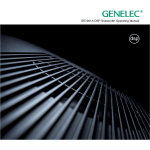Download A Brief Tutorial on Studio Monitors
Transcript
A Brief Tutorial on Studio Monitors A Brief Tutorial on Selecting and Configuring Studio Monitors Selecting the right reference monitors and setting them up correctly in your mixing environment is one of the most critical elements in creating mixes that will translate to any speaker system. Just about anyone who has ever mixed a record has experienced the frustration of getting a mix that sounds amazing in their mixing environment, only to pop it onto their car stereo and wonder in confusion “where did the lead guitar go?” The likely culprit is their studio setup. PreSonus has put together this brief tutorial to help you pick out the best studio monitors for your budget and set them up in your mixing environment so that you get the best results. 1. Selecting the right monitors Next to your ears, your studio monitors are the most important part of your studio. Investing in a high-quality studio monitors will make mixing easier and less fatiguing and will help you to become a better engineer. Fortunately, a good monitoring setup is possible on any budget. High-quality studio monitors accurately reproduce frequencies across the audio spectrum. Why is a flat frequency response important? Mixing on speakers that don’t provide an accurate frequency response is like trying to drive a car with a very dirty windshield. Colors will have the wrong hue, details in the landscape won’t be visible, and, blind spots will be exaggerated. A flat frequency response helps you to more accurately hear what has been recorded. In the past, many affordable reference monitors were designed to make music more pleasant to listen to, which meant that they boosted or cut certain frequencies for a more flattering aesthetic result. The good news is that there are now many affordable options that provide a flat frequency response. 1.1. What speaker is right for you? The first big consideration when selecting studio monitors is your mixing environment. Unfortunately, for many project-studio owners, this can’t be easily changed. • How big is your room? If you’re mixing in a small room, a studio monitor with an eight-inch woofer might overpower the space. On the flip side, if you’re mixing in a large room, you’ll want a bigger speaker so you can run your monitor system more efficiently. • How close are your neighbors? If you’re mixing in an apartment, you may want to consider smaller speakers that sound great at lower volumes; or purchasing two pairs: one pair for daytime mixing and reference, and a smaller pair for after hours. See Section 1.3 for more information on the benefits of using multiple pairs of speakers. Once you’ve evaluated your listening environment, go listen to some speakers at your local music store. Be sure to take along a comprehensive assortment of well-mixed recordings with which you’re familiar and that reflect the 1 A Brief Tutorial on Studio Monitors type of music you’ll mix on your new monitor system. Keep in mind that MP3s can sound brittle and harsh on higher-fidelity speakers, so don’t use compressed files. The most important elements to listen for are: • Bass response. Is it tight and controlled or boomy and poorly defined? A well-designed studio monitor will deliver punchy, musical bass. If you can’t hear the note, just “feel” it, it’s probably best to move on to another option. • Mid-frequency response. This can be challenging to hear because the notorious scooped “smiley face” EQ that’s applied to nearly every consumer speaker carves out the mids, so you may not be used to hearing them. A well-designed studio monitor will have an even midrange. This is important because vocals and most instruments “live” in the midrange. Make sure you can hear the attack of the snare drum and that the vocals and guitars are vibrant and present. • • • • High-frequency response. Are the cymbals and hi-hats crisp and shimmery? Or do they have a brittle edge? A well-designed studio monitor will provide crisp high end without harshness. You should also be able to hear reverb tails and the “breath” in the vocal. • Stereo image. A well-designed studio monitor will provide a wide stereo image. Close your eyes. Can you hear the pan placement of the drums? Can you “hear the room” in which the music was recorded? The better the stereo imaging is on your studio monitors, the easier it will be to separate the components in your mix. Finally, and most important, your personal taste will always be the final determining factor. There is no right or wrong answer. You may love the top end on a pair of studio monitors and mix great records using them, while someone else finds that same top end harsh and edgy. Choose the monitors that work best for your room, the musical genres you’ll work in, and the way you mix. Go with what your ears tell you. BOOST harder bass to low frequency instruments (kick, tom, bass) guitar and snare fullness • piano and horns warmth bass line clarity (especially for softer playback levels) • • • • bass line clarity and punch • • • fullness to low frequency instruments (kick, tom, bass) • • 50 Hz 100 Hz • • • decrease bass “boom” to increase clarity in the mix • vocal fullness • hard hitting snare and guitar 200 Hz 400 Hz • increase guitar clarity lessen guitar “boom” • decrease muddiness in vocals and mid-range instruments • decrease long bass overtones in cymbals bass line clarity and punch • 800 Hz 1.5 kHz • decrease kick and tom dullness 2 You should familiarize yourself with a few terms before going studiomonitor shopping. These will help you to better understand what type of speaker will best suit your needs. Driver. The driver is the part of the speaker that produces sound waves. The better the quality of the driver, the better it will reproduce sound waves and take the wear and tear a busy mix engineer can dish out. • High-frequency driver or “tweeter.” This is the part of the speaker that is responsible for high- and upper mid-frequency reproduction. High-quality drivers are usually constructed of materials like titanium, silk, aluminum, and beryllium. • Low frequency driver or “woofer.” This driver produces the low-mid and low frequencies. Because it is responsible for producing larger sound waves, a woofer requires a higher-power amp than tweeters do. High-quality low-frequency drivers are usually made from very tough vocal presence kick & tom attack more finger sound on bass • piano and acoustic guitar attack • brighter rock guitar • • • • • bass “pluck” acoustic/electric guitar attack lower piano register attack vocal clarity 3 kHz decrease dullness in guitars • adds distance to background instruments • softens a “thin” guitar decrease guitar thinness • enhance background vocal breathiness • lessen overly bright guitar overtones • disguise vocals and guitars that are slightly out of tune • brighten vocals, acoustic guitar, piano • harder cymbals kick & tom attack percussion attack more finger sound on bass • • sharpness to: synths, rock guitars, acoustic guitars, piano • reduce vocal dullness 5 kHz • CUT 1.2. Speaker basics 7 kHz 10 kHz • • breathier vocals brighten cymbals, string instruments, flutes more realistic samples and synths A Brief Tutorial on Studio Monitors and stiff materials, like Kevlar or glass composite. While both materials are able to withstand the abuse a woofer High-frequency driver Low-frequency driver Acoustic port takes, a glass-composite speaker is lighter and more efficient and will reproduce the same volume with less power. Note: In a two-way system, the high- and low-frequency elements share the responsibility for midfrequency reproduction. A three-way system provides a separate driver that is dedicated to mid-frequency reproduction. While three-way studio monitors aren’t as common as twoway systems in the studio monitor world, they are not unheard of, so it’s important to mention the difference. • Coaxial speakers. A coaxial speaker like the one used in the Sceptre™ S6 and S8 places the high-frequency driver in the center of, and on the same axis as, the low-frequency driver, which is similar to the way the human ear works. Coaxial designs offer a symmetrical response both horizontally and vertically. This means a wider “sweet spot” that is more consistent throughout the room. Properly designed coaxial speakers can also offer a seamless crossover transition because of their symmetrical response. 15 kHz vocals: reduce “s” sound vocals: reduce “s” sound Coaxial design Because the high- and lowfrequency elements come from the same point source, coaxial speakers can offer an ultra-wide sweet spot, more realistic and reliable transient reproduction, and an amazing 3D soundscape. However, to get the benefits that a coaxial speaker can theoretically provide, great care must be taken to ensure that the phaseand time-alignment are accurate. Copious amounts of DSP, such as onboard each Sceptre studio monitor, is required to run the alignment algorithms and FIR filters needed for optimal coaxial performance. • Acoustic Port. Also known as the Bass Reflex port, an acoustic port redirect the inward pressure produced by the movement of the speakers outward. The backward motion of the diaphragm pushes sound waves out of the port and boosts the overall sound level. Ported speaker designs are much more efficient because the power moving the driver produces two sound waves instead of one. • Active vs. Passive. Active studio monitors have onboard power amplification that has been designed to optimally power the drivers. This takes the guesswork out of choosing the right speaker/amp combination, because engineering teams have ensured an ideal match. Passive studio monitors do not have an onboard amp and require external power. Some studio monitors, like the Eris™ E4.5, have the power amps for both speakers in one cabinet. In general, a higher power rating (in watts) will result in more headroom and a stronger, cleaner output. • Crossover. The crossover separates the frequencies coming into a speaker and distributes them appropriately to the woofer and tweeter. This helps the speaker run more efficiently and reproduce the frequency spectrum more reliably. • Biamplification. A biamped studio monitor has two amplifiers inside: one dedicated to powering the high-frequency driver and the other dedicated to powering the low-frequency driver. By separating the frequencies before they hit the amplifiers, a biamped system removes one of the major sources of intermodulation distortion. The resulting sound is more open and clear and less fatiguing. 1.3. One Pair or Two? If your budget and your space allow, it can be beneficial to check your mixes on a second pair of reference monitors with a different “flavor.” When deciding to get two sets of stereo monitors, choose speakers that are different enough from each other to get the result you desire. For example, if your main mix speakers are eight-inch coaxial monitors, like the Sceptre S8, you may also want to purchase a smaller pair of traditional two-way monitors like the Eris E5. If you add a second or third pair of monitors to your mixing rig, you’ll also need to add some sort of speaker-management system, like the PreSonus Central Station Plus or Monitor Station V2. These products not only allow you to easily compare your mix on different monitor pairs, they also provide source switching so that you can compare your mix to another mix in the same genre. Some speaker-management systems, like those made by PreSonus, are also designed to become the central hub for your studio and will provide extra headphone mixes and talkback systems, so they’re well worth the investment. Central Station PLUS Monitor Station V2 3 A Brief Tutorial on Studio Monitors 1.4. Subwoofers Subwoofers have become common in car and home stereo systems. Because ultimately your mix is going to played in someone’s car or through their desktop computer system, you should consider verifying the deep bass content in your mix, especially if Temblor T10 the target listener for your mix is going want to hear and feel that extended low end. Adding a subwoofer to your system will make the wiring and calibration of your monitoring system a bit more complex, but when carefully tuned to the stereo full-range system, a subwoofer will naturally extend the low end without overshadowing your full-range system. A properly calibrated 2.1 system can improve your mixing environment by offloading much of the bassfrequency reproduction to the sub, letting the woofers of the full-range system focus on the low mids. Power User Tip: Some subwoofers, like the PreSonus Temblor T10, let you momentarily bypass the subwoofer and crossover, allowing you to compare your mix with or without the subwoofer engaged. This is very important, as it lets you ensure that the bass in your mix will work equally well on stereo systems. ™ recording and mixing audio, careful preparation will give you a better result. Luckily, perfecting your mixing environment only takes a little knowhow, planning, and time. Positioning your monitors and listening position is crucial to creating an accurate mixing environment. The first step is to pick the best possible arrangement for your workstation and speakers. This section will take you through a few best practices. Like all rules, there are exceptions and variations. When followed, these should provide you with a good starting point for your mixing environment. Once you have that setup, feel free to make changes as needed. Set up your desk so that your speakers will be away from walls and corners. Make sure that your speakers can be placed away from walls. Eight to twelve inches will be adequate to prevent sound waves from hitting the wall and reflecting back to you in most environments. This might not always be possible, and there are some ways to mitigate cramped mixing spaces. (We’ll get to those in a minute; remember, these are just best practices.) 8 - 12 inches Minimum distance from walls Temblor T10 2. Positioning your full-range monitors You’ve found the best studio monitors for your budget and your application. Now all you have to do it plug them in, right? Not exactly. Like everything in 4 An added bonus of putting some distance between your speakers and the walls is that it gives you easy access to the back of your rig, which is never a bad thing. Avoid setting up in a corner; this will help prevent the bass buildups that naturally occur when two reflective surfaces meet. Vertical or horizontal? Many studio monitors shouldn’t be placed horizontally, as horizontal placement can degrade the stereo image, so it’s important to read the monitors’ documentation. Some monitors, like the PreSonus Eris E5 and E8, can be placed horizontally or vertically. When orienting your studio monitors horizontally, they should form a mirror image of each other, with the tweeters on the outside. Whether or not the manufacturer recommends horizontal or vertical placement, you should always feel free to experiment. You may find that you prefer the way a different orientation sounds in your space, even if it’s not the one the manufacturer recommends. Your speakers should form an equilateral triangle with your listening position. Whenever people talk about listening to speaker systems, they talk about the “sweet spot.” This is the middle position between the two sides of a stereo system where the speakers overlap, and it is where the stereo image will be the best. Creating the sweet spot is relatively easy. Simply angle, or “toe-in,” each speaker so that the tweeters form an equilateral triangle with your head— that is, the speakers are the same distance from each other as they are from you. Proper listening position The high frequency driver should be the same height as your ears. High frequency content is much more directional than low frequency content. Because of this, you be able to more accurately hear what is happening if the high frequencies are directed at your ear. Once you have created the sweet spot, sit down and make sure that your ears are level with the center of tweeter. Proper speaker height Proper horizontal placement 60˚ A Brief Tutorial on Studio Monitors 60˚ provide more reliable low-frequency intelligibility. In a rectangular room, it is best to set up along one of the long walls, especially in a smaller room. This will minimize problems caused by side wall reflections. The speakers should be a different distance from the back wall than from the walls on either side. Just like it’s not a good idea to set up your mix position in a corner, it’s not a good idea to create a corner with your mix position. Make sure the distance from the speaker to the wall behind it is different than the distance from the side wall closest to it. For example, if your left speaker is six feet from the wall to its left, it shouldn’t also be six feet from the wall behind it. In some cases, especially with large speakers, placing 12 inches the speakers vertically results 48 inches 48 inches in the tweeter being aimed too far above your ears. One way to solve this is to simply invert both monitor speakers Different wall distances so that the tweeters are on the bottom. It may look unusual but it Use the tools your monitors give works. you to overcome problems in your Situate your mix position room. symmetrically. Ideally, your mix space should The center of a wall provides a be large enough to allow you to set more balanced listening position. up your listening position well away Place your speakers so that they are from walls and corners. But this is the same distance from the sides of not always possible, especially if the room. That is, if your left speaker your mix environment also doubles is six feet from the wall to the left and as a bedroom, den, or family room. two feet from the wall behind, your Luckily, some studio monitors, right speaker should be six feet from like the PreSonus Eris and Sceptre the wall to the right and two feet from models, provide onboard controls to the wall behind. By centering your help mitigate this. (You’ll rarely find mix position, your monitor system will these features in low-priced monitors, though.) When a monitor is placed close to a wall, or in a corner, the low frequencies tend to be emphasized more than if the monitor is far from any room boundary; this effect is called “boundary bass boost.” It is typically most pronounced if the monitor is in a corner and is less pronounced (but still present) if the monitor is near one wall. Centered mix position Acoustic Space controls, like those on PreSonus studio monitors, cut all frequencies below a specific frequency by a fixed amount, which can help with this problem. If you find that your monitors sound “muddy,” or if your mixes lack low end everywhere but your mix environment, try these controls. If the monitors are close to the corners of the room, start by setting the Acoustic Space switch so that it provides the most bass attenuation (-6 dB for Sceptre S6 or S8; -4 dB for Eris E4.5, E5, or E8). See Figure A. If the monitors are close to the back wall, try setting the Acoustic Space switch to a setting that provides less attenuation (-3 dB or -1.5 dB for Sceptre; -2 dB for Eris). See Figure B. If the monitors are positioned as described earlier, so that they are far away from any wall, there will be no bass boost, so set the switch to 0 dB.See Figure C. Figure A Figure B Figure C A Brief Tutorial on Studio Monitors Monitor stands are worth the investment Placing your speakers directly on your desk can limit their ability to produce clear, balanced audio because the sound waves coming from them are bouncing off a hard, reflective surface (your desktop) before they reach your ears. Desktop placement also puts most speakers below ear level, which is not ideal. Monitor stands can raise the speakers closer to ear level and help prevent early reflections from interfering with your listening environment. In addition to traditional monitor stands, you can buy good desktop isolation stands that help solve these problems for tight mix spaces. Whatever monitor stand you purchase, be sure to follow the best practices discussed earlier when placing them in your mix environment. 3. Calibrating your full-range monitors There are many methods for calibrating studio monitors. Which method is best for your studio depends on the nature of your mix environment, gear, clientele, and audio mixes; if you wish to calibrate your studio monitors using a different method than the one described here, we encourage you to do so. The important thing is not the way you calibrate your environment but that your environment has been calibrated—even if you only use your ears, common sense, and your favorite recording. Nearly every calibration method has one thing in common: test tones. There are many different types of test tones. The one we’ll discuss here is full-bandwidth pink noise. With full-bandwidth pink noise, every frequency band is present at exactly the same level, so it is ideal for speaker calibration, room analysis, and many other types of acoustic measurements. Full-bandwidth pink noise samples can be purchased from your local electronics or entertainment retailer or downloaded from a variety of free Web sites. Some DAW applications, including PreSonus Studio One, feature a tone-generator plug-in that offers a wide range of test tones, including pink noise. If you are using a DAW for tracking and mixing, using it as a After you have properly positioned your studio monitors and listening position, it is helpful to set all the levels in your studio so that you are optimizing every component. While not essential, taking the time to properly calibrate your speakers can be very helpful in this respect and will also give you a great starting point to troubleshoot or fine-tune your mixing environment. The main purpose of speaker calibration is to ensure that a specific metered audio level in Studio One Tone Generator your DAW or on your mixer calibration source is ideal. equals a predetermined SPL in your When calibrating reference studio environment. Depending upon monitors in a studio, the acoustic the method and reference levels used level or sound pressure level (SPL) during calibration, proper calibration should be measured from the mix can help reduce unwanted noise, position at seated ear height. There minimize the risk of damage to your are an assortment of great SPL studio monitors and to your ears, metering apps on the market for maximize the reference capabilities smartphones, and many are free! You of different speaker types, and ensure can also find accurate SPL meters at you hear the audio as accurately as your favorite local electronics-supply possible. store. 6 The SPL meter should be held at arm’s length, with the microphone pointed at the center point between the left and right speakers (where your head will be), angled at 45 degrees to ensure an accurate reading. If your SPL meter is also your cell phone, make sure your finger or cell phone case isn’t covering the mic! A Brief Tutorial on Studio Monitors 1. Connect the main outputs of your audio source to your studio monitors. The left output should be connected to the speaker on your left. The right output should be connected to the speaker on your right. Note: If you have any outboard processors (EQs, limiter, etc.) connected between the audio source and your monitors, disconnect or bypass them. If your audio source is a mixer, make sure that is zeroed out. your audio device’s user’s manual or the manufacturer’s Web site for more information on its levels and adjustments. You should not hear the pink noise. If you do, repeat step 2. 100 - 240 VAC 50-60Hz On Audio Source INPUT Hold SPL meter at arm’s length MAX XLR When two or more monitoring systems are calibrated using the same method, each system should generate the same acoustic level when given the same input source. The left and right monitors should be calibrated independently to ensure that each speaker is set to the same level. Level calibration is especially important when you have two or more speaker pairs because there should not be a change in loudness level when switching between the different sets of speaker. 3.1. 85 dB SPL “Standard” Reference This method relies on technical data rather than on subjective listening and is consequently one of the most common calibration standards. The goal of this calibration method is ensure that when the output meters in your DAW or mixer register 0 dB, the SPL in your mix position is 85 dB. This section will take you through the basics of “Standard” Reference calibration. To calibrate your speakers you will need an SPL meter and some pink noise. If your monitor system also includes a subwoofer, you will find continued calibration instructions in Section 5.2. Linear Linear Linear Linear Linear -1.5dB +1dB 60Hz -1.5dB +1dB 60Hz 80Hz -3dB -1.5dB 80Hz -1.5dB -6dB LEVEL ACOUSTIC TUNING Linear -3dB MIN INPUT ACOUSTIC TUNING U -4dB U MIN MAX -6dB LEVEL 100Hz XLR TRS ACOUSTIC SPACE HF DRIVER ACOUSTIC SPACE HF DRIVER 100Hz HP FILTER TM TM Near Field Studio Monitor Near Field Studio Monitor S8 S8 WARNING: TO REDUCE THE RISK OF FIRE OR ELECTRIC WARNING: TO REDUCE THE RISK OF FIRE OR ELECTRIC SHOCK, DO NOT EXPOSE THIS EQUIPMENT TO RAIN OR MOISTURE. DO NOT REMOVE COVER. NO USER SERVICEABLE PARTS INSIDE. REFER SERVICING TO QUALIFIED PERSONNEL. SHOCK, DO NOT EXPOSE THIS EQUIPMENT TO RAIN OR MOISTURE. DO NOT REMOVE COVER. NO USER SERVICEABLE PARTS INSIDE. REFER SERVICING TO QUALIFIED PERSONNEL. AVIS: AVIS: RISQUE DE CHOC ELECTRIQUE — NE PAS OUVRIR DESIGNED AND ENGINEERED IN BATON ROUGE, LA, USA • MANUFACTURED IN CHINA • PATENTS PENDING “Sceptre” and “CoActual” IS A REGISTERED TRADEMARK OF PRESONUS AUDIO ELECTRONICS RISQUE DE CHOC ELECTRIQUE — NE PAS OUVRIR DESIGNED AND ENGINEERED IN BATON ROUGE, LA, USA • MANUFACTURED IN CHINA • PATENTS PENDING “Sceptre” and “CoActual” IS A REGISTERED TRADEMARK OF PRESONUS AUDIO ELECTRONICS SERIAL NUMBER MANUFACTURING DATE SERIAL NUMBER -4dB TRS HP FILTER 7. Begin slowly increasing the input sensitivity (volume) of your left speaker until the acoustic level of the test tone playing reaches 82 dB SPL. When both speakers play simultaneously, the overall SPL will increase by about +3 dB (85 dB). MANUFACTURING DATE INPUT ACOUSTIC TUNING Linear Linear Linear -1.5dB +1dB 60Hz -3dB -1.5dB -6dB -4dB U This device complies with Part 15 of the FCC Rules and ICES-003 for Canada. Operation is subjected to the following two conditions: (1) this device may not cause harmful interference, and (2) this device must accept any interference received, including interference that may cause undesired operation. This device complies with Part 15 of the FCC Rules and ICES-003 for Canada. Operation is subjected to the following two conditions: (1) this device may not cause harmful interference, and (2) this device must accept any interference received, including interference that may cause undesired operation. MIN XLR 100Hz TRS ACOUSTIC SPACE MIN 80Hz MAX LEVEL U HF DRIVER HP FILTER MAX LEVEL POWER POWER 100-120 V T2AL 60Hz 220-240V T1AL 50Hz Left Studio Monitor 100-120 V T2AL 60Hz 220-240V T1AL 50Hz Right Studio Monitor 2. Begin by turning the input sensitivity of your studio monitors to the lowest setting. 5. Play 20 Hz to 20 kHz fullbandwidth pink noise at 0 dB through the outputs of your primary audio source. TM 8. Power down your left speaker. 9. Slowly increase the input sensitivity (volume) of your right speaker until the acoustic level of the test tone playing reaches 82 dB SPL. INPUT INPUT ACOUSTIC TUNING U Linear Linear Linear -1.5dB +1dB 60Hz -3dB -1.5dB -6dB -4dB U MIN MAX MIN LEVEL U XLR TRS ACOUSTIC SPACE MIN MAX LEVEL 3. Turn the output of your audio source (audio interface, mixer, or speaker-management device) to its lowest setting. 6. Turn up the outputs of your primary audio source to their unity gain setting. “Unity gain” is the setting at which the signal level is neither boosted nor attenuated. It is usually marked by a “0” or a “U” on the audio device’s level fader or knob. In many digital interfaces and digital devices, the device’s maximum level is also its Unity Gain setting. Please consult LEVEL U XLR 100Hz TRS ACOUSTIC SPACE MIN 80Hz MAX HF DRIVER HP FILTER MAX LEVEL TM 10. Stop the pink noise and turn your left speaker back on. Play some program music you are familiar with through your speakers and sit down in your mix position. You may need 7 A Brief Tutorial on Studio Monitors to fine-tune your speaker placement until the sound is balanced and you have a nice wide sweet spot from which to mix. Note: If 85 dB is too loud for your room, either because of noise constraints or because the room is too small, you can redo the above calibration steps and dial in each speaker to 79 dB instead. The important thing is that both speakers are set to the same SPL level, not the level itself. 4. Room acoustics Well-designed studio monitors are engineered to reproduce an input signal with extreme fidelity, maintaining near-flat frequency and phase response at all levels up to the threshold of clipping. However, the performance of any monitor will be influenced by the acoustics of the space in which they operate. Difficult room acoustics, even with proper speaker placement, can interfere with achieving the highest fidelity your monitoring system can provide. In most home-studio environments, the room is not designed to maximize the listening experience, so it’s necessary to recognize and correct what that space does to the sound in order to optimize the monitor system’s performance. In general, the following physical features of a room can affect a sound system’s performance: • Room size • Construction • Reflectivity 4.1. Room Problems • Size. The size of the room directly impacts how well certain frequencies will be reproduced. For example, if you measure a room diagonally, you will discover how well that room will be able to sustain low frequencies. This may seem odd until you think about the physical length of audio waves at various frequencies. For example, a 50 Hz wave is about 22.6 feet long. (To calculate how long an audio wave is, divide the speed 8 of sound—1,130 ft./second—by the frequency. For a 50 Hz wave, 1,130/50 = 22.6 ft.) So a room that is 45 feet on the diagonal is going to regenerate low frequencies more effectively than a room that is 15 feet on the diagonal. When a room’s width or length correlates directly to the length of a waveform at a specific frequency, a standing wave can occur where the initial sound and the reflected sound begin to reinforce each other. Let’s say we have a long, narrow room where the distance from one side to the other is 22.6 feet. When a 50 Hz wave bounces off the wall, the reflective wave travels right back along the same path and bounces off the other wall, and the cycle repeats. In a room such as this, 50 Hz reproduces very well—maybe too well. So when you’re listening to your mix in that room, it will appear to have a heavy low end because the low frequencies are being exaggerated by the room acoustics. Since you hear exaggerated lows, you’re likely to compensate for them, and when the mix is played elsewhere, it will lack low end. • Construction. Low-frequency waves are powerful enough to cause the walls, ceiling, and even the floor to flex and move. This is called “diaphragmatic action,” and it dissipates energy and strips away the low-end definition. So if your room’s walls and floor are made of solid brick and concrete that don’t vibrate much, the bass response is going to be much more powerful than if you’re in a room where the walls are normal sheet rock construction and the floors are hardwood. • Reflectivity. Another way a room interacts with sound waves is through reflectivity. Like most room anomalies, reflections can be good and bad. Consider the effect of a cathedral’s reflections on a choir or a piano. This type of reverberation (reverb) is quite desirable for recording but not so much for mixing. If a speaker is placed near a reflective surface (such as a brick wall or window), the direct sound coming from the speaker and the reflected sound coming from the wall can arrive at the listener’s ears out of phase with each other, causing cancellation and/or reinforcement. If they’re 180 degrees out of phase with respect to each other, they will cancel each other out. If you are setting up your mix environment in a reverberant space, position your speakers so that as much sound as possible is focused on middle of the room and steered away from reflective surfaces. You should also install acoustic treatment to lessen the impact of reflections at your listening position. A Brief Tutorial on Studio Monitors Acoustic foam is relatively inexpensive, can be purchased at your favorite music-equipment retailer, and comes in different thicknesses. Generally speaking, 2-inch foam will best reduce frequencies above 500 Hz; 4-inch foam can reduce frequencies all the way down to 250 Hz. Whatever the thickness, acoustic foam is easy to attach to the wall using spray adhesive or tack nails. 4.2. Dealing with Room Problems Even the best room can use some acoustic treatment. This can be as simple as strategically positioning couches, bookcases, and rugs. In general, acoustic treatment falls into two categories: materials that absorb sound and materials that diffuse sound. Placing the correct type of acoustic treatment will reduce unwanted reflections that can impair the quality of your listening position. • Absorption. Materials that absorb sound will help to reduce reflections. The best types of absorptive materials are generally dense and porous. Heavy cloth, acoustic foam, pillows, and fiberglass insulation are all examples of absorptive materials. This type of acoustic treatment is best for reducing the mid- and high-frequency energy bouncing around your room. An easy trick to figure out whether and where you need absorption in your room is to sit down at your mix position and clap loudly. If you hear your clap reverberating around your room, you’ll benefit from some acoustic absorption. Take a look around your room and look for potential culprits that could be reflecting the sound back at you. The usual suspects are the walls around you, including the wall behind your studio monitors and the ceiling above your head. Acoustic foam in frames behind mix position If you are in a space where you are worried about damaging your walls, you can purchase a shadow box at your local arts and crafts store and attach the foam to that instead. Once the foam is attached to the frame, you can hang it on your wall just like a picture. With your high and mid frequencies tamed, you’ll need to tackle lowfrequency buildup. Uneven bass response is a notorious problem in project studios. Bass energy can build up in corners and other boundary points and make the bass response in your mix position muddy and ill defined. Low-frequency energy behaves very differently than high and mid frequencies. Materials that absorb high and mid frequencies may not effectively absorb low-frequency energy and vice versa. To add to the problem, bass energy is not directional, so it can build up pretty much anywhere. Bass traps are a special type of acoustic absorption material that reduces low-frequency resonance. Placing bass traps in your room’s corners and other boundaries (like where the wall meets the floor or ceiling) is usually adequate, but if you’re handy and don’t want to damage your walls, you can construct a mobile bass trap by wrapping layers of carpet and carpet padding around a large frame or bookcase and mounting castors on the bottom. This will allow you to create a custom mixing environment without permanently altering your room • Diffusion. In general, rooms that are 10 x 10 feet or less will get great results with some combination of absorption material. If you are mixing in a larger space, you might want to add some diffusers to deaden it. Sound-wave diffusers are designed to break up standing waves by reflecting the waves at different angles. These panels can be mounted to the wall or ceiling as necessary and can get rid of “flutter echo.” putting your library on one or both walls may eliminate the need for additional acoustic treatment. Use your books as a diffuser wall 5. Adding a Subwoofer Whether you add a subwoofer to your existing monitoring system, or you purchase a complete 2.1 system, it’s a good idea to dial in your fullrange system first, especially if you’re starting from scratch. This will make it easier to identify and fix problems before you get too many components in the mix. Once you have your full-range monitors placed and calibrated and your room acoustics tamed, adding a sub will be an easier proposition. Acoustic diffuser panel With two parallel reflective surfaces in a room, such as opposing walls or the floor and ceiling, there is always the possibility of successive, repetitive reflections that are equally spaced in time. Known as “flutter echoes,” these reflections can produce a perceived pitch or timbre that colors what you’re mixing. This can also reduce intelligibility. Diffusors can break up flutter echoes by reflecting the sound waves in different directions so that the repetitive reflections are eliminated. Bookworms have a bit of an advantage with this type of acoustic treatment, as bookcases filled with books provide multiple absorbent, different-shaped objects that break up standing waves and flutter echoes. So if the problem is two parallel walls, Temblor T8 5.1. Subwoofer Placement The goal of proper subwoofer placement is to set up your system so that your subwoofer acts as a natural extension of your full-range monitors without boosting the overall bass response of your room or exaggerating any one frequency or frequency range. Because low frequencies are not directional—that is, humans cannot perceive the direction from which low frequencies are coming— you aren’t limited to placing it facing the mix position. 9 A Brief Tutorial on Studio Monitors A quick way to find the best location for your subwoofer is to temporarily place it in the mix position and play some program material that contains a lot of bass. Move around the half of the room where your full-range monitors are positioned until you find the spot where the bass sounds best. Again, it’s important to remember that low frequencies are not directional, so placing the subwoofer beside you will not be an issue. However, try to keep your subwoofer on the same plane as your full-range monitors. This will help to minimize phase issues. In general, you will want to avoid placing your subwoofer too near to reflective surfaces, like a wall or in a corner, as this will exaggerate the bass energy and make your monitor system sound “boomy.” But every room is different, and some subwoofers perform just fine near a wall, so use your ears rather than your eyes. Once you find the place in the room where the bass sounds the smoothest, place your subwoofer in that spot, return to the mix position, and listen again. You may need to adjust the location; just keep making small adjustment (a foot or so at a time) until the bass response sounds as even as possible. Don’t locate your subwoofer where it will exaggerate frequencies, as this will have the opposite effect on your mix. For example, if your system has a bump around 100 Hz, what you hear will not accurately reflect what is in your mixes, so that massive kickdrum punch you hear in your mix environment won’t be there when you listen in your car. 5.2. Calibrating your subwoofer level Just as it is important to make sure your full-range monitors are calibrated to the same level, you must ensure that your subwoofer is calibrated to match the fullrange speakers. There is no need 10 to recalibrate your studio monitors if you followed the 85 dB standard reference described earlier. If you are connecting your full-range system to the outputs of your sub, rather than to the outputs of your audio source, you should recalibrate your full monitor system. 1. Turn your subwoofer input level to its lowest setting and power down your full range monitors. 5.3. Setting the crossover transition 0 GND 5. If your subwoofer has a variable lowpass filter, set the filter to its highest frequency. This will create an overlap between your subwoofer’s and your full-range system’s frequency responses. 0 GND 0 2. Play 20 Hz to 20 kHz, fullbandwidth pink noise at 0 dB through the outputs of your primary audio source. 3. Turn up the outputs of your primary audio source to their Unity Gain setting. A Brief Tutorial on Studio Monitors GND 6. Turn your full-range monitors back on, play program music with a lot of bass in it through your new 2.1 system, and experiment with the polarity switch on your subwoofer to see which position provides the best bass response at your mix position. Leave the polarity switch in the position that provided the loudest bass response. This means that your subwoofer is in phase with your full-range system. Many full-range monitors (like the Eris and Sceptre series) provide a highpass filter for bass management. These highpass filters are usually not fully variable but often a few different frequency-cutoff options will be available. Some subwoofers (like the Temblor T8 and T10) also provide a highpass filter on the outputs for this purpose. Depending on the system, leaving frequency content below 60 to 120 Hz in your full-range monitors can introduce destructive cancellation and reinforcement with the highest frequencies that are reproduced by your subwoofer. Using a highpass filter on your full-range monitors will remove these frequencies and help you to create a more seamless crossover transition with your subwoofer. If your subwoofer, like the Temblor series, provides a variable lowpass filter, your job is made a little easier in that you have more control over the crossover point. The first rule of thumb when dialing in the crossover transition in your 2.1 system is to listen. Depending on the frequency range of your fullrange monitors and your subwoofer, you may not have to do much. For example, if the lowest frequency your full-range monitors can reliably reproduce is between 70 and 80 Hz, you may not have to do anything but plug in your subwoofer. If, however, your full-range monitors are accurate below 60 Hz, you will most likely need to use the following instructions to configure your crossover network. If your subwoofer provides a variable lowpass filter: 1. Set the highpass filter for your full-range monitors using either their onboard controls or the highpass filter on your subwoofer. 2. Set the lowpass filter on your subwoofer to the same frequency. For example, if you are engaging an 80 Hz highpass filter on your full range monitors, set the variable lowpass filter on your subwoofer to 80 Hz. From this point you can experiment with the lowpass filter setting that provides the smoothest crossover transition while listening to your favorite music. Again, your subwoofer should naturally extend the low-frequency response of your monitor system. You should not hear any frequency boosts or cuts. Once your system is properly calibrated, listen to a wide variety of your favorite music and mixes and make any final adjustments. At the end of the day, your ears are the best tools you have in the studio. 0 4. Begin slowly increasing the input sensitivity of your subwoofer until the acoustic level of the test tone reaches 79 dB SPL. Again, take your SPL measurement holding your meter at arm’s length at a 45-degree downward angle, where your head will be. Note: If you set each full-range model to a lower level than 82 dB, you will want to do the same with your subwoofer. For example, if you set each full-range monitor to 79 dB, reduce your subwoofer by -3 dB as well (to 76 dB). 11 5" Kevlar 45W / 35W 4.5" Kevlar LF Driver 2-way © 2014 PreSonus Audio Electronics, All Rights Reserved. AudioBox, CoActual, Eris, PreSonus, Sceptre, StudioLive, and Temblor are trademarks or registered trademarks of PreSonus Audio Electronics, Inc. Studio One is a registered trademark of PreSonus Software Ltd. 2-way 1- Stereo ⅛" 2- Balanced ¼" TRS 2- Unbalanced RCA ⅛" Headphone out Vinyl Laminated MDF 9.45" (241 mm) x 6.42" (163 mm) x 7.09" 180 mm) 6.5 lbs. (2.95 kg) ea Inputs Outputs Cabinet Dimensions (HxWxD) Weight 105 dB • Volume • MF Control • HF Control • Low Cut • Acoustic Space 102 dB • Volume • MF Control • HF Control • Low Cut • Acoustic Space 100 dB • Volume • MF Control • HF Control • Low Cut • Acoustic Space Peak SPL User Controls 53 Hz – 22 kHz 70 Hz – 20 kHz 10.2 lbs. (4.63 kg) 10.24" (260 mm) x 7" (178 mm) x 7.68" (195 mm) Vinyl Laminated MDF N/A 1- Balanced XLR 1- Balanced ¼" TRS 1- Unbalanced RCA 75W / 65W 22.2 lbs. (10.07 kg) 15.12" (384 mm) x 9.84" (250 mm) x 11.77" (299 mm) Vinyl Laminated MDF N/A 1- Balanced XLR 1- Balanced ¼" TRS 1- Unbalanced RCA 35 Hz – 22 kHz 2.2 kHz Frequency Response 3 kHz 25W per speaker 2.8 kHz Amplifier (LF /HF) 8" Kevlar 1" silk dome ™ Eris E8 Crossover Frequency 1" silk dome 2-way 1" silk dome Type ™ Eris E5 HF Driver ™ Eris E4.5 2-way coaxial 2-way coaxial 18.8 lbs. (8.53 kg) 13.2" (335 mm) x 9" (230 mm) x 12.2" (310 mm) Vinyl Laminated MDF N/A 1- Balanced XLR 1- Balanced ¼" TRS 24.25 lbs. (11 kg) 15.75" (400 mm) x 11.4" (290 mm) x 13.3" (338 mm) Vinyl Laminated MDF N/A 1- Balanced XLR 1- Balanced ¼" TRS 116 dB • Volume • HF Control • Low Cut • Acoustic Space 109 dB 38 Hz – 23 kHz 2.4 kHz 90W/ 90W 8" glassreinforced paper 1" diaphragm compression ™ Sceptre S8 • Volume • HF Control • Low Cut • Acoustic Space 42 Hz – 23 kHz 2.2 kHz 90W / 90W 6.25" glassreinforced paper 1" diaphragm compression ™ Sceptre S6 subwoofer 21.2 lbs. (9.6 kg) 11" (280 mm) x 10.2" (260 mm) x 12.6" (320 mm) Vinyl Laminated MDF 2- Balanced ¼" TRS (full range with 80 Hz HPF option) 2- Unbalanced RCA (full range with 80 Hz HPF option) 2- Balanced ¼" TRS 2- Unbalanced RCA • Volume • Polarity • Low Pass Filter • High Pass FIlter 109 dB 30 Hz – 130 Hz 200W 8” glass composite N/A ™ Temblor T8 subwoofer 39.46 lbs. (17.9 kg) 15.75" (400 mm) x 12.6" (320 mm) x 15.75" (400 mm) Vinyl Laminated MDF 2- Balanced XLR (full range with 80 Hz HPF option) 2- Balanced ¼" TRS (full range with 80 Hz HPF option) 1- Balanced XLR (Sub Out) 2- Balanced XLR 2- Balanced ¼" TRS 2- Unbalanced RCA • Volume • Polarity • Low Pass Filter • Ground Lift • High Pass FIlter • Footswitch Bypass 113 dB 20 Hz – 130 Hz N/A 250W 10" glass composite N/A ™ Temblor T10 6. Reference Baton Rouge • USA • www.presonus.com









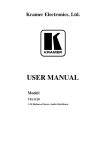







![ShowMan User Manual [PDF Format]](http://vs1.manualzilla.com/store/data/005637930_1-31cd6ced5af6c2a7a337ddd38fc92d65-150x150.png)