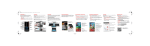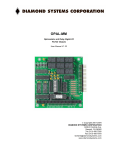Download R364 3-Axis Controller/Driver User Manual - 1 of 2
Transcript
R364 3-Axis Controller/Driver User Manual - 1 of 2 Reference Guide Version 2.34 RMS Technologies 2533 N. Carson St. #4698, Carson City, NV 89706-0147 Thank you for purchasing the R364 3-Axis Controller/Driver. This product is warranted to be free of manufacturing defects for one year from the date of purchase. Technical Support for Lin Engineering, a distributor of RMS Technologies By Telephone: 408-919-0200 (Mon.-Fri., 8:00 a.m.-5:00 p.m.) On the Web: www.linengineering.com Our technical support group is glad to work with you in answering your questions. If you cannot find the solution to your particular application, or, if for any reason you need additional technical assistance, please call technical support at 408-919-0200. PLEASE READ BEFORE USING Before you start, you must have a suitable step motor, a DC power supply suitable for the motor. The power supply voltage must be between 4 times and 20 times the motor’s rated voltage. DISCLAIMER The information provided in this document is believed to be reliable. However, no responsibility is assumed for any possible inaccuracies or omissions. Specifications are subject to change without notice. RMS Technologies reserves the right to make changes without further notice to any products herein to improve reliability, function, or design. RMS Technologies does not assume any liability arising out of the application or use of any product or circuit described herein; neither does it convey any license under its patent rights, nor the rights of others. RMS Technologies R364 3-Axis Controller Driver Page 2 Version 2.34 1/22/2008 R364 User Manual Product: R364 Version: 2.34 Date: 1/22/2008 Version History Version Date Description of Changes 2.32 09/27/2006 Old user manual 2.33 02/28/2007 2.34 01/22/2008 Standardization of user manuals Updated typographical errors RMS Technologies R364 3-Axis Controller Driver Page 3 Version 2.34 1/22/2008 Table of Contents 1. FEATURES 5 2. ELECTRICAL SPECIFICATIONS 6 I/O Specifications 6 Limit Switches 6 3. OPERATING SPECIFICATIONS 6 4. COMMUNICATION SPECIFICATIONS 6 5. MECHANICAL SPECIFICATIONS 7 Connectors 7 Dimensions 7 6. PIN ASSIGNMENTS 8 Location of Pin1 9 8. CONNECTION SPECIFICATIONS 11 9. HYPERTERMINAL CONFIGURATION 12 10. MULTIPLE R364 BOARDS 14 11. MOTOR CONNECTIONS 15 4 Lead Wire Motor Connection 15 6 Lead Wire Motor Connection (Half Winding) 15 6 Lead Wire Motor Connection (Full-Winding) 15 8 Lead Wire Motor Connection (Parallel Connection) 16 8 Lead Wire Motor Connection (Series Connection) 16 12. TROUBLESHOOTING 17 RMS Technologies R364 3-Axis Controller Driver Page 4 Version 2.34 1/22/2008 1. FEATURES • • • • • • • • • • • • • • • • 3-Axis Step Motor Controller and Driver PCB Control up to three 2-Phase step motors Operates from +15 to 48 VDC at up to 4.5 Amps Phase currents between 0.2 to 1.5 Amp/Phase (Software Programmable) Step profiles - Trapezoidal, Velocity, Smooth Stop Up to 15.6 kHz Full Step Frequency (All motors moving) Full Step, Half Step, 1/4, 1/8, 1/16, 1/32, and 1/64 step resolution Three level smart current control– Accelerating/Decelerating, Constant Speed, Zero Speed Operating modes - Host Control or Joystick Command format - ASCII Character Strings All configuration parameters and a script of up to 1,750 commands Limit switches - Left and Right switch inputs for all motors Home reference - Commanded automatic sequence for each motor. The Left Limit Switch is found. The motor then moves to a user given offset position, and then sets the current position to be zero. Analog/Digital Inputs - Eight inputs 0 to 5 VDC analog, or eight inputs TTL digital Digital Outputs - Seven open-collector relay or solenoid drivers, and one TTL output Stores parameters such as current, microstep, top speed in a non-volatile memory location Figure 1: R364 Simplified Block Diagram RMS Technologies R364 3-Axis Controller Driver Page 5 Version 2.34 1/22/2008 2. ELECTRICAL SPECIFICATIONS Supply Voltage: Peak Current: +15 to 48 VDC @ up to 4.5 Amps 0.2 to 1.5 Amps for each axis (Software Programmable) Main Power – The lower limit of 15V is set by the driver IC ratings. The on-board voltage regulator determines the upper limit of 48V. The maximum current draw with all three motors shutdown (zero current) is less than 100 mA I/O Specifications Analog/Digital Inputs: Digital Outputs: Eight inputs 0 to 5 VDC analog, or eight inputs TTL Digital Seven open-collector relay or solenoid drivers, and one TTL output Limit Switches There are left and right limit switches for each axis. The limit switches must be pulled to ground in order to begin using the axes. Motors will not respond to moves if limit switches are high. 3. OPERATING SPECIFICATIONS Maximum Step Frequency Operating Temperature Up to 15.6 kHz Full Step frequency (all motors moving) 0° to 50° Celsius (ambient) 4. COMMUNICATION SPECIFICATIONS Both RS232 and RS485 are supported, but only one can be used at a time. Address bytes in the RS485 commands allow multiple units (30 axis max) to be controlled from a single host port. Interface Type Baud Rate # Bits per character Parity Stop Bit Flow Control RS232 or RS485 Standard rates in the range 9600 to 57600 bits per second 8 data bits None 2 None Note: JP4 must be switched to the corresponding communication specification (either RS232 or RS485). When using RS485 with multiple modules, be sure to terminate the last board using a jumper on JP5. JP4 needs to have a jumper on Pins 1 & 2 if you are communicating via RS485. JP4 needs to have a jumper on Pins 2 & 3 if you are communicating via RS232. RMS Technologies R364 3-Axis Controller Driver Page 6 Version 2.34 1/22/2008 5. MECHANICAL SPECIFICATIONS Size & Weight: 3.209” x 6.398” (81.50 mm x 162.50 mm), 3.6 oz (100 gm) Mounting: Four #6-32 screws, 2.700” x 6.100” (68.58 mm x 154.94 mm) Connectors 1. RS232 is a DB9 female connector. A DB-9 to DB-9, male to female cable is required to plug this into a PC 2. RS485, SA CTL & Fault (stand-alone control), Motors 1, 2, 3 are IDC (insulation displacement connector) Pin headers with 0.1” (2.54 mm) pin to pin pitch. Use AMP part number 770602-XX, where the XX stands for the # of pinouts. For motor connectors there are 8 pins so part number is 770602-8. 3. Power is a 3.81 mm Pluggable Terminal. 4. Digital outputs and digital/analog inputs (J6 and J7) use an AMP part number 770602-10 for the connector and 770666-1 for the pins. 5. A jumper is provided for the RS232/485 selection, but no jumper is provided in the RS485 Terminal. If you only have one unit, no jumper is needed. If you have multiple units, a jumper will be needed on the last module. Dimensions JP4 JP5 (Internal use) S1 Reset Button J4 JP2 JP3 J1 J2 J3 J5 Figure 2: Dimensions Diagram RMS Technologies R364 3-Axis Controller Driver Page 7 Version 2.34 1/22/2008 6. PIN ASSIGNMENTS Main Power – The lower limit of 15V is set by the driver IC ratings. The on-board voltage regulator determines the upper limit of 48V. The maximum current draw with all three motors shutdown (zero current) is less than 100 mA CON J5 1 2 Ref. GND VDD Function Power Return Main Power (15 to 48 VDC) RS232 – The baud rate for either RS232 or RS485 can be set at standard rates in the range 9,600 to 57,600 baud. The format used is 8 data bits, no parity, 2 stop bits. CON J4 2 3 5 Ref. TXD RXD GND Function RS232 TXD RS232 RXD Signal GND RS485 – Both RS232 and RS485 are supported but only one can be used. Address bytes in the RS485 commands allow multiple units (30 axis max) to be controlled from a single host port CON J8 1 2 3 Ref. RS485+ GND RS485- Function RS485 TX/RX A Signal GND RS485 TX/RX B RS232/RS485 Terminal – Place the jumper on Pins 1 & 2 if you want to communicate via RS485 (and place a jumper on JP5 for the last board in the line). Place the jumper on Pins 2 & 3 if you are communicating on RS232. CON J4 1 2 3 Ref. RS485 Comm. RS232 Function Use pins 1 & 2 for RS485 Use pins 2 & 3 for RS232 Opto-Isolators – Provision is made to accept Step and Direction inputs via standard optoisolators. Requires 10 to 15 mA from a +5 VDC supply for each input CON JP3 15 16 17 18 19 20 RMS Technologies R364 3-Axis Controller Driver Ref. OI1G OI1S OI2G OI2S GND FLT Function Opto-Isolator Opto-Isolator Opto-Isolator Opto-Isolator Signal GND Fault Page 8 1 1 2 2 Ground Signal Ground Signal Version 2.34 1/22/2008 Limit Switches – The limit switch inputs can be from mechanical switches (Contact closure to ground with 10K pull-ups) or from optical or magnetic sensors with logic level outputs CON J1 Ref. Function 1 AVCC +5VDC 2 RS1 Right Switch 1* 3 4 5 6 7 8 LS1 GND M1BM1AM1B+ M1A+ Left Switch 1* Ground Motor 1 Phase Motor 1 Phase Motor 1 Phase Motor 1 Phase B A B A + + CON J2 1 2 3 4 5 6 7 8 Ref. AVCC RS2 LS2 GND M2BM2AM2B+ M2A+ Function +5VDC Right Switch 2* Left Switch 2* Ground Motor 2 Phase B Motor 2 Phase A Motor 2 Phase B Motor 2 Phase A + + CON J3 1 2 3 4 5 6 7 8 Ref. AVCC RS3 LS3 GND M3BM3AM3B+ M3A+ Function +5VDC Right Switch 3* Left Switch 3* Ground Motor 3 Phase B Motor 3 Phase A Motor 3 Phase B Motor 3 Phase A + + *NOTE: In order to first get the R364 running, all limit switches must be timed to ground. On all 3 axes, tie pins 2, 3, and 4 together. Location of Pin1 The location of pin 1 is always where the silkscreen label is located. Follow image below: RMS Technologies R364 3-Axis Controller Driver Page 9 Version 2.34 1/22/2008 7. INPUTS & OUTPUTS Analog VCC – A filtered output from the on-board voltage regulator (0.5 mA max). Analog Inputs – Voltage signals in the range 0 to 5 VDC can be read via the microcontroller 10 bit ADC, or these pins can be set for logic signal input by user software CON J6 1 2 3 4 5 6 7 8 9 10 Ref. AVCC GND ADC0 ADC1 ADC2 ADC3 ADC4 ADC5 ADC6 ADC7 Function Analog VCC Ground Analog In 0 Analog In 1 Analog In 2 Analog In 3 Analog In 4 Analog In 5 Analog In 6 Analog In 7 (+5v Ref) (Or (Or (Or (Or (Or (Or (Or (Or TTL TTL TTL TTL TTL TTL TTL TTL Logic Logic Logic Logic Logic Logic Logic Logic In) In) In) In) In) In) In) In) Logic VCC – A direct output from the on-board voltage regulator. Maximum current draw should be less than 150 mA Digital Out – Logic level outputs under user software control CON J7 1 2 3 4 5 6 7 8 9 10 RMS Technologies R364 3-Axis Controller Driver Ref. VCC GND OUT0 OUT1 OUT2 OUT3 OUT4 OUT5 OUT6 OUT7 Function Logic VCC Ground Digital Out Digital Out Digital Out Digital Out Digital Out Digital Out Digital Out Digital Out Page 10 0 1 2 3 4 5 6 7 Version 2.34 1/22/2008 8. CONNECTION SPECIFICATIONS List of Parts: • • • • • R364 3-Axis Controller/Driver RS232 Serial Cable (DB9, male to female cable) and Motor Cables PC Power supply +15 to 48 VDC 1-3 Bipolar 2-phase step motors Follow the schematic for correct connection: Figure 3: Connection Diagram RMS Technologies R364 3-Axis Controller Driver Page 11 Version 2.34 1/22/2008 9. HYPERTERMINAL CONFIGURATION Using HyperTerminal to first get motors running; go to (Windows 98 or newer): Start Menu Æ Programs Æ Accessories Æ Communications Æ HyperTerminal. 1. Name your new connection and select an icon. Click ‘OK’ 2. Then select the correct connection that the R364 is connected to, i.e. COM1. Click ‘OK’ RMS Technologies R364 3-Axis Controller Driver Page 12 Version 2.34 1/22/2008 3. Select the correct settings: Bits per second: Data bits: Parity: Stop Bits: Flow Control: Click ‘OK’ 4. Now go to File Æ Properties Click the ‘Settings’ tab. Then click on ‘ASCII Setup’. Check the ‘Send line ends with line feeds’ box. Click ‘OK’ Now, you are ready to program the R364 controller. When finished using HyperTerminal, you can save your settings when prompted. 57600 8 None 2 None 10. MULTIPLE R364 BOARDS Multiple R364 modules can be controlled from a single computer port. Each module is assigned a unique address character, and the RS485 bus ports are wired in parallel. The individual can be widely distributed (up to 500 ft) or stacked side by side. RS232 to RS485 and USB to RS485 adapters are available from several sources. Figure 4: Multiple R364 Configuration Diagram RMS Technologies R364 3-Axis Controller Driver Page 14 Version 2.34 1/22/2008 11. MOTOR CONNECTIONS Step Motors have 4, 6, or 8 wires. To better understand how to connect your step motor with your R364 Driver, follow the Figures below for the corresponding motor. NOTE: The dots indicate the starting position of the wires when wound. 4 Lead Wire Motor Connection Connect one set of windings to the A terminals. Connect the other set of windings to the B terminals. If the set of windings is unclear, take a pair of wires; use an ohmmeter to check for continuity. When you find the first two wires that have continuity, connect it to the A terminals. Connect the other two to the B terminals. Figure 8.1: 4 Lead Wire Motor Connection 6 Lead Wire Motor Connection (Half Winding) Six wire motors can be wound in two ways: Half Winding and Full Winding. Six wire motors contain a center tap on each of the two windings. For a half-winding connection, the center tap and one end of the wires are used. (Also called Half-coil) Figure 8.2: 6 Lead Wire Half Winding Connection 6 Lead Wire Motor Connection (Full-Winding) RMS Technologies R364 3-Axis Controller Driver Page 15 Version 2.34 1/22/2008 For a full winding connection, use both end wires, the center tap is ignored. (NC: No Connection). Also known as series connection. Figure 8.3: 6 Lead Wire Full Winding Connection 8 Lead Wire Motor Connection (Parallel Connection) Eight wire motors can be connected in two ways: Parallel and Series. When in parallel, the wires are simply connected such that the beginning of each winding are connected together. Figure 8.4: 8 Lead Wire Parallel Connection 8 Lead Wire Motor Connection (Series Connection) Be sure to set the drive current to exactly half of the motor’s rated parallel current rating when using the series connection. Figure 8.5: 8 Lead Wire Series Connection RMS Technologies R364 3-Axis Controller Driver Page 16 Version 2.34 1/22/2008 12. TROUBLESHOOTING Why aren’t my motors spinning? Make sure that if you are not using the reference switches that you have them tied to ground. RMS Technologies R364 3-Axis Controller Driver Page 17 Version 2.34 1/22/2008