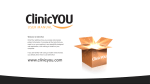Download March - MEDCOM Information Systems
Transcript
WELFORD CHART NOTES NEWSLETTER Volume 34, No. 3 March, 2009 copyright 2009, Welford Medical Computing, Inc. All rights reserved WHAT TO DO WHEN A PHARMACY FAILS TO RECEIVE YOUR ELECTRONIC PRESCRIPTION (User’s Manual, pgs. 1070-1071) When you send a prescription electronically, Welford Chart Notes logs this information so that you can track what happened. If the pharmacy calls you and states that a prescription failed to reach them that you remember sending electronically, here are the steps you can follow: 1. 2. 3. 4. 5. 6. 7. 8. 9. Press View\Prescription Log\Redisplay. Enter the date of the missing prescription as the Begin Date and End Date. Enter the name of the medication as the Drug and the name of the patient as the Name. Then press OK. Double-click the prescription or press Edit to see the detailed information about it. If the Status does not read "Sent to pharmacy" or the Method does not read "Sent by modem" then your prescription was not sent to the pharmacy. If the Status and Method indicate that it was sent to the pharmacy, click the ERx data button. If this button is grayed out, then again that indicates that the prescription was not successfully sent electronically. If you are able to press the ERx data button, read the description that appears. If the Status is not OK or the Rx Status is not Completed or the Rx Id # is blank, then the prescription was not successfully sent electronically. If all of the above indicate that the prescription was sent electronically, press the New Crop Detail button. This takes you to New Crop's website where you can see further information about this particular electronic prescription. The bottom half of the screen shows the date and time that the prescription was sent, the method, the name of the pharmacy, and the Status. If the Status is "Successful", then the prescription was successfully sent from Newcrop to the pharmacy. In this case, most likely the pharmacy has misplaced the prescription or was not looking for electronic prescriptions and therefore overlooked it. In this case, write a description of the situation to the left of the Report Missing Rx button and then press that button. SureScripts will investigate the situation and send you an e-mail informing you of the outcome of their investigation. If the bottom half of the screen indicates that the prescription was not sent successfully, then you can press the ReTransmit Batch button to send the prescription again. There may have been some technical problem with the electronic transmission of the prescription 5 . On the other hand, if the information in step #4 through #6 indicates that you did not send the prescription electronically, there are a number of reasons this might be the case: 1. 2. 3. 4. You may have in fact printed the prescription or faxed it or used some other method to produce it. You may have pressed the ERx – NewCrop\Send button, but then pressed the <ESC> or Cancel button on the Newcrop Screen before filling in the prescription information on that screen. You may have filled in the prescription information, but forgotten to place a checkmark to the left of the name of the medication, or forgotten to specify a Pharmacy to which to send the prescription. You may have specified all of the above, but forgotten to press the Instant Renewal button. The prescription is not actually sent until you press this button. Users sometimes press the Select button or some other button on the screen by mistake, then leave the screen thinking that they have sent a prescription when in fact they have not. In any of these cases, you can now press the ERx-NewCrop\Send button inside the Prescription Log in order to send the prescription electronically. Here is some more information about the January, 2009 version which was not mentioned in that month's Newsletter. JANUARY QUARTERLY UPDATE RELEASED The January, 2009 Quarterly update includes new medications, diagnostic terms, drug interactions, drug dosing information, spelling words, drug-disease Alerts, Web Links, algorithms, medication test reminders, cross-reacting allergies, indications, and dozens of new patient education brochures. This update has over 7600 drug interactions with nearly 2900 references, over 11,800 Alerts, over 9900 Web Links, over 7600 Indications, and over 1500 Brochures, including new or revised Brochures on acute myocardial infarction, alvimopan, amebiasis, bendamustine, bevacizumab, clevidipine, chronic lymphocytic leukemia, endometriosis, food allergy, lamivudine, metformin-repaglinide, polycystic kidney disease, pseudomembranous colitis, tenofovir, varenicline, viral hepatitis, and others. SEND US YOUR TIPS If you have tips, shortcuts, questions, or suggestions for future newsletter topics, please send them to us at: Welford Medical Computing, Inc. or MEDCOM Information Systems 3779 Hermitage Trail 2117 Stonington Avenue Rockford, IL 61114 Hoffman Estates, IL 60195 6