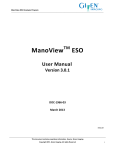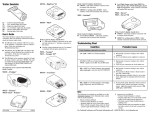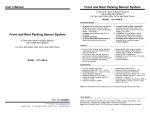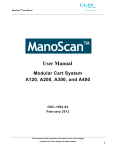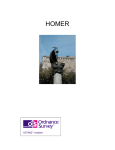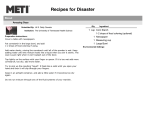Download ManoScan® ESO Study Acquisition Instructions
Transcript
Quick Reference Guide ManoScan® ESO Study Acquisition Instructions Pre-procedure: Perform prior to bringing patient into exam room. SUPPLIES 60 cc syringe (to administer wet swallows) 1. Gather supplies. Normal saline (for impedance study) 2. Turn on all equipment. Modules should be turned on before Medical grade tape as stabilization device the computer. 5 ml syringe (to administer 3. Connect the red and blue catheter connectors to the A100/ Lidocaine jelly) Water soluble lubricant A120 pressure module and the larger white connector to the Emesis basin A200 impedance module (if using impedance catheter). Drinking cup and straw 4. Double-click on the appropriate ManoScan acquisition Tissues, 4x4s, absorbent desktop icon. pads, towels Denture cup (for loose dentures) 5. Select the catheter serial number connected to the system. If 6 inch cotton tip swabs you select an impedance catheter, the software will ask you if Tongue depressor you want to use the catheter with impedance. Select Yes to Penlight perform a pressure (impedance) study. Non-sterile gloves 6. Perform in vivo calibration if past due. In vivo calibration Protective gown, mask and eyewear should be performed at least once per week. Catheter must Sandwich bags (to protect mouse during procedure) be pressure calibrated prior to attempting in vivo calibration. *Lidocaine product (viscous or gel: Refer to the Quick Reference Guide on In Vivo Calibration. to anesthetize nasal passage) *Afrin Nasal Spray or other 7. Place catheter in calibration chamber to a depth of 42 cm decongestant (to reduce swollen nasal passage if needed) (-cal- marking on catheter) and tighten the seal knob (finger *Must have physician order for these supplies. tight). 8. Press Start and follow the Guided Protocol Instructions (top right corner) to enter the patient information and calibrate the probe. Procedure 1. E xplain the procedure to the patient, including the purpose and the sensations felt and maneuvers performed during the procedure. 2. Note physician orders, informed consent and allergies. 3. Perform “time out” with team members. 4. Assist patient to a sitting position on the side of the bed. 5. Assess nasal passages and anesthetize, followed by insertion of catheter. • Instruct the patient to take deep breaths to confirm catheter has traversed the diaphragm. • After verifying UES and LES landmarks on the main display, maintain catheter position while assisting patient to supine position (15–30° angle). Reassess catheter depth and secure in place with medical grade tape. givenimaging.com The risks of catheter insertion into the nasal passage associated with ManoScan® ESO high resolution manometry include discomfort, nasal pain, minor bleeding, runny nose, throat discomfort, irregular heartbeat with dizziness and perforation. In rare instances, the catheter may be misdirected into the trachea causing coughing or choking, or the catheter may shift up or down causing false results. Medical, endoscopic or surgical intervention may be necessary to address any of these complications, should they occur. The system is not compatible for use in an MRI magnetic field. Please refer to the product user manual or givenimaging.com for detailed information. Copyright ©2001-2013 Given Imaging Ltd. GIVEN, GIVEN & Design, PILLCAM, PILLCAM & Logo, RAPID, RAPID ACCESS, BRAVO, BRAVO PH SYSTEM, DIGITRAPPER, MANOSCAN, MANOSHIELD, MANOVIEW, GASTROTRAC, GEROFLEX, VERSAFLEX, ACCUTRAC, ACCUVIEW, POLYGRAF ID, SMARTPILL, MOTILIGI, SMARTBAR, and THE MEASURE OF GI HEALTH are Trademarks and/or Registered Trademarks of Given Imaging Ltd., its subsidiaries and/or affiliates in the United States and/or other countries. All other company or product names are the trademarks or registered trademarks of their respective holders. All rights not expressly granted are reserved. 5-001-872 Quick Reference Guide • Allow 3-4 minutes for the patient to adjust to the catheter before proceeding with the study. 6. Adjust yellow spatial markers (UES & LES) located on the right side of the screen in the Pressure Profile Area: • UES marker should be positioned in the center of the UES pressure band. • LES marker should be positioned in the center of the LES pressure band. 7. Begin recording by pressing Start in the upper right corner. In vivo compensation is automatically applied when recording is started. • Instruct the patient to take a deep breath to confirm catheter placement for physician review. 8. Follow commands in the Guided Protocol Window (top right corner). • This feature guides you through performing the study step-by-step, including removing the catheter and saving analysis. • Points to remember: • Do not jump ahead of the Guided Protocol Instructions. Follow the instructions stepby-step. • During the 30-second Landmark ID frame, instruct the patient to breathe normally and to try not to swallow. If the patient swallows, talks, moves or coughs during this time, keep recording to capture 30 seconds of resting pressure. The Landmark ID frame can be repositioned in the analysis to capture the appropriate segment of resting pressure. • During the Swallow frames, allow the frames to close automatically after 30 seconds. This allows the UES & LES to return to normal resting pressure prior to the next swallow. • Obtain at least 10 swallow events. You may record extra swallows at the end of the study in case you need to delete inappropriate swallows during the analysis, e.g., double-swallows, coughing, gagging, etc. •W hen removing the catheter from the patient, do not touch the catheter, inadvertently applying pressure to the sensors. Post-procedure (Patient) 1. Provide the patient with tissues. 2. Discharge patient with instructions to resume normal daily activities. Tell the patient to contact the physician’s office for a follow-up appointment to discuss the results of the study. Post-procedure (Equipment) 1. Perform high-level disinfection on the catheter per the disinfectant manufacturer’s recommended instructions. Rinse, allow to air dry, and carefully place in the proper storage case. givenimaging.com The risks of catheter insertion into the nasal passage associated with ManoScan® ESO high resolution manometry include discomfort, nasal pain, minor bleeding, runny nose, throat discomfort, irregular heartbeat with dizziness and perforation. In rare instances, the catheter may be misdirected into the trachea causing coughing or choking, or the catheter may shift up or down causing false results. Medical, endoscopic or surgical intervention may be necessary to address any of these complications, should they occur. The system is not compatible for use in an MRI magnetic field. Please refer to the product user manual or givenimaging.com for detailed information. Copyright ©2001-2013 Given Imaging Ltd. GIVEN, GIVEN & Design, PILLCAM, PILLCAM & Logo, RAPID, RAPID ACCESS, BRAVO, BRAVO PH SYSTEM, DIGITRAPPER, MANOSCAN, MANOSHIELD, MANOVIEW, GASTROTRAC, GEROFLEX, VERSAFLEX, ACCUTRAC, ACCUVIEW, POLYGRAF ID, SMARTPILL, MOTILIGI, SMARTBAR, and THE MEASURE OF GI HEALTH are Trademarks and/or Registered Trademarks of Given Imaging Ltd., its subsidiaries and/or affiliates in the United States and/or other countries. All other company or product names are the trademarks or registered trademarks of their respective holders. All rights not expressly granted are reserved. 5-001-872