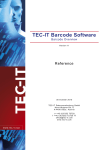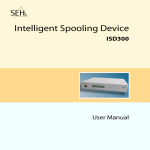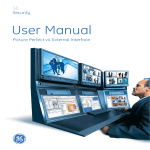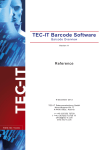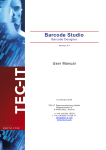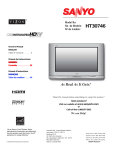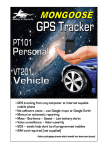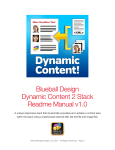Download TBarCode/Embedded User Manual V2
Transcript
TBarCode/Embedded BarCode Filter for SEH ISD300 User Manual th (Last update: 29 of Sept. 2006) 1 Contents 1 Contents 2 2.1 2.2 2.3 2.4 General Information Features Supported Barcode Types Supported Printers License Restriction 3 3 3 3 3 3.1 3.2 3.3 3.4 3.5 3.6 3.7 3.8 Installation Overview Requirements Installation Assign TBarCode to the Printer Queue Perform a Test-print for Postscript printers Perform a Test-print for PCL printers How to update TBarCode Embedded How to remove TBarCode Embedded 4 4 4 5 8 9 13 14 14 4.1 4.2 4.3 Using TBarCode Embedded General Information Control Sequence Structure Using TBarCode Embedded in SAP 15 15 15 16 5.1 5.2 5.3 Barcode Parameters Standard parameters Additional parameters Barcode position 17 17 18 18 Barcode Symbologies 19 7.1 7.2 7.3 Barcode Descriptions 1D Symbologies 2D Symbologies Composite Symbologies 22 22 35 38 8.1 8.2 8.3 8.4 Licensing General information License types Purchasing Installing the License File 42 42 42 42 42 Contact and Support 43 2 3 4 5 6 7 8 9 Seite 2 von 43 2 General Information 2.1 Features TBarCode Embedded is a filter for the ISD300 which turns all your Postscript or PCL printers connected to the ISD300 into barcode-enabled printers without the need of installing a barcode extension cartridge or a special barcode font. You can print linear barcodes as well as high-density 2D barcodes from within any application (e.g. SAP R/3) by embedding control sequences into your print job. This works in a completely transparent way to your applications. Print-jobs without barcodes are not influenced in any way. 2.2 Supported Barcode Types For an overview of currently supported barcodes (linear and 2D) please refer to chapter Barcode Symbologies. 2.3 General Information Supported Printers The current version supports two large printer families: Postscript printers (Postscript Level 2 or higher) PCL printers (PCL 5 or higher, HPGL is required) 2.4 License Restriction TBarCode Embedded may be used in combination with the Intelligent Spooling Device SEH ISD300 (or later versions) only! Please refer to our license terms available on http://www.tec-it.com. Seite 3 von 43 3 Installation 3.1 Overview The following two steps are required in order to enable barcode printing: Install TBarCode Embedded on the ISD300 (see Installation) Assign TBarCode Embedded to the required printer queues (see Assign TBarCode to the Printer Queue) Perform a test print-out to check the barcoding functionality (see Perform a Testprint for Postscript printers or Perform a test-print for PCL printers) The following pages will guide you through the installation process. The instructions are basically taken from the ISD300 User Manual (sections “Maintenance” and “Managing Queues and Jobs”). They will help you to set up TBarCode Embedded on the ISD300. For detailed information on maintaining software and setting up printer queues we recommend you to check out the ISD300 User Manual. Overview Requirements 3.2 Requirements For installing TBarCode Embedded the package “tbarcodeXX.bin” is needed. (XX stands for the version number of the Filter. The package “tbarcode20.bin” contains TBarCode Embedded version 2.0, for example). You can download the package from http://www.tec-it.com or you can request it from [email protected]. Seite 4 von 43 3.3 Installation In order to install TBarCode Embedded open the ISD300 administration homepage and login as administrator. Proceed as follows: 1. Click Maintenance (). 2. Click Software (). 3. Choose Install software on the ISD300 (). 4. Click Next (). 5. Click Browse… (). 6. Select the file tbarcode20.bin. 7. Click Next () to upload the file to the ISD300. 8. Click Next to apply the software to the ISD300. 9. Click OK. Installation The TBarCode License File (see Licensing) can be installed identically. Seite 5 von 43 Installation Seite 6 von 43 3.3.1 How to make sure the software was installed? You can check for installed software by following these steps: 1. 2. 3. 4. Click Maintenance (). Click Software (). Choose Delete software from the ISD300. Click Next. The following screen will appear: Check Installation All installed software packages are listed under . Make sure this list contains an entry called “TBarCode X.X”. (In this case TBarCode Embedded 2.0 is installed). Seite 7 von 43 3.4 Assign TBarCode to the Printer Queue Open the ISD300 administration homepage and login as administrator. Proceed as follows: 1. Click Queues/Jobs (). 2. Click Settings in the list of queues (). 3. Click Filter (). 4. Select tbarcode from the Available-List (). 5. Click Add (). 6. Click Confirm (). Assign to Printer Queue Seite 8 von 43 3.5 Perform a Test-print for Postscript printers The goal of the test print-out is to determine if TBarCode Embedded is installed correctly. To do this send the file “seh_test.ps” to any postscript printer queue on the ISD300, which has the “TBarCode Embedded” filter assigned. Open a command shell (UNIX or Windows) and type the following command: lpr -S hostname -P printerqueue seh_test.ps hostname is either the host name or the IP-address of the ISD300. printerqueue is the name of the queue on the ISD300. The expected output (of the licensed version) is shown in the image below. As long as TBarCode Embedded is not licensed all barcodes are drawn with additional horizontal bars. Test-print Page 1 of the test print-out Seite 9 von 43 Test-print Page 2 of the test print-out Seite 10 von 43 Test-print Page 3 of the test print-out Seite 11 von 43 Test-print Page 4 of the test print-out Seite 12 von 43 3.6 Perform a Test-print for PCL printers Use the file seh_test.pcl instead of seh_test.ps. Perform the same steps as descibed above. The output should be similar to the one shown under Perform a Test-print for Postscript printers. Test-print Seite 13 von 43 3.7 How to update TBarCode Embedded Basically you do not have to remove the existing software before updating to a new version. The software installation wizard on the ISD300 administration homepage will ask you, whether you want to replace the existing software or not. However – we recommend to remove any previous version of TBarCode Embedded before installing a newer version. 3.8 How to remove TBarCode Embedded Open the ISD300 administration homepage and login as administrator. Update Removal Proceed as follows: 1. Click Maintenance. 2. Click Software. 3. Choose Delete software from the ISD300. 4. Click Next. 5. Click Browse… 6. Select the resource TBarCode. 7. Click Delete. 8. Click OK to confirm. 9. Click OK to go back to the first page of the Software Manage Wizard. The TBarCode License File (see Licensing) can be removed identically. Seite 14 von 43 4 Using TBarCode Embedded 4.1 General Information For adding barcode graphics to your print-out you have to embed special control sequences into your document. These control sequences are used to specify the format of the barcodes you want to print. TBarCode Embedded processes these control sequences and replaces them by the appropriate barcode graphics. By default the position of the control sequence is used as origin for drawing a barcode. But any other position can be specified as well. The syntax of the control sequences is described below. 4.2 Control Sequence Structure The following control sequence is needed to include a barcode in your print-out: $_tbcs Using TBarCode Embedded prefix + … d… + barcode parameters barcode data (prefixed by the letter “d”) + $_tbce postfix TBarCode Embedded decodes this control sequences and inserts a barcode into the printer data stream (spool file). Each control sequence starts with $_tbcs followed by barcode parameters (such as size, barcode type, check digit calculation and so on). The barcode data is prefixed by “d” and terminated with $_tbce. Examples for barcode control sequences: $_tbcs a n g0 b16 w300 h100 c0 d"Test123"$_tbce $_tbcs b20 d123456$_tbce $_tbcs tPS b20 d123456$_tbce A description of the most frequent barcode parameters can be found in chapter Barcode Parameters. For more detailed information please refer to the product manual of TBarCode for Linux. (http://www.tec-it.com/download/PDF/TBarCode_Linux_Man_E.pdf) Seite 15 von 43 4.3 Using TBarCode Embedded in SAP The necessary control sequences can be integrated into SAP by adapting the SAP Printcontrols (on device type level). 4.3.1 Background info 1. SAP R/3 has so-called “system barcodes”. These barcodes are defined globally and can be used within SAP R/3. 2. For each device type (e.g. device type ZPOST2 for Postscript printers or ZHPLJ4 for PCL printers) we can define so-called ”printer barcodes”. A printer barcode is a specific Printcontrol, which consists of a prefix and a suffix. 3. In the Prefix and in the Suffix of the Printcontrol we can define the control sequence characters, which are needed by TBarCode Embedded. 4.3.2 Detailed documentation Using TBarCode Embedded You can request a detailed manual about the integration of TBarCode Embedded into SAP from TEC-IT. The manual contains step by step instructions with screen shots. On demand TEC-IT sends you predefined SAP Device Types, which are ready to use with TBarCode Embedded for ISD300. Device types for PCL and Postscript are available. Please contact: [email protected]. Seite 16 von 43 5 Barcode Parameters 5.1 Standard parameters Below you find a list of supported parameters. Parameter Description $_tbcs Marks the beginning of the sequence $_tbce Marks the end of the sequence dContent Content = data of barcode; must be the last parameter before $_tbce xPosition Absolute x position in mm yPosition Absolute y position in mm wWidth Width of barcode in mm (e.g. w50 or w53.12) hHeight Height of barcode in mm ot Orientation: Top (x/y-Position sets the upper left corner of the barcode. Default in Postscript.) ob Orientation: Bottom (x/y-Position sets the lower left corner of the barcode. Default in PCL.) bBarcodeNo Number of barcode (see Barcode Symbologies) cMethodNo Number of checkdigit calculation method (see “Check digit calculation method” in the product manual of TBarCode for Linux) rRotation Rotation in degrees (0, 90, 180 or 270) T(on|off) Show text. a Print text above barcode (default is below) s(on|off) Translate escape sequences in input data (see “Encoding bytes and control characters in input data” in the product manual of TBarCode for Linux). A(on|off) Turn auto correct on or off gGuardWidth Width of guarding line in mm fFontname Fontname in Postscript, or Typeface Family Value in PCL, e.g. Postscript: Times-Roman, Courier, Helvetica, … PCL: 4101, 4099, 16602, … If the number from the f parameter is 1000 or bigger than 1000, it will be identified as PCL-Font number. (A PCL Font table can be found in the manual of TBarCode for Linux – see “PCL Font Numbers”!) fFontsize Size of font in points. tFormat Output format: PS (=Postscript, default) or PCL iDistance Text distance in mm NHeight Notch height in mm Barcode Parameters Seite 17 von 43 mModWidth Module width (narrow bar width) in µm (= 1/1000 mm), If this parameter is specified, the total bar code width depends on the module width and the number of bars and spaces in the symbol. If you want a module width of 0.254 mm (= a common used value), use m254. Note: The width parameter w needs to be specified together with the m parameter, because it controls the maximum bar code width. Use w200 to adjust a maximum width of 200 mm. RRatio Print ratio FFormat Format string used for formatting barcode data prior to printing it. (see “Formatting bar code data” in the product manual of TBarCode for Linux) O Calculate optimal width of barcode QhHorzQZ Horizontal quiet zone in mm (e.g. Qh1.34 or Qh5). The specified quiet zone is a blank space, which is added to the left and right side of the symbol. Usually the quiet zone should be 10 times the module width or higher. QvVertQZ Vertical quiet zone in mm (e.g. Qv1.34 or Qv5). The specified quiet zone is a blank space, which is added to the top and bottom of the symbol. Usually the quiet zone should be 10 times the module width or higher. I Use initgraphics command in postscript. This may improve the positioning of the barcode if relative positioning is used in Postscript documents. e Move cursor to end of the barcode in PCL. W Remove leading and trailing spaces from content. Barcode Parameters 5.2 Additional parameters There are additional parameters related to specific 2D barcode types: • PDF417 • Data Matrix • MaxiCode • QRCode • Codablock F For a description of these parameters please refer to the product manual of TBarCode for Linux. (http://www.tec-it.com/download/PDF/TBarCode_Linux_Man_E.pdf) 5.3 Barcode position TBarCode Embedded supports two output formats: Postscript and PCL. In Postscript the origin of the coordinate system is the lower left corner of the page. In PCL the origin of the coordinate system is the upper left corner of the page. If no absolute position is given in the control sequence, the current position of the barcode control sequence is used as position for the barcode. If you get unwanted results in some postscript documents, we recommend absolute positioning! Seite 18 von 43 6 Barcode Symbologies The following barcode types are supported by TBarCode Embedded. To specify the desired barcode type you have to use the parameter “bBarcodeNo”, where BarcodeNo is one of the numbers listed below. Barcode Symbologies Number Barcode Type 0 Not a valid type 1 Code 11 2 Code 2 of 5 Standard 3 Code 2 of 5 Interleaved 4 Code 2 of 5 IATA 5 Code 2 of 5 Matrix (alias 2 of 5 Standard) 6 Code 2 of 5 Data Logic 7 Code 2 of 5 Industrial 8 Code 3 of 9 (Code 39) 9 Code 3 of 9 (Code 39) Extended 10 EAN-8 11 EAN-8 - 2 digits add on 12 EAN-8 - 5 digits add on 13 EAN-13 14 EAN-13 - 2 digits add on 15 EAN-13 - 5 digits add on 16 EAN-128 (supports AIS) 17 UPC 12 Digits 18 CodaBar (2 width) 20 Code 128 21 Deutsche Post Leitcode 22 Deutsche Post Identcode 25 Code 93 28 Flattermarken 29 RSS-14 30 RSS Limited 31 RSS Expanded 32 Telepen Alpha (not supported yet!) 33 UCC / EAN-128 34 UPC-A 35 UPC-A – 2 digit add on 36 UPC-A – 5 digit add on Seite 19 von 43 Barcode Symbologies 37 UPC-E 38 UPC-E – 2 digit add on 39 UPC-E – 5 digit add on 40 PostNet5 (ZIP) 41 PostNet6 (ZIP+CD) 42 PostNet9 (ZIP+4) 43 PostNet10 (ZIP+4+CD) 44 PostNet11 (ZIP+4+2) Delivery Point Barcode 45 PostNet12 (ZIP+4+2+CD) Delivery Point Barcode 46 Plessey Code 47 MSI Code 48 SSCC-18 50 LOGMARS 51 Pharmacode One-Track 52 Pharma Zentralnummer (PZN) 53 Pharmacode Two-Track 55 PDF417 56 PDF417 Truncated 57 MaxiCode 58 QR-Code 59 Code 128 (CharSet A) 60 Code 128 (CharSet B) 61 Code 128 (CharSet C) 62 Code 93 Extended 63 Australian Post Customer (Standard) 64 Australian Post Customer 2 65 Australian Post Customer 3 66 Australian Post Reply Paid 67 Australian Post Routing 68 Australian Post Redirection 69 ISBN Code (=EAN13P5) 70 Royal Mail 4 State (RM4SCC) 71 Data Matrix 72 EAN-14 73 Codablock-E (not supported yet!) 74 Codablock-F 75 NVE-18 76 Japanese Postal 77 Korean Postal Authority Seite 20 von 43 78 RSS-14 Truncated 79 RSS-14 Stacked 80 RSS-14 Stacked Omnidirectional 81 RSS Expanded Stacked 82 Planet 12 83 Planet 14 84 Micro PDF-417 (not supported in the actual version but available on request) RSS and EAN/UCC Composite Codes available on request! Barcode Symbologies Seite 21 von 43 7 Barcode Descriptions Below you find a list of supported barcodes. This List is divided into three sections: 1D Symbologies, 2D Symbologies and Composite Symbologies. Each of the sections ist ordered alphabetically. 7.1 1D Symbologies 63 Australian Post Customer 64 65 68 Valid characters: “0”..”9”, 8 digits Check digit method: Built-in Default: - Sample control sequence: $_tbcs b63 d12345678$_tbce Notes: Barcode height is between 4.2mm and 5.8mm. Length will depend on use of additional bars (Customer 2 and Customer 3). 2mm (Quiet Zone) required at the top and bottom. 6mm (Lead & Trail Quiet Zone) required left and right. 12345678 Australian Post Customer 2 Valid characters: “0”..”9”, “A”..”Z”, “a”..”z”, Space, “#” Check digit method: Built-in Default: - Sample control sequence: $_tbcs b64 d12345678ABab$_tbce Notes: Same as Australian Post Standard Customer, but with additional 5 characters for customer specific data. The first 8 characters must be digits. 12345678ABab Australian Post Customer 3 Valid characters: “0”..”9”, “A”..”Z”, “a”..”z”, Space, “#” Check digit method: Built-in Default: - Sample control sequence: $_tbcs b65 d12345678ABCabc$_tbce Notes: Same as Australian Post Standard Customer, but with additional 10 characters for customer specific data. The first 8 characters must be digits. 12345678ABCabc Australian Post Redirection Valid characters: “0”..”9”, 8 digits Check digit method: Built-in Default: - Sample control sequence: $_tbcs b68 d12345678$_tbce 12345678 Notes: Seite 22 von 43 66 Australian Post Reply Paid Valid characters: “0”..”9”, 8 digits Check digit method: Built-in Default: - Sample control sequence: $_tbcs b66 d12345678$_tbce 12345678 Notes: 67 Australian Post Routing Valid characters: “0”..”9”, 8 digits Check digit method: Built-in Default: - Sample control sequence: $_tbcs b67 d12345678$_tbce 12345678 Notes: 2 Code 2 of 5 Standard / Code 2 of 5 Matrix Valid characters: “0”..”9” Check digit method: Modulo10 Default: No check digit Sample control sequence: $_tbcs b2 d0123456789$_tbce 0123456789 Notes: 6 Code 2 of 5 Data Logic Valid characters: “0”..”9” Check digit method: Modulo10 Default: No check digit Sample control sequence: $_tbcs b6 d0123456789$_tbce 0123456789 Notes: 4 7 Code 2 of 5 IATA Valid characters: “0”..”9” Check digit method: Modulo10 Default: No check digit Sample control sequence: $_tbcs b4 d0123456$_tbce Notes: Self-checking code; start/stop-characters identical to 2 of 5 Industry; supports distance reading (> 1m) and very simple print techniques. 0123456 Code 2 of 5 Industrial Valid characters: “0”..”9” Check digit method: Modulo10 Default: No check digit Sample control sequence: $_tbcs b7 d0123456$_tbce 0123456 Notes: Seite 23 von 43 3 1 Code 2 of 5 Interleaved Valid characters: “0”..”9” Check digit method: Modulo10 Default: No check digit Sample control sequence: $_tbcs b3 d0123456789$_tbce Notes: If the number of digits is odd a leading zero will be inserted automatically. This bar code type can encode only an even number of digits. 0123456789 Code 11 Valid characters: “0”..”9”, “-“ Check digit method: Modulo11 (1 or 2 check digits) Default: No check digit Sample control sequence: $_tbcs b1 d0-123-456$_tbce 0-123-456 Notes: 8 9 25 Code 39 Valid characters: “0”..”9”, “A”..”Z”, “-“, “.”, Space, “*”, “$”, “/”, “+”, “%” Check digit method: Modulo43 Default: No check digit Sample control sequence: $_tbcs b8 dAB12+$_tbce Notes: Start- and stop characters “*” (asterisk) are created automatically and must not be included in the input data. They are not displayed in the human readable text. AB12+ Code 39 Extended Valid characters: ASCII-characters between 0..127 Check digit method: Modulo43 Default: No check digit Sample control sequence: $_tbcs b9 dABab$_tbce Notes: Start- and stop characters “*” (asterisk) are created automatically and must not be included in the input data. They are not displayed in the human readable text. ABab Code 93 Valid characters: “0”..”9”, “A”..”Z”, “-“, “.”, Space, “$”, “/”, “+”, “%” Check digit method: Modulo47 (2 digits) Default: Modulo47 Sample contol sequence: $_tbcs b25 dABC123-/+$_tbce ABC123-/+ Notes: Seite 24 von 43 62 Code 93 Extended Valid characters: ASCII-characters between 0..127 Check digit method: Modulo47 (2digits) Default: Modulo47 Sample control sequence: $_tbcs b62 dABab12-/+$_tbce ABab12-/+ Notes: 20 59 60 61 Code 128 Valid characters: ASCII-characters between 0..127 Check digit method: Check digit included in the code Default: - Sample control sequence: $_tbcs b20 dABab123+/-$_tbce Notes: Input data is analyzed and the best suitable subset will be used. Subset switching is done automatically when necessary. No user interaction required. ABab123+/- Code 128 Subset A Valid characters: ASCII-characters between 0..127 Check digit method: Check digit included in the code Default: - Sample control sequence: $_tbcs b59 dABab123+/-$_tbce Notes: Symbology start character A is used. ABab123+/- Code 128 Subset B Valid characters: ASCII-characters between 0..127 Check digit method: Check digit included in the code Default: - Sample contol sequence: $_tbcs b60 dABab123+/-$_tbce Notes: Symbology start character B is used. ABab123+/- Code 128 Subset C Valid characters: ASCII-characters between 0..127 Check digit method: Check digit included in the code Default: - Sample contol sequence: $_tbcs b61 dABab123+/-$_tbce Notes: Symbology start character C is used. ABab123+/- Seite 25 von 43 18 22 CodaBar Valid characters: “0”..”9”, “-“, “$”, “:”, “/”, ”.”, ”+”, “A”, “B”, “C”, “D” Check digit method: - Default: No check digit Sample control sequence: $_tbcs b18 dA01234:/.+A$_tbce Notes: “A”, “B”, “C”, “D” are useable as start or stop characters only. A01234:/.+A Deutsche Post Identcode Valid characters: “0”..”9”, 11 digits + 1 check digit Check digit method: Check digit included in the code Default: - Sample contol sequence: $_tbcs b22 d12345678$_tbce 01.234 567.86 Notes: 21 Deutsche Post Leitcode Valid characters: “0”..”9”, 13 digits + 1 check digit Check digit method: Check digit included in the code Default: - Sample contol sequence: $_tbcs b21 d12345678$_tbce 01234.567.86 Notes: 10 11 EAN-8 Valid characters: “0”..”9”, 7 digits + 1 check digit Check digit method: Check digit included in the code Default: - Sample control sequence: $_tbcs b10 d9031101$_tbce Notes: Check digit is calculated automatically if not specified in the input data (that is when only 7 digits are used for creating the code). Used for article bar coding. 9031 1017 EAN-8 with 2 digits add-on 12 Valid characters: “0”..”9”, 9 digits + 1 check digit Check digit method: Check digit included in the code Default: - Sample control sequence: $_tbcs b11 d903110112$_tbce Notes: Same as EAN-8, but with 2 add-on digits enclosed. If not specified in the input data (eg. 9031101712), the check digit will be calculated automatically. 9031 1017 Seite 26 von 43 12 13 14 15 72 EAN-8 with 5 digits add-on 12345 Valid characters: “0”..”9”, 12 digits + 1 check digit Check digit method: Check digit included in the code Default: - Sample control sequence: $_tbcs b12 d903110112345$_tbce Notes: Same as EAN-8, but with 5 add-on digits enclosed. If not specified in the input data (eg. 9031101712345), the check digit will be calculated automatically. 9031 1017 EAN-13 Valid characters: “0”..”9”, 12 digits + 1 check digit Check digit method: Check digit included in the code Default: - Sample control sequence: $_tbcs b13 d978020137968$_tbce Notes: Check digit is calculated automatically if not specified in the input data (that is when only 12 digits are used for creating the code). Used for article bar coding. 9 780201 379686 EAN-13 with 2 digits add-on 12 Valid characters: “0”..”9”, 14 digits + 1 check digit Check digit method: Check digit included in the code Default: - Sample control sequence: $_tbcs b14 d97802013796812$_tbce Notes: Same as EAN-13, but with 2 add-on digits enclosed. If not specified in the input data (eg. 978020137968612), the check digit will be calculated automatically. 9 780201 379686 EAN-13 with 5 digits add-on 12345 Valid characters: “0”..”9”, 17 digits + 1 check digit Check digit method: Check digit included in the code Default: - Sample control sequence: $_tbcs b15 d97802013796812345$_tbce Notes: Same as EAN-13, but with 5 add-on digits enclosed. If not specified in the input data (eg. 978020137968612345), the check digit will be calculated automatically. 9 780201 379686 EAN-14 Valid characters: ASCII-characters between 0..127, 13 digits + 1 check digit Check digit method: Check digit included in the code Default: - Sample control sequence: $_tbcs b72 dABCabc+/-1234$_tbce Notes: EAN-14 encodes the „GTIN“ (Global Trade Item Number). Within the (01)ABCabc+/-12347 Seite 27 von 43 EAN UCC System you can use 2 symbologies for encoding the GTIN: UCC/EAN-128 and ITF-14. Here we use EAN-128 with AI=01. The AI must not be part of the input data (it is prefixed automatically). The check digit is calculated automatically if not specified in the input data (that is when only 13 digits are used). Used for numbering trade items. 16 28 EAN-128 Valid characters: ASCII-characters between 0..127 Check digit method: Modulo10 or Code128 Default: No check digit Sample control sequence: $_tbcs b16 dABab123+/-$_tbce Notes: EAN-128 is based upon Code-128, but with the FNC1 function character at 2nd position. This allows scanners and data processing software to differentiate EAN-128 from other symbologies. The FNC1 at 2nd position is inserted automatically by our software. Symbology internal check digits (Mod 103) are also calculated automatically. Within the EAN UCC System you can use Application Identifiers to prefix the encoded data. ABab123+/- Flattermarken Valid characters: “0”..”9” Check digit method: - Default: No check digit Sample control sequence: $_tbcs b28 r90 d1111$_tbce Notes: 69 76 ISBN Code 12345 Valid characters: “0”..”9”, 17 digits + 1 check digit Check digit method: Check digit included in the code Default: - Sample control sequence: $_tbcs b69 d97802013796812345$_tbce Notes: Same as EAN-13 with 5 digits add on. 9 780201 379686 Japanese Postal Valid characters: “0”..”9”, “A”..”Z”, “-“, 7 digits (ZIP code) + additional data 1234567 Check digit method: Symbology internal check digit Default: - Sample control sequence: $_tbcs b76 d1234567$_tbce Notes: You can encode 7 digits followed by block and street number (uppercase alphanumeric). Special compaction mode of Japanese characters can be enabled on demand (Format Parameter “J”). Seite 28 von 43 77 Korean Post Authority Valid characters: “0”..”9”, 6 digits + 1 check digit Check digit method: Check digit included in the code Default: Modulo10 (Korean Postal) Sample control sequence: $_tbcs b77 d123456$_tbce 1234569 Notes: 50 LOGMARS Valid characters: “0”..”9”, “A”..”Z”, “+“, “-”, “*”, “/”, ”.”, ”$”, Space Check digit method: Modulo43 Default: No chek digit Sample control sequence: $_tbcs b50 dAB12$+$_tbce AB12$+ Notes: 47 MSI Valid characters: “0”..”9” Check digit methods: MSI (1 or 2 check digits) Default: 1 check digit Sample control sequence: $_tbcs b47 d01234567$_tbce 012345674 Notes: 75 51 53 NVE-18 Valid characters: “0”..”9” Check digit method: Modulo10 Default: Modulo10 Sample control sequence: $_tbcs b75 d12345678901234567$_tbce Notes: NVE stands for “Nummer der Versandeinheit”. This type uses EAN128 symbology with AI prefix 00. Similar to SSCC-18. The AI “00” is inserted automatically and must not be included in the input data. (00)123456789012345675 Pharmacode One-Track Valid characters: “0”..”9” Check digit method: No check digit Default: - Sample control sequence: $_tbcs b51 d1234567890$_tbce Notes: Specification by Laetus® 1234567890 Pharmacode Two-Track Valid characters: “0”..”9” Check digit method: No check digit Default: - Sample control sequence: $_tbcs b53 d1234567890$_tbce Notes: Specification by Laetus® 1234567890 Seite 29 von 43 52 82 Pharma Zentralnummer (PZN) Valid characters: “0”..”9”, 6 digits + 1 check digit Check digit method: Check digit included in the code Default: PZN check digit Sample control sequence: $_tbcs b52 d123456$_tbce Notes: PZN uses Code 39 as base symbology. It has a special check digit and the human readable text contains always the prefix “PZN-“ (not encoded in the bar code data). PZN -1234562 Planet 12 Valid characters: “0”..”9”, 11 digits + 1 check digit Check digit method: Check digit included in the code Default: - Sample control sequence: $_tbcs b82 d12345678901$_tbce 123456789014 Notes: 83 Planet 14 Valid characters: “0”..”9”, 13 digits + 1 check digit Check digit method: Check digit included in the code Default: - Sample control sequence: $_tbcs b83 d1234567890123$_tbce 12345678901239 Notes: 46 Plessey Code Valid characters: “0”..”9”, “A”..”Z” Check digit method: 2 check digits included Default: Plessey Sample control sequence: $_tbcs b46 dABC123$_tbce ABC1233B Notes: 70 Royal Mail 4 State (RM4SCC) Valid characters: “0”..”9”, “A”..”Z” Check digit method: Check digit included in the code Default: RM4SCC Sample control sequence: $_tbcs b70 d1234567ABC$_tbce 1234567ABCM Notes: Seite 30 von 43 29 78 31 30 48 RSS-14 Valid characters: “0”..”9”, 13 digits + 1 check digit Check digit method: Check digit included in the code Default: - Sample control sequence: $_tbcs b29 d0123456789012$_tbce Notes: Used to encode the GTIN (Global Trade Item Number) with AI “01“. The GTIN contains of a packaging indicator (0..9) followed by a 12 digit number (taken from the EAN-13 article number system) followed by a check digit. The check digit is calculated automatically. The height of the symbol should be at least 33X to support omnidirectional scanning (X…module width). No quiet zone is needed. (01)01234567890128 RSS-14 Truncated Valid characters: “0”..”9”, 13 digits + 1 check digit Check digit method: Check digit included in the code Default: - Sample control sequence: $_tbcs b78 d0123456789012$_tbce Notes: Similar to RSS-14 but height should be at least 13X (omni-directional scanning may not be possible). No quiet zone is needed. (01)01234567890128 RSS Expanded Valid characters: “A”..”Z”, “a”..”z”, “0”..”9” + ISO 646 char set Check digit method: Modulo10 Default: No check digit Sample control sequence: $_tbcs b31 dABab+$_tbce Notes: Variable length symbology; Encodes up to 74 numeric or 41 alphabetic; Omni-directional scanning is possible; No quiet zone is needed. ABab+ RSS Limited Valid characters: “0”..”9”, 13 digits + 1 check digit Check digit method: Check digit included in the code Default: - Sample control sequence: $_tbcs b30 d0123456789012$_tbce Notes: Similar to RSS-14 but smaller in size and limited to packaging indicator 0 and 1 (first digit). No quiet zone is needed. (01)01234567890128 SSCC-18 Valid characters: “0”..”9”, 17 digits + 1 check digit Check digit method: Check digit included in the code Default: Modulo10 Sample control sequence: $_tbcs b48 d012345678901234567$_tbce Notes: Used to encode the Serial Shipping Container Code based upon EAN-128 symbology with AI prefix 00. The check digit is encoded (00)012345678901234567 Seite 31 von 43 automatically if 17 digits are used for input data. 32 33 17 34 35 Telepen Alpha Valid characters: ASCII characters between 0..127 Check digit method: Check digit included in the code Default: - Sample control sequence: $_tbcs b32 d12Az$_tbce Notes: Telepen Alpha is the alphanumeric variant of Telepen. Not available yet! 12Az UCC / EAN-128 Valid characters: ASCII characters between 0..127 Check digit method: Check digit included in the code Default: - Sample control sequence: $_tbcs b33 dABab-/+$_tbce Notes: EAN-128 is based upon Code-128 symbology. To identify an EAN128 symbology the FNC1 symbology character is placed on the first position (encoded automatically by TBarCode). Data is encoded with Application Identifiers (AI). ABab-/+ UPC 12 Digits Valid characters: “0”..”9”, 11 digits + 1 check digit Check digit method: UPC-A Default: UPC-A Sample control sequence: $_tbcs b17 d12345678901$_tbce Notes: UPC-A and UPC-12 are identical. Check digit is calculated automatically if not specified in the input data (that is when only 11 digits are used for creating the code). 1 23456 78901 2 UPC version A Valid characters: “0”..”9”, 11 digits + 1 check digit Check digit method: UPC-A Default: UPC-A Sample control sequence: $_tbcs b34 d72527273070$_tbce Notes: Check digit is calculated automatically if not specified in the input data (that is when only 11 digits are used for creating the code). Used for article bar coding. 7 25272 73070 6 UPC version A, 2 digits add-on 12 Valid characters: “0”..”9”, 13 digits + 1 check digit Check digit method: UPC-A Default: UPC-A Sample control sequence: $_tbcs b35 d7252727207012$_tbce Notes: Same as UPC version A, but with 2 add-on digits enclosed. If not specified in the input data (eg. 72527272070712), the check digit will be calculated automatically. The check digit is not displayed in the 7 25272 72070 Seite 32 von 43 human readable text. 36 37 38 39 40 UPC version A, 5 digits add-on 12345 Valid characters: “0”..”9”, 16 digits + 1 check digit Check digit method: UPC-A Default: UPC-A Sample control sequence: $_tbcs b36 d7252727207012345$_tbce Notes: Same as UPC version A, but with 5 add-on digits enclosed. If not specified in the input data (eg. 72527272070712345), the check digit will be calculated automatically. The check digit is not displayed in the human readable text. 7 25272 72070 UPC version E Valid characters: “0”..”9”, 7 digits + 1 check digit Check digit method: UPC-E Default: UPC-E Sample control sequence: $_tbcs b37 d0123456$_tbce Notes: Check digit is calculated automatically if not specified in the input data (that is when only 7 digits are used for creating the code). Used for article bar coding. Code must begin with “0” or “1”. 0 123456 UPC version E, 2 digits add-on 5 12 Valid digits: “0”..”9”, 9 digits + 1 check digit Check digit method: UPC-E Default: UPC-E Sample control sequence: $_tbcs b38 d012345612$_tbce Notes: Same as UPC version E, but with 2 add-on digits enclosed. If not specified in the input data (eg. 0123456512), the check digit will be calculated automatically. The check digit is not displayed in the human readable text. 0 123456 UPC version E, 5 digits add-on 12345 Valid digits: “0”..”9”, 12 digits + 1 check digit Check digit method: UPC-E Default: UPC-E Sample control sequence: $_tbcs b39 d012345612345$_tbce Notes: Same as UPC version E, but with 5 add-on digits enclosed. If not specified in the input data (eg. 0123456512345), the check digit will be calculated automatically. The check digit is not displayed in the human readable text. 0 123456 USPS Postnet 5 Valid characters: “0”..”9”, 5 digits + 1 check digit Check digit method: Check digit included in the code Default: - Sample control sequence: $_tbcs b40 d12345$_tbce Notes: Check digit is calculated automatically. It cannot be specified in the 123455 Seite 33 von 43 input data. 41 42 43 44 45 USPS Postnet 6 Valid characters: “0”..”9”, 5 digits + 1 check digit Check digit method: Check digit included in the code Default: - Sample control sequence: $_tbcs b41 d12345$_tbce Notes: Check digit is calculated automatically if not specified in the input data (that is when only 5 digits are used for creating the code). 123455 USPS Postnet 9 Valid characters: “0”..”9”, 9 + 1 check digit Check digit method: No check digit Default: - Sample control sequence: $_tbcs b42 d12345678$_tbce Notes: Check digit is calculated automatically. It cannot be specified in the input data. 1234567895 USPS Postnet 10 Valid characters: “0”..”9”, 9 digits + 1 check digit Check digit method: Check digit included in the code Default: - Sample control sequence: $_tbcs b43 d123456789$_tbce Notes: Check digit is calculated automatically if not specified in the input data (that is when only 9 digits are used for creating the code). 1234567895 USPS Postnet 11 Valid characters: “0”..”9”, 11 digits + 1 check digit Check digit method: Check digit included in the code Default: - Sample control sequence: $_tbcs b44 d12345678901$_tbce Notes: Check digit is calculated automatically. It cannot be specified in the input data. 123456789014 USPS Postnet 12 Valid characters: “0”..”9”, 11 digits + 1 check digit Check digit method: Check digit included in the code Default: - Sample control sequence: $_tbcs b45 d12345678901$_tbce Notes: Check digit is calculated automatically if not specified in the input data (that is when only 9 digits are used for creating the code). 123456789014 Seite 34 von 43 7.2 2D Symbologies 74 Codablock F 71 57 84 Valid characters: ASCII 0-127 + ISO 8859-1 Check digit method: Internal check digit method Sample control sequence: $_tbcs b74 dCodablock F$_tbce Notes: “Stacked Code128” symbology, based upon Code 128 char set. Each row is a single Code 128 symbol extended with row indicator information and additional check digits. The UCC/EAN format indicator is supported. Data Matrix Valid characters: Alphanumeric and/or bytes Check digit method: Check digit and error correction included in the code Sample control sequence: $_tbcs b71 dHello - this is a Data Matrix by TEC-IT$_tbce Notes: Powerful 2D symbology to encode large quantities of data. Size adjusts automatically depending on input data. MaxiCode Valid characters: Alphanumeric and/or bytes Check digit method: Check digit and error correction included in the code Default Mode: Mode-4 (standard symbol) Sample control sequence: $_tbcs b57 dHello - this is a MaxiCode by TEC-IT$_tbce Notes: Used (and invented) by UPS ®. Modes for including postal information (SCM) can be adjusted. Printing size is set to a norm value. A separate documentation about MaxiCode is available on request. MicroPDF417 Valid characters: Alphanumeric and/or bytes Check digit method: check digit and error correction included in the code Sample control sequence: $_tbcs b84 dThis is a MicroPDF417$_tbce Notes: 2D symbology (multi-row) to encode large quantities of data. Data representation is divided into rows and columns that adjust automatically (depending on input data) or can be set by printer commands. Seite 35 von 43 Not available yet! 55 56 58 79 PDF417 Valid characters: Alphanumeric and/or bytes Check digit method: check digit and error correction included in the code Sample control sequence: $_tbcs b55 dHello - this is a PDF417 by TEC-IT$_tbce Notes: 2D symbology (multi-row) to encode large quantities of data. Data representation is divided into rows and columns that adjust automatically (depending on input data). PDF417 Truncated Valid characters: Alphanumeric and/or bytes Check digit method: check digit and error correction included in the code Sample control sequence: $_tbcs b56 dHello - this is a PDF417 by TEC-IT$_tbce Notes: 2D symbology (multi-row) to encode large quantities of data. Data representation is divided into rows and columns that adjust automatically (depending on input data). QR-Code Valid characters: Alphanumeric and/or bytes, Kanji charset Check digit method: check digit and error correction included in the code Sample control sequence: $_tbcs b58 dHello - this is a QR Code by TEC-IT$_tbce Notes: Powerful 2D symbology to encode large quantities of data. Size adjusts automatically depending on input data or can be set by printer commands. Special industry formats are supported. RSS-14 Stacked Valid characters: “0”..”9”, 13 digits + 1 check digit Check digit method: EAN14 Default: No check digit Sample control sequence: $_tbcs b79 d1234567890123$_tbce Notes: Similar to RSS-14 but split into 2 rows to make the symbol smaller. Used for pharmaceutical packaging. Seite 36 von 43 80 81 RSS-14 Stacked Omnidirectional Valid characters: “0”..”9”, 13 digits + 1 check digit Check digit method: EAN14 Default: No check digit Sample control sequence: $_tbcs b80 d1234567890123$_tbce Notes: This version of RSS-14 Stacked supports omni-directional scanning. RSS Expanded Stacked Valid characters: ASCII characters between 0..127 Check digit method: Modulo10 Default: No check digit Sample control sequence: $_tbcs b81 d1234567890Az+$_tbce Notes: Stacked version of RSS Expanded. The number of data segments per row can vary between 4 and 22. Default segmentation is 4. Seite 37 von 43 7.3 Composite Symbologies 10 EAN-8 Composite Symbology 13 Valid characters EAN 8: “0”..”9”, 7 digits + 1 check digit Valid characters CC-A/B: ISO 646 character set, up to 338 charcters Check digit method: Check digit included in the code Default: - Encoded data: 1234567|TEC-IT Notes: EAN-8 barcode with an attached 2D component (CC-A or CC-B). The vertical bar “|” character is used to separate the data between linear symbol and 2D composite component. Not available yet! 1234 EAN-13 Composite Symbology Valid characters EAN 13: “0”..”9”, 12 digits + 1 check digit Valid characters CC-A/B: ISO 646 character set, up to 338 charcters Check digit method: Check digit included in the code Default: - 1 29 5670 234567 890128 Encoded data: 123456789012|TEC-IT Notes: EAN-13 barcode with an attached 2D component (CC-A or CC-B). The vertical bar “|” character is used to separate the data between linear symbol and 2D composite component. Not available yet! RSS-14 Composite Symbology Valid characters RSS-14: “0”..”9”, 13 digits + 1 check digit Valid characters CC-A/B: ISO 646 character set, up to 338 charcters Check digit method: EAN 14 Default: No check digit Encoded data: 1234567890123|TEC-IT Notes: RSS-14 barcode with an attached 2D component (CC-A or CC-B). The vertical bar “|” character is used to separate the data between linear symbol and 2D composite component. Not available yet! (01)12345678901231 Seite 38 von 43 78 79 80 RSS-14 Truncated Composite Symbology Valid characters RSS-14: “0”..”9”, 13 digits + 1 check digit Valid characters CC-A/B: ISO 646 character set, up to 338 charcters Check digit method: EAN 14 Default: No check digit Encoded data: 1234567890123|TEC-IT Notes: RSS-14 Truncated barcode with an attached 2D component (CC-A or CC-B). The vertical bar “|” character is used to separate the data between linear symbol and 2D composite component. Not available yet! (01)12345678901231 RSS-14 Stacked Composite Symbology Valid characters RSS-14: “0”..”9”, 13 digits + 1 check digit Valid characters CC-A/B: ISO 646 character set, up to 338 charcters Check digit method: EAN 14 Default: No check digit Encoded data: 1234567890123|TEC-IT Notes: RSS-14 Stacked barcode with an attached 2D component (CC-A or CC-B). The vertical bar “|” character is used to separate the data between linear symbol and 2D composite component. Not available yet! RSS-14 Stacked Omnidirectional Composite Symbology Valid characters RSS-14: “0”..”9”, 13 digits + 1 check digit Valid characters CC-A/B: ISO 646 character set, up to 338 charcters Check digit method: EAN 14 Default: No check digit Encoded data: 1234567890123|TEC-IT Notes: RSS-14 Stacked Omnidirectional barcode with an attached 2D component (CC-A or CC-B). The vertical bar “|” character is used to separate the data between linear symbol and 2D composite component. Not available yet! Seite 39 von 43 31 RSS Expanded Composite Symbology Valid characters RSS Exp.: ASCII characters between 0..127 Valid characters CC-A/B: 81 30 ISO 646 character set, up to 338 charcters 1234567890123 Check digit method: Modulo10 Default: No ckeck digit Encoded data: 1234567890123|TEC-IT Notes: RSS Expanded barcode with an attached 2D component (CC-A or CC-B). The vertical bar “|” character is used to separate the data between linear symbol and 2D composite component. Not available yet! RSS Expanded Stacked Composite Symbology Valid characters RSS ES: ASCII characters between 0..127 Valid characters CC-A/B: ISO 646 character set, up to 338 charcters Check digit method: Modulo10 Default: No check digit Encoded data: ABCabc123+|TEC-IT Notes: RSS Expanded Stacked barcode with an attached 2D component (CC-A or CC-B). The vertical bar “|” character is used to separate the data between linear symbol and 2D composite component. Not available yet! RSS Limited Composite Symbology Valid characters RSS Lim.: “0”..”9”, 13 digits + 1 check digit 16 Valid characters CC-A/B: ISO 646 character set, up to 338 charcters Check digit method: EAN 14 Default: No check digit Encoded data: 1234567890123|TEC-IT Notes: RSS Limited barcode with an attached 2D component (CC-A or CCB). The vertical bar “|” character is used to separate the data between linear symbol and 2D composite component. Not available yet! (01)12345678901231 UCC/EAN128 Composite Symbology Valid characters EAN 128: ASCII-characters between 0..127 Valid characters CC-A/B/C: ISO 646 character set, up to 2361 charcters Check digit method: Code128, Modulo10 Default: No check digit Encoded data: 1234567890|TEC-IT 1234567890 Seite 40 von 43 Notes: 34 EAN128 barcode with an attached 2D component (CC-A, CC-B or CC-C). The vertical bar “|” character is used to separate the data between linear symbol and 2D composite component. Not available yet! UPC-A Composite Symbology Valid characters UPC-A: “0”..”9”, 11 digits + 1 check digit Valid characters CC-A/B: ISO 646 character set, up to 338 charcters Check digit method: Check digit included in the code Default: - 1 37 23456 78901 2 Encoded data: 12345678901|TEC-IT Notes: UPC-A barcode with an attached 2D component (CC-A or CC-B). The vertical bar “|” character is used to separate the data between linear symbol and 2D composite component. Not available yet! UPC-E Composite Symbology Valid characters UPC-A: “0”..”9”, 7 digits + 1 check digit Valid characters CC-A/B: ISO 646 character set, up to 338 charcters Check digit method: Check digit included in the code Default: - Encoded data: 1234567|TEC-IT Notes: UPC-E barcode with an attached 2D component (CC-A or CC-B). The vertical bar “|” character is used to separate the data between linear symbol and 2D composite component. Not available yet! 1 234567 0 New symbologies will be added continuously. Not listed symbologies are available on request. Seite 41 von 43 8 Licensing 8.1 General information TBarCode Embedded can be used immediately after installation. As long as you have not licensed the product an additional horizontal bar will be printed over the barcodes. Usually this horizontal bar does not affect the readability of the code for evaluation purposes. The purchase of a license (and applying the license file) removes this restriction. There are three possible license modes to choose from: 8.2 License types Single-Server or Multi-Server Site World / Multi-Site Licensing Please contact our sales team to find the best suitable license for your requirements: [email protected] 8.3 Purchasing For purchasing a license please contact [email protected]. Your order should contain the following information: Host name of the ISD300 (can be found on the display) License Type Licensee (e.g. Name of your company) Number of Licenses 1D or 2D barcodes You can find the host name of the ISD300 on the front display of the spooling device or on the ISD300 administration homepage. 8.4 Installing the License File After you sent your order to TEC-IT, you will receive a special file with your registration data. This file is named “tblicense.bin” and contains the license information and your license key. This file must be installed via the ISD300 administration homepage (see Installation). Seite 42 von 43 9 Contact and Support In case of any questions please contact TEC-IT: Company: TEC-IT Datenverarbeitung GmbH Address: Wagnerstrasse 6 A-4400 Steyr Austria/Europe Phone: Fax: +43 / (0)7252 / 72 72 0 +43 / (0)7252 / 72 72 0 – 77 Email: Web: [email protected] http://www.tec-it.com Contact and Support Seite 43 von 43