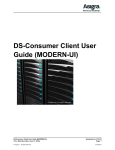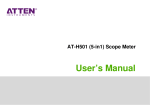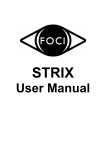Download Asigra Licensing Policy
Transcript
Asigra Cloud Backup v12.0 Licensing Policy Technical Support Policy Branding Policy 2 Asigra Licensing Policy . . . . . . . . . . . . . . . . . . . . . . . . . . . . . . . . . . . . . . . . . . . 4 Asigra DS-License Server Licenses . . . . . . . . . . . . . . . . . . . . . . . . . . . . . . . . . Asigra DS-License Server Application (Service / Daemon & GUI) . . . . . . . . . . Licensing Asigra Software Products Using the Asigra DS-License Server . . . . . . Asigra DS-License Server License Description. . . . . . . . . . . . . . . . . . . . . . . Asigra Emergency DS-License Server Licenses . . . . . . . . . . . . . . . . . . . . . . Changing the Asigra DS-License Server License Parameters . . . . . . . . . . . . . 5 5 5 6 7 8 Switching between Replication License and Production License . . . . . . . . . . . . . 8 Purchasing an Asigra License . . . . . . . . . . . . . . . . . . . . . . . . . . . . . . . . . . . . 9 Types of Purchase Requests . . . . . . . . . . . . . . . . . . . . . . . . . . . . . . . . . . 9 Purchasing a Production License . . . . . . . . . . . . . . . . . . . . . . . . . . . . . . . 9 Renewing/Upgrading an Asigra Production DS-License Server License. . . . . . 10 Other Operations . . . . . . . . . . . . . . . . . . . . . . . . . . . . . . . . . . . . . . . . 10 Useful Terms . . . . . . . . . . . . . . . . . . . . . . . . . . . . . . . . . . . . . . . . . . . . . 10 Tag Types . . . . . . . . . . . . . . . . . . . . . . . . . . . . . . . . . . . . . . . . . . . . . . . . 11 Asigra Software Products . . . . . . . . . . . . . . . . . . . . . . . . . . . . . . . . . . . . . . Asigra Product List . . . . . . . . . . . . . . . . . . . . . . . . . . . . . . . . . . . . . . . Types of DS-Systems . . . . . . . . . . . . . . . . . . . . . . . . . . . . . . . . . . . . . . DS-System Configurations . . . . . . . . . . . . . . . . . . . . . . . . . . . . . . . . . . Types of BLM Archivers . . . . . . . . . . . . . . . . . . . . . . . . . . . . . . . . . . . . Types of DS-Clients . . . . . . . . . . . . . . . . . . . . . . . . . . . . . . . . . . . . . . . Local-Only Capacity . . . . . . . . . . . . . . . . . . . . . . . . . . . . . . . . . . . . . . DS-Billing . . . . . . . . . . . . . . . . . . . . . . . . . . . . . . . . . . . . . . . . . . . . . DS-NOC . . . . . . . . . . . . . . . . . . . . . . . . . . . . . . . . . . . . . . . . . . . . . . Snapshot Manager . . . . . . . . . . . . . . . . . . . . . . . . . . . . . . . . . . . . . . . Local DS-VDR. . . . . . . . . . . . . . . . . . . . . . . . . . . . . . . . . . . . . . . . . . . Remote DS-VDR . . . . . . . . . . . . . . . . . . . . . . . . . . . . . . . . . . . . . . . . . DS-Modules . . . . . . . . . . . . . . . . . . . . . . . . . . . . . . . . . . . . . . . . . . . . 12 12 12 13 13 14 15 15 15 15 15 15 16 License Agreement Types. . . . . . . . . . . . . . . . . . . . . . . . . . . . . . . . . . . . . . 17 Standard License Agreement (for Legacy Customers only) . . . . . . . . . . . . . 17 Term License Agreement . . . . . . . . . . . . . . . . . . . . . . . . . . . . . . . . . . . 17 Annual Software Maintenance and Version Subscription . . . . . . . . . . . . . . . . . . 18 Consequences of Not Having an Annual Software Maintenance and Version Subscription . . . . . . . . . . . . . . . . . . . . . . . . . . . . . . . . . . . . . . . . . . . 18 What is Included in an Annual Software Maintenance and Version Subscription 18 Asigra DS-License Server License Types. . . . . . . . . . . . . . . . . . . . . . . . . . . . . Production Licenses . . . . . . . . . . . . . . . . . . . . . . . . . . . . . . . . . . . . . . Emergency Licenses . . . . . . . . . . . . . . . . . . . . . . . . . . . . . . . . . . . . . . Evaluation Licenses . . . . . . . . . . . . . . . . . . . . . . . . . . . . . . . . . . . . . . 19 19 19 20 Request Form for Asigra DS-License Server License . . . . . . . . . . . . . . . . . . . . . 21 Technical Support Policy . . . . . . . . . . . . . . . . . . . . . . . . . . . . . . . . . . . . . . . . . 22 Who Qualifies for Asigra Technical Support . . . . . . . . . . . . . . . . . . . . . . . . . . 23 Technical Support Case Priorities . . . . . . . . . . . . . . . . . . . . . . . . . . . . . . . . High Priority . . . . . . . . . . . . . . . . . . . . . . . . . . . . . . . . . . . . . . . . . . . Medium Priority . . . . . . . . . . . . . . . . . . . . . . . . . . . . . . . . . . . . . . . . . Low Priority . . . . . . . . . . . . . . . . . . . . . . . . . . . . . . . . . . . . . . . . . . . 23 23 24 24 Professional Services. . . . . . . . . . . . . . . . . . . . . . . . . . . . . . . . . . . . . . . . . 24 Contacting Asigra Technical Support . . . . . . . . . . . . . . . . . . . . . . . . . . . . . . 25 Technical Support Credit Pool . . . . . . . . . . . . . . . . . . . . . . . . . . . . . . . . . . . 26 Asigra Policies v12.0 [Revision Date: 2012-10-15] © Asigra Inc. All Rights Reserved. Confidential. 3 Credit Allocation . . . . . . . . . . . . . . . . . . . . . . . . . . . . . . . . . . . . . . . . 26 Examples . . . . . . . . . . . . . . . . . . . . . . . . . . . . . . . . . . . . . . . . . . . . . 26 Credit Usage . . . . . . . . . . . . . . . . . . . . . . . . . . . . . . . . . . . . . . . . . . . 27 Refund Policies . . . . . . . . . . . . . . . . . . . . . . . . . . . . . . . . . . . . . . . . . . . . 27 Service Packs, Hot Fixes, and Versions Supported . . . . . . . . . . . . . . . . . . . . . . 27 About the Asigra Technical Support Web Site . . . . . . . . . . . . . . . . . . . . . . . . . User Accounts . . . . . . . . . . . . . . . . . . . . . . . . . . . . . . . . . . . . . . . . . . Issue Reporting Process . . . . . . . . . . . . . . . . . . . . . . . . . . . . . . . . . . . . Features of the Asigra Technical Support Web Site . . . . . . . . . . . . . . . . . . Requesting Emergency and Evaluation Licenses . . . . . . . . . . . . . . . . . . . . Requesting a Technical Support Account . . . . . . . . . . . . . . . . . . . . . . . . . 28 28 28 29 29 29 Request Form for Asigra Web Technical Support (1 of 2) . . . . . . . . . . . . . . . . . 30 Request Form for Asigra Web Technical Support (2 of 2) . . . . . . . . . . . . . . . . . 31 Branding Policy. . . . . . . . . . . . . . . . . . . . . . . . . . . . . . . . . . . . . . . . . . . . . . . . . 32 Branding Types . . . . . . . . . . . . . . . . . . . . . . . . . . . . . . . . . . . . . . . . . . . . 33 Software-Only Branding. . . . . . . . . . . . . . . . . . . . . . . . . . . . . . . . . . . . 33 Full Branding (Software and Documentation). . . . . . . . . . . . . . . . . . . . . . 33 Branding Areas . . . . . . . . . . . . . . . . . . . . . . . . . . . . . . . . . . . . . . . . . . . . 34 Software Branding . . . . . . . . . . . . . . . . . . . . . . . . . . . . . . . . . . . . . . . 34 Documentation Branding . . . . . . . . . . . . . . . . . . . . . . . . . . . . . . . . . . . 35 Information Required to Brand the Asigra Cloud Backup™ Software . . . . . . . . . . 38 Branded Element Specifications . . . . . . . . . . . . . . . . . . . . . . . . . . . . . . . . . 39 Arranging for Branding . . . . . . . . . . . . . . . . . . . . . . . . . . . . . . . . . . . . . . . 40 Branding of the iOS Client (for Apple smartphones and tablets) . . . . . . . . . 41 Branding of the Android Client (for Android smartphones and tablets) . . . . . 41 Enterprise / Service Provider / VAR Branding Form . . . . . . . . . . . . . . . . . . . . 42 Asigra Policies v12.0 [Revision Date: 2012-10-15] © Asigra Inc. All Rights Reserved. Confidential. Asigra Licensing Policy: 4 Asigra Licensing Policy This document outlines the terms, conditions, and options for licensing Asigra software. It is not intended to replace your legal agreement with Asigra. The content of this document is subject to change without notice. To see the most current version of this policy, please go to https://websupport.asigra.com Asigra DS-License Server Licenses . . . . . . . . . . . . . . . . . . . . . . . . . . . . . . . . . Asigra DS-License Server Application (Service / Daemon & GUI) . . . . . . . . . . Licensing Asigra Software Products Using the Asigra DS-License Server . . . . . Asigra DS-License Server License Description . . . . . . . . . . . . . . . . . . . . . . Asigra Emergency DS-License Server Licenses . . . . . . . . . . . . . . . . . . . . . . Changing the Asigra DS-License Server License Parameters . . . . . . . . . . . . . 5 5 5 6 7 8 Switching between Replication License and Production License . . . . . . . . . . . . . 8 Purchasing an Asigra License . . . . . . . . . . . . . . . . . . . . . . . . . . . . . . . . . . . . 9 Types of Purchase Requests . . . . . . . . . . . . . . . . . . . . . . . . . . . . . . . . . . 9 Purchasing a Production License . . . . . . . . . . . . . . . . . . . . . . . . . . . . . . . 9 Renewing/Upgrading an Asigra Production DS-License Server License . . . . . 10 Other Operations . . . . . . . . . . . . . . . . . . . . . . . . . . . . . . . . . . . . . . . 10 Useful Terms . . . . . . . . . . . . . . . . . . . . . . . . . . . . . . . . . . . . . . . . . . . . . 10 Tag Types . . . . . . . . . . . . . . . . . . . . . . . . . . . . . . . . . . . . . . . . . . . . . . . . 11 Asigra Software Products . . . . . . . . . . . . . . . . . . . . . . . . . . . . . . . . . . . . . . Asigra Product List . . . . . . . . . . . . . . . . . . . . . . . . . . . . . . . . . . . . . . . Types of DS-Systems . . . . . . . . . . . . . . . . . . . . . . . . . . . . . . . . . . . . . . DS-System Configurations . . . . . . . . . . . . . . . . . . . . . . . . . . . . . . . . . . Types of BLM Archivers . . . . . . . . . . . . . . . . . . . . . . . . . . . . . . . . . . . . Types of DS-Clients . . . . . . . . . . . . . . . . . . . . . . . . . . . . . . . . . . . . . . Local-Only Capacity . . . . . . . . . . . . . . . . . . . . . . . . . . . . . . . . . . . . . . DS-Billing . . . . . . . . . . . . . . . . . . . . . . . . . . . . . . . . . . . . . . . . . . . . . DS-NOC . . . . . . . . . . . . . . . . . . . . . . . . . . . . . . . . . . . . . . . . . . . . . . Snapshot Manager . . . . . . . . . . . . . . . . . . . . . . . . . . . . . . . . . . . . . . . Local DS-VDR . . . . . . . . . . . . . . . . . . . . . . . . . . . . . . . . . . . . . . . . . . Remote DS-VDR . . . . . . . . . . . . . . . . . . . . . . . . . . . . . . . . . . . . . . . . . DS-Modules . . . . . . . . . . . . . . . . . . . . . . . . . . . . . . . . . . . . . . . . . . . 12 12 12 13 13 14 15 15 15 15 15 15 16 License Agreement Types. . . . . . . . . . . . . . . . . . . . . . . . . . . . . . . . . . . . . . 17 Standard License Agreement (for Legacy Customers only) . . . . . . . . . . . . . 17 Term License Agreement . . . . . . . . . . . . . . . . . . . . . . . . . . . . . . . . . . 17 Annual Software Maintenance and Version Subscription . . . . . . . . . . . . . . . . . . 18 Consequences of Not Having an Annual Software Maintenance and Version Subscription . . . . . . . . . . . . . . . . . . . . . . . . . . . . . . . . . . . . . . . . . . . 18 What is Included in an Annual Software Maintenance and Version Subscription 18 Asigra DS-License Server License Types. . . . . . . . . . . . . . . . . . . Production Licenses . . . . . . . . . . . . . . . . . . . . . . . . . . . . Emergency Licenses . . . . . . . . . . . . . . . . . . . . . . . . . . . . Evaluation Licenses . . . . . . . . . . . . . . . . . . . . . . . . . . . . .......... .......... .......... .......... 19 19 19 20 Request Form for Asigra DS-License Server License . . . . . . . . . . . . . . . . . . . . . 21 Asigra Policies v12.0 [Revision Date: 2012-10-15] © Asigra Inc. All Rights Reserved. Confidential. Asigra Licensing Policy: Asigra DS-License Server Licenses 5 Asigra DS-License Server Licenses Asigra licenses are managed from a centralized Asigra DS-License Server application. DSSystem and BLM Archiver software products authenticate their allocated licensed storage capacity and enabled DS-Modules via the DS-License Server application. Asigra DS-License Server Application (Service / Daemon & GUI) A separate installation for the DS-License Server application exists on the Asigra Software DVD. The Asigra DS-License Server application can run on 32-bit or 64-bit Operating Systems and is supported on physical machines (recommended) or virtual machines. Note: To install the DS-License Server on a 32-bit OS, you can ignore the warning that appears in the installation’s “Pre-Requisite Check” and proceed with the installation by selecting “Next”. Licensing Asigra Software Products Using the Asigra DS-License Server The Asigra DS-License Server allows maintenance and management of Asigra Software licenses from a central console, as well as providing all types of DS-Systems and BLM Archivers with their required license authentication. The Asigra DS-License Server must be run with either a Production or (temporarily) an Emergency license (see page 7). If running an Asigra Production DS-License Server and an Asigra Emergency DS-License Server in parallel, the DS-Systems and BLM Archivers should be configured to authenticate to the Asigra Production DS-License Server and to fail-over to the Asigra Emergency DS-License Server (in case the Production DS-License Server becomes unavailable). DS-License Server license authentication: Asigra Policies v12.0 [Revision Date: 2012-10-15] © Asigra Inc. All Rights Reserved. Confidential. Asigra Licensing Policy: Asigra DS-License Server Licenses 6 Asigra DS-License Server License Description Asigra DS-License Server License = Hardware DS-Key (with DS-Key Tag and containing license file) The Asigra DS-License Server license specifies: • licensed DS-System configurations (see page 13) and the number of DS-Systems that can authenticate to the DS-License Server at any point in time; • capacity purchased for FullFeatured DS-Systems; • capacity purchased for Mobile DS-Systems; • capacity purchased for Consumer DS-Systems; • number of Replication DS-Systems, their configuration, and their total storage capacity; • enabled DS-Modules; • Local Only capacity purchased for FullFeatured DS-System licenses; • number of FullFeatured BLM Archivers that can be used; • capacity purchased for FullFeatured BLM Archiver; • number of Replication BLM Archivers and their capacity. The license comes on a HASP USB key called a DS-Key. This key must stay plugged in at all times to the machine running the Asigra DS-License Server application. It does not need to be changed when the Asigra DS-License Server license is renewed/upgraded or if hardware changes. The DS-Key records all the license parameters, including the licensed capacity, licensed Asigra Software, enabled modules, expiration date for the license, Annual Software Maintenance and Version Subscription expiration date, and so on. Generally speaking, DS-Keys only need to be replaced if they malfunction (in which case they are replaced at no charge). Asigra Policies v12.0 [Revision Date: 2012-10-15] © Asigra Inc. All Rights Reserved. Confidential. Asigra Licensing Policy: Asigra DS-License Server Licenses 7 If the DS-Key becomes unavailable, the Asigra DS-License Server will no longer authenticate DS-System or BLM Archiver software and the software will have to fallback for license authentication to an Asigra Emergency DS-License Server (if configured). The HASP HL Device Driver is installed by the Asigra DS-License Server installation package. There is no requirement to upgrade the driver to the latest version, and Asigra recommends that Automatic Updating be disabled on this machine, in order to avoid applying updates for this HASP device driver. However, if necessary, you may download the appropriate device driver and installation instructions from www.safenet-inc.com/support/hasp/enduser.aspx. The DS-Key is associated with a unique DS-Key Tag configured by Asigra for the specific key. The DS-Key Tag specifies the Tag ID, whether the license is an Emergency license or a Production license, and the name of the company holding the license. The first characters of its name indicates its use (see page 11). Always reference this DS-Key Tag and your License ID any time when you contact Asigra. When purchasing an Asigra Production DS-License Server license, you receive two DS-Keys, one with the Production license and the other with the Emergency license (see below). If a Hardware DS-Key is lost, you must pay a reprocessing fee to obtain a new one. DS-Keys remain Asigra Inc’s property: they must be physically returned to Asigra's Toronto location if no longer being used. Asigra Emergency DS-License Server Licenses The Asigra Emergency DS-License Server must be installed in environments with highavailability requirements in order to eliminate a single point-of-failure for the Asigra DSLicense Server. The Asigra Emergency DS-License Server must be configured with the IP address of the Asigra Production DS-License Server. During the configuration of DS-System licenses and BLM Archiver licenses on an Asigra Production DS-License Server, the Asigra Emergency DS-License Server IP address will be available for selection. This allows the Asigra Emergency DS-License Server to synchronize its parameters with the Asigra Production DS-License Server, in order to be prepared for any license fail-over requests from DS-Systems and BLM Archivers. DS-Systems and BLM Archivers will fail-over to the configured Emergency DS-License Server if the Production DS-License Server is no longer available. The expiry date of an Emergency License is fifteen (15) days from the last time the Emergency DS-License Server connected to the Production DS-License Server to verify its license. (Note: If the Production License expires before the 15 days elapse, the Emergency License will expire at the same time as the Production License.) The Asigra Emergency DS-License Server License will have 20% more storage capacity than the Asigra Production DS-License Server License. In case multiple Emergency DS-License Servers are configured with one Production DS-License Server, each Emergency DS-License Server’s capacity will be 20% more than the capacity allocated to DS-Systems and BLM Archivers managed by that particular Emergency DS-License Server. The Asigra Emergency DS-License Server has a counter that allows up to 30 days of functioning in a 12 month period. The counter will be decreased by 1 day when a fail-over occurs and will remain unchanged for 24 hours (regardless of how many times its registered DS-Systems and BLM Archivers ask for authentication during that time). If authentication is still required after 24 hours, the counter will be decreased again, and so on. The Asigra Emergency License must be updated in order to reset the counter once the 30 days are exhausted. Any time you need to reset the counter, you must provide a .c2v file for the Emergency DS-License Server. Upon renewal of the Production license, the counter will Asigra Policies v12.0 [Revision Date: 2012-10-15] © Asigra Inc. All Rights Reserved. Confidential. Asigra Licensing Policy: Switching between Replication License and Production License 8 be reset at NO charge. If the reset is required inside a 1-year maintenance period, a processing fee will apply. For Standard Licenses, the Asigra Emergency DS-License Server license will only be renewed if the Annual Software Maintenance and Version Subscription is renewed. Changing the Asigra DS-License Server License Parameters If your Asigra DS-License Server license needs to be upgraded or modified, follow these steps: 1. Generate a *.c2v (customer-to-vendor) file from the Asigra DS-License Server (Asigra DSLicense Server GUI: Licenses Menu > Key Status). Send this file to [email protected] for processing. Include a license request form (see page 21). 2. Asigra’s Client Services department will update the license parameters and send a *.v2c (vendor-to-customer) file back to you. Charges will apply. 3. Upload the *.v2c file into the Asigra DS-License Server HASP key using the Asigra DSLicense Server GUI (Licenses Menu > License Update). Switching between Replication License and Production License If a Primary DS-System or Primary BLM Archiver fail, you can turn your replication Asigra Software into production Asigra Software by following the steps below: 1. From the Asigra DS-License Server, disable the DS-System / BLM Archiver that failed by changing its status to “Inactive”. This will free up the specific type of license capacity on the Asigra DS-License Server. 2. Change the “type” of the current Replication DS-System / BLM Archiver to “FullFeatured” (or “Consumer” / “Mobile”, if applicable). This will ensure it becomes the primary DS-System / BLM Archiver and adjust the TB capacity for the new (temporary) production DS-System / BLM Archiver. When the original DS-System / BLM Archiver is available again: 1. From the Asigra DS-License Server, switch the “type” for the temporary production DSSystem / BLM Archiver back to “Replication”. 2. Re-enable the permanent DS-System / BLM Archiver license by changing its status to “Active”. IMPORTANT NOTES: • Additional configuration work may be required to enable existing DS-Clients to connect to the temporary DS-System, and for existing DS-Systems to connect to the temporary BLM Archiver. Asigra Policies v12.0 [Revision Date: 2012-10-15] © Asigra Inc. All Rights Reserved. Confidential. Asigra Licensing Policy: Purchasing an Asigra License 9 Purchasing an Asigra License If you obtained your license through an authorized Asigra Software Reseller or Distributor, please contact your reseller or distributor. Otherwise, you are an Asigra Direct Customer and can follow the appropriate procedure below. Types of Purchase Requests Request Meaning New License Obtain a new license for an Asigra DS-License Server. Applicable Charges • • • Renew License Extend an existing license by a period of time (based on agreement • with Asigra). • Upgrade License Upgrade an existing license by increasing storage capacity, adding new DS-Modules, etc. • License price as per quote. Annual Software Maintenance and Version Subscription (if applicable). Standard Licenses: Annual Software Maintenance and Version Subscription (if applicable), price as per quote. Term Licenses: License Price & Annual Software Maintenance and Version Subscription, price as per quote. The price difference between the new license and the previous license as per quote. Annual Software Maintenance and Version Subscription (if applicable), price as per quote. Purchasing a Production License Obtaining a NEW Asigra Production DS-License Server License 1. 2. 3. 4. 5. 6. 7. Record your choices in the request form shown on page 21. Select the license agreement type you wish to purchase — standard or term (see page 17). Select the parameters of the Asigra DS-License Server license you want to purchase (see page 19). Request an Asigra DS-License Server license quote by sending the request form to [email protected] or submit it through the Asigra Technical Support web site (see page 28). Based on the quote received from Asigra, prepare a Purchase Order and submit it to Asigra in one of these ways: • by fax to 416-736-7120 • by email to [email protected] Make payment to Asigra’s bank account: the bank information appears on all invoices and quotes from Asigra, or pay online at https://licenseportal.asigra.com After payment is received, Asigra will process the license request. For new licenses, Asigra will provide: • a Production license (hardware DS-Key) and an Emergency license (hardware DS-Key), by FedEx • the current release’s software package, by Fedex Asigra Policies v12.0 [Revision Date: 2012-10-15] © Asigra Inc. All Rights Reserved. Confidential. Asigra Licensing Policy: Useful Terms 10 A processing fee is charged for any changes to an Asigra DS-License Server configuration, except for renewals or upgrades. Contact [email protected] for more information about processing fees and to request quotations. Obtaining an Emergency License A new Asigra Production DS-License Server license comes with an Asigra Emergency DSLicense Server license with the same license ID, but a different HASP ID and DS-Key Tag. Follow the documentation instructions about configuration of Emergency DS-License Server (see page 7). Renewing/Upgrading an Asigra Production DS-License Server License 1. 2. 3. 4. Send an E-Mail to [email protected] for a quote with detailed information. You will receive an emailed quote for the renewal/upgrade license. Submit the following to [email protected]: • a Purchase Order for the amount of the quote • an updated *.c2v file for the Production DS-License Server and each Emergency DS-License Server generated from the Asigra DS-License Server application (see the Asigra DS-License Server User Manual for more details). • the online license request form available on the Asigra Technical Support web site (make sure the correct license ID, tag number, and PO number are submitted). Forward payment to Asigra’s bank. Bank information is located on all invoices and quotes you receive from Asigra, or pay online at https://licenseportal.asigra.com Once payment confirmation is received, Asigra’s Client Services department will process the license request and provide new *.v2c files by email. Other Operations • You can transfer TBs between licenses of the same type. Processing fees and transfer charges must be paid. This transfer process can only be done for licenses under the same customer licensee account. Useful Terms Term Definition Software Any or all of DS-System (FullFeatured, Mobile, Consumer), DS-System Replication, DS-Modules, FullFeatured BLM Archiver, BLM Replication, LocalOnly backup and DS-NOC. License ID A unique number that is obtained each time you purchase a new production/ evaluation Asigra DS-License Server license. This number identifies your Asigra DS-License Server license and must be provided every time you request any change to the conditions of the existing license (such as renewing or upgrading). License IDs are associated with a specific account and with a specific DSKey Tag ID. Tag Number Unique number that identifies a Hardware DS-Key. DS-Key License For Asigra DS-License Server licenses: .v2c file and Hardware DS-Key (Green). Asigra Policies v12.0 [Revision Date: 2012-10-15] © Asigra Inc. All Rights Reserved. Confidential. Asigra Licensing Policy: Tag Types 11 Tag Types This character at the start Means the DS-Key Tag is... of a DS-Key tag name... SP a Production / Evaluation DS-License Server license SE an Emergency DS-License Server license Asigra Policies v12.0 [Revision Date: 2012-10-15] © Asigra Inc. All Rights Reserved. Confidential. Asigra Licensing Policy: Asigra Software Products 12 Asigra Software Products Asigra Product List Asigra offers the following Asigra Cloud Backup™ software products: • DS-System (FullFeatured, Mobile, or Consumer) • Replication DS-System • DS-Client (FullFeatured, DS-Mobile, DS-Notebook, DS-Consumer, iOS DS-Client, or Android DS-Client). For Operating System support, see the “Installation and Backup & Restore Support Matrix”. • Local-Only capacity for FullFeatured DS-Clients (can be enabled on FullFeatured DS-Systems only) • FullFeatured Backup Lifecycle Management (BLM) Archiver • Replication BLM Archiver • DS-NOC • DS-Modules • DS-Billing Types of DS-Systems All DS-System licenses are managed through the DS-License Server. FullFeatured DS-System • • • Licensed through Asigra DS-License Server based on Purchased Storage Capacity. Any type of DS-Client (FullFeatured, DS-Mobile, DS-Notebook, DS-Consumer, iOS DS-Client, or Android DS-Client) can backup to FullFeatured DS-Systems. All DS-Modules can be purchased/enabled for FullFeatured DS-Systems. Mobile DS-System • • • Licensed through Asigra DS-License Server based on Purchased Storage Capacity. Only DS-Mobile Clients, DS-Notebook Clients, DS-Consumer Clients, iOS DS-Clients, or Android DS-Clients can backup to a Mobile DS-System. The following DS-Modules can be purchased/enabled for Mobile DS-Systems: Autonomic Healing, DS-NOC and Replication. Consumer DS-System • • • Licensed through Asigra DS-License Server based on Purchased Storage Capacity. Only DS-Consumer Clients, iOS DS-Clients, or Android DS-Clients can backup to a Consumer DS-System. The following DS-Modules can be purchased/enabled for Consumer DS-Systems: Autonomic Healing, DS-NOC and Replication. Replication DS-System • • • Licensed through Asigra DS-License Server based on number of Replication DS-Systems purchased. Is installed using DS-System software installation and becomes a “Replication” DS-System after it is configured as such on the Asigra DS-License Server. DS-Clients can connect to the Replication DS-System only for restore activities and not for backup activities. Asigra Policies v12.0 [Revision Date: 2012-10-15] © Asigra Inc. All Rights Reserved. Confidential. Asigra Licensing Policy: Asigra Software Products • 13 The following DS-Modules are enabled for the Replication DS-System: Autonomic Healing, Disc/Tape, DS-NOC and Replication. The total storage capacity for REPLICATION DS-Systems licensed by a DSLicense Server WILL BE TWO (2) TIMES THE SIZE OF the (FullFeatured + Mobile + Consumer) DS-System Capacity. This means a capacity ratio of 2:1 for Replication:Production. Replication DS-Systems cannot receive backup data directly from DS-Clients. They can only receive replicated data from other DS-Systems. If more Replication Capacity is required (above a 2:1 ratio), you must request a special quotation. DS-System Configurations These are set for each type of DS-System through the Asigra DS-License Server. DS-System Configuration Description Standalone One DS-System software installation with a database and online storage location(s). N+1 Several DS-Systems working together in a DS-System N+1 grid with a common database and common online storage location(s). Types of BLM Archivers All BLM Archiver licenses are managed through the DS-License Server. FullFeatured BLM Archiver Licensed through Asigra DS-License Server based on Purchased Storage Capacity. Only FullFeatured DS-Clients can send data to BLM Archivers via DS-Systems. Backup Lifecycle Management (BLM) Archiver indexes and archives data received from DS-System(s). One BLM Archiver can archive data for multiple DS-Systems and, optionally, for individual DS-Clients. BLM saves data from DS-Systems to Staging and Consolidation locations on the local BLM LAN. It can also save data to third-party Cloud Storage (e.g. Amazon S3, Mezeo MCSP). License fees for BLM Archiver are based on capacity, calculated as the size of the data that the BLM Archiver is indexing. Replication BLM Licensed through Asigra DS-License Server based on number of Replication BLM Archivers purchased. Replication BLM allows replication of data between several BLM Archivers. It does not allow direct archiving from DS-Systems. Replication BLM is installed using the BLM Archiver software installation, and becomes a “Replication” BLM after being configured as such from the Asigra DS-License Server (see page 5). License fees are based on number of BLMs to be replicated. The total storage capacity for REPLICATION BLM licensed by a DSLicense Server WILL BE TWO (2) TIMES THE SIZE OF the BLM Archiver Capacity. This means a capacity ratio of 2:1 for Replication:Production. If more Replication Capacity is required (above a 2:1 ratio), you must request a special quotation. Asigra Policies v12.0 [Revision Date: 2012-10-15] © Asigra Inc. All Rights Reserved. Confidential. Asigra Licensing Policy: Asigra Software Products 14 Types of DS-Clients All types of DS-Client software are available at no charge, subject to the terms specified in the end user licensing agreement for the product. DS-Client Installation Description • FullFeatured DS-Client • DS-Mobile Client • DS-Notebook Client • DS-Consumer Client • iOS DS-Client • Android DS-Client DS-Clients back-up data to the off-site DS-System (and/or locally on DS-Client LAN) and restore data from local or remote depending on where the data has been backed up. DS-Mobile Client is designed for laptops and home computers. It can perform backup and restore of local and remote machines for file system backup sets. DS-Mobile Clients can connect to FullFeatured DS-Systems and Mobile DS-Systems. DS-Notebook Client is designed for laptops and home computers running Mac OS. It can perform backup and restore of the local machine’s file system. DS-Notebook Clients can connect to FullFeatured DS-Systems and Mobile DS-Systems. DS-Consumer Client is designed for laptop computers. It can perform backup and restore of local machine only for file system backup sets only. DS-Consumer Clients can connect to FullFeatured DS-Systems, Mobile DS-Systems and Consumer DS-Systems. iOS DS-Client is designed for iPod Touch devices, iPhones and iPads. DS-SmartPhone Client can connect to FullFeatured DS-Systems, Mobile DS-Systems and Consumer DS-Systems. Android DS-Client is designed for Android phone and tablet devices. It can perform backup and restore to cloud. Android DSClient can connect to FullFeatured DS-Systems, Mobile DS-Systems and Consumer DS-Systems. DS-System Connection Support Matrix for all DS-Client Installation Types DS-Client Installation FullFeatured DS-System Mobile DS-System Consumer DS-System FullFeatured DS-Client + -- -- DS-Mobile Client + + -- DS-Notebook Client + + -- DS-Consumer Client + + + iOS DS-Client + + + Android DS-Client + + + Legend: + DS-System supports backup / restore from this type of DS-Client. -- DS-System does not support backup / restore this type of DS-Client. Asigra Policies v12.0 [Revision Date: 2012-10-15] © Asigra Inc. All Rights Reserved. Confidential. Asigra Licensing Policy: Asigra Software Products 15 Local-Only Capacity Local-Only Capacity is a feature of FullFeatured DS-Clients only. Asigra DS-License Server can allocate Local-Only Capacity to FullFeatured DS-Systems. This feature must be enabled on each DS-Client individually. Each DS-Client’s use diminishes the total Local-Only Capacity available for the DS-System to distribute. Local-Only capacity enables DS-Clients to back-up data locally rather than sending it off-site. License fees are based on storage capacity, starting at 1 TB and increasing in TB increments. DS-Billing DS-Billing is a separate, optional software installation (available at no charge) that works with all DS-Systems and BLM Archivers and DS-NOC to configure and perform the billing functions. DS-NOC DS-NOC connects to DS-License Servers, DS-Systems, BLM Archivers and DS-Billing Systems for monitoring. It also provides certain management functions on some of these products. DS-NOC accepts incoming connections from DS-Clients for monitoring purposes, allows creating and using event filters, establishing monitoring priority for backup sets, and modifying DS-Client configurations. It also allows creating and editing: backup sets, retention rules, and schedules on DS-Clients. DS-NOC is purchased at the Asigra DS-License Server level. Snapshot Manager The Snapshot Manager tool is enabled from the DS-License Server via the license and can be enabled individually for DS-Clients from their DS-System. Once enabled from DS-System, it enables managing the lifecycle of NetApp NAS snapshots and data transfer via the DS-User interface. Local DS-VDR Enabled as a counter in DS-License Server, this can be allocated to DS-Systems and then to DS-Clients. Enables cloning virtual machines and converting physical machines into virtual machines for disaster recovery purposes. Remote DS-VDR Enabled as a counter in DS-License Server, this can be allocated to DS-Systems and then to DS-Clients. Enables restoring backed up virtual machines into ESX infrastructure for ‘warm standby’ for disaster recovery services. Asigra Policies v12.0 [Revision Date: 2012-10-15] © Asigra Inc. All Rights Reserved. Confidential. Asigra Licensing Policy: Asigra Software Products 16 DS-Modules About DS-Modules Modules are enabled for each Asigra DS-License Server through the DS-License Server License. DS-Systems receive the enabled modules from their Asigra DS-License Server. DS-System software includes a number of DS-Modules that enhance Asigra Cloud Backup™ functionality. Some are available individually, others as a package of DS-Modules at NO CHARGE. You can, if you wish, also enable applicable modules for DS-Clients. The availability of DS-Modules varies based on product and configuration. iOS DS-Client Android DS-Client DS-Consumer DS-Notebook DS-Mobile Mac (Full) Linux (Full) DS-Client Windows (Full) Replication FullFeatured BLM Archiver Replication Consumer Mobile DS-System FullFeatured DS-Modules DS-Modules that are licensed and enabled individually DS-NOC + + + + + + ++ ++ ++ ++ ++ ++ -- -- Replication + + + + + + N/A N/A N/A N/A N/A N/A N/A N/A Remote DS-VDR ++ -- -- -- -- -- -- ++ -- -- -- -- -- -- Local DS-VDR ++ -- -- -- -- -- ++ ++ -- -- -- -- -- -- Snapshot Manager ++ -- -- -- -- -- -- ++ -- -- -- -- -- -- + N/A N/A + + + -- -- -- -- --- DS-Modules enabled at NO CHARGE Disc / Tape + -- -- DS-Recovery Tools + -- -- -- N/A N/A + -- -- -- -- -- -- Local Storage + -- + -- N/A N/A + + + -- -- + -- -- Autonomic Healing + + + + N/A N/A N/A N/A N/A N/A N/A N/A N/A N/A Legend: N/A Not applicable + Available -- Not available ++ New Asigra Policies v12.0 [Revision Date: 2012-10-15] © Asigra Inc. All Rights Reserved. Confidential. Asigra Licensing Policy: License Agreement Types 17 License Agreement Types You may have either a Standard or a Term License Agreement. Standard licenses can be converted to Term licenses. Standard licenses are not available for sale to new customers. Term license cannot be converted to Standard licenses. Standard License Agreement (for Legacy Customers only) Standard licenses do not include an Annual Software Maintenance and Version Subscription (see page 18) — this must be arranged and purchased separately. Note that standard licenses will expire in time, and are renewed by keeping Annual Software Maintenance and Version Subscription up-to-date. For details, please see the Asigra Software License Agreement. Term License Agreement Term licenses are licensed to you at 12 month intervals payable up front. Term licenses are renewed for 12 months on receipt of each new up front payment. Term license fees include an Annual Software Maintenance and Version Subscription (see page 18). The annual (12 month) fee for Term licenses is based on the TB capacity. Note the following: • annual fees cannot be refunded • Asigra will not provide credit for annual fees • processing fees are not charged for annual renewal of license • increased capacity during the 12 month Term is pro-rated to the license anniversary date If annual payments are not current, Asigra reserves the right to no longer extend the license. Note: You cannot mix both Term and Standard licenses of Asigra products into a single Asigra DS-License Server. Asigra Policies v12.0 [Revision Date: 2012-10-15] © Asigra Inc. All Rights Reserved. Confidential. Asigra Licensing Policy: Annual Software Maintenance and Version Subscription 18 Annual Software Maintenance and Version Subscription The Annual Software Maintenance and Version Subscription is automatically included for Term licenses, and not included, but strongly recommended, for Standard licenses. Fees for this subscription are based on capacity, where applicable, or otherwise based on Asigra Software modules. Annual Software Maintenance and Version Subscription is purchased at DS-License Server Level for the licensed Asigra software. Consequences of Not Having an Annual Software Maintenance and Version Subscription If you do not have an Annual Software Maintenance and Version Subscription, you: • cannot receive technical support • cannot apply Hot Fixes and Service Packs to your software (your Asigra Software may continue to run at the current version) • cannot request or receive emergency licenses (see page 7). For Standard licenses, if you no longer require an Annual Software Maintenance and Version Subscription, you can continue to use your Asigra software, subject to the EULA, at the version in effect at the time you suspended your subscription as described in the licensing agreement. To re-enable maintenance and upgrades, you will need to pay the cost of the Annual Software Maintenance and Version Subscription retroactive to the last date that you held a valid subscription, to a maximum of 2 years (please see Re-Activation Fee in your agreement with Asigra). After 2 years, if you want to re-enable maintance and software upgrades, you must purchase a new license. Term licenses cannot have their subscription interrupted. What is Included in an Annual Software Maintenance and Version Subscription An Annual Software Maintenance and Version Subscription includes: • technical support (see “Technical Support Policy” on page 22), documentation, and access to FAQs, Asigra’s knowledge base, and root cause analysis reports • software version upgrades (any commercially released version of Asigra Software containing new features, improvements, or modifications, where such changes are not priced by Asigra as separate new products, options, or modules) • Hot Fixes and Service Packs for the supported software versions. Technical support is provided for the current Major Release with the latest Service Pack/Hot Fix applied. To provide time to perform the version upgrade, Asigra will support the penultimate Major Release (i.e. one release back from the latest Major Release) for a maximum period of six (6) months from the release date of Asigra's current Major Release. For more information, refer to your Service Provider Agreement (Schedule B). Asigra Policies v12.0 [Revision Date: 2012-10-15] © Asigra Inc. All Rights Reserved. Confidential. Asigra Licensing Policy: Asigra DS-License Server License Types 19 Asigra DS-License Server License Types The following types of licenses are available: • Production licenses (see page 19) • Emergency licenses (see page 19) • Evaluation licenses (see page 20). To obtain licenses, contact [email protected] Product FullFeatured DS-System • Linux Windows Production Licenses DS-Key License Description (Parameters) • • • • Mobile DS-System • • Consumer DS-System • • Replication DS-System • • BLM Archiver • • Replication BLM Archiver • • • • • • • Asigra DS-License Server Emergency Requirements Asigra DS-License Server Available DS-Modules • • • • • • Capacity license with annual • agreement. • Min. 1 TB license. • Increments of 1 TB. • • Emergency DS-License Servers • retrieve information about • licensed products directly • • HASP USB Key from the Asigra Production DS- • • Valid Asigra DS-License License Server. • Server License • Capacity of the production Replication capacity license is • Asigra DS-License Server two (2) times the total DS-System • license + 20%. capacity on the Asigra DS-License • Server. • Capacity license with annual agreement. • Min. 1 TB license. Increments of 1 TB. Replication capacity license is two (2) times the total BLM • Archiver storage on the Asigra DS-License Server. DS-Recovery Tools Local Storage Autonomic Healing Disc/Tape DS-NOC Replication Remote DS-VDR Local DS-VDR Snapshot Manager Autonomic Healing DS-NOC Replication Autonomic Healing DS-NOC Replication Autonomic Healing Disc/Tape DS-NOC Replication Replication Replication Emergency Licenses Emergency licenses can be used for emergency situations in a production environment. Emergency situations might result from hardware failure of the DS-License Server in the customer’s environment. Estimate how many Emergency DS-Keys are needed for your environment and order the appropriate number: the first Emergency DS-Key comes free with the original software purchase. For additional Emergency DS-Keys, a processing fee applies (please contact [email protected] for a quote). Asigra Policies v12.0 [Revision Date: 2012-10-15] © Asigra Inc. All Rights Reserved. Confidential. Asigra Licensing Policy: Asigra DS-License Server License Types 20 Evaluation Licenses Linux Product Windows One Evaluation license is provided to each Asigra evaluation customer at no charge based on an Evaluation Agreement (some conditions may apply). Additional evaluation licenses may be purchased from Asigra (for a quote, contact [email protected]). Evaluation licenses may be used for 15 or 30 days (depending on the test plan included with the evaluation agreement) to evaluate and test the basic functionality and features of Asigra Software. These licenses include an Annual Software Maintenance and Version Subscription (see page 18). DS-Key License Description (Parameters) Asigra DS-License Available DS-Modules Server Requirements • • • • • • • • • Capacity license with 200GB. Local-Only capacity with 100GB. Remote DS-VDR Counter (set at 5). Local DS-VDR Counter (set at 5). DS-Recovery Tools Local Storage Autonomic Healing Disc/Tape DS-NOC Replication Remote DS-VDR Local DS-VDR Snapshot Manager FullFeatured DS-System • • • • • • Mobile DS-System • • • Capacity license with 100GB. Consumer DS-System • • • Capacity license with 100GB. Replication DS-System • • • Replication capacity license is two (2) times the total DS-System capacity on the Asigra DS-License Server. FullFeatured BLM Archiver • • • Capacity license with 400GB. • Replication Replication BLM Archiver • • • Replication capacity license is two (2) times the total BLM Archiver capacity on the Asigra DS-License Server. • Replication • HASP USB Key • Valid Asigra DSLicense Server License • Autonomic Healing • DS-NOC • Replication • • • • • • • Autonomic Healing DS-NOC Replication Autonomic Healing Disc/Tape DS-NOC Replication Evaluation Hardware DS-Keys must be returned to Asigra if the evaluation licenses expire and are not renewed. Hardware DS-Keys remain Asigra’s property. To only evaluate DS-Client functionality, install DS-Client and use statistical and/or selfcontained backup sets. At the end of the evaluation period, the potential customer must decide if they will: a) Purchase the Asigra solution, or b) Not purchase. In this case, they must return the Software Evaluation Kit to Asigra’s Toronto office. If the Evaluation Kit is not received, Asigra will issue an invoice for it as per the Evaluation Agreement. Asigra Policies v12.0 [Revision Date: 2012-10-15] © Asigra Inc. All Rights Reserved. Confidential. Asigra Licensing Policy: Request Form for Asigra DS-License Server License 21 Request Form for Asigra DS-License Server License Ƒ RESELLER 1 ASIGRA DIRECT CUSTOMER: 2 LICENSEE CUSTOMER: Ƒ SERVICE PROVIDER Ƒ SERVICE PROVIDER 4 ASIGRA LICENSE: 5 LICENSE TYPE: 6 LICENSE AGREEMENT TYPE: SOFTWARE VERSION: 8 ANNUAL SOFTWARE MAINTENANCE & VERSION SUBSCRIPTION: 9 DS-SYSTEM 7 GLOBAL BACKUP STORAGE CAPACITY: _________ GB/TB TOTAL NUMBER OF DS-SYSTEMS: LOCAL ONLY CAPACITY Ƒ NO DS-CLIENT LOCAL ONLY BACKUP CAPACITY: ______ GB/TB (upgrade, if applicable) Ƒ NO Ƒ YES Ƒ NO 12 DS-VDR: BLM ARCHIVER PERIOD: ____ MONTH(S) FULLFEATURED DS-SYSTEM BACKUP STORAGE CAPACITY : ____ GB/TB (upgrade, if applicable) MOBILE DS-SYSTEM BACKUP STORAGE CAPACITY : ______ GB/TB (upgrade, if applicable) CONSUMER DS-SYSTEM BACKUP STORAGE CAPACITY : ______ GB/TB (upgrade, if applicable) EACH REPLICATION DS-SYSTEM ONLINE STORAGE CAPACITY WILL BE TWO (2) TIMES THE CAPACITY OF THE CORRESPONDING PRODUCTION DS-SYSTEM ONLINE STORAGE CAPACITY (this means a capacity ratio of 2:1 for Replication:Production). Replication DS-Systems cannot receive backup data directly from DS-Clients. They can only receive replicated data from other DS-Systems. If more Replication Capacity is required (above a 2:1 ratio), you must request a special quotation. Ƒ STANDALONE: ______ Ƒ REPLICATION STANDALONE: ______ Ƒ N+1: ______ Ƒ REPLICATION N+1: ______ Ƒ YES 15 Ƒ TERM : RENEWAL PERIOD________MONTHS ____________ UPGRADE FROM VERSION: ______________ (if applicable) Ƒ YES SNAPSHOT MANAGER: 14 Ƒ UPGRADE Ƒ PRODUCTION Ƒ EVALUATION Ƒ STANDARD 11 NUMBER OF BLM ARCHIVERS: Ƒ ENTERPRISE Ƒ RENEW DS-NOC: GLOBAL STORAGE CAPACITY: Ƒ POC ID: ______________ TAG ID PRODUCTION: ______________ EMERGENCY:______________ 10 13 Ƒ HYBRID PARTNER COMPANY NAME: ______________________________________________ ADDRESS: ____________________________________________________ PHONE: ______________________ E-MAIL: _______________________________________ REQUEST TYPE: Ƒ NEW 3 Ƒ ENTERPRISE COMPANY NAME: ______________________________________________ ADDRESS: ____________________________________________________ PHONE: ____________________ E-MAIL: _________________________________________ Ƒ Local DS-VDR Count: ______ Ƒ Remote DS-VDR Count: ______ BLM ARCHIVER STORAGE CAPACITY: _______ GB/TB (upgrade, if applicable) EACH REPLICATION BLM ARCHIVER STORAGE CAPACITY WILL BE TWO (2) TIMES THE CAPACITY OF THE CORRESPONDING PRODUCTION BLM ARCHIVER CAPACITY (this means a capacity ratio of 2:1 for Replication:Production). If more Replication Capacity is required (above a 2:1 ratio), you must request a special quotation. Ƒ PRODUCTION: ______ Ƒ REPLICATION: ______ DATE: ______________________ PURCHASE ORDER NO.: AUTHORIZED BY : PRINT NAME: ______________________ SIGNATURE: ______________________ CREATION DATE ( DD/MM/YYYY): ______________________ LICENSE ID: ______________ ASIGRA USE ONLY LICENSE COMMENT: PRODUCTION TAG ID: ______________ EMERGENCY TAG ID: ______________ AUTHORIZED ASIGRA INC.:______________________ PROCESSING DATE (DD/MM/YYYY): ______________________ NOTE: EACH PRODUCTION LICENSE THAT IS PURCHASED WILL COME WITH A JOINT EMERGENCY LICENSE. FORM DATE: October 09, 2012 ALL FIELDS MANDATORY - PRINT CLEARLY. Asigra Policies v12.0 [Revision Date: 2012-10-15] © Asigra Inc. All Rights Reserved. Confidential. Technical Support Policy: 22 Technical Support Policy This document describes Asigra’s Technical Support Policy, including the technical support that Asigra provides to its customers, the case priority assignment used, and the response time for each case priority type. Customers purchasing Asigra software from an Asigra Reseller should consult their Reseller’s Service Level Agreement instead of this document. The content of this document is subject to change without notice. To see the most current version of this policy, please go to https://websupport.asigra.com. Who Qualifies for Asigra Technical Support . . . . . . . . . . . . . . . . . . . . . . . . . . 23 Technical Support Case Priorities . . . . . . . . . . . . . . . . . . . . . . . . . . . . . . . . High Priority . . . . . . . . . . . . . . . . . . . . . . . . . . . . . . . . . . . . . . . . . . . Medium Priority . . . . . . . . . . . . . . . . . . . . . . . . . . . . . . . . . . . . . . . . Low Priority . . . . . . . . . . . . . . . . . . . . . . . . . . . . . . . . . . . . . . . . . . . 23 23 24 24 Professional Services. . . . . . . . . . . . . . . . . . . . . . . . . . . . . . . . . . . . . . . . . 24 Contacting Asigra Technical Support . . . . . . . . . . . . . . . . . . . . . . . . . . . . . . 25 Technical Support Credit Pool . . . . . . . . . . . . . . . . . . . . . . . . . . . . . . . . . . . Credit Allocation . . . . . . . . . . . . . . . . . . . . . . . . . . . . . . . . . . . . . . . . Examples . . . . . . . . . . . . . . . . . . . . . . . . . . . . . . . . . . . . . . . . . . . . . Credit Usage . . . . . . . . . . . . . . . . . . . . . . . . . . . . . . . . . . . . . . . . . . 26 26 26 27 Refund Policies . . . . . . . . . . . . . . . . . . . . . . . . . . . . . . . . . . . . . . . . . . . . 27 Service Packs, Hot Fixes, and Versions Supported . . . . . . . . . . . . . . . . . . . . . . 27 About the Asigra Technical Support Web Site . . . . . . . . . . . . . . . . . . . . . . . . . User Accounts . . . . . . . . . . . . . . . . . . . . . . . . . . . . . . . . . . . . . . . . . . Issue Reporting Process . . . . . . . . . . . . . . . . . . . . . . . . . . . . . . . . . . . Features of the Asigra Technical Support Web Site . . . . . . . . . . . . . . . . . . Requesting Emergency and Evaluation Licenses . . . . . . . . . . . . . . . . . . . . Requesting a Technical Support Account . . . . . . . . . . . . . . . . . . . . . . . . 28 28 28 29 29 29 Request Form for Asigra Web Technical Support (1 of 2) . . . . . . . . . . . . . . . . . 30 Request Form for Asigra Web Technical Support (2 of 2) . . . . . . . . . . . . . . . . . 31 Asigra Policies v12.0 [Revision Date: 2012-10-15] © Asigra Inc. All Rights Reserved. Confidential. Technical Support Policy: Who Qualifies for Asigra Technical Support 23 Who Qualifies for Asigra Technical Support Service Providers and Resellers that purchase production licenses and the Annual Software Maintenance and Version Subscription directly from Asigra qualify for Asigra Level 3 technical support. Such customers will have a technical support account for the Asigra Technical Support web site, based on the ASIGRA Cloud Backup Annual Maintenance and Support Plan in the agreement. Enterprise Customers will receive Level 3 technical support from Asigra only through their Asigra Reseller: Level 1 and Level 2 support are provided by the Asigra Reseller directly under the terms of their own Service Level Agreement. The provision of support is subject to the number of technical support credits available; for more information please see “Technical Support Credit Pool” on page 26. Technical Support Case Priorities Asigra’s technical support cases are assigned one of three priorities: high, medium, or low. In each classification, tickets will be serviced in the order in which they are received. High Priority High priority cases are those with a severe customer business impact. For example, an Asigra software service product (DS-System, DS-Client, or BLM Archiver) may be inoperable, or a product’s ability to protect or recover data may be severely impaired. Reporting Resolution Example To help with speedy resolution, all Work is performed until the software oper- • such cases must be reported in one ates in accordance with its specifications. of the following ways: An Asigra technical support engineer will • on the Asigra Technical Support work diligently on these cases, subject to web site the support contract purchased by the cus(https://websupport.asigra.com) tomer. If a customer has purchased regular • • directly to Asigra by telephone to hours support, the Asigra engineer will work the phone number provided dur- on the case from 9 AM to 5 PM EST. If a cusing purchase or upgrade tomer has purchased 24/7 support, one or • via email to more Asigra engineers will work on the case • [email protected] within and outside Asigra business hours. Asigra will use commercially reasonable efforts to provide customer with (i) an initial response within 1 hour; (ii) updates every 4 hours, and (iii) resolution within 24 hours where possible. DS-System is down or unavailable for DS-Client activities. DS-Clients are unable to restore data from DS-System. A Workaround of the problem is not available. Asigra Policies v12.0 [Revision Date: 2012-10-15] © Asigra Inc. All Rights Reserved. Confidential. Technical Support Policy: Professional Services 24 Medium Priority Medium priority cases are those with a moderate impact on customer business. For example, an important software function may be impaired, or the software is operating but requires intervention or a workaround to continue. Reporting Resolution Example Report medium priority cases on the Asigra Technical Support web site. (https://websupport.asigra.com) Work is performed until the software • operates in accordance with its speci• fications but no work is performed outside of Asigra’s business hours. Asigra will use commercially reasonable efforts to provide customer with (i) an initial response within 4 hours; • (ii) updates every business day; and (iii) resolution within 20 business days. DS-Client Activities are not working properly. Major DS-System or DS-Client functionality is operating in a degraded mode. Upgrade failures. Low Priority Low priority cases are those with limited customer business impact. For example, a software malfunction with minor consequences may have been identified, but backup and restore functions are not affected. Reporting Resolution Example Report low priority cases on the Asigra Technical Support web site. (https://websupport.asigra.com) Typically resolved through a fix in the • next software/code maintenance release. Asigra will use commercially • reasonable efforts to provide cus• tomer with (i) a response within 3 business days; and (ii) resolution within 30 business days. License or documentation inquiry. General product / functionality inquiry. General advice and guidance. Professional Services In addition to Technical Support, Asigra also offers professional services for Service Providers and Enterprise users. These billable services range from but are not limited to, Installation and Configuration, Platform Migration, Architecture Migration, Custom Report Creation (Report Integration), and API Development (Hessian API and DS-NOC tutorials). In addition to these services, Asigra’s professional services can also include troubleshooting network environments and/or third-party software interactions with Asigra’s software. These individual services are provided on a “per issue, per day” (8 hours) basis and quoted upon a completed “Statement of Work”. Additionally, an on-site consultation with an Asigra Certified Engineer, if required, can be arranged. The Service Provider or Enterprise user will also be responsible for travel, travel time (50%) and accommodation expenses. Example 1 Service Providers, Resellers or Distributors, have purchased an Asigra DS-License Server directly from Asigra and require help with installation and configuration of their DS-Systems, BLM Archivers, and DS-Clients. • $2500/day for professional installation and configuration service • Additional travel & accommodation expenses (should on-site consultation be required) Asigra Policies v12.0 [Revision Date: 2012-10-15] © Asigra Inc. All Rights Reserved. Confidential. Technical Support Policy: Contacting Asigra Technical Support 25 Example 2 Microsoft Outlook & Microsoft Exchange are installed on the same server and creating a conflict within the end user’s network environment during backup. This issue is due to thirdparty software. • $2500/day for professional consultation and issue isolation / troubleshooting • Additional travel & accommodation expenses (should on-site consultation be required) Contacting Asigra Technical Support Please contact Asigra Technical Support via the technical support web site before contacting technical support in any other way. This will provide you with a ticket that you can reference in future communications. You will need a company account in order to do this: if you do not have one, contact [email protected]. If you do not have physical access to the web site but are eligible for technical support, a ticket will be created on your behalf by an Asigra support engineer. During Asigra’s local business hours (Monday through Friday, 9:00-17:00 EST, including Canadian statutory holidays) contact: • Asigra Technical Support web site: https://websupport.asigra.com • North America Phone: +1 (416) 736-8111 Option 4 24/7 Technical Support must be purchased separately from Asigra and is available Monday through Sunday, 00:00-23:59, including Canadian statutory holidays. Phone number: 1-416-736-8111 - OPTION 4 High priority technical support cases must be reported as described on page 23. Please provide as much detail as possible, and submit the case by phone and email as well. Asigra Policies v12.0 [Revision Date: 2012-10-15] © Asigra Inc. All Rights Reserved. Confidential. Technical Support Policy: Technical Support Credit Pool 26 Technical Support Credit Pool Credit Allocation The number of technical support credits provided to a Service Provider or Reseller that purchases directly from Asigra is based on the number of annual support credits that customer has (outlined below). Credits are granted for each purchased Asigra DS-License Server license that includes an Annual Software Maintenance and Version Subscription. Only Asigra Production License Servers qualify for support credits. Additional credits are not provided for Asigra Emergency License Servers. Additional credits can be purchased: contact [email protected] for a quote. Credits are granted annually, on January 1st of each year. Unused credits from the previous year are not carried forward, but any additional support credits purchased that remain unused as of January 1 will be added to the pool for the new year. Asigra Service Providers and Resellers receive the number of credits specified below for each of the Service Provider’s or Reseller’s customers that purchased licenses with an Annual Software Maintenance and Version Subscription. For each Asigra DS-License Server: The following annual support credits are granted: with FullFeatured DS-System storage capacity of up to 10 TB 12 credits with additional FullFeatured DS-System storage (above 10 TB) 1 additional credit for each 1 TB above 10 TB with Mobile DS-System storage capacity of up to 10 TB 1 credit with additional Mobile DS-System storage (above 10 TB) 1 additional credit for each 10 TB above 10 TB with Consumer DS-System storage capacity of up to 10 TB 1 credit with additional Consumer DS-System storage (above 10 TB) 1 additional credit for each 10 TB above 10 TB with BLM Archiver storage of up to 10 TB 1 credit with additional BLM Archiver storage (above 10 TB) 1 additional credit for each 10 TB Note: Only DS-System online storage capacity, not Local-Only capacity for DS-Clients, is considered in these calculations. Examples Example 1 Service Providers or Resellers that purchase directly from Asigra where both FullFeatured DSSystem online storage capacity and BLM Archiver storage capacity are less than or equal to 10 TB each would have 13 credits: • 12 credits for the DS-System • 1 additional credit for the BLM Archiver. Example 2 Service Providers or Resellers that purchase directly from Asigra where the FullFeatured DSSystem online storage capacity is 43 TB and the total BLM Archiver storage capacity is 15 TB would have 46 credits: • 12 credits for the first 10 TB of FullFeatured DS-System storage capacity • 33 additional credits (1 for each TB above 10 on the FullFeatured DS-System) • 1 additional credit for the BLM Archiver. Asigra Policies v12.0 [Revision Date: 2012-10-15] © Asigra Inc. All Rights Reserved. Confidential. Technical Support Policy: Refund Policies 27 Example 3 An Asigra Reseller with customers that purchased licenses of under 10 TB receives credits, to be used for accessing Level 3 support from Asigra, as shown below: # of Asigra License Servers per customer # of customers 3 10 21 1 36 120 252 2 72 240 504 3 108 360 756 Credit Usage Each request for support from a Reseller or Service Provider will cause Asigra to deduct one credit from the requestor’s credit pool. Note that if a contact with Asigra Technical Support deals with more than one request, the requestor’s credit pool will be reduced by one credit for each incident dealt with. Also note that any questions related to credit refunds or deductions must be resolved at the time the ticket is closed. A report that lists the number of credits used by a customer and the customer's remaining credits will be emailed at the beginning of each month to all Asigra Web Support users/customers, including Asigra's Resellers and Service Providers as appropriate. Refund Policies If a support case is the result of a malfunction caused by Asigra’s code or missing documentation, and requires an update, fix or Hot Fix to resolve, Asigra will refund customer’s credit pool with the number of credits expended on that case. Credits will not be refunded under the following circumstances: • issues reported to Asigra after an official fix has been released • the time it takes to reach a resolution for the case exceeds the Asigra's proposed resolution time as described above. Please check the Release Notes for all Service Packs or Hot Fixes released by Asigra. These can be found either on the release DVDs or on the Asigra Technical Support Web Site (Service Packs/Hot Fixes sections). Service Packs, Hot Fixes, and Versions Supported Service Packs and Hot Fixes are posted on the Asigra Technical Support Web Site for download. All Service Packs and Hot Fixes contain documentation about the fixes and instructions about how to apply them. Customers with an Annual Software Maintenance and Version Subscription can also apply any new software versions commercially released by Asigra. Asigra offers technical support solely for the latest Major Release with the latest Service Pack and Hot Fix. However, when a new Major Release is released, the penultimate (previous) Major Release and its latest Service Pack (only) and Hot Fix (only) will be supported for 6 more months. Asigra Policies v12.0 [Revision Date: 2012-10-15] © Asigra Inc. All Rights Reserved. Confidential. Technical Support Policy: About the Asigra Technical Support Web Site 28 About the Asigra Technical Support Web Site The Asigra Technical Support web site (https://websupport.asigra.com) is the interface between Service Providers, Resellers and Distributors that purchase directly from Asigra and the Asigra Technical Support team. It is used for communicating with our business partners, for keeping track of all technical support cases and their status, and for providing consistent and current information. The Asigra Web Technical Support User Guide (available in the Documentation section of the web site) offers detailed information about the web site interface and the accounts that can be created for a customer’s employees. This section provides summary information. User Accounts Each Service Provider, Reseller and Distributor that purchases directly from Asigra should have at least one user account on the Technical Support web site. The first account, an administrator account with permissions to access all functions (including creating other accounts) is normally set up by Asigra following receipt of a request form (see page 29). Asigra may limit the number of user accounts available to a customer. Customers should consider what kinds of functions different staff members should be able to do, and request or create accounts with the appropriate permissions (for example, a customer may want to limit the number of employees that can request licenses). The user with the administrator account for a company is responsible for maintaining the list of logon accounts and permissions for the Asigra Technical Support web site for their company. If a user leaves his/her company, the employee’s user account should be deactivated and locked by the administrator. Failure to deactivate and lock invalid support accounts is considered a security risk and a material breach of Asigra’s confidentiality provisions in the License Agreement. Issue Reporting Process 1. Enter any new technical support case into the Technical Support web site, where it is automatically assigned a ticket number. For all tickets, please provide as much detail as possible about the environment and how to reproduce the issue (if possible). This can help expedite the investigation and possible solution. 2. A Technical Support team member will be assigned to the case and will communicate with the individual who reported the case through a variety of methods (web support, phone conversations, email messages, chat, etc.) appropriate to the case. Asigra Technical Support staff will identify the scenario and attempt to find a general workaround, or at least a temporary fix/workaround, for the case, based on the defined case priorities. 3. If required, Asigra will implement a Hot Fix to address the case, or will include the fix in the next Service Pack if an acceptable workaround is available. Note the following: • Customers must provide their company name and ticket number when communicating with Asigra Technical Support department. • Cases that are not updated by customers for a period of 7 days will be set to “Awaiting Closure” status. The Asigra Technical Support web site will close those cases after another 7 days if they are not closed by the customer. • Some cases may require a remote connection to the operating system where the issue occurred. Asigra currently uses RDP or online meetings for remote connections. Customers may be required to open specific ports for remote debug purposes in order for an Asigra engineer to investigate and resolve an issue. Asigra Policies v12.0 [Revision Date: 2012-10-15] © Asigra Inc. All Rights Reserved. Confidential. Technical Support Policy: About the Asigra Technical Support Web Site • • 29 Customer feedback is required for cases with the status “Customer Attention, Awaiting Closure”. Asigra appreciates it if customers complete the service rating section when closing a case. Cases can be reopened if the same scenario re-occurs. To be eligible, the case must be less than 1 year old (that is, it must have been closed within the past 12 months). Features of the Asigra Technical Support Web Site The Technical Support web site includes: • Service Packs and Hot Fixes • FAQs, related links, known Issues, and current documentation • New Feature Requests form • Root Cause Analysis reports • requests and validation for branding (see “Branding Policy” on page 32) • training requests and schedules • automatic production of email notifications for changes in case status or new software updates • online training videos See the Asigra Web Technical Support User Guide for more details. Requesting Emergency and Evaluation Licenses Customers running an Asigra Production DS-License Server receive an Asigra Emergency DSLicense Server license at the time of purchase. The Asigra Emergency DS-License Server license cannot be obtained from the support web site. See the Asigra Licensing Policy section of this document for more details. Requesting a Technical Support Account Contact Asigra’s Client Services department to receive the Request Form for Asigra Web Technical Support at [email protected] (see page 30 and page 31). Input all the required information and email the completed form back to [email protected]. Asigra will notify you by email when your Asigra Technical Support Web Site account is available. Asigra Policies v12.0 [Revision Date: 2012-10-15] © Asigra Inc. All Rights Reserved. Confidential. © Asigra Inc. All Rights Reserved. E-Mail Phone Preferred username Contact Contact title Contact phone Contact E-Mail (1) (2) (3) (4) (5) (6) (7) Page 1/2 From Last Updated: May 18, 2011 To improve security you may set IP restrictions for your users, they will be able to access Asigra Web Technical Support only from the EXTERNAL IP ranges specified in the next section: Please mark with ‘X’ the corresponding column in the above table, for each user, to grant the following permissions: (1) Can apply new technical support cases – if Blank the user will have Read-Only access to the cases submitted by your company (2) Can request Asigra Licenses (3) Can generate Online Demo/Emergency/DR Licenses (4) Can request New Feature or Change Feature (5) Can request Branding (6) Can schedule ASIGRA Training Courses (will be available in the future) (7) Company Administrator (will be able to create accounts, edit passwords etc.) 1 2 3 4 5 6 7 8 ID Full name Users Web Site Business Hours Company Address Request Form for ASIGRA Web Technical Support Technical Support Policy: Request Form for Asigra Web Technical Support (1 of 2) 30 Request Form for Asigra Web Technical Support (1 of 2) Asigra Policies v12.0 [Revision Date: 2012-10-15] Confidential. © Asigra Inc. All Rights Reserved. From date: _____________________ to date: _____________________ Expected date of implementation: _____________________ Page 2/2 Signature ____________________________ Signature ____________________________ Approved by: ________________________ CRM updated by: ________________________ From Last Updated: May 18, 2011 Date: ________________________ Date: ________________________ Credit Pool (New/Add) ________ Notes ______________________________________________________________________________________________________ Technical Support Contract This section will be completed by Asigra Users – Specific IP Restrictions ID (*) Personal IP addresses/ranges (external IP addresses) 1 2 3 4 5 6 7 8 (*) Add company’s IP addresses/ranges for this user (the general company’s IP addresses/ ranges will be added to the personal IP addresses/ranges of the user, mark with ‘X’ for YES or ‘-‘ for NO) Company - General IP Restrictions (external IP Addresses and/or IP Ranges): Technical Support Policy: Request Form for Asigra Web Technical Support (2 of 2) 31 Request Form for Asigra Web Technical Support (2 of 2) Asigra Policies v12.0 [Revision Date: 2012-10-15] Confidential. Branding Policy: 32 Branding Policy This document describes the Asigra Cloud Backup™ Branding Policy, the types of branding that Asigra offers, and how to use the Asigra Branding Forms found on the Asigra Technical Support web site. Branding is available to Service Providers, Enterprises and VARs. The content of this document is subject to change without notice. To see the most current version of this policy, please go to https://websupport.asigra.com. Branding Types . . . . . . . . . . . . . . . . . . . . . . . . . . . . . . . . . . . . . . . . . . . . 33 Software-Only Branding . . . . . . . . . . . . . . . . . . . . . . . . . . . . . . . . . . . 33 Full Branding (Software and Documentation) . . . . . . . . . . . . . . . . . . . . . 33 Branding Areas . . . . . . . . . . . . . . . . . . . . . . . . . . . . . . . . . . . . . . . . . . . . 34 Software Branding . . . . . . . . . . . . . . . . . . . . . . . . . . . . . . . . . . . . . . . 34 Documentation Branding . . . . . . . . . . . . . . . . . . . . . . . . . . . . . . . . . . 35 Information Required to Brand the Asigra Cloud Backup™ Software . . . . . . . . . . 38 Branded Element Specifications . . . . . . . . . . . . . . . . . . . . . . . . . . . . . . . . . 39 Arranging for Branding . . . . . . . . . . . . . . . . . . . . . . . . . . . . . . . . . . . . . . . 40 Branding of the iOS Client (for Apple smartphones and tablets) . . . . . . . . . 41 Branding of the Android Client (for Android smartphones and tablets) . . . . 41 Enterprise / Service Provider / VAR Branding Form . . . . . . . . . . . . . . . . . . . . 42 Asigra Policies v12.0 [Revision Date: 2012-10-15] © Asigra Inc. All Rights Reserved. Confidential. Branding Policy: Branding Types 33 Branding Types All Asigra Software and documentation is branded with Asigra’s name, logos, and styles. If purchased, you can have software, or both software and documentation, branded with your corporate identity and naming instead. Software-Only Branding Software-Only branding means that: • Asigra Software icons, splash screens, report titles, and startup menu reflect your branding. (See Software Branding section on page 34.) • Documentation is branded generically as “Cloud Backup”. Asigra is mentioned only in legal information (disclaimers, copyright statement, document preparation section), and no specific reference is made to your corporate identity. Full Branding (Software and Documentation) Full branding means that: • Asigra Software icons, splash screens, report titles, and startup menu reflect your branding. (See Software Branding section on page 34.) • Documentation primarily for end-users is branded with your corporate identity. (See Documentation Branding section on page 35.) • Documentation primarily for MSPs is branded generically as “Cloud Backup”. Asigra is mentioned only in legal information (disclaimers, copyright statement, document preparation section), and no specific reference is made to your corporate identity. (See Documentation Branding section on page 35.) Asigra Policies v12.0 [Revision Date: 2012-10-15] © Asigra Inc. All Rights Reserved. Confidential. Branding Policy: Branding Areas 34 Branding Areas Software Branding The following is delivered with Asigra branding but can be branded by you after installation: • DS-NOC (Windows/Linux) Branding is independent of language localization. For example, DS-Client is currently localized in English and German, and the customized branding elements are the same when the DS-Client is installed in either language. The following software installations can be branded with your corporate identity by Asigra: INSTALLATIONS ELEMENTS AVAILABLE FOR BRANDING Splash Screen Icon top-left corner Icon OS Start Menu Icon OS Taskbar & System Tray Path Program Folder Splash Screen Uninstall Icon Service Manager Icon Add / Remove Programs (Windows only) DS-License Server ASIGRA ASIGRA ASIGRA ASIGRA ASIGRA ASIGRA N/A ASIGRA DS-Prerequisites Tool ASIGRA ASIGRA ASIGRA ASIGRA ASIGRA ASIGRA N/A ASIGRA DS-System (Windows) Generic N/A Generic Generic Generic N/A Generic Generic DS-System (Linux) Generic N/A Generic Generic Generic N/A Generic N/A BLM (Windows) Generic N/A Generic Generic Generic N/A N/A N/A BLM (Linux) Generic N/A Generic Generic Generic N/A N/A N/A DS-Billing (Windows) Generic N/A Generic Generic Generic N/A Generic Generic DS-Billing (Linux) Generic N/A Generic Generic Generic Generic Generic N/A FullFeatured Windows DS-Client Branded N/A Branded Branded Branded N/A Branded Branded FullFeatured Linux DS-Client Branded N/A Branded Branded Branded N/A N/A N/A FullFeatured Mac DS-Client Branded N/A N/A N/A Branded N/A N/A N/A DS-Mobile Client Branded Branded Branded Branded Branded Branded N/A Branded DS-Notebook Client for Mac Branded N/A N/A N/A Branded N/A N/A N/A DS-Consumer Client Branded Branded Branded Branded Branded Branded N/A Branded DS-SmartPhone Client N/A N/A N/A N/A N/A N/A N/A N/A DS-Tablet Client N/A N/A N/A N/A N/A N/A N/A N/A Branded N/A Branded N/A Branded N/A Branded Branded DS-Recovery Tools (MLR) Branded N/A Branded N/A Branded N/A Branded Branded DS-Recovery Tools (SharePoint) Branded N/A Branded N/A Branded N/A Branded Branded DS-User Multiplatform DS-Recovery Tools Branded N/A Branded Branded Branded N/A N/A N/A Local DS-VDR N/A Generic N/A N/A N/A N/A N/A Generic Remote DS-VDR N/A N/A N/A N/A N/A N/A N/A N/A Salesforce Plugin N/A N/A N/A N/A N/A N/A N/A N/A Legend: N/A = Not applicable Branded = Your brand name, icon, or splash screen can appear (instead of Asigra’s) Generic = Non-branded generic splash screen always appears ASIGRA = Always displays “Asigra” Asigra Policies v12.0 [Revision Date: 2012-10-15] © Asigra Inc. All Rights Reserved. Confidential. Branding Policy: Branding Areas 35 The following software (services and GUIs) can be branded with your corporate identity by Asigra: SERVICE / GUI ELEMENTS AVAILABLE FOR BRANDING Splash Screen GUI Launch Icon top-left corner Logo GUI Splash Screen Report Launch Logo Report E-Mail Notifications (subj. line) Icon Help / About DS-License Server ASIGRA ASIGRA N/A ASIGRA ASIGRA N/A ASIGRA ASIGRA DS-Prerequisites Tool ASIGRA ASIGRA N/A ASIGRA ASIGRA N/A ASIGRA ASIGRA N/A DS-System Generic Generic N/A Generic Branded* N/A Generic ASIGRA N/A BLM Generic Generic N/A Generic Branded* N/A Generic ASIGRA N/A DS-Billing Generic Generic N/A Generic Branded* N/A Generic ASIGRA N/A FullFeatured Windows DS-Client Branded Branded N/A Branded Branded Branded Branded ASIGRA N/A FullFeatured Linux DS-Client Branded Branded N/A Branded Branded N/A Branded ASIGRA N/A FullFeatured Mac DS-Client Branded N/A Branded Branded N/A Branded ASIGRA N/A N/A Copyright OS Help / Settings About N/A DS-Mobile Client N/A Branded Branded N/A N/A N/A Branded ASIGRA N/A DS-Notebook Client for Mac N/A Branded Branded N/A N/A N/A Branded ASIGRA N/A DS-Consumer Client N/A N/A Branded N/A N/A N/A Branded ASIGRA N/A DS-SmartPhone Client N/A N/A Branded N/A N/A N/A Branded ASIGRA Branded DS-Tablet Client N/A N/A Branded N/A N/A N/A Branded ASIGRA Branded DS-Recovery Tools N/A N/A N/A N/A N/A N/A N/A N/A N/A DS-Recovery Tools (MLR) N/A N/A N/A N/A N/A N/A N/A N/A N/A DS-Recovery Tools (SharePoint) N/A N/A N/A N/A N/A N/A N/A N/A N/A N/A Branded ASIGRA N/A DS-User Multiplatform Branded Branded N/A Branded Branded Legend: N/A = Not applicable Branded = Your brand name, icon, or splash screen can appear (instead of Asigra’s) Generic = Non-branded generic splash screen always appears ASIGRA = Always displays “Asigra” Branded* = “Self-Branding” available Documentation Branding For PDF documents, your splash screen appears on the cover and your brand name appears instead of “Asigra Cloud Backup” throughout the document. For help files, your brand name appears instead of “Asigra Cloud Backup” throughout the help file. Note: Some text may require that the “Asigra” name appear, particularly in MSP-side documents (e.g. DS-Operator Manual, DS-Billing Manual, BLM User Guide). DS-Client Windows / Linux / Mac • • Installation Guide • installation_dsclient_windows.pdf; installation_dsclient_windows_de.pdf • installation_dsclient_linux.pdf; installation_dsclient_linux_de.pdf • installation_dsclient_mac.pdf; installation_dsclient_mac_de.pdf On-line Help Asigra Policies v12.0 [Revision Date: 2012-10-15] © Asigra Inc. All Rights Reserved. Confidential. Branding Policy: Branding Areas • 36 • dsuser.chm; dsuser_de.chm (Win32 help) • userhelp.jar; userhelp_de.jar (JAVA help) User Guide • dsuser.pdf; dsuser_de.pdf DS-Mobile Client • Installation & User Guide • installation_ds_mobile_client.pdf; installation_ds_mobile_client_de.pdf DS-Notebook Client (Mac) • Installation & User Guide • installation_ds_notebook_client.pdf DS-Consumer Client • • Installation • installation_dsconsumer_client.pdf User Guide • ds_consumer_user_guide.pdf iOS Client (Cloud Backup for Apple devices) • User Guide • ios_ds_client_user_guide.pdf Android Client (Cloud Backup for Android devices) • User Guide • android_ds_client_user_guide.pdf DS-User (Multi-platform) • • On-line Help • userhelp.jar; userhelp_de.jar User Guide • dsuser.pdf; dsuser_de.pdf DS-Recovery Tools • DS-Recovery Tools Installation Guide — In addition to normal branding, your logo appears on the page header; your company information (if provided) appears on the first page. • installation_ds_recovery_tools_windows.pdf; installation_ds_recovery_tools_windows_de.pdf Local DS-VDR Tool • Installation Guide • installation_local_ds_vdr.pdf; installation_local_ds_vdr_de.pdf Documentation With GENERIC Branding The following MSP-side documentation is not intended for distribution to end-users and is delivered with generic branding: • DS-System • BLM Archiver • DS-Billing Asigra Policies v12.0 [Revision Date: 2012-10-15] © Asigra Inc. All Rights Reserved. Confidential. Branding Policy: Branding Areas 37 DS-System Windows / Linux (GENERIC Branding) • • • Installation Guide • installation_dssystem_windows.pdf; installation_dssystem_windows_de.pdf • installation_dssystem_linux.pdf; installation_dssystem_linux_de.pdf On-line Help • operator.jar; operator_de.jar User Guide • operator.pdf; operator_de.pdf BLM Archiver Windows / Linux (GENERIC Branding) • • • Installation Guide • installation_blm.pdf; installation_blm_de.pdf On-line Help • blmuserhelp.jar; blmuserhelp_de.jar User Guide • blm.pdf; blm_de.pdf DS-Billing Windows / Linux (GENERIC Branding) • • • Installation Guide • installation_dsbilling_windows.pdf; installation_dsbilling_windows_de.pdf • installation_dsbilling_linux.pdf; installation_dsbilling_linux.pdf_de.pdf On-line Help • billing.jar; billing_de.jar User Guide • billing.pdf; billing_de.pdf Documentation That is Not Branded The following documentation is not intended for distribution to end-users and cannot be branded: • DS-Client Mass Deployment User Guide • DS-Mobile Client Mass Deployment User Guide • Asigra DS-License Server Manual (Installation & User Guide) • Asigra Software Technical Overview document • Functionality and Feature List • Asigra Policies, Release Notes, and Support Matrix • DS-NOC Installation and User Guides, and DS-NOC API documentation Asigra Policies v12.0 [Revision Date: 2012-10-15] © Asigra Inc. All Rights Reserved. Confidential. Branding Policy: Information Required to Brand the Asigra Cloud Backup™ Software 38 Information Required to Brand the Asigra Cloud Backup™ Software The following information must be provided to Asigra in order to build the branded software packages: • your branded name • your company name • your company address • your company email • your company web site’s URL • GUI icon • Service Manager Icon • application icon • reports title • splash screens • text on iOS DS-Client & Android DS-Client “About” screen • [OPTIONAL] information required for iOS & Android DS-Clients: DS-System IP address, account #, DS-Client #, private encryption key, account encryption key Asigra Policies v12.0 [Revision Date: 2012-10-15] © Asigra Inc. All Rights Reserved. Confidential. Branding Policy: Branded Element Specifications 39 Branded Element Specifications To ensure a high quality result, the information listed above must be provided to Asigra in the exact format specified below. GUI icon: • 2 GIF files, maximum 256 colors (8bit) • one file 16 pixels x 16 pixels • one file 32 pixels x 32 pixels DS-Mobile User / OneClick DS-User icon & logo: • 2 PNG files, up to true color (32bit) • one icon file 64 pixels x 64 pixels • one logo file 280 pixels x 50 pixels Service Manager Icon: • 2 GIF files, maximum 256 colors (8bit) • one file16 pixels x 16 pixels • one file32 pixels x 32 pixels Reports title: • 1 BMP OR JPG file, up to true color (32bit), 280 pixels x 50 pixels Splash screen: • 1 BMP OR JPG file, up to true color (32bit) • one file 400 pixels x 320 pixels iOS DS-Client & Android DS-Client application icons & logo: • 5 PNG files, up to true color (32bit) • one logo file 280 pixels x 50 pixels • one icon file 64 pixels x 64 pixels • one icon file (small) 57 pixels x 57 pixels * • one icon file (medium) 114 pixels x 114 pixels * • one icon file (large) 512 pixels x 512 pixels * * for these small, medium and large icon files, you must provide icons without any ‘rounded’ edges. Make sure your icons fill out the entire dimensions listed. See the Asigra Technical Support web site’s Request Branding page for branding image samples. Asigra Policies v12.0 [Revision Date: 2012-10-15] © Asigra Inc. All Rights Reserved. Confidential. Branding Policy: Arranging for Branding 40 Arranging for Branding If you have purchased or are in the process of purchasing an Asigra license, and you want to obtain customized branding, follow all the steps below. If you are requesting branding on behalf of a customer, follow from step 9 below. 1. Decide which branding type suits your needs. 2. Contact [email protected] to obtain a branding quote. 3. Forward payment to Asigra’s bank. Bank information is located on all invoices and quotes you receive. Alternatively, you can forward a PO to [email protected]. 4. Provide all information needed for the branding. 5. Login to the Asigra Technical Support web site using an account belonging to a Reseller company with the permission to request branding. 6. On the home page of the login account, click Request Branding. 7. The Automatic Branding Web Agreement is displayed. Carefully read this text to ensure you understand the branding process and fees. You will be able to continue with the branding request only if you accept the terms of the agreement. 8. Select the Branded Company Type based on the type of company: • Service Provider • VAR (SP Associated) • Enterprise. 9. If you select the Service Provider company type, enter the following: • Service Provider Company Branded Name • Service Provider Company Name • Service Provider Company Address • Service Provider Company E-Mail • Service Provider Company Phone • Service Provider Company Web Site. If you select the VAR (SP Associated) company type, enter the following: • Service Provider Company Name • Service Provider Company Address • Service Provider Company E-Mail • Service Provider Company Phone • VAR’s Company Branded Name • VAR’s Company Name • VAR’s Company Address • VAR’s Company E-Mail • VAR’s Company Phone • VAR’s Company Web Site. If you select the Enterprise company type, enter the following: • Enterprise Company Branded Name • Enterprise Company Name • Enterprise Company Address • Enterprise Company E-Mail • Enterprise Company Phone • Enterprise Company Web Site. 10. Select the Branding Type you want (Software Branding or Full Branding). 11. Upload the necessary images (see page 39 for specifications): •GUI icon (or, to use the Asigra image, click Use Asigra DS-User Icon) •DS-Mobile User / OneClick DS-User icon & logo (or, to use the Asigra images click Use Asigra DS-Mobile User / OneClick DS-User Icon & Logo) •Service Manager icon (or, to use the Asigra image, click Use Asigra Service Manager Icon) Asigra Policies v12.0 [Revision Date: 2012-10-15] © Asigra Inc. All Rights Reserved. Confidential. Branding Policy: Arranging for Branding 41 •Reports Title image (or, to use the Asigra image, click Use Asigra Report Title) •Splash Screen images (or, to use the Asigra image, click Use Asigra Splash Screen) 12. Enter a valid Purchase Order Number or invoice number in the Purchase Order No. field. 13. Enter any additional comments. 14. Click Submit. This will set the branding to “Customer Edit” status. 15. A basic image check is performed automatically and you are prompted to make any necessary changes. Once the branding passes the automatic check, you will be prompted to click ***Apply Changes and Notify Asigra***. Once you proceed, no branding changes can be performed without contacting Asigra. If Asigra returns the branding to “Customer Attention” status, you must fix the information that is not correct. If the branding status is “Closed” and you wish to perform changes to it, you are subject to a re-branding fee. Branding of the iOS Client (for Apple smartphones and tablets) Once you receive the branded copy of the iOS Client from Asigra, you can contact Apple to obtain approval to post the application on AppStore. The major steps to take are: • Contact Apple and request a developer license. • Submit the application for approval. • Once the application is approved, Apple will post it on AppStore. Branding of the Android Client (for Android smartphones and tablets) Once you receive the branded copy of the Android Client from Asigra, you can upload it to the Android Market. Asigra Policies v12.0 [Revision Date: 2012-10-15] © Asigra Inc. All Rights Reserved. Confidential. Branding Policy: Enterprise / Service Provider / VAR Branding Form 42 Enterprise / Service Provider / VAR Branding Form Date:__________________________________ Telephone:_________________________ • • Fill in the branding form and attach the required files in the Asigra Technical Support web site (Branding section). The uploaded images must be sent in the required formats, visible using a 256-color or better palette. If any fields are left empty, Asigra’s brand name/logo will be used for that item. If any branding changes are required, a re-branding fee is charged by Asigra. See the Branding Policy for more details. • Items with an asterisk (*) CANNOT be changed once they are set. *1. • • • Service Provider (SP) or Enterprise Company Information (CHARGES APPLY): *SP Branded Name: ________________________________________________________ Company Name: ________________________________________________________ Company Address: ________________________________________________________ ________________________________________________________ Company E-Mail: __________________ Company Web site: ______________________ • • • *2. • • • • VAR (Company Associated with Service Provider) Information: (CHARGES APPLY) *VAR Branded Name: ______________________________________________________ Company Name: ______________________________________________________ Company Address: ______________________________________________________ ______________________________________________________ Company E-Mail: __________________ Company Web site: _____________________ *3. GUI icon (Provide GIF file formats in the specified filenames): • 1st copy – Width = 16 pixels x Height = 16 pixels: dsuser_16x16.GIF • 2nd copy – Width = 32 pixels x Height = 32 pixels: dsuser_32x32.GIF *4. DS-Mobile User / OneClick DS-User icon & logo (Provide PNG file formats in the specified filenames): • Icon – Width = 64 pixels x Height = 64 pixels: icon.png • Logo – Width = 280 pixels x Height = 50 pixels: logo.png *5. iOS & Android DS-Client icons & logo (Provide PNG file formats in the specified filenames): • Icon – Width = 64 pixels x Height = 64 pixels: icon.png • Logo – Width = 280 pixels x Height = 50 pixels: logo.png • Small Icon – Width = 57 pixels x Height = 57 pixels: icon_57x57.png • Medium Icon – Width = 114 pixels x Height = 114 pixels: icon_114x114.png • Large Icon – Width = 512 pixels x Height = 512 pixels: icon_512x512.png *6. Service Manager icon (Provide GIF file formats in the specified filenames): • 1st copy – Width = 16 pixels x Height = 16 pixels: serv_16x16.GIF • 2nd copy – Width = 32 pixels x Height = 32 pixels: serv_32x32.GIF *7. Reports Title (Provide BMP OR JPG file formats in the specified filenames): • Width = 280 pixels x Height = 50 pixels: title.BMP OR title.JPG 8. Splash Screen (Provide BMP OR JPG file formats in the specified filenames): • Width = 400 pixels x Height = 320 pixels: splash.BMP OR splash.JPG FORM DATE: October 02, 2012 (For use with v12.0 and up.) Asigra Policies v12.0 [Revision Date: 2012-10-15] © Asigra Inc. All Rights Reserved. Confidential. About Asigra Asigra is the leading cloud computing software vendor focused on backup, recovery and restoration with more than 550,000 global installations. Asigra Cloud Backup™ transforms the way businesses manage and protect their data by delivering seamless end-to-end data protection that efficiently scales and easily adapts to any IT environment. With more than 26 years of experience as backup/recovery pioneers, Asigra manages one of the largest business-class backup service provider ecosystems in the world who power their cloud backup services using Asigra technology and provide hands-on local service. Asigra is recognized by leading analyst firms such as Gartner and Forrester as a top cloud storage vendor. Asigra Cloud Backup ™ was recently named "Product of the Year" by Storage Magazine and Asigra was recently awarded a 5-Star rating in the CRN Magazine's 2012 Partner Program Guide, named a CRN 2012 Channel Chief, 2012 Women of the Channel and also named a Best Channel Partner for 2012 by Business Solutions Magazine. Asigra is headquartered in Toronto, Canada, with offices globally. For more information, visit www.asigra.com Tel: 416.736.8111 Email: [email protected] Web: www.asigra.com © Asigra Inc. The Asigra logo and Asigra Cloud Backup are trademarks of Asigra Inc. All other product and company names are trademarks or registered trademarks of their respective owners.