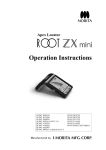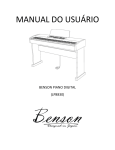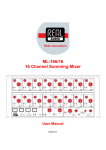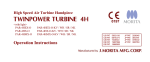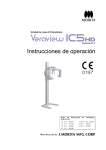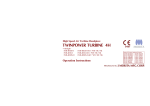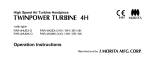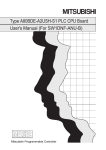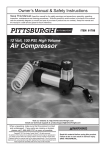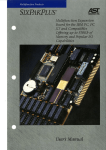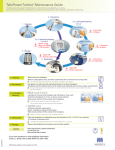Download Operation Instructions Operation Instructions
Transcript
Panorama XX-ray Unit Veraview ICIC-5 Operation Instructions Contents Page 1. Warnings and Notes for Safe Operation .................................................................................... 4 2. Overview and Parts Identification ............................................................................................. 7 1) Parts Identification .................................................................................................................. 7 2) Operation Panel and Control Box Description ...................................................................... 8 3. Installation................................................................................................................................... 9 4. Getting Ready .............................................................................................................................. 9 Panorama Operation Check ..................................................................................................... 10 5. General Operation and Cautionary Remarks ......................................................................... 11 Turn the Main Switch On ......................................................................................................... 11 Panorama and Pedodontic Exposures [Patient Positioning and Exposure Porcedures] ................... 12 Patient Egress ........................................................................................................................... 18 TMJ Exposure [Patient Positioning and Exposure Procedure] ............................................. 19 Patient Egress ........................................................................................................................... 22 6. After Use .................................................................................................................................... 23 Turn the Main Switch off .......................................................................................................... 23 7. Regular maintenance ................................................................................................................ 25 (1) Cleaning .............................................................................................................................. 25 (2) Verification of Automatic Exposure Control ..................................................................... 25 8. Inspection ................................................................................................................................... 26 (1) Regular Inspection ............................................................................................................. 26 (2) Repair .................................................................................................................................. 27 9. Technical Description ................................................................................................................ 28 10. Replacement Parts .................................................................................................................... 40 IC5 DDAE Verification Procedure .................................................................................................. 41 1 Operation 2005-10-21 Thank you for purchasing the Veraview IC-5 Super High Speed, a direct current, dental panoramic X-ray apparatus. For optimum safety and performance, read this manual thoroughly before using the unit and pay close attention to the warnings and notes.Keep this manual in a handy place for ready reference. * ATTENTION The J. Morita Mfg. Corp. will not be responsible for accidents, instrument damage, or bodily injury resulting from 1. repairs made by personnel not authorized by the J. Morita Mfg. Corp. 2. any changes, modifications, or alterations of its products 3. the use of products or instrument made by other manufacturers, except for those procured by the J. Morita Mfg. Corp. 4. maintenance or repairs using parts or components other than those specified by the J. Morita Mfg. Corp. and other than in their original condition 5. operating the instrument in ways other than the operating procedures described in this manual or resulting from the safety precautions and warnings in this manual not being observed 6. workplace conditions and environment or installation conditions which do not conform to those stated in this manual such as improper electrical power supply 7. fires, earthquakes, floods, lightning, natural disasters, or acts of God The J. Morita Mfg. Corp. will supply replacement parts and be able to repair the product for a period of 10 years after the manufacture of the product has been discontinued. * * The user (i.e., clinic, hospital etc.) must perform the inspection procedures specified in the Regular Inspection Check List every six months. Parts must be replaced periodically as necessary. The Regular Inspection Check List includes replacement parts. Caution: Federal law restricts this device to sale by or on the order of a dentist (for U.S.A.). U.S.A.). Operation 2006-09-21 2 SAFETY / WARNINGS / PRECAUTIONS The majority of operational and electro-mechanical problems are the result of not following the instructions and maintenance as presented in this manual. Please operate and maintain the equipment in accordance with the manufacturer‘s recommendations. The equipment should be operated in accordance with this manual to avoid damage to the equipment or potential bodily harm to the patient and / or operator. The owner / user is the party responsible for the proper operation and maintenance of the (medical device) equipment. This is a medical device and must be operated by dentists and other properly licensed personnel. This equipment is designed as a dental diagnostic device - Do not use this equipment for other non-designated purposes. When using this operation manual please make special note of the meaning and follow the instructions and symbols used for warnings, radiation symbols, notes to utilize the Veraview IC-5 in a correct and safe manner for both the operators‘ and the patients’. Note the meaning of the following symbols and expressions: WARNING This warns of the possibility of bodily injury to the patient or a health hazard. NOTE This alerts the user to the possiblity of damage to the equipment or important points concerning operation and performance. 3 Operation 2005-05-23 1. Warnings and Notes for Safe Operation WARNING • This X X--ray unit may be dangerous to PATIENT and OPERATOR unless safe exposure factors and operating instructions are observed. • Only dentists and other legally qualified and authorized personnel are allowed to operate this • • • • • • • • • • • • equipment. MEDICAL ELECTRICAL EQUIPMENT needs special precautions regarding EMC and needs to put ut into service according to the EMC information provided in the be installed and p ACCOMPANYING DOCUMENTS. Portable and mobile RF communications equipment can affect MEDICAL ELECTRICAL EQIPMENT. may Use of parts other than those accompanied or specified by J.Morita Mfg. Corp. m ay result in increasd EMC emissions or decreased EMC immunity of the EQUIPMENT. The EQUIPMENT should not be used adjacent to or stacked with other equipment and that if adjacent or stacked use is necessary, the EQUIPMENT should be observed to verify normal operation in the configuration in which it will be used. X--ray shielded room providing 20dB attenuation or higher against This unit is only for use in an X electromagnetic radiation over the range 30MHz to 1GHz. Do not use this unit for patients who have a pacemaker; the pacemaker could malfunction or operate in an abnormal or random way. Do not use this unit for fluoroscopic examinations. Do not use this unit for women who are or might be pregnant. Do not use the wireless transmission devices listed below iin n the examination area; electromagnetic interference from these devices could cause the Veraview ICIC-5 to operate in a random, unexpected and dangerous manner. 1. Cell phone terminals 2. Wireless transmitting devices such as ham radios, walkietransceivers walkie-talkies, and transc eivers 3. Cell phones 4. Routers for intra intra--building paging systems, wireless LAN cordless, analogue telephones, and other electric wireless devices Interference from the devices listed below could cause the unit to operate in a random, manner. X--ray examination booth, unexpected and dangerous m anner. They should not be placed in the X or they should be turned off whenever the unit is being used. 1. Electric medical devices for examination, diagnosis and treatment. 2. Personal computers X--ray sh shield The Unit must be installed in an X ield location. Local regulation for radiation protection must be observed. X--ray booth or other If the unit is not enclosed by an X protective barrier, everyone except the patient must stay X--ray outside the area shown in the illustration during X emission. X--ray protection area should consist of a wall, floor and The X ceiling with a minimum of 1.5 mm lead shielding or its equivalent and should have glass windows with a minimum of 1.5 mm lead shielding or its equivalent, through which the operator can obverve the patient. A sign should clearly X--ray protection area, and a caution identify the area as an X X--ray emission. Observe local sign should light up during X regulations. Operation 2006-09-21 4 WARNING • The • • • • • • • • • • • • • • • • • • • X--ray protection gear such as patient must be provided with appropriate X lead--impregnated clothing that conforms to local regulations. lead The operator must be able to see the exposure emissions lights and hear the audible signal during operation of the equipment. The operator must be able to see and hear the patient during the operation operation of the equipment. Proper radiation safety precautions must be established in accordance with local, state and governmental regulations in regards to operator and patient protection. The ultimate ensure responsibility lies with the owner/operator to ensu re that the protection requirements of national and local codes are met. Proper infection control procedures must be established and maintained for each patient. X--ray dosage Focal Spot and Skin Distance should be as great as possible to keep the absorbed X as low as reasonably achievable. Do not leave anything within the movement area of the arm, lift and patient frame. Avoid the risks of electrical shock, equipment damage and fire during an electrical storm: equipment, Have the patient immediately go away from the eq uipment, turn off the main switch, and 11 unplug the equipment. (See page 1 1.) X--ray protection apron. (See pages 12, 15 and 20 20.) The patient must wear an X .) new,, uncontaminated cover must be used for each patient. (See page 1 12 A new 2.) The beams are lasers that ccould ould injure the eyes; never look directly into them or allow them to 13 strike anyone in the eye. (See page 1 3.) A new, uncontaminated mouthpiece must be used for each patient. (See page 1 15 5.) beams.. A Class 2 laser is used for positioning beams beams ams are lasers that could injure the eyes; never look directly into them or The positioning be 16 20.) allow them to strike anyone in the eye. (See pages 1 6 and 20 .) X--ray emission or while the audible signal is sounding; Tell the patient not to move during X mightt strike the patient or the exposure might be ruined. (See pages 14, other wise, the arm migh 22.) 17, 21 and 22 .) X--ray booth before pressing the emission button. (See pages 14, 17, 21 and 22 22.) Leave the X .) X--ray emission. Or press In an emergency release the emission button to stop the arm and X 22.) the emergency switch. (See pages 14, 17, 21 and 22 .) X--ray unit before pressing the Ready key. Make sure the patient is well away from the X 18 22.) (See pages 1 8 and 22 .) To stop the arm in an emergency when it is returning to its start position, press press the Ready key on the operation panel, the emission button or the emergency switch. (See pages 1 17 22.) 7 and 22 .) Do not fail to turn the unit off after use; this will avoid the risk of electrical leakage or 23.) unintended operation. (See page 23 .) Always turn off the main switch before disinfecting outer surfaces. Otherwise there is a risk of electrical shock and burns as well as the possibility of accidents due to the accidental 25 pressing of switches or keys. (See page 2 5.) 5 Operation 2006-09-21 NOTE • If an “X” appears above the icon in the customized tool bar, check the cable connections for the • • • • • • • • • • • • • • Ethernet.. (See page 1 10 HUB and Ethernet 0.). If the emergency stop switch was pressed during the transmission of data, wait unitl the transmission is completed before turning off the main switch. switch. However, if the transmission is 11 not completed after 3 minutes, go ahead and turn off the main switch anyway. (See page 1 1.) X--ray. (See Have the patient remove glasses, earrings or other objects that could spoil the X 20.) pages 12, 15 and 20 .) The beams tturn urn off automatically after 60 seconds except during an exposure. After an exposure, the beams go out after the arm rotates to the patient egress position and stops. (See 13 16.) page 1 3 and 16 .) finished. Continue to hold the emission button down until the exposure is fi nished. Otherwise, the 21,, and 22 22.) exposure will not be completed. (See pages 14, 17, 21 .) Never turn off the main switch while data is being transmitted. This will cause the image to be lost and the computer to freeze. During data transmission, the Data Transmission Transmission LEDs on the operation panel and the Ready lamp on the control panel flash on and off. (See pages 14, 22.) 17 and 22 .) Bite--Block will be visible in the image as it lies within the XA portion of the Bite X-ray field. (See page 14.) tops before the image is shown on the PC display, leave the Veraview ICIf the image transfer sstops IC-5 unit on and check the LAN connection. The last image is possibly retrieved if the LAN re--established properly before turning off the unit. (See pages 1 18 22.) connection can be re 8 and 22 .) alkaline,, acidic cleaning solutions, cresol liquid soap, or Do not soak in disinfecting alcohol or alkaline other types of chemicals. Doing so can lead to deformation and other damage to the Bite Block Plate.. (See page 2 25 and Plate 5.) Avoid discoloration and other damage to the outer surfaces and the seat; do not use alkaline or acidic cleaning solutions, cresol liquid soap, or other types of chemicals. Use only ethanol or a 25 neutral detergent. (See page 2 5.) surface If a chemical solution is accidentally spilled on the outer su rface or the seat, use ethanol to 25 immediately wipe it off. (See page 2 5.) The values displayed in dialog (1) are not saved. Ensure that the values are recorded before 39.) pressing the OK button. (See page 39 .) dialog 39.) No further exposures can be made until this dia log is closed. (See page 39 .) In TMJ exposure mode, for each exposure (mouth opened and mouth closed) dialog (1) will be Dose--Area Area--Products. (See page 39 39..) displayed. Be sure to add the resulting Dose LAN Be careful not to trip over the LAN cable. It may damage the LA N connectors, communication circuit and/or the PC. Operation 2006-09-21 6 2. Overview and Parts Identification 1) Parts Identification Lift Arm Emergency Stop Switch Head Stabilizer Elevation Motor Unit Main Power Switch X Ray Head Operation Panel X Ray CCD Sensor Unit Frankfurt Beam Adjustment Dial Bite-Block, Chin Rest or Lip-nose Rest Adjustment Dial for Bite-Block, Chin Rest and Lip-nose Rest Patient Handle Patient Frame Support Column Base 7 Operation 2006-09-21 1) Panorama Key Green lamp lights up when set Operation Panel 2) Operation Panel and Control Box Description Green lamp lights up when set 3) Pedodontic Key Green lamp lights up when set 2) TMJ Key 4) Up Key Hold down to raise lift Lights up when lift is moving Goes out when lift stops 5) Down Key Hold down to lower lift Lights up when lift is moving Goes out when lift stops 8 Operation 2006-09-21 Hand Switch Emission Button Key Switch (Option) Turn the key off to disable the Emission Button. Take the key out to prevent unauthorized use. This also prevents any accidental use of the Emission Button. 12) Power Lamp:Blue: Power On Flashing Blue: Auto Power Off 8) Data Transmission Status Indicator Confirms Transmission Status Lights up green when unit is ready to make an exposure Flashes orange during data transmission Flashes red to indicate transmission failure 7) Beam On and Off Key: Press to turn the beams on and off Lights up green when beams are on. Lamp is off when beams are off. 11) Ready Lamp: Green: Ready for exposure Flashing Green: Ready for transmission but not for exposure. 6) Ready Key Press to set unit for exposure Flashing Orange: Data Transmission Green when unit is ready to make an exposure Flashing Red: Data Transmission Failure Otherwise, it may be out or flashing green 9) Data Transmission Indicator: Flashes while data is being transmitted. Control Box 10) Emission Lamp Light up yellow during x ray emission. 3. Installation * Refer to the separate installation manual. Other systems (PC, monitor, etc.) are necessary for this unit for image acquisition, display and preservation. For computer system requirements refer to the section titled “Requirements for Computers and their Peripheral Devices” in part 9. Technical Discription. 4. Getting Ready * PC Set Up (Refer to the user’s manual for i-Dixel, the Digora for Windows or other application.) Make a patient folder or open an existing one. Turn the PC and HUB on and start the application software. Then turn on the Veraview IC-5. The Veraview IC-5 checks the PC connection through the application software when it starts. An error will be reported if the application software is not open for capturing images when the Veraview IC-5 is turned on. Restart the Veraview IC-5 after starting the application software if a communication error occurs when it is turned on. * Select the radiographic resolution The computer is used to set the resolution (speed) for the IC-5. Standard resolution (Super high speed radiographic mode) High resolution (High speed radiographic mode) 1. Check resolution Place the cursor on the icon in the customized tool bar to check the resolution. Cursor 9 Operation 2006-09-21 2. Change Resolution To change the resolution, click the icon in the customized tool bar. Icons for Standard (192um) and High Resolution (144um) will be displayed. Check the desired resolution. Icons High Standard Icon NOTE • If an “X” appears above the icon in the customized tool bar, check the cable Ethernet. connections for the HUB and Ethe rnet. To test the arm rotation without emitting any X-rays, right-click the icon and select “No X-ray”. Panorama Operation Check Turn the main switch on and press the Ready key. Then hold the emission button down. Check that the arm starts to rotate, X-rays are emitted, the yellow emission lamp lights up and the audible signals sounds. Check that X-ray emission and arm rotation stop after the irradiation time is up. Press the emission button again to return the arm to its starting position. * If the emergency switch has been accidentally pressed during cleaning or for some other reason, the arm will not rotate and X-rays will not be emitted. In this case, turn the emergency switch in the direction indicated by the arrow to restore normal operation. Operation 2006-09-21 10 5. General Operation and Cautionary Remarks * The owner (clinic, hospital or medical institution) is responsible for use and matintenance of mediacal equipment. Also, this equipment must be operated only by medically qualified professionals. Do not use this equipment for anything other than dental X-ray examinations. * * Operation Conditions Ambient Temperature: 10~35°C; Humidity: 20~90% relative humidity (without condensation); Atmospheric pressure: 70~106kPa If an accident occurs, the equipment must not be used until repairs have been completed by a qualified and trained technician. WARNING • Avoid the risks of electrical shock, equipment damage and fire during an electrical storm: Have the patient immediately go away from the equipment, turn off the main switch, and unplug the equipment. Turn the Main Switch On Press the top of the main switch on the support column [the side marked with a line (|)]. The blue Power Lamp on the control box will light up to show that the unit is on. * * If the unit is not used for 30 minutes, it will automatically turn itself off and the blue Power Lamp will start to blink on and off. Main Switch Press the Ready Key to turn the unit back on. Emergency Stop Switch In an emergency, press the Emergency Stop Switch to stop the arm’s rotation and the emission of X-rays. Do not use this switch for any other reason. In Case the Emergency Switch Has Been Pressed Turn the main switch off and then turn the emergency switch in the direction indicated by the arrow to put the unit back into its normal and safe operating mode. Restart the computer. Turn the unit back on and check that it operates normaly in panorama mode. If it does not, contact your local dealer or the J. Morita Mfg. Corp. NOTE Emergency Stop Switch • If the emergency stop switch was pressed during the transmission of data, wait completed unitl the transmission is complet ed before turning off the main switch. However, if the transmission is not completed after 3 minutes, go ahead and turn off the main switch anyway. 11 Operation 2006-09-21 <Using the BiteBite-Block> Block> Panorama and Pedodontic Exposures [Patient Positioning and Exposure Porcedures] Porcedures] Pedodontic mode is for the patients have smaller jaws such as children to reduce the X-ray dose by shortning the length of the panoramic orbit. (1) Press the Panorama or Pedodontic key. Panorama Key Pedodontic Key (2) Slide the Bite-Plate into its holder and put a new, unused cover on the Bite-Block. WARNING Bite-Block Cover Bite-Block • The patient must wear an X-ray protection apron. • A new, uncontaminated cover must be used for each patient. Bite-Plate NOTE • Have the patient remove glasses, earrings or other objects that could spoil the X-ray. ∗ ∗ Store the covers for the Bite-Block in a clean, uncontaminated area. Use the Chin Rest if the Bite-Block is unsuitable such as in the case of edentulous patients. (3) Use the Up and Down keys to adjust the height of the patient frame to the patient’s height. Up key Down key (4) Press the adjustment dial to free it, open up the head stabilizer and have the patient take his position. Head Stabilizer Adjustment Dial Operation 2006-09-21 12 (5) Have the patient light bite down on the Bite-Block, (incisal occlusion.), rest his chin on the plate, and grip the handles. Use the Up or Down key to adjust the height of the Bite-Block. Have the patient pull his chin in and stand as straight as possible. Observe the patient from the rear to make sure he is standing straight. Bite-Block Bite-Plate Patient Handle (6) Press the Ready key to move the arm into its start position. The Ready lamp will light up green to show that the unit is ready to make an exposure. Ready Key (7) Press the Beam On and Off key to turn the beams on. Line up the patient’s sagital plane with the sagital beam. Turn the dial for the frankfurt plane beam to line it up with the patient’s ear orifice. Turn the adjustment dial Sagittal Beam to move it backwards or forwards and line up the image layer beam with the distal edge of the upper left canine. Frankfurt Beam Dial Press the adjustment dial to lock it in place. Close the Up head stabilizer. Frankfurt Beam Image Layer Beam WARNING • The beams are lasers that could injure the eyes; never look directly into them or allow them to strike anyone in the eye. NOTE Down Back Front Beam on and off key Adjustment Dial • The beams turn off automatically after 60 seconds except during an exposure. After an exposure, the beams go out after the arm rotates to the patient egress position and stops. * It may not be possible to release the Bite-Block when the patient has his chin resting on the plate even after pressing the dial. In this case, push the Bite-Plate slightly towards the patient. 13 Operation 2006-09-21 (8) Check that the green Ready lamp is on. Pick up the handswitch and hold down the emission button. The arm will start to rotate and X-rays will be emitted. The yellow Emission lamp on the control box will light up and an audible signal will sound. WARNING •Tell the patient during not to move du ring X-ray emission or while the audible signal is sounding; other wise, the arm might strike the patient or the exposure might be ruined. • Leave the X X--ray booth before pressing the emission button. • In an emergency release the emission button to stop the the X--ray emission. Or press the emergency arm and X switch. NOTE NOTE • Continue to hold the emission button down until the exposure is finished. will not be completed. * Otherwise, the exposure If the exposure is interrupted, press the Ready key to return the arm to its start position and then repeat the exposure. (9) When the exposure is completed, the Ready lamp will change to orange and flash on and off, the Emission lamp will go out, and the audible signal will stop. The arm will then rotate to the patient egress position. Release the Emission button and hang the handswitch up on the control box. NOTE • Never turn off the main switch while data is being transmitted. This will cause the image to be lost and transmission, the computer to freeze. During data tra nsmission, the Data Transmission LEDs on the operation panel and the Ready lamp on the control panel flash on and off. • A portion of the Bite Bite--Block will be visible in the image as X--ray field. it lies within the X Operation 2006-09-21 14 Emission Button <Using the Chin Rest> Rest> Panorama and and Pedodontic Exposures [Patient Positioning and Exposure Porcedures] Pedodontic mode is for the patients have smaller jaws such as children to reduce the X-ray dose by shortning the length of the panoramic orbit. (1) Press the Panorama or Pedodontic key. Panorama Key Pedodontic Key (2) Do not fail to have the patient wear an X-ray protection apron. Center the mouthpiece. WARNING • The patient must wear an X-ray protection apron. • A new, uncontaminated mouthpiece must be used for Center the Mouthpiece each patient. NOTE • Have the patient remove glasses, earrings or other objects that could spoil the X-ray. * Store mouthpieces in a clean uncontaminted place. For details, refer to the user’s instructions that come with the mouthpieces. (3) Use the Up and Down keys to adjust the height of the patient frame to the patient’s height. Up key Down key (4) Slide the Chin Rest into its holder. Press the adjustment dial to free it, open up the head stabilizer and have the patient take his position. Head Stabilizer Adjustment Dial 15 Operation 2006-09-21 (5) Have the patient put his chin on the chin rest and lightly grip the patient handles. Use the Up or Down key to adjust the height of the chin rest. Have the patient pull his chin in and stand as straight as possible. Observe the patient from the rear to make sure he is standing straight. Chin Rest Patient Handle (6) Press the Ready key to move the arm into its start position. The Ready lamp will light up green to show that the unit is ready to make an exposure. Ready Key (7) Press the Beam On and Off key to turn the beams on. Line up the patient’s sagital plane with the sagital beam. Turn the dial for the frankfurt plane beam to line it up Sagittal Beam with the patient’s ear orifice. Turn the adjustment dial to move it backwards or forwards and line up the imageFrankfurt Beam Dial layer beam with the distal edge of the upper left canine. Press the adjustment dial to lock it in place. Close the head stabilizer. Frankfurt Beam Up Down WARNING • A Class 2 laser is used for positioning beams beams.. The beams are lasers that could injure the eyes; never look directly into them or allow them to strike anyone in the eye. NOTE • The beams turn off automatically after 60 seconds except during an exposure. After an exposure, the beams go out after the arm rotates to the patient egress position and stops. * It may not be possible to release the chin rest when the patient has his chin resting on it even after pressing the dial. In this case, push the chin rest slightly towards the patient. Operation 2006-09-21 16 Image Layer Beam Back Front Beam on and off key Adjustment Dial (8) Check that the green Ready lamp is on. Pick up the handswitch and hold down the emission button. The arm will start to rotate and X-rays will be emitted. The yellow Emission lamp on the control box will light up and an audible signal will sound. Emission Button WARNING • Tell the patient not to move during X-ray emission or while the audible signal is sounding; other wise, the arm might strike the patient or the exposure might be ruined. • Leave the X-ray booth before pressin pressing g the emission button. • In an emergency release the emission button to stop the arm and X-ray emission. Or press the emergency switch. NOTE NOTE • Continue to hold the emission button down until the exposure is finished. will not be completed. * Otherwise, the exposure If the exposure is interrupted, press the Ready key to return the arm to its start position and then repeat the exposure. (9) When the exposure is completed, the Ready lamp will change to orange and flash on and off, the Emission lamp will go out, and the audible signal will stop. The arm will then rotate to the patient egress position. Release the Emission button and hang the handswitch up on the control box. NOTE • Never turn off the main switch while data is being This transmitted. T his will cause the image to be lost and the computer to freeze. During data transmission, the Data Transmission LEDs on the operation panel and the Ready lamp on the control panel flash on and off. 17 Operation 2006-09-21 * * Do not try to make another exposure before the image is displayed on the computer monitor. After the exposure is completed, the X-ray image will be display on the computer’s monitor. NOTE • If the image transfer stops before the image is shown on the PC display, leave the Veraview IC IC--5 and unit on a nd check the LAN connection. The last image is possibly retrieved if the LAN re--established properly before turning off the unit. connection can be re Patient Egress Release the head stabilizer and carefully guide the patient away from the X-ray unit. * Throw away the used mouthpiece. WARNING • Make sure the patient is well away from the X-ray unit before pressing the Ready key. • To stop the arm in an emergency when it is returning to its start position, press the Ready key on the operation panel, the emission button or the emergency switch. Operation 2006-09-21 18 TMJ Exposure [Patient Positioning and Exposure Procedure] Procedure] This makes four separate images, one each for the left and right sides with the mouth open and closed. The entire procedure requires two rotations of the arm. 1. Press the TMJ key on the operation panel. TMJ Key 2. Slide the lip-nose into its holder. Press the adjustment dial to free it. Lip-nose Rest Adjustment Dial 3. Use the Up and Down keys to adjust the height of the patient frame to the patient’s height. Up Key Down Key 19 Operation 2006-09-21 4. Put an X-ray protection apron on the patient, have him get into position and loosely set the head stabilizer. WARNING • The patient must wear an X-ray protection apron. Head Stabilizer NOTE • Have the patient remove glasses, earrings or othe otherr Lip-nose Rest ray.. objects that could spoil the X-ray 5. Turn the adjustment dial to move the lip-nose rest backwards or forwards until it is lined up with the blue mark; then press the adjustment dial to lock it in place. Have the patient put his lip against the lip-nose rest and lightly grip the patient handles. Use the Up or Down key to adjust the height of the lip-nose positioner. Have the patient pull his chin in and stand as straight as possible. Observe the patient from the rear to make sure he is standing straight. Lip-nose rest Adjustment Dial Blue Mark Patient Handle 6. Press the Ready key to move the arm into its start position. Ready Key 7. Have the patient close his mouth. Press the Beam On and Off key to turn the beams on. Line up the patient’s sagital plane with the sagital beam. Turn the dial for the eye-ear plane beam to line it up with the patient’s ear orifice. Close the head stabilizer. * The image layer beam does not light up. WARNING Up Down • A Class 2 laser is used for positioning beams beams.. The beams are lasers that could injure the eyes; never look ok directly into them or allow them to strike anyone in lo the eye. Operation 2006-09-21 Frankfurt Plane Beam Sagittal Beam 20 Beam On and Off key Frankfurt Beam Dial 8. Check that the green Ready lamp is on. Pick up the handswitch and hold down the emission button. The arm will start to rotate and X-rays will be emitted to expose the left and right sides. X-rays will be emitted twice before the arm stops. During emission the yellow Emission lamp on the control box will light up and an audible signal will sound. Emission Button WARNING • Tell the patient not to move during X-ray emission or signal while the audible sign al is sounding; other wise, the arm might strike the patient or the exposure might be ruined. • Leave the X-ray booth before pressing the emission button. • In an emergency release the emission button to stop the emergency arm and X-ray emission. Or press the emerg ency switch. NOTE • Continue to hold the emission button down until the exposure is finished. will not be completed. Otherwise, the exposure 9. Continue to hold down the emission button until the arm reaches its final position and stops. 10. Press the Ready key or press the emission button once to set the arm for the next stage. Have the patient open his mouth. 21 Operation 2006-09-21 11. Check that the green Ready lamp is on. Pick up the handswitch and hold down the emission button. The arm will start to rotate and X-rays will be emitted to expose the left and right sides. X-rays will be emitted twice before the arm stops. During emission the yellow Emission lamp on the control box will light up and an audible signal will sound. Emission Button WARNING • Tell the patient not to move during X-ray emission or wise, while the audible signal is sounding; other wi se, the arm might strike the patient or the exposure might be ruined. • Leave the X-ray booth before pressing the emission button. • In an emergency release the emission button to stop the arm and X-ray emission. Or press the emergency switch. NOTE • Continue to hold the emission button down until the exposure is finished. will not be completed. Otherwise, the exposure 12. When the entire exposure series is completed, the Ready lamp will change to orange and flash on and off, the Emission lamp will go out, and the audible signal will stop. The arm will then rotate to the patient egress position. Release the emission button and hang the handswitch up on the control box. NOTE • Never turn off the main switch while data is being transmitted. This wi will ll cause the image to be lost and the computer to freeze. During data transmission, the Data Transmission LEDs on the operation panel and the Ready lamp on the control panel flash on and off. * Do not try to make another exposure before the image is displayed on the computer monitor. * After the exposure is completed, the X-ray image will be display on the computer’s monitor. NOTE • If the image transfer stops before the image is shown on the PC display, leave the Veraview ICIC-5 unit on and check the LAN connection. The last image is possibly retrieved if the LAN re--established properly before turning off the unit. connection can be re * * * It takes longer to readread-in an image if an image window is already open. Also, if a Digora is connected, it will take longer longer to readread-in the image if the Digora is not turned on. Density compensation is automatically applied to digital images, but in cases where the image is unusually dark, this can result in a whitish or milky image. Seam visible in enlarged images This seam is not visible in the image as it appears at first, but if the image is enlarged, a seam appears in the middle. This is where the two CCD sensors are joined. Patient Egress Release the head stabilizer and carefully guide the patient away from the X-ray unit. WARNING • Make sure the patient is well away from the X-ray unit before pressing the Ready key. • To stop the arm in an emergency when it is returning to its start position, press the Ready key on the operation panel, the emission button or tthe he emergency switch. Operation 2006-09-21 22 6. After Use Use Turn the Main Switch off Main Switch Press the bottom of the main switch on the support column (the side marked with a circle). The blue Power Lamp on the control box will go out. WARNING use; • Do not fail to turn the unit off after us e; this will avoid the risk of electrical leakage or unintended operation. Error Message 1 2 3 4 5 6 7 8 9 23 10 Operation 2006-09-21 Error Current Overlaod for Lift Motor Arm Motor Malfunction Analog power supply failure for digital cassette Transmission Error Interlock Excessive current, primary side Excessive feedback for secondary side of tube voltage and current Tube heater drive malfunction Overheated head Malfunction of tube voltage feedback line Malfunction of tube current feedback Exposure timing malfunction Overheating of FET on Board B Indication or Message Operation Keys 4 and 5 blink simultaneously Operation Keys 1, 2 and 3 blink simultaneously Error message appears in computer monitor Restoration Method Press operation key 4 or 5. Restart DixelD and turn the IC-5 off and back on again. Check the connection for the interface cable Opertion keys 6, 7, 8 and 9 blink simulataneously. Also operation key 10 turns red and blinks. Operation Keys 1, 2 and 3 blink simultaneously Operation Keys 1, 2 and 3 blink simultaneously Operation Keys 1, 2 and 3 blink simultaneously Restart DixelD and turn the IC-5 off and back on again. Check the connection for the interface cable Operation Keys 1, 2 and 3 blink simultaneously Operation Keys 1, 2 and 3 blink simultaneously Operation Keys 1, 2 and 3 blink simultaneously Operation Keys 1, 2 and 3 blink simultaneously Operation Keys 1, 2 and 3 blink simultaneously Operation Keys 1, 2 and 3 blink simultaneously Press operation key 1, 2 or 3. Press operation key 1, 2 or 3. Reference Find out if patient was pushing or pulling on the lift. Find out if the patient was touching the arm. Press operation key 1, 2 or 3. Press operation key 1, 2 or 3. Press operation key 1, 2 or 3. Press operation key 1, 2 or 3. Wait a little while before restoring normal operation Press operation key 1, 2 or 3. Press operation key 1, 2 or 3. Press operation key 1, 2 or 3. Press operation key 1, 2 or 3. Wait a little while before restoring normal operation Contact your local dealer if the unit cannot be restored to normal operating condition using the above porcedures. Operation 2006-09-21 24 7. Regular maintenance maintenance (1) Cleaning Cleaning ing Between patients, disinfect the Head Stabilizers, the Bite Block and Plate, the Chin Rest, the Lip-nose Rest and the patient handles by wiping them with disinfecting alcohol. Once a day, wipe the operation panel with disinfecting alcohol. Grease the wire cables for the lift once every six months. WARNING • Always turn off the main switch before disinfecting outer surfaces. Otherwise Otherwi se there is a risk of electrical shock and burns as well as the possibility of accidents due to the accidental pressing of switches or keys. NOTE • Avoid discoloration and other damage to the outer surfaces and the seat; do not use alkaline or cleaning aning solutions, cresol liquid soap, or other types of chemicals. acidic cle • If a chemical solution is accidentally spilled on the outer surface or the seat, use disinfecting ethanol to immediately wipe it off. (2) Verification of Automatic Exposure Control Read the section titled “IC5 DDAE Verification Procedure” (page 41) for the verification method of the automatic exposure control. 25 Operation 2006-09-21 8. Inspection * The user (hospital, medical institute or clinic) is responsible for inspection and maintenance of medical devices. (1) Regular Inspection Have the following inspection and maintenance procedures performed. In some countries such as Germany, the law requires an annual inspection which is specified by the manufacturer. We recommend that the following inspections be performed even if not required by law. The Veraview IC-5 should be inspected for all the items in the following list once every year. The inspection may be performed only by • the technicians of J. Morita’s subsidiaries all over the world. • technicians employed by authorized J. Morita dealers and specially trained by J. Morita. • independent technicians specially trained and authorized by J. Morita. Power Supply and Physical Stability 1. Measure the unit’s power supply. Use a digital or analog tester to measure the unit’s power supply. The result must be rated nominal Voltage ±10%. 2. Check ground connection. Visually inspection the ground connection to make sure it is securely and properly connected. 3. Floor and base securing bolts. Visually inspect the floor and base securing bolts. Check that the floor is level and make sure the base bolts have not loosened up. 4. Bolt and screw tightness Inspect all the bolts and screws on the unit. Make sure that all bolts are in place and properly secured. 5. Internal electrical circuitry Inspect all the printed circuit boards and the wiring connecting electrical components and elements. Make sure all wiring and connections are intact. Panoramic Exposure Inspection 1. X-ray Slit Make sure the X-ray beam passes through the secondary slit for the digital cassette. 2. Arm rotation movement Press the emission button and make sure the arm rotates properly without abnormal noise or slippage and stops in the specified position. Repeat this test 3 times. 3. Emergency Stop Release the emission button when the arm is in the middle of its rotation pattern. The arm must stop when the button is released. 4. Head stabilizer Make sure the head stabilizer open and close properly. 5. Chinrest 6. Light Beams Check the Mid-sagittal Plane, Frankfurt Plane, and Image Layer Light Beams. 7. Operation panel and control box. Check that all the keys on the operation panel work. Make sure the display on the operation panel and the control box all light up properly. Operation 2006-09-21 26 Lift Mechanism 1. Vertical Motion Press the up and down keys. times. Make sure the lift moves smoothly and stops properly. Repeat this 3 2. Wire Cables Check the wire cables for broken strands. Make sure the ends are properly secured. cables once every six months with the grease provided by the manufacturer (2) Grease the Repair * ATTENTION 1. The J. Morita Mfg. Corp. will not be responsible for accidents, equipment damage, or bodily injury resulting from repairs made by personnel not authorized by the J. Morita Mfg. Corp. 2. The J. Morita Mfg. Corp. will not be responsible for accidents, equipment damage, or bodily injury resulting from any changes, modifications, or alterations of its products. 3. The J. Morita Mfg. Corp. will not be responsible for accidents, equipment damage, or bodily injury resulting from the use of products or equipment made by other manufacturers, except for those procured by the J. Morita Mfg. Corp. 4. The J. Morita Mfg. Corp. will not be responsible for accidents, equipment damage, or bodily injury resulting from maintenance or repairs using parts or components other than those specified by the J. Morita Mfg. Corp. and in their original condition. 5. The J. Morita Mfg. Corp. will not be responsible for accidents, equipment damage, or bodily injury resulting from operating the equipment in ways other than the operating procedures described in this manual or resulting from not following the cautionary remarks and warnings in this manual. 6. The J. Morita Mfg. Corp. will not be responsible for accidents, equipment damage, or bodily injury resulting from workplace conditions and environment or installation conditions such as improper electrical power supply which do not conform to those stated in this manual. 7. The J. Morita Mfg. Corp. will not be responsible for accidents, equipment damage, or bodily injury resulting from fires, earthquakes, floods, lightning, natural disasters, or acts of God. 8. The J. Morita Mfg. Corp. will supply replacement parts and be able to repair the product for a period of 10 years after the manufacture of the product has been discontinued. * For all repairs, contact your local dealer or the J. Morita Corp. 27 Operation 2006-09-21 9. Technical De Description Model Type XDP1 EX-1, EX-2 Classification Europian Directive 93/42/EEC IIb Safety according to IEC 60601-1, IEC 60601-1-1, IEC 60601-1-2, IEC 60601-1-3, IEC 60601-1-4. IEC 60601-2-7, IEC 60601-2-28 and IEC 60601-1-32 standards. UL60601-1,C-UL. Protection against electric shock Degree of protection Protection against ingress of liquids Class I Type B IPX 0 Disinfection methods: -Between patients, disinfect the Head Stabilizers, the Bite Block and Plate, the Chin Rest, the Lip-nose Rest and the patient handles by wiping them with disinfecting alcohol. -Once a day, wipe the operation panel with disinfecting alcohol. Mode of operation Intermittent Applied part with no conductive connection to patient. Intended use The Veraview IC-5 is an extraoral source X-ray unit that is used for dental radiographic examination and diagnosis of teeth, jaw, oral structure and TM-joints by exposing an X-ray image receptor to ionizing radiation. Essential Performance Performance necessary to achieve freedom from unacceptable RISK. - No unexpected X-ray irradiation - No unexpected movement of the equipment X-ray Tube Model Focal Spot Target Angle Target Material Inherent Filtration Muximuim Input Energy Curcuit(Center-Grounded) Maximum Filament Current Filament Voltage Filament Frequency Limits Operation 2006-09-21 D-055SB 0.5 mm 12.5º Tungsten At least 1.0mmAl 635w (1 Sec.) Constant Potential(DC) 3.0A 2.8 - 3.6V (At max. Filament Current 3.0A) 0 – 20 kHz 28 Generrator/X Generrator/X-ray Head Assembly Operating Tube Potential Operating Tube Current Maximum Output Power Filtration Beam Quality Primary Protective Shielding Outer Shell Temperature Duty Cycle Filament Rectification Cooling Maximum Heat Unit of X-ray Head Assembly Maximum continues input Leakage Radiation Weight of X-ray Head Assembly Minimum mAs 60 ~ 70kV (Automatic control) (accuracy of programmed setting values ± 10 %) 1 mA to 7.5mA (Automatic control) (accuracy of programmed setting values ± 10 %) 525W ( 70kV, 7.5mA) Inherent filtration minimum 2.5 mm Al at 70kV HVL minimum 1.5 mm Al at 70kV Minimum 0.5 mm Pb or equivalent 45ºC maximum 1:30 Preheated Direct Current Oil cooling 116kJ (1 HU=1.35 Joule, 1J=1Ws) 17.5w max. 1.0mGy/h at 1m Approximately 6 kg 4.8 mAs Auto Exposure Maximum possible excursion 60 - 70 kV 1 – 7.5mA Power requirements Rated nominal voltage EX-1 AC100/110/115/120V, 50/60Hz single phase (120V only for the US and Canada) EX-2 AC 220/230/240V, 50/60 Hz single phase Fuse at the distribution panel EX-1 20A, slow EX-2 16A, slow Max. 0.85 kVA Max.9.4/8.6/8.2/7.9/4.3/4.1/3.9A (100/110/115/120/220/230/240Vwith operation) 0.5A(stand by) Power consumption Rated input amperes Power line resistance EX-1 max. 0.5Ohm EX-2 max. 1 Ohm Line voltage regulation 3% Technique factor for the Maximum input amperes 70kV 7.5mA 29 Operation 2006-09-21 Mechanical parameters SID SSD Magnification Weight Main Unit Control Box Outer Dimensions Main Unit Control Box Vertical Height of Focal Spot Positioning Beams Attenuation equivalent of Head Stabilizer, Bite-Block and Chin Rest 520mm (±20mm) min. 150mm 1.234 to 1.3 Approximately 110 kg Boxed Approximately 0.33 kg Boxed W 890 x D 970 x H 2,350mm W 890 x D 970 x H 2,180mm (Option) W 140 x D 50 x H 120mm 1,045 ~ 1,830 mm ±20 mm 960 ~ 1,660 mm ±20 mm (Option) 3 provided (Sagittal,Eye-ear,Image Layer) Class 2 Laser (based on IEC60825-1,21CFR PART 1040.10) less than 1.7 mm Al Exposure Time and Accuracy Super High speed Radiographic Mode (Standard resolution) High speed Radiographic Mode (High resolution) Accuracy Emission Switch Panoramic: Pedodontic: TMJ Quadruple: Panoramic: Pedodontic: TMJ Quadruple: 5.5 seconds 4.8 seconds 3.9 seconds 8.0 seconds 7.0 seconds 5.7 seconds ±10% Dead Man Type Leakage technique factors Panoramic 70kV, 900mAs/h (70kV, 7.5mA, duty cycle 1:30, for example 5.5sec. exposure per 2 minutes 40 seconds cool-down period) Measurement bases The kV is: Actual X-radiation is monitored by Non Invasive Evaluator of Radiation Output. The mA is measured by monitoring current in the HT return line, which equals the tube current. Exposure time: Starting point of exposure is determined at the time when the kV value reaches to 75% of average kV value. Termination of exposure is determined at the time when the kV value decreases to 75% of average kV value. Collimator 1 fixed collimator (Panoramic slit) Operation 2006-09-21 30 Digital Radiographic Sensor: Full flame transfer type 2 dimension CCD image sensor Active sensor surface: 147.5 x 6.1 mm Pixel size of the sensor: 0.048mm Pixel Construction: 3,072 x 128 pixel Resulting image format: max. 288 x 147.5 mm Detail recognition: (Resolution) 0.192 mm pixel size for Super high speed radiographic mode 0.144 mm pixel size for High speed radiographic mode Imaging method: Time Delay Integration Interface Personal Computer Hub Install Dixel Driver and application software for image processing and data base etc. PC Interface Cable SIP/SOP statement Cable connection: Unshielded twisted pair cable with RJ-45 plug connections, max. length 2 m. 31 Operation 2006-09-21 Requirements for Computers and their Peripheral Devices 1. The Veraview IC-5 has been tested and found to comply with the limits for medical devices to the IEC 60601-1-2 for electro magnetic compatibility. These limits are designed to provide reasonable protection against harmful interference in a typical medical installation. This equipment generates uses and can radiate radio frequency energy and, if not installed and used in accordance with the instructions, may cause harmful interference to other devices in the vicinity. However, there is no guarantee that interference will not occur in a particular installation. If this equipment does cause harmful interference to other devices, which can be determined by turning the equipment off and on, the user is encouraged to try to correct the interference by one or more of the following measures: - Reorient or relocate the receiving device. - Increase the separation between the equipment. - Connect the equipment into an outlet on a circuit different from that to which the other device(s) are connected. - Consult the nearest J. Morita office, its representative or its dealer for help. 2. The following equipment connected to the analog and digital interfaces must be certified according to the respective IEC standards (i.e. IEC 60950-1 for data processing equipment and IEC 60601-1 for medical equipment). Furthermore all configurations shall comply with the system standard IEC 60601-1-1. Everybody who connects additional equipment to the signal input part or signal output part configures a medical system, and is therefore responsible that the system complies with the requirements of IEC 60601-1-1. If in doubt, consult the nearest J. Morita office, its representative or its dealer for help. * Some of the following devices may cause cause some technical problems with the Veraview ICIC-5. Ask your nearest J. Morita office for proper selection of equipment and connections. NOTE • * The following devices may not be located in the X-ray protection area (see page4) or the patient except IEC60950--1 and enclosure leakage current vicinity exc ept the Hub if the Hub is conformed with IEC60950 60601--1. is conformed with IEC 60601 The patient vicinity is the area where intentional or unintentional contact can occur between a patient or a patient’s attendant and the above devices, or between a patient or a patient’s attendant and other persons touching the above devices. This area extends 1.83 m beyond the perimeter of the bed (examination table, dental chair, treatment booth, and the like) in its intended location, and vertically 2.29 m above the floor. Operation 2006-09-21 32 Other system requirements Hardware Windows based Personal Computer (Minimum specifications) Operating system: Microsoft Windows NT 4.0 with Service Pack 4. Microsoft Windows 2000 with Service Pack 2. Microsoft Windows XP with Service Pack 1. CPU: Memory: Intel Pentium 350MHz. 128MB for Windows NT 4.0, or 256MB for Windows 2000, Windows XP Video board: resolution of 1024 x 768 and color depth of 24bit Network protocol: TCP/IP with static IP address. Network interface: Universal purpose 10BASE-T Ethernet network interface board Board. Port occupied: 69/udp, 2102/tcp, 2102/tcp Others: Network board, CD-ROM drive, Floppy disk drive. Display: 17 inch CRT or 14 inch TFT LCD 16,000,000 colors Standard: IEC60950-1 or IEC60601-1 EMC regulation Related UL standard (addition to USA) Related C-UL standard (addition to Canada) Local regulations Hub 10 Base-T, 100 Base-TX Standard: IEC60950-1 if it is used in non patient vicinity IEC60601-1 or IEC60950-1 with enclosure leakage current enclosure leakage current is conformed with IEC 60601-1. EMC regulation Related UL standard (addition to USA) Related C-UL standard (addition to Canada) Local regulations Recommended Hub, for example Manufacturer: Bay Networks Type: Bay Stack 350T Storage Device Standard: Patient data can be saved safely. MO or CD-R disk drive is recommended. IEC60950-1 if it is used in non patient vicinity EMC regulation Related UL standard (addition to USA) Related C-UL standard (addition to Canada) Local regulations Other equipment connected to PC Standard: IEC60950-1 if it is used in non patient vicinity EMC regulation Related UL standard (addition to USA) Related C-UL standard (addition to Canada) Local regulations 33 Operation 2006-09-21 Application Software Application software for image processing or data base is provided by J. Morita. It shall be used with above Windows base computer specifications. It conforms to 93/42/EEC (in EU), IEC6060-1-4 and 21 CFR (in USA), Medicaldevice regulations (in Canada). If another application software is used, it must conform to the above regulations and standards, and must match the Dixel driver from J. Morita Mfg. Corp. Ask your nearest J. Morita Office for the appropriate interface. Environmental data Operating Conditions Ambient temperature range Relative humidity Atmospheric pressure range +10° ~ +35°C 20 to 90% no condensation 70 ~ 106 kPa Transport and Storage Conditions Ambient temperature range Relative humidity Atmospheric pressure range -10° ~ +50°C 5 ~ 90% 50 ~ 106 kPa Original language English Working Life The working-life of this unit is 10 years from the date of shipment provided it is regularly and properly inspected and maintained. Disposal The package should be recycled. Metal parts of the equipment are disposed as scrap metal. Synthetic materials, electrical components, and printed circuit boards are disposed as electrical scrap. Material must be disposed according to the relevant national legal regulations. Consult specialized disposal companies for this purpose. Please inquire of the local city/community administrations concerning local disposal companies. This symbol is affixed to fulfill the requirements of EU Directive 2002/92/ED Article 11. This equipment cannot be disposed of as unsorted municipal waste within the European Union. Follow local regulations for disposal. Service Service J. Morita products may be repaired and serviced by • the technicians of J. Morita’s subsidiaries all over the world. • technicians employed by authorized J. Morita dealers and specially trained by J. Morita. • independent technicians specially trained and authorized by J. Morita. Operation 2006-09-21 34 Meaning of the Symbols Identificatipon label * Label contents differ depending on model. Type B applied part Attention, consult accompany documents. Date of manufactured The Veraview IC-5 conforms with the European Directive, 93 / 42 / EEC which includes the requirements for electromagnetic compatibility. Type Model Distributor Rated input voltage * Only for the US and Canada Rated input amperes Type B applied part Stand by amperes Attention, Alternating consult accompany current documents. Supply frequency CLAAS I EQUIPMENT Type Serial Number Manufacturer Model Rated input voltage Month Year Rated input amperes X-ray tube head assembly Stand by amperes Model of X-ray headAlternating current Head No. Supply frequency Serial Number Date of manufactured Manufacturer Total filtration Tube model Tube manufacturer Tube Anode No. 35 Effective focal spot Operation 2006-09-21 Focal spot LASER RADIATION DO NOT STARE INTO BEAM CLASS 2 LASER PRODUCT Laser radiation Emergency Stop Switch * Only for the US and Canada On Control Box Off Electric shock hazard Radiation On (Option Keyswitch) Mouthpiece Package Operation Instructions Manufacturer Do not reuse Package Authorised representative in the European Community Temperature Limitation Operation 2006-09-21 Off (Option Keyswitch) 36 Tube housing assembly heating curve Tube housing assembly cooling curve '&% $ !"# (1J=1Ws) 37 Operation 2006-09-21 Tube rating chart D-055SB Operation 2006-09-21 38 Reference axis X-ray Dosage Data The ICIC-5 uses auto exposure to deliver deliver the optimum XX-ray dosage for the patient. ( ( ( The following image information is recorded for each exposure. Dose-Area-Product(DAP)(mGy * cm2) tube voltage average(kV) tube current average(mA) Refer to the application’s software manual as the displayed image information differs according to the application software. The Dose-Area-Product (DAP) (mGy * cm2) may not be displayed depending on the application software. The displayed Dose-Area-Product refers to the tube voltage (kV)/current (mA) for each exposure. The Dose-Area-Product is calculated based on typical measurement results from the IC-5. 39 Operation 2006-09-21 10. Replacement Parts Main Fuse Code No. Description Rating Type Qu. A 6350040 Main Fuse (for EX-1) F15A250V Fast-acting, High Breaking Capacity 1 B 3810984 Main Fuse (for EX-2) F6.3A250V Time Lag, High Breaking Capacity 1 Fuses shall be replaced by qualified person. Fuse shall be certified according to IEC127 or 241, or manufactured in proportion to IEC127 or 241. Accessory Parts Code No. Description 6270750 Mouth Pieces (100) 6350210 Chin Rest 6350207 Lip-nose Rest 6351000 IC5 3-piece Copper Filter 6351080 Bite-Block 6351081 Bite-Plate 6211120 Bite-Block Covers Operation 2006-09-21 40 IC5 DDAE Verification Procedure <Content> Content> 1. Introduction 1-1. DDAE Verification 1-2. DDAE Verification Flowchart 1-3. Warnings and Caution 2. Setup 2-1. Equipment Checklist 2-2. Set Test Piece 2-3. Explanation of Test Program 2-3-1. Dxladj 2-3-1-1. Startup 2-3-1-2. Acquire Panorama Image Average 2-3-2. DDAE Verification Tool 2-3-2-1. Startup 2-3-2-2. Window Explanation 3. Verification Procedure 4. Troubleshooting 41 Operation 2006-09-21 1. Introduction 1-1. DDAE Verification Procedure to verify that the DDAE operates correctly (The function to ensure the proper X-ray dose according to the object.). 1-2. DDAE Verification Flowchart Perform the DDAE verification according to the following procedure: )*+,* -.,/0/1+*/23 )*+,*45 -.,/0/1+*/23 6,27,+8 94,3 :;< 62=., >? @A 52B. 9.B* 6/.1. C)*.5D E )*.5FG >HB.,I. J.B4K*B 94,3 :;< 62=., >MM @A /* 0 -.,/ /1+*/23 6,27,+8 @3L -.,/0/1+*/23 1-3. Warnings and Caution * If any errors occur during the verification procedure, turn off IC5 immediately and exit the verification program. Restart the procedure from "Start Verification". Operation 2006-09-21 42 2. Setup 2-1. Equipment Checklist •CDROM that includes the Verification Program •Test Piece which is used for the verification test. 2-2. Set Test Piece Set the test piece as follows when asked by the verification program. The test piece consists of three copper plates :(1),(2),(3). •If the following dialog is displayed, set test pieces (1), (2), (3). •If the following message is displayed, set test pieces (1) and (2). *Notice The temporal stabilizer closed. The chinrest should be removed. 43 Operation 2006-09-21 2-3. Explanation of the Test Program 2-3-1. Dxladj 2-3-1-1. Startup 1. Exit the data base application and startup Dxladj.exe. 2. File-->Click the host name setting of the connected X-ray device. Change the IP address to 192.168.240.17. 2-3-1-2. Acquire Panorama Image Average After the exposure, the "Panorama Image Average" is displayed in the status bar. Operation 2006-09-21 44 2-3-2. DDAE_Verification_tool 2-3-2-1. Startup Double-click the "DDAE_Verification_tool.exe" file on the CDROM. 2-3-2-2. Window Explanation Verify Button Step Buttons Application Exit Button Results display "Panorama Image Average" input boxes • Step Buttons Set the device modes according to the selected step. • "Panorama Image Average" input boxes After the exposure, input the acquired "Panorama Image Average" for the step performed. • Verify Button Performs DDAE verification based on the input parameters. • Application exit button Closes the application. • Results display. Display the results of the DDAE verification. 45 Operation 2006-09-21 3. Verification Procedure (1) Exit the database application then run the Dxladj program and set the host name. (2) Start the DDAE Verification Tool. (3) Turn on IC5. (4) When the IC5 icon is displayed on the lower right of the screen, set the test piece then expose it by performinging steps 1 through 8 in order. *IC5 icon 1. Press the "Step 1" Button. 2. Set the test pieces listed in the message box and click "OK". 3. When the exposure mode is set correctly, the following dialog is displayed with a confirmation sound. Click "OK" to start the exposure. After the image transfer, input the "Panorama Image Average" which is displayed in the Dxladj status bar into the Step 1 input box. "Panorama Image Average" Step 1Input box 4. Perform Steps 2 through 8 in order as above, each time recording the resulting "Panorama Image Average". Operation 2006-09-21 46 5. Verify the results of steps 1 through 8. Click the "Verify" button to view the results of steps 1 through 8. Display the result of each exposure mode: Normal resolution (192um) and High resolution (144um). OK: DDAE verification succeeded. Failed: DDAE verification failed. 6. Turn off IC5. 7. Exit the DDAE Verification tool. 8. Exit Dxladj. 47 Operation 2006-09-21 4. Troubleshooting 1. [Problem] The following error message from Dxladj is displayed: [Cause] The database application and Dxladj are running at the same time. [Solution] Shutdown the database application then restart Dxladj. 2. [Problem] The following error message from the DDAE Verification tool is displayed: [Cause] The required communication acknowledgement signal was not received from IC5. [Solution] Turn off IC5 and close Dxladj and the DDAE Verification tool. Restart the procedures from Step 1. 3. [Problem] The following error message from the DDAE Verification tool is displayed: [Cause] Non-integer characters are present in the "Panorama Image Average" input boxes or the box has been left blank. [Solution] Ensure the correct value has been added to the "Panorama Image Average" box. Operation 2006-09-21 48 AppendixAppendix- Electromagnetic declaration Guidance and manufacturer’s declaration – electromagnetic emissions The XDP1 Type EX-1, EX-2 are intended for use in the electromagnetic environment specified below. The customer or the user of the XDP1 Type EX-1, EX-2 should assure that it is used in such an environment. Emissions test RF emissions CISPR 11 Compliance Electromagnetic environment – guidance The XDP1 Type EX-1, EX-2 uses RF energy only for its internal function. Therefore, its RF emissions are very low and are not likely to cause any interference in nearby electronic equipment. Group 1 The XDP1 Type EX-1, EX-2 must be used only in a shielded location with a minimum RF shielding effectiveness and, for each * The XDP1 Type cable that exits the shielded location, a minimum RF filter EX-1, EX-2 in combination with attenuation of 20dB (at 30MHz-1GHz). Class B RF emissions CISPR 11 the shielded location. Harmonic emissions IEC61000-3-2 Class A * Voltage fluctuations/flicker emissions IEC 61000-3-3 Complies * The XDP1 Type EX-1, EX-2 are suitable for use in all establishments, When installed in a specified shielded location, including domestic establishments and those directly connected to the public low-voltage power supply network that supplies buildings used for domestic purposes. NOTE * It is essential that the actual RF shielding effectiveness and filter attenuation of the Shielded location be verified ensure that they meet or exceed the specified minimum values. * Harmonic emissions and voltage fluctuation/flicker emissions are not applicable for the XDP1 EX-1, the nominal voltage of which is less than 220V, according to IEC60601-3-2 and IEC60601-3-3. 49 Operation 2006-09-21 Guidance and manufacturer’s declaration – electromagnetic immunity The XDP1 Type EX-1, EX-2 are intended for use in the electromagnetic environment specified below. The customer or the user of the XDP1 Type EX-1, EX-2 should assure that it is used in such an environment. Immunity test IEC 60601 test level Compliance level Electrostatic discharge (ESD) IEC 61000-4-2 +6 kV contact +6 kV contact +8kV air +8 kV air Electrical fast transients/bursts IEC 61000-4-4 +2 kV for power supply lines +2 kV for power supply lines +1 kV for input/output lines +1 kV for input/output lines Surge IEC 61000-4-5 +1 kV line(s) to line(s) +1 kV line(s) to line(s) +2 kV line(s) to earth +2 kV line(s) to earth <5% UT (>95% dip in UT) for 0.5 cycle <5% UT (>95% dip in UT) for 0.5 cycle 40% UT (60% dip in UT ) for 5 cycles 40% UT (60% dip in UT ) for 5 cycles 70% UT (30% dip in UT ) for 25 cycles 70% UT (30% dip in UT ) for 25 cycles <5% UT (>95% dip in UT) for 5 sec <5% UT (>95% dip in UT) for 5 sec 3 A/m 3 A/m Voltage dips, short interruptions and voltage variations on power supply lines IEC 61000-4-11 Power frequency (50/60 Hz) magnetic field IEC 61000-4-8 Floors should be wood, concrete or ceramic tile. If floors are covered with synthetic material, the relative humidity should be at least 30 %. Mains power quality should be that of a typical commercial or hospital environment. Mains power quality should be that of a typical commercial or hospital environment. Mains power quality should be that of a typical commercial or hospital environment. If user of the XDP1 Type EX-1, EX-2 requires continued operation during power mains interruptions, it is recommended that The XDP1 Type EX-1, EX-2 be powered from an uninterruptible power supply or a battery. Power frequency magnetic field should be at levels characteristic of a typical location in a typical commercial or hospital environment. Note UT is the a.c. mains voltage prior to application of the test level. Operation 2006-09-21 Electromagnetic environment guidance 50 Guidance and manufacturer’s declaration – electromagnetic immunity The XDP1 Type EX-1, EX-2 are intended for use in the electromagnetic environment specified below. The customer or the user of the XDP1 Type EX-1, EX-2 should assure that it is used in such an environment. Immunity test IEC 60601 test level Compliance level Electromagnetic environment - guidance Portable and mobile RF communications equipment should be used no closer to any part of the XDP1 Type EX-1, EX-2, including cables, than the recommended separation distance calculated from the equation applicable to the frequency of the transmitter. Recommended separation distance Conducted RF IEC 61000-4-6 Radiated RF IEC 61000-4-3 3 Vrms 150 kHz to 80 MHz 3V 3 V/m 80 MHz to 2.5 GHz 3 V/m P d = 1.2 P d = 2.3 P d = 1.2 80 MHz to 800MHz 800MHz to 2.5 GHz Where P is the maximum output power rating of the transmitter in watts (W) according to the transmitter manufacturer and d is the recommended separation distance in metres (m). Field strengths from fixed RF transmitters, as determined by an electromagnetic site survey, a should be less than the compliance level in each frequency range. b Interference may occur in the vicinity of equipment marked with the following symbol: NOTE 1: At 80 MHz and 800 MHz, the higher frequency range applies. NOTE 2: These guidelines may not apply in all situations. Electromagnetic propagation is affected be absorption and reflection from structures, objects and people. a Field strengths from fixed transmitters, such as base stations for ratio (cellular/cordless) telephones and land mobile radios, amateur radio, AM and FM radio broadcast and TV broadcast cannot be predicated theoretically with accuracy. To assess the electromagnetic environment due to fixed RF transmitters, an electromagnetic site survey should be considered. If the measured field strength in the location in which the XDP1 Type EX-1, EX-2 are used exceeds the applicable RF compliance level above, the XDP1 Type EX-1, EX-2 should be observed to verify normal operation. If abnormal performance is observed, additional measures may be necessary, such as reorienting of relocating the XDP1 Type EX-1, EX-2. b Over the frequency range 150 kHz to 80MHz, field strengths should be less than 3 V/m. 51 Operation 2006-09-21 Recommended separation distances between portable and mobile RF communications equipment and the XDP1 Type EX-1, EX-2. The XDP1 Type EX-1, EX-2 are intended for use in an electromagnetic environment in which radiated RF disturbances are controlled. The customer or the user of the XDP1 Type EX-1, EX-2 can help prevent electromagnetic interference by maintaining a minimum distance between portable and mobile RF communications equipment (transmitters) and the XDP1 Type EX-1, EX-2 as recommended below, according to the maximum output power of the communications equipment. Rated maximum output power of transmitter W Separation distance according to frequency of transmitter m 80 MHz to 800 MHz 150 kHz to 80 MHz d = 1.2 P d = 1.2 P 800 MHz to 2.5 GHz d = 2.3 0.01 0.12 0.12 0.23 0.1 0.38 0.38 0.73 1 1.2 1.2 2.3 10 3.8 3.8 7.3 100 12 12 23 P For transmitters rated at a maximum output power not listed above, the recommended separation distance d in meters (m) can be estimated using the equation applicable to the frequency of the transmitter, where P is the maximum output power rating of the transmitter in watts (W) according to the transmitter manufacturer. NOTE 1: At 80 MHz and 800 MHz, the separation distance for the higher frequency range applies. NOTE 2: These guidelines may not apply in all situations. Electromagnetic propagation is affected by absorption and reflection from structures, objects and people. Operation 2006-09-21 52 J. MORITA MFG. CORP. 680 Higashihama Minami-cho, Fushimi-ku, Kyoto, 612-8533 Japan www.jmorita-mfg.com Distributors J. MORITA CORPORATION Tokyo Office : 11-15, 2-Chome Ueno, Taito-ku, Tokyo, 110-8513 Japan Osaka Office : 33-18, 3-Chome Tarumi-cho, Suita, Osaka, 564-8650 Japan J. MORITA USA, Inc. 9 Mason lrvine, CA 92618 U.S.A. TEL:+1-949-581-9600 FAX: +1-949-465-1095 J. MORITA EUROPE GMBH Justus-Von-Liebig-Strasse 27A, D-63128 Dietzenbach Germany TEL: +49-6074-836-0 FAX: +49-6074-836-299 Siamdent Co., Ltd. 71/10 Bangpakong Industrial Park I, Bangna-Trad, KM. 52, Bangpakong Chachuengsao 24130, Thailand TEL: +66-38-57-3042 FAX: +66-38-57-3043 J. MORITA CORPORATION Australia and New Zealand Locked Bag 5003, Alexandria New South Wales 2015, Australia TEL: +61-2-9697-6288 FAX: +61-2-9697-6250 EU Authorized Representative under the European Directive 93/42/EEC MEDICAL TECHNOLOGY PROMEDT CONSULTING GMBH Altenhofstraße 80, 66386 St. Ingbert, Germany TEL: +49-6894-581020 FAX: +49-6894-581021 The authority granted to the authorized representative, MEDICAL TECHNOLOGY PROMEDT Consulting GmbH, by J. Morita Mfg. Corp. is solely limited to the work of the authorized representative with the requirements of the European Directive 93/42/EEC for product registration and incident report. PUB. X3082-E-4 Printed in Japan