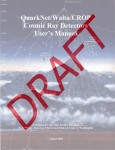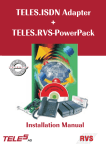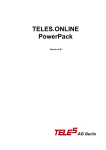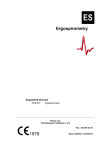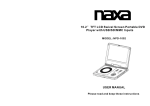Download Programming
Transcript
Introduction
Welcome to the TELES ISDN family!
You are now the owner of a TELES.FON. The whole family can enjoy
the benefits of ISDN telephony. Telecommunications in the office is
also more comfortable.
• The phone is ringing and you wonder who it could be for?
Now three members of the family can have their own telephone number with their own special ring tone.
• The party you are trying to reach is frequently busy.
The Callback when busy function automatically establishes a connection for you as soon as the line is free again.
• Is the baby really sound asleep?
A discrete call to the telephone set on Room monitoring in the child’s
room gives you peace of mind.
• Your child lifts the receiver and Grandma is on the other end of the
line automatically?
Thanks to Direct call.
• Transfer of calls are possible only through a private branch
exchange?
TELES.FON makes Comfortable call transfer to other TELES
devices on the ISDN line possible.
• You would rather have your PC handle and log your calls?
As a member of the TELES.ISDN family the TELES.FON can hook
up to your computer through an ISDN adapter. The integrated software adds even more comfort to ISDN telephony.
• How about a charges counter for all devices on the ISDN line?
The TELES.FON is counting right along.
These are just a few of the special features that the TELES.FON offers.
Read the detailed descriptions on the following pages on how to get the
most out of your TELES.FON and ISDN telephony.
The Telephone at a Glance
Signal Tones
OK tone
A long beeeep. Your entry was
successful and is being confirmed.
Error tone
A short beep. You have attempted
to use a blocked or impossible
function.
Impossible
tone
Two short beeps. You have
attempted to activate a function that
does not work in this state.
Call waiting
Two beeps. While you are speaking on the phone or making settings
someone is trying to reach you.
:
The Telephone at a Glance
The Function Keys
Display
Speed-dial
keys
F key
F
M4
C a llb a ck
w h en b usy
P a rk
C a lle r’s
list
C h arg es
M5
In fo
Tra ce
M6
C o nfe re nce
Dial keys
Subtitles:
Function of
the key
after pressing
the F key
C a ll C ou nter
C a ll w aitin g D o no t distu rb D irect ca ll
R key
R
D iscon ne ct
Functions of the special keys (without the F-key)
Advice of Charges
Redial
Comfortable Call Transfer
Mute
Program
Loudspeaker
The Telephone at a Glance
The Display
Symbol Function
F
Telephone is in the
Programming mode.
Dialing is not possible.
Switched to
Function mode;
second key case is valid.
Symbol Function
- new message
i Blinking
from OPP 6.0.
machine
Answering
from OPP 6.0 is record-
Partial block
is activated.
Global block
is activated or call
charges account is
depleted.
Loudspeaker
is on.
Do not disturb
No calls are accepted.
ing. (Only with
TELES.OnlinePowerPack)
Direct call is activated.
Advice of Charges
is activated; call charges
are displayed.
Mute
Receiver is deactivated
Callback when busy
is activated.
Room monitoring
is activated.
:
The Telephone at a Glance
Standard Displays
Display with receiver down.
The first MSN is not confirmed. MSN
2-3 confirmed or not set. Followed by
date and time.
MSN 1 2 3
D ate and tim e ap pear after
the first e stablished connection
Display during dialing
The number being dialed is shown in
the display.
Display during an active connection
Connection time and advice of charges1
are displayed.
Display when the telephone rings:
If the caller has Caller ID then that
number is shown/Otherwise an “n”
Caller with Caller ID on a programmed
MSN: MSN and call number are displayed.
Caller with suppressed Caller ID or analog phone on a programmed MSN:
MSN and “n” are displayed
Display following termination of the
connection.
C harge s of the
connection
Display during partial or global block
Either or respectively .
1. The feature “advice of charges” needs to be arranged for with your telephone company.
Function
Key Combination
Turn on/off Call Forwarding
<MSN 1,2 or 3> <type of call forwarding 1, 2 or 3> Set Call Forwarding target call no. <MSN1,2 or 3> <or> and type of call forwarding
=next,=previous type
Activate/deactivate Call Waiting
or Page
42
43
32
Accept Call Waiting or Answering Machine call
16
Turn on/off Direct Call
41
Enable Charge Account
<call charges> 35
Disable Charge Account
35
Display Charge Account
20
Display Call Charges on the device terminal
Total call charges on ISDN line
21
Enter Call Charges Factor/Type
<call charges factor> <charges type 0 or 1> Switch between factor and type with and
.
36
Resetting Call Charges and Connection Counters
37
Resetting Call Charges of all
Devices on the ISDN line
37
Callback when busy
10
Permit/suppress Caller ID
or 34
Send different Caller ID/MSN
hold
Call from Caller’s List
12
Comfortable Call Transfer
<device ID> "#
14
Display Connections Counter
20
Set Device ID
26
Disconnect
or !
<device ID> Increase/decrease Display Contrast or
Do not disturb
= Telephone number
$
6
9
28
28
= PIN (Personal Identification Number)
"= OK tone
!= Lift receiver
# = Put receiver down
Note: An OK tone (") sounds if the programming or function setting was successful.
Otherwise an error tone can be heard. See “Telephone at a Glance - Signal Tones” in back
:
Function
Key Combination
Page
Hold and alternate
%
Information about the last connection: Number, duration and charges
Turn on/off Loudspeaker
9
Increase or decrease the volume of
the Loudspeaker and Receiver
!or(louder)or(quieter)
25
15
Change/delete Multiple Subscriber <,
Number (MSN)
,> <MSN> 19
31
Mute receiver and microphone
8
Notebook function
11
Putting a call On Hold
Disconnect active connection
%
15
Park a connection.
<park ID> <>(only for three or
more digit park ID) "#
<park ID> "!
13
Turn on/off Partial/Global Block
<0,1 or 2> 0=no block, 1=partial block, 2=global block
39
Set 1st - 5th blocked numbers for
Partial block or excepted numbers
for Global block
(partial block) or (global block) <> 40
Re-establish a connection
Enter/change PIN (Personal Identifi- old, new, new cation Number)
27
Reset
48
Reset default settings
24
Set Ring Tone and Volume, vol <MSN1,2,3> ume increase and start volume of the = , (volume quieter/louder)
volume increase
= , (volume increase on/off)
= , (start volume quieter/louder)
= , (ring slower/quicker)
30
Redial
6
Calling Room Monitoring
of TELES.FON for which room monitoring
has been set
18
Turn on/off Room Monitoring
33
Set/change Speed-Dial Number
<&-'or& -'>
29
Three-Party Conference
17
Trace Malicious Caller
21
or :
Table Of Contents
Setup and Installation . . . . . . . . . . . . . . . . . . . . . . . . . . . . . . . . . . . . . . . . . . . . . . . . . . 1
General . . . . . . . . . . . . . . . . . . . . . . . . . . . . . . . . . . . . . . . . . . . . . . . . . . . . . . . . . . 1
Limitations . . . . . . . . . . . . . . . . . . . . . . . . . . . . . . . . . . . . . . . . . . . . . . . . . . . . . . . 1
Setup and Installation . . . . . . . . . . . . . . . . . . . . . . . . . . . . . . . . . . . . . . . . . . . . . . . . . . 2
List of contents . . . . . . . . . . . . . . . . . . . . . . . . . . . . . . . . . . . . . . . . . . . . . . . . . . . . 2
Safety concerns . . . . . . . . . . . . . . . . . . . . . . . . . . . . . . . . . . . . . . . . . . . . . . . . . . . . 2
Setting up the phone . . . . . . . . . . . . . . . . . . . . . . . . . . . . . . . . . . . . . . . . . . . . . . . . 2
Putting together the telephone’s components . . . . . . . . . . . . . . . . . . . . . . . . . . . . . 3
Attaching to the telephone net. . . . . . . . . . . . . . . . . . . . . . . . . . . . . . . . . . . . . . . . . 3
Cleaning . . . . . . . . . . . . . . . . . . . . . . . . . . . . . . . . . . . . . . . . . . . . . . . . . . . . . . . . . 3
Operation during power failure . . . . . . . . . . . . . . . . . . . . . . . . . . . . . . . . . . . . . . . . 4
Basic Telephony Functions . . . . . . . . . . . . . . . . . . . . . . . . . . . . . . . . . . . . . . . . . . . . . . 5
General notes on operation and programming . . . . . . . . . . . . . . . . . . . . . . . . . . . . 5
Dial pad dialing . . . . . . . . . . . . . . . . . . . . . . . . . . . . . . . . . . . . . . . . . . . . . . . . . . . . 6
Sending different Caller ID/MSN . . . . . . . . . . . . . . . . . . . . . . . . . . . . . . . . . . . . . . 6
Redial key dialing . . . . . . . . . . . . . . . . . . . . . . . . . . . . . . . . . . . . . . . . . . . . . . . . . . 6
Caller’s list dialing . . . . . . . . . . . . . . . . . . . . . . . . . . . . . . . . . . . . . . . . . . . . . . . . . 7
Notebook dialing . . . . . . . . . . . . . . . . . . . . . . . . . . . . . . . . . . . . . . . . . . . . . . . . . . . 7
Speed-dial key dialing. . . . . . . . . . . . . . . . . . . . . . . . . . . . . . . . . . . . . . . . . . . . . . . 8
Caller’s call number display, call refusal . . . . . . . . . . . . . . . . . . . . . . . . . . . . . . . . 8
Mute . . . . . . . . . . . . . . . . . . . . . . . . . . . . . . . . . . . . . . . . . . . . . . . . . . . . . . . . . . . . 8
Loudspeaker . . . . . . . . . . . . . . . . . . . . . . . . . . . . . . . . . . . . . . . . . . . . . . . . . . . . . . 9
Hands-free . . . . . . . . . . . . . . . . . . . . . . . . . . . . . . . . . . . . . . . . . . . . . . . . . . . . . . . . 9
Terminating a connection . . . . . . . . . . . . . . . . . . . . . . . . . . . . . . . . . . . . . . . . . . . . 9
Callback when busy . . . . . . . . . . . . . . . . . . . . . . . . . . . . . . . . . . . . . . . . . . . . . . . 10
Notebook function. . . . . . . . . . . . . . . . . . . . . . . . . . . . . . . . . . . . . . . . . . . . . . . . . 11
Caller’s list with connection display, date and time . . . . . . . . . . . . . . . . . . . . . . . 12
Control signals (DTMF) . . . . . . . . . . . . . . . . . . . . . . . . . . . . . . . . . . . . . . . . . . . . 12
Telephoning - Special Functions . . . . . . . . . . . . . . . . . . . . . . . . . . . . . . . . . . . . . . . . 13
Parking and recommencing a conversation. . . . . . . . . . . . . . . . . . . . . . . . . . . . . . 13
Comfortable call transfer. . . . . . . . . . . . . . . . . . . . . . . . . . . . . . . . . . . . . . . . . . . . 14
Putting a call on hold (Hold for enquiry) . . . . . . . . . . . . . . . . . . . . . . . . . . . . . . . 15
Hold and alternate . . . . . . . . . . . . . . . . . . . . . . . . . . . . . . . . . . . . . . . . . . . . . . . . . 15
Call waiting . . . . . . . . . . . . . . . . . . . . . . . . . . . . . . . . . . . . . . . . . . . . . . . . . . . . . . 16
Three-party conference . . . . . . . . . . . . . . . . . . . . . . . . . . . . . . . . . . . . . . . . . . . . . 17
Room monitoring (“babysitting”) . . . . . . . . . . . . . . . . . . . . . . . . . . . . . . . . . . . . . 18
Information on the last connection . . . . . . . . . . . . . . . . . . . . . . . . . . . . . . . . . . . . 19
Connections counter . . . . . . . . . . . . . . . . . . . . . . . . . . . . . . . . . . . . . . . . . . . . . . . 20
Charge account “advice of charges” . . . . . . . . . . . . . . . . . . . . . . . . . . . . . . . . . . . 20
Cumulative charges . . . . . . . . . . . . . . . . . . . . . . . . . . . . . . . . . . . . . . . . . . . . . . . . 21
Tracing calls (Malicious Call Identification) . . . . . . . . . . . . . . . . . . . . . . . . . . . . 21
TELES.FON and the TELES.OnlinePowerPack answering machine . . . . . . . . . 22
TELES.FON and Information display from OnlinePowerPack . . . . . . . . . . . . . . 23
Resetting to delivery state . . . . . . . . . . . . . . . . . . . . . . . . . . . . . . . . . . . . . . . . . . . 24
©1998 by TELES AG Berlin, Version 1.1/fon-eu/13.07.
Page i
Table Of Contents
Programming . . . . . . . . . . . . . . . . . . . . . . . . . . . . . . . . . . . . . . . . . . . . . . . . . . . . . . . .
Time and date . . . . . . . . . . . . . . . . . . . . . . . . . . . . . . . . . . . . . . . . . . . . . . . . . . . .
Volume of the loudspeaker and receiver . . . . . . . . . . . . . . . . . . . . . . . . . . . . . . .
Device ID . . . . . . . . . . . . . . . . . . . . . . . . . . . . . . . . . . . . . . . . . . . . . . . . . . . . . . .
PIN (Personal Identification Number) . . . . . . . . . . . . . . . . . . . . . . . . . . . . . . . . .
Display contrast . . . . . . . . . . . . . . . . . . . . . . . . . . . . . . . . . . . . . . . . . . . . . . . . . .
Do not disturb . . . . . . . . . . . . . . . . . . . . . . . . . . . . . . . . . . . . . . . . . . . . . . . . . . . .
Speed-dial numbers . . . . . . . . . . . . . . . . . . . . . . . . . . . . . . . . . . . . . . . . . . . . . . .
Ring melody and volume . . . . . . . . . . . . . . . . . . . . . . . . . . . . . . . . . . . . . . . . . . .
Multiple Subscriber Number (MSN) . . . . . . . . . . . . . . . . . . . . . . . . . . . . . . . . . .
Call waiting. . . . . . . . . . . . . . . . . . . . . . . . . . . . . . . . . . . . . . . . . . . . . . . . . . . . . .
Room monitoring . . . . . . . . . . . . . . . . . . . . . . . . . . . . . . . . . . . . . . . . . . . . . . . . .
Caller ID . . . . . . . . . . . . . . . . . . . . . . . . . . . . . . . . . . . . . . . . . . . . . . . . . . . . . . . .
Charge account . . . . . . . . . . . . . . . . . . . . . . . . . . . . . . . . . . . . . . . . . . . . . . . . . . .
Charges factor. . . . . . . . . . . . . . . . . . . . . . . . . . . . . . . . . . . . . . . . . . . . . . . . . . . .
Call charges and connections counter. . . . . . . . . . . . . . . . . . . . . . . . . . . . . . . . . .
Resetting call charges of all devices on the ISDN line. . . . . . . . . . . . . . . . . . . . .
Number of digits for the park ID . . . . . . . . . . . . . . . . . . . . . . . . . . . . . . . . . . . . .
General explanation of call numbers blocking . . . . . . . . . . . . . . . . . . . . . . . . . . .
Blocks . . . . . . . . . . . . . . . . . . . . . . . . . . . . . . . . . . . . . . . . . . . . . . . . . . . . . . . . . .
Call numbers for the partial and global block . . . . . . . . . . . . . . . . . . . . . . . . . . .
Direct call . . . . . . . . . . . . . . . . . . . . . . . . . . . . . . . . . . . . . . . . . . . . . . . . . . . . . . .
Call forwarding. . . . . . . . . . . . . . . . . . . . . . . . . . . . . . . . . . . . . . . . . . . . . . . . . . .
Destination call numbers for call forwarding . . . . . . . . . . . . . . . . . . . . . . . . . . . .
Call forwarding. . . . . . . . . . . . . . . . . . . . . . . . . . . . . . . . . . . . . . . . . . . . . . . . . . .
25
25
25
26
27
28
28
29
30
31
32
33
34
35
36
37
37
38
39
39
40
41
42
43
44
PC-Integrated Telephony . . . . . . . . . . . . . . . . . . . . . . . . . . . . . . . . . . . . . . . . . . . . . . 45
TELES.OnlinePowerPack (not included with the TELES.FON). . . . . . . . . . . . . 45
Technical Data/General Notes . . . . . . . . . . . . . . . . . . . . . . . . . . . . . . . . . . . . . . . . . . 46
Technical data. . . . . . . . . . . . . . . . . . . . . . . . . . . . . . . . . . . . . . . . . . . . . . . . . . . . 46
Licensing. . . . . . . . . . . . . . . . . . . . . . . . . . . . . . . . . . . . . . . . . . . . . . . . . . . . . . . . 46
Solving Minor Problems on your Own . . . . . . . . . . . . . . . . . . . . . . . . . . . . . . . . . . . 47
Faults and troubleshooting . . . . . . . . . . . . . . . . . . . . . . . . . . . . . . . . . . . . . . . . . . 47
Hotline and Service . . . . . . . . . . . . . . . . . . . . . . . . . . . . . . . . . . . . . . . . . . . . . . . . . . . 49
Appendix . . . . . . . . . . . . . . . . . . . . . . . . . . . . . . . . . . . . . . . . . . . . . . . . . . . . . . . . . . . 50
User Contract . . . . . . . . . . . . . . . . . . . . . . . . . . . . . . . . . . . . . . . . . . . . . . . . . . . . 50
Page ii
©1998 by TELES AG Berlin, Version 1.1/fon-eu/13.07.
Setup and Installation
General
ISDN independent features
Hands-free operation, On-hook dialing, Loudspeaker operation
Loudspeaker volume adjustment, Adjustable ring melody and volume
Phone silent (Do not disturb), Muting
Date / time display, Call timer
Direct call
Partial and Global block
Room monitor with extended loudspeaker function
Call charge and total charges, Total charges all devices on ISDN line
Charge account, Resetting total call charges
Call counting
Secure programming with 5-digit PIN code
Memory for 6 speed-dial numbers
Suffix dialing
Redial with history function (5-number memory)
Caller list with up to 10 numbers, Callback when busy
DTMF-dialing
ISDN dependent features:
Euro-ISDN protocol DSS1
3 Multiple Subscriber Numbers (MSN)
Caller ID presentation (CLIP), Caller ID suppression (CLIR)
Call waiting
Three-party conference
Call forwarding unconditionally
Call forwarding no reply (conditional if call is unanswered)
Call forwarding on busy (conditional if line is engaged)
Parking / Comfortable call transfer
Hold for enquiry, Hold and alternate
Trace calls (Malicious Call Identification)
Limitations
Due to technical differences in ISDN lines of various countries not all
features of your TELES.FON may be available.
©1998 by TELES AG Berlin, Version 1.1/fon-eu/15.07.
Page 1
Setup and Installation
List of contents
1 Telephone
1 Telephone receiver
1 Telephone cable
1 Receiver cable
1 User’s manual
Safety concerns
The TELES.FON is intended for operation only on a DSS1 type ISDN
access. Any other connection may not work.
The TELES.FON may not be altered neither in its construction nor in
its safety features without the explicit prior consent of the manufacturer.
Any alterations exempts the manufacturer of liability for thereby resulting damages.
Please insure that no liquids enter the telephone case. Short circuits or
electrical shocks can be the consequence.
Setting up the phone
Place the telephone on an even and stable surface. Laying a non-slipping mat or cloth under the device is recommended when placing the
phone on sensitive surfaces, e.g. new or freshly polished furniture. This
avoids unsightly traces on the furniture’s surface.
Keep smoke, dust, vibrations and moisture from the device. Avoid extreme temperatures, direct sun light as well as powerful electromagnetic
fields.
Page 2
©1998 by TELES AG Berlin, Version 1.1/fon-eu/15.07.
Setup and Installation
Putting together the telephone’s components
Attaching the receiver
Slip the plug of one end of the spiralled receiver cable into the socket of
the receiver and the plug of the other end into the socket on the side of
your phone that is labelled with “Handset” or a receiver symbol.
Attaching the telephone cable
The long phone cable has 2 wider plugs. One plug is plugged into the
socket labelled “ISDN” at the back of the phone.
Attaching to the telephone net
The other plug fits into the socket of your ISDN line. In case there is no
ISDN access at the place of installation then you have to apply for one
from your local telephone company or telecommunications provider.
The phone is now ready for operation. No further settings need to be
made for “normal” telephone operations.
Cleaning
Wipe phone with a slightly moist rag or better yet with an anti-static
cloth. Do not use a dry cloth and any cleansing or scrubbing agents. This
avoids building up electrostatic charges.
©1998 by TELES AG Berlin, Version 1.1/fon-eu/15.07.
Page 3
Setup and Installation
Operation during power failure
Your TELES.FON can still be used in the event of a power failure.
The emergency power function can be activated/deactivated by a switch
on the bottom of the case. If there is only one telephone attached to the
ISDN line the switch ought to be set to “on”. Should there be several
telephones attached to the ISDN line, select only one of these to be able
to operate under emergency power because only one device can operate
in the event of a power failure. In case more than one TELES.FON is
set for emergency power then the following message is displayed:
The display will only appear if there are two or more TELES.FONs on
the same ISDN interface. If telephones from other manufacturers are
also attached that are also set to emergency power this error will not be
identified by the TELES.FON.
In order to program the telephone under emergency power, take the following steps:
!
#
Lift the receiver.
Put the receiver down again.
Program your TELES.FON.
Please note the following limitations of functions under emergency
power:
• the volume of the ring is subdued
• on-hook dialing and hands-free operation are not possible
Page 4
©1998 by TELES AG Berlin, Version 1.1/fon-eu/15.07.
Basic Telephony Functions
General notes on operation and programming
• During on-hook dialing the last entered digit can be deleted by pressing the R key.
• Programming is generally done on-hook, i.e. you leave the receiver
down while you press the keys for programming.
• If you want to interrupt the programming or an activated function
(e.g. advice of charges, callers list) simply press the -key again.
• Should there be no entry for a longer time (20s - 2min) the telephone
returns automatically to the basic state.
• During programming the - or -keys can be used to switch
between different dial modes
• Programming can be simplified when you use the speed-dial keys for
entering call numbers.
• During programming the telephone cannot answer calls.
• Activated functions (e.g. advice of charges, caller’s list) are not displayed during an incoming call.
• All functions that are activated with receiver down can be interrupted
directly with the -key.
©1998 by TELES AG Berlin, Version 1.1/fon-eu/15.07.
Page 5
Basic Telephony Functions
Dial pad dialing
or:
!
Lift the receiver
or press the loudspeaker
key.
Enter call numbers.
Enter call numbers.
the receiver
! Lift
or press the loudspeaker
key.
Sending different Caller ID/MSN
You can determine which of your MSNs should by sent as caller ID to
the called party. By default the first one is sent. You can send the 2nd
or 3rd MSN instead. This is practical for charging calls to different
numbers and for determining which number should appear on the called
party’s telephone display.
!
Press and hold
or for MSN 2-3
Lift the receiver and then release key.
Dial the call number.
Redial key dialing
or:
!
Page 6
Lift the receiver
or
press the loudspeaker
key.
Press the redial key (the
number last dialed is
called).
!
Press the redial key, possibly up to 5 times to
select one of the numbers
dialed previously.
Lift the receiver
or
press the loudspeaker key
©1998 by TELES AG Berlin, Version 1.1/fon-eu/15.07.
Basic Telephony Functions
Caller’s list dialing
The caller’s list shows up to 10 call numbers of the last callers.
Press to leaf through the list. A ’-’ is displayed in front of the
call number if no connection had been established. Once a connection
was made with this party the ’-’ sign is deleted.
Displaying the call num-
Press the -key
Dialing the call number
the receiver.
! Lift
or press the loudspeaker
key
Press the redial key, if necessary several times for the
search.
Notebook dialing
You have the possibility to store up to 5 telephone numbers during a
call. Press the redial key while telephoning and enter the number. Complete the entry by a renewed pressing of the redial key. Following the
call the stored numbers of the notebook function can be used. The numbers can be found following the standard redial list numbers.
Displaying the call number
Press the redial key, if necessary several times for the
search.
©1998 by TELES AG Berlin, Version 1.1/fon-eu/15.07.
Dialing the call number
the receiver
! Lift
or
press the loudspeaker key
Page 7
Basic Telephony Functions
Speed-dial key dialing
or:
!
Lift the receiver.
or
press the loudspeaker key
& Press the speed-dial keys
(M1-M3); for M4-M6 press
the F key first
Lift the receiver
!
(M1-M3); for M4-M6 press
or
& Press the speed-dial keys
the F key first
press the loudspeaker key
Caller’s call number display, call refusal
If the call comes from an ISDN extension and the caller has permitted
caller ID then the call number of the caller is shown on the display.
You do not want to accept the call.
The caller hears the busy tone.
Mute
Page 8
Press the mute key during a conversation and the other party
cannot hear you anymore.
A renewed pressing of the mute key switches the microphone
on again.
©1998 by TELES AG Berlin, Version 1.1/fon-eu/15.07.
Basic Telephony Functions
Loudspeaker
In this mode the device’s loudspeaker is also switched on in addition to
the telephone receiver so that other persons in the room can listen in on
the conversation.
Press the loudspeaker key during the conversation.
A renewed pressing of the loudspeaker key turns off the loudspeaker.
Hands-free
You can make calls without lifting the receiver with this mode
or:
Press the loudspeaker
key.
Dial a call number.
!
#
Receiver is already lifted.
Press and hold the loudspeaker key while the
receiver is lifted.
Put the receiver down
and then release the loudspeaker key.
Terminating a connection
If you have an on-hold and an active connection then only the active
connection is disconnected and the telephone switches automatically to
the on-hold connection.
Press the -key
Press the number 0
©1998 by TELES AG Berlin, Version 1.1/fon-eu/15.07.
Page 9
Basic Telephony Functions
Callback when busy
The call number you are trying to reach is busy.
You hear the busy tone:
Display when “Callback
when busy” function is activated.
"
#
Display without activated
supplementary feature.
Press the -key.
Press the -key.
You hear the OK tone.
Put the receiver down.
Once the other party hangs up, your TELES.FON rings and the connection is established. If necessary two callback connections can be set up.
Note: You can apply for the supplementary service “Callback when busy” at
your local telephone company. If the exchange not support this supplementary service the telephone itself tries to establish the connection to the
other party every 30 seconds for 20 minutes. Once the other party is free
and a connection is made the telephone rings.
Deactivate Callback when busy:
Press the -key.
Press the -key.
Press the -key again.
Note: In case the function was activated for two calls then scroll to the desired
call with the - or -keys following the entry of and.
Page 10
©1998 by TELES AG Berlin, Version 1.1/fon-eu/15.07.
Basic Telephony Functions
Notebook function
The function permits the storage of up to 5 call numbers.
While you are conducting a conversation:
Press the redial key during the conversation.
Enter a call number.
Press the redial key again; The normal connection display is
visible again.
Note: You can store up to five numbers. These will be identified automatically
with 1 - 5. After the connection is terminated these numbers can be displayed using the redial key. They are located in the call numbers memory
following the numbers saved via the redial function. The identifications
“E01, E02...E05” appear in front of the notebook numbers.
You can delete a displayed notebook number by pressing the -key.
©1998 by TELES AG Berlin, Version 1.1/fon-eu/15.07.
Page 11
Basic Telephony Functions
Caller’s list with connection display, date and time
The caller’s list shows in order up to 10 call numbers of the last callers.
In case no connection was established this is indicated by a ’-’ before
the telephone number.
Date and time of the call can also be displayed.
Press the -key.
Press the mute key to the display the date and the time.
Press the redial key, if necessary several times. You see the call
number of the caller.
Press the mute key again in order to return to the call numbers
display.
Note: Identical call numbers are stored only once in the caller’s list. This means
that the order of the call numbers in the caller’s list does not necessarily
reflect the order of incoming calls.
You can delete the stored numbers in the redial or caller’s list by pressing
the -key when the number is displayed.
Control signals (DTMF)
Dual Tone Multi Frequency (DTMF) signals can be send during an existing telephone connection by pressing the - , and keys.
These signals permit you for instance to control answering machines,
voice boxes, special services of switchboards, etc. Read about the necessary control signals, i.e. keys, in the device’s user manuals or listen
for them in the menus of the service number.
Page 12
©1998 by TELES AG Berlin, Version 1.1/fon-eu/15.07.
Telephoning - Special Functions
Parking and recommencing a conversation
You would like to interrupt a conversation briefly while upholding the
connection. This can be necessary for example when you want to continue the conversation on another telephone on the same ISDN line.
Park conversation:
"
#
Press the -key and
the number 1.
Enter the park IDentification number (see 87...multiple
digit park ID)
Put the receiver down once you’ve heard the OK tone. The
connection is parked.
Note: Should a 3- to 8-digit park ID have be set by $ ... , then the entry
must always be concluded with the-key.
This is not necessary for 1- or 2-digit park IDs.
Recommencing the conversation on another telephone:
(
!
Press the -key and the number 1.
Enter the park ID that was entered when the call was
parked.
Following the internal call ring:
Lift the receiver or
press the loudspeaker key.
Note: If there already is an active and an on-hold connection on your telephone
the park function won’t work. A call can be parked for up to 3 minutes.
After that the switchboard terminates the connection automatically.
©1998 by TELES AG Berlin, Version 1.1/fon-eu/15.07.
Page 13
Telephoning - Special Functions
Comfortable call transfer
Your TELES.FON features a unique function to transfer calls to a further TELES.FON on the same ISDN interface. Both devices need to
have different device IDs (to be set by the programming command
92...). This is similar to the parking and recommencing of a call as
described above. Whereas the above method allows the call to be continued from any device on the ISDN line, this method transfers the call
to one specific device.
You are conducting a conversation:
"
Press the -key.
Enter the device ID of the
device to which the call
should be transferred.
You hear an OK tone.
Following the OK tone:
Following the error tone:
receiver lifted and
# Put the receiver down.
! Keep
try again.
called telephone rings
If you hear the error tone
( The
(internal call ring tone).
then the connection was
not parked or not acceptLifting the receiver of the
! called telephone leads to the
ed because the ISDN exacceptance of the connection.
In case there is no answer at the
called device:
change does not support
parking or the park ID
was already being used or
was wrong.
You take back the connection
to the first device.
Note: If the other device does not answer the call within 1 minute then the connection is terminated.
Page 14
©1998 by TELES AG Berlin, Version 1.1/fon-eu/15.07.
Telephoning - Special Functions
Putting a call on hold (Hold for enquiry)
You are connected to one party and would like to interrupt it briefly to
have a quick conversation with a third party without disconnecting the
first one.
Using the on-hold function and holding for enquiry:
%
)
Press the %-key.
You are in the on-hold function and hear the dial tone.
Enter call numbers.
You conduct the conversation with the third party.
Ending on-hold function:
Disconnect the call with (see “Disconnecting a connection”).
You are automatically connected to the first party again.
Hold and alternate
You would like to alternate between 2 call parties.
You have establish a hold for enquiry call, i.e. two connections exist:
%
)
Press the %-key.
By pressing the %-key repeatedly you alternate between
both calls.
Note: Should the third party not answer the phone you switch back to the first
connection with % or .
©1998 by TELES AG Berlin, Version 1.1/fon-eu/15.07.
Page 15
Telephoning - Special Functions
Call waiting
While you are conducting a telephone conversation a further party tries
to make a connection to you. A special call-waiting tone can be heard.
The key combination73 ... activates or deactivates this function.
Accept call waiting:
Reject call waiting:
Press the -key.
Press the -key.
Press the number 7.
Press the number 0.
)
You conduct the conversation with the “waiting
caller” while the connection with the first party is
on hold in the meantime.
You have the possibility to
hold and transfer between
both calls with the %key (see on-hold/hold and
alternate)
If the “waiting caller” hangs up or you press you are once again
connected only to the first party.
Note: Should you hang up the receiver when you hear the call-waiting tone then
your phone rings. Once you lift the receiver or press the -key you are
connected to the waiting caller.
Note: If both B channels are busy then call waiting is only possible if this is supported by the ISDN switchboard.
Page 16
©1998 by TELES AG Berlin, Version 1.1/fon-eu/15.07.
Telephoning - Special Functions
Three-party conference
You would like to conduct a conversation with two call parties simultaneously. You have established the connections with holding-for-enquiry or call-waiting calls.
Establish a conference:
*
Press the -key.
Press the number 3.
All three parties can converse
with each other now.
Ending three-party conference:
Press the -key and then the number 3.
You are back to the hold-and-alternate mode.
Note: With a renewed pressing of + you return to the conference
status.
or:
#
Put the receiver down. Both connections are terminated.
The three-party conference is also ended when one of the other
parties hangs up. The conversation can then be continued with
the remaining party.
Ending the conversation with one party:
(after ending the three-party conference as above)
Press the -key and then the number 0.
The active connection is disconnected and the conversation
can then be continued with the remaining party
©1998 by TELES AG Berlin, Version 1.1/fon-eu/15.07.
Page 17
Telephoning - Special Functions
Room monitoring (“babysitting”)
Room monitoring permits you to “listen in” into the surroundings of the
telephone from a remote telephone.
Program at least one MSN. If you have several MSNs programmed then
room monitoring functions only with the MSN 3.
Activate the room monitoring function by entering 72, your PIN
and 1 (see page 33).
During any incoming call the TELES.FON does not ring. The caller will
just hear the sounds in the room where the phone is placed.
If the connection lasts longer than 30 seconds the loudspeaker is also
switched on. The caller is informed by a beep signal at his end. He now
has the possibility to speak into the room. This is an extended feature of
room monitoring. Should on the other hand no noise or voices be transmitted from the calling phone to the phone with room monitoring it is
advisable to mute the phone (e.g. press the -key). When the caller
hangs up finally a short beep can be heard at the phone with room monitoring.
Calling to a phone with room monitoring:
!
Lift the receiver.
Dial the telephone number of the phone for which the room
monitoring function has been set.
Display on the TELES.FON with room monitoring:
During the first 30 sec.
After 30 sec.
Loudspeaker is switched on
Page 18
©1998 by TELES AG Berlin, Version 1.1/fon-eu/15.07.
Telephoning - Special Functions
Information on the last connection
During or following a conversation you can have the call number and
the duration of the connection along with charges displayed.
Press the -key.
Press the number 2.
The call number is displayed.
Press number 2 again.
The connection’s duration and
the call charges are displayed.
Press the -key to end the
display.
©1998 by TELES AG Berlin, Version 1.1/fon-eu/15.07.
Page 19
Telephoning - Special Functions
Connections counter
You can have the number of successfully established connections consecutively displayed for MSN 1 through MSN 3.
Press the -key.
Press the number 6, if necessary several times. Displayed
from left to right:
The MSN (1-3), the number of
incoming and the number of
connections established by
you.
Press the -key again to
end the display.
Charge account “advice of charges”
In case you would like to have the current state of a set charge account
displayed take the following steps:
Press the -key.
Press the number 4. The
charge units of the charge
accounts are displayed.
Press the -key again to
end the display.
Note: By entering you can delete the charge account.
Page 20
©1998 by TELES AG Berlin, Version 1.1/fon-eu/15.07.
Telephoning - Special Functions
Cumulative charges
In case call charges were made during a conversation they will remain
displayed for 6 seconds following the call. Besides that all the charges
made on your telephone since the last deletion can be displayed.
Press the -key.
the charges of your telephones are displayed.
Press again to display
the total charges on the
ISDN line.
Press the -key to end
the display
Note: By entering ... you can program the charges display to show either charge units or currency units. By entering ... you delete
the charges counter.
The display of the total charges on the ISDN line can result in slight deviations to the phone bill following the use of the park function.
Tracing calls (Malicious Call Identification)
During or following a call you can have the call traced. Prerequisite is
a legal application with the phone company.
You conduct a conversation or the other party has ended the conversation and you hear the busy signal.
"
Press the -key and then the number 5.
You hear the OK tone.
Note: The key combination sends a command to identify the caller to the appropriate switchboard.
©1998 by TELES AG Berlin, Version 1.1/fon-eu/15.07.
Page 21
Telephoning - Special Functions
TELES.FON and the TELES.OnlinePowerPack answering machine
Following the installation of TELES.OnlinePowerPack* (as of version
6.0) on your PC you posses a pick-up function for your telephone. The
TELES.FON can take over a call from answering machine. The coordination with your TELES.FON is done in the following manner:
A call comes in that can be answered by the answering machine of the
TELES.OnlinePowerPack as well as by the TELES.FON.
The answering machine symbol blinks as the telephone rings:
the receiver.
! Lift
The TELES.FON takes over the
) call.
The symbol disappears.
or:
The answering machine has already accepted the call.
The answering machine symbol remains on as long as the answering machine records the conversation.
!
)
Press + and the number 7.
The TELES.FON rings.
Lift the receiver.
The symbol disappears.
You conduct the conversation with the caller.
or:
The recording of the call has ended.
The symbol has disappeared.
* see TELES.OnlinePowerPack, page 45.
Page 22
©1998 by TELES AG Berlin, Version 1.1/fon-eu/15.07.
Telephoning - Special Functions
TELES.FON and Information display from OnlinePowerPack
The i-symbol blinks:
Press the -key and the number 2, if necessary
several times.
You can view information on the number of incoming
calls, faxes and e-mails.
e.g.
7 calls
(Anr = Abbreviation for “Anrufe”
which stands for calls in German)
4 faxes
1 e-mail
* see TELES.OnlinePowerPack, page 45.
©1998 by TELES AG Berlin, Version 1.1/fon-eu/15.07.
Page 23
Programming
Resetting to delivery state
In the delivery state the TELES.FON features the following “factory
settings”:
• all charges and connections counters deleted
• charges factor on the display set to currency units
• all MSN and call numbers deleted
• direct call, partial and global block off
• no call forwarding set
• PIN: 00000
• device ID: 01
• caller ID transmission permitted
• call acceptance on
• loudspeaker volume set to medium
• ring volume maximum
Note: Activated call forwardings should be deactivated before a reset, because
MSN and destination call numbers are deleted.
Rest the TELES.FON to factory settings:
Page 24
Press the -key.
Press the 0 twice.
Enter the PIN, as long as it is
not 00000.
Press the -key again.
The TELES.FON is reset to
the factory settings.
©1998 by TELES AG Berlin, Version 1.1/fon-eu/15.07.
Programming
Time and date
Time and date are automatically updated by the ISDN net and do not
need to be set manually.
Following the installation, after resetting into the delivery state and or a
power failure there is no display. Once an active connection into the
public net is made date and time are brought up to date on the display.
Volume of the loudspeaker and receiver
The volume should be adjusted during a conversation; You can also orient yourself according to the dial tone.
!
Lift the receiver or press the loudspeaker key
or
Press the -key.
Press the -key, if necessary several times, to increase the
volume or
press the-key, if necessary several times, to reduce the
volume.
Press the -key again.
Continue your conversation or put the receiver down.
Note: The set volume remains valid for future connections.
©1998 by TELES AG Berlin, Version 1.1/fon-eu/15.07.
Page 25
Programming
Device ID
The device ID is only needed if you operate several devices with the
TELES.Family patent control on one common ISDN line or if the comfortable call transfer is used.
In the delivery state the device ID is set to 01.
Press the -key.
Press numbers 9 and 2.
Enter the PIN. This is only
necessary if the PIN is not
00000.
Enter number 1...8.
Press the -key.
Page 26
©1998 by TELES AG Berlin, Version 1.1/fon-eu/15.07.
Programming
PIN (Personal Identification Number)
Required entry of a PIN for certain commands protects your telephone
from being used by unauthorized persons. You prohibit for example that
charge accounts or blocks are manipulated by those not permitted to do
so.
The PIN is always a 5 digit number. Be sure to remember your PIN
well; a forgotten PIN has about the same effect as losing a key. Should
you ever forget this code, the phone has to be sent to the manufacturer
to be serviced at your cost. At delivery the PIN is set to the factory setting of 00000.
Press the -key.
Press numbers 0 and 1.
Enter the PIN. At delivery the
PIN is still set at 00000.
Enter the new 5-digit PIN.
Repeat the entry of the new
PIN.
Press the -key.
Note: If you would like to do without a PIN, simply leave or set the PIN at
00000. The PIN will not be requested any more then.
©1998 by TELES AG Berlin, Version 1.1/fon-eu/15.07.
Page 27
Programming
Display contrast
The contrast of the display can be adjusted to the light of the surroundings.
Press the -key.
Enter the digits 7 and 0.
Press the -key, if necessary several times,
to increase the contrast.
Press the -key, if necessary several times,
to reduce the contrast.
Press the -key again.
Do not disturb
When the do not disturb function is activated no calls are accepted. The
caller hears the busy tone or an announcement that the extension is temporarily not reachable.
The call number of a caller is recorded though in the caller’s list if it
comes from another ISDN extension.
Press the -key.
$
Press number 8.
With a renewed pressing of $ you switch back to call acceptance.
Page 28
©1998 by TELES AG Berlin, Version 1.1/fon-eu/15.07.
Programming
Speed-dial numbers
You can store frequently used call numbers.
The TELES.FON features 3 speed-dial keys. In combination with the
F key these speed-dial keys can store up to 6 call numbers.
&
Press the -key.
Press one of the speed-dial keys for memory M1-M3;
For memory M4 - M6 press the -key first.
Enter the call number (if necessary with a prefix)
Press the %-key to make any corrections, e.g. deleting a
previous number.
Press the -key.
The call number is now stored.
Note: When activating the direct call function the call number stored in M1 is
used.
©1998 by TELES AG Berlin, Version 1.1/fon-eu/15.07.
Page 29
Programming
Ring melody and volume
The melody and volume of the ring can be set individually for each
MSN. The volume can also be programmed as an increasing tone.
Press the -key.
Press number 2.
Press:
for MSN 1
for MSN 2
for MSN 3
Press:
softer tones
louder tones
slower ring
quicker ring
increasing tone off
increasing tone on
reduction and
increase of the start volume for the increasing
tone.
In this example a volume
increase of the ring tone is
set from the value 02 to
09. The ring frequency is
12.
Press -key.
Note: The maximum value for increasing ring tones is identical to the standard
tone set by the - or -keys.
Page 30
©1998 by TELES AG Berlin, Version 1.1/fon-eu/15.07.
Programming
Multiple Subscriber Number (MSN)
You can assign up to 3 MSNs for your telephone, i.e. it rings only if one
of the programmed MSNs was dialed. You can set an individual ring
melody and volume for each call number. In this way you can differentiate incoming calls acoustically by the sound (see previous page: Ring
melody and volume) as well as by the display.
Press the -key.
Press number 1.
Press for MSN 1
for MSN 2
for MSN 3
Enter the 5-digit PIN. This is
only necessary if the PIN is
not 00000.
Enter the MSN call number.
Press the -key.
Note: The MSNs are supplied to you by you telephone company. Enter them
without country or area codes.
For outgoing calls the first Multiple Subscriber Number of the telephone
is used for the identification of the connection, such as charge account, display of the call number at the called party etc. Otherwise you can also define the MSN to be sent (see Basic Functions - Dialing with the dialing
pad.)
©1998 by TELES AG Berlin, Version 1.1/fon-eu/15.07.
Page 31
Programming
Call waiting
You decide if, during a conversation, call waiting by a further party
should be permitted or not (see also Telephoning - Special Functions Accepting/rejecting call waiting).
Page 32
Press the -key.
Enter the numbers 7 and 3.
Enter your PIN.
Enter:
to permit call waiting
or
to prevent call waiting.
Press the -key.
©1998 by TELES AG Berlin, Version 1.1/fon-eu/15.07.
Programming
Room monitoring
Room monitoring allows you to “listen in” to the surroundings of your
TELES.FON (see also Telephoning - Special Functions - Specials room
monitoring).
Press the -key.
Enter the digits 7 and 2.
Enter your PIN.
Enter:
room monitoring on
room monitoring off.
Press the -key.
©1998 by TELES AG Berlin, Version 1.1/fon-eu/15.07.
Page 33
Programming
Caller ID
ISDN makes it possible to transmit the call number as a caller ID to the
called party should the party also have an ISDN access. In the delivery
state this call numbers transmission is permitted. You can also suppress
this function.
Press the -key.
Enter the digits7 and 1.
Enter the PIN.
Enter:
1 to permit call numbers
transmission or
0 to suppress call numbers
transmission.
Press the -key.
Note: During on-hook dialing you can also activate the call numbers suppression
for only that call. Press the -key before dialing the call numbers.
Your ISDN line must support the selective Connected Line Identification
Restriction (COLR).
Page 34
©1998 by TELES AG Berlin, Version 1.1/fon-eu/15.07.
Programming
Charge account
You have the possibility to set up a charge account. Establishing a connection is only possible if the charge account is in the plus. If the value
of the account drops to 0 then the telephone goes into global block. By
refilling the account the global block is lifted.
The current state of the charges is displayed in units during a conversation.
In the delivery state the charge account is off (see also Telephoning Special Functions - Displaying charge account).
Press the -key.
Enter the digits 9 and 0.
Enter the PIN and the number
of charge units
(up to 65535).
Press the -key.
To delete the charge account enter the number 0 instead of the charge
units.
Enter number 0.
Press the -key. The
charge account is deleted.
©1998 by TELES AG Berlin, Version 1.1/fon-eu/15.07.
Page 35
Programming
Charges factor
In the delivery state the TELES.FON shows the charges in major and
minor monetary units, e.g. dollars and cents. You can choose between
displaying the charges in units or as currency (see also Telephoning Special Functions - Display charge account).
Press the -key.
Enter the numbers 9 and 1.
factor
type
Switch between the entry of
the charges factor and of the
charges type with the and
-key.
Enter e.g. factor 10 and type 1.
Press the -key.
Note: The charges factor was set to 10 cents per unit in the example above. The
factor may not be 0.
Type 1 means display as monetary units, type 0 as charge units. If type 0
is set charge units are displayed immediately. Charges that have been recorded in monetary units are recalculated to charge units. Likewise monetary units are calculated from charge units when set to that type.
Page 36
©1998 by TELES AG Berlin, Version 1.1/fon-eu/15.07.
Programming
Call charges and connections counter
Press the -key.
Enter the digit 9 twice.
Enter your PIN.
If the PIN is 00000 this is not
necessary.
Press the -key.
All charge/monetary units and
the connections counter of
your phone are reset to 0.
See also Telephoning- Special Functions - Charge account
Resetting call charges of all devices on the ISDN line
You can delete the total charges of all devices on the ISDN line as recorded by you telephone.
Press the -key.
Enter numbers 3 and 9.
Note: The PIN is requested if
needed.
Press the -key.
The charges recorded by other
devices aren’t affected by this.
©1998 by TELES AG Berlin, Version 1.1/fon-eu/15.07.
Page 37
Programming
Number of digits for the park ID
The number of digits for the function parking needs to be defined only
if you need to use park IDs with two or more digits. The default setting
number of digits is one.
$
Press the -key.
Enter the digits 8 and 7.
Enter:
1 for single-digit park ID or
2 for two-digit park ID or
3 for three- to eight-digit park
ID
Press the -key.
In the example a two-digit
park ID has been set.
See also Telephoning - Special Functions - Parking and recommencing
of a call.
Page 38
©1998 by TELES AG Berlin, Version 1.1/fon-eu/15.07.
Programming
General explanation of call numbers blocking
Partial block
Up to 5 sets of numbers can be programmed so that they cannot be dialed. Certain call numbers or parts of numbers are blocked then (e.g. the
prefix 00 for international calls). The emergency numbers 110 and 112
cannot be blocked.
Global block
By activating the global block only connections to up to five preset call
numbers are possible.
The emergency call numbers 110 and 112 can be called in any case.
Blocks
Press the -key.
Enter the digits 3 and 0.
Enter your PIN.
If the PIN is 00000 this is not
necessary.
Enter:
0 for no block
1 for partial block
2 for global block
Press the -key.
In the example the partial
block has been set.
Note: The emergency numbers 110 and 112 are exempted from blocks.
©1998 by TELES AG Berlin, Version 1.1/fon-eu/15.07.
Page 39
Programming
Call numbers for the partial and global block
Press the -key.
Enter 3 for call number for the
partial block (numbers that
can’t be dialed)
or
4 for call numbers for the global block (call numbers that
can always be dialed).
Enter - for the 1st to 5th
set of numbers to be set.
Enter the PIN.
If the PIN is 00000 this is not
necessary.
Enter a set of numbers, e.g. 00.
Press the -key.
Note: The numbers 1, 11, 110 and 112 cannot be blocked. Call numbers from the
speed-dial memory can be entered directly by simply pressing the memory
keys. For M4 - M6 press the key twice instead of using the F key.
Page 40
©1998 by TELES AG Berlin, Version 1.1/fon-eu/15.07.
Programming
Direct call
When direct call is activated the call number stored in the speed-dial
memory 1 is dialed immediately when the receiver is lifted.
The direct-call function is switched on and off with 9.
Press the -key and 9.
Repeat to switch it off again
Note: When the direct-call function is activated programming of the
TELES.FON is not possible.
No key functions besides 9 can be activated.
Direct call can not be activated if:
- the charge account is active
- the partial or global block is set
- no call number is stored in speed-dial memory 1.
©1998 by TELES AG Berlin, Version 1.1/fon-eu/15.07.
Page 41
Programming
Call forwarding
For each of the Multiple Subscriber Numbers (MSN) that you have programmed with the basic settings as call numbers on your telephone (up
to 3 call numbers), you can if necessary have calls forwarded to another
call number; as well as to another Multiple Subscriber Number on your
ISDN access.
Three types of call forwarding with an appropriate destination call number can be programmed for each MSN.
Call forwarding 1 is the unconditional or immediate transfer.
Call forwarding 2 is transfer when there is no reply within a certain
time, e.g. your telephone rings for approx. 15 seconds before the call is
transferred.
Call forwarding 3 is transfer when busy.
The various types of call forwarding are identifiable as segments in the
display as following:
no reply
when busy
unknown
unconditional
The types of call forwardings displayed are set individually for each
MSN.
Page 42
©1998 by TELES AG Berlin, Version 1.1/fon-eu/15.07.
Programming
Destination call numbers for call forwarding
Destination call numbers for the three different types of call forwarding
for each Multiple Subscriber Number (MSN) can be set. Per MSN three
destination call numbers can be programmed.
Press the -key.
Enter number 6.
Enter:
for MSN 1
for MSN 2
for MSN 3
Enter:
for the next
for the previous type
of call forwarding
Enter the destination call number.
Press the -key.
In the example, call forwarding immediately has been set
for the first MSN.
Note: For each MSN only one call number can be assigned per type of call forwarding. The call numbers stored in the speed-dial keys memory can also
be entered by pressing the speed-dial keys. To get the numbers stored under M4 - M6 press the speed-dial key twice since the -key terminates
programming!
©1998 by TELES AG Berlin, Version 1.1/fon-eu/15.07.
Page 43
Programming
Call forwarding
The call forwardings set by 6 have to be activated or deactivated.
Press the -key.
Enter number 5.
Enter:
for MSN 1
for MSN 2
for MSN 3
Enter:
Call forwarding 1 on/off
Call forwarding 2 on/off
Call forwarding 3 on/off
Renewed entering of the number deactivates the function.
call forwarding
unconditional
Press the -key.
(Saving can take several seconds!)
Note: Call forwarding can’t be turned on or off if
- not at least one MSN is entered
- the entered MSN is not correct
- no destination call number for the call forwarding has been entered.
Several call forwarding types can be activated at the same time, e.g. call
forwarding when busy and if no reply.
Page 44
©1998 by TELES AG Berlin, Version 1.1/fon-eu/15.07.
PC-Integrated Telephony
TELES.OnlinePowerPack (not included with the TELES.FON)
ISDN offers new possibilities for the integration of telephone and computer. PC-integrated telephony is also quite easy with your
TELES.FON. All you need for that is an ISDN board for your PC - for
example a TELES.BRI board that also comes with the appropriate software. Of course you have to be sure that this board is attached to the
same ISDN line as your TELES.FON.
Make full use of all the benefits available through ISDN by running the
All-in-one ISDN/Multimedia software suite TELES.OnlinePowerPack
that is delivered free with TELES’ ISDN boards or purchasable separately:
• The program MCC handles the dialing of the called parties for you.
• The integrated answering machine records incoming calls and lets
you listen in or return the call right out of the caller’s list.
• The display of your TELES.FON shows the recording of messages by
the answering machine.
• The ISDN device manager of the TELES.OnlinePowerPack also simplifies programming of functions of the TELES.FON: Almost all
functions can be easily programmed and activated on your PC’s
screen.
• Additionally the ISDN device manager offers extensive statistics on
the calls conducted.
This is all made possible by a concept developed by TELES - the
TELES.Family concept. It unifies the TELES terminal devices to a
complete PC-integrated communications solution for the office and the
home.
©1998 by TELES AG Berlin, Version 1.1/fon-eu/15.07.
Page 45
Technical Data/General Notes
Technical data
Standard
EURO-ISDN
Interface
BRI Multipoint access
D channel protocol
DSS1 (Euro-ISDN)
Power supply
Net
Emergency
operation
Possible for one telephone on the ISDN line
Attachment plugs
IAE plugs at both ends
Licensing
The TELES.FON has the approval of the German “Bundesamt für Zulassungen in der Telekommunikation” and fulfils the legal requirements
of the EC guidelines 91/42/EC and 93/68/EC.
It fulfils the requirements for the “Allgemeinen Anschalterlaubnis” and
can therefore be operated on all ISDN multipoint accesses and ISDN
PBXes with D channel protocol according to DSS1.
Therefore it bears the CE 0188X sign.
Page 46
©1998 by TELES AG Berlin, Version 1.1/fon-eu/15.07.
Solving Minor Problems on your Own
Faults and troubleshooting
Not every error on your telephone means that it defective.
Your ISDN line was attached to the household power net by the telephone company. In case of a power outage the telephone cannot operate.
Problem
Possible causes
Receiver lifted, but no Device not attached
dial tone
Power outage
Solutions
Check plug at the wall
socket and on the telephone.
Regain power or set
emergency power switch
to “on”.
Both B channels occupied by Wait till a B channel is
free.
other terminal devices or
parked calls.
No display
No dialing possible
Plug of the telephone cable
not properly attached
Check plug at the wall
socket and on the telephone.
Power outage
Regain power or set
emergency power switch
to “on”.
Incoming calls without call
numbers transmission and
ring tone too quiet.
Increase ring tone volume.
Telephone blocked
Remove telephone blocks
©1998 by TELES AG Berlin, Version 1.1/fon-eu/15.07.
Page 47
Problem
Possible causes
Solutions
Date/time wrong or
not displayed
Power outage
Regain power or set
emergency power switch
to “on”.
Plug of the telephone cable
not properly attached.
Check plug at the wall
socket and on the telephone.
Date and time are disAfter first installation or a
power outage no connection played after the first
established telephone
has been made.
connection.
Calling party does not Microphone is muted
hear you
Turn on microphone
No ringing
No calls
Do not disturb activated.
Deactivate do not disturb.
Wrong MSN is set.
Set Multiple Subscriber
Number.
Call forwarding is set.
Turn off call forwarding.
Room monitoring is set.
Turn off room monitoring.
MSN not programmed or
wrong.
Set MSN
Destination call number not
programmed.
Enter destination call
number.
Switchboard does not support call forwarding
Apply for call forwarding
at the telephone company.
Call forwarding can
not be programmed.
A telephone reset can help sometimes when problem do not seem to go
away.
Disconnect the telephone line briefly or
press the -key and the numbers 93.
After a few seconds the display is refreshed.
Page 48
©1998 by TELES AG Berlin, Version 1.1/fon-eu/15.07.
Hotline and Service
The TELES Hotline is available Monday to Friday from 8.30 a.m. to 6
p.m.
TELES AG
Dovestraße 2-4
10587 Berlin
GERMANY
Phone:+49 (30) 399 28 033
Fax:+49 (30) 399 28 01
Support Server:+49 30 399 28 007
World Wide Web: http://www.teles.de
TELES France SARL
Continental Square 4
Place de Londres
F-95727 Roissy
FRANCE
Phone:+33 (1) 418453 00
Fax:+33 (1) 418453 01
Support Server:01 418453 02
TELES Italia SRL
Via die Platani 6
I-20020 Arese (MI)
ITALY
Phone:+39 (2) 93777 100
Fax:+39 (2) 93777 101
Support Server:02 93777 777
TELES Benelux BV
De Lasso 70
NL-2371 GZ
Roelofarendsveen
THE NETHERLANDS
International Sales: +31 (71) 332 0900
Local Support:+31 (71) 332 0902
Fax:+31 (71) 331 7174
Support Server:+31 (71) 331 3909
World Wide Web:http://www.teles.nl
Round-the-clock service is available from your national TELES Support Server (see number listed above), allowing you to download updates, product information, tips and manuals. To access the support
server you will need a TELES.ISDN adapter and TELES.OnlinePowerPack software. The SUPPORT Server cannot be accessed on Friday
from 8:30 a.m. to 9:30 a.m. due to maintenance.
Return Material Authorization (RMA)
Resent goods are accepted only if a RMA (=Return Material Authorization) number is attached to these. TELES assigns such a number on
(written) request after evaluation of the validity of the return. Goods
must be packed appropriately.
Cost compensation option for hardware checking
TELES may ask for compensation of hardware checks, if e.g. a hardware check has been ordered but no error could be found. In this case,
TELES may bill for the costs (labour etc.) that occur while checking the
hardware.
©1998 by TELES AG Berlin, Version 1.1/fon-eu/15.07.
Page 49
Appendix
User Contract
The TELES.FON contains computer programs that are protected by
copyright law. Illegal use of these programs may result in civil and
criminal penalties. The accompanying user manual and the hardware
supplied with the program are also protected by copyright law. As sole
owner of these products, TELES reserves all proprietary rights of use.
Warranty / Liability
1. The Seller gives the Buyer the guarantee to remedy a defect of the
TELES.FON within 6 years after delivery or, if this is impossible,
make a substitution free of charge. This warranty is terminated if the
Buyer or any third party has modified or attempted to repair the hardware or software. The liability of the Seller does not cover damages
due to natural wear and tear, improper handling or operating errors.
2. The Buyer shall inform the Seller in writing within 14 days of acquisition about apparent defects and return the faulty merchandise to the
Seller.
3. Software defects can be repaired only if they can be reproduced. The
Seller shall remedy only such software defects that substantially affect the promised use.
4. If the repairs or substitutions mentioned above in section 1 are not
carried out or are impossible, the Buyer is entitled, at his option, to
rescission or abatement.
5. The foregoing paragraphs are the sole and exclusive provisions regarding the warranty. They do not preclude, however, quality guarantees that protect the Buyer against risk of consequential damages.
6. In no event shall the Seller be liable for consequential damages unless
resulting from malicious faults or negligence. The Seller shall not be
liable for damages caused by vicarious agents. The Seller is only responsible for damages covered by the manufacturer's liability insurance. Product liability claims regulated by the pertinent national
product liability laws remain unaffected by these terms.
7. Legal venue for all obligations and liabilities arising out of this agreement shall be the head office of the Seller.
Page 50
©1998 by TELES AG Berlin, Version 1.1/fon-eu/15.07.
Index
A
E
advice of charges. . . . . . . . . . . . . . . . . . . . 20
answering machine . . . . . . . . . . . . . . . . . . 22
emergency call numbers . . . . . . . . . . . . . . 39
emergency power . . . . . . . . . . . . . . . . . 4, 46
B
F
babysitting . . . . . . . . . . . . . . . . . . . . . . . .
blocking . . . . . . . . . . . . . . . . . . . . . . . . . .
BRI Multipoint access . . . . . . . . . . . . . . . .
busy . . . . . . . . . . . . . . . . . . . . . . . . . . . . .
18
39
46
10
factory settings . . . . . . . . . . . . . . . . . . . . . 24
faults . . . . . . . . . . . . . . . . . . . . . . . . . . . . 47
G
global block . . . . . . . . . . . . . . 24, 35, 39, 40
C
call charges . . . . . . . . . . . . . . . . . . . . . 19, 21
call forwarding . . . . . . . . . . . . . . . . . . . . . 44
call number . . . . . . . . . . . . . . . . . . . . . . . . 34
call numbers . . . . . . . . . . . . . . . . . . . . . . . . 6
call numbers suppression . . . . . . . . . . . . . . 34
call numbers transmission . . . . . . . . . . . . . 34
call waiting . . . . . . . . . . . . . . . . . . . . . 16, 32
callback when busy . . . . . . . . . . . . . . . . . . 10
caller ID . . . . . . . . . . . . . . . . . . . 6, 8, 24, 34
caller’s list . . . . . . . . . . . . . . . . . . . 7, 12, 28
charge account . . . . . . . . . . . . . . . . . . 20, 35
charge units . . . . . . . . . . . . . . . . . . . . . . . 20
charges . . . . . . . . . . . . . . . . . . . . . . . . . . . 37
cleaning . . . . . . . . . . . . . . . . . . . . . . . . . . . 3
COLR . . . . . . . . . . . . . . . . . . . . . . . . . . . 34
comfortable call transfer . . . . . . . . . . . . . . 14
conference . . . . . . . . . . . . . . . . . . . . . . . . 17
Connected Line Identification Restriction . . 34
connection duration . . . . . . . . . . . . . . . . . . 19
connections counter . . . . . . . . . . . . . . . 20, 37
contrast. . . . . . . . . . . . . . . . . . . . . . . . . . . 28
control signals . . . . . . . . . . . . . . . . . . . . . . 12
cumulative charges . . . . . . . . . . . . . . . . . . 21
H
D
M
D channel . . . . . . . . . . . . . . . . . . . . . . . . . 46
date . . . . . . . . . . . . . . . . . . . . . . . . . . . . . 25
delivery state . . . . . . . . . . . . . . . . . . . . . . 24
device ID . . . . . . . . . . . . . . . . . . . 14, 24, 26
dial pad . . . . . . . . . . . . . . . . . . . . . . . . . . . 6
direct call . . . . . . . . . . . . . . . . . . . . . . . . . 29
disconnect . . . . . . . . . . . . . . . . . . . . . . . . . 9
display . . . . . . . . . . . . . . . . . . . . . . . . . . . 28
do not disturb . . . . . . . . . . . . . . . . . . . . . . 28
DSS1 . . . . . . . . . . . . . . . . . . . . . . . . . . 2, 46
DTMF . . . . . . . . . . . . . . . . . . . . . . . . . . . 12
Dual Tone Multi Frequency . . . . . . . . . . . . 12
hands-free . . . . . . . . . . . . . . . . . . . . . . . . . 9
hold and alternate . . . . . . . . . . . . . . . . . . . 15
I
IAE plug . . . . . . . . . . . . . . . . . . . . . . . . . 46
increasing tone . . . . . . . . . . . . . . . . . . . . . 30
installation . . . . . . . . . . . . . . . . . . . . . . . . . 3
ISDN device manager . . . . . . . . . . . . . . . . 45
ISDN interface . . . . . . . . . . . . . . . . . . . . . 14
ISDN line . . . . . . . . . . . . . . . 3, 4, 21, 37, 45
i-symbol . . . . . . . . . . . . . . . . . . . . . . . . . . 23
K
key . . . . . . . . . . . . . . . . . . . . . . . . . . . . . 27
L
last caller . . . . . . . . . . . . . . . . . . . . . . . . . . 7
last connection . . . . . . . . . . . . . . . . . . . . . 19
liability . . . . . . . . . . . . . . . . . . . . . . . . . . 50
listen in . . . . . . . . . . . . . . . . . . . . . . . . . . 18
loudspeaker . . . . . . . . . . . . . . . . . . . 7, 9, 18
Malicious Call Identification . . . . . . . . . . . 21
melody . . . . . . . . . . . . . . . . . . . . . . . . . . . 30
memory . . . . . . . . . . . . . . . . . . . . . . . . . . 29
microphone . . . . . . . . . . . . . . . . . . . . . . . . 8
MSN . . . . . . . . . . . 6, 18, 24, 30, 31, 43, 44
Multiple Subscriber Number . . . . . . . . . . . 31
mute . . . . . . . . . . . . . . . . . . . . . . . . . . . . . 8
N
notebook . . . . . . . . . . . . . . . . . . . . . . . 7, 11
O
on hold . . . . . . . . . . . . . . . . . . . . . . . . . 9, 15
on-hook . . . . . . . . . . . . . . . . . . . . . . . . . . . 5
©1998 by TELES AG Berlin, Version 1.0/fon-eu/13.07.
Page 51
Index
on-hook dialling . . . . . . . . . . . . . . . . . . . . 34
OnlinePowerPack . . . . . . . . . . . . . . . . . . . 22
speed dial . . . . . . . . . . . . . . . . . . . . . 5, 8, 29
supplementary service . . . . . . . . . . . . . . . . 10
P
T
park . . . . . . . . . . . . . . . . . . . . . . . . . . . . . 13
park ID . . . . . . . . . . . . . . . . . . . . 13, 14, 38
parking . . . . . . . . . . . . . . . . . . . . . . . 14, 38
partial block . . . . . . . . . . . . . . . . . . . . 39, 40
PC-integrated telephony . . . . . . . . . . . . . . 45
Personal Identification Number . . . . . . . . . 27
PIN . . . . . . . . . . . . . . . . . . . . . . . 24, 26, 27
plug . . . . . . . . . . . . . . . . . . . . . . . . . . . . . . 3
power failure . . . . . . . . . . . . . . . . . . . . . . . 4
power outage . . . . . . . . . . . . . . . . . . . . . . 47
programming . . . . . . . . . . . . . . . . . . . . . . . 5
telephone cable . . . . . . . . . . . . . . . . . . . . . . 3
telephone net . . . . . . . . . . . . . . . . . . . . . . . . 3
TELES.Family concept . . . . . . . . . . . . . . . . 45
TELES.Family patent . . . . . . . . . . . . . . . . . 26
TELES.OnlinePowerPack . . . . . . . . . . . 22, 45
terminate . . . . . . . . . . . . . . . . . . . . . . . . . . . 9
three-party conference . . . . . . . . . . . . . . . . 17
time . . . . . . . . . . . . . . . . . . . . . . . . . . . . . . 25
to . . . . . . . . . . . . . . . . . . . . . . . . . . . . . . . 34
total charges. . . . . . . . . . . . . . . . . . . . . . . . 37
tracing . . . . . . . . . . . . . . . . . . . . . . . . . . . . 21
transmit call number . . . . . . . . . . . . . . . . . . 34
troubleshooting . . . . . . . . . . . . . . . . . . . . . 47
R
redial . . . . . . . . . . . . . . . . . . . . . . . . . . . 6, 7
reset . . . . . . . . . . . . . . . . . . . . . . . . . . . . . 48
ring . . . . . . . . . . . . . . . . . . . . . . . . . . . . . 30
room monitoring . . . . . . . . . . . . . . . . . 18, 33
V
volume . . . . . . . . . . . . . . . . . . . . . . . . . . . 30
W
S
warranty . . . . . . . . . . . . . . . . . . . . . . . . . . 50
safety . . . . . . . . . . . . . . . . . . . . . . . . . . . . . 2
Page 52
©1998 by TELES AG Berlin, Version 1.0/fon-eu/13.07.