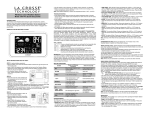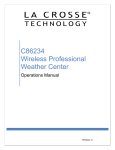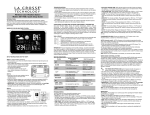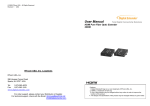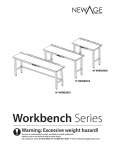Download Population Monitor Series S198P - Sensor
Transcript
Population Monitor Series S198P Table of Contents Introduction Installation Console Console Battery Lead Console Cable Signal Cable Planter or Drill Harnesses Sensor Installation Setup Calculations Manual calculating the speed constant for radar Manual calculating the speed constant for Universal Distance Sensors The Speed Constant for a Press Wheel Sensor Helpful hint on programming speed Set Up Utilities Entering the number of sensors Entering the Number of Rows Entering Row Spacing Measure Speed Constant Entering High Population Limit Entering Low Population Limit Manual Speed Constant Calculated Value Light Intensity Zero the Acres (Hectares) Counter Page 3 Page 4 Page 4 Page 4 Page 5 Page 5 Page 6 Page 6 Page 7 Page 7 Page7 Page 8 Page 11 Page 11 Page 11 Page 11 Page 12 Page 13 Page 13 Page 14 Page 14 Page 15 Scan, Row Select, Acre/Speed, Mode 1&2, Dis- Page 15 play & Failures: Scan Row Select Acre/Speed (Hectares/Speed) Mode 1 & Mode 2 Display Population, Acre (Hectares), & Speed Page 1 Page 15 Page 16 Page 16 Page 16 Page 16 Row Failure All Row Failure Page 16 Page 16 Troubleshooting Seed Sensors Testing Seed Sensors Planter Harness Console Cable Acres Page 17 Page 17 Page 17 Page 18 Page 18 Page 18 Hardware Trouble Shooting Operation Planter or Drill Operation Set-Up Quick Chart Sensor-1 Warranty Sensor-1 Return Policy Notes Notes Page 17 Page 19 Page 19 Page 19 Page 20 Page 20 Page 21 Page 22 Page 2 S198P Population Monitor User Manual Introduction Congratulations and thank you on your purchase of a Sensor-1 Series S198P population monitor. It was designed to take the guesswork out of your planting operation. The console will monitor each row for seed flow and seed population density (seeds per acre)(seeds per Hectares). When any row stops planting or the seed population drops below or above the pre set values or control limits, the console will sound an audio alarm and visually indicate the failed row with a flashing light. This monitor also provides the user with information on Population, Acreage (Hectares) planted, and Ground Speed. Sensor-1 population monitor consists of the following: a planter monitor console, a console cable that connects the monitor to the planter harness, tractor’s battery, and radar leads. Sensors and ground speed can be purchased separately. The monitor cable connects to a planter or drill harness and the harness connects to the seed sensors, battery and ground speed units. The population monitor needs a distance sensor; this is strongly recommended but not required. A distance sensor consists of radar, universal distance sensor, press wheel, or manual speed settings. The seed sensor should be a population device that is installed in each planter or drill runner normally at the lower end of the seed delivery tube. These sensors are located close to the lower end of the planter runners to quickly detect seed flow stoppage to the ground. The series S198P monitor population or seed flow can be used on planters or drills, monitoring 1, or up to 16 rows. Since each Planter or Drill runner differs with each planter model, seed sensors are designed to fit specific planter types. This provides optimum seed sensing for each planter model. Page 3 Installation Console: The console should be mounted within easy view and access of the operator, and should not obstruct the operator’s normal vision. The console can be mounted on the hood or fender of tractors without cabs, or inside the cab on a cab frame member. The mounting bracket can be installed upright or upside down to suspend the monitor from the roof of the cab. It can be secured with two bolts for a fixed horizontal angle or with one bolt in the center for a variable horizontal angle. Console Battery Lead: Sensor-1 monitors operate on 12Volts DC only. The console’s battery lead has two wires. Each wire has a ring terminal. The red wire must be connected to the POSITIVE side of the tractor’s battery regardless of whether the tractor is positive or negative ground. The black wire must be connected to the NEGATIVE side of the battery. If the tractor uses two 12-Volts batteries connected in series, connect the console’s battery leads across the battery connected to the tractor’s chassis. Do not connect the console across both batteries (2 multiply 12-Volts = 24V). If the tractor uses two 6V batteries make sure they are connected in series. If the positive battery terminal on one battery is connected to the negative terminal on the other battery the batteries are connected in series. If the positive battery terminal on one battery is connected to the positive battery terminal of the other battery, batteries are connected together in parallel; you have a six-volt system and the console will not work. If the two six volt batteries are connected in series, connect the console power leads across both batteries. Make sure the black wire is connected to the NEGATIVE on one battery and the POSITIVE terminal of the other battery. If the two six volt batteries are connected in parallel, connecting the red wire to the positive side and the black wire to the negative side, it will not damage the console but the voltage will be to low to power the console. You would need a separate twelve-volt source to use the console on a six-volt system. NOTE: The Battery, ignition, Page 4 and electrical system of the tractor must be in good working order. If your tractor battery arrangement is different than those shown above, or if there is any questions as to where to connect the battery cable, use a voltmeter to make sure you have from 11-volts to 14-volts across the Red and Black leads. On tractors using two 12-volt batteries, make sure console battery leads are connected directly to the grounded battery. Console Cable Signal Cable: The signal cable from the console is terminated with a 37-pin connector at the planter end. Route this cable to the rear of the tractor near the hitch. Route the cable where it will not get pinched, cut, stepped on, or damaged in anyway. Also, choose a route away from the tractor’s alternator and spark plugs. Make sure the planter can be unhitched without removing any tie wraps. Once the route is chosen, lay the cable in place and tie it down with plastic wire ties. The Sensor-1 monitor console cable signal cable is set up for a Dickey-john, Case-IH, and a Sensor-1 harness configuration. Power is on #24 (rows 1-8) & #25 (rows 9-16) Ground is on #26 (rows 1-8) & # 27 (rows 9-16). For John Deere monitors harness power is on #27 and ground is on #28. Make sure what type of harness configuration you have. Planter or Drill Harnesses: Planter or Drill harness installation is not difficult, however you must use care to locate the harness where it will not get pinched, cut, stepped on, or damaged by moving parts during operation or transporting of your planter or drill. Start by connecting the tongue of the harness cable to the Console’s Signal Cable. Tie the tongue of the harness cable to the planter’s hitch. Be sure to leave enough slack to allow turning without stretching or breaking the cables. Tie the other end of the tongue cable to the other end of the hitch boom at the point it connects to the planter’s tool bar. Tie down the rest of the tongue cable to the hitch boom, coil up any excess and tie it down to prevent damage during operation. Fan the harness cable along the planter’s tool bar so that row one is on the far left, when facing the direction of forward travel. Make sure the cables are in order across the tool bar. Check to make sure the Page 5 cables will not be damaged during operation. Tie all the cables down with plastic wire ties. Sensor Installation: The sensors are mounted on each planter shank near the bottom of the seed delivery tubes. Route each sensor cable to the harness and tie it down to prevent damage to the sensor cable during operation. Setup Calculations: There are five constants that must be entered for setup. The first is number of sensors, second is number of rows, third is the row spacing, fourth is the speed constant, and fifth is high population. These constants are used to determine the population, acreage (Hectares) planted and ground speed. They must be entered the first time you start up the monitor, when memory is lost, or if you change your configuration. The accuracy of the area computations, population, seed and ground speed readouts are dependent upon the accuracy of the values entered. Acreage (Hectares) will not function unless you are planting. The number of sensors: Installed on the planter or drill. The number of rows: Drops on your planter or drill. The Row Spacing: Is the width of one row spacing in inches (centimeter) and is equal to the distance between any seed line and the seed line next over. The Speed Constant: Matches the console to the distance sensor. The speed constant is equal to the number of clicks or distance pulses in 200 feet (50 meters). The speed constant can be calculated by the operator or measured by the monitor. There are three types of distance sensors that can be used with this monitor: Radar, Universal Distance Sensor, or Press Wheel Sensors. If there’s no distance sen sor being used, then one can put the miles per hour (kilome ter) in as a constant 1 through 20 miles (kilometers) per hour. When the value entered for the speed constant is 200 or less, the monitor will accept it as the speed you will be operating at. The monitor display will change to show MPH or KMH such as 3.2. You may set the mph to a value of 0.1 MPH to 20.0 mph. (kph) Page 6 Manual calculating the speed constant for radar: Use the manual calculation only as a guide! Multiply the output frequency by 136.364 and round the value to the nearest whole number. The calculation for the value 136.364 is (3600sec/hr times 200feet divide 5280 feet/mile=136.364). For metric, the calculation is (3600sec/hr times 50 meters divide 1609 meter=111.85). Examples: The speed constant for a 44 Mega Hertz per mph radar is 6000 (44 multiply 136.364 = 6000). The speed constant for a 57 Hz per/mph radar is 7773 (57 multiply 136.364 = 7773). The calculation for the value 136.36. Examples for metric: The speed constant for a 44 mega Hetz per mph radar is 4921 (44 multiply 111.38 = 4921). The speed constant for a 57 Mega Hertz per/mph radar is 6747.66 (57 multiply 111.85 = 6747.33). The calculation for the value 111.85 Manual calculating the speed constant for Universal Distance Sensors: Use the manual calculation only as a guide! Measure the diameter of the tire in inches. Count the number of magnets on the wheel. The Speed Constant for a Universal Distance Sensor is equal to 762.69 divided by the Diameter of the tire in inches, multiplied by the number of magnets. (200 feet times 12 inch/feet divided by pie (3.14) = 762.69). For metric. (5000 Cemtimeters times divided by pie (3.14) = 1600) The Speed Constant for a Universal Distance Sensor is equal to 1600 divided by the Diameter of the tire in Centimeter, multiplied by the number of magnets. The Speed constant for Press Wheel sensors: First you need two pieces of information. The diameter of the wheel on which the Press Wheel is mounted (in inches) (centimeter) and the number of teeth or pulses per revolution of that press wheel. The Speed Constant for a Press Wheel Sensor: Use the manual calculation only as a guide! The Speed constant for a Press wheel sensor is equal to 762.69 (Centimeters 1600) divided by the Diameter of the tire in inches (centimeter), multiplied by the Number of teeth of the gear. If the Speed Constant Page 7 is equal to zero then the monitor will count seeds instead of population. The Speed Constant must be greater than 200. Explains English Constant Diameter 762.69 Tire inches 762.69 25 762.69 30 762.69 35 762.69 40 762.69 45 762.69 50 762.69 55 762.69 60 762.69 65 762.69 70 Gear Tooths 10 10 10 15 15 15 15 20 20 20 Constant Diameter Speed Constant 762.69 Tire inches 762.69 25 305 762.69 30 254 762.69 35 218 762.69 40 286 762.69 45 254 762.69 50 229 762.69 55 208 762.69 60 254 762.69 65 235 762.69 70 218 Gear Tooths 10 10 10 15 15 15 15 20 20 20 Speed Constant 305 254 218 286 254 229 208 254 235 218 Explains Metric Constant Diameter 762.69 Tire inches 762.69 25 762.69 30 762.69 35 762.69 40 762.69 45 762.69 50 762.69 55 762.69 60 762.69 65 762.69 70 Gear Tooths 10 10 10 15 15 15 15 20 20 20 Speed Constant 305 254 218 286 254 229 208 254 235 218 Constant Diameter 762.69 Tire inches 762.69 25 762.69 30 762.69 35 762.69 40 762.69 45 762.69 50 762.69 55 762.69 60 762.69 65 762.69 70 Gear Tooths 10 10 10 15 15 15 15 20 20 20 Speed Constant 305 254 218 286 254 229 208 254 235 218 Speed Constant must be greater 200 to use the Speed Constant or to set up the Speed Constant. Teeth must be greater than the number of teeth shown above. The Greater the number of teeth the more the accuracy of the Population. Helpful hint on programming speed: If your Sensor-1 monitor and your speed is 8.0 mph and your true speed is 7.0 mph you need to increase your speed constant, to reduce the 8.0 mph to 7.0 mph. Explain, if your speed constant is 7773 and your speed on the Sensor-1 monitor is 8.0 mph and you want to reduce it to 7.0 mph. Increase the 7773 to 8000 and check the speed again. Use set up 7 were lights 1,2,3 are on to make your manual adjustments. Page 8 Color Code 37 Pin Amp Harnesses Side 1 2 3 4 5 6 7 8 9 10 11 12 13 14 15 16 23 24 28 Pin 4 Row White 1 Green 6 Orange 11 Blue 16 White/Red White/Black White/Yellow White/Blue Red/Green White/Green Yellow Red/Yellow Brown Gray Tan Red/Black Red+ 18,19,20 Red+ Black26 24 Black 28 Distance 37 17 18 Gauge Black Battery Ground Wire 22 18 Gauge Red 12-Volt Battery Wire 26 Page 9 Sensor-1 Plug 6 Row 1 4 7 10 13 16 18,19,20 24 17 22 26 Seed Flow Monitor Side 8 Row 12 Row 1 3 3 4 5 5 7 6 10 7 12 8 14 9 16 10 11 12 13 14 18,19,20 18,19,20 24 24 17 17 22 22 26 26 Seed Pin Connect 13 Row 3 4 5 6 7 8 9 10 11 12 13 14 15 18,19,20 24 17 22 26 16 Row 1 2 3 4 5 6 7 8 9 10 11 12 13 14 15 16 18,19,20 24 17 22 26 Page 10 Set Up Utilities Function Row 1 Lights Row 2 Row 3 Row 4 Number of Sensors (Setup function Setup 1) Entering the number of sensors, Setup 1: Row 1 light should be on (if not press the ENTER button until only Row 1 light is on.). The display will read the current number of sensors from memory. Use the up and down arrow keys to change the number of sensors. Pre-set value is the maximum of rows of your monitor: 4, 6, 8, 12, 13, or 16 rows. Press the Enter key to store the value and advance to setup setup 2. Function Row 1 Lights Row 2 Row 3 Row 4 Number of Sensors (Setup 2 Function ) Entering the Number of Rows, Setup 2: Only row 2 light will be on. The display will read the current number of rows from memory. Use the UP and Down arrow keys to change the number of rows. The preset value is the number of sensors inputted. Press the Enter key to store the value and advance to setup 3. Reset Acres (Hectares) if you change number of Rows. Function Row 1 Lights Row 2 Row 3 Row 4 Number of Sensors (Setup 3 Function ) Entering Row Spacing, Setup 3: Only row 1 and 2 light will be on. The display will read the current row spacing from memory. Use UP or DOWN arrow keys to set row spacing. Row spacing Page 11 is entered in inches. Press the ENTER key to store the value and advance to setup setup 4. The pre-set will be 48” row spacing (76.2 centimeter) . Reset Acres (Hectares) to Zero if you change the number of Row Spacing. Function Row 1 Lights Row 2 Row 3 Row 4 Number of Sensors (Setup 4 Function ) Measure Speed Constant, Setup 4: Row 3 light will be on. Used to measure the speed constant. Press the ENTER button to skip this step if you are using a calculated speed constant. See the section on measuring the speed constant for instructions. Measuring the speed constant: When measuring the speed constant, try to match actual field conditions, and it should be simulated as close as possible. 1. Measure an accurate 200 feet (50 Meters) in field course, preferably on a level ground. Mark off the start and finish of the course, so it will be visible from the cab as you drive by the markers. 2. Press the SET-UP button. Press the ENTER button until only ROW 3 light is on, the display will show the current speed constant from memory. 3. Start planting. When passing the first marker push the UP arrow key. The display will start counting as you move. 4. When you’re passing the finish marker press the DOWN arrow key. The display will stop counting and display your speed constant. 5. When the calibration procedure is completed, the constant established, the value should be written down and retained in the event of a memory loss. If this happens the constant must be re-entered manually using the Setup Setup 7. The accuracy of the 200-foot (50 Meters) calibration should be as accurate as possible, as this will determine the population count accuracy. Record this number for future references. Page 12 6. Press the ENTER key to store the speed constant to memory and to advance to Setup 5. Speed Constant reference_____________. The monitor is pre-set to 7773 (6375 metric) for speed constant. If the Speed Constant is equal to zero the monitor will count seeds instead of population. Function Row 1 Lights Row 2 Row 3 Row 4 Number of Sensors (Setup 5 Function ) Entering High Population Limit, Setup 5: Row 1 and 3 light will be on. The display will read the current high population limit from memory. Set the high population limit by using the UP and DOWN arrow keys. The display will read 1000 seeds per acre (Hectares). Example 42.5 is 42,500 seeds per acre (Hectares). Pre-set value is 300. Then press the ENTER Key to store the value and set to setup 6. Function Row 1 Lights Row 2 Row 3 Row 4 Number of Sensors (Setup 6 Function ) Entering Low Population Limit, Setup 6. Row 2 and 3 lights will be on. The display will read the current Low Population limit from memory. Set the Low Population limit by using the UP and DOWN arrow keys. The display will read 1000 seeds per acre (Hectares). Example 22.0 is 22,000 seeds per acre (Hectares). Pre-set value is 1. Then press the ENTER button to store the value and set to Setup 7. Note: For High and Low Population limits it should be set to at least +/-15% than the desired planting rate of your population value you want. This limit is a variable decided by the user. It should be kept in mind that setting too close to your limit would sound the HI or LOW warning alarm more often. Drills will Page 13 need a higher margin of error. Use +/- 20% to +/- 30% depending on the type of drill you are using. The drill will drop many seeds at a time instead of dropping seeds constantly, as a planter does. For a drill, the population will jump up and down slightly because of more seed droppage, unlike the constant droppage of a planter. The monitor will update every 200 feet (50 Meters). If the low population is set to Zero (0), there will be no alarm sounding for Low, Hi Population or tube blockage. If you want the alarm to go off, you need to set the low population to at least greater than 1.0. Function Row 1 Lights Row 2 Row 3 Row 4 Number of Sensors (Setup 7 Function) Manual Speed Constant Calculated Value, Setup 7: Rows 1, 2 and 3 lights will be on. The display will read the current speed constant from memory. Set the calculated speed constant by using the UP and DOWN arrow keys. Then press the ENTER button to store the value and step to setup 8. For more information on calculating the speed constant, see the section on Setup Calculations. Function Row 1 Lights Row 2 Row 3 Row 4 Number of Sensors (Setup 8 Function) Light Intensity, Setup 8: Row 4 light will be on. Set the light intensity by using the UP and DOWN arrow keys. Intensity 1 is the dimmest and intensity 10 is the brightest. Pre-set value is 10. Page 14 Function Row 1 Lights Row 2 Row 3 Row 4 Number of Sensors (Setup 9 Function ) Zero the Acres (Hectares) Counter, Setup 9: Rows 1 and 4 lights will be on. The display will read the current acreage (Hectares) count from memory. Press the DOWN arrow key to reset the acreage (Hectares) counter to zero. Acres (Hectares) must be reset if you change Row Spacing or Number of Rows. You have completed the setup. Press the SET-UP button to return to operate mode. Restart the monitor by turning if On/Off. Changing a setup value. 1. Press the SET-UP key to get into the setup function. 2. Press ENTER key until you’re in the setup function that you want to change. 3. Make the changes with UP and DOWN arrow keys. 4. Press ENTER button, to save, then it will advance to the next Setup function. 5. Press SET-UP button to return to operate function. 6. Restart the monitor by turning it Off and On NOTE ON METRIC VERSION ONLY: After Using the UP and DOWN arrow keys for Set-Up, once the monitor is programmed, these keys are used for: UP is Seeds Per Meter, DOWN is Population .Three dashes on left hand side of digital display means Seeds Per Meter. We can change pre-set values per customer request. Scan, Row Select, Acre/Speed, Mode 1&2, Display & Failures: Scan: Push the SCAN button and the monitor will display the population for each of the rows one row at a time. The monitor updates and displays each row for population update every 200 feet (50 meters) and speed every 50 feet (12.5 meters) and moves on to the next row. When the monitor is displaying Page 15 a row’s population, it is still checking the other rows for seed blockage. So if you are looking at row 1 and if row 4 stops planting, the monitor will indicate the row 4 with a flashing light. Row Select: Push the ROW SELECT button to stop scanning. The monitor will display the population for the selected row until you press another function. To advance to the next row, press ROW SELECT again. After pressing Row Select the display will reset to four dashes until the next update. Acre/Speed (Hectares/Speed): Push the ACRE/SPEED button and the monitor will show the acres (Hectares) planted or the speed. Press the key again to see the other. For easy identification the speed is prefixed with two dashes Example --4.5 is 4.5 miles per hour (Kpm). The acre (Hectares) is automatically turned off if the planter or drill is not planting. The display will stay on acres (Hectares) or speed until you press the SCAN or ROW SELECT button. The display will then show four dashes until the monitor updates. Mode 1 & Mode 2: When the monitor is started up, it will default to Mode 1. In Mode 1, the lights will flash every time a seed passes through the tube sensors. In Mode 2, the lights stay off until the row is selected or a failure is detected. You may change from one Mode to another while planting. Display Population, Acre (Hectares), & Speed: The monitor will display population in 1000 seeds per acre (Hectares) (Example 23.5 is 23,500 seeds). The monitor will display Acres (Hectares) in 0.1-Acre (Hectares) steps. The monitor will display the speed in miles per hour (kilometer per hours) to the nearest 0.1Mph (KPH). The population is updated every 200 feet. (50meters). Acres (Hectares) and speed are updated every 50 feet (12.5 meters). If you turn the monitor off the Acreage (Hectares) is stored as the last updated information. Row Failure: The monitor continuously checks for seed flow, as indicated by the flashing row indicator lights on the console. Page 16 If any seed sensor is not detecting seeds, the alarm will sound continuously and the row indicator light corresponding to the planter row unit will flash. When this happens quit planting and check to see what is wrong with the planter unit. All Row Failure: When you lift your planter at the end of the row and seed flow stops in all planter units, the alarm will sound and all row indicator lights will stop flashing and remain on. After approximately 2 to 4 seconds the alarm will stop sounding. Hardware Trouble Shooting Troubleshooting: The general procedure to use, if a problem occurs, is to isolate the cause to a sensor, sensor lead, planter harness, console cable, or the console, in that order. Make necessary repairs after problem has been isolated. Seed Sensors: The Infrared (population sensor) or seed flow sensors are mounted in each planter shank near the bottom of the seed delivery tubes. This location enables the sensors to quickly detect plug-ups or absence of seed flow from the hopper. As seeds flow through the sensor, they interrupt the beam of light between the light emitting diode (LED) and the photo diode detector. Since planter or drill shanks differ with different planter or drill models, sensors are designed for specific planter models and are sometimes not interchangeable between planters. The sensors will detect corn, soybean, cotton, beets, sorghum, peanuts and most other seeds normally planted. Testing Seed Sensors: When a row is failing move the sensor to another row and if the problem follows the sensor on your console, the sensor is the problem. Check for excessive dirt inside the tube. In some cases, static electricity may cause dust and seed treatment to accumulate on the sensing elements in the sensor. Enough may accumulate to cause the sensor to malfunction, which can cause the monitor to indicate a failure condition. Low humidity and dry soil conditions tend to cause this condition. When this occurs, clean the inside of the sensors Page 17 by using a dry bottlebrush. Check for cut or damaged wires. If the sensor leads are damaged, carefully cut away the cable covering of the damaged area. Repair damaged wire or wires by soldering wires together, being sure to match wire colors. Tape each repaired wire and the cable covering. Tie down the cable so that the same type of damage will not occur again. To test the sensor without a Sensor Tester, get a 9-Volt Battery. Connect the battery to the sensor, red to red (+) and black to black (-). Connect a 12-volt automotive test light between the Green wire and the black wire. You should get 5-8 volts between these two wires. When seeds are dropped down the tube, if the sensor is working the green wire goes to ground as the seed passes through the light beam. Be sure the sensor is shaded. If the sensor is flooded with sunlight or artificial light it will not be able to calibrate itself. If the sensor still does not work you need to replace it or have it repaired. Planter Harness: Examine the planter or drill harness for damage. If the harness is cut or pinched, carefully cut away the cable covering. Repair damaged wire or wires by soldering wires together, being sure to match wire colors. Tape each repaired wire and the cable covering. If necessary, move and secure cable so that the same type of damage will not occur again. Console Cable: Examine console cable for damage. If harness is cut or pinched, carefully cut away the cable covering. Repair damaged wire or wires by soldering wires together, being sure to match wire colors. Tape each repaired wire, and the cable covering. If necessary, move and secure cable so that the same type damage will not occur again. Acres: If you go into setup and clear the acres (Hectares) back to zero, after turning the monitor off and then back on, if the acre (Hectares) count doesn’t restart from zero, you will need to send the monitor back in to us for monitor repair. The problem is usually the memory chip in the unit. Before you do this, make sure your speed is not off. The speed is updated every fifty (50) feet. (12.5 Meter) Page 18 Operation Planter or Drill Operation: Turn console on by the On/Off switch. All row indicator lights are turned on, the alarm sounds momentarily and then the console enters the operate mode . If a row indicator light does not come on when the console is powered up, it indicates that a problem exists with the sensor, planter harness or a burned out row indicator light. Begin planting and observe the row indicator lights. If in Mode 1, all indicator lights should be flashing at approximately the same rate. If one of the lights is flashing at a slower rate, check for proper seed population. To check the population, press the row key until the row is selected. An alarm condition occurs, when the population density is outside of the set limits, no seeds going down the tube, or seed blockage. The indicator light will come on and flash with a high intensity if there is an alarm condition. If all rows are not planting, the alarms will sound for a few seconds and all of the light indicators will remain flashing until normal planting occurs. Pressing the ENTER key can clear the buzzer. The buzzer will remain off until a new alarm condition is detected. Set-Up Quick Chart Function Set Up Led 1 Led 2 Led 3 Led 4 Sensors 1 Rows 2 Spacing 3 Speed Counter (200 ft. Set Up) 4 High Pop. 5 Low Pop. 6 Speed Set (Manual Set Up) 7 Intensity 8 Zero Acres (Hectares) 9 Page 19 Sensor-1 Warranty Sensor-1 warrants to the original purchaser for use that, if any part of the product proves to be defective in material or workmanship within three years from date of original purchase, Sensor-1 will (at our option) either replace or repair said part. This warranty does not apply to damage resulting from misuse, neglect, accident, or improper installation and maintenance. THE FOREGOING WARRANTY IS EXCLUSIVE AND IN LIEU OF ALL OTHER WARRANTIES OF MERCHANTABILITY FITNESS FOR PURPOSE AND OF ANY OTHER TYPE, WHETHER EXPRESSED OR IMPLIED. Sensor-1 neither assumes nor authorizes anyone to assume for it any other obligation or liability in connection with said part and will not be liable for consequential damages. Purchase accepts these terms and warranty limitations unless product is returned within thirty days for a full refund if the product is not used. A 5% restocking fee will apply to all returned items. Special orders are non-refundable. Sensor-1 Return Policy Sensor-1 offers a full refund or replacement for merchandise returned unused in resalable condition. All merchandise must be returned in its original packaging within 30 days or original invoice date. All returned items must be accompanied by a Return Merchandise Authorization number (RMA#). You may obtain an RMA# by calling a Sensor-1 service representative at 1-800-736-7671. All returns may be subject to a 15% restocking fee. Any item that is returned within the warranty period, as defective, will be tested by one of our technicians and either repaired or replaced. Any parts returned that have been used will be replaced or repaired and returned to sender. If credit is required, a 15% restocking fee is charged. Parts returned due to customer error will be subject to a restocking fee and any non-catalog or custom items are non-returnable. All shipping charges are non-refundable. Page 20 Notes Page 21 Notes Page 22 Population Monitor Series S198P 202 South Main Street Princeton, Kansas 66078