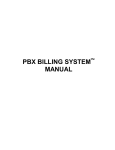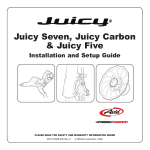Download NBC Learn Building Block Users Guide
Transcript
NBC Learn Building Block Users Guide V2.0_CT NBC Archives On Demand Users Guide Trademarks NBC Universal and NBC News Archives on Demand are registered trademarks of the National Broadcasting Company. All other trademarks and registered trademarks are the property of their respective owners. Copyright Notice © Copyright 2009 by NBC Universal. All rights reserved. Reproduction of all or any portion of this text, software, or exhibits without written consent is expressly prohibited. The documentation in this guide is subject to change by NBC Universal without prior notice. Users may copy this manual and the program(s) described in this manual only for the express purpose(s) for which the program and product(s) were designed and only for the direct use(s) of the original purchaser. Any and all copies of the materials must contain appropriate NBC Universal and Blackboard copyright statements and acknowledgments. Last Updated: 8/20/2009 NBC Archives On Demand Users Guide Table of Contents 1 2 INTRODUCTION ..................................................................................................................................... 4 1.1 The NBC On Demand Building Block ........................................................................................... 4 1.2 Prerequisites ................................................................................................................................ 4 1.3 Customer Support ....................................................................................................................... 4 1.4 Three Different User “Modes”………..……………………………………………………………………………………….5 Product Overview ................................................................................................................................. 6 2.1 Blackboard Integration Points Release 9.x .................................................................................. 6 2.1.1 Tools Panel .............................................................................................................................. 6 2.1.2 Widget and Quidget Modules ................................................................................................. 7 2.1.3 Course Homepage ................................................................................................................... 8 2.1.4 Course Tools ............................................................................................................................ 8 2.1.5 Course Content Area ............................................................................................................... 8 2.1.6 NBC Archives Playlist ............................................................................................................... 9 2.2 Integration Points Blackboard v9.1 ........................................................................................... 10 2.2.1 Accessing NBC Content from the Rich Text Editor…………………………………………………………….9 2.2.2 Selecting an NBC Cue Card to Embed……………………………………………………………………………….9 2.2.3 Opening Embedded Cue Card………………………………………………………………………………………….9 2.3 3 Integration Points Blackboard v7.x and v8.x ............................................................................. 10 2.3.1 Tools Panel ............................................................................................................................ 13 2.3.2 Modify Content ..................................................................................................................... 14 2.3.3 Course Documents Modules ................................................................................................. 15 2.3.4 Course Tools .......................................................................................................................... 15 2.3.5 Course Documents ................................................................................................................ 15 2.3.6 NBC Archives Playlist ............................................................................................................. 16 Using NBC News Archives on Demand................................................................................................ 17 Last Updated: 8/20/2009 NBC Archives On Demand Users Guide 3.1 NBC Cue Cards ........................................................................................................................... 17 3.2 Browse NBC Archives................................................................................................................. 18 3.3 NBC Playlist Link ........................................................................................................................ 19 3.4 Course Content Area ................................................................................................................. 20 3.5 NBC Modules ............................................................................................................................. 22 1 INTRODUCTION This document provides information for the Users of the NBC Learn Building Block for Blackboard Learning SystemTM Enterprise Edition (Release 7.x and 8.x) and Blackboard LearnTM (Release 9.0 and 9.1). Blackboard Users should refer to this guide to facilitate their understanding and use of the NBC Learn Building Block. 1.1 The NBC on Demand Building Block NBC News offers unique collections of video resources, primary sources, historic footage, images, minidocumentaries and text resources designed for use in the classroom. The NBC News Archives on Demand (AOD) Building Block enables member institutions to enhance classroom learning by leveraging NBC News collections within their Blackboard courses. The NBC News Archives on Demand Building Block seamlessly integrates with your current Blackboard installation and enables instructor to embed NBC content into existing courses for course delivery. 1.2 Prerequisites Successfully installed Building Block Signed agreement between your institution and NBC Universal An operational test or production Blackboard system (v7.x, v8.x or R9.x) NBC and Blackboard also recommends that institutions enable the following options: o Tools Menu at the My Institution Page (for the Browse NBC Archives and NBC Playlist) o Course Tools (for the Browse NBC Archives and NBC Playlist) 1.3 Customer Support Technical Support is available from the following: Your Blackboard System Administrator Last Updated: 8/20/2009 NBC Archives On Demand Users Guide Via the web at https://behind.blackboard.com/ Direct by Phone: 1.888.788.5264 (please have your Client ID ready) 1.4 Three Different User “Modes” The NBC News Archives on Demand building block is an annual subscription service. However, the building block is architected to have three modes: Guest, Trial, and Subscription. By default, the building block is in Guest mode which means you will only be able to watch the first 15 seconds of video content. You can still browse, search, save, and embed. By requesting a security token, you can use the building block in ‘trial’ mode. This will unlock the videos to play in their full duration for a period of 90 days. After the trial expires, the videos will revert back to playing for the first 15 seconds. At that time, the trial can be extended OR upgraded to a paid Subscription mode. The security token is what dictates the mode you are in. Other than the first 15 seconds of video, the guest, trial, and subscription version of the building block will look and feel the same. (Note: the subscription mode also allows download capability for offline playback). Last Updated: 8/20/2009 NBC Archives On Demand Users Guide 2 Product Overview NBC News Archives on Demand can either be downloaded and installed as a stand-alone building block or may come pre-installed in specific Service Pack releases of Blackboard v7.x, v8.x, and R9.x. Please refer to the Blackboard Service Pack Release Notes for details regarding whether the NBC News Archives on Demand (AOD) Building Block is included as part of your upgrade path. Once installed and configured, the Building Block is available for use. 2.1 Blackboard Integration Points Release 9.x The NBC News Archives on Demand Building Block is designed to work seamlessly with your Blackboard Release 9.x installation. Please see below for the areas within the Blackboard application where the NBC AOD Building Block can be accessed. For Blackboard v7 and v8 installations, please see Section 0. 2.1.1 Tools Panel You will see the Tools Panel on the left side of your My Institution Tab or your Blackboard Home Tab. Within the Tools Panel, you will see two NBC links, one for browsing the archive and another for your NBC archive playlist. Browse NBC Archives – This link takes you directly to the NBC News Archives on Demand page and enables you to navigate, search for and save NBC Content into your playlist. NBC Archives Playlist – This link displays your personal NBC News Archives on Demand playlist, your own personal collection of resources saved within Blackboard. Last Updated: 8/20/2009 NBC Archives On Demand Users Guide 2.1.2 Widget and Quidget Modules The NBC News Archive on Demand Building Block also enables you to modify and customize your My Institution Tab with NBC News Widgets and Quidgets that serve dynamic content within Tab modules. Users can add these modules to their Blackboard Homepage using the Add Module option. NBC News Widgets serve dynamic content within Blackboard modules. These modules can be added to Tabs and Course Homepages in Release 9. In addition, the NBC News Widgets can be integrated with multiple social networking sites. Last Updated: 8/20/2009 NBC News Quidgets serve interactive content within Blackboard modules. These modules can also be added to Tabs and Course Homepages in Release 9. Quidgets are dynamic and require the user to watch a video and answer question related to the videos. 2.1.3 Course Homepage The NBC News Archives on Demand Building Block has integration points within the Course Homepage as well. This integration enables the instructor or course designer to embed NBC News Widgets and Quidgets into the course homepage as well as embed NBC News content known as Cue Cards into the Course Content areas. With EDIT mode turned ON – the Add Course Module enables the user to add a NBC News Widget or Quidget. 2.1.4 Course Tools The NBC News Archives on Demand Building Block provides direct accessibility to the NBC Archives and NBC Archives Playlist (Same feature as from the My Institution Page) from within the Blackboard course. The use can browse both the NBC Archives and NBC Archive Playlist from within the Course Tools menu option. 2.1.5 Course Content Area The final integration point is within the Course Content area. This allows the user to browse the NBC News Archives on Demand catalog and embed the NBC Cue Cards to the content area for use within the course. NBC Archives On Demand Users Guide KEY TERM NBC Cue Cards – Part video player, part image viewer, part interactive card, Cue Cards display a wide range of media and allow the user to flip them over to see information on the back. 2.1.6 NBC Archives Playlist The NBC Archives Playlist can be accessed from the following locations: My Institution Tab > Tools Panel Course Menu > Tools This is a personalized media library that allows users to save videos and resources that they like directly inside Blackboard for future use. Last Updated: 8/20/2009 NBC Archives On Demand Users Guide 2.2 Integration Points Blackboard v9.1 All of the integration points for Blackboard v9.0 are available in v9.1. However, there is an exciting new feature exclusively available in v9.1 (and later) called “mashup integration.” This means that Cue Cards can now not only be embedded on Course Content pages, but inside any Blackboard content that contains the Blackboard “VTBE” Rich Text Editor: This means that NBC videos can be embedded directly inside Discussion Threads, Blogs, Syllabi, Calendar Events, Tests, Journal Entries, etc. Essentially, anywhere you see the Rich Text Editor above, you may embed Cue Cards side-by-side with your own instructions/documentation/notes. Last Updated: 8/20/2009 NBC Archives On Demand Users Guide 2.2.1 Accessing NBC Content from the Rich Text Editor To embed a Cue Card, simply click on the “Add Mashup” button in the toolbar of the Rich Test Editor, and select “Add NBC Content.” 2.2.2 Selecting an NBC Cue Card to Embed Once you are inside the NBC Archive, you may find a video to embed by using the standard browse or search functionality. Once you identify a video you would like to use, simple click on the “EMBED” button at the bottom of the Cue Card. Alternatively, you may select a Cue Card that has been previously saved to your playlist by clicking the “My Playlist” button in the header. Last Updated: 8/20/2009 NBC Archives On Demand Users Guide After clicking EMBED, you will see a thumbnail appear inside the Rich Text Editor. However, you want actually be able to click on the thumbnail to launch the Cue Card until the content item is saved. Note that you may now add additional notes underneath the Cue Card embed. You may even add multiple Cue Cards right in the same Rich Text Editor. Last Updated: 8/20/2009 NBC Archives On Demand Users Guide 2.2.3 Opening Embedded Cue Cards Once the content is saved, anyone with access to it can click on the thumbnail and a floating Cue Card will appear right over the page. 2.3 Integration Points Blackboard v7.x and v8.x The integration points for Blackboard v7 and v8 is similar to that for Blackboard R9. In most cases, the NBC News Archives on Demand Building Block works within the standard Blackboard workflow. 2.3.1 Tools Panel You will see the Tools Panel on the left side of your My Institution Tab or your Blackboard Home Tab. Within the Tools Panel, you will see two NBC links, one for browsing the archive and another for your NBC archive playlist. KEY TERMS Browse NBC Archives – This link takes you directly to the NBC News Archives on Demand page and enables you to navigate, search for and save NBC Content into your playlist. NBC Archives Playlist – This link displays your personal NBC News Archives on Demand playlist, your own personal collection of resources saved within Blackboard. Last Updated: 8/20/2009 NBC Archives On Demand Users Guide 2.3.2 Modify Content The NBC AOD Building Block also enables you to modify and customize your My Institution Tab with NBC News Widgets and Quidgets (described in Section 2.1.2) that serve dynamic content within Tab modules. Users can add these modules to their Blackboard Homepage using the Modify Content option. KEY TERMS NBC News Video Widget – This is a collection of regularly updated videos on a range of themes, from U.S. History and Women’s Studies to Science and Business. NBC News Quidget– Play video trivia right in Blackboard with the NBC News video Quiz Widget (Quidget)! Last Updated: 8/20/2009 NBC Archives On Demand Users Guide 2.3.3 Course Documents Modules The NBC News Archives on Demand Building Block also enables you to modify and customize your Course Content areas with NBC Widgets and Quidgets that serve dynamic content as Blackboard modules. The NBC Modules can be added into the Course Documents area. 2.3.4 Course Tools The NBC News Archives on Demand Building Block provides direct accessibility to the NBC Archives and NBC Archives Playlist (Same feature as from the My Institution Page) from within the Blackboard course. The user can browse both the NBC Archives and NBC Archive Playlist from within the Course Tools menu option. 2.3.5 Course Documents With EDIT mode turned ON – the NBC News Archives on Demand Building Block enables the user to add Cue Cards or NBC News Widgets and Quidgets. This allows the user to browse the NBC News Archives on Demand catalog and embed the NBC Cue Cards to the Course Documents area (or any content area) for use within the course. It also enables the user to embed NBC News Widgets and Quidgets with the Course Documents that display dynamic subject specific content delivered by NBC Learn. KEY TERM Last Updated: 8/20/2009 NBC Archives On Demand Users Guide NBC Cue Cards – Part video player, part image viewer, part interactive card, Cue Cards display a wide range of media and allow the user to flip them over to see information on the back. 2.3.6 NBC Archives Playlist The NBC Archives Playlist can be accessed from the following locations: My Institution Tab > Tools Panel Course Menu > Tools This is a personalized media library that allows users to save videos and resources that they like directly inside Blackboard for future use. Last Updated: 8/20/2009 NBC Archives On Demand Users Guide 3 Using NBC News Archives on Demand The NBC Archives on Demand Building Block enables registered Blackboard institutions and their users to access and embed NBC News resources into Blackboard courses as well as receive dynamic content via Blackboard Modules called Widgets and Quidgets. The content is managed and hosted by the NBC News Archives on Demand team and delivered through the following features. NBC Cue Cards Browse NBC Archives NBC Archive Playlist Course Content NBC Modules The following sections assist the user in the use and navigation of the NBC News Archives on Demand Building Block and provides step by step guidelines to use these tools within your Blackboard platform. 3.1 NBC Cue Cards The core component of the NBC News Archives on Demand Building Block is the ability for users to access NBC multimedia content delivered as Cue Cards. Cue Cards can display videos, documents, images, or any other resource and users can embed or save them right into Blackboard. Cue Cards can then be played directly from the Blackboard course or NBC Playlist. Cue Cards can also be downloaded for future offline playback. Cue Cards are also context sensitive. Depending on how the user accesses the Cue Card on NBC News Archives on Demand, the Cue Cards will provide different options. Figure 1: Browse NBC Archives Last Updated: 8/20/2009 NBC Archives On Demand Users Guide Figure 1 shows the Cue Card as it would display when you use the Browse NBC Archive link within Tools or Course Tools menu. Figure 2: Add NBC Content Figure 2 shows the Cue Card as it would display when you use the Add NBC Content option within the Course Content area. Navigating the Cue Card FLIP: This enables the user to view the Cue Card metadata. TRANSCRIPT: This enables the user to view a text transcript of the resource. SAVE: This enables the user to save the Cue Card to their playlist within Blackboard. PRINT: This enables the user to print the all of the metadata associated with the resource. DOWNLOAD: This enables the user to download the Cue Card for offline access. It will require the user to download a small applet. EMBED: This enables the user to embed the resource into a Blackboard Course Content area. 3.2 Browse NBC Archives The Browse NBC Archives option redirects the user to the NBC Archives webpage and enables the user to browse all of content available on NBC News Archives on Demand for subject matter multimedia content. The content is organized by category and includes a Search feature that allows the user to search based on title or keywords. The Browse NBC Archives feature is available at the following locations within Blackboard. My Institution Page > Tools Panel Course > Course Tools To Access Archives on Demand Last Updated: 8/20/2009 NBC Archives On Demand Users Guide 1. From the My Institution or Course Tools area, select Browse NBC Archives. 2. Browse through the categories on the left navigation panel or user the Search feature located above the category list. 3. Once you have discovered the NBC content, select the Cue Card. It will automatically play. 4. Once the Cue Card is selected, you will have a number of integration options: a. Save. Save the Cue Card to your Blackboard Playlist b. Print. Print the transcript, metadata, and thumbnail of the resource. c. Download. Download the Cue Card for offline access. Notice also the “Return to Blackboard” link on the top right-hand corner of the screen. You can return to your Blackboard environment at anytime using this link. This link is also context sensitive so it will return you to the original Blackboard location. 3.3 NBC Playlist Link The NBC Archives Playlist option enables the user to view saved Cue Cards to their Playlist in Blackboard. To Access the Playlist, navigate to one of the following areas: My Institution Page > Tools Panel > NBC Archives Playlist Course > Course Tools > NBC Archives Playlist To Access the Cue Card: 1. Click on the Cue Card to Play. Last Updated: 8/20/2009 NBC Archives On Demand Users Guide 2. Navigate the Cue Card as described in section 3.1.1. To Remove the Cue Card from the Playlist: 1. Select the checkbox(es) on the left of the Cue Card. 2. Click Remove on the menu bar. 3.4 Course Content Area Users can embed and access NBC Cue Cards into their courses for delivery to the students. Instructors and Course Developers have the permissions to embed and save Cue Cards into the Course Content areas. Students can view these Cue Cards but cannot manipulate them in any way. To Access NBC Cue Cards in Blackboard R9: 1. 2. 3. 4. 5. 6. 7. 8. 9. 10. Navigate to the Course Homepage. Select a Content area link from the left navigation menu. Enable EDIT MODE. Select the More button and Add NBC Content. This will redirect the user to the NBC News Archives on Demand webpage. Browse through NBC News Archives on Demand to find the appropriate Cue Card. Click on the Cue Card – it will start playing. Select the Embed option to embed the Cue Card into the Course Content area within Blackboard. You will be redirected to the Blackboard course with the Cue Card now embedded into the course. You can reorder the Cue Cards using the up/down arrows to the left of the Cue Card title. To Remove Cue Cards in Blackboard R9: 1. From the Course Content area select the drop down associated with a Cue Card. Last Updated: 8/20/2009 NBC Archives On Demand Users Guide 2. 3. Select Delete. Select OK. The Cue Card should now be removed. To Access NBC Cue Cards in Blackboard v7/v8: 1. 2. 3. 4. 5. 6. 7. 8. 9. 10. Navigate to the Course. Select a Content Documents area link from the left navigation menu. Enable EDIT VIEW. Select the NBC Content option from the Select drop-down menu and select Go. This will redirect the user to the NBC News Archives on Demand webpage. Browse through the NBC News Archives on Demand to find the appropriate Cue Card. Click on the Cue Card which will start playing. Select the Embed option to embed the Cue Card into the Course Content area within Blackboard. You will be redirected to the Blackboard course with the Cue Card now embedded into the course. You can reorder the Cue Cards using the numbered options to the left of the Cue Card title. The Modify option in EDIT VIEW will enable the Instructor and/or Course Developer to swap an existing video Cue Card with another Cue Card. This option will redirect the user to NBC Archives On Demand. Please follow Step #6 and beyond to swap the video Cue Cards. The Manage is standard Blackboard functionality and enables Instructors and/or Course Developers to configure adaptive release rules for the specific Cue Card. Last Updated: 8/20/2009 NBC Archives On Demand Users Guide To Remove Cue Cards in Blackboard v7/v8: 1. 2. From the Course Content area select the Remove button associated with a Cue Card. Select OK. The Cue Card should now be removed. 3.5 NBC Modules As mentioned in Section 2, the NBC News Archives on Demand Building Block also contains NBC News Widgets and Quidgets automatically installed onto your Blackboard Platform. These are contained within various Blackboard Modules and display subject specific multimedia content. NBC Learn dynamically serves the content in these widgets and quidgets. Adding these modules to your My Institution Tab or Course Documents area is similar to adding existing modules to a Blackboard Tab or adding content to your Blackboard course. Adding Modules to a Tab in Blackboard Release 9: 1. 2. 3. 4. Select Add Modules from the My Institution page. From the Module list, select the checkbox next to the desired NBC Widget or Quidget module. Click Submit. Drag and drop the module to the desired location. Adding Modules to the Course in Homepage Blackboard Release 9: 1. 2. 3. 4. Select Add Course Module from the My Institution page. From the Module list, select the checkbox next to the desired NBC Widget or Quidget module. Click Submit. Drag and drop the module to the desired location. Last Updated: 8/20/2009 NBC Archives On Demand Users Guide Adding Modules to a Tab in Blackboard Release 7 and 8: 1. 2. 3. 4. 5. Select Modify Content from the My Institution page. From the Module list, select the checkbox next to the desired NBC Widget or Quidget module. Click Submit. Select Modify Layout from the My Institution page. Modify the layout of the modules to the desired position. Adding Modules to the Course Documents area in Blackboard Release 7 and 8 1. 2. 3. 4. 5. 6. 7. 8. Select EDIT VIEW from the Course Documents area. Select the NBC Widget option from the Select drop-down menu and select Go. This will redirect the user to the NBC News Archives on Demand webpage. Browse through the NBC News Archives on Demand to find the appropriate Cue Card. Click on the Cue Card – it will start playing. Select the Embed option to embed the Cue Card into the Course Content area within Blackboard. You will be redirected to the Blackboard course with the Cue Card now embedded into the course. You can reorder the Cue Cards using the numbered options to the left of the Cue Card title. NBC Archive Content Module There is a special module that displays a default video upon installation – this is referred to as the NBC Archive Content Module. This module can only be added to a Blackboard Course Homepage using the directions above. The unique attribute of this module is that instead of having NBC dynamically serve content, the user can select specific content to be displayed within the module. To change the default video that’s displayed in the NBC Archive Content module: 1. Select the Swap Video button. This will redirect you to the NBC News Archives on Demand webpage. Last Updated: 8/20/2009 NBC Archives On Demand Users Guide 2. Browse or Search for a Cue Card of choice and click to select. 3. Once the Cue Card displays, select the Embed option. 4. You should be redirected to the course with the new Cue Card embedded in the module. Last Updated: 8/20/2009