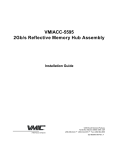Download PACSystems RX7i Redundancy Memory Xchange Module, GFK
Transcript
PACSystems™ RX7i IC698RMX016-DC GFK-2324B June 7, 2005 Redundancy Memory Xchange Module The Redundancy Memory Xchange (RMX) module operates as a node on a reflective memory network or as a dedicated link between CPUs in a redundant RX7i system. When the RMX is not being used as a link in a redundancy system, it is functionally identical to the IC698CMX016 module. Each node in the network can be any reflective memory device that is compatible with the 5565 family. Whenever data is written to one node, all nodes on the network are automatically updated with the new data. RMX016 OK LINK OK When used as a node on a reflective memory network, the RMX module provides deterministic sharing of data among PLCs and other computing devices on a high-speed fiber optic network. A reflective memory network can contain up to 256 nodes. Each node in the reflective memory network is connected in a daisy-chained loop using fiber optic cables. The transmitter of the first node is tied to the receiver of the second. The transmitter of the second node is tied to the receiver of the third node, and so on, until the loop is completed at the receiver of the first node. When used in a CPU redundancy system, the RMX modules provide a path for transferring data between the two redundancy CPUs in the redundant system. A complete communications path consists of one RMX in the primary unit, one RMX in the secondary unit, and two high-speed fiber optic cables connecting them to each other. This must be a two-node ring: no other reflective memory nodes are allowed to be part of this fiber optic network. LOCAL READY ACTIVE REMOTE READY ACTIVE ROLE SWITCH GE Fanuc strongly recommends two redundancy links (for a total of four RMX modules) be configured and installed. Optionally, systems can be configured for a single redundancy link (for a total of two RMX modules). 1 0 When the RMX is being used as link in a redundancy system, it cannot be used as a generalpurpose Memory Xchange module. For details on the operation of a PACSystems CPU redundancy system, refer to the PACSystems Hot Standby CPU Redundancy User’s Manual, GFK-2308. A PACSystems RX7i main rack supports a maximum of four Memory Xchange modules in any combination of RMX016 and CMX016 modules. A maximum of two RMX modules can be configured as redundancy communication links. OWN DATA SIGNAL DETECT Features ■ PACSystems RX7i single slot form factor. ■ 16 Mbytes reflective memory with parity.* ■ Software configuration of all node parameters (no jumper or switch settings required).* ■ High-speed easy-to-use 2.12 Gbaud fiber-optic network. ■ No RX7i CPU processing required to operate the network. ■ Network-compatible with VMIC 5565 family of reflective memory devices. ■ Connection with multimode fiber up to 300m /984.25ft. ■ Dynamic packet sizes of 4 to 64 bytes, controlled by the Memory Xchange module. ■ Maximum network transfer rate of 43 Mbyte/s (4 byte packets) to 174 Mbyte/s (64 byte packets) ■ Programmable VMEbus interrupt output.* ■ Four general purpose network interrupts with 32 bits of data each.* ■ Network error detection. ■ Up to 256 nodes per network.* ■ Redundant transfer mode operation. This optional mode reduces the chance of a data packet being dropped from the network.* ■ Configurable network memory offset allows you to assign nodes on a network to groups according to the 16MB segment in the network address space that they use.* *Not available when operating as a redundancy link in a CPU redundancy system. TX RX 2 Redundancy Memory Xchange Module GFK-2324B Release Information Release History Release Hardware Version Firmware Version DC D C CB C B BA B A AA (Initial Release) A A Updates IC698RMX016 Modules with versions -BA and earlier must be returned to the manufacturing facility for replacement. Customers can upgrade IC698RMX016-CB version modules to version -DC by ordering and installing upgrade kit 44A753080-G01. All Conformal Coated boards (IC698RMX016CA-xx and IC698CMX016CA-xx) must be returned for replacement. Problems Resolved in this Release (DC) Subject Corrupted Data Description In earlier versions, certain sequences of data patterns, when written to or read from the module would result in corrupted data. This problem is resolved with version –DC. Problem Details: In earlier versions, the Memory Xchange module did not latch the VME address lines and VME AM code signals at the beginning of a transaction. Under most conditions, not latching these signals had no effect on the system. However, certain sequences of data patterns can cause momentary transactions on the address and AM lines. This could lead to the Memory Xchange module disconnecting signals from the VME bus that it should be driving/monitoring, leading to data corruption on either a read from the board or a write to the board. Network Bandwidth The maximum bandwidth of the reflective memory network is 174Mbytes/s. The application must avoid a situation where the transmit FIFO becomes full. You can accomplish this by not having multiple nodes transmit a large amount of data at the same time. The RX FIFO Almost Full status (bit 09) of the LISR (Region 2, offset 10h) can be monitored to determine if the network is becoming saturated. For an example of network load balancing, refer to “Optimizing Network Bandwidth” in the PACSystems RX7i Memory Xchange Modules User’s Manual, GFK-2300. Redundancy Memory Xchange Module 3 GFK-2324B C P U R R M M X X Primary Unit Power Supply RX7i (Rack 0) Power Supply Secondary Unit G B C C P U R R M M X X G B C Required fan assembly not shown. 30 31 High-speed fiber optic link* High-speed fiber optic link* Genius Bus Remote Drop Legend CPU RMX GBC - RX7i CPU Redundancy Memory Xchange Module Genius Bus Controller PS I I I I I I I I SC O O O O O O O O A N N E R *Supports up to 30.48m/100ft fiber optic cable. Sample PACSystems RX7i CPU Redundancy System User Features The front panel of the RMX module has eight LED indicators, a toggle switch that can be used to manually request a role switch, and an optical transceiver. Role Switch The Role switch is a spring loaded two-position switch that rests in the OFF state. When the RMX module is being used as a redundancy link, this switch allows you to manually switch control from the active controller to the backup controller. To initiate the switching of roles, lift the switch to the ON position for at least 1 second. The role switch state is de-bounced and filtered to prevent accidental activation. When the RMX module is used as a node in a general-purpose reflective memory network (i.e. not used as a redundancy link), the Role switch has no effect on module operation. Optical Transceiver The optical transceiver has two “LC” type fiber optic ports. The port labeled “TX” is the transmitter and the port labeled “RX” is the receiver. Memory Xchange modules are networked together using either simplex (single fiber) or duplex (dual fiber) multimode fiber optic cables. The specific cable construction depends on your operating environment. For details on fiber optic cables, refer to the PACSystems RX7i Memory Xchange Modules User’s Manual, GFK2300. 4 Redundancy Memory Xchange Module GFK-2324B LEDs All front panel LED indicators are green. The default state of all LED indicators after reset is OFF. LED Label Description OK ON indicates the module is functioning properly. LINK OK When not used as a redundancy link, ON indicates the module is configured. When used as a redundancy link, ON indicates the link is functioning properly. LOCAL READY ON indicates the local unit is ready. LOCAL ACTIVE ON indicates the local unit is active. REMOTE READY ON indicates the remote unit is ready. REMOTE ACTIVE ON indicates the remote unit is active. OWN DATA ON indicates the module has received its own data packet from the network at least once. SIGNAL DETECT ON indicates the receiver is detecting a fiber optic signal Installation Make sure you have the items listed below before you begin. ■ A PACSystems RX7i CPU with release 2.00 or higher firmware ■ A PACSystems Rx7i CPU rack with power supply. ■ Programming software: Machine Edition – Logic Developer PLC, version 4.5 or later (and a PCcompatible computer). Cables. For details, see “Fiber optic Cables and Connectors” in the PACSystems RX7i Memory Xchange Modules User’s Manual, GFK-2300. ■ Note: RX7i systems that include one or more Memory Xchange modules must be installed in a metal enclosure with conduit or equivalent to meet radiated emission standards. For details, refer to the PACSystems RX7i Installation Manual, GFK-2223. Installing the RMX Module in an RX7i Rack Warning Do not insert or remove modules with power applied. This could cause the CPU to stop, damage the module, or result in personal injury. Memory modules must only be installed in the main (Rack 0) RX7i rack. Note: It is recommended that the RMX modules be installed in slots 3 and 4 of the main rack. This gives VME interrupt request priority to the RMX modules. Although this configuration is recommended, it is not required that the RMX modules be located in slots 3 and 4. 1. Make sure rack power is off. 2. Slide the module into the slot for which it was configured in the system. 3. Press the board firmly in place, but do not force the board. Tighten the screws on the top and bottom of the faceplate. 4. Connect the cables to the TX and RX connectors. 5. Route the fiber optic cable from TX to the RX connector of the next node in the ring. Connect the cable from that board’s TX to the RX connector of the next node. Repeat this step until the last node in the ring routes its TX to the RX of the first node. 6. Turn on power to the RX7i rack. Redundancy Memory Xchange Module 5 GFK-2324B Configuration The RMX module initially powers up in an unconfigured state with its optical transmitter disabled. The module cannot operate on a network until the RX7i CPU has sent a hardware configuration to the module. For general-purpose reflective memory operation, you can configure the following parameters in the hardware configuration: Node ID, Redundant Transfer Mode, Rogue Master, Network Memory Offset, and Interrupt enable. (If Redundant Link operation is selected, these parameters are set by the CPU and are not configurable.) When the RMX is used as a general-purpose reflective memory module, additional functions beyond the basic read and write operations, including enabling interrupts, reading interrupt status, enabling parity, and reading parity errors, can be performed by user logic. For details on accessing these advanced functions, refer to the PACSystems RX7i Memory Xchange Modules User’s Manual, GFK-2300. Related Publications PACSystems RX7i CPU Reference Manual, GFK-2222 PACSystems RX7i Installation Manual, GFK-2223 PACSystems RX7i Memory Xchange Modules User’s Manual, GFK-2300 PACSystems RX7i CPU Redundancy User’s Manual, GFK-2308 Proficy™ Machine Edition Logic Developer-PLC Getting Started, GFK-1918 Specifications* Physical size PCB: 6.299” W x 9.187” H Packet size Dynamic, automatically controlled by Memory Xchange module User memory 16MB SDRAM Operating voltage +5VDC (from power supply) Current requirements 1.8A Connectors ■ Fiber optic LC type, conforms to IEC 61754-20 ■ Zirconium ceramic ferrule ■ Insertion loss: 0.35 dB (maximum) ■ Return loss: -30dB ■ Temperature Range: -20°C to +85°C * For environmental specifications and compliance to standards (for example, FCC or European Union Directives), refer to the PACSystems RX7i Installation Manual, GFK2223. 6 Redundancy Memory Xchange Module GFK-2324B Ordering Information Description Redundancy Memory Xchange Module for RX7i Catalog Number IC698RMX016 Control Memory Xchange Module for RX7i IC698CMX016 Fiber Optic Cables VMICBL-000-F5-0XX, where 0XX is used to distinguish different lengths RX7i VME 700MHz CPU with Redundancy IC698CRE020 Lithium Battery pack IC698ACC701 Rack Fan Assembly, 120VAC Rack Fan Assembly, 240VAC Rack Fan Assembly, 24VDC IC697ACC721 IC697ACC724 IC697ACC744 RX7i PLC Power Supply, 85 to 264 VAC at 47 to 63 Hz Input, 100 watt output IC698PSA100 RX7i PLC Power Supply, 85 to 264 VAC at 47 to 63 Hz Input, 350 watt output IC698PSA350 [Optional] RS-232 cable; also Station Manager cable for Ethernet interface IC200CBL001 The following information is for products bearing the UL marking for Hazardous Locations: WARNING - EXPLOSION HAZARD - SUBSTITUTION OF COMPONENTS MAY IMPAIR SUITABILITY FOR CLASS I, DIVISION 2. WARNING - EXPLOSION HAZARD - WHEN IN HAZARDOUS LOCATIONS, TURN OFF POWER BEFORE REPLACING OR WIRING MODULES. WARNING - EXPLOSION HAZARD - DO NOT DISCONNECT EQUIPMENT UNLESS POWER HAS BEEN SWITCHED OFF OR THE AREA IS KNOWN TO BE NONHAZARDOUS. EQUIPMENT LABELED WITH REFERENCE TO CLASS I, GROUPS A, B, C, & D, DIV. 2 HAZARDOUS LOCATIONS IS SUITABLE FOR USE IN CLASS I, DIVISION 2, GROUPS A, B, C, D OR NONHAZARDOUS LOCATIONS ONLY.