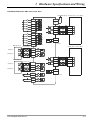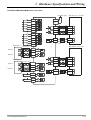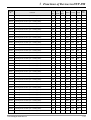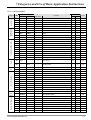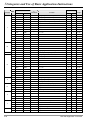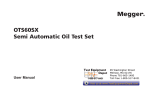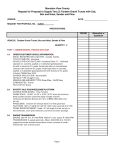Download 5Categories and Use of Basic Application Instructions
Transcript
DVP-PM APPLICATION MANUAL Table of Contents Chapter 1: Program Structure of DVP-PM 1.1 O100 Main Program ........................................................................... 1-1 1.1.1 Manual Motion in O100 Main Program ........................................................ 1-2 1.2 Structure of OX Motion Subroutine ...................................................... 1-2 1.3 Structure of Pn Subroutine ................................................................. 1-4 1.4 Structure of O100, OX and Pn Program Design .................................... 1-6 1.4.1 The Program Structure …………………………………………………………………1-6 Chapter 2: Hardware Specifications and Wiring 2.1 Hardware Specifications ..................................................................... 2-1 2.1.1 Power Specifications .................................................................................. 2-1 2.1.2 I/O Point Specifications .............................................................................. 2-1 2.1.3 Dimension ................................................................................................. 2-3 2.2 Installation & Wiring ........................................................................... 2-4 2.2.1 W iring ....................................................................................................... 2-5 2.2.2 Power Input W iring .................................................................................... 2-5 2.2.3 Safety W iring ............................................................................................. 2-6 2.2.4 I/O Point W iring ......................................................................................... 2-6 2.2.5 W iring with Drives ...................................................................................... 2-10 2.3 Communication Ports ......................................................................... 2-15 2.3.1 COM1 (RS-232) ......................................................................................... 2-15 2.3.2 COM2 (RS-485) ......................................................................................... 2-15 Chapter 3: Functions of Devices in DVP-PM 3.1 Device in DVP-PM ............................................................................. 3-1 3.2 Values, Constants [K]/[H], Floating Points [F] ....................................... 3-4 3.3 Numbering and Functions of External Input/Output Contacts [X]/[Y]....... 3-6 3.4 Numbering and Functions of Auxiliary Relays [M] ................................. 3-7 3.5 Numbering and Functions of Step Relays [S] ....................................... 3-8 3.6 Numbering and Functions of Timers [T] ............................................... 3-8 3.7 Numbering and Functions of Counters [C] ........................................... 3-9 3.8 Numbering and Functions of Registers [D]] .......................................... 3-11 3.8.1 Data Register [D] ....................................................................................... 3-11 3.8.2 Index Registers [V], [Z] .............................................................................. 3-12 3.9 Pointer [N], Pointer [P n ] ...................................................................... 3-13 3.10 Special Auxiliary Relays [M], Special Data Register [D] .......................... 3-13 3.11 Functions of Special Auxiliary Relays and Special Registers .................. 3-22 3.12 Special Registers for Manual Motion Mode ........................................... 3-32 3.12.1 Functions of Special Registers for Manual Motion Mode............................. 3-33 3.12.2 Manual Modes ......................................................................................... 3-48 3.12.3 Application Position & Speed Control Registers for Manual Modes ............. 3-49 Chapter 4: Basic Instructions 4.1 Basic Instructions .............................................................................. 4-1 4.2 Explanations of Basic Instructions....................................................... 4-2 Chapter 5: Categories and Use of Basic Application Instructions 5.1 List of Instructions ............................................................................. 5-1 5.2 Composition of Application Instruction ................................................. 5-3 5.3 Handling of Numeric Values ................................................................ 5-5 5.4 V, Z Index Register Modification ......................................................... 5-8 5.5 Instruction Index ................................................................................ 5-9 5.6 Application Instructions ...................................................................... 5-12 ● (API 00 ~ 09) Loop Control ................................................................ 5-12 ● (API 10 ~ 19) Transmission Comparison ............................................. 5-19 ● (API 20 ~ 29) Four Arithmetic Operation ............................................. 5-24 ● (API 40 ~ 49) Data Processing ........................................................... 5-37 ● (API 70 ~ 79) Display of External Settings .......................................... 5-40 ● (API 100 ~ 109) Communication ............................................................ 5-44 ● (API 110 ~ 138) Floating Point Operation ............................................... 5-53 ● (API 215 ~ 223) Contact Type Logic Operation Instruction ...................... 5-80 ● (API 250 ~ 260) New Instructions ........................................................... 5-86 Chapter 6: Motion Instructions and G-Code Instructions 6.1 List of Motion Instructions and G-Code Instructions.............................. 6-1 6.2 Composition of Motion Instructions and G-Code Instructions ................. 6-2 6.2.1 Motion Instructions 6.2.2 G-Code Instructions ……………………………………………………………….. 6-3 6.3 Motion Instructions .......................................................................... 6-5 ● 6.4 (MON 00 ~ 19) Motion Instructions ..................................................... 6-5 G-Code Instructions ......................................................................... 6-30 ● (G0 ~ 4, 90 ~ 91) G-Code Instructions.................................................... 6-30 Chapter 7: Use DVP-PM As Slave 7.1 How to Connect DVP-EH2, DVP-PM (as Master) and DVP-PM (as Slave) 7-1 7.1.1 The Structure ............................................................................................. 7-1 7.1.2 Example of Master-Slave Connection .......................................................... 7-1 Chapter 8: Application Examples 8.1 Draw the Trajectories Below by Using Motion Instructions and G-Codes 8-1 8.1.1 Design Procedure ...................................................................................... 8-3 8.2 Applying “motionSample” in PMSoft ............................................................... 8-7 8.2.1 Design Plan ............................................................................................... 8-7 8.2.2 Design Example Program ........................................................................... 8-8 8.3 Planning Variable Speed Operation ................................................................ 8-10 8.3.1 Design Plan ............................................................................................... 8-10 8.3.2 Design Example Program …………………………………………………………….. 8-12 Chapter 9: Appendix 9.1 Appendix A: Special Registers for Manual Motion Mode ........................ 9-1 9.2 Appendix B: Motion Instructions & G-Code Instructions ........................ 9-3 9.3 Appendix C: Error Codes .................................................................... 9-4 1 Program Structure of DVP-PM Delta’s DVP-PM series MPU is a high-speed positioning and multi-functional programmable logic controller with 2-axis linear/arc interpolation, featuring functions as basic instructions, application instruction, motion instructions and G-code instructions, making the editing and compiling of program more diverse. This chapter will introduce the program structure of DVP-PM series MPU. DVP-PM combines the sequential control and 2-axis interpolation positioning control; therefore, the program is in three types: O100 main program, OX motion subroutine and Pn subroutine, which will be illustrated in this chapter. The basic instructions, application instructions and G-Code instructions will be given in Chapter 4 ~ 6. 1.1 O100 Main Program O100 main program is the PLC sequential control program, which is the main program of sequential control for DVP-PM series MPU. The O100 main program section only supports basic instructions and application instructions. Besides processing I/O signals and calling Pn subroutine, basic instructions and application instructions also control 100 OX motion subroutines which enable OX0 ~ OX99. Therefore, O100 main program establishes the main control program, and the main control program sets up and activates motion subroutines. This is the control structure of the operation of DVP-PM. See below the operation procedure and features of O100 main program. 1. There are two ways to activate O100 main program When DVP-PM is powered, and the AUTO/MANU switch goes from MANU to AUTO, M1072 will be On automatically, and O100 main program will be in RUN status. When DVP-PM is powered, you can set M1072 to be On or O100 main program to be in RUN status by communication. Auto/Manual C ommunication M1072 OR O1 00 Ru n 2. The program is scanned in cycles. When O100 main program is enabled, the scan will starts at the start flag of O100. When the scan reaches M102 (main program ends instruction), it will return to the start flag of O100 and resume the scan, as shown in the figure below: The instruction can be compiled in any forms when Auto/Manual is in the main control program section, i.e. the “sequential control program area" O100 . . . M102 Main program start flag Cyclic scan Sequential control program area Main program ends instruction 3. There are three ways to stop the operation of O100 main program: When DVP-PM is powered, and the AUTO/MANU switch goes from AUTO to MANU, M1072 will be Off automatically, and O100 main program will be in STOP status. The operation of OX and Pn subroutines will stop at this moment. When DVP-PM is powered, you can set M1072 to be Off or O100 main program to be in STOP DVP-PM Application Manual 1-1 1 Program Structure of DVP-PM status by communication. The operation of OX and Pn subroutines will stop immediately. When errors occur during the design, compiling or operation of the program, O100 main program will stop automatically. See 3.13 for the table of the error codes and their causes. 4. O100 main program supports basic instructions and application instructions; therefore, you can design the program according to your actual needs. Besides, you can further activate OX0 ~ OX99 motion subroutines by setting up the parameters in motion instructions and the activation No. in the motion program. O100 main program does not support motion instructions and G-Code instructions; therefore, please design motion instructions and G-Code instructions in OX0 ~ OX99 motion subroutines. See 1.2 for more details. O100 main program is able to call Pn subroutine. See 1.3 for more details. 5. The above explanations are sorted in the table below: O100 main program Explanation Start of the program Start flag of O100 main program (*In ladder diagram editing mode, it will be set up automatically. Therefore you do not have to compile this row.) End of the program End of M102 main program (*In ladder diagram editing mode, it will be set up automatically. Therefore you do not have to compile this row.) 1. DVP-PM MANU → AUTO Execution of the program 2. M1072 Off → On by communication How to operate Scan and operation in cycles Instruction supported Quantity Basic instructions and application instructions Only one O100 program is allowed in the program 1. A PLC sequential control program Features & functions 2. Able to activate OX0 ~ OX99 motion subroutines and call Pn subroutine 3. The three sequences can be piled freely when used with OX0 ~ OX99 motion subroutines and Pn subroutines. 6. Manual Motion in O100 Main Program In O100 main program, you can use special registers for designing your own manual motion modes (see 3.12 for how to set it up). 1.2 Structure of OX Motion Subroutine OX0 ~ OX99 motion subroutines are motion control programs for controlling the motions on X and Y axes in DVP-PM. The OX0 ~ OX99 motion subroutine sections support basic instruction, application instructions, motion instructions and G-Code instructions, and they are able to call Pn subroutines. OX0 ~ OX99 are for the user to design and compile the moving path of X and Y axes. See below the operation procedure and features of OX motion subroutines. 1. How to activate OX0 ~ OX99 motion subroutines: 1-2 When O100 main program is in RUN status, you can set up the execution No. of OX in O100 main DVP-PM Application Manual 1 Program Structure of DVP-PM program (D1868: K0 ~ K99) and set b12 of X-Y axis operation instruction (D1846) to be On to enable OX motion subroutine. When you enable OX motion subroutine, please make sure there are no other motion subroutines in operation. O100 D1846 AND Oxn' O Xn Run in oper ation 2. The scan starts whenever the program is enabled. When O100 main program activates OX motion subroutine, the scan will start from the start flag of OX motion subroutine and end at M2 (motion . . . Cyclic scan Ma in co ntro l p ro gra m s e ction subroutine ends instruction), i.e. the end of the motion subroutine, as shown in the figure below: X0 MOV H800A D1868 OUT M1074 Set O X as O X 10 Set X0 = On to enable O X 10 moti on subroutine . . . OX 10 Execute once Moti on s ubr outi ng secti on X0 On Start flag of motion subr outine . . . M2 Motion subr outine ends instr uction When X0 = On, OX10 motion subroutine will be enabled and stop when the execution reaches M2 (motion subroutine ends instruction). The execution will only execute once. If you need a re-execution, re-activate X0 to re-enable OX10 motion subroutine. 3. There are four ways to stop OX motion subroutine: When DVP-PM is powered, and the AUTO/MANU switch goes from AUTO to MANU, M1072 will be Off automatically, and O100 main program will be in STOP status. The operation of OX motion subroutines will stop at this moment. You can also stop OX by controlling the input signals of the external control terminal (STOP0). When DVP-PM is powered, you can also stop OX by setting D1846 to be 0 through communication. When errors occur during the design, compiling or operation of the motion subroutine, OX will stop automatically. See 3.13 for the table of the error codes and their causes. DVP-PM Application Manual 1-3 1 Program Structure of DVP-PM 4. OX motion subroutines support basic instructions, application instructions, motion subroutines and G-Code subroutines. Therefore, you can design your own motion program by using these instructions and setting up X-Y axis parameters for your desired X-Y motion control. The instructions mentioned above shall be designed in OX0 ~ OX99 motion subroutines. OX motion subroutine supports calling Pn subroutine. See 1.3 for more details. 5. The above explanations are sorted in the table below: OX motion subroutine Explanation Start of the program OX motion subroutine (OX0 ~ OX99, 100 motion subroutines) End of the program M2 motion subroutine ends 1. When O100 main program is in RUN statues, set D1846_b12 as 1 to enable OX motion subroutine. Execution of the program 2. When O100 main program is in RUN status, set D1846_b12 by communication to also enable OX motion subroutine. 3. Stop OX motion subroutine by the input signals at external control terminal (STOP0). Note: When you need to enable OX motion subroutine, make sure there are no other motion subroutines in operation. How to operate Execute once whenever the subroutine is enabled. Re-enable it for the re-execution. Basic instructions, application instructions, motion instructions, and G-Code instructions. Instruction supported Quantity Note: Avoid pulse-type instruction when using basic instructions and application instructions. The program can only contain 100 OX motion subroutines. If you need to active other OX motion subroutines, you can set up D1868 and enable the subroutine (SET M1074). 1. A motion subroutine which can only be enabled by designing O100 main program. 2. Offers the third axis (Z) control. See 6.4 G00 and G01 instructions for more details. Features & functions 3. Can be enabled/ disabled by controlling the external terminals, program design and communication. 4. Able to call Pn subroutine. 5. The three sequences can be piled freely when used with O100 main program and Pn subroutines. 1.3 Structure of Pn Subroutine Pn subroutine is a general-purpose subroutine for calling subroutines by O100 main program and OX motion subroutines. When Pn subroutine is called in O100 main program, the Pn subroutine area will support basic instructions and application instructions. When Pn subroutines is called in OX0 ~ OX99 motion subroutines, the Pn subroutine area will support basic instructions, application instructions, motion instructions and G-Code instructions. The Pn subroutine is called in O100 or OX, O100 or OX will jump to Pn subroutine when Pn subroutine is being executed and return to the next row after Pn subroutine to resume the execution when SRET is executed. 1. How to enable Pn subroutine: 1-4 Call Pn subroutine in O100 main program. Call Pn subroutine in OX motion subroutine. DVP-PM Application Manual 1 Program Structure of DVP-PM 2. How does the scan work: The scan executes once whenever Pn subroutine is called once. After Pn subroutine is called in O100, Pn subroutine will be executed, and the subroutine will end when the execution reaches SRET (subroutine ends instruction). The program will return to the next row after Pn and M1 00 0 C ycl ic scan CALL O1 00 a nd O X 10 prog ram bifu rcat ion p oint P0 Call P 0 subroutine X0 b MOV H800A D1868 OUT M1074 Set O X as O X 10 When X 0 = On, O X 10 motion s ubr outine will be enabl e. Path a will be tr ue. . . Exec ute onc e . OX 10 Start flag of motion subroutine . . M1000 . CALL P2 Call P 2 subroutine . . . Exec ute onc e Exec ute onc e a M2 Motion subr outine ends instr uc ti on P2 P2 subroutine . . . SRET Exec ute onc e Sub rou tine s ec tion Sub rou tine s ec tion Motio n sub ro utine s ec tion Ma in co ntro l p rog ra m s e ction resume the scan. The same operation also applied to OX motion subroutine calling Pn subroutine. P0 Subroutine ends instruction P0 subroutine . . . SRET Subroutine ends instruction In P0 subroutine section, you can compile basic instructions and application instructions freely, and in P2 subroutine section, you can compile basic instructions, application instructions, motion instructions and G-Code instructions freely. 3. There are three ways to stop Pn subroutine: When DVP-PM is powered, and the AUTO/MANU switch goes from AUTO to MANU, M1072 will be Off automatically, and O100 main program will be in STOP status. The operation of OX motion subroutines and Pn subroutine will stop at this moment. When DVP-PM is powered, you can also stop OX by setting D1846 to be 0 through communication. DVP-PM Application Manual 1-5 1 Program Structure of DVP-PM When errors occur during the operation of Pn subroutine, Pn will stop automatically. See 3.13 for the table of the error codes and their causes. 4. When Pn subroutine is called in O100 main program, the Pn subroutine will only support basic instructions and application instructions. When Pn subroutines is called in OX0 ~ OX99 motion subroutines, the Pn subroutine will support basic instructions, application instructions, motion instructions and G-Code instructions. 5. The above explanations are sorted in the table below: Pn subroutine Explanation Start of the program Start flag of Pn subroutine (P0 ~ P255) End of the program End of SRET subroutine Execution of the program 1. Call Pn subroutine in O100 main program. How to operate Execute once whenever the subroutine is enabled. Re-enable it for the re-execution. 2. Call Pn subroutine in OX motion subroutine. 1. When called in O100: supports basic instructions and application instructions Instructions supported 2. When called in OX: supports basic instructions, application instructions, motion instructions and G-Code instructions. Note: When you need to call Pn in OX and use basic instructions and application instructions, please avoid pulse-type instructions. Quantity The program can only contain 256 Pn subroutines. 1. A general-purpose subroutine Features & functions 1.4 2. For O100 main program and OX motion subroutine to call a subroutine. 3. The three sequences can be piled freely when used with O100 main program and OX motion subroutine. Structure of O100, OX and Pn Program Design O100 main program, OX motion subroutine and Pn subroutine are introduced in 1.1 ~ 1.3. In this section, we will further illustrate how to mix the structures of the three and how to design it. 1.4.1 The Program Structure Assume we would like to design a O100 main program, OX0 motion subroutine, P1 subroutine and P2 subroutine (5 program sections), please follow the design procedure as the follow: 1-6 DVP-PM Application Manual 1 Program Structure of DVP-PM O100 main program . . . Call OX0 . . . . . . . Call P2 . . . M102 . . . Call P1 . . . P1 subroutine . . . Call OX3 . . . OX3 motion subroutine OX0 motion subroutine . . . SRET M2 P2 subroutine SRET M2 . . . Mot io n sub rou ti ne se ctio n To explain the example in an easier way, the program design will be given in section (1) ~ (5), as shown below: . OX0 Sta rt f la g of O X 0 mo tio n su bro uti ne C ALL P1 . . M1 00 0 C al l P1 su bro uti ne (1) . . . M2 Mo tio n su bro uti ne en ds i nstru ct io n . . Ma in con trol p rog ram se ctio n . MOV H 80 00 D 18 68 Se t O X a s O X 0 SET M1 07 4 En ab le O X 0 mo tio n su bro uti ne . (2) . . M1 00 0 C ALL P2 C al l P2 su bro uti ne . . . Sub rou ti ne se ctio n P1 P1 su bro uti n e . . (3) . SR ET Mo tio n su bro uti ne en ds i nstru ct io n Moti on sub rou ti ne se ctio n OX3 Sta rt f la g of O X 3 mo tio n su bro uti ne . (4) . . M2 . P0 Mo tio n i nstru ct io n e nd s i nstru ctio n P0 su bro uti n e Sub rou ti ne se ctio n . . MOV H 80 03 D 18 68 Se t O X a s O X 3 (5) . SET M1 07 4 En ab le O X 3 mo tio n su bro uti ne . . SR ET Mo tio n su bro uti ne en ds i nstru ct io n DVP-PM Application Manual 1-7 1 Program Structure of DVP-PM Explanations on the program design: 1. The compiling sequence is from (1) to (5), but there is not a rule for the sequence of how and where you place them. 2. There can only be one O100 main program (2), and it cannot be called by other programs. O100 can call OX motion subroutines and Pn subroutines. 3. OX motion subroutine can be called by O100 main program and Pn subroutine, and it can also call a Pn subroutine. 4. Pn subroutine can be called by O100 main program and OX motion subroutine, and it can also call a OX motion subroutine. Note: 1. More then two OX motion subroutines cannot be executed at the same time. Therefore, when OX0 motion subroutine is executed, OX3 will not be able to work, and vice versa. 2. Once O100 main program or Pn subroutine enables an OX motion subroutine, it will continue to execute the next row of the program without paying attention to the OX motion subroutine. 3. The enabled OX motion subroutine will only execute once. If you want it to execute again, you have to re-enable it. Instructions supported in each program section: (O: supported; X: not supported) Section O100 main program OX motion subroutine (OX0, OX3) P1 subroutine P2 subroutine Basic instruction O O O O Application instruction O O O O Motion instruction X O O X G-Code instruction X O O X Instructions supported are fixed Called by OX motion subroutine; therefore, motion instructions and G-Code instructions are supported. Called by O100 main program; therefore, motion instructions and G-Code instructions are not supported. Explanation Instructions supported are fixed Remarks: Main program Subroutine Motion subroutine Start of the program - Pn (n = 0 ~ 255) OXn (n = 0 ~ 99) End of the program - SRET M2 No limitation No limitation No limitation Execution of the program RUN normally Called by main program or motion subroutine Called by main program or subroutine How to operate In cycles Execute once whenever being called once Execute once whenever being called once 1 256, depending on the user’s demand. 100, depending on the user’s demand. Placing sequence Quantity 1-8 DVP-PM Application Manual 2 Hardware Specifications and Wiring 2.1 Hardware Specifications This chapter only provides information on electrical specification and wiring. For detailed information on program design and instructions, please refer to Chapter 5 ~ 6. For how to purchase its peripheral devices, please refer to the instruction sheet enclosed with the product. 2.1.1 Power Specifications Item ( ) Description Power supply voltage 100 ~ 240V AC -15% ~ 10% , 50/60Hz ± 5% Fuse capacity 2A/250V AC Power consumption 60VA DC24V current supply 500mA Power protection DC24V; output short-circuited Withstand voltage 1,500V AC (Primary-secondary); 1,500V AC (Primary-PE); 500V AC (Secondary-PE) Insulation impedance > 5MΩ (all I/O point-to-ground: 500V DC) Noise immunity ESD: 8KV Air Discharge; EFT: Power Line: 2KV, Digital I/O: 1KV, Analog & Communication I/O: 250V Earth The diameter of grounding wire shall not be less that of L, N terminal of the power. When many PLCs are in use at the same time, please make sure every PLC is properly grounded. Operation/storage Operation: 0°C ~ 55°C (temperature), 50 ~ 95% (humidity), pollution degree 2 Storage: -25°C ~ 70°C (temperature), 5 ~ 95% (humidity) Vibration/shock immunity International standards: IEC61131-2, IEC 68-2-6 (TEST Fc)/IEC61131-2 & IEC 68-2-27 (TEST Ea) Weigh (approx. g.) 478/688 2.1.2 I/O Point Specifications Input point specifications: Terminal Description Response characteristics Max. input current START0, START1 Enabling input 10ms 6mA STOP0, STOP1 Disabling input 10ms 6mA Right limit input/left limit input 10ms 6mA LSP0/LSN0, LSP1/LSN1 A0+, A0-, A1+, A1- MPG A-phase pulse input +, - (differential signal input) 200KHz 15mA B0+, B0-, B1+, B1- MPG B-phase pulse input +, - (differential signal input) 200KHz 15mA 1ms 15mA 1ms 10mA PG0+, PG0-, PG1+, PG1- Zero point signal input +, - (differential signal input) There are two variations according to different operation modes: DOG0, DOG1 1. DOG signal when zero return 2. Inserting enabling signal at 1-segment speed or 2-segment speed DVP-PM Application Manual 2-1 2 Hardware Specifications and Wiring Output point specifications: Terminal CLR0+, CLR0-, CLR1+, CLR1- Description Clearing signals (by the error counter in servo drive) Response characteristics Max. input current 10ms 20mA 500KHz 40mA 500KHz 40mA Forward/reverse running mode: Forward pulse output FP0+, FP0-, FP1+, FP1- Pulse direction: Towards pulse output end A, B phase: A-phase output Forward/reverse running mode: Reverse pulse output RP0+, RP0-, RP1+, RP1- Pulse direction: Towards output end A, B phase: B-phase output Digital input points: Item 24V DC single common port input Note Low speed Spec Input wiring type High speed (200KHz) Change wiring from S/S to SINK or SOURCE Input indicator LED display; light on = ON, light off = OFF Input voltage - Action level OffOn 20us OnOff 30us Response time/noise immunity Input point X0 ~ X7 can conduct 10 ~ 60ms digital filter adjustment. 10ms 0.5us Digital output point: Item Single common port transistor output Single common port relay output Spec Maximum frequency Low speed High speed 10KHz 200KHz Output indicator LED display; light on = ON, light off = OFF Minimum load - 2mA/DC power supply 5 ~ 30V DC < 250V AC, 30V DC Photocoupler isolation Electromagnetic isolation Working voltage Isolation Current specification Max. output delay time 2-2 0.3A/1 point@ 40°C OffOn 20us OnOff 30us 30mA 0.2us Over-current protection For load ON/OFF control 2A/1 point (5A/COM) 75VA (conductive), 90W (resistive) 10ms N/A DVP-PM Application Manual 2 Hardware Specifications and Wiring 80 90 2.1.3 Dimension 164 82.2 174 (Unit: mm) Product Profile & Outline: 3 2 4 1 Communication port cover 5 2 I/O terminal cover 6 1 3 Function card/memory card cover 4 I/O terminals 7 5 I/O terminal No. 8 6 Extension module connection port cover 10 7 Input indicator 8 Output indicator 5 9 4 9 DIN rail clip 9 DIN rail (35mm) 1 Mounting screw 6 2 2 Direct mounting hole 1 7 4 Function card mounting hole 8 7 3 Battery socket 1 5 Memory card port 6 POWER/BAT.LOW/ERROR indicator 3 4 5 2 7 Extension module connection port 8 Function card port Open COM1 cover DVP-PM Application Manual Open COM2 cover 2-3 2 Hardware Specifications and Wiring The battery shall be changed within 1 minute. Remove RS-485 terminal Removable Terminal Block COM 2 (RS-485) MANU / AUTO switch COM 1 (RS-232) Battery Part Description COM2 (RS-485) For both master and slave modes MANU/AUTO switch RUN/STOP control COM1 (RS-232) Slave mode (can be used with COM2 at the same time) Wiring Terminals: See 2.1.1 for detailed specifications. 24G +24V S/S0 STOP0 START0 DOG0 LSP0 LSN0 PG0- S/S1 STOP1 LSP1 PG0+ START1 DOG1 LSN1 PG1- PG1+ X0 S/S2 X2 X1 X4 X3 X6 X5 X7 DVP-20PM ( AC Power IN, DC Signal IN ) A0+ B0+ A0- A1+ B0- B1+ A1- CLR0+ CLR1+ B1- CLR0- FP0+ CLR1- RP0+ FP0- FP1+ RP0- RP1+ FP1- RP1- Y0 Y1 C0 Y2 C1 Y3 C2 Y4 C3 Y6 Y5 Y7 2.2 Installation & Wiring DVP-PM is and OPEN-TYPE device and therefore should be installed in an enclosure free of airborne dust, humidity, electric shock and vibration. The enclosure should prevent non-maintenance staff from operating the device (e.g. key or specific tools are required for opening the enclosure) in case danger and damage on the device may occur. DO NOT connect input AC power supply to any of the I/O terminals; otherwise serious damage may occur. Check all the wiring again before switching on the power. Make sure the ground terminal is correctly grounded in order to prevent electromagnetic interferences. 2-4 DVP-PM Application Manual 2 Hardware Specifications and Wiring 2.2.1 Wiring How to install DIN rail: DVP-PM can be secured to a cabinet by using the DIN rail of 35mm in height and 7.5mm in depth. When mounting PLC to DIN rail, be sure to use the end bracket to stop any side-to-side movement of PLC and reduce the chance of wires being loosen. A small retaining clip is at the bottom of PLC. To secure DVP-PM to DIN rail, place the clip onto the rail and gently push it up. To remove it, pull the retaining clip down and gently remove DVP-PM from the DIN rail, shown in the figure. 1. How to screw: Please use M4 screws which fit the dimension of > 50mm the product. DVP MPU 2. Please install DVP-PM in an enclosure with sufficient space > 50mm > 50mm > 50mm around it to allow heat dissipation, as shown in the figure. Wiring notes: 1. Use O-type or Y-type terminal. See the figure in the right for its specification. PLC terminal screws should be tightened to 5 ~ 8 kg-cm (4.3 ~ 6.9 in-Ibs). Below 6.2 2. DO NOT wire empty terminal To suit M3.5 screw terminals • . DO NOT place the input signal cable and output power cable in the same wiring circuit. 3. DO NOT drop tiny metallic conductor into the PLC while screwing and Below 6.2 wiring. Tear off the sticker on the heat dissipation hole for preventing alien substances from dropping in, to ensure normal heat dissipation of the PLC. 4. Use 60/75ºC copper conductor only. 2.2.2 Power Input Wiring The power input of DVP-PM series is AC. When operating it, please make sure that: 1. The input voltage should be current and its range should be 100 ~ 240V AC. The power should be connected to L and N terminals. Wiring AC110V or AC220V to +24V terminal or input terminal will result in serious damage on the PLC. 2. The AC power input for PLC MPU and I/O extension modules should be On or Off at the same time. 3. Use wires of 1.6mm (or longer) for the grounding of PLC MPU. 4. The power shutdown of less than 10ms will not affect the operation of DVP-PM. However, power shutdown time that is too long or the drop of power voltage will stop the operation of DVP-PM and all outputs will go “Off". When the power supply turns normal again, DVP-PM will automatically return to its operation. Please be aware of the latched auxiliary relays and registers inside DVP-PM when programming. DVP-PM Application Manual 2-5 2 Hardware Specifications and Wiring AC power input: 100~240VAC L N +24V 24G S/S X0 X1 X2 2.0 A DC/DC +5V 0.5A is the maximum power supply for +24V power supply output terminal. DO NOT connect other external power supplies to this terminal. Every input terminal requires 6 ~ 7mA to be driven; e.g. the 16-point input will require approximately 100mA. Therefore, +24V cannot give output to external load that is more than 400mA. 2.2.3 Safety Wiring Since DVP-PM controls many devices, actions of any device may affect actions of other devices and the breakdown of any one device may cause the breakdown of the entire auto-control system and danger. Therefore, we suggest you wire a protection circuit at the power input terminal, as shown in the figure below. 5 MC 1 4 AC power supply load Power circuit protection fuse (3A) Power indicator Emergency stop 8 2 Guard Limit 3 MC System circuit isolation device MC 1 L 7 N This button can cut off the system power supply when accidental emergency takes place. 6 The device is made of electromagnetic contactor and relay as the switch to prevent the instability of system when the power is intermittently supplied. DVP-PLC (main processing unit) Earth Power supply: AC: 100 ~ 240V AC, 50/60Hz 2.2.4 I/O Point Wiring There are two types of DC input, SINK and SOURCE. (DC Signal IN) S/S Sinking X0 SINK mode: Common port for current input S/S 2-6 DVP-PM Application Manual 2 Hardware Specifications and Wiring Input point loop equivalent circuit: SINK +24V 24VDC +5V 24G S/S X0 Wiring loop: +24V 24G S/S X0 X1 X2 Sink Type (DC Signal IN) X0 S/S Sourcing Source mode: Common port for current output S/S Input point loop equivalent circuit: SOURCE +24V 24VDC +5V 24G S/S X0 Wiring loop: +24V 24G S/S X0 X1 X2 Source Type DVP-PM Application Manual 2-7 2 Hardware Specifications and Wiring Wiring of differential input: A0 ~ A1 and B0 ~ B1 of DVP-PM are all high-speed input circuit, and others are DC24V input. The working frequency of high-speed input circuit can reach up to 200KHz and is mainly for connecting to differential (double-wire) LINE DRIVER output circuit. Wiring in a high-speed, high-noise environment DVP20PM00D high-speed input Encoder output A+ A0+ A- A0 - A Twisted pair cable Differential output A+ B0+ B- B0 - B Wiring of DVP20PM00D DC5V SINK PG0+ (5V SINK) + 5~24V PG0 - NPN SENSOR Wiring of DVP20PM00D DC5V SOURCE PNP SENSOR + 5~24V PG0+ (5V SOURCE) PG0 - Relay (R) contact circuit wiring DVP-**-**-**-R 2 LOAD Y0 LED 3 POWER RY C0 C2 Y2 C3 5 C4 ~ C7 Y4 Y5 Y6 Y7 Y3 8 1 3 2 7 MC2 MC1 9 6 RELAY OUTPUT Flywheel diode: To extend the lift span of contact 4 Emergency stop: Uses external switch Fuse: Uses 5 ~ 10A fuse at the shared terminal of output contacts to protect the output circuit 2-8 DVP-PM Application Manual 2 Hardware Specifications and Wiring Varistor: To reduce the interference on AC load DC power supply Neon indicator AC power supply Incandescent light (resistive load Manually exclusive output: Uses external circuit and forms an interlock, together with PLC internal program, to ensure safe protection in case of any unexpected errors. Transistor (T) contact circuit wiring 5 5 C0 Y0 C1 Y1 C3 Y4 Y5 Y6 DVP-**-**-**-T LOAD MC1 Y7 M C2 Y0 < 0.5A LED 4 1 C0 4 2 3 TRANSISTOR OUTPUT 3 DC power supply Emergency stop Circuit protection fuse Flywheel diode + inductive load Manually exclusive output: Uses external circuit and forms an interlock, together with PLC internal program, to ensure safe protection in case of any unexpected errors. Wiring of differential output DVP20PM00D Drive A+ FP+ FP A- FP- Twisted pair cable FG RP+ B+ RP- B- RP DVP-PM Application Manual Photocoupler Input example Line Receiver Input example 2-9 2 Hardware Specifications and Wiring 2.2.5 Wiring with Drives DVP-PM and Delta ASD-A series servo drive: +24VDC input Delta servo drive ASD-A series START0 24V VDD STOP0 0V COM+ FP 0+ PLS FP 0- /PLS RP 0+ SIGN RP 0- /SIGN LSP1 CLR0+ DI2 LSN1 CLR0- 24V LSP0 LSN0 +24V START1 STOP1 COM5-24VDC +24V MPG pulses Delta servo drive Shielded cable ASD-A series A0+ A phase A0- VDD B0+ COM+ B phase 24V B0- MPG pulses FP 1+ PLS FP 1- /PLS RP 1+ SIGN RP 1- /SIGN CLR1+ DI2 Shielded cable A1+ A phase A1B1+ B phase B1- COM- CLR1PG 0+ 5-24VDC PG 0 5-24VDC PG 1+ PG 15-24VDC 2-10 DVP-PM Application Manual 2 Hardware Specifications and Wiring DVP-PM and Panasonic CN5 series servo drive: +2 4VD C i np ut Pa na son ic servo drive C N 5 serie s START0 2 4V S TO P0 0V L SP 0 L SN0 FP 0 + P ULS 1 3 DOG0 FP 0 - P ULS 2 4 S/S0 RP 0 + SIGN1 5 RP 0 - S IGN2 6 +24 V S TART1 S TO P1 +24 V L SP1 CL R0+ L SN1 CL R0- DOG1 5 -2 4V DC S/S1 MPG p ul ses Pa na son ic servo drive S hi elde d ca bl e C N5 serie s A 0+ A p ha se A 0B 0+ B ph a se B 0- MPG p ul ses Shielde d ca bl e FP 1 + P ULS 1 3 FP 1 - P ULS 2 4 RP 1 + SIGN1 5 RP 1 - S IGN2 6 A 1+ A p ha se A 1B 1+ B ph a se B 1- CL R1+ CL R1- PG 0+ PG 0 - 5 -2 4VDC 5 -2 4VDC PG 1+ PG 15 -2 4VDC DVP-PM Application Manual 2-11 2 Hardware Specifications and Wiring DVP-PM and Yaskawa servo drive: +2 4VD C i np ut S TART0 2 4V S TO P0 0V Ya ska w a servo drive L SP 0 L SN0 FP 0 + PULS 7 DOG0 FP 0 - /P ULS 8 S/S0 RP 0 + S IGN 11 RP 0 - /S IGN 12 L SP1 CL R0+ CL R 15 L SN1 CL R0- /CL R 14 +24 V S TART1 S TO P1 +24 V DOG1 5 -2 4V DC S/S1 MPG p ul ses Ya ska w a servo drive Shielde d ca bl e A 0+ A p ha se A 0B 0+ B ph ase B 0- MPG p ul ses Shielde d ca bl e 7 FP 1 + PULS FP 1 - /P ULS 8 RP 1 + S IGN 11 RP 1 - /S IGN 12 CL R1+ CL R 15 CL R1- /CL R 14 A 1+ A p ha se A 1B 1+ B ph ase B 1- PG 0+ PG 0 - 5 -2 4V DC 5 -2 4V DC PG 1 + PG 15 -2 4V DC 2-12 DVP-PM Application Manual 2 Hardware Specifications and Wiring DVP-PM and Mitsubishi MJR2 series servo drive: +2 4VD C i np ut Mit su b ish i servo d rive MJR 2 seri es S TART0 2 4V S TO P0 0V L SP 0 L SN0 FP 0 + PP 3 DOG0 FP 0 - PG 13 S/S0 RP 0 + NP 2 RP 0 - NG 12 CL R0+ CR 8 SG 10 +24 V S TART1 STO P1 L SP1 L SN1 +24 V CL R0- DOG1 5 -2 4V DC S/S1 MPG p ul ses Mit su b ish i servo d rive S hi el de d ca bl e MJR 2 seri es A 0+ A p ha se A 0B 0+ B ph ase B 0- MPG p ul ses S hi el de d ca bl e FP 1 + PP 3 FP 1 - PG 13 RP 1 + NP 2 RP 1 - NG 12 CL R1+ CR 8 CL R1- SG 10 A 1+ A p ha se A 1B 1+ B ph ase B 1- PG 0+ PG 0 - 5 -2 4VDC 5 -2 4V DC PG 1 + PG 1 5 -2 4V DC DVP-PM Application Manual 2-13 2 Hardware Specifications and Wiring DVP-PM and FUJI servo drive: +2 4VD C i np ut S TART0 2 4V S TO P0 0V FU JI servo d rive L SP 0 L SN0 FP 0 + CA 35 DOG0 FP 0 - *CA 36 S/S0 RP 0 + CB 33 RP 0 - *CB 34 +24 V S TART1 S TO P1 +24 V L SP1 CL R0+ L SN1 CL R0- DOG1 5 -2 4V DC S/S1 MPG p ul ses FU JI servo d rive S hi el de d ca bl e A 0+ A p ha se A 0B 0+ B ph ase B 0- MPG p ul ses Shielde d ca bl e FP 1 + CA 35 FP 1 - *CA 36 RP 1 + CB 33 RP 1 - *CB 34 A 1+ A p ha se A 1B 1+ B ph ase B 1- CL R1+ CL R1- PG 0+ PG 0 - 5 -2 4VDC 5 -2 4V DC PG 1 + PG 15 -2 4V DC 2-14 DVP-PM Application Manual 2 Hardware Specifications and Wiring 2.3 Communication Ports DVP-PM has two communication ports, COM1 (RS-232 communication) and COM2 (RS-485 communication). 2.3.1 COM1 (RS-232) 1. The interface of COM1 is RS-232, for uploading and downloading of the program. It supports Modbus communication format with baud rate 9,600 ~ 115, 200bps. The communication cable: TO PC 9 5 6 1 TO 20PM MINI DIN TERMINAL 9 PIN D-SUB PC/TP COM Port 9 PIN D-SUB female Tx Rx GND PM COM1 Port 8 PIN MINI DIN 3 2 5 7 8 1 4 6 4 5 8 1,2 Rx Tx G ND 5V 2 5 1 4 8 3 6 7 See the catalog of Delta PLCs for detailed model names or download the most updated information on the accessories on Delta's website. 2. COM1 is for Slave mode. Therefore, it can be connected to a human machine interface for monitoring purposes. 2.3.2 COM2 (RS-485) 1. The interface of COM2 is RS-485, for the communication among many masters and slaves. It supports Modbus communication format with baud rate 9,600 ~ 115,200bps. 2. COM2 is for Master or Slave mode. When for Master mode, it can be connected to a Delta PLC or a drive in the next level (e.g. Delta servo drive, temperature controller, AC motor drive, and so on) for reading/writing data. When for Slave mode, it can be connected to a human machine interface (e.g. Delta’s TP and DOP series HMI) for monitoring purposes. DVP-PM Application Manual 2-15 2 Hardware Specifications and Wiring MEMO 2-16 DVP-PM Application Manual 3 Functions of Devices in DVP-PM 3.1 Devices in DVP-PM Function Specifications: Item Specification Note Number of control axes 2-axis synchronous linear/arc interpolation and independent 2-axis control Program storage Built-in 64K step storage device Units Motor system Combined system Machine system How does MPU read/write extension module Uses FROM/TO instruction to read/write the contents of CR in the extension module. If the content is 32-bit, it needs 2 CRs for the content. Series connection with MPU When used as an extension module, the built-in CR0 ~ CR199 (corresponding to its own D1500 ~ D1699) are for the MPU to read/write. Pulse output method 3 modes: Pulse/Dir, FP(CW) / RP(CCW), A/B by differential output Maximum speed For single axis: 500K PPS 1 For interpolation axis: 500K PPS Operation switch AUTO/MANU (auto/manual selection), START, STOP Detector Input signal Output signal DOG (near point), LSP (forward running limit), LSN (reverser running limit), PG0 (zero point) General input point X0 ~ X7, I/O modules extendable; maximum 256 points extendable Servo output FP (forward pulse), RP (reverse pulse), CLR (clear signal) General output point Y0 ~ Y7, I/O modules extendable; maximum 256 points extendable Series Program write-in/read-out communication port: communication COM1: RS-232/COM2: RS-485 (can be master or slave) port Program stored by HPP03 Special extension module Optional The right-side extension module and DVP-EH2 series share all Maximum 8 modules modules, AD, DA, PT, TC, XA, PU (maximum 8 modules extendable). extendable and will not occupy any I/O The left side can connect to new high-speed extension modules points. (maximum 8). Basic instruction 27 Application instruction 56 Motion instruction 22 OX0 ~ 99 (Positioning Program): M02: program stops (END) M -Code M00 ~ M01, M03 ~ M99: program pauses (WAIT), for free use O100 (Sub-task Program): M102: program stops (END) G-Code G0 (fast move), G1 (linear interpolation), G2 (clockwise arc interpolation), G3 (counter-clockwise arc interpolation), G4 (pause), G90 (absolute coordinate), G91 (relative coordinate) Self-diagnosis Displaying parameter error, program error, external error, and so on. DVP-PM Application Manual 3-1 3 Functions of Devices in DVP-PM X External input relay Corresponds to external input points X0 ~ X377, octal encoding, 256 points Total 512 points Y Relay (bit) M T Corresponds to external output points External output relay Y0 ~ Y377, octal encoding, 256 points Auxiliary relay Timer General purpose M0 ~ M499, 500 points (*2) Latched M500 ~ M999, 500 points (*3) Special purpose M1000 ~ M2999, 2,000 points (part for latched) 10ms M3000 ~ M4095, 2,096 points (*3) T0 ~ T255, 256 points (*2) Total 4,096 points The contact can be On/Off in the program. Total 256 points TMR instruction. If the timing reaches its target, the T contact of the same No. will be On. Total 256 points The counter indicated by CNT (DCNT) instruction. If the counting reaches its target, the C contact of the same No. will be On. Total 1,024 points The contact can be On/Off in the program. 16-bit C0 ~ C99, 100 points (*2) counting C100 ~ C199, 100 points (*3) up C Counter S Internal relay C200 ~ C219, 20 points (*2) 32-bit counting up/down C220 ~ C255, 36 points (*3) General purpose S0 ~ S499, 500 points (*2) Latched S500 ~ S1023, 524 points (*3) T Present value in timer C Present value in counter When the timing reaches its target, the contact of the timer will be On. T0 ~ T255, 256 points Register (word data) C0 ~ C199, 16-bit counter, 200 points General purpose C200 ~ C255, 32-bit counter, 56 points D0 ~ D199, 200 points (*2) D200 ~ D999, 800 points (*3) Latched D Data register D3000 ~ D9999, 7,000 points (*3) Special purpose When the counting reaches its target, the contact of the counter will be On. D1000 ~ D2999, 2,000 points (part for latched) Memory area for data storage. V/Z can be Total 10,000 points used for indirect designation. Index Indirect V0 ~ V7 (16-bit), Z0 ~ Z7, 16 points (32-bit) (*1) designation P For CJ, CJN, CALL, P0 ~ P255, 256 points JMP instructions K Decimal Position index of CJ, CJN, CALL and JMP Constant K-32,768 ~ K32,767 (16-bit operation) K-2,147,483,648 ~ K2,147,483,647 (32-bit operation) H Hex F Floating point H0000 ~ HFFFF (16-bit operation); H00000000 ~ HFFFFFFFF (32-bit operation) Displaying floating points by the length of 32 bits with IEEE754 standard. ±1.1755X10 -38 ~ ±3.4028X10 +38 *1: Non-latched area cannot be modified. *2: Non-latched area, can be modified into latched area by changing the parameter settings 3-2 DVP-PM Application Manual 3 Functions of Devices in DVP-PM *3: Latched area, can be modified into non-latched area by changing the parameter settings *4: Latched area, cannot be modified Settings of latched and non-latched memory devices: General purpose Special auxiliary relay M0 ~ M499 M500 ~ M999 M2000 ~ M4095 M1000 ~ M1999 Default: non-latched Default: latched Default: non-latched Also in “general purpose” area M (Auxiliary relay) Start: D1200 (K500)*1 Some are latched and cannot be modified. End: D1201 (K999) *1 10ms T0 ~ T255 T Default: non-latched (Timer) Start: D1202 (K-1) *2 End: D1203 (K-1) *2 16-bit counting up 32-bit counting up/down C0 ~ C99 C100 ~ C199 C200 ~ C219 C220 ~ C255 Default: non-latched Default: latched Default: non-latched Default: latched C (Counter) S Start: D1204 (K100) Start: D1206 (K220) End: D1205 (K199) End: D1207 (K255) Initial General purpose Latched S0 ~ S9 S10 ~ S499 S500 ~ S1023 (Step relay) Default: non-latched Default: latched Start: D1208 (K500), End: D1209 (K1023) General purpose Latched Special register D0 ~ D199 D200 ~ D9999 Default: non-latched Default: latched D1000 ~ D1999 Also in "general purpose” and “latched” area D (Register) Some are latched and cannot be modified. Start: D1210 (K200) *3 End: D1211 (K9999) *3 *1: If you set D1200 = 0 and D1201 = 4095, DVP-PM will automatically ignore M1000 ~ M2999 and set M0 ~ M999 and M3000 ~ M4095 as latched area. *2: K-1 refers to default = non-latched. *3: If you set D1210 = 0 and D1211 = 9999, DVP-PM will automatically ignore D1000 ~ D2999 and set D0 ~ D999 and D3000 ~ D9999 as latched areas. Status of general devices when power On/Off or MPU switches between MANU/AUTO (excluding internal devices) Memory type Power OFF->ON MANU->AUTO AUTO->MANU Clear all non-latched areas (M1031) Clear all latched area (M1032) Default Cleared Unchanged 0 Unchanged Cleared 0 Cleared when M1033 = Off Non-latched Cleared Unchanged Remain unchanged when M1033 = On Latched DVP-PM Application Manual Unchanged 3-3 3 Functions of Devices in DVP-PM 3.2 Values, Constants [K] / [H], Floating Points [F] K Decimal form H Hexadecimal form F 32 bits K-32,768 ~ K32,767 (16-bit operation) K-2,147,483,648 ~ K2,147,483,647 (32-bit operation) Constant Floating point H0 ~ HFFFF (16-bit operation) H0 ~ HFFFFFFFF (32-bit operation) ±1.1755X10-38 ~ ±3.4028X10+38 (The floating point is presented in 32 bits, with IEEE754 standard.) For different control purposes, there are 5 types of values inside DVP-PM for executing the operations. See the explanations bellows for the functions and works of every type of value. 1. Binary value (BIN) All the operations and storages of values in DVP-PM are conducted in BIN. See below for the terms for BIN values. Bit: The basic unit for a BIN value, either 1 or 0. Nibble: Composed of 4 continuous bits (e.g. b3 ~ b0). Presented as the decimal value 0 ~ 9 of a digit or 0 ~ F in hex. Byte: Composed of 2 continuous nibbles (i.e. 8 bits, b7 ~ b0). Presented as 00 ~ FF in hex. Word: Composed of 2 continuous bytes (i.e. 16 bits, b15 ~ b0), Presented as 4-digit 0000 ~ FFFF in hex. Double word: Composed of 2 continuous words (i.e. 32 bits, b31 ~ b0). Presented as 8-digit 00000000 ~ FFFFFFFF in hex. Bit, nibble, byte, word and double word in a binary system: DW Double word W1 W0 BY2 BY3 NB7 NB6 NB5 Word BY1 NB4 NB3 BY0 NB2 NB1 Byte NB0 Nibble Bit 2. Octal value (OCT) The No. of external input and output terminals in DVP-PM in numbered in octal system. For example: External input: X0 ~ X7, X10 ~ X17... (device No.) External output: Y0 ~ Y7, Y10 ~ Y17 (device No.) 3. Decimal value (DEC) The timings of using decimal values in DVP-PM are as follows: As the set value for timer T and counter C, e.g. TMR T0 K50 (constant K) As the No. of device S, M, T, C, D, V, Z, P, e.g. M10, T30 (device No.) As an operand in the application instruction, e.g. MOV K123 D0 (constant K) 4. Binary code decimal (BCD) 3-4 DVP-PM Application Manual 3 Functions of Devices in DVP-PM A decimal datum is presented by a nibble or 4 bits. Therefore, a continuous 16 bits can be presented as a 4-digit decimal value. BCD is mainly used on reading the input value from the DIP switch or the data output to a 7-segment display. 5. Hexadecimal value (HEX) Occasion of using hexadecimal values: Operands in application instructions, e.g. MOV H1A2B D0 (constant H) Constant K: “K” is normally placed before a decimal value in DVP-PM. For example, K100 refers to a decimal value, 100. Exception: K and bit devices X, Y, M and S can combine into data in bit, byte, word or double word, e.g. K2Y10, K4M100. Here K1 refers to a 4-bit data and K2 ~ K4 refer to 8-bit, 12-bit and 16-bit data. Constant H: "H” is normally placed before a hexadecimal value in DVP-PM. For example, H100 refers to a hexadecimal value,100. Floating point F: “F” is normally placed before a floating point value in DVP-PM. For example, F3.123 refers to a floating point value, 3.123. Reference table: Binary Octal Decimal Binary Code Decimal Hexadecimal (BIN) (OCT) (DEC) (BCD) (HEX) For DIP switch and 7-segment display Constant H For DVP-PM internal operation Constant K, No. of No. of device X, device M, S, T, C, D, Y V, Z, P 0 0 0 0 0 0 0 0 0 0 0 0 0 0 0 0 0 0 0 0 0 0 0 0 0 0 1 1 1 0 0 0 0 0 0 0 1 1 0 0 0 0 0 0 1 0 2 2 0 0 0 0 0 0 1 0 2 0 0 0 0 0 1 1 3 3 0 0 0 0 0 0 1 1 3 0 0 0 0 0 1 0 0 4 4 0 0 0 0 0 1 0 0 4 0 0 0 0 0 1 0 1 5 5 0 0 0 0 0 1 0 1 5 0 0 0 0 0 1 1 0 6 6 0 0 0 0 0 1 1 0 6 0 0 0 0 0 1 1 1 7 7 0 0 0 0 0 1 1 1 7 0 0 0 0 1 0 0 0 10 8 0 0 0 0 1 0 0 0 8 0 0 0 0 1 0 0 1 11 9 0 0 0 0 1 0 0 1 9 0 0 0 0 1 0 1 0 12 10 0 0 0 1 0 0 0 0 A 0 0 0 0 1 1 1 13 11 0 0 0 1 0 0 0 1 B 0 0 0 0 1 1 0 0 14 12 0 0 0 1 0 0 1 0 C 0 0 0 0 1 1 0 1 15 13 0 0 0 1 0 0 1 1 D 0 0 0 0 1 1 1 0 16 14 0 0 0 1 0 1 0 0 E 0 0 0 0 1 1 1 1 17 15 0 0 0 1 0 1 0 1 F 0 0 DVP-PM Application Manual 3-5 3 Functions of Devices in DVP-PM Binary Octal Decimal Binary Code Decimal Hexadecimal (BIN) (OCT) (DEC) (BCD) (HEX) For DIP switch and 7-segment display Constant H For DVP-PM internal operation Constant K, No. of No. of device X, device M, S, T, C, D, Y V, Z, P 0 0 0 1 0 0 0 0 20 16 0 0 0 1 0 1 1 0 10 0 0 0 1 0 0 0 1 21 17 0 0 0 1 0 1 1 1 11 0 143 99 1 0 0 1 1 0 0 1 63 0 1 1 0 : : : : : 0 : : : : : 1 1 : : : : : : : : : : : : : : : 3.3 Numbering and Functions of External Input/Output Contacts [X] / [Y] Input relay X0 ~ X377 The numbering of input relay (or input terminal) is in octal form. DVP-PM is designed for up to 256 points, and the range is: X0 ~ X7, X10 ~ X17, ...X370 ~ X377. Output relay Y0 ~ Y377 The numbering of output relay (or output terminal) is in octal form. DVP-PM is designed for up to 256 points, and the range is: Y0 ~ Y7, Y10 ~ Y17, …Y370 ~ Y377. Functions of input contact X The input contact X is connected to the input device and reads the input signals into DVP-PM. There is no limitation on the times of using contact A or B of input contact X in the program. On/Off of the input contact X only changes with On/Off of the input device. You cannot use the peripheral devices (HPP03 or PMSoft) to force On/Off of input contact X. Force On/Off of M1304 When M1304 = On, the peripheral HPP03 or PMSoft will be allowed to forced On/Off of input contact X on DVP-PM. However, the function of updating the input signals by external scan will be disabled. Functions of output contact Y Output contact Y sends out On/Off signals to drive the load connected to output contact Y. There are two types of output contacts, relay and transistor. There is no limitation on the times of using contact A or B of output contact Y in the program, but the No. of output coil Y can only be used once in the program; otherwise according to the scan principle of the program, the output status will be determined by the circuit of the last output Y in the program. The output of Y0 will be determined by circuit X0 Y0 1 2 , i.e. On/Off of X10 will determine the output status of Y0. Y0 is repeated. X10 Y0 3-6 2 DVP-PM Application Manual 3 Functions of Devices in DVP-PM The handling process of DVP-PM program: Regenerate input signal Regenerate input signal 1. Before the execution of the program, DVP-PM reads X input the On/Off status of the external input signals into the input signal memory at a time. Input terminal 2. The On/Off status of the input signal during the Read into memory execution of the program will not change the signal Input signal memory status in the input signal memory. The new On/Off Read X0 status from memory Write in Y0 status X0 Y0 Read Y0 status from memory Y0 M0 Write in M0 status Regenerate output Device memory Program processing Output Output latched memory status will be read in the next scan. 3. There will be approximately a 10ms delay from the On →Off or Off→On changes to the status being recognized by the contact in the program. The delay time may be affected by the scan time in the program. Program processing After DVP-PM reads the On/Off status of every input signal in the input signal memory, it will start to execute Output terminal every instruction in the program in order starting from address 0. The execution result (On/Off of every output Y output coil) will be stored in order into the device memory. Regenerate output 1. When the program executes to M102 instruction, it will send the On/Off status of Y in the device memory to the output latched memory. The output latched memory is the coil of the output relay. 2. There will be a 10ms delay from On→Off or Off→On of the relay coil to the On/Off status of the contact. 3. There will be a 10 ~ 20us delay from On→Off or Off→On of the transistor module to the On/Off status of the contact. 3.4 Numbering and Functions of Auxiliary Relays [M] No. of auxiliary relays (in decimal): General purpose M0 ~ M499, 500 points, can be modified into latched area by setting up parameters. Latched M500 ~ M999, M3000 ~ M4095, 1,596 points, can be modified into non-latched area by setting up parameters. Special purpose M1000 ~ M2999, 2,000 points, some are latched. Auxiliary relay M Total 4,096 points Functions of auxiliary relays: Both auxiliary relay M and output relay Y have output coils and contact A, B, and there is no limitation on the times of using the contact. You can use auxiliary relay M to assemble a control loop, but it cannot directly drive the external DVP-PM Application Manual 3-7 3 Functions of Devices in DVP-PM load. There are three types of auxiliary relays. 1. General purpose auxiliary relay: If the relay encounters power cut during the operation of DVP-PM, its status will be reset to Off and stay Off when the power is On again. 2. Latched auxiliary relay: If the relay encounters power cut during the operation of DVP-PM, its status will be retained and stay at the status before the power cut when the power is On again. 3. Special purpose auxiliary relay: Every relay of this kind has its specific function. DO NOT use undefined special purpose auxiliary relay. See 3.10 for special purpose relay and special registers and 3.11 for their functions. 3.5 Numbering and Functions of Step Relays [S] No. of step relay (in decimal): Step relay S General purpose Latched S0 ~ S499, 490 points, can be modified into latched area by setting up parameters. S500 ~ S1023, 524 points, can be modified into non-latched area by setting up parameters. Total 1,024 points Functions of step relays: The device No. of S is S0 ~ S1023 (total 1,024 points) and both step relay S and output relay Y have output coils and contact A, B, and there is no limitation on the times of using the contact. S cannot directly drive the external load and can be used as a normal auxiliary relay. 3.6 Numbering and Functions of Timers [T] No. of timers (in decimal): Timer T 10ms general purpose T0 ~ T255, 256 points, can be modified into latched area by setting up parameters. Functions of timers: The unit of the timer is 10ms, and the counting method is counting up. When the present value in the timer equals the set value, the output coil will be On, The set value should be a K value in decimal, and the data register D can also be a set value. The actual set time in the timer = timing unit × set value General purpose timer: The timer executes once when the program reaches TMR instruction. When TMR instruction is executed, the output coil will be On when the timing reaches its target. 3-8 DVP-PM Application Manual 3 Functions of Devices in DVP-PM When X0 = On, The PV in timer T0 will count up by X0 TMR T0 K100 10ms. When the PV = SV K100, the output coil T0 will T0 be On. Y0 When X0 = Off or the power is Off, the PV in timer T0 1 sec will be cleared as 0, and the output coil will be Off. X0 SV = K100 PV T0 Y0 How to designate SV: The actual set time in the timer = timing unit × set value 1. Designating constant K: SV is a constant K 2. Indirectly designating D: SV is a data register D 3.7 Numbering and Functions of Counters [C] No. of counters (in decimal): 16-bit counting up C0 ~ C199, 200 points 32-bit counting up/down C200 ~ C255, 56 points (accumulative) Counter C Total 256 points When the timing of timer designated by CNT (DCNT) instruction reaches its target, contact C of the same No. will be On. Features of counter: 16-bit counter 32-bit counter Type General purpose General purpose Counting direction Counting up Counting up, counting down Set value 0 ~ 32,767 -2,147,483,648 ~ +2,147,483,647 SV designation Constant K or data register D Constant K or data register D (designating 2 values) Present value Counting will stop after SV is reached. Counting will continue after SV is reached. Output contact On and being retained when the counting reaches SV. On and keeps being On when the counting up reaches SV. Reset to Off when the counting down reaches SV. Reset PV will return to 0 when RST instruction is executed, and the contact will be reset to Off. Contact action The contact acts when the scan is completed. The contact acts when the scan is completed. Functions of counters: When the pulse input signals of the counter goes from Off to On, and the present value in the counter equals the set value, the output coil will be On. The set value should be a K value in decimal, and the data register D can also be a set value. 16-bit counters C0 ~ C199: 1. The setup range of 16-bit counter: K0 ~ K32,767. K0 is the same as K1. The output contact will be On immediately when the first counting starts. DVP-PM Application Manual 3-9 3 Functions of Devices in DVP-PM 2. PV in the general purpose counter will be cleared when the power of DVP-PM is switched off. If the counter is a latched type, PV and the contact status before the power is off will be retained, and the counting will resume after the power is On again. 3. If you use MOV instructions, PMSoft or HPP03 to send a value bigger than SV to the present value register of C0, next time when X1 goes from Off to On, the contact of counter C0 will be On and its PV will equal SV. 4. SV in the counter can be constant K (set up directly) or the values in register D (set up indirectly, excluding special data register D1000~D1999). 5. If you set up a constant K as SV, it should be a positive value. Data register D as SV can be positive or negative. When PV reaches up to 32,767. The next PV will turn to -32,768. Example: LD X0 RST C0 LD X1 CNT C0 LD C0 OUT Y0 X0 RST C0 CNT C0 X1 K5 K5 C0 Y0 1. When X0 = On, RST instruction will be executed, PV in C0 will be “0”, and the output contact will be reset to Off. 2. When X1 goes from Off to On, PV in the counter will count up (plus 1). 3. When the counting of C0 reaches SV = K5, the contact of C0 will be On, and PV of C0 = SV = K5. The X1 trigger signal comes afterwards will not be accepted by C0, and PV of C0 will stay at K5. X0 X1 5 4 PV in C0 3 SV 2 1 0 0 Contacts Y0,C0 32-bit general purpose addition/subtraction counters C200 ~ C255: 1. The setup range of 32-bit counter: K-2,147,483,648 ~ K2,147,483,647. Addition or subtraction of the counter is designated by On/Off status of special auxiliary relay M1200 ~ M1255. For example, when M1200 = Off, C200 will be an addition counter; when M1200 = On, C200 will be a subtraction counter. 2. SV can be constant K or data register D (excluding special data register D1000 ~ D1999). Data register D as SV can be a positive or negative value, and an SV will occupy 2 consecutive data registers. 3. PV in the general purpose counter will be cleared when the power of DVP-PM is switched off. If the counter is a latched type, PV and the contact status before the power is off will be retained, and the counting will resume after the power is On again. 3-10 DVP-PM Application Manual 3 Functions of Devices in DVP-PM 4. When PV reaches up to 2,147,483,647, the next PV will turn to -2,147,483,648. When PV reaches down to -2,147,483,648, the next PV will turn to 2,147,483,647. Example: LD X10 OUT M1200 LD X11 RST C200 LD X12 DCNT C200 LD C200 OUT Y0 X10 M1200 X11 RST C200 DCNT C200 X12 K-5 K-5 C200 Y0 1. X10 drives M1200 to determine whether C200 is an addition or subtraction counter. 2. When X11 goes from Off to On, RST instruction will be executed, PV in C200 will be cleared to "0”, and the contact will be Off. 3. When X12 goes from Off to On, PV in the counter will count up (plus 1) or down (minus 1). 4. When PV in C200 changes from K-6 to K-5, the contact of C200 will go from Off to On. When PV in C200 changes from K-5 to K-6, the contact of C200 will go from On to Off. 5. If you use MOV instruction, PMSoft or HPP03 to send a value bigger than SV to the present value register of C0, next time when X1 goes from Off to On, the contact of counter C0 will be On, and its PV will equal SV. X10 Accumulatively increasing Accumulatively increasing Progressively decreasing X11 X12 5 4 3 2 PV in C200 1 4 3 2 1 0 0 0 -1 -2 -3 -3 -4 When the output contact was O n. -4 -5 -5 -6 -6 -7 -7 -8 Contacts Y 0,C0 3.8 Numbering and Functions of Registers [D] 3.8.1 Data Register [D] A data register is for storing a 16-bit datum of values between -32,768 ~ +32,767. The highest bit is “+” or “-“ sign. Two 16-bit registers can be combined into a 32-bit register (D + 1; D of smaller No. is for lower 16 bits). The highest bit is “+” or “-“ sign, and it can store a 32-bit datum of values between -2,147,483,648 ~ +2,147,483,647. DVP-PM Application Manual 3-11 3 Functions of Devices in DVP-PM D0 ~ D199, 200 points, can be modified into latched area by setting up parameters. General purpose D200 ~ D999, D3000 ~ D9999, 7,800 points, can be modified into non-latched area by setting up parameters. Data register Latched D Special purpose D1000 ~ D2999, 2,000 points, some are latched Index register V, Z V0 ~ V7, Z0 ~ Z7, 16 points File register K0 ~ K9,999, MPU 10,000 points, fixed as latched Total 10,000 points 10,000 points There are five types of registers: 1. General purpose register: When DVP-PM goes from AUTO to MANU or the power is switched off, the data in the register will be cleared to “0”. When M1033 = On and DVP-PM goes from AUTO to MANU, the data will not be cleared but will still be cleared to “0” when the power is Off. 2. Latched register: When the power of DVP-PM is switched off, the data in the register will not be cleared but will retain at the value before the power if off. You can use RST or ZRST instruction to clear the data in the latched register. 3. Special purpose register: Every register of this kind has its special definition and purpose, mainly for storing the system status, error messages and monitored status. See 3.10 and 3.11 for more details. 4. Index register V, Z: V is a 16-bit register, and Z is a 32-bit register. V0 ~ V7, Z0 ~ Z7, total 16 points. 3.8.2 Index Registers [V], [Z] 16 bits Register V is a 16-bit data register and can be written and read. V V0 as a general register can only be used in 16-bit instructions. 32 bits Z is a 32-bit data register. Z as a general register can only be used Z0 in 32-bit instructions. X0 MOV K8 V0 DMOV K14 Z1 MOV D0@V0 D2@Z1 DMOV D3@Z1 D4@V0 When X0 = On, V0=8, Z1 = 14. If you need to use V and Z to modify the operand, you can mix-use16-bit and 32-bit instructions (see left). The index register is the same as normal operands, can be used for moving or comparison on word devices (KnX, KnY, KnM, KnS, T, C, D) and bit devices (X, Y, M, S). It supports constant (K, H) index register. V0 ~ V7, Z0 ~ Z7, total 16 point Some instructions do not support index registers. For how to use index register V, Z to modify the operands, see Chapter 4.4.4 for more details. When you use the instruction mode in PMSoft to generate constant (K, H) index register function, please use symbol @. For example, “MOVK10@V0D0V1” When you use index register V, Z to modify the operands, the modification range CANNOT exceed the area of special purpose registers D1000 ~ D1999 and special auxiliary relays M1000 ~ M1999 in case errors may occur. 3-12 DVP-PM Application Manual 3 Functions of Devices in DVP-PM 3.9 Pointer [N], Pointer [Pn] N For master control loop N0 ~ N7, 8 points Control point of master control loop P For CJ, CJN, JMP instructions P0 ~ P255, 256 points Position pointer of CJ, CJN, JMP Pointer Pointer P: Used with API 00 CJ, API 256 CJN, and API 257 JMP. See Chapter 5 for explanations on CJ, CJN and JMP instructions for more details. CJ conditional jump: P** X0 0 CJ P1 When X0 = On, the program will jump from address 0 to N (designated label P1) and keep on the execution. The X1 addresses in the middle will be ignored. Y1 When X0 = Off, the program will execute from address 0 and N P1 keep on executing. At this time, CJ instruction will not be X2 Y2 executed. 3.10 Special Auxiliary Relays [M], Special Data Register [D] The types and functions of special auxiliary relays (special M) and special data register (special D) are listed in the tables below. Special M and special D marked with “*” will be further illustrated in 3.11. Columns marked with “R” refers to “read only”, “R/W” refers to “read and write”, “-“ refers to the status remains unchanged, and “#” refers to the system will set it up according to the status of DVP-PM. Special M Function Off On MANU AUTO Attribute Latched AUTO MANU M1000* Monitoring normally open contact (A): Normally On when in AUTO. Off On Off R M1001* Monitoring normally closed contact (B): Normally Off when in AUTO. On Off On M1002* Enabling positive pulses (On when AUTO). Initial pulses of contact A. Pulse width = scan period. Off On M1003* Enabling negative pulses (Off when AUTO). Initial pulses of contact A. Pulse width = scan period. On M1008 Scanning watchdog timer (WDT) On M1009 Default Page number NO Off 3-22 R NO On 3-22 Off R NO Off 3-22 Off On R NO On 3-22 Off Off - R NO Off - LV signal has been occurred. Off - - R NO Off M1011 10ms clock pulse, 5ms On/5ms Off Off - - R NO Off - M1012 100ms clock pulse, 50ms On/50ms Off Off - - R NO Off - M1013 1s clock pulse, 0.5s On/0.5s Off Off - - R NO Off - M1014 1min clock pulse, 30s On/30s Off Off - - R NO Off - M1025 There is incorrect request for communication service. (When HPP03, PC or HMI is connected with DVP-PM, and DVP-PM receives illegal request for communication service during the data transmission, M1025 will be set, and the error code will be stored in D1025.) Off Off - R NO Off - M1031 Clear all non-latched areas Off - - R/W NO Off - M1032 Clear all latched areas Off - - R/W NO Off - M1033 Memory latched when not in operation Off - - R/W NO Off - DVP-PM Application Manual 3-13 3 Functions of Devices in DVP-PM Special M M1034 Function Disabling all Y outputs Off On MANU AUTO Attribute Latched AUTO MANU Default Page number Off - - R/W NO Off - M1039* Fixing scan time Off - - R/W NO Off 3-26 M1072 Off On Off R/W NO Off - M1074* Enabling OX motion subroutine Off - - R/W NO Off M1077 Battery in low voltage, malfunction or no battery Off - - R/W NO Off - M1087 Enabling LV signal Off - - R/W NO Off - M1120* Retaining the communication setting of COM2 (RS-485). Modifying D1120 will be invalid when M1120 is set. Off Off - R/W NO Off 3-23 M1121 Waiting for the sending of RS-485 communication data Off On - R NO Off - M1122 Sending request Off Off - R/W NO Off - M1123 Receiving is completed Off Off - R/W NO Off - M1124 Waiting for receiving Off Off - R NO Off - M1125 Communication reset Off Off - R/W NO Off - M1127 Sending/receiving data of communication instruction is completed. Off Off - R/W NO Off - M1128 Sending…/receiving… indication Off Off - R NO Off - M1129 Receiving time-out Off Off - R/W NO Off - M1138* Retaining the communication setting of COM1 (RS-232). Modifying D1036 will be invalid when M1138 is set. Off - - R/W NO Off 3-23 Selecting ASCII or RTU mode of COM1 (RS-232) when in M1139* Slave mode Off: ASCII; On: RTU Off - - R/W NO Off 3-23 M1140 MODRD/MODWR data receiving error Off Off - R NO Off - M1141 MODRD/MODWR parameter error Off Off - R NO Off - Off - - R/W NO Off 3-23 Executing AUTO instruction (communication) Selecting ASCII or RTU mode of COM2 (RS-485) when in Slave mode Off: ASCII; On: RTU M1143* Selecting ASCII or RTU mode of COM2 (RS-485) when in Master mode (used together with MODRD/MODWR instructions Off: ASCII; On: RTU M1161 8-bit mode On: 8-bit mode; Off: 16-bit mode Off - - R/W NO Off - M1200 Counting mode of C200 (On: counting down) Off - - R/W NO Off - M1201 Counting mode of C201 (On: counting down) Off - - R/W NO Off - M1202 Counting mode of C202 (On: counting down) Off - - R/W NO Off - M1203 Counting mode of C203 (On: counting down) Off - - R/W NO Off - M1204 Counting mode of C204 (On: counting down) Off - - R/W NO Off - M1205 Counting mode of C205 (On: counting down) Off - - R/W NO Off - M1206 Counting mode of C206 (On: counting down) Off - - R/W NO Off - M1207 Counting mode of C207 (On: counting down) Off - - R/W NO Off - M1208 Counting mode of C208 (On: counting down) Off - - R/W NO Off - M1209 Counting mode of C209 (On: counting down) Off - - R/W NO Off - 3-14 DVP-PM Application Manual 3 Special M Function Functions of Devices in DVP-PM Off On MANU AUTO Attribute Latched AUTO MANU Default Page number M1210 Counting mode of C210 (On: counting down) Off - - R/W NO Off - M1211 Counting mode of C211 (On: counting down) Off - - R/W NO Off - M1212 Counting mode of C212 (On: counting down) Off - - R/W NO Off - M1213 Counting mode of C213(On: counting down) Off - - R/W NO Off - M1214 Counting mode of C214 (On: counting down) Off - - R/W NO Off - M1215 Counting mode of C215 (On: counting down) Off - - R/W NO Off - M1216 Counting mode of C216 (On: counting down) Off - - R/W NO Off - M1217 Counting mode of C217 (On: counting down) Off - - R/W NO Off - M1218 Counting mode of C218 (On: counting down) Off - - R/W NO Off - M1219 Counting mode of C219 (On: counting down) Off - - R/W NO Off - M1220 Counting mode of C220 (On: counting down) Off - - R/W NO Off - M1221 Counting mode of C221 (On: counting down) Off - - R/W NO Off - M1222 Counting mode of C222 (On: counting down) Off - - R/W NO Off - M1223 Counting mode of C223 (On: counting down) Off - - R/W NO Off - M1224 Counting mode of C224 (On: counting down) Off - - R/W NO Off - M1225 Counting mode of C225 (On: counting down) Off - - R/W NO Off - M1226 Counting mode of C226 (On: counting down) Off - - R/W NO Off - M1227 Counting mode of C227 (On: counting down) Off - - R/W NO Off - M1228 Counting mode of C228 (On: counting down) Off - - R/W NO Off - M1229 Counting mode of C229 (On: counting down) Off - - R/W NO Off - M1230 Counting mode of C230 (On: counting down) Off - - R/W NO Off - M1231 Counting mode of C231 (On: counting down) Off - - R/W NO Off - M1232 Counting mode of C232 (On: counting down) Off - - R/W NO Off - M1233 Counting mode of C233 (On: counting down) Off - - R/W NO Off - M1234 Counting mode of C234 (On: counting down) Off - - R/W NO Off - M1235 Counting mode of C235 (On: counting down) Off - - R/W NO Off - M1236 Counting mode of C236 (On: counting down) Off - - R/W NO Off - M1237 Counting mode of C237 (On: counting down) Off - - R/W NO Off - M1238 Counting mode of C238 (On: counting down) Off - - R/W NO Off - M1239 Counting mode of C239 (On: counting down) Off - - R/W NO Off - M1240 Counting mode of C240 (On: counting down) Off - - R/W NO Off - M1241 Counting mode of C241 (On: counting down) Off - - R/W NO Off - M1242 Counting mode of C242 (On: counting down) Off - - R/W NO Off - M1243 Counting mode of C243 (On: counting down) Off - - R/W NO Off - M1244 Counting mode of C244 (On: counting down) Off - - R/W NO Off - M1245 Counting mode of C245 (On: counting down) Off - - R/W NO Off - M1246 Counting mode of C246 (On: counting down) Off - - R NO Off - DVP-PM Application Manual 3-15 3 Functions of Devices in DVP-PM Special M Function Off On MANU AUTO Attribute Latched AUTO MANU Default Page number M1247 Counting mode of C247 (On: counting down) Off - - R NO Off - M1248 Counting mode of C248 (On: counting down) Off - - R NO Off - M1249 Counting mode of C249 (On: counting down) Off - - R NO Off - M1250 Counting mode of C250 (On: counting down) Off - - R NO Off - M1251 Counting mode of C251 (On: counting down) Off - - R NO Off - M1252 Counting mode of C252 (On: counting down) Off - - R NO Off - M1253 Counting mode of C253 (On: counting down) Off - - R NO Off - M1254 Counting mode of C254 (On: counting down) Off - - R NO Off - M1255 Counting mode of C255 (On: counting down) Off - - R NO Off - M1304* Enabling force On/Off of input point X Off - - R/W NO Off 3-27 M1744* OX M code Off Off Off - R/W NO Off 3-27 M1745 Disabling zero return of X axis in OX Off - - R/W NO Off - M1760 Using radian/degree of OX Off - - R/W NO Off - M 1792 Ready flag for OX and X axis On On On R NO On - M1793* Clearing motion on X axis; error flag of X axis (automatically cleared when X axis is enabled) Off - - R/W NO Off 3-28 M1794* OX M code On (automatically cleared when OX is enabled) Off - Off R NO Off 3-27 M1795 OX M0 code On (automatically cleared when OX is enabled) Off - - R NO Off - M1796 OX M2 code On (automatically cleared when OX is enabled) Off On - R NO Off - M1808 OX zero flag Off - - R NO Off - M1809 OX borrow flag Off - - R NO Off - M1810 OX carry flag Off - - R NO Off - M1825 Disabling zero return of Y axis Off - - R/W NO Off - M1872 Y axis ready flag On On On R NO On M1873* Clearing motion on Y axis; error flag of Y axis (automatically cleared when Y axis is enabled) Off - - R NO Off 3-28 M1920 Using radian/degree of O100 Off - - R/W NO Off - M1952 O100 ready flag On Off On R NO On - M1953* O100 error flag/clear Off Off - R/W NO Off 3-29 M1957 Switching to AUTO mode Off On - R NO Off - M1958 Low battery Off - - R NO Off M1968 O100 zero flag Off - - R NO Off - M1969 O100 borrow flag Off - - R NO Off - M1970 O100 carry flag Off - - R NO Off - M1971 O100 floating point operation error flag Off - - R NO Off - 3-16 DVP-PM Application Manual 3 Functions of Devices in DVP-PM Off Special D Function On D1000* Scanning watchdog timer (WDT) (unit: ms) MANU AUTO Attribute Latched Default Page number AUTO MANU 200 - - R/W NO 200 3-23 # - - R NO # - 65,535 - - R NO 65,535 - D1001 Displaying the program version of DVP-PM (in default version) D1002 Program capacity D1003 Sum of program memory - - - R YES 0 - D1008 STSC address when WDT is On 0 - - R NO 0 - D1010 Current scan time (unit: 1ms) 0 - - R NO 0 - D1011 Minimum scan time (unit: 1ms) 0 - - R NO 0 - D1012 Maximum scan time (unit: 1ms) 0 - - R NO 0 - D1020 X0 ~ X7 input filter (unit: ms) 10 - - R/W NO 10 - D1025 Code for communication request error 0 0 - R NO 0 - H’86 - - R/W NO H’86 3-23 - - - R/W YES 0 3-26 0 - - R/W NO 0 3-26 Process of data for Modbus communication instruction. DVP-PM automatically converts the ASCII data in D1070 ~ D1085 into hex data. 0 - - R NO 0 - Process of data for Modbus communication instruction. When the RS-485 communication instruction built-in in DVP-PM sent out is received, the response message will be stored in D1070 ~ D1085. You can view the response messages by checking these registers. 0 - - R NO 0 - Process of data for Modbus communication instruction. When the RS-485 communication instruction built-in in DVP-PM is executed, the words of the instruction will be stored in D1089 ~ D1099. You can check whether the instruction is correct by the contents in these registers. 0 - - R NO 0 - H’86 - - R/W NO H’86 3-23 D1036* COM1 communication protocol D1038* Delay time of data response when DVP-PM as slave in RS-485 communication. Range: 0 ~ 3,000 (unit: 10ms) D1039* Fixing scan time (ms) D1050 ↓ D1055 D1070 ↓ D1085 D1089 ↓ D1099 D1120* COM2 (RS-485) communication protocol D1121 DVP-PM communication address (latched) - - - R/W YES 1 - D1122 Remaining number of words of sent data 0 0 - R NO 0 - D1123 Remaining number of words of received data 0 0 - R NO 0 - D1129 Abnormal communication time-out (ms) 0 - - R/W NO 0 - D1130 Error code returning from Modbus 0 0 - R NO 0 - D1140* Number of right-side special extension modules (max. 8) 0 - - R NO 0 3-27 D1142* Number of points X in digital extension unit 0 - - R NO 0 3-27 D1143* Number of points Y in digital extension unit 0 - - R NO 0 3-27 D1200* Start latched address for auxiliary relays M - - - R/W YES 500 3-27 D1201* End latched address for auxiliary relays M - - - R/W YES 999 3-27 D1202* Start latched address for timer T - - - R/W YES -1 3-27 D1203* End latched address for timer T - - - R/W YES -1 3-27 D1204* Start latched address for 16-bit counter C - - - R/W YES 100 3-27 DVP-PM Application Manual 3-17 3 Functions of Devices in DVP-PM Off Special D Function On MANU AUTO Attribute Latched Default Page number AUTO MANU D1205* End latched address for 16-bit counter C - - - R/W YES 199 3-27 D1206* Start latched address for 32-bit counter C - - - R/W YES 220 3-27 D1207* End latched address for 32-bit counter C - - - R/W YES 255 3-27 D1208* Start latched address for step relay S - - - R/W YES 500 3-27 D1209* End latched address for step relay S - - - R/W YES 1,023 3-27 D1210* Start latched address for data register D - - - R/W YES 200 3-27 D1211* End latched address for data register D - - - R/W YES 9,999 3-27 0 - - R NO 0 3-27 st D1320* ID of the 1 right-side extension module D1321* ID of the 2 nd right-side extension module 0 - - R NO 0 3-27 rd D1322* ID of the 3 right-side extension module 0 - - R NO 0 3-27 th 0 - - R NO 0 3-27 th 0 - - R NO 0 3-27 th 0 - - R NO 0 3-27 th 0 - - R NO 0 3-27 th D1327* ID of the 8 right-side extension module 0 - - R NO 0 3-27 D1328 Low word of the third axis control of G-Code, G00 and G01 0 - - R/W NO NO 6-30 D1329 High word of the third axis control of G-Code, G00 and G01 0 - - R/W NO NO 6-30 0 - - R/W NO NO D1323* ID of the 4 right-side extension module D1324* ID of the 5 right-side extension module D1325* ID of the 6 right-side extension module D1326* ID of the 7 right-side extension module Low word of condition of G-Code, G00 D1330* 6-30 Low word of interpolation speed of G-Code, G01 6-34 High word of condition of G-Code, G00. D1331* 6-30 0 - - R/W NO NO High word of interpolation speed of G-Code, G01 D1500 FROM/TO data area, corresponding to CR#0 6-34 H’6260 - - R NO H’6260 - FROM/TO data area, corresponding to CR#1 ~ CR#199 0 - - R/W NO 0 - D1700 No. of OX for execution 0 - - R NO 0 - D1702 Step No. of OX execution 0 - - R NO 0 - D1703* OX executing M-Code 0 - - R NO 0 3-27 D1704 Set waiting time of OX 0 - - R NO 0 - D1705 Present waiting time of OX 0 - - R NO 0 - D1706 Set value of OX RPT instruction 0 - - R NO 0 - D1707 Present value of OX RPT instruction 0 - - R NO 0 - D1708 Low word of compensation value of X-axis moving distance 0 - - R NO 0 - D1709 High word of compensation value of X-axis moving distance D1710 Low word of compensation value of X-axis center 0 - - R NO 0 - D1711 High word of compensation value of X-axis center D1712 Low word of compensation radius of X-axis arc 0 - - R 0 - D1501 ↓ D1699 NO 3-18 DVP-PM Application Manual 3 Functions of Devices in DVP-PM Off Special D Function On D1713 High word of compensation radius of X-axis arc D1724 Low word of compensation value of Y-axis moving distance D1725 High word of compensation value of Y-axis moving distance D1726 Low word of compensation value of Y-axis center D1727 High word of compensation value of Y-axis center D1728 Low word of compensation radius of Y-axis arc D1729 High word of compensation radius of Y-axis arc D1736 MANU AUTO Attribute Latched Default Page number AUTO MANU 0 - - R NO 0 0 - - R NO 0 0 - - R NO 0 Set waiting time (TIM) of O100 0 - - R NO 0 - D1737 Present waiting time (TIM) of O100 0 - - R NO 0 - D1738 Set value of O100 RPT instruction 0 - - R NO 0 - D1739 Present value of O100 RPT instruction 0 - - R NO 0 - D1799* Polarity of input terminal 0 - - R/W NO 0 3-28 D1800* Status of input terminal 0 - - R NO 0 3-28 D1802* Incorrect No. of O100 0 - - R/W NO 0 3-29 D1803* Incorrect STEP position of O100 0 0 - R/W NO 0 3-29 D1816* Parameter setting of X axis - - - R/W YES 0 3-29 D1817 Backlash compensation of X axis - - - R/W YES 0 - D1818 Number of pulses required per revolution of motor at X axis (low word) - - - R/W YES 2,000 - D1819 Number of pulses required per revolution of motor at X axis (high word) D1820 Distance created by 1 revolution of motor at X axis (low word) - - - R/W YES 1,000 - D1821 Distance created by 1 revolution of motor at X axis (high word) D1822 Maximum speed of X axis: VMAX (low word) - - - R/W YES 500K - D1823 Maximum speed of X axis: VMAX (high word) D1824 Bias speed of X axis: VBIAS (low word) - - - R/W YES 0 - D1825 Bias speed of X axis: VBIAS (high word) D1826 JOG speed of X axis: VJOG (low word) - - - R/W YES 5,000 - D1827 JOG speed of X axis: VJOG (high word) D1828 Zero return speed of X axis: VRT (low word) - - - R/W YES 50K - D1829 Zero return speed of X axis: VRT (high word) D1830 Zero return deceleration speed of X axis: VCR (low word) - - - R/W YES 1,000 - D1831 Zero return deceleration speed of X axis: VCR (high word) D1832 Number of zero point signals at X axis: N - - - R/W YES 0 - D1833 Supplemented distance at X axis: P - - - R/W YES 0 - D1834 Definition of zero point at X axis:HP (low word) - - - R/W YES 0 - D1835 Definition of zero point at X axis: HP (high word) DVP-PM Application Manual - 3-19 3 Functions of Devices in DVP-PM Off Special D Function On MANU AUTO Attribute Latched Default Page number AUTO MANU D1836 Acceleration time of X axis: TACC - - - R/W YES 500 - D1837 Deceleration time of X axis: TDEC - - - R/W YES 500 - D1838 Target position (I) of X axis: P(I) (low word) 0 - - R/W NO 0 - D1839 Target position (I) of X axis: P(I) (high word) D1840 Operation speed (I) of X axis: V(I) (low word) 1,000 - - R/W NO 1,000 - D1841 Operation speed (I) of X axis: V(I) (high word D1842 Target position (II) of X axis: P(II) (low word) 0 - - R/W NO 0 - D1843 Target position (II) of X axis: P(II) (high word) D1844 Operation speed (II) of X axis: V(II) (low word) 2,000 - - R/W NO 2,000 - D1845 Operation speed(II) of X axis: V(II) (high word) D1846* Operation instruction for X axis 0 - - R/W NO 0 3-30 D1847* Work mode of X axis 0 - - R/W NO 0 3-30 0 - - R/W NO 0 - 0 0 0 R/W NO 0 - 0 - - R/W NO 0 - 0 0 0 R/W NO 0 - D1856* Execution status of X axis 0 - - R NO 0 3-31 D1857* Incorrect No. of OX, X axis 0 - - R NO 0 3-28 D1858 Electronic gearing of X axis (numerator) - - - R/W YES 1 - D1859 Electronic gearing of X axis (denominator) - - - R/W YES 1 - D1860 MPG input frequency at X axis (low word) 0 0 - R/W NO 0 - D1861 MPG input frequency at X axis (high word) D1862 Accumulated number of MPG input pulses at X axis (low word) 0 - - R/W NO 0 - D1863 Accumulated number of MPG input pulses at X axis (high word) D1864 Responding speed of MPG input at X axis - - - R/W YES 5 - D1865 Stop mode for OX0 ~ 99. (K1 → completing unfinished distance after next activation, K2 → executing the next instruction after next activation, Others → restart) - - - R/W YES 0 - D1866 Electrical zero point address on X axis (low word) - - - R/W YES 0 - D1867 Electrical zero point address on X axis (high word) D1868* Setting up the No. of OX - - - R/W YES 0 3-26 D1869 Incorrect STEP position of OX 0 - - R/W NO 0 - D1872 Enabling Y output when OX is ready 0 - - R/W NO 0 - D1848 Current position of X axis: CP (PLS) (low word) D1849 Current position of X axis: CP (PLS) (high word) D1850 Current speed of X axis: PPS (low word) D1851 Current speed of X axis: PPS (high word) D1852 Current position of X axis: CP (unit) (low word) D1853 Current position of X axis: CP (unit) (high word) D1854 Current speed of X axis: CS (unit) (low word) D1855 Current speed of X axis:CS (unit) (high word) 3-20 DVP-PM Application Manual 3 Functions of Devices in DVP-PM Off Special D Function On MANU AUTO Attribute Latched Default Page number AUTO MANU High byte: K1; low byte: designating start No. of Y output D1873 Enabling Y output when OX executes M-code High byte: K1; low byte: designating start No. of Y output - - - R/W YES 0 - D1874 OX M-Code Off, start No. of input point X 0 - - R/W NO 0 - D1875 Enabling external MANU of X axis (ZRN, MPG, JOG-, JOG+) - - - R/W YES 0 3-31 D1896* Parameter setting of Y axis - - - R/W YES 0 3-29 D1897 Backlash compensation of Y axis - - - R/W YES 0 - D1898 Number of pulses required per revolution of motor at Y axis (low word) - - - R/W YES 2,000 - D1899 Number of pulses required per revolution of motor at Y axis (high word) D1900 Distance created for 1 revolution of motor at Y axis (low word) - - - R/W YES 1,000 - D1901 Distance created for 1 revolution of motor at Y axis (high word) D1902 Maximum speed of Y axis: VMAX (low word) - - - R/W YES 500K - D1903 Maximum speed of Y axis:VMAX (high word) D1904 Bias speed of Y axis: VBIAS (low word) - - - R/W YES 0 - D1905 Bias speed of Y axis:VBIAS (high word) D1906 JOG speed of Y axis: VJOG (low word) - - - R/W YES 5,000 - D1907 JOG speed of Y axis:VJOG (high word) D1908 Zero return speed of Y axis:VRT (low word) - - - R/W YES 50K - D1909 Zero return speed of Y axis: VRT (high word) D1910 Zero return deceleration of Y axis (low word) - - - R/W YES 1,000 - D1911 Zero return deceleration of Y axis (high word) D1912 Number of zero point signals at Y axis: N - - - R/W YES 0 - D1913 Supplemented distance at Y axis: P - - - R/W YES 0 - D1914 Definition of zero point at Y axis: HP (low word) - - - R/W YES 0 - D1915 Definition of zero point at Y axis: HP (high word) D1916 Acceleration time of Y axis: TACC - - - R/W YES 500 - D1917 Deceleration time of Y axis: TDEC - - - R/W YES 500 - D1918 Target position (I) of Y axis: P(I) (low word) 0 - - R/W NO 0 - D1919 Target position (I) of Y axis: P(I) (high word) D1920 Operation speed (I) of Y axis: V(I) (low word) 1,000 - - R/W NO 1,000 - D1921 Operation speed (I) of Y axis: V(I) (high word) D1922 Target position (II) of Y axis: P(II) (low word) 0 - - R/W NO 0 - D1923 Target position (II) of Y axis: P(II) (high word) D1924 Operation speed (II) of Y axis: V(II) (low word) 2,000 - - R/W NO 2,000 - D1925 Operation speed (II) of Y axis: V(II) (high word) DVP-PM Application Manual 3-21 3 Functions of Devices in DVP-PM Off Special D Function On MANU AUTO Attribute Latched Default Page number AUTO MANU D1926* Operation instruction of Y axis 0 - - R/W NO 0 3-30 D1927* Work mode of Y axis 0 - - R/W NO 0 3-30 0 - - R/W NO 0 - 0 0 0 R/W NO 0 - 0 - - R/W NO 0 - 0 0 0 R/W NO 0 - D1936* Execution status of Y axis 0 - - R NO 0 3-31 D1937* Incorrect No. of Y axis 0 - - R NO 0 3-28 D1938 Electronic gearing of Y axis (numerator) - - - R/W YES 1 - D1939 Electronic gearing of Y axis (denominator) - - - R/W YES 1 - D1940 MPG input frequency at Y axis (low word) 0 - 0 R/W NO 0 - D1941 MPG input frequency at Y axis (high word) D1942 Accumulated number of MPG input pulses at Y axis (low word) 0 - - R/W NO 0 - D1943 Accumulated number of MPG input pulses at Y axis (high word) D1944 Responding speed of MPG input at Y axis - - - R/W YES 5 - D1946 Electrical zero point address on Y axis (low word) - - - R/W YES 0 - D1947 Electrical zero point address on Y axis (high word) D1955* Enabling external MANU of Y axis (ZRN, MPG, JOG-, JOG+) - - - R/W YES 4 3-31 D1928 Current position of Y axis: CP (PLS) (low word) D1929 Current position of Y axis: CP (PLS) (high word) D1930 Current speed of Y axis: PPS (low word) D1931 Current speed of Y axis: PPS (high word) D1932 Current position of Y axis: CP (unit) (low word) D1933 Current position of Y axis: CP (unit) (high word) D1934 Current speed of Y axis: CS (unit) (low word) D1935 Current speed of Y axis: CS (unit) (high word) 3.11 Functions of Special Auxiliary Relays and Special Registers Function Group: DVP-PM Operation Flag Number: M1000 ~ M1003 1. M1000: M1000 (A contact) is constantly “On” during the operation and monitoring. When DVP-PM is in AUTO status, M1000 will remain “On”. M1000 Y0 DVP-PM is running Normally On contact in DVP-PM AUTO Keeps being On 2. M1001: M1001 (B contact) is constantly “Off” during the operation and monitoring, When DVP-PM is in AUTO status, M1001 will remain “Off”. 3. M1002: M1002 is “On” during the first scan when DVP-PM starts to be AUTO and remains “Off” afterward. The 3-22 DVP-PM Application Manual 3 Functions of Devices in DVP-PM pulse width = 1 scan time. Use this contact for all kinds of initial setting. 4. M1003: M1003 is “Off” during the first scan when DVP-PM starts to be AUTO and remains “On” afterward. M1003 enables negative direction (“Off” immediately when AUTO) pulses. DVP-PM RUN M1000 M1001 M1002 M1003 Scan time Function Group: Monitor Timer Number: D1000 Contents: 1. The monitor timer is used for monitoring DVP-PM scan time. When the scan time exceeds the set time in the monitor timer, the red ERROR LED indicator will keep beaconing, and all outputs will be “Off”. 2. The initial set value of the time in the monitor timer is 200ms. If the program is too long, or the operation is too complicated, MOV instruction can be used for changing the set value. See the example below for SV = 300ms. M1002 0 MOV K300 D1000 Initial pulse 3. The maximum set value in the monitor timer is 32,767ms. Please be noted that if the SV is too big, the timing of detecting operational errors will be delayed. Therefore, it is suggested that you remain the scan time of shorter than 200ms. 4. Complicated instruction operations or too many extension modules being connected to DVP-PM will result in the scan time being too long. Check D1010 ~ D1012 to see if the scan time exceeds the SV in D1000. If so, modify the SV in D1000. Function Group: Communication Port Function Number: M1120, M1138, M1139, M1143, D1036, D1120 Content: COM ports (COM1: RS-232, COM2: RS232/RS-485/RS-422) in DVP-PM support Modbus ASCII/RTU communication format with speed of up to 115,200bps. COM1 and COM2 can be used at the same time. COM1: For slave stations only. COM1 supports ASCII/RTU communication format, adjustable baud rate with speed of up to 115,200bps, and modification on data length (data bits, parity bits, stop bits). COM2: For master or slave stations. COM2 supports ASCII/RTU communication format, adjustable baud rage with speed of up to 115,200bps, and modification on data length (data bits, parity bits, stop bits). Communication format settings: DVP-PM Application Manual 3-23 3 Functions of Devices in DVP-PM COM1: 1. Communication format is set in D1036. 2. Communication setting is M1138 remains. 3. ASCII/RTU mode is set in M1139. COM2: 1. Communication format is set in D1120. 2. Communication setting in M1120 remains. 3. ASCII/RTU mode is set in M1143. D1136: b8 ~ b15 do not support the communication protocol of COM1 (RS-232) Slave D1120: Communication protocol of COM2 (RS-232/RS-485/RS-422) Master or Slave Communication protocols and how to set: Content b0 0 b0=0 Data length :7 b2, b1=00 b1 b2 Parity bit b2, b1=01 b2, b1=11 b3 b4 b5 b6 b7 b3=0 Stop bits b7 ~ b4 = 0001 (H1) b7 ~ b4 = 0010 (H2) b7 ~ b4 = 0011 (H3) b7 ~ b4 = 0100 (H4) b7 ~ b4 = 0101 (H5) b7 ~ b4 = 0110 (H6) b7 ~ b4 = 0111 (H7) b7 ~ b4 = 1000 (H8) b7 ~ b4 = 1001 (H9) b7 ~ b4 = 1010 (HA) b7 ~ b4 = 1011 (HB) b7 ~ b4 = 1100 (HC) b8 Select start bit b9 Select the 1 end bit b10 Select the 2 b15 ~ b11 Not defined st nd end bit : : : : : : : : : : : : :1 bit 1 b0=1 : : : :8 None Odd Even b3=1 :2 bit Content 110 bps 150 bps 300 bps 600 bps 1,200 bps 2,400 bps 4,800 bps 9,600 bps 19,200 bps 38,400 bps 57,600 bps 115,200 bps b8=0: None b9=0: None b10=0: None :D1124 b9=1:D1125 b10=1:D1126 b8=1 Example 1: Modifying communication format of COM2 1. Add the program code below on top of the program to modify the communication format of COM2. When DVP-PM switches from MANU to AUTO, the program will detect whether M1120 is On in the first scan time. If M1120 is On, the program will modify the relevant settings of COM2 according to the value set in D1120. 2. Modify the communication format of COM2 into ASCII mode, 9,600bps, 7 data bits, even parity, 1 stop bit (9,600, 7, E, 1) 3-24 DVP-PM Application Manual 3 Functions of Devices in DVP-PM M1002 MOV H86 SET M1120 D1120 Notes: 1. If COM2 is to be used as a Slave terminal, make sure there is no communication instruction existing in the program. 2. After the communication format is modified, the format will stay intact when DVP-PM switches from AUTO to MANU. 3. If you shut down the power of DVP-PM and re-power it again, the modified communication format will return to default setting. Example 2: Modifying the communication format of COM1 1. Add the program code below on top of the program to modify the communication format of COM1. When DVP-PM switches from MANU to AUTO, the program will detect whether M1138 is On in the first scan time. If M1138 is On, the program will modify the relevant settings of COM1 according to the value set in D1036. 2. Modify the communication format of COM1 into ASCII mode, 9,600bps, 7 data bits, even parity, 1 stop bit (9,600, 7, E, 1) M1002 MOV H86 SET M1138 D1036 Note: 1. After the communication format is modified, the format will stay intact when DVP-PM switches from AUTO to MANU. 2. If you shut down the power of DVP-PM and re-power it again, the modified communication format will return to default setting. Setting up RTU mode of COM1 and COM2 COM1: M1002 MOV H87 SET M1138 SET M1139 D1036 COM2: M1002 MOV H87 SET M1120 SET M1143 DVP-PM Application Manual D1120 3-25 3 Functions of Devices in DVP-PM Function Group: Communication Response Delay Number: D1038 Contents: When DVP-PM is used as a slave, in RS-485 interface, you can set up communication response delay time ranging from 0 to 1,000 (0 ~ 1 second). If the time falls without the range, D1038 = 0 (time unit: 0.1ms). The set value of time must be less than that in D1000. Function Group: Fixed Scan Time Number: M1039, D1039 Contents: 1. When M1039 = On, the scan time of the program is determined by the content in D1039. When the execution of the program is completed, the next scan will take place when the fixed scan time is reached. If the content in D1039 is less than the actual scan time of the program, the scan time will follow the actual scan time of the program. M1000 M1039 Fixed scan time Normally On contact MOV P K20 D1039 Scan time is fixed to 20ms. 2. The scan time displayed in D1010 ~ D1012 also include the fixed scan time. Function Group: Setting up the No. of OX Program Number: M1074, D1868 Contents: D1868 designates the No. of OX program to be executed. How to set: 1. Set b14 of D1068 to be “1” or b15 = “1", or b14 = b15 = 1 (only one of the three needs to be true). Write b0 ~ b13 of D1868 into K99 (= H’63), i.e. set OX as OX99. Later, write H’8063 into D1868. 2. Set up M1074 to enable the OX program designated by D1868. 3. Program example: X0 In O100 main program, X0 enables subroutine OX99 and executes the program in OX99. 3-26 DVP-PM Application Manual 3 Function Group: Detecting Extension Number: D1140, D1142, D1143 Functions of Devices in DVP-PM Contents: 1. D1140: Number of special right-side extension modules (AD, DA, XA, PT, TC, RT, HC, PU); Max. 8. 2. D1142: Number of X input points on the digital extension unit. 3. D1143: Number of Y output points on the digital extension unit. Function Group: Setting Up Latched Area Number: D1200 ~ D1211 Contents: 1. The latched area is from the start address to end address in DVP-PM latched setting. 2. See the tables in 3.1 for more details. Function Group: Force Om/Off of Input Point X Number: M1304 Contents: When M1304 = On, the peripheral devices (e.g. PMSoft, HPP03) can force On/Off of X0 ~ X17, but the hardware LED will not respond to ot. Function Group: Right-Side Special Extension Module ID Number: D1320 ~ D1327 Contents: 1. The ID of special extension module, if any, connected to DVP-PM are stored in D1320 ~ D1327 in sequence. 2. Special extension module ID for DVP-PM: Module Name Module ID (hex) Module Name Module ID (hex) DVP04AD-H2 H’6400 DVP01PU-H2 H’6110 DVP04DA-H2 H’6401 DVP04PT-H2 H’6402 DVP04TC-H2 H’6403 DVP06XA-H2 H’6604 DVPPM H’6260 DVP01HC-H2 H’6120 Function Group: Clearing M-Code In Execution Number: M1744, M1794, D1703 Contents: 1. Make M1744 = 1 to clear the M-Code instruction. When M1744 is executed, D1703 will be cleared and M1794 will be reset. DVP-PM Application Manual 3-27 3 Functions of Devices in DVP-PM 2. M1794 is the flag indicating M-Code of OX has been executed. D1703 is the register for M-Code of OX. Function Group: Clearing Erroneous Motion Number: M1793, D1857, M1873, D1937 Contents: 1. When errors occur on X or Y axis, the error flags are M1793 for X and M1873 for Y, and the error messages will be stored in D1857 for X and D1937 for Y. 2. To eliminate the error, please clear the error message registers and reset the error flags. Function Group: Setting up Polarity of Input Terminal Number: D1799 Contents: Set bit# to be On to make the polarity of the input terminal as contact A. Set bit# to be Off to make the polarity of the input terminal as contact B. bit# Polarity of input terminal on X axis bit# Polarity of input terminal on Y axis 0 PG0 8 PG0 1 MPGB 9 MPGB 2 MPGA 10 MPGA 3 LSN 11 LSN 4 LSP 12 LSP 5 DOG 13 DOG 6 STOP 14 STOP 7 START 15 START Function Group: Reading the Status of Input Terminal Number: D1800 Contents: bit# = On indicates there is signal input. bit# = Off indicates there is no signal input. bit# Input terminal status on X axis bit# Input terminal status on Y axis 0 PG0 8 PG0 1 MPGB 9 MPGB 2 MPGA 10 MPGA 3 LSN 11 LSN 4 LSP 12 LSP 5 DOG 13 DOG 6 STOP 14 STOP 7 START 15 START 3-28 DVP-PM Application Manual 3 Function Group: Error Check on O100 Number: M1953, D1802, D1803 Functions of Devices in DVP-PM Contents: 1. When errors occur in O100 program, the error flag in O100, M1953, will be set On, and the error message will be D1802. The STEP where the error occurs will be stored in D1803. 2. See the table of error messages in Appendix C of Chapter 9. Function Group: Parameter Settings on X-Y Axis Number: D1816, D1896 Contents: D1816 is the parameter setting for X axis, and D1896 for Y axis. See the tables below: bit# 0 1 2 3 4 X-Y axis parameter setting bit# Unit (*1) Multiplication of position data (*2) X-Y axis parameter setting 8 Zero return direction (*4) 9 Zero return mode (*4) 10 Detecting DOG falling edge in zero return (*4) 11 Pulse rotation direction (*4) 12 Relative/absolute coordinate (*4) 13 DOG trigger mode (*4) 6 14 Curve selection (*4) 7 15 5 Pulse type (*3) Note *1: b1 b0 Unit 0 0 Motor 0 1 Machine 1 0 1 1 Motor unit Position Combined pulse um m deg pulse 10 inch -4 b2 Multiplication of position data 0 0 10 1 pulse/sec cm/min pulse/sec 10deg/min pulse/sec inch/min Note *3: b3 0 Machine unit pulse Speed Note *2: Combined unit b5 b4 0 0 0 Forward pulse + reverse pulse 10 1 0 1 Pulse + direction 1 0 1 1 1 0 10 2 1 1 10 3 Description A/B phase pulse (2-phase 2) Note *4: bit# Explanation 8 b[8]=0: Decreasing current position (CP) towards zero b[8]=1: Increasing current position (CP) towards zero 9 b[9]=0: normal mode b[9]=1: overwrite mode 10 b[10]=0: Detecting DOG falling edge in zero return b[10]=1: Detecting DOG rising edge in zero return DVP-PM Application Manual 3-29 3 Functions of Devices in DVP-PM bit# Explanation 11 b[11]=0: Increasing current position (CP) when in forward running b[11]=1: Decreasing current position (CP) when in forward running 12 b[12]=0: Absolute coordinate positioning b[12]=1: Relative coordinate positioning 13 b[13]=0: Triggering DOG rising edge b[13]=1: Triggering DOG falling edge (Valid in single-speed positioning interruption mode and 2-speed positioning interruption mode) 14 b[14]=0: Adopting trapezoid acceleration curve b[14]=1: Adopting S acceleration curve Function Group: Parameter Settings for X-Y Axis Operation Number: D1846, D1926 Contents: D1846 is for operation setting of X axis, and D1926 for Y axis. bit# X-Y operation setting bit# X-Y operation setting 0 Software STOP 8 Enabling single-speed positioning 1 Software START 9 Enabling single-speed positioning interruption 2 JOG+ operation 10 Enabling 2-speed positioning 3 JOG- operation 11 Enabling 2-speed positioning interruption 4 Enabling variable speed operation 12 0: Stop OX; 1: Start OX 5 MPG input operation 13 6 Enabling zero return mode 14 7 15 Function Group: Work Mode of X-Y Axis Number: D1847, D1927 Contents: D1847 is for the work mode setting of X axis, and D1927 for Y axis. bit# Work mode of X-Y bit# 0 8 1 9 2 CLR signal output mode 10 3 CLR output On/Off control 11 4 CLR polarity setting 12 5 STOP mode setting 13 6 Range for MPG 14 7 LSP/LSN stop mode 15 3-30 Work mode of X-Y MASK selection Returning to default setting DVP-PM Application Manual 3 bit# Functions of Devices in DVP-PM Explanation 2 When b[2] = 0, CLR will output 130ms signal to the servo when the zero return is completed as the clear signal for the error counter in the servo. When b[2] = 1, CLR will be a general output point, and its status will be controlled by On/Off of b[3]. 3 When b[3] = 0, output point CLR will be Off. When b[3] = 1, output point CLR will be On. 5 b[5] = 0: During the running of motor, when encountering STOP signal input , the motor will decelerate to stop. When the next motion instruction comes in, the motor will ignore the unfinished distance and immediately execute the distance in the next step. b[5] = 1: During the running of motor, when encountering STOP signal input, the motor will decelerate to stop. When the next motion instruction comes in, the motor will complete the unfinished distance before executing the next positioning step. 6 b[6] = 0: No limitation on MPG pulse input b[6] = 1: The range for MPG pulse output is limited with P(I) and P(II). When the range is exceeded, the pulse deceleration will stop. 7 b[7] = 0: During the running of motor, the motor decelerates to stop when encountering LSP/LSN signal input b[7] = 1: During the running of motor, the motor stops immediately when encountering LSP/LSN signal input. 8 9 10 MASK settings (single-speed positioning, 2-speed positioning, single-speed positioning interruption, 2-speed positioning interruption) b[10~8] = K0 (000): or other values: No MASK function b[10~8] = K1 (001): Triggering MASK by the rising edge of input terminal ΦA± b[10~8] = K2 (010): Triggering MASK by the falling edge of input terminal ΦA± b[10~8] = K3 (011): Triggering MASK by the rising edge of input terminal ΦB± b[10~8] = K4 (100): Triggering MASK by the falling edge of input terminal ΦB± Function Group: Execution Status of X-Y Axis Number: D1856, D1936 Contents: D1856 is for the execution status of X axis, and D1936 for Y. bit# Execution status of X-Y bit# 0 Forward pulse output in progress 8 1 Reverse pulse output in progress 9 2 Operation in progress 10 3 Error occurs 11 4 Operation pauses 12 5 Forward MPG input 13 6 Reverse MPG input 14 7 Execution status of X-Y 15 Function Group: External Start for X-Y Axis Number: D1875, D1955 Contents: 1. The high byte of D1875 and D1955 = H’01 indicates enabling external input. H’00 indicates disabling external input. 2. The low byte of D1875 and D1955 = H’00 indicates designating 4 consecutive external input X, X0 ~ X3, for enabling JOG+, JOG-, MPG and ZRN. DVP-PM Application Manual 3-31 3 Functions of Devices in DVP-PM 3. Example: D1875 and D1955 = H’0110 refers to X10 ~ X13 are able to enable JOG+, JOG-, MPG and ZRN. 3.12 Special Registers for Manual Motion Mode Below are the types and functions of special registers (special D) for motion modes. See the next section for more details on the functions. You will know more about the system information by comparing the set value read with the instructions in this manual. Special D X axis HW Content Y axis LW HW Range Default setting LW D1816 D1896 Parameter setting b0 ~ b15 H0 D1817 D1897 Backlash compensation 1 ~ +32,767 PLS K0 D1819 D1818 D1899 D1898 Number of pulses required per revolution of the motor (A) 1 ~ +2,147,483,647 PLS/REV K2,000 D1821 D1820 D1901 D1900 Distance created for 1 motor revolution (B) 1 ~ +2,147,483,647 *1 K1,000 D1823 D1822 D1903 D1902 Maximum speed 0 ~ +2,147,483,647 *2 K500,000 D1825 D1824 D1905 D1904 Bias speed 0 ~ +2,147,483,647 *2 K0 D1827 D1826 D1907 D1906 JOG speed VJOG 0 ~ +2,147,483,647 *2 K5,000 D1829 D1828 D1909 D1908 Zero return speed VRT 0 ~ +2,147,483,647 *2 K50,000 D1831 D1830 D1911 D1910 Zero return deceleration speed VCR 0 ~ +2,147,483,647 *2 K1,000 D1832 D1912 Number of PG0 signals N 0 ~ +32,767 PLS K0 D1833 D1913 Number of pulse signals P -32,768 K0 D1914 Definition of zero point HP 0 ~ ±999,999 *1 K0 D1836 D1916 Acceleration time TACC 10 ~ +32,767 ms K100 D1837 D1917 Deceleration time TDEC 10 ~ +32,767 ms K100 D1835 D1834 D1915 ~+32,767 PLS D1839 D1838 D1919 D1918 Target position (I) P(I) -2,147,483,648 ~ +2,147,483,647 *1 K0 D1841 D1840 D1921 D1920 Operation speed (I) V(I) -2,147,483,648 ~ +2,147,483,647 *1 K1,000 D1843 D1842 D1923 D1922 Target position (II) P(II) -2,147,483,648 ~ +2,147,483,647 *1 K0 D1845 D1844 D1925 D1924 Operation speed (II) V(II) 0 ~ +2,147,483,647 *1 K2,000 D1846 D1926 Operation instruction b0 ~ b15 H0 D1847 D1927 Work mode b0 ~ b15 H0 D1849 D1848 D1929 D1928 Current position CP (PLS) -2,147,483,648 ~ +2,147,483,647 *1 K0 D1851 D1850 D1931 D1930 Current speed CS (PPS) 0 ~ +2,147,483,647 PPS K0 D1853 D1852 D1933 D1932 Current position CP (unit *2 ) -2,147,483,648 ~ +2,147,483,647 *1 K0 D1855 D1854 D1935 D1934 Current speed CS (unit *2) 0 ~ +2,147,483,647 PPS K0 D1856 D1936 Execution status b0 ~ b15 H0 D1857 D1937 Error code See the error code table H0 D1858 D1938 Electronic gear (numerator) 1 ~ +32,767 K1 D1859 D1939 Electronic gear (denominator) 1 ~ +32,767 K1 D1940 MPG input frequency Pulse frequency by MPG input K0 D1942 Accumulated number of MPG input pulses Number of input pulses from MPG K0 D1944 Response speed of MPG input Response speed of MPG input K5 D1861 D1863 D1860 D1862 D1864 3-32 D1941 D1943 DVP-PM Application Manual 3 Functions of Devices in DVP-PM -4 *1: Units available: um/rev, m deg/rev and 10 inch/rev. *2: The unit setting follows the settings of b0 and b1 of D1816 and D1896 (for parameter setting) 3.12.1 Functions of Special Registers for Manual Motion Mode X axis HW Y axis LW HW Parameter Setting LW D1816 D1896 See the tables below for the meanings of b0 ~ b15. b0 and b1 of D1816 (D1896): setting of the unit b1 b0 Unit 0 0 Motor 0 1 Machine 1 0 1 1 Combined Explanation Unit: pulse Unit: length, angle Unit for position: length, angle (machine) Unit for speed: pulse (motor) Motor unit Combined unit pulse Position Machine unit um pulse m deg pulse 10-4inch Speed pulse/sec cm/min pulse/sec 10deg/min pulse/sec inch/min Position data: zero point position (HP), target position (I) (P(I)), target position (II) (P(II), current position (CP). Speed data: maximum speed (VMAX), bias speed (VBIAS), JOG speed (VJOG), zero return speed (VRT), zero return deceleration speed (VCR), operation speed (I) (V(I)), operation speed (II) (V(II)). Example 1: Motor unit b[1:0] = 00 unit for position data: pulse; unit for speed data: pulse/sec (PPS) Setting: target position P(I): 10,000 (pulse); operation speed V(I): 10K (PPS) Explanation: The positioning controller only needs to send out 10,000 pulses (frequency at 10KPPS) to move to the target position. The distance created by every pulse is calculated by the user according to the parameter settings. Example 2: Machine unit b[1:0] = 01 unit for position data: um; unit for speed data: cm/min Assume DD1818 (DD1898) =1,000 (Pulse/REV), DD1820 (DD1900) = 100 (um/REV), target position P(I) = 10,000 (um), and operation speed V(I) = 1,000 (cm/min), what are the number of pulses and the frequency from the pulse instruction of the positioning controller? Solve: Distance = Distance Circle × × Number of pulses Circle Number of pulses 123 144 42444 3 B 1 A Number of pulses required for running to P(I) calculated by the positioning controller DVP-PM Application Manual 3-33 3 Functions of Devices in DVP-PM = P(I)um A = P(I) × = 100,000 Pulse B B A Operation speed V(I): 6 (cm/min) = 60,000/60 (um/sec) Speed = Distance Distance Circle Number of pulses = × × Time Circle Number of pulses 144 Time 14 24 3 1 4 2444 3 44 42444 3 B 1 PPS , pulse / sec A Calculate the pulse frequency (PPS) by the positioning controller = V(I) × 10 4 A 60,000 1,000 × = × = 10,000 PPS 60 B 60 100 Example 3: Combined unit b[1:0] = 10, 11 unit for position data: um; unit for speed data: pulse/sec (PPS) Assume DD1818 (DD1898) = 2,000 (Pulse/REV), DD1820 (DD1900) =100 (um/REV), target position P(I): 10,000 (um), and operation speed V(I): 10K (PPS), what is the number of pulses from the pulse instruction of the positioning controller? Solve: Calculate the number of pulses required for running to P(I) by the positioning controller = A P(I)um = P(I) × = 200,000 PULSE B B A b2 and b3 of D1816 (D1896): setting of multiplication of position data The position data, i.e. zero point position (HP), target position (I) (P(I)), target position (II) (P(II)), current position (CP), have to be multiplied by the multiplication values listed in the table below. b3 b2 Multiplication 0 0 Position data × 10 0 1 Position data × 10 1 0 Position data × 10 1 1 Position data × 10 0 1 2 3 b4 and b5 of D1816 (D1896): pulse output type b5 b4 0 0 Pulse output type (positive logic) Explanation FP fo rwa rd pu lse s Dual pulses RP r eve rse pu ls es FP p ul ses 0 1 Single pulse RP d ir ecti on (DIR) 3-34 Fo rwa rd ru nn in g Re verse r un ni ng DVP-PM Application Manual 3 b5 b4 1 0 Functions of Devices in DVP-PM Pulse output type (positive logic) Explanation FP A-ph ase pu lse s A/B phase pulse 1 1 RP B -p ha se p ul ses Fo rwa rd ru nn in g Re ver se r un ni ng b8 of D1816 (D1896): zero return direction b[8] = 0: decreasing current position (CP) value towards zero b[8] = 1: increasing current position (CP) value towards zero b9 of D1816 (D1896): zero return mode b[9] = 0: normal mode. After the DOG signal is generated, N PG0 signals and P pulse signals, the motor will stop immediately. b[9]=1: overwrite mode. After the DOG signal is generated, N PG0 signals and P pulse signals, the motor will stop immediately when either N or P is reached. b10 of D1816 (D1896): detecting DOG falling edge in zero return b[10] = 0: detecting DOG falling edge (On) b[10] = 1: detecting DOG rising edge (Off) b [9:10] = 00: normal mode; detecting DOG falling edge in zero return (On) 1. Zero return: The motors operates at zero return speed VRT, and when it encounters DOG signal, it will decelerate to zero return deceleration speed VCR. After passing N PG0 signals and P pulse signals for zero return, the motor will stop. 2. If the set N or P is too small, when the motor encounters DOG signal, it will decelerate to zero return deceleration speed VCR and detect the DOG falling edge. When the designated N is reached, and after passing P, the motor will stop immediately (whether it has reached VCR). 3. Assume N is set as “0” and P as “0”, the motor will stop immediately after it touches DOG signal and detects DOG falling edge. Speed (PPS) Away from DOG signal Touch DOG signal Zero return direction V CR V CR Number of pulses (P) in zero return Number of PG0 signals (N) in zero return DOG Detecting DOG falling edge b[9:10] = 10: normal mode; detecting DOG falling edge in zero return is Off 1. Zero return: The motors operates at zero return speed VRT, and when it encounters DOG signal, it will decelerate to zero return deceleration speed VCR. After passing N PG0 signals and P pulse signals for zero DVP-PM Application Manual 3-35 3 Functions of Devices in DVP-PM return, the motor will stop. 2. If the set N or P is too small, when the motor encounters DOG signal, it will decelerate to zero return deceleration speed VCR. When the designated N is reached, and after passing P, the motor will stop immediately (whether it has reached VCR). 3. Assume N is set as “0” and P as “0”, the motor will stop immediately after it touches DOG signal. Speed (PPS) Away from DOG signal Touch DOG signal V CR V CR Zero return direction Number of pulses (P) in zero return Number of P G 0 signals (N) in zero return DOG b[9:10] = 01: overwrite mode; detecting DOG falling edge in zero return is On 1. Zero return: The motors operates at zero return speed VRT, and when it encounters DOG signal, it will decelerate to zero return deceleration speed VCR. After the motor detects the DOG falling edge and passes N PG0 signals or P pulse signals for zero return, it will stop. 2. If the set N or P is too small, when the motor encounters DOG signal, it will decelerate to zero return deceleration speed VCR. When the designated N or P is reached, the motor will stop immediately (whether it has reached VCR). 3. Assume N is set as “0” and P as “0”, the motor will stop immediately after it touches DOG signal. Speed (PPS) Away from DOG signal Touch DOG signal V CR V CR Zero return direction Number of pulse (P) in zero return Number of P G 0 signals in zero return DOG b[9:10] = 11: overwrite mode; detecting DOG falling edge in zero return is Off 1. Zero return: The motors operates at zero return speed VRT, and when it encounters DOG signal, it will decelerate to zero return deceleration speed VCR. After the motor passes N PG0 signals or P pulse signals for zero return, it will stop. 2. If the set N or P is too small, when the motor encounters DOG signal, it will decelerate to zero return 3-36 DVP-PM Application Manual 3 Functions of Devices in DVP-PM deceleration speed VCR. When the designated N or P is reached, the motor will stop immediately (whether it has reached VCR). 3. Assume N is set as “0” and P as “0”, the motor will stop immediately after it touches DOG signal. Speed (PPS) Away from DOG signal Touch DOG signal Zero return speed V CR V CR Number of pulses (P) in zero return Number of P G0 signals (N) in zero return DOG b11 of D1816 (D1896): rotation direction b[11] = 0: CP value increases when in forward running b[11] = 1: CP value decreases when in forward running b12 of D1816 (D1896): absolute/relative coordinate setting b[12] = 0: absolute coordinate positioning b[12] = 1: relative coordinate positioning b13 of D1816 (D1896): triggering DOG b[13] = 0: triggering DOG rising edge b[13] = 1: triggering DOG falling edge (valid in single-speed positioning interruption mode and 2-speed positioning interruption mode) b14 of D1816 (D1896): acceleration/deceleration curve selection b[14] = 0: trapezoid curve b[14] = 1: S curve X axis HW LW Y axis HW D1817 LW Backlash Compensation D1897 Backlash compensation is used for compensating the mechanical error, e.g. the errors in lead screw transmission, and enhancing the accuracy of positioning. X axis Y axis HW LW HW LW D1819 D1818 D1899 D1898 Number of Pulses Required Per Revolution of Motor (A) 1. Due to that you can set up the electronic gearing ratio in the servo drive, the number of pulses required for 1 motor revolution does not need to equal the number required for 1 motor revolution in the servo drive. (A) × electronic gear (CMX/CDV) = pulses generated from 1 revolution of encoder 2. The unit varies according to the settings of b0 and b1 in D1816 (D1896). Parameter A is valid when the unit is set DVP-PM Application Manual 3-37 3 Functions of Devices in DVP-PM to be machine unit or combined unit. Parameter A cannot be set to be motor unit. X axis Y axis HW LW HW LW D1821 D1820 D1901 D1900 Distance Created From 1 Motor Revolution (B) 1. There are three units available for the distance created from 1 motor revolution, and they can be set in b0 and b1 -4 of D1816 (D1896). Range of B: 1 ~ +2,147,483,647 (um/Rev, mdeg/Rev, 10 inch/Rev) 2. The unit varies according to the settings of b0 and b1 in D1816 (D1896). Parameter B is valid when the unit is set to be machine unit or combined unit. Parameter B cannot be set to be motor unit. X axis Y axis HW LW HW LW D1823 D1822 D1903 D1902 Maximum Speed (VMAX) 1. Maximum speed for all kinds of operation modes. Range: 0 ~ +2,147,483,647; the unit is set by b0 and b1 of D1816 (D1896). 2. Corresponding to pulse instruction 10 ~ 500KPPS. If the speed is bigger than 500K, the output will be in 500K; if the speed is smaller than 10, the output will be in 10. X axis Y axis HW LW HW LW D1825 D1824 D1905 D1904 Bias Speed (VBIAS) 1. Start speed for pulse output. Range: 0 ~ +2,147,483,647; the unit is set by b0 and b1 of D1816 (D1896). 2. Corresponding to pulse instruction 10 ~ 500KPPS. If the speed is bigger than 500K, the output will be in 500K; if the speed is smaller than 10, the output will be in 10. 3. If you are using a step drive system, please be aware of the resonance frequency in the step motor. Set the bias speed above the resonance frequency for safe startup. X axis Y axis HW LW HW LW D1827 D1826 D1907 D1906 JOG Speed (VJOG) 1. Range: 0 ~ +2,147,483,647; the unit is set by b0 and b1 of D1816 (D1896). 2. Corresponding to pulse instruction 10 ~ 500KPPS. If the speed is bigger than 500K, the output will be in 500K; if the speed is smaller than 10, the output will be in 10. 3. Setup range limitation: VMAX > VJOG > VBIAS. If VJOG > VMAX, VJOG output = VMAX. If VJOG < VBIAS, VJOG = VBIAS. 4. VJOG cannot be modified during the execution. 3-38 DVP-PM Application Manual 3 Functions of Devices in DVP-PM Speed V MAX V JOG V BIAS TD TA X axis Y axis HW LW HW LW D1829 D1828 D1909 D1908 Zero Return Speed VRT 1. The speed for returning to mechanical zero point. Range: 0 ~ +2,147,483,647; the unit is set by b0 and b1 of D1816 (D1896). 2. Corresponding to pulse instruction 10 ~ 500KPPS. If the speed is bigger than 500K, the output will be in 500K; if the speed is smaller than 10, the output will be in 10. 3. Setup range limitation: VMAX > VRT > VBIAS 4. VRT cannot be modified during the execution. X axis Y axis HW LW HW LW D1831 D1830 D1911 D1910 Zero Return Deceleration Speed VCR 1. Range: 0 ~ +2,147,483,647; the unit is set by b0 and b1 of D1816 (D1896). 2. Corresponding to pulse instruction 10 ~ 500KPPS. If the speed is bigger than 500K, the output will be in 500K; if the speed is smaller than 10, the output will be in 10. 3. When zero return is executed, the motor will operate at zero return speed VRT. When DOG signal is touched, the motor will decelerate to zero return deceleration speed VCR. 4. To position precisely at the zero point, we suggest you set up VCR in low speed. 5. VCR cannot be modified during the execution. X axis HW LW Y axis HW D1832 LW Number of Zero Signals (PG0) in Zero Return (N) D1912 1. Range: -32,768 ~ 32,767 (PULSE). Positive values are for the number of pulses P in forward direction. Negative values are for the number of pulses P in reverse direction. 2. See explanation on b9 of D1816 (D1896) (zero return mode) for signals of motor deceleration and stop. DVP-PM Application Manual 3-39 3 Functions of Devices in DVP-PM X axis HW LW Y axis HW D1833 LW Number of Pulse Signals in Zero Return (P) D1913 1. Range: -32,768 ~ 32,767 (PULSE). Positive values are for the number of pulses P in forward direction. Negative values are for the number of pulses P in reverse direction. 2. See explanation on b9 of D1816 (D1896) (zero retuen mode) for signals of motor deceleration and stop. X axis Y axis HW LW HW LW D1835 D1834 D1915 D1914 Definition of Zero Point (HP) 1. Range: 0 ~ ±999,999; the unit is set by b0 and b1 of D1816 (D1896). 2. After the zero return is completed, current position (CP) will be updated into zero point (HP). X axis HW LW Y axis HW D1836 LW Acceleration Time TACC D1916 1. TACC is the time required from bias speed VBIAS (DD1824 (DD1904)) to maximum speed VMAX (DD1822 (DD1902)). 2. When the setting <10ms, it will be regarded as 10ms. When the setting is > 32,767ms, it will be regarded as 32,767 ms. 3. If you need a complete S acceleration curve, please set the operation speed as maximum speed VMAX. X axis HW LW Y axis HW D1837 LW Deceleration Time TDEC D1917 1. TDEC is the time required from maximum speed VMAX (DD1822 (DD1902)) to bias speed VBIAS (DD1824 (DD1904)). 2. When the setting <10ms, it will be regarded as 10ms. When the setting is > 32,767ms, it will be regarded as 32,767 ms. 3. If you need a complete S acceleration curve, please set the operation speed as maximum speed VMAX. X axis Y axis HW LW HW LW D1839 D1838 D1919 D1918 Target Position (I) (P(I)) 1. Range: -2,147,483,648 ~ +2,147,483,647; the unit is set by b0 and b1 of D1816 (D1896). 2. Attribute of target position P(I): ♦ Absolute coordinate: b12 of D1816 (D1896) = 0 Starting from “0“, when the target position P(I) > current position (DD1848 (DD1928)), the motor will conduct forward running. When the target position P(I) < current position, the motor will conduct reverse running. ♦ Relative coordinate: b12 of D1816 (D1896) = 1 Calculating the distance created by the motor starting from the current position (DD1848 (DD1928)). When 3-40 DVP-PM Application Manual 3 Functions of Devices in DVP-PM the relative coordinate is a positive value, the motor will conduct forward running. When the relative coordinate is a negative value, the motor will conduct reverse running. 3. The data multiplication of the target position P(I) varies according to the settings of b2 and b3 in D1816 (D1896). X axis Y axis HW LW HW LW D1841 D1840 D1921 D1920 Operation Speed (I) (V(I)) 1. Range: -2,147,483,648 ~ +2,147,483,647; the unit is set by b0 and b1 of D1816 (D1896). 2. Corresponding to pulse instruction 10 ~ 500KPPS. If the speed is bigger than 500K, the output will be in 500K; if the speed is smaller than 10, the output will be in 10. 3. Setup range limitation: VMAX > V(I) > VBIAS. 4. When operating in variable speed (b4 of D1846 (D1926) = 1), the operation speed V(I) can be modified during the operation. When the sign of V(I) is “+”, the motor will conduct forward running; when the sign of V(I) is “-“, the motor will conduct reverse running. X axis Y axis HW LW HW LW D1843 D1842 D1923 D1922 Target Position (II) (P(II)) 1. Range: -2,147,483,648 ~ +2,147,483,647; the unit is set by b0 and b1 of D1816 (D1896). 2. Attribute of target position P(II): ♦ Absolute coordinate: b12 of D1816 (D1896) = 0 Starting from “0“, when the target position P(II) > current position (DD1848 (DD1928)), the motor will conduct forward running. When the target position P(II) < current position, the motor will conduct reverse running. ♦ Relative coordinate: b12 of D1816 (D1896) = 1 Calculating the distance created by the motor starting from the current position (DD1848 (DD1928)). When the relative coordinate is a positive value, the motor will conduct forward running. When the relative coordinate is a negative value, the motor will conduct reverse running. 3. The data multiplication of the target position P(II) varies according to the settings of b2 and b3 in D1816 (D1896). X axis Y axis HW LW HW LW D1845 D1844 D1925 D1924 Operation Speed (II) (V(II)) 1. Range: -2,147,483,648 ~ +2,147,483,647; the unit is set by b0 and b1 of D1816 (D1896). 2. Corresponding to pulse instruction 10 ~ 500KPPS. If the speed is bigger than 500K, the output will be in 500K; if the speed is smaller than 10, the output will be in 10. 3. Setup range limitation: VMAX > V(II) > VBIAS. DVP-PM Application Manual 3-41 3 Functions of Devices in DVP-PM X axis HW LW Y axis HW D1846 Operation Instruction LW D1926 1. b0 of D1846 (D1926): software STOP ♦ Action timing: 0→1. ♦ The function is the same as external input force STOP. The positioning controller will decelerate and stop positioning. 2. b1 of D1846 (D1926): software START ♦ b[1] = 0→1: The operation starts and operates according to the settings of D1846 (D1926) 3. b2 of D1846 (D1926): enabling JOG+ ♦ b[2] = 1: JOG+ sends out forward pulses (CW) 4. b3 of D1846 (D1926): enabling JOG♦ b[3] = 1: JOG- sends out reverse pulses (CCW) 5. b4 of D1846 (D1926): variable speed operation ♦ When b[4] is triggered and START On, the positioning controller will start to operate at variable speed V(I), and DVP-PM will start to send out pulses. ♦ The action: The operation speed will be stable from VBIAS accelerating to the expected V(I). During the pulse output, you can modify V(I), and the pulse output from DVP-PM will accelerate or decelerate according to the modification. At this point, the external STOP input contact cannot stop the pulse output from DVP-PM. To stop the pulse output, you have to control the software STOP flag (b0 of D1846 (D1926) = 1) by the operation instruction. ♦ Action diagram: Speed T ACC T DEC V MAX V(I) V BIAS Time Start Stop 6. b5 of D1846 (D1926): manual pulse generator (MPG) input ♦ b[5] = 1: enabling MPG input. See D1858 ~ D1864 (D1938 ~ D1944) for more details. 7. b6 of D1846 (D1926): enabling zero return mode ♦ b[6] = 0→1: starting zero return. The motions of zero return vary depending on different current positions (CP) Zero return route: 3-42 DVP-PM Application Manual 3 Hardware polarity switch Functions of Devices in DVP-PM Direction of zero return LSN Hardware polarity switch DOG [3] [4] Zero LSP [1] [2] CP 1: Starting from position [1], to the right of zero and DOG; DOG = Off. CP 2: Starting from position [2], to the right of zero; DOG = On. CP 3: Starting from position [3], to the left of zero and DOG; DOG = Off, LSN =Off. CP 4: Starting from position [4], to the left of zero and DOG; DOG = Off, LSN = On. 8. b8 of D1846 (D1926): enabling single-speed positioning ♦ When b[8] is triggered, receives the instruction for single-speed positioning and START On, the first positioning program will start to execute. The number of steps and speed are determined by P(I) and V(I). ♦ Operation direction: The relative coordinate positioning is determined by the sign bit of the register for P(I). The absolute coordinate positioning is determined by P(I) (set in D1838 (D1918)). Forward running when the absolute coordinate is bigger than the current position; reverse running when the absolute coordinate is smaller than the current position. ♦ The operation speed will be stable from VBIAS accelerating to the expected V(I). When it is approaching the P(I) value set in the register, the positioning will start to decelerate to VBIAS and stop. There are P(I) pulses generated during the positioning. ♦ The registers involved: DD1824 (DD1904) (VBIAS), DD1840 (DD1920) (V(I)), DD1822 (DD1902) (VMAX), DD1838 (DD1918) (P(I)), D1836 (D1916) (TACC) and D1837 (D1917) (TDEC). Speed T DEC T ACC V MAX V(I) P(I) V BIAS Time Start 9. b9 of D1846 (D1926): inserting single-speed positioning interruption ♦ When b[1] is trigger, receives the instruction for single-speed positioning and START On, the output pulses will start. When the external DOG signal is executed, the P(I) value will be reloaded in. ♦ Operation direction: The relative coordinate positioning is determined by the sign bit of the register for P(I). The absolute coordinate positioning is determined by P(I) (set in D1838 (D1918)). Forward running when the absolute coordinate is bigger than the current position; reverse running when the absolute coordinate is smaller than the current position. ♦ The operation speed will be stable from VBIAS accelerating to the expected V(I). When encountering DOG DVP-PM Application Manual 3-43 3 Functions of Devices in DVP-PM signals during the pulse output, the pulse output unit will send out the number of steps in P(I). When it is approaching the P(I) value set in the register, the positioning will start to decelerate to VBIAS and stop. ♦ The registers involved: DD1824 (DD1904) (VBIAS), DD1840 (DD1920) (V(I)), DD1822 (DD1902) (VMAX), DD1838 (DD1918) (P(I)), D1836 (D1916) (TACC) and D1837 (D1917) (TDEC). Speed T ACC T DEC V MAX P(I) V(I) V BIAS Time Start DOG 10. b10 of D1846 (D1926): enabling 2-speed positioning ♦ When b[10] is triggered and START On, the second positioning program will start to execute. The second positioning program will start immediately after the first positioning program reaches P(I). ♦ Operation direction: The relative coordinate positioning is determined by the sign bit of the register for P(I). The absolute coordinate positioning is determined by P(I) (set in D1838 (D1918)). Forward running when the absolute coordinate is bigger than the current position; reverse running when the absolute coordinate is smaller than the current position. ♦ The operation speed will be stable from VBIAS accelerating to the expected V(I). After the pulse output unit sends out the number of pulses equivalent to P(I), it will accelerate/decelerate again from V(I) to V(II) and operate at V(II) stably until P(II) is reached. The pulse output will then decelerate to VBIAS and stop. Total P(I) + P(II) pulses are sent during the operation. ♦ The registers involved: DD1824 (DD1904) (VBIAS), DD1840 (DD1920) (V(I)), DD1822 (DD1902) (VMAX), DD1838 (DD1918) (P(I)), DD1842 (DD1922) (P(II), D1836 (D1916) (TACC) and D1837 (D1917) (TDEC). Speed T ACC T DEC V MAX P(I) V(I) P(II) V(II) V BIAS Time Start ♦ The output accelerates to V(I) and operates at V(I) stably until it reaches P(I). It will then accelerate or decelerate to V(II) stably until it reaches P(II) and stops. 11. b11 of D1846 (D1926): inserting 2-speed positioning interruption ♦ When b[11] is triggered and START On, the second positioning program will start immediately after an external DOG signal is enabled during the first positioning program. The pulse output unit will start to send 3-44 DVP-PM Application Manual 3 Functions of Devices in DVP-PM out pulses. Operation direction: The relative coordinate positioning is determined by the sign bit of the register for P(I). ♦ The absolute coordinate positioning is determined by P(I) (set in D1838 (D1918)). Forward running when the absolute coordinate is bigger than the current position; reverse running when the absolute coordinate is smaller than the current position. The operation speed will be stable from VBIAS accelerating to the expected V(I). When encountering DOG ♦ signals during the pulse output, the pulse output will accelerate/decelerate again from V(I) to V(II) and operate at V(II) stably. In the second positioning program, the external STOP input will force the pulse output unit to immediately stop the pulse output. The registers involved: DD1824 (DD1904) (VBIAS), DD1840 (DD1920) (V(I)), DD1822 (DD1902) (VMAX), ♦ DD1838 (DD1918) (P(I)), DD1842 (DD1922) (P(II), D1836 (D1916) (TACC) and D1837 (D1917) (TDEC). Speed T ACC T DEC V MAX V(I) P(II) V(II) V BIAS Time Start DOG The output accelerates to V(I) and operates at V(I) stably until it reaches P(I). After the external DOG signal ♦ is enabled, the output will then accelerate or decelerate to V(II) and operate at V(II) stably until it reaches P(II) and stops. 12. b12 of D1846 (D1926): enabling OX b[12] = 1: start OX program; b[12] = 0: stop OX program ♦ X axis HW LW Y axis HW D1847 LW Work Mode D1927 1. b2 of D1847 (D1927): CLR signal output mode ♦ b[2] = 0: When zero return is completed, CLR will output 130ms to servo as the clear signal for the error counter in the servo. ♦ b[2] = 1: CLR output point as general output point, controlled by On/Off of b[3]. 2. b3 of D1847 (D1927): CLR output On/Off ♦ b[3] = 0: CLR is Off. ♦ b[3] = 1: CLR is On. 3. b4 of D1847 (D1927): CLR polarity ♦ b[4] = 0: CLR is contact a. ♦ b[4] = 1: CLR is contact b. 4. b5 of D1847 (D1927): STOP mode ♦ b[5] = 0: During the running of motor, when encountering STOP signal input, the motor will decelerate to DVP-PM Application Manual 3-45 3 Functions of Devices in DVP-PM stop. When the next motion instruction comes in, the motor will ignore the unfinished distance and immediately execute the distance in the next step. b[5] = 1: During the running of motor, when encountering STOP signal, the motor will decelerate to stop. ♦ When the next motion instruction comes in, the motor will complete the unfinished distance before executing the next positioning step. 5. b6 of D1847 (D1927): manual pulse generator (MPG) range ♦ b[6] = 0: No limitation on MPG pulse output ♦ b[6] = 1: The range of MPG pulse output is limited within P(I) and P(II). When the range is exceeded, the pulse will decelerate and stop. 6. b7 of D1847 (D1927): LSP/LSN stop mode b[7] = 0: During the running of motor, the motor will decelerate to stop when encountering LSP/LSN signal ♦ input. b[7] = 1: During the running of motor, the motor will stop immediately when encountering LSP/LSN signal ♦ input. 7. b8 ~ b10 of D1847 (D1927): MASK settings MASK settings include single-speed positioning, 2-speed positioning, single-speed positioning interruption ♦ and 2-speed positioning interruption. ♦ b[10~8] = K0 (000) or other values: No MASK function ♦ b[10~8] = K1 (001): Triggering MASK by the rising edge of input terminal ΦA±. ♦ b[10~8] = K2 (010): Triggering MASK by the falling edge of input terminal ΦA±. ♦ b[10~8] = K3 (011): Triggering MASK by the rising edge of input terminal ΦB±. ♦ b[10~8] = K4 (100): Triggering MASK by the falling edge of input terminal ΦB±. 8. b15 of D1847 (D1927): returning to default setting b[15] = 1: All parameters return to default settings. ♦ X axis Y axis HW LW HW LW D1849 D1848 D1929 D1928 Current Position (CP) (PLS) 1. Range: -2,147,483,648 ~ +2,147,483,647 2. The current position is displayed in pulse value (PLS) and set by b0 and b1 of D1816 (D1896). When the zero return is completed, the definition of zero point (HP) (DD1834 (DD1914)) will be filled into current position CP (PLS). X axis Y axis HW LW HW LW D1851 D1850 D1931 D1930 Current Speed (CS) (PPS) 1. Range: 0 ~ +2,147,483,647 2. Displayed in PPS. 3-46 DVP-PM Application Manual 3 X axis Functions of Devices in DVP-PM Y axis HW LW HW LW D1853 D1852 D1933 D1932 Current Position (CP) (Unit) 1. Range: -2,147,483,648 ~ +2,147,483,647 2. The unit of the current position varies according to be settings of b0 and b1 in D1816 (D1896). When the zero return is completed, the definition of zero point (HP) (DD1834 (DD1914)) will be filled into current position (DD1852 (DD1932)). X axis Y axis HW LW HW LW D1855 D1854 D1935 D1934 Current Speed (CS) (Unit) 1. Range: 0 ~ +2,147,483,647 2. The unit of the current speed varies according to be settings of b0 and b1 in D1816 (D1896). X axis HW Y axis LW HW D1856 D1936 bit# D1856 (D1936) bit# D1856 (D1936) 0 Forward pulses output in progress 8 Reverse MPG input 1 Reverse pulses output in progress 9 Not defined 2 Operation in progress 10 Not defined 3 Error occurs 11 Not defined 4 Operation pauses 12 Not defined 5 Error occurs 13 Not defined 6 Operation pauses 14 Not defined 7 Forward MPG input 15 Not defined X axis HW Execution Status LW LW Y axis HW D1857 LW Error Code D1937 See Appendix C in Chapter 9 for details. X axis HW LW Y axis HW LW Special Registers D1858 D1938 Electronic gear (numerator) D1859 D1939 Electronic gear (denominator) 1. Set On b5 of D1846 (D1926) to enable the work mode of MPG input. 2. Generate A/B phase pulse input by MPG to ΦA and ΦB. See the figure below for the relation between FP/RP input and output pulses. DVP-PM Application Manual 3-47 3 Functions of Devices in DVP-PM Servo Drive A-phase D1858(D1938) D1859(D1939) = Output pulse Input pulse x B-phase Servo Motor FP RP 3. During the operation, if LSP or LSN is enabled, the output will stop immediately. If LSP is enabled, the forward pulse will be forbidden, and reverse pulse will be allowed. If LSN is enabled, the reverse pulse will be forbidden, and forward pulse will be allowed. 4. The pulse input generated by MPG is proportional to the electronic gearing (D1858 (D1938), D1859 (D1939)). X axis Y axis HW LW HW LW D1861 D1860 D1941 D1940 MPG Input Frequency The frequency of MPG input is not affected by the MPG electronic gearing ratio. X axis Y axis HW LW HW LW D1863 D1862 D1943 D1942 Accumulated Number of MPG Input Pulses 1. Accumulating the number of pulse from MPG input. Forward pulses are accumulated by “plus”, and reverse pulses are accumulated by “minus”. 2. The accumulated value will not be affected by the electronic gearing ratio (D1858 (D1938), D1859 (D1939)). X axis HW Y axis LW HW D1864 LW Response Speed of MPG Input D1944 1. The faster the response speed, the more synchronous the pulse output and MPG input. 2. The slower the response speed, the more possible the pulse output lags behind MPG input. Set value ≧5 Response speed 4ms (default) 4 32ms 3 108ms 2 256ms 1 or 0 500ms 3.12.2 Manual Modes 1. 3-48 There are 8 motion modes in DVP-PM as a position module 1. Mechanical zero return 5. 2-speed positioning 2. JOG mode 6. 2-speed positioning interruption 3. Single-speed positioning 7. Variable speed mode 4. Single-speed positioning interruption 8. MPG input DVP-PM Application Manual 3 2. Functions of Devices in DVP-PM When many work modes are enabled at the same time, they will be processed in the following order. 1. STOP 6. Variable speed mode 2. Mechanical zero return 7. Single-speed positioning 3. JOG+ mode 8. Single-speed positioning interruption 4. JOG- mode 9. 2-speed positioning 5. MPG input 10. 2-speed positioning interruption When one of the work modes is being executed, and another work mode is enabled, DVP-PM will remain in the original work mode. 3. There are two types of pulse acceleration curves. 1. Trapezoid curve 2. S curve 3.12.3 Application Position & Speed Control Registers for Manual Modes Operation Mode LW HW LW D1819 D1818 D1899 D1898 Number of pulses required per revolution of motor (A) D1821 D1820 D1901 D1900 Distance created by 1 revolution of motor (B) D1896 Parameter setting D1816 D1823 D1822 D1903 D1902 Maximum speed (VMAX) D1825 D1824 D1905 D1904 Bias speed (VBIAS) D1827 D1826 D1907 D1906 JOG speed (VJOG) D1829 D1828 D1909 D1908 Zero return speed (VRT) D1831 D1830 D1911 D1910 Zero return deceleration speed (VCR) D1832 D1912 Number of PG0 signals in zero return (N) D1833 D1913 Number of pulse signals in zero return (P) D1914 Definition of zero point (HP) D1836 D1916 Acceleration time (TACC) D1837 D1917 Deceleration time (TDEC) D1835 D1834 D1915 ◎ ◎ ◎ ◎ ◎ ◎ ◎ ◎ ◎ ◎ ◎ ◎ ◎ ◎ ◎ ◎ ◎ ◎ ◎ - - - - - - - - ◎ - - - - - - ◎ ◎ ◎ ◎ ◎ ◎ ◎ ◎ ◎ ◎ ◎ ◎ ◎ ◎ ◎ ◎ ◎ ◎ ◎ ◎ ◎ ◎ ◎ ◎ ◎ ◎ ◎ ◎ D1919 D1918 Target position(I) (P(I)) - - D1841 D1840 D1921 D1920 Operation speed (I) (V(I)) - - D1843 D1842 D1923 D1922 Target position (II) (P(II)) - - - - D1845 D1844 D1925 D1924 Operation speed (II) (V(II)) - - - - D1846 D1926 Operation instruction D1847 D1927 Work mode D1928 Current position (CP) (PLS) DVP-PM Application Manual MPG input ◎ ◎ ◎ D1838 D1929 2-speed positioning interruption ◎ ◎ ◎ D1839 D1848 2-speed positioning No need to be set up if the unit (b0, b1 of D1816 (D1896)) is motor unit. Needs to be set up if the unit is machine unit or combined unit. ◎ ◎ ◎ ◎ D1849 Variable speed HW Single-speed positioning interruption Y axis Single-speed positioning X axis Zero return Parameter Name JOG Registers for the Motion ◎ ◎ ◎ ◎ ◎ ◎ ◎ ◎ ◎ ◎ ◎ ◎ - ◎ - ◎ - - ◎ - - ◎ ◎ ◎ ◎ ◎ ◎ 3-49 3 Functions of Devices in DVP-PM Operation Mode Zero return Single-speed positioning Single-speed positioning interruption 2-speed positioning 2-speed positioning interruption Variable speed ◎ ◎ ◎ ◎ ◎ ◎ ◎ ◎ ◎ ◎ ◎ ◎ ◎ ◎ ◎ ◎ ◎ ◎ ◎ ◎ ◎ Numerator of electronic gear - - - - - - - D1939 Denominator of electronic gear - - - - - - - Parameter Name X axis Y axis HW LW HW LW D1851 D1850 D1931 D1930 Current speed (CS) (PPS) D1853 D1852 D1833 D1932 Current position (CP) (unit) D1855 D1854 D1935 D1934 Current speed (CS) (unit) D1858 D1938 D1859 D1861 D1860 D1941 D1940 Frequency of MPG input - - - - - - - D1863 D1862 D1943 D1942 Accumulated number of MPG input pulses - - - - - - - D1944 MPG response speed - - - - - - - D1864 ◎ refers to the control register for the operation mode. 3-50 MPG input JOG Registers for the Motion ◎ ◎ ◎ ◎ ◎ ◎ ◎ ◎ DVP-PM Application Manual 3 Functions of Devices in DVP-PM MEMO DVP-PM Application Manual 3-51 4 Basic Instructions 4.1 Basic Instructions General Instructions Instruction code Function Operands Execution speed (us) Step Page number LD Loading in A contact X, Y, M, S, T, C 3.3 3 4-2 LDI Loading in B contact X, Y, M, S, T, C 3.3 3 4-2 AND Series connection- A contact X, Y, M, S, T, C 3.3 3 4-3 ANI Series connection- B contact X, Y, M, S, T, C 3.3 3 4-3 OR Parallel connection- A contact X, Y, M, S, T, C 3.3 3 4-4 ORI Parallel connection- B contact X, Y, M, S, T, C 3.3 3 4-4 ANB Series connection- loop blocks N/A 2.3 3 4-5 ORB Parallel connection- loop blocks N/A 2.3 3 4-5 Execution speed (us) Step Page number Output Instructions Instruction code Function Operands OUT Output coil Y, M, S 7.3 3 4-6 SET Latched (On) Y, M, S 5.6 3 4-6 RST Clear the contact or register Y, M, S, T, C, D, V, Z 6.9 3 4-7 Execution speed (us) Step Page number Timers, Counters API Instruction code 96 TMR 16-bit timer T-K or T-D 19 5 4-7 97 CNT 16-bit counter C-K or C-D (16 bits) 16 5 4-8 97 DCNT 32-bit counter C-K or C-D (32 bits) 16.5 6 4-8 Execution speed (us) Step Page number Function Operands Instructions for Detecting Contacts of Rising-/Falling-Edge API Instruction code Function Operands 90 LDP Rising-edge detection operation X, Y, M, S, T, C 12.3 3 4-9 91 LDF Falling-edge detection operation X, Y, M, S, T, C 12.3 3 4-9 92 ANDP Rising-edge series connection X, Y, M, S, T, C 12.3 3 4-10 93 ANDF Falling-edge series connection X, Y, M, S, T, C 12.3 3 4-10 94 ORP Rising-edge parallel connection X, Y, M, S, T, C 12.6 3 4-10 95 ORF Falling-edge parallel connection X, Y, M, S, T, C 12.6 3 4-11 Rising-/Falling-Edge Output Instruction DVP-PM Application Manual 4-1 4 Basic Instructions Instruction code API Function Operands Execution speed (us) Step Page number 89 PLS Rising-edge output Y, M 20.7 3 4-11 99 PLF Falling-edge output Y, M 20.9 3 4-12 Execution speed (us) Step Page number 1.9 3 4-12 Other Instructions Instruction code API Function Operands - NOP No operation N/A - P Pointer P0 ~ P255 - 1 4-13 - O Subroutine pointer O100, OX0 ~ OX99 - 1 4-13 M-Code instruction M0 ~ M65535 M102: O100 main program ends M2: OX0 ~ OX99 motion subroutine ends - 1 4-14 - M 4.2 Explanations on Basic Instructions Mnemonic Function LD Loading in A Contact Operand X0~X377 Y0~Y377 M0~M4095 S0~S1023 T0~T255 C0~C255 D0~D9999 - Explanations: LD instruction is used on the A contact that has its start from the left bus or the A contact that is the start of a contact circuit. The functions are to save the present contents and store the acquired contact status into the accumulative register. Program Example: Ladder diagram: X0 X1 Y1 Instruction code: Operation: LD X0 Loading in contact A of X0 AND X1 Connecting to contact A of X1 in series OUT Y1 Driving Y1 coil Mnemonic Function LDI Loading in B Contact Operand X0~X377 Y0~Y377 M0~M4095 S0~S1023 T0~T255 C0~C255 D0~D9999 - Explanations: LDI instruction is used on the B contact that has its start from the left bus or the B contact that is the start of a contact 4-2 DVP-PM Application Manual 4 Basic Instructions circuit. The functions are to save the present contents and store the acquired contact status into the accumulative register. Program Example: Ladder diagram: X0 X1 Y1 Instruction code: Operation: LD X0 Loading in contact B of X0 AND X1 Connecting to contact A of X1 in series OUT Y1 Driving Y1 coil Mnemonic Function AND Series Connection – A Contact Operand X0~X377 Y0~Y377 M0~M4095 S0~S1023 T0~T255 C0~C255 D0~D9999 - Explanations: AND instruction is used in the series connection of A contact. The functions are to read out the status of present series connection contacts and perform the “AND” operation with the logical operation result obtained. The final result will be stored in the accumulative register. Program Example: Ladder diagram: X1 X0 Y1 Instruction code: Operation: LD X1 Loading in contact B of X1 AND X0 Connecting to contact A of X0 in series OUT Y1 Driving Y1 coil Mnemonic Function ANI Series Connection – B Contact Operand X0~X377 Y0~Y377 M0~M4095 S0~S1023 T0~T255 C0~C255 D0~D9999 - Explanations: ANI instruction is used in the series connection of B contact. The functions are to read out the status of present designated series connection contacts and perform the "AND” operation with the logical operation result obtained. The final result will be stored in the accumulative register. DVP-PM Application Manual 4-3 4 Basic Instructions Program Example: Ladder diagram: X1 X0 Y1 Instruction code: Operation: LD X1 Loading in contact A of X1 ANI X0 Connecting to contact B of X0 in series OUT Y1 Driving Y1 coil Mnemonic Function OR Parallel Connection – A Contact Operand X0~X377 Y0~Y377 M0~M4095 S0~S1023 T0~T255 C0~C255 D0~D9999 - Explanations: OR instruction is used in the parallel connection of A contact. The functions are to read out the status of present designated parallel connection contacts and perform the "OR” operation with the logical operation result obtained. The final result will be stored in the accumulative register. Program Example: Ladder diagram: X0 Y1 X1 Instruction code: Operation: LD X0 Loading in contact A of X0 OR X1 Connecting to contact A of X1 in parallel OUT Y1 Driving Y1 coil Mnemonic Function ORI Parallel Connection – B Contact Operand X0~X377 Y0~Y377 M0~M4095 S0~S1023 T0~T255 C0~C255 D0~D9999 - Explanations: ORI instruction is used in the parallel connection of B contact. The functions are to read out the status of present designated parallel connection contacts and perform the “OR” operation with the logical operation result obtained. The final result will be stored in the accumulative register. Program Example: Ladder diagram: X0 Instruction code: Operation: LD X0 Loading in contact A of X0 ORI X1 Connecting to contact B of X1 in parallel OUT Y1 Driving Y1 coil Y1 X1 4-4 DVP-PM Application Manual 4 Basic Instructions Mnemonic Function ANB Series Connection – Loop Blocks Operand N/A Explanations: Perform the “AND” operation of the preserved logic results and content in the accumulative register. Program Example: Ladder diagram: X0 ANB X1 Y1 X2 X3 Instruction code: Operation: LD X0 Loading in contact A of X0 ORI X2 Connecting to contact B of X2 in parallel LDI X1 Loading in contact B of X1 OR X3 Connecting to contact A of X3 in parallel Connecting circuit block in series ANB Block A Block B OUT Y1 Driving Y1 coil Mnemonic Function ORB Parallel Connection – Loop Blocks Operand N/A Explanations: To perform the “OR" operation of the preserved logic result and content in the accumulative register. Program Example: Ladder diagram: X0 X1 Block A Y1 X2 X3 ORB Block B Instruction code: Operation: LD X0 Loading in contact A of X0 ANI X1 Connecting to contact B of X2 in series LDI X2 Loading in contact B of X2 AND X3 Connecting to contact A of X3 in series OUT DVP-PM Application Manual Connecting circuit block in parallel ORB Y1 Driving Y1 coil 4-5 4 Basic Instructions Mnemonic Function OUT Output Coil Operand X0~X377 Y0~Y377 - M0~M4095 S0~S1023 T0~T255 C0~C255 D0~D9999 - - - Explanations: 1. To output the logical operation result before OUT instruction into a designated device. 2. Actions of coil contact: OUT instruction Operational result Coil Contact A contact (normally open) B contact (normally closed) FALSE OFF OFF ON TRUE ON ON OFF Program Example: Ladder diagram: X0 X1 Y1 Instruction code: Operation: LDI X0 Loading in contact B of X0 AND X1 Connecting to contact A of X1 in series OUT Y1 Driving Y1 coil Mnemonic Function SET Latched (On) Operand X0~X377 Y0~Y377 M0~M4095 S0~S1023 T0~T255 C0~C255 D0~D9999 - - - - Explanations: When SET instruction is driven, its designated device will be “On” and keep being On both when SET instruction is still being driven or not driven. Use RST instruction to set “Off” the device. Program Example: Ladder diagram: X0 Operation: LD X0 Loading in contact A of X0 ANI Y0 Connecting to contact B of Y0 in series SET Y1 Y1 latched (On) Y0 SET 4-6 Instruction code: Y1 DVP-PM Application Manual 4 Basic Instructions Mnemonic Function RST Clear the Contact or Register Operand X0~X377 Y0~Y377 M0~M4095 S0~S1023 T0~T255 C0~C255 D0~D9999 V, Z - Explanations: 1. When RST instruction is driven, the actions of the designated devices are: Device Status S, Y, M Coil and contact will be set to “Off”. T, C Present value in the timer or counter will be set to “0”, and the coil and contact will be set to be “Off”. D, V, Z The content will be set to “0”. 2. If RST instruction is not being executed, the status of the designated device will stay intact. Program Example: Ladder diagram: X0 RST Y5 Instruction code: Operation: LD X0 Loading in contact A of X0 RST Y5 Resetting contact Y5 Mnemonic Function TMR 16-bit Timer Operand T-K T0 ~ T255, K0 ~ K32,767 T-D T0 ~ T255, D0 ~ D9999 Explanations: When TMR instruction is executed, the designated coil of the timer will be On, and the timer will start to time. When the set value in the timer is reached (present ≥ set value), The contact will be: NO (normally open) contact Open collector NC (normally closed) contact Close collector Program Example: Ladder diagram: X0 TMR T5 K1000 Instruction code: Operation: LD X0 Loading in contact A of X0 TMR T5 K1,000 Set value in timer T5 as K1,000 Remarks: See the specification of DVP-PM for the range of operand T. DVP-PM Application Manual 4-7 4 Basic Instructions Mnemonic Function CNT 16-bit Counter Operand C-K C0 ~ C199, K0 ~ K32,767 C-D C0 ~ C199, D0 ~ D9999 Explanations: 1. When CNT instruction goes from Off to On, the designated counter coil will be driven, and the present value in the counter will plus 1. When the counting reaches the set value (present value = set value), the contact will be: NO (normally open) contact Open collector NC (normally closed) contact Close collector 2. If there are other counting pulse inputs after the counting reaches its target, the contact and present value will stay intact. Use RST instruction to restart or reset the counting. Program Example: Ladder diagram: X0 CNT C20 K100 Instruction code: Operation: LD X0 Loading in contact A of X0 CNT C20 K100 Set value in counter C20 as K100 Mnemonic Function DCNT 32-bit Counter Operand C-K C200 ~ C255, K-2,147,483,648 ~ K2,147,483,647 C-D C200 ~ C255, D0 ~ D9999 Explanations: 1. DCNT is the instruction for enabling the 32-bit counters C200 ~ C255. 2. For general-purpose addition/subtraction counter C200 ~ C255, when DCNT instruction goes from Off to On, the present value in the counter will plus 1 (counting up) or minus 1 (counting down) according to the modes set in M1200 ~ M1234. Program Example: Ladder diagram: M0 DCNT 4-8 C254 K1000 Instruction code: Operation: LD M0 Loading in contact A of M0 DCNT C254 K1,000 Set value in counter C254 as K1,000 DVP-PM Application Manual 4 Basic Instructions Mnemonic Function LDP Rising-Edge Detection Operation Operand X0~X377 Y0~Y377 M0~M4095 S0~S1023 T0~T255 C0~C255 D0~D9999 - Explanations: The method of using LDP instruction is the same as using LD, but the actions of the two instructions differ. LDP saves the current content and store the detected status of the rising edge into the accumulative register. Program Example: Ladder diagram: X0 X1 Y1 Instruction code: Operation: LDP X0 Starting X0 rising-edge detection AND X1 Connecting to contact A of X1 in series OUT Y1 Driving Y1 coil Remarks: 1. See the specification of DVP-PM for the range of operands. 2. If the status of a designated rising edge is On before DVP-PM is powered, the contact of the rising edge will be TRUE after DVP-PM is powered. Mnemonic Function LDF Falling-Edge Detection Operation Operand X0~X377 Y0~Y377 M0~M4095 S0~S1023 T0~T255 C0~C255 D0~D9999 - Explanations: The method of using LDF instruction is the same as using LD, but the actions of the two instructions differ. LDF saves the current content and store the detected status of the falling edge to the accumulative register. Program Example: Ladder diagram: X0 X1 Y1 DVP-PM Application Manual Instruction code: Operation: LDP X0 Starting X0 falling-edge detection AND X1 Connecting to contact A of X1 in series OUT Y1 Driving Y1 coil 4-9 4 Basic Instructions Mnemonic Function ANDP Rising-Edge Series Connection Operand X0~X377 Y0~Y377 M0~M4095 S0~S1023 T0~T255 C0~C255 D0~D9999 - Explanations: ANDP instruction is used in the series connection of the contacts’ rising-edge detection. Program Example: Ladder diagram: X0 X1 Y1 Instruction code: Operation: LD X0 Loading in A contact of X0 ANDP X1 X1 rising-edge detection in series connection OUT Y1 Driving Y1 coil Mnemonic Function ANDF Falling-Edge Series Connection Operand X0~X377 Y0~Y377 M0~M4095 S0~S1023 T0~T255 C0~C255 D0~D9999 - Explanations: ANDF instruction is used in the series connection of the contacts’ falling-edge detection. Program Example: Ladder diagram: X0 X1 Y1 Instruction code: Operation: LD X0 Loading in A contact of X0 ANDF X1 X1 falling-edge detection in series connection OUT Y1 Driving Y1 coil Mnemonic Function ORP Rising-Edge Parallel Connection Operand X0~X377 Y0~Y377 M0~M4095 S0~S1023 T0~T255 C0~C255 D0~D9999 - Explanations: ORP instruction is used in the parallel connection of the contacts’ rising-edge detection. 4-10 DVP-PM Application Manual 4 Basic Instructions Program Example: Ladder diagram: X0 Instruction code: Operation: LD X0 Loading in A contact of X0 ORP X1 X1 rising-edge detection in parallel connection OUT Y1 Driving Y1 coil Y1 X1 Mnemonic Function ORF Falling-Edge Parallel Connection Operand X0~X377 Y0~Y377 M0~M4095 S0~S1023 T0~T255 C0~C255 D0~D9999 - Explanations: ORF instruction is used in the parallel connection of the contacts’ falling-edge detection. Program Example: Ladder diagram: X0 Instruction code: Operation: LD X0 Loading in A contact of X0 ORF X1 X1 falling-edge detection in parallel connection OUT Y1 Driving Y1 coil Y1 X1 Mnemonic Function PLS Rising-Edge Output Operand X0~X377 Y0~Y377 M0~M4095 S0~S1023 T0~T255 C0~C255 D0~D9999 - - - - - Explanations: When X0 goes from Off to On (rising-edge trigger), PLS instruction will be executed, and M0 will send out pulses for once in 1 scan time. Program Example: Ladder diagram: X0 Instruction code: Operation: LD X0 Loading in A contact of X0 PLS M0 PLS M0 M0 rising-edge output SET Y0 LD M0 Loading in A contact of M0 SET Y0 Y0 latched (On) M0 DVP-PM Application Manual 4-11 4 Basic Instructions Timing diagram: X0 1scan time M0 Y0 Mnemonic Function PLF Falling-Edge Output Operand X0~X377 Y0~Y377 M0~M4095 S0~S1023 T0~T255 C0~C255 D0~D9999 - - - - - Explanations: When X0 goes from On to Off (falling-edge trigger), PLF instruction will be executed, and M0 will send out pulses for once in 1 scan time. Program Example: Ladder diagram: X0 Instruction code: Operation: LD X0 Loading in A contact of X0 PLF M0 PLF M0 M0 falling-edge output SET Y0 LD M0 Loading in A contact of M0 SET Y0 Y0 latched (On) M0 Timing diagram: X0 1 scan time M0 Y0 Mnemonic Function NOP No Operation Operand N/A Explanations: NOP instruction does not conduct any operations in the program; therefore, after the execution of NOP, the existing logical operational result will be kept. If you want to delete a certain instruction without altering the length of the program, you can use NOP instruction. 4-12 DVP-PM Application Manual 4 Basic Instructions Program Example: Ladder diagram: NOP instruction will be omitted in the ladder diagram. Instruction code: Operation: LD Loading in B contact of X0 X0 No operation NOP X0 Y1 NOP OUT Y1 Driving Y1 coil Mnemonic Function P Pointer Operand P0 ~ P255 Explanations: Pointer P is used in API 00 CJ, API 01 CALL, API 256 CJN and API 257 JMP instructions. The use of P does not need to start from No. 0, and the No. of P cannot be repeated; otherwise, unexpected errors may occur Program Example: Ladder diagram: X0 CJ P10 Instruction code: Operation: LD X0 Loading in contact A of X0 CJ P10 From instruction CJ to P10 : P10 P10 Y1 LD X1 Loading in A contact of X1 OUT Y1 Driving Y1 coil X1 Pointer P10 Mnemonic Function O Subroutine Pointer Operand Sequential control program pointer: O100 Motion control program pointer: OX0 ~ OX99 Explanations: 1. O100 is the start pointer of general main control programs. You need the main control program to activate OX0 ~ OX99 motion subroutines. Execute M102 instruction to end O100 main control program. 2. OX0 ~ OX99 are the pointers for 100 motion control subroutines and can be compiled by the programming engineer for different motion routes. Register D1868 (CR72) stores the No. of subroutine, in which b14 or b15 has to be “1”, and finally b12 of D1846 (CR50) will activate the program. See the example below. Example: To activate OX99 motion subroutine, follow the two steps below: (1) Set up the No. to be activated: D1868 = H’4063 (or H’8063, H’C063) (2) Enable OX99: D1846 = H’1000 DVP-PM Application Manual 4-13 4 Basic Instructions 3. M2 is the instruction to end OX0 ~ OX99 motion subroutines. Program Example: In the program example below, N0000 ~ N0100 are O100 main control program; N0102 ~ N0304 are OX50 motion subroutines. No. of row Program N000 N001 : : N0099 N0100 N0101 N0102 N0103 N0104 : : N0304 O100 LD M1000 : : OUT Y30 M102 NOP OX50 DRVZ ABS : : M2 Mnemonic Function M M-Code Instruction Operand M0 ~ M65535 Explanations: 1. M-Code instruction is used in motion instruction. When M-Code is executed, first store the No. of M-Code into D1703. When M-Code is enabled, M1794 will be “On” automatically. If M1744 is set “On”, M1794 will become “Off”, indicating that the execution of M-Code is completed. 2. Execute M-Code to control Y output. Set the high byte of D1873 as “1” to enable the output. The low byte is the start No. of Y output. When M1794 is “On” (i.e. starting to execute M-Code), the Y output No. corresponding to the setting in D1873 will be “On”. When M1794 is “Off”, the Y will be “Off”. See Program Example 1. 3. M-Code generally is used in the sections of OX00 ~ OX00 subroutines. 4. There are two modes for M-Code instruction: “after” mode and “with” mode. The difference between the two modes is the timing of enabling M-Code instruction. See Program Example 2. 5. When the execution of M-Code is completed, M1794 will turn from On to Off in two ways: (1) Set M1794 to be “0” directly to reset the action. (2) Set M1744 to be “On” directly. Program Example 1: 1. How to design the procedure when you want to display the current No. of M-Code being executed in device Y when M6 is executed: (1) First set the parameter in D1873 as follow: 4-14 DVP-PM Application Manual 4 Basic Instructions MOV H0 □□ □ D1873 N: Start No. O f Y output 0: Disable 1: Enable (2) Execute M-Code (M6), and DVP-PM will automatically write H’6 (binary 1010) into D1703 and The value in D1703 into K2YN. N is the start No. of Y output. MOV H6 D1703 MOV D1703 K2YN When the M-Codes of the two programs above are enabled, the program will run automatically. Therefore, you do not need to compile the program (3) When N in D1873 is set as the settings in the table below, see also the table below for the output status of K2YN. D1873 H00 □□ Y7 Y6 Y5 Y4 Y3 Y2 Y1 Y0 No Y output H0100 0 0 0 0 1 0 1 0 H0101 0 0 0 1 0 1 0 - H0102 0 0 1 0 1 0 - - H0103 0 1 0 1 0 - - - . . . . . . Program Example 2: 1. “after” mode: Only M-Code instruction in a single row of the program. LIN XKK500 Y300 F5000 M100 The timing diagram: The action of LIN is completed. LIN M100 M1794 M1744 When LIN instruction is completed, M-Code (M100) will be enabled automatically. M1794 will be On automatically as well. To stop M100, set On M1744. If you need to re-enable M-Code, all you have to do is reset and re-enable M-Code in the program. 2. “with” mode: Place M-Code instruction at the end of the motion instruction. LIN XKK500 DVP-PM Application Manual Y300 F5000 M100 4-15 4 Basic Instructions The timing diagram: The action of LIN is completed. LIN M100 M1794 M1744 When LIN instruction is triggered, M-Code (M100) will be enabled automatically. M1794 will be On automatically as well. Set On M1744 to stop M100. If you need to re-enable M-Code, you have to wait until the action of LIN instruction is completed and reset the parameter, and next trigger M-Code by the program design. Program Example 3: N0100 and N0301 are special instruction for M-Code. N0105 = M-Code “with” mode; N0250 = M-Code “after” mode. No. of row Program N000 N001 : : N0099 N0100 N0101 N0102 N0103 N0104 N0105 : N0250 : N0304 O100 LD M1000 : : OUT Y30 M102 NOP OX50 DRVZ ABS DRV XD10 FXD12 M20 : M08 : M2 Remarks: There are two special designated methods of using M-Code: 1) M102 for ending O100 main program; 2) M2 for ending OX0 ~ OX99 motion subroutines. Therefore, please avoid using M02 and M102 when using M-Codes. 4-16 DVP-PM Application Manual 4 Basic Instructions MEMO DVP-PM Application Manual 4-17 5 Categories and Use of Basic Application Instructions 5.1 List of Instructions Data Four Arithmetic Operation Transmission Comparison Loop Control Category Basic Instructions I/O Floating Point Operation Communications Mnemonic API 16-bit 32-bit P instruction Function STEPS 16-bit 32-bit Page 00 CJ - Conditional Jump 3 - 5-12 01 CALL - Call Subroutine 3 - 5-15 02 SRET - - Subroutine Return 1 - 5-15 08 RPT - - Repetition Start (only 1 layer) 3 - 5-17 09 RPE - - Repetition End 1 - 5-17 10 CMP DCMP Compare 7 9 5-19 11 ZCP DZCP Zone Compare 9 12 5-20 12 MOV DMOV Move 5 6 5-21 18 BCD DBCD Binary Coded Decimal 5 5 5-22 19 BIN DBIN Binary 5 5 5-23 20 ADD DADD Addition 7 9 5-24 21 SUB DSUB Subtraction 7 9 5-26 22 MUL DMUL Multiplication 7 9 5-28 23 DIV DDIV Division 7 9 5-29 24 INC DINC Increment 3 3 5-30 25 DEC DDEC Decrement 3 3 5-31 26 WAND DWAND Logical Word AND 7 9 5-32 27 WOR DWOR Logical Word OR 7 9 5-33 28 WXOR DWXOR Logical Exclusive OR 7 9 5-34 DNEG 2’s Complement (Negative) 3 3 5-35 29 NEG 40 ZRST - Zone Reset 5 - 5-37 49 - DFLT Floating Point - 6 5-38 Read CR Data in Special Modules 9 12 5-40 78 FROM DFROM 79 TO DTO Write CR Data into Special Modules 9 13 5-41 89 PLS - - Rising-Edge Output 3 - 4-11 90 LDP - - Rising-Edge Detection Operation 3 - 4-9 91 LDF - - Falling-Edge Detection Operation 3 - 4-9 92 ANDP - - Rising-Edge Series Connection 3 - 4-10 93 ANDF - - Falling-Edge Series Connection 3 - 4-10 94 ORP - - Rising-Edge Parallel Connection 3 - 4-10 95 ORF - - Falling-Edge Parallel Connection 3 - 4-11 96 TMR 97 CNT 99 PLF DCNT - - 16-bit Timer 5 - 4-7 - 16-bit/32-bit Counter 5 6 4-8 - Falling-Edge Output 3 - 4-12 100 MODRD - - Read Modbus Data 7 - 5-44 101 MODWR - - Write Modbus Data 7 - 5-48 110 - DECMP Floating Point Compare 7 9 5-53 111 - DEZCP Floating Point Zone Compare 12 5-54 116 - DRAD Angle - 6 5-55 117 - DDEG →Radian Radian→Angle 9 - 6 5-56 120 - DEADD Floating Point Addition 7 9 5-57 121 - DESUB Floating Point Subtraction 7 9 5-58 122 - DEMUL Floating Point Multiplication 7 9 5-59 123 - DEDIV Floating Point Division 7 9 5-60 DVP-PM Application Manual 5-1 5 Categories and Use of Basic Application Instructions Category Mnemonic API 16-bit Contact Type Logic Operation Contact Type Comparison Instruction Other Instructions P instruction STEPS Function 16-bit 32-bit Page 124 - DEXP Exponent of Binary Floating Point - 6 5-61 125 - DLN Natural Logarithm of Binary Floating Point - 6 5-62 126 - DLOG Logarithm of Binary Floating Point - 9 5-63 127 - DESQR Floating Point Square Root 5 6 5-64 128 - DPOW Floating Point Power Operation - 9 5-65 129 - DINT Float to Integer - 6 5-67 130 - DSIN Sine 5 6 5-68 131 - DCOS Cosine 5 6 5-70 132 - DTAN Tangent 5 6 5-72 133 - DASIN Arc Sine - 6 5-74 134 - DACOS Arc Cosine - 6 5-75 135 - DATAN Art Tangent - 6 5-76 136 - DSINH Hyperbolic Sine - 6 5-77 137 - DCOSH Hyperbolic Cosine - 6 5-78 - DTANH Hyperbolic Tangent - 6 5-79 215 LD& DLD& - S1 & S2 5 7 5-80 216 LD| DLD| - S1 | S2 5 7 5-80 217 LD^ DLD^ - S1 ^ S2 5 7 5-80 218 AND& DAND& - S1 & S2 5 7 5-81 219 AND| DAND| - S1 | S2 5 7 5-81 220 AND^ DAND^ - S1 ^ S2 5 7 5-81 221 OR& DOR& - S1 & S2 5 7 5-82 222 OR| DOR| - S1 | S2 5 7 5-82 223 OR^ DOR^ - S1 ^ S2 5 7 5-82 224 LD= DLD= - S1 = S2 5 7 5-83 225 LD> DLD> - S1 > S2 5 7 5-83 226 LD< DLD< - S1 < S2 5 7 5-83 228 LD<> DLD<> - S1 ≠ S2 7 5-83 LD<= DLD<= - S1 5 7 5-83 230 LD>= DLD>= - ≦ S2 S1 ≧ S2 5 229 5 7 5-83 232 AND= DAND= - S1 = S2 5 7 5-84 233 AND> DAND> - S1 > S2 5 7 5-84 234 AND< DAND< - S1 < S2 5 7 5-84 236 AND<> DAND<> - S1 ≠ S2 7 5-84 237 AND<= DAND<= - S1 5 7 5-84 238 AND>= DAND>= - ≦ S2 S1 ≧ S2 5 5 7 5-84 240 OR= DOR= - S1 = S2 5 7 5-85 241 OR> DOR> - S1 > S2 5 7 5-85 242 OR< DOR< - S1 < S2 5 7 5-85 244 OR<> DOR<> - S1 ≠ S2 5 7 5-85 245 OR<= DOR<= - S1 5 7 5-85 246 OR>= DOR>= - S1 5 7 5-85 256 CJN - Negated Conditional Jump 3 - 5-86 257 JMP - - Unconditional Jump 3 - 5-87 258 BRET - - Return to Bus Line 1 - 5-88 259 MMOV - Manifying Transfer with Sign Extension 6 - 5-89 260 RMOV - Reducing Transfer with Sign Holding 6 - 5-90 138 5-2 32-bit ≦ S2 ≧ S2 DVP-PM Application Instruction 5 Categories and Use of Basic Application Instructions 5.2 Composition of Application Instruction An application instruction has two parts: the instruction and operands Instruction: The function of the instruction Operands: The device for processing the operation of the instruction An application instruction usually occupies 1 step, and 1 operand occupies 2 or 3 steps depending on the instruction is a 16-bit or 32-bit one. Format of an application instruction API No. Indication of if there is a 16-bit or 32-bit instruction. If there is a 32-bit instruction, the column will be marked with “D". Mnemonic of the application instruction Indication of if there is a pulse execution type instruction. If there is a pulse instruction, the column will be marked with “P”. Operands Function of the application instruction Steps occupied by the 16-bit/32-bit instruction Column marked with * and in grey refers to V, Z index register modification is applicable. Column marked with * is the device applicable for the operand. Device name Device type Input of application instruction: Some application instructions are only composed of the instruction such as BRET and SRET. However, most application instructions are composed of the instruction part and many operands. The application instructions represented as API 00 ~ API 260 for DVP-PM and every application instruction has its own mnemonic, e.g. the mnemonic of API 12 is MOV. Therefore, when using the ladder diagram editing software (PMSoft) to input API 12 into the program, you simply need to enter “MOV”; when using the hand-held programming panel (HPP03) to input API 12 into the program, enter the API No. “12”. The different application instructions designate different operands. Take MOV instruction for example: X0 MOV K10 D10 Instruction Operands mnemonic MOV instruction is to move the operand designated in S to the operand designated in D. DVP-PM Application Manual 5-3 5 Categories and Use of Basic Application Instructions S Source operand: If there are more than 1 source operands, they will be represented as S1, S2 and so on. D Destination operand: If there are more than 1 destination operands, they will be represented as D1, D2 and so on. If the operand can only be constant K/H or a register, it will be represented as m, m1, m2, n, n1, n2… Length of operand (16-bit instruction or 32-bit instruction) The length of an operand can be 16-bit or 32-bit depending on the contents in the operand. The 32-bit instruction is indicated by adding a “D” before the 16-bit instruction. 16 bits MOV instruction When X0 = On, K10 will be sent to D10. X0 MOV K10 D10 32 bits DMOV instruction X1 When X1 = On, the content in (D11, D10) will be sent to (D21, D20). D10 D20 Continuous-execution instruction and pulse-execution instruction Continuous-execution and pulse-execution are two types of execution for an application instruction. The pulse-execution instructions are used more because it can decrease the period of program scan. And, if the continuous-execution instruction is not working, the required execution time will be shorter. Thus, some instructions are mostly used as pulse execution type, e.g. INC, DEC, and the kind of displacement instruction. Instructions marked with a “P” following the mnemonic are pulse execution instruction. Pulse-execution instruction X0 D10 D12 Continuous-execution instruction X1 MOV D10 When X0 goes from Off to On, MOVP instruction will be executed once, and the instruction will not be executed again in the scan period. In every scan period when X1 = On, MOV instruction will be executed once. D12 In the two figures, when X0, X1 = Off, the instruction will not be executed, and the content in operand D will remain unchanged. Designation of operands 1. Bit devices X, Y, M and S can be combined into word device to store values and data for operations in the form of KnX, KnY, KnM and KnS in an application instruction. 2. Data register D, time T, counter C and index register V, Z are designated by general operands. 3. A data register is usually in 16-bit, i.e. of the length of 1 register D. A designated 32-bit data register refers to 2 consecutive register Ds. 4. If an operand of a 32-bit instruction designates D0, the 32-bit data register composed of (D1, D0) will be occupied. D1 is the higher 16-bit; D0 is the lower 16-bit. The same rule also apply to timer T and 16-bit counters C0 ~ C199. 5. When the 32-bit counters C200 ~ C255 are used as data registers, they can only be designated by the operands of 32-bit instructions. Format of operand 1. X, Y, M and S can only On/Off a single point and are defined as bit devices. 5-4 DVP-PM Application Instruction 5 Categories and Use of Basic Application Instructions 2. 16-bit (or 32-bit) devices T, C, D and V, Z are defined as word devices. 3. You can place Kn (n = 1 refers to 4 bits. For 16-bit instruction, n = K1 ~ K4; for 32-bit instructions, n = K1 ~ K8) before bit devices X, Y, M and S to make it a word device for performing word-device operations. For example, K2M0 referes to 8 bits, M0 ~ M7. X0 K2M0 D10 When X0 = On, the contents in M0 ~ M7 will be moved to b0 ~ b7 in D19, and b8 ~ b15 will be set as “0”. Data processing of word devices combined from bit devices 16-bit instruction 32-bit instruction Designated value: K-32,768 ~ K32,767 Designated value: K-2,147,483,648 ~ K2,147,483,647 Values for designated K1 ~ K4 Values for designated K1 ~ K8 K1 (4 bits) 0 ~ 15 K1 (4 bits) 0 ~ 15 K2 (8 bits) 0 ~ 255 K2 (8 bits) 0 ~ 255 K3 (12 bits) 0 ~ 4,095 K3 (12 bits) 0 ~ 4,095 K4 (16 bits) -32,768 ~ +32,767 K4 (16 bits) 0 ~ 65,535 K5 (20 bits) 0 ~ 1,048,575 K6 (24 bits) 0 ~ 167,772,165 K7 (28 bits) 0 ~ 268,435,455 K8 (32 bits) -2,147,483,648 ~ +2,147,483,647 Flags The flags listed below are for indicating the operational result of the application instruction. M1968: zero flag M1969: borrow flag M1970: carry flag All flags will turn On or Off according to the operational result of an instruction. For example, the execution result of operation instruction ADD/SUB/MUL/DIV in the sections of O100 ~ M102 main control programs will affect the status of M1968 ~ M1970. When the instruction is not executed, the On/Off status of the flag will be held. The status of the four flags relates to many instructions. See explanations on the relevant instructions for more details. 5.3 Handling of Numeric Values Devices only with On/Off status are called “bit devices”, e.g. X, Y, M and S. Devices used exclusively for storing numeric values are called “word devices”, e.g. T, C, D, V and Z. Bit device plus a specific bit device (place a digit before the bit device in Kn) can be used in the operand of an application instruction in the form of numeric value. n = K1 ~ K4 for a 16-bit value; n = K1 ~ K8 for a 32-bit value. For example, K2M0 refers to an 8-bit value composed of M0 ~ M7. DVP-PM Application Manual 5-5 5 Categories and Use of Basic Application Instructions Valid data M15 M14 M13 M12 0 0 1 1 M11 M10 0 M9 M8 M7 M6 M5 M4 M3 M2 0 1 0 1 0 1 0 1 1 M1 M0 0 1 Low byte Transmit to Reset to 0 D1 0 b15 0 0 0 0 0 0 0 0 1 0 1 0 1 0 1 b14 b13 b12 b11 b10 b9 b8 b7 b6 b5 b4 b3 b2 b1 b0 0 1 0 1 Equals D1 0 0 0 0 0 0 0 0 0 1 Low byte 0 1 K1M0, K2M0 and K3M0 are transmitted to 16-bit registers, and the vacant high bits will be filled in “0”. The same rule can be applied when K1M0, K2M0, K3M0, K4M0, K5M0, K6M0 and K7M0 are transmitted to 32-bit registers, and the vacant high bits will be filled in “0”. In the 16-bit (or 32-bit) operation, if the contents of the operand are designated as bit devices K1 ~ K3 (or K4 ~ K7), the vacant high bits will be regarded as “0”. Therefore, the operation is a positive-value one. M0 BIN K2X4 D0 The BCD value composed of X4 ~ X13 will be converted to BIN value and sent to D0. You can choose any No. for bit devices, but please make the 1s place of X and Y "0”, e.g. X0, X10, X20, …Y0, Y10…, and the 1s place of M and S “8’s multiple” (“0” is still the best choice), e.g. M0, M10, M20…. Designating continuous device No. Take data register D for example, continuous D refers to D0, D1, D2, D3, D4... For bit devices with specifically designated digit, continuous No. refers to: K1X0 K1X4 K1X10 K1X14…… K2Y0 K2Y10 K2Y20 Y2X30…… K3M0 K3M12 K3M24 K3M36……. K4S0 K4S16 K4S32 K4S48……. Please follow the No. in the table and do not skip No. in case confusion may occur. In addition, if you use K4Y0 in the 32-bit operation, the higher 16 bits will be regarded as “0”. For 32-bit data, please use K8Y0. The operations in DVP-PM are conducted in BIN integers. When the integer performs division, e.g. 40 ÷ 3 = 13, the remainder is 1. When the integer performs square root operations, the decimal point will be left out. Use decimal point operation instructions to obtain the decimal point. Application instructions relevant to decimal point: ( ) API 120(DEADD) API 124(DEXP) API 128(DPOW ) API 133(DASIN) API 137(DCOSH) API 110 DECMP 5-6 ( ) API 121(DESUB) API 125(DLN) API 130(DSIN) API 134(DACOS) API 138(DTANH) API 111 DEZCP ( ) API 122(DEMUL) API 126(DLOG) API 131(DCOS) API 135(DATAN) API 116 DRAD ( ) API 123(DEDIV) API 127(DESQR) API 132(DTAN) API 136(DSINH) API 117 DDEG DVP-PM Application Instruction 5 Categories and Use of Basic Application Instructions Binary Floating Point DVP-PM presents floating points in 32 bits and adopts the IEEE754 standard: S 8-bit 23-bit Exponent Mantissa b 31 b0 Sign bit 0: positive 1: negative 1S × 2 EB × 1.M , in which B = 127 -126 Therefore, the range for the 32-bit floating point is ±2 +128 ~ ±2 -38 , i.e. ±1.1755×10 +38 ~ ±3.4028×10 . Example 1: Representing “23” in 32-bit floating point Step 1: Convert “23” into a binary value: 23.0 = 10111 4 Step 2: Normalize the binary value: 10111 = 1.0111 × 2 , in which 0111 is mantissa, and 4 is exponent. Step 3: Obtain the exponent ∵E – B = 4 → E – 127 = 4 ∴E = 131 = 10000011 2 Step 4: Combine the sign bit, exponent and mantissa into a floating point 0 10000011 011100000000000000000002 = 41B8000016 Example 2: Representing “-23.0” into 32-bit floating point The steps required are the same as those in Example 1. The only difference is user have to alter the sign bit into “1”. DVP-PM uses registers of 2 continuous No. to combine into a 32-bit floating point. For example, we use registers (D1, D0) for storing a binary floating point as below: D1(b15~b0) 7 S 2 E7 6 2 E6 5 2 E5 b31 b30 b29 b28 1 2 E1 D0(b15~b0) 0 -1 -2 -3 -17 -18 -19 -20 -21 -22 -23 2 2 2 2 E0 A22 A21 A20 2 A6 2 A5 2 A4 2 A3 2 A2 2 A1 2 A0 b24 b23 b22 b21 b20 b6 b5 b4 b3 b2 b1 b0 8 bits of exponent 23 bits of mantissa Hidden decimal point Sign bit (0: positive 1: negative) When b0 ~ b3 is 0, the content is 0. Decimal Floating Point Since the binary floating point is not very user-friendly, we can convert it into a decimal floating point for use. Please be noted that the decimal point operation in DVP-PM is still in binary floating point. The decimal floating point is represented by 2 continuous registers. The register of smaller No. is for the constant while the register of bigger No. for the exponent. DVP-PM Application Manual 5-7 5 Categories and Use of Basic Application Instructions Example: Storing a decimal floating point in register (D1, D0) [exponent D1] Decimal floating point = [constant D0] x 10 Constant D0 = ±1,000 ~ ±9,999 Exponent D1 = -41 ~ +35 -1 The constant 100 does not exist in D0 due to 100 is represented as 1,000×10 . The range of decimal -41 floating point is ±1,175×10 +35 ~ ±3,402×10 . The decimal floating point can be used in the following instructions: DEBCD: Converting binary floating point into decimal floating point DEBIN: Converting decimal floating point into binary floating point In O100 ~ M102 main control programs, when using ADD/SUB/MUL/DIV instructions, the execution result will affect the status of M1968 ~ M1970. See below for zero flag (M1968), borrow flag (M1970), carry flag (M1969) and their corresponding status to floating point operation instructions: Zero flag: M1968 = On if the operational result is “0”. Borrow flag: M1970 = On if the operational result exceeds the minimum unit. Carry flag: M1969 = On if the absolute value of the operational result exceeds the range of use. 5.4 V, Z Index Register Modification The index registers are 16-bit registers. V is 16-bit register, and Z is 32-bit register. In DVP-PM, there are V0~ V7 and Z0 ~ Z7, totaling 16 points. 16 bits V0~V7 V is 16-bit data register, can be read and written. If you need a 32-bit register, you have to designate Z. 32 bits Z0~Z7 High byte Low byte MOV K20@Z0 D10V0 Z0=8 See the diagram on the left hand side. V, Z index register modification refers to the content in the operand changes with the contents in V and Z. V0=14 20+8=28 10+14=24 Transmission K28 D24 For example, Z0 = 8 and K20@Z0 represents constant K28 (20 + 8). When the condition is true, constant K28 will be transmitted to register D24. Devices modifiable in DVP-PM: P, I, X, Y, M, S, K, H, KnX, KnY, KnM, KnS, T, C, D. V and Z can modify the devices listed above but cannot modify themselves and Kn. K4M0Z0 is valid and K0Z0M0is invalid. Grey columns in the table of operand at the beginning page of each application instruction indicate the operands modifiable by V and Z. If you need to modify device P, I, X, Y, M, S, KnX, KnY, KnM, KnS, T, C and D by V and Z, you have to designate V or Z. 5-8 DVP-PM Application Instruction 5 Categories and Use of Basic Application Instructions When you use the instruction mode in PMSoft to modify constant K and H, you have to use @, for example, “MOV K10@Z0 D0V0”. 5.5 Instruction Index Sorted by alphabetic order: Category Mnemonic API 16-bit B C F I J 32-bit ADD Addition 7 9 5-24 ANDP - - Rising-Edge Series Connection 3 - 4-10 93 ANDF - - Falling-Edge Series Connection 3 - 4-10 133 - DASIN Arc Sine - 6 5-74 134 - DACOS Arc Cosine - 6 5-75 DADD DATAN Arc Tangent - 6 5-76 218 AND& DAND& - S1 & S2 5 7 5-81 219 AND| DAND| - S1 | S2 5 7 5-81 220 AND^ DAND^ - S1 ^ S2 5 7 5-81 232 AND= DAND= - S1 = S2 5 7 5-84 233 AND> DAND> - S1 > S2 5 7 5-84 234 AND< DAND< - S1 < S2 5 7 5-84 236 AND<> DAND<> - S1 ≠ S2 5 7 5-84 5 7 5-84 5 7 5-84 5 5 5-22 - ≦ S2 ≧ S2 237 AND<= DAND<= - S1 238 AND>= DAND>= - S1 18 BCD DBCD Binary Coded Decimal DBIN Binary 5 5 5-23 - - Return to Bus Line 1 - 5-88 19 BIN 258 BRET 00 CJ - Conditional Jump 3 - 5-12 01 CALL - Call Subroutine 3 - 5-15 10 CMP Compare 7 9 5-19 97 CNT DCMP DCNT - 16-bit/32-bit Counter 5 6 4-8 - DCOS Cosine 5 6 5-70 - DCOSH Hyperbolic Cosine - 6 5-78 - Negated Conditional Jump 3 - 5-86 DIV DDIV Division 7 9 5-29 DEC DDEC Decrement → Angle 3 3 5-31 Radian - 6 5-56 7 9 5-53 137 E Page 16-bit 92 131 D STEPS Function 20 135 A 32-bit P Instruction 256 CJN 23 25 117 - DDEG 110 - DECMP Floating Point Compare 111 - DEZCP Floating Point Zone Compare 9 12 5-54 120 - DEADD Floating Point Addition 7 9 5-57 121 - DESUB Floating Point Subtraction 7 9 5-58 122 - DEMUL Floating Point Multiplication 7 9 5-59 123 - DEDIV Floating Point Division 7 9 5-60 124 - DEXP Exponent of Binary Floating Point - 6 5-61 127 - DESQR Floating Point Square Root 5 6 5-64 49 - DFLT Floating Point - 6 5-38 78 FROM DFROM Read CR Data in Special Modules 9 12 5-40 24 INC DINC Increment 3 3 5-30 DINT Float to Integer - 6 5-67 - - Unconditional Jump 3 - 5-87 129 257 JMP DVP-PM Application Manual 5-9 5 Categories and Use of Basic Application Instructions Category Mnemonic API 16-bit L M N O P S T 5-10 16-bit Page 32-bit LDP - - Rising-Edge Detection Operation 3 - 4-9 91 LDF - - Falling-Edge Detection Operation 3 - 4-91 125 - DLN Natural Logarithm of Binary Floating Point - 6 5-62 126 - DLOG Logarithm of Binary Floating Point - 9 5-63 - S1 & S2 5 7 5-80 215 LD& DLD& 216 LD| DLD| - S1 | S2 5 7 5-80 217 LD^ DLD^ - S1 ^ S2 5 7 5-80 224 LD= DLD= - S1 = S2 5 7 5-83 225 LD> DLD> - S1 > S2 5 7 5-83 226 LD< DLD< - S1 < S2 5 7 5-83 228 LD<> DLD<> - S1 ≠ S2 5 7 5-83 229 LD<= DLD<= - S1 5 7 5-83 230 LD>= DLD>= - ≦ S2 S1 ≧ S2 5 7 5-83 12 MOV DMOV Move 5 6 5-21 22 MUL DMUL Multiplication 7 9 5-28 100 MODRD - - Read Modbus Data 7 - 5-44 101 MODWR - - Write Modbus Data 7 - 5-48 259 MMOV - 6 - 5-89 29 NEG 94 ORP Magnifying Transfer with Sign Extension 2’s Complement (Negative) 3 3 5-35 - - Rising-Edge Parallel Connection 3 - 4-10 - DNEG 95 ORF - Falling-Edge Parallel Connection 3 - 4-11 221 OR& DOR& - S1 & S2 5 7 5-82 222 OR| DOR| - S1 | S2 5 7 5-82 223 OR^ DOR^ - S1 ^ S2 5 7 5-82 240 OR= DOR= - S1 = S2 5 7 5-85 241 OR> DOR> - S1 > S2 5 7 5-85 242 OR< DOR< - S1 < S2 5 7 5-85 244 OR<> DOR<> - S1 ≠ S2 5 7 5-85 245 OR<= DOR<= - S1 5 7 5-85 246 OR>= DOR>= - S1 5 7 5-85 89 PLS - - Rising-Edge Output 3 - 4-11 99 PLF - - Falling-Edge Output 3 - 4-12 Floating Point Power Operation - 9 5-65 - DPOW ≦ S2 ≧ S2 08 RPT - - Repetition Start (only 1 layer) 3 - 5-17 09 RPE - - Repetition End 1 - 5-17 Angle - 6 5-55 116 - DRAD → Radian 260 RMOV - Reducing Transfer with Sign Holding 6 - 5-90 02 SRET - - Subroutine Return 1 - 5-15 21 SUB DSUB Subtraction 7 9 5-26 130 - DSIN Sine 5 6 5-68 136 - DSINH Hyperbolic Sine - 6 5-77 DTO Write CR Data into Special Modules 9 13 5-41 - - 16-bit Timer 5 - 4-7 DTAN Tangent 5 6 5-72 79 TO 96 TMR 132 - DTANH Hyperbolic Tangent - 6 5-79 26 WAND DWAND Logical Word AND 7 9 5-32 27 WOR DWOR Logical Word OR 7 9 5-33 138 W STEPS Function 90 128 R 32-bit P Instruction - DVP-PM Application Instruction 5 Categories and Use of Basic Application Instructions Category Mnemonic API 16-bit Z 32-bit P Instruction Function STEPS 16-bit Page 32-bit 28 WXOR DWXOR Logical Exclusive OR 7 9 5-34 11 ZCP DZCP Zone Compare 9 12 5-20 40 ZRST - Zone Reset 5 - 5-37 DVP-PM Application Manual 5-11 5 Categories and Use of Basic Application Instructions 5.6 Application Instructions API Mnemonic 00 CJ Operands P Function Conditional Jump OP Range P0 ~ P255 Program Steps CJ, CJP: 3 steps Operands: S: The destination pointer of conditional jump Explanations: 1. Operand S can designate P0 ~ P255. 2. P cannot be modified by index register V, Z. 3. When you do not want to execute a particular part of O100 main program in order to shorten the scan time and execute dual outputs, CJ instruction or CJP instruction can be adopted. 4. When the program designated by pointer P is prior to CJ instruction, WDT time-out will occur, and O100 main program will stop running. Please use it carefully. 5. CJ instruction can designate the same pointer P repeatedly. However, CJ and CALL cannot designate the same pointer P; otherwise errors may occur. 6. Actions of all devices while conditional jump is being executed. a) Y, M and S remain their previous status before the conditional jump takes place. b) The 10ms timer which is executing stops. c) General-purpose counter will stop counting, and general application instruction will not be executed. d) If the “reset instruction” of the timer is executed before the conditional jump, the device will be in the reset status while conditional jumping is being executed. Program Example 1: 1. When X0 = On, the program will automatically jump from address 0 to N (the designated label P1) and keep its execution. The addresses between 0 and N will not be executed. 2. When X0 = Off, as an ordinary program, the program will keep on executing from address 0. CJ instruction will not be executed at this time. X0 (CJ instruction) CJ 0 P1 X1 Y1 P1 N X2 Y2 Program Example 2: 1. The status of each device: 5-12 DVP-PM Application Instruction 5 Categories and Use of Basic Application Instructions Contact status before CJ Contact status when CJ is executed is being executed Device Output coil status when CJ is being executed M1, M2, M3 Off On Y1 , M20, S1 Off M1, M2, M3 On M1, M2, M3 On Off Y1 , M20, S1 On M4 Off M4 Off On Timer T0 is not enabled. M4 On M4 On Off Time T0 immediately stops and is latched. M0 On Off. T0 is reset as 0. M6 Off M6 Off On Timer T240 is not enabled. M6 On M6 On Off Time T240 immediately stops and is latched. M0 On Off. T240 is reset as 0. M7, M10 Off M10 On/Off trigger Counter C0 does not count. M7 Off, M10 On/Off trigger M10 On/Off trigger Counter C0 stops counting and stays latched. After M0 goes Off, C0 will resume its counting. M11 Off M11 Off On Application instructions are not executed. M11 On M11 On Off The skipped application instructions are not executed, but API 53 ~ 59, API 157 ~ 159 keep being executed. M1, M2, M3 Off *1 Y, M, S 10ms Timer C0 ~ C234 Application instruction *1 *2 *1: Y1 is a dual output. When M0 is Off, M1 will control Y1. When M0 is On, M12 will control Y1. *2: When the timers used by a subroutine are driven and encounter the execution of CJ instruction, the timing will resume. After the timing target is reached, the output contact of the timer will be On. 2. Y1 is a dual output. When M0 = Off, Y1 is controlled by M1. When M0 = On, Y1 is controlled by M12. DVP-PM Application Manual 5-13 5 Categories and Use of Basic Application Instructions M0 CJ P0 M1 Y1 M2 M20 M3 S1 M4 K10 TMR T0 RST T240 TMR T240 RST C0 CNT C0 K20 MOV K3 D0 M5 M6 K1000 M7 M10 M11 P0 M0 CJ P63 M12 Y1 P63 M13 5-14 RST T240 RST C0 RST D0 DVP-PM Application Instruction 5 Categories and Use of Basic Application Instructions API Mnemonic 01 CALL Operands Function P Call Subroutine OP Range Program Steps CALL, CALLP: 3 steps P0 ~ P255 Operands: S: The pointer of call subroutine Explanations: 1. Operand S can designate P0 ~ P255. 2. P cannot be modified by index register V, Z. 3. Please compile the subroutine designated by the pointer after M102, M2 and SRET instructions. 4. The number of pointer P, when used by CALL, cannot be the same as the number designated by CJ, CJN and JMP instructions. 5. If only CALL instruction is in use, it can call subroutines of the same pointer number with no limits on the times. 6. You cannot use CALL to call other subroutines in a subroutine. API Mnemonic Function 02 SRET Subroutine Return OP Descriptions Automatically returns to the step immediately following the CALL instruction which activated the subroutine N/A Program Steps SRET: 1 steps Explanations: 1. No operand. No contact to drive the instruction is required. 2. The subroutine will return to O100 main program from SRET adter the termination of subroutine and exxecute the instruction next to CALL instruction. Program Example 1: When X0 = On, CALL instruction will be executed, and the program will jump to the subroutine designated by P2. When SRET instruction is executed, the program will return to address 24 and continue its execution. X0 CALL 20 X1 24 P2 Call subroutine P2 Y1 P2 Y0 Subroutine P2 Y0 SRET Subroutine return Program Example 2: 1. When X10 goes from Off to On, its rising-edge trigger will execute CALL P10 instruction, and the program will DVP-PM Application Manual 5-15 5 Categories and Use of Basic Application Instructions jump to the subroutine designated by P10. 2. When X11 is On, CALL P11 will be executed, and the program will jump to the subroutine designated by P11. 3. When X12 is On, CALL P12 will be executed, and the program will jump to the subroutine designated by P12. 4. When X13 is On, CALL P13 will be executed, and the program will jump to the subroutine designated by P13. 5. When X14 is On, CALL P14 will be executed, and the program will jump to the subroutine designated by P14. ※ subroutine and continue its execution. When SRET is executed, the program will return to the previous P 6. After SRET instruction is executed in P10 subroutine, the execution will return to the main program. X0 INC P12 D0 X2 INC Y0 X10 CALL P10 INC D1 X0 Main program D30 Y10 X13 CALL P13 INC D31 Subroutine X2 Y1 Y11 P10 SRET X2 INC D10 P13 Y4 X2 INC X11 CALL P11 INC D11 D40 Subroutine Y12 X2 X14 Y5 CALL P14 INC D41 Subroutine X2 SRET Y13 P11 SRET X2 INC D20 P14 X2 Y6 INC D50 Subroutine X12 CALL P12 INC D21 Subroutine Y14 X2 SRET Y7 SRET 5-16 DVP-PM Application Instruction 5 Categories and Use of Basic Application Instructions API Mnemonic 08 RPT Type Operands Repetition Start Bit Devices X Y M S OP Function S Word Devices Program Steps K H KnX KnY KnM KnS T C D V Z RPT: 3 steps * * * * * * * * * * Operands: S: The number of repeated nested loops Explanations: 1. No contact to drive the instruction is required. 2. RPT instruction supports V device. 3. See the specification of DVP-PM for its range of use. 4. The nested RPT ~ RPE loop can only be 1 layer. Errors will occur when the number of layers is more than 1. API Mnemonic Function 09 RPE Repetition End OP N/A Descriptions Program Steps RPE: 1 steps Explanations: 1. No operand. No contact to drive the instruction is required. 2. RPT instruction designates RPT ~ RPE loops to execute back and forth for N times before they escape for the next execution. 3. N = K1 ~ K32,767. N is regarded as K1 when N ≦ K1. 4. When RPT ~ RPE loop are not executed, you can use CJ instruction to escape the loop. 5. Errors will occur when - RPE instruction is placed before RPT instruction. - RPT instruction exists, but RPE instruction does not exist. - The numbers of instructions between RPT ~ RPE differ. 6. The nested RPT ~ RPE loop can only be 1 layer. Errors will occur when the number of layers is more than 1. Program Example 1: If you would like program section A to execute for 3 time, you can use RPT ~ RPE written as follow: RPT K3 A RPE DVP-PM Application Manual 5-17 5 Categories and Use of Basic Application Instructions Program Example 2: When X7 = Off, PLC will execute the program between RPT ~ RPE. When X7 = On, CJ instruction will jump to P6 and skip the program between RPT ~ RPE. X7 CJ P6 MOV K0 RPT K3 MOV D0 INC D0 M0 D0 M0 D1 RPE P6 X10 Y10 5-18 DVP-PM Application Instruction 5 Categories and Use of Basic Application Instructions API Mnemonic 10 D Type OP CMP Operands P Compare Bit Devices X Y M S S1 S2 D * Function * Word Devices Program Steps K H KnX KnY KnM KnS T C D V Z CMP, CMPP: 7 steps * * * * * * * * * * * DCMP, DCMPP: 9 steps * * * * * * * * * * * * Operands: S1: Comparison value 1 S2: Comparison value 2 D: Comparison result Explanations: 1. CMP instruction supports V and Z. When CMP is used as 16-bit instruction, Z device cannot be adopted; when CMP is used as 32-bit instruction, V device cannot be adopted. 2. See the specification of DVP-PM for its range of use. 3. The contents in S1 and S2 are compared, and the result will be stored in D. 4. D will occupy 3 consecutive points. Program Example: 1. Designate device Y0, and operand D will automatically occupy Y0, Y1 and Y2. 2. When X10 = On, CMP instruction will be executed, and one of Y0, Y1 and Y2 will be On. When X10 = Off, CMP instruction will not be executed, and Y0, Y1 and Y2 will remain in their status before X10 = Off. 3. If you need to obtain a comparison result with ≧, ≧ and ≠, make a series/parallel connection between Y0 and Y2. X10 CMP K10 D10 Y0 Y0 When K10 > D10, Y0 = On Y1 When K10 = D10, Y1 = On Y2 When K10 < D10, Y2 = On DVP-PM Application Manual 5-19 5 Categories and Use of Basic Application Instructions API Mnemonic 11 D Type OP ZCP Operands P Zone Compare Bit Devices X Y M S S1 S2 S D * Function * Word Devices K H KnX KnY KnM KnS T * * * * * * * * * * * * * * * * * * * * * Program Steps C D V Z ZCP, ZCPP: 9 steps * * * * DZCP, DZCPP: 12 steps * * * * * * * * * Operands: S1: Lower bound of zone comparison S2: Upper bound of zone comparison S: Comparison value D: Comparison result Explanations: 1. ZCP instruction supports V and Z. When ZCP is used as 16-bit instruction, Z device cannot be adopted; when ZCP is used as 32-bit instruction, V device cannot be adopted. 2. See the specification of DVP-PM for its range of use. 3. S is compared with S1, S2, and the result is stored in D. 4. The content in S1 should be smaller than the content in S2. 5. Operand D occupies 3 consecutive devices. Program Example: 1. Designate device M0, and M0, M1 and M2 will be occupied automatically. 2. When X0 = On, ZCP instruction will be executed, and one of M0, M1 and M2 will be On. When X0 = Off, ZCP instruction will not be executed, and M0, M1 and M2 will remain their status before X0 = Off. X0 ZCP K10 K100 C10 M0 M0 When K10 > C10, M0 = On M1 When K10 < C10, < K100, M1 = On M2 5-20 When C10 > K100, M2 = On DVP-PM Application Instruction 5 Categories and Use of Basic Application Instructions API Mnemonic 12 D Type OP MOV Operands P Function Move Bit Devices X Y M S S D Word Devices Program Steps K H KnX KnY KnM KnS T C D V Z MOV, MOVP: 5 steps * * * * * * * * * * * DMOV, DMOVP: 6 steps * * * * * * * * Operands: S: Source of data D: Destination of data Explanations: 1. MOV instruction supports V and Z. When MOV is used as 16-bit instruction, Z device cannot be adopted; when MOV is used as 32-bit instruction, V device cannot be adopted. 2. See the specification of DVP-PM for its range of use. 3. When MOV instruction is executed, the content in S will be moved directly to D. When MOV is not executed, the content in D will remain unchanged. 4. If the operational result refers to a 32-bit output (e.g. application instruction MUL and so on), you will have to use DMOV instruction to move the data. Program Example: 1. MOV instruction has to be adopted in the moving of 16-bit data. a) When X0 = Off, the content in D10 will remain unchanged. If X0 = On, the value K10 will be moved to data register D10. b) When X1 = Off, the content in D10 will remain unchanged. If X1 = On, the present value in K2M4 will be moved to data register D10. 2. DMOV instruction has to be adopted in the moving of 32-bit data. When X2 = Off, the content in (D31, D30) and (D41, D40) will remain unchanged. If X2 = On, the present value in (D21, D20) will be sent to data register (D31, D30). Meanwhile, the present value in (D51, D50) will be moved to data register (D41, D40). X0 MOV K10 D0 MOV K2M4 D10 DMOV D20 D30 DMOV D50 D40 X1 X2 DVP-PM Application Manual 5-21 5 Categories and Use of Basic Application Instructions API Mnemonic 18 D Type OP BCD Operands P Bit Devices X Y M S S D Function Binary Coded Decimal Word Devices Program Steps K H KnX KnY KnM KnS T C D V Z BCD, BCDP: 5 steps * * * * * * * * * DBCD, DBCDP: 6 steps * * * * * * * * Operands: S: Source of data D: Result of conversion Explanations: 1. BCD instruction supports V and Z. When BCD is used as 16-bit instruction, Z device cannot be adopted; when BCD is used as 32-bit instruction, V device cannot be adopted. 2. See the specification of DVP-PM for its range of use. 3. Flags: M1811, M1891, M1971 (operational error) 4. The content in S (BIN value) is converted into BCD value and stored in D. 5. If the conversion result exceeds the range of 0 ~ 9,999, BCD will not be executed. If the conversion result exceeds the range of 0 ~ 99,999,999, DBCD will not be executed. 6. BCD instruction converts the BIN data in the positioning unit into BCD data (7-segment display and so on) to be output to the external device. Program Example: When X0 = On, the binary value in D10 will be converted into BCD value, and the 1s digit of the conversion result will be stored in K1Y0 (Y0 ~ Y3, the 4 bit devices). X0 BCD D10 K1Y0 If D10 = 001E (hex) = 0030 (decimal), the execution result will be: Y0 ~ Y3 = 0000 (BIN). 5-22 DVP-PM Application Instruction 5 Categories and Use of Basic Application Instructions API Mnemonic 19 D Type OP BIN Operands Function P Bit Devices X Y M S S D Binary Word Devices Program Steps K H KnX KnY KnM KnS T C D V Z BIN, BINP: 5 steps * * * * * * * * * DBIN, DBINP: 6 steps * * * * * * * * Operands: S: Source of data D: Result of conversion Explanations: 1. BIN instruction supports V and Z. When BIN is used as 16-bit instruction, Z device cannot be adopted; when BIN is used as 32-bit instruction, V device cannot be adopted. 2. See the specifications of DVP-PM for its range of use. 3. Flags: M1811, M1891, M1971 (operational error) 4. The content in S (BCD value) is converted into BIN value and stored in D. 5. Valid range of S: BCD (0 ~ 9,999), DBCD (0 ~ 99,999,999) 6. Constant K and H will automatically be converted into BIN format. Thus, they do not need to adopt this instruction. Program Example: When X0 = On, the BCD value in K1M0 will be converted into BIN value and stored in D10. X0 BIN K1M0 D10 Remarks: Explanations on BCD and BIN instructions: 1. When DVP-PM needs to read an external DIP switch in BCD format, BIN instruction has to be first adopted to convert the read data into BIN value and store the data in DVP-PM. 2. When DVP-PM needs to display its stored data by a 7-segment display in BCD format, BCD instruction has to be first adopted to convert the data into BCD value and send the data to the 7-segment display. 3. When X0 = On, the BCD value in K4X0 will be converted into BIN value and sent to D100. The BIN value in D100 will then be converted into BCD value and sent to K4Y20. X0 BIN K4X0 D100 BCD D100 K4Y20 DVP-PM Application Manual 5-23 5 Categories and Use of Basic Application Instructions API Mnemonic 20 D Type OP Operands Function P ADD Addition Bit Devices X Y M S S1 S2 D Word Devices K H KnX KnY KnM KnS T * * * * * * * * * * * * * * * * * * Program Steps C D V Z ADD, ADDP: 7 steps * * * * DADD, DADDP: 9 steps * * * * * * * * Operands: S1: Summand S2: Addend D: Sum Explanations: 1. ADD instruction supports V and Z. When ADD is used as 16-bit instruction, Z device cannot be adopted; when ADD is used as 32-bit instruction, V device cannot be adopted. 2. See the specifications of DVP-PM for its range of use. 3. Flags: OX M1808 M1809 M1810 Zero flag Borrow flag Carry flag OY M1888 M1889 M1890 O100 M1968 M1969 M1970 See below for more information. 4. ADD instruction adds up S1 and S2 in BIN format and stores the result in D. 5. The highest bit is sign bit 0 (+) and 1 (-), which is for algebraic addition, e.g. 3 + (-9) = -6. 6. Flag changes in binary addition In 16-bit BIN addition, a) If the operational result = 0, the zero flag will be On. b) If the operational result < -32,768, the borrow flag will be On. c) If the operational result > 32,767, the carry flag will be On. In 32-bit BIN addition, a) If the operational result = 0, the zero flag will be On. b) If the operational result < -2,147,483,648, the borrow flag will be On. c) If the operational result > 2,147,483,647, the carry flag will be On. Program Example 1: In 16-bit BIN addition: When X0 = On, the content in D0 will plus the content in D10, and the sum will be stored in D20. X0 ADD D0 D10 D20 Program Example 2: In 32-bit BIN addition: When X1 = On, the content in (D31, D30) will plus the content in (D41, D40), and the sum will be stored in (D51, D50). D30, D40 and D50 are low 16-bit data; D31, D41 and D51 are high 16-bit data. 5-24 DVP-PM Application Instruction 5 Categories and Use of Basic Application Instructions X1 DADD D30 D40 D50 Remarks: Flags and the positive/negative sign of the values: 16-bit: Zero flag Zero flag 、 、0、-32,768 -2 -1 Borrow flag DVP-PM Application Manual 32,767 0 1 The highest bit of the data = 0 (positive) Zero flag 、 、0、-2,147,483,648 Borrow flag 、 、 、2 -1 0 The highest bit of the data = 1 (negative) 32-bit: Zero flag -2 -1 、 、1 、 、1 -1 0 The highest bit of the data = 1 (negative) Zero flag Carry flag Zero flag 、 、 、2 2,147,483,647 0 1 The highest bit of the data = 0 (positive) Carry flag 5-25 5 Categories and Use of Basic Application Instructions API Mnemonic D 21 Type OP Operands Function P SUB Subtraction Bit Devices X Y M S S1 S2 D Word Devices K H KnX KnY KnM KnS T * * * * * * * * * * * * * * * * * * Program Steps C D V Z SUB, SUBP: 7 steps * * * * DSUB, DSUBP: 9 steps * * * * * * * * Operands: S1: Minuend S2: Subtrahend D: Remainder Explanations: 1. SUB instruction supports V and Z. When SUB is used as 16-bit instruction, Z device cannot be adopted; when SUB is used as 32-bit instruction, V device cannot be adopted. 2. See the specifications of DVP-PM for its range of use. 3. Flags: OX M1808 M1809 M1810 Zero flag Borrow flag Carry flag OY M1888 M1889 M1890 O100 M1968 M1969 M1970 See below for more information. 4. SUB instruction subtracts S1 and S2 in BIN format and stores the result in D. 5. The highest bit is sign bit 0 (+) and 1 (-), which is for algebraic subtraction. 6. Flag changes in binary subtraction In 16-bit DIN subtraction, a) If the operational result = 0, the zero flag will be On. b) If the operational result < -32,768, the borrow flag will be On. c) If the operational result > 32,767, the carry flag will be On. In 32-bit BIN subtraction, a) If the operational result = 0, the zero flag will be On. b) If the operational result < -2,147,483,648, the borrow flag will be On. c) If the operational result > 2,147,483,647, the carry flag will be On. 7. For flag operation of SUB instruction and the positive/negative sign of the values, see the explanations in ADD instruction on the pervious page. Program Example 1: In 16-bit BIN subtraction: When X0 = On, the content in D0 will minus the content in D10, and the remainder will be stored in D20. X0 SUB D0 D10 D20 Program Example 2: In 32-bit BIN subtraction: When X1 = On, the content in (D31, D30) will minus the content in (D41, D40), and the remainder will be stored in 5-26 DVP-PM Application Instruction 5 Categories and Use of Basic Application Instructions (D51, D50). D30, D40 and D50 are low 16-bit data; D31, D41 and D51 are high 16-bit data. X1 DSUB DVP-PM Application Manual D30 D40 D50 5-27 5 Categories and Use of Basic Application Instructions API Mnemonic 22 D MUL Type Operands P Multiplication Bit Devices X Y M S OP Function S1 S2 D Word Devices K H KnX KnY KnM KnS T * * * * * * * * * * * * * * * Program Steps C D V Z MUL, MULP: 7 steps * * * * DMUL, DMULP: 9 steps * * * * * * Operands: S1: Multiplicand S2: Multiplicator D: Product Explanations: 1. MUL instruction supports V and Z. When SUB is used as 16-bit instruction, Z device cannot be adopted; when MUL is used as 32-bit instruction, V device cannot be adopted. 2. See the specifications of DVP-PM for its range of use. 3. MUL instruction multiplies S1 by S2 in BIN format and stores the result in D. Be careful with the positive/negative sign of S1, S2 and D when doing 16-bit and 32-bit operations. 4. In 16-bit BIN multiplication: S1 S2 b15..............b0 b15..............b0 D D b31.........b16 b15...........b0 = X b15 is a sign bit +1 b15 is a sign bit b31 is a sign bit (i.e. b15 of D+1) Sign bit = 0 refers to a positive value. Sign bit = 1 refers to a negative value. 5. In 32-bit BIN multiplication: S1 +1 S2 S1 b31...b16 +1 S2 D D +2 D +1 D b63...b48 b47...b32 b31...b16 b15...b0 b31...b16 b15...b0 = X b31 is a sign bit +3 b31 is a sign bit b63 is a sign bit (i.e. b15 of D+3) Sign bit = 0 refers to a positive value. Sign bit = 1 refers to a negative value. Program Example: The 16-bit D0 is multiplied by the 16-bit D10 and brings forth a 32-bit product. The higher 16 bits are stored in D21, and the lower 16 bits are stored in D20. On/Off of the most left bit indicates the positive/negative status of the result. X0 5-28 MUL D0 D10 D20 MUL D0 D10 K8M0 DVP-PM Application Instruction 5 Categories and Use of Basic Application Instructions API Mnemonic 23 D DIV Type OP Operands Function P Division Bit Devices X Y M S Word Devices K H KnX KnY KnM KnS T * * * * * * * * * * * * * * * S1 S2 D Program Steps C D V Z DIV, DIVP: 7 steps * * * * DDIV, DDIVP: 9 steps * * * * * * Operands: S1: Dividend S2: Divisor D: Quotient and remainder Explanations: 1. DIV instruction supports V and Z. When DIV is used as 16-bit instruction, Z device cannot be adopted; when DIV is used as 32-bit instruction, V device cannot be adopted. 2. See the specifications of DVP-PM for its range of use. 3. DIV instruction divides S1 and S2 in BIN format and stores the result in D. Be careful with the positive/negative signs of S1, S2 and D when doing 16-bit and 32-bit operations. 4. DIV will not be executed when the divisor is 0. 5. In 16-bit BIN division: Quotient S1 S2 / Remainder +1 = 6. In 32-bit BIN division: Quotient S1 +1 S2 S1 +1 S2 / +1 Remainder +3 +2 = Program Example: When X0 = On, D0 will be divided by D10, and the quotient will be stored in D20 and remainder in D21. On/Off of the highest bit indicates the positive/negative status of the result. X0 DIV D0 D10 D20 DIV D0 D10 K4Y0 DVP-PM Application Manual 5-29 5 Categories and Use of Basic Application Instructions API Mnemonic 24 D Type OP Operands INC P Increment Bit Devices X Y Function M D Word Devices S K H KnX KnY KnM KnS T * * * * Program Steps C D V * * * Z INC, INCP: 3 steps * DINC, DINCP: 3 steps Operands: D: Destination device Explanations: 1. INC instruction supports V and Z. When INC is used as 16-bit instruction, Z device cannot be adopted; when INC is used as 32-bit instruction, V device cannot be adopted. 2. See the specifications of DVP-PM for its range of use. 3. If the instruction is not a pulse execution one, the content in the designated device D will plus “1” in every scan period whenever the instruction is executed. 4. API 24 adopts the pulse execution instruction (INCP, DINCP). 5. In the 16-bit operation, 32,767 pluses “1” into -32,768. In the 32-bit operation, 2,147,483,647 pluses “1” into -2,147,483,648. Program Example: When X0 goes from Off to On, the content in D0 will plus “1” automatically. X0 INCP 5-30 D0 DVP-PM Application Instruction 5 Categories and Use of Basic Application Instructions API Mnemonic 25 D Type OP Operands DEC P Decrement Bit Devices X Y Function M Word Devices S D K H KnX KnY KnM KnS T * * * * Program Steps C D V * * * Z DEC, DECP: 3 steps * DDEC, DDECP: 3 steps Operands: D: Destination device Explanations: 1. DEC instruction supports V and Z. When DEC is used as 16-bit instruction, Z device cannot be adopted; when DEC is used as 32-bit instruction, V device cannot be adopted. 2. See the specifications of DVP-PM for its range of use. 3. If the instruction is not a pulse execution one, the content in the designated device D will minus “1” in every scan period whenever the instruction is executed. 4. API 25 adopts the pulse execution instruction (DECP, DDECP). 5. In the 16-bit operation, -32,768 mimuses “1” into 32,767. In the 32-bit operation, -2,147,483,648 minuses “1” into 2,147,483,647. Program Example: When X0 goes from Off to On, the content in D0 will minus “1” automatically. X0 DECP D0 DVP-PM Application Manual 5-31 5 Categories and Use of Basic Application Instructions API Mnemonic 26 D Type OP WAND Operands Function P Bit Devices X Y M S S1 S2 D Logical Word AND Word Devices K H KnX KnY KnM KnS T * * * * * * * * * * * * * * * * * * Program Steps C D V Z WAND, WANDP: 7 steps * * * * DWAND, DWANDP: 9 steps * * * * * * * * S2: Source data device 2 D: Operational result Operands: S1: Source data device 1 Explanations: 1. WAND instruction supports V and Z. When WAND is used as 16-bit instruction, Z device cannot be adopted; when WAND is used as 32-bit instruction, V device cannot be adopted. 2. See the specifications of DVP-PM for its range of use. 3. WAND instruction conducts logical AND operation of S1 and S2 and stores the result in D. 4. Operation rule: The operational result will be “0” if any of the bits in S1 or S2 is “0”. Program Example 1: When X0 = On, the 16-bit D0 and D2 will perform WAND logical AND operation, and the result will be stored in D4. X0 WAND Before execution D0 D2 D4 b15 b0 D0 1 1 1 1 1 1 1 1 0 0 0 0 1 1 1 1 WAND D2 0 0 0 1 0 0 1 0 0 0 1 1 0 1 0 0 After execution D4 0 0 0 1 0 0 1 0 0 0 0 0 0 1 0 0 Program Example 2: When X1 = On, the 32-bit (D11, D10) and (D21, D20) will perform DWAND logical AND operation, and the result will be stored in (D41, D40). X1 DWAND D10 D20 D40 b31 Before execution After execution 5-32 D11 D10 1 1 1 1 1 1 1 1 0 0 0 0 1 1 1 1 b15 b0 1 1 1 1 1 1 1 1 0 0 0 0 1 1 1 1 DAND D21 D20 0 0 0 1 0 0 1 0 0 0 1 1 0 1 0 0 0 0 0 1 0 0 1 0 0 0 1 1 0 1 0 0 D41 D40 0 0 0 1 0 0 1 0 0 0 0 0 0 1 0 0 0 0 0 1 0 0 1 0 0 0 0 0 0 1 0 0 DVP-PM Application Instruction 5 Categories and Use of Basic Application Instructions API Mnemonic 27 D Type OP WOR Operands Function P Bit Devices X Y M S S1 S2 D Logical Word OR Word Devices K H KnX KnY KnM KnS T * * * * * * * * * * * * * * * * * * Program Steps C D V Z WOR, WORP: 7 steps * * * * DWOR, DWORP: 9 steps * * * * * * * * S2: Source data device 2 D: Operational result Operands: S1: Source data device 1 Explanations: 1. WOR instruction supports V and Z. When WOR is used as 16-bit instruction, Z device cannot be adopted; when WOR is used as 32-bit instruction, V device cannot be adopted. 2. See the specifications of DVP-PM for its range of use. 3. WOR instruction conducts logical OR operation of S1 and S2 and stores the result in D. 4. Operation rule: The operational result will be “1” if any of the bits in S1 or S2 is “1”. Program Example 1: When X0 = On, the 16-bit D0 and D2 will perform WOR logical OR operation, and the result will be stored in D4. X0 WOR D0 D2 D4 b15 Before execution b0 D0 0 1 0 1 0 1 0 1 0 1 0 1 0 1 0 1 WOR D2 0 0 0 0 1 1 1 1 1 0 1 0 0 1 0 1 After execution D4 0 1 0 1 1 1 1 1 1 1 1 1 0 1 0 1 Program Example 2: When X1 = On, the 32-bit (D11, D10) and (D21, D20) will perform DWOR logical OR operation, and the result will be stored in (D41, D40). X1 DWOR D10 D20 D40 b31 Before execution After execution D11 D10 1 1 1 1 1 1 1 1 0 0 0 0 1 1 1 1 b15 b0 1 1 1 1 1 1 1 1 0 0 0 0 1 1 1 1 DOR D21 D20 0 0 0 1 0 0 1 0 0 0 1 1 0 1 0 0 0 0 0 1 0 0 1 0 0 0 1 1 0 1 0 0 D41 D40 1 1 1 1 1 1 1 1 0 0 1 1 1 1 1 1 1 1 1 1 1 1 1 1 0 0 1 1 1 1 1 1 DVP-PM Application Manual 5-33 5 Categories and Use of Basic Application Instructions API Mnemonic 28 D Type OP Operands WXOR Function P Bit Devices X Y M S S1 S2 D Logical Exclusive OR Word Devices K H KnX KnY KnM KnS T * * * * * * * * * * * * * * * * * * Program Steps Z WXOR, WXORP: 7 steps * DWXOR, DWXORP: 9 steps * * C D V * * * * * * * * * S2: Source data device 2 D: Operational result Operands: S1: Source data device 1 Explanations: 1. WXOR instruction supports V and Z. When WXOR is used as 16-bit instruction, Z device cannot be adopted; when WXOR is used as 32-bit instruction, V device cannot be adopted. 2. See the specifications of DVP-PM for its range of use. 3. WXOR instruction conducts logical XOR operation of S1 and S2 and stores the result in D. 4. Operation rule: If the bits in S1 and S2 are the same, the corresponding bit of the operational result in D will be “0”. If the bits in S1 and S2 are different, the corresponding bit of the operational result in D will be “1”. Program Example 1: When X0 = On, the 16-bit D0 and D2 will perform WXOR logical XOR operation, and the result will be stored in D4. X0 WXOR D0 D2 D4 b15 Before execution b0 D0 0 1 0 1 0 1 0 1 0 1 0 1 0 1 0 1 WXOR D2 0 0 0 0 1 1 1 1 1 0 1 0 0 1 0 1 After execution D4 0 1 0 1 1 0 1 0 1 1 1 1 0 0 0 0 Program Example 2: When X1 = On, the 32-bit (D11, D10) and (D21, D20) will perform DWXOR logical XOR operation, and the result will be stored in (D41, D40). X1 DXOR Before execution After execution 5-34 D11 D10 D10 D20 D40 b31 b15 b0 1 1 1 1 1 1 1 1 0 0 0 0 1 1 1 1 1 1 1 1 1 1 1 1 0 0 0 0 1 1 1 1 DXOR D21 D20 0 0 0 1 0 0 1 0 0 0 1 1 0 1 0 0 0 0 0 1 0 0 1 0 0 0 1 1 0 1 0 0 D41 D40 1 1 1 0 1 1 0 1 0 0 1 1 1 0 1 1 1 1 1 0 1 1 0 1 0 0 1 1 1 0 1 1 DVP-PM Application Instruction 5 Categories and Use of Basic Application Instructions API Mnemonic 29 D Type OP NEG Operands Function P Bit Devices X Y M S 2’s Complement (Negative) Word Devices K H KnX KnY KnM KnS T C D V * * * * * * * D Program Steps Z NEG, NEGP: 7 steps * DNEG, DNEGP: 9 steps Operands: D: Device to store 2’s complement Explanations: 1. NEG instruction supports V and Z. When NEG is used as 16-bit instruction, Z device cannot be adopted; when NEG is used as 32-bit instruction, V device cannot be adopted. 2. See the specifications of DVP-PM for its range of use. 3. NEG instruction converts a negative BIN value into an absolute value. 4. API 29 adopts the pulse execution instruction (NEGP, DNEGP). Program Example 1: When X0 goes from Off to On, the phase of every bit of the content in D10 will be reversed (i.e. 01, 10) and plus “1”. The result will then be stored in D10. X0 NEGP D10 Program Example 2: Obtaining the absolute value of a negative value: th 1. When the 15 bit of D0 is “1”, M0 will be On. (D0 is a negative value.) 2. When M0 = On, use NEG instruction to obtain 2’s complement of D0 and further its absolute value. M1000 BON D0 M0 K15 Normally On contact M0 NEGP D0 Program Example 3: Obtaining the absolute value of the remainder in the subtraction. When X0 = On, 1. If D0 > D2, M0 = On. 2. If D0 = D2, M1 = On. 3. If D0 < D2, M2 = On. 4. D4 is then able to remain positive. DVP-PM Application Manual 5-35 5 Categories and Use of Basic Application Instructions X0 CMP D0 D2 M0 SUB D0 D2 D4 SUB D2 D0 D4 M0 M1 M2 Remarks: Negative value and its absolute value: 1. The sign of a value is indicated by the highest (most left) bit in the register. “0” indicates that the value is a positive on, and “1” indicates that the value is a negative one. 2. NEG instruction is able to convert a negative value into its absolute value. (D0)=2 0 0 0 0 0 0 0 0 0 0 0 0 0 0 1 0 (D0)=1 0 0 0 0 0 0 0 0 0 0 0 0 0 0 0 1 (D0)=0 0 0 0 0 0 0 0 0 0 0 0 0 0 0 0 0 (D0)=-1 1 1 1 1 1 1 1 1 1 1 1 1 1 1 1 1 (D0)=-2 1 1 1 1 1 1 1 1 1 1 1 1 1 1 1 0 (D0)=-3 1 1 1 1 1 1 1 1 1 1 1 1 1 1 0 1 (D0)=-4 1 1 1 1 1 1 1 1 1 1 1 1 1 1 0 0 (D0)=-5 1 1 1 1 1 1 1 1 1 1 1 1 1 0 1 1 (D0)=-32,765 1 0 0 0 0 0 0 0 0 0 0 0 0 0 1 1 (D0)=-32,766 1 0 0 0 0 0 0 0 0 0 0 0 0 0 1 0 (D0)=-32,767 1 0 0 0 0 0 0 0 0 0 0 0 0 0 0 1 (D0)=-32,768 1 0 0 0 0 0 0 0 0 0 0 0 0 0 0 0 (D0)+1=1 0 0 0 0 0 0 0 0 0 0 0 0 0 0 0 1 (D0)+1=2 0 0 0 0 0 0 0 0 0 0 0 0 0 0 1 0 (D0)+1=3 0 0 0 0 0 0 0 0 0 0 0 0 0 0 1 1 (D0)+1=4 0 0 0 0 0 0 0 0 0 0 0 0 0 1 0 0 (D0)+1=5 0 0 0 0 0 0 0 0 0 0 0 0 0 1 0 1 (D0)+1=32,765 0 1 1 1 1 1 1 1 1 1 1 1 1 1 0 1 (D0)+1=32,766 0 1 1 1 1 1 1 1 1 1 1 1 1 1 1 0 (D0)+1=32,767 0 1 1 1 1 1 1 1 1 1 1 1 1 1 1 1 (D0)+1=-32,768 1 0 0 0 0 0 0 0 0 0 0 0 0 0 0 0 Maximum aAbsolute value = 32,767 5-36 DVP-PM Application Instruction 5 Categories and Use of Basic Application Instructions API Mnemonic 40 ZRST Type OP Operands P Zero Reset Bit Devices X D1 D2 Y * * Function M * * Word Devices S * * K H KnX KnY KnM KnS T * * Program Steps C D V * * * * Z ZRST, ZRSTP: 5 steps Operands: D1: Start device of the range to be reset Explanations: 1. The No. of operand D1 D2: End device of the range to be reset ≦ the No. of operand D . 2 2. D1 and D2 have to designate devices of the same type. 3. All the devices do not support V and Z index modification. 4. See the specifications of DVP-PM for its range of use. 5. 16-bit counter and 32-bit counter can use ZRST instruction together. 6. When D1 > D2, only operands designated by D2 will be reset. Program Example: 1. When X0 = On, auxiliary relay M300 ~ M399 will be reset to Off. 2. When X1 = On, 16-bit counters C0 ~ C127 will all be reset (being written in 0; contact and coil reset to Off). 3. When X10 = On, timers T0 ~ T127 will all be reset (being written in 0; contact and coil reset to Off). 4. When X2 = On, steps S0 ~ S127 will be reset to Off. 5. When X3 = On, data registers D0 ~ D100 will be reset to 0. 6. When X4 = On, 32-bit counters C235 ~ C254 will all be reset (being written in 0; contact and coil being reset to Off). X0 ZRST M300 M399 ZRST C0 C127 ZRST T0 T127 ZRST S0 S127 ZRST D0 D100 ZRST C235 C254 X1 X10 X2 X3 X4 Remarks: Bit devices Y, M, S and word devices T, C, D can use RST instruction individually. DVP-PM Application Manual 5-37 5 Categories and Use of Basic Application Instructions API Mnemonic 49 D FLT Type OP Operands P Floating Point Bit Devices X Y Function M Word Devices S S D Program Steps K H KnX KnY KnM KnS T * * C D V * * Z DFLT, DFLTP: 6 steps Operands: S: Source device for conversion D: Device for storing the conversion result Explanations: 1. See the specifications of DVP-PM for its range of use. 2. Only 32-bit instructions DFLT and DFLTP are applicable. 3. Flags: OX M1808 M1809 M1810 Zero flag Borrow flag Carry flag OY M1888 M1889 M1890 O100 M1968 M1969 M1970 See below for more information. 4. FLT instruction converts BIN integer into binary floating point value. a) If the absolute value of the converstion result > max. floating point value, the carry flag will be On. b) If the absolute value of the conversion result < min. floating point value, the borrow flag will be On. c) If the conversion result is “0”, the zero flag will be On. Program Example 1: 1. When X11 = On, D1 and D0 (BIN integers) are converted into D21 and D20 (binary floating point values). 2. If 32-bit register D0 (D1) = K100,000, X11 will be On. The 32-bit value of the converted floating point will be H’4735000 and stored in the 32-bit register D20 (D21). X11 DFLT D0 D20 Program Example 2: Using FLT instruction to complete the following operation: K61.5 (D11,D10) (X7~X0) 32-bit BIN 2-digit BCD 1 2 5 6 4 (D101,D100) (D201,D200) BIN (D301,D300) binary floating point binary floating point 3 (D21,D20) binary floating point 7 8 (D31,D30) decimal floating point (for monitoring) (D41,D40) 32-bit integer (D203,D202) binary floating point (D401,D400) binary floating point 5-38 DVP-PM Application Instruction 5 Categories and Use of Basic Application Instructions M1000 1 2 DFLT D10 D100 DBIN K2X0 D200 DFLT D200 D202 DEDIV K615 K10 D300 DEDIV D100 D202 D400 DEMUL D400 D300 D20 DEBCD D20 D30 DINT D20 D40 3 4 5 6 7 8 1 2 3 4 5 D11 and D10 (BIN integers) are converted into D101 and D100 (binary floating point values). X7 ~ X0 (BCD values) are converted into D201 and D200 (BIN values). D201 and D200 (BIN integers) are converted into D203 and D202 (binary floating point values). The result of K615 ÷ K10 is stored in D301 and D300 (binary floating point values). The result of binary decimal division (D101, D100) ÷ (D203, D202) is stored in D401 and D400 (binary floating point values). 6 The result of binary decimal multiplication (D401, D400) × (D301, D300) is stored in D21 and D20 (binary floating point values). 7 D21 and D20 (binary floating point values) are converted into D31 and D30 (decimal floating point values). 8 D21 and D20 (binary floating point values) are converted into D41 and D40 (BIN integers). DVP-PM Application Manual 5-39 5 Categories and Use of Basic Application Instructions API Mnemonic 78 D FROM Type OP Operands P Read CR Data in Special Modules Bit Devices X Function Y M m1 m2 D n Word Devices S K * * * H KnX KnY KnM KnS T * * * * * * * Program Steps C * * * * D * * * * V * * * * Z FROM, FROMP: 9 steps * DFROM, DFROMP: 17 steps * * * Operands: m1: No. of special module m2: CR# in special module to be read D: Device for storing read data n: Number of data to be read at a time Explanations: 1. Range of m1 (16-bit and 32-bit): 0 ~ 255 2. Range of m2 (16-bit and 32-bit): 0 ~ 499 3. Range of n: 16-bit: 1 ~ (500 – m2) 32-bit: 1 ~ (500 – m2)/2 4. FROM instruction supports V and Z. When FROM is used as 16-bit instruction, Z device cannot be adopted; when FROM is used as 32-bit instruction, V device cannot be adopted. 5. FROM instruction is used for reading the data in the CR in special modules. 6. See Remarks of API 79 TO for the numbering of special modules. Program Example: 1. Read CR#29 of special module No. 0 into D0 and CR#30 into D1. Only 2 groups of data are read at a time (n = 2). 2. When X0 = On, the instruction will be executed. When X0 = Off, the instruction will not be executed, and the data read will not be changed. X0 FROM K0 5-40 K29 D0 K2 DVP-PM Application Instruction 5 Categories and Use of Basic Application Instructions API 79 Mnemonic D TO Type OP Operands Function P Write CR Data into Special Modules Bit Devices X Y M S K * * * * m1 m2 S n Word Devices H KnX KnY KnM KnS T * * * * * * * * C * * * * D * * * * V * * * * Program Steps Z TO, TOP: 9 steps * DTO, DTOP: 17 steps * * * Operands: m1: No. of special module m2: CR# in special module to be written S: Data to be written in CR n: Number of data to be written at a time Explanations: 1. Range of m1 (16-bit and 32-bit): 0 ~ 255 2. Range of m2 (16-bit and 32-bit): 0 ~ 499 3. Range of n: 16-bit: 1 ~ (500 – m2) 32-bit: 1 ~ (500 – m2)/2 4. TO instruction supports V and Z. When TO is used as 16-bit instruction, Z device cannot be adopted; when TO is used as 32-bit instruction, V device cannot be adopted. 5. TO instruction is used for writing the data into the CR in special modules. Program Example: 1. Use 32-bit instruction DTO to write the contents in D11 and D10 into CR#13 and CR#12 of special module No. 0. Only 1 group of data is written in at a time ( n = 1). 2. When X0 = On, the instruction will be executed. When X0 = Off, the instruction will not be executed, and the data written will not be changed. X0 DTO K0 K12 D10 K1 Remarks: Operand rules: 1. m1: The No. of special modules connected to DVP-PM. No. 0 is the module closest to DVP-PM. Maximum 8 modules are allowed to connect to DVP-PM, and they will not occupy any I/O points. 2. m2: CR#. CR (control register) is the 16-bit memories built in the special module, numbered in decimal as #0 ~ #n. All operational status and settings of the special modules are contained in the CR. 3. FROM/TO instruction is for reading/writing 1 CR at a time. DFROM/DTO instruction is for reading/writing 2 CRs at a time. Higher 16 bits Lower 16 bits CR #10 CR #9 Designated CR# 4. Number of groups “n” to be transmitter: n = 2 in 16-bit instructions and n = 1 in 32-bit instruction mean the same. DVP-PM Application Manual 5-41 5 Categories and Use of Basic Application Instructions Designated device Designated Designated CR device D0 CR #5 D0 CR #5 D1 D2 CR #6 CR #7 D1 D2 CR #6 CR #7 D3 D4 CR #8 CR #9 D3 D4 CR #8 CR #9 D5 CR #10 D5 CR #10 32-bit instruction when n = 3 16-bit instruction when n = 6 FROM/TO Application Example 1: Adjust the A/D conversion curve of DVP04AD-H2. Set the OFFSET value of CH1 as 0V ( = K0LSB) and GAIN value as 2.5V ( = K2,000LSB). M1002 TO K0 K1 H0 K1 TO K0 K33 H0 K1 TO K0 K18 K0 K1 TO K0 K24 K2000 K1 X0 1. Write H’0 into CR#1 of analog input module No. 0, and set CH1 as mode 0 (voltage input: -10V ~ +10V). 2. Write H’0 into CR#33 and allow OFFSET/GAIN tuning in CH1 ~ CH4. 3. When X0 goes from Off to On, write the OFFSET value K0LSB into CR#18 and GAIN value K2,000LSB into CR#24. FROM/TO Application Example 2: Adjust the A/D conversion curve of DVP04AD-H2. Set the OFFSET value of CH2 as 2mA ( = K400 LSB) and GAIN value as 18mA ( = K3,600 LSB). M1002 TO K0 K1 H18 K1 TO K0 K33 H0 K1 TO K0 K19 K400 K1 TO K0 K25 K3600 K1 X0 1. Write H’18 into CR#1 of analog input module No. 0, and set CH2 as mode 3 (current input: -20mA ~ +20mA). 2. Write H’0 into CR#33 and allow OFFSET/GAIN tuning in CH1 ~ CH4. 3. When X0 goes from Off to On, write the OFFSET value K400LSB into CR#19 and the GAIN value K3,600LSB into CR#25. 5-42 DVP-PM Application Instruction 5 Categories and Use of Basic Application Instructions FROM/TO Application Example 3: Adjust the D/A conversion curve of DVP02DA-H2. Set the OFFSET value of CH2 as 0mA ( = K0LSB) and GAIN value as 10mA (= K1,000 LSB). M1002 TO K1 K1 H18 K1 TO K1 K33 H0 K1 TO K1 K22 K0 K1 TO K1 K28 K1000 K1 X0 1. Write H’18 into CR#1 of analog output module No. 1 and set CH2 as mode 3 (current output: 0mA ~ +20mA). 2. Write H’0 into CR#33 and allowe OFFSET/GAIN tuning in CH1 and CH2. 3. When X0 goes from Off to On, write the OFFSET value K0LSB into CR#22 and the GAIN value K1,000LSB into CR#28. FROM/TO Application Example 4: Adjust the D/A conversion curve of DVP02DA-H2. Set the OFFSET value of CH2 as 2mA ( = K400LSB) and GAIN value as 18mA ( = K3,600LSB) M1002 TO K1 K1 H10 K1 TO K1 K33 H0 K1 TO K1 K23 K400 K1 TO K1 K29 K3600 K1 X0 . 1. Write H’10 to CR#1 of analog output module No. 1 and set CH2 as mode 2 (current output: +4mA ~ +20mA). 2. Write H’0 to CR#33 and allow OFFSET/GAIN tuning in CH1 and CH2. 3. When X0 goes from Off to On, write the OFFSET value K400LSB into CR#23 and GAIN value K3,600LSB into CR#29. DVP-PM Application Manual 5-43 5 Categories and Use of Basic Application Instructions API Mnemonic 100 MODRD Type OP Operands Function Read Modbus Data Bit Devices X Y M S Word Devices H KnX KnY KnM KnS T * * * K * * * S1 S2 n C D * * * V Program Steps Z MODRD: 7 steps Operands: S1: Address of communication device S2: Address of data to be read n: Length of read data Explanations: 1. Range of S1: K0 ~ K254 2. Range of n: K1 ≦ n ≦ K6 3. See the specifications of DVP-PM for its range of use. 4. Flags: M1120 ~ M1129, M1140 ~ M1143. See Remarks for more information. 5. MODRD is a drive instruction exclusively for peripheral communication equipment in Modbus ASCII mode/RTI mode. The built-in RS-485 communication ports in Delta VFD series AC motor drives (except for VFD-A series) are all compatible with Modbus communication format. MODRD can be used for controlling communication (data reading) of Delta AC motor drives. 6. If S2 is illegal to the designated communication device, the device will respond with an error, and DVP-PM will record the error code in D1130. M1141 will be On as well. 7. The feedback (returned) data from the peripheral equipment will be stored in D1070 ~ D1085. After receiving the feedback data is completed, DVP-PM will auto-check if all data are correct. If there is an error, M1140 will be On. 8. In ASCII mode, due to that the feedback data are all in ASCII, DVP-PM will convert the feedback data into numerals and store them in D1050 ~ D1055. D1050 ~ D1055 will be invalid in RTU mode. 9. After M1140 or M1140 turns On, the program will send a corrent datum to the peripheral equipment. If the feedback datum is correct, M1140 and N1141 will be reset. Program Example 1: Communication between DVP-PM and VFD-S series AC motor drive (ASCII mode, M1143 = Off) M1002 MOV SET MOV H87 D1120 Set up communication protocol 9,600, 8, E, 1 M1120 Retain communication protocol K100 D1129 Set up communication time-out:100ms X0 SET X0 M1122 Set up sending request Set up communication instruction device address 01 data address H2101 data length 6 words The received data are stored in D1070 ~ D1085 in ASCII format. Process of received data DVP-PM will automatically convert the data into numerals and store them in D1050 ~ D1055. RST M1127 Sending/receiving of data is completed. The flag is reset. MODRD M1127 receiving completed 5-44 K1 H2101 K6 DVP-PM Application Instruction 5 Categories and Use of Basic Application Instructions DVP-PM VFD-S, DVP-PM sends: “01 03 2101 0006 D4” VFD-S DVP-PM, DVP-PM receives: “01 03 0C 0100 1766 0000 0000 0136 0000 3B” Registers for sent data (sending messages) Register DATA Explanation D1089 low ‘0’ 30 H ADR 1 D1089 high ‘1’ 31 H ADR 0 D1090 low ‘0’ 30 H CMD 1 D1090 high ‘3’ 33 H CMD 0 D1091 low ‘2’ 32 H D1091 high ‘1’ 31 H D1092 low ‘0’ 30 H D1092 high ‘1’ 31 H D1093 low ‘0’ 30 H D1093 high ‘0’ 30 H D1094 low ‘0’ 30 H Address of AC motor drive: ADR (1,0) Instruction code: CMD (1,0) Starting Data Address Number of Data (counted by words) D1094 high ‘6’ 36 H D1095 low ‘D’ 44 H LRC CHK 1 D1095 high ‘4’ 34 H LRC CHK 0 Chekcsum: LRC CHK (0,1) Registers for received data (responding messages) Register D1070 low DATA ‘0’ 30 H Explanation ADR 1 D1070 high ‘1’ 31 H ADR 0 D1071 low ‘0’ 30 H CMD 1 CMD 0 D1071 high ‘3’ 33 H D1072 low ‘0’ 30 H D1072 high ‘C’ 43 H D1073 low ‘0’ 30 H D1073 high ‘1’ 31 H D1074 low ‘0’ 30 H D1074 high ‘0’ 30 H D1075 low ‘1’ 31 H D1075 high ‘7’ 37 H D1076 low ‘6’ 36 H D1076 high ‘6’ 36 H D1077 low ‘0’ 30 H D1077 high ‘0’ 30 H D1078 low ‘0’ 30 H D1078 high ‘0’ 30 H D1079 low ‘0’ 30 H D1079 high ‘0’ 30 H D1080 low ‘0’ 30 H D1080 high ‘0’ 30 H D1081 low ‘0’ 30 H D1081 high ‘1’ 31 H D1082 low ‘3’ 33 H D1082 high ‘6’ 36 H D1083 low ‘0’ 30 H D1083 high ‘0’ 30 H DVP-PM Application Manual Number of Data (counted by byte) Content in address 2101 H DVP-PM automatically converts ASCII codes to numerals and stores the numeral in D1050 = 0100 H Content in address 2102 H DVP-PM automatically converts ASCII codes to numerals and stores the numeral in D1051 = 1766 H Content in address 2103 H DVP-PM automatically converts ASCII codes to numerals and stores the numeral in D1052 = 0000 H Content in address 2104 H DVP-PM automatically converts ASCII codes to numerals and stores the numeral in D1053 = 0000 H Content in address 2105 H DVP-PM automatically converts ASCII codes to numerals and stores the numeral in D1054 = 0136 H Content in address 2106 H DVP-PM automatically converts ASCII codes to 5-45 5 Categories and Use of Basic Application Instructions Register DATA Explanation numerals and stores the numeral in D1055 = 0000 H D1084 low ‘0’ 30 H D1084 high ‘0’ 30 H D1085 low ‘3’ 33 H LRC CHK 1 D1085 high ‘B’ 42 H LRC CHK 0 Program Example 2: Communication between DVP-PM and VFD-S series AC motor drive (RTU mode, M1143 = On) M1002 MOV H87 Set up communication protocol D1120 9,600, 8, E, 1 SET M1120 Retain communication protocol MOV K100 D1129 Set up communication time-out: 100ms SET M1143 Set up as RTU mode X0 SET M1122 Set up sending request Set up communication instruction device address 01 data address H2102 data length 2 words X0 MODRD K1 H2102 K2 The received data in hex are stored in Process of received data D1070 ~ D1085. M1127 receiving completed RST M1127 Sending/receiving of data is completed. The flag is reset. DVP-PM VFD-S, DVP-PM sends: “01 03 2102 0002 6F F7” VFD-S DVP-PM, DVP-PM receives: “01 03 04 1770 0000 FE 5C” Registers for sent data (sending messages) Register DATA Explanation D1089 low 01 H Address D1090 low 03 H Function D1091 low 21 H D1092 low 02 H D1093 low 00 H D1094 low 02 H D1095 low 6F H CRC CHK Low D1096 low F7 H CRC CHK High Starting Data Address Number of Data (counted by words) Registers for received data (responding messages) Register DATA Explanation D1070 low 01 H Address D1071 low 03 H Function D1072 low 04 H Number of Data (counted by byte) D1073 low 17 H D1074 low 70 H D1075 low 00 H D1076 low 00 H D1077 low FE H CRC CHK Low D1078 low 5C H CRC CHK High 5-46 Content in address 2102 H Content in address 2103 H DVP-PM Application Instruction 5 Categories and Use of Basic Application Instructions Program Example 3: 1. In the communication between DVP-PM and VFD-S series AC motor drive (ASCII mode, M1143 = Off), retry when communication time-out, data receiving error and sending address error occur. 2. When X0 = On, DVP-PM will read the data in VFD-S data address H’2100 of device 01 and store the data in ASCII format in D1070 ~ D1085. DVP-PM will automatically convert the data into numerals and store them in D1050 ~ D1055. 3. M1129 will be On when communication time-out occurs. The program will trigger M1129 and send request to M1122 for reading the data again. 4. M1140 will be On when data receiving error occurs. The program will trigger M1140 and send request to M1122 for reading the data again. 5. M1140 will be On when sending address error occurs. The program will trigger M1140 and send request to M1122 for reading the data again. M1002 MOV SET H87 D1120 Set up communication protocol 9,600, 8, E, 1 M1120 Retain communication protocol MOV K100 SET M1122 D1129 Set up communication time-out: 100ms X0 Set up sending request M1129 Communication time-out Retry M1140 M1141 Data receiving error Retry Sending address error Retry X0 K1 MODRD M1127 H2100 receiving completed Process of received data K6 Set up communication instruction: device address 01 data address H2101 data length 6 words The received data are stored in D1070 ~ D1085 in ASCII format. DVP-PM will automatically convert the data into numerals and store them in D1050 ~ D1055. RST M1127 Sending/receiving of data is completed. The flag is reset. RST M1129 Communication time-out. The flag is reset. M1129 Remarks: 1. The activation condition placed before the three instructions, API 100 MODRD (Function Code H’03) cannot use rising-edge contacts (LDP, ANDP, ORP) and falling-edge contacts (LDF, ANDF, ORF); otherwise, the data stored in the receiving registers will be incorrect. 2. There is no limitation on the times of using this instruction in the program, but only one instruction is allowed to be executed at a time. DVP-PM Application Manual 5-47 5 Categories and Use of Basic Application Instructions API Mnemonic 101 MODWR Type OP Operands Function Write Modbus Data Bit Devices X Y M S K * * * S1 S2 n Word Devices H KnX KnY KnM KnS T * * * C D * * * V Program Steps Z MODWR: 7 steps Operands: S1: Address of communication device S2: Address of data to be read n: Data to be written Explanations: 1. Range of S1: K0 ~ K254. 2. See the specifications of DVP-PM for its range of use. 3. Flags: M1120 ~ M1129, M1140 ~ M1143. See Remarks for more information. 4. MODWR is a drive instruction exclusively for peripheral communication equipment in Modbus ASCII mode/RTU mode. The built-in RS-485 communication ports in Delta VFD series AC motor drives (except for VFD-A series) are all compatible with Modbus communication format. MODWR can be used for controlling communication (data writing) of Delta AC motor drives. 5. If S2 is illegal to the designated communication device, the device will respond with an error, and DVP-PM will record the error code in D1130. M1141 will be On as well. For example, if 8000H is illegal to VFD-S, M1140 will be On and D1130 = 2. For error codes, please refer to the user manual of VFD-S. 6. The feedback (returned) data from the peripheral equipment will be stored in D1070 ~ D1076. After receiving the feedback data is completed, DVP-PM will auto-check if all data are correct. If there is an error, M1140 will be On. 7. After M1140 or M1140 turns On, the program will send a correct datum to the peripheral equipment. If the feedback datum is correct, M1140 and M1141 will be reset. Program Example 1: Communication between DVP-PM and VFD-S series AC motor drive (ASCII mode, M1143 = Off) M1002 MOV H87 D1120 Set up communication protocol 9,600, 8, E, 1 SET M1120 Retain communication protocol MOV K100 D1129 Set up communication time-out: 100ms X0 SET M1122 Set up sending request X0 MODWR K1 Set up communication instruction device address 01 H0100 H1770 data address H0100 data H1770 Process of received data M1127 receiving completed RST The received data are stored in D1070 ~ D1085 in ASCII format. DVP-PM will automatically convert the data into numerals and store them in D1050 ~ D1055. M1127 Sending/receiving of data is completed. The flag is reset. DVP-PM VFD-S, DVP-PM sends: “01 06 0100 1770 71” 5-48 DVP-PM Application Instruction 5 Categories and Use of Basic Application Instructions VFD-S DVP-PM, DVP-PM receives: “01 06 0100 1770 71” Registers for sent data (sending messages) Register DATA Explanation D1089 low ‘0’ 30 H ADR 1 D1089 high ‘1’ 31 H ADR 0 D1090 low ‘0’ 30 H CMD 1 D1090 high ‘6’ 36 H CMD 0 D1091 low ‘0’ 30 H D1091 high ‘1’ 31 H D1092 low ‘0’ 30 H D1092 high ‘0’ 30 H D1093 low ‘1’ 31 H Address of AC motor drive: ADR (1,0) Instruction code: CMD (1,0) Data Address D1093 high ‘7’ 37 H D1094 low ‘7’ 37 H D1094 high ‘0’ 30 H D1095 low ‘7’ 37 H LRC CHK 1 D1095 high ‘1’ 31 H LRC CHK 0 Data contents Error checksum: LRC CHK (0,1) Registers for received data (responding messages) Register DATA Explanation D1070 low ‘0’ 30 H ADR 1 D1070 high ‘1’ 31 H ADR 0 D1071 low ‘0’ 30 H CMD 1 D1071 high ‘6’ 36 H CMD 0 D1072 low ‘0’ 30 H D1072 high ‘1’ 31 H D1073 low ‘0’ 30 H Data Address D1073 high ‘0’ 30 H D1074 low ‘1’ 31 H D1074 high ‘7’ 37 H D1075 low ‘7’ 37 H D1075 high ‘0’ 30 H D1076 low ‘7’ 37 H LRC CHK 1 D1076 high ‘1’ 31 H LRC CHK 0 Data content Program Example 2: Communication between DVP-PM and VFD-S series AC motor drive (RTU mode, M1143 = On) DVP-PM Application Manual 5-49 5 Categories and Use of Basic Application Instructions M1002 MOV H87 Set up communication protocol D1120 9,600, 8, E, 1 SET M1120 Retain communication protocol MOV K100 D1129 Set up communication time-out: 100ms SET M1143 Set up as RTU mode X1 SET M1122 Set up sending request X0 MODWR K1 H2000 Process of received data M1127 receiving completed RST H12 Set up communication instruction device address 01 data address H2000 write in data H12 The received data in hex are stored in D1070 ~ D1085. M1127 Sending/receiving of data is completed. The flag is reset. DVP-PM VFD-S, DVP-PM sends: "01 06 2000 0012 02 07” VFD-S DVP-PM, DVP-PM receives: “01 06 2000 0012 02 07” Registers for sent data (sending messages) Register DATA Explanation D1089 low 01 H Address D1090 low 06 H Function D1091 low 20 H D1092 low 00 H D1093 low 00 H D1094 low 12 H D1095 low 02 H CRC CHK Low D1096 low 07 H CRC CHK High Data Address Data content Registers for received data (responding messages) Register DATA Explanation D1070 low 01 H Address D1071 low 06 H Function D1072 low 20 H D1073 low 00 H D1074 low 00 H D1075 low 12 H D1076 low 02 H CRC CHK Low D1077 low 07 H CRC CHK High Data Address Data content Program Example 3: 1. In the communication between DVP-PM and VFD-S series AC motor drive (ASCII mode, M1143 = Off), retry when communication time-out, data receiving error and sending address error occur. 2. When X0 = On, DVP-PM will write H1770 (K6,000) into VFD-S data address H0100 of device 01. 3. M1129 will be On when communication time-out occurs. The program will trigger M1129 and send request to M1122 for writing the data again. 4. M1140 will be On when data receiving error occurs. The program will trigger M1140 and send request to M1122 5-50 DVP-PM Application Instruction 5 Categories and Use of Basic Application Instructions for writing the data again. 5. M1141 will be On when sending address error occurs. The program will trigger M1141 and send request to M1122 for writing the data again. M1002 MOV H87 SET M1120 MOV K100 SET M1122 D1120 Set up communication protocol 9,600, 8, E, 1 Retain communication protocol D1129 Set up communication time-out: 100ms X0 Set up sending request M1129 Communication time-out Retry M1140 M1141 Data receiving error Retry Sending address error Retry X0 K1 MODWR M1127 H0100 H1770 Set up communication instruction: device address 01 data address H0100 data H1770 receiving completed Process of received data The received data are stored in D1070 ~ D1085 in ASCII format. RST M1127 Sending/receiving of data is completed. The flag is reset. RST M1129 Communication time-out. The flag is reset. M1129 Program Example 4: 1. In the communication between DVP-PM and VFD-S series AC motor drive (ASCII mode, M1143 = Off), retry when communication time-out, data receiving error and sending address error occur. The times of retry = D0 (default = 3). When communication Retry is successful, you can return to controlling by triggering condition. 2. When X0 = On, DVP-PM will write H1770 (K6,000) into VFD-S data address H0100 of device 01. 3. M1129 will be On when communication time-out occurs. The program will trigger M1129 and send request to M1122 for writing the data again. The times of retry = D0 (default = 3). 4. M1140 will be On when data receiving error occurs. The program will trigger M1140 and send request to M1122 for writing the data again. The times of retry = D0 (default = 3). 5. M1141 will be On when sending address error occurs. The program will trigger M1141 and send request to M1122 for writing the data again. The times of retry = D0 (default = 3). DVP-PM Application Manual 5-51 5 Categories and Use of Basic Application Instructions M1002 D1120 MOV H87 SET M1120 MOV K100 D1129 MOV K3 D0 SET M1122 Set up communication protocol 9,600, 8, E, 1 Retain communication protocol Set up communication time-out: 100ms X0 Set up sending request M1129 LD>= D0 D100 Communication time-out Retry M1140 Data receiving error Retry M1141 Sending address error Retry X0 MODWR K1 INC D100 H0100 H1770 Set up communication instruction: device address 01 data address H0100 data H1770 M1122 M1127 Receiving completed Process of received data The received data are stored in D1070 ~ D1085 in ASCII format. RST M1127 RST D100 RST M1129 RST M1140 RST M1141 Sending/receiving of data is completed. The flag is reset. M1129 Communication time-out. The flag is reset. M1140 M1141 Remarks: 1. The activation condition placed before API 101 MODWR (Function Code H’06, H’10) cannot use rising-edge contacts (LDP, ANDP, ORP) and falling-edge contacts (LDF, ANDF, ORF) and have to enable sending request M1122 first. 2. There is no limitation on the times of using this instruction in the program, but only one instruction is allowed to be executed at a time. 5-52 DVP-PM Application Instruction 5 Categories and Use of Basic Application Instructions API 110 Mnemonic D ECMP Type Operands P Floating Point Compare Bit Devices X Y M S OP S1 S2 D Function * * F * * Word Devices H KnX KnY KnM KnS T Program Steps C D * * V Z DECMP, DECMPP: 9 steps * Operands: S1: Binary floating point comparison value 1 S2: Binary floating point comparison value 2 D: Comparison result Explanations: 1. See the specifications of DVP-PM for its range of use. 2. Only 32-bit instructions DECMP and DECMPP are applicable. 3. D occupies 3 consecutive devices. 4. F refers to floating point input. Be sure to add a decimal point when using it. 5. The binary floating point values S1 and S2 are compared with each other. The comparison result (>, =, <) is stored in D. 6. If S1 or S2 is a designated floating point F, the instruction will compare in binary floating point. Program Example: 1. Designate device M10, and M10 ~ M12 will be occupied automatically. 2. When X0 = On, DECMP instruction will be executed, and one of M10 ~ M12 will be On. When X0 = Off, DECMP will not be executed, and M10 ~ M12 will remain in their status before X0 = Off. 3. To obtain results in ≧, ≦, ≠, series/parallel connect M10 ~ M12. 4. Use RST or ZRST instruction to clear the result. X0 DECMP D0 D100 M10 M10 On when (D1, D0) > (D101, D100) M11 On when (D1, D0) = (D101, D100) M12 On when (D1, D0) < (D101, D100) Remarks: For floating point operations, see “5.3 Handling of Numeric Values”. DVP-PM Application Manual 5-53 5 Categories and Use of Basic Application Instructions API Mnemonic 111 D EZCP Type Operands Function P Floating Point Zone Compare Bit Devices OP X Word Devices Y M S * * * S1 S2 S D F * * * H KnX KnY KnM KnS T Program Steps C D * * * V Z DEZCP, DEZCPP: 12 steps Operands: S1: Lower bound of binary floating point S: Binary floating point comparison result S2: Upper bound of binary floating point D: Comparison result Explanations: 1. D occupies 3 consecutive devices. 2. S1 ≦ S. 2 3. See the specifications of DVP-PM for its range of use. 4. F refers to floating point input. Be sure to add a decimal point when using it. 5. Only 32-bit instructions DEZCP and DEZCPP are applicable. 6. The binary floating point values S1 and S2 are compared with each other. The comparison result (>, =, <) is stored in D. 7. If S1 or S2 is a designated floating point F, the instruction will compare in binary floating point. 8. When S1 > S2, S1 will be used as upper/lower bound for the comparison. Program Example: 1. Designate device M0, and M0 ~ M2 will be occupied automatically. 2. When X0 = On, DEZCP instruction will be executed, and one of M0 ~ M2 will be On. When X0 = Off, DEZCP will not be executed, and M0 ~ M2 will remain in their status before X0 = Off. 3. Use RST or ZRST instruction to clear the result. X0 DEZCP D0 D10 D20 M0 M0 On when (D1, D0) > (D21, D20) M1 On when (D1, D0) < (D21, D20) < (D11, D10) M2 On when (D21, D20) > (D11, D10) Remarks: For floating point operations, see “5.3 Handling of Numeric Values”. 5-54 DVP-PM Application Instruction 5 Categories and Use of Basic Application Instructions API Mnemonic 116 D RAD Type Operands Angle Radian P Bit Devices X Y M S OP Function F * S D Word Devices H KnX KnY KnM KnS T Program Steps C D * * V Z DRAD, DRADP: 6 steps Operands: S: Source (angle) D: Result (radian) Explanations: 1. See the specifications of DVP-PM for its range of use. 2. F refers to floating point input. Be sure to add a decimal point when using it. 3. Only 32-bit instructions DRAD and DRADP are applicable. 4. Flags: OX M1808 M1809 M1810 Zero flag Borrow flag Carry flag OY M1888 M1889 M1890 O100 M1968 M1969 M1970 See below for more information. 5. Radian = angle × ( π/180) 6. If the absolute value of the result > maximum floating point available, the carry flag will be On. 7. If the absolute value of the result < minimum floating point available, the borrow flag will be On. 8. If the result = 0, the zero flag will be On. Program Example: When X0 = On, designate the angle of the binary floating point (D1, D0). Convert the angle into radian and store the result in binary floating point in (D11, D10). X0 DRAD D0 D10 D1 D0 D 11 D 10 Angle binary floating point Radian (angle X π / 180) binary floating point Remarks: For floating point operations, see “5.3 Handling of Numeric Values”. DVP-PM Application Manual 5-55 5 Categories and Use of Basic Application Instructions API Mnemonic 117 D DEG Type Operands Radian Angle P Bit Devices X Y M S OP Function S D F * Word Devices H KnX KnY KnM KnS T Program Steps C D * * V Z DDEG, DDEGP: 6 steps Operands: S: Source (radian) D: Result (angle) Explanations: 1. See the specifications of DVP-PM for its range of use. 2. F refers to floating point input. Be sure to add a decimal point when using it. 3. Only 32-bit instructions DDEG and DDEGP are applicable. 4. Flags: OX M1808 M1809 M1810 Zero flag Borrow flag Carry flag OY M1888 M1889 M1890 O100 M1968 M1969 M1970 See below for more information. 5. Angle = radian × (180 / π) 6. If the absolute value of the result > maximum floating point available, the carry flag will be On. 7. If the absolute value of the result < minimum floating point available, the borrow flag will be On. 8. If the result = 0, the zero flag will be On. Program Example: When X0 = On, designate the radian of the binary floating point (D1, D0). Convert the radian into angle and store the result in binary floating point in (D11, D10). X0 DDEG D0 D10 D1 D0 D 11 D 10 Radian binary floating point Angle (radian x 180 / π ) binary floating point Remarks: For floating point operations, see “5.3 Handling of Numeric Values”. 5-56 DVP-PM Application Instruction 5 Categories and Use of Basic Application Instructions API Mnemonic 120 D EADD Type Operands P Floating Point Addition Bit Devices X Y M S OP Function Word Devices H KnX KnY KnM KnS T F * * S1 S2 D Program Steps C D * * * V Z DEADD, DEADDP: 9 steps Operands: S1: Summand S2: Addend D: Sum Explanations: 1. See the specifications of DVP-PM for its range of use. 2. F refers to floating point input. Be sure to add a decimal point when using it. 3. Only 32-bit instructions DEADD and DEADDP are applicable. 4. Flags: Zero flag Borrow flag Carry flag OX M1808 M1809 M1810 OY M1888 M1889 M1890 O100 M1968 M1969 M1970 See below for more information. 5. S1 + S2 = D. The floating point value in the register designated by S1 and S2 are added up, and the sum is stored in the register designated by D. The addition in conducted in binary floating point system. 6. If S1 or S2 is a designated floating point F, the instruction will conduct the addition in binary floating point. 7. S1 and S2 can designate the same register. In this case, if the “continuous execution” instruction is in use, during the period when the contact is On, the register will be added once in every scan by pulse execution instruction DEADDP. 8. If the absolute value of the result > maximum floating point available, the carry flag will be On. 9. If the absolute value of the result < minimum floating point available, the borrow flag will be On. 10. If the result = 0, the zero flag will be On. Program Example 1: When X0 = On, binary floating point (D1, D0) + binary floating point (D3, D2), and the result will be stored (D11, D10). X0 DEADD D0 D2 D10 Program Example 2: When X2 = On, binary floating point (D11, D10) + F1234.0 (automatically converted into binary floating point), and the result will be stored in (D21, D20). X2 DEADD D10 F1234.0 D20 Remarks: For floating point operations, see “5.3 Handling of Numeric Values”. DVP-PM Application Manual 5-57 5 Categories and Use of Basic Application Instructions API Mnemonic 121 D ESUB Type Operands P Floating Point Subtraction Bit Devices OP X Function Y M Word Devices S F * * S1 S2 D H KnX KnY KnM KnS T Program Steps C D * * * V Z DESUB, DESUBP: 9 steps Operands: S1: Minuend S2: Subtrahend D: Remainder Explanations: 1. See the specifications of DVP-PM for its range of use. 2. F refers to floating point input. Be sure to add a decimal point when using it. 3. Only 32-bit instructions DEADD and DEADDP are applicable. 4. Flags: OX M1808 M1809 M1810 Zero flag Borrow flag Carry flag OY M1888 M1889 M1890 O100 M1968 M1969 M1970 See below for more information. 5. S1 – S2 = D. The floating point value in the register designated by S2 is subtracted from the floating point value in the register designated by S1, and the result will be stored in the register designated by D. The subtraction is conducted in binary floating point system. 6. If S1 or S2 is a designated floating point F, the instruction will conduct the subtraction in binary floating point. 7. S1 and S2 can designate the same register. In this case, if the “continuous execution” instruction is in use, during the period when the contact is On, the register will be subtracted once in every scan by pulse execution instruction DESUBP. 8. If the absolute value of the result > maximum floating point available, the carry flag will be On. 9. If the absolute value of the result < minimum floating point available, the borrow flag will be On. 10. If the result = 0, the zero flag will be On. Program Example 1: When X0 = On, binary floating point (D1, D0) – binary floating point (D3, D2), and the result will be stored in (D11, D10). X0 DESUB D0 D2 D10 Program Example 2: When X2 = On, F1234.0 (automatically converted into binary floating point) – binary floating point (D1, D0), and the result will be stored in (D11, D10). X2 DESUB F1234.0 D0 D10 Remarks: For floating point operations, see “5.3 Handling of Numeric Values”. 5-58 DVP-PM Application Instruction 5 Categories and Use of Basic Application Instructions API Mnemonic 122 D EMUL Type Operands P Floating Point Multiplication Bit Devices X Y M S OP Function S1 S2 D F * * Word Devices H KnX KnY KnM KnS T Program Steps C D * * * V Z DEMUL, DEMULP: 9 steps Operands: S1: Multiplicand S2: Multiplicator D: Product Explanations: 1. See the specifications of DVP-PM for its range of use. 2. F refers to floating point input. Be sure to add a decimal point when using it. 3. Only 32-bit instructions DEMUL and DEMULP are applicable. 4. Flags: Zero flag Borrow flag Carry flag OX M1808 M1809 M1810 OY M1888 M1889 M1890 O100 M1968 M1969 M1970 See below for more information. 5. S1 × S2 = D. The floating point value in the register designated by S1 is multiplied with the floating point value in the register designated by S2, and the result will be stored in the register designated by D. The multiplication is conducted in binary floating point system. 6. If S1 or S2 is a designated floating point F, the instruction will conduct the multiplication in binary floating point. 7. S1 and S2 can designate the same register. In this case, if the “continuous execution” instruction is in use, during the period when the contact is On, the register will be multiplied once in every scan by pulse execution instruction DEMULP. 8. If the absolute value of the result > maximum floating point available, the carry flag will be On. 9. If the absolute value of the result < minimum floating point available, the borrow flag will be On. 10. If the result = 0, the zero flag will be On. Program Example 1: When X1 = On, binary floating point (D1, D0) × binary floating point (D11, D10), and the result will be stored in (D21, D20). X1 DEMUL D0 D10 D20 Program Example 2: When X2 = On, F1234.0 (automatically converted into binary floating point) × binary floating point (D1, D0), and the result will be stored in (D11, D10). X2 DEMUL F1234.0 D0 D10 Remarks: For floating point operations, see “5.3 Handling of Numeric Values”. DVP-PM Application Manual 5-59 5 Categories and Use of Basic Application Instructions API Mnemonic 123 D EDIV Type Operands P Floating Point Division Bit Devices X Y M S OP Function F * * S1 S2 D Word Devices H KnX KnY KnM KnS T Program Steps C D * * * V Z DEDIV, DEDIVP: 9 steps Operands: S1: Dividend S2: Divisor D: Quotient and remainder Explanations: 1. See the specifications of DVP-PM for its range of use. 2. F refers to floating point input. Be sure to add a decimal point when using it. 3. Only 32-bit instructions DEDIV and DEDIVP are applicable. 4. Flags: OX M1808 M1809 M1810 M1793 Zero flag Borrow flag Carry flag Operational error flag OY M1888 M1889 M1890 M1873 O100 M1968 M1969 M1970 M1953 See below for more information. 5. S1 ÷ S2 = D. The floating point value in the register designated by S1 is divided by the floating point value in the register designated by S2, and the result will be stored in the register designated by D. The division is conducted in binary floating point system. 6. If S1 or S2 is a designated floating point F, the instruction will conduct the division in binary floating point. 7. If S2 = 0, operational error will occur, and the instruction will not be executed. The operational error flag will be On, and the error code H’0E19 will be recorded. 8. If the absolute value of the result > maximum floating point available, the carry flag will be On. 9. If the absolute value of the result < minimum floating point available, the borrow flag will be On. 10. If the result = 0, the zero flag will be On. Program Example 1: When X1 = On, binary floating point (D1, D0) ÷ binary floating point (D11, D10), and the quotient will be stored in (D21, D20). X1 DEDIV D0 D10 D20 Program Example 2: When X2 = On, binary floating point (D1, D0) ÷ F1234.0 (automatically converted into binary floating point), and the result will be stored in (D11, D10). X2 DEDIV D0 F1234.0 D10 Remarks: For floating point operations, see “5.3 Handling of Numeric Values”. 5-60 DVP-PM Application Instruction 5 Categories and Use of Basic Application Instructions API Mnemonic 124 D EXP Type OP X Operands Function P Exponent of Binary Floating Point Bit Devices Y M S S D F * Word Devices H KnX KnY KnM KnS T C D * * V Program Steps Z DEXP, DEXPP: 6 steps Operands: S: Device for operation source D: Device for operational result Explanations: 1. See the specifications of DVP-PM for its range of use. 2. F refers to floating point input. Be sure to add a decimal point when using it. 3. Only 32-bit instructions DEXP and DEXPP are applicable. 4. Flags: OX M1808 M1809 M1810 Zero flag Borrow flag Carry flag OY M1888 M1889 M1890 O100 M1968 M1969 M1970 See below for more information. 5. e = 2.71828 as the base and S as exponent for EXP operation: EXP [D+1, D ] = [S + 1, S] 6. Both positive and negative values are valid for S. When designating D registers, the data should be 32-bit, and the operation should be performed in floating point system. Therefore, S should be converted into a floating point value. S 7. The content in D = e ; e = 2.71828, S = designated source data. 8. If the absolute value of the result > maximum floating point available, the carry flag will be On. 9. If the absolute value of the result < minimum floating point available, the borrow flag will be On. 10. If the result = 0, the zero flag will be On. Program Example: 1. When M0 = On, convert (D1, D0) into binary floating point and store it in register (D11, D10). 2. When M1 = On, use (D11, D10) as the exponent for EXP operation and store the binary floating point result in register (D21, D20). 3. When M2 = On, convert the binary floating point (D21, D20) into decimal floating point (D30 × 10 [D31] ) and store it in register (D31, D30) M0 DFLT D0 D10 DEXP D10 D20 DEBCD D20 D30 M1 M2 Remarks: For floating point operations, see “5.3 Handling of Numeric Values”. DVP-PM Application Manual 5-61 5 Categories and Use of Basic Application Instructions API Mnemonic 125 D LN Type OP Operands Function P Natural Logarithm of Binary Floating Point Bit Devices X Y M Word Devices S S D F * H KnX KnY KnM KnS T Program Steps C D * * V Z DLN, DLNP: 6 steps Operands: S: Device for operational source D: Device for operational result Explanations: 1. See the specifications of DVP-PM for its range of use. 2. F refers to floating point input. Be sure to add a decimal point when using it. 3. Only 32-bit instructions DLN and DLNP are applicable. 4. Flags: Zero flag Borrow flag Carry flag Operational error flag OX M1808 M1809 M1810 M1793 OY M1888 M1889 M1890 M1873 O100 M1968 M1969 M1970 M1953 See below for more information. 5. LN instruction performs natural logarithm “In” operation by S: LN [ S +1, S] = [ D + 1, D] 6. Only positive values are valid for S. When designating D registers, the data should be 32-bit, and the operation should be performed in floating point system. Therefore, S should be converted into a floating point value. 7. If S is not a positive value, operational error will occur, and the instruction will not be executed. The operational error flag will be On, and the error code H’0E19 will be recorded. D 8. e = S The content in D = InS; S = designated source data. 9. If the absolute value of the result > maximum floating point available, the carry flag will be On. 10. If the absolute value of the result < minimum floating point available, the borrow flag will be On. 11. If the result = 0, the zero flag will be On. Program Example: 1. When M0 = On, convert (D1, D0) into binary floating point and store it in (D11, D10). 2. When M1 = On, use register (D11, D10) as the real number for In operation and store the binary floating point result in register (D21, D20). 3. When M2 = On, convert the binary floating point (D21, D20) into decimal floating point (D30 × 10 [D31] ) and store it in register (D31, D30). M0 DFLT D0 D10 DLN D10 D20 DEBCD D20 D30 M1 M2 Remarks: For floating point operations, see “5.3 Handling of Numeric Values”. 5-62 DVP-PM Application Instruction 5 Categories and Use of Basic Application Instructions API Mnemonic 126 D LOG Type OP X Operands Function P Logarithm of Binary Floating Point Bit Devices Y M S F * * S1 S2 D Word Devices H KnX KnY KnM KnS T C D * * * V Program Steps Z DLOG, DLOGP: 9 steps Operands: S1: Device for base S2: Device for operation source D: Device for operational result Explanations: 1. See the specifications of DVP-PM for its range of use. 2. F refers to floating point input. Be sure to add a decimal point when using it. 3. Only 32-bit instructions DLOG and DLOGP are applicable. 4. Flags: OX M1808 M1809 M1810 Zero flag Borrow flag Carry flag OY M1888 M1889 M1890 O100 M1968 M1969 M1970 See below for more information. 5. LOG instruction performs “log” operation of the content in S1 and S2 and stores the result in D. 6. Only positives are valid for the content in S1 and S2. When designating D registers, the data should be 32-bit, and the operation should be performed in floating point system. Therefore, S1 and S2 should be converted into floating point values. D S2 7. S1 = S2, D = ? D = LogS1 8. If the absolute value of the result > maximum floating point available, the carry flag will be On. 9. If the absolute value of the result < minimum floating point available, the borrow flag will be On. 10. If the result = 0, the zero flag will be On. Program Example: 1. When M0 = On, convert (D1, D0) and (D3, D2) into binary floating points and store them in the 32-bit registers (D11, D10) and (D13, D12). 2. When M1 = On, perform log operation on the binary floating points in the 32-bit registers (D11, D10) and (D13, D12) and store the result in the 32-bit register (D21, D20). 3. When M2 = On, convert the binary floating point (D21, D20) into decimal floating point (D30 × 10 [D31] ) and store it in register (D31, D30). M0 DFLT D0 D10 DFLT D2 D12 DLOG D10 D12 DEBCD D20 D30 M1 D20 M2 Remarks: For floating point operations, see “5.3 Handling of Numeric Values”. DVP-PM Application Manual 5-63 5 Categories and Use of Basic Application Instructions API Mnemonic 127 D ESQR Type OP Operands Function P Floating Point Square Root Bit Devices X Y M S S D F * Word Devices H KnX KnY KnM KnS T C D * * V Program Steps Z DESQR, DESQRP: 6 steps Operands: S: Source device D: Operational result Explanations: 1. See the specifications of DVP-PM for its range of use. 2. S ≧ 0. 3. F refers to floating point input. Be sure to add a decimal point when using it. 4. Only 32-bit instructions DESQR and DESQRP are applicable. 5. Flags: OX M1808 M1793 Zero flag Operational error flag OY M1888 M1873 O100 M1968 M1953 See below for more information. 6. ESQR instruction performs a square root operation on the content in the register designated by S and stores the result in the register designated by D. The square root operation is performed in floating point system. 7. If S is a designated floating point F, the instruction will convert it into a binary floating point value before the operation. 8. If the result of the operation = 0, the zero flag will be On. 9. S can only be a positive value. Performing any square root operation on a negative value will result in “operational error”, and ESQR will not he executed. The operational error flag will be On, and the error code H’0E19 will be recorded. Program Example 1: When X0 = On, calculate the square root of the binary floating point (D1, D0) and store the result in register (D11, D10). X0 DESQR (D1, D0) Binary floating point D0 D10 (D11, D10) Binary floating point Program Example 2: When X2 = On, calculate the square root of F1234.0 (automatically converted into binary floating point) and store the result in register (D11, D10) X2 DESQR F1234.0 D10 Remarks: For floating point operations, see “5.3 Handling of Numeric Values”. 5-64 DVP-PM Application Instruction 5 Categories and Use of Basic Application Instructions API 128 Mnemonic D POW Type Operands P Floating Point Power Operation Bit Devices OP X Function Y M Word Devices S S1 S2 D K * * H KnX KnY KnM KnS T Program Steps C D * * * V Z DPOW, DPOWP: 9 steps Operands: S1: Device for base S2: Device for exponent D: Device for operational result Explanations: 1. See the specifications of DVP-PM for its range of use. 2. F refers to floating point input. Be sure to add a decimal point when using it. 3. Only 32-bit instructions DPOW and DPOWP are applicable. 4. Flags: Zero flag Borrow flag Carry flag Operational error flag OX M1808 M1809 M1810 M1793 OY M1888 M1889 M1890 M1873 O100 M1968 M1969 M1970 M1953 See below for more information. 5. POW instruction performs power multiplication of binary floating point S1 and S2 and stores the result in D. D = POW [ S1 + 1, S1 ] ^ [ S2 + 1, S2 ] 6. Only positives are valid for the content in S1. Both positives and negatives are valid for the content in S2. When designating D registers, the data should be 32-bit, and the operation should be performed in floating point system. Therefore, S1 and S2 should be converted into floating point values. 7. If S1 and S2 are invalid, operational error will occur, and the instruction will not be executed. The operational error flag will be On, and the error code H’0E19 will be recorded. 8. If the absolute value of the result > maximum floating point available, the carry flag will be On. 9. If the absolute value of the result < minimum floating point available, the borrow flag will be On. 10. If the result = 0, the zero flag will be On. Program Example: 1. When M0 = On, convert (D1, D0) and (D3, D2) into binary floating points and store them in the 32-bit registers (D11, D10) and (D13, D12). 2. When M1 = On, perform POW operation on the binary floating points in 32-bit registers (D11, D10) and (D13, D12) and store the result in the 32-bit registers (D21, D20). 3. When M2 = On, convert the binary floating point (D21, D20) into decimal floating point (D30 × 10 [D31] ) and store it in register (D31, D30). DVP-PM Application Manual 5-65 5 Categories and Use of Basic Application Instructions M0 D2 D12 D10 D12 D20 D30 M1 D20 M2 DEBCD Remarks: For floating point operations, see “5.3 Handling of Numeric Values”. 5-66 DVP-PM Application Instruction 5 Categories and Use of Basic Application Instructions API Mnemonic 129 D INT Type OP X Operands Function P Float to Integer Bit Devices Y M S K Word Devices H KnX KnY KnM KnS T S D C D * * V Program Steps Z DINT, DINTP: 5 steps Operands: S: Source device D: Converted result Explanations: 1. See the specifications of DVP-PM for its range of use. 2. Only 32-bit instructions DINT and DINTP are applicable. 3. Flags: Zero flag Borrow flag Carry flag OX M1808 M1809 M1810 OY M1888 M1889 M1890 O100 M1968 M1969 M1970 See below for more information. 4. The binary floating point value in the register designated by S is converted to BIN integer and stored in the register designated by D. The decimal of BIN integer is left out. 5. INT is the inverse operation of API 49 DFLT instruction. 6. If the conversion result = 0, the zero flag will be On If there is any decimal left out, the borrow flag will be On. If the result exceeds the range (-2,147,483,648~2,147,483,647), the carry flag will be On. Program Example: When X1 = On, the binary floating point (D21, D20) will be converted into BIN integer, and the result will be stored in (D31, D30). The decimal of the BIN integer will be left out. X1 DINT D20 D30 DVP-PM Application Manual 5-67 5 Categories and Use of Basic Application Instructions API Mnemonic 130 D Operands SIN Type Function P Sine Bit Devices OP X Y Word Devices M S F * S D H KnX KnY KnM KnS T Program Steps C D * * V Z DSIN, DSINP: 6 steps Operands: S: Source value D: SIN result Explanations: 1. See the specifications of DVP-PM for its range of use. 2. F refers to floating point input. Be sure to add a decimal point when using it. 3. Only 32-bit instructions DSIN and DSINP are applicable. 4. 0° ≦ angle <360° 5. Flags: OX M1808 M1760 Zero flag Angle/radian flag OY M1888 M1840 O100 M1968 M1920 See below for more information. 6. S can be an angle or radian, decided by the angle/radian flag. × π/180. When the angle/radian flag is On, the program will be in angle mode, and the range of angle should be 0° ≦ angle <360°. 7. When the angle/radian flag is Off, the program will be in radian mode, and the RAD value = angle 8. 9. If the result = 0, the zero flag will be On. 10. The SIN value obtained by S is calculated and stored in the register designated by D. The figure below offers the relation between radian and the result. S: Radian R: Result (SIN value) R 1 -2 - 32 0 -2 -2 2 3 2 2 S -1 Program Example 1: When the angle/radian flag = Off, the program will be in radian mode. When X0 = On, use the RAD value of binary floating point (D1, D0) and obtain its SIN value. The binary floating point result will be stored in (D11, D10). M1002 RST Angle/radian flag DSIN D0 X0 5-68 D10 DVP-PM Application Instruction 5 Categories and Use of Basic Application Instructions RAD value (angle X π / 180) binary floating point D1 D0 D 11 D 10 SIN value binary floating point Program Example 2: When the angle/radian flag = Off, the program is in radian mode. Input terminals X0 and X1 will select the angle. The angles will be converted into RAD value for calculating the SIN value. X0 DMOVP K30 D10 (K30) (D11,D10) DMOVP K60 D10 (K60) (D11,D10) DFLT D10 D14 (D11,D10) X1 M1000 DEDIV K31415926 K1800000000 DEMUL D14 D20 DSIN D40 D50 D40 (D15,D14) binary floating point D20 ( /180) (D21,D20) binary floating point (D15,D14) angle x ( /180) (D41,D40) RAD binary floating point (D41,D40) RAD (D51,D50) SIN binary floating point Program Example 3: When the angle/radian flag = On, the program will be in angle mode. When X0 = On, use the angle of (D1, D0) to obtain SIN value and store the binary floating point result in (D11, D10). 0° ≦ angle <360° M1002 SET Angle/radian flag DSIN D0 X0 D1 D0 D 11 D 10 D10 Angle value SIN value binary floating point Remarks: For floating point operations, see “5.3 Handling of Numeric Values”. DVP-PM Application Manual 5-69 5 Categories and Use of Basic Application Instructions API Mnemonic 131 D Operands COS Type P Cosine Bit Devices X Y M S OP Function S D F * Word Devices H KnX KnY KnM KnS T C D * * V Program Steps Z DCOS, DCOSP: 6 steps Operands: S: Source value D: COS result Explanations: 1. See the specifications of DVP-PM for its range of use. 2. F refers to floating point input. Be sure to add a decimal point when using it. 3. Only 32-bit instructions DCOS and DCOSP are applicable. 4. 0° ≦ angle <360° 5. Flags: OX M1808 M1760 Zero flag Angle/radian flag OY M1888 M1840 O100 M1968 M1920 See below for more information. 6. S can be angle or radian, decided by the angle/radian flag. × π/180. When the angle/radian flag is On, the program will be in angle mode, and the range of angle should be 0° ≦ angle <360°. 7. When the angle/radian flag is Off, the program will be in radian mode, and the RAD value = angle 8. 9. If the result = 0, the zero flag will be On. 10. The COS value obtained by S is calculated and stored in the register designated by D. The figure below offers the relation between radian and the result. S: Radian R: Result (COS value) R 1 -2 - 32 -2 0 -2 3 2 2 2 S -1 11. Switch between radian and angle by the angle/radian flag: When the flag = Off, S will be a RAD value; when the flag = On, S will be an angle value (0°~ 360°). Program Example 1: When the angle/radian flag = Off, the program will be in radian mode. When X0 = On, use the RAD value of binary floating point (D1, D0) and obtain its COS value. The binary floating point result will be stored in (D11, D10). M1002 RST Angle/radian flag DCOS D0 X0 5-70 D10 DVP-PM Application Instruction 5 Categories and Use of Basic Application Instructions D1 D0 D1 D 10 RAD value (angle X π / 180) binary floating point COS value binary floating point Program Example 2: When the angle/radian flag = On, the program will be in angle mode. When X0 = On, use the angle of (D1, D0) to obtain COS value and store the binary floating point result in (D11, D10). 0° ≦ angle <360° M1002 SET Angle/radian flag DCOS D0 X0 D1 D0 D1 D 10 D10 Angle value COS value binary floating point Remarks: For floating point operations, see “5.3 Handling of Numeric Values”. DVP-PM Application Manual 5-71 5 Categories and Use of Basic Application Instructions API Mnemonic 132 D Operands TAN Type P Tangent Bit Devices X Y M S OP Function F * S D Word Devices H KnX KnY KnM KnS T C D * * V Program Steps Z DTAN, DTANP: 6 steps Operands: S: Source value D: TAN result Explanations: 1. See the specifications of DVP-PM for its range of use. 2. F refers to floating point input. Be sure to add a decimal point when using it. 3. Only 32-bit instructions DTAN and DTANP are applicable. 4. 0° ≦ angle <360° 5. Flags: OX M1808 M1760 Zero flag Angle/radian flag OY M1888 M1840 O100 M1968 M1920 See below for more information. 6. S can be angle or radian, decided by the angle/radian flag. × π/180. When the angle/radian flag is On, the program will be in angle mode, and the range of angle should be 0° ≦ angle <360°. 7. When the angle/radian flag is Off, the program will be in radian mode, and the RAD value = angle 8. 9. If the result = 0, the zero flag will be On. 10. The TAN value obtained by S is calculated and stored in the register designated by D. The figure below offers the relation between radian and the result. R S: Radian R: Result (TAN value) 1 -2 - 32 -2 -2 0 2 3 2 2 S -1 Program Example 1: When the angle/radian flag = Off, the program will be in radian mode. When X0 = On, use the RAD value of binary floating point (D1, D0) and obtain its TAN value. The binary floating point result will be stored in (D11, D10). 5-72 DVP-PM Application Instruction 5 Categories and Use of Basic Application Instructions M1002 RST Angle/radian flag DTAN D0 X0 D10 RAD value (angle X π / 180) binary floating point D1 D0 D 11 D 10 TAN value binary floating point Program Example 2: When the angle/radian flag = On, the program will be in angle mode. When X0 = On, use the angle of (D1, D0) to obtain TAN value and store the binary floating point result in (D11, D10). 0° ≦ angle <360° M1002 SET Angle/radian flag DTAN D0 X0 D1 D0 D1 D 10 D10 Angle value TAN value binary floating point Remarks: For floating point operations, see “5.3 Handling of Numeric Values”. DVP-PM Application Manual 5-73 5 Categories and Use of Basic Application Instructions API Mnemonic 133 D ASIN Type Operands P Arc Sine Bit Devices X Y M S OP Function S D F * Word Devices H KnX KnY KnM KnS T C D * * V Program Steps Z DASIN, DASINP: 6 steps Operands: S: Source value (binary floating point) D: ASIN result Explanations: 1. See the specifications of DVP-PM for its range of use. 2. F refers to floating point input. Be sure to add a decimal point when using it. 3. Only 32-bit instructions DASIN and DASINP are applicable. 4. Flags: OX M1808 M1793 Zero flag Operational error flag OY M1888 M1873 O100 M1968 M1953 See below for more information. -1 5. ASIN value = sin . The figure below offers the relation between the entered sin value and the result. R S: Entered data (sine value) R: ASIN value (radian) 2 -1,0 0 - 1,0 S 2 6. The decimal floating point of the SIN value designated by S should be in the range -1.0 ~ +1.0. If the value falls without the range, the operational error flag will be On, and the error code H’0E19 will be recorded. 7. If the result = 0, the zero flag will be On. Program Example: When X0 = On, obtain the ASIN value of binary floating point (D1, D0) and store the binary floating point result in (D11, D10). X0 DASIN D0 D10 D1 D0 Binary floating point D 11 D 10 ASIN value binary floating point Remarks: For floating point operations, see “5.3 Handling of Numeric Values”. 5-74 DVP-PM Application Instruction 5 Categories and Use of Basic Application Instructions API Mnemonic 134 D ACOS Type OP X Operands Function P Arc Cosine Bit Devices Y M S S D Word Devices H KnX KnY KnM KnS T F * C D * * V Program Steps Z DACOS, DACOSP: 6 steps Operands: S: Source value (binary floating point) D: ACOS result Explanations: 1. See the specifications of DVP-PM for its range of use. 2. F refers to floating point input. Be sure to add a decimal point when using it. 3. Only 32-bit instructions DACOS and DACOSP are applicable. 4. Flags: OX M1808 M1793 Zero flag Operational error flag OY M1888 M1873 O100 M1968 M1953 See below for more information. -1 5. ACOS value = cos . The figure below offers the relation between the entered cos value and the result. R S: Entered data (cosine value) R: ACOS value (radian) 2 -1,0 0 1,0 S 6. The decimal floating point of the COS value designated by S should be in the range -1.0 ~ +1.0. If the value falls without the range, the operational error flag will be On, and the error code H’0E19 will be recorded. 7. If the result = 0, the zero flag will be On. Program Example: When X0 = On, obtain the ACOS value of binary floating point (D1, D0) and store the binary floating point result in (D11, D10). X0 DACOS D0 D10 D1 D0 Binary floating point D 11 D 10 ACOS value binary floating point Remarks: For floating point operations, see “5.3 Handling of Numeric Values”. DVP-PM Application Manual 5-75 5 Categories and Use of Basic Application Instructions API Mnemonic 135 D ATAN Type OP X Operands Function P Arc Tangent Bit Devices Y M S S D F * Word Devices H KnX KnY KnM KnS T C D * * V Program Steps Z DATAN, DATANP: 6 steps Operands: S: Source value (binary floating point) D: ATAN result Explanations: 1. See the specifications of DVP-PM for its range of use. 2. F refers to floating point input. Be sure to add a decimal point when using it. 3. Only 32-bit instructions DATAN and DATANP are applicable. 4. Flags: OX M1808 Zero flag OY M1888 O100 M1968 See below for more information. -1 5. ATAN value = tan . The figure below offers the relation between the entered tan value and the result R S: Entered data (tangent value) R: ATAN value (radian) 2 S 0 - 2 6. If the result = 0, the zero flag will be On. Program Example: When X0 = On, obtain the ATAN value of binary floating point (D1, D0) and store the binary floating point result in (D11, D10). X0 D0 DATAN D10 D1 D0 Binary floating point D 11 D 10 ATAN value binary floating point Remarks: For floating point operations, see “5.3 Handling of Numeric Values”. 5-76 DVP-PM Application Instruction 5 Categories and Use of Basic Application Instructions API Mnemonic 136 D SINH Type Operands P Hyperbolic Sine Bit Devices X Y M S OP Function S D F * Word Devices H KnX KnY KnM KnS T C D * * V Program Steps Z DSINH, DSINHP: 6 steps Operands: S: Source value (binary floating point) D: SINH result Explanations: 1. See the specifications of DVP-PM for its range of use. 2. F refers to floating point input. Be sure to add a decimal point when using it. 3. Only 32-bit instructions DSINH and DSINHP are applicable. 4. Flags: OX M1808 M1809 M1810 Zero flag Borrow flag Carry flag OY M1888 M1889 M1890 O100 M1968 M1969 M1970 See below for more information. s -s 5. SINH value = (e – e ) / 2 Program Example: 1. When X0 = On, obtain the SINH value of binary floating point (D1, D0) and store the binary floating point result in (D11, D10). X0 DSINH D0 D10 D1 D0 Binary floating point D 11 D 10 SINH binary floating point 2. If the absolute value of the result > maximum floating point available, the carry flag will be On. 3. If the absolute value of the result < minimum floating point available, the borrow flag will be On. 4. If the result = 0, the zero flag will be On. Remarks: For floating point operations, see “5.3 Handling of Numeric Values”. DVP-PM Application Manual 5-77 5 Categories and Use of Basic Application Instructions API Mnemonic 137 D COSH Type Operands P Hyperbolic Cosine Bit Devices X Y M S OP Function S D F * Word Devices H KnX KnY KnM KnS T C D * * V Program Steps Z DCOSH, DCOSHP: 6 steps Operands: S: Source value (binary floating point) D: COSH result Explanations: 1. See the specifications of DVP-PM for its range of use. 2. F refers to floating point input. Be sure to add a decimal point when using it. 3. Only 32-bit instructions DCOSH and DCOSHP are applicable. 4. Flags: OX M1808 M1809 M1810 Zero flag Borrow flag Carry flag OY M1888 M1889 M1890 O100 M1968 M1969 M1970 See below for more information. s -s 5. COSH value = (e + e ) / 2 Program Example: 1. When X0 = On, obtain the COSH value of binary floating point (D1, D0) and store the binary floating point result in (D11, D10). X0 DCOSH D0 D10 D1 D0 Binary floating point D 11 D 10 COSH value binary floating point 2. If the absolute value of the result > maximum floating point available, the carry flag will be On. 3. If the absolute value of the result < minimum floating point available, the borrow flag will be On. 4. If the result = 0, the zero flag will be On. Remarks: For floating point operations, see “5.3 Handling of Numeric Values”. 5-78 DVP-PM Application Instruction 5 Categories and Use of Basic Application Instructions API Mnemonic 138 D TANH Type Operands P Hyperbolic Tangent Bit Devices X Y M S OP Function S D Word Devices H KnX KnY KnM KnS T F * C D * * V Program Steps Z DTANH, DTANHP: 6 steps Operands: S: Source value (binary floating point) D: TANH result Explanations: 1. See the specifications of DVP-PM for its range of use. 2. F refers to floating point input. Be sure to add a decimal point when using it. 3. Only 32-bit instructions DTANH and DTANHP are applicable. 4. Flags: OX M1808 M1809 M1810 Zero flag Borrow flag Carry flag OY M1888 M1889 M1890 O100 M1968 M1969 M1970 See below for more information. s -s s -s 5. TANH value = (e – e ) / (e + e ) Program Example: 1. When X0 = On, obtain the TANH value of binary floating point (D1, D0) and store the binary floating point result in (D11, D10). X0 DTANH D0 D10 D1 D0 Binary floating point D 11 D 10 TANH value binary floating point 2. If the absolute value of the result > maximum floating point available, the carry flag will be On. 3. If the absolute value of the result < minimum floating point available, the borrow flag will be On 4. If the result = 0, the zero flag will be On. Remarks: For floating point operations, see “5.3 Handling of Numeric Values”. DVP-PM Application Manual 5-79 5 Categories and Use of Basic Application Instructions API Mnemonic 215~ D 217 Operands Function LD# Type OP X Contact Logical Operation LD# Bit Devices Y M S S1 S2 K * * Word Devices H KnX KnY KnM KnS T * * * * * * * * * * * * C * * D * * Program Steps Z LD#: 5 steps * DLD#: 7 steps * V * * Operands: S1: Data source device 1 S2: Data source device 2 Explanations: 1. See the specifications of DVP-PM for its range of use. 2. #: &, |, ^ 3. LD# instruction compares the content in S1 and S2. If the result is not “0”, the instruction will be On. If the result is “0”, instruction will be Off. 4. LD# can be connected directly with bus. API No. 16-bit instruction 32-bit instruction “On” condition 215 LD& DLD& S1 & S2 216 LD| DLD| S1 | S2 217 LD^ DLD^ S1 ^ S2 “Off” condition ≠0 ≠0 ≠0 S1 & S2 S1 | S2 S1 ^ S2 =0 =0 =0 5. &: Logical ‘AND’ operation 6. |: Logical ‘OR’ operatioin 7. ^: Logical ‘XOR’ operation 8. When 32-bit counters (C200 ~ C255) are used in this instruction for operation, please adopt 32-bit instruction (DLD#). If 16-bit instruction (LD#) is adopted, “program error” will occur, and the ERROR LED indicator on the panel of DVP-PM will flash. Program Example: 1. When the result of logical AND operation of C0 and C10 ≠ 0, Y10 will be On. 2. When the result of logical OR operation of D200 and D300 ≠ 0 and X1 = On, Y11 will be On and held. 3. When the result of logical XOR operation of C201 and C200 ≠ 0 or M2 = On, M50 will be On. LD & C0 C10 Y10 LD I D200 D300 SET DLD ^ C201 C200 M50 X1 Y11 M3 5-80 DVP-PM Application Instruction 5 Categories and Use of Basic Application Instructions API Mnemonic 218~ D 220 Operands Function AND# Type OP Contact Logical Operation AND# Bit Devices X Y M S S1 S2 K * * Word Devices H KnX KnY KnM KnS T * * * * * * * * * * * * C * * D * * Program Steps Z AND#: 5 steps * DAND#: 7 steps * V * * Operands: S1: Data source device 1 S2: Data source device 2 Explanations: 1. See the specifications of DVP-PM for its range of use. 2. #: &, |, ^ 3. AND# instruction compares the content in S1 and S2. If the result is not “0”, the instruction will be On. If the result is “0”, instruction will be Off. 4. AND# is series connected to contacts: 16-bit instruction 32-bit instruction 218 AND& DAND& S1 & S2 219 AND| DAND| S1 | S2 AND^ DAND^ S1 ^ S2 API No. 220 “On" condition “Off” condition ≠0 ≠0 ≠0 S1 & S2 S1 | S2 S1 ^ S2 =0 =0 =0 5. &: Logical ‘AND’ operation 6. |: Logical ‘OR’ operatioin 7. ^: Logical ‘XOR’ operation 8. When 32-bit counters (C200 ~ C255) are used in this instruction for operation, please adopt 32-bit instruction (DAND#). If 16-bit instruction (AND#) is adopted, “program error” will occur, and the ERROR LED indicator on the panel of DVP-PM will flash. Program Example: 1. When the result of logical AND operation of C0 and C10 ≠ 0, Y10 will be On. 2. When the result of logical OR operation of D10 and D0 ≠ 0 and X1 = Off, Y11 will be On and held. 3. When X2 = On and the result of logical XOR operation of 32-bit register D200 (D201) and 32-bit register D100 (D101) ≠ 0 or M3 = On, M50 will be On. X0 AND & C0 C10 Y10 AND I D10 D0 SET DAND ^ D200 D100 M50 X1 Y11 X2 M3 DVP-PM Application Manual 5-81 5 Categories and Use of Basic Application Instructions API Mnemonic 221~ D 223 Operands Function OR# Type OP X Contact Logical operation OR# Bit Devices Y M S S1 S2 K * * Word Devices H KnX KnY KnM KnS T * * * * * * * * * * * * C * * D * * V * * Program Steps Z OR#: 5 steps * DOR#: 7 steps * Operands: S1: Data source device 1 S2: Data source device 2 Explanations: 1. See the specifications of DVP-PM for its range of use. 2. #: &, |, ^ 3. OR# instruction compares the content in S1 and S2. If the result is not “0”, the instruction will be On. If the result is “0”, instruction will be Off. 4. OR# is parallel connected to contacts: 16-bit instruction 32-bit instruction 221 OR& DOR& S1 & S2 222 OR| DOR| S1 | S2 223 OR^ DOR^ S1 ^ S2 API No. “On” condition “Off” condition ≠0 ≠0 ≠0 S1 & S2 S1 | S2 S1 ^ S2 =0 =0 =0 5. &: Logical ‘AND’ operation 6. |: Logical ‘OR’ operatioin 7. ^: Logical ‘XOR’ operation 8. When 32-bit counters (C200 ~ C255) are used in this instruction for operation, please adopt 32-bit instruction (DOR#). If 16-bit instruction (OR#) is adopted, “program error” will occur, and the ERROR LED indicator on the panel of DVP-PM will flash. Program Example: 1. When X1 = On, or the result of logical AND operation of C0 and C10 ≠ 0, Y0 will be On 2. M60 will be On when X2 = On, M30 = On, or the result of logical OR operation of 32-bit register D10 (D11) and 32-bit register D20 (D21) ≠ 0, or the result of logical XOR operation of 32-bit register D200 (D201) and 32-bit counter C235 ≠ 0. X1 Y0 OR & X2 C0 C10 M30 M60 5-82 DOR I D10 D20 DOR ^ C235 D200 DVP-PM Application Instruction 5 Categories and Use of Basic Application Instructions API Mnemonic 224~ D 230 LD Function ※ Type OP Operands X Load Compare Bit Devices Y M S Word Devices H KnX KnY KnM KnS T * * * * * * * * * * * * K * * S1 S2 C * * D * * Program Steps Z LD : 5 steps * DLD : 7 steps * ※ ※ V * * Operands: S1: Data source device 1 S2: Data source device 2 Explanations: 1. See the specifications of DVP-PM for its range of use. 2. 3. ※: =, >, <, <>, ≦, ≧ LD※ instruction compares the content in S 1 and S2. Take API 224 (LD=) for example, if the result is “=”, the instruction will be On. If the result is “≠”, the instruction will be Off. 4. LD ※ can be connected directly with bus. API No. 16-bit instruction 32-bit instruction “On” condition “Off” condition S1 ≠ S2 224 LD= DLD= S1 = S2 225 LD> DLD> S1 > S2 226 LD< DLD< S1 < S2 ≦S S ≧S 228 LD<> DLD<> S1 ≠ S2 S1 = S2 229 LD<= DLD<= S1 2 S1 > S2 230 LD>= DLD>= 1 2 S1 < S2 ≦S S ≧S S1 2 1 2 5. When 32-bit counters (C200 ~ C255) are used in this instruction for comparison, please adopt 32-bit instruction ※ ※ (DLD ). If 16-bit instruction (LD ) is adopted, “program error” will occur, and the ERROR LED indicator on the panel of DVP-PM will flash. Program Example: 1. When the content in C10 = K200, Y10 will be On. 2. When the content in D200 > K-30 and X1 = )n, Y11 will be On and held. 3. When the content in C200 < K678, 493 or M3 = On, M50 will be On. LD= K200 C10 LD> D200 K-30 Y10 X1 DLD> K678493 C200 SET Y11 M50 M3 DVP-PM Application Manual 5-83 5 Categories and Use of Basic Application Instructions API Mnemonic 232~ D 238 AND Type Operands Function ※ AND Compare Bit Devices Word Devices Program Steps ※ ※ OP X Y M S S1 S2 K * * H KnX KnY KnM KnS T * * * * * * * * * * * * C * * D * * V * * Z AND : 5 steps * DAND : 7 steps * Operands: S1: Data source device 1 S2: Data source device 2 Explanations: 1. See the specifications of DVP-PM for its range of use. 2. 3. ※: =, >, <, <>, ≦, ≧ AND※ instruction compares the content in S 1 and S2. Take API 232 (AND=) for example, if the result is “=”, the instruction will be On. If the result is “≠”, the instruction will be Off. 4. AND ※ is series connected to contacts: API No. 232 233 234 236 237 238 16-bit instruction = AND> AND< AND<> AND<= AND>= AND 32-bit instruction “On” condition "Off” condition DAND= S1 = S2 S1 ≠ S2 DAND> S1 > S2 S1 S1 < S2 S1 DAND< DAND<> ≦S ≧S 2 2 S1 ≠ S2 S1 = S2 DAND<= S1 2 S1 > S2 DAND>= 1 2 S1 < S2 ≦S S ≧S 5. When 32-bit counters (C200 ~ C255) are used in this instruction for comparison, please adopt 32-bit instruction ※ ※ (DAND ). If 16-bit instruction (AND ) is adopted, “program error” will occur, and the ERROR LED indicator on the panel of DVP-PM will flash. Progran Example: 1. When X0 = On and the present value in C10 = K200, Y10 will be On. 2. When X1 = Off and the content in register D10 ≠ K-10, Y11 will be On and held. 3. When X2 = On and the content in the 32-bit register D0 (D11) < 678, 493 or M3 = On, M50 will be On. X0 AND= K200 C10 Y10 AND<> K-10 D0 SET X1 Y11 X2 DAND> K678493 D10 M50 M3 5-84 DVP-PM Application Instruction 5 Categories and Use of Basic Application Instructions API Mnemonic 240~ D 246 OR Type Operands Function ※ OR Compare Bit Devices Word Devices ※ ※ OP X Y M S S1 S2 K * * H KnX KnY KnM KnS T * * * * * * * * * * * * C * * D * * V * * Program Steps Z OR : 5 steps * DOR : 7 steps * Operands: S1: Data source device 1 S2: Data source device 2 Explanations: 1. See the specifications of DVP-PM for its range of use. 2. 3. ※: =, >, <, <>, ≦, ≧ OR※ instruction compares the content in S 1 and S2. Take API 240 (OR=) for example, if the result is “=”, the instruction will be On. If the result is “≠”, the instruction will be Off. 4. OR ※ is parallel connected to contacts: API No. 16-bit instruction 32-bit instruction “On” condition “Off” condition 240 OR= DOR= S 1 = S2 S1 ≠ S2 241 OR> DOR> S 1 > S2 S1 2 242 OR< DOR< S 1 < S2 ≦S S ≧S 1 2 244 OR<> DOR<> S 1 ≠ S2 S1 = S2 245 OR<= DOR<= S1 2 S1 > S2 246 OR>= DOR>= 1 2 S1 < S2 ≦S S ≧S 5. When 32-bit counters (C200 ~ C255) are used in this instruction for comparison, please adopt 32-bit instruction ※ ※ (DOR ). If 16-bit instruction (OR ) is adopted, “program error” will occur, and the ERROR LED indicator on the panel of DVP-PM will flash. Program Example: 1. When X1 = On and the present value in C10 = K200, Y0 will be On. 2. M60 will be On when X2 = On, M30 = On and the content in 32-bit register D100 (D101) ≧ K100,000. X1 Y0 OR= X2 K200 C10 M30 M60 DOR> = D100 DVP-PM Application Manual K100000 5-85 5 Categories and Use of Basic Application Instructions API Mnemonic 256 CJN Operands Function P Negated Conditional Jump OP Range P0 ~ P255 Program Steps CJN, CJNP: 3 steps Operands: S: The destination pointer of conditional jump Explanations: 1. Operand S can designate P. 2. Device P does not support V and Z index register modification. 3. When the contact before CJN is “On”, the execution will continue in the next row of the program. When the contact before CJN is “Off”, the execution will jump to where the designated P is. 4. When you do not want to execute a particular part of O100 main program in order to shorten the scan time and execute dual outputs, CJN instruction or CJNP instruction can be adopted. 5. When the program designated by pointer P is prior to CJN instruction, WDT time-out will occur, and O100 main program will stop running. Please use it carefully. 6. CJN instruction can designate the same pointer P repeatedly. However, CJN and CALL cannot designate the same pointer P; otherwise errors may occur 7. Actions of all devices while the negated conditional jump is being executed. a) Y, M and S remain their previous status before the jumping takes place. b) The 10ms timer which is executing stops. c) General-purpose counter will stop counting, and general application instruction will not be executed. d) If the “reset instruction” of the timer is executed before the jumping, the device will be in the reset status while the jumping is being executed. Program Example 1: 1. When X0 = On, the program will automatically jump from address 0 to N (the designated label P1) and keep its execution. The addresses between 0 and N will not be executed. 2. When X0 = On, as an ordinary program, the program will keep on executing from address 0. CJN instruction will not be executed at this time. (CJN instruction) X0 0 CJN P1 X1 Y1 P1 N X2 Y2 5-86 DVP-PM Application Instruction 5 Categories and Use of Basic Application Instructions API Mnemonic 257 JMP Operands Function Unconditional Jump OP Range P0 ~ P255 Program Steps JMP: 3 steps Operands: S: The destination pointer of conditional jump Explanations: 1. Operand S can designate P. 2. No contact to drive the instruction is required. 3. Device P does not support V and Z index register modification. 4. JMP instruction is similar to CJ instruction. The difference is that a contact before CJ instruction to drive it is required, but JMP instruction does not need such contact to drive it. 5. JMP does not support pulse execution JMPP instruction. Program Example: When the scan of program reaches address 0, either there is a contact (regardless of the contact status) or no contact before JMP, the program will automatically jump from address 0 to N (the designated label P1) and continue its execution. The addresses between 0 and N will not be executed. (JMP instruction) JMP 0 P1 X1 Y1 P1 N X2 Y2 DVP-PM Application Manual 5-87 5 Categories and Use of Basic Application Instructions API Mnemonic Function 258 BRET Return to Bus Line OP Descriptions N/A N/A Program Steps BRET: 1 steps Explanations: 1. No operand. No contact to drive the instruction is required. 2. When BRET instruction is executed, the instructions which need a contact to be driven will be equivalent to being connected to a bus. Therefore, you can execute these instructions directly. Program Example: 1. In general programs, the instructions behind the contact will be executed only when X0 = On. X0 MOV K500 CJ P10 D10 2. When BRET instruction is added into the program, the instructions which need a contact to be driven will be equivalent to being connected to a bus and can be executed directly. BRET 5-88 MOV K500 CJ P10 D10 DVP-PM Application Instruction 5 Categories and Use of Basic Application Instructions API Mnemonic 259 MMOV Type Operands Function P Magnifying Transfer with Sign Extension Bit Devices Word Devices Program Steps OP X Y M S D S K * H KnX KnY KnM KnS T * * * * * * * * * * C * * D * * V * * Z MMOV, MMOVP: 5 steps * * Operands: S: Data source (16-bit) D: Data destination (32-bit) Explanations: 1. See the specifications of DVP-PM for its range of use. 2. MMOV instruction sends the data (including the sign bit) in S into D. Program Example: When X23 = On, the data in D4 will be sent to D6 and D7. X23 D6 MMOV D4 0 1 "+" "-" b15 b0 1 0 0 1 1 0 0 1 0 1 1 1 0 0 0 1 D4 1 1 1 1 1 1 1 1 1 1 1 1 1 1 1 1 1 0 0 1 1 0 0 1 0 1 1 1 0 0 0 1 D7, D6 b31 b16 b15 b0 b15 of D4 is sent to b15 ~ b31 of (D7, D6) as a negative value (same as it is in D4). DVP-PM Application Manual 5-89 5 Categories and Use of Basic Application Instructions API Mnemonic 260 RMOV Type Operands Function P Reducing Transfer with Sign Holding Bit Devices Word Devices Program Steps OP X Y S D M S K * H KnX KnY KnM KnS T * * * * * * * * * * C * * D * * V * * Z RMOV, RMOVP: 5 steps * * Operands: S: Data source (16-bit) D: Data destination (32-bit) Explanations: 1. See the specifications of DVP-PM for its range of use. 2. RMOV instruction sends the data (without the sign bit) in S into D Program Example: When X24 = On, the data in D6 and D7 will be sent to D4. X24 D4 RMOV D6 b31 b16 b15 b0 1 1 1 1 1 1 1 1 1 1 1 1 1 1 1 1 1 0 0 1 1 0 0 1 0 1 1 1 0 0 0 1 D7, D6 1 0 0 1 1 0 0 1 0 1 1 1 0 0 0 1 D4 b15 b0 When X24 = On, b31 (the most significant bit) of D7 (S) will be sent to b15 (the most significant bit) of D4 (D). Other less significant bits will then start to be sent in sequence. b15 ~ b30 of D7 will be ignored (not be sent). 5-90 DVP-PM Application Instruction 5 Categories and Use of Basic Application Instructions MEMO DVP-PM Application Manual 5-91 6 Motion Instructions and G-Code Instructions 6.1 List of Motion Instructions and G-Code Instructions Motion Instruction Category Response Time Page High-Speed Positioning 20 ~ 25ms 6-5 LIN 2-Axis Synchronous Linear Interpolation (considering remaining distance) 20 ~ 22ms 6-7 02 CW Clockwise Arc Movement (set the position of center) 20 ~ 24ms 6-9 03 CCW Counterclockwise Arc Movement (set the position of center) 20 ~ 24ms 6-9 04 CW Clockwise Arc Movement (set the radius) 20 ~ 24ms 6-11 05 CCW Counterclockwise Arc Movement (set the radius) 20 ~ 24ms 6-11 06 TIM - 6-13 07 DRVZ Return to Mechanical Zero Point (zero return) 20 ~ 25ms 6-14 08 SETR Set up Electrical Zero Point - 6-17 09 DRVR Return to Electrical Zero Point 20 ~ 25ms 6-18 10 INTR 2-Axis Synchronous Single-Speed Interpolation (ignoring remaining distance) 20 ~ 25ms 6-19 11 SINTR Inserting Single-Speed Operation 20 ~ 25ms 6-20 12 DINTR Inserting 2-Speed Operation 20 ~ 25ms 6-22 13 MOVC Set up Linear Movement Compensation - 6-24 14 CNTC Arc Center Compensation - 6-25 15 RADC Arc Radius Compensation - 6-26 16 CANC Cancel Compensation - 6-27 17 ABST Set up Absolute Coordinate - 6-28 18 INCT Set up Relative Coordinate - 6-28 19 SETT Set up Current Position - 6-29 MON Mnemonic 00 DRV 01 G-Code Instruction Category G-Code Function Pause Time Mnemonic Function Page 0 DRV High-Speed Positioning 6-30 1 LIN 2-Axis Synchronous Linear Interpolation (considering remaining distance) 6-34 2 CW Clockwise Arc Movement (set the position of center) 6-37 3 CCW Counterclockwise Arc Movement (set the position of center) 6-37 2 CW Clockwise Arc Movement (set the radius) 6-38 3 CCW Counterclockwise Arc Movement (set the radius) 6-38 4 TIM Pause Time 6-39 90 ABS Set up Absolute Coordinate 6-39 91 INC Set up Relative Coordinate 6-39 DVP-PM Application Manual 6-1 6 Motion Instructions & G-Code Instructions 6.2 Composition of Motion Instructions and G-Code Instructions 6.2.1 Motion Instructions A motion instruction has two parts: the mnemonic and operand Mnemonic Function of the instruction Function For which axis Parameter Parameter value Operand “Function” part in the operand must not be ignored. “Parameter” part in the operand can be represented as follows: 1. Enter numeral + 32-bit register (DD). The operand parameters are all in 32 bits. For example: DRV 2. Y1000 FYDD1000 XK1000 FXH1000 YK1000 FYD1000 Enter numeral. The operand parameters can be 16 bits or 32 bits. For example: DRV FX1000 Enter K, H, D + numeral. The operand parameters are all in 16 bits. For example: DRV 3. X1000 X1000 FXH1000 YK1000 FY1000 Program steps occupied by motion instruction Mnemonic: 1 step. Operand parameter with only numeral: 3 steps per operand Operand parameter with K, H, D, DD + numeral: 2 steps per operand Operand parameter with KK, HH + numeral: 3 steps per operand Format of a motion instruction: MON (motion) No. Mnemonic Operand function: for which axis Operand parameter: parameter value Function of the MON instruction Device type Device name Parameter column marked with * is the device applicable for the operand. Parameter column marked with * and in grey refers to V, Z index register modification is applicable. Notes for the instruction 6-2 DVP-PM Application Manual 6 Motion Instructions and G-Code Instructions Input of motion instruction Some motion instructions are only composed of the instruction part (mnemonic), e.g. DRVZ, SETR, ABS and so on. However, most motion instructions are composed of the instruction part and many operands. No contact is required to be placed before a motion instruction. 6.2.2 G-Code Instructions A G-Code instruction has two parts: the mnemonic and operand Mnemonic Function of the instruction Function For which axis Parameter Parameter value Operand “Function” part in the operand must not be ignored Enter integer or decimal in numeral. The operand parameters are all in 32 bits. For example: G0 X100 Y100 G0 X100.0 Y100.0 Operand with decimal is 1,000 times larger than it being without decimal point. For example: G0 X100.0 or Y100000。 Y100.0 = G0 X100000 Program steps occupied by G-Code instruction Mnemonic: 1 step Operand parameter with numeral: 3 steps per operand Format of a G-Code instruction: G-Code instruction No. Operand function: for which axis Operand parameter: parameter value Function of the G-Code instruction Input of G-Code instruction Some G-Code instructions are only composed of the instruction part (mnemonic), e.g. G90, G91. However, most G-Code instructions are composed of the instruction part and many operands. No contact is required to be placed before a G-Code instruction. How to use G-Code (a) Many instructions can be placed in the same row in the program For example: G91G01 X100.0 Y300.0 F500.0 M8 G04 X4.5; (b) When the same group of instructions is placed in the same row in the program, the last instruction has the priority. For example: G2 G0 G03 G01 X100.0 Y300.0 F500.0; => G1 X100.0 Y300.0 F500.0; (c) Fast moving instruction (G00) does not need to use parameter VMAX For example: G0 DVP-PM Application Manual X100.2 Y500.0; 6-3 6 Motion Instructions & G-Code Instructions In which the speed is the maximum moving speed (VMAX) set in the parameter in DVP-PM. (d) Fast moving instruction (G0) and linear interpolation instruction (G1) have continuity. N0000 G0 X500.0 Y125.0; N0001 X-400.0 Y-500.0; => G0 X-400.0 Y-500.0; N0002 G1 X100.0 Y25.0 F200.0; N0003 X-200.0 Y50.0; => G1 X-200.0 Y50.0 F200.0; (e) Speed parameter F of G1 G2 G3 has continuity. N0000 G1 X500.0 Y125.0 F200.0; N0001 G3 X-40.0 Y-50.0 R100.0; => G3 X-40.0 Y-50.0 R100. F200.0; N0002 G2 X100.0 Y25.0 I400.5 F200.0; N0003 G1 X-200.0 Y50.0; => G1 X-200.0 Y50.0 F200.0; (f) G90 (absolute coordinate) and G91 (relative coordinate) have the top priority. G90 G1 X100.0 Y300.0 F500.0; => G90 G1 X100.0 Y300.0 F500.0; G1G90 X100.0 Y300.0 F500.0; => G90 G1 X100.0 Y300.0 F500.0; (g) Program code with or without spaces can all be identified. G1G91X500.0 Y125.0F200.0; => G1 G91 X500.0 Y125.0 F200.0; (h) Coordinates and speeds will all be converted into 32 bits. G1 X-125.5 F200.0; => G1 X-125500 F200000; (i) Coordinates and speeds with decimal (.) will be multiplied by 1,000. G1 X100 Y-125.5 F200.0; => G1 X100 Y-125500 F200000; (j) The unit of pause instruction: 10ms G4 X4.5 (pause for 4.5 seconds) => TIM 450; G4 X5 (pause for 5 seconds) => TIM 500; G4 P4500 (pause for 4.5 seconds) => TIM 450; G4 P2509 (pause for 2.5 seconds) => TIM 250; (k) G-Codes DVP-PM does not support will be ignored. G21G54G1 X-125.5 F200.0; => G1 X-125500 F200000; G43G87G96 X250.5 F200.0; => G1 X250500 F200000; 6-4 DVP-PM Application Manual 6 Motion Instructions and G-Code Instructions 6.3 Motion Instructions MON Mnemonic 00 DRV Type OP K * * * * P1 V1 P2 V2 Operands Bit Devices H * * * * Y P2 FX V 1 X P1 Function Double-Word Devices KK HH DD * * * * * * * * * * * * D * * * * High-Speed Positioning FY V 2 Notes DRV instruction supports V, Z index register modification on the devices. See specifications of DVP-PM for the range of use. You can place an M-Code instruction after DRV. Operands: P1: Target position on X axis V1: Moving speed on X axis P2: Target position on Y axis V2: Moving speed on Y axis Explanations: 1. Maximum V1, V2 = VMAX 2. Range of parameters: (16-bit) K = -32, 768 ~ 32,767; H = 0 ~ FFFF; D = 0 ~ 9,999; (32-bit) KK = -2,147,483,648 ~ 2,147,483,647; HH = 0 ~ FFFFFFFF; DD = 0 ~ 9,998. 3. Acceleration/deceleration time and bias speed can be set up in special D. 4. Acceleration/deceleration time increases or decreases in proportional to the setting of VMAX. 5. The operation: Speed T DEC T ACC V MAX Operation speed Target position V BIAS Time Start 6. The 16-bit parameter devices and 32-bit parameter devices can be used together. 7. If you set up the moving speed on axis, you have to set up the target position on the axis. However, if you set up the target position, it is not necessary to set up the moving speed. There are 8 parameter combinations for DRV instruction. NO. Instruction Parameter combination 1 X P1 2 X P1 3 Y P2 4 FX V 1 Y P2 FY V 2 X P1 Y P2 6 X P1 Y P2 7 X P1 FX V 1 Y P2 8 X P1 FX V 1 Y P2 5 DRV DVP-PM Application Manual FY V 2 FY V 2 6-5 6 Motion Instructions & G-Code Instructions 8. If you set up the target position on the axis without setting up the moving speed, the operation will run at VMAX. Program Example: 1. DRV XK12345 YH7567 FYKK40000 In this example, the two axes will fast move to target position (K12,345, H7567) in linear movement. The target position can be an absolute coordinate or relative coordinate, which is determined by the instruction closest to DRV. The moving speed on X axis is not set (i.e. output by VMAX), and Y axis outputs at 40K per second. 2. Moving path X Target position Current position Y 3. Combination of operand: DRV XKK-345289 DRV XDD20 FXD100 FXHH2345 YDD10Z5 YK456@V4 FYDD102 FYDD0 These instructions are legal. Device D is indirect set value. Remarks: Relevant special registers D1822, D1823 Maximum speed of X axis. D1822 for low word; D1823 for high word. D1824, D1825 Bias speed of X axis. D1824 for low word; D1825 for high word. D1836 Acceleration time of X axis D1837 Deceleration time of X axis D1902, D1903 Maximum speed of Y axis. D1902 for low word; D1903 for high word. D1904, D1905 Bias speed of Y axis. D1904 for low word; D1905 for high word. D1916 Acceleration time of Y axis D1917 Deceleration time of Y axis 6-6 DVP-PM Application Manual 6 MON Mnemonic 01 LIN Type OP K * * * P1 P2 F Motion Instructions and G-Code Instructions Operands X P1 Bit Devices H * * * Y P2 Function F 2-Axis Synchronous Linear Interpolation (considering remaining distance) V Double-Word Devices KK HH DD * * * * * * * * * D * * * Notes LIN instruction supports V, Z index register modification on the devices. See specifications of DVP-PM for the range of use. Operands: P1: Target position on X axis P2: Target position on Y axis V: Speed for 2-axis linear interpolation Explanations: 1. Maximum V = VMAX. 2. Range of parameters: (16-bit) K = -32,768 ~ 32,767; H = 0 ~ FFFF; D = 0 ~ 9,999; (32-bit) KK = -2,147,483,648 ~ 2,147,483,647; HH = 0 ~ FFFFFFFF; DD = 0 ~ 9,998. 3. Acceleration/deceleration time and bias speed can be set up in special D. 4. Acceleration/deceleration time increases or decreases in proportional to the setting of VMAX. 5. Individual output on X, Y axis: T DEC T ACC Speed V MAX Interpolation speed Target position V BIAS Time Start 6. The interpolation speed is monitored by special registers: D1850 ~ D1851 for X axis; D1930 ~ D1931 for Y axis. 7. D1865 is for setting up stop mode with the consideration on the remaining distance (see Remarks for more information). 8. The 16-bit parameter devices and 32-bit parameter devices can be used together. 9. Target position is necessary, and moving speed is not necessary. There are 6 parameter combinations for LIN instruction. NO. Instruction Parameter combination 1 X P1 2 X P1 F V Y P2 F V 5 X P1 Y P2 6 X P1 Y P2 3 4 LIN Y P2 F V 10. If you set up the target position on the axis without setting up the moving speed, the operation will run at VMAX. DVP-PM Application Manual 6-7 6 Motion Instructions & G-Code Instructions Program Example: 1. LIN XK12345 YH7567 FKK40000 In this example, the two axes fast move to (K12,345, H7567) in linear movement. The target position can be an absolute coordinate or relative coordinate, which is determined by the instruction closest to LIN. The linear movement operates at speed 40KHz. 2. Moving path: X Target position Current position Y 3. Combination of operand: LIN XKK-345289 YDD10Z5 LIN XDD20 Y456@V4 FD100 These instructions are legal. Device D is indirect set value. Remarks: Relevant special registers D1822, D1823 Maximum speed of X axis. D1822 for low word; D1823 for high word. D1824, D1825 Bias speed of X axis. D1824 for low word; D1825 for high word. D1836 Acceleration time of X axis D1837 Deceleration time of X axis Stop mode for OX0 ~ 99 D1865 (K1: completing unfinished distance after next activation => considering remaining distance K2: executing the next instruction after next activation Others: restart) D1902, D1903 Maximum speed of Y axis. D1902 for low word; D1903 for high word. D1904, D1905 Bias speed of Y axis. D1904 for low word; D1905 for high word. D1916 Acceleration time of Y axis D1917 Deceleration time of Y axis 6-8 DVP-PM Application Manual 6 MON Mnemonic 02 03 CW / CCW Type OP K * * * * * P1 P2 P3 P4 V Motion Instructions and G-Code Instructions Operands X P1 I P3 Bit Devices H * * * * * Function Y P2 J P4 F Clockwise/Counterclockwise Arc Movement (set the position of center) V Double-Word Devices KK HH DD * * * * * * * * * * * * * * * D * * * * * Notes CW/CCW instruction supports V, Z index register modification on the devices. You can place an M-Code instruction after CW/CCW. Operands: P1: Target position of arc on X axis P4: Center of arc on Y axis P2: Target position of arc on Y axis P3: Center of arc on X axis V: Arc interpolation speed Explanations: 1. VMAX = 500KHz. 2. Range of parameters: (16-bit) K = -32,768 ~ 32,767; H = 0 ~ FFFF; D = 0 ~ 9,999; (32-bit) KK = -2,147,483,648 ~ 2,147,483,647; HH = 0 ~ FFFFFFFF; DD = 0 ~ 9,998. 3. Acceleration/deceleration time and bias speed can be set up in special D. 4. Acceleration/deceleration time increases or decreases in proportional to the setting of VMAX. 5. Individual output on X, Y axis: Speed T DEC T ACC V MAX Operation speed Target position V BIAS Time Start 6. 2-axis synchronous interpolation: Y Starting point (current position) CCW Center (I, J) CW Target point ( X P 1 , YP 2 ) X 7. If the target position is not in the trajectory of the center and starting point, DVP-PM will automatically set up the termination of the arc at the contact point of the arc and tangent line according to the target position set up by the user. 8. The 16-bit parameter devices and 32-bit parameter devices can be used together. DVP-PM Application Manual 6-9 6 Motion Instructions & G-Code Instructions 9. Target position is necessary, and moving speed is not necessary. There are 18 parameter combinations for CW/CCW instruction. NO. Instruction Parameter combination 1 X P1 I P3 2 X P1 I P3 3 X P1 J P4 4 X P1 J P4 5 X P1 I P3 J P4 6 X P1 I P3 J P4 7 Y P2 I P3 8 Y P2 I P3 Y P2 J P4 Y P2 J P4 9 CW/CCW 10 11 F F F F V V F V F V F V V V Y P2 I P3 J P4 12 Y P2 I P3 J P4 13 X P1 Y P2 I P3 14 X P1 Y P2 I P3 15 X P1 Y P2 J P4 16 X P1 Y P2 J P4 17 X P1 Y P2 I P3 J P4 18 X P1 Y P2 I P3 J P4 F V F V 10. If you set up the target position on the axis without setting up the moving speed, the operation will run at VMAX. 11. The arc movement can reach 360°. Program Example: 1. Set the program in absolute coordinate, using CW clockwise arc instruction, target position of arc as (10000, 10000), the center at (2500, 2500) relative to the starting point of the arc, and output speed as 2,000Hz. Y Operation speed 2KHz Target point (target position) (10000, 10000) 10,000 2,500 5,000 2,500 Center Starting point (current position) (5000, 5000) X 10,000 5,000 The program should be written as: ABS CW XK10000 YK10000 IK2500 JK2500 FK2000 2. Combination of parameters: The instructions below can also adopt indirect set value and are legal. CW CCW 6-10 XK123 YDD10V7 XHAABB I450000 YDD100 IK4500 JD10 FKK50000 JK3500 FK4000@V5 DVP-PM Application Manual 6 MON Mnemonic 04 05 CW / CCW Type OP K * * * * P1 P2 L V Motion Instructions and G-Code Instructions Operands X P1 Bit Devices H * * * * Y P2 D * * * * Function R L F Clockwise/Counterclockwise Arc Movement (set the radius) V Double-Word Devices KK HH DD * * * * * * * * * * * * Notes CW/CCW instruction supports V, Z index register modification on the devices. You can place an M-Code instruction after DRV. Operands: P1: Target position of arc on X axis P2: Target position of arc on Y axis L: Radius of arc (R = ”+“ when radian < 180°; R = “-” when radian > 180°) V: Speed for arc to move to target position Explanations: 1. Maximum V = VMAX. 2. Range of parameters: (16-bit) K = -32,768 ~ 32,767; H = 0 ~ FFFF; D = 0 ~ 9,999; (32-bit) KK = -2,147,483,648 ~ 2,147,483,647; HH = 0 ~ FFFFFFFF; DD = 0 ~ 9,998. 3. Acceleration/deceleration time and bias speed can be set up in special D. 4. Acceleration/deceleration time increases or decreases in proportional to the setting of VMAX. 5. 2-axis synchronous interpolation: +R Center Target point (P 1 , P 2 ) Target point (P 1 , P2 ) -R Center -R +R Center Center Starting point (current position) Starting point (current position) CCW Counterclockwise Operation CW Clockwise Operation 6. The 16-bit parameter devices and 32-bit parameter devices can be used together. 7. Target position is necessary, and moving speed is not necessary. There are 6 parameter combinations for CW/CCW instruction. NO. Instruction Parameter combination 1 X P1 R L 2 X P1 R L Y P2 R L 3 4 CW/CCW F V V Y P2 R L F 5 X P1 Y P2 R L 6 X P1 Y P2 R L F V 8. If you set up the target position on the axis without setting up the moving speed, the operation will run at VMAX Program Example: 1. Set the program in absolute coordinate, using CW clockwise arc instruction, target position of arc as (10000, DVP-PM Application Manual 6-11 6 Motion Instructions & G-Code Instructions 10000), radius = 500, radian < 180° (+), and speed at 1,000 pulses per second. Y Operation speed Target point (absolute position) : (10000, 10000) 10,000 Radius (R) = 5,000 - arc radius compensation 5,000 Center Starting point (current position) : (5000, 5000) X 5,000 10,000 The program should be written as: ABS CW XK10000 YK10000 RK5000 FK1000 2. For how to set up arc radius compensation, please refer to MON 15 RADC. 3. The arc movement cannot reach 360°. 4. Combination of parameters: The instructions below can also adopt indirect set value and are legal. CW CCW 6-12 XK123 YDD10 XHAABB RKK450000 R350000 FKK50000 F400000@V5 DVP-PM Application Manual 6 Motion Instructions and G-Code Instructions MON Mnemonic Operands Function 06 TIM T Pause Time Type Bit Devices K H D * * * OP T Double-Word Devices KK HH DD * * * Notes TIM instruction supports V, Z index register modification on the devices. See the specifications of DVP-PM for the range of use. You can place an M-Code instruction after DRV. Operands: T: Pause time (unit: 10ms => K100 refers to pausing for 1 second) Explanations: 1. TIM instruction is used for setting up the pause time between instruction and instruction. Time TIM 2. Range of parameters: (16-bit) K = -32,768 ~ 32,767; H = 0 ~ FFFF; D = 0 ~ 9,999; (32-bit) KK = -2,147,483,648 ~ 2,147,483,647; HH = 0 ~ FFFFFFFF; DD = 0 ~ 9,998. Program Example: The program should be written as follow: . . . . . . OX0 TIM K100 Pausing for 1 second M2 DVP-PM Application Manual 6-13 6 Motion Instructions & G-Code Instructions MON Mnemonic Operands Function 07 DRVZ N/A Return to Mechanical Zero Point (Zero Return) Explanations: 1. You can place an M-Code instruction after DRVZ. 2. Before enabling DRVZ, you have to first set up its parameters as follow: a) Zero return speed (VRT): The speed for returning to mechanical zero point. VRT cannot be modified during the execution. Range: 0 ~ 500KHz. Limitation: VMAX > VRT > VBIAS b) Zero return deceleration speed (VCR): The speed generated when the zero point signal is triggered during the operation. In order to accurately position at the zero point, it is suggested that you set VCR at low speed. Range: 0 ~ 500KHz. Limitation: VCR < VRT. VCR cannot be modified during the execution. c) Acceleration time: The time spent on accelerating to VRT. d) Deceleration time: The time spent on decelerating from VRT to VCR and from VCR to zero speed. e) Number of zero point signals (PG0) in zero return (N): Reference signal for the motor to decelerate and stop. When a DOG signal is detected, the program will start to count the number of PG0 pulses for the reference to stop. Range: 0 ~ +32,767 PLS. f) Number of pulse signals in zero return (P): Reference signal for the motor to decelerate and stop. Positive set values are for forward-running pulses, and negative set values are for reverse-running pulses. Range: -32,768 ~ 32,767. g) Disabling zero return on X, Y axis. 3. Parameters below should be set up in special registers. D1816 for X axis; D1896 for Y axis. a) Zero return direction b[8] = 0: Decreasing towards current position (CP) b[8] = 1: Increasing towards current position (CP) b) Zero return mode b[9] = 0: Normal mode b[9] = 1: Overwrite mode c) Detecting DOG falling edge in zero return b[10] = 0: On b[11] = 1: Off d) There are four zero return modes in total. See 3.12 for how they work. Program Example: When X0 = On, DRVZ instruction in OX00 will be executed, and the zero return on Y axis will be disabled. X axis accelerates for 100ms to VRT (500KHz), searching for the mechanical zero point. When DOG signal is triggered, X axis will decelerate for 100ms to 10KHz. When the falling edge of DOG signal is triggered, the zero return mode will be in normal mode, starting to count the number of PG0 signals (N) and number of pulse signals in zero return (P) until the counting and the positioning is completed. 6-14 DVP-PM Application Manual 6 Motion Instructions and G-Code Instructions X0 MOVP H8000 OUT M1074 MOVP H0 D1868 X0 D1846 OX0 BRET DMOV K500000 D1828 DMOV K10000 D1830 MOV K100 D1836 MOV K100 D1837 MOV K0 D1832 MOV K0 D1833 MOV H0030 D1816 SET M1825 DRVZ M2 Remarks: 1. Relevant flags: M1745 Disabling zero return of X axis in OX M1825 Disabling zero return of Y axis in OX M1074 Enabling OX motion subroutine 2. Relevant special registers: D1816 Parameter setting of X axis D1846 Operation instruction for X axis D1868 Setting up the No. of OX D1828 Zero return speed of X axis: VRT (low word) D1829 Zero return speed of X axis: VRT (high word) D1830 Zero return deceleration speed of X axis: VCR (low word) D1831 Zero return deceleration speed of X axis: VCR (high word) D1832 Number of zero point signals at X axis: N D1833 Supplemented distance at X axis: P D1836 Acceleration time of X axis: TACC D1837 Deceleration time of X axis: TDEC DVP-PM Application Manual 6-15 6 6-16 Motion Instructions & G-Code Instructions D1896 Parameter setting of Y axis D1908 Zero return speed of Y axis: VRT (low word) D1909 Zero return speed of Y axis: VRT (high word) D1910 Zero return deceleration of Y axis (low word) D1911 Zero return deceleration of Y axis (high word) D1912 Number of zero point signals at Y axis: N D1913 Supplemented distance at Y axis: P D1916 Acceleration time of Y axis: TACC D1917 Deceleration time of Y axis: TDEC DVP-PM Application Manual 6 Motion Instructions and G-Code Instructions MON Mnemonic Operands Function 08 SERT N/A Set up Electrical Zero Point Explanations: 1. You can place an M-Code instruction after SERT. 2. When SETR is executed, you can set the current position of X, Y axis as the electrical zero point. That is, you can move the content in the current position register into the register for electrical zero point. Program Example: The program should be written as: . . . . . . Ox0 SETR M2 Remarks: Relevant special registers D1848 Current position of X axis: CP (low word) D1849 Current position of X axis: CP (high word) D1866 Electrical zero point address on X axis (low word) D1867 Electrical zero point address on X axis (high word) D1928 Current position of Y axis: CP (low word) D1929 Current position of Y axis: CP (high word) D1946 Electrical zero point address on Y axis (low word) D1947 Electrical zero point address on Y axis (high word) DVP-PM Application Manual 6-17 6 Motion Instructions & G-Code Instructions MON Mnemonic Operands Function 09 DRVR N/A Return to Electrical Zero Point Explanations: 1. You can place an M-Code instruction after DRVR. 2. When DRVR instruction is executed, X and Y axes will return to electrical zero point at VMAX (0 ~ 500KHz). 3. Moving path: X Current position Electrical zero point Y Program Example: The program should be written as: . . . .. . Ox0 DRVR M2 Remarks: Relevant special registers D1822 Maximum speed of X axis: VMAX (low word) D1823 Maximum speed of X axis: VMAX (high word) D1848 Current position of X axis: CP (low word) D1849 Current position of X axis: CP (high word) D1866 Electrical zero point address on X axis (low word) D1867 Electrical zero point address on X axis (high word) D1902 Maximum speed of Y axis: VMAX (low word) D1903 Maximum speed of Y axis: VMAX (high word) D1928 Current position of Y axis: CP (low word) D1929 Current position of Y axis: CP (high word) D1946 Electrical zero point address on Y axis (low word) D1947 Electrical zero point address on Y axis (high word) 6-18 DVP-PM Application Manual 6 MON Mnemonic 10 INTR Type OP K * * * P1 P2 F Motion Instructions and G-Code Instructions Operands X P1 Bit Devices H * * * Y P2 Function F 2-Axis Synchronous Single-Speed Interpolation (ignoring remaining distance) V Double-Word Devices KK HH DD * * * * * * * * * D * * * Notes INTR instruction supports V, Z index register modification on the devices. See specifications of DVP-PM for the range of use. You can place an M-Code instruction after INTR. Operands: P1: Target position of arc on X axis P2: Target position of arc on Y axis V: Speed for 2-axis linear interpolation Explanations: 1. Maximum V = VMAX. 2. Range of parameters: (16-bit) K = -32,768 ~ 32,767; H = 0 ~ FFFF; D = 0 ~ 9,999; (32-bit) KK = -2,147,483,648 ~ 2,147,483,647; HH = 0 ~ FFFFFFFF; DD = 0 ~ 9,998. 3. Acceleration/deceleration time and bias speed can be set up in special D. 4. Acceleration/deceleration time increases or decreases in proportional to the setting of VMAX. 5. Individual output on X, Y axis: Speed T ACC V MAX T DEC Interpolation speed Target position V BIAS Time Start 6. The interpolation speed is monitored by special registers: D1850 ~ D1851 for X axis; D1930 ~ D1931 for Y axis. 7. The functions of LIN and INTR are the same, except that LIN can set up stop mode. 8. Target position is necessary, and moving speed is not necessary. There are 6 parameter combinations for INTR instruction. NO. Instruction Parameter combination 1 X P1 2 X P1 F V Y P2 F V 5 X P1 Y P2 6 X P1 Y P2 3 4 INTR Y P2 F V Remarks: See Remarks of LIN instruction for relevant special registers. DVP-PM Application Manual 6-19 6 Motion Instructions & G-Code Instructions MON Mnemonic 11 SINTR Type OP K * * * P1 P2 F Operands Bit Devices H * * * X P1 F V Y P2 F V Function Inserting Single-Speed Operation Double-Word Devices KK HH DD * * * * * * * * * D * * * Notes SINTR instruction supports V, Z index register modification on the devices. See specifications of DVP-PM for the range of use. You can place an M-Code instruction after SINTR. Operands: P1: Additional distance on X axis P2: Additional distance on Y axis V: Operation speed Explanations: 1. Maximum V = VMAX. 2. The first operand in SINTR can be inserting single-speed positioning on X axis or Y axis. 3. Range of parameters: (16-bit) K = -32,768 ~ 32,767; H = 0 ~ FFFF; D = 0 ~ 9,999; (32-bit) KK = -2,147,483,648 ~ 2,147,483,647; HH = 0 ~ FFFFFFFF; DD = 0 ~ 9,998. 4. Acceleration/deceleration time and bias speed can be set up in special D. 5. Acceleration/deceleration time increases or decreases in proportional to the setting of VMAX. 6. The 16-bit parameter devices and 32-bit parameter devices can be used together. 7. The operation: Speed T ACC T DEC V MAX Operation speed V(I) Additional distance V BIAS Time Start DOG 8. When SINTR instruction is enabled, the operation speed will start from VBIAS and accelerate to V(I) and then operate stably. When the execution encounters triggered DOG signals, it will follow the additional distance set in the program and continue the operation. 9. The target position and moving speed have to be set up. There are 2 parameter combinations for SINTR instruction. NO. 1 2 Instruction SINTR Parameter combination X P1 F V Y P2 F V Program Example: 1. When X0 = On, SINTR instruction in program OX00 will be executed. X axis accelerates to single-speed 6-20 DVP-PM Application Manual 6 Motion Instructions and G-Code Instructions operation at 500KHz in 100ms. When the DOG signal is triggered, the additional 500,000 pulses output set in the program and the positioning will be completed. 2. Program OX00 and SINTR instruction will be disabled. X0 MOVP H8000 SET M1074 RST M1074 D1868 X0 OX0 BRET MOVP K100 D1836 MOVP K100 D1837 SINTR XKK500000 FKK500000 M2 Remarks: 1. Even you adopt absolute coordinate system in the program, once SINTR is executed, the displacement will be regarded as additional distance. 2. Relevant special registers: D1848 Current position of X axis: CP (low word) D1849 Current position of X axis: CP (high word) D1836 Acceleration time of X axis: TACC D1837 Deceleration time of X axis: TDEC DVP-PM Application Manual 6-21 6 Motion Instructions & G-Code Instructions MON Mnemonic 12 DINTR Type OP K * * * * P1 P2 V1 V2 Operands Function X P1 F V1 F V2 Y P2 F V1 F V2 Bit Devices H * * * * Inserting 2-Speed Operation Double-Word Devices KK HH DD * * * * * * * * * * * * D * * * * Notes DINTR instruction supports V, Z index register modification on the devices. See specifications of DVP-PM for the range of use. You can place an M-Code instruction after DINTR. Operands: P1: Additional distance on X axis P2: Additional distance on Y axis V1: The first speed V2: The second speed Explanations: 1. Maximum V1, V2 = VMAX. 2. The first operand in DINTR can be inserting 2-speed positioning on X axis or Y axis. 3. Range of parameters: (16-bit) K = -32,768 ~ 32,767; H = 0 ~ FFFF; D = 0 ~ 9,999; (32-bit) KK = -2,147,483,648 ~ 2,147,483,647; HH = 0 ~ FFFFFFFF; DD = 0 ~ 9,998. 4. Acceleration/deceleration time and bias speed can be set up in special D. 5. Acceleration/deceleration time increases or decreases in proportional to the setting of VMAX. 6. The 16-bit parameter devices and 32-bit parameter devices can be used together. 7. The operation: Speed T DEC V MA X Second speed V(II) First speed V(I) Additional distance V BIAS Time Start DOG 8. When DINTR instruction is enabled, the operation speed will start from VBIAS and accelerate to V(I) and then operate stably. When the execution encounters triggered DOG signals, it will further accelerate to V(II) and follow the additional distance set in the program and continue the operation. 9. The target position and moving speed have to be set up. There are 2 parameter combinations for SINTR instruction. NO. 1 2 6-22 Instruction DINTR Parameter combination X P1 F V1 F V2 Y P2 F V1 F V2 DVP-PM Application Manual 6 Motion Instructions and G-Code Instructions Program Example: 1. When X0 = On, DINTR instruction in program OX00 will be executed. X axis accelerates to the first speed 250KHz in 100ms and operate at the speed stably. When the DOG signal is triggered, it will further accelerate to the second speed 500KHz, and the additional 500,000 pulses output set in the program and the positioning will be completed. 2. When X0 = Off, program OX00 and DINTR instruction will be disabled. X0 MOVP H8000 D1868 SET M1074 RST M1074 X0 OX0 BRET MOVP K100 D1916 MOVP K100 D1917 DINTR YKK500000 FKK250000 FKK500000 M2 Remarks: Relevant special registers D1848 Current position of X axis: CP (low word) D1849 Current position of X axis: CP (high word) D1836 Acceleration time of X axis: TACC D1837 Deceleration time of X axis: TDEC DVP-PM Application Manual 6-23 6 Motion Instructions & G-Code Instructions MON Mnemonic 13 MOVC Type OP L1 L2 Operands X L1 Y L2 Bit Devices K H D * * * * * * Double-Word Devices KK HH DD * * * * * * Function Set up Linear Movement Compensation Notes MOVC instruction supports V, Z index register modification on the devices. See specifications of DVP-PM for the range of use. You can place an M-Code instruction after MOVC. Operands: L1: Compensation on X axis L2: Compensation on Y axis Explanations: 1. You can set up only the compensation on X axis, e.g. MOVC XDD0. 2. When MOVC instruction is executed, the set compensation will be written automatically into special registers: D1708 ~ D1709 for X axis; D1724 ~ D1725 for Y axis. 3. The linear movement compensation can be adopted in DRV, LIN and TNTR instructions. 4. Write the compensation value into the compensation register and execute linear movement instructions, and the compensation will be executed. 5. Range of parameters: (16-bit) K = -32,768 ~ 32,767; H = 0 ~ FFFF; D = 0 ~ 9,999; (32-bit) KK = -2,147,483,648 ~ 2,147,483,647; HH = 0 ~ FFFFFFFF; DD = 0 ~ 9,998. 6. The 16-bit parameter devices and 32-bit parameter devices can be used together. NO. 1 2 Instruction MOVC Parameter combination X L1 X L1 Y L2 Remarks: Relevant special registers D1708 Compensation value of X-axis moving distance (low word) D1709 Compensation value of X-axis moving distance (high word) D1724 Compensation value of Y-axis moving distance (low word) D1725 Compensation value of Y-axis moving distance (high word) 6-24 DVP-PM Application Manual 6 MON Mnemonic 14 CNTC Type OP L1 L2 Motion Instructions and G-Code Instructions Operands I L1 Bit Devices K H D * * * * * * J L2 Double-Word Devices KK HH DD * * * * * * Function Arc Center Compensation Notes CNTC instruction supports V, Z index register modification on the devices. See specifications of DVP-PM for the range of use. You can place an M-Code instruction after CNTC. Operands: L1: Compensation of center on X axis L2: Compensation of center on Y axis Explanations: 1. When CNTC instruction is executed, the set compensation will be written automatically into special registers: D1710 ~ D1711 for X axis; D1726 ~ D1727 for Y axis. 2. The arc center compensation can be adopted in CW and CCW instructions. 3. Write the compensation value into the compensation register and execute arc instructions, and the compensation will be executed. 4. Range of parameters: (16-bit) K = -32,768 ~ 32,767; H = 0 ~ FFFF; D = 0 ~ 9,999; (32-bit) KK = -2,147,483,648 ~ 2,147,483,647; HH = 0 ~ FFFFFFFF; DD = 0 ~ 9,998. 5. The 16-bit parameter devices and 32-bit parameter devices can be used together. Remarks: Relevant special registers D1710 Compensation value of X-axis center (low word) D1711 Compensation value of X-axis center (high word) D1726 Compensation value of Y-axis center (low word) D1727 Compensation value of Y-axis center (high word) DVP-PM Application Manual 6-25 6 Motion Instructions & G-Code Instructions MON Mnemonic 15 RADC Type OP L Operands Arc Radius Compensation R L Bit Devices K H D * * * Function Double-Word Devices KK HH DD * * * Notes RADC instruction supports V, Z index register modification on the devices. See specifications of DVP-PM for the range of use. You can place an M-Code instruction after RADC. Operands: L: Compensation of arc radius on X-Y axis Explanations: 1. When RADC instruction is executed, the set compensation will be written automatically into special registers D1712 ~ D1713. 2. The arc radius compensation can be adopted in CW and CCW instructions. 3. Write the compensation value into the compensation register and execute arc instructions, and the compensation will be executed. 4. Range of parameters: (16-bit) K = -32,768 ~ 32,767; H = 0 ~ FFFF; D = 0 ~ 9,999; (32-bit) KK = -2,147,483,648 ~ 2,147,483,647; HH = 0 ~ FFFFFFFF; DD = 0 ~ 9,998. 5. The 16-bit parameter devices and 32-bit parameter devices can be used together. Remarks: Relevant special registers D1712 Compensation radius of X-axis arc (low word) D1713 Compensation radius of X-axis arc (high word) 6-26 DVP-PM Application Manual 6 Motion Instructions and G-Code Instructions MON Mnemonic Operands Function 16 CANC N/A Cancel Compensation Explanations: 1. You can place an M-Code instruction after CANC. 2. When CANC instruction is executed, all motion compensations will be cancelled, i.e. special registers D1708 ~ D1709, D1724 ~ D1725, D1710 ~ D1711, D1726 ~ D1727, and D1712 ~ D1713 will all be cleared automatically. Remarks: D1708 Compensation value of X-axis moving distance (low word) D1709 Compensation value of X-axis moving distance (high word) D1724 Compensation value of Y-axis moving distance (low word) D1725 Compensation value of Y-axis moving distance (high word) D1710 Compensation value of X-axis center (low word) D1711 Compensation value of X-axis center (high word) D1726 Compensation value of Y-axis center (low word) D1727 Compensation value of Y-axis center (high word) D1712 Compensation radius of X-axis arc (low word) D1713 Compensation radius of X-axis arc (high word) DVP-PM Application Manual 6-27 6 Motion Instructions & G-Code Instructions MON Mnemonic Operands Function 17 ABST N/A Set up Absolute Coordinate MON Mnemonic Operands Function 18 INCT N/A Set up Relative Coordinate Explanations: 1. Executing ABST instruction: Starting from 0, when the target position > current position, the motor will run forwardly. When the target position < current position, the motor will run reversely. 2. Executing INCT instruction. Calculating the distance created by the motor from the current position. When the relative coordinate is positive, the motor will run forwardly. When the relative coordinate is negative, the motor will run reversely. 3. The arc center coordinate (I, J), radius (R) and the displacement coordinates set by SINT and DINT instructions are all regarded as additional values. Program Example: When DVP-PM switches from MANU to AUTO, if ABST or INCT is not designated in the program, the default setting for the program will be in ABST (relative coordinate) system. After INCT instruction is executed, the motion instructions starting from the next row (e.g. DRV, LIN, CW, CCW) will be operated in relative coordinate system. The program should be written as: . .. . .. 6-28 OX0 INCT M2 DVP-PM Application Manual 6 MON Mnemonic 19 SETT Type Motion Instructions and G-Code Instructions Operands X P1 Bit Devices K H D * * * * * * OP P1 P2 Function Set up Current Position Y P2 Double-Word Devices KK HH DD * * * * * * Notes SETT instruction supports V, Z index register modification on the devices. See specifications of DVP-PM for the range of use. You can place an M-Code instruction after SETT. Operands: P1: Current position on X axis P2: Current position on Y axis Explanations: 1. You can set up only the current position on X axis, e.g. SETT XDD0. 2. When SETT instruction is executed, the set current position will be written automatically into the special register: D1848 ~ D1849 for X axis; D1928 ~ D1929 for Y axis. 3. Range of parameters: (16-bit) K = -32,768 ~ 32,767; H = 0 ~ FFFF; D = 0 ~ 9,999; (32-bit) KK = -2,147,483,648 ~ 2,147,483,647; HH = 0 ~ FFFFFFFF; DD = 0 ~ 9,998. 4. The 16-bit parameter devices and 32-bit parameter devices can be used together. 5. When SETT instruction is executed, the value in the current position register will be modified into the value designated by the instruction. Therefore, the mechanical zero point and electrical zero point will be changed. 6. There are 2 parameter combinations for SETT instruction. NO. 1 2 Instruction Parameter combination X P1 SETT X P1 Y P2 Program Example: The program should be written as: OX0 SETT X100 Y100 M2 X Current position (1000, 1000) X Current position (100, 100) (-400, -400) (500, 500) SETT execution Y Y Remarks: Relevant special registers D1848 Current position of X axis: CP (low word) D1849 Current position of X axis: CP (high word) D1928 Current position of Y axis: CP (low word) D1929 Current position of Y axis: CP (high word) DVP-PM Application Manual 6-29 6 Motion Instructions & G-Code Instructions 6.4 G-Code Instructions Mnemonic Operands Function G-Code G0 X P1 Y P2 High-Speed Positioning (I) Z P3 Operands: P1: Target position on X axis P2: Target position on Y axis rd P3: Target position on Z axis (built-in 3 axis) Explanations: 1. Range of parameters: -2,147,483,648 ~ 2,147,483,647 (without decimal point); -2,147,483.648 ~ 2,147,483.647 (with decimal point) 2. For relevant special registers, see Remarks of MON 00 DRV. 3. When G0 instruction is executed, the moving speed will be fixed at maximum speed VMAX. 4. The settings of position have continuity. See Remarks. 5. Acceleration/deceleration time and bias speed can be set up in special D. 6. Acceleration/deceleration time and bias speed increase or decrease in proportional to the setting of VMAX. 7. The operation: Speed Moving at V MAX Number of output pulses Bias speed Time Acceleration time Deceleration time 8. DVP-PM does not support 3-axis synchronous control; therefore, you have to design a 2-axis high-speed interpolation in X-Y axis and Z axis for independent high-speed movement. For the safety of the mechanical operation, when G0 instruction is executed, Z-axis high-speed movement will be executed first before the X-Y-axis high-speed interpolation. That is to say, when DVP-PM is executing G0 instruction with X-Z, Y-Z, X-Y-Z combinations, the program will automatically be divided as: G0 Z P3 G0 X P1 (A) YP2 (B) See Remarks for more explanations on row (A) and (B) Remarks: 1. The settings of position have continuity, for example: G0 X500.0 X1000.0 Y500.0 Y1000.0 After the row with G0 instruction is executed, the program will execute the next row. The second row of the program will reach the target position automatically by G0. rd 2. The program example when G0 adopts Z-axis target position (built-in 3 axis control): 6-30 DVP-PM Application Manual 6 G0 X1000 Y1000 Motion Instructions and G-Code Instructions Z100 After the compilation: G0 Z100; ... G0 X1000 (A) Y1000; ... (B) (A) is the first executed, and at this time Z axis fast moves to position K100. Next (B) is executed and moves to target position (1000, 1000) at the maximum speed. DVP-PM Application Manual 6-31 6 Motion Instructions & G-Code Instructions Mnemonic Operands Function G-Code G0 rd High-Speed Positioning (3 axis control) Z P3 Remarks: rd The program example when G0 adopts Z-axis target position (built-in 3 axis control): G0 Z100; ... (A) (A) is first executed. At this time, DVP-PM writes target position K100 on Z axis into the 32-bit D1328. The moving speed for G0 has already existed in the program. Therefore, write K-1 into the 32-bit D1330 (for the program to determine whether it is G0 or G1). After that, call and execute P255 subroutine. Operation of step (A): M1000 G0 Z100; DMOV K100 D1328 When (A) is executed. DMOV K-1 CALL P255 D1330 rd P255 is a subroutine for controlling the 3 axis (e.g. pen lifting, clipping and release, and so on) compiled from the data in 32-bit D1328 and 32-bit D1330. 3 rd axis control Moving data Execute G-Code program Store the position data in D1328 Write K-1 into D1330 P255 controls the movement of 3 rd axis (designed by user) Use 32-bit D1328 and 32-bit D1330 to control the 3 rd axis. When you use Z-axis control, please do not use D1328 ~ D1331 and P255 repeatedly. 6-32 DVP-PM Application Manual 6 Mnemonic Motion Instructions and G-Code Instructions Operands Function G-Code G0 X P1 Y P2 High-Speed Positioning (II) Explanations: See Remarks of MON 00 DRV for relevant special registers. DVP-PM Application Manual 6-33 6 Motion Instructions & G-Code Instructions Mnemonic Operands Function G-Code G1 X P1 Y P2 Z P3 F V 2-Axis Synchronous Linear Interpolation (considering remaining distance) Operands: P1: Target position on X axis P2: Target position on Y axis rd P3: Target position on Z axis (built-in 3 axis control) V: Speed for 2-axis linear interpolation Explanations: 1. Range of P1, P2: -2,147,483,648 ~ 2,147,483,647 (without decimal point); -2,147,483.648 ~ 2,147,483.647 (with decimal point) 2. Range of V: 0 ~ 500,000 (without decimal point); 0 ~ 500.0 (with decimal point) 3. The speed has continuity. See Remarks. 4. For how to position, see MON 01 LIN. 5. DVP-PM does not support 3-axis synchronous control; therefore, you have to design a 2-axis high-speed interpolation in X-Y axis and Z axis for independent high-speed movement. For the safety of the mechanical operation, when G1 instruction is executed, Z-axis movement will be executed first before the X-Y-axis interpolation. That is to say, when DVP-PM is executing G1 instruction with X-Z, Y-Z, X-Y-Z combinations, the program will automatically be divided as: G1 Z P3 FV G1 X P1 YP2 (A) FV (B) See Remarks for more explanations on row (A) and (B) Remarks: 1. The settings of speed have continuity, for example: G1 X200 X100 Y100 F200; Y200; After the row with G1 instruction is executed, the program will execute the next row. The second row of the program will reach the target position automatically by speed F200 set in the first row. rd 2. The program example when G1 adopts Z-axis target position (built-in 3 axis control): G1 X1000 Y1000 Z100 F200; After the compilation: G1 Z100 G1 X1000 F200; ... Y1000 (A) F200; ... (B) (A) is first executed, and at this time Z axis fast moves to target position K100 at speed K200. Next (B) is executed and moves to target position (1000, 1000) at speed K200. 6-34 DVP-PM Application Manual 6 Mnemonic Motion Instructions and G-Code Instructions Operands Function G-Code G1 Z P3 F rd The 3 Axis Control V Remarks: rd The program example when G1 adopts Z-axis target position (built-in 3 axis control): G0 Z100 F200; ... (A) (A) is first executed. At this time, DVP-PM writes target position K100 on Z axis into the 32-bit D1328 and 2-axis linear interpolation speed K200 into the 32-bit D1330. After that, call and execute P255 subroutine. Operation of step (A): M1000 G1 Z100; DMOV K100 D1328 When (A) is executed. DMOV K200 D1330 CALL P255 rd P255 is a subroutine for controlling the 3 axis (e.g. pen lifting, clipping and release, and so on) compiled from the data in 32-bit D1328 and 32-bit D1330. Moving data Execute G-Code program Store the position data in D1328 Write K-1 into D1330 3 rd axis control P255 controls the movement of 3 rd axis (designed by user) Use 32-bit D1328 and 32-bit D1330 to control the 3 rd axis. Using Z-axis control, please do not use D1328 ~ D1331 and P255 repeatedly. DVP-PM Application Manual 6-35 6 Motion Instructions & G-Code Instructions Mnemonic Operands G-Code G1 X P1 Y P2 Function 2-Axis Synchronous Linear Interpolation (considering remaining distance) Explanations: See Remarks of MON 01 LIN for how to position. 6-36 DVP-PM Application Manual 6 Motion Instructions and G-Code Instructions Mnemonic G-Code Operands X P1 G2 G3 Y P2 J P4 F Function I P3 V Clockwise/Counterclockwise Arc Movement (set the position of center) Operands: P1: Target position of arc on X axis P4: Center of arc on Y axis P2: Target position of arc on Y axis P3: Center of arc on X axis V: Speed for arc interpolation Explanations: 1. Range of P1, P2, P3, P4: -2,147,483,648 ~ 2,147,483,647 (without decimal point); -2,147,483.648 ~ 2,147,483.647 (with decimal point) 2. Range of V: 0 ~ 500,000 (without decimal point); 0 ~ 500.0 (with decimal point) 3. The speed has continuity. See Remarks. 4. For how to position, see MON 02 CW and MON 03 CCW. Remarks: 1. The settings of speed have continuity, for example: G2 X0.0 X0.0 Y0.0 Y100.0 I0.0 I0.0 J50.0; J50.0 F100.0; 2. After the row with G2 instruction is executed, the program will execute the next row. The second row of the program will reach the target position automatically by speed F100 set in the first row. DVP-PM Application Manual 6-37 6 Motion Instructions & G-Code Instructions Mnemonic G-Code G2 G3 Operands X P1 R L Y P2 F Function Clockwise/Counterclockwise Arc Movement V (set the radius) Operands: P1: Target position of arc on X axis P2: Target position of arc on Y axis L: Radius of arc (R = ”-“ when radian < 180°; R = “+” when radian > 180°) V: Speed for arc to move to target position Explanations: 1. Range of P1, P2, R: -2,147,483,648 ~ 2,147,483,647 (without decimal point); -2,147,483.648 ~ 2,147,483.647 (with decimal point) 2. Range of V: 0 ~ 500,000 (without decimal point); 0 ~ 500.0 (with decimal point) 3. For how to position, see MON 04 CW and MON 05 CCW. 6-38 DVP-PM Application Manual 6 Mnemonic Motion Instructions and G-Code Instructions Operands Function G-Code G4 X T P T Pause Time Operands: XT: Pause time (unit: 1 sec). G4X1 refers to pausing for 1 second; G4 X2.5 refers to pausing for 2.5 seconds. PT: Pause time (unit: 1 ms). G4 P100 refers to pausing for 0.1 second; G4 P4500 refers to pausing for 4.5 seconds. Explanations: 1. 10ms is the base for PT. If PT < 10ms, PT will be regarded as 0ms. That is to say, if PT = 23ms, it will be regarded as 20ms. 2. See MON 06 TIM for the operation of G4. Mnemonic Operands Function G-Code G90 N/A Set up Absolute Coordinate See MON 17 ABS for the operation of G90 Mnemonic Operands Function G-Code G91 N/A Set up Relative Coordinate See MON 18 INC for the operation of G90 DVP-PM Application Manual 6-39 7 Use DVP-PM As Slave 7.1 How to Connect DVP-EH2, DVP-PM (as Master) and DVP-PM (as Slave) There is a special register area in DVP-PM which corresponds to the control registers in the Master. The users can thereby control the data exchange and motion between the Slave and Master depending on their actual demands. 7.1.1 The Structure DVP-EH2 and DVP-PM Master use FROM/TO instruction to drive DVP-PM Slave for executing all kinds of motions. DVP-EH2 and DVP-PM Master use FROM/TO instruction to read/write the control registers (CR#0 ~ CR#199, corresponding to special registers D1500 ~ D1699 in the Slave) in DVP-PM Slave. CR#0 ~ CR#199 DVP-EH2/DVP-PM Master Master reads/writes data in Slave by FROM/TO instruction D1500 D1501~D1699 Model code FROM/TO data Special register D The user designs a program to correspond to them. DVP-PM Slave 7.1.2 Example of Master-Slave Connection How to set up 1. Decide which the data in DVP-PM Slave to be controlled by the Master are. Use MOV instruction to move the data into the special registers in DVP-PM. 2. Decide which control registers in the Master will control the Slave. Example 1 Requirements: DVP-EH2 Master gives FROM/TO instruction, corresponding to D1500 ~ D1699 in DVP-PM Slave, to control X and Y axes for executing all kinds of manual motion modes (see 3.12.3). DVP-PM Application Manual 7-1 7 Use DVP-PM As Slave Table for CR in the Master and corresponding special registers in the Slave: Master Slave Content Planned internally Planned by user CR#0 D1500 Set up by the system Model code of DVP-PM Slave CR#1 D1501 D1846 Operation instruction for X axis CR#2 ~ 3 D1502 ~ D1503 D1848 ~ D1849 Current position of X axis CP (PLS) CR#4 ~ 5 D1504 ~ D1505 D1850 ~ D1851 Current speed of X axis (PPS) CR#6 ~ 7 D1506 ~ D1507 D1860 ~ D1861 MPG input frequency of X axis CR#8 ~ 9 D1508 ~ D1509 D1862 ~ D1863 Accumulated number of MPG input pulses of X axis 1. If you need to use other modes in DVP-PM Slave, please refer to Chapter 3 and correspond the registers for the functions required with the “Planned by the user” column and add the functions in the example program to execute all kinds of control modes offered by DVP-PM. 2. D1500 ~ D1699 are the special registers planned internally in the Slave, among which D1500 is the read-only register for storing the model code (H’6260) of DVP-PM. Therefore, D1501 ~ D1699 are the registers which can be used freely. Program in DVP-EH2 Master Ladder diagram: Operation: M1002 FROM K0 K0 D0 K1 When DVP-EH2 Master is in RUN, read CR#0 of the Slave, corresponding to D1500 in Slave. TO K0 K1 H1 K1 Write CR#1 of Slave, corresponding to D1501 in Slave, to enable STOP mode for X axis in Slave. DFROM K0 K2 D2 K1 Read CR#2 of Slave, corresponding to D1502 ~ D1503 in Slave. DFROM K0 K4 D4 K1 Read CR#2 of Slave, corresponding to D1504 ~ D1505 in Slave. DFROM K0 K6 D6 K1 Read CR#2 of Slave, corresponding to D1506 ~ D1507. DFROM K0 K8 D8 K1 Read CR#2 of Slave, corresponding to D1508 ~ D1509. M1000 7-2 DVP-PM Application Manual 7 X0 TOP K0 K1 H6 K1 TOP K0 K1 HA K1 TOP K0 K1 H42 K1 TOP K0 K1 H102 K1 TOP K0 K1 H402 K1 TOP K0 K1 H202 K1 TOP K0 K1 H802 K1 TOP K0 K1 H22 K1 TOP K0 K1 H1 K1 X1 X2 X3 X4 X5 X6 X7 X0 X1 Use DVP-PM As Slave When X0 = On, write CR#1 of Slave, corresponding to D1501 in Slave, to enable JOG+ mode of X axis in Slave. When X1 = On, write CR#1 of Slave, corresponding to D1501 in Slave, to enable JOG- mode of X axis in Slave. When X2 = On, write CR#1 of Slave, corresponding to D1501 in Slave, to enable zero return mode of X axis in Slave. When X3 = On, write CR#1 of Slave, corresponding to D1501 in Slave, to enable single-speed mode of X axis in Slave. When X4 = On, write CR#1 of Slave, corresponding to D1501 in Slave, to enable 2-speed mode of X axis in Slave. When X5 = On, write CR#1 of Slave, corresponding to D1501 in Slave, to enable inserting single-speed mode of X axis in Slave. When X6 = On, write CR#1 of Slave, corresponding to D1501 in Slave, to enable inserting 2-speed mode of X axis in Slave. When X7 = On, write CR#1 of Slave, corresponding to D1501 in Slave, to enable MPG mode of X axis in Slave. When X0 ~ X7 = Off, write CR#1 of Slave, corresponding to D1501 in Slave, to enable STOP mode of X axis in Slave. X2 X3 X4 X5 X6 X7 END DVP-PM Application Manual 7-3 7 Use DVP-PM As Slave Program in DVP-PM Slave Ladder diagram: Operation: M1002 DMOV K0 D1848 Enable O100 in Slave, and clear the current position of X axis as “0”. DMOV K0 D1862 Clear the number of accumulated MPG pulses of X axis as “0”. DMOV K10000 D1838 Set up the target position (I) of X axis P(I) DMOV K10000 D1840 Set up the operation speed (I) of X axis V(I) DMOV K20000 D1842 Set up the target position (II) of X axis P(II) DMOV K20000 D1844 Set up the operation speed (II) of X axis V(II) M1000 MOV D1501 D1846 Move D1501, corresponding to CR#0, to X axis for parameter setting. DMOV D1848 D1502 Move the current position of X axis D1848 ~ D1849 to D1502 ~ D1503, corresponding to CR#2 ~ CR#3. Move the current speed of X axis D1850 ~ D1851 to D1504 ~ D1505, corresponding to CR#4 ~ CR#5. Move MPG input frequency of X axis D1860 ~ D1861 to D1502 ~ D1503, corresponding to CR#6 ~ CR#7. DMOV D1850 D1504 DMOV D1860 D1506 DMOV D1862 D1508 7-4 Move the number of MPG pulses of X axis D1862 ~ D1863 to D1508 ~ D1509, corresponding to CR#8 ~ CR#9. DVP-PM Application Manual 7 Use DVP-PM As Slave Example 2 Requirements: DVP-EH2 Master gives FROM/TO instruction, corresponding to D1500 ~ D1699 in DVP-PM Slave, to control OX motion program and execute all kinds of motion modes (see Chapter 6 for how to use motion instructions). Table for CR in the Master and corresponding special registers in the Slave: Slave Master Content Planned internally Planned by user CR#0 D1500 - CR#1 D1501 D1868 No. of OX program CR#2 D1502 D1846 Operation instruction for X axis (OX) Model code of DVP-PM Slave Program of DVP-EH2 Master Ladder diagram: Operation: M1002 FROM K0 K0 D0 K1 TOP K0 K1 H8000 K1 TOP K0 K2 H1000 K1 TOP K0 K1 H8001 K1 TOP K0 K2 H1000 K1 TOP K0 K1 H8002 K1 TOP K0 K2 H1000 K1 TOP K0 K1 H8003 K1 TOP K0 K2 H1000 K1 TOP K0 K1 H1000 K1 TOP K0 K2 H8004 K1 X0 X1 X2 X3 X4 DVP-PM Application Manual When DVP-EH2 Master is in RUN, read CR#0 of Slave, corresponding to D1500 in Slave. Write CR#1 of Slave, corresponding to D1501 in Slave, to enable OX00 and execute DRV instruction in Slave. Write CR#2 of Slave, corresponding to D1502 in Slave, to enable OX subroutine in Slave. Write CR#1 of Slave, corresponding to D1501 in Slave, to enable OX01 and execute LIN instruction in Slave. Write CR#2 of Slave, corresponding to D1502 in Slave, to enable OX subroutine in Slave. Write CR#1 of Slave, corresponding to D1501 in Slave, to enable OX02 and execute CW instruction in Slave. Write CR#2 of Slave, corresponding to D1502 in Slave, to enable OX subroutine in Slave. Write CR#1 of Slave, corresponding to D1501 in Slave, to enable OX03 and execute CCW instruction in Slave. Write CR#2 of Slave, corresponding to D1502 in Slave, to enable OX subroutine in Slave. Write CR#1 of Slave, corresponding to D1501 in Slave, to enable OX03 and execute DRVZ instruction in Slave. Write CR#2 of Slave, corresponding to D1502 in Slave, to enable OX subroutine in Slave. 7-5 7 Use DVP-PM As Slave When X0 ~ X4 = Off, write CR#1 of Slave, X0 K0 TOP K1 H0 K1 corresponding to D1501 in Slave, to disable OX subroutine in Slave. X1 X2 X3 X4 END Program in DVP-PM Slave Instruction mode: Operation: O100 LD M1002 DMOV K0 D1848 DMOV K0 D1928 M102 OX00 DRV X200000 M2 OX01 LIN X100000 M2 FX100000 Y100000 OX02 CW X0 Y100000 M2 OX03 CCW X0 M2 OX04 BRET DMOV DMOV DMOV DMOV DRVZ M2 7-6 Place the initialized value in O100 main program. Enable O100 in Slave and clear the record of the current position of X, Y axis as “0”. I0 Y100000 K200000 K100000 K200000 K100000 Y200000 FY100000 F200000 J50000 I0 D1828 D1830 D1908 D1910 J50000 Place motion instruction DRV in OX00 subroutine. Place motion instruction LIN in OX01 subroutine. F200000 F200000 Place motion instruction CW in OX02 subroutine. Place motion instruction CCW in OX03 subroutine. Place motion instruction DRVZ in OX04 subroutine, and set up relevant parameters for DRVZ. DVP-PM Application Manual 8 Application Examples 8.1 Draw the Trajectories Below by Using Motion Instructions and G-Codes Trajectory 1 Trajectory 2 DVP-PM Application Manual 8-1 8 Application Examples Trajectory 3 Trajectory 4 8-2 DVP-PM Application Manual 8 Application Examples 8.1.1 Design Procedure 1. Trajectory 1: Set up the absolute coordinates of the four points (-20, 20), (60, 20), (60, 100) and (-20, 100). Depart from (0, 0). 2. Trajectory 2: Set up the absolute coordinates of the four points (-10, 10), (20, 10), (20, 70) and (-10, 70). Depart from (0, 0). 3. Trajectory 3: Set up the absolute coordinates of the three points (-25, 25), (25, 25) and (0, 85). Depart from (0, 0). 4. Trajectory 4: Set up the absolute coordinates of the seven points (10, 10), (10, 30), (10, 110), (10, 230), (10, 210), (10, 130) and (10, 10). Depart from (0, 0). 5. How to write the program codes of a motion instruction: /*instruction mode: Place the initialized value in O100 main program. Clear the current position of X, Y axis as”0” and enable OX0 subroutine*/ O100 /*O100 main program*/ LD M1002 DMOV K0 D1848 /*Set the current position of X axis as 0*/ DMOV K0 D1928 /*Set the current position of Y axis as 0*/ RST M1074 MOV H8000 SET M1074 /*Disable OX motion subroutine*/ D1868 /*Write the No. (0) of OX to be enabled*/ /*Enable OX motion subroutine*/ M102 /*OX0 subroutine: Call pointer P0 in subroutine*/ OX0 /*OX motion subroutine*/ BRET /*Trigger condition*/ CALL P0 /*Call P0 subroutine*/ M2 /*Program codes below are how to write the motion instruction for trajectory 1*/ P0 /*P0 subroutine*/ ABST /*Obtain absolute coordinate*/ DRV X-20000 Y20000 /*Fast move to designated position*/ LIN X60000 Y20000 F20000 LIN X60000 Y100000 F20000 LIN X-20000 Y100000 F20000 LIN X-20000 Y20000 F20000 /*Move to designated position by linear interpolation. Can also be written as LIN X60000 F20000 */ /*Move to designated position by linear interpolation. Can also be written as LIN Y100000 */ /*Move to designated position by linear interpolation. Can also be written as LIN X-20000 */ /*Move to designated position by linear interpolation. Can also be written as LIN Y20000 */ SRET DVP-PM Application Manual 8-3 8 Application Examples /*Program codes below are how to write G-Code for trajectory 1: Place the motion program to be operated in the pointer.*/ P0 /*P0 subroutine*/ G90 /*Obtain absolute coordinate*/ G0 X-20.0 Y20.0 /*Fast move to designated position*/ G1 X60.0 Y20.0 F20.0 G1 X60.0 Y100.0 F20.0 G1 X-20.0 Y100.0 F20.0 G1 X-20.0 Y20.0 F20.0 /*Move to designated position by linear interpolation. Can also be written as G1 X60.0 F20.0 */ /*Move to designated position by linear interpolation. Can also be written as G1 Y100.0 */ /*Move to designated position by linear interpolation. Can also be written as G1 X-20.0 */ /*Move to designated position by linear interpolation. Can also be written as G1 Y20.0 */ SRET /*Program codes below are how to write the motion instruction for trajectory 2*/ P0 /*P0 subroutine*/ ABST /*Obtain absolute coordinate*/ DRV X-10000 Y10000 /*Fast move to designated position*/ LIN X20000 Y10000 F40000 CCW X20000 Y70000 R30000 LIN X-10000 Y70000 F20000 CCW X-10000 Y10000 J-30000 F20000 F20000 /*Move to designated position by linear interpolation. Can also be written as LIN X20000 F40000 */ /*Move to designated position by arc interpolation. Can also be written as CCW Y70000 R30000 F20000 */ /*Move to designated position by linear interpolation. Can also be written as LIN X-10000 */ /*Move to designated position by arc interpolation. Can also be written as CCW Y10000 J-30000 */ SRET /*Program codes below are how to write G-Code for trajectory 2*/ P0 /*P0 subroutine*/ G90 /*Obtain absolute coordinate*/ G0 X-10.0 Y10.0 /*Fast move to designated position*/ G1 X20.0 Y10.0 F40.0 G3 X20.0 Y70.0 R30.0 G1 X-10.0 Y70.0 F20.0 G3 X-10.0 Y10.0 J-30.0 F20.0 F20.0 /*Move to designated position by linear interpolation. Can also be written as G1 X20.0 F40.0 */ /*Move to designated position by arc interpolation. Can also be written as G3 Y70.0 R30.0 F20.0 */ /*Move to designated position by linear interpolation. Can also be written as G1 X-10.0 */ /*Move to designated position by arc interpolation. Can also be written as G3 Y10.0 J-30.0 */ SRET 8-4 DVP-PM Application Manual 8 Application Examples /*Program codes below are how to write the motion instruction for trajectory 3*/ P0 /*P0 subroutine*/ INCT /*Obtain relative position*/ DRV X-25000 Y25000 /*Fast move to designated position*/ LIN X50000 Y0 F20000 LIN X-25000 Y60000 F20000 LIN X-25000 Y-60000 F20000 DRV X25000 Y-25000 /*Move to designated position by linear interpolation. Can also be written as LIN X50000 Y0 F20000 */ /*Move to designated position by linear interpolation. Can also be written as LIN X-25000 Y60000 */ /*Move to designated position by linear interpolation. Can also be written as LIN Y-60000 */ /*Fast move to designated position*/ SRET /*Program codes below are how to write G-Code for trajectory 3*/ P0 /*P0 subroutine*/ G91 /*Obtain relative coordinate*/ G0 X-25.0 Y25.0 /*Fast move to designated position*/ G1 X50.0 Y0 F20.0 G1 X-25.0 Y60.0 F20.0 G1 X-25.0 Y-60.0 F20.0 G0 X25.0 Y-25.0 /*Move to designated position by linear interpolation. Can also be written as G1 X50.0 Y0 F20.0 */ /*Move to designated position by linear interpolation. Can also be written as G1 X-25.0 Y60.0 */ /*Move to designated position by linear interpolation. Can also be written as G1 Y-60.0 */ /*Fast move to designated position*/ SRET /*Program codes below are how to write the motion instruction for trajectory 4*/ P0 /*P0 subroutine*/ ABST /*Obtain absolute coordinate*/ DRV X10000 Y10000 LIN X10000 Y30000 F20000 CCW X10000 Y110000 J40000 F20000 CW X10000 Y230000 R60000 F15000 LIN X10000 Y210000 F15000 CCW X10000 Y130000 J-40000 F15000 CW X10000 Y10000 R60000 F20000 DVP-PM Application Manual /*Fast move to designated position*/ /*Move to designated position by linear interpolation. Can also be written as LIN Y30000 F20000 */ /*Move to designated position by arc interpolation. Can also be written as CCW Y110000 J40000 */ /*Move to designated position by arc interpolation. Can also be written as CW Y230000 R60000 F15000 */ /*Move to designated position by linear interpolation. Can also be written as LIN Y210000 */ /*Move to designated position by arc interpolation. Can also be written as CCW Y130000 J-40000 */ /*Move to designated position by arc interpolation. Can also be written as CW Y10000 F20000 */ 8-5 8 Application Examples SRET /*Program codes below are how to write G-Code for trajectory 4*/ P0 /*P0 subroutine*/ G90 /*Obtain absolute coordinate*/ G0 X10.0 Y10.0 /*Fast move to designated position*/ G1 X10.0 Y30.0 F20.0 G3 X10.0 Y110.0 J40.0 F20.0 G2 X10.0 Y230.0 R60.0 F15.0 G1 X10.0 Y210.0 F15.0 G3 X10.0 Y130.0 J-40.0 F15.0 G2 X10.0 Y10.0 R60.0 F20.0 /*Move to designated position by linear interpolation. Can also be written as G1 Y30.0 F20.0 */ /*Move to designated position by arc interpolation. Can also be written as G3 Y110.0 J40.0 */ /*Move to designated position by arc interpolation. Can also be written as G2 Y230.0 R60.0 F15.0 */ /*Move to designated position by linear interpolation. Can also be written as G1 Y210.0 */ /*Move to designated position by arc interpolation. Can also be written as G3 Y130.0 J-40.0 */ /*Move to designated position by arc interpolation. Can also be written as G2 Y10.0 F20.0 */ SRET 6. When M1072 in DVP-PM is On, the motion mode will start to be executed. 8-6 DVP-PM Application Manual 8 Application Examples 8.2 Applying “motionSample” in PMSoft Follow the example below to draw English letters, any graph or text. If you wish to apply this function to any 2-axis control equipment, you can modify the example program below for you to realize more diverse control programs. Path: Open PMSoft => File => Open Examples... => select “motionSample_26Letter” file to open the example program. 8.2.1 Design Plan Suppose we have decided to draw English letters and graphs by DVP-PM, we have to convert the letter and graph into G-Code (i.e. NC code) before designing the main control program of DVP-PM. Due to that DVP-PM only offers 2-axis (X, Y) interpolation, we have to add a Z axis for the “pen-lifting” controlled by the third axis. In this example, we will use DVP-EH series MPU (can be replaced by other controllers) to complete the third axis control. The design plan: DVP-PM Program Area DVP-PM MANU=>AUTO O100 main control program After X axis is ready and completes M1792, enable O X 0 by X0. O X 0 motion subroutine Set up X-Y axis parameter Call P255 when Z axis movement CALL P0 appears in the program. P0 subroutine (can place NCcode motion path program) P255 subroutine O X 0 motion subroutine ends. X-Y axis servo DVP-EH 3rd axis control Servo motor Step motor X-Y axis (2-axis machine) X-Y axis drive machine DVP-PM Application Manual Z axis (3rd-axis machine) Z axis drive machine 8-7 8 Application Examples 8.2.2 Design Example Program First, we design the main program of DVP-PM. To make to clearer, we will divide the program into four blocks. 1. OX0 ~ M2: For setting up function parameters of X, Y axes When DVP-PM is in AUTO status and OX is ready (M1792 = On), X0 will be On to enable OX0 subroutine. After OX0 is enabled, we have to set up parameters required for zero return, JOG speed and input terminal polarity on X, Y axes. Next, enable zero return and move X, Y axes to (-200000, -200000) by 100KHz. Clear the current position as 0 and call P0 subroutine. OX0 subroutine will end when the execution of P0 subroutine is completed. If you need to use other control modes, please refer to explanations on special register D in Chapter 2. Ladder diagram: Operation: Start of OX0 motion subroutine OX0 BRET DMOV K200000 D1828 Zero return speed (VRT) of X axis = 200KHz DMOV K200000 D1830 Zero return deceleration speed (VCR) of X axis = 200KHz DMOV K200000 D1908 Zero return speed (VRT) of Y axis = 200KHz DMOV K200000 D1910 Zero return deceleration speed (VCR) of Y axis = 200KHz DMOV K100000 D1826 JOG speed of X axis = 100KHz DMOV K100000 D1906 JOG speed of Y axis =100KHz MOV H3838 D1799 Set up input terminal polarity of X, Y axes DRVZ Enable zero return on X, Y axes DRV X-200000 FX100000 Y-200000 FY100000 X, Y axes move to (-200000,-200000) by 100KHz. M1000 DMOV K0 D1848 Clear the current position of X axis as 0 DMOV K0 D1928 Clear the current position of Y axis as 0 CALL P0 M2 8-8 Y calls P0 subroutine End of OX0 motion subroutine DVP-PM Application Manual 8 Application Examples 2. O100 ~ M102: Main program control O100 main program controls whether to enable OX0 subroutine. When X0 (condition contact for enabling OX0) and M1792 (flag deciding whether OX is ready) in the program are On, OX0 subroutine will be enabled. You can further place other operations in the main program. Ladder diagram: Operations: X0 M1792 MOV H8000 D1868 OUT M1074 When OX is ready (M1792 = On), prepare to enable OX0 motion subroutine. Enable OX0 motion subroutine T1 TMR T0 K100 It can execute other operations TMR T1 K100 It can execute other operations OUT Y0 T0 It can execute other operations rd 3. P255 ~ SRET: Generation of the 3 axis (Z) control signals When we use G0 and G1 (G-Code) in given in Chapter 6 for the target position on Z axis, the generated value in D1328 will decide the On/Off status of Y7, which will further give signals for DVP-EH series MPU to lift or release the pen (i.e. up/down movement of Z axis). When Z operand appears in the G-Code (NC-Code) instruction in P0 subroutine, P255 subroutine will be enabled automatically. For more details, please refer to G0 and G1 instructions in Chapter 6. Ladder diagram: Operations: Start of P255 subroutine P255 DLD= D1328 K0 OUT Y7 TIM K10 SRET Y7 (control signals for pen lifting) is decided by the target position (D1328) on Z axis. Pausing for 0.1 second End of P255 subroutine Due to that there is the control signal (Y7) to drive Z axis in P255 subroutine in DVP-PM, offering On/Off of Y7 to the external input point X0 in DVP-EH, when X0 = On, the output pulses will control the step motor and move the Z axis to position 1 (i.e. lifting the pen). When X0 = Off, the output pulses will control the step motor and move the Z axis to position 2 (i.e. releasing the pen). The program of DVP-EH: DVP-PM Application Manual 8-9 8 Application Examples X0 DDRVI K5000 K200000 Y0 Y1 DDRVI K-5000 K200000 Y0 Y1 X0 Connect the input devices Y0 and Y1 in DVP-EH to the pulse input terminals on the step motor. 4. P0 ~ SRET: 2-axis (X, Y) interpolation control After we convert the letter or graph into G-Code (NC-Code), we will not place the G-Code into OX0 subroutine but into P0 subroutine in order to simplify the program. We will then be able to draw the letter or graph following the three program blocks above. Ladder diagram: Operations: P0 Start of P0 subroutine G0G90X1.759Y87.87 G1Z0.0F19.4 . . . Where we place G-Code (NC-Code) G0X56.164Z5.0 SRET End of P0 subroutine When the program blocks 1 ~ 4 are completed, we will be able to draw English letters, graphs or any text by DVP-PM. 8.3 Planning Variable Speed Operation This section introduces how to trigger many segments of speed (variable speed) in a fixed route by using single-speed output mode. 8.3.1 Design Plan 1. Trigger condition 1: Controlled by external input signal. X0 ~ X3 are for switching to the 2 2. Trigger condition 2: Determined by current position. M0 ~ M3 are for switching to the 2 3. Trigger condition 3: Controlled by time. T0 ~ T3 are for switching to the 2 8-10 nd nd nd th ~ 5 speed. th ~ 5 speed. th ~ 5 speed. DVP-PM Application Manual 8 Application Examples Frequency (Hz) T ACC T DEC T ACC T ACC T DEC T DEC V BIAS Time (ms) Number of pulses in Segment 1 Number of pulses in Segment 2 Number of pulses in Segment 3 Number of pulses in Segment 4 Number of pulses in Segment 5 Start X7 Trigger condition 1 X0 X1 X2 X3 Trigger condition 2 M0 M1 M2 M3 Trigger condition 3 T0 T1 T2 T3 32-bit D1838 (total number of output pulses) = number of pulses in Segment 1 + Segment 2 + … + Segment 5 DVP-PM Application Manual 8-11 8 Application Examples 8.3.2 Design Example Program Ladder diagram of trigger condition 1: Operations: M1002 MOV K100 D1824 Set up bias speed of X axis (VBIAS) MOV K100 D1836 Set up acceleration time of X axis (TACC) MOV K100 D1837 Set up deceleration time of X axis (TDEC) DMOV K0 D1848 Clear the current position of X axis as 0 DMOV K100000 D1838 Set up the moving distances of all segments for X axis st DMOV K10000 D1840 Set up the operation speed for the 1 segment on X axis DMOVP K20000 D1840 X0 = On, modify the operation speed into 20,000Hz DMOVP K9000 D1840 X1 = On, modify the operation speed into 9,000Hz DMOVP K18000 D1840 X2 = On, modify the operation speed into 18,000Hz DMOVP K7000 D1840 X3 = On, modify the operation speed into 7,000Hz DMOVP H102 D1846 X7 = On, software enables motion instruction (single-speed) of X axis. The output executes until the end of the entire route. X0 X1 X2 X3 X7 8-12 DVP-PM Application Manual 8 Ladder diagram for trigger condition 2: Application Examples Operations: M1002 MOV K100 D1824 Set up the bias speed of X axis (VBIAS) MOV K100 D1836 Set up the acceleration time of X axis (TACC) MOV K100 D1837 Set up the deceleration time of X axis (TDEC) DMOV K0 D1848 Clear the current position of X axis as 0 DMOV K100000 D1838 Set up the moving distances of all segments for X axis DMOV K10000 D1840 D>= D1848 K15000 SET M0 M0 DMOVP K20000 D1840 D>= D1848 K30000 SET M1 M1 DMOVP K9000 D1840 D>= D1848 K50000 SET M2 M2 DMOVP K18000 D1840 D>= D1848 K80000 SET M3 M3 DMOVP K7000 D1840 X7 MOVP DVP-PM Application Manual H102 D1846 st Set up the operation speed for the 1 segment on X axis Compare the current position M0 = On, modify the operation speed into 20,000Hz Compare the current position M1 = On, modify the operation speed into 9,000Hz Compare the current position M2 = On, modify the operation speed into 18,000Hz Compare the current position M3 = On, modify the operation speed into 7,000Hz. The output executes until the end of the entire route. X7 = On, software enables motion instruction (single-speed) of X axis. 8-13 8 Application Examples Ladder diagram for trigger condition 3: Operations: M1002 MOV K100 D1824 Set up the bias speed of X axis (VBIAS) MOV K100 D1836 Set up the acceleration time of X axis (TACC) MOV K100 D1837 Set up the deceleration time of X axis (TDEC) DMOV K0 D1848 Clear the current position of X axis as 0 DMOV K100000 D1838 Set up the moving distances of all segments for X axis st DMOV K10000 D1840 X7 MOVP TMR H102 D1846 T0 K100 T0 DMOVP K20000 D1840 TMR T1 K100 Set up the operation speed for the 1 segment on X axis X7 = On, the software enables the motion instruction (single-speed) of X axis and starts nd to count, preparing for switching to the 2 segment. T0 = On, modify the operation speed into 20,000Hz and start to count, preparing for rd switching to the 3 segment. T1 DMOVP K9000 D1840 TMR T2 K100 T1 = On, modify the operation speed into 9,000Hz and start to count, preparing for th switching to the 4 segment. T2 DMOVP K18000 D1840 TMR T3 K100 T3 DMOVP K7000 D1840 8-14 T2 = On, modify the operation speed into 18,000Hz and start to count, preparing for th switching to the 5 segment. T2 = On, modify the operation speed into 7,000Hz. The output executes until the end of the entire route. DVP-PM Application Manual 8 8.4 Application Examples How to Connect DVP-PM (as Master) and DVP01PU-H2 (as Slave) for 3rd Axis Control The operation: 1. Enable O100 and execute OX0. 2. Wen the execution encounters G01 Z-25000 F10000 in OX0 subroutine, the program will call P255. 3. When in P255 and D1328 < 0, execute DVP01PU-H2 with target position K1,000 and operation speed K10,000. 4. Return to OX0 after the execution of P255 is completed. Wait for 10 seconds. 5. When the execution encounters G01 Z10000 F20000 in OX0 subroutine, the program will call P255. 6. When in P255 and D1328 > 0, execute DVP01PU-H2 with target position K2,000 and operation speed K20,000. 7. Return to OX0 after the execution of P255 is completed. How to write the program codes: /*instruction mode: Place the initialized value in O100 main program. Clear the current position of X, Y axis as”0” and enable OX0 subroutine*/ O100 /*O100 main program*/ LD M1002 MOV H8000 SET M1074 D1868 /*Write the No. (0) of OX to be enabled*/ /*Enable OX motion subroutine*/ M102 /*OX0 subroutine*/ G1 Z-25000 TIM K1000 G1 Z10000 rd F10000 /*G1 3 axis control*/ /*Pause for 10 seconds*/ rd F20000 /*G1 3 axis control*/ M2 /*P255 subroutine*/ BRET TO K0 K31 DLD>= K0 D1328 DTO K0 K23 K1000 K1 /*Set up target position for DVP01PU*/ DTO K0 K25 D1330 K1 /*Set up operation speed for DVP01PU*/ TO K0 K32 H1 K1 /*Set up single speed for DVP01PU*/ TO K0 K31 H100 K1 /*Enable DVP01PU software*/ DLD< K0 D1328 DTO K0 K23 K2000 K1 /*Set up target position for DVP01PU*/ DTO K0 K25 D1330 K1 /*Set up operation speed for DVP01PU*/ TO K0 K32 H1 K1 /*Set up single speed for DVP01PU*/ TO K0 K31 H100 K1 /*Enable DVP01PU software*/ DVP-PM Application Manual H2 K1 /*Close DVP01PU software*/ /*D1328 comparison*/ /*D1328 comparison*/ 8-15 9 Appendix 9.1 Appendix A: Special Registers for Manual Motion Mode Special D X axis HW Content Y axis LW HW Range Default setting Page LW D1816 D1896 Parameter setting b0 ~ b15 H0 3-33 D1817 D1897 Backlash compensation 1 ~ +32,767 PLS K0 3-37 D1819 D1818 D1899 D1898 Number of pulses required per revolution of the motor (A) 1 ~ +2,147,483,647 PLS/REV K2,000 3-37 D1821 D1820 D1901 D1900 Distance created for 1 motor revolution (B) 1 ~ +2,147,483,647 *1 K1,000 3-38 D1823 D1822 D1903 D1902 Maximum speed 0 ~ +2,147,483,647 *2 K500,000 3-38 D1825 D1824 D1905 D1904 Bias speed 0 ~ +2,147,483,647 *2 K0 3-38 D1827 D1826 D1907 D1906 JOG speed VJOG 0 ~ +2,147,483,647 *2 K5,000 3-38 D1829 D1828 D1909 D1908 Zero return speed VRT 0 ~ +2,147,483,647 *2 K50,000 3-39 D1831 D1830 D1911 D1910 Zero return deceleration speed VCR 0 ~ +2,147,483,647 *2 K1,000 3-39 D1832 D1912 Number of PG0 signals N 0 ~ +32,767 PLS K0 3-39 D1833 D1913 Number of pulse signals P -32,768 ~ +32,767 PLS K0 3-40 D1914 Definition of zero point HP 0 ~ ±999,999 *1 K0 3-40 D1836 D1916 Acceleration time TACC 10 ~ +32,767 ms K100 3-40 D1837 D1917 Deceleration time TDEC 10 ~ +32,767 ms K100 3-40 D1835 D1834 D1915 D1839 D1838 D1919 D1918 Target position (I) P(I) -2,147,483,648 ~ +2,147,483,647 *1 K0 3-40 D1841 D1840 D1921 D1920 Operation speed (I) V(I) -2,147,483,648 ~ +2,147,483,647 *1 K1000 3-41 D1843 D1842 D1923 D1922 Target position (II) P(II) -2,147,483,648 ~ +2,147,483,647 *1 K0 3-41 D1845 D1844 D1925 D1924 Operation speed (II)V(II) 0 ~ +2,147,483,647 *1 K2,000 3-41 D1846 D1926 Operation instruction b0 ~ b15 H0 3-42 D1847 D1927 Work mode b0~b15 H0 3-45 D1849 D1848 D1929 D1928 Current position CP (PLS) -2,147,483,648 ~ +2,147,483,647 *1 K0 3-46 D1851 D1850 D1931 D1930 Current speed CS (PPS) 0 ~ +2,147,483,647 PPS K0 3-46 D1853 D1852 D1933 D1932 Current position CP (unit *2 ) -2,147,483,648 ~ +2,147,483,647 *1 K0 3-47 D1855 D1854 D1935 D1934 Current speed CS (unit *2) 0 ~ +2,147,483,647 PPS K0 3-47 D1856 D1936 Execution status b0 ~ b15 H0 3-47 D1857 D1937 Error code See the error code table H0 3-47 D1858 D1938 Electronic gear (numerator) 1 ~ +32,767 K1 3-47 D1859 D1939 Electronic gear (denominator) 1 ~ +32,767 K1 3-47 D1861 D1860 D1941 D1940 MPG input frequency Pulse frequency by MPG input K0 3-48 D1863 D1862 D1943 D1942 Accumulated number of MPG input pulses Number of input pulses from MPG K0 3-48 D1944 Response speed of MPG input Response speed of MPG input K5 3-48 D1864 DVP-PM Application Manual 9-1 9 Appendix Operation Mode HW LW MPG input 2-speed positioning interruption 2-speed positioning Variable speed LW Single-speed positioning interruption HW Y axis Single-speed positioning X axis Zero return Parameter Name JOG Registers for the Motion Number of pulses required per No need to be set up if the unit (b0, b1 of D1816 revolution of motor (A) (D1896)) is motor unit. Needs to be set up if the unit is machine unit or Distance created by 1 D1821 D1820 D1901 D1900 combined unit. revolution of motor (B) D1819 D1818 D1899 D1898 D1816 D1896 Parameter setting D1823 D1822 D1903 D1902 Maximum speed (VMAX) D1825 D1824 D1905 D1904 Bias speed (VBIAS) D1827 D1826 D1907 D1906 JOG speed (VJOG) ◎ ◎ ◎ ◎ ◎ ◎ ◎ ◎ ◎ ◎ - - ◎ ◎ ◎ ◎ ◎ ◎ ◎ ◎ ◎ ◎ ◎ ◎ ◎ ◎ ◎ - - - - - - - - - - ◎ ◎ ◎ ◎ ◎ ◎ ◎ ◎ ◎ ◎ ◎ ◎ ◎ ◎ ◎ ◎ ◎ ◎ D1829 D1828 D1909 D1908 Zero return speed (VRT) D1831 D1830 D1911 D1910 Zero return deceleration speed (VCR) D1832 D1912 Number of PG0 signals in zero return (N) D1833 D1913 Number of pulse signals in zero return (P) D1835 D1834 D1915 D1914 Definition of zero point (HP) D1836 D1916 Acceleration time (TACC) D1837 D1917 Deceleration time (TDEC) D1839 D1838 D1919 D1918 Target position(I) (P(I)) D1841 D1840 D1921 D1920 Operation speed (I) (V(I)) - ◎ - ◎ ◎ ◎ ◎ ◎ ◎ ◎ ◎ ◎ ◎ ◎ ◎ ◎ ◎ ◎ ◎ ◎ ◎ ◎ ◎ ◎ ◎ ◎ ◎ ◎ ◎ ◎ ◎ ◎ ◎ ◎ ◎ ◎ ◎ ◎ ◎ ◎ ◎ ◎ ◎ ◎ ◎ ◎ ◎ D1843 D1842 D1923 D1922 Target position (II) (P(II)) - - - - D1845 D1844 D1925 D1924 Operation speed (II) (V(II)) - - - - D1846 D1926 Operation instruction D1847 D1927 Work mode D1849 D1848 D1929 D1928 Current position (CP) (PLS) D1851 D1850 D1931 D1930 Current speed (CS) (PPS) D1853 D1852 D1833 D1932 Current position (CP) (unit) D1855 D1854 D1935 D1934 Current speed (CS) (unit) - ◎ - ◎ ◎ ◎ ◎ ◎ ◎ - - - - - - D1859 D1939 Denominator of electronic gear - - - - - - - - - - - - - - - - - - - - - - - - - - - - D1864 D1944 MPG response speed ◎ refers to the control register for the operation mode. - - - Accumulated number of MPG input pulses ◎ ◎ D1938 Numerator of electronic gear D1863 D1862 D1943 D1942 - - D1858 D1861 D1860 D1941 D1940 Frequency of MPG input - ◎ ◎ ◎ ◎ ◎ ◎ ◎ ◎ ◎ ◎ ◎ See 3.12.1 for how to set up the special registers in manual motion mode. 9-2 DVP-PM Application Manual 9 Appendix 9.2 Appendix B: Motion Instructions & G-Code Instructions Motion Instructions Category G-Code Instructions Category MON Mnemonic 00 DRV High-Speed Positioning 6-5 01 LIN 2-Axis Synchronous Linear Interpolation (considering remaining distance) 6-7 02 CW Clockwise Arc Movement (set the position of center) 6-9 03 CCW Counterclockwise Arc Movement (set the position of center) 6-9 04 CW Clockwise Arc Movement (set the radius) 6-11 05 CCW Counterclockwise Arc Movement (set the radius) 6-11 06 TIM Pause Time 6-13 07 DRVZ Return to Mechanical Zero Point (zero return) 6-14 08 SETR Set up Electrical Zero Point 6-17 09 DRVR Return to Electrical Zero Point 6-18 10 INTR 2-Axis Synchronous Single-Speed Interpolation (ignoring remaining distance) 6-19 11 SINTR Inserting Single-Speed Operation 6-20 12 DINTR Inserting 2-Speed Operation 6-22 13 MOVC Set up Linear Movement Compensation 6-24 14 CNTC Arc Center Compensation 6-25 15 RADC Arc Radius Compensation 6-26 16 CANC Cancel Compensation 6-27 17 ABST Set up Absolute Coordinate 6-28 18 INCT Set up Relative Coordinate 6-28 19 SETT Set up Current Position 6-29 G-Code Mnemonic 0 DRV High-Speed Positioning 6-30 1 LIN 2-Axis Synchronous Linear Interpolation (considering remaining distance) 6-34 2 CW Clockwise Arc Movement (set the position of center) 6-37 3 CCW Counterclockwise Arc Movement (set the position of center) 6-37 2 CW Clockwise Arc Movement (set the radius) 6-38 3 CCW Counterclockwise Arc Movement (set the radius) 6-38 4 TIM Pause Time 6-39 90 ABS Set up Absolute Coordinate 6-39 91 INC Set up Relative Coordinate 6-39 Function Function Page Page See 6.3 and 6.4 for details of motion instructions and G-Code instructions. DVP-PM Application Manual 9-3 9 Appendix 9.3 Appendix C: Error Codes After you write the program into DVP-PM, the illegal use of operands (devices) or incorrect syntax in different program blocks, O100, OX, will result in flashing of ERROR indicator and error flag being On. See the tables below for the error codes (in hex) stored in the error code register if the motion parameters set are incorrect. Devices for storing error codes and number of steps in different program blocks: O100 Program block OX Motion error Error type Program error X axis Error flag M1953 Error register Number of steps Motion error Y axis Program error X axis Y axis M1793 M1873 M1793 M1793 M1873 D1802 D1857 D1937 D1857 D1857 D1937 D1803 D1869 D1869 D1869 Error codes (in hex) Code 9-4 Cause of error Code Cause of error 0002 No content in the subroutine in use 0031 Forward pulses are forbidden. 0003 No corresponding Pn in CJ, CJN and JMP 0032 Reverse pulses are forbidden. 0004 Subroutine flag exists in the main program 0033 Left/right limit is reached. 0005 No subroutine 0040 The device used is in incorrect range. 0006 The pointer in the same program is repeated. 0041 MODRD, MODWR communication time-out 0007 The subroutine pointer is repeated. 0044 Incorrect V/Z index register modification 0008 Pointers of jump instruction in different subroutines are repeated. 0045 Incorrect floating point conversion 0009 The jump instruction and call subroutine instruction use the same flags. 0E18 Incorrect BCD conversion 000A The pointer is the same as the pointer in the subroutine. 0E19 Incorrect division (divisor = 0) 0011 Incorrect target position (I) C401 General circuit error 0012 Incorrect target position (II) C402 LD/LDI instruction is used continuously for more than 9 times. 0021 Incorrect operation speed (I) C404 RPT ~ RPE is more than 1 layers 0022 Incorrect operation speed (II) C405 SRET is used between RPT and RPE 0023 Incorrect zero return deceleration speed ( VRT) C4EE There is no end instruction (M102, M2) in the program. 0024 Incorrect zero return deceleration speed (VCR) C4FF No such instruction/ operand, or the range is incorrect. 0025 Incorrect JOG speed DVP-PM Application Manual