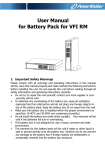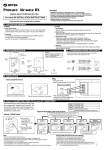Download PC501 User Manual
Transcript
PC501 User Manual Global Leader in Integrated Room Automation Systems PC501 User Manual Copyright © 2010 INNCOM PC501 User Manual Page 2 of 8 Overview The PC501 protocol converter bridges INNCOM Integrated Room Automation System (IRAS) with 3rd-party interfaces to provide onscreen guestroom environmental control through TV, smartphone, or other digital devices. Using a USB cable both for power and for data transfer to a set-top box, the platform-independent PC501 can translate settings from the 3rd-party interface to standard P5 commands for heating, lighting, or other room equipment. In turn, the PC501 can forward information from INNCOM-controlled environmental systems back through the 3rd-party interface for display and adjustment onscreen. The PC501 features S5bus, IR, and RF communications. Technical Information Major components (see Figure 1) of the compact (X inches by Y inches) PC501 include • S217IR logic board: provides infrared (IR5) and S5bus capabilities • CC2430 RF: provides RF capabilities • CC2430 radio programming header • Mini-USB connector and cable: connection to set-top box • Two S5bus headers • 3 LEDs: Red indicates power, middle violet indicates transmission (Rx/Tx), outer violet indicates programming Both the S217IR and the CC2430 must be loaded with application software that supports the FastPack Serial Protocol (see Programming). This software allows FastPack Control commands from the 3rd-party interface to be translated into P5 commands sent out by IR5, S5bus, or RF to the IRAS and for IRAS updates to flow back through the USB/Serial port as FastPack Controls. Note: The set-top box will differ according to the 3rd party collaborator (e.g., Enseo, Exceptional Innovation). Generally, it will be a video on demand (VoD) device with a dedicated USB port for communication with and power for the PC501. The vendor must develop the FastPack Serial Protocol for interaction with INNCOM devices as well as supporting FTDI Serial drivers for the USB connection. PC-501 User Manual Page 3 of 8 Mechanical Illustration S5bus header S5bus header CC2430 0dB radio S217IR Indicator LEDs MiniUSB Technical Specifications Dimensions 95mm x 95mm x 25mm USB connector Mini USB 5-pin header Communications Infrared (IR5), S5bus, RF, 802.15.4 Power See current consumption chart in table x. Approvals FCC Part 15 Radio Specifications The PC501 houses either a 0dB (P/N 02-9994) or 20dB (P/N 02-9894) radio, depending on the required application. Performance 02-9994 02-9894 RF Data Rate Antenna Type 250kbps SMT SMT SMT Indoor Range 70ft 100ft Outdoor/ RF line-of-sight range Transmit Power 540ft 1mW (+0dBm) 1000ft+ 10mW (+18dBm) Receive Sensitivity -94.6dBm -94.6dBm Frequency Band 2.4Ghz 2.4Ghz PC-501 User Manual Page 4 of 8 Performance 02-9994 02-9894 Encryption AES-128 AES-128 Protocol 802.15.4 802.15.4 Frequency Channels Dimensions 11–26 28mm x 38mm 11–26 28mm x 38mm All Final Products containing the INNCOM TXR 02-9894 or TXR 02-9994 must contain the following statements on their label: This device contains FCC ID: GTC029894TXR or GTC029994TXR. This device complies with part 15 of the FCC Rules. Operation is subject to the following two conditions: (1) This device may not cause harmful interference, and (2) this device must accept any interference received, including interference that may cause undesired operation. The followings statements are required in the final product user manuals: This equipment has been tested and found to comply with the limits for a Class A digital device, pursuant to Part 15 of the FCC Rules. These limits are designed to provide reasonable protection against harmful interference when the equipment is operated in a commercial environment. This equipment generates, uses, and can radiate radio frequency energy and, if not installed and used in accordance with the instruction manual, may cause harmful interference to radio communications. Operation of this equipment in a residential area is likely to cause harmful interference, in which case the user will be required to correct the interference at his own expense. All Final Products containing the INNCOM TXR 02-9894 or TXR 02-9994 should be kept at a safe distance of at least 20cm from all persons. The final product cannot be co-located with any other antenna or transmitter. Modifications not expressly approved by INNCOM International Inc. could void the user’s authority to operate the equipment. Power Consumption The PC501 has multiple types of transmission mediums such as a 1mW radio, 20mW radio, IR transmitter, and hardwired S5bus communications. Peak values are based on current consumption measured while transmitting each medium. Parameter PC501 logic board S217 logic board 0dB (02-9994) 20dB (02-9894) Nominal 20mA 20mA 10mA 10mA Peak 20mA 50mA 30mA 70mA Peak current values are measured during IR, RF, or S5bus transmissions. Example 1: 01-5001.PC.R3.S0.P configuration, the nominal current is 30mA, peak current is 50mA. Example 2: 01-5001.PC.R1.S1.P configuration, the nominal current is 50mA, peak current is 110mA. PC-501 User Manual Page 5 of 8 Programming As indicated above, both the S217IR and the CC2430 must be programmed to support the FastPack Serial Protocol. To program the S217R 1. Use the INNCOM ST7 Flash Bash programmer as usual. (See INNCOM ST7 ICP User's Manual found in T:\FTP\Eng_Data\Products\PC\INNCOM ST7 ICP\Documents) 2. Load the latest available software package located in the T:\Library\INNCOM Products\Devices\S217_CBL\S217_FPS_IR5 directory. To program the CC2430 1. Use the ELAB UPP-1 JTag programmer as usual. (See E-LAB Zigbee ICP User's Manual, found in T:\FTP\Eng_Data\Products\PC\E-LAB Zigbee ICP) 3. Load the latest available software package located in the T:\Library\INNCOM Products\Devices\CC2430 Radio\FPS directory. Commissioning The PC501 must be bound to the room IRAS: 1. Enter the Service Mode on the e4 thermostat (press and hold the °F/°C button; press and release the OFF/AUTO button; press and release the DISPLAY button; release the °F/°C button) 2. Set parameter 14 on the thermostat to the specific I/O map if necessary 3. Set parameter 15 on the thermostat to the reserved P5 device address (234). Leave the thermostat parked in PAR 15 displaying the device address (VAL: 234). This puts the thermostat into bind ready mode for the PC501. 4. Power up the PC501 (either by connecting it to a power source through the 3-pin S5 bus or by plugging in the USB connector to the 3rd-party box or the USB connector on a laptop) 5. Upon power up, the PC501 sends a “bind offer” message that it is prepared for binding. The thermostat will confirm that it received the bind offer from the PC501 by scrolling its display 6. The PC501 confirms receipt of the device configuration data from the thermostat by sending a buzzer VFI back to the thermostat. Typically, the buzzer VFI will be sent approximately 10 seconds after the devices have been bound. This confirms a link has been established between the PC501 and the correct thermostat 7. The Enseo box only recognizes the PC501 on startup. Reboot the Enseo box to complete the networking of the devices (see Testing below) PC-501 User Manual Page 6 of 8 Operation The PC501 sits literally between the 3rd-party set-top box and INNCOM’s IRAS. Figure 1 PC-501 topology (objects not to scale) The programmed PC501 connects by USB to the set-top box for both power and communication. The box in turn is connected to a VoD device, for example, to a TV by HDMI cable. The display shows the environmental status (temperature, fan, lights, door open/close, etc.) based on data transmitted (by IR, RF, or S5bus) from INNCOM thermostats, light controls, and the like through the PC501. Guests can use a remote control to make changes (lights on, temperature up) onscreen that can be translated through the PC501 to control INNCOM devices (the remote works with the VoD and the set-top box; it cannot control the PC501 directly). The actual method of interacting with the application through the VoD is dependent on the particular 3rd-party interface. Testing The IRAS-3rd-party interface connection through the PC501 should be tested to ensure proper commissioning and communication. 1. Reboot the 3rd-Party set-top box to verify connection to the PC501 2. Use the remote to change environmental conditions (e.g., raise or lower temperature, change lighting) using the VoD screen. Verify that changes are made in the INNCOM devices. 3. Change conditions using the e4. Verify that changes are noted in the VoD screen.