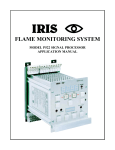Download ST7 ICP Tool User Manual
Transcript
ST7 ICP Tool User Manual Copyright 2013 INNCOM by Honeywell Contents ST7 ICP Tool User Manual .................................................................................................................................. 1 Introduction .......................................................................................................................................................... 3 Product Identification ..................................................................................................................................... 3 Device Characteristics .................................................................................................................................. 3 Installing Software on PC .................................................................................................................................... 3 Programming Methodology ................................................................................................................................. 3 First-time programming from the PC ............................................................................................................. 4 Updating target software from the PC ........................................................................................................... 4 Programming the target in Key Fob mode .................................................................................................... 4 Downloading into Target ...................................................................................................................................... 4 Setting Option Bytes ............................................................................................................................................ 6 Loading Programmer for Key Fob Mode Use ...................................................................................................... 7 Programming the Target with Key Fob ................................................................................................................ 8 Option Bytes ........................................................................................................................................................ 9 Troubleshooting Guide ...................................................................................................................................... 10 Pending Features .............................................................................................................................................. 11 Document Revision History ............................................................................................................................... 11 2 Copyright 2013 INNCOM by Honeywell Introduction The ST7 ICP is an ST7 microcontroller-based programming platform. The ICP can program all ST7 devices manufactured by INNCOM. Product Identification INNCOM ST7324 IN CIRCUIT PROGRAMMER COMPOENT LIST Version Description 02-9492 Rev 2.1 PCBA, INNCOM ST7324 ICP 62-1507 CABLE, RIBBON 10P10W DB05 ISP—used on products with JTAG programming header. Example products: X05, TCT, TCC 62-1515.60 CABLE, ASSY ST7 ICP W/60mm SHEATH—Example products: MCM1, 3035, S217 04-4040 REGULATED P.S. 110-240V/12VDC/1A 04-1030 RS232 SERIAL CABLE 7’ DB9 (MALE) / DB9 (FEMALE) 04-6061.B PLASTIC HOUSING TCx, BOTTOM Device Characteristics Symbol Parameter and Conditions Min Typ. ST7 ICP—Input Voltage 12VDC ST7 ICP—Current Consumption @ 12VDC 19mA Max Installing Software on PC √ Download flashbash-2.51.exe from FTP: T:\FTP\Eng_Data\Products\PC\INNCOM ST7 ICP\PC Software\Flashbash ST7 PC Software\FlashBash 2.51 √ Double click on execute file and follow instructions to install on hard-drive. √ Done Programming Methodology The ICP can be used as a desktop device for programming a target through the PC and also can be used as an independent standalone device. There are three possible scenarios for programming the target device: first-time programming of the target from the PC, updating the target from the PC with revised software, and programming the target in Key Fob mode. Each of the three scenarios requires different steps. These major steps are outlined in separate sections throughout this document. Use the three templates below and refer to the appropriate sections for desired functionality. 3 Copyright 2013 INNCOM by Honeywell First-time programming from the PC This is typically done in manufacturing. There are two steps required: • Downloading into Target • Setting Option Bytes Updating target software from the PC This is performed when there is a new feature release or bug fix. This only requires one step: • Downloading into Target Programming the target in Key Fob mode This is done by downloading target software directly into the programmer and disconnecting the device from the PC and its power supply. At this point, the device is capable of programming both first-time and revision targets completely independent of the PC. This only requires two steps: • Loading the Programmer for Key Fob mode use • Programming the target with Key Fob Downloading into Target (In this example, the device that is being programmed is an X05.) √ Connect INNCOM ST7 ICP to serial port and 12VDC power supply. √ Start FlashBash program. √ Select View > Program Options from menu √ Press the “Test” button for communication test. √ Connect programming cable and power-up target. 4 Copyright 2013 INNCOM by Honeywell √ Select target: Micro from dropdown menu. Refer to the option bytes section at the end of this document for micros used by device. Most use ST7F324BJ6. √ Select Flash Tab √ Load target software: File > Open… > xxxxx.s19 √ √ Write to target device: Write > Current or click highlighted button Reset target: Advanced > Micro Run Skip this step if option bytes are to be set. Reset target after setting option bytes. √ Updated programming is done. 5 Copyright 2013 INNCOM by Honeywell Setting Option Bytes (In this example, the device being programmed is an ST72F324BJ6 micro device.) √ Select Options Tab and set option bytes. In this example the option bytes are 0xE7:0x87. Check the settings by viewing the bottom menu bar. Refer to the option bytes section at the end of this document for correct settings. Settings specific to selected micro chip. √ Write to target device: Write > Current or click highlighted button. √ Reset target: Advanced > Micro Run. √ Programming of Option Bytes is done. 6 Copyright 2013 INNCOM by Honeywell Loading Programmer for Key Fob Mode Use (In this example, the device being programmed is an X05.) √ Connect INNCOM ST7 ICP to serial port and 12VDC power supply. √ Start FlashBash program. √ Select View > Program Options from menu. √ Press the “Test” button for communication test. √ Connect programming cable and power-up target. √ Select target Micro: from dropdown menu. Refer to the option bytes section at the end of this document for micros used by device. Most use ST7F324BJ6. √ Select Flash Tab. √ Load target software: File > Open… > xxxxx.s19. 7 Copyright 2013 INNCOM by Honeywell √ Select Options Tab and set option bytes. In this example the option bytes are: 0xE7:0x87. Check the settings by viewing the bottom menu bar. Refer to the option bytes section at the end of this document for correct settings. Settings specific to selected micro chip. √ Write to Key Fob: Keyfob > Write. LED on ICP will light green while downloading is in progress. When LED goes off, disconnect programmer from power and serial cable. √ Programmer is now ready to be used to program target. Programming the Target with Key Fob √ Programming target device: Power target. Connect ICP cable (refer to appropriate photo for cable connection to target). √ √ √ √ Momentarily press button on ICP for approximately 1 second until green LED lights. Release button. Green LED will stay lit for the complete programming cycle. After programming cycle ends, LED will blink GREEN for success and RED for failure. Picture shows connection to X05 using 62-1507 cable and push button. Press button on ICP until GREEN or RED light goes out. 8 Copyright 2013 INNCOM by Honeywell √ √ √ To reset target, remove ICP cable connection from programmer and reconnect. LED on target will begin rapid blinking. Remove cable from target after rapid blinking stops. Programming is done Picture shows connection to MCM1 using 62-1515.60 cable and push button. Option Bytes Microcontroller ST72C104G1/G2 Option byte settings 0xFC:0x8B Notes on PCB board versions: Rev C0 and below use ST72C104G1 microprocessor. Rev C1 and above use ST72C104G2 microprocessor. 9 Copyright 2013 INNCOM by Honeywell Products X05 Microcontroller ST72F324BJ6 Option byte settings Products 0xE7:0x87 CD564, X05B, MCM1D254, S217, 3035, TCS, TCT, TCC, L207RF, GDA Speakerphone, GDA CommCard, MCM1_VAV2, B564, D254_DIN, X06_DIN, S55x, Glass Series, MCM4, P564, P563, X05R, X05W, X07, X08 Troubleshooting Guide Problem Writing to target while programming from the PC causes this dialog box to popup: Attempting to multitask while writing to the target may cause a failure: Possible solution • Check that target is powered and programming cable is securely inserted. • Intermittent operation may suggest that the programming cable is faulty. • Test with different programmer, target, and cables. • Suspend activity on PC while writing to target. 10 Copyright 2013 INNCOM by Honeywell Improper use of programming cables may cause programmer to fail. • There are currently 2 cables for use with the programmer. Refer to 1.1 Product Identification at the beginning of this document for cable part numbers. Refer to photos below for additional identification of JTAG cable. Correct Cable—notice keys are on the right with cable colors matching. Wrong Cable—notice keys on opposite sides with cable colors matching. Pending Features Date Feature 04-Oct-2005 Add single button to Flashbash user interface to refresh current file and execute download into target. 16-Nov-2005 Add option to Flashbash user interface for enabling /disabling writing of option bytes while in Key Fob mode. Document Revision History Date Description 07-Jul-2005 First draft 03-Oct-2005 Updated for programming in Key Fob 16-Nov-2005 Made document corrections for consistency and added Troubleshooting Guide section. 14-Jan-2010 Added notes and screen captures to note typical ST7324J6 Micro; reformatted to new template. 12-Nov-2013 Changed micro to ST7324BJ6; updated photos; formatted to Honeywell style. 11