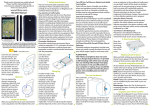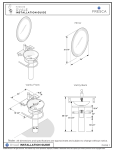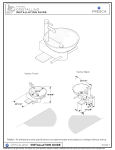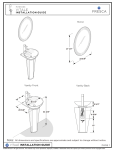Download TTA-SIM Installation Manual - Pentair Thermal Management
Transcript
TTA-SIM Single Channel Alarm Module Installation/Operation Instructions Description Please read these instructions and keep them in a safe place. These instructions must be followed carefully to ensure proper operation. The TTA-SIM must be installed in an ordinary (non-hazardous) location. It may be used with any TraceTek sensing cable, point sensor and/or normally open, dry contact devices (float switch, pressure or vacuum switch, optical probe with adapter, limit switch, etc.). Up to 150 m (500 ft) of sensing cable can be monitored by the TTA-SIM. Contact factory for information regarding longer monitoring distance. An external disconnect device and appropriate branch circuit protection (no more than 20 amp rating) should be provided for the TTA-SIM. The disconnect device should be clearly marked as such. Follow all national and local codes and regulations applicable to the installation. Installation Items (not supplied) Product Information TTA-SIM-1A-120 & TTA-SIM-2-120 TTA-SIM-1A-230 & TTA-SIM-2-230 96 to 132 Vac, 50/60 Hz, 3 W 216 to 253 Vac, 50/60 Hz, 3 W Relay contacts Form C (SPDT), 250 Vac/30 Vdc at 2 Amps maximum Installation categories Overvoltage Category II Pollution Degree 2 Storage temperature –18°C to 60°C (0°F to 140°F) Operating temperature 0°C to 50°C (32°F to 122°F) Enclosure NEMA 1; IP20 • Wall fasteners for surface mounting (four screws) • TT-RS485 telemetry cable (optional) Tools Required • Drill for making conduit / cable gland entries • Phillips (cross-head) screwdriver • Small flat-blade screwdriver • Small needle nose pliers (required only for device programming if digital communication is used) • Tools to mount enclosure Storage Keep the TTA-SIM modules in a dry place prior to installation. Avoid damage to components. Additional Items An agency-approved zener barrier must be used where sensing cable connected to the TTA-SIM will be located in Class1 Div 1 (Zone 0 or 1 in Europe) Hazardous Locations. THERMAL MANAGEMENT SOLUTIONS EN-TraceTekTTASIM-IM-H57541 01/13 1/6 Installing the TTA-SIM Note: To avoid damage to the TTA-SIM, store the unit in its packaging until ready to install. SELEcTING THE MOUNTING pOSITION Choose a location where the module will be protected from the elements, temperature extremes or heavy vibration. The TTA-SIM is designed to be wall mounted at any location as long as it does not create a tripping hazard or expose the TTA-SIM to impact damage. Important: The TTA-SIM is an electronic unit. Take the following precautions to avoid damage to electronic components: • Handle with care and avoid mechanical shock and impact • Keep dry • Avoid exposure to static electricity • Avoid contact with metal filings, grease, pipe dope and other contaminants MOUNTING THE TTA-SIM • Plan cable/conduit alignment and drill holes as necessary. Cable entries should all be located in the open space at the right hand of the TTA-SIM (see Figure 2). A typical installation will require holes to accommodate the following cabling: TTSIM-1A (or TTSIM-2) unit Relay unit - Incoming power supply - TraceTek sensor leadwire - [optional] telemetry cable (for RS-485 communication) - [optional] cable for relay contacts to remote alarm Space available for cable entries • Secure the TTA-SIM enclosure to any convenient vertical surface using the four corner mounting holes and hardware suitable for the selected surface. • Rough-in conduit as required and pull the cables for power and telemetry. Leave approximately 20 cm (8 in) for connection to TTSIM terminals. Pull in the sensor circuit leader cable. Power terminals Figure 2. Cable entry locations Note: Rough-in and final connections do not have to be completed at the same time, however, make sure to replace the cover and tighten the cover screws if the enclosure will be left in a partially installed condition overnight or longer. pOwER SUppLy OpTIONS The TTA-SIM has two power supply options available. Depending on the version being installed and local regulations, the wiring requirements may vary. In all cases, be sure that each TTA-SIM receives supply voltage from one and only one source. Important: Power supply voltage must be within range specified on TTA-SIM label (located on inside of enclosure cover; the information is also located on TTSIM top label). cONNEcTIONS fOR pOwER Power and ground (earth) connections to the TTA-SIM are made using the large cage-clamp power terminal blocks at the right end of the DIN rail as shown in Figure 3. Cut back the power wires to fit and strip to expose approximately 6 mm (1/4 in) of conductor. Push the tip of a small flat-blade screwdriver into the cage clamp actuator to open the terminal, then insert the wire into the terminal and release the clamp by removing the screwdriver. Note: In order to provide maximum electrostatic discharge protection, and to be CE compliant, the TTA-SIM must be grounded. Phase Neutral Ground (earth) Figure 3. Power connections THERMAL MANAGEMENT SOLUTIONS EN-TraceTekTTASIM-IM-H57541 01/13 2/6 Leader Cable Connections for Sensor The TTA-SIM can be used with any of the TraceTek family of sensing cables including TT1000, TT3000, TT5000 and TT5001, as well as float switches and point probes. Connect the TraceTek leader cable to the lever operated sensor terminals on the relay unit as shown in Figure 4 and the following table. Sensor connections (R G Y B) Note: To connect a wire to a lever operated terminal, use a small flat-blade screwdriver to press down on the lever. Insert the wire (stripped approx. 6 mm [0.25”]) into the opening in the terminal block, then release the lever. Terminal Color R Red G Green Y Yellow B Black Item Red / Green Sensor Cable Loop Yellow / Black Sensor Cable Loop Figure 4. Sensor Connections Connections for Alarm Relay (Optional) Connections to the TTA-SIM relay are made using the lever operated cage-clamp terminals located on the relay unit (see Figure 5). The software programmable TTA-SIM relay contacts may be used for local or remote annunciation, to control a valve or other device, or for connection to a control automation system contact input. The relay can be programmed to alarm on leak only or on either leak or sensor fault. The relay can also be programmed to be ON (coil energized) or OFF (coil de-energized) to signal an alarm (see table below). The relay can be programmed using a TTDM-128 (see TTDM-128 User Manual). Programmed Alarm State On (default) Off Alarm Condition Status at Terminals 10-11 11-12 No alarms Alarm Loss of power No alarms Alarm Loss of power closed open closed open closed closed open closed open closed open open Normally Closed Normally Open Common Figure 5. Alarm Relay Connections Connections for Telemetry (Optional) Telemetry connections to the TTA-SIM are made using the screw terminals on the TTSIM unit itself (see Figure 6). Cut back the wires to fit and strip to expose approximately 6 mm (1/4 in) of conductor and make the connections. Be sure to connect the shield as indicated. Terminal Color Item 13 — Shield Drain Wire 14 Black RS-485 (–) 15 Red RS-485 (+) 16 — Shield Drain Wire 17 Black RS-485 (–) 18 Red RS-485 (+) THERMAL MANAGEMENT SOLUTIONS Telemetry connections Shielded twisted pair from Host or previous TraceTek module Shielded twisted pair to next TraceTek module Figure 6. Telemetry Connections EN-TraceTekTTASIM-IM-H57541 01/13 3/6 Communications setup Note: This section can be skipped if serial communication is not being used. If the TTA-SIM will be connected to a TTDM or other host system using RS-485 serial communication, the end of line (EOL) jumper and network address must be set. Jumper Jumper Place the End of Line Jumper in the correct position The End of Line Jumper on the TTSIM-1A or TTSIM-2 unit must be set in the correct position as follows (use a small needle nose pliers to grasp the jumper): •On the last TTA-SIM in the network communication circuit, place the jumper on the two pins closest to the EOL mark as shown in Figure 7(a). •On all other TTA-SIMs or TTSIMs in the network, place the jumper as shown in Figure 7(b). (a) (b) Figure 7. End of Line Jumper for last TTSIM (a) and all other TTSIMs (b) Network Address Assignment When used in a communication network, each TTA-SIM module must have a unique address assigned to it in the range 001 to 127. All TTA-SIM units are shipped from the factory with their network address pre-set to a value above the range of valid addresses, in order to prevent communication conflicts during system startup and configuration. Each TTA-SIM must therefore be configured to a unique address before it can communicate with the TTDM-128 or other host. Jumper To set the TTA-SIM network address, repeat the following procedure for each TTA-SIM. Perform the complete procedure one module at a time: •Using a small needle nose pliers, place the TTA-SIM configuration jumper in the CFG position, as shown in Figure 8(a). •Using the TTDM-128 or host system, assign the new TTA-SIM address (refer to the TTDM-128 User Manual or the TraceTek System Integration Manual for instructions). Jumper (a) (b) Figure 8. CFG jumper position for configuration mode (a) and normal operation (b) •Place the configuration jumper in the normal operating position, as shown in Figure 7(b), or remove it completely (the jumper is not required in normal operation). THERMAL MANAGEMENT SOLUTIONS EN-TraceTekTTASIM-IM-H57541 01/13 4/6 Operating Instructions: TTA-SIM-1A No user maintenance is required! There are no user adjustments or calibrations that can be performed in the field. RX (Yellow) Each TTA-SIM is tested and calibrated at the factory. An operating TTA-SIM runs a continuous self check routine and reports any discrepancies to the TTDM-128 or host computer. If the TTA-SIM or the network wiring fails in such a way that the TTA-SIM cannot communicate with the host, then the host reports the failure as a communications failure. TX (Yellow) Leak (Red) Service (Yellow) Status Indicators Power (Green) There are 5 LED’s on the TTA-SIM-1A circuit board to indicate: power, communications (inbound and outbound), sensor status (leak detected and trouble). See Figure 9. The green Power LED will be ON and will blink once every 5 seconds when the TTA-SIM is powered and fuctioning correctly. Table 1 lists various sensor status conditions and possible corrective actions. Table 2 lists communication status conditions (applicable when the TTA-SIM is used in a network system). Figure 9. TTA-SIM-1A LED positions (all LEDs are located on the TTSIM unit) Table 1. TTA-SIM-1A LED operational status indications Leak Service Table 2. TTA-SIM communication status indications (only active if connected to a network) Indication TX RX Indication FLASH Leak detected. Check sensor for leak or spill. FLASH FLASH Unit is communicating normally with TTDM-128 or host. ON Leak alarm has been reset by operator but the leak condition still exists OFF FLASH Unit is receiving communication from TTDM-128 or host, but is not responding. The sensor needs servicing. Check sensor and leadwires/jumpers for continuity or contamination. OFF ON RS-485 communication wires are reversed OFF OFF Unit is not communicating with TTDM-128 or host. FLASH THERMAL MANAGEMENT SOLUTIONS EN-TraceTekTTASIM-IM-H57541 01/13 5/6 Operating Instructions: TTA-SIM-2 No user maintenance is required! There are no user adjustments or calibrations that can be performed in the field. RX (Yellow) Each TTA-SIM is tested and calibrated at the factory. An operating TTA-SIM runs a continuous self check routine and reports any discrepancies to the TTDM-128 or host computer. If the TTA-SIM or the network wiring fails in such a way that the TTA-SIM cannot communicate with the host, then the host reports the failure as a communications failure. TX (Yellow) Leak (Red) Service (Yellow) Reset pushbutton Status Indicators Power (Green) There are 5 LEDs on the TTA-SIM-2 to indicate: power, communications (RX=inbound and TX=outbound), sensor status (leak detected and trouble). There is also a Reset pushbutton which is used to acknowledge or reset alarms or for updating the location display. See Figure 10 for the location of the LEDs and RESET pushbutton. The green Power LED will be ON and will blink once every 5 seconds when the TTA-SIM-2 is powered and fuctioning correctly. Table 3 lists various sensor status conditions and possible corrective actions. Table 4 lists communication status conditions (applicable when the TTA-SIM is used in a network system). Figure 10. TTA-SIM-2 LED positions (all LEDs are located on the TTSIM unit) Table 3. TTA-SIM-2 LED operational status indications Table 4. TTA-SIM communication status indications (only active if connected to a network) Leak TX RX Indication FLASH Service Leak detected. Check sensor Preset reset to for leak or spill. acknowledge FLASH FLASH Unit is communicating normally with TTDM-128 or host. ON Leak alarm has been reset by operator but the leak condition still exists Press reset to clear alarm once leak is cleaned up OFF FLASH Unit is receiving communication from TTDM-128 or host, but is not responding. The sensor needs servicing. Press reset to clear Check sensor and leadwires/ once problem is jumpers for continuity or corrected contamination. OFF ON RS-485 communication wires are reversed OFF OFF Unit is not communicating with TTDM-128 or host. FLASH Indication User Action Selecting location measurement units The TTA-SIM-2 can be configured to display leak location in either feet or meters. To select the desired units: •Press the RESET button and hold it for approximately 3 seconds, until the display shows “Unt”. Units indicator •A small vertical bar in the LCD will appear next to either the Ft or M label. Press (but do not hold) the RESET button to select the desired units. When the vertical bar is next to the desired units, press and hold the RESET for 3 seconds to accept the setting and return to normal operation, Reset pushbutton Figure 11. RESET pushbutton and units indicator locations WWW.THERMAL.PENTAIR.COM NORTH AMERICA Europe, Middle East, Africa Asia Pacific Latin America Tel:+1.800.545.6258 Fax:+1.800.527.5703 Tel:+1.650.216.1526 Fax:+1.650.474.7215 [email protected] Tel:+32.16.213.511 Fax:+32.16.213.603 [email protected] Tel:+86.21.2412.1688 Fax:+86.21.5426.2917 [email protected] Tel:+55.11.2588.1400 Fax:+55.11.2588.1410 [email protected] Pentair and TraceTek are owned by Pentair or its global affiliates. All other trademarks are the property of their respective owners. Pentair reserves the right to change specifications without prior notice. © 2004-2013 Pentair. THERMAL MANAGEMENT SOLUTIONS EN-TraceTekTTASIM-IM-H57541 01/13 6/6