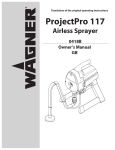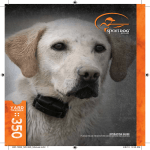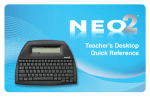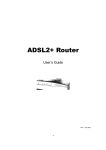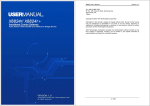Download Categorisation and evaluation of existing ICT to support
Transcript
Network of ICT supported Learning for Disabled People Enable Network of ICT Supported Learning for Disabled People Deliverable 3.3 Categorisation and Evaluation of Existing ICT to Support Lifelong Learning by Disabled People Workpackage 3: Data Analysis and Evaluation: Principles for the Use of ICT to Support Lifelong Learning by Disabled People and the Future Research Agenda Workpackage leader: Dr Marion Hersh, University of Glasgow Lead author: Dr Marion Hersh, University of Glasgow Other authors: Julija Astrauskiene, Radviliskis Technology and Business Teaching Center, Lithuania; Simon Ball and Shirley Evans, JISC TechDis, England; Eleni Efthimiou, ILSP/ATHENA RC, Greece; Andreja Istenic Starčič, University of Primorska, Slovenia; Hanna Pasterny, CRIS, Poland; Ian Pitt, University of Cork, Ireland; Rainer Wallbruch, FTB-ESV, Germany Intellectual property rights for edited document: Dr Marion Hersh © Dr Marion Hersh, University of Glasgow Intellectual property rights for contributed examples: authors Contact: [email protected] Project web-site: http://i-enable.eu Dissemination level: public Glasgow Enable web-site: http://web.eng.gla.ac.uk/assistive/pages/inclusivelearning-conference.php Acknowledgements I would like to thank the following partners for their contribution to this deliverable through participating in the partner workshops in Glasgow, submitting and/or completing classification and evaluation examples for previous versions of the methodologies. Maja Lebenicnik, University of Primorska, Slovenia Hans-Heinrich Bothe, HTW, Germany Piotr Masłowski Aleksander Hulist and Aleksandra Słapik, Centrum Rozwoju Inicjatyw Społecznych CRIS, Poland Stella Mouroutsou University of Glasgow, Scotland (UK) Erik Loide and Ülle Lepp, Estonian Foundation for the Visually Impaired, Estonia Riitta Korhonen and Mika Metsärinne, University of Turku, Finland Kate Crowley, University of Cork, Ireland Barbara Leporini, CNR-ISTI, Italy Dušan Šimšík and Alena Galajdova, Technical University of Košice, Slovakia Denis Starčič, Arhinet d.o.o., Slovenia Sharon Kerr, Macquarie University, Australia Lisa Lee, Sogang University, Korea I would also like to gratefully thank everyone from outside the project who provided information used in completing the evaluation examples Partner’s intellectual property rights Julija Astrauskiene: Examples 2.8 and 3.8 Online Lithuanian vocational training tests Simon Ball: Examples 2.5 and 3.6 Dasher Shirley Evans: Examples 2.3 and 3.3 Twitter Eleni Efthimiou: Examples 2.6 and 3.6 SiSBuilder Andreja Istenic Starčič: Examples 2.2 and 3.2 Proteus Hanna Pasterny: Examples 2.4 and 3.4 Leksykonia Ian Pitt: Examples 2.1 and 3.1 Nala WriteOn Rainer Wallbruch: Examples 2.7 and 3.7 Moodle This project has been funded with support from the European Commission. This publication reflects the views only of the author, and the Commission cannot be held responsible for any use which may be made of the information contained therein. ii Contents 1. Introduction 1 2. Applications of the Classification Framework 2 2.1 NALA WriteON 2 2.2 Proteus 4 2.3 Twitter 7 2.4 Leksykonia 10 2.5 Dasher 12 2.6 SiS-Builder 17 2.7 Moodle 21 2.8 Online Lithuanian vocational training tests 24 2.9 Touchscreen technology with symbols 28 3. Applications of the Evaluation Framework 31 3.1 NALA WriteON 31 3.2 Proteus 34 3.3 Twitter 37 3.4 Leksykonia 41 3.5 Dasher 43 3.6 SiS-Builder 47 3.7 Moodle 49 3.8 Online Lithuanian vocational training tests 53 3.9 Touchscreen technology with symbols 56 Appendices 61 Appendix 1 Classification Methodologies 61 Appendix 2 Evaluation Methodologies 64 iii iv Categorisation and Evaluation of Existing ICT to Support Lifelong Learning by Disabled People 1. Introduction The classification and evaluation methodologies presented in deliverable D3.2 will be applied here to classify and evaluate the following nine technologies used in the partner countries: 1. NALA WriteON: an Irish online aid for improving reading, writing, numerical and learning skills. 2. Proteus: an online system for learning ceramic design. It is available English, Slovenian, Italian, German and Greek. 3. Twitter: an online social networking and microblogging service that is available in 33 languages. 4. Leksykonia: a CD based foreign language Polish dictionary 5. Dasher: an efficient text entry system which can be used to replace a keyboard. It is available in over 150 languages using over 60 scripts. 6. SiS-Builder: it can support sign language medium education by generating sign language transcriptions of a sign word or phrase. 7. Moodle: a multi-function learning support, communication and collaboration system used in many different countries 8. Lithuanian vocational training tests: online tests in Lithuanian in six vocational education areas 9. Touchscreen technology with symbols: used to support learning in vocational areas and daily living skills using a sequential approach and symbols to reduce literacy requirements. The technologies have been chosen to illustrate the methodologies and therefore they have been chosen to exhibit variation on the following factors: 1. Country: some technologies are in use in only one country, some in several and some in many countries. 2. Characteristics of target learner group, in particular impairment. Some of the technologies are suitable for most disabled learners and others for a particular impairment group. The technologies discussed cover technologies suitable for blind, deaf, physically disabled and autistic learners, as well as learners with learning difficulties. 3. The type technology and its features: this includes i. both single tools and packages of tools ii. learning technologies; assistive technologies; communication, collaboration and exploration technology; learning support technology; and multi-functional technologies iii. stand alone technologies, technologies for mobile platforms, technologies for stationary platforms and platform independent technologies. The remainder of the deliverable is divided into two main sections: 1. Applications of the classification framework (section 2). 2. Applications of the evaluation methodology (section 3). In section 2 the following methodologies comprising the classification framework presented in Deliverable 3.2 are illustrated by application to each of the technologies above: 1. Detailed classification methodology 2. Simple classification methodology 1 3. Classification of personal and contextual factors that affect the use of technologies learning In Section 3 the following methodologies comprising the methodology component of the evaluation framework presented in Deliverable 3.2 are illustrated by application to these technologies: 1. Simple mainly qualitative evaluation methodology 2. Simple quantitative and qualitative evaluation methodology 2.1 Expert evaluation 2.2 Sample questions for end users 3. Detailed evaluation methodology The different technologies are described briefly in both sections 2 and 3. The evaluation examples are further introduced by a statement as to which of them are from perspective of an expert and which from that of a disabled learners or groups of disabled learners. Note: the abbreviation N/a will be used to indicate that the factor is not relevant in the particular application. 2. Applications of the Classification Framework 2.1 Nala WriteOn WriteOn is an online learning aid developed by the Irish National Adult Literacy Agency (NALA). It is designed to enable people to improve their reading, writing, numerical and learning skills at their own pace, in their own time, and in complete privacy if desired. It also allows users to measure their progress and, when ready, to have their skills assessed for a recognised, national qualification. The tool was not specifically designed for disabled people but was created with the needs of disabled users in mind. 2.1.1 Detailed Classification Methodology A Disabled learner or end user 1. Accessibility features provided 1.1 Most functionality accessible using keyboard or alternative text-entry devices; a few exercises involve positioning items on screen, requiring a mouse or alternative pointing device. 1.2 Text/speech representations available. 1.3 Very low cognitive demand 1.4 Only suitable for sign language users who are able to use text. 1.5 Minimal - result screens designed to be appealing but not over-stimulating 1.6 Most pages/lessons work well with screen-readers, but a few may cause difficulty. 1.7 Online tool designed for individual (possibly confidential) use. Nala designs and periodically updates material, but no provision for teacher to create/customise/etc for individual learner. 2. Skills/education level/knowledge 2.1 Assumes minimal literacy, numeracy and language skills 2.2 Ability to input text and use a mouse 2 2.3 2.4 2.5 2.6 None N/a None No previous knowledge of topics required; minimal literacy/numeracy skills required for basic level, increasing levels for subsequent levels. 3. Personal characteristics 3.1 Age independent 3.2 Not gender-specific 3.3 Some examples are specific to Ireland, e.g., sports topics focus on Hurling and Gaelic Football 3.4 N/a 3.5 Independent of learning style, but particularly suitable for those who prefer to avoid face to face learning. 3.6 Independent of educational background and experience, but particularly suitable for those whose background or other factors have resulted in a lack of confidence and poor self-perception as learners. B Learning Technology 4. Type of Technology 4.1 Web-based, runs on most modern browsers 4.2 Single technology 4.3 Accessible learning technology, designed to help adults (including those with disabilities) develop literacy and numeracy skills, etc., 4.4 Exercises, tutorials, games and quizzes on various topics, designed to develop literacy and numeracy skills, etc. 4.5 N/a 5. Interface 5.1 Most functionality accessible using keyboard or alternative text-entry devices; A few exercises involve positioning items on screen, requiring a mouse or alternative pointing device. 5.2 Easy and intuitive to use 5.3 Primarily aimed at people wishing to improve their literacy skills, including those with dyslexia, but also suitable for other groups. 5.4 N/a 5.5 English (Ireland) 6. Use/availability factors 6.1 Free of charge (but not open source) 6.2 Online, free, available to anyone with web-access 7. Technical factors 7.1 – 7.4 N/a 7.5 Periodically updated by operators (NALA), no costs C Context 8 Requirements 8.1 – 8.2 N/a 8.3 Should work with most browsers, but perhaps not with very old browsers 9. Learning Context 9.1 Primarily intended for asynchronous learning 3 9.2 9.3 9.4 9.5 Online learning Primarily individual, but can be used in a variety of contexts Basic literacy and numeracy Informal, but could be used (or recommended for use) by those undergoing training. rehabilitation, etc., who need to develop literacy and numeracy skills D Learning Activity/ies 10. Type of activity 10.1 Skill specific - general literacy and numeracy - but not subject specific 10.2 Developing literacy and numeracy skills 10.3 Basic - aimed at those with minimal literacy and numeracy skills 10.4 Learning or retraining 10.5 Exercises, tutorials, games, quizzes 10.6 Primarily individual, but can be used in a variety of contexts 10.7 Student directed 11. Other 11.1 Complete control of confidentiality 2.1.2 Simple Classification Methodology Disabled learner 1. All text available as speech 2. Minimal knowledge of English and ability to input text to a computer or other text processing device and use a mouse. 3. Aimed at users with limited literacy and numeracy skills who may also have specific learning difficulties, low self-confidence and poor previous experiences of learning. Learning technology 4. Learning technology 5. Exercises, tutorials, games, quizzes 6. Skill based – literacy and numeracy skills Availability & use factors 7. Free of charge (but not open source) 8. Easy to use for those with learning difficulties/disabilities; some elements may pose problems for those with other disabilities (e.g., screen-reader users) 9. Web-based, suitable for use on most platforms that support web-browsing, stationary or mobile. 2.2 PROTEUS (ICT-Based Training in Ceramic Design) Proteus is a web-based application that provides 50 lessons on ceramic design. The tool was developed by the European project ACTrain and is available in English, Slovenian, Italian, German and Greek. 2.2.1 Detailed Classification Methodology A Disabled learner or end-user 1. Accessibility features provided 4 1.1 1.2 1.3 1.4 1.5 1.6 1.7 Compatible with a Multimodal with text, video and audio content. Text versions of most features are available. Concentration required. Sign language and communication support provided. Customisation options include turning sign language, text description, black and white option, audio navigation and magnification on and off. Medium ease of navigation. Features of teachers and experts are not accessible. 2. Skills/education level/knowledge 2.1 Moderate literacy and language skills. 2.2 Basic ICT skills e.g. website browsing. 2.3 Ability to follow health and safety rules. 2.4 No previous subject specific knowledge in ceramic design is required/ 2.5 Ability to handle clay. 2.6 Independent of learning level. 3. Personal characteristics 3.1 Suitable for adults. 3.2 Gender independent. 3.3 No cultural factors. 3.4 Interest in ceramic design, art, creative work. 3.5 Most suitable for learners 3.6 Independent of educational background and experience. B Learning Technology 4. Type of technology 4.1 Platform independent. 4.2 Single tool. 4.3 Learning technology. 4.4 50 lessons in ceramic design 4.5 Underlying pedagogy, if relevant: not sure. Information about teaching methodology available curriculum of the tool on the web site. 5. Interface 5.1 Mouse input, screen and speaker output. 5.2 Minimal training required 5.3 Intended to be design for all, but web site is not accessible. 5.4 Available. 5.5 English, Slovenian, Italian, German and Greek. 6. Use/availability factors 6.1 Free or charge (but not open source). 6.2 Available from http://proteus.see-hear-touch.com/#0. However, the website requires flash player and is not accessible to screen reader users or with the graphics turned off. 7. Technical factors 7.1 N/a 7.2 Compatible with a range of operating systems. 7.3 It requires a web connection. Lesson down load and other operations are likely to be slower on machines with low memory or clock speed. 7.4 Instructions and the tool curriculum are available on the web site. 5 7.5 No maintenance and upgrading costs. C Context 8. Requirements 8.1 Extensive amount of time for effective use. 8.2 The lessons does not require a calm environment, but some learners may. 8.3 Compatibility with older versions of hardware and software, but possibly slower performance.. 9. Learning context 9.1 Subject specific learning. 9.2 Mainly skills, also some knowledge. 9.3 Proteus is mainly intended for blended learning in combination with class room based learning. If it is used for distance learning, learners will require their own clay and other materials. 9.4 Independent of education level. 9.5 Informal learning. D Learning Activity/ies 10. Type of activity 10.1 Subject specific. 10.2 Skills. 10.3 Increasing difficulty from low level 10.4 Learning. 10.5 Video tutorials. 10.6 Can be used for individual and group activity 10.7 Could be either student or teacher directed 11. Other 11.1 No particular confidentiality issues 2.2.2 Simple Classification Methodology I Expert Evaluation Disabled learner or end-user 1. The web site is not fully accessible, as its use requires flash player. It provides multi modal content, including text video and audio. There are customisation options, including sign language, text descriptions, black and white option, voice navigation and magnification. 2. Basic ICT skills, the ability to handle clay and follow safety instructions are required, but no subject specific knowledge. 3. The technology is designed for a wide range of adult disabled and non-disabled people, including deaf, hard of hearing, physically disabled people, people with speech and language impairments and mild cognitive impairments Learning technology 4. It is a learning technology with some assistive technology features. 5. It supports learning ceramic design and production e.g. clay modelling. It is intended to be used in blended learning, but can be used for distance learning without teacher support if learners have their own clay and other materials. 6 6. It is subject specific and skill based, with the main skills related to designing and producing ceramics. Availability and use factors 7. It is free of charge, but not open source. It is readily available for download, but the web site is not fully accessible. 8. The application is easy to use and online instructions are available. 9. Platform independent. 2.3 Twitter Twitter is an online social networking and microblogging service that enables users to send and read "tweets", which are text messages limited to 140 characters. Everyone can read tweets, but users need to register to send them. Users access Twitter through the website interface, SMS, or mobile device app. It has been adopted as a communication and learning tool in educational settings, particularly in colleges and universities. It has been used to promote student interaction, especially in large-lecture courses. Research has found that using Twitter in college courses helps students communicate with each other and faculty, promotes informal learning, allows shy students a forum for increased participation, increases student engagement, and improves overall course grades. 1 The EasyChirp accessible version of Twitter is currently under renovation. 2.3.1 Detailed Classification Methodology A Disabled learner 1. Accessibility features provided 1.1 Works with screen reader and keyboard shortcuts 1.2 No text representations of visual features such as images; customisable background. 1.3 Low cognitive and low memory requirements. Use of short (140 character messages). 1.4 No provision of sign language or other communication support 1.5 Images cannot be turned off, otherwise low stimulation . 1.6 Compatible with screen readers, but not particularly designed for ease of navigation. 1.7 No features for teachers and experts. 2. Skills/education level/knowledge 2.1 To make use of this tool the user must be text-literate. 2.2 Low level computer / IT skills are required. 2.3 No background / general knowledge or other skills are required. 2.4 Not subject specific. 2.5 The user needs to be able to input using a keyboard/keypad/voice recognition. 2.6 Independent of learning level 3. Personal characteristics 3.1 Age independent 3.2 Gender independent 3.3 Cultural factors not applicable but available in a range of languages 3.4 Designed for all users 3.5 Independent of learning style 1 http://en.wikipedia.org/wiki/Twitter 7 3.6 Independent of educational background and experience. B Learning Technology 4. Type of technology 4.1 Versions available for Windows, Mac and mobile phones 4.2 Single tool 4.3 Communication, collaboration and exploration technology 4.4 Enables sending and receiving of short messages using text and photos. Messages can be private or broadcast/shared with wider audience. 4.5 No underlying pedagogy. 5. Interface 5.1 Twitter is text and image input software, requiring use of a keyboard/keypad/voice recognition. 5.2 Little training required to learn to use the interface. 5.3 Suitable for all users who can input using a keyboard/keypad/voice recognition 5.4 Customisation options permit a range of colours, sizes and speeds of operation to be chosen. 5.5 33 languages supported. 6. Use/availability factors 6.1 Free (gratis), but not open source 6.2 Easily accessed website. Register at https://twitter.com and free app downloads 7. Technical factors 7.1 Versions for Windows, Mac and mobile devices. 7.2 Low memory requirements. 7.3 Help Centre with frequently asked questions 7.4 New versions are released at least annually. C Context 8. Requirements 8.1 There is a minimum training period for truly effective use - the length of this depends upon the user's skill in controlling their input device. 8.2 Can be used in any environment with internet connection. 8.3 Compatible with all versions of hardware and software 9. Learning context 9.1 Compatible with both synchronous and asynchronous learning. 9.2 Compatible with online learning. 9.3 Compatible with individual learning, group learning, teacher supported learning and learning communities. 9.4 Independent of educational level. 9.5 Suitable for use in vocational, re/training, rehabilitation, qualification-related education and informal learning. D Learning Activity/ies 10. Type of activity 10.1 Non-subject specific 10.2 All types of learning 10.3 All levels of difficulty or complexity 10.4 Learning, retraining, rehabilitation, revision or assessment, 8 10.5 Any activity requiring text entry and/or use of images. 10.6 Individual or group activity 10.7 Student or teacher directed and centred 2.3.2 Simple Classification Methodology Disabled learner 1. All text available as speech. 2. Reasonable language skills required and ability to input text or images to a computer or other text processing device and use a mouse. 3. Could be aimed at users with some literacy skills who may also have low selfconfidence. Learning technology 4. Communication, collaboration and exploration technology. 5. Supports communication, discussion 6. Promotes student interaction and collaborative working skills. Availability & use factors 7. Free of charge (but not open source). 8. Some elements may pose problems for e.g., screen-reader users, particularly where images are used rather than just text. 9. Platform independent. Web-based and can be used on most stationary or mobile platforms that support web-browsing. 2.3.3 Classification of Personal and Contextual Factors that Affect the Use of Learning Technologies The use of the technology is at a university in the West of England where it is used on a journalism module by a blind student in her second year. She chooses to use Twitter rather than accessible twitter and she uses it with Jaws. A Disabled learner or end-user E1 Attitudinal and learning related factors E1.1 Highly motivated. Wants to become independent and obtain paid employment. E1.2 High level of experience of successful learning. E1.3 Accepts herself as disabled E1.4 Willing to try new technologies as long as they are not too complicated. E1.5 Very independent E1.6 Finds learning quite straight forward E1.7 Few other significant demands on her. E1.8 High level of confidence in using ICT learning systems C Context E2. Local support mechanisms E2.1 Has friends and technicians who can help but is largely independent. E2.2 Availability of time for learning E2.3 Has own room in halls of residence. Computers with an internet connection are available for groups of students. E2.4 Teaching and IT staff with appropriate skills are available at the university. 9 E2.5 Trouble shooting assistance is available. E3. Setting E3.1 Formal learning E3.2 Mainstream university setting E3.3 Contextual learning framework and pedagogies E3.4 Sometimes in presence of teacher, sometimes alone or with friends E3.5 Use of mobile devices in learning is encouraged E3.6 Modern infrastructure with campus wide internet connections and an uninterrupted power supply. E4. National support mechanisms E4.1 Support available via Disabled Students Allowance – equipment purchase and training. E4.2 There is legislation on the rights of disabled people to access education E4.3 There is the Disabled Students Code of Practice which the University must adhere to. 2.4 Leksykonia Leksykonia is a Polish multi-language dictionary on CD which supports translation between Polish and a number of other languages. 2.4.1 Detailed Classification Methodology A Disabled learner or end-user 1. Accessibility features provided 1.1 Compatibility and usability of all features with assistive technology eg. screen readers, Braille display, keyboard with shortcuts, switch or other keyboard emulation and pointing device(s). 1.2 The dictionary settings cannot be changed, but it can be used with a magnification program or computer settings, e.g. of text and background colour changed. The screen text can be read on a Braille display or output by a screen reader with synthetic voice output. 1.3 The main cognitive demands are the ability to remember the order of the alphabet or, at least, partial sequences and short term memory of the word being looked up and the output. Otherwise there are no cognitive demands. 1.4 No sign language or other communication support - no 1.5 There is little customisation, but it does not have visual and sound effects. 1.6 On request an additional file to support screen readers is installed into the CD before buying a dictionary. Thus makes it is very easy to use with screen readers. 1.7 N/a 2. Skills/education level/knowledge 2.1 Basic Polish language skills, including the order of the alphabet, and the ability to interpret or at least reproduce the foreign language word. The ability to read Braille or print or understand spoken words 2.2 Very basic IT skills, including data input skills with some device, possibly one or two finger typing, and using simple programs on a CD. 2.3 The ability to use a dictionary. 2.4 Subject specific for foreign languages 2.5 The ability to use an input device, possibly a single switch. 2.6 Independent of learning level 10 3. Personal characteristics 3.1 Age independent, but not suitable for small children 3.2 Gender independent 3.3 Does not take into account cultural factors, but largely irrelevant to an unillustrated dictionary, though they may affect the choice of words to include. 3.4 N/a 3.5 Independent of learning style 3.6 Independent of educational background and experience. B Learning Technology 4. Type of technology 4.1 CD based dictionary which can be installed on most platforms that support Windows. 4.2 Single technology 4.3 Learning technology 4.4 Translation in both directions between Polish and another language. 4.5 N/a 5. Interface 5.1 Any type of input supported by the platform the CD is installed on. Output includes screen, screen reader with synthetic voice via internal or external speakers and Braille display. 5.2 Does not require any training 5.3 Designed for most user groups, including blind and deafblind people. Disabled users with short term memory impairments and people with general learning difficulties may find it difficult to use. 5.4 No customisation options. 5.5 It provides bilingual dictionaries: Polish-English, Polish-French, Polish-Italian, Polish-German, Polish-Spanish, Polish-Russian, Polish-Czech, Polish-Portuguese, Polish-Swedish, Polish-Slovakian 6. Use/availability factors 6.1 Commercial, cost between 30 and 85 euros, depending on the language. This provides a licence for two computers. There are also network licence options. 6.2 It is easily available. 7. Technical factors 7.1 N/a 7.2 Compatible with Microsoft Windows, but not other operating systems 7.3 Minimum hard disc capacity of 70 MB 7.4 The programme menu includes a manual with the same degree of accessible as the dictionary. There is a phone and email helpline. 7.5 Free updates C Context 8. Requirements 8.1 Very low minimum time (seconds to minutes) for effective use, depending on word input speed. The program responds fast. 8.2 Screen reader users will require a quiet environment to understand the speech output. Some other disabled users may also require this, but the dictionary in itself does not require a calm environment. 11 8.3 Compatible with older versions of Windows, but not necessarily with all older versions of screen readers. 9. Learning context 9.1 Compatibility with both synchronous and asynchronous learning 9.2 Compatibility with both online and offline learning 9.3 Compatible with individual learning, group learning, teacher supported learning and learning communities 9.4 Independent of educational level 9.5 Suitability for use in a wide range of educational settings and in informal learning. D Learning Activity/ies 10. Type of activity 10.1 Subject specific for foreign languages 10.2 Knowledge of words in a foreign language 10.3 Looking up words is very easy, but it can be used to support learning activities of various levels of difficulty. 10.4 Learning, but can also be used in revision and retraining 10.5 It can be used in all activities supporting learning of foreign words 10.6 Both individual and group activity 10.7 Dictionary use can be either student or teacher directed and centred. 11. Other 11.1 No confidentiality issues. 2.4.2 Simple Classification Methodology Disabled learner or end-user 1. The accessibility features provided – special configuration for screen readers 2. Basic ICT skills and the ability to use a dictionary required 3. Designed for a range for most users over the age of about 10, including blind, partially sighted and deafblind people Learning technology 4. Learning technology 5. Supports learning foreign languages 6. Subject specific, foreign languages Availability and use factors 7. Commercial 8. Very easy, requiring only writing a word and pressing enter to receive the translation 9. It can be used on all platforms that support Windows. 2.5 Dasher Dasher is an efficient text-entry interface, driven by natural continuous pointing gestures. It is intended for use wherever a keyboard cannot be used, for example on a palmtop or wearable computer or when inputting to a computer using joystick, touchscreen, trackball, head-mouse or eyetracker. There are versions of Dasher for the mobile phone (text entry 12 by tilting), for text-entry by eye movement and for voice operation. Dasher can be used to write efficiently in over 150 languages using over 60 scripts. 2.5.1 Detailed Classification Methodology A Disabled learner 1. Accessibility features provided 1.1 Text entered with Dasher can be pasted into any other window, including screen readable text documents. It is compatible with joysticks, trackballs, mice (without keyboard), head-mice, and eyetrackers, but not screen readers, as it requires visual operation. 1.2 There are no text representations of visual features as the tool is unusable by blind or substantially vision-impaired users. However, magnification and a wide range of colour selection options are built in 1.3 Very low cognitive demands and memory requirements. Instructions are very clear and simple. 1.4 Tool use requires very basic text literacy. Communication support is not required, as the tool would be unsuitable for users without this very basic knowledge. 1.5 Colours can be changed and turned off. However movement on-screen is the principal mode of operation and cannot therefore be turned off, so non-stimulation default is not possible. 1.6 The tool is suitable for all users (and all roles), other than blind people and people sensitive to on-line movement and people with not even basic text literacy, who require to enter text without using a keyboard. 1.7 The tool is used identically by students and staff alike. The accessibility features cover all text-entry tasks, including course creation. 2. Skills/education level/knowledge 2.1 To make use of this tool the user must be text-literate. 2.2 Very basic IT skills are required i.e. copying and pasting text into the chosen destination. 2.3 No background / general knowledge or other skills are required. 2.4 No subject specific knowledge or skills 2.5 The user needs to be able to make a binary movement (moving a mouse, pressing a switch, operating sip-and-puff) or be able to move their eyes in a controlled manner to use the tool. 2.6 Independent of learning level 3. Personal characteristics 3.1 Age independent, but not suitable for very small children who have not yet developed physical control or very basic literacy 3.2 Gender independent 3.3 The tool operates in an appropriate direction for the language being used. 3.4 Designed for all users other than blind users, users without basic literacy and users with (strong) movement sensitivity or no controlled movements. 3.5 Independent of learning style 3.6 Independent of educational background and experience. B Learning Technology 4. Type of technology 4.1 Versions available for Windows, Mac and mobile phones 4.2 Single tool 13 4.3 4.4 4.5 Assistive technology Enables text entry No underlying pedagogy. 5. Interface 5.1 Dasher is a text input software, requiring use of a mouse, switch, or eye-tracker as input. 5.2 Little training required to learn how to use the interface, but several hours training required to become proficient at using it quickly. 5.3 Suitable for all users except those blind users, users with no controlled movement, users without basic literacy and users with (strong) movement sensitivity 5.4 Customisation options permit a range of colours, sizes and speed of operation to be chosen. 5.5 Over 150 Languages supported using over 60 scripts. Examples include Basque, Estonian, Scots Gaelic, Tajik, Tigrinya, Malagasy, Xhosa, Sinhala, Tagalog and Sanskrit. 6. Use/availability factors 6.1 Cost free and open source. 6.2 Download freely from http://www.inference.phy.cam.ac.uk/dasher/Download.html 7. Technical factors 7.1 Can copy text from Dasher into any text-entry location 7.2 Versions for Windows, Mac and mobile devices. 7.3 Very low memory requirements. 7.4 Free training manuals online in over 50 languages. 7.5 New versions are released every few years but there is no prompt to upgrade. C Context 8. Requirements 8.1 There is a minimum training period for truly effective use - the length of this depends upon the user's skill in controlling their input device. 8.2 Can be used in any environment. 8.3 Compatible with all versions of hardware and software 9. Learning context 9.1 Compatible with both synchronous and asynchronous learning 9.2 Compatible with both online and offline learning 9.3 Compatible with individual learning, group learning, teacher supported learning and learning communities 9.4 Independent of educational level 9.5 Suitable for use in vocational, re/training, rehabilitation, qualification-related education and informal learning D Learning Activity/ies 10. Type of activity 10.1 Non-subject specific 10.2 All types of learning 10.3 All levels of difficulty or complexity 10.4 Learning, retraining, rehabilitation, revision or assessment, 10.5 Any activity requiring text entry 10.6 Individual or group activity 10.7 Student or teacher directed and centred 14 11. Other 11.1 N/A 2.5.2 Simple Classification Methodology Disabled learner or end-user The accessibility features provided 1. Colours can be changed and magnification applied. It is compatible with a range of input devices, including switches, eyetrackers and Joysticks. Because the tool uses visual operation, it is not suitable for screen reader users. 2. Minimal IT skills are required, mainly to copy and paste the inputted text into the destination of choice. The user needs to be able to make a binary movement e.g. move a mouse, press a switch, operate sip-and-puff or be move their eyes in a controlled manner to use the tool. 3. The technology is suitable for a wide range of users other than small children, blind people, people with very low literacy, without a controlled movement or (strong) movement sensitivity. Learning technology 4. Assistive Technology. 5. It can be used to support all learning activities in a range of subjects that require text input, including improving literacy in native and foreign languages. 6. General rather than subject specific Availability and use factors 7. Cost free open source. It can be downloaded freely from http://www.inference.phy.cam.ac.uk/dasher/Download.html 8. Little training required to learn how to use the interface, but several hours training required to become proficient at using it quickly. The minimum training period for truly effective use depends upon the user's skill in controlling their input device. 9. There are versions for Windows, Mac and mobile devices. Can be used in any environment. 2.5.3 Classification of Personal and Contextual Factors that Affect the Use of Learning Technologies The context used for this section is a learner with Down's Syndrome. He is able to read and write, but with some difficulty. He is hard of hearing and has a significant visual impairment which makes it difficult for him to adjust his focus from near to far and back quickly. Whilst he is dextrous and has no issues with using a mouse, he finds it very difficult to use a keyboard because he has to look at it whilst typing, meaning he has to keep refocusing his eyes on the keyboard and the screen alternately, which causes him pain and reduces his attention span. He is attending day classes to learn to use the internet. A Disabled learner or end-user E1 Attitudinal and learning related factors E1.1 He is motivated to learn, enjoys new experiences, and wishes to make more use of the internet to improve his social skills and communicate with his friends. He is therefore motivated to use Dasher as it might help reduce his need to keep refocusing his eyes away from the screen and onto the keyboard. E1.2 He feels that he is a successful learner and was one of the most successful learners in his class at a special school, which motivates him to try new things. 15 E1.3 He has a positive self perception and probably overestimates his abilities. However, this increases his confidence and may therefore have the impact of increasing his abilities. E1.4 He loves learning and new technologies. E1.5 He is open to using new technologies. However, any technology purchases he makes are overseen by his father. E1.6 He finds it difficult to learn new techniques and knowledge, but has a high level of stamina and perseveres if there is a slightest chance that he will succeed. This generally leads to a high success rate. E1.7 Since leaving school he has been unemployed, so he has plenty of time for these classes and learning. E1.8 He has great confidence in technology and learning new aspects of it. C Context E2. Local support mechanisms E2.1 He has some support from family when needed, but they are trying to enable him to become an independent learner, so they only support when absolutely necessary. E2.2 He has much time available for learning, which is useful as he needs much longer than many people. E2.3 He has his own computer at home with a good internet connection. E2.4 The tutor teaching his day class has good IT skills and is an effective teacher. E2.5 He is not afraid to ask the teacher, or family when at home, for support. He will not accept someone resolving an issue for him and insists they show him how to resolve it himself. E3. Setting E3.1 It is an informal, adult learning setting. E3.2 It is a mainstream class for beginners at using the internet. He is the only learning disabled member of the class, most are retired people. E3.3 The learning is informal, with simple exercises, twice a week. There is no assessment, nor even a requirement to attend regularly. E3.4 His father attended the first class with him to provide support. However he has sufficient confidence in the teacher’s ability to support him that he has attended alone since then. E3.5 Mobile devices are not used in teaching this class, as it is focussing on using the internet via computers. Because the setting is informal, however, students may attend to phone calls if they leave the room to do so. E3.6 There is a computer for him to use in the class. It is a little different from his home PC, but crucially uses the same operating system and browser. E4. National support mechanisms E4.1 As he is unemployed, the course fees are paid, but there is no funding to provide technology for him, however, so he relies on his parents for this. He tries to use of free software wherever possible. E4.2 There is no funding for him to access learning technologies, so he uses free software wherever possible. E4.3 UK legislation provides the right to education to all. Since he is now too old to attend school, he is in receipt of benefits while he looks for employment, and is hoping that attending day classes to improve his IT skills will help him get a job. 16 2.6 SiS-Builder Tool for Dynamic Creation and Editing of Sign Language Content SiS-Builder was developed to support the creation of sign language lexical resources based on strings of the Hamburg Sign Language Notation System which can be used to generate signed output to be signed by a virtual signer or signing avatar. The tool automatically generates sign language transcriptions of Hamburg sign language notation strings for a sign or sign phrase. They can then be used to provide video clips of the signed output using a signing avatar. 2.6.1 Detailed Classification Methodology A Disabled learner or end-user 1. Accessibility features provided 1.1 SIS-Builder is compatible with the use of keyboard shortcuts and a virtual keyboard. 1.2 Text representation for all visual features, including icons, buttons, graphics and labels for form control. It also provides text magnification. There are no audio features. 1.3 SiS-Builder uses the simplest written language possible, to support accessibility by Deaf users with limited written language. There are no time limits for completing system operations. 1.4 Communication support for deaf users is provided in terms of video and sign language animations of text information. 1.5 SiS-Builder does not make use of sound effects and scrolling text to avoid reduction of clarity in the messages perceived by deaf users. SiS-Builder offers the option of automatic scrolling. 1.6 Navigation is based on graphical user interface options specially designed for use by Deaf users rather than by screen users. 1.7 It can be used by all users to create, manage and edit their own content, including using accessibility features. 2. Skills/education level/knowledge 2.1 Sign language learners can used the tool with coded resources. Templates for the production of standard Greek Sign Language syntax will soon be available to support producing meaningful phrases. Basic to advanced sign language skills are required in order to produce natural and meaningful sign language utterances. 2.2 Basic IT skills to operate the programme 2.3 To create new content or sign language phrases, familiarity with the HamNoSys sign language notation system is required, a ‘phonetic’ sign representation developed by the University of Hamburg. 2.4 Not subject specific in terms of sign language education in all subjects. It is subject specific in terms of use to improve sign language knowledge. 2.5 It requires vision and monitoring skills. 2.6 Independent of learning level for subject learning. More effective use is possible by more expert signers, but use is independent of level of sign language knowledge. 3. Personal characteristics 3.1 Age independent, but not suitable for small children. 3.2 Gender independent 3.3 The interface is design particularly for Deaf users, but not Deaf users from a particular culture. 3.4 N/a 3.5 Independent of learning style, other than interest in automated sign production. 17 3.6 Independent of educational background and experience, as long as this has led to the development of some sign language knowledge. B Learning Technology 4. Type of technology 4.1 The tool is platform independent and can be used on any platform that can access web content and use java. 4.2 Package of technologies. 4.3 Multi-functional technology which can be used for communication. collaboration and learning support. 4.4 The technology provides facilities to creation and maintain lexical sign languages resources, create sign language drills and exercises and support sign language communication. 4.5 Underlying pedagogy – n/a 5. Interface 5.1 Graphical user interface with input via keyboard and the mouse or a virtual keyboard for text fields and special characters. On-screen output. 5.2 The interface is relatively simple to use and a few hours are required for familiarity with all functions. Expert use e.g. creating signed content not in the system data base requires familiarity with the HamNoSys notation system. The time required to learn this notation varies with the learner. 5.3 SiS-Builder is intended for all sign language users, including native signers, teachers and sign language learners 5.4 Some customisation options are available. 5.5 Text information on the system is only available in English and sign language information only in Greek Sign Language, but the tool can support the use of any sign language. 6. Use/availability factors 6.1 The tool is free of charge for use by educators and the research community. It makes use of open source technologies 6.2 The tool is available on line at: http://speech.ilsp.gr/sl. Users need to be registered for use control reasons. 7. Technical factors 7.1 SiS-Builder can only import coded sign language lexical items from other environments that use the same coding conventions (Hamburg notation system). 7.2 The tool can be used with many operating systems. 7.3 The tool requires Java Runtime Environment (file size 29.27 MB) and sufficient memory to use it and show medium size animations. 7.4 A minimalistic user manual is included on site. 7.5 The tool runs on a server, software updates take place on this server and are automatically available. Tool users only have to update their machine’s Java Runtime Environment. C Context 8. Requirements 8.1 A few minutes is sufficient to obtain short utterances, but more satisfying use would probably require about 30 minutes. 8.2 A calm environment without noise or disturbances is not required by the tool, but may be required by particular learners. 18 8.3 The tool can be used on older computers, but requires the latest version of Java for effective representation of the created sign language content by an avatar. Older computers may not have sufficient memory. 9. Learning context 9.1 Can be used with both synchronous and asynchronous learning 9.2 Compatible with online learning 9.3 Can be used with individual learning, group learning, teacher supported learning and learning communities 9.4 Independent of educational level 9.5 Suitability for use in vocational, re/training, rehabilitation, qualification-related education and informal learning D Learning Activity/ies 10. Type of activity 10.1 Subject independent or used to enrich sign language learning. 10.2 Skills, knowledge and understanding 10.3 Any level of difficulty or complexity 10.4 Learning, retraining and assessment 10.5 The basic activity is generated sign language output. The tool could be used to support the production of exercises, tutorials, games, videos and quizzes in sign language 10.6 Both individual and group activities 10.7 Both student and teacher directed and centred 11. Other 11.1 The extent of learner control of confidentiality is decided by the user(s) (?) 2.6.2 Simple Classification Methodology Disabled learner or end-user 1. The main accessibility feature is the use of sign language 2. Average level of IT skills is required. 3. The technology is designed for Deaf and hard of hearing people over the age of about 10 and sign language learners, independent of their hearing status. Learning technology 4. Multi-functional technology which can be used for communication. collaboration and learning support. 5. Learning activities supported (see also above) 6. Not subject specific in terms of sign language education in all subjects. It is subject specific in terms of use to improve sign language knowledge. Availability and use factors 7. Free of charge for use by educators and the research community. It makes use of open source technologies. Can be freely downloaded after registration 8. Fairly easy to learn to use and requires a few hours for familiarity with all functions. 9. It can be used on any platform that supports Java Runtime Environment and has web access. 19 2.6.3 Classification of Personal and Contextual Factors that Affect the Use of Learning Technologies A Disabled learner or end-user E Additional personal and contextual factors to support choice of learning technology This technology was used in a mainstream school in Greece to support communication of learning materials to Deaf students and their responses to tests. The lack of a generally accepted intuitive system for writing sign language means that educational materials are not available in a concise format for Deaf students. A Disabled Learner E1 Attitudinal and learning related factors E1.1 Enthusiastic about the use of a technology which allows the composition of sign language messages without the use of video E1.2 Little experience of successful learning, as basic sign language learning facilities and high quality visual educational materials are lacking and the use of written Greek is a huge barrier. E1.3 Members of the Deaf Community have a positive identity as Deaf based on Deaf culture and sign language, but do not necessarily consider themselves disabled. E1.4 They recognise the value of using new technologies, require high level solutions and want them up and running. E1.5 Young Deaf people demand their rights to education and independent living and believe technology will support them towards this goal E1.6 When provided with well designed visual educational material, they perform as typical learners with performance from excellent to mediocre, similarly to other students. E1.7 They are fully aware that equal learning opportunities are the only way to bridge isolation and exclusion experienced by previous generations with the technology based life of nowadays E1.8 Young Deaf people are enthusiastic users of ICT learning systems. C Context E2. Local support mechanisms E2.1 The family and friends of some, but not all students are able to provide support. E2.2 As school students, they should have time for learning, but may not prioritise doing home work over other activities. E2.3 Some students have computers with internet connections at home and space where they can study, but others do not. E2.4 Teaching and IT staff are available. They have subject specific and IT skills, but no or very limited sign language. E2.5 Trouble shooting assistance is available via demonstrations. E3. Setting E3.1 Formal school-based setting. E3.2 Mainstream school E3.3 Different pedagogies are in use. E3.4 Students use the tool both alone and when teachers, family or friends are present. E3.5 Mobile devices can be used with permission. E3.6 School has a modern infrastructure with computers and an uninterrupted power 20 E4. National support mechanisms E4.1 Computers and stable internet connections are widely available E4.2 Some funding for learning technologies is available, but not required for SiSBuilder E4.3 There is legislation on the right to access education 2.7 Moodle (Modular Object-Oriented Dynamic Learning Environment) Moodle is an open source web-based learning management system for producing Internetbased courses and web sites. It is organised around course i.e. pages or areas where teachers can present their learning resources and activities to students. Various layouts are possible, but most courses include a number of central sections where materials are displayed and side blocks offering extra features or information. Courses can display content for one or more sessions and can be used by a single teacher or group of teachers. There are various enrolment options for students. People logged into Moodle are generally allocated roles e.g. student or teacher. Teacher roles generally allow for editing course content. Moodle features include assignment submission, discussion forum, file download, instant messages, calendar, news, announcements, quizzes and wiki. 2.7.1 Detailed Classification Methodology A Disabled learner or end-user 1. Accessibility features provided 1.1 Fully compatible with screen readers, keyboard shortcuts, keyboard emulators and pointing devices 1.2 The provision of text representations of visual and audio features, magnification and providing text and background of a particular colour is supported, but documents and files made available may not provide text representations and will have a particular text size and colour. 1.3 The cognitive and other demands, memory requirements, division into short tasks, use of clear precise language and avoidance of time pressures will depend on how the learning content will be organised by teachers/editors. However, Moodle itself makes some, but not very high cognitive and memory demands. 1.4 Sign language support could be provided. There are different communication options, but no specific communication support. 1.5 Customisation options and the ability to turn of visual and sound effects etc largely depend on the web browser used. Generally visual and sound effects require. confirmation and action of the users. However, material posted by lecturers is not necessarily customisable. 1.6 Designed for ease of navigation, including with screen readers. 1.7 Accessibility features are generally available to teachers and experts, including for course creation, administration and editing. Tools available for building e-learning content include the editor AContent with options for alternative text, alternative descriptions and alternative audio-files for visual content. . 2. Skills/education level/knowledge 2.1 Basic literacy and language skills are required to use Moodle. More advanced skills and numeracy skills. may be required by particular course content. 2.2 Low level IT skills are required for learners and medium level for teachers, dependent on the features used. 2.3 No background/general knowledge or other skills are required for Moodle, but may be required for course content. 21 2.4 2.5 2.6 Not subject specific. The ability to operate an input device. Suitable for use with students from lower secondary education or second stage of basic education onwards. 3. Personal characteristics 3.1 Suitable for students from about 10 years on 3.2 Gender independent 3.3 The design does not consider cultural factors. 3.4 N/a 3.5 Independent of learning style, suitable for e-learning, 3.6 Suitable for users with a particular educational background and experience or independent of educational background and experience. B Learning Technology 4. Type of technology 4.1 Platform independent, suitable for mobile use, but desktop use is recommended 4.2 Package of technologies 4.3 Multi-functional technology, comprising learning support technology with communication and collaboration functions 4.4 Facilities provided include learning management system administration, documentation, tracking, reporting, and e-learning course delivery functions 4.5 No underlying pedagogy, 5. Interface 5.1 Any input and output device supported by the platform and compatible with the browser can be used. 5.2 No training is required by students with basic IT, language and literacy skills. Teachers may require some training depending on the functions and content they are interested in. Administrators will require little training if familiar with learning or content management systems and more if they are not. 5.3 In principle Moodle can be used by all learners. In practice course materials may not be accessible or course sites designed for fast navigation using a screen reader or pointing device. 5.4 A range of customisation options are available if content is developed with HTMLDocuments. When other formats are used they will restrict the customisation options that can be provided. 5.5 Moodle is currently available in 70 languages. 6. Use/availability factors 6.1 Open source with GNU public licence for general source, no costs for purchase, but customising for institution has staff costs. 6.2 Very easily available 7. Technical factors 7.1 It is compatibility with and can import and export data from other programs and to store files in a range of formats, with options dependent on the browser. Copy and paste functions can generally be used. The standard editor has a ‘Clean Word HTML’ button to clean copied text from proprietary MS-HTML. 7.2 Compatible with all internet browsers and operating systems, though some facilities could be affected. 7.3 Minimal required hard disc capacity: 160 MB (5 GB recommended) and 256 MB RAM (1 GB recommended) 22 7.4 7.5 Accessible documentation, user manuals, forums, online help, training and further support available from commercial service Updates can be freely downloaded under the GNU Public License, but there will generally be staff costs associated with installing and customising them for the particular institution. C Context 8. Requirements 8.1 The minimal time for effective use for learners depends on complexity of content. For teachers it depends on their familiarity with Moodle. 8.2 No requirement for a calm environment without noise or disturbances except the requirements of particular learners. 8.3 Compatible with older versions of hardware and browsers 9. Learning context 9.1 Compatible with both synchronous and asynchronous learning 9.2 Off-line learning is generally possible, depending on the course content, but online learning is generally more appropriate. 9.3 Compatible with individual learning, group learning, teacher supported learning and learning communities 9.4 Suitable for use from lower secondary education or International Standard Classification of Education second skill level on. 9.5 Suitable for use in vocational, re/training, rehabilitation, qualification-related education and informal learning D Learning Activity/ies 10. Type of activity 10.1 Non-subject specific 10.2 Type of learning depends on course content. 10.3 Level of difficulty or complexity depends on course content 10.4 Suitable for learning, retraining, rehabilitation, revision and assessment, 10.5 Can be used with a wide range of different learning activities, including tutorials, exercises, games, videos and quizzes, as well as email, messenger, blogs, forums, wikis, file and task sharing. 10.6 Both individual and group activities 10.7 Student directed and centred for tasks and activities; teacher centred for administration and overview of task fulfilment 11. Other 11.1 Limited control of confidentiality, as last access visible to all users, but email address can be displayed or hidden. 23 2.7.2 Simple Classification Methodology Disabled learner or end-user 1. Accessibility features partly depend on the web browser Moodle is used with, but it is compatible with most assistive input and output devices, can provide text versions of audio and graphical features and has various customisation options. It can be used with the editor AContent which has options for alternative text, alternative descriptions or alternative audio-files for visual content. 2. Skills require to use Moodle include basic literacy, language and IT skills and subject specific skills dependent on the content. Teachers may require more advanced IT skills. 3. Moodle can be used from about age 10 or the start of secondary education on. It is gender and learning style independent. It is accessible for most disabled users, but content may not be designed to facilitate use by all disabled users. Learning technology 4. It is a multi-functional technology comprising an learning support system with communication and collaboration features. 5. It supports a wide range of individual and group learning activities, including blogs, forums, wikis as well as more traditional learning tools, and provides administration and management features for the delivery of e-learning courses. 6. It is skill independent. Availability and use factors 7. Open source and free of charge, though there will be staff costs associated with implementation. Easily available. 8. Moodle itself is in principle fairly easy and intuitive to use by many disabled learners. Specific experiences will depend on course content and how it is implemented by teachers. 9. It is platform independent and can be used on mobile platforms with apps available for IPhones and Androids, but stationary use is recommended. 2.8 Online Lithuanian Vocational Training Tests This is an online test for the completion of a nine-months vocational training programme in one of the following areas: interior design, metal work, hotel work, tailoring, carpentry, cookery. It is in Lithuanian and used in vocational training centres for disabled adults who are unemployed. 2.8.1 Detailed Classification Methodology A Disabled learner or end-user 1. Accessibility features provided 1.1 It is not compatible with screen readers, keyboards with shortcuts, switches or other keyboard emulation and pointing devices 1.2 There are text representations of some visual and audio features, but no magnification or options to choose the colour of text and background 1.3 The system is set up to reduce cognitive and memory requirements, instructions are precise and tasks are divided into short sections. 1.4 Sign language and communication support are not available. 1.5 There are no customisation options. 1.6 It is not designed for ease of navigation with screen readers. 24 1.7 There are no accessibility options for features for teachers and experts 2. Skills/education level/knowledge 2.1 Basic or primary school level literacy, numeracy and language skills 2.2 Basic IT skills 2.3 Limited general knowledge 2.4 Sufficient knowledge in vocational area (interior design, metal work, hotel work, tailor, carpentry or cookery) to complete the test 2.5 Ability to use an input device. Is suitable for wheelchair users. 2.6 Vocational training level 3. Personal characteristics 3.1 Adults 3.2 Gender independent 3.3 Technology has been developed in Lithuania and is therefore particularly suitable for Lithuanian context. 3.4 N/a 3.5 Independent of learning style 3.6 Independent of educational background and experience. B Learning Technology 4. Type of technology 4.1 Suitable for stationary use only with internet access 4.2 Package of technologies/tools 4.3 Learning support technology 4.4 The technology provides illustrated questions on one of six vocational education topics 4.5 The pedagogical approach is learning based on retraining and repetition. 5. Interface 5.1 Keyboard and mouse input and screen output 5.2 Training is not required to use the tests, but some students may require to take them more than once. 5.3 Suitable for adults with learning difficulties, but not all disabled learners. 5.4 No customisation options 5.5 Available in Lithuanian 6. Use/availability factors 6.1 Free of charge, but not open source. 6.2 Easy availability for Lithuanian speaking users. The tests can be answered online after registration. 7. Technical factors 7.1 N/a 7.2 Independent of operating system 7.3 Sufficient memory to use the internet at a reasonable speed 7.4 Documentation is not available, but not really required. 7.5 Updated versions of the tests are automatically available, no costs. C Context 8. Requirements 8.1 While one question could be answered at a time, it is preferable to have sufficient time to complete a test. 25 8.2 8.3 A calm environment without noise or disturbances is required. Compatibility with older versions of hardware and software or whether the most recent versions are required for (effective) functioning: information not available 9. Learning context 9.1 Most suitable for synchronous learning 9.2 Compatibility with online learning 9.3 Compatible with individual learning, group learning, teacher supported learning and learning communities 9.4 Vocational education 9.5 Particularly suitable for vocational training and re/training and rehabilitation, including that which leads to a qualification, could be used in informal learning. D Learning Activity/ies 10. Type of activity 10.1 Subject specific to interior design, metal work, hotel work, tailoring, carpentry and cookery 10.2 Type of learning – knowledge and understanding 10.3 Level of difficulty or complexity: easy 10.4 Learning, retraining and rehabilitation 10.5 Nature of activity - tests 10.6 Individual or group activity 10.7 Can be student or teacher directed, depending on student’s skills 11. Other 11.1 Learners control confidentially, as the test results belong to the individual learner. 2.8.2 Simple Classification Methodology Disabled learner or end-user 1. Limited provision of accessibility features. 2. Basic IT, language, literacy and numeracy skills. Sufficient subject specific knowledge to answer the questions. 3. The technology is designed for disabled adult learners in vocational education, but not users of screen readers or other assistive devices. Learning technology 4. Learning support technology 5. Supports online tests in six vocational education subjects. 6. Subject specific for vocational education in interior decoration, metal work, hotel work, tailoring, carpentry and cooker. Availability and use factors 7. Free of charge (but not open source). Easily available for download, but registration required. 8. Easy to use. 9. Suitable for stationary use only. 26 2.8.3 Classification of Personal and Contextual Factors that Affect the Use of Learning Technologies The technology is used in rehabilitation programmes in a vocational centre in Radviliskis, Lithuania. The test users are disabled adults on a rehabilitation program provided by the Lithuanian Labour Exchange. A Disabled learner or end-user E1 Attitudinal and learning related factors E1.1 They are highly motivated to study, as they want to obtain paid employment. Many of them have educational qualifications and previously had good jobs and are upset that they have lost these jobs and need to retrain, but this does not affect their motivation. E1.2 They have experience of successful learning, but not much experience in using ICT and lack of confidence in their ability to learn new skills in ICT. E1.3 They accept themselves as disabled, but are angry about the barriers they experience as disabled people. E1.4 They accept learning as a means of obtaining a new job rather than a value itself. Willing to try new technologies as long as they are not too complicated. E1.5 Poor health, as this is a requirement for participation in this retraining programme. E1.6 Do not learn easily, have limited attention spans, memory and patience. Most of them have considerable working experience, but have ‘forgotten’ how to learn due to lack of practice. E1.7 Have many significant demands, largely as a result of unemployment, illness and mental health issues arising from unemployment. Learning has a moderate rather than a high priority. E1.8 Not all are confident in using ICT learning systems, but some of them have good ICT using skills. C Context E2. Local support mechanisms E2.1 Lot of different situations. Some families are supportive, but others do not have families. Some of them have significant problems and family responsibilities. Their friends are generally committed to learning. E2.2 Time is available, as they are attending the rehabilitation programme full time and living in the centre student accommodation during the week. E2.3 They only go home at the weekend. They have their own room in the Adult disabled do not live at home at the time of this program, but they have own room in the student accommodation. Computers with an internet connection are available in school library and computer class. E2.4 Teaching and IT staff with appropriate skills are available. E2.5 Trouble shooting assistance is available. E3. Setting E3.1 Formal learning in six or nine months long rehabilitation programme. E3.2 Specialised/segregated setting. E3.3 Contextual learning framework and pedagogies. E3.4 Mainly in presence of teacher, sometimes alone, very occasionally two learners together. E3.5 Mobile devices are not used in learning E3.6 Modern infrastructure with a computers with internet connections in school library and computer class. 27 E4. National support mechanisms E4.1 ICT is available E4.2 Funding for learning is available from the Lithuanian labour exchange special program for rehabilitation of disabled people who are unemployed. E4.3 There is legislation on the right of disabled people to access education in Lithuania 2.9 Touchscreen Technology with Symbols Touch screen technology with about 50 symbols is used to support learning in areas including vocational learning e.g. horticulture and travel, and other daily living skills by dividing the skills to be learnt into a sequence of instructions. The approach is suitable for any topic that can be presented as a sequence of instructions. The system is designed for autistic students, students with dementia and students with low levels of literacy. 2.9.1 Detailed Classification Methodology A Disabled learner 1. Accessibility requirements 1.1 Compatible with screen readers and switches 1.2 Black and white option 1.3 Reduction of cognitive and memory demands through the use of symbols. 1.4 Sign language not provided, but the use of visual prompts and symbols is likely to be suitable for sign language users 1.5 Visual symbols, with black and white option 1.6 and 1.7 N/a 2. Skills/education level/knowledge 2.1 Basic language knowledge 2.2 Minimal ICT 2.3 and 2.4 N/a 2.5 No physical skills 2.6 Knowledge of symbols which are in constant use in certain special education colleges 3. Personal characteristics 3.1 16-25 and possibly older age groups with dementia 3.2 Gender independent 3.3 The symbols may be culture specific, but versions which are suitable for other cultures could be developed. 3.4 and 3.6 N/a 3.5 Most suitable for learners with a visual and sequential learning style B Learning Technology 4. Type of technology 4.1 Mobile – tablet or smart phone, but system of symbols could also be used on stationary device e.g. PC 4.2 Package of a small number of technologies 4.3 Learning technology with assistive features 28 4.4 4.5 Visual prompts to follow sequential instructions and the use of symbols to support users with low literacy Use of sequential organisation of information and visual prompts to support learning 5. Interface 5.1 Keyboard and mouse input and screen output. Alternatives include switch and screen reader. 5.2 Fairly easy to use 5.3 Design is mainly for young people who are autistic or have low literacy and possibly also older age groups with dementia. 5.4 Black and white and change of screen filtering options 5.5 The symbols are language independent, but the glossary of symbols is currently only available in English 6. Use/availability factors 6.1 To be decided 6.2 Currently only available in the college that developed the system, will soon be available more widely. 7. Technical factors 7.1 N/a 7.2 The symbols can be used with different operating systems with the choice of operating system dependent on the type of tablet, smart phone or PC 7.3 Low memory and no particular other technical requirements 7.4 Glossary of symbols 7.5 New types of symbols are being added, maintenance requirements are determined by the tablet, smart phone or PC. C Context 8. Requirements 8.1 The technology itself could be used when only a few minutes are available, but the intended users will generally require longer. 8.2 The technology does not require a particularly calm environment, but many of the intended users will. 8.3 Most recent hardware is not required; reasonable degree of compatibility with different versions 9. Learning context 9.1 Suitable for both synchronous and asynchronous learning 9.2 Online, but there are also USB versions 9.3 Compatible with individual or group learning, and/or with teacher support 9.4 Suitable for less complex and introductory learning materials, at whatever level they are studied. Not suitable for advanced levels of study. 9.5 Suitable for vocational education, re/training and rehabilitation. Could be used in informal education e.g. life skills. D Learning Activity/ies 10. Type of activity 10.1 Subject specific. Vocational subjects such as horticulture, catering, business administration, floristry and retail, and the skills required for independent travel by public transport. It is being expanded to vocational subjects and life skills and could be used with any subject with a sequential organisation. 29 10.2 10.3 10.4 10.5 10.6 10.7 Learning of skills Beginner Suitable for learning, retraining, rehabilitation, revision and assessment Learning activity with sequential steps Both individual and group Student directed and centred 11. Other 11.1 Does not raise confidentiality issues 2.9.2 Simple Classification Methodology Disabled learner or end-user 1. Support for screen readers and switches. Option to change to black and white and modify screen filtering 2. Basic language and minimal ICT skills 3. Technology is suitable for learners of both sexes over 16 who have a visual, sequential learning style and, in particular, for young people who are autistic or have low literacy and possibly also older age groups with dementia. Learning technology 4. Learning technology with assistive features. 5. Vocational and life skills activities that can be organised into steps 6. Subject specific, vocational and life skills including horticulture and using public transport Availability and use factors 7. Free of charge, but currently only available from the college that developed it. 8. Fairly easy and intuitive to use for disabled learners, including intended user groups. 9. Can be used on a variety of platforms which support touchscreens. 2.9.3 Classification of Personal and Contextual Factors that Affect the Use of Learning Technologies The technology is used in a specialist further education college with autistic learners with learning difficulties will be considered. They are highly motivated, but do not have much experience as successful learners. A Disabled learner or end-user E1 Attitudinal and learning related factors E1.1 Highly motivated. Want to become independent and obtain paid employment. E1.2 Little experience of successful learning and lack confidence in their ability to learn. E1.3 Accept themselves as disabled, but are self-conscious about some of the difficulties they experience. E1.4 See learning as a way of achieving goals rather than of value in itself. Willing to try new technologies if they are not too complicated. E1.5 Not yet very independent, but open to new approaches. E1.6 Do not learn easily, have relatively short attention spans and require information to be presented very clearly and in simple language or graphically. E1.7 Few other significant demands on them. Learning has a moderate, not a high priority. 30 E1.8 Limited confidence in using ICT learning systems C Context E2. Local support mechanisms E2.1 Family are supportive, but too far away to provide regular assistance. Friends are generally committed to learning, but only some of them are able to provide assistance. E2.2 They have sufficient time for learning. E2.3 Computers with an internet connection are available for groups of students in their college accommodation. E2.4 Teaching and IT staff with appropriate skills are available at the college. E2.5 Trouble shooting assistance is available E3. Setting E3.1 Formal learning E3.2 Specialised/segregated setting E3.3 Contextual learning framework and pedagogies E3.4 Mainly in presence of teacher, sometimes alone or with friends E3.5 Use of mobile devices in learning is encouraged E3.6 Modern infrastructure with a reasonable number of computers with internet connections and an uninterrupted power supply. E4. National support mechanisms E4.1 ICT is available E4.2 Some funding for learning and assistive technologies is available from the college E4.3 There is legislation on the right of disabled people to access education 3. Applications of the Evaluation Methodology 3.1 Nala WriteOn WriteOn is an online learning aid developed by the Irish National Adult Literacy Agency (NALA). It is designed to enable people to improve their reading, writing, numerical and learning skills at their own pace, in their own time, and in complete privacy if desired. It also allows users to measure their progress and, when ready, to have their skills assessed for a recognised, national qualification. The tool was not specifically designed for disabled people but was created with the needs of disabled users in mind. The evaluation in 3.1.1 is from the perspective of a mature student who had taken adult literacy courses, not previously used WriteOn and had tried it recently for the first time. The evaluations in 3.1.2 and 3.1.3 are from the perspective of an expert. 3.1.1 Simple Mainly Qualitative Evaluation Methodology 1. 2. 3. 4. Likes: Ability to learn anonymously Dislikes: Occasionally slightly patronising in tone Would change: Nothing much. If this had been available (or I had been aware of it) when I started out, I think it would have improved my motivation considerably. 31 5. 5. a. The technology is helping you or making it easier for you to improve your literacy skills? Yes b. Being able to work again and again at a topic without anyone knowing how many tries it took to get it right is a boon. 6. Overall evaluation : 5 (excellent)? 3.1.2 Simple Quantitative and Qualitative Evaluation Methodology I Expert Evaluation User features 1. Accessibility features: speech, and (for most pages/lessons) screen-reader support 4/5 2. Minimal cognitive and other demands 5/5 3. Primarily designed for those wishing to improve their literacy skills, including people with dyslexia, but also suitable for other groups 4/5 Learning technology and user requirements 4. Range of learning activities supported: fairly wide range, including exercises, tutorials, games, quizzes 4/5 5. Minimal prior knowledge and skill requirements 5/5 Availability and use factors 6. Ease of availability: free, online 5/5 7. Ease and intuitiveness of use: very good for most groups of disabled learners 4/5 8. Reliability: n/a Additional comments, improvements and overall evaluation 9. Provide any additional comments: None 10. What features could usefully be improved: None 11. Suggestions for improving these features: N/a 12. Overall evaluation: Excellent 5/5 3.1.3 Detailed Evaluation Methodology A Disabled learner or end-user 1. Accessibility features provided 1.1 Most functionality accessible using keyboard or alternative text-entry devices; a few exercises involve positioning items on screen, requiring a mouse or alternative pointing device 4/5 1.2 Text/speech representations available 4/5 1.3 Very low cognitive demand 5/5 1.4 Only suitable for sign language users who are able to use text 3/5 1.5 Minimal stimulation - result screens designed to be appealing but not overstimulating 4/5 1.6 Online tool designed for individual (possibly confidential) use. Nala designs and periodically updates material, but no provision for teacher to create/customise/etc for individual learner 3/5 32 2. Appropriateness of skill requirements e.g. none that are unnecessary or excessively demanding for the level and type of learning. 2.1 Very appropriate - minimal literacy/numeracy skills required for basic level, increasing levels for subsequent levels 5/5 2.2 Very appropriate - assumes only basic computer skills 5/5 2.3 No general knowledge 5/5 2.4 N/a 2.5 Very appropriate - No previous knowledge of subject specific topics required 5/5 3. Design to take into account user diversity 3.1 Age independent 5/5 3.2 Not gender-specific 5/5 3.3 Very appropriate for target audience - Irish adults experiencing difficulty with literacy - but less so for wider audience since some examples are specific to Ireland, e.g., focus on Hurling and Gaelic Football in sports questions 4/5 3.4 Independent of learning style 4/5 3.5 Independent of educational background and experience 5/5 B Learning Technology 4. Type of technology 4.1 Can be run on a wide range of different platforms as long as they support internet access 5/5 4.2 Range of facilities is wide and appropriate - Exercises, tutorials, games and quizzes on various topics, designed to develop literacy and numeracy skills 5/5 5. Interface 5.1 Most functionality accessible using keyboard or alternative text-entry devices; A few exercises require use of a mouse or alternative pointing device 4/5 5.2 Very appropriate and low amount of training required - easy and intuitive to use 5/5 5.3 Very appropriate for the target group (people wishing to improve their literacy skills, including those with dyslexia) but also suitable for other groups 5/5 5.4 N/a 5.5 Only English, but this is appropriate for the target country (Ireland) 4/5 6. Use/availability factors 6.1 Free of charge so no cost barriers 5/5 6.2 Online, free, available to anyone with web-access 4/5 6.3 and 6.4 N/a 7. Technical factors 7.1 – 7.4 N/a 7.5 Periodically updated by operators (NALA), no costs and updates readily available 5/5 C Context 8. Requirements 8.1 N/a 8.2 Should work with most browsers, but perhaps not with very old browsers 4/5 9. Learning Context 9.1 Primarily intended for asynchronous learning – appropriate 4/5 9.2 Primarily individual, but can be used in a variety of contexts 4/5 9.5 Flexible, could be used in a variety of environments 5/5 33 D Learning Activity/ies 10. Other 10.1 The learner has full control of confidentiality 5/5 E Additional Person Specific Factors E1 Impact on attitude E1.1 Increased motivation, mainly due to ability to use anonymously 4/5 E1.2 Increased self-confidence as a result of making progress while working independently E1.3 Improved self-perception as a learner as a result of the ability to work independently and anonymously with no fear of criticism 4/5 E1.4 Little impact on perception as a disabled person 2/5 E1.5 Enjoyment increased through removal of inhibiting factors 5/5 E1.6 Ease if learning increased as a result of the ability to work independently and anonymously 4/5 3.2 Proteus Proteus is a web-based application that provides 50 lessons on ceramic design. The tool was developed by the European project ACTrain and is available in English, Slovenian, Italian, German and Greek. The evaluation in section 3.2.1 section I and 3.2.2 is from the perspective of an expert. The evaluation in 3.2.1 section II is from the perspective of a Slovenian disabled person with mild cognitive and speech impairments. He is taking this course in order to obtain a job. 3.2.2 Simple Quantitative and Qualitative Evaluation Methodology I Expert Evaluation User features 1. The accessibility features provided: 3/5 2. The cognitive and other demands on the user: 3/5 3. Range of user characteristics technology is designed for: 3/5 Learning technology and user requirements 4. The range of learning activities supported: 2/5 5. The appropriateness of any knowledge and skill requirements: 4/5 Availability and use factors 6. Ease of availability with regards to cost and how it can be obtained: 4/5 7. Ease and intuitiveness of use by disabled learners: 3/5 8. Reliability, including the length of time the technology can be used without replacing batteries: N/a Additional comments, improvements and overall evaluation 9. Provide any additional comments: Not accessible to screen reader users 10. What features could usefully be improved: Make accessible to screen reader users 34 11. 12. Suggestions for improving these features: Add alternative text descriptions of graphical elements including links Give an overall evaluation of the tool from 0 (worthless) to 5 (excellent): 4/5 II. User Evaluation based on Sample Questions 1. The accessibility features provided: i. Does the tool provide all the accessibility or other features you need to use it easily? Yes 2. The cognitive and other demands on the user i. Does using the technology require you to remember a lot of information (in addition to information required by your course)? Yes, sometimes If yes, do you find this difficult? Yes, sometimes ii. Does using the tool require you to do a lot of things at one time? Unsure If yes, do you find this difficult? Unsure iii. Does using the tool require you to think a lot or in ways that you find difficult? Yes, sometimes 3. Range of user characteristics technology is designed for. i. Is the technology suitable for you? Suitable Learning technology and user requirements 4. The range of learning activities supported i. What learning activities have you used the technology for? Ceramic design ii. Are you are aware of learning activities that the tool is not suitable for? Unsure iii. If yes, please provide details iv. What do you think of the range of learning activities the tool can be used for Very limited 5. The appropriateness of any knowledge and skill requirements i. Did you have to learn anything new information or skills in order to use the technology? No ii. If yes, please specify iv. What existing knowledge and skills did you draw on when using the technology? Skills in ceramic design. v. Do you think that the knowledge and skills required to use the technology could be reduced e.g. by making it less complicated? No 6. Ease of availability with regards to cost and how it can be obtained. i. How were the costs of the technology covered? It was free 7. Ease and intuitiveness of use by disabled learners i. How easy was it to learn to use the technology? Easy ii. How long did it take you to learn to use basic features of the technology? It only needs basic knowledge of technology use. iii. Does the technology have more advanced features? No 8. Reliability, including the length of time the technology can be used without replacing batteries. i. Do you feel you can rely on the technology? Yes ii. How long have you used the technology? Six months 35 iii. In this time, how often have you experienced problems with the technology that you could fix easily yourself? No problems 3.2.2 Detailed Evaluation Methodology A Disabled learner or end-user 1. Accessibility features provided 1.1 Not compatible with screen readers, though some other assistive devices can be used, 3/5 1.2 Text versions of some features provided, 3/5 1.3 An appropriate degree of concentration is required, 4/5 1.4 Sign language and other communication support provided, 5/5 1.5 Some customisation options, 3/5 1.6 Features for teachers and experts are not accessible, 0/5 2. Appropriateness of skill requirements 2.1 Literacy, numeracy and language skill required are appropriate, 5/5 2.2 Computer/IT skills requirements are appropriate, 5/5 2.3 Background/general knowledge or other skill requirements are appropriate, 5/5 2.4 The requirement to handle clay is appropriate, 5/5 2.5 Subject specific knowledge required is appropriate, 5/5 3. Design to take into account user diversity 3.1 Restriction to adults is appropriate, 4/5 3.2 Gender independence is appropriate 5/5 3.3 Consideration of cultural factors, the needs of different cultures and, in particular, the culture of the main target audience(s): 4/5 3.4 Consideration of different approaches to learning, particularly of the main target audience(s): 3/5 3.5 Consideration of educational background and experience, particularly of the main target audience(s): 3/5 B Learning Technology 4. Type of technology 4.1 Flexibility e.g. platform independent or compatibility with a range of different platforms: 4/5 4.2 Range and appropriateness of the facilities provided by the technology: 4/5 5. Interface 5.1 Limited compatibility 1/5 5.2 The amount of training required to use the interface and whether this is appropriate for the facilities provided: 3/4 5.3 The diversity of the user groups it is suitable for and the appropriateness of any restrictions: 3/5 5.4 Availability of customisation options: 3/5 5.5 Range of languages supported: 3/5 6. Use/availability factors 6.1 Cost: 5/5 6.2 Ease of availability: 5/5 6.3 Reliability and robustness: 4/5 6.4 Battery life and ease of recharging: N/a 36 7. Technical factors 7.1 Compatibility with and ability to import and export data from other software: N/a 7.2 Compatibility with different operating systems: 5/5 7.3 Lack of restrictiveness of memory and other technical requirements: 3/5 7.4 Availability of accessible documentation such as user manuals, training, on-line help and helpline: 4/5 7.5 Cost and frequency/difficulty of maintenance/updating requirements: N/a C Context 8. Requirements 8.1 Ease of setting up: 4/5 8.2 The extent of compatibility with different, including older versions of hardware and software: 4/5 9. Flexibility and appropriateness of contextual requirements: 9.1 Support for a/synchronous and on/off line learning or the appropriateness of any restrictions: 3/5 9.2 Support for individual, group, teaching supported learning and learning communities or the appropriateness of any restrictions: 3/5 9.3 Extent of flexibility or appropriateness of restriction to a particular type of learning e.g. use in vocational, re/training, rehabilitation, qualification-related education and/or informal learning: 4/5 D Learning Activity/ies 10. Other 10.1 The extent of learner control of confidentiality: 3/5 E Additional Person Specific Factors E1 Impact on attitude E1.1 Change in motivation: 4/5 E1.2 Change in self-confidence: 3/5 E1.3 Change in self-perception as a learner: 3/5 E1.4 Change in self perception as a disabled person: 4/5 E1.5 Change in enjoyment of learning: 4/5 E1.6 Change in ease of learning: 4/5 3.3 Twitter Twitter is an online social networking and microblogging service that enables users to send and read "tweets", which are text messages limited to 140 characters. Everyone can read tweets, but users need to register to send them. Users access Twitter through the website interface, SMS, or mobile device app. It has been adopted as a communication and learning tool in educational settings, particularly in colleges and universities. It has been used to promote student interaction, especially in large-lecture courses. Research has found that using Twitter in college courses helps students communicate with each other and faculty, promotes informal learning, allows shy students a forum for increased participation, 37 increases student engagement, and improves overall course grades. 2 The EasyChirp accessible version of Twitter is currently under renovation. The evaluations in 3.3.1 and 3.3.2 are from the perspective of a blind second year student of journalism. The evaluation in 3.3.3 is from the perspective of an expert 3.3.1 Simple Mainly Qualitative Evaluation Methodology 1. What do you like about the technology? It is a fun way of communicating and it is quick. 2. What do you not like about the technology? Quite a lot of people send pictures and I don’t always know what they are as I can’t see them. 3. What would you like to change about the technology? A way to describe the photos. 4. Has the technology improved your motivation? Yes because it is instant and I can talk to more people than I would otherwise. 5. a. Is the technology helping you or making it easier for you to learn? We use it in our journalism module and it is a different way of communicating. b. If yes, in what ways? You can keep up to speed with all the latest news items and share them with friends straight away. 6. What is your overall evaluation of the technology from 0 (no good) to 5 (excellent)? 3 – if people did not use images so much or there was a way for me to know what the images are it would be better. 3.3.2 Simple Quantitative and Qualitative Evaluation Methodology I. User Evaluation based on Sample Questions 1. The accessibility features provided: i. Does the tool provide all the accessibility or other features you need to use it easily? No ii. Do you experience any barriers to using the tool? Yes 2. The cognitive and other demands on the user i. Does using the technology require you to remember a lot of information (in addition to information required by your course)? Never ii. Does using the tool require you to do a lot of things at one time? Never iii. Does using the tool require you to think a lot or in ways that you find difficult? Rarely 3. Range of user characteristics technology is designed for. i. Is the technology suitable for you? Very suitable 4. The range of learning activities supported i. What learning activities have you used the technology for? I have used it on my journalism module to communicate with other students and to keep up to date with breaking news. ii. Are you are aware of learning activities that the tool is not suitable for? Unsure iv. What do you think of the range of learning activities the tool can be used for? Good 5. The appropriateness of any knowledge and skill requirements: i. Did you have to learn any new information or skills in order to use the technology? Yes ii. If yes, please specify 2 http://en.wikipedia.org/wiki/Twitter 38 I had to learn how to read and post messages and how to send private messages – that bothers me that I might accidently tweet or retweet something private. iii. What existing knowledge and skills did you draw on when using the technology? Navigating with keystrokes and using it with my screen reader. iv. Do you think that the knowledge and skills required to use the technology could be reduced e.g. by making it less complicated? No 6. Ease of availability with regards to cost and how it can be obtained. i. How were the costs of the technology covered? It was free 7. Ease and intuitiveness of use by disabled learners i. How easy was it to learn to use the technology? Easy ii. How long did it take you to learn to use basic features of the technology? It only took me about 5 minutes to learn how it worked, but it took me probably half an hour to get using it quickly. iii. Does the technology have more advanced features? No 8. Reliability, including the length of time the technology can be used without replacing batteries. i. Do you feel you can rely on the technology? Yes ii. How long have you used the technology? I have been using Twitter for 3 years now so I was already familiar with it before we used it on my module. iii In this time, how often have you experienced problems with the technology that you could fix easily yourself? No problems iv In this time, how often have you experienced problems with the technology that you needed someone else to resolve? No problems vi. If the technology uses batteries, how long can you use the technology before the batteries need changing or recharging? No batteries needed, it is a programme on the computer. 3.3.3 Detailed Evaluation Methodology A Disabled learner or end-user 1. Accessibility features provided 1.1 Works with screen reader - Jaws and keystrokes 3/5. 1.2 There is no description of images so much user-generated content is not accessible 1/5 1.3 Not much memory or cognitive load required as based on short messages 5/5 1.4 Provision of sign language or other communication support – N/A 1.5 Background can be changed 3/5 1.6 The extent of accessibility of features for teachers and experts, including course creation, administration and editing – N/A 2. Appropriateness of skill requirements e.g. none that are unnecessary or excessively demanding for the level and type of learning. 2.1 Some literacy skills required for reading and writing short messages - ability to be precise 3/5 2.2 Low level of IT skills required 5/5 2.3 Background/general knowledge or other skills N/A 2.4 Need to be able to input via keyboard - PC or mobile device 4/5 2.5 Subject specific knowledge N/A 39 3. Design to take into account user diversity 3.1 Not age specific as such but need to be aware of e-safety issues 3/5 3.2 Gender and other differences N/A 3.3 May need to consider cultural differences – communicating with strangers or other genders 3/5 3.4 Different approaches to learning may need to be considered 4/5 3.5 Some people may be unfamiliar or uncomfortable with social media 3/5 B Learning Technology 4. Type of technology 4.1 Is compatible with a range of platforms – PC/laptop, mobile device. 5/5 4.2 Limited to sending and receiving short messages and images. 3/5 5. Interface 5.1 It is compatible with different types of input and output e.g. mouse and keyboard and screenreader 4/5 5.2 Limited training required and learners might use this anyway. 5/5 5.3 It is suitable for a range of user groups. 5/5 5.4 Limited customisation options – background and font 3/5 5.5 33 languages supported 5/5 6. Use/availability factors 6.1 Cost – it is free to use. 5/5 6.2 Ease of availability – it is widely available and easy to download. 5/5 6.3 It is reliable and robust 5/5 6.4 Battery life and ease of recharging N/A 7. Technical factors 7.1 Compatibility with and ability to import and export data from other software: N/A 7.2 It is compatible with different operating systems 5/5 7.3 Limited memory required 5/5 7.4 Significant amount of on-line help available. 5/5 7.5 Frequent updates with limited forewarning which might affect ease of use 2/5 C Context 8. Requirements 8.1 Very easy to install and set up 5/5 8.2 Can be used on older hardware 4/5 9. Flexibility and appropriateness of contextual requirements: 9.1 Needs online connectivity – 3/5 9.2 No specific support for individual, group, teaching supported learning and learning communities 3/5 9.3 Not limited to any specific type or area of learning 5/5 D Learning Activity/ies 10. Other 10.1 No confidentiality issues as such but learners need to be aware that anything they Tweet is broadcast publically. 3/5 40 E Additional Person Specific Factors E1 Impact on attitude E1.1 Some increase in motivation, 3/5 E1.2 Some increase in self-confidence, 3/5 E1.3 Small increase in self-perception as a learner, 2/5 E1.4 Small improvement self perception as a disabled person, 2/5 E1.5 Increase enjoyment of learning, 4/5 E1.6 Small increase in ease of learning, 2/5 3.4 Leksykonia Leksykonia is a Polish - multi-language dictionary on CD which supports translation between Polish and a number of other languages. The evaluations in 3.4.1 and 3.4.2 section II are from the perspective of a blind person in Poland who is working and also studying languages of languages part time. The evaluation in 3.4.2 section I is from the perspective of an expert. 3.4.1 Simple Mainly Qualitative Evaluation Methodology 1. What do you like about the technology? – intuitiveness of use, compatibility with screen readers even after upgrading it, it doesn’t require access to the internet, so is available even if there is no internet 2. What do you not like about the technology? Many words and idioms are not available. I had to ask for the special version for blind people before buying a dictionary. It should be provided automatically with all CD-s, It is not possible to translate a word e.g. from English into French without passing by Polish 3. What would you like to change about the technology? Direct translation between all dictionaries installed without passing by Polish, more idioms and expressions and all CDs suitable for blind users. 4. Has the technology improved your motivation? No, but it has made it easier for me to work and to study. 5. a. Is the technology helping you or making it easier for you to learn foreign languages? Yes b. If yes, in what ways? I can find words faster and I do not waste time trying to look up words on web sites that are not very accessible. 6. What is your overall evaluation of the technology from 0 (no good) to 5 (excellent)? 4/5 3.4.2 Simple Quantitative and Qualitative Evaluation Methodology I Expert Evaluation User features 1. The accessibility features provided: 5/5 2. The cognitive and other demands on the user: 5/5 3. Range of user characteristics technology is designed for: 5/5 Learning technology and user requirements 4. The range of learning activities supported: 5/5 5. The appropriateness of any knowledge and skill requirements: 5/5 41 Availability and use factors 6. Ease of availability with regards to cost and how it can be obtained: 4/5 7. Ease and intuitiveness of use by disabled learners: 5/5 8. Reliability, including the length of time the technology can be used without replacing batteries. N/a Additional comments, improvements and overall evaluation 9. Provide any additional comments 10. What features could usefully be improved: Installation of configuration for blind people on all CDs 11. Suggestions for improving these features 12. Give an overall evaluation of the tool from 0 (worthless) to 5 (excellent): 4/5 II. User Evaluation based on Sample Questions 1. The accessibility features provided: i. Does the tool provide all the accessibility or other features you need to use it easily? Yes ii. Do you experience any barriers to using the tool? No 2. The cognitive and other demands on the user i. Does using the technology require you to remember a lot of information (in addition to that required by your course? Never ii. Does using the tool require you to do a lot of things at one time? Never iii. Does using the tool require you to think a lot or in ways that you find difficult? Never 3. Range of user characteristics technology is designed for. i. Is the technology suitable for you? Very suitable 4. The range of learning activities supported i. What learning activities have you used the technology for? Learning foreign languages ii. Are you are aware of learning activities that the tool is not suitable for? No iv. What do you think of the range of learning activities the tool can be used for? Good 5. The appropriateness of any knowledge and skill requirements i. Did you have to learn anything new information or skills in order to use the technology? No iii. What existing knowledge and skills did you draw on when using the technology? I was already familiar with electronic dictionaries, so from this point of view this technology didn’t develop my knowledge, competences and skills. However, due to Leksykonia, I now work faster, as I can look up words more quickly. iv. Do you think that the knowledge and skills required to use the technology could be reduced e.g. by making it less complicated? No 6. Ease of availability with regards to cost and how it can be obtained. i. How were the costs of the technology covered? I obtained some funding and paid part of the costs myself. I added this application to an application for an upgrade of my screen reader. As I am working I would not have been able to apply for money solely for the purchase of foreign language dictionaries. iii. If you obtained funding, 42 a. What organisation did you obtain it from? The National Rehabilitation Fund for Disabled People b. How easy was it to apply for funding? Difficult 7. Ease and intuitiveness of use by disabled learners i. How easy was it to learn to use the technology? Very easy ii. How long did it take you to learn to use basic features of the technology? A few minutes iii. Does the technology have more advanced features? No 8. Reliability, including the length of time the technology can be used without replacing batteries. i. Do you feel you can rely on the technology? Yes ii. How long have you used the technology? 5 years iii In this time, how often have you experienced problems with the technology that you could fix easily yourself? Never iv In this time, how often have you experienced problems with the technology that you needed someone else to resolve? Never 3.5 Dasher Dasher is an efficient text-entry interface, driven by natural continuous pointing gestures. It is intended for use wherever a keyboard cannot be used, for example on a palmtop or wearable computer or when inputting to a computer using joystick, touchscreen, trackball, head-mouse or eyetracker. There are versions of Dasher for the mobile phone (text entry by tilting), for text-entry by eye movement and for voice operation. Dasher can be used to write efficiently in over 150 languages using over 60 scripts. The evaluations in 3.4.1, 3.4.2 and 3.4.3 section E are from the perspective of a learner with Down’s syndrome, who is hard of hearing and visually impaired. He is attending day classes to learn to use the internet. The evaluation in 3.4.3 sections A, B, C and D is from the perspective of an expert. 3.5.1 Simple Mainly Qualitative Evaluation Methodology 1. What do you like about the technology? It is a fun way of typing which means I don't have to look at the keyboard. 2. What do you not like about the technology? It can sometimes move too fast, but it easy is to go back and erase letters if you make a mistake. 3. What would you like to change about the technology? I would like to have a built-in spellchecker so you can check your typing as you go along, instead of having to copy and paste your text into another place to check spelling. 4. Has the technology improved your motivation? Yes because I know I won't get a headache from looking at the keyboard. I think I will get faster with it too. 5. a. Is the technology helping you or making it easier for you to learn how to use the internet? Yes b. If yes, in what ways? It means I can study for much longer without needing to take a break. Looking down at the keyboard all the time makes my head hurt, but with Dasher I can keep my eyes on the screen all the time. 43 6. What is your overall evaluation of the technology from 0 (no good) to 5 (excellent)? 4.5 – I would have given it 5 but it goes a bit too fast for me sometimes. 3.5.2 Simple Quantitative and Qualitative Evaluation Methodology I. User Evaluation based on Sample Questions 1. The accessibility features provided: i. Does the tool provide all the accessibility or other features you need to use it easily? Yes ii. Do you experience any barriers to using the tool? No 2. The cognitive and other demands on the user: i. Does using the technology require you to remember a lot of information (in addition to information required by your course)? Never ii. Does using the tool require you to do a lot of things at one time? Never iii. Does using the tool require you to think a lot or in ways that you find difficult? Rarely 3. Range of user characteristics technology is designed for. Is the technology suitable for you? Very suitable 4. The range of learning activities supported i. What learning activities have you used the technology for? I have used Dasher to help me learn how to use the internet. ii. Are you are aware of learning activities that the tool is not suitable for? Yes iii. If yes, please provide details Dasher would not be suitable for playing games, it is only for entering text. iv. What do you think of the range of learning activities the tool can be used for? Very good 5. The appropriateness of any knowledge and skill requirements: i. Did you have to learn anything new information or skills in order to use the technology? Yes ii. If yes, please specify. I had to learn how to control the mouse to enter the right letters with Dasher. It was hard to learn initially, but after just a few minutes I go the hang of it and after that it was easy (although I still make a few mistakes). iii. What existing knowledge and skills did you draw on when using the technology? I had to remember my spelling! iv. Do you think that the knowledge and skills required to use the technology could be reduced e.g. by making it less complicated? No 6. Ease of availability with regards to cost and how it can be obtained. i. How were the costs of the technology covered? It was free 7. Ease and intuitiveness of use by disabled learners i. How easy was it to learn to use the technology? Easy ii. How long did it take you to learn to use basic features of the technology It only took me about 5 minutes to learn how it worked, but it took me probably half an hour to get using it quickly. iii. Do you use the more advanced features of the technology? No iv. If you do not use the more advanced features, is this because You do not need to use them 44 8. Reliability, including the length of time the technology can be used without replacing batteries. i. Do you feel you can rely on the technology? Yes ii. How long have you had or used the technology? In my internet class I have had it for 6 weeks. At home I got my Dad to install it on my computer about a month ago. iii. In this time, how often have you experienced problems with the technology that you could fix easily yourself? Once I accidentally clicked to make it go faster, but once I had been shown how to slow it down again I know how to solve that problem. iv. In this time, how often have you experienced problems with the technology that you needed someone else to resolve? Only that first time when I made it go faster and needed help slowing it down. v. When problems needed someone else to resolve, how long did this take? Only a few minutes. vi. If the technology uses batteries, how long can you use the technology before the batteries need changing or recharging? No batteries needed, it is a programme on the computer. 3.5.3 Detailed Evaluation Methodology A Disabled learner or end-user 1. Accessibility features provided 1.1 The software is an assistive technology, and as a keyboard replacement for entering text it would be nonsense for it to operate with a screen reader. However it does work well with switch access and screen magnifiers, and you can change the colour combinations used. 5/5 1.2 There are no visual and audio features requiring text representations as the primary purpose of the tool is to be used via a visual medium. Magnification and options to choose the colour of text and background are present. 5/5 1.3 Memory requirements are low, cognitive demands are initially high until familiarity is obtained 3/5 1.4 Provision of sign language or other communication support N/A 1.5 The ability to turn stimulation e.g. visual and sound effects, colour, scrolling text, animation on and off, with the non-stimulation option the default. Given that the mode of operation is scrolling text this is N/A 1.6 The extent of accessibility of features for teachers and experts, including course creation, administration and editing. This is an assistive technology so N/A (although teachers who cannot use a keyboard may use it for course creation as anything else) 2. Appropriateness of skill requirements e.g. none that are unnecessary or excessively demanding for the level and type of learning. 2.1 Literacy, numeracy and language skills - as it is a typing substitute, one needs to have basic literacy skills to use it, but the same is true for a keyboard 4/5 2.2 Computer/IT skills - very low threshold 5/5 2.3 Background/general knowledge or other skills none required 5/5 2.4 Physical skills to use the tool or technology - you must have the dexterity to move a mouse or the ability to press a switch at the user's control 4/5 2.5 Subject specific knowledge - none 5/5 45 3. Design to take into account user diversity 3.1 Age independent 5/5 3.2 Gender independent 5/5 3.3 Cultural factors are accounted for in terms of the tool operating in different directions depending on the language being used. 5/5 3.4 Designed for all users 5/5 3.5 Independent of educational background and experience. 5/5 B Learning Technology 4. Type of technology 4.1 Platform independent 5/5 4.2 The facilities are appropriate 5/5 5. Interface 5.1 Compatibility with different types of input and output e.g. mouse and keyboard, screenreader, Braille keyboard (input); screen/visual display, Braille display, speech (output). N/A 5.2 The amount of training required to use the interface and whether this is appropriate for the facilities provided - it does take a degree of familiarity to achieve an acceptable level of competence using the technology, it is not possible to pick it up and input text rapidly straight from the start 2/5 5.3 The diversity of the user groups it is suitable for and the appropriateness of any restrictions. 5/5 5.4 Availability of customisation options - with options for colour change and also myriad languages (including reverse direction where appropriate) 5/5 5.5 Range of languages supported - huge, including training materials in over 50 languages 5/5 6. Use/availability factors 6.1 Cost - free 5/5 6.2 Ease of availability - freely downloadable 5/5 6.3 Reliability and robustness - upgrades are rare 5/5 6.4 Battery life and ease of recharging N/A 7. Technical factors 7.1 Compatibility with and ability to import and export data from other software e.g. Microsoft office or libre office 5/5 7.2 Compatibility with different operating systems - works on Windows and Mac, not sure about Ubuntu/Linux 4/5 7.3 Lack of restrictiveness of memory and other technical requirements 5/5 7.4 Availability of accessible documentation such as user manuals, training, on-line help and helpline - help files downloadable in over 50 languages 5/5 7.5 Cost and frequency/difficulty of maintenance/updating requirements - updates are rare and can be ignored unless upgrading operating system 5/5 C Context 8. Requirements 8.1 Ease of setting up - run exe to install and open programme 5/5 8.2 The extent of compatibility with different, including older versions of hardware and software - works with any text entry software programme, however old or simple 5/5 46 9. Flexibility and appropriateness of contextual requirements: 9.1 Support for a/synchronous and on/off line learning or the appropriateness of any restrictions. - works with any text entry, on or off line 5/5 9.2 Support for individual, group, teaching supported learning and learning communities or he appropriateness of any restrictions. - suits all contexts 5/5 9.3 Extent of flexibility or appropriateness of restriction to a particular type of learning e.g. use in vocational, re/training, rehabilitation, qualification-related education and/or informal learning - no restriction 5/5 D Learning Activity/ies 10. Other 10.1 The extent of learner control of confidentiality - learner can copy and paste entered text as and where they prefer. If they are incapable of actioning a copy/paste function then they would rely on external support to do this, which may then raise confidentiality issues if entering sensitive text such as passwords 3/5 E Additional Person Specific Factors E1 Impact on attitude E1.1 Increase motivation, 4/5 E1.2 Increased self-confidence, 4/5 E1.3 Improved self-perception as a learner, 4/5 E1.4 No change in self perception as a disabled person, 0/5 E1.5 Increased enjoyment of learning, 4/5 E1.6 Increased ease of learning, 5/5 3.6 SiS-Builder SiS-Builder was developed to support the creation of sign language lexical resources based on strings of the Hamburg Sign Language Notation System which can be used to generate signed output to be performed by a virtual signer or signing avatar. The tool automatically generates sign language transcriptions of Hamburg sign language notation strings for a sign or sign phrase. They can then be used to provide video clips of the signed output using a signing avatar. The evaluations presented in 3.6.1, 3.6.2 and 3.6.3 are based on results obtained from a small number of Deaf learners. 3.6.1 Simple Mainly Qualitative Evaluation Methodology 1. What do you like about the technology? It can be used to compose sign language messages. 2. What do you not like about the technology? The avatar is not very realistic 3. What would you like to change about the technology? Not sure 4. Has the technology improved your motivation? Yes 5. a. Is the technology helping you or making it easier for you to learn? Yes b. If yes, in what ways? I can answer questions and do exercises 6. What is your overall evaluation of the technology from 0 (no good) to 5 (excellent)? 4 47 3.6.2 Simple Quantitative and Qualitative Evaluation Methodology I. Expert Evaluation User features 1. The accessibility features provided: 5/5 2. The cognitive and other demands on the user: 5/5 3. Range of user characteristics technology is designed for: 5/5. Learning technology and user requirements 4. The range of learning activities supported: 4/5 5. The appropriateness of any knowledge and skill requirements: 4/5 Availability and use factors 6. Ease of availability with regards to cost and how it can be obtained: 5/5 7. Ease and intuitiveness of use by disabled learners: 5/5 8. Reliability, including the length of time the technology can be used without replacing batteries. N/a Additional comments, improvements and overall evaluation 9. Provide any additional comments. 10. What features could usefully be improved? The avatar’s appearance could be made more realistic. 11. Suggestions for improving these features. Change the avatar’s clothes 12. Give an overall evaluation of the tool from 0 (worthless) to 5 (excellent). 4.5/5 II. User Evaluation based on Sample Questions 1. The accessibility features provided: i. Does the tool provide all the accessibility or other features you need to use it easily? Yes ii. Do you experience any barriers to using the tool? No 2. The cognitive and other demands on the user i. Does using the technology require you to remember a lot of information (in addition to information required by your course)? Rarely If yes, do you find this difficult? Rarely ii. Does using the tool require you to do a lot of things at one time? Never iii. Does using the tool require you to think a lot or in ways that you find difficult? Yes, sometimes 3. Range of user characteristics technology is designed for. i. Is the technology suitable for you? Very suitable 4. The range of learning activities supported i. What learning activities have you used the technology for? Answering questions ii. Are you are aware of learning activities that the tool is not suitable for? Unsure iv. What do you think of the range of learning activities the tool can be used for? Very good 5. The appropriateness of any knowledge and skill requirements i. Did you have to learn anything new information or skills in order to use the technology? Yes ii. If yes, please specify – I needed to learn how the tool works 48 iii. What existing knowledge and skills did you draw on when using the technology? My experience with PCs iv. Do you think that the knowledge and skills required to use the technology could be reduced e.g. by making it less complicated? Unsure 6. Ease of availability with regards to cost and how it can be obtained. i. How were the costs of the technology covered? It was free 7. Ease and intuitiveness of use by disabled learners i. How easy was it to learn to use the technology? Easy ii. How long did it take you to learn to use basic features of the technology? One session iii. Do you use the more advanced features of the technology? Yes, frequently 8. Reliability, including the length of time the technology can be used without replacing batteries. i. Do you feel you can rely on the technology? Yes. ii. How long have you had or used the technology? For a few sessions iii In this time, how often have you experienced problems with the technology that you could fix easily yourself? None iv. In this time, how often have you experienced problems with the technology that you needed someone else to resolve – Once, but it was the internet connection v. When problems needed someone else to resolve, how long did this take? Not long vi If the technology uses batteries, how long can you use the technology before the batteries need changing or recharging? No batteries are used 3.6.3 Detailed Evaluation Methodology E Additional Person Specific Factors E1 Impact on attitude E1.1 Increased motivation, due to the recognition of the importance of sign language in the education of Deaf people and the provision of tools to support this, 4/5 E1.2 Increased self-confidence due to the recognition of the importance of sign language and the provision of tools to support this, 4/5 E1.3 Improved self-perception as a learner, due to increase in skills as a result of using the tool, 4/5 E1.4 Already have a good self-image as Deaf rather than disabled, so not very relevant. However, feelings of inclusion have increased. E1.5 Significantly increased enjoyment of learning, 5/5 E1.5 Some increase in ease of learning, 3/5 3.7 Moodle Moodle is an open source web-based learning management system for producing Internetbased courses and web sites. It is organised around course i.e. pages or areas where teachers can present their learning resources and activities to students. Various layouts are possible, but most courses include a number of central sections where materials are displayed and side blocks offering extra features or information. Courses can display content for one or more sessions and can be used by a single teacher or group of teachers. There are various enrolment options for students. People logged into Moodle are generally allocated roles e.g. student or teacher. Teacher roles generally allow for editing course 49 content. Moodle features include assignment submission, discussion forum, file download, instant messages, calendar, news, announcements, quizzes and wiki. 3.7.1 Simple Mainly Qualitative Methodology 1. What do you like about the technology? Easy to use, fully accessible, covers a wide range of tasks/functions which are needed for e-learning 2. What do you not like about the technology? Some functions take a little getting used to (e.g. the implementation of the wiki). 3. What would you like to change about the technology? I would like to have an implementation of media-wiki instead of the moodle-standard wiki-system 4. Has the technology improved your motivation? yes 5 a. Is the technology helping you or making it easier for you to learn? Yes b. If yes, in what ways? Flexible with regards to when and where I learn 6. What is your overall evaluation of the technology from 0 (no good) to 5 (excellent)? 4 3.7.2 Simple Quantitative and Qualitative Evaluation Methodology I Expert Evaluation User features 1. The accessibility features provided: 5/5 2. The cognitive and other demands on the user: 4/5 3. Range of user characteristics technology is designed for: 4/5 Learning technology and user requirements 4. The range of learning activities supported: 4/5 5. The appropriateness of any knowledge and skill requirements: 4/5 Availability and use factors 6. Ease of availability with regards to cost and how it can be obtained 4/5 7. Ease and intuitiveness of use by disabled learners 4/5 8. Reliability, including the length of time the technology can be used without replacing batteries 4/5 Additional comments, improvements and overall evaluation 9. Provide any additional comments 10. What features could usefully be improved: See above: wiki-function 11. Suggestions for improving these features: Implement mediawiki 12. Give an overall evaluation of the tool from 0 (worthless) to 5 (excellent) 5/5 II. User Evaluation based on Sample Questions 1. The accessibility features provided: i. Does the tool provide all the accessibility or other features you need to use it easily? Yes ii. Do you experience any barriers to using the tool? No 50 2. The cognitive and other demands on the user i. Does using the technology require you to remember a lot of information (in addition to information required by your course)? Never ii. Does using the tool require you to do a lot of things at one time? Never iii. Does using the tool require you to think a lot or in ways that you find difficult? Never 3. Range of user characteristics technology is designed for. i. Is the technology suitable for you? Suitable 4. The range of learning activities supported i. What learning activities have you used the technology for? Lessons, learn-packages, blogs, tutorials with text and multimedia, e-mail/chat, forums, wiki, quizzes, surveys and calendar-functions ii. Are you are aware of learning activities that the tool is not suitable for? Unsure iv. What do you think of the range of learning activities the tool can be used for? Very good 5. The appropriateness of any knowledge and skill requirements i. Did you have to learn anything new information or skills in order to use the technology? No iii. What existing knowledge and skills did you draw on when using the technology? Existing knowledge from school iv. Do you think that the knowledge and skills required to use the technology could be reduced e.g. by making it less complicated? No 6. Ease of availability with regards to cost and how it can be obtained. i. How were the costs of the technology covered? It was free 7. Ease and intuitiveness of use by disabled learners i. How easy was it to learn to use the technology? Easy ii. How long did it take you to learn to use basic features of the technology? 10 minutes iii. Do you use the more advanced features of the technology? There are not any advanced features 8. Reliability, including the length of time the technology can be used without replacing batteries. i. Do you feel you can rely on the technology? Yes ii. How long have you had or used the technology? Several years iii In this time, how often have you experienced problems with the technology that you could fix easily yourself? There were no problems. There were no problems iv. In this time, how often have you experienced problems with the technology that you needed someone else to resolve There were no problems vi. If the technology uses batteries, how long can you use the technology before the batteries need changing or recharging? No batteries required. 51 3.7.3 Detailed Evaluation Methodology A Disabled learner 1. Accessibility features provided 1.1 The extent of compatibility and usability with assistive technology eg. screen readers, keyboard with shortcuts, switch or other keyboard emulation and pointing device(s): 5/5 1.2 Provision of text representations of visual and audio features, magnification and/or options to choose the colour of text and background: 5/5 1.3 The extent of the cognitive and other demands and memory requirements: 5/5 1.4 Provision of sign language or other communication support: 4/5 1.5 The ability to turn stimulation e.g. visual and sound effects, colour, scrolling text, animation on and off, with the non-stimulation option the default: 5/5 1.6 The extent of accessibility of features for teachers and experts, including course creation, administration and editing: 5/5 2. Appropriateness of skill requirements e.g. none that are unnecessary or excessively demanding for the level and type of learning. 2.1 Literacy, numeracy and language skills: 5/5 2.2 Computer/IT skills: 5/5 2.3 Background/general knowledge or other skills: 5/5 2.4 Physical skills to use the tool or technology: 5/5 2.5 Subject specific knowledge N/a, depends on content 3. Design to take into account user diversity 3.1 Consideration of age appropriateness N/a, depends on content 3.2 Consideration of gender N/a, depends on content 3.3 Consideration of cultural factors and the needs of different cultures: N/a 3.4 Consideration of different approaches to learning: 5/5 3.6 Consideration of educational background and experience: N/a B Learning Technology 4. Type of technology 4.1 Platform independent/compatibility with a range of different platforms: 5/5 4.2 Range and appropriateness of facilities provided by the technology: 5/5 5. Interface 5.1 Compatibility with different types of input and output e.g. mouse and keyboard, screenreader, Braille keyboard (input); screen/visual display, Braille display, speech (output): 5/5 5.2 The amount of training required to use the interface and whether this is appropriate for the facilities provided: 5/5 5.3 The diversity of the user groups it is suitable for and the appropriateness of any restrictions: 5/5 5.4 Availability of customisation options: 5/5 5.5 Range of languages supported: 5/5 6. Use/availability factors 6.1 Cost: 5/5 6.2 Ease of availability: 5/5 6.3 Reliability and robustness: 5/5 6.4 Battery life and ease of recharging: N/a 52 7. Technical factors 7.1 Compatibility with and ability to import and export data from other software e.g. Microsoft office or libre office: 5/5 7.2 Compatibility with different operating systems: 5/5 7.3 Lack of restrictiveness of memory and other technical requirements: 5/5 7.4 Availability of accessible documentation such as user manuals, training, on-line help and helpline: 3/5 7.5 Cost and frequency/difficulty of maintenance/updating requirements: 5/5 C Context 8. Requirements 8.1 Ease of setting up; 5/5 for setting up new courses; 3/5 for implementation of moodle system on new server and building templates with an institutional design. 8.2 The extent of compatibility with different, including older versions of hardware and software: 5/5 9. Flexibility and appropriateness of contextual requirements: 9.1 Support for a/synchronous and on/off line learning or the appropriateness of any restrictions: 5/5 9.2 Support for individual, group, teaching supported learning and learning communities or the appropriateness of any restrictions: 5/5 9.3 Extent of flexibility or appropriateness of restriction to a particular type of learning e.g. use in vocational, re/training, rehabilitation, qualification-related education and/or informal learning: 5/5 D Learning Activity/ies 10. Other 10.1 The extent of learner control of confidentiality: 4/5 E Additional Person Specific Factors E1 Impact on attitude E1.1 Increased motivation, 4/5 E1.2 Increased self-confidence, 4/5 E1.2 Improved self-perception as a learner, 4/5 E1.3 Improved self perception as a disabled person, 4/5 E1.4 Increased enjoyment of learning, 4/5 E1.6 Some increase in ease of learning, 3/5 3.8 Online Lithuanian Vocational Training Tests This is an online test for the completion of a nine-months vocational training programme in one of the following areas: interior design, metal work, hotel work, tailoring, carpentry, cookery. It is in Lithuanian and used in vocational training centres for disabled adults who are unemployed. The evaluations in 3.8.1, 3.8.2 section II and 3.8.3 are from the perspective of disabled adults of vocational on a rehabilitation programmes provided by the Lithuanian Labour Exchange in a vocational rehabilitation centre in Radviliskis, Lithuania. The evaluation in 3.8.2 section I is from the perspective of an expert. 53 3.8.1 Simple Mainly Qualitative Evaluation Methodology 1. What do you like about the technology? It is very easy to use. 2. What do you not like about the technology? I can not save my answers and add to them later. 3. What would you like to change about the technology? Nothing in particular 4. Has the technology improved your motivation? Yes, it is more interesting than tests on paper. 5. a. Is the technology helping you or making it easier for you to learn? Yes. I can read the topics in my handbook and then test it on line. b. If yes, in what ways? I like them, because if I forget something, I can repeat the test until I remember it. 6. What is your overall evaluation of the technology from 0 (no good) to 5 (excellent)? 4 (good) 3.8.2 Simple Quantitative and Qualitative Evaluation Methodology I. Expert Evaluation User features 1. The technology provides limited accessibility features and is not compatible with screen readers 2/5 2. Low cognitive and other demands on the user, 5/5 3. The technology can be used by disabled adults of both sexes and with many different impairments, but not by blind or dyslexic people who use screen readers 4/5 Learning technology and user requirements 4. The technology has a specific, but limited role in vocational training, which it fulfils well, 4/5 5. The knowledge and skill requirements are appropriate, 5/5 Availability and use factors 6. Easily available and free of charge for intended Lithuanian users, though requires registration, 4/5 7. It is fairly easy and intuitive to use, 4/5 8. Reliable and no batteries required, 5/5 Additional comments, improvements and overall evaluation 9. Provide any additional comments 10. What features could usefully be improved 11. Suggestions for improving these features 12. Give an overall evaluation of the tool from 0 (worthless) to 5 (excellent): 4/5 II. User Evaluation based on Sample Questions 1. The accessibility features provided: i. Does the tool provide all the accessibility or other features you need to use it easily? Yes ii. Do you experience any barriers to using the tool? No 2. The cognitive and other demands on the user 54 i. Does using the technology require you to remember a lot of information (in addition to information required by your course)? Yes, sometimes If yes, do you find this difficult? Rarely ii. Does using the tool require you to do a lot of things at one time? Never iii. Does using the tool require you to think a lot or in ways that you find difficult? Rarely 3. Range of user characteristics technology is designed for. i. Is the technology suitable for you? Very suitable 4. The range of learning activities supported i. What learning activities have you used the technology for? Testing what I have learnt on an adult rehabilitation programme. ii. Are you are aware of learning activities that the tool is not suitable for? Unsure iv. What do you think of the range of learning activities the tool can be used for? Good 5. The appropriateness of any knowledge and skill requirements i. Did you have to learn anything new information or skills in order to use the technology? Yes ii. If yes, please specify In my previous job I did not used computer. So I needed to learn basic computer skills. I did that here as part of the vocational retraining programme. iii. What existing knowledge and skills did you draw on when using the technology? Basic - reading and writing, that sort of thing, nothing advanced. iv. Do you think that the knowledge and skills required to use the technology could be reduced e.g. by making it less complicated? Unsure 6. Ease of availability with regards to cost and how it can be obtained. i. How were the costs of the technology covered? It was free 7. Ease and intuitiveness of use by disabled learners i. How easy was it to learn to use the technology? Neither easy or difficult ii. How long did it take you to learn to use basic features of the technology A few lessons. iii. Do you use the more advanced features of the technology? Yes, sometimes 8. Reliability, including the length of time the technology can be used without replacing batteries. i. Do you feel you can rely on the technology? Unsure ii. How long have you had or used the technology? I have been learning for six months, but only used the tests in the last two months iii In this time, how often have you experienced problems with the technology that you could fix easily yourself? No problems iv. In this time, how often have you experienced problems with the technology that you needed someone else to resolve? No problems, but if I do I will ask the teacher. vi. If the technology uses batteries, how long can you use the technology before the batteries need changing or recharging? No batteries required. 55 3.8.3 Detailed Evaluation Methodology E Additional Person Specific Factors E1 Impact on attitude E1.1 Increase in motivation: The students are motivated and many of them have previous experiences of successful learning. Tool use has confirmed or increased their motivation. E1.2 Improved self-perception as a learner: The students are attending vocational rehabilitation courses in order to obtain employment. Using the on-line tests has helped them accept themselves as learners. E1.3 Improved self perception as a disabled person: Many of these learners do not accept the fact they have acquired impairments. They are angry at the barriers experienced by disabled people and the fact they have lost jobs they held previously. The tests as part of the vocational educational programme help them start to accept their impairments and be assertive about obtaining employment. E1.4 Increased enjoyment of learning: The online tests are helping the learners achieve not skills and this is enjoyable. 3.9 Touchscreen Technology with Symbols The evaluations in 3.9.1 and 3.9.2 section II are from the perspective of autistic learners with learning difficulties in a specialist further education college. They are highly motivated, but do not have much experience as successful learners. 3.9.1 Simple Mainly Qualitative Evaluation Methodology 1. 2. 3. 4. 5. 6. What do you like about the technology? I like using technology to learn. What do you not like about the technology? Nothing What would you like to change about the technology? More subjects Has the technology improved your motivation? Yes a. Is the technology helping you or making it easier for you to learn? Yes b. If yes, in what ways? It makes it clear what you have to do and I can work as fast or as slow as I want. What is your overall evaluation of the technology from 0 (no good) to 5 (excellent)? 5/5 3.9.2 Simple Quantitative and Qualitative Evaluation Methodology I Expert Evaluation User features 1. A good range of accessibility features are available and should cover the needs of the target learners, 5/5 2. Technology makes low cognitive and other demands on the user, 5/5 3. Technology is designed to be suitable for particular user groups with low literacy who learn visually and sequentially, but this is appropriate with regards to its functionality, 5/5 Learning technology and user requirements 4. In principle all learning activities that take place sequentially could be supported, but currently only learning activities in a limited number of vocational training and daily living skills are supported, 3/5 56 5. Knowledge and skill requirements are low and appropriate, 5/5 Availability and use factors 6. Currently only limited availability, free of charge to learners in college where it is being used, 2/5 7. Easy and intuitive of use by disabled learners, though some target learners will require support initially, 4/5 8. The technology is reliable. Use before batteries need to be recharged depends on the smart phone or tablet platform. This is satisfactory, but could be better, 3/5 Additional comments, improvements and overall evaluation 9. Provide any additional comments: Interesting tools, which should be made more generally available and developed to cover a wider range of vocational learning areas. 10. What features could usefully be improved 11. Suggestions for improving these features 12. Give an overall evaluation of the tool from 0 (worthless) to 5 (excellent): 4/5 II. User Evaluation based on Sample Questions 1. The accessibility features provided: i. Does the tool provide all the accessibility or other features you need to use it easily? Unsure ii. Do you experience any barriers to using the tool? No 2. The cognitive and other demands on the user i. Does using the technology require you to remember a lot of information (in addition to your course information)? Yes, sometimes If yes, do you find this difficult? Yes, sometimes ii. Does using the tool require you to do a lot of things at one time? Never iii. Does using the tool require you to think a lot or in ways that you find difficult? Never 3. Range of user characteristics technology is designed for. ii. Is the technology suitable for you? Suitable 4. The range of learning activities supported i. What learning activities have you used the technology for? Learning horticulture and life skills ii. Are you are aware of learning activities that the tool is not suitable for? Unsure iv. What do you think of the range of learning activities the tool can be used for? Good 5. The appropriateness of any knowledge and skill requirements i. Did you have to learn anything new information or skills in order to use the technology? Yes ii. If yes, please specify. Using a touchscreen and some symbols. iii. What existing knowledge and skills did you draw on when using the technology? Some symbols I knew already iv. Do you think that the knowledge and skills required to use the technology could be reduced e.g. by making it less complicated? No 6. Ease of availability with regards to cost and how it can be obtained. i. How were the costs of the technology covered? It was free 7. Ease and intuitiveness of use by disabled learners 57 i. How easy was it to learn to use the technology? Easy ii. How long did it take you to learn to use basic features of the technology? iii. Do you use the more advanced features of the technology? There are not any advanced features 8. Reliability, including the length of time the technology can be used without replacing batteries. i. Do you feel you can rely on the technology? Yes ii. How long have you had or used the technology? A year iii In this time, how often have you experienced problems with the technology that you could fix easily yourself? No problems. iv. In this time, how often have you experienced problems with the technology that you needed someone else to resolve No problems. vi. If the technology uses batteries, how long can you use the technology before the batteries need changing or recharging? The teachers charge them, but they probably last a couple of days. 3.9.3 Detailed Evaluation Methodology A Disabled learner or end-user 1. Accessibility features provided 1.1 Good compatibility with screen readers and switches, 4/5 1.2 Provision of black and white option, but not magnification or option to choose colours of text and background, 3/5 1.3 Designed to have very low cognitive and memory demands, 5/5 1.4 Good degree of communication support available through the use of symbols and visual prompts, but no sign language support, 4/5 1.5 Main potentially disturbing stimuli can be removed by black and white option, 4/5 1.6 N/a 2. Appropriateness of skill requirements e.g. none that are unnecessary or excessively demanding for the level and type of learning. 2.1 Language knowledge minimal and appropriate, 5/5 2.2 ICT skills minimal and appropriate, 5/5 2.3 N/a 2.4 No physical skills required, appropriate, 5/5 2.5 Minimal and appropriate subject specific knowledge in order to recognise the symbols, 5/5 3. Design to take into account user diversity 3.1 No specific consideration of age appropriateness, but not age inappropriate, 3/5 3.2 Symbols intended to be gender independent, no obvious bias to either gender, but gender independent requirements not specifically taken into account, 3/5 3.3 The needs of, for instance, ethnic minority learners have not been considered, though versions suitable for other cultures could be developed. The design is suitable for the main cultural group using them, 3/5 3.4 The technology design is based on an assumption of visual and sequential learning styles. This is suitable for one of the main target audiences of 16-25 year old autistic learners with learning difficulties and probably main other groups with low literacy, 4/5 3.5 The technology design is based on the main target audience of 16-25 year olds with low literacy, including autistic learners with learning difficulties, 4/5 58 B Learning Technology 4. Type of technology 4.1 Reasonable degree of flexibility with regards to use of different platforms, 4/5 4.2 The technology provides specifically targeted, though limited, features which are highly appropriate to the target learners, 5/5 5. Interface 5.1 Compatible with a number of different input and output devices, 4/5 5.2 Designed to be easy to use and require minimal if any training, with training requirements largely a result of the needs of the particular user groups, 5/5 5.3 Designed to be suitable particularly for people with low literacy. This is highly appropriate with regards to the facilities provided, 5/5 5.4 The available customisation options are limited, but appropriate for the facilities provided, 4/5 5.5 The symbols are language, but not culture independent, but the glossary is currently only available in English, which is a significant restriction, including to use by ethnic minority groups in the UK, 2/5 6. Use/availability factors 6.1 Currently free to learners in the college in which it is used, 5/5 6.2 Currently only limited availability from a particular college, but this may change, 2/5 6.3 and 6.4 N/a 7. Technical factors 7.1 N/a 7.2 Compatibility with different operating systems depends on hardware system is hosted on, but no restrictions inherent in the technology, 5/5 7.3 No restrictive memory or other technical requirements, 5/5 7.4 Glossary of symbols is available, but currently only in hard copy, 3/5 7.5 No particularly difficult maintenance and updating requirements, with maintenance largely dependent on platform, 4/5 C Context 8. Requirements 8.1 Easy to set up, though not necessarily by intended learner group, 4/5 8.2 Some compatibility older versions of hardware and software, 3/5 9. Flexibility and appropriateness of contextual requirements: 9.1 – 9.3 Fairly flexible 4/5 D Learning Activity/ies 10. Other 10.1 No confidentiality issues, 5/5 E Additional Person Specific Factors E1 Impact on attitude E1.1 Increased motivation, as enjoys using the technology, 4/5 E1.2 Increased self-confidence as a result of successful learning, 4/5 59 E1.2 Improved self-perception as a learner, as using the technology has led to successful learning, 4/5 E1.3 Some improvement in self perception as a disabled person, 3/5 E1.4 Increased enjoyment of learning due to successful learning, 5/5 E1.6 Increased ease of learning, 4/5 4. Conclusions The deliverable has applied the two classification methodologies and some of the evaluation methodologies presented in deliverable 3.2 to the following nine technologies: 1. NALA WriteON: an Irish online aid for improving reading, writing, numerical and learning skills. 2. Proteus: an online system for learning ceramic design. It is available English, Slovenian, Italian, German and Greek. 3. Twitter: an online social networking and microblogging service that is available in 33 languages. 4. Leksykonia: a CD based foreign language Polish dictionary 5. Dasher: an efficient text entry system which can be used to replace a keyboard. It is available in over 150 languages using over 60 scripts. 6. SiS-Builder: it can support sign language medium education by generating sign language transcriptions of a sign word or phrase. 7. Moodle: a multi-function learning support, communication and collaboration system used in many different countries 8. Lithuanian vocational training tests: online tests in Lithuanian in six vocational education areas 9. Touchscreen technology with symbols: used to support learning in vocational areas and daily living skills using a sequential approach and symbols to reduce literacy requirements. As discussed in the introduction these technologies have a range of different characteristics. As a result of applying the methodologies to these technologies a small number of very small changes were made to them. However, the methodologies performed well in terms of illustrating and evaluating the different features of the different technologies. In view of the diversity of the technologies considered, in addition to illustrating the application of the methodologies this deliverable has thoroughly validated them. Further work will involve the use of the methodologies in a number of different applications. In order to validate as well as illustrate the methodologies, the technologies to which they were applied were chosen to be very different. However, application of the methodologies to compare a number of technologies with the same or similar applications can be used to help potential users decide between them. 60 Appendices Appendix 1 Classification Methodologies Appendix 1.1 Detailed Classification Methodology A Disabled learner or end-user 1. Accessibility features provided 1.1 Compatibility and usability of all features with assistive technology eg. screen readers, keyboard with shortcuts, switch or other keyboard emulation and pointing device(s) 1.2 Text representations of all visual and audio features, magnification and options to choose the colour of text and background 1.3 Low cognitive and other demands and low memory requirements, including division into short tasks, use of clear, precise language, particularly for instructions and avoidance of time pressures 1.4 The provision of sign language and communication support 1.5 Customisation options, including the ability to turn features such as visual and sound effects, colour, scrolling text, animation on and off, with the non-stimulation option the default. 1.6 Design for ease of navigation, including with screen readers. 1.7 Accessibility of features for teachers and experts, including course creation, administration and editing. 2. Skills/education level/knowledge 2.1 Literacy, numeracy and language skills 2.2 Computer/IT skills 2.3 Background/general knowledge or other skills 2.4 Subject specific and which subjects 2.5 Physical skills to use the tool or technology 2.6 Learning level of subject/topic or independent of learning level 3. Personal characteristics 3.1 Age independent or suitable for a particular age group or groups 3.2 Gender independent or more suitable for men or women 3.3 Whether the design takes into account cultural factors and, in particular, the culture of the main target end-users. 3.4 Designed for users with particular interests and hobbies and these interests and hobbies 3.5 Suitable for users with a particular learning style or approach or independent of learning style 3.6 Suitable for users with a particular educational background and experience or independent of educational background and experience. B Learning Technology 4. Type of technology 4.1 Type of platform(s) – platform independent, suitability for stationary use only (e.g. PC), suitability for mobile use only (e.g. PDA, smart phone) or dedicated/stand alone device 4.2 Single technology/tool or package of technologies/tools 61 4.3 4.4 4.5 Learning technology; assistive technology; communication, collaboration and exploration technology; learning support technology; or multi-functional technology Facilities provided by the technology Underlying pedagogy, if relevant 5. Interface 5.1 Types of input and output e.g. mouse and keyboard, Braille keyboard (input); screen, Braille display, screenreader (output). 5.2 Amount of training required to use the interface 5.3 Intended for a particular user group or suitable for a range of different user groups (design for all) 5.4 Availability of customisation options 5.5 Languages supported 6. Use/availability factors 6.1 Free/open source or commercial, free or charge (but not open source), other, costs and licence requirements 6.2 Ease of availability 7. Technical factors 7.1 Compatibility with and ability to import and export data from other software e.g. Microsoft Office or LibreOffice 7.2 Compatibility with different operating systems or specific to a particular operating system 7.3 Memory and other technical requirements 7.4 Availability of accessible documentation such as user manuals, training, on-line help and helpline 7.5 Maintenance/updating requirements and costs C Context 8. Requirements 8.1 Minimum time for effective use 8.2 The need for a calm environment without noise or disturbances 8.3 Compatibility with older versions of hardware and software or whether the most recent versions are required for (effective) functioning 9. Learning context 9.1 Compatibility with synchronous learning, asynchronous learning or both 9.2 Compatibility with online learning, offline learning or both 9.3 Compatibility with individual learning, group learning, teacher supported learning and/or learning communities 9.4 Independence of educational level or suitability for particular educational level(s) and, if so, which one(s) 9.5 Suitability for use in vocational, re/training, rehabilitation, qualification-related education and/or informal learning D Learning Activity/ies 10. Type of activity 10.1 Subject specific and subject or non-subject specific 10.2 Type of learning – skills, knowledge, understanding, attitudes and values 10.3 Level of difficulty or complexity 62 10.4 10.5 10.6 10.7 Learning, retraining, rehabilitation, revision or assessment, Nature of activity - exercises, tutorials, games, videos. quizzes etc Individual or group activity Student or teacher directed and centred 11. Other 11.1 The extent of learner control of confidentiality Appendix 1.2 Simple Classification Methodology Disabled learner or end-user 1. The accessibility features provided 2. Level of skills and knowledge required. 3. Range of user characteristics technology is designed for. Learning technology 4. Learning technology; assistive technology; communication, collaboration and exploration technology; learning support technology; or multi-functional technology 5. Learning activities supported 6. General/skill based or subject specific Availability and use factors 7. Open source or commercial, free of charge (but not open source), other 8. Ease and intuitiveness of use for disabled learners 9. Type of platform(s) – platform independent, suitability for stationary use only (e.g. PC), suitability for mobile use only (e.g. PDA, smart phone) or dedicated/stand alone device Appendix 1.3 Classification of Personal and Contextual Factors that Affect the Use of Learning Technologies A Disabled learner or end-user E1 Attitudinal and learning related factors E1.1 Degree of motivation, reason for learning and learning objectives E1.2 Self-perception as learner – achiever, underachiever, successful learner E1.3 Self perception and adaptation as a disabled person E1.4 Attitude to learning and other (new) technologies E1.5 Independence and openness to new approaches E1.6 Ease of learning E1.7 Conflicting demands on the learner and the extent to which they prioritise learning E1.8 Confidence in using ICT learning systems C Context E2. Local support mechanisms E2.1 Availability of assistance and support from family and friends E2.2 Availability of time for learning E2.3 Availability of suitable space and technologies at home for learning e.g. computer with internet connection 63 E2.4 Availability of teaching and IT staff and their skills E2.5 Availability of trouble shooting assistance E3. Setting E3.1 Formal or informal learning and type of setting E3.2 Mainstream or specialised/segregated E3.3 Contextual learning framework and pedagogies E3.4 Alone or presence of teacher, family or friends E3.5 Policy on the use of mobile devices (formal settings) E3.6 Type of infrastructure available e.g. availability of computers and uninterrupted power supply. E4. National support mechanisms E4.1 Availability of ICT E4.2 Availability of funding for learning technologies E4.3 Legislation on the right to access education Appendix 2 Evaluation Methodologies Appendix 2.1 Simple Mainly Qualitative Evaluation Methodology 1. 2. 3. 4. 5. What do you like about the technology? What do you not like about the technology? What would you like to change about the technology? Has the technology improved your motivation? a. Is the technology helping you or making it easier for you to learn [add details of relevant topic, skill etc]? b. If yes, in what ways? 6. What is your overall evaluation of the technology from 0 (no good) to 5 (excellent)? Appendix 2.2 Simple Quantitative and Qualitative Evaluation Methodology The features to be evaluated are based on a modification of the simple classification methodology to take account of the differences between classification and evaluation. Two versions are provided. Appendix 2.2.1 Expert Evaluation In the case of expert evaluators, it may be sufficient to provide the list of features given below prefaced by the following instruction: ‘Evaluate the following features. You should both describe the positive and negative factors of the technology in each category and evaluate if from 0 (the feature is not present) to 5 (full satisfaction with the feature).’ User features 9. The accessibility features provided 10. The cognitive and other demands on the user 11. Range of user characteristics technology is designed for. 64 Learning technology and user requirements 12. The range of learning activities supported 13. The appropriateness of any knowledge and skill requirements Availability and use factors 14. Ease of availability with regards to cost and how it can be obtained. 15. Ease and intuitiveness of use by disabled learners 16. Reliability, including the length of time the technology can be used without replacing batteries. Additional comments, improvements and overall evaluation 9. Provide any additional comments 10. What features could usefully be improved 11. Give suggestions for improving these features 12. Give an overall evaluation of the tool from 0 (worthless) to 5 (excellent). Appendix 2.2.2 Sample Questions for End-Users 1. The accessibility features provided: i. Does the tool provide all the accessibility or other features you need to use it easily? Yes No Unsure ii. Do you experience any barriers to using the tool? Yes No If yes, please describe any barriers you experience. 2. The cognitive and other demands on the user i. Does using the technology require you to remember a lot of information (in addition to that required by your course)? Yes, generally Yes, sometimes Rarely Never Unsure If yes, do you find this difficult? Yes, generally Yes, sometimes Rarely Never Unsure ii. Does using the tool require you to do a lot of things at one time? Yes, generally Yes, sometimes Rarely Never Unsure If yes, do you find this difficult? 65 Yes, generally Yes, sometimes Rarely Never Unsure iii. Does using the tool require you to think a lot or in ways that you find difficult? Yes, generally Yes, sometimes Rarely Never Unsure 3. Range of user characteristics technology is designed for. i. Is the technology suitable for you? Very suitable Suitable Moderately suitable Unsuitable Very unsuitable ii. If the technology is not suitable for you, indicate all of the following which hold: Too young for you Too old for you For someone for the other sex i.e. male if you are female, female if you are male Not easy to use for some with my impairments/disabilities For people from a different country or culture from me Other please state iii If you have answered part ii, please explain your answer 4. The range of learning activities supported i. What learning activities have you used the technology for? ii. Are you are aware of learning activities that the tool is not suitable for? Yes No Unsure iii. If yes, please provide details iv. What do you think of the range of learning activities the tool can be used for? Very good Good Ok Limited Very limited 5. The appropriateness of any knowledge and skill requirements i. Did you have to learn any new information or skills in order to use the technology? Yes No Unsure ii. If yes, please specify 66 iii. What existing knowledge and skills did you draw on when using the technology? iv. Do you think that the knowledge and skills required to use the technology could be reduced e.g. by making it less complicated? Yes No Unsure 6. Ease of availability with regards to cost and how it can be obtained. i. How were the costs of the technology covered? It was free I paid for it myself I obtained funding I do not own the technology ii. If you paid for it yourself, was this because? It was not expensive, so not worth applying for funding As far as I know I am not entitled to funding I did not know where to apply My application for funding was rejected Other Please state iii. If you obtained funding, a. What organisation did you obtain it from? b. How easy was it to apply for funding? Very easy Easy Neither easy or difficult Difficult Very difficult 7. Ease and intuitiveness of use by disabled learners i. How easy was it to learn to use the technology? Very easy Easy Neither easy or difficult Difficult Very difficult ii. How long did it take you to learn to use basic features of the technology iii. Do you use the more advanced features of the technology? Yes, frequently Yes, sometimes No There are not any advanced features iv. If you do not use the more advanced features, is this because? You do not need to use them You do not have time to learn to use them You have found it difficult to learn to use them Other 67 8. Reliability, including the length of time the technology can be used without replacing batteries. i. Do you feel you can rely on the technology? Yes No Unsure ii. How long have you had the technology? iii In this time, how often have you experienced problems with the technology that you could fix easily yourself? iv. In this time, how often have you experienced problems with the technology that you needed someone else to resolve? v. When problems needed someone else to resolve, how long did this take? vi. If the technology uses batteries, how long can you use the technology before the batteries need changing or recharging? Appendix 2.3 Detailed Evaluation Methodology A Disabled learner or end-user 1. Accessibility features provided 1.1 The extent of compatibility and usability with assistive technology eg. screen readers, keyboard with shortcuts, switch or other keyboard emulation and pointing device(s) 1.2 Provision of text representations of visual and audio features, magnification and/or options to choose the colour of text and background 1.3 The extent of the cognitive and other demands and memory requirements, 1.4 Provision of sign language or other communication support 1.5 The ability to turn stimulation e.g. visual and sound effects, colour, scrolling text, animation on and off, with the non-stimulation option the default. 1.6 The extent of accessibility of features for teachers and experts, including course creation, administration and editing. 2. Appropriateness of skill requirements e.g. none that are unnecessary or excessively demanding for the level and type of learning. 2.1 Literacy, numeracy and language skills 2.2 Computer/IT skills 2.3 Background/general knowledge or other skills 2.4 Physical skills to use the tool or technology 2.5 Subject specific knowledge 3. Design to take into account user diversity 3.1 Consideration of age related factors and age appropriateness 3.2 Consideration of gender and any differences in requirements based on gender. 3.3 Consideration of cultural factors, the needs of different cultures and, in particular, the culture of the main target audience(s) 3.4 Consideration of different approaches to learning, particularly of the main target audience(s) 3.5 Consideration of educational background and experience, particularly of the main target audience(s) 68 B Learning Technology 4. Type of technology 4.1 Flexibility e.g. platform independent or compatibility with a range of different platforms 4.2 Range and appropriateness of the facilities provided by the technology 5. Interface 5.1 Compatibility with different types of input and output e.g. mouse and keyboard, screenreader, Braille keyboard (input); screen/visual display, Braille display, speech (output). 5.2 The amount of training required to use the interface and whether this is appropriate for the facilities provided 5.3 The diversity of the user groups it is suitable for and the appropriateness of any restrictions. 5.4 Availability of customisation options 5.5 Range of languages supported 6. Use/availability factors 6.1 Cost 6.2 Ease of availability 6.3 Reliability and robustness 6.4 Battery life and ease of recharging 7. Technical factors 7.1 Compatibility with and ability to import and export data from other software e.g. Microsoft office or libre office 7.2 Compatibility with different operating systems 7.3 Lack of restrictiveness of memory and other technical requirements 7.4 Availability of accessible documentation such as user manuals, training, on-line help and helpline 7.5 Cost and frequency/difficulty of maintenance/updating requirements C Context 8. Requirements 8.1 Ease of setting up 8.2 The extent of compatibility with different, including older versions of hardware and software 9. Flexibility and appropriateness of contextual requirements: 9.1 Support for a/synchronous and on/off line learning or the appropriateness of any restrictions. 9.2 Support for individual, group, teaching supported learning and learning communities or he appropriateness of any restrictions. . 9.3 Extent of flexibility or appropriateness of restriction to a particular type of learning e.g. use in vocational, re/training, rehabilitation, qualification-related education and/or informal learning D Learning Activity/ies 10. Other 69 10.1 The extent of learner control of confidentiality E Additional Person Specific Factors E1 Impact on attitude and ease of learning E1.1 Change in motivation E1.2 Change in self-confidence E1.3 Change in self-perception as a learner E1.4 Change in self perception as a disabled person E1.5 Change in enjoyment of learning E1.6 Change in ease of learning 70