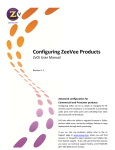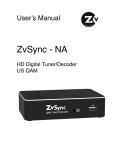Download ZyPer4K™
Transcript
FAQ ZyPer4K ™ HYPERVELO CI TY UHD VI DEO DI ST R IB U T ION PRODUCT OVERVIEW What is ZyPer4K? ZyPer4K supports distribution of ultra high-definition, uncompressed video, audio and other data signals using off-the-shelf 10Gb Ethernet switching technology, whereas the current ZeeVee product line uses coax for video distribution. What are the features of ZyPer4K? ZyPer4K’s features include the following: •Uncompressed UltraHD (4K/30) video, audio, and control using off-the-shelf (OTS) 10Gb Ethernet switches •Supports stereo and embedded audio channels up to 7.1 channels •1GbE network port exposed on all encoders and decoders •Source and display control (Infrared and RS232) •HDCP v1.x and v2.x compliant •API for system control/monitoring using either ZeeVee management platform or 3rd party control systems or applications (AMX, Crestron, iOS, Android) ZyPer4K can also be used in a point-to-point configuration to encode a 4K video source across a dedicated fiber connection to a display up to 30km away. When will ZyPer4K products be available? ZyPer4K is expected to ship in Q2-2015. The first encoders and decoders available will support fiber cabling. We expect a version supporting copper (twisted pair) cabling to be available in Q3-2015. Orders will be accepted in advance. Who or what is the target market? Target markets for ZyPer4K include facilities or campuses that have the need to switch multiple digital sources (e.g. digital signage players, set-top boxes, PCs/MACs, media players, cameras, video conferencing systems) throughout -- using existing fiber infrastructure -- to multiple discrete displays (including flat panels, projectors, video walls). Please refer to this chart for a more detailed display of target markets: APPL ICATIONS VERTICAL M ARKETS Government Education Healthcare Café/Bar/Restaurant Video Distribution x x Command and Control MDU Corporate Stadiums x x x x x x x Guest/Patient Room Entertainment x x HealthClubs/Gyms x x Housing x x Operating Rooms x x x Public Information Displays x x x Simulation Centers x Video Walls x Digital Signage – Retail Advertising Worship Transportation x x x x Entertainment Hospitality Retail x x x x x x x x x x x x x x x x x x x x x x x x x x x x What are some of the target applications where ZyPer4K can be used effectively? ZyPer4K can effectively distribute any number of source devices to any number of displays. Example applications include: •Digital signage content distribution for Public Information Displays, Way-finding or advertising •High-end graphic requirements in simulation centers, command and control, and graphic studios •In-room guest/patient entertainment systems •Broadcast facilities •Live event video distribution (stadiums, concert halls) What are the key benefits of ZyPer4K over existing solutions? The benefits of ZyPer4K over other solutions are many: •Uses 10Gb Ethernet switches to distribute uncompressed UltraHD (4K/30) video, audio, and control. ZyPer4K allows you to use almost any off-the-shelf 10Gb Ethernet switch to encode data, whereas other solutions use complex and expensive proprietary switches. •Offers infinitely scalable and flexible input-output options without limitations. For example, use a 24 port Network Switch in any input-output configuration that fits the situation – for example, 1x23, 6x18, 4x20 and so on. •Provides secure, AES128 bit encryption. •Lets you perform installations quickly and easily with its simple “plug-and-play” approach. This approach allows for rapid and cost-effective deployment. •Offers considerable cost-savings with its scalable, flexible, and easy-to-use features. •Offers ability for use in a point-to-point configuration to encode a 4K video source across a dedicated fiber connection to a display up to 30km away. BOSTON | DENVER | LONDON www.zeevee.com North America and International: +1 (347) 851-7364 • [email protected] EMEA: +44 1494 956677 • [email protected] ZyPer4K™ FAQ How does ZyPer4K complement existing ZeeVee products? Other ZeeVee products use coax infrastructure, and ZyPer4K offers another solution – the ability to distribute high definition uncompressed video, audio, and other data signals using off-the-shelf 10Gb Ethernet switching technologies. How does ZyPer4K transport signals? ZyPer4K converts signals from connected sources (video, audio, and control) into Ethernet packets and uses standard Ethernet switching technology to connect sources and displays in an infinitely scalable architecture. All ZyPer4K devices use standard Ethernet addressing mechanisms to facilitate correct distribution of sources to targets/displays. With what other solutions in the market does ZyPer4K compete? ZyPer4K competes with conventional matrix systems from many providers, including the widely available HDBaseT products from almost everyone in the market including Altinex, AMX, ATEN, Atlona, Crestron, Extron, Gefen, Intelix and Kramer. We also compete with a variety of solutions for distribution of both compressed and uncompressed video over IP Networks. For example, JustAddPower distributes 1080p over custom configured network switches, and SVSI distributes both compressed and uncompressed video. How complex is system installation and configuration? ZyPer4K really is a plug-and-play solution. Encoder and decoder units are auto-detected upon connection making configuration and system setup extremely simple. Currently we do not require detailed system certification/instruction for system setup and configuration. How many inputs and outputs can ZyPer4K support? ZyPer4K is infinity scalable and completely flexible with regard to input and output configurations. You are not limited to the conventional (4x4, 16x16 and so on) options. Rather you can use any combination of inputs and outputs on a particular network switch (for instance on a 24 port Network switch: 1x23, 2x22, 3x21 and so on up to 21x3). In addition to video, what other signal types does ZyPer4K support? ZyPer4K also supports the distribution of audio and control (RS232, Infra-Red) signals. How does the cost of the ZyPer4K system compare against traditional AV distribution systems? The encoder and decoder devices are priced competitively against many other providers in the video switching market. The real cost savings in a deployment come from the significant cost savings of the central switcher and in the expected time savings for deployment. A conventional 16x16 fiber matrix switcher could cost on average USD $18k. A slightly larger 48 port 10Gb Ethernet switch (with Fiber Optic SFPs) would cost roughly $10k. This represents a 50% increase in input-output ports with almost 50% reduction in cost. Does ZyPer4K support Independent signal routing? Yes. Independent signal routing allows you to route video from one source to a display, and then perhaps route audio to that display from a different source. An example when this may be important is when you have a separate audio distribution system and need to send audio only to that system. Independent routing also becomes important with control signals that you need to send separately to different displays or different sources. Does ZyPer4K support KVM (Keyboard, Video, Mouse) applications? Currently ZyPer4K does not support KVM applications. What about supporting other HID peripherals? Not currently, but ZyPer4K will support HID peripherals natively in the future. Currently, we do support external USB over IP solutions that can connect directly into our 1GbE ports. What other features might ZyPer4K support in the future? Future ZyPer4K features include VideoWall capabilities allowing a user to stretch a single source across any wall of monitors (n x m = an array of n monitors wide by m monitors high) without the need for any additional hardware or software. VIDEO What types of compression does ZyPer4K use? ZyPer4K is a distribution system for uncompressed signals. With uncompressed signals, users do not experience the video quality reduction or delays/latency that occur when you have to compress, encode, and uncompress video signals. What video source signals and resolutions does ZyPer4K support? ZyPer4K supports all video resolutions supported by HDMI. Currently, we support HDMI connectivity only. Other source connections (e.g. DVI, DisplayPort and even analog RGBHV) can be connected using widely available adapters and converters. Does ZyPer4K support seamless switching? Yes, ZyPer4K supports seamless switching between similar resolution sources and also synchronizes displays while you switch inputs. Pa g e 2 BOSTON | DENVER | LONDON www.zeevee.com North America and International: +1 (347) 851-7364 • [email protected] EMEA: +44 1494 956677 • [email protected] ZyPer4K™ FAQ How much bandwidth does ZyPer4K need to send 1080p and UltraHD (4k/30) video? ZyPer4K encodes video, audio, and control signals, in addition to any additional network traffic from devices connected to the encoder or decoder 1 Gb Ethernet ports. When we talk about bandwidth we typically focus on video bandwidth. Here are the bandwidths needed: •Encoding 1080p/60fps video requires approximately 3.0 Gbps (Gigabits per second). •Encoding UltraHD (4k/30) requires approximately 6.0 Gbps. Due to the high bandwidth required, we currently do not support 4k/60 transmission. How does ZyPer4K address and achieve HDCP key management? ZyPer4K maintains HDCP Key management through secure keys at both source and display and the use of 128-bit AES encryption on packetized Ethernet data between all sources and displays. Does ZyPer4K scale video resolutions? ZyPer4K does not scale video resolutions. ZyPer4K distributes and displays sources at their native resolutions. The scalers built into most displays today provide fantastic up and down-scaling capabilities. AUDIO Does ZyPer4K support analog audio distribution? Yes. Sources which provide analog audio can be connected into ZyPer4K encoders and distributed throughout the system. Can Audio signals be routed independently? Yes. Audio and Video signals can be routed independently but typically audio embedded into an HDMI signal is routed along with its video. We can however embed analog audio into an HDMI signal in a ZyPer4K encoder and/or de-embed audio at a ZyPer4K decoder. CONTROL How do you control which sources are displayed on which destination displays? ZyPer4K comes complete with a fully functioned API that provides users the ability to switch sources, route signals independently, and control sources and displays via RS232 or IR. We are providing our own Linux based ZyPer4K Management platform. Will ZyPer4K allow me to control source devices and displays? Yes. Since the ZyPer4K encoder and decoder units provide connectivity for Infra-Red decoders and emitters, we can support control of source devices and control displays (Power On/Off, input selection) from either the central management platform or from a user held remote control (or external control system touch panel). NETWORKING What network switches will ZyPer4K work with? ZyPer4K should work with any 10Gb Ethernet switch that supports IGMP snooping. IGMP snooping allows a switch to forward only multicast traffic between encoder and decoders that have requested it. Do you have a list of approved switches that ZyPer4K has been tested against already? Yes. We have performed testing against a variety of 10Gb switches from Brocade, BlackBox, Cisco, Dell, Extreme Networks, HP, Juniper, Lenovo, and Netgear. Specific model information can be made available upon request. Can you add ZyPer4K to an existing system? Yes, it’s very easy. As long as there is an existing 10Gb Ethernet switch and IGMP snooping is enabled, it’s as simple as plugging ZyPer4K units into an available port and using the management software to auto-detect and route signals. Is a ZyPer4K system secure? Yes. Security is extremely important to our clients. Our first product offering in the ZyPer4K family uses fiber for all signal transport. The higher speeds available over fiber and the optical nature of the transport make data interception much harder. Optical fiber is not susceptible to the same issues of data leaking via electromagnetic fields as copper. In addition all communication routed over the 10Gb Ethernet network is secured using 128-bit AES encryption at all encoders and decoders. Does ZyPer4K encode data using Multicast, Broadcast, or Unicast? ZyPer4K uses all three but in different ways. Video and audio packets are typically multicasted. Control packets (IR, RS232) are typically unicasted or broadcasted. Can ZyPer4K encoders and decoders work on the same network as other devices (e.g. printers, VOIP phones, servers, desktops, laptops)? Yes. This is a very important aspect of the ZyPer4K architecture. If a customer already has a 10Gb infrastructure, ZyPer4K can immediately connect into it and start encoding and switching signals. Since the data being encoded are standard Ethernet packets, there is no interference with other Ethernet equipment residing on the same network, such as desktops, laptops, phones, etc. As long as there is enough bandwidth on the network switch and the network hardware supports IGMP, ZyPer4K will work. Pa g e 3 BOSTON | DENVER | LONDON www.zeevee.com North America and International: +1 (347) 851-7364 • [email protected] EMEA: +44 1494 956677 • [email protected] FAQ ZyPer4K™ How much network bandwidth does ZyPer4K require? ZyPer4K encodes video, audio, and control signals, in addition to any additional network traffic from devices connected to the encoder or decoder 1 Gb Ethernet ports. When we talk about bandwidth we typically focus on video bandwidth. Here are the bandwidths needed: •Encoding 1080p/60fps video requires approximately 3.0 Gbps (Gigabits per second). •Encoding UltraHD (4k/30) requires approximately 6.0 Gbps. Due to the high bandwidth required, we currently do not support 4k/60 transmission. How much latency can I expect from Source to Destination on a standalone/dedicated 10Gb network? You can expect a latency of less than 30ms (millisecond). When seamless switching is disabled, latency will be reduced even further to less than 100µs (microseconds). Can ZyPer4K send a single source to a single display (pointto-point configuration)? Yes. In this point-to-point configuration, ZyPer4K sends the video, audio and any control signals (IR or RS232) from the source to the display over a dedicated fiber link. ZyPer4K also extends a LAN connection between any source or display points. How does a Network administrator manage the ZyPer4K devices? All ZyPer4K devices are auto-discoverable via their internal broadcast feature. Common network management tools will be able to recognize, add, and manage these devices as they would with any other Ethernet based equipment. Our ZyPer4K Management Platform will in time provide a graphical interface to allow users to manage the encoder and decoder units, control protocols, scheduling, and signal routing (and presets). How might you use the 1Gb Ethernet ports on the ZyPer4K encoder and ZyPer4K decoder? Every ZyPer4K encoder and decoder provides a fully functional 1Gb Ethernet port for use by any standard Ethernet equipment. This configuration means you don’t have to run multiple cables to a source or display. Does ZyPer4K support POE? ZyPer4K does not support POE. CABLING What cabling does ZyPer4K use? ZyPer4K currently uses fiber cabling but will support copper cables in the future. Does it use single-mode or multi-mode cables? ZyPer4K can use either single-mode or multi-mode cables. Can ZyPer4K use both simplex (uni-directional) and duplex (bi-directional) fiber cabling ? ZyPer4K cannot use simplex (uni-directional) or duplex (bi-directional) fiber cabling. ZyPer4K requires use of full-duplex fiber cabling because it encodes over 10Gb Ethernet (gigabit Ethernet is a fullduplex transport system). How far can ZyPer4K send signals over fiber (or copper)? Fiber cable properties determine distances, but in general 50/125 multi-mode fiber (MMF) can encode up to 300m, and 9/125 single-mode fiber (SMF) up to 30km. Can you mix and match cabling types in installations? Yes, you can use many different fiber cabling types together in one installation, e.g. some connections over SM fiber, some over MM fiber, and some over UTP. Does ZyPer4K use OM3 and OM4 fiber optic cable? Yes, ZyPer4K uses both. OM3 and OM4 are both 50/125 core fiber but the difference between OM3 and OM4 fiber is bandwidth (2,500 megahertz vs. 4,700 megahertz), which in this case has limited impact on the distance that the signal can be encoded. ZEEVEE SUPPORT Is the customer support provided Yes, ZyPer4K products come with the same excellent customer technical support as our other the same as other ZeeVee products? ZeeVee products. What is included with the ZyPer4K product? The ZyPer4K encoder and decoder units each ship with the unit itself, a power supply cord, and a Quick Start Guide. Does ZyPer4K require certified installers or designers? ZyPer4K does not require complicated and costly certification or certified installers or designers. How is the product mounted? You can install ZyPer4K in an equipment rack, on a shelf, on the wall, mounted behind a display or projector or in any place where it fits securely. When does ZyPer4K ship? We expect first orders to be shipped in Q2-2015. What is the product warranty? ZeeVee warranties ZyPer4K against defects in materials and workmanship for a period of three years from the date of purchase. For detailed warranty information, please refer to the warranty contained in the product’s user manual or look on the website under Warranty Registration. Pa g e 4 BOSTON | DENVER | LONDON www.zeevee.com North America and International: +1 (347) 851-7364 • [email protected] EMEA: +44 1494 956677 • [email protected] SCHEMATIC ZyPer4K™ ZyPer4K distributes HDMI sources connected into an off-the-shelf 10Gb Ethernet switch to an almost infinite number of displays using either single-mode or multi-mode fiber. ZyPer4K also supports point-to-point installations where a single source is extended over fiber to a single display. Fiber Digital Signage ZyPer4K Encoders HDMI HDTV Single-Mode or Multi-Mode ZyPer4K Decoders HDMI RS-232 HDMI Laptop HDMI HDMI 1Gb Ethernet HDTV RS-232 Projector HDMI Software Management Platform (required) RS-232 10 GigaBit Ethernet Fiber Switch Computer Additional Displays Video Wall HDMI HDMI 1Gb Ethernet HDMI HD Cable/Satellite Box HDMI HDMI HDMI IR Blu-Ray Player HDMI Smart TV IR HDMI PTZ Camera IR Receiver and Remote Control HDMI 1Gb Ethernet Digital Signage Player HDMI ZyPer4K Encoder Point to Point Fiber Connection ZyPer4K Decoder 1Gb Ethernet HDMI (up to 30km) Pa g e 5 BOSTON | DENVER | LONDON www.zeevee.com North America and International: +1 (347) 851-7364 • [email protected] EMEA: +44 1494 956677 • [email protected] Here you will find some common industry terms and their definitions. You may consider these terms helpful as you learn about and configure ZyPer4K. These definitions were taken from Wikipedia and edited somewhat for glossary purposes. 10Gb Ethernet – 10 Gigabit Ethernet (10GE, 10GbE, or 10 GigE) is a group of computer networking technologies for encoding Ethernet frames at a rate of 10 gigabits per second (10×109 or 10 billion bits per second). 10GbE can use either copper or fiber cabling. However, because of its higher bandwidth requirements, higher-grade copper cables are required. AutoIP – This is a method of automatically assigning IP addresses to networked computers and printers. Broadcast – Broadcast refers to encoding communication that will be decoded by every device on the network. The scope of the broadcast is limited to a broadcast domain. Broadcast a message is in contrast to unicast addressing in which a host sends datagrams to another single host identified by a unique IP address. Cat6a UTP – Category 6 cable(Cat 6), is a standardized cable for Gigabit Ethernet and other network physical layers that is backward compatible with the Category 5/5e and Category 3 cable standards. Category 6a is defined at frequencies up to 500 MHz—twice that of Cat 6. Category 6a performs at improved specifications, in particular in the area of alien crosstalk as compared to Cat 6 UTP (unshielded twisted pair), which exhibited high alien noise in high frequencies. There are two types of CAT6A cable, unshielded (UTP) and shielded (F/UTP). F/ UTP denotes foiled/unshielded twisted pair and consists of four unshielded twisted pairs encased in an overall foil shield. GLOSSARY EDID -- Extended display identification data (EDID) is a data structure provided by a digital display to describe its capabilities to a video source (e.g. graphics card or set top box). HDCP – High-bandwidth Digital Content Protection (HDCP) is a type of digital content protection developed to prevent copying of digital audio and video content as it travels across connections. HID -- HID (Human Interface Device) is a type of computer device that interacts directly with, takes input from, and may deliver output to humans. HDMI – High-Definition Multimedia Interface (HDMI) is a proprietary audio/video interface for transferring uncompressed video data and compressed or uncompressed digital audio data from an HDMI-compliant source device, such as a display controller, to a compatible computer monitor, video projector, digital television, or digital audio. HDMI is a digital replacement for existing analog video standards. IGMP -- The Internet Group Management Protocol (IGMP) is a communications protocol used by hosts and adjacent routers on IP networks to establish multicast group memberships. IGMP can be used for one-to-many networking applications such as online streaming video and gaming, and allows more efficient use of resources when supporting these types of applications. IGMP operates between the client computer and a local multicast router. KVM -- A KVM (Keyboard, Video, Mouse) switch is a hardware device that allows a user to control multiple computers from one or more sets of keyboards, video monitors, and mice. CEC – The CEC (Consumer Electronics Control) capability allows HDMI devices to control each other when necessary and allows the user to operate multiple devices with one remote control handset. Multicast – Multicast (one-to-many or many-to-many) distribution is group communication where information is addressed to a group of destination computers simultaneously. DHCP – Dynamic Host Configuration Protocol (DHCP) is a standardized network protocol used on Internet Protocol (IP) networks for dynamically distributing network configuration parameters, such as IP addresses for interfaces and services. With DHCP, computers request IP addresses and networking parameters automatically from a DHCP server, reducing the need for a network administrator or a user to configure these settings manually. Multi-mode fiber -- Multi-mode optical fiber is mostly used for communication over short distances, such as within a building or on a campus. Typical multimode links have data rates of 10 Mbit/s to 10 Gbit/s over link lengths of up to 600 meters (2000 feet) — more than sufficient for the majority of premises applications. POE – Power over Ethernet or PoE describes any of several standardized or ad-hoc systems that pass electrical power along with data on Ethernet cabling. This allows a single cable to provide both data connection and electrical power to devices such as wireless access points or IP cameras. PoE allows long cable lengths. Power may be carried on the same conductors as the data, or it may be carried on dedicated conductors in the same cable. Single-mode fiber – A single-mode optical fiber (SMF) is an optical fiber designed to carry light only directly down the fiber – the transverse mode. These modes define the way the wave travels through space, i.e. how the wave is distributed in space. Waves can have the same mode but have different frequencies. This is the case in single-mode fibers, where we can have waves with different frequencies, but of the same mode, which means that they are distributed in space in the same way, and that gives us a single ray of light. SFP Modules – The small formfactor pluggable (SFP) is a compact, hot-pluggable transceiver used for both telecommunication and data communications applications. SFP transceivers are available with a variety of encoder and decoder types, allowing users to select the appropriate transceiver for each link to provide the required optical reach over the available optical fiber type (e.g. single-mode fiber or multi-mode fiber). UltraHD -- Ultra-high-definition television (also known as Super Hi-Vision, Ultra HD television, UltraHD, UHDTV, or UHD) includes 4K UHD (2160p) and 8K UHD (4320p), which are two digital video formats. “Ultra High Definition” or “Ultra HD is used for displays that have an aspect ratio of at least 16:9 and at least one digital input capable of carrying and presenting native video at a minimum resolution of 3840×2160 pixels. Unicast – Unicast distribution is used for all network processes in which a private or unique resource is requested. Z4K-2015-04 ZyPer4K™ Pa g e 6 BOSTON | DENVER | LONDON www.zeevee.com North America and International: +1 (347) 851-7364 • [email protected] EMEA: +44 1494 956677 • [email protected]