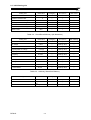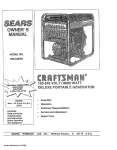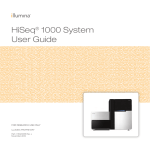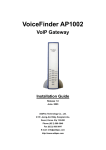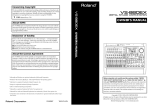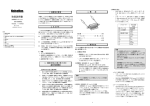Download BP4610
Transcript
BIPOLAR DC POWER SUPPLY BP4610 Instruction Manual NF Corporation DA00010493-001 BIPOLAR DC POWER SUPPLY BP4610 Instruction Manual Preface Thank you for purchasing the BP4610 bipolar DC power supply. To ensure safe and proper use of this electric equipment, please read first INSTRUCTIONS FOR SAFE USE on the following pages. Caution Symbols Used in This Manual The following caution symbols are used in this manual. Be sure to observe these caution symbols and their contents to ensure the safety of the user and avoid damage to the equipment. ! WARNING This mark indicates information for the avoidance of a hazard such as electric shock that may endanger human life or cause injury during handling of the equipment. ! CAUTION This mark indicates information for the avoidance of damage to the equipment during handling. This manual has the following chapter organization. If reading this manual for the first time, start from 1. OUTLINE. 1. OUTLINE Describes various items that must be checked prior to using the BP4610. 2. PREPARATIONS BEFORE USE Describes various cautions regarding preparations to be made before using the BP4610, ranging from installation to connection of the power supply. 3. NOMENCLATURE Describes the names of the various parts of the BP4610. 4. OPERATION Describes how to use the BP4610, from its basic operation to the use of advanced functions. 5. INTERFACE Describes the commands for controlling the BP4610 via the USB interface. 6. TROUBLESHOOTING Describes error messages and handlings when problems occur. 7. MAINTENANCE Describes basic operation tests and daily maintenance procedures. 8. SPECIFICATIONS Lists the specifications (functions and performance) of the BP4610. 9. INITIAL SETTING LIST Lists the initial settings. BP4610 i Safety Precautions To ensure safe use, be sure to observe the following warnings and cautions. NF Corporation shall not be held liable for damages that arise from a failure to observe these warnings and cautions. This product is a Class 1 product (with protective conductor terminal) that conforms to the JIS and IEC insulation standards. Be sure to observe the contents of this instruction manual. This instruction manual contains information for the safe operation and use of this product. Be sure to read this information first before using this product. All the warnings in the instruction manual must be heeded to prevent hazards that may cause major accidents. Be sure to ground the product. This product uses a line filter and must be grounded to avoid the risk of electric shock. To prevent electric shock, be sure to safely implement grounding according to Japanese Standard for Electrical Equipment Technology D (Type 3) or higher. Check the power supply voltage. This product operates on the power supply voltage indicated in Grounding and Power Supply Connection in this instruction manual. Prior to connecting the power supply, check that the voltage of the power supply matches the rated power supply of the product. The rear part (vent) of the product may reach high temperatures when the product operates for a long time with a heavy load. Be careful not to touch the rear part of the product to avoid burns. All the accessories, peripherals, and options of this producdt are exclusively for this product. These products are not to be installed nor used for any other purposes besides their intended usage. To prevent electric shock and failure, absolutely never insert foreign objects or allow liquids inside this product. To prevent electric shock and failure, make sure that the metal parts of connection cables are hidden. In case of suspected anomaly If this product emits smoke, an abnormal smell, or abnormal noise, immediately power it off and stop using it. If such an anomaly occurs, do not use this product until it has been repaired, and immediately report the problem to the location of purchase (either NF Corporation or your distributor). Do not use this product when gas is present, as this may cause an explosion. BP4610 ii Do not remove the cover. This product contains high-voltage parts. Absolutely never remove its cover. Even when the inside of this product needs to be inspected, do not touch the inside. All such inspections are to be performed by service technicians designated by NF Corporation. Do not modify this product. Absolutely never modify this product, as this may cause new hazards and may disqualify this product from repair in case of failure. Safety-related symbols The general definitions of the safety-related symbols used on this product and in the instruction manual are provided below. Instruction Manual Reference Symbol This symbol is displayed to alert the user to potential danger and refer him/her to the instruction manual. ! Electric Shock Danger Symbol This symbol indicates locations that present a risk of electric shock under specific conditions. ! ! WARNING Warning Symbol This symbol indicates information for avoiding danger to human life or bodily injury such as electric shock while handling this product. CAUTION Caution Symbol This symbol indicates information for preventing damage to the product when handling it. Other symbols This symbol indicates the “on” position of the power switch. This symbol indicates the “off” position of the power switch. This symbol indicates that the external conductor of the connector is connected to the case. BP4610 iii Contents Page 1. OVERVIEW 1.1 1.2 1.3 2. PREPARATIONS BEFORE USE 2.1 2.2 2.3 Grounding ..................................................................................................................... 2-4 2.3.2 Power supply................................................................................................................. 2-4 Connection to I/O terminals ................................................................................ 2-5 2.4.1 Connection to power supply input terminals .............................................................. 2-5 2.4.2 Connection to output pins............................................................................................ 2-6 2.4.3 Connection to USB connector...................................................................................... 2-8 2.4.4 Connection to external control I/O connector ............................................................. 2-8 2.4.5 Connection to external signal input pin .................................................................... 2-10 2.4.6 Connection to monitor output pin ...............................................................................2-11 2.5 2.6 Power on/off and Operation Check .................................................................. 2-12 Radio Law .......................................................................................................... 2-13 NOMENCLATURE 3.1 Nomenclature....................................................................................................... 3-1 3.1.1 Operation panel............................................................................................................. 3-1 3.1.2 Front panel .................................................................................................................... 3-3 3.1.3 3.2 4. Before Using the BP4610 .................................................................................... 2-1 Installation Environment ..................................................................................... 2-2 Grounding and Power Supply Connection ........................................................ 2-4 2.3.1 2.4 3. General ................................................................................................................. 1-1 Features ............................................................................................................... 1-1 Principle of Operation ......................................................................................... 1-3 Rear panel ..................................................................................................................... 3-5 Access to the Volume Area ................................................................................. 3-6 OPERATION 4.1 LCD Screen .......................................................................................................... 4-1 4.1.1 Status icons .................................................................................................................. 4-2 4.1.2 Warning and error display ............................................................................................ 4-3 4.1.3 Sequence display.......................................................................................................... 4-3 4.2 Basic Operation ................................................................................................... 4-4 4.2.1 Menus ............................................................................................................................ 4-4 4.2.2 Menu tree navigation method ....................................................................................... 4-7 4.2.3 Numerical input operation ............................................................................................ 4-8 4.2.4 Numerical input operation requiring confirmation (during USB ID setting) .............. 4-8 4.2.5 Selective input operation requiring confirmation ....................................................... 4-8 4.2.6 Execution input ............................................................................................................. 4-9 4.2.7 Shortcut keys ................................................................................................................ 4-9 4.3 4.3.1 BP4610 Basic Functions ................................................................................................. 4-10 Setting of operation mode ...........................................................................................4-11 iv Contents 4.3.2 Output on/off ............................................................................................................... 4-13 4.3.3 Setting of DC voltage and DC current ........................................................................ 4-15 4.3.4 Setting of superimposed AC voltage and superimposed AC current ....................... 4-16 4.3.5 Setting of frequency ................................................................................................... 4-19 4.3.6 Setting of waveform .................................................................................................... 4-20 4.4 Setting of limiters .............................................................................................. 4-22 4.4.1 Shifting the output voltage range............................................................................... 4-24 4.4.2 Output voltage limiters ............................................................................................... 4-26 4.4.3 Output current limiters ............................................................................................... 4-26 4.5 Sequence Operation .......................................................................................... 4-27 4.5.1 Sequence operation specifications............................................................................ 4-27 4.5.2 Setting of sequence .................................................................................................... 4-34 4.5.3 Sequence operation control ....................................................................................... 4-36 4.5.4 Sequence programming.............................................................................................. 4-37 4.5.5 Sequence memory clear ............................................................................................. 4-42 4.5.6 Sequence operation setting example......................................................................... 4-43 4.5.7 Sequence operation execution................................................................................... 4-47 4.6 4.7 4.8 4.8.1 4.8.2 4.9 Control via External Control I/O Connector..................................................... 4-51 Memory Function............................................................................................... 4-52 Remote Control.................................................................................................. 4-55 Setting of USB ID ........................................................................................................ 4-56 Switch to local mode .................................................................................................. 4-58 System Menu ..................................................................................................... 4-61 4.9.1 Keylock ........................................................................................................................ 4-63 4.9.2 Beep sound ................................................................................................................. 4-64 4.9.3 LCD contrast adjustment ............................................................................................ 4-65 4.9.4 Setting of LCD display color ...................................................................................... 4-66 4.9.5 Setting of frequency and time units ........................................................................... 4-67 4.9.6 Setting of operation of output and response calibrator at power-on ....................... 4-68 4.9.7 Setting of external control input enable/disable ....................................................... 4-69 4.9.8 Reset function ............................................................................................................. 4-70 4.9.9 System information..................................................................................................... 4-70 4.10 Response Calibration........................................................................................ 4-71 4.10.1 Outline ......................................................................................................................... 4-71 4.10.2 Fixed characteristics .................................................................................................. 4-72 4.10.3 Adjustment characteristics ........................................................................................ 4-73 4.10.4 Adjustment example ................................................................................................... 4-76 4.11 4.12 4.13 5. External Signal Input......................................................................................... 4-80 Voltage and Current Monitor............................................................................. 4-81 Measurement Function ..................................................................................... 4-82 INTERFACE 5.1 5.2 5.3 5.3.1 BP4610 Preparations Before Usage ................................................................................. 5-1 Program Message List ........................................................................................ 5-2 Explanation of Each Program Message ............................................................. 5-8 Basic settings ............................................................................................................... 5-8 v Contents 5.3.2 Limiter ......................................................................................................................... 5-10 5.3.3 Sequence Related ........................................................................................................5-11 5.3.4 Measurement related .................................................................................................. 5-15 5.3.5 Arbitrary waveform memory ....................................................................................... 5-15 5.3.6 Store/recall memory.................................................................................................... 5-16 5.3.7 Status reporting .......................................................................................................... 5-17 5.3.8 Overlap commands ..................................................................................................... 5-19 5.3.9 Other ............................................................................................................................ 5-20 5.4 5.4.1 Status byte .................................................................................................................. 5-22 5.4.2 Standard event statuses ............................................................................................. 5-23 5.4.3 Message queue ........................................................................................................... 5-23 5.4.4 Operation statuses...................................................................................................... 5-24 5.4.5 Warning statuses ........................................................................................................ 5-25 5.4.6 Overload statuses ....................................................................................................... 5-26 5.5 5.6 6. Error Messages.................................................................................................... 6-1 6.1.1 Error at power-on .......................................................................................................... 6-1 6.1.2 Protective function related errors ................................................................................ 6-2 6.1.3 Errors during operation ................................................................................................ 6-4 6.1.4 6.2 Warning display ............................................................................................................ 6-5 Protective Functions ........................................................................................... 6-6 6.2.1 Overload ........................................................................................................................ 6-7 6.2.2 Over-limiter ................................................................................................................... 6-7 6.3 When Suspecting a Fault .................................................................................... 6-8 MAINTENANCE 7.1 7.2 7.3 7.4 7.5 7.6 7.7 7.8 8. Response to Interface Messages ..................................................................... 5-27 Programming Cautions ..................................................................................... 5-27 TROUBLESHOOTING 6.1 7. Status Configuration ......................................................................................... 5-22 Introduction ......................................................................................................... 7-1 Daily Maintenance ............................................................................................... 7-1 Storage, Repacking, and Transportation ........................................................... 7-2 Version Number Verification Method ................................................................. 7-3 Cleaning the Air Filters ....................................................................................... 7-5 Backup Battery .................................................................................................... 7-6 Operation Inspection........................................................................................... 7-7 Performance Test .............................................................................................. 7-10 SPECIFICATIONS 8.1 8.2 8.3 8.4 8.5 8.6 BP4610 Specification Conditions..................................................................................... 8-1 Output .................................................................................................................. 8-2 Output Limiters.................................................................................................... 8-4 Signal Sources .................................................................................................... 8-5 Monitor Output..................................................................................................... 8-6 Measurement Functions...................................................................................... 8-6 vi Contents 8.7 8.8 8.9 8.10 8.11 8.12 8.13 8.14 8.15 8.16 8.17 8.18 8.19 9. Sequence Function.............................................................................................. 8-7 Arbitrary Waveform Memory ............................................................................... 8-7 Setting Memory.................................................................................................... 8-8 Protective Functions ........................................................................................... 8-8 General ................................................................................................................. 8-8 External Control I/O............................................................................................. 8-8 USB Interface ....................................................................................................... 8-9 Power Input ........................................................................................................ 8-10 Withstand Voltage, Insulation Resistance ....................................................... 8-10 Ambient Temperature Range and Ambient Humidity Range .......................... 8-10 External Dimensions and Weight ..................................................................... 8-11 Output Voltage and Output Current Supply Ranges ....................................... 8-11 Drawing of External Dimensions ...................................................................... 8-16 INITIAL SETTING LIST 9.1 BP4610 Initial Setting List ................................................................................................ 9-1 vii Figures Page Figure 1-1. Block Diagram ................................................................................................................ 1-3 Figure 2-1. Ambient Temperature and Ambient Humidity Ranges.................................................. 2-2 Figure 2-2. Hand Positions when Carrying BP4610 ........................................................................ 2-3 Figure 2-3. Power Supply Input Terminals....................................................................................... 2-5 Figure 2-4. Output Terminals............................................................................................................ 2-6 Figure 2-5. Connection to Grounded Load or Measuring Instrument ............................................ 2-6 Figure 2-6. Connection to Output Terminals ................................................................................... 2-7 Figure 2-7. USB Connector............................................................................................................... 2-8 Figure 2-8. External Control I/O Connector ..................................................................................... 2-8 Figure 2-9. EXT SIGNAL IN Terminal .............................................................................................. 2-10 Figure 2-10. MONITOR OUT Terminal................................................................................................2-11 Figure 3-1. Lift Operation Panel ....................................................................................................... 3-6 Figure 3-2. Operation Panel Lifting Method..................................................................................... 3-6 Figure 3-3. Operation Panel Return Method .................................................................................... 3-7 Figure 4-1. LCD Screen (Normal Display) ........................................................................................ 4-1 Figure 4-2. LCD Screen (Warning Display) ...................................................................................... 4-1 Figure 4-3. Menu Tree ....................................................................................................................... 4-4 Figure 4-4. Modify Box ..................................................................................................................... 4-8 Figure 4-5. Select Box ...................................................................................................................... 4-8 Figure 4-6. Exe Box .......................................................................................................................... 4-9 Figure 4-7. LCD Screen................................................................................................................... 4-10 Figure 4-8. Block Diagram of Signal Source Block ....................................................................... 4-12 Figure 4-9. Frequency Characteristics for 6 Ω Load in CV and CC Modes .................................. 4-18 Figure 4-10. DC Output Range (When Positive/Negative Voltage Limiter Setting Difference Is Fixed to 124 V)........................................................................................................................ 4-24 Figure 4-11. DC Output Range (When Negative Voltage Limiter Setting Is Fixed to −7 V) ............ 4-25 Figure 4-12. Basic Step Transition Example.................................................................................... 4-29 Figure 4-13. Sequence Status Transition Block Diagram ............................................................... 4-30 Figure 4-14. Example of Sequence Operation When <Start> Is Executed from Hold Status......... 4-31 Figure 4-15. Example of Sequence Operation During <Branch> .................................................... 4-31 Figure 4-16. Loop Specification Method and Step Transition Example ......................................... 4-32 Figure 4-17. Step Sync Output Example .......................................................................................... 4-33 Figure 4-18. Sequence Operation upon Phase 0° Wait Occurrence ............................................... 4-33 Figure 4-19. Sequence Shortcut Keys ............................................................................................. 4-37 Figure 4-20. Sequence Transition Example (in CV-INT Mode) ........................................................ 4-43 Figure 4-21. LCD Screen When Sequence Is Running .................................................................... 4-50 Figure 4-22. Memory Contents Display Example ............................................................................ 4-52 Figure 4-23. Output Voltage Waveform for CV Mode/Capacitive Load (C = 10 µ F) ....................... 4-77 BP4610 viii Figures Figure 4-24. Output Voltage Waveform for CV Mode/Capacitive Load (C = 50 µ F) ....................... 4-77 Figure 4-25. Output Voltage Waveform for CV Mode/Capacitive Load (C = 100 µ F) ..................... 4-77 Figure 4-26. Output Current Waveform for CC Mode/Inductive Load (L = 150 µ H) ........................ 4-79 Figure 4-27. Output Current Waveform for CC Mode/Inductive Load (L = 390 µ H) ........................ 4-79 Figure 4-28. Output Current Waveform for CC Mode/Inductive Load (L = 1.6 mH) ........................ 4-79 Figure 4-29. EXT SIGNAL IN Terminal .............................................................................................. 4-80 Figure 4-30. MONITOR OUT Terminal............................................................................................... 4-81 Figure 4-31. Measurement Value Display Example ......................................................................... 4-82 Figure 6-1. Protective Function Related Error Display Examples .................................................. 6-3 Figure 6-2. Examples of Error Display During Operation ............................................................... 6-4 Figure 6-3. Warning Display Example .............................................................................................. 6-5 Figure 7-1. SYSTEM INFORMATION Screen..................................................................................... 7-4 Figure 7-2. Air Filter Cleaning Procedure ........................................................................................ 7-5 Figure 8-1. Ambient Temperature and Humidity Ranges .............................................................. 8-10 Figure 8-2. DC Output Range (When Positive/Negative Voltage Limiter Setting Difference Is Fixed to 124 V) ....................................................................................... 8-12 Figure 8-3. DC Output Range (When Positive/Negative Voltage Limiter Settings Are Symmetric) ................................................................................................................... 8-12 Figure 8-4. DC Output Range (When Negative Voltage Limiter Setting Is Fixed to −7 V) ............ 8-13 Figure 8-5. DC Output Voltage (When Positive Voltage Limiter Setting Is Fixed to +7 V) ........... 8-13 Figure 8-6. AC Output Range (When Positive/Negative Voltage Limiter Setting Difference Is Fixed to 124 V) ....................................................................................... 8-14 Figure 8-7. AC Output Range (When Positive/Negative Voltage Limiter Settings Are Symmetrical) ................................................................................................................ 8-14 Figure 8-8. AC Output Range (When Negative Voltage Limiter Setting Is Fixed to −7 V) ............ 8-15 Figure 8-9. AC Output Range (When Positive Voltage Limiter Setting Is Fixed to +7 V) ............. 8-15 Figure 8-10. Drawing of External Dimensions ................................................................................. 8-16 BP4610 ix Tables Page Table 2-1. Configuration List .......................................................................................................... 2-1 Table 2-2. External Control I/O Connector Pin List ....................................................................... 2-9 Table 4-1. Status Icon List .............................................................................................................. 4-2 Table 4-2. Sequence Display .......................................................................................................... 4-3 Table 4-3. SET Menu Item List ........................................................................................................ 4-5 Table 4-4. MISC Menu Item List ...................................................................................................... 4-5 Table 4-5. SEQUENCE Menu Item List............................................................................................ 4-6 Table 4-6. MEMORY Menu Item List................................................................................................ 4-6 Table 4-7. REMOTE Menu Item List ................................................................................................ 4-7 Table 4-8. SYSTEM Menu Item List................................................................................................. 4-7 Table 4-9. Shortcut Key List ........................................................................................................... 4-9 Table 4-10. Operation Mode List .....................................................................................................4-11 Table 4-11. Superimposed AC Voltage Waveform and Superimposed AC Current Waveform List ................................................................................................. 4-20 Table 4-12. Limiter Setting Ranges ................................................................................................ 4-22 Table 4-13. Step Execution Parameters ......................................................................................... 4-28 Table 4-14. Step Transition Parameters ......................................................................................... 4-29 Table 4-15. Sequence Statuses ...................................................................................................... 4-30 Table 4-16. Sequence Control ........................................................................................................ 4-31 Table 4-17. CONTROL Select Box Item List ................................................................................... 4-36 Table 4-18. PROGRAM Screen Item List ........................................................................................ 4-38 Table 4-19. PROGRAM Setting List ................................................................................................ 4-43 Table 4-20. Functions of External Control I/O Connector ............................................................. 4-51 Table 4-21. MEMORY Screen Menu Item List ................................................................................. 4-52 Table 4-22. Operation Mode List .................................................................................................... 4-55 Table 4-23. System Menu Item List ................................................................................................ 4-61 Table 4-24. Adjustment Example for CV Mode/Capacitive Load ................................................... 4-76 Table 4-25. Adjustment Example for CC Mode/Inductive Load ..................................................... 4-78 Table 5-1. Basic Settings ................................................................................................................ 5-3 Table 5-2. Limiters........................................................................................................................... 5-3 Table 5-3. Sequence Related .......................................................................................................... 5-4 Table 5-4. Measurement Related .................................................................................................... 5-5 Table 5-5. Arbitrary Waveform Memory.......................................................................................... 5-6 Table 5-6. Memory ........................................................................................................................... 5-6 Table 5-7. Status Reporting ............................................................................................................ 5-6 Table 5-8. Overlap Command ......................................................................................................... 5-7 Table 5-9. Other ............................................................................................................................... 5-7 Table 5-10. Interface Messages ...................................................................................................... 5-27 BP4610 x Tables Table 6-1. Self-Diagnosis Errors .................................................................................................... 6-1 Table 6-2. Protective Function Related Errors............................................................................... 6-2 Table 6-3. Errors during Operation ................................................................................................ 6-4 Table 6-4. Warning Display ............................................................................................................. 6-5 Table 6-5. Protective Functions...................................................................................................... 6-6 Table 9-1. Setting Memory .............................................................................................................. 9-1 Table 9-2. Store/Recall Memory (All Memories) ............................................................................. 9-2 Table 9-3. Arbitrary Waveform Memory.......................................................................................... 9-2 Table 9-4. Sequence Memory (All Steps) ....................................................................................... 9-3 BP4610 xi 1. OVERVIEW 1.1 1.2 1.3 BP4610 General················································································1-1 Features ··············································································1-1 Principle of Operation ··························································1-3 1.1 General 1.1 General The BP4610 is a bipolar power supply that combines a high-speed power amplifier capable of bipolar output of an output voltage and current, and an internal signal source (DC and AC). It can be used as a high-speed bipolar amplifier that uses an external signal as input. Since the BP4610 performs bipolar output, the output voltage and current supply ranges cover all four quadrants. Whereas only positive current (source current) can be supplied in the case of a general DC power supply, the BP4610 is capable of supplying both positive and negative (source and sink) current. Both CV and CC output characteristics are supported, and the rated output voltage and current are ±60 V and ±10 A, respectively. The output voltage expansion function allows the output of a voltage of up to 120 Vp-p max. in the range of −115 V to +115 V. The BP4610 has a response calibration function that allows the user to adjust the response characteristics of the amplifier according to the actual load that is used. As a result, output waveform distortion can be improved for a wide range of load conditions, including resistance load and inductive load. Using this function, it is also possible to raise the frequency band for the resistance load. The functions (except response calibration adjustment) of the BP4610 can be remotely controlled from an external computer via the USB interface. Either 100 V AC or 200 V AC can be used as the power supply input, and the consumption current can be minimized by using the input power factor control function. 1.2 Features Large LCD screen operation panel A large LCD screen operation panel with backlight is provided. CV/CC output characteristics The output characteristics can be selected from between CV (constant voltage) and CC (constant current). CV characteristics: The voltage is supplied to the load proportionally to the input signal. CC characteristics: The current is supplied to the load proportionally to the input signal. Various signal sources When using an internal signal source, it is possible to output the AC component (sine wave, square wave, arbitrary wave) on top of the DC component. When using an external signal input, it is possible to add the external signal and internal signal sources. BP4610 1-1 1.2 Features Sequence function When using an internal signal source, the output parameters (output voltage, current, output frequency) can be sequentially changed or swept, and by programming output changes beforehand, outputs with specific patterns can be supplied. ±Vo limiter, ±Io limiter function The maximum values of the output voltage (Vo) and output current (Io) can be independently set for each polarity. The output voltage and current are limited to these values. Output voltage range expansion function The output voltage amplitude range can be set to symmetric or asymmetric with regard to the polarity. Using the ±Vo limiter function, the output voltage range can be set to a maximum of 120 Vp-p including 0 V within the range of −115 V to +115 V. For example, the output voltage range can be set to the ranges of −60 V to +60 V, −5 V to +115V, or −115 V to +5 V. Since the suppliable output current range changes according to the output voltage range setting, the optimum setting range can be selected from the required voltage and current. Response calibration function The amplifier response characteristics can be selected between fixed characteristics and user adjusted characteristics. Fixed characteristics are characteristics that emphasize both broad frequency band characteristics and load stability (during CV, DC to 35 kHz, −3 dB, during CC, DC to 8 kHz, −3 dB). In the case of user adjusted characteristics, the response characteristics actually adjusted by the user according to the load conditions can be used. Adjustments of the output voltage and current waveform are performed by moving three adjustment knobs on the internal part of the operation panel for the time constant, voltage feedback amount, and current feedback amount, while watching an oscilloscope. Output voltage and output current signal monitor output The monitor ratio for the voltage is 1/100th of the output voltage, and the monitor ratio for the current is 1 V/10 A, both in phase. Measuring function This function is used to measure and display the output voltage and current (DC value and P-P value for each). Output on/off function During output on/off switching, the output level (output voltage during CV, output current during CC) is lowered to 0 and then output relay opening/closing is performed to minimize contact arc. USB interface provided as standard External control can be performed from a PC, etc., via the USB interface. Support of worldwide power supply inputs The power supply input can be switched from 90 V to 250 V. The consumption current can be minimized with the PFC (input power factor control) function. BP4610 1-2 1.3 Principle of Operation 1.3 Principle of Operation Figure 1-1 shows a block diagram of the BP4610. <1> LINE 20A POWER LINE FLT MAIN DCPS +VDD for POWER AMP PFC AC/DC −VDD SUB DCPS for each BLOCK Isolation <3> Vo MONITOR OUT <2> EXT SIGNAL IN Io EXT +VDD + INT INT DC PROTECTOR + T V I RESPONSE CAL INT OSC (Sin, Squ, Arb) <4> AMP CONTROL Hi Lo −VDD POWER AMP CONTROL PANEL SYSTEM CONTROL Figure 1-1. Block Diagram BP4610 OUTPUT 1-3 CONTROL USB 1.3 Principle of Operation The BP4610 is composed of the four major blocks. <1> DC power supply block The DC power supply block has a variable DC voltage function that works in conjunction with the power factor improvement function and voltage limiter value. Various control power supplies and positive/negative DC power supplies for the amplifier block can be created while improving the power factor for the power supply input. The output voltage range shift function Refer to “4.4.1 Shifting the output is enabled by the variable DC voltage function. ( voltage range”.) <2> Signal sources This is an internal signal source that enables the sequence function and DC+AC output. An external input and internal signal can be used added together. <3> Amplifier block The amplifier block has a response calibration function and a protection circuit function. It outputs signals from an internal signal source or external signal source after amplifying them. Two types can be selected from among response characteristics, fixed characteristics, and user adjusted characteristics (response calibration function). If user adjusted characteristics is selected, the response characteristics can be adjusted according to the load conditions. ( Refer to “4.10 Response Calibration”.) <4> System control block This block is in charge of the user interface, etc. BP4610 1-4 2. PREPARATIONS BEFORE USE 2.1 Before Using the BP4610 ····················································2-1 2.2 Installation Environment ······················································2-2 2.3 Grounding and Power Supply Connection···························2-4 2.3.1 Grounding ····································································2-4 2.3.2 Power supply ·······························································2-4 2.4 Connection to I/O terminals ·················································2-5 2.4.1 Connection to power supply input terminals ················2-5 2.4.2 Connection to output pins ············································2-6 2.4.3 Connection to USB connector······································2-8 2.4.4 Connection to external control I/O connector ···············2-8 2.4.5 Connection to external signal input pin ······················2-10 2.4.6 Connection to monitor output pin ·······························2-11 2.5 Power on/off and Operation Check····································2-12 2.6 Radio Law··········································································2-13 BP4610 2.1 Before Using the BP4610 2.1 Before Using the BP4610 Before setting up and using the BP4610, make sure that it has not suffered damage during transportation and that all the accessories and the main unit are included. If anything is missing, contact the NF distributor from which the product was purchased. Safety check Before using the BP4610, read the INSTRUCTIONS FOR SAFE USE at the beginning of this instruction manual and perform a safety check. Also, before connecting the BP4610 to a power supply, read 2.2 Installation Environment and thoroughly ensure that the installation environment is safe. Appearance and accessories check First, check that the BP4610 has not been damaged during transportation. Before installating the BP4610, check the product configuration, which is listed in Table 2-1 Configuration List. Table 2-1. Configuration List Item Q’ty Main unit 1 Instruction Manual (this document) 1 Power cord set (125 V, 15 A) 1 When repacking the product for shipping, place it in a box of sufficient strength and size to safely accommodate the weight and size of the product, making sure that the product is well protected. ! WARNING This product contains high-voltage parts. Absolutely never remove its cover. All internal inspections of this product are to be performed only by service technicians well trained in hazard control. ! CAUTION The power cord set for use in Japan provided with this product is designed for use with this product only. Do not use it for other products or applications. BP4610 2-1 2.2 Installation Environment 2.2 Installation Environment Observe the following points to ensure safe use of this product and maintain its reliability. To prevent the BP4610 from falling over, set it on a floor that is flat, free of vibrations, and sufficiently strong to withstand the weight of the BP4610 (26 kg per unit). Make sure that the ambient temperature and ambient humidity fall within the ranges indicated in the table below. Performance Guarantee Storage Conditions +5 to +35°C −10 to +50°C 5 to 85%RH Absolute humidity of 1 to 25g/m3, with no condensation. 5 to 95%RH Absolute humidity of 1 to 29g/m3, with no condensation. Setting the BP4610 in a location with remarkably high humidity will lower its reliability. Use in an environment with 25°C and 50%RH is recommended. Figure 2-1 shows the ambient temperature and the ambient humidity ranges. %RH 90 80 Storage Performance 70 60 50 40 30 20 10 0 −10 0 10 20 30 40 50°C Figure 2-1. Ambient Temperature and Ambient Humidity Ranges Place the BP4610 so that its air intake (front) and air exhaust (rear) vents are at a distance of 50 cm or more from the nearest walls to ensure that the air circulation is not impeded and that forced air cooling of the product functions fully. Absolutely never place the BP4610 in the following locations. Outdoors Location exposed to direct sunlight BP4610 2-2 2.2 Installation Environment Narrow location with poor air circulation High humidity location where condensation occurs easily Location with a large amount of dust Location with corrosive, explosive, or flammable gas Location where the product may be exposed to flames or water The operation panel of the BP4610 includes a liquid crystal display. Be careful not to damage this display with a sharp or high-temperature object. If the panel or case of the BP4610 becomes dirty, wipe it with a soft cloth. If the case of resistant stain, use a cloth that has been moistened with a neutral detergent and then thoroughly wrung. Wiping the BP4610 using an organic solvent such as thinner or benzene or a premoistened wipe may cause degradation in material quality, clouding, or flaking off of the paint, and must therefore be avoided. Cautions when carrying the BP4610 The BP4610 is heavy. Attempting to carry it by oneself may cause back injury and other types of injuries. When carrying the BP4610, be sure to hold it with the hands at the locations indicated in Figure 2-2 with another person, or use some carrying apparatus. Figure 2-2. Hand Positions when Carrying BP4610 CAUTION If the BP4610 is exposed to sudden shifts in ambient temperature and/or humidity during transporation in the winter, internal condensation may occur. In such a case, allow the condensation to clear before connecting the BP4610 to a power supply. ! BP4610 2-3 2.3 Grounding and Power Supply Connection 2.3 Grounding and Power Supply Connection 2.3.1 ! Grounding WARNING To prevent the risk of electric shock, observe the following points. The BP4610 uses a line filter. The leakage current is a maximum of 0.5 mArms at 250 V and 62 Hz, and touching metal parts with one’s hands may cause electric shock. Therefore, be sure to ground the BP4610 for safe use. Before connecting the output terminal, be sure to connect the protective grounding terminal. The protective grounding terminal of the BP4610 is the grounding terminal of the supplied 3-terminal electric cord. Be sure to insert the power supply plug in a 3-terminal power supply outlet that has a protective grounding contact. 2.3.2 Power supply ! CAUTION Before connecting the BP4610 to a power supply, make sure that the voltage of the power supply outlet falls within the power supply voltage range of the BP4610, as an out-of-range voltage may damage the BP4610. The power supply conditions of the BP4610 are as follows. Voltage: 90 V AC to 250 V AC Frequency: 47 Hz to 63 Hz (single phase) Max. power consumption: 1,200 V AC (in case of 100 V AC supply voltage) Use the supplied power supply cord set when connecting the BP4610 to a power supply outlet. The power supply cord for use in Japan provided with the BP4610 is designed for use with this product only. Do not use it for other products or applications. Be careful about which power supply outlet the power supply cord is connected to and the routing of the cables so as not to disconnect the power supply cord by mistake. ! WARNING This product contains high-voltage parts. Absolutely never remove its cover. All internal inspections of this product are to be performed only by service technicians well trained in hazard control. BP4610 2-4 2.4 Connection to I/O terminals 2.4 Connection to I/O terminals 2.4.1 Connection to power supply input terminals Insert the supplied power cord to the inlet on the rear panel. The BP4610 operates on a power supply of 90 V AC to 250 V AC. Insert the plug of the power cord to a power supply outlet with a protective grounding terminal. The chassis of the BP4610 is grounded by connecting the supplied power cord to a power supply outlet with a grounding terminal. The power supply cord set for use in Japan provided with this product is designed for use with this product only. Do not use it for other products or applications. ! OUTPUT Hi Lo Inlet USB CONTROL LINE ! 警告 ! 警告 ! 警告 質量 MASS 26kg ! WARNING ! WARNING ! WARNING Figure 2-3. Power Supply Input Terminals When using a 3-terminal/2-terminal conversion plug, be sure to connect the ground line (green) of the conversion adapter to the grounding terminal at the side of the power outlet. ! WARNING Be sure to ground the chassis of the BP4610 for safety purposes. If the BP4610 is used without being grounded, serious accidents such as electric shock may occur. BP4610 2-5 2.4 Connection to I/O terminals 2.4.2 Connection to output pins The outputs are insulated between the power supply inputs. The “Lo” output terminal is connected to the chassis. For the connection to the output terminals, use a cable of 2 mm2 or more and a round crimp terminal with a sleeve. For the wiring to the load, use a wire that is as thick as possible, twisting the wire together so that it does not form a loop, and not making it any longer than necessary. ! OUTPUT Hi Lo USB CONTROL LINE ! 警告 ! 警告 ! 警告 Output terminals 質量 MASS 26kg ! WARNING ! WARNING ! WARNING Figure 2-4. Output Terminals ! CAUTION Note that since the “Lo” output terminal of the BP4610 is grounded, it is not possible to connect multiple outputs of the BP4610 in series. Also, do not connect a grounded load or measuring instrument whose input block is grounded to the output terminal of the BP4610, as this may cause some of the output current to leak to the protective grounding wire of the power supply and have an unpredictable effect on the load or measuring instrument. ! WARNING During output, absolutely never touch the output terminals. For safety’s sake, be sure to use the BP4610 with the supplied pin covers mounted. Output current Load, measuring instrument Figure 2-5. Connection to Grounded Load or Measuring Instrument BP4610 2-6 2.4 Connection to I/O terminals The procedure for connecting the cables to the output terminals is described below. <1> <2> <3> <4> <5> Remove the screw attached to the output terminal. Insert the removed screw to the round crimp terminal attached to the cable. Insert this to the OUTPUT pin while making sure that the cable does not come off the screw. Securely tighten the screw until the terminal is fixed, using a torque of 1.2 (N·m). After connecting both the “Hi” and “Lo” output terminals, attach the supplied terminal covers. ● To tighten: Turn clockwise. ● To loosen: Turn counterclockwise. Figure 2-6. Connection to Output Terminals ! WARNING For safety’s sake, be sure to connect the outputs after switching the power off. BP4610 2-7 2.4 Connection to I/O terminals 2.4.3 Connection to USB connector Using a commercially available USB cable, connect the USB connector on the rear panel to a PC. refer to “5. USB INTERFACE”. For details on control from an external PC via USB, ! OUTPUT Hi Lo USB interface USB CONTROL LINE ! 警告 ! 警告 ! 警告 質量 MASS 26kg ! WARNING ! WARNING ! WARNING Figure 2-7. USB Connector ! CAUTION As the USB cable, use a commercially available type A (male)-Type B (female) cable. 2.4.4 Connection to external control I/O connector The BP4610 has an external digital I/O (8 bits each for input and output) for control from external via digital signal input and status output via digital signals. The connector is a D-sub 25-pin connector. ! OUTPUT Hi External control I/O USB CONTROL LINE ! 警告 ! 警告 ! 警告 質量 MASS 26kg ! WARNING ! WARNING ! WARNING Figure 2-8. External Control I/O Connector Table 2-2 lists the various pin signals. BP4610 2-8 Lo 2.4 Connection to I/O terminals Table 2-2. External Control I/O Connector Pin List Pin No. BP4610 I/O Function 1 Output Power on/off status 2 Output Output on/off status 3 Output Overload 4 Output Software busy 5 Output Step sync output 0 6 Output Step sync output 1 7 Output Undefined 8 Output Undefined Remark 0: Off 1: On 0: Off 1: On 0: Normal 1: Overload 0: Normal 1: Busy − 9 GND 10 Input Undefined 11 Input Forced output off Falling edge detection 12 Input Forced output on Falling edge detection 13 Input Sequence start Falling edge detection 14 Input Sequence stop Falling edge detection 15 Input Sequence hold Falling edge detection 16 Input Sequence branch trigger 0 Falling edge detection 17 Input Sequence branch trigger 1 Falling edge detection 18 GND − 19 +5 V − 20 Output Reserved 21 Output Reserved 22 Output Reserved 23 GND 24 Output 25 GND − Reserved − 2-9 50 mA or lower 2.4 Connection to I/O terminals 2.4.5 Connection to external signal input pin To use signal input from external as the signal source, connect the external signal input terminal (EXT SIGNAL IN) on the front panel to the external signal source. For the connection, use a coaxial cable with a BNC connector. The specifications of the external signal input terminal are as follows. Frequency range: Gain: Gain accuracy: Input impedance: Non-destructive max.: DC to 200 kHz 100 × (100 V/1 V), in-phase (CV mode) 10 × (10 A/1 V), in-phase (CC mode) ±5% (1 kHz) 10 kΩ ±5 V EXT SIGNAL IN terminal BIPOLAR DC PO MEASURE POWER EXT SIGNAL IN MONITOR OUT VO IO O I 1/100 1V/10A OUTPUT TOP MENU CANCEL START SEQUENCE STOP Figure 2-9. EXT SIGNAL IN Terminal BP4610 2-10 EN HOLD LO 2.4 Connection to I/O terminals 2.4.6 Connection to monitor output pin To monitor the output voltage and output current, connect the monitor output terminal (MONITOR OUT) on the front panel. For the connection, use a coaxial cable with a BNC connector. To monitor the output voltage, connect this cable to the Vo terminal, and to monitor the output current, connect it to the Io terminal. The specifications of the monitor output terminal are as follows. Output voltage monitor output Monitor ratio: 1/100 of output voltage (1 V/100 V), in-phase Monitor accuracy: ±1.2 V of output voltage (1 MΩ monitor output load impedance) Frequency characteristics: DC to 40 kHz: ±0.5 dB 40 kHz to 400 kHz: +1 dB, −3 dB (1 kHz reference, 1 MΩ monitor output load impedance) Output impedance: 50 Ω Output current monitor output Monitor ratio: 1/10 of output current (1 V/10 A), in-phase Monitor accuracy: ±0.2A of output current (1 MΩ monitor output load impedance) Frequency characteristics: DC to 20 kHz: ±0.5 dB 20 kHz to 200 kHz: +1 dB, −3 dB (1 kHz reference, 1 MΩ monitor output load impedance) Output impedance: 50 Ω MONITOR OUT terminals BIPOLAR DC PO MEASURE POWER EXT SIGNAL IN MONITOR OUT VO IO O I 1/100 1V/10A OUTPUT TOP MENU CANCEL START SEQUENCE STOP EN HOLD Figure 2-10. MONITOR OUT Terminal BP4610 2-11 LO 2.5 Power on/off and Operation Check 2.5 Power on/off and Operation Check Once the connections have been completed, check the operation. (1) Check whether the BP4610 is correctly connected as described heretofore. (2) Switch the power switch of the BP4610 to on. Power is supplied and the BP4610 starts operating. BIPOLAR DC PO MEASURE POWER EXT SIGNAL IN POWER MONITOR OUT VO IO EXT SIGNAL IN MONITOR OUT VO IO 1/100 1V/10A O I O I 1/100 1V/10A OUTPUT TOP MENU <1> Press the right side (|) of the POWER switch. CANCEL START SEQUENCE STOP EN HOLD LO <2> The LCD lights up and the startup screen is displayed. (3) The operation panel immediately after the power has been switched on shows the same setting values as when the power was switched off the previous time. If the BP4610 is switched on for the first time after it is purchased, the internal default settings are applied. Refer to “4.7 For the operation method to read the setting values saved in the memory, Memory Functions”. (4) To switch the power off, press the left side ( ) of the power switch after checking the OUTPUT off status. As a result, the power supply to the BP4610 is disconnected and the power is switched off. ! CAUTION Securely connect all the required cables. Improper connection may cause equipment failure. Before switching the power off, be sure to check that OUTPUT is in the off status. BP4610 2-12 2.6 Radio Law 2.6 Radio Law ! CAUTION The BP4610 complies with the High-Frequency Application Equipment provisions of Japan’s Radio Law. a) Related laws and regulations are summarized as follows. Article 100 of the Radio Law defines the following equipment as “high-frequency application equipment”. (1) Telegraphy, telephony, or other telecommunications facilities that apply a radio frequency current of 10 kHz or higher to a power line. (2) Equipment specified by Ministry of Internal Affairs and Communications regulations other than radio equipment and the equipment defined in (1) above, that uses a high-frequency current of 10 kHz or higher. “Ministry of Internal Affairs and Communications regulations” mentioned above refers to Article 45 of the Regulations for Enforcement of the Radio Law. Under this article, equipment that requires authorization is defined as follows. (1) Medical equipment (equipment used for medical treatment that generates high-frequency energy and that uses output greater than 50 W) (2) Industrial heating equipment (equipment used for industrial heating that generates highfrequency energy and that uses output greater than 50 W) (3) Various equipment (equipment that is used for heat generation or ionization and that imparts high-frequency energy to a load) If the usage mode corresponds to “high-frequency application equipment” as defined above, according to Article 26 of the Radio Station License Procedure Regulations, the required application must be submitted to the Bureau of Telecommunications that has jurisdiction over the location where the equipment is installed, and the approval of the Minister of Public Management, Home Affairs, Posts and Telecommunications must be received. For details, refer to Article 100 of the Radio Law, Article 45 of the Regulations for Enforcement of the Radio Law, Article 26 of the Radio Station License Procedure Regulations, and Article 65 of the Radio Equipment Law. b) Instead of submitting an application to the Bureau of Telecommunications, it is also possible to apply to the Internet Ministry of Public Management, Home Affairs, Posts and Telecommunications: Electronic Applications and Notification System. c) The application forms and form filling instructions can be obtained at the website of the Bureau of Telecommunications or the website of the Ministry of Public Management, Home Affairs, Posts and Telecommunications: Electronic Applications and Notification System, as well as procedure details and information about other documents to be attached to the application forms. d) Applications must be submitted by the person who installed the equipment. Information such as the installation location must be filled in. e) The BP4610’s specifications, external view drawings, block diagrams, circuit diagrams, etc., are required as attached documents. Contact an NF Corporation sales representative to obtain these documents. BP4610 2-13 3. NOMENCLATURE 3.1 Nomenclature ······························································· 3-1 3.1.1 Operation panel····················································· 3-1 3.1.2 Front panel···························································· 3-3 3.1.3 Rear panel ···························································· 3-5 3.2 Access to the Volume Area··········································· 3-6 BP4610 3.1 Nomenclature 3.1 3.1.1 Nomenclature Operation panel BIPOLAR DC POWER SUPPLY BP4610 <1> <5> <6> <4> <2> OUTPUT CANCEL TOP MENU SEQUENCE ENTER <7> START STOP HOLD LOCAL <3> <8> <9> <1> LCD This is a 320 (horizontal) × 240 (vertical) pixel, blue and white 2-color liquid crystal display. The contrast can be adjusted by operating the operation panel. Refer to “4.1 LCD Screen”. <2> On/Off LED This is a lamp that displays the output on/off status. It is lit when the output is on and extinguished when the output is off. Refer to “4.3.2 Output on/off”. <3> OUTPUT key This key switches the output on/off. Refer to “4.3.2 Output on/off”. BP4610 3-1 3.1 Nomenclature <4> CANCEL key This key is used to cancel operations, close entry boxes, and move one level up at a time in the menu tree. Refer to “4.2 Basic Operation”. <5> UP/DOWN keys These keys are used to move the cursor in menus and select boxes. Refer to “4.2 Basic Operation”. <6> ENTER key This key is used to enter settings, open entry boxes, and move one level down at a time in the menu tree. Refer to “4.2 Basic Operation”. <7> MODIFY dial This dial is used change the value of the digit indicated by the digit cursor in a modify box. Refer to “4.2 Basic Operation”. <8> DIGIT key This key is used to move the digit cursor in a modify box. Refer to “4.2 Basic Operation”. <9> Shortcut keys These keys are used to call frequently used functions. Refer to “4.2.7 Shortcut key”. BP4610 3-2 3.1 Nomenclature 3.1.2 Front panel <11> <10> POWER MONITOR OUT EXT SIGNAL IN VO IO O I 1/100 <12> 1V/10A <13>, <14> <15> IGNAL IN RESPONSE CAL MONITOR OUT VO IO T 1/100 1V/10A V I <16> <17> <10> POWER switch This switch is used to power on/off the BP4610. <11> Intake vent This is the vent for intaking air for cooling the BP4610. Periodically clean the filter. Refer to “7.5 Cleaning the Air Filter”. <12> EXT SIGNAL IN This is the connector used to input an external signal. Refer to “2.4.5 Connection to external signal input terminal”. <13> MONITOR OUT−Vo This is the voltage monitor output terminal. Refer to “2.4.6 Connection to monitor ouput terminal”. BP4610 3-3 3.1 Nomenclature <14> MONITOR OUT−Io This is the current monitor output terminal. Refer to “2.4.6 Connection to monitor output terminal”. <15> T volume This volume is used to adjust the time constant. Refer to “4.10 Response Calibration”. <16> V volume This volume is used to adjust the voltage feedback amount. Refer to “4.10 Response Calibration”. <17> I volume This volume is used to adjust the current feedback amount. Refer to “4.10 Response Calibration”. BP4610 3-4 3.1 Nomenclature 3.1.3 Rear panel <18> <19> <20> <21> ! OUTPUT Hi Lo <22> USB CONTROL LINE ! 警告 ! 警告 ! 警告 質量 MASS 26kg ! WARNING ! WARNING ! WARNING <18> Output pin This is the voltage and current output pin. The Lo side is internally connected to the chassis. Refer to “2.4.2 Connection to output pin”. <19> Exhaust vent This is the vent for exhausting the cooling air of the BP4610. <20> USB connector This is the USB interface connector for controlling the BP4610 from an external computer. Refer to “2.4.3 Connection to USB connector” and “5 USB INTERFACE”. <21> External control I/O connector This is the I/O connector used to control output and sequence operation via an external digital signal. Refer to “2.4.4 Connection to external control I/O connector”. <22> LINE INPUT This is the power supply input terminal. Pay attention to the voltage input range. Refer to “2.4.1 Connection to power supply input terminal”. BP4610 3-5 3.2 Access to the Volume Area 3.2 Access to the Volume Area To access the volumes (T, V, I) beneath the operation panel, lift the operation panel. POWER EXT SIGNAL IN RESPONSE CAL MONITOR OUT VO IO O I T 1/100 1V/10A V I Figure 3-1. Lift Operation Panel When lifting the operation panel, first gently pull the panel toward you holding its top and bottom. After pulling out the panel until it stops, gently lift up only the bottom of the panel. The operation panel will remain lifted at the angle you have chosen. Note that the keys on the panel must not be operated while the panel is fixed in a lifted position. How to lift the operation panel (3) Then lift up only the bottom of the panel. (4) Once the panel is at the desired angle, release it. (1) Holding the top and bottom of the operation panel, gently pull it toward you. (2) Pull out the operation panel until it stops. Figure 3-2. Operation Panel Lifting Method ! CAUTION Do not try to lift the operation panel without first pulling it out, as this will damage the panel. BP4610 3-6 3.2 Access to the Volume Area How to return the operation panel (3) Placing your hands on the top and bottom of the operation panel (but not on the LCD screen), push the panel in while keeping it parallel with the face of the BP4610. (4) Push the panel in until you hear a clicking sound. (1) Holding the top and bottom of the operation panel, gently lower the bottom of the panel. (2) Lower the panel until it is parallel with the face of the BP4610. Figure 3-3. Operation Panel Return Method ! CAUTION Be sure to use both hands when pulling out, lifting, and returning the operation panel. ! WARNING When opening/closing the operation panel, be careful not to get your fingers pinched. BP4610 3-7 4. OPERATION 4.1 LCD Screen ·········································································4-1 4.1.1 Status icons··································································4-2 4.1.2 Warning and error display ············································4-3 4.1.3 Sequence display·························································4-3 4.2 Basic Operation ···································································4-4 4.2.1 Menus ··········································································4-4 4.2.2 Menu tree navigation method ······································4-7 4.2.3 Numerical input operation ············································4-8 4.2.4 Numerical input operation requiring confirmation (during USB ID setting) ················································4-8 4.2.5 Selective input operation requiring confirmation ··········4-8 4.2.6 Execution input ····························································4-9 4.2.7 Shortcut keys ·······························································4-9 4.3 Basic Functions ·································································4-10 4.3.1 Setting of operation mode ··········································4-11 4.3.2 Output on/off ······························································4-13 4.3.3 Setting of DC voltage and DC current ························4-15 4.3.4 Setting of superimposed AC voltage and superimposed AC current ··········································4-16 4.3.5 Setting of frequency ···················································4-19 4.3.6 Setting of waveform ···················································4-20 4.4 Setting of limiters ·······························································4-22 4.4.1 Shifting the output voltage range ·······························4-24 4.4.2 Output voltage limiters ···············································4-26 4.4.3 Output current limiters················································4-26 4.5 Sequence Operation··························································4-27 4.5.1 Sequence operation specifications ····························4-27 4.5.2 Setting of sequence ···················································4-34 4.5.3 Sequence operation control ·······································4-36 4.5.4 Sequence programming·············································4-37 4.5.5 Sequence memory clear ············································4-42 4.5.6 Sequence operation setting example·························4-43 4.5.7 Sequence operation execution···································4-47 4.6 Control via External Control I/O Connector························4-51 4.7 Memory Function·······························································4-52 4.8 Remote Control ·································································4-55 4.8.1 Setting of USB ID·······················································4-56 4.8.2 Switch to local mode ··················································4-58 4.9 System Menu·····································································4-61 4.9.1 Keylock ······································································4-63 4.9.2 Beep sound································································4-64 4.9.3 LCD contrast adjustment ···········································4-65 BP4610 4.9.4 4.9.5 4.9.6 Setting of LCD display color·······································4-66 Setting of frequency and time units····························4-67 Setting of operation of output and response calibrator at power-on ················································4-68 4.9.7 Setting of external control input enable/disable ·········4-69 4.9.8 Reset function ····························································4-70 4.9.9 System information ····················································4-70 4.10 Response Calibration ························································4-71 4.10.1 Outline ·······································································4-71 4.10.2 Fixed characteristics ··················································4-72 4.10.3 Adjustment characteristics ·········································4-73 4.10.4 Adjustment example ··················································4-76 4.11 External Signal Input··························································4-80 4.12 Voltage and Current Monitor··············································4-81 4.13 Measurement Function ······················································4-82 BP4610 4.1 LCD Screen 4.1 LCD Screen The LCD on the operation panel is displayed divided into several windows, as shown in Figures 4-1 and 4-2. A B D C Figure 4-1. LCD Screen (Normal Display) E Figure 4-2. LCD Screen (Warning Display) BP4610 4-1 4.1 LCD Screen The various areas of the screen display the following information. A: Status window: B: Message box: C: Measurement Value window: D: Menu window: E: Error Message Display window: 4.1.1 This area displays the various statuses of the BP4610. If an error occurs, a message box appears under the Status window, displaying the cause of the error. The message box automatically closes after 1.5 s. The overload and sequence progress statuses are also displayed in this message box. This area displays measurement values. This area is where settings are performed. If an error that requires confirmation input by the user occurs, a warning message is displayed in the Error Display window. This message continues to be displayed until the [ENTER] key is pressed. Status icons Status icons that indicate the status of the BP4610 are displayed in the top part of the Status window. Table 4-1 shows the status icons that are displayed. Table 4-1. Status Icon List Icon Item Drained battery Description This icon flashes when the battery is judged to be drained upon occurrence of a backup memory sum-check error. Calibration data valid/invalid This icon flashes when the calibration data is invalid. Error This icon lights for a few seconds when an error occurs. Busy This icon lights when the status is busy. Overload This icon flashes during overload. These icons are displayed in the same location on the operation panel. Sequence in progress The icon that is displayed depends on the sequence status, as follows. Idle status: Sequence hold in progress Key lock Nothing is displayed. Run status: is displayed. Hold status: is displayed. This icon lights when the key lock is set to on. These icons are displayed in the same location on the operation panel. Remote The icon that is displayed depends on the status of the BP4610. Local: Local lockout BP4610 Nothing is displayed. Remote: is displayed. Local lockout: is displayed. 4-2 4.1 LCD Screen 4.1.2 Warning and error display Upon occurrence of a warning or error, an error message is displayed in the message box and Message Display window. refer to “6 TROUBLESHOOTING”. For details on error messages, 4.1.3 Sequence display The BP4610 has a function to display the sequence progress status. The information listed in Table 4-2 is displayed in the message box. Table 4-2. Sequence Display Message Description Remark *** indicates the step number currently being SEQUENCE: RUNNING/STEP *** Sequence in progress SEQUENCE: HOLDING/STEP *** Sequence hold in progress *** indicates the step number that is on hold. SEQUENCE: FINISH Sequence end This message automatically disappears after 2 s. BP4610 4-3 run. 4.2 Basic Operation 4.2 Basic Operation This section describes the basic operation of the BP4610. 4.2.1 Menus The BP4610 provides a hierarchical menu system for setting the various parameters. Menu operations are performed in the Menu window on the LCD screen. Figure 4-3 shows the menu tree of the BP4610. (1) SET (2) MISC (3) SEQUENCE (4) PROGRAM (5) MEMORY (6) REMOTE (7) SYSTEM (8) INFORMATION Figure 4-3. Menu Tree Tables 4-3 to 4-8 show the items displayed in each menu. BP4610 4-4 4.2 Basic Operation Table 4-3. SET Menu Item List Icon Item Reference Selection of operation mode “4.3.1 Setting of operation mode” Selection of output on/off “4.3.2 Output on/off” Setting of response calibration function “4.10 Response Calibration” Setting of current voltage to be output “4.3.3 Setting of DC voltage and DC current” Setting of current voltage to be output “4.3.3 Setting of DC voltage and DC current” Setting of superimposed AC voltage “4.3.4 Setting of superimposed AC voltage Setting of superimposed AC voltage “4.3.4 Setting of superimposed AC voltage and superimposed AC current” and superimposed AC current” Setting of superimposed AC voltage “4.3.5 Setting of frequency” frequency and superposed AC current frequency Selection of superimposed AC waveform “4.3.6 Setting of waveform” Setting of + voltage limiter Setting of − voltage limiter “4.4 Setting of limiters” Setting of + current limiter Setting of − current limiter Setting of other function use and details “Table 4-4. MISC Menu Item List” Table 4-4. MISC Menu Item List Item Name Setting Item Reference SEQUENCE Open sequence menu “4.5 Sequence Operation” MEMORY Open memory menu “4.7 Memory Functions” REMOTE Open remote menu “4.8 Remote Control” SYSTEM Open system menu “4.9 System Menu” BP4610 4-5 4.2 Basic Operation Table 4-5. SEQUENCE Menu Item List Item Name Setting Item CONTROL... Reference Sequence operation “4.5.3 Sequence operation control” control STEP Step number TIME Step interval DC VOLT DC voltage DC CUR DC current − DC voltage/DC current operation type AC VOLT Superimposed AC voltage AC CUR Superimposed AC current Superimposed AC − voltage/superimposed AC current operation type FREQ PROGRAM Frequency − WAVE Waveform − SYNC CODE − MEMORY... “4.5.4 Sequence programming” Frequency operation type Waveform operation type Step sync output Step sync output operation type STOP PHS Step stop phase STEP TERM Step terminal JUMP STEP Jump step JUMP NUM Jump count BRANCH0 Branch 0 BRANCH1 Branch 1 Clear sequence memory “4.5.5 Sequence memory clear” Table 4-6. MEMORY Menu Item List Item Name Setting Item STORE... Store setting contents RECALL... Recall setting contents CLEAR... Clear setting contents BP4610 Reference “4.7 Memory Functions” 4-6 4.2 Basic Operation Table 4-7. REMOTE Menu Item List Item Name Setting Item Reference USB ID USB ID “4.8.1 Setting of USB ID” LOCAL... Switch to local mode “4.8.2 Switch to local mode” Table 4-8. SYSTEM Menu Item List Item Name Setting Item Reference KEYLOCK Key lock “4.9.1 Key lock” BEEP Beep “4.9.2 Beep sound” CONTRAST LCD contrast “4.9.3 LCD contrast adjustment” COLOR LCD display colors “4.9.4 Setting of LCD display colors” FREQ UNIT Frequency unit TIME UNIT Time unit INIT OUT Output on/off at power-on ”4.9.5 Setting of frequency and time unit” “4.9.6 Setting of output and response INIT RSP EXT CONTROL RESET... calibrator operation at power-on” Response calibrator on/off at power-on “4.9.7 Setting of external control input Enable/disable external control input enable/disable” Reset “4.9.8 Reset function” INFORMATION Display system information 4.2.2 “4.9.9 System information” Menu tree navigation method The menu window display items are navigated using the [UP] key and [DOWN] key. To move to the lower menu in the menu tree, press the [ENTER] key, and to move to the higher menu in the menu tree, press the [CANCEL] key. The navigation method is detailed below. <1> Select a menu item with the “ ▶ ” mark displayed to the right, by moving the menu cursor displayed in the menu window with the [UP] key and the [DOWN] key. <2> Pressing the [ENTER] key in this condition causes the lower menu to be displayed. <3> Further pressing the [CANCEL] key in this condition causes the higher menu to be displayed again. <4> Further pressing the [CANCEL] key ultimately causes the top menu to be returned to. BP4610 4-7 4.2 Basic Operation 4.2.3 Numerical input operation If numerical input is required, a Modify box is displayed. When this Modify box is opened, the digit cursor is displayed on one of the digits. Using the [DIGIT] key, move the digit cursor and raise or lower the value with the [MODIFY] key. The actual setting value is updated each time the value is changed with the [MODIFY] key. The Modify box is closed by pressing either the [ENTER] key or the [CANCEL] key. Figure 4-4. Modify Box 4.2.4 Numerical input operation requiring confirmation (during USB ID setting) The USB ID setting is performed in the Modify box, but the actual setting value is not updated each time the [MODIFY] key is pressed. By pressing the [ENTER] key to close the Modify box, the setting value is actually updated. If the Modify box is closed by pressing the [CANCEL] key, the updated value is not applied. Refer to “4.8 Remote Control”. 4.2.5 Selective input operation requiring confirmation If one item is selected from among various items and set, a Select box is displayed. When this select box is opened, the selection cursor is displayed over one of the selection items. The selection items are lineup vertically, and the selection cursor is moved by pressing the [UP] and [DOWN] keys. If there are items that do not fit within the Select box, “▲” and “▼” are displayed at the topmost and bottommost line, respectively. Each time the [UP] or [DOWN] key is pressed, the items are scrolled one item at a time. The selection cursor cannot be moved over the “▲” and “▼”. The actual setting is updated and the Select box closed by pressing the [ENTER] key. If the Select box is closed by pressing the [CANCEL] key, the changed setting is not applied. Figure 4-5. Select Box BP4610 4-8 4.2 Basic Operation 4.2.6 Execution input Items that are actually executed by pressing the [ENTER] key are displayed in the Exe box. Only one item recommended for execution is displayed in the Exe box at a time, and the execution cursor is located over that item. The item is actually executed when the [ENTER] is pressed, and the Exe box then closes. If the Exe box is closed by pressing the [CANCEL] key, the item is not executed. Figure 4-6. Exe Box 4.2.7 Shortcut keys The following operations can be performed using shortcut keys on the BP4610. Table 4-9. Shortcut Key List Key No. Display on Operation Panel Function 1 TOP MENU Return to normal display (menu top) 2 START Start sequence 3 STOP Stop sequence 4 HOLD Hold sequence 5 LOCAL Return to local refer to “4.5 Sequence Operation”. For details on the functions of keys No. 2 to 4, refer to “4.8.2 Switch to local mode”. For details on the function of key No. 5, BP4610 4-9 4.3 Basic Functions 4.3 Basic Functions The BP4610 allows the following functions to be set via the SET screen in the Menu window. : Selects the operation mode. : ( Refer to “4.3.1 Setting of operation mode”.) Selects output on/off. : Refer to “4.3.2 Output on/off”.) ( Sets the DC voltage to be output. : ( Refer to “4.3.3 Setting of DC voltage and DC current”.) Sets the DC current to be output. : Refer to “4.3.3 Setting of DC voltage and DC current”.) ( Set the superimposed AC voltage. ( : Refer to “4.3.4 Setting of superimposed AC voltage and superimposed AC current”.) Sets the superimposed AC current. : Refer to “4.3.4 Setting of superimposed AC voltage and superimposed AC current”.) Sets the superimposed AC voltage frequency and superimposed AC current frequency. : ( Refer to “4.3.5 Setting of frequency”.) Selects the superimposed AC waveform. ( ( Refer to “4.3.6 Setting of waveform”.) Menu window Figure 4-7. LCD Screen BP4610 4-10 4.3 Basic Functions 4.3.1 Setting of operation mode The BP4610 has the operation modes listed in Table 4-10. The operation mode cannot be switched during output on. Set the operation mode at output off. Table 4-10. Operation Mode List Voltage/Current CV (constant voltage) CC (constant current) Signal Source Operation Mode INT (internal) CV-INT EXT (external) CV-EXT ADD (internal + external) CV-ADD INT (internal) CC-INT EXT (external) CC-EXT ADD (internal + external) CC-ADD Setting of voltage/current The BP4610 allows setting of two amplification modes, CV (constant voltage) and CC (constant current). • CV: • CC: Uses the BP4610 as a constant voltage source. The voltage is supplied to the load proportionally to the input signal. Uses the BP4610 as a constant current source. The current is supplied to the load proportionally to the input signal. Setting of signal source The BP4610 can be set to one of three signal source modes, INT (internal), EXT (external), and ADD (internal + external). • INT: Uses the internal signal source of the BP4610. The DC/AC voltage (current) and the AC frequency waveform set via the menus on the operation panel are output. • EXT: The waveform is output from the external signal source connected to the external signal input terminal (EXT SIGNAL IN) on the front panel. • ADD: Outputs the waveform to which the above INT and EXT signal sources have been added. Figure 4-8 shows the block diagram of the signal source block of the BP4610. BP4610 4-11 4.3 Basic Functions EXT SIGNAL IN EXT + To AMP CONTROL INT INT DC + INT OSC (Sin,Squ,Arb) Figure 4-8. Block Diagram of Signal Source Block Operation procedure <1> Press the CANCEL <2> Press the CANCEL and <4> Press the BP4610 icon. ENTER ENTER key to display the Select box. ENTER and <3> Press the CANCEL keys to move the cursor to the keys to move the cursor to the mode to be set. ENTER ENTER key to set the selected mode. 4-12 4.3 Basic Functions 4.3.2 Output on/off The BP4610 allows output on/off control via the operation panel. During output on/off switching, the output relay is opened/closed after lowering the output level to 0 in order to reduce contact arcs. Output on/off is controlled with the following two methods. Operation procedure (from menu) <1> Press the CANCEL <2> Press the CANCEL and keys to move the cursor to the icon. ENTER ENTER key to display the Select box. ENTER and keys to move the cursor to “ON” if output is current off, and to <3> Press the “OFF” if output is currently on. CANCEL BP4610 ENTER 4-13 4.3 Basic Functions ENTER <4> Press the key to switch the output on/off. When the output is switched on, the on/off LED lights, and when the output is switched off, the LED goes out. OUTPUT OUTPUT Output off Output on Operation procedure (using OUTPUT key) OUTPUT The BP4610 allows output on/off control by simply pressing the key. When the output is switched on, the on/off LED lights, and when the output is switched off, the LED goes out. ! OUTPUT OUTPUT Output off Output on CAUTION When switching the power off, be sure to check that OUTPUT is off. BP4610 4-14 4.3 Basic Functions 4.3.3 Setting of DC voltage and DC current To use the BP4610 as a DC voltage source (CV-INT or CV-ADD mode), set the DC voltage via the operation panel. • Setting range: • Resolution: −115 V to 115 V 0.01 V To use the BP4610 as a DC current source (CC-INT or CC-ADD mode), set the DC current via the operation panel. • Setting range: • Resolution: −10 A to 10 A 0.001 A Operation procedure <1> Press the and keys to move the cursor to the icon (with the DC current setting). setting) or the CANCEL <2> Press the CANCEL BP4610 ENTER ENTER key to display the Modify box. ENTER 4-15 icon (with the DC voltage 4.3 Basic Functions <3> Press the and keys to move the cursor to the digit to be changed and then turn the [MODIFY] dial to set the desired value. When the output is on, the value that is set is immediately reflected to the output. <4> Once all the digits have been set, press the 4.3.4 CANCEL or ENTER key to end the setting procedure. Setting of superimposed AC voltage and superimposed AC current To superimpose an AC voltage on the DC output voltage of the BP4610, or to output only an AC voltage (CV-INT or CV-ADD mode), set the superimposed AC voltage via the operation panel. • Setting range: • Resolution: 0 Vp-p to 120 Vp-p 0.1 Vp-p To superimpose an AC current on the DC current of the BP4610, or to output only an AC current (CCINT or CC-ADD mode), set a superimposed AC current via the operation panel. • Setting range: • Resolution: 0 Ap-p to 30 Ap-p 0.01 Ap-p Operation procedure <1> Press the and voltage is set), or the CANCEL BP4610 keys to move the cursor to the icon (when superimposed AC icon (when superimposed AC current is set). ENTER 4-16 4.3 Basic Functions <2> Press the CANCEL ENTER key to display the Modify box. ENTER and keys to move the cursor to the digit to be changed, and then turn the <3> Pres the [MODIFY] dial to set the desired value. When the output is on, the value that is set is immediately reflected to the output. <4> Once all the digits have been set, press the BP4610 4-17 CANCEL or ENTER key to end the setting procedure. 4.3 Basic Functions Setting value and actual output Since the output of the BP4610 is influenced by the frequency characteristics of the amplification block, a difference occurs between the amplitude setting value and the actual output amplitude in the case of a high frequency. Figure 4-9 shows the relationship (representative example) between the setting values on the operation panel and the actual output values. The frequency characteristics vary according to the load condition, response characteristics, output waveform, load cable length, etc. Fixed Frequency characteristics when output voltage is fixed to120 Vp-p in CV characteristics 6 Ω load mode 140 Output voltage [Vp-p] 120 100 80 60 40 20 10 100 1k 10 k 100 k Frequency [Hz] Frequency characteristics when output current is fixed to 20 Ap-p in CC mode Fixed characteristics 6 Ω load 20 Output current [Ap-p] 16 12 8 4 0 10 100 1k 10 k 100 k Frequency [Hz] Figure 4-9. Frequency Characteristics for 6 Ω Load in CV and CC Modes BP4610 4-18 4.3 Basic Functions 4.3.5 Setting of frequency When superimposed AC voltage and superimposed AC current are generated, the superimposed AC voltage frequency and superimposed AC current frequency can be set via the operation panel. • Setting range: • Resolution: 1 Hz to 100 kHz 0.1 Hz Operation procedure <1> Press the CANCEL <2> Press the CANCEL and keys to move the cursor to the icon. ENTER ENTER key to display the Modify box. ENTER and keys to move the cursor to the digit to be changed, and then turn the <3> Press the [MODIFY] dial to set the desired value. When the output is on, the value that is set is immediately reflected to the output. <4> Once all the digits have been set, press the BP4610 4-19 CANCEL or ENTER key to end the setting procedure. 4.3 Basic Functions 4.3.6 Setting of waveform The BP4610 allows selection of a sine wave, square wave, or one of 16 arbitrary waves as the waveform to be output, via the operation panel. Arbitrary waves are created through data transfer via the USB interface. When output is on, the superimposed AC voltage waveform and superimposed AC current waveform cannot be changed. To change the waveform, set switch off the output. The waveforms listed in Table 4-11 can be selected. Table 4-11. Superimposed AC Voltage Waveform and Superimposed AC Current Waveform List Display on Operation Panel Type SIN Sine wave SQU Square wave ARB1 to ARB16 Arbitrary wave (16 types) Operation procedure <1> Press the CANCEL <2> Press the CANCEL BP4610 and keys to move the cursor to the ENTER ENTER key to display the Select box. ENTER 4-20 icon. 4.3 Basic Functions <3> Press the CANCEL <4> Press the BP4610 and keys to move the cursor to the waveform to be output. ENTER ENTER key to set the selected waveform. 4-21 4.4 Setting of limiters 4.4 Setting of limiters To protect the load, the BP4610 has output voltage and output current limiter functions implemented through hardware. The maximum values for the output voltage and output current can each be set independently for the negative and positive range. Limiting the output voltage and current to the set values is effective for preventing failure of the connected load. Limiter setting values are separately stored in the CV and CC modes. refer to “8.18 Output Voltage For details on the output voltage and output current supply ranges, and Output Current Supply Ranges”. Table 4-12. Limiter Setting Ranges Setting Item Min. Max. + voltage limiter 7.0 V 117.0 V − voltage limiter −117.0 V + current limiter 1.0 A − current limiter −26.0 A Resolution Initial Value 0.1 V 62.0 V −7.0 V 0.1 V −62.0 V 26.0 A 0.1 A 26.0 A −1.0 A 0.1 A −26.0 A Output voltage range The output voltage range of the BP4610 is determined by the ± voltage limiter settings. The maximum and minimum ranges of the ± voltage limiter are limited to 124 V and 24 V, respectively, and are reciprocally linked. Saving of output voltage/output current setting values Limiter setting values are separately stored in the CV and CC modes. Output voltage/output current setting resolution The actual setting resolution is approximately 0.12 V and 0.03 A. ! CAUTION During output of a high frequency (higher than approx. 1 kHz in the case of a sine wave), note that the output may exceed the limiter level due to limiter operation delay. BP4610 4-22 4.4 Setting of limiters Operation procedure (for setting + voltage limiter) <1> Press the CANCEL <2> Press the CANCEL and keys to move the cursor to the icon. ENTER ENTER key to display the Modify box. ENTER <3> Press the and keys to move the cursor to the digit to be changed, and then turn the [MODIFY] dial to set the desired value. When the output is on, the value that is set is immediately reflected to the output. <4> Once all the digits have been set, press the BP4610 4-23 CANCEL or ENTER key to end the setting procedure. 4.4 Setting of limiters 4.4.1 Shifting the output voltage range The output voltage range can be shifted through the voltage limiter settings. The output voltage width can be shifted to any position from −115 V to +115 V within the maximum output voltage range of 120 Vp-p. (However, on the negative side, it is limited to −5 V max., and on the positive side, it is limited to +5 V max.) DC output range When fixed to [+Vo limit] − [−Vo limit] = 124 V +Vo −Vo limit limit <1> (V) (V) 100 <2> <1> +117 −7 80 <3> <2> +102 −22 60 <4> <3> +82 −42 40 <5> <4> +62 −62 20 <6> <7> <5> +42 −82 <6> +22 −102 <7> +7 −117 120 0 Vo (V) −1 0 −11 −10 −9 −8 −7 −6 −5 −4<1>−3 −2 −20 1 2 3 <2> <3> −60 <5> −80 <6> −100 <7> −120 5 6 7 8 9 10 11 Io (A) −40 <4> 4 Figure 4-10. DC Output Range (When Positive/Negative Voltage Limiter Setting Difference Is Fixed to 124 V) As shown in Figure 4-10, the output current range changes according to the output range. In the case of the BP4610, the DC power supply voltage of the amplifier changes according to the voltage limiter value, to obtain an output that is as large as possible. The outputable power is maximum when the limiter width is set to the maximum of 124 V. Note that in a case such as the one shown in Figure 4-11, the maximum output current does not increase as much as shown in Figure 4-10 even if the positive voltage limiter is lowered. BP4610 4-24 4.4 Setting of limiters DC output range When fixed to [−Vo limit] = −7 V +Vo −Vo limit limit Vo (V) (V) (V) 120 <1> 110 <2> 100 90 <3> 80 70 <4> 60 50 <1> +117 −7 <2> +102 −7 <3> +82 −7 <4> +62 −7 <5> +42 −7 <6> +22 −7 <5> 40 30 <6> 20 10 −11 −10 −9 −8 −7 −6 −5 −4 −3 −2 0 −1 0 −10 −20 1 2 3 4 5 6 7 8 9 10 11 Io (A) Figure 4-11. DC Output Range (When Negative Voltage Limiter Setting Is Fixed to −7 V) If the BP4610 is to emphasize the 2nd quadrant or 4th quadrants taking in power (to maximize the takein power amount), lower the negative voltage limiter as much as possible for the 2nd quadrant, or the positive voltage limiter for the 4th quadrant. BP4610 4-25 4.4 Setting of limiters 4.4.2 Output voltage limiters By setting output voltage limiters, the maximum output voltage is limited, and the output voltage and output current supply ranges are determined. Depending on the operating conditions, the output voltage Refer to “8.18 Output may be limited to a narrow range due to the voltage limiter settings. ( Voltage and Output Current Supply Ranges”.) The difference between the positive voltage setting and the negative voltage setting is limited to 24 V or higher and 124 V or under. The specifications of the output voltage limiters are as follows. • Positive voltage setting range: • Negative voltage setting range: • Setting accuracy: 4.4.3 +7 V to +117 V −7 V to −117 V ±1 V (DC) (Resolution: 0.1 V) (Resolution: 0.1 V) (+Vo limit) (−Vo limit) Output current limiters The maximum output current can be limited through output current limiter settings. The source current is positive. Depending on the operating conditions, the output current may be limited to a narrow range due to the Refer to “8.18 Output Voltage and Output Current Supply Ranges”.) current limiter settings. ( The specifications of the output current limiters are as follows. • Positive current setting range: • Negative current setting range: • Setting accuracy: BP4610 +1 A to +26 A (Resolution: 0.1 A) −1 A to −26 A (Resolution: 0.1 A) ±1 A (using DC within ±10 A) 4-26 (+Io limit) (−Io limit) 4.5 Sequence Operation 4.5 4.5.1 Sequence Operation Sequence operation specifications The BP4610 allows the output voltage and output current to be freely programmed using the sequence function. In addition to basic oscillation, the sequence function can be used as the signal source of the power supply for specification testing, such as power supply environment testing and automotive electronics testing. For example, by programming in advance a series of voltage change patterns for use in voltage variation testing for electrical equipment, the output can be cycled through variations according to a preset sequence, allowing testing to be completed through a single operation. The BP4610’s internal DC (direct current), sine wave, square wave, or any of 16 arbitrary waveforms loaded via the USB interface can be used for the sequence operation. The sequence can be set to up to 255 steps (1 step = 0.1 ms minimum), and the waveform, level, duration, and constant/sweep settings can be selected individually for each step. Moreover, repetition of the sequence can be specified between 1 to 1000 times (or continuous). Additional functions including branch operation, which causes the operation to go to the specified step during sequence operation, sequence start, stop, and hold, are also provided. Number of sequences: Number of steps: Step time: Operation within step: Parameters: Jump count: Sequence control: BP4610 1 sequence each for the CV mode and CC mode 1 to 255 (within 1 sequence) 0.1 ms to 999.9999 s (resolution: 0.1 ms) Constant or linear sweep CV mode: DC voltage, superimposed AC voltage, frequency, waveform, step sync output (2-bit) CC mode: DC current, superimposed AC current, frequency, waveform, step sync output (2-bit) Remark: If a sine wave or square wave is selected as the waveform, the waveform cannot be changed during the sequence. If arbitrary waveform is selected, an arbitrary wave can be specified for each step. 1 to 999, or continuous Start: Starts sequence. Stop: Stops sequence. Hold: Maintains settings at that point in time. The operation resumes at sequence start. Branch: Branches to the specified step. 4-27 4.5 Sequence Operation Sequence A sequence consists of two or more steps, with the minimum unit constituting one step. The superimposed AC phase is continuous as steps change. Step Step execution and step transition parameters are described for each step. Even in the status where no sequence is being executed, in other words regular output, the same parameters as for steps are held. These parameters are subsequently used as regular output steps. In the following description, step parameters are enclosed in [ ]. The step execution parameters specify the output and its behavior. Table 4-13. Step Execution Parameters [Output parameters] [Step operation types] Note • DC voltage (current) • Superimposed AC voltage (current) • Frequency • Waveform (ARB only) • Step sync output The following items are provided as output behavior specifications for each step. • Constant (CONST) • Sweep (SWEEP) • Output using end value of previous step (KEEP)Note If KEEP is selected for [Step operation type], the [Output parameters] settings are ignored. BP4610 4-28 4.5 Sequence Operation The step transition parameters specify the next step and the transition timing. Table 4-14. Step Transition Parameters [Step time] [Step end phase] Specifies the step transition as a time. Enables/disables the step end phase. If this parameter is set to enable, the step end phase is fixed to 0 deg. The following settings are provided for specifying the behavior upon step end. [Step termination] • Continue sequence (CONT) • Enter Hold status (HOLD) • Enter Idle status (STOP) The following settings are provided for specifying the step to be transitioned at the end of a [Jump step] step. • Go to any step number (1 to 255) • Go to next step number (0) A loop is realized by jumping the specified number of times to the step specified with[Jump step]. [Jump count] The following settings are provided for specifying the jump count. • Specified count (1 to 999) • Infinite count (0) The following settings are provided for specifying the step to be transitioned to through [Branch step] branch control. • Go to any step number (1 to 255) • Continue step processing as is (0) When start control is performed in the regular output status when the status is Idle, Step 1 is executed and the steps cycle in the set order. If [Jump step] is not specified, the steps are executed in the step number order, but if [Jump step] is specified, that step is transitioned to. The step end is when the [Step time] has elapsed. If [Step end phase] is enabled, the step end is when [Step end phase] (0 deg) occurs following the lapse of the [Step time]. If both [Step termination] and [Jump step] are specified, the [Step termination] specification has precedence. A basic step transition example is shown below. Output parameter Steps 1, 2 Step 3 Regular output step Step 1 Step 2 Step 3 <START> Figure 4-12. Basic Step Transition Example BP4610 4-29 Time 4.5 Sequence Operation Sequence status Figure 4-13 shows a sequence operation status transition diagram. Output on Idle status (Regular output) <Start> <Stop> <Stop>* <Start> Run status (Sequence execution) Hold status (Pause) <Hold>* Figure 4-13. Sequence Status Transition Block Diagram ! CAUTION *: The status can also be changed through [Step termination] specification. Table 4-15. Sequence Statuses Idle status Status in which regular output is performed. Run status Status in which sequence is executed. Hold status BP4610 Status in which sequence is paused. The output is held at the point in time when <Hold> is executed. 4-30 4.5 Sequence Operation Sequence control Sequence operation control is described below. Sequence control is indicated enclosed between pointed brackets (<>) below. Table 4-16. Sequence Control <Start> Changes the status to Run status. In the case of the Idle status, Step 1 is jumped to at the same time as <Start>, and the sequence starts. In the case of the Hold status, the sequence resumes from the point in time when <Hold> is executed. If the status changes to the <Hold> status with [Step termination], the status changes to [Jump step] at the same time as <Start> and the sequence restarts. <Hold> The status changes to the Hold status. <Stop> The status changes to the Idle status. The status immediately changes to regular output step. At this time, the value at <Stop> is held for the [Output parameter]of the regular output step. <Branch> The step changes to the step specified with [Branch step]. The status changes [Branch step] from the output status at the point in time when <Branch> was executed. STEP 2 setting • Last value • Step time Output parameter <Hold> <Start> Step 1 Step 2 Step 3 Time Figure 4-14. Example of Sequence Operation When <Start> Is Executed from Hold Status <Branch> Step 2 settings • Last value • Step time • Branch step 5 Output parameter Step 5 settings • End value of previous step Step 1 Step 2 Step 5 Time Figure 4-15. Example of Sequence Operation During <Branch> BP4610 4-31 4.5 Sequence Operation Sequence loop Sequence loop also allows the entire sequence or any step block within the sequence to be looped. This is achieved with [Jump step] and [Jump count] specified for each step. A jump counter for counting the number of jumps is held internally for each step, so multiloop is also possible. Figure 4-16 shows the loop specification method and the step transitions. Step4 • [Jump step] 0 • [Jump count] NoCare Specified count (10 times) Go to [Jump step]. Step5 • [Jump step] 0 • [Jump count] NoCare Specified count (10 times) After jump, go to the next step number. Step6 • [Jump step] 5 • [Jump count] 10 Specified count (3 times) Go to [Jump step]. Step7 • [Jump step] 4 • [Jump count] 3 Figure 4-16. Loop Specification Method and Step Transition Example ! CAUTION [Jump count] indicates the number of times jump is to be performed. Therefore, the loop count is equal to the jump count + 1. In the above example, the jump count is specified as “10” in Step 6, so the number of times Step 5 and Step 6 are executed is 11. BP4610 4-32 4.5 Sequence Operation Step sync output The code described in the step under execution is output to the external control I/O connector. However, “False” is output during regular output steps. Step sync output bit0 True False [Step sync output] Step 1 Step 2 Step 3 Step 4 Step 5 0 1 0 0 1 Time Figure 4-17. Step Sync Output Example Setting of step end phase If the step end phase has been enabled, the step execution time is as follows. Time until the set step time + superimposed AC phase becomes 0° Moreover, the operation after the set step time has elapsed is held to the setting value for that step. Held at setting value Value set to this step SWEEP Time set with [Step time] Phase 0 wait time Figure 4-18. Sequence Operation upon Phase 0° Wait Occurrence BP4610 4-33 4.5 Sequence Operation 4.5.2 Setting of sequence The sequence setting method is described below. • Input at every step via operation panel • Programming on PC and transmission to BP4610 via USB • Creation of sequence data with sequence editing software (sold separately) and transmission to BP4610 For details on the program messages during sequence operation, Related”. The operation method via the operation panel is described below. refer to “5.3.3 Sequence Sequence menu display procedure <1> Press the CANCEL <2> Press the and BP4610 icon. ENTER ENTER Press the CANCEL keys to move the cursor to the key to display the MISC screen. and keys to move the cursor to [SEQUENCE]. ENTER 4-34 4.5 Sequence Operation <3> Press the CANCEL ENTER key to display the SEQUENCE screen. ENTER and <4> Press the keys to select the operation to be performed. • To control a sequence operation: Select [CONTROL]. Refer to “4.5.3 Sequence operation control”.) ( • To program a sequence: Select [PROGRAM]. ( Refer to “4.5.4 Sequence programming”.) • To control the sequence memory: Select [MEMORY]. ( Refer to “4.5.5 Sequence memory clear”.) CANCEL <5> Press the CANCEL BP4610 ENTER ENTER key to display the various screens. ENTER 4-35 4.5 Sequence Operation 4.5.3 Sequence operation control The sequence operation is controlled with CONTROL in the SEQUENCE screen. The sequence can start only when the output is on. Therefore, the sequence control select box can be selected only when output is on. Table 4-17 lists the CONTROL select box items. Table 4-17. CONTROL Select Box Item List Select Box Item Operation START Starts sequence operation. The status changes to the Run status. STOP Stops sequence operation. The status changes to the Idle status. HOLD Pauses sequence operation. The status changes to the Hold status. BRAN0 Branches to the step specified with [Branch step]. BRAN1 If [Branch step] is not specified, this item is ignored. The operation procedure is described below. Operation procedure (in case of operation from menu) <1> Open the SEQUENCE screen and display the CONTROL select box. For details on the procedure until display of the CONTROL select box, Setting of sequence”. and <2> Press the CANCEL <3> Press the BP4610 keys to move the cursor to the item indicating the operation to be set. ENTER ENTER refer to “4.5.2 key to perform the selected operation. 4-36 4.5 Sequence Operation Operation procedure (in case of operation using shortcut keys) Sequence operation control is also possible via the shortcut keys under the operation panel. The [START], [STOP], and [HOLD] keys located under [SEQUENCE] on the operation panel correspond to the same items in the CONTROL select box. Branch control cannot be performed using the shortcut keys. BIPOLAR DC POWER SUPPLY OUTPUT TOP MENU CANCEL START SEQUENCE STOP BP4610 ENTER HOLD LOCAL Sequence shortcut keys シーケンスのショートカットキー Figure 4-19. Sequence Shortcut Keys 4.5.4 Sequence programming When PROGRAM is selected in the SEQUENCE screen, the PROGRAM screen is displayed. Sequence programming is performed using the various items displayed on the PROGRAM screen. The step settings are performed separately for each step. Changes in waveform through the sequence are possible only through the arbitrary waves (ARB1 to ARB16). Before programming changes in waveform, set the output waveform to arbitrary wave beforehand. To execute a sequence using a sinewave or square wave, set the sine wave or square wave output to on before the start of the sequence. While executing a sequence with a sine wave or square wave, the waveform in that sequence cannot be changed. refer to “4.3.6 Setting of For the output method for sine wave, square, and arbitrary waves, waveform”. The various items displayed on the PROGRAM screen are listed in Table 4-18. BP4610 4-37 4.5 Sequence Operation Table 4-18. PROGRAM Screen Item List Item Name Item STEP Step No. TIME Step time DC VOLT DC voltage DC CUR DC current − DC voltage/DC current operation type AC VOLT Superimposed AC voltage AC CUR Superimposed AC voltage − FREQ Superimposed AC voltage/superimposed AC current operation type Frequency − WAVE − BP4610 Frequency operation type Waveform Frequency operation type Operation Specifies the step number to be set. Setting range: 1 to 255 Specifies the duration of the specified step. Setting range: 0.0001 s to 999.9999 s Setting resolution: 0.0001 s Sets the DC voltage in the CV mode. Setting range: −115.00 V to 115.00 V Setting resolution: 0.01 V Sets the DC current value in the CC mode. Setting range: −10.000 A to 10.000 A Setting resolution: 0.001 A Sets the type of transition to the specified DC voltage value and DC current value. The type of transition can be selected from the following three. • CONST: Output of the specified value • KEEP: Output of the last value of the previous step • SWEEP: Output started with the last value of the preceding step, with linear sweep outputting the specified value at the end of the step Sets the superimposed AC voltage value in the CV mode. Setting range: 0.0 Vp-p to 120.0 Vp-p Setting range: 0.1 Vp-p Sets the superimposed AC voltage value in the CC mode. Setting range: 0.00 Ap-p to 30.00 Ap-p Setting range: 0.01 Ap-p Sets the type of transition to the specified superimposed AC voltage value and superimposed AC current value. The type of transition can be selected from the following three. • CONST: Output of the specified value • KEEP: Output of the last value of the previous step • SWEEP: Output started with the last value of the preceding step, with linear sweep outputting the specified value at the end of the step Sets the superimposed AC frequency. Setting range: 1.0 Hz to 100000.0 Hz Setting resolution: 0.1 Hz Sets the type of transition to the specified frequency. The type of transition can be selected from the following three. • CONST: Output of the specified value • KEEP: Output of the last value of the previous step • SWEEP: Output started with the last value of the preceding step, with linear sweep outputting the specified value at the end of the step Selects the arbitrary waveform to be output. Setting range: ARB1 to ARB16 Selects the type of transition to the specified waveform. The type of transition can be selected from the following three. • CONST: Output of the specified waveform • KEEP: Output of the waveform of the previous step 4-38 4.5 Sequence Operation Item Name SYNC CODE − Item Step sync output Step sync output operation type STOP PHS Step end phase STEP TERM Step termination JUMP STEP Jump step JUMP NUM Jump count BRANCH0 Branch step 0 BRANCH1 Branch step 1 BP4610 Operation Sets the code (2 bits) to be output in sync during step execution. The sequence step transition can be checked by observing the step sync output. Bit 0 is output from pin 5 (DOUT5) of the external control I/O connector, and bit 1 is output from pin 6 (DOUT6). The step sync output can be selected from the following four types. (The code is made up of the values of bits 1 and 0, in this order.) In the Idle status, the code is 0, 0. • 0, 0 • 0, 1 • 1, 0 • 1, 1 Specifies the output method for step sync output. The output method can be selected from the following two types. • CONST: Output of specified code • KEEP: Output of same code as the previous step Specifies step end phase (0 deg fixed) enable/disable. The setting can be selected from the following two. • DISABLE: Disable • ENABLE: Enable Sets the operation following step end. The setting can be selected from the following three. • CONT: Continue sequence. • STOP: Enter Idle status. • HOLD: Enter Hold status. Sets the step number to be jumped to after step end. • 0: Jump to next step number. • 1 to 255: Jump to the specified step number. Sets the number of times (specified with [JUMP STEP]) that the jump operation is to be performed. • 0: Infinite number of jumps • 1 to 999: Specified number of jumps Sets the step number to be jumped to when there is a trigger input. Two types of branch step can be set, BRANCH0 and BRANCH1. As a usage example, by setting the operation to stop following sweep to a low number at the jump destination step, it is possible to stop the operation at a safe point when something has occurred. • 0: Disabled branching. • 1 to 255: Jump to the specified step number. 4-39 4.5 Sequence Operation The operation procedures for the various items on the PROGRAM screen are described below. Operation procedure <1> The settings of the DC voltage/DC current operation type, superimposed AC voltage/superimposed AC voltage operation type, frequency operation type, waveform (WAVE), waveform operation type, step sync output (SYNC CODE), step sync output operation type, step end phase (STEP PHS), and step termination (STEP TERM), are performed with the following procedure. In the following example, step termination (STEP TERM) is set. <1> Open the SEQUENCE screen and display the PROGRAM screen. refer to “4.5.2 Setting of For the procedure up to the display of the PROGRAM screen, sequence”. and <2> Press the CANCEL <3> Press the CANCEL ENTER ENTER <5> Press the BP4610 key to display the Select box. ENTER <4> Press the CANCEL keys to move the cursor to [STEP TERM]. and keys to move the cursor to the operation to be set. ENTER ENTER key to set the operation at step termination. 4-40 4.5 Sequence Operation Operation procedure <2> The settings of the step number (STEP), step time (TIME), DC voltage (DC VOLT), DC current (DC CUR), superimposed AC voltage (AC VOLT), superimposed AC current (AC CUR), frequency (FREQ), jump step (JUMP STEP), jump count (JUMP NUM), and branch (BRANCH0/BRANCH1), are performed with the following procedure. In the following example, the step time (TIME) is set. <1> Open the SEQUENCE screen and display the PROGRAM screen. refer to “4.5.2 Setting of For the procedure up to the display of the PROGRAM screen, sequence”. and <2> Press the CANCEL <3> Press the CANCEL key to move the cursor to [TIME]. ENTER ENTER key to display the Modify box. ENTER and keys to move the cursor to the digit to be changed and then turn the <4> Press the [MODIFY] dial to set the desired value. <5> In the same way, set all the digits. <6> Once all the digits have been set, press the completes the step time setting procedure. BP4610 4-41 ENTER key. This enables the setting values and 4.5 Sequence Operation 4.5.5 Sequence memory clear The sequence memory is cleared with MEMORY on the SEQUENCE screen. Saving to the sequence memory is performed automatically. One sequence can be saved for each of the CV mode and the CC mode. The procedure is described below. Operation procedure <1> Open the SEQUENCE screen and display the MEMORY select box. For the procedure up to the display of the MEMORY select box, of sequence”. <2> Press the CANCEL ENTER refer to “4.5.2 Setting key to display the Exe box. ENTER ENTER <3> Pressing the key when [Clear] is selected clears the sequence memory. When the Refer to “9 sequence memory is cleared, the initial value is stored in the memory. ( INITIAL SETTING LIST”.) BP4610 4-42 4.5 Sequence Operation 4.5.6 Sequence operation setting example The procedure for newly setting a sequence operation, taking as an example the sequence shown in Figure 4-20, is described below. Setting value of Step 5 Output voltage Jump to Step 6 upon external trigger input 10.00 V Jump to Step 2 "KEEP" setting is enabled CONST CONST 7.50 V <3> SWEEP SWEEP KEEP 5.00 V 2.50 V SWEEP SWEEP <1> <2> KEEP SWEEP STOP 0.00 V Step 1 (0.1 s) Step 2 (0.2 s) Sequence start Step 3 (0.1 s) Step 4 (0.2 s) Step 2 (0.2 s) Step 3 (0.1 s) Step 4 (0.2 s) Step 5 (0.2 s) Elapsed time Step 6 (0.3 s) Trigger input Figure 4-20. Sequence Transition Example (in CV-INT Mode) Table 4-19. PROGRAM Setting List Step No. 1 2 3 4 5 6 Step time (TIME) 0.1 0.2 0.1 0.2 0.2 0.3 DC voltage (DC VOLT) 2.50 2.50 7.50 5.00 10.00 0.00 DC voltage operation type SWEEP KEEP CONST SWEEP SWEEP SWEEP Step termination (STEP TERM) CONT CONT CONT CONT CONT STOP Jump step (JUMP STEP) 0 0 0 2 0 0 Jump count (JUMP NUM) 1 1 1 1 1 1 Branch 0 (BRANCH0) 0 0 0 0 6 0 Since the jump step in Step 4 is set to 2, at the end of Step 4, the operation jumps to Step 2 (<1> in Figure 4-20). At this time, the settings of Step 2, DC voltage value (2.50 V) and DC voltage operation type (KEEP as 5.00 V), are incompatible, but since the operation type setting always takes precedence, DC voltage value = 5.00 V is used. Since Jump count = 1 is set, the operation jumps to Step 5 upon completion of Step 4 after the jump (<2> in Figure 4-20). Step 5 is set to Step time = 0.2 s and DC voltage value = 10.00 V, but if a trigger input occurs midway, the operation jumps to Step 6 at this point (<3> in Figure 4-20). BP4610 4-43 4.5 Sequence Operation The operation procedure is described below. Operation procedure via operation panel <1> Open the PROGRAM screen. For how to open the PROGRAM screen, refer to “4.5.2 Setting of sequence”. <Step 1 setting> key to move the cursor to [DC VOLT]. <2> Press the CANCEL <3> Press the CANCEL ENTER ENTER key to display the Modify box. ENTER <4> Press the and keys to move the cursor to the third item from the left and then turn the [MODIFY] dial to set “2”. Next, move the cursor to the fourth item from the left and turn the [MODIFY] dial to set “5” (thus setting “2.5 V”). <5> Press the BP4610 ENTER key to apply the set value. 4-44 4.5 Sequence Operation <6> Press the key and move the cursor to the line where “CONST” is displayed (fourth line from the top). CANCEL <7> Press the CANCEL ENTER ENTER ENTER <8> Press the CANCEL <9> Press the key to display the Select box. key and move the cursor to [SWEEP]. ENTER ENTER key to apply the setting. The other items are the same as the default setting value and thus need not be changed. BP4610 4-45 4.5 Sequence Operation <Step 2 setting> <10> Press the and <11> Press the <12> and keys to move the cursor to the right-most digit, and then turn the Press the [MODIFY] dial to set “2”. <13> Press the <14> Press the <15> Press the <16> and keys to move the cursor to the fourth digit from the right and then turn Press the the [MODIFY] dial to set “2” (thus setting 0.2 s). <17> Press the <18> Using the same operation as in steps <2> to <5>, set DC VOLT = 2.5, and using the same operation as in steps <6> to <9>, set the DC voltage operation type to “KEEP”. ENTER ENTER keys to move the cursor to [STEP]. key to display the Modify box. key to apply the set value. key to move the cursor to [TIME]. ENTER ENTER key to display the Modify box. key to apply the set value. Then go on to set Step 3 and subsequent steps using the same procedure. BP4610 4-46 4.5 Sequence Operation 4.5.7 Sequence operation execution When the sequence programming has been completed, start the sequence. The sequence operation execution procedure is described below. Operation procedure (in case of operation via the menu) CANCEL key to return to the top menu. The top menu is displayed as “SET” in the top <1> Press the part of the menu window. key to move the cursor to the <2> Press the CANCEL <3> Press the CANCEL ENTER ENTER ENTER key to move the cursor to “ON”. <4> Press the CANCEL BP4610 key to display the Select box. ENTER 4-47 icon. 4.5 Sequence Operation <5> Press the ENTER key to set the output on. The on/off LED goes on. OUTPUT OUTPUT Output off Output on key to move the cursor to the <6> Press the CANCEL <7> Press the CANCEL icon. ENTER ENTER key to display the MISC screen. ENTER <8> Check that the cursor is positioned over [SEQUENCE], and then press the the SEQUENCE screen. CANCEL BP4610 ENTER 4-48 ENTER key to display 4.5 Sequence Operation <9> Check that the cursor is positioned over [CONTROL], then press the Select box. CANCEL <10> ENTER key to display the ENTER Select [START] and press the ENTER key to start the sequence. Operation procedure (in case of operation via the keys on the operation panel) OUTPUT <1> Press the key on the operation panel. The output is set to on and the on/off LED goes on. OUTPUT OUTPUT Output off Output on <2> Press the [START] shortcut key to start the sequence. MAIN BP4610 START SEQUENCE STOP HOLD LOCAL 4-49 4.5 Sequence Operation Operation after sequence start When the sequence starts, an icon ( ) indicating that the sequence is currently running is displayed in the Status window. A message box that displays the number of the step currently being executed is also displayed. Status icon indicating that シーケンス実行中を示す sequence is running 状態アイコン Number of step currently 実行中のステップ番号 being executed Figure 4-21. LCD Screen When Sequence Is Running BP4610 4-50 4.6 Control via External Control I/O Connector 4.6 Control via External Control I/O Connector Output on/off and sequence execution can be controlled by inputting digital signals to the external control I/O connector. The step sync output signal is output from the external I/O connector. The status of the BP4610 can also be monitored by reading the output signal from the external control I/O connector. Refer to “2.4.4 Connection to external control I/O connector”.) ( Table 4-20 lists the functions of each pin. Table 4-20. Functions of External Control I/O Connector Pin No. Input/Output 1 Output 2 Output 3 Output 4 Output 5 Output 6 Output 11 Input 12 Input 13 Input 14 Input 15 Input 16 Input 17 Input BP4610 Function Outputs the power on/off status. 0 and 1 indicate off and on, respectively. Outputs the output on/off status. 0 and 1 indicate off and on, respectively. Outputs the overload status. 0 and 1 indicate regular operation and abnormal status, respectively. Outputs the software busy status. 0 and 1 indicate regular operation and busy status, respectively. Step sync output 0. Outputs bit 0 of the step sync output. Step sync output 1. Outputs bit 1 of the step sync output. Forced output off. Upon detection of the falling edge of the input signal, forcibly switches off the output. Forced output on. Upon detection of the falling edge of the input signal, forcibly switches off the output. Sequence start. Upon detection of the falling edge of the input signal, starts the sequence. Sequence stop. Upon detection of the falling edge of the input signal, stops the sequence. Sequence hold. Upon detection of the falling edge of the input signal, pauses the sequence. Sequence branch trigger 0. Upon detection of the falling edge of the input signal, jumps to the step specified with BRANCH0. Sequence branch trigger 1. Upon detection of the falling edge of the input signal, jumps to the step specified with BRANCH0. 4-51 4.7 Memory Function 4.7 Memory Function The various settings are battery backed up, so that when the power is applied, the settings when the power was switched off the previous time are restored. However, the response characteristics selection is not saved. Moreover, among the various settings, the basic settings (operation mode, DC, superimposed AC, output limiters) can be recorded to store/recall memories No. 1 to No. 30, and saved settings can be called up for use. The store/recall memory call operations can be performed only when output is off. Memory control is performed in the [MEMORY] screen. After selecting an operation in Table 4-21, specify the memory number for that operation in the Select box. Once the memory number has been specified, the major setting contents recorded in that memory are displayed in the left part of the Menu window. Table 4-21. MEMORY Screen Menu Item List Indications in Operation Operation STORE... Saves the setting contents to the specified memory number. RECALL... Calls the setting contents of the specified memory number. CLEAR... Clears the setting contents of the specified memory number. Displays setting 選択したメモリ内の contents of selected 設定内容を表示 Figure 4-22. Memory Contents Display Example For the setting values after clear is executed, BP4610 refer to “9 INITIAL SETTING LIST”. 4-52 4.7 Memory Function Operation procedure <1> Press the CANCEL <2> Press the and <3> Press the CANCEL BP4610 icon. ENTER ENTER key to display the MISC screen. and Press the CANCEL key to move the cursor to the keys to move the cursor to [MEMORY]. ENTER ENTER key to display the MEMORY screen. ENTER 4-53 4.7 Memory Function <4> Press the CANCEL <5> Press the CANCEL and ENTER ENTER key to display the Select box. ENTER <6> Press the CANCEL keys to select the operation to be performed. and key to move the cursor to the target memory number. ENTER <7> Check the setting contents displayed in the left part of the Menu window, and if they are correct, press the BP4610 ENTER key to perform the specified operation to that memory number. 4-54 4.8 Remote Control 4.8 Remote Control Remote control of the BP4610 can be done by transmitting program messages from an external Refer to “5. USB INTERFACE”.) computer connected via the USB interface. ( The various operation modes are entered by transmitting the interface messages listed in Table 4-22 to the BP4610. The current operation mode of the BP4610 can be known by looking at the status icon displayed in the Status window on the LCD screen. The status icons are displayed at the same location (top right) on the operation panel. Table 4-22. Operation Mode List Icon Operation Mode Interface Message Local mode. None The various settings can be changed and output on/off can be switched via the operation panel. GTL No status icon is displayed at the top right of the operation window. Remote mode. Control is performed from the external computer connected via the USB REN interface. Local lockout mode. Switching to the local mode via the LOCAL key on the operation panel or via LLO menu operation is prohibited. Even in the remote mode, switching to the local mode can be done through key operation from the refer to “4.9 operation panel. To prohibit operation via the operation panel, set keylock to on ( System Menu”), or set the mode to the local lockout mode. Even in the remote mode (including when local lockout has been specified), output off operation is possible via the [OUTPUT] key. BP4610 4-55 4.8 Remote Control 4.8.1 Setting of USB ID To perform remote control via the USB interface, it is necessary to set the USB ID for device identification in advance. The USB ID setting is performed in the [REMOTE] screen. The USB ID setting range is 1 to 65534. Set the USB ID after making sure it is correct. If the USB ID is incorrect, control from the computer is not possible. Moreover, if the USB ID is the same as that of another device within the same system, faults may occur in the computer. Operation procedure <1> Press the CANCEL <2> Press the and <3> Press the ENTER BP4610 key to display the MISC screen. and keys to move the cursor to [REMOTE]. ENTER ENTER key to display the REMOTE screen. and Press the CANCEL icon. ENTER Press the CANCEL keys to move the cursor to the keys to select [USB ID]. ENTER 4-56 4.8 Remote Control <4> Press the CANCEL ENTER key to display the Modify button. ENTER and keys to move the cursor to the digit to be changed and turn the <5> Press the [MODIFY] dial to set the desired value. <6> Once all the digits have been set, press the ENTER setting and leave the USB ID unchanged, press the BP4610 4-57 key to set the USB ID. Or, to cancel the CANCEL . 4.8 Remote Control 4.8.2 Switch to local mode Switching from the remote mode to the local mode can be done in the following three ways. • Transmission of interface message GTL • Operation via shortcut keys • Operation via menu The operation procedures are described below. Operation procedure (operation via shortcut keys) Press the [LOCAL] shortcut key to switch to the local mode. MAIN START SEQUENCE STOP HOLD LOCAL This operation cannot be performed during keylock and local lockout. Refer to “4.9.1 Keylock”.) During keylock, release keylock before switching to the local mode. ( icon is displayed in the Status window on the LCD screen. If local In local lockout, the lockout is enabled, switch to the local mode using an interface message. BP4610 4-58 4.8 Remote Control Operation procedure (operation via operation panel menu) <1> Press the CANCEL <2> Press the and <3> Press the CANCEL ENTER BP4610 key to display the MISC screen. and keys to move the cursor to [REMOTE]. ENTER ENTER key to display the REMOTE screen. ENTER and <4> Press the CANCEL icon. ENTER Press the CANCEL keys to move the cursor to the keys to select [LOCAL...]. ENTER 4-59 4.8 Remote Control <5> Press the CANCEL <6> Press the BP4610 ENTER key to display the Exe box. ENTER ENTER key when [EXEC] is selected to switch to the local mode. 4-60 4.9 System Menu 4.9 System Menu The system settings for the BP4610 are performed via the system menu on the [SYSTEM] screen. Table 4-23 lists the [SYSTEM] screen items. Table 4-23. System Menu Item List Menu Item Name Setting Contents KEYLOCK Keylock on/off BEEP Beep on/off CONTRAST Setting of LCD contrast COLOR Setting of LCD display color pattern FREQ UNIT Setting of frequency display unit TIME UNIT Setting of time display unit INIT OUT Setting of output on/off at power-on INIT RSP Setting of response calibrator operation on/off at power-on EXT CONTROL Setting of external control input enable/disable RESET... Execution of reset INFORMATION Display of system information BP4610 4-61 4.9 System Menu [SYSTEM] screen display procedure <1> Press the CANCEL <2> Press the and <3> Press the CANCEL <4> Press the BP4610 icon. ENTER ENTER key to display the MISC screen. and Press the CANCEL keys to move the cursor to the keys to move the cursor to [SYSTEM]. ENTER ENTER key to display the SYSTEM screen. ENTER and keys to select the operation to be performed. 4-62 4.9 System Menu 4.9.1 Keylock The BP4610 has functions to prevent misoperations during operation. Key operations are disabled at times other than keylock off operation by setting keylock on. However, output off operation through the OUTPUT key is enabled as a workaround during emergencies. Operation procedure <1> Press the CANCEL <2> Press the CANCEL and keys to move the cursor to[KEYLOCK]. ENTER ENTER key to display Select box. ENTER and keys to move the cursor to “ON” to switch the keylock to on, or to <3> Press the “OFF” to switch the keylock off. CANCEL <4> Press the BP4610 ENTER ENTER key to apply the setting, or press the 4-63 CANCEL key to cancel the setting. 4.9 System Menu 4.9.2 Beep sound If the beep is switched on, a beep is emitted when a misoperation occurs, when a key is pressed, or when a modify operation is performed. Upon occurrence of overload, a warning sound is emitted regardless of the beep sound setting. Operation procedure <1> Press the CANCEL <2> Press the CANCEL and ENTER ENTER key to display the Select box. ENTER and <3> Press the to switch the beep off. CANCEL <4> Press the BP4610 keys to move the cursor to [BEEP]. keys to move the cursor to “ON” to switch the beep on, or to “OFF” ENTER ENTER key to apply the setting, or press the 4-64 CANCEL key to cancel the setting. 4.9 System Menu 4.9.3 LCD contrast adjustment The contrast of the LCD screen can be set in 100 steps according to the operating environment. The adjustment entry box can also be displayed by simultaneously pressing the [ENTER] key and the [CANCEL] key. Therefore, even when the contrast is inadequate and the characters on the LCD screen cannot be made out, it is still possible to adjust the contrast. In this case, the digit cursor forcibly goes to the decimal position. Operation procedure <1> Press the CANCEL <2> Press the CANCEL and keys to move the cursor to [CONTRAST]. ENTER ENTER key to display the Modify box. ENTER and keys to move the cursor to the digit to be modified and turn the <3> Press the MODIFY dial to set the value. <4> After setting all the digits, press the cancel the setting. BP4610 ENTER key. The LCD contrast is set. Press the 4-65 CANCEL key to 4.9 System Menu 4.9.4 Setting of LCD display color The display color of the LCD screen on the operation panel can be selected from blue (white characters against blue background) or white (blue characters against white background). Operation procedure <1> Press the CANCEL <2> Press the CANCEL and keys to move the cursor to [COLOR]. ENTER ENTER key to display the Select box. ENTER and keys to move the cursor to “BLUE” to set a blue screen, or to <3> Press the “WHITE” to set a white screen. CANCEL <4> Press the BP4610 ENTER ENTER key to apply the setting, or press the 4-66 CANCEL key to cancel the setting. 4.9 System Menu 4.9.5 Setting of frequency and time units The unit used when displaying the frequency and time parameters can be specified. The frequency unit can be selected from Hz and kHz. The time unit can be selected from s and ms. Operation procedure <1> Press the and keys to move the cursor to [FREQ UNIT] to set the frequency unit, or to [TIME UNIT] to set the time unit. CANCEL <2> Press the CANCEL ENTER ENTER ENTER and <3> Press the CANCEL <4> Press the BP4610 key to display the Select box. keys to move the cursor to the unit to be displayed. ENTER ENTER key to apply the setting, or press the 4-67 CANCEL key to cancel the setting. 4.9 System Menu 4.9.6 Setting of operation of output and response calibrator at power-on The BP4610 allows the output to automatically go on at power-on. Moreover, the response characteristics can also be set to the adjustment characteristics Refer to “4.10.3 Adjustment characteristics”.) simultaneously with power-on. ( Operation procedure <1> Press the and keys to move the cursor to [INIT OUT] to set the output operation at power-on, or to [INIT RSP] to set the response calibration at power-on. CANCEL <2> Press the CANCEL ENTER ENTER ENTER <3> Press the respectively. CANCEL <4> Press the BP4610 key to display the Select box. and keys to move the cursor to “ON” or ”OFF” to set “on” or “off”, ENTER ENTER key to apply the setting, or press the 4-68 CANCEL key to cancel the setting. 4.9 System Menu 4.9.7 Setting of external control input enable/disable Set external control input enable/disable. If external control input is disabled, the status of the BP4610 is output. refer to “2.4.4 Connection to external control input/output For details on external control input, connector”. Operation procedure <1> Press the CANCEL <2> Press the CANCEL and keys to move the cursor to [EXT CONTROL]. ENTER ENTER key to display the Select box. ENTER and keys to move the cursor to “ENABLE” or to” DISABLE” to <3> Press the respectively enable or disable external control input. CANCEL <4> Press the BP4610 ENTER ENTER key to apply the setting, or press the 4-69 CANCEL key to cancel the setting. 4.9 System Menu 4.9.8 Reset function The reset function returns the basic settings to the factory settings. The BP4610 cannot be reset when output is on. Reset the BP4610 in the output off status. refer to “9. INITIAL SETTING LIST”. For the setting values after reset, Operation procedure <1> Press the CANCEL <2> Press the CANCEL <3> Press the 4.9.9 and keys to move the cursor to [RESET...]. ENTER ENTER key to display the Exe box. ENTER ENTER key while [EXEC] is selected to reset the BP4610. System information The firmware version number and other system information can be displayed by selecting [INFORMATION] on the [SYSTEM] screen. refer to “7.4 Version Number Verification Method”. For how to display system information, BP4610 4-70 4.10 Response Calibration 4.10 Response Calibration 4.10.1 Outline The BP4610 has a response calibration function that allows individual optimization of transient response characteristics during square wave output or sudden output changes. The transient response varies with the load for loads that have complex impedance characteristics such as electromagnetic parts that include inductance (coil components) or capacitance (capacitor components). The BP4610 allows the user to adjust the response characteristics according to the load. The response characteristics of the amplifier can be selected from the following two types. • Fixed characteristics • Adjusted characteristics Switch between fixed and adjusted characteristics in the output off status. Switching in the output on status is not possible. BP4610 4-71 4.10 Response Calibration 4.10.2 Fixed characteristics The fixed characteristics emphasize both wide frequency band characteristics and load stability (during CV: DC to 35 kHz, −3 dB; during CC: DC to 8 kHz, −3 dB). Operation procedure <1> Press the CANCEL <2> Press the CANCEL and ENTER ENTER <4> Press the BP4610 key to display the Select box. ENTER and <3> Press the CANCEL keys to move the cursor to the keys to move the cursor to “OFF”. ENTER ENTER key to set the response calibrator to off. 4-72 icon. 4.10 Response Calibration 4.10.3 Adjustment characteristics The user can adjust the response characteristics for the load to be actually used. Through adjustment, it is possible to minimize distortion of the output waveform for a broad range of load conditions including the resistance load as well as inductive load and capacitive load. Adjustment to lower speed and higher speed compared to fixed characteristics is possible. Adjustment is performed by moving three adjustment knobs located towards the rear of the operation panel, corresponding to the time constant, voltage feedback amount, and current feedback amount, while observing the output voltage and output current waveform with an external oscilloscope. The loop characteristics of the amplifier can be changed with these three adjustment knobs, and the output impedance characteristics changed by an equivalent amount. As a result, distortion of output waveform can be minimized for a broad range of load conditions. Operation procedure <1> Switch off the output. <2> To be able to observe the output voltage waveform and output current waveform, connect an external oscilloscope and the voltage/current monitor terminals (MONITOR OUT) with a BNC cable. MONITOR OUT terminals BIPOLAR DC PO MEASURE POWER EXT SIGNAL IN MONITOR OUT VO IO O I 1/100 1V/10A OUTPUT TOP MENU CANCEL START SEQUENCE STOP EN HOLD LO <3> Pull the operation panel toward you and then lift it. Refer to “3.2 Access to Volume Section”.) ( Now, you can access the three adjustment knobs beneath the operation panel. T volume: Adjusts the time constant. V volume: Adjusts the voltage feedback amount. I volume: Adjusts the current feedback amount. RESPONSE CAL UT O T 0A V I BP4610 4-73 4.10 Response Calibration <4> Check that each volume is turned to the left-most position. (A click can be heard when the volume reaches the left-most position.) <5> Connect the load. and <6> Press the CANCEL <7> Press the CANCEL ENTER ENTER BP4610 key to display the Select box. ENTER and <8> Press the CANCEL keys to move the cursor to the keys to move the cursor to “ON”. ENTER 4-74 icon. 4.10 Response Calibration ENTER <9> Press the key to switch on the response calibrator. The [Adjusted characteristics] can be selected through the above operation. <10> Select SQU (square wave) as the waveform to be output. refer to “4.3.6 Setting of waveform”. For the waveform setting procedure, <11> Switch on the output. For the output on switching procedure, refer to “4.3.2 Output on/off”. <12> Adjust the three adjustment knobs towards the rear of the operation panel while observing the waveform with an external oscilloscope. <13> Once the adjustments have been completed, set the operation panel back to its original position. Refer to “3.2 Access to Volume Section”.) ( ! CAUTION The response characteristics can be improved using the adjustment knobs, but an unstable status (oscillation status) may also result depending on how the adjustment is performed according to the load conditions (including no-load). Therefore, when using adjustment characteristics, observe the waveform with an external oscilloscope and make sure that each adjustment knob has fully turned (stabilized with the lowest speed) before adjustment. BP4610 4-75 4.10 Response Calibration 4.10.4 Adjustment example Generally, the capacitive load in the CV mode and the inductive load in the CC mode each form a resonance circuit combined with the output impedance, resulting in a status in which oscillations are easily generated. Adjustment examples for the CV mode/capacitive load and CC mode/inductive load are presented below. (1) CV mode/capacitive load Basically, both T and V are adjusted with their respective adjustment knobs. While turning the I adjustment knob toward the right lowers the ringing frequency, making it easier to suppress ringing with the V adjustment knob, normally the BP4610 is used with the I adjustment knob turned all the way toward the left. The operations when each adjustment knob is turned are described below. • If T adjustment knob is turned to the right The rise/fall become faster, but the ringing frequency also rises, and its amplitude increases. • If V adjustment knob is turned to the right The ringing amplitude is decreased, but the rise/fall become slower. To make the rise/fall as fast as possible and suppressing ringing, perform adjustments by repeating the following operation. <1> Speed up the rise/fall with the T adjustment knob. <2> Suppress ringing when it occurs with the V adjustment knob. Table 4-24 shows adjustment examples for the three adjustment knobs, and Figures 4-23 to 4-25 show output voltage waveform examples for each case. Table 4-24. Adjustment Example for CV Mode/Capacitive Load C BP4610 Calibration Position T V I 10 µF 1 2.5 1 50 µF 1 4 1 100 µF 1 5 1 4-76 4.10 Response Calibration Ch1 rise 23.76 µs 10 V/div Figure 4-23. Output Voltage Waveform for CV Mode/Capacitive Load (C = 10 µ F) Ch1 rise 60.74 µs 10 V/div Figure 4-24. Output Voltage Waveform for CV Mode/Capacitive Load (C = 50 µ F) Ch1 rise 94.24 µs 10 V/div Figure 4-25. Output Voltage Waveform for CV Mode/Capacitive Load (C = 100 µ F) BP4610 4-77 4.10 Response Calibration (2) CC mode/inductive load Basically, adjustments can be performed with the T and I adjustment knobs. Turning the V adjustment knob to the right lowers the ringing frequency and makes it easier to suppress ringing with the I adjustment knob, but normally the BP4610 is used with the V adjustment knob turned all the way to the left. The operations when the adjustment knobs are turned are described below. • If T adjustment knob is turned to the right The rise/fall become faster, but the ringing frequency also rises, and its amplitude increases. • If I adjustment knob is turned to the right The ringing amplitude is decreased but the rise/fall become slower. To make the rise/fall as fast as possible and suppress ringing, perform adjustments by repeating the following operations. <1> Speed up the rise/fall with the T adjustment knob. <2> Suppress ringing when it occurs with the I adjustment knob. Table 4-25 shows adjustment examples for the three adjustment knobs, and Figures 4-26 to 4-28 show output current waveform examples for each case. Table 4-25. Adjustment Example for CC Mode/Inductive Load L BP4610 Calibration Position T V I 150 µH 5 1 7 390 µH 3 1 7 1.6 mH 1 1 7 4-78 4.10 Response Calibration Ch1 rise 14.84 µs 2 A/div Figure 4-26. Output Current Waveform for CC Mode/Inductive Load (L = 150 µH) Ch1 rise 48.96 µs 2 A/div Figure 4-27. Output Current Waveform for CC Mode/Inductive Load (L = 390 µH) Ch1 rise 235.8 µs 2 A/div Figure 4-28. Output Current Waveform for CC Mode/Inductive Load (L = 1.6 mH) BP4610 4-79 4.11 External Signal Input 4.11 External Signal Input The BP4610 can also be used as a high-speed bipolar amplifier to which an external signal is input. It is also possible to perform output by adding the signal of an internal signal source to an external signal input. To use a signal input from external as the signal source, connect this signal to the external signal input terminal (EXT SIGNAL IN) on the front panel. For this connection, use a coaxial cable with a BNC connector. refer to “4.3.1 Setting of operation mode”. For the signal source settings, The specifications of the external signal input terminal are as follows. Frequency range: Gain: Gain accuracy: Input impedance: Non-destructive max. input voltage: DC to 200 kHz 100× (100 V/1 V), in-phase (CV mode) 10× (10 A/1 V), in-phase (CC mode) ±5%(1 kHz) 10 kΩ ±5V EXT SIGNAL IN terminal BIPOLAR DC PO MEASURE POWER EXT SIGNAL IN MONITOR OUT VO IO O I 1/100 1V/10A OUTPUT TOP MENU CANCEL START SEQUENCE STOP Figure 4-29. EXT SIGNAL IN Terminal BP4610 4-80 EN HOLD LO 4.12 Voltage and Current Monitor 4.12 Voltage and Current Monitor To monitor the output voltage and output current, use the monitor output terminal (MONITOR OUT) on the front panel. For the connection, use a coaxial cable with a BNC connector. To monitor the output voltage, perform connection to the Vo terminal, and to monitor the output current, perform connection to the Io terminal. The specifications of the monitor output terminal are as follows. Output voltage monitor output Monitor ratio: 1/100 of output voltage (1 V/100 V), in-phase Monitor accuracy: ±1.2 V of output voltage (1 MΩ monitor output load impedance) Frequency characteristics: DC to 40 kHz: ±0.5 dB 40 kHz to 400 kHz: +1 dB, −3 dB (1 kHz reference, 1 MΩ monitor output load impedance) Output impedance: 50 Ω Output current monitor output Monitor ratio: 1/10 of output current (1 V/10 A), in-phase Monitor accuracy: ±0.2 A of output current (1 MΩ monitor output load impedance) Frequency characteristics: DC to 20 kHz: ±0.5 dB 20 kHz to 200 kHz: +1 dB, −3 dB (1 kHz reference, 1 MΩ monitor output load impedance) Output impedance: 50 Ω MONITOR OUT terminal BIPOLAR DC PO MEASURE POWER EXT SIGNAL IN MONITOR OUT VO IO O I 1/100 1V/10A OUTPUT TOP MENU CANCEL START Figure 4-30. MONITOR OUT Terminal BP4610 4-81 SEQUENCE STOP EN HOLD LO 4.13 Measurement Function 4.13 Measurement Function The BP4610 has a function for measuring the output voltage and output current (DC value and P-P value of each). Since the measured values are displayed in the LCD’s measurement value window, the output status can be monitored. The specifications of the measurement function are as follows. DC output voltage measurement (Measures the AC+DC average. However, AC+DC must be within ±200 V.) Full scale: ±200 V (resolution: 0.1 V) Measurement accuracy: ±0.5 V (within DC ±115 V, AC 0 V) DC output current measurement (Measures AC+DC average. However, AC+DC must be within ±20 A.) Full scale: ±20 A (resolution: 0.01 A) Measurement accuracy: ±0.1 A (DC ±10 A, AC 0 A) AC output voltage measurement (Measures max. value of AC+DC − Min. value of AC+DC. However, AC+DC must be within ±200 V.) Full scale: 400 Vp-p (resolution: 1 Vp-p) Measurement accuracy: ±2 Vp-p (DC 0V, 120 Vp-p, 500 Hz) Measurement frequency band: 10 kHz/−3 dB AC output current measurement (Measures max. value of AC+DC − Min. value of AC+DC. However, AC+DC must be within ±20 A.) Full scale: 40 Ap-p (resolution: 0.1 Ap-p) Measurement accuracy: ±1Ap-p (DC 0A, 30Ap-p, 500 Hz) Measurement frequency band: 10 kHz/−3 dB Figure 4-31. Measurement Value Display Example If measurement over-range occurs, “-----” is displayed in the numerical value field. BP4610 4-82 5. INTERFACE 5.1 Preparations Before Usage ·················································5-1 5.2 Program Message List·························································5-2 5.3 Explanation of Each Program Message·······························5-8 5.3.1 Basic settings·······························································5-8 5.3.2 Limiter ········································································5-10 5.3.3 Sequence Related ·····················································5-11 5.3.4 Measurement related ·················································5-15 5.3.5 Arbitrary waveform memory ·······································5-15 5.3.6 Store/recall memory ···················································5-16 5.3.7 Status reporting··························································5-17 5.3.8 Overlap commands····················································5-19 5.3.9 Other··········································································5-20 5.4 Status Configuration ··························································5-22 5.4.1 Status byte ·································································5-22 5.4.2 Standard event statuses·············································5-23 5.4.3 Message queue ·························································5-23 5.4.4 Operation statuses·····················································5-24 5.4.5 Warning statuses ·······················································5-25 5.4.6 Overload statuses ······················································5-26 5.5 Response to Interface Messages ······································5-27 5.6 Programming Cautions ······················································5-27 BP4610 5.1 Preparations Before Usage 5.1 Preparations Before Usage The BP4610 can be controlled via USB488. Almost all the panel operations can be performed this way, and setting values, errors, and other internal status information can also be read. Install the USB488 driver to the computer to be used for control and connect it via a commercially available USB cable. The USB488 driver can be downloaded from the NF website (http://www.nfcorp.co.jp/). Refer to “4.8 Remote Control”. • USB ID setting • The USB connector is located on the rear panel. • Set the USB ID after making sure it is correct. If the USB ID is incorrect, control from the computer is not possible. Moreover, if the USB ID is the same as that of another device within the same system, faults may occur in the computer. • USB is an interface that assumes use in a relatively favorable environment. Use of this interface in a place with current fluctuations or high noise level should be avoided. BP4610 5-1 5.2 Program Message List 5.2 Program Message List Program messages • The data (programming messages) that can be used for programming is ASCII data (hexadecimal: 20 to 7F), except for arbitrary waveform data blocks. Arbitrary waveform data consists of binary data blocks. • During reception of program messages by the BP4610, no distinction is made between uppercase and lowercase. • Response messages are in uppercase. • When transmitting multiple program messages in succession, insert a “;” (semicolon) as a delimiter between program messages. A space can also be inserted before and after each semicolon for even greater reading ease. • Insert one or more spaces between the header and parameters of set program messages. Input buffer • Program messages can be sent in batch up to the input buffer capacity (10,000 characters). • The transmitted program messages are stored in the input buffer and are then interpreted and executed in the order in which they have been saved. • If, during interpreting and execution, an illegal program message is discovered, the execution of this and subsequent program messages stops. • When interpreting and execution are completed, the input buffer is cleared and the next program messages can be input. The USB program messages of the BP4610 are indicated below. Outline of program messages Refer to “Table 5-1 Basic Settings” and “Table 5-9 Other”. Details (in alphabetical order for each function) Refer to “5.3 Explanation of Each Program Message”. BP4610 5-2 5.2 Program Message List Table 5-1. Basic Settings Header Function Max. Value Min. Value Resolution Setting Query 5 0 1 √ √ 1 0 1 √ √ 1 0 1 √ √ −115.00 0.01 √ √ 0.1 √ √ 0: CV-INT 1: CV-EXT MODE Function mode 2: CV-ADD 3: CC-INT 4: CC-EXT 5: CC-ADD OUTP RCAL Output on/off 0: Off 1: On Response calibrator 0: Off on/off 1: On VOLT DC voltage 115.00 ACVL Superimposed AC voltage 120.0 CURR Output current 10.000 −10.000 0.001 √ √ ACCU Superimposed AC current 30.00 0.00 0.01 √ √ FREQ Superimposed AC frequency 1.0 0.1 √ √ 0 √ √ √ Max. Value Min. Value Resolution Setting Query 100000.0 0.0 0: SIN WAVE Superimposed waveform AC 1: SQU 2 to 17: ARB1 to 17 ARB16 Table 5-2. Limiters Header Function LMVP + voltage limiter 117.0 7.0 0.1 √ √ LMVM − voltage limiter −7.0 −117.0 0.1 √ √ LMCP + current limiter 26.00 1.00 0.1 √ √ LMCM − current limiter −1.00 −26.00 0.1 √ √ BP4610 5-3 5.2 Program Message List Table 5-3. Sequence Related (1/2) Header Function SLEN? Specifies sequence length STPN Specifies step number Max. Value Min. Value Resolution Setting Query Fixed to 255 − √ √ √ √ √ √ √ √ √ √ √ √ √ √ √ √ √ √ √ √ √ √ √ √ √ √ √ √ √ √ √ √ √ √ √ 255 1st parameter 1 1 DC voltage/DC current DC voltage/DC current operation type 2nd parameter 0: CONST/1: KEEP/2: SWEEP Superimposed AC voltage/ 3rd parameter superimposed AC current Superimposed AC voltage/ superimposed AC current operation 4th parameter type 0: CONST/1: KEEP/2: SWEEP 5th parameter SEXP Step execution parameters Frequency Frequency operation type 6th parameter 0: CONST/1: KEEP/2: SWEEP Waveform 7th parameter 2 to 17: ARB1 to ARB16 Waveform operation type 8th parameter 0: CONST/1: KEEP Step sync output 9th parameter 0: (0,0)/1: (0,1)/ 2: (1,0)/3: (1,1) Step sync output operation type 10th parameter 0: CONST/1: KEEP Step time mode 1st parameter Fixed to 0 2nd parameter Step time Step end phase enable/disable 3rd parameter 0: Disable/1: Enable Step end phase 4th parameter STRP Fixed to 0 deg Step transition parameters Step termination 0: Continue sequence 5th parameter 1: Enter Idle status 2: Enter Hold status Jump step 6th parameter 0: Go to next step number 1 to 255: Step number BP4610 5-4 5.2 Program Message List (2/2) Header Function Max. Value Min. Value Resolution Setting Query √ √ √ √ √ √ Jump count 7th parameter 0: Infinite count 1 to 999: Specified count Branch 0 STRP Step transition parameters 8th parameter 0: Branch disabled 1 to 255: Step number Branch 1 9th parameter 0: Branch disabled 1 to 255: Step number 0: Stop 1: Start SCTL Sequence control 2: Hold 4 0 1 √ − 2 0 1 − √ √ 3: Branch 0 4: Branch 1 0: Idle status SSTS? Sequence status 1: Run status 2: Hold status SCSN? Acquires step number during execution 255 −1 1 − SCJN? Acquires jump count of specified step number 999 −1 1 − √ √ − Setting Query 0.1 − √ 1 − √ −20.00 0.01 − √ 0.0 0.1 − √ SEQM Sequence memory control ! 0: Clear 0 0 1 CAUTION SCSN? return value –1 indicates that the sequence status is Idle. 0 is an unused number. SCJN? return value –1 indicates that the sequence status is Idle. Table 5-4. Measurement Related Header Function MVLT? DC voltage measurement value Max. Value Min. Value Resolution 200.0 (999.9) 400 MACV? AC voltage measurement value MCUR? DC current measurement value MACC? AC current measurement value ! (999) 20.00 (99.99) 40.0 (99.9) −200.0 0 CAUTION The figures in parentheses ( ) are the values of response messages when measurement over-range occurs. BP4610 5-5 5.2 Program Message List Table 5-5. Arbitrary Waveform Memory Header ARBN Function Max. Value Min. Value Resolution Specifies transmit/receive arbitrary waveform 17 memory 2 1 Setting Query √ √ √ √ √ − #42048 ARBT Arbitrary waveform transmission/reception [Data] … … … Data is in 2’s complement format. ARBM Arbitrary waveform memory 0: Clear 0 control ! 0 1 CAUTION Partial reading of an arbitrary waveform is not possible. When arbitrary waveforms are cleared, sine waves, square waves, and triangular waves are written to ARB1 to ARB8, ARB9 to ARB12, and ARB13 to ARB16, respectively. Table 5-6. Memory Header Function Max. Value Min. Value Resolution Setting Query *SAV Store memory 30 1 1 √ − *RCL Recall memory 30 1 1 √ − Setting Query Table 5-7. Status Reporting Header Function Max. Value Min. Value Resolution *STB? Status byte 255 0 1 − √ *SRE SRQ enable register 255 0 1 √ √ *ESR? Standard event status register 255 0 1 − √ *ESE Standard event status enable register 255 0 1 √ √ OPCR? Operation condition register 32767 0 1 − √ OPTF Operation transition filter 32767 0 1 √ √ OPER? Operation event register 32767 0 1 − √ OPEE Operation event enable register 32767 0 1 √ √ WRER? Warning event register 32767 0 1 − √ WREE Warning event enable register 32767 0 1 √ √ OVCR? Overload condition register 32767 0 1 − √ OVTF Overload transition filter 32767 0 1 √ √ OVER? Overload event register 32767 0 1 − √ OVEE Overload event enable register 32767 0 1 √ √ *CLS Event register content clear − − − √ − BP4610 5-6 5.2 Program Message List Table 5-8. Overlap Command Header Function Max. Value Min. Value Resolution Setting Query When the device operation had ended, an operation *OPC complete message in the standard event status − − − √ − 1 1 1 − √ − − − √ − Setting Query register is output to the device. *OPC? Upon completion of the device operation, 1 is returned. Until the device operation is completed, the device *WAI prohibits further commands or clearing from being executed. Table 5-9. Other Header Function BEEP Beep HEAD Header IOUT Output on/off at power-on IRSP XCTL *RST 0: Off 1: On 0: Off 1: On 0: Off 1: On Response calibrator on/off at 0: Off power-on 1: On External control input 0: Disable enable/disable 1: Enable Device reset Self test *TST? Max. Value Min. Value Resolution Returns self-diagnosis result at power-on 0: No error Other than 0: Error 1 0 1 √ √ 1 0 1 √ √ 1 0 1 √ √ 1 0 1 √ √ 1 0 1 √ √ − − − √ − 252 0 1 − √ − √ − √ NF Corporation, BP4610, serial *IDN? number, version number Model name query Example: NF Corporation, BP4610, 0000001,1.00 VERS? BP4610 Version number query Example: 1.00 5-7 5.3 Explanation of Each Program Message 5.3 Explanation of Each Program Message The details of the program messages are described below. Commands are listed in alphabetical order. 5.3.1 Basic settings ACCU/ACCU? Description: Parameter: Setting example: Caution: ACVL/ACVL? Description: Parameter: Setting example: Caution: CURR/CURR? Description: Parameter: Setting example: Caution: FREQ/FREQ? Description: Parameter: Setting example: Caution: BP4610 Sets the superimposed AC current. Current [Ap-p] 0.00 Ap-p to 30.00 Ap-p Setting the superimposed AC current to 20.00 Ap-p ACCU 20 Settable in units of 0.01 Ap-p. Sets the superimposed AC voltage. Voltage [Vp-p] 0.0 Vp-p to 120.0 Vp-p Setting the superimposed AC voltage to 100 Vp-p ACVL 100 Settable in units of 0.1 Vp-p. Sets the DC current. Current [A] −10.000 A to 10.000 A Setting the DC current to 5.000 A CURR 5 Settable in units of 0.001 A. Sets the superimposed AC frequency. Frequency [Hz] 1.0 Hz to 100000.0 Hz Setting the superimposed AC frequency to 70000 Hz FREQ 70000 Settable in units of 0.1 Hz. 5-8 5.3 Explanation of Each Program Message MODE/MODE? Description: Parameter: Setting example: Caution: OUTP/OUTP? Description: Parameter: Setting example: RCAL/RCAL? Description: Parameter: Setting example: Caution: VOLT/VOLT? Description: Parameter: Setting example: Caution: BP4610 Sets the operation mode. 0: CV-INT 1: CV-EXT 2: CV-ADD 3: CC-INT 4: CC-EXT 5: CC-ADD Setting the CC-INT mode. MODE 3 Setting cannot be performed when the output is on. Switches the output on/off. 0: Output off 1: Output on Setting the output on OUTP 1 Sets the response calibrator on/off. 0: Response calibrator off 1: Response calibrator on Setting the response calibrator on RCAL 1 Setting cannot be performed when the output is on. Sets the DC voltage. Voltage [V] −115.00 V to 115.00 V Setting the output voltage to 90 V VOLT 90 Settable in units of 0.01 V. 5-9 5.3 Explanation of Each Program Message WAVE/WAVE? Description: Parameter: Setting example: Caution: 5.3.2 Limiter LMCM/LMCM? Description: Parameter: Setting example: Caution: LMCP/LMCP? Description: Parameter: Setting example: Caution: LMVM/LMVM? Description: Parameter: Setting example: Caution: LMVP/LMVP? Description: Parameter: Setting example: Caution: BP4610 Selects the superimposed current waveform. 0: SIN (sine wave) 1: SQU (square wave) 2 to 17: ARB1 to ARB16 (arbitrary waveform) Setting the waveform to be output to sine wave WAVE 0 Setting cannot be performed when output is on. Sets the − current limiter. Current [A] −26.0 to −1.0 Setting the – current limiter to −15 A LMCM −15 Settable in units of 0.1 A Sets the + current limiter. Current [A] 1.0 A to 26.0 A Setting the + current limiter to 15 A LMCP 15 Settable in units of 0.1 A Sets the – voltage limiter. Voltage [V] −117.0 V to −7.0 V Setting the – voltage limiter to –100 V LMVM −100 Settable in units of 0.1 A Sets the + voltage limiter. Voltage [V] 7.0 V to 117.0 V Setting the + voltage limiter to 100 V LMVP 100 Settable in units of 0.1 V 5-10 5.3 Explanation of Each Program Message 5.3.3 Sequence Related For the sequence settings, refer to “4.5 Sequence Operation”. SCJN? Description: Response format: Caution: Acquires the jump count executed in the step specified with STPN. −1 to 999 −1 indicates the Idle status. SCSN? Description: Response format: Caution: Acquires the number of the step under execution. −1 to 255 −1 indicates the Idle status. SCTL Description: Parameter: Setting example: SEQM Description: Parameter: Setting example: BP4610 Controls the sequence. 0: Sequence stop 1: Sequence start 2: Sequence hold 3: Sequence branch 0 4: Sequence branch 1 Starting a sequence SCTL 1 Controls the sequence memory. 0: Clear Clears the sequence memory. SEQM 0 5-11 5.3 Explanation of Each Program Message SEXP/SEXP? Description: Parameter: Setting example: SLEN? Description: Parameter: SSTS? Description: Response format: BP4610 Sets the step execution parameters. 1st parameter: Sets the DC voltage/DC current. The DC voltage can be set in units of 0.01 V in the range of −115.00 V to 115.00 V. The DC current can be set in units of 0.001 A in the range of −10.000A to 10.000A. 2nd parameter: Sets the DC voltage/DC current operation type. 0: CONST/1: KEEP/2: SWEEP 3rd parameter: Sets the superimposed AC voltage/superimposed AC current. The AC voltage can be set in units of 0.1 Vp-p in the range of 0.0 Vp-p to 120.0 Vp-p. The AC current can be set in units of 0.01 Ap-p in the range of 0.00 Ap-p to 30.00 Ap-p. 4th parameter: Sets the superimposed AC voltage/superimposed AC current operation type. 0: CONST/1: KEEP/2: SWEEP 5th parameter: Sets the frequency. The frequency can be set in units of 0.1 Hz in the range of 1.0 Hz to 100000.0 Hz. 6th parameter: Sets the frequency operation type. 0: CONST/1: KEEP/2: SWEEP 7th parameter: Sets the waveform. 2 to 17: ARB1 to ARB16 8th parameter: Sets the waveform operation type. 0: CONST/1: KEEP 9th parameter: Sets the step sync output. 0: (0,0)/1: (0,1)/2: (1,0)/3: (1,1) 10th parameter: Sets the step sync output operation type. 0: CONST/1: KEEP Setting of DC voltage to 10 V, SWEEP, AC voltage to 5 Vp-p superimposed, KEEP, frequency to 20 Hz, KEEP, waveform to ARB3, CONST, step sync output to (0,0), KEEP SEXP 10, 2, 5, 1, 20, 1, 4, 0, 0, 1 Specifies the sequence length. 255, fixed Returns the sequence status. 0: Idle status 1: Run status 2: Hold status 5-12 5.3 Explanation of Each Program Message STPN/STPN? Description: Parameter: Setting example: STRP/STRP? Description: Parameter: Setting example: BP4610 Specifies the step number. 1 to 255 Specifying the step number to be set as 7 STPN 7 Sets the step transition parameter. 1st parameter: 0, fixed 2nd parameter: Sets the step time. The step time is set in units of 1 s. 3rd parameter: Sets step end phase (0 deg) enable/disable. 0: Disable 1: Enable 4th parameter: Sets the step end phase. 0 deg, fixed 5th parameter: Sets the step termination. 0: Continue sequence 1: Enter Idle status 2: Enter Hold status 6th parameter: Sets the jump step number. 0: Jump to the next step number. 1 to 255: Jump to the specified step number. 7th parameter: Sets the jump count. 0: Infinite number of jumps 1 to 999: Specified number of jumps 8th parameter: Sets branch 0. 0: Disable branching. 1 to 255: Jump to the specified step number. 9th parameter: Specifies branch 1. 0: Disable branching. 1 to 255: Jump to the specified step number. Setting of step time to 2 s, step end phase to disable, continuation of sequence and jump to next step at step end, jump count to 1, branch to disable STRP 0, 2, 0, 0, 0, 0, 1, 0, 0 5-13 5.3 Explanation of Each Program Message Example of sequence programming using program messages An example of programming that sets the sequence transitions shown in Figure 4-20 using USB program messages is described below. STPN SEXP STRP STPN SEXP STRP STPN SEXP STRP STPN SEXP STRP STPN SEXP STRP STPN SEXP STRP BP4610 1 2.5, 0, 2 2.5, 0, 3 7.5, 0, 4 5, 0, 5 10, 0, 6 0, 0, 2, 0, 0.1, 0, 0, 0, 0, 0, 0, 0, 2, 0, 0, 0, 0, 0 0 1, 0, 0.2, 0, 0, 0, 0, 0, 0, 0, 2, 0, 0, 0, 0, 0 0 0, 0, 0.1, 0, 0, 0, 0, 0, 0, 0, 2, 0, 0, 0, 0, 0 0 2, 0, 0.2, 0, 0, 0, 0, 0, 0, 2, 2, 1, 0, 0, 0, 0 0 2, 0, 0.2, 0, 0, 0, 0, 0 0, 0, 2, 0, 0, 6, 0, 0 0 2, 0, 0.3, 0, 0, 0, 0, 1, 0, 0, 2, 0, 0, 0, 0, 0 0 5-14 5.3 Explanation of Each Program Message 5.3.4 Measurement related MACC? Description: Response format: Caution: MACV? Description: Response format: Caution: MCUR? Description: Response format: Caution: MVLT? Description: Response format: Caution: 5.3.5 Returns the AC current measurement value. 0.0 Ap-p to 40.0 Ap-p (returns 99.9 Ap-p in the case of measurement overrange) Measurement is performed in units of 0.1 Ap-p. Returns the AC voltage measurement value. 0 Vp-p to 400 Vp-p (999 Vp-p is returned in the case of measurement overrange) Measurement is performed in units of 1 Vp-p. Returns the DC current measurement value. −20.00 A to 20.00 A (99.99 A is returned in the case of measurement overrange) Measurement is performed in units of 0.01 A. Returns to the DC voltage measurement value. −200.0 V to 200.0 V (999.9 V is returned in the case of measurement overrange) Measurement is performed in units of 0.1 V. Arbitrary waveform memory The settings performed with ARBM and ARBT are done for the arbitrary waveform memory specified with ARBN. If no specification is made with ARBN, arbitrary waveform memory 2 is used as the default. To control the arbitrary waveform saved to another memory, first specify the memory number with ARBN. ARBM Description: Parameter: Setting example: BP4610 Controls arbitrary waveform memory. 0: Clear Clears arbitrary waveform. ARBM 0 5-15 5.3 Explanation of Each Program Message ARBN/ARBN? Description: Parameter: Setting example: Caution: ARBT/ARBT? Description: Parameter: Setting example: 5.3.6 Transmits/receives arbitrary waveform. #42048 Data is in the 2’s complement format (1024 words, 2048 bytes) 1) ARBT #42048 2) [higher byte of data 0][lower byte of data 0][higher byte of data 1][lower byte of data 1]……[lower byte of data 1023] Refer to “5.6 Programming Cautions”. Store/recall memory *RCL Description: Parameter: Setting example: Caution: *SAV Description: Parameter: Setting example: BP4610 Specifies the memory number to be transferred and the memory number to be cleared. 2 to 17 Specifying arbitrary waveform memory 6 ARBN 6 An error occurs if 0, 1 is set to the parameter. Note that since a waveform can also be specified during output, output is performed even during arbitrary waveform rewrite. Reads the settings. 1 to 30 Reading the contents of store/recall memory 5 *RCL 5 This operation cannot be performed during output on. Saves the settings. 1 to 30 Saving settings to store/recall memory 5 *SAV 5 5-16 5.3 Explanation of Each Program Message 5.3.7 Status reporting *CLS Description: *ESE/*ESE? Description: Parameter: *ESR? Description: Response format: OPCR? Description: Response format: OPEE/OPEE? Description: Parameter: OPER? Description: Response format: OPTF/OPTF? Description: Parameter: BP4610 Clears the contents of the event register. Standard event status enable register Refer to “5.4.2 Standard event statuses”. 0 to 255 Standard event status register Refer to”5.4.2 Standard event statuses”. 0 to 255 Operation condition register Refer to “5.4.4 Operation statuses”. 0 to 32767 Operation event enable register Refer to “5.4.4 Operation statuses”. 0 to 32767 Operation event register Refer to “5.4.4 Operation statuses”. 0 to 32767 Operation transition filter Refer to “5.4.4 Operation statuses”. 0 to 32767 5-17 5.3 Explanation of Each Program Message OVCR? Description: Response format: OVEE/OVEE? Description: Parameter: OVER? Description: Response format: OVTF/OVTF? Description: Parameter: *SRE/*SRE? Description: Parameter: *STB? Description: Response format: WREE/WREE? Description: Parameter: WRER? Description: Response format: BP4610 Overload condition register Refer to “5.4.6 Overload statuses”. 0 to 32767 Overload event enable register. Refer to “5.4.6 Overload statuses”. 0 to 32767 Overload event register Refer to “5.4.6 Overload statuses”. 0 to 32767 Overload transition filter Refer to “5.4.6 Overload statuses”. 0 to 32767 SRQ enable register Refer to “5.4.1 Status byte”. 0 to 255 Status byte Refer to “5.4.1 Status byte”. 0 to 255 Warning event enable register Refer to “5.4.5 Warning statuses”. 0 to 32767 Warning event register Refer to “5.4.5 Warning statuses”. 0 to 32767 5-18 5.3 Explanation of Each Program Message 5.3.8 Overlap commands Here, device operations refer to the following items. • MODE: Operation mode switching • OUTP: Output on/off switching • *RCL: Setting read • *RST: Device reset • SCTL1: Sequence execution *OPC Description: *OPC? Description: *WAI Description: BP4610 Upon completion of the device operation, the operation complete message in the standard event status register is output to the device. Upon completion of the device operation, 1 is returned. Until the device operation is completed, the device is prohibited from further executing commands or clearing. 5-19 5.3 Explanation of Each Program Message 5.3.9 Other BEEP/BEEP? Description: Parameter: Setting example: HEAD/HEAD? Description: Parameter: Setting example: *IDN? Description: Response format: IOUT/IOUT? Description: Parameter: Setting example: IRSP/IRSP? Description: Parameter: Setting example: BP4610 Sets the beep sound on/off. 0: Off 1: On Setting beep sound on BEEP 1 Setting header on/off 0: Off 1: On Setting header on HEAD 1 Queries the model number. “NF Corporation,BP4610,serial number,version number” Example: NF Corporation,BP4610,0000001,1.00 Sets output on/off at power-on. 0: Off 1: On Setting the output on at power-on IOUT 1 Sets the response calibrator on/off at power-on. 0: Off 1: On Sets the response calibrator on at power-on. IRSP 1 5-20 5.3 Explanation of Each Program Message ■ *RST Description: Caution: ■ *TST? Description: Response format: ■ VERS? Description: Response example: ■ XCTL/XCTL? Description: Parameter: Setting example: BP4610 Resets the device. This operation cannot be performed while output is on. Refer to 9 “INITIAL SETTING LIST”. Self test. Self-diagnosis result is returned at power-on. The diagnosis result is returned as 16-bit data. The higher 8 bits and lower 2 bits are fixed to 0, so judge errors based on the values of bits 2 to 7. 0: No error Other than 0: Error occurrence Bit 7: The backup, waveform, and sequence memories have been initialized due to version upgrade. Bit 6: Not calibrated or initialized without calibration value. Bit 5: Calibration defect or initialized without calibration value. Bit 4: Initialized due to sequence memory defect Bit 3: Initialized due to waveform memory defect Bit 2: Initialized due to backup memory defect Queries the version number. 1.00 Sets external control input enable/disable. 0: Disable 1: Enable Enabling external control input XCTL 1 5-21 5.4 Status Configuration 5.4 Status Configuration 5.4.1 Status byte Overload status summary Warning status summary Unused (always 0) Unused (always 0) Message queue summary Standard event status summary Operation status summary Service request generation OPR DI08 6 ESB DI06 MAV DI05 3 DI04 2 DI03 WAR DI02 OVR DI01 MSS DI07 Status byte register Read through *STB? common query Logic OR & & & & & & & 7 BP4610 5 4 5-22 3 2 1 0 Service request enable register *SRE common command *SRE? common query 5.4 Status Configuration 5.4.2 Standard event statuses *ESR? (standard event register) Power on (PON) 7 7 User request (URQ) 6 6 Command error (CME) 5 5 Execution error (EXE) 4 4 Device-specific error (DDE) 3 3 Query error (QYE) 2 2 Request control (RQC) 1 1 Operation completion (OPC) 0 0 Logic OR *ESE (standard event enable register) Standard event status summary Status byte (bit 5) 5.4.3 Message queue Message queue Queue not empty Message queue summary Status byte (bit 4) BP4610 5-23 5.4 Status Configuration 5.4.4 Operation statuses OPCR? (operation condition register) Always 0 15 15 15 15 Sequence execution in progress 14 14 14 14 Unused 13 13 13 13 Sequence hold in progress 12 12 12 12 Unused 11 11 11 11 Unused 10 10 10 10 Unused 9 9 9 9 Unused 8 8 8 8 Unused 7 7 7 7 Unused 6 6 6 6 Unused 5 5 5 5 Unused 4 4 4 4 Unused 3 3 3 3 Unused MODE, OUTP, *RCL, *RST In progress 2 2 2 2 1 1 1 1 Unused 0 0 0 0 Logic OR OPTF (operation transition filter) OPER? (operation event register) OPEE (operation event enable register) Operation status summary Status byte (bit 7) The transition filter converts conditions into events. If corresponding bit of transition filter is 1: When the corresponding bit of the condition register changes from 0 to 1, the corresponding bit of the event register is set to 1. If corresponding bit of transition filter is 0: When the corresponding bit of the condition register changes from 1 to 0, the corresponding bit of the event register is set to 1. BP4610 5-24 5.4 Status Configuration 5.4.5 Warning statuses WRER? (warning event register) Always 0 15 15 Unused 14 14 : : : : : : Unused Output switched off due to overload or over-limiter 1 1 0 0 Logic OR WREE (warning event enable register) Warning status summary Status byte (bit 1) BP4610 5-25 5.4 Status Configuration 5.4.6 Overload statuses OVCR? (overload condition register) OVTF (overload transition filter) 15 15 15 15 Unused 14 14 14 14 : : : : : : : : : : : : : : : Unused 1 1 1 1 Overload detection 0 0 0 0 Logical OR Always 0 OVER? (overload event register) OVEE (overload event enable register) Overload status summary Status byte (bit 0) The transition filter converts conditions into events. If corresponding bit of transition filter is 1: When the corresponding bit of the condition register changes from 0 to 1, the corresponding bit of the event register is set to 1. If corresponding bit of transition filter is 0: When the corresponding bit of the condition register changes from 1 to 0, the corresponding bit of the event register is set to 1. BP4610 5-26 5.5 Response to Interface Messages 5.5 Response to Interface Messages The BP4610 allows USB interface control via the interface messages listed in Table 5-10. Table 5-10. Interface Messages Interface Message Response IFC Initialize USB interface. SDC Clear USB I/O buffer, clear status, and clear RQS bit. REN Set BP4610 to remote status. GTL Set BP4610 to local status. Set BP4610 to local lockout status. LLO Disable [LOCAL] key on operation panel. Perform lock so that switching to local mode via the operation panel is not performed. 5.6 Programming Cautions Arbitrary waveform data The arbitrary waveform data is the binary data part, and therefore must be transmitted separately from the command part of the preceding ASCII program message. The arbitrary waveform data must be transferred as 1024 words (2048 bytes). If a different amount of data is transferred, an error will occur or the correct waveform will not be output. Example: 1) ARBT #42048 2) [higher byte of data 0][lower byte of data 0][higher byte of data 1] [lower byte of data 1] …… [lower byte of data 1023] BP4610 5-27 6. TROUBLESHOOTING 6.1 Error Messages ···································································6-1 6.1.1 Error at power-on ·························································6-1 6.1.2 Protective function related errors ·································6-2 6.1.3 Errors during operation ················································6-4 6.1.4 Warning display ···························································6-5 6.2 Protective Functions ····························································6-6 6.2.1 Overload ······································································6-7 6.2.2 Over-limiter ··································································6-7 6.3 When Suspecting a Fault·····················································6-8 BP4610 6.1 Error Messages 6.1 Error Messages The BP4610 runs a self-diagnosis at power-on, and if an anomaly is detected, an error message is displayed. An error message is also displayed when an incorrect setting or operation is performed. The contents and cause of the error message, as well as the required handling, are listed below. 6.1.1 Error at power-on The BP4610 performs the following fault diagnoses at power-on. If an error occurs, “NG” is displayed on the system check screen. Table 6-1 lists the diagnosis items and the required handlings in case of fault detection. Table 6-1. Self-Diagnosis Errors Fault Diagnosis Item Fault Contents Operation at Fault Detection & Required Handling ROM CHECK ROM sum-check RAM READ/WRITE CHECK RAM read and write check BACKUP MEMORY CHECK Backup memory sum-check WAVE MEMORY CHECK Waveform memory sum-check SEQUENCE MEMORY CHECK Sequence memory sum-check VERSION CHECK Version number check CALIBRATION MEMORY CHECK Calibration value memory sumcheck Product failure may have occurred. Contact NF Corporation or an NF Corporation sales representative. The operation stops at this point and the error remains displayed until the power is switched off. The BP4610 starts after memory initialization is completed. Refer to “9. INITIAL SETTING LIST”.) ( These errors may occur when the BP4610 has been stored for a long time without being powered on. However, if such errors occur with high frequency, the characteristics of the backup battery may have become degraded. Refer to “7.6 Backup Battery”.) ( The BP4610 starts after calibration value memory initialization has been completed. In this case, the BP4610 starts up without calibration values, and therefore the prescribed performance cannot be obtained. Since there may be defective parts, contact NF Corporation or an NF Corporation sales representative. Examples of screen displays in case of fault detection during self-diagnosis ROM CHECK ......................................... RAM READ/WRITE CHECK................. BACKUP MEMORY CHECK ................ WAVE MEMORY CHECK ..................... SEQUENCE MEMORY CHECK ............ CALIBRATION MEMORY CHECK ...... VERSION CHECK ................................. BP4610 OK OK OK OK OK NG ….. INITIALIZED NG ….. INITIALIZED 6-1 6.1 Error Messages 6.1.2 Protective function related errors Table 6-2 lists the error messages displayed when protective function related errors occur. Error messages are displayed in the message display window upon detection in the case of a power failure, or the next time the BP4610 is powered on in all other cases. If an error message appears, press Refer to “6.2 Protective Functions”.) the [ENTER] or [CANCEL] key. ( Table 6-2. Protective Function Related Errors Error Message Protection Item Operation and Required Handling The message is displayed the next time the power is switched on. Emergency shutdowned. caused by: OVERLOAD Overload detection anomaly Regardless of whether or not the output is off, the fact that overload was detected is displayed. Upon detection of this anomaly, contact NF Corporation or an NF Corporation sales representative. The message is displayed the next time the power is switched on. Emergency shutdowned. caused by: The message indicates that the fact that the DCPS output voltage DCPS anomaly DCPS FAILURE range exceeded the prescribed range was detected. Upon detection of this anomaly, contact NF Corporation or an NF Corporation sales representative. The message is displayed the next time the power is switched on. Emergency shutdowned. caused by: Overheating anomaly OVER TEMPERATURE detected. Check if the air filter is clogged. Emergency stop. caused by: This message indicates that overheating of the radiator was The message is displayed upon detection of power failure. Power failure POWER FAILURE It indicates that an instantaneous power interruption has been detected. The message is displayed the next time the power is switched on. Emergency shutdowned. caused by: It indicates that the line monitoring circuit has not started up Boot failure BOOT FAILURE normally. Upon detection of this anomaly, contact NF Corporation or an NF Corporation sales representative. The message is displayed the next time the power is switched on. Emergency shutdowned. caused by: It indicates that the power-on reset circuit has not started up Reset anomaly RESET FAILURE normally. Upon detection of this anomaly, contact NF Corporation or an NF Corporation sales representative. The message is displayed the next time the power is switched on. Emergency shutdowned. caused by: FRONT PANEL FAILURE Operation panel anomaly It indicates that an anomaly has been detected in the communication data exchanged with the operation panel. Upon detection of this anomaly, contact NF Corporation or an NF Corporation sales representative. BP4610 6-2 6.1 Error Messages Figure 6-1. Protective Function Related Error Display Examples BP4610 6-3 6.1 Error Messages 6.1.3 Errors during operation Table 6-3 lists error messages that are displayed when errors occur during operation. Error messages are displayed in the message box. The message box automatically closes 1.5 seconds later. Table 6-3. Errors during Operation Error Message Error Description INVALID WITH OUTPUT ON Setting (execution) is not possible while output is on. INVALID WITH OUTPUT OFF Setting (execution) is not possible while output is off. INVALID IN THIS MODE Setting (execution) is not possible because the mode is incorrect. INVALID WITH THIS WAVE Setting (execution) is not possible with this waveform. UNDER BUSY STATE Setting (execution) is not possible because of busy status. UNDER REMOTE STATE Setting (execution) is not possible because of remote status. UNDER LOCAL STATE Setting (execution) is not possible because of local status. UNDER LOCAL LOCK OUT Setting (execution) is not possible because of local lockout. UNDER KEYLOCK Setting (execution) is not possible because of keylock. OUT OF LIMITER Output cannot be switched on because of over-limiter. OUT OF RANGE USB parameter range check error EXECUTION ERROR Execution error other than above OUT OF MEASURE RANGE Measurement out of range COMMAND ERROR USB interface command error QUERY ERROR USB interface query error Figure 6-2. Examples of Error Display During Operation BP4610 6-4 6.1 Error Messages 6.1.4 Warning display If output becomes off due to overload or over-limiter, one of the warnings listed in Table 6-4 is displayed. During panel operation, this warning is displayed in the message display window. If a warning is displayed, press the [ENTER] key or the [CANCEL] key. During remote operation, the warning is displayed in the message box. The message box automatically Refer to “6.2 Protective Functions”.) closes after 1.5 seconds. ( Table 6-4. Warning Display Message Description Output off. caused by: Indicates output off due to overload (during panel operation) OVERLOAD OUTPUT OFF CAUSED BY OVERLOAD Indicates output off due to overload (during remote operation) Output off. caused by: Indicates output off due to over-limiter (during panel operation) OVER LIMITER OUTPUT OFF CAUSED BY OVER LIMITER Indicates output off due to over-limiter (during remote operation) Figure 6-3. Warning Display Example BP4610 6-5 6.2 Protective Functions 6.2 Protective Functions The BP4610 has the protective functions listed in Table 6-5. If the power is interrupted by a protective function at a time other than power failure, the cause is recorded and an error message (described in “6.1.2 Protective function related errors”) is displayed the next time the BP4610 powers on. Table 6-5. Protective Functions Protection Type Overload protection (overload) Action upon Detection Output off Not while Yes Action upon Detection Power off overload continues The output is switched off at the same time that a beep is emitted if the overload continues for 10 seconds after detection. OVERLOAD is displayed while overload continues. The power is switched off upon detection of overload, Overload detection anomaly Yes Yes regardless of whether the output is off. An overload protection error message is displayed the next time the BP4610 is powered on. The output and the power are switched off upon detection. DCPS anomaly Yes Yes A DCPS anomaly error message is displayed the next time the BP4610 is powered on. The output and the power are switched off upon detection. Overheat protection Yes Yes An overload protection error message is displayed the next time the BP4610 is powered on. The power is switched off upon detection. Power failure Yes No An error message is displayed and the system is locked upon detection of a power failure. The output is switched off while a beep is emitted if the DC Measurement protection (over-limiter) current voltage measurement value exceeds the voltage limiter Yes No range. If the above conditions are exceeded during output operation, the output cannot be switched on. The output and power are switched off upon detection. Boot anomaly Yes Yes A reset anomaly error message is displayed the next time the BP4610 is powered on. The output and power are switched off upon detection. Reset anomaly Yes Yes A reset anomaly error message is displayed the next time the BP4610 is powered on. The output and power are switched off upon detection. Operation panel anomaly Yes Yes An operation panel anomaly error message is displayed the next time the BP4610 is powered on. BP4610 6-6 6.2 Protective Functions 6.2.1 Overload The BP4610 detects overload in the following cases. • • • • The output voltage exceeds the limiter value The output current exceeds the limiter value The internal power loss (average, momentary) is excessive The DCPS average output power is excessive Upon detection of overload, the BP4610 displays the overload status, as follows. • Upon detection of overload, the icon flashes and a beep is emitted. • If the overload continues for 10 seconds after overload detection, a beep is emitted and the output is switched off. An error message, listed in Table 6-4, is also displayed. • If the overload further continues, the power is switched off. After the BP4610 is powered back on, an error message, listed in Table 6-2, is displayed. 6.2.2 Over-limiter If the DC output voltage measurement value exceeds the maximum value of the set voltage limiter range or is 3 V or more under the minimum value, over-limiter is judged to have occurred. Upon detection of over-limiter, the BP4610 displays the over-limiter status as follows. refer to “4.4 Setting of Limiters”. For how to set the limiter values, • A beep is emitted and the output is switched off. An error message, listed in Table 6-4, is also displayed. • If the limiter values are exceeded during output on operation, the output cannot be switched on. In ) is displayed and an error message, listed in Table 6-3, is this case, the status icon ( displayed. BP4610 6-7 6.3 When Suspecting a Fault 6.3 When Suspecting a Fault When suspecting a fault, perform the following handling. If this fails to achieve recovery, contact NF Corporation or an NF Corporation sales representative. Problem Possible Cause Handling A power supply that exceeds the Use a power supply within the rated range. rated range is used. The power won’t go on The power supply fuse is broken. Request repair from NF Corporation or an NF Corporation sales representative. A malfunction occurred due to Place the BP4610 in a location with favorable external noise. environmental conditions. Panel operation is not The keys or MODIFY dial are Request repair from NF Corporation or an NF possible. defective. Corporation sales representative. Raise the contrast of the LCD. Even in an operating environment where the LCD Nothing is displayed on the LCD. display cannot be made out, the contrast can be adjusted The LCD contrast is too low. by simultaneously pressing the ENTER key and CANCEL key. At this time, the digit cursor is on the decimal position. The BP4610 has not been sufficiently Warm up the BP4610 for 30 minutes or longer after warmed up. power on. The ambient temperature and ambient humidity are not within the The output value differs guaranteed operation range. from the set value. You want to output only AC, but the DC setting is not “0”. Or, you want to output only AC, but the superimposed AC setting is not Use the BP4610 in an environment that matches the specification ranges. Make the settings of outputs that are not needed “0”. “0”. The USB ID differs from the Set a USB ID that matches the program. External control via USB program. is not possible. The USB ID is the same as that of another device. Set an USB ID that is unique. I don’t get the result as The explanations in the user’s manual assume the default described in the user’s Execute setting initialization. settings. Initialize the settings. manual. ( BP4610 6-8 Refer to “4.9.8 Reset function”.) 7. MAINTENANCE 7.1 7.2 7.3 7.4 7.5 7.6 7.7 7.8 BP4610 Introduction ·································································· 7-1 Daily Maintenance ························································ 7-1 Storage, Repacking, and Transportation ······················· 7-2 Version Number Verification Method····························· 7-3 Cleaning the Air Filters ················································· 7-5 Backup Battery ····························································· 7-6 Operation Inspection ···················································· 7-7 Performance Test ······················································· 7-10 7.1 Introduction 7.1 Introduction To ensure use of the BP4610 under the best possible conditions, it is important to perform maintenance as follows. • Operation verification: Check performed to verify whether the BP4610 operates correctly. • Performance test: Check performed to verify whether the BP4610 satisfies its ratings. • Adjustment & calibration: If the BP4610 does not satisfy its ratings, its performance can be restored through adjustments and calibration by NF Corporation. • Troubleshooting: If the above actions fail to yield improvements, NF Corporation will investigate the cause(s) of the fault and the fault location(s), and perform the necessary repairs. This instruction manual explains operation inspections and performance tests that can be easily performed. For more detailed inspections, adjustments, calibration, and troubleshooting, contact NF Corporation or an NF Corporation sales representative. Operation inspections and performance tests require the following measuring equipment. • Oscilloscope Frequency band: 50 MHz and higher • Frequency counter Standard oscillator stability: Within 10 ppm • AC voltmeter TrueRMS type, accuracy: Within 0.2%, Frequency band: 300 kHz and higher Recommended equipment: Agilent-made 34401A • DC voltage meter Accuracy: Within 0.1% Recommended equipment: Agilent-made 34401A • Distortion meter Full scale: 1% or less, Frequency band: 100 kHz and higher • Sine wave oscillator Amplitude: Within 3 Vp-p, Frequency: 10 Hz to 100 kHz, Distortion: Within 0.2% • Resistance load 6 Ω/600 W • Non-inductive current shunt 10 mΩ、20 A or higher 7.2 Daily Maintenance Use the BP4610 in a place that meets the installation conditions. For the installation conditions, refer to “2.2 Installation Environment”. If the panel or case surface is soiled, wipe it with a soft cloth. In the case of resistant stains, wipe with a cloth that has been imbibed with a neutral detergent and then wrung well. Wiping the BP4610 using an organic solvent such as thinner or benzene, or a premoistened wipe, may cause degradation in material quality, clouding, or flaking off of the paint, and must therefore be avoided. BP4610 7-1 7.3 Storage, Repacking, and Transportation 7.3 Storage, Repacking, and Transportation Store the BP4610 in a location that meets the installation conditions. For the installation conditions, refer to “2.2 Installation Environment”. If repacking the BP4610 for transportation, etc., make sure that the box that is used is sufficiently strong and large to support the weight of the BP4610 and provide adequate protection. During transportation, handle the BP4610 with care and protect it from strong shocks. BP4610 7-2 7.4 Version Number Verification Method 7.4 Version Number Verification Method The firmware version of the BP4610 is for a few seconds at power-on. At times other than power-on, the system information can be displayed and checked via the operation panel. Operation procedure via operation panel and <1> Press the CANCEL <2> Press the ENTER ENTER Press the CANCEL <3> Press the CANCEL BP4610 keys to move the cursor to the key to display the MISC screen. key to move the cursor to “SYSTEM”. ENTER ENTER key to display the SYSTEM screen. ENTER 7-3 icon. 7.4 Version Number Verification Method <4> Press the CANCEL <5> Press the CANCEL key to move the cursor to “INFORMATION”. ENTER ENTER key to display the “SYSTEM INFORMATION” screen. ENTER Figure 7-1. SYSTEM INFORMATION Screen BP4610 7-4 7.5 Cleaning the Air Filters 7.5 Cleaning the Air Filters Dust and dirt that penetrates in the BP4610 and adheres inside may absorb the water content in the air and therefore cause rusting of metal parts, as well as cause a degradation in insulation performance leading to the failure of internal high-voltage parts. Therefore, air filters (which number 6) are provided to eliminate dust and dirt contained in the inflowing air at the air intake vent on the front panel. The dirt adhering to the filters, if not removed, will clog up the filters and reduce the air flow, causing the temperature inside the BP4610 to rise and lowering its reliability. In such a case, remove the dirt from the filters by washing them in water, etc., and reinstalling them after completely drying them. (1) Hold the top end or the bottom end of the (3) Remove the air filter from the rear side of intake vent on the front panel and pull it the intake vent, and clean it. toward you until you hear a click. (4) Using the same procedure, also clean the (2) The hooks of the intake vent are released other air filters. from the locks on the main unit, so holding (5) Once the air filter has dried completely, the left and right ends of the intake vent, reinstall the intake vent by performing steps pull it out in its entirety toward you until it (1) to (3) in the reverse order. comes off the main unit. Figure 7-2. Air Filter Cleaning Procedure Filter performance is not failproof as filter reliability can be degraded by extremely fine dirt (fine powder) and clogging. Therefore, installation of the BP4610 in a location filled with dust or dirt (including fine powder) or a location with high humidity where condensation can easily occur, should be avoided as much as possible. BP4610 7-5 7.6 Backup Battery 7.6 Backup Battery The memory ( refer to “4.7 Memory Functions”) contents and other required parameters and data are backed up to a secondary vanadium-lithium (VL) battery provided inside the BP4610. The BP4610 is shipped with a completely exhausted backup battery. Full charging of the battery takes 50 hours while the BP4610 is connected to a power supply. After that, the backup battery will remain fully charged if the BP4610 is connected to a power supply for 20 or more hours a week. When fully charged, the backup battery can back up the internal storage elements for approximately 60 days, though the backup time may vary depending on individual differences and the ambient temperature. When the battery becomes degraded, resulting in a shorter backup time and unsuitability for actual use, have the backup battery either by NF Corporation or an NF Corporation sales representative. Storing the BP4610 for 6 months or loner without powered it on will reduce the useful life of the backup battery, so it is recommended to power on the BP4610 from time to time. The backed up contents are checked at power-on, and if the contents have become degraded, an error message is displayed ( are reset to the initial values ( refer to “6.1 Error Messages”) and the values of the BP4610 refer to “4.7 Memory Functions”). If the backed up contents have been lost due to battery exhaustion, the BP4610 7-6 icon blinks. 7.7 Operation Inspection 7.7 Operation Inspection Verification before operation inspection Before performing operation inspection, check the following items. • Is the supply voltage within the rated range? • Is the ambient temperature within the range of 5 to 35°C? • Is the ambient humidity within the range of 5 to 85%RH? (with absolute humidity of 1 to 25 g/m3 ) • Is there any condensation? Check at power-on Check that on error is displayed at power-on. Check that the UNCAL icon and battery icon are not blinking. (If an error is displayed, refer to “6.1.1 Errors at power-on”.) LCD screen check Check that the characters, icons, and lines displayed on the LCD screen are not displaced, do not flicker, and free of bleeding. Conditions during operation mode-specific function check When performing the following operation-mode specific function checks, first initialize (execute RESET in the SYSTEM menu) the settings for each check to prevent incorrect settings. Also, connect a 6 Ω resistance load to the output terminal of the BP4610. Check during CV mode internal signal source operation Observe the voltage monitor output after connecting it to an oscilloscope. (The voltage of 1/100th the output voltage is monitored.) In this state, try changing the settings listed below a number of times and check whether the BP4610 functions normally. DC voltage, superimposed AC voltage, superimposed AC frequency, superimposed AC waveform, output on/off, voltage limiters (when the voltage limiters are set to a smaller value than the output voltage while the BP4610 is outputting superimposed AC voltage, clipping of the voltage frequency will occur and overload will be displayed on the LCD screen of the BP4610). Check during CC mode internal signal source operation After performing setting initialization, set the operation mode to CC-INT. Connect the current monitor output to an oscilloscope and observe it (observation of voltage (V) that is 1/10th of the output current (A)). In this state, try changing the settings listed below a number of times and check whether the BP4610 functions normally. DC current, superimposed AC current, superimposed AC frequency, superimposed AC waveform, output on/off, current limiters (when the current limiters are set to a smaller value than the output current while the BP4610 is outputting superimposed AC current, clipping of the current waveform will occur and overload will be displayed on the LCD screen of the BP4610). BP4610 7-7 7.7 Operation Inspection Check during CV mode external signal input operation After setting initialization has been performed, set the operation mode to CV-EXT. Connect the output of the external oscillator to the external signal input of the BP4610. Connect the output of the external oscillator and the voltage monitor output to an oscilloscope and observe them. In this state, try changing the output amplitude and frequency of the external oscillator and check whether the BP4610 functions normally. The amplitudes of the external oscillator output and voltage monitor output should be almost the same up to approximately 10 kHz. Check during CC mode external signal input operation After performing setting initialization, set the operation mode to CC-EXT. Connect the output of the external oscillator to the external signal input of the BP4610. Connect the external oscillator output and the current monitor output to the oscilloscope and observe them. In this state, try changing the external oscillator output amplitude and frequency and check whether the BP4610 functions normally. The amplitudes of the external oscillator output and the current monitor output should be almost the same up to approximately 2 kHz. Check during CV mode adjusted characteristics operation Lift the operation panel and turn all three response calibrator knobs counterclockwise all the way. After performing setting initialization, switch on the response calibrator, the AC voltage to 100 Vp-p, the frequency to 10000 Hz, and the waveform to square wave. Connect the voltage monitor output to the oscilloscope and observe it. (The voltage 1/100th the output voltage is monitored.) In this state, turn all the knobs of the response calibrator and check whether the rise and fall characteristics of the square wave change. The degree of change varies according to the knobs. Once the check has been completed, turn all three knobs of the response calibrator counterclockwise all the way, and switch off the response calibrator. Check during CC mode adjusted characteristics operation Lift the operation panel and turn the three response calibrator knobs counterclockwise all the way. After performing setting initialization, switch on the response calibrator and set the AC current to 10 Ap-p, the frequency to 10000 Hz, and the waveform to square wave. Connect the current monitor output to the oscilloscope and observe it. (The voltage (V) of 1/10th the actual output current (A) is observed.) In this state, try changing the three response calibrator knobs and check whether the rise and fall characteristics of the square wave change. The degree of change varies according to the knobs. Once the check has been completed, turn all three knobs of the response calibrator counterclockwise all the way, and switch off the response calibrator. BP4610 7-8 7.7 Operation Inspection USB check Change some of the settings that were used for checking the main functions of the BP4610 and check whether the same output changes are obtained. At that time, check whether “RMT” is displayed on the screen. Also, check that when the [LOCAL] key is pressed, the “RMT” display disappears and the local status is returned to (when the status is other than local lockout). BP4610 7-9 7.8 Performance Test 7.8 Performance Test Performance test Performance testing is performed as part of preventive maintenance in order to prevent performance degradation of the BP4610. To facilitate execution, this test is performed under conditions that partially differ from the specifications, as the test items, used measuring equipment, and load condition are limited for the sake of convenience. If more extensive testing is required, contact NF Corporation or an NF Corporation sales representative. Performance testing should be performed as part of acceptance inspection, periodic inspection, performance verification following repair of the BP4610, etc. If, as the result of performance testing, the BP4610 is found not to meet its specifications, repair is necessary. In this case, contact NF Corporation or an NF Corporation sales representative. Verification prior to performance testing Prior to performance testing, check the following items. • Is the power supply voltage within the rated range? • Is the ambient temperature within 23 ±5°C? • Is the ambient relative humidity within the range of 20 to 70%RH? • Is there any condensation? • Has the BP4610 been warmed up for 30 minutes or longer? Preparations prior to performance testing Use a cable with a cross section of 2 mm2 or more and a length of 2 m or less for connecting the load. The setting contents of each test item include items that can be changed after performing setting initialization (by executing RESET in SYSTEM menu). After checking the setting contents, switch on the output. Maximum output voltage test using CV mode external signal input Load: 6 Ω resistance load Measurement connection: Connect the output of the external oscillator to the external signal input of the BP4610. Then connect an AC voltmeter and distortion meter to the output terminal of the BP4610 and measure the voltage and distortion. Settings: After performing setting initialization, set the operation mode and external oscillator frequency according to the following table. Judgment: Gradually increase the output voltage of the external oscillator from 1 Vp-p (the output voltage of the BP4610 is 100 Vp-p, 35.4 Vrms), and if the output voltage of the BP4610 immediately before the distortion exceeds 1% or overload occurs falls within the rated range indicated in the following table, the operation is judged to be normal. Operation Mode Setting CV-EXT External Oscillator Frequency 50 Hz 500 Hz Rated Range 42.43 Vrms or higher 42.43 Vrms or higher Maximum output current test using CC mode external signal input Load: Shorted via current shunt resistor. Measurement connection: Connect the output of the external oscillator to the external signal input of the BP4610. Then connect the detection voltage of the current shunt resistor to an AC voltmeter and distortion meter, and measure the current and distortion. Settings: After performing setting initialization, set the operation mode and external oscillator frequency according to the following table. Judgment: Gradually increase the output voltage of the external oscillator from 1.6 Vp-p (the output voltage of the BP4610 is 16 Ap-p, 5.7 Arms), and if the output voltage of the BP4610 immediately before the distortion exceeds 1% or overload occurs falls within the rated range BP4610 7-10 7.8 Performance Test indicated in the following table, the operation is judged to be normal. Operation Mode Setting CC-EXT External Oscillator Frequency 50 Hz 500 Hz Rated Range 7.071 Arms or higher 7.071 Arms or higher Harmonic distortion test using CV mode external signal input Load: 6 Ω resistance load Measurement connection: Connect the output of the external oscillator to the external signal input of the BP4610. Then connect an AC voltmeter and distortion meter to the output terminal of the BP4610, and measure the voltage and harmonic distortion. Settings: After performing setting initialization, set the operation mode and external oscillator frequency according to the following table. Set the output voltage of the external oscillator to 1.2 Vp-p. Check that the output voltage of the BP4610 is 120 Vp-p. Judgment: If the harmonic distortion of the output voltage of the BP4610 falls within the rated ranges indicated in the following table, the operation is judged to be normal. Operation Mode Setting CV-EXT External Oscillator Frequency 10 Hz 10 kHz Rated Range 1% or lower 1% or lower Harmonic distortion test using CC mode external signal input Load: 6 Ω resistance load Measurement connection: Connect the output of the external oscillator to the external signal input of the BP4610. Then connect an AC voltmeter and a distortion meter to the output terminal of the BP4610, and measure the voltage and frequency distortion. Settings: After performing setting initialization, set the operation mode and external oscillator frequency according to the following table. Set the output voltage of the external oscillator to 2 Vp-p. Check whether the output voltage of the BP4610 is 120 Vp-p (20 Ap-p). If overload seems likely to occur, slightly lower the output voltage of the external oscillator. Judgment: If the harmonic distortion of the output voltage of the BP4610 falls within the rated ranges in the following table, the operation is judged to be normal. Operation Mode Setting CC-EXT External Oscillator Frequency 10 Hz 10 kHz Rated Range 1% or less 1% or less Output DC offset test during external input short Load: 6 Ω resistance load Measurement connection: Short the external input terminal (installation of a 50 Ω or 75 Ω termination resistor is also possible). Measure the voltage of the output terminal of the BP4610 with a DC voltmeter. In the case of the CC mode, convert the measured voltage value into a current value by dividing it by the load resistance. Settings: After performing setting initialization, set the operation mode according to the following table. Judgment: If the output voltage or output current of the BP4610 falls within the rated ranges in the following table, the operation is judged to be normal. Operation Mode Setting Rated Range CV-EXT CC-EXT −0.1 to +0.1 V −0.05 to +0.05 A (−0.3 to +0.3 V @6 Ω load) Residual noise test during external input short Load: 6 Ω resistance load Measurement connection: Short the external input terminal (installation of a 50 Ω or 75 Ω termination resistor is also possible). Measure the voltage of the output terminal of the BP4610 with a DC voltmeter. In the case of the CC mode, convert the measured voltage value BP4610 7-11 7.8 Performance Test into a current value by dividing it by the load resistance. Settings: After performing setting initialization, set the operation mode according to the following table. Judgment: If the output voltage or output current of the BP4610 falls within the rated ranges in the following table, the operation is judged to be normal. Operation Mode Setting CV-EXT CC-EXT Rated Range 50 mVrms or lower 8 mArms or lower (48 mVrms or lower @6 Ω load) Output voltage limiter accuracy test Load: No load Measurement connection: Measure the voltage of the output terminal of the BP4610 with a DC voltmeter. Settings: After performing setting initialization, set the output voltage limiters and DC output voltage according to the following table. Judgment: If the output voltage of the BP4610 falls within the rated ranges in the following table, the operation is judged to be normal. This is the output voltage when overload has occurred. The output is switched off after approximately 10 seconds. + Voltage Limiter Setting +112 V +12 V − Voltage Limiter Setting −12 V −112 V DC Output Voltage Setting +115 V −115 V Rated Range +111 to +113 V −113 to −111 V Output current limiter accuracy test Load: Short via a current shunt resistor Measurement connection: Measure the detection voltage of the current shunt resistor with a DC voltmeter and convert the measured value to a DC value. Settings: After setting initialization has been performed, set the + current limiter to +10 A and the – current limiter to −10 A. Set the output voltage limiter and DC output voltage according to the following table. Judgment: If the output current of the BP4610 falls within the rated ranges in the following table, the operation is judged to be normal. This is the output current when overload has occurred. The output is switched off after approximately 10 seconds. + Voltage Limiter Setting +52 V +72 V − Voltage Limiter Setting −72 V −52 V DC Output Voltage Setting +10 V −10 V Rated Range +9 to +11 A −11 to −9 A Amplitude accuracy test of CV mode internal DC signal source Load: No load Measurement connection: Measure the voltage of the output terminal of the BP4610 with a DC voltmeter. Settings: After setting initialization has been performed, set the output voltage limiters and DC output voltage according to the following table. Judgment: If the output voltage of the BP4610 falls within the rated ranges in the following table, the operation is judged to be normal. + Voltage Limiter Setting − Voltage Limiter Setting +117 V −7 V +7 V −117 V BP4610 7-12 DC Output Voltage Setting +115 V −115 V Rated Range +114.23 to +115.77 V −115.77 to −114.23 V 7.8 Performance Test Amplitude accuracy test of CC mode internal DC signal source Load: Short via a current shunt resistor Measurement connection: Measure the detection voltage of the current shunt resistor with a DC voltmeter and convert the measured value to a DC value. Settings: After setting initialization has been performed, set the operation mode and DC output current according to the following table. Judgment: If the output current of the BP4610 falls within the rated ranges in the following table, the operation is judged to be normal. Operation Mode Setting CC-INT DC Output Current Setting +10A −10 A Rated Range +9.92 to +10.08 A −10.08 to −9.92 A Frequency accuracy test of internal AC signal source Load: 6 Ω resistance load Measurement connection: Measure the signal (1 Vp-p) of the voltage monitor output terminal of the BP4610 with a frequency counter. Settings: After setting initialization has been performed, set the frequency and AC output voltage according to the following table. Judgment: If the output frequency of the voltage monitor of the BP4610 falls within the rated range in the following table, the operation is judged to be normal. Frequency Setting 10000 Hz AC Output Voltage Setting 100 Vp-p Rated Range 9999 to 10001 Hz Amplitude accuracy test of CV mode internal AC signal source Load: 6 Ω resistance load Measurement connection: Measure the voltage of the output terminal of the BP4610 with an AC voltmeter. Settings: After setting initialization has been performed, set the frequency and AC output voltage according to the following table. Judgment: If the output voltage of the BP4610 falls within the rated ranges in the following table, the operation is judged to be normal. Frequency Setting 500 Hz AC Output Voltage Setting 120 Vp-p 10 Vp-p Rated Range 119.2 to 120.8 Vp-p (42.15 to 42.70 Vrms) 9.75 to 10.25 Vp-p (3.446 to 3.623 Vrms) Amplitude accuracy test of CC mode internal AC signal source Load: Short via a current shunt resistor Measurement connection: Measure the detection voltage of the current shunt resistor with an AC voltmeter, and convert the measured value to a current value. Settings: After setting initialization has been performed, set the operation mode, frequency, and AC output current according to the following table. Judgment: If the output current of the BP4610 falls within the rated ranges in the following table, the operation is judged to be normal. Operation Mode Setting CC-INT Frequency Setting 500 Hz AC Output Current Setting 30 Ap-p 3 Ap-p BP4610 7-13 Rated Range 29.82 to 30.18 Ap-p (10.55 to 10.67 Arms) 2.955 to 3.045 A (1.045 to 1.076 Arms) 7.8 Performance Test DC output voltage measurement accuracy test Load: No load Measurement connection: Measure the voltage of the output terminal of the BP4610 with a DC voltmeter. Settings: After setting initialization has been performed, set the output voltage limiters and current output voltage according to the following table. Judgment: If the difference between the DC voltage measurement display value of the BP4610 and the value measured with the DC voltmeter falls within the rated ranges in the following table, the operation is judged to be normal. + Voltage Limiter Setting +117 V +7 V − Voltage Limiter Setting −7 V −117 V DC Output Voltage Setting +115 V −115 V Rated Range −0.5 to +0.5 V −0.5 to +0.5 V DC output current measurement accuracy test Load: Short via a current shunt resistor Measurement connection: Measure the detection voltage of the current shunt resistor with a DC voltmeter and convert the measured value to a DC value. Settings: After setting initialization has been performed, set the operation mode and the DC output current according to the following table. Judgment: If the difference between the DC current measurement display value of the BP4610 and the current value measured with the DC voltmeter falls within the rated ranges in the following table, the operation is judged to be normal. Operation Mode Setting CC-INT BP4610 DC Output Current Setting +10 A −10 A 7-14 Rated Range −0.1 to +0.1 A −0.1 to +0.1 A 8. SPECIFICATIONS Specification Conditions ··············································· 8-1 Output ·········································································· 8-2 Output Limiters····························································· 8-4 Signal Sources ····························································· 8-5 Monitor Output ····························································· 8-6 Measurement Functions ··············································· 8-6 Sequence Function ······················································ 8-7 Arbitrary Waveform Memory ········································· 8-7 Setting Memory ···························································· 8-8 Protective Functions····················································· 8-8 General ········································································ 8-8 External Control I/O······················································ 8-8 USB Interface······························································· 8-9 Power Input ································································ 8-10 Withstand Voltage, Insulation Resistance ··················· 8-10 Ambient Temperature Range and Ambient Humidity Range ········································································ 8-10 8.17 External Dimensions and Weight ·································8-11 8.18 Output Voltage and Output Current Supply Ranges ·····8-11 8.19 Drawing of External Dimensions································· 8-16 8.1 8.2 8.3 8.4 8.5 8.6 8.7 8.8 8.9 8.10 8.11 8.12 8.13 8.14 8.15 8.16 Values that indicate accuracy are guaranteed values, but values that do not indicate accuracy are for reference only. BP4610 8.1 Specification Conditions 8.1 Specification Conditions Unless otherwise specified, the following conditions apply. Power supply input: 100 V AC ±10 V, 50 Hz Output frequency: 1 kHz Signal: External input signal Output waveform: Sine wave (DC = 0 V) Output voltage, current: ±60 V, ±10 A Load: 6 Ω resistance Response characteristics: Fixed characteristics Output voltage limiter setting: ±62 V Output current limiter setting: ±26 A In this chapter, the terms “fixed characteristics” and “adjusted characteristics” have the following meanings. Fixed characteristics These characteristics are fixed when the BP4610 is shipped and cannot be changed by the user. They are set with the aim to achieve both wide frequency band characteristics and load stability. Adjusted characteristics These characteristics are adjusted by the user for the CV or CC mode using the response calibration function, so as to achieve the fastest possible step response waveform rise time and fall time, as well as overshoot, undershoot, and sag that fall within ±5% of the P-P amplitude. BP4610 8-1 8.2 Output 8.2 Output Operation mode Constant voltage (CV) or constant current (CC) Maximum output voltage (CV) DC: +115 V (+Vo limit +117 V, −Vo limit −7 V setting, 23 Ω load resistance) −115 V (+Vo limit +7 V, −Vo limit −117 V setting, 23 Ω load resistance) Condition: Adjustment characteristics, external signal input DC to 0.5 kHz: ±60 V (6 Ω load resistance) 0.5 kHz to 70 kHz: ±60 V (4 Ω load resistance) 70 kHz to 150 kHz: ±50 V (4 Ω load resistance) Condition: Fixed characteristics, external signal input DC to 0.5 kHz: ±60 V (6 Ω load resistance) 0.5 kHz to 40 kHz: ±60 V (4 Ω load resistance) Maximum output current (CC) Condition: Adjusted characteristics, external signal input DC to 0.5 kHz: ±10 A (6 Ω load resistance) 0.5 kHz to 30 kHz: ±15 A (4 Ω load resistance) 30 kHz to 70 kHz: ±8.3 A (6 Ω load resistance) Condition: Fixed characteristics, external signal input DC to 0.5 kHz: ±10A (6 Ω load resistance) 0.5 kHz to 3 kHz: ±15A (4 Ω load resistance) 3 kHz to to 10 kHz: ±13A (4 Ω load resistance) Output voltage, current supply range Refer to “8.18 Output Voltage and Output Current Supply Ranges”. Small amplitude frequency characteristics Condition: Output amplitude 12 Vp-p, 500 Hz reference, adjusted characteristics CV mode: DC to 20 kHz, ±0.5 dB 20 kHz to 200 kHz, +1, −3 dB CC mode: DC to 20 kHz, ±0.5 dB 20 kHz to 70 kHz, +1, −3dB Condition: Output amplitude 12 Vp-p, 500 Hz reference, fixed characteristics CV mode: DC to 10 kHz、±0.5 dB 10 kHz to 35 kHz, +1, −3 dB CC mode: DC to 2 kHz, ±0.5 dB 2 kHz to 8 kHz, +1, −3 dB BP4610 8-2 8.2 Output Response characteristics switching Fixed characteristics or adjusted characteristics Response calibration function If adjusted characteristics are selected as the response characteristics, the response characteristics adjusted by the user can be used. The distortion of the output waveform associated with the load conditions can therefore be improved through adjustments. Higher or lower speed than the fixed characteristics can be achieved through adjustments. Adjustments are performed by operating the three adjustment knobs (located beneath the operation panel) for the time constant, voltage feedback amount, and current feedback amount, while watching the output current waveform on an external oscilloscope. Harmonic distortion 1% or less (CV/CC, 10 Hz to 10 kHz) Rise/fall time CV mode: 2.5 µs (adjusted characteristics, square wave ±60 V) CC mode: 4 µs (adjusted characteristics, square wave ±10 A) Output impedance CV mode: 7 mΩ + 1.3 µH (adjusted characteristics) CC mode: 10 kΩ//0.45 µF (adjusted characteristics) Line regulation 0.1% or less (CV/CC, power supply voltage of 90 V to 250 V) Output DC offset Condition: Input terminal short CV mode: ±0.1 V CC mode: ±0.05 A Residual noise Condition: Input terminal short, measurement band 10 Hz to 300 kHz CV mode: 50 mVrms or less CC mode: 8 mArms or less Output terminal M4 terminal block (rear panel) The Lo side is grounded to the chassis. BP4610 8-3 8.3 Output Limiters 8.3 Output Limiters Output voltage limiters + voltage setting range: +7 V to +117 V (0.1 V resolution) (+Vo limit) − voltage setting range: −7 V to −117 V (0.1 V resolution) (−Vo limit) Restrictions: The difference between the + voltage setting and the – voltage setting is restricted to 24 V or higher and 124 or lower. Setting accuracy: ±1 V (DC) Remark: The output voltage and output current supply ranges are determined by the output voltage limiter settings. ( Refer to “8.18 Output Voltage and Output Current Supply Ranges”.) Depending on the operation conditions, the output voltage may be limited to a narrower range than the voltage limiter settings. ( Refer to “8.18 Output Voltage and Output Current Supply Ranges”.) Output current limiters + current setting range: +1 A to +26 A (0.1 A resolution) (+Io limit) − current setting range: −1 A to −26 A (0.1 A resolution) (−Io limit) Setting accuracy: ±1 A (for DC within ±10 A) Remark: The source current is considered to be positive. Depending on the operation conditions, the output current may be limited to a narrower range than the current limiter settings. ( Refer to “8.18 Output Voltage and Output Current Supply Ranges”.) BP4610 8-4 8.4 Signal Sources 8.4 Signal Sources The signal source can be selected from among internal signal source, external signal source, and internal signal source + external signal source. Internal signal source • Current Amplitude setting range: Amplitude setting accuracy: ±115 V (0.01 V resolution) (CV mode) ±10 A (0.001 A resolution) (CC mode) ±(|0.5% of setting value| + 0.2 V) (CV mode, AC 0 V, 23 Ω resistance load, DC only, 23 ±5°C) ±(|0.5% of setting value| + 0.03 A) (CC mode, AC 0 A, DC only, 23 ±5°C) • Superimposed AC Waveform: Sine, square, arbitrary (16 types) Frequency setting range: 1 Hz to 100 kHz (0.1 Hz resolution) Frequency accuracy: ±100 ppm Amplitude setting range: 0 to 120 Vp-p (0.1 Vp-p resolution) (CV mode) 0 to 30 Ap-p (0.01 Ap-p resolution) (CC mode) Amplitude setting accuracy: ±(0.5% of setting value + 0.2 Vp-p) (CV mode, DC 0 V, AC only 500 Hz square wave, 23 ±5°C) ±(0.5% of setting value + 0.03 Ap-p) (CC mode, DC 0 A, AC only 500 Hz sine wave, 4 Ω resistance load, 23 ±5°C) External signal input Gain: 100× (100 V/1 V), in phase (CV mode) 10× (CC mode) (10 A/1 V), in phase Gain accuracy: ±5% (1 kHz) Input impedance: 10 kΩ Non-destructive max. input voltage: ±5 V Input terminal: BNC connector (front panel) Frequency range: DC to 200 kHz BP4610 8-5 8.5 Monitor Output 8.5 Monitor Output Output voltage monitor output Monitor ratio: 1/100 of output voltage (1 V/100 V), in phase Monitor accuracy: ±1.2 V (difference between DC output voltage and conversion voltage obtained from monitor voltage, 1 MΩ monitor output load impedance) Frequency characteristics: DC to 40 kHz ±0.5 dB 40 kHz to 400 kHz +1 dB, −3 dB (1 kHz reference, 1 MΩ monitor output load impedance) Output impedance: 50 Ω Output terminal: BNC connector (front panel) Output current monitor output Monitor ratio: 1/10 of output current (1 V/10 A), in phase Monitor accuracy: ±0.2 A (difference between DC output current and conversion current obtained from monitor voltage, 1 MΩ monitor output load impedance) Frequency characteristics: DC to 20 kHz ±0.5 dB 20 kHz to 200 kHz +1 dB, −3 dB (1 MΩ monitor output load impedance) Output impedance: 50 Ω Output terminal: BNC connector (front panel) 8.6 Measurement Functions DC output voltage measurement (Measures AC + DC average. However, AC + DC must be within ±200 V.) Full scale: ±200 V (0.1 V resolution) Measurement accuracy: ±0.5 V (within DC ±115 V, 0 V AC) DC output current measurement (Measures AC + DC average. However, AC + DC must be within ±20 A.) Full scale: ±20 A (0.01 A resolution) Measurement accuracy: ±0.1 A (within DC ±10 A, 0 A AC) AC output voltage measurement (Measures max. value of ACTDC − Min. value of AC + DC. However, AC + DC must be within ±200 V.) Full scale: 400 Vp-p (1 Vp-p resolution) Measurement accuracy: ±2 Vp-p (DC 0 V, 120 Vp-p, 500 Hz) Measurement frequency band: 10 kHz/−3 dB AC output current measurement (Measures max. value of AC + DC − Min. value of AC + DC. However, AC + DC must be within ±20 A.) Full scale: 40 Ap-p (0.1 Ap-p resolution) Measurement accuracy: ±1 Ap-p (0 A DC, 30 Ap-p, 500 Hz) Measurement frequency band: 10 kHz/−3 dB BP4610 8-6 8.7 Sequence Function 8.7 Sequence Function The output parameters can be rapidly changed sequentially or swept. The signal source is limited to internal signal or internal signal + external signal input. The sequence function settings are saved to battery backed up memory. Number of sequences: 1 sequence for each of the CV mode and CC mode Number of steps: 1 to 255 (within 1 sequence) Step time: 0.1 ms to 999.9999 s (0.1 ms resolution) Operation within step: Constant or linear sweep Parameters CV mode: DC voltage, superimposed AC voltage, frequency, waveform Step sync output, 2 bits CC mode: DC current, superimposed AC current, frequency, waveform Step sync output, 2 bits Remark: If a sine wave or square wave is selected as the waveform, the waveform cannot be changed during the sequence. If arbitrary waveform is selected, an arbitrary wave can be specified for each step. Jump count: 1 to 999, or continuous Sequence control Start: Starts sequence. Stop: Stops sequence. Hold: Maintains settings at that point in time. The operation resumes at sequence start. Branch: 8.8 Branches to the specified step. Arbitrary Waveform Memory The arbitrary waveform memory is memory for the superimposed AC of the internal signal source. It is battery backed up. Number of waveform memories: 16 Waveform length: 1024 words Waveform data: 16 bits Remark: Write to arbitrary waveform memory from the operation panel is not possible. Write is performed via the USB interface. BP4610 8-7 8.9 Setting Memory 8.9 Setting Memory Settings are backed up and the settings that were applied the previous time the BP4610 was powered off can be restored the next time is powered on. However, the selected response characteristics are not saved. Moreover, among the various settings, the basic settings (operation mode, DC, superimposed AC, output limiters) can be saved to store/recall memories No. 1 to No. 30, and the saved settings can be called and used. The store/recall memory call operation is possible only when the output is off. 8.10 Protective Functions Output overload: If output voltage over, output current over, or internal output loss over is detected, overload is displayed on the panel screen, and the output voltage or current is reduced. If the overload status continues 10 or more seconds, the output is switched off. Power supply anomaly: Upon anomaly detection, the output and power are both switched off. Internal overheating: Upon anomaly detection, the output and power are both switched off. Operation panel anomaly: Upon detection of an operation panel anomaly such as the operation panel being disconnected from the main unit, the output and power are both switched off. 8.11 General LCD display settings Contrast: Display color: Beep: Adjustable Blue or white On or off If on, a beep is emitted during key operation and malfunction. A warning sound is emitted upon overload detection, regardless of this setting. Keylock: On or off In the on status, only keylock off operation and output off operation are possible. Output setting at power-on: On or off When on, the output is automatically switched on at power-on. Response characteristics setting at power-on: On or off When on, the response characteristics are automatically set to adjusted characteristics at power-on. Reset function: Returns the basic settings to the factory default settings. Self-diagnosis function: Performs check of each memory at power-on. 8.12 External Control I/O External control operation mode BP4610 8-8 8.13 USB Interface Enabled or disabled (Status output is always on.) Control input Input level: High level: +4.0 V or higher Low level: +1.0 V or lower Non-destructive max. input: +10 V/−5 V Input impedance: Pulled up to +5 V with 47 kΩ Control items Output OFF: Output off at fall Output ON: Output on at fall Sequence start: Sequence start at fall Sequence stop: Sequence stop at fall Hold input: Hold at fall Branch input 0, 1: Branch start at fall Status output Output level: 0/+5 V (open) Output impedance: 100 Ω Status items Power on/off status: 0-OFF, 1-ON Output on/off status: 0-OFF, 1-ON Overload: 0-Normal, 1-Overload Software busy: 0-Normal, 1-Busy Sequence operation step sync output 0, 1 Terminal D-sub 25-pin multiconnector (rear panel) 8.13 USB Interface A USB interface is provided for performing control from an external computer. Interface standard: USB 1.1 USB ID: 1 to 65534 BP4610 8-9 8.14 Power Input 8.14 Power Input Power input voltage range: Power supply frequency range: Power factor: Power consumption: 90 to 250 V 47 to 63 Hz (single phase) 0.95 (100 V AC, CV mode, 6 Ω load, DC only ±60 V output) 1200 VA max. (100 V AC, C mode, 6 Ω load, DC only ±60 V output) 8.15 Withstand Voltage, Insulation Resistance Power supply input terminals in batch vs. Other terminals and chassis in batch Withstand voltage: 1500 V AC Insulation resistance: 10 MΩ or higher (500 V DC) 8.16 Ambient Temperature Range and Ambient Humidity Range Performance guarantee: Storage conditions: +5 to +35°C/5 to 85%RH However, the absolute humidity must be 1 to 25 g/m3 , with no condensation −10 to +50°C/5 to 95%RH However, the absolute humidity must be 1 to 29 g/m3 , with no condensation Figure 8-1 shows the ambient temperature and humidity ranges. %RH 90 80 Storage 70 Performance assurance 60 50 40 30 20 10 0 −10 0 10 20 30 40 50°C Figure 8-1. Ambient Temperature and Humidity Ranges BP4610 8-10 8.17 External Dimensions and Weight 8.17 External Dimensions and Weight External dimensions Width: 430 mm Height: 177 mm Depth: 550 mm (Not including projections) Weight 26 kg or lower 8.18 Output Voltage and Output Current Supply Ranges The supply range differs depending on the positive and negative output voltage limiter settings (+Vo limit, −Vo limit). The DC output range figures (Figures 8-2 to 8-5) show the relationship between the ouputtable voltage and current for DC. These figures also show the outputtable ranges for the voltage and current including DC offset for AC of 500 Hz and lower. The AC output range figures (Figures 8-6 to 8-9) show the relationship between the outputtable DC voltage and peak current. However, the maximum time interval during which the peak current can be output is 4 ms. All values in these figures are for reference only. BP4610 8-11 8.18 Output Voltage and Output Current Supply Ranges DC output range When [+VO limit] [ VO limit] = 124 V (constant) VO (V) 120 11 10 9 8 7 6 5 4<1>3 <2> 100 <1> <2> 80 <3> 60 <4> 40 <5> 20 <6> <7> 0 2 1 20 <3> 40 <4> 60 <5> 80 <6> <7> 100 1 2 3 <1> <2> <3> <4> <5> <6> <7> 4 5 6 7 8 +V O −V O limit limit (V) (V) −7 +117 −22 +102 −42 +82 −62 +62 −82 +42 +22 −102 +7 −117 9 10 11 IO (A) 120 Figure 8-2. DC Output Range (When Positive/Negative Voltage Limiter Setting Difference Is Fixed to 124 V) DC output range When [+VO limit] = [ VO limit] (constant) VO (V) 70 60 50 11 10 9 8 7 6 5 4<6>3 <5> <4> <3> <2> <1> 40 30 20 10 0 2 1 10 20 30 40 50 60 70 <1> <2> <3> <4> <5> <6> <1> <2> <3> <4> <5> <6> 1 2 3 4 5 6 7 8 +V O −V O limit limit (V) (V) −62 +62 −52 +52 −42 +42 −32 +32 −22 +22 −12 +12 9 10 11 IO (A) Figure 8-3. DC Output Range (When Positive/Negative Voltage Limiter Settings Are Symmetric) BP4610 8-12 8.18 Output Voltage and Output Current Supply Ranges DC output range When [ VO limit] = 7 V (constant) 11 10 9 8 7 6 5 4 3 VO (V) 120 110 100 90 80 70 60 50 40 30 20 10 0 2 1 1 2 10 20 <1> <2> <3> <4> <5> <6> <1> <2> <3> +V O −V O limit limit (V) (V) −7 +117 −7 +102 −7 +82 −7 +62 −7 +42 −7 +22 <4> <5> <6> 3 4 5 6 7 8 9 10 11 IO (A) Figure 8-4. DC Output Range (When Negative Voltage Limiter Setting Is Fixed to −7 V) DC output range When [+VO limit] = +7 V (constant) 11 10 9 8 7 6 5 4 3 2 VO (V) 20 10 0 1 1 2 10 20 30 40 50 60 70 80 90 100 110 120 3 4 5 6 <6> 7 8 9 10 11 IO (A) <1> <2> <3> <4> <5> <6> +V O −V O limit limit (V) (V) +7 −117 +7 −102 −82 +7 −62 +7 −42 +7 −22 +7 <5> <4> <3> <2> <1> Figure 8-5. DC Output Voltage (When Positive Voltage Limiter Setting Is Fixed to +7 V) BP4610 8-13 8.18 Output Voltage and Output Current Supply Ranges AC output range When [+VO limit] [ VO limit] = 124 V (constant) VO (V) 120 16 14 12 10 8 6<1> 4 <2> 100 <1> <2> 80 <3> 60 <4> 40 <5> 20 <6> <7> 2 0 20 <3> 40 <4> 60 <5> 80 <6> <7> 100 0 2 4 6 <1> <2> <3> <4> <5> <6> <7> 8 10 12 14 +V O −V O limit limit (V) (V) −7 +117 −22 +102 −42 +82 −62 +62 −82 +42 +22 −102 +7 −117 16 IO (A) 120 Figure 8-6. AC Output Range (When Positive/Negative Voltage Limiter Setting Difference Is Fixed to 124 V) AC output range When [+VO limit] = [ VO limit] (constant) VO (V) 70 60 50 40 30 <1> <2> <3> <4> <5> <6> 20 10 16 14 12 10 8 6<6> 4 <5> <4> <3> <2> <1> 2 0 0 10 20 2 <1> <2> <3> <4> <5> <6> 4 6 8 10 12 14 +V O −V O limit limit (V) (V) −62 +62 −52 +52 −42 +42 +32 32 −22 +22 −12 +12 16 IO (A) 30 40 50 60 70 Figure 8-7. AC Output Range (When Positive/Negative Voltage Limiter Settings Are Symmetrical) BP4610 8-14 8.18 Output Voltage and Output Current Supply Ranges AC output range When [−VO limit] = −7 V (constant) VO (V) 120 110 100 90 80 <1> <2> <3> <4> <5> <6> <1> <2> <3> 70 60 50 40 <4> <1> <5> 30 20 <2> <6> <3> 10 0 −16 −14 −12 −10 −8 −6 +V O −V O limit limit (V) (V) −7 +117 −7 +102 −7 +82 −7 +62 −7 +42 −7 +22 −4 −2−10 2 4 6 8 10 12 14 −20 16 IO (A) Figure 8-8. AC Output Range (When Negative Voltage Limiter Setting Is Fixed to −7 V) AC output range When [+VO limit] = +7 V (constant) 16 14 12 <3> <2> <1> 10 8 6 4 2 20 10 0 VO (V) 10 20 30 40 50 60 70 80 90 100 110 120 2 4 6 <6> 8 10 12 14 16 IO (A) <1> <2> <3> <4> <5> <6> +V O −V O limit limit (V) (V) +7 −117 +7 −102 −82 +7 −62 +7 −42 +7 −22 +7 <5> <4> <3> <2> <1> Figure 8-9. AC Output Range (When Positive Voltage Limiter Setting Is Fixed to +7 V) BP4610 8-15 Figure 8-10. Drawing of External Dimensions BP4610 8-16 With protective cover Rear side Built-in air filter When RESPONSE CAL is being operated Surface processing Front panel: Plastic molding, ultra light gray (mansel 6. OPB9.2/0.1) Cover: Laminated plastic panel, light gray (mansel 6. OPB7.6/1.2) Rear panel: Galvanized steel panel 8.19 Drawing of External Dimensions 8.19 Drawing of External Dimensions 9. INITIAL SETTING LIST 9.1 BP4610 Initial Setting List·························································· 9-1 9.1 Initial Setting List 9.1 Initial Setting List “√” indicates the fact that the initial setting is applied. “-” indicates that the setting until now is maintained. Table 9-1. Setting Memory (1/2) Setting Item Initial Value At Shipping CV-INT √ Backup value OFF √ Depends on output on/off setting at power-on (Reset is possible only when output is off) OFF √ Depends on response calibrator on/off setting at power-on − DC voltage 0.00 V √ Backup value √ DC current 0.000 A √ Backup value √ Superimposed AC voltage 0.0 Vp-p √ Backup value √ Superimposed AC current 0.00 Ap-p √ Backup value √ Operation mode Output Response calibrator At Power-on After Reset √ Frequency 50.0 Hz √ Backup value √ Waveform SIN √ Backup value √ + voltage limiter 62.0 V √ Backup value √ − voltage limiter −62.0 V √ Backup value √ + current limiter 26.0 A √ Backup value √ − current limiter −26.0 A √ Backup value √ √ Backup value − USB ID 2 Keylock OFF √ Backup value − Beep ON √ Backup value − √ Backup value − BLUE √ Backup value − Hz √ Backup value − s √ Backup value − Output on/off at power-on OFF √ Backup value − Response calibrator on/off at poweron OFF √ Backup value − External control input enable/disable DISABLE √ Backup value − √ √ − √ √ − LCD contrast LCD display color 55 Frequency unit Time unit Arbitrary waveform transmit/receive, control memory specification SRQ enable register BP4610 2 (ARB1) 179 9-1 9.1 Initial Setting List (2/2) Setting Item Initial Value At Shipping At Power-on After Reset 255 √ √ − 0 √ √ − 20482 √ √ − Warning event enable register 1 √ √ − Overload transition filter 0 √ √ − Overload event enable register 1 √ √ − √ √ − Standard event status enable register Operation transition filter Operation event enable register Header on/off OFF Table 9-2. Store/Recall Memory (All Memories) Setting Item Initial Value At Shipping At Power-on After Clearing Operation mode CV-INT √ Backup value √ DC voltage 0.00 V √ Backup value √ DC current 0.000 A √ Backup value √ Superimposed AC voltage 0.0 Vp-p √ Backup value √ Superimposed AC current 0.00 Ap-p √ Backup value √ √ Backup value √ SIN √ Backup value √ + voltage limiter 62.0 V √ Backup value √ − voltage limiter −62.0 V √ Backup value √ + current limiter 26.0 A √ Backup value √ − current limiter −26.0 A √ Backup value √ Frequency 50.0 Hz Waveform Table 9-3. Arbitrary Waveform Memory Setting Item Initial Value At Shipping At Power-on After Clearing ARB1 to ARB8 Sine wave data √ Backup value √ ARB9 to ARB12 Square wave d t Triangular wave √ Backup value √ √ Backup value √ ARB13 to ARB16 BP4610 9-2 9.1 Initial Setting List Table 9-4. Sequence Memory (All Steps) Setting Item Initial Value At Shipping At Power-on After Reset Step number specification 1 √ √ − Step time 0.1000 s √ Backup value √ DC voltage 0.00 V √ Backup value √ DC current 0.000 A √ Backup value √ CONST √ Backup value √ Superimposed AC voltage 0.0 Vp-p √ Backup value √ Superimposed AC current 0.00 Ap-p √ Backup value √ CONST √ Backup value √ √ Backup value √ CONST √ Backup value √ SIN √ Backup value √ CONST √ Backup value √ 0, 0 √ Backup value √ CONST √ Backup value √ Step end phase DISABLE √ Backup value √ Step termination STOP √ Backup value √ DC voltage/current operation type Superimposed AC voltage/ current operation type Frequency 50.0 Hz Frequency operation type Waveform Waveform operation type Step sync output Step sync output operation type Jump step 0 √ Backup value √ Jump count 1 √ Backup value √ Branch step 0 0 (invalid) √ Backup value √ Branch step 1 0 (invalid) √ Backup value √ BP4610 9-3 WARRANTY This product is shipped after having undergone full testing and inspection of the NF Corporation. Should this product fail due to a manufacturing flaw or due to a mishap during shipping, contact NF Corporation or an NF Corporation sales representative. NF Corporation products purchased either from NF Corporation or from an NF Corporation sales representative are guaranteed for one full year from the date of purchase against defects in material and workmanship. This warranty entitles you to free repair of the product covered under it as long as you contact either NF Corporation or an NF Corporation sales representative about the problem while the warranty is still valid. This warranty is valid only in Japan. If planning to use it outside Japan, consult NF Corporation or an NF Corporation sales representative. In the following cases, repair will be charged even if the warranty is still valid. ● Failure caused by handling or storage that goes against the usage methods and/or cautions described in the instruction manual of the product ● Failure or damage caused by dropping of the product or exposure to shocks by the customer during transportation ● Modification of the product by the customer ● Failure caused by abnormal voltage from external or failure caused by external equipment connected to the product ● Failure or damage caused by natural disaster such as fire, earthquake, flood, lightning, explosion, or war ● Replacement of consumables such as magnetic and tape and battery ABOUT REPAIR If a problem occurs and it is judged to be a failure of the product, or if you have questions, contact NF Corporation or an NF Corporation sales representative. When contacting NF Corporation or an NF Corporation sales representative, provide the model name (or product name), the manufacturing number (serial number shown on the name plate), and information as detailed as possible about the nature of the problem, conditions of use, etc. NF Corporation is committed to providing repair services as quickly as possible. Note, however, that in the case of products that have been purchased 5 or more years before, several days may be needed in order to procure the needed repair parts. Also note that if repair parts are no longer manufactured, or in the case of remarkable damage or modification of the product, NF Corporation reserves the right to refuse repair. IMPORTANT 1. Reproduction of this instruction manual either in part or in whole, is strictly prohibited. 2. The contents of this instruction manual are subject to change without notice. 3. Although great care has been taken to ensure the accuracy and completeness of the information contained in this user’s manual, please notify NF Corporation or an NF Corporation sales representative in case any unclear points, errors, or omissions are found. 4. NF Corporation shall not be held responsible for any errors, defects, lost profits, or other consequential damages arising from the use of this product, regardless of item 3. above. BP4610 User’s Manual NF Corporation 6-3-20 Tsunashima Higashi, Kohoku-ku, Yokohama 223-8508, Japan TEL +81-45-545-8111 http://www.nfcorp.co.jp/ Copyright 2005, NF Corporation