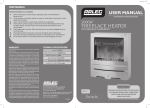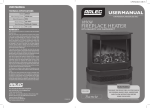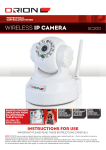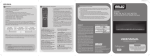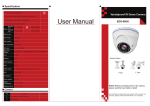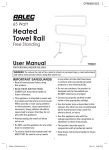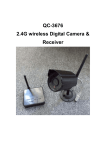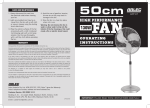Download SC120 User Manual
Transcript
PROFESSIONAL surveillance SYSTEM video door phone SC120 with 10cm lcd monitor NIGHT VISION 10cm COLOUR LCD SCREEN CLEAR COLOUR IMAGE FROM HIGH quality CAMERA 10 cm 6 INFRA-RED LEDs FOR NIGHT time operation INTERCOM FOR 2 WAY AUDIO COMMUNICATION 420TVL HIGH QUALITY CAMERA FOR CLEAR VIDEO IMAGES Instructions for use Important! Please read these instructions carefully. PROFESSIONAL surveillance SYSTEM IMPORTANT BEFORE RETURNING THIS PRODUCT TO THE RETAILER PLEASE CONTACT IF YOU HAVE ANY CONCERNS OR PROBLEMS WITH THIS PRODUCT Customer Service Phone: (03) 9982 5111 (Monday to Friday 8.30am – 5.30pm EST) Email: [email protected] For further information visit www.orionlive.com.au 1identification MICROPHONE 6 INFRA-RED LEDS CAMERA LENS WEATHER PROTECTOR INTERCOM SPEAKER INDICATOR LED DOOR BELL BUTTON INDICATOR LED UNLOCK BUTTON* HANDSET CONTENTS: LCD SCREEN VIDEO monitor transfer BUTTON monitor BUTTON OUTDOOR CAMERA POWER SUPPLY 15 metre extension cable 2X Extension connectors for extended wiring Mounting screws, plugs and brackets Connectors for door strike (not included) • 4 x deterrent stickers • User Manual *Optional unlock button function using a compatible door strike (not supplied). 2 video door phone with 10cm LCD monitor SC120 PROFESSIONAL surveillance SYSTEM 2 system connection Power Supply to Video Monitor Connect Video Monitor to Outdoor Camera 3 system installation › it’s recommended to set up and test units before full installation. › Before Installation: 1 1a 1.Connect 15 metres connection cable, as supplied, to the back of the video monitor unit and the back of the outdoor camera unit. › Installation: 1.Install the video monitor mounting bracket using installation screws to wall or desired location, then mount the video monitor to the mounting bracket. 1 2.Connect the power supply connector to the back of the video monitor unit, then plug power supply to 240V AC 50Hz power point. 3. Check operation. 2 Once you are assured that the system operates correctly, plan video monitor and outdoor camera installation points within 15 metres from each other. Lay the extension cable out between the desired locations for the outdoor camera and video monitor. If you are not comfortable doing this you may need the services of an electrician or licenced cabler. NOTE: During pre-installation check feedback noise might be generated due to the close proximity of the monitor and camera, this phenomenon is normal. 2.Install the outdoor camera unit using installation screws to wall or desired location. It is recommended to mount the outdoor camera under eave at height of 1.5m-1.7m from ground. 2 › Run extension cable › Mount brackets on wall › Run cable through brackets › Wire camera and monitor › Mount camera and monitor onto bracket › The video intercom kit is ready to use. video door phone with 10cm LCD monitor SC120 3 PROFESSIONAL surveillance SYSTEM 4 Extended system installation › wiring, retrofit existing wiring or CAT5E/CAT6 cable connection 1.Connect extension connectors, as supplied, to the back of the video monitor and the back of the outdoor camera unit. 1 5operation › Door Bell Press DOOR BELL button on the outdoor camera unit to ring door bell and communicate with video monitor. DOOR BELL BUTTON 1a › Transfer Call 2.Use terminal block or connector to connect each wire from the extension connectors individually on each end to extended wiring, existing wiring or CAT5E/CAT6 cable. For use of CAT5E/CAT6 cable, pairing of wires is recommended for installation. This function apply to two or more video monitors been connected with one outdoor camera in the same system. Transfer Call: When the door bell is pressed, pick up one of the video monitors, then press this button to transfer the call to another video monitor. Internal Intercom: This button also can be used for internal intercom in standby mode. transfer BUTTON 2 MONITOR BUTTON DOOR STRIKE BUTTON 3.Each wire from the extension connectors must be connected individually and connected to the same colour of wire from one end to the other end. 3 › Monitor Video Press MONITOR button on the video monitor unit to display video from outdoor camera unit. › Unlock Door Strike Press TRANSFER or MONITOR button on the video monitor unit and then hold UNLOCK button for 3 seconds to unlock door strike. Door strike not included. › Calibrate Display Note: maximum distance for extended wiring, retrofit existing wiring or CAT5E/CAT6 cable connection is 100 metres. Calibrate video monitor display by adjusting colour saturation and brightness key using a Philips screw driver. The keys are located at the bottom of the monitor, next to the handset connector. COLOUR SATURATION BRIGHTNESS 4 video door phone with 10cm LCD monitor SC120 PROFESSIONAL surveillance SYSTEM 6specifications outdoor camera › video Sensor Resolution Lens Viewing Angle VIDEO monitor › display Display 6mm CMOS Sensor 420TVL Effective Pixels Buttons 6mm 92° › NIGHT VISION Adjustment 10cm [4”] Colour TFT-LCD Screen 320 x 234 Transfer/Monitor/Unlock Brightness/Saturation › GENERAL Infrared Light 6 IR LEDs Voltage 12V DC Range Up to 1m Current 800mA Max › GENERAL Power Consumption Voltage 12V DC Current 800mA Max Power Consumption Dimensions Weight Operation Temperature 9.6W Max Dimensions Weight Operation Temperature 9.6W Max 215(H) x 195(W) x 75(D) mm 700g -5° ~ 50°C 182(H) x 80(W) x 50(D) mm 200g -5° ~ 50°C RECOMMENDED TO BE MOUNTED UNDER EAVE video door phone with 10cm LCD monitor SC120 5 PROFESSIONAL surveillance SYSTEM 7 troubleshooting guide Problem Possible Cause Video monitor or outdoor camera has no power or not powering up Power supply is loose or unplugged, no power at socket outlet/power point Check all cables and power supply connection. Check power at socket outlet/power point. Camera not connected Please check wiring connection, make sure all wires are connected correctly. Signal interference Relocate camera and monitor, away from sun, rain, radio transmitting devices, heat sources, metal objects or major obstacles. No power at monitor/camera or no power at socket outlet/power point Check all cables and power supply connection. Check power at socket outlet/power point. Frozen white screen - Disconnect power to camera, then reconnect. When IR night vision is activated, screen only displays white Infra-red LED light is reflected off from glass or reflective objects that causing white light Relocate camera away from windows, reflective and glass objects, or remove obstacles. When IR night vision is activated, screen only displays black and white Infra-red LED light is activated This is normal, no action required. Signal interference Relocate camera and monitor, away from sun, rain, radio transmitting devices, heat sources, metal objects or major obstacles. Relocate camera closer to monitor (vise versa). LCD require adjustment Adjust brightness and colour saturation key, located at the bottom of the monitor. Camera and monitor are too close Camera has a high sensitivity microphone, keep the camera and monitor at least 5 metres apart. No picture Poor image quality Audio interference Suggested Remedy 8warning › Do not drop, puncture, or violently shake the › Do not use camera or monitor when there is › Do not tug the power supply cord, use the › Do not crush or damage the cables. camera or monitor. plug to remove it from the wall. › Do not press any more than one button at the same time. › Do not mount directly expose/near to the sun, rain, radio transmitting devices, metal objects or heat sources. 6 a storm or lightning in your area. › Do not cover the vents on the unit, leave adequate space for ventilation. › Use the camera and monitor with care, avoid unnecessary force on the camera or monitor. › Mount camera unit in a sheltered position. video door phone with 10cm LCD monitor SC120 PROFESSIONAL surveillance SYSTEM 9 Warranty Arlec guarantees this product in accordance with the Australian Consumer Law. Arlec also warrants to the original first purchaser of this product (“you”) from a retailer that this product will be free of defects in materials and workmanship for a period of 12 months from the date of purchase; provided the product is not used other than for the purpose, or in a manner not within the scope of the recommendations and limitations, specified by Arlec, is new and not damaged at the time of purchase, has not been subjected to abuse, misuse, neglect or damage, has not been modified or repaired without the approval of Arlec and has not been used for commercial purposes (“Warranty”). If you wish to claim on the Warranty, you must, at your own expense, return the product, and provide proof of original purchase and your name, address and telephone number, to Arlec at the address below or the retailer from whom you originally purchased the product within 12 months from the date of purchase. Arlec will (or authorise the retailer to) assess any claim you may make on the Warranty in the above manner and if, in Arlec’s reasonable opinion, the Warranty applies, Arlec will at its own option and expense (or authorise the retailer to) replace the product with the same or similar product or repair the product and return it to you or refund the price you paid for the product. Arlec will bear its own expenses of doing those things, and you must bear any other expenses of claiming on the Warranty. The Warranty is in addition to other rights and remedies you may have under a law in relation to the product to which the Warranty relates. Our goods come with guarantees that cannot be excluded under the Australian Consumer Law. You are entitled to a replacement or refund for a major failure and for compensation for any other reasonably foreseeable loss or damage. You are also entitled to have the goods repaired or replaced if the goods fail to be of acceptable quality and the failure does not amount to a major failure. Arlec Australia Pty. Ltd. ACN 009 322 105 (“Arlec”) gives the Warranty. Arlec’s telephone number, address and email address are: Customer Service: (03) 9982 5111 Building 3, 31 – 41 Joseph Street, Blackburn North, Victoria, 3130 Blackburn North LPO, P.O. Box 1065, Blackburn North, 3130 Email: [email protected] CPIN002635/2 video door phone with 10cm LCD monitor SC120 7 PROFESSIONAL surveillance SYSTEM