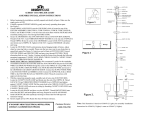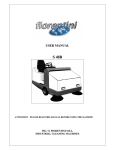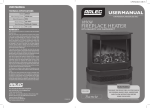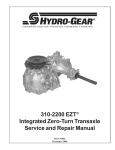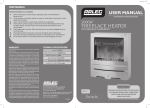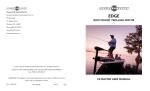Download HydroWave System Package
Transcript
We Appreciate You! Thank you for choosing the HydroWave System. We are confident you will be pleased with its performance, ease of use, and our customer service. HydroWave strives to provide anglers, from novice to pro, with the best possible products to assist them in catching more fish. Our products are waterproof, and designed for the toughest of conditions in the marine environment. In the unlikely event that a problem should arise where any part of the unit requires repair or service, we have included a warranty card with the product for your peace of mind. You can also contact our support team at www.HydroWave.com. Once again, we thank you for purchasing the HydroWave System, and encourage you to read the user manual carefully and in full. Warning! Disassembly and repair of this electronic unit should only be performed by authorized service personnel. Any attempt to repair the original equipment or accessories by unauthorized individuals will void the warranty. Handling and/or opening this unit may result in exposure to lead, in the form of solder. Warning! This product contains lead, a chemical known to the state of California to cause cancer, birth defects and other reproductive harm. Warning! Do not immerse the power cable, plug, or unit control panel in any liquid, as this could result in electric shock or damage. Warning! The HydroWave System should never be operated by more than 15.5 volts, or less than 9 volts of DC power. If any parts of the unit or cords become damaged, immediately discontinue use of the product and remove it from the power source. Warning! Do not use any attachment or device not provided by HydroWave, as this will void the warranty and may damage the HydroWave System. Warning! This product, or any of its accessories, are not to be used in any illegal activity. This includes, but is not limited to, illegal netting or trapping, or any other illegal purposes. Warning! Do not expose any part of the HydroWave or its accessories to a direct heat source or fire. Do not expose the HydroWave to temperatures exceeding 105 degrees or less than 33 degrees. www.HydroWave.com 2 Table of Contents HydroWave System & Features 4 Parts Diagram 5 Installation Instructions 6 Cable Attachments ………………………………………………………….. 6 Power Options ………………………………………………………………… 6 Speaker Mounting ……………………………………………………………. 7 Unit Mounting ……………………………………………………………….. 8 Key Functions/Unit Operations 9 Power/Menu Key …………………………………………………………….. 9 Powering On/Off…………………………………………………….9 Sounds Menu & Changing Sound Loops ……………………... 9 Play/Pause Key ………………………………………………………………. 9 Playing & Pausing Sounds ……………………………………… 9 Volume Controls …………………………………………………………….. 10 Mute Key ……………………………………………………………………… 10 Warranty Information …………………………………………………...11 www.HydroWave.com 3 HydroWave System & Features Contents Include: HydroWave Unit - Display, Keypad and Internal Speaker 6’ Power Cord with Inline Fuse 8” Ties Wraps (Qty 6) Omni-Directional Underwater Speaker with 14’ cord (Qty1) HydroWave Unit Mounting Bracket Mounting Bracket Screws (Qty 2) Laminated Field Use Card Velcro Unit Mounting Strips (Qty 2) 6 Pre Recorded Sound Loops: Frenzy (Shad) Schooling Shad Passive Shad Finesse Fleeing Shad Frenzy (Shiner) www.HydroWave.com Order Your Accessories & HydroGear at www. HYDROWAVE.com 4 HydroWave Parts Diagram Not Pictured: 6’ Power Cable 8” Tie Wraps Speaker Mounting Clamps Field Use Card www.HydroWave.com 5 Installation Instructions The HydroWave System is easy to install and requires little time for installation. Cable Attachments: There are two cables provided: the power cable and the speaker cable. The speaker cable will have a unit plug on one end, and the speaker on the other. Simply attach the speaker cable, using the unit plug, to the top plug on the HydroWave unit. Screw in the plug to ensure that there is a proper, watertight seal. Repeat this step with the power cable to the plug below the speaker plug. Power Options/Attachments: Warning! When connecting the unit or power cable to any power source, make sure that the source of the power is fully disengaged to avoid risk of electric shock or electrocution. Accessory Switch Power: The power cable can be connected to the “acc” or “accessory” power switch in your boat. To do this, locate the accessory power switch, and attach the wires to the switch as directed in your boat manual. Make sure that the RED wire on the power cable is wired to the Positive (+), and the BLACK wire is wired to the Ground or Negative (-) post. Direct Battery Connection: The power cable can also be connected directly to your boat’s 12 volt battery. To do this, simply attach the RED wire on the power cable to the Positive (+) post, and the BLACK wire to the Ground or Negative (-) post. For updates and trouble shooting guides please go to www.hydrowave.com www.HydroWave.com 6 Installation Instructions Speaker Mounting (Optional): The speaker can be mounted to the bottom of the trolling motor on your boat as pictured below. To do this, slide the open end of the metal strap through the side slit in the speaker. Then, simply attach the speaker to the bottom of the trolling motor by wrapping the metal strips around the trolling motor. Tighten the metal straps to desired tightness, but do not over tighten, as this could cause damage to the speaker unit and/or the trolling motor. Make sure the angled portion of the speaker unit is facing away from the propeller. Then, carefully run the speaker cable up the trolling motor and be cautious not to place the cable where it can be cut or damaged by the folding mechanism or propeller. Carefully check the full functionality of the motor and the folding mechanism before attaching the wire to the trolling motor pole with enclosed zip ties. www.HydroWave.com 7 Installation Instructions HydroWave Unit Mounting: Velcro Mounting Strips: The HydroWave unit can be mounted with the Velcro Strips (included). Before doing this, test a number of different areas to ensure that the unit will fit properly, be within the length of the cord, and not create a safety hazard. Simply peel the clear backing off of the strip and apply one section to the back of the HydroWave unit. Next, peel the clear backing off the remaining strip and apply it to a clean, dry, flat, hard surface on your boat. Once both strips have been secured, hold the unit with both hands and lightly connect the Velcro portion of two strips to create hold. Bracket Mounting: The HydroWave unit can be mounted with the Bracket Mount (included). Before doing this, test a number of different areas to ensure that the unit will fit properly, be within the length of the cord, and not create a safety hazard. Mount to bracket to a secure location on your boat by attaching the bracket bottom to your boat surface using the method of your choosing. Once the bracket is securely attached to your boat, insert the unit between the bracket arms and secure it to the bracket on both sides with the supplied bracket screws. Warning! Caution should be taken when leaving the HydroWave unit attached while boat is in motion, especially in rough or choppy waters, or at high speeds. It is recommended to remove and carefully stow the HydroWave unit during speeds above 5 mph and towing if it is Velcro mounted. * The photo on the right shows the vent hole on the back of the HydroWave unit. When mounting do NOT cover the hole. This prevents moisture from accumulating. www.HydroWave.com 8 Key Functions & Unit Operations Powering On/Off the HydroWave Unit: To power on the HydroWave Unit, simply press and release the Power button. The display should show the first sound (loop) on the LCD screen. If your unit does NOT power on, please make sure that all ports and the power supply are properly connected. To power off the HydroWave Unit, press and hold the Power button for 5 seconds. Once you see the LCD screen go blank, then release the Power button. Now, your unit should be powered off. Sounds Menu & Changing Sound Loops: Once the unit is powered on, you will immediately have a sound loop title showing on the LCD screen. If you wish to access another sound loop, press and release the Power/Menu button. Each time you press the Power/Menu button, the LCD screen will scroll to the next sound loop in the system. There are a total of six (6) sound loops, and once the last sound loop is passed, it will begin scrolling from the first sound loop again. Play/Pause Key: To play the sound loop shown, simply press and release the Play/Pause button when the desired sound is shown on the LCD screen. To pause the current sound loop playing, press and release the Play/Pause button. To begin playing the current sound loop again, press and release the Play/Pause button again. To play a different sound than what is shown, simply press and release the Power/ Menu button until the desired sound loop is shown, then press and release the Play/Pause button. www.HydroWave.com 9 Key Functions & Unit Operations Volume Controls: To adjust the volume of the external speaker, press and release the Volume Up (+) button to increase the sound volume, and press the Volume Down (-) button to decrease the volume. This will not effect the volume on the internal unit speaker. Mute Key: Occasionally, the angler may want to hear the sounds being played by the HydroWave. For this purpose, we have included a built-in internal speaker within the HydroWave Unit. The Mute key, located between the volume buttons, will mute the INTERNAL SPEAKER ONLY! The mute key is NOT intended to be used to stop the sound of the external speaker, or to be used as an alternate to the Play/Pause button. Therefore, muting the internal speaker will not effect the sounds being produced through the external speaker. www.HydroWave.com 10 Thank you for your purchase of the HydroWave. The HydroWave is warranted to the original owner for one year from the date of purchase against manufacturing defects in material and workmanship under normal use and service. This warranty does not extend to any other products or parts used with the HydroWave. Under this warranty, HydroWave will only repair or replace for manufacturing defects, at HydroWave’s discretion for repair or replacement. This warranty is not transferable. Only the first, original purchaser can claim this warranty. After warranty expires or ownership changes, it is the responsibility of the owner to pay for parts and labor. This Warranty is not applicable for the following: Damage due to accident, misuse, abuse, vandalism or act of God (i.e. lightening, power fluctuations) Improper or inadequate maintenance or installation Unauthorized modification Damage in return transit Normal wear of parts (wear & tear that occurs over time and with use) Repairs made by an unauthorized party www.HydroWave.com How to return: 1. Contact our customer service representative at (855) 237-3699 for specific shipping information and to determine warranty coverage and to receive a Return Authorization Number (RMA). 2. For a valid warranty, the proof of purchase must be provided. The proof of purchase can be an invoice, packing slip or credit card statement showing date of purchase, amount, and where it was purchased. 3. Please include items in your return package such as defective part(s), the proof of purchase, owner’s name, address, phone number and description of problem(s), and the assigned RMA. HydroWave will not service any units without their respective RMA number enclosed in their return shipment. 4. HydroWave is not responsible for package(s) lost in transit. 5. HydroWave will inspect your package and contact you. 11 Customer Service [email protected] www.HydroWave.com Product Sales & Marketing Corporate Office 1440 Halsey Way 2nd Floor Carrollton, TX 75007 9920 Liberty Road Aubrey, TX 76227 (855) AFrenzy 237-3699 [email protected] (855) AFrenzy 237-3699 [email protected] www.HydroWave.com 12