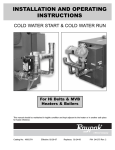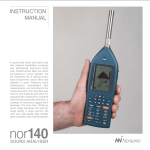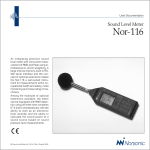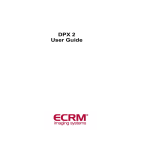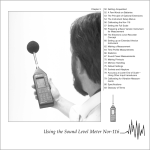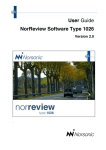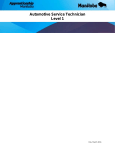Download Nor-118 User Manual - Campbell Associates
Transcript
INSTRUCTION MANUAL INSTRUMENT SOFTWARE VERSION 1.2 A sound level meter with built-in real time analyser capabilities. Parallel octave filters are standard (optional in some markets), but the impressive list of optional extensions include sound power calculations, third octave filters and statistics in every frequency band, multispectrum and reverberation time measurements. The instrument logs level vs. time (optional) and when it is equipped with multiple time constants and the enhanced profile extension, a multitude of functions is logged simultaneously. The 120 dB dynamic range eliminates the need for range setting. A large memory and highspeed data transfer rates complete our user-friendliest solution to date. nor118 REAL TIME ANALYSER nor118 REAL TIME ANALYSER Nor118 User Guide – November 2002 Edition Editor: Gustav Bernhard Ese, Dipl. Ing. Text and Layout: Gustav Bernhard Ese Production Notes: This manual was created electronically on the Microsoft™ Windows 2000 platform using Adobe InDesign. Artwork was made using Adobe PhotoShop and Macromedia FreeHand. Proofs were made on Epson Stylus Color 3000 using Adobe PressReady, HP LaserJet 4050PS and 4MV PostScript printers. RIP and final printout were made at Allkopi, Høvik, Norway. We used Adobe Caslon Pro (open type) and Helvetica typefaces in this User Guide. Norsonic is a registered trademark of Norsonic AS. All other brand or product names are trademarks or registered trademarks of their respective companies. Every effort has been made to supply complete and accurate information. However, Norsonic AS assumes no responsibility for the use of – nor for the consequential damages of the use of – this information and/or the instrumentation described herein. Furthermore Norsonic AS assumes no responsibility for any infringement of the intellectual property rights of third parties, wherever applicable, which would result from such use. Norsonic AS reserves the right to amend any of the information given in this manual in order to take account of new developments. If you wish to communicate with us, please feel welcome. Our address is: Norsonic AS, P.O. Box 24, N-3421 Lierskogen, Norway Find us on the web: www.norsonic.com Tel: +47 3285 8900, Fax: +47 3285 2208 e-mail: [email protected] Copyright © Norsonic AS 2001–2002 All rights reserved Norsonic Nor118 User Guide Finding the information you need T hank you for choosing Norsonic! The Nor has been designed to give you many years of safe, reliable operation. Your approach to the Nor118 documentation depends on what you want to do and how much you already know. e Nor118 User Guide has been divided into eighteen chapters or sections plus index. Each chapter provides different information. Depending on your requirements and your familiarity with sound measurements as such, you may find that you use some parts of this manual often and others not at all. on the basic use of the instrument appears in both these chapters to avoid “page-riding”. Hence, if you read both chapters you will find a repetition of certain issues. e third of these chapters deals with the basic level vs. time extension. If you are going to make level vs. time measurements you should read the two preceding measurement description chapters first, to get a good understanding of the instrument’s behaviour. e enhanced version of the level vs. time mode is described in the following chapter, but we do recommend that you read both the L(t) chapters to get a good overview. e very first chapter acquaints you with the Nor118 and describes its features and possibilities. is may be a good starting point so that you know more about what to look for and what you maybe should learn more about. e next section provides a closer look at the instrument with a presentation of all major parts and the keys of the keyboard. Calibration is a vital point ensuring that your measurements are sufficiently correct for the purpose. erefore, a separate chapter has been devoted to this. New in this version of the instrument is the multispectrum which allows the level vs. time to log complete spectra as an f(t). is feature made it natural to include reverberation time, which has been granted its own chapter. Sound power calculation based on sound pressure level measurements is also new in this version. Although a fairly thorough description is given, we recommend that you get yourself a copy of the applicable standard. Note that the instruction manual describes a fully equipped instrument. Your version may not have all the optional extensions available. Extensions may, however, with a few exceptions be installed as retrofit any time. How to measure with the Nor118 is described in the following chapters. e first measurement description outlines the use of the Nor118 as a simple sound level meter. e second description extends the description to also include frequency analysis. Some general information Our objective with this manual has been to address your goals and needs. Please let us know how well we succeeded! v vi Contents Contents Chapter 1 Introducing the Nor118 Introducing the sound level meter Nor118 ....................................................2 No external modules......................................................................................2 The functions available..................................................................................3 The main features – an overview...................................................................3 Real time frequency analysis..........................................................................4 Time profile measurements ...........................................................................5 Multispectral measurements..........................................................................7 Source coding ................................................................................................7 Excellent for noise monitoring .....................................................................8 The principle of optional extensions..............................................................8 Check which extensions are installed ............................................................9 Chapter 2 Taking a closer look Taking a closer look at the instrument ........................................................ 10 On the use of batteries................................................................................. 10 Battery Voltage vs. Time ............................................................................ 11 Setting the polarisation voltage ................................................................... 11 Setting the time and date ............................................................................12 Chapter 3 Calibrating the instrument Calibrating the instrument .......................................................................... 14 When to calibrate ....................................................................................... 14 No need to adjust the full scale setting........................................................ 14 Carrying out the calibration ........................................................................ 14 Norsonic Nor118 User Guide Chapter 4 Simple sound measurements Simple sound measurements........................................................................ 17 Setting the duration..................................................................................... 17 Statistics....................................................................................................... 18 Instruments with time profile installed ....................................................... 19 Setting the time constant............................................................................. 19 Instruments with multiple time constants................................................... 19 Multiple time constants and statistics ......................................................... 19 C or Z as spectral weighting network ......................................................... 19 Making a measurement ...............................................................................20 Resuming an ended measurement ............................................................... 21 e back-erase feature ................................................................................. 21 Displaying the functions measured ............................................................. 21 Displaying the result tables..........................................................................22 Statistics – displaying the percentiles ..........................................................23 Displaying the percentiles table...................................................................24 Storing the acquired data.............................................................................24 Printing out the results ................................................................................24 Chapter 5 Frequency analysis Frequency analysis ......................................................................................25 Setting up ....................................................................................................25 Setting the duration.....................................................................................25 Statistics.......................................................................................................26 Instruments with time profile installed .......................................................26 Consider setting the time constant..............................................................26 Setting C or Z as spectral weighting network.............................................27 Activating the frequency mode....................................................................27 Switching to displaying the spectrum .........................................................28 Making a frequency analysis .......................................................................28 Resuming an ended measurement ...............................................................29 e back-erase feature .................................................................................29 If you’ve measured for less than ten seconds................................................29 Displaying the functions measured .............................................................29 vii viii Contents No SPL after the measurement ...................................................................30 Displaying the result tables..........................................................................30 Statistics – displaying the percentiles ..........................................................30 Storing the acquired data.............................................................................34 Printing out the results ................................................................................34 Chapter 6 Basic time profile measurements Basic time profile measurements ................................................................. 35 Global vs. profile.......................................................................................... 35 Making measurements.................................................................................38 Presenting the L(t) as a table ....................................................................... 39 Chapter 7 Enhanced time profile measurements Enhanced time profile measurements..........................................................40 Selecting which functions to log ................................................................40 Copy the setting to Prnt/Xfer ..................................................................... 41 Setting the resolution................................................................................... 41 Measuring in enhanced mode ..................................................................... 43 Displaying the functions measured ............................................................. 43 Presenting the L(t) as a table ....................................................................... 43 Chapter 8 Adding markers to a measurement Adding markers to a measurement..............................................................44 e keys to use ............................................................................................. 45 Other markers inserted by the instrument .................................................. 45 P and S markers have priority...................................................................... 45 Chapter 9 Multispectrum measurements Multispectrum measurements .....................................................................46 Setting up for multispectrum ......................................................................46 Units equipped with basic profile extension ................................................46 Units equipped with enhanced profile extension.........................................46 Norsonic Nor118 User Guide Making multispectrum measurements........................................................ 47 e result tables ...........................................................................................49 Chapter 10 Reverberation time measurements What is reverberation time? ........................................................................ 52 Excitation signals......................................................................................... 52 How we measure the reverberation time ..................................................... 53 Backward integration................................................................................... 53 Least square fit............................................................................................. 53 Minimum reverberation times possible .......................................................54 Making reverberation measurements .......................................................... 55 Saving the measurement .............................................................................. 57 Recalling a stored measurement .................................................................. 57 Making another measurement..................................................................... 57 Leaving the table returning to ready mode ................................................. 57 Chapter 11 About sound power measurements About sound power measurements .............................................................. 58 Rectangular parallelepiped .......................................................................... 59 Hemispherical measurement surface ........................................................... 59 Hemispherical microphone positions ..........................................................60 Additional microphone positions ................................................................60 Parallelepiped measurement surface............................................................62 Microphone positions ..................................................................................62 Additional microphone positions ................................................................62 Reducing the number of positions ...............................................................63 Mic. positions – one reflecting plane ...........................................................63 More than one reflecting plane....................................................................63 Chapter 12 Sound power – acoustic environment requirements Sound power – acoustic environment requirements ....................................65 Specific requirements...................................................................................66 e K2A Factor .............................................................................................66 ix x Contents Approximate method...................................................................................66 Using reverberation time instead ................................................................. 67 Test room qualification requirements ......................................................... 67 Chapter 13 Measuring the sound power Measuring the sound power ........................................................................68 Making measurements.................................................................................68 Background noise ........................................................................................68 Measurement Surface .................................................................................. 71 Sound Power Results ................................................................................... 71 Chapter 14 Memory handling Memory handling ........................................................................................72 Memory structure ........................................................................................72 Memory size ................................................................................................72 Storing a measurement setup....................................................................... 73 Storing a measurement ................................................................................ 73 Retrieving stored setups and data................................................................ 73 Clearing files and folders in the memory..................................................... 74 Clearing a single file .................................................................................... 74 Clearing folders or the entire memory......................................................... 75 Chapter 15 Making hardcopies Making hardcopies ...................................................................................... 76 Setting up for printouts ............................................................................... 76 Printing out measured data..........................................................................77 Chapter 16 Noise monitoring Noise monitoring ......................................................................................... 78 Automated storage of measured data........................................................... 78 Available storage modes............................................................................... 78 Synchro – an example ..................................................................................79 Norsonic Nor118 User Guide Setting the storage mode .............................................................................80 Other setup aspects......................................................................................80 Chapter 17 Transfer of data to a PC Transfer of data to a ................................................................................ 81 Chapter 18 Technical specifications Type of instrument ......................................................................................82 Analogue inputs...........................................................................................82 Microphone input socket .............................................................................83 Highpass filter .............................................................................................83 Analogue to digital conversion ....................................................................83 Frequency weightings ..................................................................................83 Level detector ..............................................................................................83 Time weightings and measured functions...................................................84 Level distribution.........................................................................................84 Indication range...........................................................................................84 Self-noise levels............................................................................................84 Field calibration ...........................................................................................85 Measurement duration and resolution .........................................................85 Total range for measurement of A-weighted levels .....................................85 Total range for measurement of C-weighted levels .....................................85 Total range for measurement of Z-weighted levels .....................................85 Measurement range for C-weighted peak levels..........................................86 Power supply ................................................................................................86 Display .........................................................................................................86 Keyboard......................................................................................................86 Adjustment of indicated levels.....................................................................86 Windscreen ..................................................................................................87 High levels ...................................................................................................87 Preamplifier attenuation ..............................................................................88 Self-noise compensation ..............................................................................89 Diffraction around the instrument casing ...................................................89 xi xii Contents General I/O socket ......................................................................................89 Analogue output ..........................................................................................90 Serial I/O port .............................................................................................90 Digital inputs ...............................................................................................90 Digital outputs.............................................................................................90 Microphone heating ....................................................................................90 Data storage .................................................................................................90 Environmental conditions ........................................................................... 91 Warm-up time ............................................................................................. 91 Sensitivity for vibration................................................................................ 91 Sensitivity for magnetic fields...................................................................... 91 Size and weight............................................................................................ 91 Information for conformance testing...........................................................92 Appendix 1 Index Index ............................................................................................................93 nor118 REAL TIME ANALYSER 2 Chapter 1 Introducing the Nor118 Introducing the sound level meter Nor118 A ’ is that “We like your Nor sound level meter very much indeed, but quite a few of us would like to see that you add filters to it!” Point taken! But, instead of just adding filters, we did a complete redesign of the hardware. Apart from the microphone cartridge and the preamplifier, there is now digital technology everywhere. We added a new display with higher resolution and backlight, we added a larger memory, we added highspeed data transfer (up to 115200 baud!), we added the real time octave band and third-octave band filters and we extended the dynamic range! One of the first things you’ll notice when using the Nor118 is that there is no need to set the measurement range – simple and convenient! We’ve added new functionality, but the old Nor116 had a lot features worth retaining. So we decided to keep the markers, the parallel time constants, the electronic level recorder and the sound power calculations. To add further flexibility the Nor118 accepts prepolarised microphone cartridges as well as the conventional microphone cartridges designed for 200 V polarisation voltage. ere is more to this than just providing you with the option of using your existing stock of microphone cartridges – by reducing the polarisation voltage to 70 V (optional extension) the instrument will be able to measure levels up to 150 dB peak! e measurement range is then 20–140 dB RMS! Without the need for range setting! As for all our sound measuring instruments, many of the features in the Nor118 are optional and can be added upon order or as retrofit whenever required. In this way you don’t pay for features never used. In this chapter we would like to introduce you to the Nor118 and explain to you some of its unique features. e Nor118 is a very powerful sound level meter – some would say it is more of a palm-size sound analyser – definitely made to measure! No external modules Different requirements and standards call for different functions to be measured. e Nor118 comes with an extensive set of functions available in its basic version. A multitude of other functions are available as optional extensions. Norsonic Nor118 User Guide e modular design of the Nor118 enables functional expansion to take place when you need it and not necessarily at the time you purchase the instrument. Unlike certain other solutions commercially available, the Nor118 optional extensions remain in the instrument once installed and activated. ere is no need for -cards to load and unload the extra modules every time you need other features. The functions available Even in the basic version the functions available with the Nor118 include the following • • • • • • MAX MIN eq E PEAK e Instantaneous Sound Pressure Level e Maximum Sound Pressure Level e Minimum Sound Pressure Level e Integrated Equivalent SPL e Sound Exposure Level e Maximum Peak Level e spectral weighting functions - and - or -weighting are available for all functions including the PEAK . e -weighting will replace or as these have not been properly defined by any standard. At the time of printing the -weighting appears in the draft for likely to be approved as an international standard within short time. As an optional extension the instrument functionality can be expanded to include the ability to measure with all three time constants (, , ) applied simultaneously. The main features – an overview Level vs. time. e electronic level recorder concept is available in two versions – basic and enhanced. While the basic version logs the equivalent level, the maximum level and the peak level, the enhanced version is capable of logging any combination of functions available with the Nor118. In addition it allows source coding. Another difference important for some applications is that while the basic version has a time resolution ranging from 1 second and upwards, the enhanced version has a time resolution from 100 ms and upwards in 25 ms steps. Above 1 second the time resolution is available in 1 second steps for both versions. Frequency analysis. When fitted with the frequency analysis extensions the Nor118 can do real time frequency analysis in octaves (8 Hz to 16 kHz) or third-octaves (6.3 Hz to 20 kHz). 3 4 Chapter 1 Introducing the Nor118 e functions measured are the equivalent level, the maximum level and the minimum level. Statistics. e optional extension 4 adds statistical distribution to the Nor118 functionality. ere are eight percentiles shown, out of which one is freely selectable. e class width is 0.2 dB over the entire 120 dB range. e statistical distribution calculations employs the time constant and applies to the spectral weighting networks ( and or ) as well as all the individual filter bands (if applicable). e back-erase feature, which deletes the ten most recent seconds of acquired global data prior to a pause upon resuming, updates the statistics buffers as well to maintain consistency. Reverberation time. A typical Nor118 application is to serve as the acoustician’s little blue tool. is will require the ability to calculate the reverberation time in octaves and third-octaves. Units without filters will calculate the broadband values (- and - or -weighted values). As usual, this is an optional feature so if you don’t need it, you won’t have to pay for it either. The reverberation time algorithm is based on the integrated impulse response method, hence, impulses are required as excitation signals. Sound power. Sound power levels may be calculated from sound pressure level measurements using almost any sound level meter. However, the methods described in (weighted measurements) involve a tedious calculation procedure before you end up with the single figure you need to be able characterise your measurement object. So, why not let the Nor118 take care of this for you? Just specify the measurement surface type (hemisphere or parallelepiped), its dimensions and the location of your measurement object (on the floor, against a hard reflecting wall or in a corner) apply the correction factors and start your measurement. e sound power will then be calculated and displayed in tabulated form (available as optional retrofit later). Noise monitoring and mapping. e large memory and the time synchronising capabilities of the Nor118 makes it well-suited as a front end in noise monitoring systems – outdoors for community noise as well as indoors in workshops etc. e high dynamic range (120 dB) makes the setup easy and ensures reliable measurements in all situations. e Norsonic product range contains a wide range of equipment and accessories for use with noise monitoring and measurements. We supply enclosures for permanent monitoring installations, environmental cases for semi-permanent installations, microphones for applications in tough environments, cables, modems, weather stations and post-processing software. A detailed presentation of this is available in a separate leaflet and on www.norsonic.com. Real time frequency analysis e all-digital technology used in the Nor118 made it natural to include filters – an important input from many of our customers. Norsonic Nor118 User Guide We made them parallel right away, because you have already told us how important real time frequency analysis is to many of you. Octave band or third-octave band measurements – the choice is yours, depending on how you prefer to configure your Nor118. e octave band measurements span the range 8 Hz to 16 kHz, while an upgrade to option 3 will provide you with third-octave band measurements in the range 6.3 Hz to 20 kHz. The two bandwidths share the type of functions measured. In a single frequency analysis the Nor118 measures: • • MAX • MIN • eq • E e Instantaneous Sound Pressure Level e Maximum Sound Pressure Level e Minimum Sound Pressure Level e Integrated Equivalent SPL e Sound Exposure Level While the measurement is running the instantaneous is available for inspection, but as soon as the measurement is terminated the becomes meaningless and therefore not listed in the result tables. If your Nor118 is equipped with parallel time constants (option 5) the list of functions measured simultaneously can be expanded to include functions with , and time constants at the same time. e frequency bands measured are all visible in the display with no need for horizontal scrolling. e f-t key lets you enter and exit the spectrum display. Furthermore, the instrument measures the full frequency range – every time! Given the high dynamic range (120 dB), which eliminates the need for adjusting the gain, there is very little to set up before a frequency analysis can be made – successfully! e measured functions are also available in tabulated form as numerical values. By pressing the key before, during or after a measurement you have instant access to the numerical version. Another push on the key will restore the graphical display. Frequency band statistics. Adding option 4 to your Nor118 will expand your frequency analysis to even calculate the statistical level distribution for each frequency band measured! In addition statistics will be calculated for the two spectral weighting networks employed (- and - or -weighting). e class width is always 0.2 dB to ensure sufficient resolution and the results are presented in the form of eight percentiles. One of these percentiles is subject to user-definition and can be set to anything from 0.1% to 99.9%, both extremes included. Note that you don’t have to define the percentile prior to the measurement. You may redefine the percentile as many times as you like – even after the measurement! For every frequency band measured! However, once you store the measurement in the instrument’s memory, only the selected percentiles will be available to keep the amount of data lower. The fixed percentiles. e fixed percentile levels offered by option 4 are 1.0%, 5.0%, 10.0%, 50%, 90%, 95% and 99%. For the statistical sampling the instrument makes use of the time constant, irrespective of what time constant(s) the frequency analysis as such employs. 5 6 Chapter 1 Introducing the Nor118 Time profile measurements Remember the time when paper-based level recorders used to be the only way to capture the time profile of a sound measurement? Remember the struggle we all had with calibration and proper scaling of the plotting on the paper? With Nor118 instruments equipped with the optional extension 6 you will be able to retain all the advantages of the level recorder principle, while at the same time discarding all the trouble! No paper – no trouble. e optional extension – level vs. time – records the time profile of the -weighted equivalent level, the -weighted maximum sound pressure level and the - or -weighted peak level – simultaneously! e principle is based on dividing the measurement into periods of identical duration. e period duration can be from 1 second and upwards in 1 second steps (from 100ms in enhanced mode). When a level vs. time measurement is running, the equivalent level will be calculated per period, thus giving you the time profile for the measurement. e and the levels are also recorded per period so that all three functions will yield a value for every period. Everything is retained within the instrument, hence there is no paper involved in the process! When you are going to make a measurement, the maximum number of periods at your disposal will depend entirely on the amount of free memory available. It will by no means depend on the duration of each period. is is because a period is a period in the sense that it will occupy a fixed space in the memory, irrespective of its duration. Given the large memory of the Nor118 – the memory can hold approximately 2 500 000 values – the period duration will for all practical cases be determined by your need for time resolution. Provide details – maintain overview. e level vs. time feature is the tool you need for detailed analysis of the time profile. However, a measurement failing to provide an overview of the entire analysis cannot be accepted. So, we added a global analysis to all time profile measurements. It just runs in the background and makes little fuzz about its presence. Switching between and is easy, a dedicated key on the front panel – the Σ-∆ key – lets you toggle between the two. e Σ (pronounced “sigma”) denotes the global analysis while the ∆ (pronounced “delta”) denotes the time profile. Consequently, when you have set up for a time profile measurement by defining the total duration and the time resolution, you have in fact prepared the instrument for two parallel measurements – the global and the profile! Absolute vs. relative time. If exact time information is important, just put the instrument in absolute time mode by pressing the key t. All periods will then have the date and time of day they were acquired displayed. If time elapsed since start is sufficient push the key again to return to relative time. is is a display function – the absolute time is always recorded for all measurements. Setting up is easy to do. After you’ve defined the duration and the resolution, all you need to do before you press the key, is to define the time constant and whether to use - or -weighting as the secondary spectral weighting function. During the measurement you have instant access to the global analysis and profile. For each of these the function key lets you inspect all the functions measured. For the global analysis the functions measured are Norsonic Nor118 User Guide the instantaneous , the maximum and the minimum , the equivalent level, the sound exposure level and the maximum peak level. All levels are measured as weighted and - or -weighted levels. e time profile logs the -weighted equivalent level, the -weighted maximum sound pressure level and the - or -weighted peak level. The enhanced profile option. In need of even better resolution or better control of the functions measured? No problem! e time profile extension can be expanded into the enhanced profile extension – our option for the Nor118. Order it when you purchase your Nor118 or later, if that suits you better. In the enhanced mode, the instrument logs the time profile of the same functions as with the global: • • • • • • MAX MIN eq E PEAK e Instantaneous Sound Pressure Level e Maximum Sound Pressure Level e Minimum Sound Pressure Level e Integrated Equivalent SPL e Sound Exposure Level e Maximum Peak Level If you then add the option , parallel time constants, you may set up the instrument to log any combination of functions and time constants, for example the with time constant and the maximum with time constant simultaneously. Enhanced time resolution as well . e enhanced profile has a time resolution which can be from 100 ms and upwards in 25 ms steps (in 1 second steps above 1 second time resolution), so beware unless you want to create a busy day for yourself – there will easily be quite a lot of data generated, so avoid more details than strictly needed! Multispectral measurements e Nor118 functionality can be expanded to include multispectral measurements. is extension takes the instrument’s time profile capabilities to new heights by allowing complete spectra to be logged as a function of time. Source coding Have you ever made a measurement where you later found out that you desperately need to know what caused the level to be what it turned out to be? Enter source coding. With the enhanced profile option you may tag or code sources as they happen. A one digit code (which appears in the display as 1~4) is entered to later serve as an identification of the type of noise. is can also be referred to as adding a marker to the measurement. For example, in a traffic noise measurement a bus passing may be identified by the digit “1”, while trucks may be identified by “2”, unexpected vehicles by “3” etc. In the profile display the markers appear as dots or lines below the graph. If you move the time cursor onto such a dot, the marker type (i.e. its number) will appear in the display. During a measurement, adding any of the markers 1, 2 and 3 will assign the corresponding marker number to the current period only. Adding marker number 4, however, will assign this marker to the current period plus all 7 8 Chapter 1 Introducing the Nor118 consecutive periods until the marker again is deactivated. A typical application for marker 4 is to denote intervals of particular interest. The keys to use. e keys used to enter the markers are (marker 1), (marker 2), (marker 3) and (marker 4) since these keys are the lower most keys of the front panel and thus easy to reach during a measurement. None of these keys are used for other things during a measurement either. Of course, the instrument will spend a little time storing the data (housekeeping). erefore, if you start the session with hourly measurements exactly on the hour, long “store and go” sessions will – after a while – experience a small, but significant time shift, so that each period no longer starts exactly on the hour. Enter synchro mode. is feature (standard in all models) stops the measurement slightly earlier to provide time for store and restart. By sacrificing a little at the end of a measurement the synchronisation with the time of day is retained, a feature important to many of our customers. Excellent for noise monitoring The principle of optional extensions With the Nor118 you are able to do nearly all types of noise measurements – community noise, industrial hygiene, product control, noise mapping and more. But, you don’t need to attend the measurement sessions all the time. In fact, the Nor118 is able to do a lot on its own. e measurement time can be preset to e.g. 30 minutes or an hour and the instrument put in a mode where it measures and stores the results, then starts measuring again, stores the results, starts measuring again and so on. Each measurement will be stored in a separate file, but all files are stored in the same directory, which has the name of today’s date. In this way the instrument will measure the periods you need. And, do not forget that if this store and go feature (which is standard) is combined with the optional time profile each measurement will provide global data and a time profile with a resolution specified by you! e capabilities and setup options of your Nor118 will depend on which of the available extensions it has been equipped with. Extensions are modules – made in hardware or made as software, in the instrument or e.g. as software for your – available for your Nor118. Norsonic extensions are always optional and hence often referred to as options. In this way you do not have to pay for features you’re not going to use anyway. However, you may find that your tasks are expanding into new areas of acoustics as time goes by. erefore a typical Norsonic extension will be available for installation as retrofit. Norsonic Nor118 User Guide Check which extensions are installed Unless you are certain about the extensions installed in your Nor118, we recommend that you spend a little time looking into the matter. The extension menu. Press > 1 > 0, although you won’t find the 0 listed as an option in the Instrument setup menu. e menu contains a unique code which identifies the very individual instrument whose menu you’re looking at. In addition, the menu contains three codes. ese codes enable the extensions activated for this instrument. e codes take the number into account and are valid for this individual instrument only. • • To leave the menu press . Note that the instrument will restart as a consequence of this. To leave the menu without restarting, press . The options available. e below list was complete and exhaustive by the time of printing of this User Guide. However, constant improvements will normally result in new extensions becoming available on a regular basis. Check with your local Norsonic distributor or the factory for an update on this matter. • Opt. 0: Tmax5 , eqI and eq measurements according to German Standards. • Opt. 1: ⁄-octave real-time filters 8–16.000 Hz • Opt. 3: 1⁄3-octave filter bands. • Opt. 4: Statistical calculations • Opt. 5: Parallel , , time constants • Opt. 6: Basic time profile mode • Opt. 7: Enhanced time profile mode • Opt. 8: Multispectrum measurements • Opt. 9: Reverberation time calculation • Opt. 10: Sound power mode for wA measurements according to . • Opt. 20: Extended measurement range enabling high-end range up to 150 dB peak, or low-end self-noise correction depending on microphone in-use. Note! The codes are unique for each instrument and will not work in other instruments. Do not change these codes as you will then loose the optional extensions installed and activated! • Opt. 21: Display output connector for use together with Video Interface Nor266. This option must be ordered at the same time as the new instrument. 9 10 Chapter 2 Taking a closer look Taking a closer look at the instrument Y the instrument the first time you use it. Be sure to take utmost care when mounting the microphone cartridge onto the preamplifier. Always keep the preamplifier disconnected whenever you are screwing the cartridge onto the preamplifier and screw only finger tight! e instrument is powered from four size batteries which are inserted as shown below. If you use rechargeable batteries, these will not be recharged if you connect the Nor118 to an external power supply. e front panel keys all produce an audible click when depressed to confirm successful operation. However, the click is disabled during a measurement to avoid interference with low noise level measurement sessions. On the use of batteries e Nor118 comes with four batteries (1.5 V each). Battery lifetime is typically 8–12 hours (depends on measurement mode and brand of batteries). If you switch to lithium batteries the life time will increase to 15–20 hours. e use of alkaline or lithium batteries is strongly recommended to avoid leakage. Rechargeable batteries may also be used, but with reduced operating time. Connecting an external source (11–15V) to the instrument will not charge rechargeable batteries, but power the instrument in lieu of the internal batteries. e internal calendar/clock is powered by an integrated battery with approximately ten years of battery life-time. Example of batteries inserted correctly No recharging. Connecting an external -source (–V) to the instrument, will not charge rechargeable batteries, but power the instrument in lieu of the internal batteries. Norsonic Nor118 User Guide Battery Voltage vs. Time e Nor118 offers a graphic presentation of the batteryversus-time history. 11 minutes. However, this does not apply if the instrument is measuring (including being paused during a measurement, not when powered from an external source. To display the battery voltage vs. time: • Press the key. Press again to exit the menu. Battery voltage Battery voltage is presented graphically as f(t). Press the batt key to produce this display and press again to exit the display. Combined battery voltage as an f(t) Time elapsed since battery replacement Setting the polarisation voltage To set the polarisation voltage: • Press > . > 4 (.) and use the to select 200 V polarisation voltage or . Polarisation voltage The polarisation voltage setting menu opens up for the use of prepolarised microphone cartridges. e display will now indicate the combined voltage of the four batteries and the use-time elapsed since the batteries were replaced. e graph is updated every sevenminutes and each pixel corresponds to seven minutes in the horizontal direction and 0.25V in the vertical direction. When the combined battery voltage drops below 3.9 V, a battery low indicator appears in the display and the instrument will start to shut itself off. Any ongoing measurement will be terminated and stored in a directory called . Memory contents is retained without the use of electrical power (flash memory). If the instrument is connected to an external -source, the external-source-voltage vs. time will be shown without voltage and use-time information (empty graph). If powered from internal batteries and left unattended and unoperated, the Nor118 will switch itself off after ten A prepolarised microphone cartridge will normally exhibit reduced sensitivity when exposed to polarisation voltage. It will regain its initial sensitivity shortly after the polarisation voltage is no longer applied. A conventional cartridge will appear “dead” until shortly after the polarisation voltage is switched and then it will work OK. e above applies to all microphone cartridges supplied by Norsonic. However, a universal guarantee for all brands cannot be granted. Norsonic is not liable for consequential damages of the use of polarisation voltage 12 Chapter 2 Taking a closer look Navigating in the menus. Observe the following general guidelines applicable to every Nor menu: • To navigate between editable parameter fields in the menu, use the keys • e editable field currently selected is shown inverted (white text on black background) • Use the keys to right of the display (the and keys) to increment or decrement the current setting of the parameter. Alternatively use the keypad to key in the required value, whenever applicable. e # sign will appear in the lower line of the display whenever the instrument accepts numerical inputs • If you use the , be sure to press before moving to the next field to alter. is is not needed when you use the and keys. • To leave the menu putting changes into effect press . • ere is no function available. Screw only finger tight! Microphone preamplifier Preamplifier socket Front plate Instrument body Display Keyboard Multifunction socket External power input socket Setting the time and date • Press > 1 (.) >3 (). Use the cursor keys to navigate in the menu and and to alter a setting or use the to key in a value. Numerical inputs must be terminated by to enable navigation between the parameter fields again. Press to leave the menu putting changes into effect (i.e. setting the time and date). Default cartridge is designed for 200 V polarisation voltage, but this can be switched off. To fasten preamplifer, screw it on here Battery compartment To set the time and date: Microphone cartridge Clock The date and time setting menu. Press SETUP > 1 (Instr.) > 3 (Clock) to produce this menu. Norsonic Nor118 User Guide The front panel keys of the Nor118 Cursor keys to navigate in the menus and to operate the graph cursors Causes the graph cursor to jump one screenwidth in either direction Memory handling Select function to be displayed Select time constant Select spectral weighting network Σ (Global) or ∆ (Profile) domain Time or frequency domain Power on/off Display backlight on/off Increment and decrement a parameter setting Start a measurement Pause and resume a measurement Absolute time on/off Stop a measurement Tabulation of results Setup menus Battery status Graphical on-screen A-weighting Calibration men Generate printouts Instrument mode Leave a menu putting changes into effect Exit certain menus 13 14 Chapter 3 Calibration Calibrating the instrument C of ensuring that the sound level meter measures the level with sufficient accuracy. To calibrate we need a sound calibrator. e use of sound calibrators dates back to the days when it was easier to design a stable sound calibrator than a stable sound level meter. Today, sound measuring instruments are, in general, as stable as the sound calibrators. However, measuring microphones are very delicate devices designed to fulfil very rigid specifications. is makes them vulnerable and subject to damage unless proper care is taken. One may therefore say that a sound calibrator is just as much a verification of proper operation as it is a device of adjusting the sensitivity of sound measuring instruments. e Nor118 is calibrated by means of menus and key pushes – there is no need for a screwdriver to turn a potentiometer! using the . However, doing so will never replace calibration with a sound calibrator, as the sensitivity adjustment procedure will be unable to reveal possible microphone, preamplifier or extension cable malfunctions. No need to adjust the full scale setting Since the Nor118 has a 120 dB dynamic range (10–130dB ), the 80 dB bar graph range is a display limitation only. Hence, you won’t have to bother with setting the full scale before you enter the Calibration menu. Furthermore, since the Nor118 automatically enters -weighted mode, you won’t have to bother with the calibrator frequency either. However, you may have to adjust the display top scale setting to see the top of the bar graph. Use the and keys for this before you enter the calibration menu. When to calibrate Carrying out the calibration Calibration of the Nor118 should preferably take place before a measurement session is commenced, or whenever required by applicable standards. If you know the microphone cartridge sensitivity, you may key this in You will need a sound calibrator of sufficient accuracy, i.e. a class 1 or class 0 sound calibrator as defined by the standard such as the Norsonic sound calibrator Nor1251 or Nor1253. Do as follows: Norsonic Nor118 User Guide 1 Enter calibration mode. Press the key to gain access to the Calibration menu. e display will typically look as shown to the right. The sound calibrator should be mounted onto the microphone as shown here. Do not use the EXIT key to leave the calibration menu – see text for details. 2 Know the output level of your sound calibrator. Some sound calibrators have an output level of 94dB, while others (like the Nor1251 which is used in the example to the right) have an output level of 114dB or even 124dB (like the Nor1253). Unless you know the output level of your sound calibrator you won’t be able to know what level the measuring instrument is supposed to show. e output level is normally printed on the sound calibrator or stated in its accompanying user documentation. 3 Free-field microphones require lower settings. Be aware of the fact that instruments using free-field microphones shall be adjusted to a value slightly lower than the output level of the sound calibrator. For a half-inch cartridge this will typically amount to 0.2 dB lower for calibrators producing a 1000 Hz calibration signal (e.g. the sound level meter should then be set to 113.8 dB when using a 114 dB @ 1 000 Hz sound calibrator) Other frequencies will require different correction values, see the Field calibration side bar (overleaf) for more on this. Use these keys to adjust the sensitivity… 4 Mount the calibrator onto the sound level meter. Mount the sound calibrator onto the microphone as shown to the right. Switch on the sound calibrator and wait until the level has stabilised. Information on how long time this will take should be available from the documentation accompanying your sound calibrator. 5 Set the sensitivity. To set the sensitivity correctly use the and keys (the + and the – keys located or, use the numercial keypad to key in the sensitivity 15 16 Chapter 3 Calibration Field calibration. e recommended sound calibrator for verification of the sound level meter Nor118 is the Norsonic Nor1251 with a nominal sound pressure level of 114.0 dB @ 1kHz. In order to compensate for diffraction effects around the microphone, we recommend adjusting the sound level meter to indicate 113.8 dB (diffuse correction off). If other types of calibrators or electrostatic actuators are to be used for the calibration, we recommend adjusting the sound level meter to indicate the following levels referred to the sound pressure level acting on the microphone’s diaphragm (diffuse correction off): f [Hz] 125 Corr. [dB] 0.0 250 0.0 1 000 4 000 8 000 –0.2 –0.8 –2.8 to the right of the display) while at the same time watching the level read-out. Alternatively, you may key in the required sensitivity using the . Once the correct level reading is established press to leave the menu. EXIT to leave the menu ! e key will be interpreted as the ± sign whenever the Nor118 expects numerical inputs (indicated by the # sign appearing in the lower line of the display). Hence pressing will not cause the instrument to leave the menu, but instead insert the ± sign. Typically you will now press since didn’t work. e result is that you have inserted 0 as the sensitivity setting and consequently your measurements will all be wrong. To fix this, press the key again and enter –26 dB as the sensitivity value before you calibrate the unit again. 6 Do not use e diffuse correction is activated and deactivated in the Corrections menu. Press > 1 (.) > 6 .) Navigate in the menu using the keys and use or to activate/deactivate the Random setting. Activated Random setting is indicated by an R in the lower line of the display. e dB value corresponds to the sensitivity level of the microphone cartridge; dB relative to volt/pascal, e.g. mV⁄ Pa corresponds to –. dB. e instrument may also be set up to compensate for the attenuation taking place in the preamplifier, which normally amounts to .–. dB – see Preamplifier attenuation in the Technical specifications for more on this. Norsonic Nor118 User Guide Simple sound measurements D , the Nor may still be used as a simple sound level meter. e only thing you really need to set up is the measurement duration, which at least must be set up to match the amount of time you intend to be measuring. If it is set to a longer time, this will constitute no problem – just press the key when you want to terminate an ongoing measurement. However, you should consider the settings of the time constant and the spectral weighting (- or -weighting, see Setting c or z as spectral weighting network for more on this) also, but once they are set, the instrument will remember these until they are changed to something else. Setting the duration Your instrument may, or may not be equipped with the optional extension 6, which is the time profile logging. is affects the look of the measurement duration setup menu. To read more about optional extensions see e principle of the optional extensions. How the menu looks with and without the optional extension 6 installed is shown overleaf. Navigating in the menus. Observe the following general guidelines applicable to every Nor menu: • To navigate between editable parameter fields in the menu, use the keys • e editable field currently selected is shown inverted (white text on black background) • Use the keys to right of the display (the and keys) to increment or decrement the current setting of the parameter. Alternatively use the keypad to key in the required value, whenever applicable. e # sign will appear in the lower line of the display whenever the instrument accepts numerical inputs • If you use the numerical keypad, be sure to press before moving to the next field to alter. is is not needed when you use the and keys. • To leave the menu putting changes into effect press . • ere is no function available. 17 18 Chapter 4 Simple sound measurements To produce the measurement duration setup menu: Measurement duration setup menu • Press > 2. To leave the menu press the key. Statistics Measurement duration setup menu when time profile option is installed (left), and when it’s not (right). Even if your instrument is equipped with the optional extension 4 – statistics, the percentiles table will fail to produce values for all percentile settings unless the measurement duration is sufficiently long – see the Missing percentiles side bar below left for more on this. The sound level meter display Missing percentiles? ere may be percentiles that fail to produce values in the table. is is because you have not measured for a time long enough to provide the necessary number of samples. Statistical sampling – which should not be confused with the sampling of the analogue-to-digital conversion – takes place 10 times a second. For comparison, the sampling of the analogue-to-digital conversion runs at 48 kHz! Since the statistical sampling takes place 10 times a second, it will take 10 seconds to produce 100 samples. You will need at least 100 samples to be able to calculate the 1% percentile. Likewise, for the 0.1% percentile the minimum time required will be 100 seconds. Measurements whose duration are shorter than these minimum limits will not produce percentile values for all possible settings of the percentiles. Elapsed duration Time constant and function displayed Spectral weighting networks applied Measured values Display top scale Preset duration Measurement running Datum (lower end of bar graph Going to measure very high levels? As an optional extension the Nor118 is able to measure very high sound pressure levels without changing the microphone cartridge – see High levels in the Technical specifications for details. Norsonic Nor118 User Guide Instruments with time profile installed Multiple time constants and statistics If your instrument has the time profile installed, you should set the resolution to the same value as the duration to avoid that the instrument starts logging the level as a function of time. Observe that the statistics buffers (optional extension) will be based on sampling using time constant . is cannot be changed by the user. Setting the time constant If your instrument is not equipped with the optional extension – parallel time constants, you may want to specify the time constant to be used in the measurement. e time constant is used for the , the MAX and the MIN measurements, but neither the eq , the E nor the PEAK makes use of it. To set the time constant press the key until the required time constant appears in the display. To see this, be sure to operate the key until any of the functions , the MAX or the MIN appears in the display first. If your unit is equipped with multiple time constants, you need not bother with this. C or Z as spectral weighting network e Nor118 has three spectral weighting functions in addition to the filter bands. ese are -weighting and or -weighting. e -weighting is a replacement for the previous or spectral weighting functions. A problem when dealing with these functions has been that none of them are properly defined in any standard. e spectral weighting circuitry is flat within at least 16Hz to 16kHz (in the Nor118 it extends far beyond that – viz. 20–20 000 Hz +0 –1 dB) and is well-defined in an upcoming standard ( ). e Nor118 can make use of two of the three spectral weighting functions simultaneously – viz. -weighting and - or -weighting. To specify whether to use z- or c-weighting: Instruments with multiple time constants Instruments equipped with multiple time constants will always employ all three time constants (, and ) for all measurements. e time constants apply to the , the MAX and the MIN functions. eq , PEAK and E do not make use of time constants. However, units configured for German-speaking markets will also measure the eqI . e presence of multiple time constants eliminates the need for setup of the time constant. • Press > 1 () > 5 ( ) and navigate in the menu as usual. 19 20 Chapter 4 Simple sound measurements Making a measurement To start a measurement: To terminate an ongoing measurement: • • Press the key. e R in the display indicates that a measurement is running. To resume a terminated measurement: To temporarily halt an ongoing measurement: • • To resume a terminated measurement press the / key again. Upon resuming the instrument will go on measuring until the total measurement time elapsed equals the preset duration. When a terminated measurement is resumed, the back-erase feature (see below) will not be activated. Press the / key. To resume a paused measurement: • Press the / key again. Upon resuming the instrument will go on measuring until the total measurement time elapsed equals the preset duration. Observe that data acquired the ten seconds immediately preceding the pause will be erased because of the back-erase function (see below). Press the key. To switch between absolute and relative time: • To switch between time elapsed since start of measurement (relative time) and date + time of day (absolute time), use the t key. To display other functions measured, • What can be done to the measured data? Data acquired are available for inspection, during or after a measurement. You may: • Display the functions measured • Display the result table • Change the spectral weighting function between - and - or -weighting • Display the eight percentiles and set one of them as you like • Store them for future use Use the key. For the German-speaking markets these functions will include LeqI and TMax5 To adjust the display top scale: • If the bar graph fails to match the level measured use the and keys (the vertical arrow keys to the right of the display) to alter the display top scale setting. To switch between the spectral weighting functions: • Use the key to switch between -weighted and - or -weighted or the -weighted and the – (–) weighted functions. To produce the results in tabulated form: • Press to produce a result table. See Displaying the result tables for more on this. Norsonic Nor118 User Guide Resuming an ended measurement Assume that you have set up the instrument to measure for minutes and that you start the measurement. After minutes the measurement will end since the measurement time elapsed equals the preset duration. e measurement has now ended successfully, as opposed to if you press the key to forcefully terminate an ongoing measurement. If you now press the / key, the instrument will resume the measurement and go on measuring for another minutes so that the total measurement time assumes minutes, i.e. twice the initial setting. If you do this again, the total measurement time will be minutes, i.e. three times the initial setting and so on. is way of prolonging a measurement will not activate the back-erase feature (see below for more on this). The back-erase feature When you press the / key during an ongoing measurement, the instrument will temporarily halt the measurement. Pressing the key again will cause the instrument to resume the measurement while at the same time erasing the data acquired during the last seconds immediately preceding the pause. If the measurement has been running for less than seconds when you press the / key, the entire measurement will be erased upon resuming the measurement. If less than seconds have elapsed since the last time you resumed a paused measurement, only the part of the measurement acquired since the last resume will be erased. Data acquired earlier are assumed to be accepted by you. e measurement time elapsed counter will be updated to reflect the back-erase. Note that the statistics buffers (optional extension) will be updated similarly. Displaying the functions measured e instrument measures the , MAX , MIN , eq , E and the PEAK . Note that the , MAX and MIN are all measured with the selected time constant while the rest do not make use of the time constant at all. During measurements the value is updated every second. Once the measurement is over, the becomes meaningless. A single value cannot be used to characterise the measurement unless it represents some kind of maximum, minimum or time-integrated average. It is thus not accessible post measurement. To return to mode, i.e. how the instrument behaved before the measurement was started press the key. You will be prompted to store the data or press The functions are available sequentially To display a certain function, press the key repeatedly until the function appears. e sequence is as follows: Leq SPL* Lmax Lmin FUNC Lpeak LE *Accessible during measurement only – not after! 21 22 Chapter 4 Simple sound measurements Displaying the result tables Units configured for the German-speaking markets If also equipped with eqI and Max, the sequence is as follows (press key repeatedly): Leq SPL* Lmax Lmin FUNC TMax5 LeqI Lpeak LE *Accessible during measurement only – not after! Units with multiple time constants Units with multiple time constants will measure the MAX and MIN with all three time constants (, , ) employed simultaneously. During – but not after – a measurement, the will also be available for display. To view one of the functions as measured with another time constant, use the key to produce the function and then press the key once or twice. again. In both cases the instrument will go back to mode. e will now be displayed again. If you choose not to store the data (i.e. you did press a second time) the measured data will be lost beyond retrieval. Storing is dealt with later. As an alternative to the above procedures, you may display all the data in a single table. Press the key to produce the result table. is feature is available during as well as after a measurement. Do not forget that values are only shown during a measurement – never once the measurement is over! To produce the table of measured results using the other spectral weighting function press the key while in the table. ere are two spectral weighting functions available - and - or -weighting. e latter should be set by you prior to the measurement. Even before you enter the table you may use the key to view the results of applying the two spectral weighting functions. The result table Once you’ve pressed the key, the display will typically look like this: Measurement time Spectral weighting applied Measurement is running Observe that once the measurement no longer is running, no value is available. Units not configured for the German speaking markets will have tables not containing the eq ( eqI) and mx5 values. Norsonic Nor118 User Guide NETW e actual spectral weighting function used in the table depends on the setting active before the key was pressed. At any rate, press to toggle between primary and secondary weighting function. Statistics – displaying the percentiles Instruments equipped with the optional extension 4 – statistics – will measure the statistics every time. is cannot be switched off. e sampling for the statistical calculations is made with time constant and the class width is 0.2 dB over the entire 120 dB dynamic range – always! You may think that storing all these data will require a huge memory, and you’re absolutely right. erefore, we refrain from that, we store just eight percentiles instead. Seven of them are fixed and one is user-editable. The percentiles table sequence Units without statistics Spectral weighting network indicator Your user-editable percentile can be set to anything in the range 0.1–99.9 %, both extremes included. e procedure is explained overleaf. Data measured, but not yet stored may be subject to changes in the user-defined percentile. is means that as long as you have not stored the acquired data, you may change the percentile as many times as you want, but once the data are stored any changing of the user-editable percentile is no longer possible. Units equipped with statistics Displaying the result table using the other spectral weighting function 23 24 Chapter 4 Simple sound measurements Editing the user-defined percentile To enable the editing the instrument must display the percentiles table. In the percentiles table press the |← key (the - key) to enable this. Once the percentile field is shown inverted (with white text on black background) the text can be edited using the or and . If you use the you must press to confirm that you have keyed in the new percentile. To terminate the editing process press the →| (- key). e corresponding percentile value will now be displayed, given that the measurement duration was long enough to provide a sufficent number of samples. Using will not work here. |→ Displaying the percentiles table To produce the percentiles table press to enter the result table and again to enter the percentiles table. Units not equipped with the statistical extension will exit the table upon the second push on and return to the sound level meter display mode. e sequence is shown in the side bar. Storing the acquired data e Nor118 has a large, non-volatile memory to hold the measurements. e memory structure resembles the memory structure of a personal computer in the sense that both use folders and files. e structure of the Nor118 is very simple, the folder has the name of today’s date and the files are numbered consecutively from 0001 and upwards. Consequently, the maximum number of measurements per day is 9998, but this should be a limitation most people will be able to live with. After all, you are going to look through these files later as well, aren’t you? Storing the acquired data: • Press the key. e display will show the folder and file number. All aspects of the memory handling are discussed in detail in Memory handling. →| Printing out the results e user-defined setting applies to both spectral weighting settings. e two cannot have individual settings! By connecting a printer to the interface, the results can be output to a printer. is is treated in detail in Making hardcopies. Norsonic Nor118 User Guide Frequency analysis A , you may have your Nor equipped with parallel octave band filters. By adding the optional extension , third-octave band filters become available as well. e frequency range, expressed as centre frequencies, is – Hz for the octave band filters and .– Hz for the third-octave band filters. When you make a frequency analysis, this comes in addition to the traditional sound level measurement as described in the chapter Simple sound measurements. Setting the duration Your instrument may, or may not be equipped with the optional extension 6, which is the time profile logging. is affects the look of the Measurement duration setup menu. To read more about optional extensions see e principle of the optional extensions. How the menu looks with and without the optional extension installed is shown below. To produce the measurement duration setup menu: • Press > 2. To leave the menu press the key. Setting up e frequency range is fixed and cannot be changed by the user. Bearing in mind that the dynamic range of the Nor118 is no less than 120 dB and that the instrument measures a fixed set of functions (which cannot be altered by you), there is not much left to set up before the instrument is ready to make a frequency analysis. Actually, the setup procedure boils down to specifying the measurement duration, the time constant to be used and the use of - or -weighting, ensuring that the frequency mode has been activated and – in case of extension present – specifying the filter bandwidth. Measurement duration setup menu Measurement duration setup menu when time profile option is installed (left), and when it’s not (right). 25 26 Chapter 5 Frequency analysis Instrument without the multispectrum extension (option ) are not able to capture the spectrum as a function of time. However, instruments equipped with the time profile extension – the basic version as well as the enhanced version – may log the - and - or -weighted levels as functions of time in parallel with the overall frequency analysis described in this chapter. Details on the logging of the level vs. time can be found in the chapters Basic time profile measurements and Enhanced time profile measurements. Statistics Even if your instrument is equipped with the optional extension – statistics, the percentiles table will fail to produce values for all percentile settings unless the measurement duration is sufficiently long – see the Missing percentiles side bar in this chapter for more on this. Cf. Basic time profile measurements, Enhanced time profile measurements and Multispectrum measurements for details on logging the level vs. time with or without the spectrum as a function of time. Consider setting the time constant If your instrument is not equipped with the optional extension – parallel time constants (see Units equipped with multiple time constants), you may want to specify the time constant to be used in the measurement. e time constant is used for the , the MAX and the MIN measurements, but neither eq nor E make use of it. To set the time constant press the key until the required time constant appears in the display. To see this, be sure to operate the key until any of the functions , the MAX or the MIN appears in the display first. Instruments with time profile installed If your instrument has the time profile installed, you should set the resolution to the same value as the duration to avoid that the instrument starts logging the level as a function of time – like the classic level recorders used to do. Unless you want this to take place, of course. Instruments equipped with the Multispectrum extension (option ) may also log the spectrum as a function of time. is is treated in chapter Multispectrum measurements. Measurement duration Time profile (option 6) installed Time profile not installed Norsonic Nor118 User Guide Setting C or Z as spectral weighting network e Nor118 has three spectral weighting functions in addition to the filter bands. ese are -weighting and or -weighting. e -weighting is a replacement for the previous or spectral weighting functions. A problem when dealing with these functions has been that none of them are properly defined in any standard. e spectral weighting circuitry is flat within at least 16 Hz to 16 kHz (in the Nor118 it extends far beyond that) and it is well-defined in an upcoming standard ( ). e Nor118 can make use of two of the three spectral weighting functions simultaneously – viz. -weighting and - or -weighting. To specify whether to use z- or c-weighting: • Press > 1 () > 4 ( ) and navigate in the menu as usual. e -weighted value and the - or -weighted value will appear as extra bar graphs to the right of the spectrum in the display. Going to measure very high levels? As an optional extension the Nor118 is able to measure very high sound pressure levels without changing the microphone cartridge – see High levels in the Technical specifications for details. Menu for the activation of the frequency mode Press SETUP >1>4 to produce this menu Activating the frequency mode In order to enable frequency analysis, the frequency mode must be activated. Activating frequency mode: • Press > 4 ( .) to gain access to the frequency mode menu. Navigate in the menu as usual. Set the bandwidth as required. As long as the frequency mode has been activated, frequency analysis will be made during every measurement. is means that the instrument will combine a “traditional” sound level meter measurement and a real time frequency analysis in octaves or third-octaves. Whether the instrument is set to show the spectrum or the classic sound level meter display will not affect the measurement in any way. Likewise, going between the two display modes during a measurement has no effect on the measurement either. 27 28 Chapter 5 Frequency analysis Switching to displaying the spectrum To resume a paused measurement: Having activated the frequency mode and left the menu, just press the f↔t key to display the level vs. frequency and press again to return to the other display. Since no measurement has been made the only function producing frequency band bar graphs will be the with the selected time constant. If you press the key this will produce empty displays only. If you did, just keep pressing the key until the reappears. • Switching between sound level meter display and spectrum display Press the / key again. Upon resuming the instrument will go on measuring until the total measurement time elapsed equals the preset duration. Observe that data acquired the ten seconds immediately preceding the pause will be erased because of the back-erase function (see below). To terminate an ongoing measurement: • Press the key. To resume a terminated measurement: • To resume a terminated measurement press the / key. Upon resuming the instrument will go on measuring until the total measurement time elapsed equals the preset duration. When a terminated measurement is resumed, the back-erase feature (see below) will not be activated. f↔t To switch between absolute and relative time: Sound level meter display Spectrum display • To switch between time elapsed since start of measurement (relative time) and date + time of day (absolute time), use the t key. Making a frequency analysis To display other functions measured, To start a frequency analysis measurement: • • Press the key. e R in the display indicates that a measurement is running. e measurement is running and data acquired irrespective of whether the frequency spectrum is shown or not. Use the key. For the German-speaking markets these functions will include LeqI and TMax5 To switch between sound level meter display and spectrum display: • Press the f↔t key To temporarily halt an ongoing measurement: To make the spectrum appear A-weighted • • Press the / key. Press the - key. e display will now appear weighted. is is purely a display function and it has no effect whatsoever, on the measured data. Norsonic Nor118 User Guide To move the graph cursor about the frequency bands • Use the ← & → keys. Use the |← & →| keys to move to the extreme left and extreme right. To adjust the display top scale: • If the bar graph fails to match the level measured use the and keys (the vertical arrow keys to the right of the display) to alter the display top scale setting. The back-erase feature When you press the / key during an ongoing measurement, the instrument will temporarily halt the measurement. Pressing the key again will cause the instrument to resume the measurement while at the same time erasing the data acquired during the last ten seconds immediately preceding the pause. To switch between the spectral weighting functions: If you’ve measured for less than ten seconds • If the measurement has been running for less than seconds when you press the / key, the entire measurement will be erased upon resuming the measurement. If less than seconds have elapsed since the last time you resumed a paused measurement, only the part of the measurement acquired since the last resume will be erased. Data acquired earlier are assumed to be accepted. e measurement time elapsed counter will be updated to reflect the back-erase. Note that the statistics buffers (optional extension) will be updated similarly. Use the key to switch between -weighted and - or -weighted or the -weighted and the – (–) weighted functions. To produce the results in tabulated form: • Press to produce a result table. Resuming an ended measurement Assume that you have set up the instrument to measure for minutes and that you start the measurement. After minutes the measurement will end since the measurement time elapsed equals the preset duration. The measurement has now ended successfully, as opposed to if you press the key to forcefully terminate an ongoing measurement. If you now press the / key, the instrument will resume the measurement and go on measuring for another minutes so that the total measurement time assumes minutes, i.e. twice the initial setting. If you do this again, the total measurement time will be minutes, i.e. three times the initial setting and so on. is way of prolonging a measurement will not activate the back-erase feature. Displaying the functions measured e instrument measures the -weighted and - or weighted , MAX , MIN , eq , E and the PEAK . Note that the , MAX and MIN are all measured with the selected time constant while the rest do not make use of the time constant at all. e same functions are available in the frequency analysis with the exception of PEAK . e peak level is not measured per frequency band. In addition, Max5 is not available for frequency analysis (applies to units equipped with the optional extension ). 29 30 Chapter 5 Frequency analysis However, since the frequency analysis is made in parallel with the traditional (- and - or -weighted) sound level measurement, the broadband peak levels and the Max5 levels are still assessed during the measurement. No SPL after the measurement During measurements the value is updated every second. Once the measurement is over, the becomes meaningless. A single value cannot be used to characterise the measurement unless it represents some kind of maximum, minimum or time-integrated average. It is thus not accessible post-measurement. What can be done to the measured data? Data acquired are available for inspection, during or after a measurement. You may: • Switch between sound level meter display and frequency spectrum display • Display the functions measured • Display the result tables • Change the spectral weighting function between - and - or -weighting, this depends on which one you measured • Display the eight percentiles (requires the presence of the optional extension ) and set one of them as you like • Store them for future use To return to mode, i.e. how the instrument behaved before the measurement was started press the key. You will be prompted to store the data or press again. In both cases the instrument will go back to ready mode. e will now be displayed again. If you choose not to store the data by pressing again, the measured data will be lost beyond retrieval. Displaying the result tables As an alternative to the procedures shown on the next page, you may display all the measured data in tables. Press the key to enter table mode. Note that the look of the tables depends on whether you start from sound level meter display mode or from frequency spectrum mode. e tables are available during, as well as after a measurement. Remember that values are shown during the measurement only. e tables available are shown in the side bar Displaying the result tables. Statistics – displaying the percentiles Instruments equipped with the optional extension 4 – statistics – will measure the statistics every time. is cannot be switched off. e sampling for the statistical calculations is made with time constant and the class width is 0.2 dB over the entire 120 dB dynamic range – always! When the frequency mode has been activated, the instrument does statistics in every frequency band! You may think that storing all these data will require a huge memory, and you’re absolutely right. erefore, we store just eight percentiles. Seven of them are fixed and one is user-editable. Norsonic Nor118 User Guide Instruments configured for the Germanspeaking markets will measure eqI (with time constant) and (with time constant) in addition – see below. e and are not accessible when the spectrum is displayed! The functions are available sequentially Units configured for the German-speaking markets To display a certain function, press the key repeatedly until the function appears. e sequence is as follows: Leq If also equipped with eqI and , the sequence is as follows (press key repeatedly): Leq Lmax SPL* SPL* Lmin FUNC Lpeak Lmax FUNC LE Lmin LeqI Lpeak LE *Accessible during measurement only – not after! *Accessible during measurement only – not after! Units equipped with multiple time constants Units equipped with multiple time constants will measure , and with all three time constants (, , )employed simultaneously. In sound level meter display mode, use the key to produce the function and then key to display values with the different time constants. In the frequency spectrum display mode the functions will appear in the following sequence: Leq L LE L SPL* L L L LeqI FUNC LEI L *Accessible during measurement only – not after! 31 32 Chapter 5 Frequency analysis Displaying the result tables Sound level meter display mode To switch between A- and C- or Z-weighted values, use the NETW key TBL Statistics is optional Units not configured for the German speaking markets will have tables without I Leq (LeqI) and Tmx5 values f↔t Use the vertical cursor keys to scroll the centre frequency up and down Use the FUNC key to select function Use the vertical cursor keys to change the frequency band Spectrum display mode TBL Statistics is optional Norsonic Nor118 User Guide Your user-editable percentile can be set to anything in the range 0.1–99.9 %, both extremes included. Data measured, but not yet stored may be subject to changes in the user-defined percentile. is means that as long as you have not stored the acquired data, you may change the percentile as many times as you want, but once the data are stored any changing of the user-editable percentile is no longer possible. How to set the user-editable percentile is described in the side bar on the previous page. Missing percentiles? ere may be percentiles that fail to produce values in the table. is is because you have not measured for a time long enough to provide the necessary number of samples. Statistical sampling – which should not be confused with the sampling of the analogue-to-digital conversion – takes place 10 times a second. For comparison, the sampling of the analogue-to-digital conversion runs at 48 kHz! Since the statistical sampling takes place 10 times a second, it will take 10 seconds to produce 100 samples. You will need at least 100 samples to be able to calculate the 1% percentile. Likewise, for the 0.1% percentile the minimum time required will be 100 seconds. Measurements whose duration are shorter than these minimum limits will not produce percentile values for all possible settings of the percentiles. Editing the user-defined percentile To enable the editing, the instrument must display the percentiles table. In the percentiles table press the |← key (the - key) to enable this. Once the percentile field is shown inverted (with white text on black background) the text can be edited using the or and . If you use the you must press to confirm that you have keyed in the new percentile. To terminate the editing process press the →| (end-right key). e corresponding percentile value will now be displayed, given that the measurement duration was long enough to provide a sufficent number of samples. Using will not work here. |→ →| e user-defined setting applies to every frequency band. ey cannot have individual settings! 33 34 Chapter 5 Frequency analysis Storing the acquired data e Nor118 has a large, non-volatile memory to hold the measurements. e memory structure resembles the memory structure of a personal computer in the sense that both use folders and files. e structure of the Nor118 is very simple, the folder has the name of today’s date and the files are numbered consecutively from 0001 and upwards. is means, of course, that the maximum number of measurements per day is 9998, but this should be a limitation most people will be able to live with. After all, you are going to look through these files later as well, aren’t you? Storing the acquired data: • Press the key. e display will show the folder and file number as can be seen from the Fig. below. All aspects of the memory handling are discussed in detail in Memory handling. Printing out the results By connecting a printer to the interface, the results can be output to a printer. is is treated in detail in Making hardcopies. When data are stored Folder and file number of data stored. The S indicates Stored. Norsonic Nor118 User Guide Basic time profile measurements I with the optional extension , level vs. time will be able to log the time profile like the classic level recorders used to do. e time profile is measured by dividing a measurement into smaller periods of time, all having the same duration. Extension 6 allows the period length to be from 1 second and upwards in 1 second steps, while the enhanced profile (the optional extension ) allows a period length from 100 ms and upwards in 25 ms steps (but in 1 second steps above 1 second period length). e eq is measured for every period separately and stored in a buffer. Likewise, the MAX and MIN and the PEAK are measured for every period. All functions are -weighted apart from the peak level which can be set as -or -weighted. e enhanced profile (ext. 7) provides more options – see Enhanced profile measurements. Profile measurements may be made in parallel with global frequency analysis (filters are optional) and in parallel with the traditional sound level measurement described in the chapter Simple sound measurements. If your Nor118 is Global vs. profile The time profile is no less than an electronic level recorder! e traditional sound level measurement and the frequency analysis both consider the entire measurement as a whole without dividing it into smaller parts. One may therefore consider these two measurements as global measurements, while the level vs. time measurements represent the profile. In the display the global measurements are denoted Σ (pronounced sigma) while the profile measurements are denoted ∆ (pronounced delta). To switch between the modes, just press the Σ↔∆ key. 35 36 Chapter 6 Basic time profile measurements The measurement duration setup menu Total (global) duration of measurement. The time profile display The ∆ indicates profile (global is indicated by a Σ) Display top scale Selected resolution No. of periods with selected duration and resolution Max. No. of periods (depends on the amount of free memory available) The profile resolution does not have to be selected so that the global duration becomes a multiple of the profile resolution. The last period will be truncated if the duration divided by the profile is not an integer. Spectral weighting function applied to the graph Graph cursor. Use keys to move the cursor along the graph. This feature is not available during a measurement Measurement running Value at cursor’s position Pause and profile Which resolution should you use? is will always be a trade-off between the need for information and the amount of data generated. You should also take into consideration the global duration of your measurement. For example, you may want a higher resolution in a 1 minute measurement than in a 24 hour measurement. Will you need a 1 second resolution for 24 hours? It’s going to be a lot of information to go through afterwards. No absolute rules or guidelines can be given since there are so many different applications and requirements. However, we address the issue to remind you of the need to consider it when setting up for profile measurements. Here, the instrument is in pause mode. Global acquisition is halted, but the profile is still acquiring data. The thin line below the graph represents a marker associated with the periods acquired while paused. The meaning of the line below the graph is given by the text: Mk: P which should be interpreted as Marker: Paused to indicate that these data will not be a part of the global level assessment. Norsonic Nor118 User Guide Displaying the result tables Sound level meter display mode To switch between A- and C- or Z-weighted values, use the NETW key TBL Units not configured for the German speaking markets will have tables without I Leq (LeqI) and Tmx5 values Statistics is optional Σ↔∆ To move the graph cursor keys, use the but not during a measurement, only after. keys Use to move to another frequency/spectral weighting network Profile display mode TBL Use FUNC to display another function To scroll through the table, use the keys, but only after a measurement. 37 38 Chapter 6 Basic time profile measurements No back-erase in profile pause mode. e resumption of a paused measurement will cause the ten seconds acquired immediately before the pause to be erased. is applies to the global measurement, but not to the profile. Assume you have set up the measurement to also include profile and that the measurement is running. If you press , the global data acquisition will be halted, but the profile will still acquire data! ese data will be marked for pause to denote that they were acquired in pause mode and that they do not participate in the global level assessments. The line denotes periods are marked The pause marker When you later press again to resume, the amount of periods marked as paused will be expanded backwards in time to include periods acquired in the time-span subject to back-erasure in the global mode. e reason why we designed it this way, was to provide you with the complete overview – if you later transfer the acquired data to your you will be able to do calculations on any parts of the profile while at the same time you’ll be able to see the intervals that didn’t take part in the global assessments. Consequently, the duration of the measurement will seem ambigous. e global duration will be less the pause and less any back-erase, while the profile will have a duration including the pause length and without back-erase! equipped with the multispectrum extension, you may even log the spectrum as a function of time! See the chapter Multispectral measurements for more on this. is chapter deals with profile measurements only. For details on global frequency analysis see the chapter Frequency analysis. Making measurements All you need to do to set up the Nor118 to expand the measurements to also include the time profile is to define the time resolution. To define the duration and the resolution: 1 Press > 2. Units with the option 6 installed will then produce the measurement duration menu. See side bar for details. 2 Set the global duration. 3 Move down to resolution and set as required. Navigate and leave the menu as usual. If you’ve set up a profile resolution different from (i.e. The effect of pressing STOP before resuming. If you terminate an ongoing measurement prematurely by pressing the key and later resume the measurement by pressing / an marker will be added to the period within which the / key was pressed – i.e. we mark out the first period after resumption. Norsonic Nor118 User Guide shorter than) the global measurement duration, the instrument will log the time profile in addition to the global measurement. To start the time profile measurement: • Press . To switch to see the time profile: • Presenting the L(t) as a table Numerical presentation of the acquired data works even here. Press while in ∆ (profile) mode to produce the table. is can be done during as well as after a measurement. An example of the table is shown in a side bar on the preceding pages. Use keys to move the cursor up and down, but only after the measurement has ended. Press the Σ↔∆ key. To return to global mode press the key again. Since the profile is an add-on to the global, the features available while measuring – described in the chapters Simple sound measurements and Frequency analysis apply even here. Combining multiple time constants with the basic time profile. Combin- ing multiple time constants with basic time profile gives you no extra features in the profile logging. e function subject to the use of time constants – the maximum will be logged with the time constant used in the normal display mode by the time you start the measurement. Functions measured in the basic time profile mode. In the basic time profile mode, the instrument logs the -weighted equivalenmt level, the -weighted maximum sound pressure level and the - or -weighted peak level. At the same time, the global mode measures the instantaneous , the maximum and the minimum , the equivalent level, the sound exposure level and the maximum peak level. All the global levels are measured as -weighted and - or -weighted levels. In the above example this will be the time constant. Note that statistics (if applicable) will still make use of the f time constant and that the other functions logged in the profile part of the measurement make no use of time constants. e global part of the measurement will utilise the multiple time constant as any global measurement will – see Simple sound measurements for details. 39 40 Chapter 7 Enhanced time profile measurements Enhanced time profile measurements T – enhanced time profile lets you select the functions to be measured as a function of time. Select from -weighted functions as well as - or -weighted – even -weighted peak! Furthermore, enhanced profile opens up for the use of source coding – see Adding markers for details. Apart from this there is no difference between basic and enhanced time profile mode. Selecting which functions to log 2 Navigate in the menu as usual and use the and keys to activate the functions required for your task. Deactivate those that you won’t need. A 1 means activated and a 0 means deactivated. 3 Both the -weighted and the - or -weighted func- tions are accessible from within this menu. Use the key to switch between - and - or -weighted (which is set up in the 2nd network menu – see Simple sound measurements for more on this. Functions to log – setup menu We always recommend that you keep the number of functions to measure as small as possible. is helps to maintain the overview and keeps the amount of memory spent low. Although it may be tempting to measure “everything”, do not forget that you are going to review the acquired data afterwards. How much time are you willing to devote to that? Setting up the functions to log: 1 To gain access to the profile function activation menu, press > 3 [() .] . is menu looks as shown to the right. Setup menu with multiple time constant option (left) and without the multiple time constant option (right) Norsonic Nor118 User Guide Units with multiple time constants installed may include the time constant setting in the setup – see the Fig. below left. Functions like eq , MAX , MIN and PEAK are measured during each period. e , however, is sampled at the end of each period. e same applies to the transfer of measured function values to your . You may not want to have all the data transferred, so you can set up which functions whose values you want to transfer. To produce the transfer functions setup menu: • Press > 1 > 9 Copy the setting to Prnt/Xfer Upon leaving the functions to log menu you will be prompted to decide whether the settings you made shall apply to the functions to print or transfer In order to avoid being totally drowned in values, you may set up instrument to just print a few of the functions measured. However, for convenience we offer the feature of setting up the same functions for printing as for measurement. If you then want to print fewer functions, just go to the print functions setup menu and deactivate those you won’t need. To produce the print functions setup menu: • Press > 1 > 8 Functions to be printed are denoted by a 1. Setting the resolution To define the duration and the resolution: 1 Press > 2. Units with the option 7 installed will then produce the measurement duration menu. See side bar for details. 2 Set the global duration. 3 Move down to resolution and set as required. Navigate and leave the menu as usual. Option 7 permits the time resolution to be as good as 100 ms. See text for details The time constant cannot be set from inside the L(t) par menu! Instruments which are not equipped with multiple time constants will make use of the time constant currently selected. If this is not the one you want to use for your profile measurements, you must change it. is cannot be done from within the L(t) par menu. Leave the menu and change the time constant by means of the key. Here the resolution is set to 125 ms 41 42 Chapter 7 Enhanced time profile measurements No back erase in profile pause mode. e resumption of a paused measurement will cause the ten seconds acquired immediately before the pause to be erased. is applies to the global measurement, but not to the profile. Assume you have set up the measurement to also include profile and that the measurement is running. If you press , the global data acquisition will be halted, but the profile will still acquire data! ese data will be marked for pause to denote that they were acquired in pause mode and that they do not participate in the global level assessments. The line denotes periods are marked If you’ve set up a profile resolution different from (i.e. shorter than) the global measurement duration, the instrument will log the time profile in addition to the global measurement. e enhanced profile offers a time resolution (period length) down to 100 ms! Between 100 ms and 1 s the resolution is adjustable in 25 ms steps. Above 1 s the step size is 1 s as is the case for the basic profile. Setting a period length better than a second • The pause marker When you later press again to resume, the amount of periods marked as paused will be expanded backwards in time to include periods acquired in the time-span subject to back-erasure in the global mode. e reason why we designed it this way, was to provide you with the complete overview – if you later transfer the acquired data to your you will be able to do calculations on any parts of the profile while at the same time you’ll be able to see the intervals that didn’t take part in the global assessments. Consequently, the duration of the measurement will seem ambigous. e global duration will be less the pause and less any back-erase, while the profile will have a duration including the pause length and without back-erase. Set the resolution to 1 s and press the key to enter the ms area. Scroll down to the required setting or use the as usual after the ms sign appears. Note that if you keep the key (or the key) depressed it will, after a while, speed up the scrolling. or • Key in 59 s as the resolution and then press enter followed by , the resolution will be set to 100 ms immediately. Press or to adjust, or use the to set the value directly. Step size is 25 ms. If you key in a value between the valid settings the value will be put to the nearest valid setting. The effect of pressing STOP before resuming. If you terminate an ongoing measurement prematurely by pressing the key and later resume the measurement by pressing / an marker will be added to the period within which the / key was pressed – i.e. we mark out the first period after resumption. Norsonic Nor118 User Guide Measuring in enhanced mode Presenting the L(t) as a table e enhanced time profile mode is similar to the basic time mode and should thus be regarded as an add-on to the instrument’s basic functionality. is means that the features available while measuring – described in the chapters Simple sound measurements and Frequency analysis apply even here. Numerical presentation of the acquired data works even here. Press while in ∆ (profile) mode to produce the table. is can be done during as well as after a measurement. An example of the table is shown to the left. Use keys to move the cursor up and down, but only after the measurement has ended. Displaying the functions measured To see the different functions measured, just use the key as usual. 43 44 Chapter 8 Adding markers to a measurement Adding markers to a measurement H a measurement where you later found out that you desperately need to know what caused the level to be what it turned out to be? Enter source coding. With the enhanced profile option (optional extension ) you may tag or code sources as they happen. A one digit code (which appears in the display as 1~4) is entered to later serve as an identification of the type of noise. is can also be referred to as adding a marker to the measurement. Example: In a traffic noise measurement a bus passing What were these impulses caused by? may be identified by the digit “1”, while trucks may be identified by “2”, unexpected vehicles by “3” etc. In the profile display the markers appear as dots or lines below the graph. If you move the time cursor onto such a dot, the marker type (i.e. its number) will appear in the display. During a measurement, adding any of the markers 1, 2 and 3 will assign the corresponding marker number to the current period only. Adding marker number 4, however, will assign this marker to the current period plus all consecutive periods until the marker again is deactivated. is marker type is often referred to as a toggle marker, as opposed to the single marker which is the other type. A typical application for a toggle marker is to mark out intervals of particular interest. Norsonic Nor118 User Guide The keys to use e keys used to enter the markers are (marker 1), (marker 2), (marker 3) and (marker 4) since these keys are the lower most keys of the front panel and thus easy to reach during a measurement. None of these keys are used for other things during a measurement either. Other markers inserted by the instrument As discussed in the side bar No back-erase in profile mode (a few pages back) the marker is added to the periods to denote that these periods contain data acquired in pause mode. In addition, if you terminate an ongoing measurement prematurely by pressing the key and later resume the measurement by pressing / an marker will be added to the period within which the / key was pressed – i.e. we mark out the first period after resumption. Marker 1 has been inserted P and S markers have priority e marker 4 is a toggle marker, i.e. once activated it will assign a marker to every period occurring until it is deactivated again. What happens if marker 4 has been activated while you press the key or the key? Will it assign both and or ? No, it won’t! and have priority and they will be inserted instead of any other marker active by the time or is pressed. So you’ll never have more than one marker assigned to a profile period. The keys used to insert markers. 45 46 Chapter 9 Multispectrum measurements Multispectrum measurements T takes the instrument further along the axis of sophistication by introducing multispectrum measurements. is upgrade of time profile permits complete spectra to be measured as a function of time – not just broadband values (albeit spectrally weighted). You may then track a given frequency band as a function of time or inspect the spectrum at a given moment in time. is is illustrated by the dotted lines in the below Fig. Setting up for multispectrum Multispectrum measurements can be made based on basicas well as enhanced time profile extensions installed. Units equipped with basic profile extension Units equipped with basic time profile extension (and filters, of course), have a very simple setup procedure: To set up for multispectrum measurements (basic time profile): 1 Set up the instrument to make time profile measure- ments as described in Basic time profile measurements. y nc e qu e Fr 2 Press > 4 and activate the filters as described in the chapter Frequency analysis. Navigate, set the parameters and leave the menu in the usual manner. e instrument is now ready to make multispectrum measurements Units equipped with enhanced profile extension m Ti e Instruments with enhanced time prof ile extension installed, have a few more things to set. Norsonic Nor118 User Guide To set up for multispectrum measurements (enhanced time profile): 1 Set up the duration and resolution If you fail to activate functions for the filter bands, there will be no multispectrum data, either. 2 To gain access to the profile function activation menu, press > 3 [() ar.] . is menu looks as shown below. 3 Navigate in the menu as usual and use the and keys to activate the functions required for your task. Deactivate those that you won’t need. A 1 means activated and a 0 means deactivated. is menu is used to activate/deactivate: • the -weighted functions to be measured • the - or -weighted functions to be measured • the filter band functions to be measured Use the key to switch between -weighted functions, the -/-weighted functions and the filter band functions. Functions to log – setup menu Use the NETW key to gain access to the c/z-weighted functions and the filter band functions as well Setup menu with multiple time constant option (left) and without the multiple time constant option (right) Making multispectrum measurements Multispectrum measurements are made in the same way as ordinary time profile measurements. e only difference lies in the fact that the multispectrum measurements log the spectrum as a function of time and not just the broadband values. To go between level vs. time and level vs. frequency: 1 Make sure the instrument is in profile mode (a ∆ dis- played in the upper left corner of the display). If not, press the Σ↔∆ key to enter profile mode. 2 Use the f↔t key to go between display of level vs. time and level vs. frequency. To move the cursor along the frequency axis: 1 Make sure the display shows the spectrum. If needed, use the f↔t key. 2 Use the ← and the → keys to move the cursor along the frequency axis. 3 Use the |← and the →| keys to move the cursor to either extremes of the spectrum. Are you going to use c or z-weighting as spectral weighting function? is is set up in the 2nd network menu – press >1 (Instr.) >5 (2nd netw) and navigate as usual. 47 48 Chapter 9 Multispectrum measurements To move the cursor along the time profile axis: To see the spectrum of another moment in time: 1 Make sure the display shows the time profile (level vs. 1 Make sure the instrument is in profile mode and that time). If needed, use the f↔t key. the spectrum is displayed (a ∆ displayed in the upper left corner of the display). If not, press the Σ↔∆ key to enter profile mode and the f ↔t key to enter the frequency domain. 2 Use the ← and the → keys to move the cursor along the time axis. 3 Use the |← and the →| keys to move the cursor one screenwidth along the time axis in either direction. 3 1 2 Use the ↑ and the ↓ keys (repeatedly, if needed) to reach the moment in time required. 4 2 cy n ue q Fre Ti m e By following line 1, the time profile (the level vs. time) of one specific frequency band is obtained. To display the time profile of another frequency band (e.g. line 2) you must use the vertical cursor keys. At any moment in time you may display the spectrum (use the f↔t key). is could correspond to line 3 . While you display the spectrum at a given moment in time, you may use the vertical cursor keys to display the spectrum of another moment in time, e.g. line 4 . In other words, the vertical cursor keys are used to move in the other domain than the one displayed – to move in time when displaying the spectrum and to move in frequency when display a time profile. Norsonic Nor118 User Guide To see the level vs. time (the profile) graph of another frequency band: 1 Make sure the display shows a time profile (level vs. time). Use the f↔t key, if needed. 2 Use the ↑ and the ↓ keys (repeatedly, if needed) to move to another frequency band. To see the global values: 1 Make sure the instrument is in global mode (a Σ dis- played in the upper left corner of the display). If not, press the Σ↔∆ key to enter global mode. 2 Use the f↔t key to go between the sound level meter display and the spectrum display. Move the spectrum cursor as explained above. leaf together with the displays and tables available for the global part of the measurement. To produce the result tables in multispectrum mode: 1 Press once to produce Table 1 and again to produce Table 2. 2 Press again to return to graphical display. e key pressing sequence is also illustrated in the Fig. overleaf, while operating details are provided below. Table 1 Use keys to move up and down in table, keys to move to another moment in time and FUNC to scroll through the functions measured. e spectrum you see now is the global spectrum. is spectrum should not be confused with the multispectrum feature. Table 2 The result tables e measured values can be presented tabulated as usual. In multispectrum mode there are two tables available in profile mode: • Each function shown for all frequency bands (use the key to go to another function) • e functions measured shown for a single frequency band or spectral weighting network. ese are shown in the Fig. to the right as well as over- Use keys to move up and down in frequency (incl. spectral weighting networks) and keys to move to another moment in time and FUNC to scroll through the functions measured. 49 50 Chapter 9 Multispectrum measurements Global mode Profile mode Multispectrum mode Optional, requires statistics Global frequency mode Norsonic Nor118 User Guide Both tables are accessible during measurement, you can even start a measurement from within any of the tables! All functions available for a profile measurement apply even here. If your instrument supports the use of markers, they may be used in the usual way. Pause and global back-erasure also works as usual. For a discussion of these features, turn to Basic time profile measurements, Enhanced time profile measurements and Adding markers to a measurement. 51 52 Chapter 10 Reverberation time measurements Reverberation time measurements T for the Nor permits measurements of the reverberation time. If your instrument is equipped with filters, the reverberation time is measured in every frequency band. Units without filters will calculate the reverberation time employing the spectral weighting circuitss only (- and - or -weighted results). e calculation algorithm used complies with the requirements set by the – , in its latest revision and the – . What is reverberation time? Assume that you switch on a sound source in a room equipped with a microphone system. You will note that the sound level will not reach a steady level immediately. e reason why is that the sound will consist of the direct sound radiating from the source in combination with reflected sound and these reflections take time before they reach the microphone. Once the steady state condition is reached, the level wil increase no further. If you now switch off the sound source, the sound will take some time to decay. e time it takes for the sound pressure to decay by 60 dB is called the reverberation time. Excitation signals Above we talked about having a steady sound source in a room when measuring the reverberation time. However, we may just as well use an impulse as excitation source. is impulse may be generated by a pistol, an exploding paper bag or any other impulsive sound source capable of creating enough sound energy in the frequency range we need. Speaking of paper bags, the primary application of paper bags will normally be to produce low frequency energy in a frequency range where pistols tend to have too little acoustic energy. On the other hand, the high frequency energy produced by an exploding paper bag is not impressive, so you cannot rely on a paper bag alone. Impulse excitation eliminates the need for dragging heavy loudspeaker/amplifier combinations with you. Norsonic Nor118 User Guide In addition you will be able to rely on battery operation alone with no need for mains voltage. is will increase your field operation capabilities. not free you from spatial averaging. You must always pay respect to the fact that local variations exist in all rooms. e position chosen for the microphone is not necessarily fully representative for the room. You should always make several measurements and average them – see later in this chapter for more on this. How we measure the reverberation time Although the reverberation time is defined as the time it takes for the sound level in a room to decay by 60 dB, the presence of background noise will indeed make this difficult to measure. e normal circumvention is then to measure decays of 20 or 30 dB and then extrapolate the results to 60 dB. In the Nor118 a 20 dB range is used and the figures are then normalised to 60 dB. Reverberation times measured this way are often denoted T. Least square fit Let us now consider the reverberation decay as a set of experimentally observed points. e method of is then used to find the line of best fit that one for which the sum of squares of the deviations between the line and the observed points is a minimum. is method is used in the Nor118 to obtain a line representing the reverberation time – see Fig. below. Backward integration e instrument employs what is called the or to calculate the decay. e excitation signal used is, by nature, a stochastic signal and repeated excitation will yield different decay curves each time you do this. However, if you do this a large number of times, the decays will cluster around a mean value. Dr. Manfred Schroeder has shown that this value can be obtained using a single decay measurement only. Two restrictions apply here; impulse excitation must be used (hence noise source excitation is out of the question) and the decay must be integrated backwards with respect to the time. e Nor118 does this by default (in fact you cannot switch the feature off). is means that you will immediately obtain the expected value (in the statistical sense of the word) of the decay. Observe though that this will Important terminology The decay curve is exposed to backwards integration (not shown here – it looks much smoother then) The distance to the noise floor Level [dB] Peak level of impulse 0 dB –5 dB The line obtained by least square fit is used to determine the reverberation time –25 dB t 53 54 Chapter 10 Reverberation time measurements When measuring the reverberation time, we specify a trigger level above which a sound level occurring is assumed to be the excitation impulse. e instrument captures the decay, looks for the peak value and starts the calculation 5 dB below this value. en it measures the time it takes for sound to decay by 20 dB (by means of the ) and multiplies the value found by 3. If the distance to the noise floor is more than 10 dB and if the reverberation times are more than a specified set of minimum values and finally, if no overload has occurred, the values are presented as valid. Minimum reverberation times possible Nothing changes infinitely fast in nature. It will always take some time to determine the level in each frequency band with sufficient accuracy. is is related to the product ( × ) which states that the narrower the bandwidth, the longer time it takes to determine the level at a given standard deviation. Likewise, the filters are not cleared instantly if the input signal is removed suddenly. Instead, they have a finite decay, which may be considered as a virtual reverberation time. e narrower the filter is, the longer this virtual reverberation time will be. e minimum reverberation times for the Nor118 are listed in the table to the right. If reverberation times shorter than those listed in the table are encountered or the minimum distance to the noise floor is violated, the instrument will produce a ? in the reverberation time table to indicate this. On the other hand, the maximum reverberation time possible to measure is 8 seconds in the Nor118. Minimum reverberation times Frequency Third-octaves Octaves [sec] [sec] 50 Hz 1.01 63 Hz 0.83 80 Hz 0.68 100 Hz 0.56 125 Hz 0.46 160 Hz 0.38 200 Hz 0.31 250 Hz 0.26 315 Hz 0.21 400 Hz 0.17 500 Hz 0.14 630 Hz 0.12 800 Hz 0.10 1 kHz 0.08 1.25 kHz 0.06 1.6 kHz 0.05 2 kHz 0.04 2.5 kHz 0.04 3.15 kHz 0.03 4 kHz 0.02 5 kHz 0.02 6.3 kHz 0.02 8 kHz 0.02 10 kHz 0.02 A 0.09 0.09 C 0.12 0.12 Z TBD TBD 0.43 0.23 0.13 0.07 0.04 0.02 0.02 0.02 Norsonic Nor118 User Guide The level above which trigger will take place (provided that a level transition takes place) is shown as a horizontal line. This line is always located 30 dB below the display top scale. To “move” the line up and down (what you do is to change the display top scale) use the + and – keys. The position of the graph cursor (the frequency cursor) determines the frequency band to be used as trigger band. The instrument is in Reverberation time mode Display top scale e R in the upper left corner of the display indicates that the instrument now is in reverberation time mode. By default, the cursor is located on the 1 kHz frequency band. e cursor position determines the frequency band used to trigger the measurement. 3 If 1 kHz is not suitable as trigger band (which may well be the case when using a paper bag as excitation source) use the keys to move the cursor in the usual manner. What is trigger? To start a measurement Making reverberation measurements Setup of the Nor118 for reverberation time measurements is really simple. ere is no range or duration setting, all you need to do is to set the trigger level. To set up for reverberation time measurements: 1 Press > 2 (Rev) to enter reverberation time mode. e display will now look as shown above. 2 If needed, set the filter bandwidth to ⁄ or 1⁄3 octave (requires that filters are installed – see the chapter Frequency analysis for details). the instrument will need to have a trigger condition fulfilled. Sound analyseres designed to be used for a broad variety of applications need a set of trigger conditions to be versatile enough. Such conditions may include trigger by clock (start measuring at a predefined time of day), trigger when the level exceeds a certain predefined threshold, trigger on an external trigger signal occurring (e.g. a car passing a light barrier) etc. A sound level meter albeit as sophisticated as the Nor118, normally provides only one trigger condition – the trigger on pressing , often referred to as unconditional triggering. However, reverberation time using external excitation sources will require a trigger on level exceeds a predefined threshold function so that the instrument knows when to start capturing the impulse and its decay. You will then have to define the level threshold above which the impulse is considered to be present and the frequency band in which to look for the impulse. 55 56 Chapter 10 Reverberation time measurements You will note a horizontal line located 30 dB below the displayed top scale. Remember that the displayed top scale is purely a display feature and not related to the measurement range setting. is line represents the trigger level threshold for the impulse decay capture. The reverberation times measured are presented tabulated and are all in seconds, as shown here. Values missing are shown like this. Frequency bands not measured will look like this. The same applies to frequency bands where no value was obtainable. 4 Use the + and – keys (the and keys) to change the trigger level threshold in 10 dB steps, if applicable. Reverberation time setups cannot be stored and there should be no need to either, since the only things to set up are the trigger frequency band and the trigger level threshold. Navigate in the table by using the keys to see values of other frequency bands. To make a reverberation time measurement: • Press the key and generate the impulse. While the instrument waits for the trigger condition to be fulfilled, a W () is displayed. Once the instrument detects a level above the threshold in the frequency band you have specified, the capture of the impulse and its decay will begin. An R will appear in the display when the measurement is running. If the background noise level is too high, or the calculated reverberation time is shorter than the limit (see side bar Minimum reverberation times for more on this) a question mark appears next to the dubious value(s). Once you have pressed the key the trigger setting cannot be changed, even if the measurement is not yet running. To be able to change these settings you must terminate the ongoing measurement. To terminate an ongoing measurement: Frequency bands above 10 kHz are not measured! Although the instru- ment has filters covering the frequency range up to 20kHz (expressed as filter band centre frequency), reverberation time calculations are made up to 10 kHz only. ose above are shown in the table as well, but no values are presented. • Press or /. In both cases the instrument will return to mode. e instrument will measure for 10 seconds and count down to 0 to indicate how much is left of the measurement. e acquired results are then presented as a table. e table shows the calculated reverberation time for each frequency band and for the spectral weighting networks (- and - or -weighting). If the reverberation time measured is too short compared to the minimum Norsonic Nor118 User Guide reverberation time stated in the table a few pages back a question mark will be shown to the right of the value. Likewise, the question mark will appear if the background noise level is too high. All in all, the question mark tells you that the measurement is not reliable. However, it does not tell you why it is so. Overload occurring during the impulse decay capture is indicated by an OL appearing above the result table. In addition, no reverberation time will be calculated and the table will reflect this. Saving the measurement While still displaying the result table the acquired data may easily be stored. To store the acquired data: • Press to save the measurement. e measurement will be stored in a folder bearing today’s date as its name and the file name will be the first free number. Existing files will not be over written. If the folder did not exist, it will be created when you store the data. Recalling a stored measurement A stored measurement is retrieved as any other measurement stored. e values will be presented in a table identical to the result table. See the chapter Memory handling for a discussion of storage and retrieval of measured data. Making another measurement If you want to make another measurement, you may do this with or without storing the one you just did. To make another measurement: • To store a reverberation time measurement, press the STORE key whilst still displaying the reverberation time results. 57 While in the result table, press the t key. You will now be prompted to either store the acquired data (by pressing ) or start another measurement directly (by pressing again). Leaving the table returning to READY mode You may leave the table to go back to ready mode without having to start another measurement first. is may be the case if the trigger settings needs adjustment. To leave the table: • Press the key to leave the table. You will now be prompted to either store the acquired data (by pressing ) or exit directly (by pressing again). 58 Chapter 11 About sound power measurements About sound power measurements S from sound pressure levels using the Nor. e method is described in – – and requires measurements of the -weighted sound pressure level at four or more positions located on a hypothetical measurement surface of an area which envelopes the source. To facilitate the location of the microphone positions on the measurement surface a hypothetical reference box shall be defined. When defining the dimensions of this box, elements protruding from the source which are not significant radiators of sound energy may be disregarded. e measurement surface on which the microphone positions lie envelopes the source as well as the reference box. e location of the source under test, the measurement surface and the microphone positions are defined by a coordinate system with the horizontal axes x and y in the ground plane parallel to the length and width of the reference box. e characteristic dimension d 0 is shown in the Fig. on the next page. One of the following two shapes shall be used for the measurement surface: a a rectangular parallelepiped whose sides are parallel to those of the reference box; in this case the measurement distance d is the distance between the measurement surface and the reference box. b a hemispherical surface or partial hemispherical surface of radius r; For sources usually mounted and/or to be measured in rooms or spaces under unfavourable acoustical conditions (e.g. many reflecting objects and high levels of background noise), the selection of a small measurement distance is appropriate and usually dictates the selection of a parallelepiped measurement surface. For sources usually mounted and/or to be measured in large open areas under satisfactory acoustical conditions, a large measurement distance is usually selected and in this case the hemispherical measurement surface is preferred. For measurements on a series of similar sources (e.g. machines of the same type or a given family of equipment), the use of the same shape of measurement surface is required. A test report shall always be made and the construction of the reference box, the size and shape of the measurement surface, as well as the measurement distance d or the radius of the hemisphere r, shall be described in the test report. Norsonic Nor118 User Guide The Fig. shows the characteristic dimension do for the different locations of the source under test. l3 Rectangular parallelepiped For the rectangular parallelepiped reference box there exist three possible configurations as shown in the Fig to the left. e characteristic dimension d 0 can be calculated from the following formulae: Reference box on one reflecting plane: d0 l2 Q l1 Reference box on one reflecting plane Reference box on two reflecting planes: l3 d0 Reference box on three reflecting planes: l2 Q l1 Reference box on two reflecting planes l3 d0 Q l2 l1 Reference box on three reflecting planes Hemispherical measurement surface e hemisphere shall be centred in the middle of the box consisting of the reference box and its images in the adjoining reflecting planes, point Q in the Figs. overleaf. e radius r of the hemispherical measurement surface shall be equal to or greater than twice the characteristic source dimension d 0 and not less that 1 metre. e radius of the hemisphere should be one of the 59 60 Chapter 11 About sound power measurements following values (in metres): 1, 2, 4, 6, 8, 10, 12, 14 or 16. Some of these radii may be too large to meet the environmental requirements given in . If so, such large values shall not be used. e environmental requirements state that the reflecting plane must not be of such a material or in such a condition that it radiates any appreciable sound energy due to vibration. If the measurements are made outdoors over grass- or snow-covered ground, the measurement distance shall not exceed 1 metre. e general requirement is that the sound absorption coefficient of the reflecting plane shall be less than 0.1 over the frequency range of interest. Also no reflecting objects that are not part of the source under test shall be located inside the measurement surface. Hemispherical microphone positions If there is only one reflecting plane, the microphone positions lie on the hypothetical hemispherical surface of area S = 2πr 2 , enveloping the source and terminating on the Microphone positions on a hemisphere – key microphone positions z Additional microphone positions Sound pressure level measurements are required at additional microphone positions on the hemispherical measurement surface if: a the range of sound pressure level values measured at the key microphone positions (i.e. the difference in decibels between the highest and lowest sound pressure levels) exceeds twice the number of key measurement points, or b the source radiates noise with a high directivity, or c the noise from a large source is radiated only from a small portion of the source, e.g. the openings of an otherwise closed machine. y 10 4 5 6 l3 l2 x l1 reflecting plane. If the source under test is in front of a wall, S = πr 2 and if it is in a corner, S = 0.5πr 2 . e Fig. below left shows the location of four key microphone positions, each associated with equal areas on the surface of the hemisphere of radius r. If a source is installed adjacent to more than one reflecting plane, the Figs. shown on the next page are used to define a suitable measurement surface and the microphone positions. If condition a exists, additional microphone positions shall be used. For the microphone array on the hemisphere, an additional 4-point array is defined by rotating the original array through 180° about the z-axis. Note that the top point of the new array is coincident with the top point of the original array. e number of microphone positions is increased from 4 to 7. Conditions b and c require more measurements in the region of high radiation. Norsonic Nor118 User Guide Microphone Array on the Hemisphere z One reflecting plane y 10 4 15 4 5 60 ° 6 20 l3 16 l2 10 6 x l1 Measurement surface Reference box 14 5 z 0.89r Measurement surface 10 20 Two reflecting planes 1 14 15 6 1 4 3 45° 1r 4 5 5 0.45r 16 1 6 NB! Dimensions in metres 2 x 2 Additional microphone positions Key microphone positions are numbered 4,5,6 and 10, additional microphone positions are numbered 14, 15, 16 and 20. 6 Three reflecting planes 5 3 1 1 4 .5° 22 ° Key microphone positions NB! Dimensions in metres 22 .5 Reference box 1 61 62 Chapter 11 About sound power measurements Parallelepiped measurement surface Microphone positions e measurement distance d is the perpendicular distance between the reference box and the measurement surface. e preferred value of d is 1 m and should be at least 0.15 m. e value of d should be one of the following values (in metres): 0.15, 0.25, 0.5, 1, 2, 4 or 8. Measurement distances larger than 1 m may be selected for large sources. ere are environmental requirements that should be satisfied for the value of d selected. In brief, the environmental requirements state that the reflecting plane must not be of such a material or in such a condition that it radiates any appreciable sound energy due to vibration. If the measurements are made outdoors over grass- or snow-covered ground, the measurement distance shall not exceed 1 metre. e general requirement is that the sound absorption coefficient of the reflecting plane shall be less than 0.1 over the frequency range of interest. Also no reflecting objects that are not part of the source under test shall be located inside the measurement surface. e microphone positions lie on the measurement surface, a hypothetical surface of area S enveloping the source whose sides are parallel to the sides of the reference box and spaced out a distance d (measurement distance) from the box. e microphone positions on the parallelepiped measurement surface are shown on the following pages. e area S of the measurement surface according to the microphone position figures is given by the formula: Microphone array on the parallelepiped – valid for larger machines. where S = 4(ab + bc + ca) a = 0.5l1 + d, b = 0.5l2 + d and c = 0.5l3 + d and l1, l2 and l3 are the length, width and the height of the reference box. If a source is installed adjacent to more than one reflecting plane, reference shall be made to the corresponding figures. Additional microphone positions Sound pressure level measurements are required at additional microphone positions on the parallelepiped measurement surface if a the range of sound pressure level values measured at the key microphone positions (i.e. the difference in decibels between the highest and lowest sound pressure levels) exceeds twice the number of key measurement points, or b the source radiates noise with a high directivity, or c the noise from a large source is radiated only from a small portion of the source, e.g. the openings of an otherwise closed machine. Norsonic Nor118 User Guide If condition a exists, additional microphone positions shall be used. For the microphone array on the parallelepiped, the number of microphones are increased as shown on the next page by increasing the number of equally sized rectangular partial areas. If conditions b or c exist, additional measurement positions on the measurement surface in the region of high noise radiation shall be used. Details on this are given in the . More than one reflecting plane For a source installed adjacent to more than one reflecting plane, reference shall be made to the figures shown on this page spread for the purpose of defining a suitable measurement surface. Microphone positions are as shown in the Figs). Procedure for fixing the specified microphone positions where a side of the measurement surface exceeds 3d ≤3d ≤3d ≤3d ≤3d Reducing the number of positions ≤3d ≤3d e number of microphones positions can be reduced if preliminary investigations for a particular family of machines show that by using the reduced number of microphone positions, the determined surface sound pressure levels do not deviate more than 1 dB from those determined from measurements over the complete set of microphone positions in accordance with the procedures described above. An example is when the radiation pattern is shown to be symmetrical. e overhead position(s) may be omitted for safety reasons, if so stated in the relevant noise test code. ≤3d Mic. positions – one reflecting plane Each plane of the measurement surface shall be considered on its own and so subdivided that the result is the smallest possible number of equal sized rectangular partial areas with a maximum length of side equal to 3d (see the Fig. to the right). e microphone positions are in the centre of each partial area. In this way the other positions shown overleaf are obtained. 63 64 Chapter 11 About sound power measurements Example of a measurement surface and microphone positions for a small machine… …and an example of microphone placement for a larger machine. Details on the microphone positioning can be found in the ISO 3746. d l1 l2 l3 d d d Reference box Microphone position Microphone placement with four microphones for floor-standing appliances placed against a wall… …and three microphones for floorstanding appliances placed in a corner. Norsonic Nor118 User Guide Sound power – acoustic environment requirements A test area outdoors or an ordinary room will provide a suitable environment, if the requirements given in the of the and briefly outlined here, are satisfied. Reflecting objects other than reflective plane(s) shall be removed to the extent possible from the vicinity of the machine under test. A test site shall ideally provide a measurement surface which lies When measuring in accordance with the ISO 3746, the environmental correction factor K 2 is obtained from this graph by entering the abscissa with the appropriate value of A/S a inside a sound field that is essentially undisturbed by 10 dB 9 8 K2 = 10log10[1+ 4] A/S 7 reflections from nearby objects and the room boundaries, and b outside the near field of the sound source under test. α Description of Room 0.05 Nearly empty room, smooth hard walls made concrete, brick, plaster or tile Partly empty room, room with smooth walls Room with furniture, rectangular machinery or industrial room Irregularly shaped room with furniture, irregularly shaped machinery or industrial room Room with upholstered furniture, machinery or industrial room with small amount of acoustical material Room with acoustical material on both ceilings and walls Room with large amounts of acoustical material on ceiling and wall 0.1 0.15 6 5 0.2 4 0.25 3 2 0.35 1 0 0.5 0.5 1 5 10 50 100 A/S 300 65 66 Chapter 12 Sound power – acoustic environment requirements Calculating the A: The value of the mean acoustic absorption coefficient a is estimated by using the above table. e value of A is then given, in m2 by A = a × SV in which SV is the total area of the surface of the test room (walls, ceiling and floor) in m2. For the purpose of the survey method (the method described here), the measurement surface is considered to lie outside the near field if the measurement distance from the source under test is equal to or greater than 0.15 m. Specific requirements Examples of permitted reflecting planes outdoors include compacted earth, artificial surfaces such as concrete or sealed asphalt, while for indoor measurements, the reflecting plane is usually the floor. Take care to ensure that the reflecting surface does not radiate any appreciable sound energy due to vibration. e reflecting surface must be larger than the projection of the measurement surface on it. The sound absorption coefficient (details on this are given in the ) of the reflecting plane should preferably be less than 0.1 over the frequency range of interest. is requirement is usually fulfilled when outdoor measurements are made over concrete, sealed asphalt or stone surfaces. For reflecting planes with higher sound absorption coeff icient, e.g. grass- or snow-covered ground, the measurement distance shall not exceed 1 m. For indoor measurements, wooden and tile floors are also permitted. No reflecting parts that are not part of the source under test shall be located within the measurement surface. The K 2A factor e environmental correction factor K 2A accounts for the influence of undesired sound reflections from room boundaries and/or reflecting object near the source under test. e magnitude of this factor depends principally on the ratio of the sound absorption area A of the test room to the area S of the measurement surface. e magnitude does not depend strongly on the location of the source in the test room. In the , the environmental correction factor K 2A is given by where K 2A = 10lg[1 + 4(S/A)] dB A is the equivalent sound absorption area in the room at 1 kHz, in m2 S is the measurement surface area, in m2. Environmental corrections as a function of A/S are illustrated on the previous page. Approximate method e mean sound absorption coefficient a of the surface of the room may be estimated using the table shown on the next page. e value A is given, in m 2, by the formula: A = a·SV Norsonic Nor118 User Guide in which, a is the mean sound absorption coefficient, given for Aweighted quantities in the table a few pages ahead. SV is the total area of the boundary surfaces of the test room (walls, ceiling and floor), in m2. Using reverberation time instead e classic definition of absorption area is the well-known Sabine’s formula: A = 0.163 V T in which, V is the volume of the room T is the reverberation time of the room. If your Nor118 is equipped with the optional extension , you may use this to calculate the absorption as follows: K2A = 10log[1 + 4S/A] [dB] K2A = 10log[1 + 4(S×T)/(0.163×V)] [dB] based on an actual reverberation time measurement. Test room qualification requirements For the measurement surface in a test room to be satisfactory for measurements in accordance with the requirements of , the ratio of the sound absorption area A to the area S of the measurement surface shall be equal to or greater than 1, that is A/S ≥ 1. e larger the ratio A/S is, the better. If you cannot meet this requirement, a new measurement surface shall be chosen. is surface shall have a smaller total area, but shall still lie outside the near field. Alternatively you may improve the A/S by adding soundabsorbing materials to the test room. If this does not help, the test room cannot be used for measurements! 67 68 Chapter 13 Measuring the sound power Measuring the sound power T enables you to make a complete sound power measurement, resulting in an W value (the -weighted sound power level) of any test object in accordance with and related Standards. is means that when equipped with a Nor you may test the W of new products for the European labelling in the production area (in-situ), rather than in a laboratory (in-vitro). Making measurements Before you start to make sound power measurements we recommend that you familiarise yourself with how to make regular sound level measurements. 3 e Nor118 allows 1–40 microphone positions to be measured. e initial measurement control display shows 8 positions, but this may be extended to further pages covering the positions 9–40 by pressing the key (“next page”). 4 At the bottom of the screen, the averaged sound pres- sure level based on the measured microphone positions, is displayed. Each microphone position is selected by moving the field cursor using the or keys to the selected position, and then pressing the key. e screen will show the normal measurement display during a measurement, and return to the control screen and display the measured EQ value for the measured positions at the end of each measurement Then do as follows: 1 Once the test object is properly placed, start the setup procedure by selecting measurement duration as described in Making simple sound measurements. 2 Press followed by 4. e instrument will now enter the measurement control display. Background noise A background noise measurement is required to have the instrument calculate the background noise correction 1 for you. On pressing the key, the background noise measurement control display is displayed. is test fol- Norsonic Nor118 User Guide The measurement surface can be either a hemisphere or a parallelepiped. In addition you may choose between different locations of your test object, i.e. on the floor, up against a hard reflecting wall or in a corner… The background noise measurement display… Although the Nor118 lets you measure the background noise level in up to 40 positions, the background noise level will in most situations vary so little from one microphone position to another that it is, for most cases, sufficient to measure the background noise level for one typical microphone position Use The measurement control display…. (next) and (previous) to go between pages If you need to know which of the frequency bands that contribute the most to the calculated L WA value, switch to global frequency mode, make a measurement and press the - key. e spectrum will now appear -weighted on the screen (purely a display function, the measured data are not affected) and the frequency band(s) contributing the most should now be easy to spot. Although only 8 microphone positions are shown, there are further “pages” so that a total of 40 microphone positions can be covered. Use the key After a successful set of measurements has been made, the results are presented like this upon pressing the TBL key The results can also be printed out. Turn to Making hardcopies for a sample 69 70 Chapter 13 Measuring the sound power The environmental correction factor K2 accounts for the influence of undesired sound reflections from room boundaries and/or reflecting objects near the source under test. The magnitude of this environmental correction factor depends principally on the ratio of the sound absorption area A of the test room to the area S of the measurement surface. The magnitude does not depend strongly on the location of the source in the test room. When measuring in accordance with the ISO 3746, the environmental correction factor K2 is obtained from this graph by entering the abscissa with the appropriate value of A/S dB 10 α Description of Room 9 0.05 Nearly empty room, smooth hard walls made concrete, brick, plaster or tile 8 0.1 Partly empty room, room with smooth walls 7 0.15 Room with furniture, rectangular machinery or inK2 = 10log10[1+ 4 ] dustrial room A/S 6 0.2 Irregularly shaped room with furniture, irregularly shaped machinery or industrial room 5 0.25 Room with upholstered furniture, machinery or 4 industrial room with small amount of acoustical material 3 0.35 Room with acoustical material om both ceilings and walls 2 0.5 Room with large amounts of acoustical material on 1 ceiling and wall 0 0.5 1 50 100 300 A/S Calculating the A: The value of the mean acoustic absorption coefficient α is estimated by using the above table or by means of reverberation time measurements. The value of A is then given, in m2 by A = α × SV in which SV is the total area of the surface of the test room (walls, ceiling and floor) in m2 Hemisphere: S = 2πr2 5 10 Calculating the S: Parallelepiped: S = 4(ab + bc + ca) l a= 1+d 2 l b= 2+d 2 l c= 3+d 2 l1, l2, l3 are the dimensions of the rectangular reference parallelepiped Norsonic Nor118 User Guide lows the exactly the same procedures as the sound power measurements. However, the background noise level will in most situations vary little from one microphone position to another, it will therefore normally be enough to measure the background noise level for one typical microphone position. To toggle between the measurement control display and the background noise measurement control display: • Use the key. 71 3 Finally, key in the acoustic environment correction 2. Sound power results Based on the averaged sound pressure level of all the microphone positions, the measured background noise level and the selections and corrections made in the sound power setup menu, the Nor118 will display the final W. To see the sound power calculation results: Measurement surface e sound power calculation requires the operator to select the correct measurement surface. To select the right measurement surface: 1 Press the key and choose the corresponding selection in the sound power setup menu. e selected surface is indicated by for and for with an additional or for test objects placed against a or in a . e selected surface is also indicated by a simple diagram. 2 Depending on the selected surface, the measurement radius or the distance from the reference box (i.e. the minimum box that fits around the test object) must be keyed in. e calculated area S of the total measurement surface will then be displayed. • Press the key. • In addition to the overall results, the impulsive noise values, the PEAKC (or PEAKZ ) level and the noise directivity of the test object for all microphone positions are found by sequential pushes of the key. e results may also be copied to a printer. e report includes necessary spaces for all the required measurement information to be written directly on the report by the user. On a second page, the individual results for each of the microphone positions are printed. See Making hardcopies for more on this. On the previous pages you will find display examples together with the calculation procedure for the determination of the environmental correction factor 2 , which has been repeated from the previous chapter for your convenience. 72 Chapter 14 Memory handling Memory handling T built-in, non-volatile memory which can hold large amounts of measured data and measurement setups. ese data can be printed out and/or transferred to a remote for further processing. Memory structure e memory structure of the Nor118 is quite similar to that of a . ey both have folders and files. However, simplicity is a keyword in the Nor118 memory handling, the folder available for storage has the name of today’s A memory structure metaphor date and the files are numbered consecutively in ascending order as they are stored, starting at 0001. Memory size The size of the part of the Nor118 internal memory intended for storage of measured data is approximately 5 megabytes. is is a number which says more or less nothing to most people since it reveals nothing of the number of bytes required to store the measured values etc. Let us therefore provide a few examples. Example 1. e memory can hold more than 10 000 global measurements with all available global functions and distribution when frequency analysis has been deactivated. Example 2. e memory can hold more than 2 500 global measurements with all available global functions and distribution when frequency analysis has been activated. Example 3. The memory can hold approximately 2 500 000 samples of (t) when only one function is logged (requires the enhanced profile extension). is corresponds to more than 60 hours logging with 0.1 s resolution! Norsonic Nor118 User Guide Example 4. e memory can hold more than 90 000 samples of (t) when all 28 functions are logged in profile (requires enhanced profile and multiple time constants). is corresponds to more than 25 hours with a resolution of 1 s. All settings are stored, but upon recall of a setup all settings affecting the hardware is not read back into the instrument. Hardware settings such as baud rate, preamplifer gain and the calibration sensitivity are examples of settings not read back. However, all settings of functions and parameters used in the measurements are read back. Storing a measurement setup Measurement setups can be stored for future use. is can be handy feature when the instrument is used by several people or for many different tasks. To store a measurement setup: • Set up the instrument as required and press without making a measurement. Setups are stored in a separate folder called . This is setup No. 2 stored in this instrument (S for stored) This measurement has been stored as file No. 1 in today’s folder (S for stored) Storing a measurement Once a measurement has been made, it can be stored in the non-volatile memory for future use. To store the data: • Press the key after a measurement. e data will now be stored in a folder with the name of today’s date. If this folder didn’t exist, it will be created by the instrument. e first file gets the number 0001, the next gets the number 0002 etc. If you choose to delete one of the files already stored you will leave a gap in the file list. is gap will not be filled with a file stored later, but be left open. Otherwise, you will easily loose track of which file contains what. Retrieving stored setups and data Measurements stored are easily retrieved. To retrieve a stored setup or stored data: 1 Press the key. 73 74 Chapter 14 Memory handling 2 Follow the procedure explained in the side bar. If you retrieved a stored setup this is now available for use, if you retrieved a stored measurement this is now available for inspection. e fact that you have retrieved something from the memory is reflected in the text line appearing at the top of the display – see Fig. Retrieving stored setups and data Folders Once you’ve pressed the RECALL key, the display wil show a list of folders and the contents of one of them(here this is the folder 010830). Use the VERTICAL CURSOR keys to move up and down in the file list of this folder. Files of selected folder Clearing files and folders in the memory To delete files and folders in the directory: • Press the key. e display will now produce the menu. In order to successfully locate the files and folders you want to delete, you must apply the procedures discussed in Retrieving stored setups and data (including the side bar on this page). To be able to scroll in the folder list, press the key once and then use the VERTICAL CURSOR keys to move to the required folder For example the folder containing all the setups… Clearing a single file To clear a single file: 1 Make sure that the file to be cleared is selected, i.e. highlit (shown as white text on a black background). Press the key. You will now be prompted to confirm your action. However, as default the cursor is positioned on the field to avoid erasing the wrong file. 2 Use the keys to move the cursor to . and press again. e file is now deleted. To display the files contained in the selected folder, press the key and locate the file in question by means of the VERTICAL CURSOR keys. Press ENTER to recall the located file/setup and EXIT to leave the menu without recalling any file/setup Norsonic Nor118 User Guide The menus for clearing files, folders and the entire memory Keeping track of the measurement mode the file was stored in. e differ- ent modes are indicated in the file list as follows: F L M P R T All file names (i.e. file numbers) have a letter as suffix. is letter indicates the measurement mode: means frequency analysis, but no profile means that the file contains a simple global measurement, but no frequency analysis and no profile. means a multispectrum measurement means a measurement made in sound power mode. means a reverberation time measurement means a profile measurement with or without a frequency analysis Clearing folders or the entire memory To clear a folder: • Select it using the cursor keys and press enter. You will now be prompted to select between clearing the .. (i.e. the current folder or directory, in the entire memory or to the entire memory. e option is also included to avoid unintended erasures. If so, use to leave the menu. You cannot delete the file that you are displaying. erefore, in order to clear this file press before you enter the menu. The uppermost text line in the display which file has been retrieved. The little R denotes Recalled, just like S denotes Stored 75 76 Chapter 15 Making hardcopies Making hardcopies M to a printer for documentation. The instrument’s print drivers support the following printer types: • class of printers • class of printers • range of printers • Most numerical printers e range of printers commercially available is an ever changing issue. erefore what was true by the time of design of the printer drivers used in Nor118 may not be Press SETUP>1>2 to produce this menu true the day you read this. Output from the Nor118 is purely numerical, hence almost any numerical printer should be able to produce the output text on the paper. e difference between the printers lies mostly in such things as character size and width, which determines the number of characters that fit on a page. erefore we recommend that you make a few experiments with the setup and your printer to find the driver that produces the best-looking printouts. Setting up for printouts e setup for printouts is made in the IO/Print menu. To set up for printing: 1 Press > 1 (Instr) > 2 (IO/Print). 2 Set the to (set it to when not used to save batteries); set a baud rate your printer can handle – be sure to use the same setting in the printer; experiment with the printer type (see above) and unless you’re in need of printouts with German text, set language setting to . Norsonic Nor118 User Guide Printing out measured data To print out measured data, be sure to visit the Prnt par menu first. is menu lets you decide which of the measured functions should be printed out. e menu comes in two flavours, depending on whether your instrument is equipped with multiple time constants or not. the spectrum, you must display the spectrum on the screen, to print the profile you must display the profile and so on. Two printout examples, a profile and a sound power measurement output To set which functions to print out: 1 Press >1 >8. 2 Use the keys to navigate and the and keys to set the functions to be printed. A 1 means that the function will appear in the printout. 3 Units equipped with the enhanced profile extension allows you to select which functions to log as level vs. time. Once you’ve set up this table and pressed to put changes into effect, the instrument will prompt you to decide whether this setup shall be copied to the Prnt par. menu as well, for convenience. Note that this applies to profile printouts only. To start a printout: 1 Set up everything as required. 2 Press the key. For level and frequency analysis measurements the entire data set will be printed out. For profile measurements the printout will contain the periods from the present cursor position till the end of the time record. How to print the level, the profile and the frequency spectrum: • You decide what to print by what you display by the time you press the key. is means that to print Norsonic AS Sound Power Measurement According to ISO 3746/EN 23746 Page 1 of 2: General Information and Overall Results Sound source Manufacturer: ....................... Type: ............... Ser.No: .......... Dimensions: .......(l) .......(w) .......(h) Year of manufacture: ....... Technical data: ................................................................ Test conditions Operating conditions: .......................................................... Location of sound source in test environment: .................................. Multiple sources: .............................................................. Acoustic environment Test environment: .............................................................. Wind speed: ......................... Wind direction: ......................... Acoustical qualification of the test environment: .............................. Instrumentation manufacturers Instrument: ...Norsonic AS....... Type: ....118... Ser.No: ................... Preamplifier: .Norsonic AS....... Type: ...1201... Ser.No: ................... Microphone: ...Norsonic AS....... Type: ...1220... Ser.No: ................... Windscreen: ..................... Type: .......... Characteristics: .......... Calibrator: ..................... Type: .......... Ser.No: ................... Calibration method:............................................................. Calibration date:................ Place: .................. Result: .......... Acoustical data Measurement surface: Parallelepiped on three reflecting planes Reference box Length: 1.00 m Reference box Width : Reference box Height: 1.00 m 1.00 m Measurement distance: Measurement surface area: A-weighted sound power: 1.00 m 21.00 m2 Lw = 73.7 dB(A) Surface sound pressure: 60.5dB(A) Background noise correction K1: 0.0 dB Environmental correction K2: Maximum C-weighted Peak: Impulsive noise: 8.5CdB 99.1dB Yes Qualification method: ................ 77 78 Chapter 16 Noise monitoring Noise monitoring D and the high dynamic range, the Nor is well-suited for noise monitoring applications. Some installations, semi-permanent or permanent, are based on tight computer control, while others leave more of the job to the measuring instrument itself. e Nor118 can be used with success in both types of systems. e Norsonic environmental solutions contain a complete range of equipment and accessories for environmental noise measurements and monitoring, all the way from outdoor microphone units, via enclosures and transmission cables to controlling and post-processing software. A detailed presentation is available on www.norsonic.com. Automated storage of measured data e Nor118 can be set up to measure for a predefined period in time and then store the measured data. Once the data have been stored, the instrument will start to measure for another period of the same duration and then store the acquired data, start again and so on. e snag, however, is that a little time will always be spent on storing the acquired data. is means that if you, for example, set up the instrument to measure in periods of an hour and start the measurement exactly on the hour, the measurement period start time will exhibit a lag after some hours of measuring – typically – seconds per individual measurement. If this lag is unacceptable for you, we recommend that you use the synchro feature. When activated, the synchro will stop the measurement slightly earlier ( seconds to be exact!) to give room for data storage and housekeeping so that the measurement will start exactly on the hour. Available storage modes e Nor118 will always operate in one of four available storage modes. ese are: • M, which requires that acquired data are stored manually by the operator before the next measurement is made • A, which causes the acquired data to be stored automatically upon measurement termination, regardless of the reason for termination – irrespective Norsonic Nor118 User Guide of whether termination took place because the duration expired or because you pressed . • R, which causes the instrument to store the acquired data and then restart immediately and make another measurement using the same measurement setup and duration. Repeat applies to measurements terminated by themselves only. If you terminate a measurement by pressing , the instrument will not restart. Note that some time will be spent on storing the acquired data, erefore a slight delay (typically – seconds) in the restart moment will be observed. • S, which compensates for the time spent on housekeeping (i.e. storage of data etc.) to maintain synchronisation with the time of day. is works in the way that the instrument synchronises itself with the full hour of the time of day. To be active, requires a minimum measurement time (duration) of seconds per individual measurement. Synchro – an example Assume that you set up the instrument to measure in periods of one hour and that you start the measurement at ::. e first period will be truncated and last a little less than minutes and seconds (it will last for minutes and seconds to be exact) to give room for storage before ::. e succeeding period will then each be very close to an hour long to enable restart again at ::, :: etc. Now, what happens if you select a period duration whose multiples fail to match one hour? If you set up the period duration to, say minutes, and start the measurement, the instrument will measure in periods of minutes and seconds to enable a restart exactly minutes after the previous period started. However, the first time the full hour is reached, one period will be truncated (if needed) to lock the measurement onto the full hour at least once. e odd choice of period length will, however, fail to make the full hour synchronisation work in a sensible way. e principle has been designed with period lengths of an hour, half an hour, minutes etc. in mind. Keyboard lockout – l ocking the keyboard to prevent unauthorized operation. You may lock the keyboard to prevent the instrument from being tampered with while it is left on its own. To lock the keyboard: Press |←, →, →|, ← to lock the keyboard To unlock a locked keyboard: Going to measure very high levels? As an optional extension the Nor118 is able to measure very high sound pressure levels without changing the microphone cartridge – see High levels in the Technical specifications for details. Press ←, →|, →, |← to unlock the keyboard Note that the instrument must show the sound level meter display for this to work (in this display the keys are not used). 79 80 Chapter 16 Noise monitoring Setting the storage mode To set the storage mode: • Press > 1 (Instr.) > 1 (Storing). Use the cursor keys (located below the display) to navigate in the menu as usual and set the storage mode as required. Other setup aspects • • • • • • e setup for a monitoring job will depend on the task, so no absolutes can be given here. However, you should consider such things as • • • • • • What information will you need, and how detailed should it be? Using windscreen? e effect of using a windshield is discussed in Windscreen in the chapter Technical specifications. Measurement period length Profile resolution required (if applicable) e need for frequency analysis and bandwidth (if applicable) e functions to be measured (requires extension and/or ) e need for statistics (if applicable) e type of outdoor microphone unit (for semi-permanent or permanent installations) Adaptors needed (if applicable) Cabinet or casing required for the sound level meter Cables and cable-lengths External power to the instrument (batteries or mains connection) Type of connection to remote (modem, modem, directly wired to the or maybe you will come by at regular intervals with your to download acquired data) e setup of Nor118 will be found in this manual, while all the accessories can be found in a separate leaflet or on www.norsonic.com. Norsonic Nor118 User Guide Transfer of data to a T from the Nor to a you will need a Nor cable (available separately, contact your local representative or the factory). To transfer measured data via a modem, you will need a Nor1489 cable for modems and Nor1490 for conventional modems. Both cables are available separately.. An easy way to transfer data to a is by means of the software program NorXfer, (available separately). e instrument can also be controlled from remote. For a complete list of remote control commands contact your local representative or the factory. Pin-out of the cable Nor1441, the other end is standard fitting directly into your . Mini D-sub 9 15 Pin Signal Dir. Remarks 1 DO-1 Out Digital output 2 DO-2 Out Digital output 3 DO-3 Out Digital output for calibration only (high = calibration ON) 4 DTR Out RS232 5 TD Out RS232 6 PWR Out 3.3 V, max 10 mA 7 GND 8 DI-1 In Digital input 9 DI-2 In Digital input 10 HEAT1 In Power, mic. heating 11 HEAT0 In Ref. for HEAT1 12 DSR In RS232 13 RD In RS232 14 GND 15 AC-out Housing GND 1 8 ref. digital lines ref. analogue signal Out Analogue output Instrument casing 81 82 Chapter 18 Technical specifications Technical specifications U , the specifications are for the complete sound level meter Nor equipped with microphone type Nor and microphone preamplifier type Nor. Values are based on the sensitivity set to the nominal value for the microphone: –. dB corresponding to mV/Pa. A microphone cable Nor1408 of length up to 20 m may be used between the microphone preamplifier and the instrument body without loss of performance. Longer cables may be used if maximum sound pressure level or frequency is reduced. e definition of terms is based on - (In draft form at the time of printing). e options included in the basic instrument may vary. Please check with your local supplier for the latest information. Type of instrument Sound level meter -, , measuring exponential time-weighted levels, integrating-averaging levels and sound exposure levels. If ⁄ octave-band or 1⁄3 octave-band filters are installed, the instrument complies with , ; and . Analogue inputs Number of channels: 1 Input connector: 7 pin connector for Norsonic microphone systems. ( .1..) Preamplifier supply voltage: ± 15 volt, max 3 mA Polarisation voltage: 0 V and 200 V, selectable. Maximum input signal: ± 11 V peak Input impedance: More than 100 kohm, less than 650 pF Measurement range: 0.3 mV to 7 V (RMS) in one range corresponding to –10 dB to 137 dB with a microphone sensitivity of 50 mV⁄ Pa. e maximum peak value ±10 V corresponds to 140 dB. With the optional extension permitting extended measurement range, peak values up to 150 dB may be measured. Norsonic Nor118 User Guide Microphone input socket Analogue to digital conversion p6 p1 p7 p2 e analogue input signal is converted to a digital signal by a multirange sigma-delta converter with an effective sampling frequency of 48 kHz. e anti-aliasing filter is a combination of an analogue and a digital filter. p5 p4 Pin Function 1 Heater supply (Ref pin no 7) 2 GND – signal reference 3 Polarisation voltage – selectable: 0±1 V, 200±2 V 4 5 6 7 short-circuit current <1mA, impedance: 2 MΩ Signal input +15±0.5 V preamplifier supply voltage, max 3 mA (Connected to pin 6) +15 V, (Connected to pin 5) -15±0.5 volt, preamp. supply voltage, max 3 mA Housing is GND instrument casing. Highpass filter e input section is equipped with a highpass filter to reduce noise from wind or other sources with frequencies below the frequency range for measurements. Frequency weightings Simultaneous measurement of - and -weighting or and -weighting. ⁄ octave band or 1⁄3 octave band levels may be measured simultaneously if options providing these weightings are installed. Filters: ⁄ octave filters: 8, 16, ....16000 Hz, class 1, digital filters, base 10 system. ( ). 1⁄3 octave filters: 6.3, 8, 10, ... 20000 Hz, class 1, digital filters, base 10 system ( ). Level detector Detector type: Digital true root-mean-square () detection and peak detection, resolution 0.1 dB which may optionally be increased to 0.01 dB for indicated levels in the range –9.99 to 99.99 dB. Highpass filter frequency response Level [dB] p3 Filter type: 3rd order HP filter (-3 dB at 4 Hz, Butterworth response) frequency [Hz] 83 84 Chapter 18 Technical specifications Crest factor capability: e crest factor is only limited by the peak-value of the signal. Time weightings and measured functions Simultaneous measurement of the following functions: • –time-weighted sound pressure level, instantaneous • Maximum –time-weighted sound pressure level • Minimum –time-weighted sound pressure level • –time-weighted sound pressure level, instantaneous • Maximum –time-weighted sound pressure level • Minimum –time-weighted sound pressure level • –time-weighted sound pressure level, instantaneous • Maximum –time-weighted sound pressure level • Minimum –time-weighted sound pressure level • Integrated-averaged sound pressure level • Sound exposure level • Peak sound level • Exceeding level for –time-weighted sound pressure level (cumulative distribution) As an option, the sound level meter may also simultaneously measure: • Integrated-averaged –time-weighted sound pressure level • –time-weighted sound exposure level • Taktmaximalpegel – , time response, 5 seconds . Level distribution As an optional extension, the instrument may be fitted to calculate the exceeding level (cumulative level distribution) for the time weighted level. e calculation is done for frequency weightings and or and for ⁄ octave or 1⁄3 octave filters (if present and used in a measurement) Class width: 0.2 dB Number of classes: 652 for levels between 10 dB above full scale (140 dB) and 120 dB below full scale (10 dB). e classes for the highest and lowest levels are extended to also include levels above and below, respectively. Sampling frequency for level: 10 samples per second Display resolution: 0.1 dB based on interpolation Indication range e calibration of the instrument allows microphones with sensitivity in the range –84 dB to +15.9 dB relative to 1 volt/pascal to be applied. e corresponding display range for the indicated sound level is –50 dB to +180 dB. Self-noise levels e self-noise is measured with the calibration set to –26.0 dB corresponding to a microphone sensitivity of 50 mV/Pa. For voltage input, the level 0 dB then corresponds to 1mV. Typical values for the self-noise are 5 dB lower than the values stated. e noise levels are measured without light in the display. Noise measured with 18 pF microphone dummy and microphone preamplifier Nor1206, averaged over 30 s of measurement time: Spectral weighting functions: -weighted: 13 dB, weighted: 15 dB, -weighted: 25 dB Filter bands: 1⁄3 oct: 6.3 Hz to 250 Hz: 10 dB (option) 1⁄3 oct: 315 Hz to 20 kHz: 5 dB (option) Noise measured with Nor1225 microphone and preamplifier Nor1206, averaged over 30 s of measurement time: Spectral weighting functions: A-weighted: 18 dB, C-weighted: 22 dB, Z-weighted: 30 dB Norsonic Nor118 User Guide Filter bands: 1⁄3 oct: 6.3 Hz to 250 Hz: 15 dB (option), 1⁄3 oct: 315 Hz to 20 kHz: 10 dB (option) Noise measured with the input terminal on the sound level meter short-circuited to ground, averaged over 30 s of measurement time: Spectral weighting functions: A-weighted: 10 dB, C-weighted: 10 dB, Z-weighted: 15 dB Filter bands: 1⁄3 oct: 6.3 Hz to 250 Hz: 0 dB (option) 1⁄3 oct: 315 Hz to 20 kHz: 7 dB (option) Field calibration e recommended sound calibrator for verification of the sensitivity of the sound level meter is Norsonic Nor1251 with a nominal sound pressure 114.0 dB at 1 kHz. In order to compensate for effects due to diffraction around the microphone, we recommend adjusting the sound level meter to indicate 113.8 dB (diffuse correction off). If other types of calibrators or electrostatic actuators are used for the calibration, we recommend adjusting the sound level meter to indicate the following levels referred to the sound pressure acting on the diaphragm of the microphone (diffuse correction off): Freq Level 125 Hz 0.0 dB 250 Hz 0.0 dB 1 kHz 4 kHz 8 kHz –0.2 dB –0.8 dB –2.8 dB an option the time resolution may be set in an additional range: from 100 millisecond and upwards to 1 second in steps of 25 millisecond. Total range for measurement of A-weighted levels e linear operating range is identical to the total range. Frequency 31.5 Hz Upper level 98 dB Lower level 24 dB Ref level test 94 dB 1 kHz 137 dB 24 dB 114 dB 4 kHz 8 kHz 12.5 kHz 138 dB 136 dB 133 dB 24 dB 24 dB 24 dB 114 dB 114 dB 114 dB e primary indicator range for compliance with type 1 is 24 dB to 117 dB. For compliance with type 1, the linearity range is 24 to 137 dB, and the pulse range 24 dB to 140 dB, respectively. Total range for measurement of C-weighted levels e linear operating range is identical to the total range. Frequency 31.5 Hz Upper level 134 dB Lower level 30 dB Ref level test 114 dB 1 kHz 137 dB 30 dB 114 dB 4 kHz 8 kHz 12.5 kHz 136 dB 134 dB 131 dB 30 dB 30 dB 30 dB 114 dB 114 dB 114 dB Total range for measurement of Z-weighted levels Measurement duration and resolution e total time period for a measurement (global period, designated Σ) may be set from 1 second up to 100 hours less 1 second with 1 second resolution. e global period may be subdivided in shorter periods, designated time resolution ( ∆ ) from 1 second up to the global period. As e linear operating range is identical to the total range. Frequency 31.5 Hz Upper level 137 dB Lower level 40 dB Ref level test 114 dB 1 kHz 137 dB 40 dB 114 dB 4 kHz 8 kHz 12.5 kHz 137 dB 137 dB 137 dB 40 dB 40 dB 40 dB 114 dB 114 dB 114 dB 85 86 Chapter 18 Technical specifications Measurement range for C-weighted peak levels Frequency 31.5 Hz Upper level 137 dB Lower level 45 dB Ref level test 114 dB 1 kHz 140 dB 45 dB 114 dB 4 kHz 8 kHz 12.5 kHz 139 dB 137 dB 134 dB 45 dB 45 dB 45 dB 114 dB 114 dB 114 dB Power supply Battery: 4 cells, , -sized, batteries are recommended (e.g. ). -sized NiCd or NiMH rechargeable batteries may be used, but must be charged outside the instrument. Battery voltage and time on battery since last change of batteries are indicated. Typical battery life time ( ) : 8 hours. External DC : 11 – 15 volt. Power consumption approximately 1.4 watt dependent on selected modes of operation. External source should have source-impedance less than 1 ohm and be able to supply at least 300 mA. e mains adaptor Nor340 is recommended for use with the instrument. If the external supply falls below 9 V, the instrument will use the internal batteries if available. If the instrument has switched off due to loss of power or insufficient supply voltage, the instrument will automatically switch on and resume normal operation after reapplying the external supply. Socket for external DC : 1.3 mm plug, negative voltage on centre-terminal. e instrument will automatically switch off if the battery or external voltage is too low for operation within the stated specifications. e maximum battery voltage for conformance testing is 4 × 1.6 V = 6.4 V. e instrument has a calendar clock with a typical lifetime of more than 10 years. Contact your Norsonic service department for change of this component. After replacement the instrument need factory calibration and to re-install the options. Display e display is a monochrome, transreflective graphical display with 160×240 pixels (W×H) with automatic temperature compensation for contrast and viewing angle. Pressing the key illuminates the display. e light switches off automatically 2 minutes after the last operation of any key. e bar graph display covers 80 dB, which may be scrolled in 10 dB steps to cover the total range. Keyboard e keyboard is of foil type with acoustic feedback when the keys are depressed. Keys used during a measurement or for initiating a measurement remain silent. Adjustment of indicated levels Random response. e instrument is equipped with a microphone with flat free-field response and satisfies the class 1 requirements in - to free-field response. By selecting the random response correction network included, the instrument will satisfy the class 1 requirements in - to random response as well as .- . e nominal correction to obtain flat random response is shown in the figure below. Activating random response correction: • Press > 1 (Instr.) > 6 (Correct.) to gain access to the Corrections menu. Navigate in the menu as usual and activate the correction parameter Random Norsonic Nor118 User Guide Activating windscreen correction • Press > 1 (Instr.) > 6 (Correct.) to gain access to the Corrections menu. Navigate in the menu as usual and activate the correction parameter Windscr by means of the and keys. Do the same to deactivate. Windscreen correction activated is indicated by a W in the lower line of the display. by means of the and keys. Do the same to deactivate. Random response correction activated is indicated by an R in the lower line of the display. Windscreen e instrument may be used with windscreen Nor1451. e windscreen correction has to be switched on to obtain the stated specifications. e nominal correction for the windscreen correction network is shown in the figure below. High levels As an option, the instrument may measure levels 10 dB higher than stated as the standard range. e extended measurement range is obtained by reducing the sensitivity of the microphone through the application of a lower polarisation voltage. When this option is selected, the 87 88 Chapter 18 Technical specifications polarisation voltage is lowered from 200 V to about 70 V. A correction network is applied automatically to compensate for the change in frequency response of the microphone due to the lower polarisation voltage. e nominal response for the “high level correction network” is shown in the figure below. Preamplifier attenuation e instrument has the ability to correct for the attenuation in the preamplifier. Typical values of the attenuation is 0.2 dB. e correction can be set in the range 0.0 to 9.9 dB. e correction can be switched / to facilitate applications of other transducers without preamplifier. By lowering the polarisation voltage, the level range can be extended without changing the microphone cartridge This feature shall be used in combination with the Nor1225 cartridge only. Note that the needed correction will depend on the type of microphone, and shall only be applied when using microphone cartridge type Nor1225. Activating the high level range: • Press > 5 (Lvl.range) to gain access to the level range setting menu. Navigate in the menu as usual. Activating the preamplifer attenuation: • To activate the preamplifier attenuation press > 1 (Instr.) > 6 (Correct.) to gain access to the Corrections menu. Navigate in the menu as usual and activate the correction parameter Preamp by means of the and keys. Do the same to deactivate. Preamplifier attenuation activated is indicated by a G (for Gain) in the lower line of the display Norsonic Nor118 User Guide Setting the amount of attenuation: • In the Correction menu, press 1 (Corr.par) to gain access to the correction parameter setup menu. Press 2 to gain access to the attenuation setting itself. Never change this setting unless you know what you’re doing! Use the to set the attenuation value. Press twice to leave the menu. See Fig. on the previous page for menu details Self-noise compensation allows levels close to the self-noise to be displayed with reduced level linearity error. When the level is equal to the self-noise level, the correction is –3 dB. Diffraction around the instrument casing e instrument casing is designed to have low effects on the sound measured at the microphone. e figure below shows the measured effect of the instrument casing at reference environmental conditions. e displayed values for -, - and -weighted levels may, as an option (extension 20), be corrected automatically for the self-noise of the microphone. e noise levels for each of the spectral weightings must be specified. e correction is applied by unlinear level subtraction. e option General I/O socket A 15 pin socket for general / is placed on the right-hand side of the instrument. Socket type: 1 --1. The general I / O socket 89 90 Chapter 18 Technical specifications Serial I/O port Pin Signal Dir. Remarks 1 DO-1 Out Digital output 2 DO-2 Out Digital output 3 DO-3 Out Digital output for calibration only (high = calibration ON) 4 DTR Out RS232 5 TD Out RS232 6 PWR Out 3.3 V, max 10 mA 7 GND 8 DI-1 In Digital input 9 DI-2 In Digital input 10 HEAT1 In Power, mic. heating 11 HEAT0 In Ref. for HEAT1 Digital outputs 12 DSR In RS232 13 RD In RS232 14 GND 15 AC-out e digital output signals are 3.3 V signals. Maximum output impedance: 100 ohm. If not redefined by remote commands, DO-3 will go high when the calibration mode is enabled. ref. digital lines ref. analogue signal Out Housing GND Analogue output port, 9600 – 115200 baud. e port may be switched off to reduce power consumption, which should be considered if a cable is attached to the socket. Digital inputs e digital input signals are 3.3 V signals. e voltage levels must be within –0.25 V to +5.25 V to avoid harming the instrument. Input impedance: 10 kohm connected to the positive supply 3.3 volt. Any open input will therefore be in the high state. Instrument casing Microphone heating Analogue output e analogue output is normally a reproduction of the input signal from the microphone obtained by a digital to analogue converter. Max output voltage: ±10 volt. Output impedance: < 100 ohm. e output is shortcircuit proof to and output current is in excess of 10 mA Gain accuracy at 1 kHz: ±0.4 dB. Frequency response re. 1 kHz: ±1dB for 20 Hz < f < 16 kHz. e microphone preamplifier Nor1206 contains a 225 ohm resistor suitable for heating the microphone/preamplifier. A floating voltage supply in the range 0–12 V may be connected between pin 10 and 11. As the lines will be in direct contact with the signal ground on the preamplifier, utmost care has to be taken for not influencing the measurement of low levels. Data storage Measured data is stored in the internal memory of the sound level meter. e memory is of the “flash” type retaining the information without battery supply. Norsonic Nor118 User Guide Approximately 5 Mbyte is available for the data storage. is corresponds to one of the following examples: Warm-up time The warm-up time for the main instrument without preamplifier/microphone is very short and the instrument • More than 10 000 global measurement with all avail- obtains the final accuracy as soon as the self-test is made. able global functions and distribution when octave and Used with a preamplifier and microphone, this time is fractional octave analysis is switched off prolonged due to the charging of the microphone with the • More than 2 500 global measurements with all avail- polarisation voltage. Normal sensitivity is reached within able global functions and distribution when octave and one minute. Before a recalibration is attempted, at least fractional octave analysis is active. three minutes for warm-up is recommended. • More than 2 500 000 samples of L(t) when only one function is logged, corresponding to more than 60 Sensitivity for vibration hours with a resolution of 0.1 sec. • More than 90 000 samples of L(t) when all 28 functions If the instrument is used under strong vibrational condiare logged in profile, corresponding to 25 hours with tions, it is recommended to use an extension cable between a resolution of 1 sec. the preamplifier and the instrument body. e vibration will mainly affect the microphone, which is most sensitive if the vibration is applied perpendicular to the diaphragm. Environmental conditions Typical values are 55 dB to 65 dB for acceleration values Reference conditions. e reference conditions for the of 1 ms-2 perpendicular to the diaphragm. instrument are as specified by - Temperature: 23°C Sensitivity for magnetic fields Humidity: 50% RH Atmospheric pressure: 101.325 kPa e maximum indication for exposure to magnetic field of 80 A/m and any orientation is typically less than 20 dB. Environmental condition for operation Temperature: –10°C to +50°C Humidity: 5% to 90% RH, dewpoint less than 40°C Atmospheric pressure: 85 kPa to 108 kPa Environmental condition for storage Temperature: –30°C to +60°C Humidity: 5% to 90% RH, dewpoint less than 40°C Atmospheric pressure: 50 kPa to 108 kPa Size and weight Depth: 28 mm Width: 74 mm Length, excl. microphone/preamplifier: 234 mm Length, incl. microphone/preamplifier: 365 mm Weight incl. batteries: 630 g 91 92 Chapter 18 Technical specifications Information for conformance testing Reference Sound Pressure Level: 114.0 dB re 20 µPa. e reference frequency is 1000 Hz. Reference Level Range: e instrument has one level range only. Microphone Reference Point and Direction: e microphone reference point is the geometric centre of the diaphragm of the microphone. The microphone reference direction is from the microphone and along the axis of rotational symmetry for the microphone and preamplifier. Battery voltage: e instrument will automatically switch off if the battery or external voltage is too low for operation within the stated specifications. e max. battery voltage for conformance testing is 4 ×1.6 V = 6.4 V. Electromagnetic Compatibility: When the instrument is tested for conformance to electromagnetic compatibility requirements, the instrument should be in the measurement mode, as this normally will generate the highest levels of emissions. e highest susceptibility is normally observed when the display faces the principal direction of propagation for the electromagnetic field. Norsonic Nor118 User Guide Index Symbols ? appearing in table reverberation time 57 A A-weighted spectrum 28 A-weighted levels total range for measurements 85 Absolute time 6 Absolute vs. relative time in global frequency analysis 28 in global measurements 20 AC-out frequency response 90 gain accuracy 90 max output voltage 90 mini sub D pinout 81 output impedance 90 Adding markers 44 Adjusting the date 12 the time of day 12 Analogue output 90 Analogue to digital conversion specifications 83 ANSI S1.4-1997 type 1 random incidence correction 86 Attenuation compensating for preamplifier attenuation 16, 88 Automated storage of measured data 78 B Back-erase and statistics 4 and time profile mode 38 detailed presentation of the principles behind 21 Background noise reverberation time 53 sound power 68 Backwards integration 53 Basic time profile measurements 35 and multiple time constants 39 and pause 39 functions measured 39 including multispectrum 46 Batteries recommended types 86 typical life time 86 use and care 10 voltage 92 voltage vs. time 11 Baud rate serial I/O port 90 BT product 54 C C-weighted levels total range for measurements 85 C-weighted peak levels measurement range for 86 93 94 Appendix 1 Index Calibration 14 and diffuse correction 16 how to do 14 of free-field microphones 15 of free-field microphones at other frequencies than 1000Hz 16 setting the sensitivity 15 when to calibrate 14 Calibrator. See Sound calibrator Cartridges and polarisation voltage 11 Characteristic dimension 58 calculating for rectangular parallelepipeds sound power 59 Class width 4, 84 Clearing files and folders in the memory 74 folders or the entire memory 75 Clearing a single file memory handling 74 Codes 9 Conformance testing 92 Copy to Prnt/Xfer 41 Crestfactor capability technical specifications 84 D Data storage technical specifications 90 Date adjusting 12 Deleting files and folders in the memory 74 folders or the entire memory 75 DI-1 81 DI-2 81 Diconix 76 Diffraction around the instrument casing 89 Diffuse correction and calibration 16 setting 16 Digital inputs input impedance 90 Digital outputs output impedance 90 DIN45657 84 Display of functions measured in the sequence they appear in global measurements 21 of the basic time profile 39 in enhanced profile 43 returning to live display after a measurement 21 technical specifications 86 Displaying functions measured in global measurements 20 in enhanced profile 43 Display topscale setting 20 DO-1 81 DO-2 81 DO-3 81 DSR 81 DTR 81 Duration of basic time profile measurements 38 E Electret microphones and polarisation voltage setting 11 Electromagnetic Compatibility 92 Electronic level recorder electronic version. See Time profile measurements Enhanced profile 40 functions measured 7, 40 setting up 40 including multispectrum 46 measuring in 43 multiple time constants 41 tabulated 43 time constant setting 41 time resolution 7 better than 1 second 42 setting 41 Environmental conditions technical specifications 91 Environmental correction factor sound power 66 Extensions. See Options F Field calibration 85 File naming conventions memory handling 72 Filter bands: 85 Folder structure memory handling 72 Free-field microphones setting calibration level correctly 15 Norsonic Nor118 User Guide Frequency analysis activating frequency mode 27 and statistics 5, 26 and time profile 26 and units configured for German speaking markets 31 displaying the percentiles 30 displaying the spectrum 28 duration of global measurements 25 editing the user-defined percentile 33 frequency cursor moving back and forth 29 frequency range for fractional octave measurements 4 functions measured 5 global measurement 25 logging the spectrum vs. time 46 setting up for 46 making a global 28 making the spectrum appear A-weighted 28 multispectral measurements 46 result tables 32 navigation rules 32 setting C- or Z-weighting 27 setting the display topscale 29 the sequence functions appear in 31 time constant setting 26 Frequency range of Z-weighting network 19 Frequency response AC-out 90 analogue output 90 Frequency weightings technical specifications 83 Front panel keys 13 Functions available in basic version 3 defining functions to print 77 displaying in global frequency analysis 28 displaying in global measurements 20 displaying in enhanced profile 43 measured 84 sequence of appearance when multiple time constants frequency analysis 31 the sequence they appear in frequency analysis 31 to log in enhanced time profile 40 G Gain accuracy AC-out 90 analogue output 90 Global measurements absolute vs. relative time 20 activating frequency mode 27 and statistics 18 and units configured for German speaking markets 22 frequency analysis 31 back-erase feature in detail 21 displaying functions measured 20 frequency analysis 28 simple sound measurement 20 the sequence they appear in 21 frequency analysis 31 displaying the percentiles 23 frequency analysis 30 displaying the spectrally weighted functions 20 displaying the spectrum 28 display tables 20 using the other spectral weighting function 20 duration setting 18 duration setting for frequency analysis 25 editing the user-defined percentile 24 frequency analysis 33 features available after a measurement 20 frequency analysis 25 frequency cursor moving back and forth 29 inserting a pause 20 frequency analysis 28 making a global frequncy analysis 28 making the spectrum appear Aweighted 28 measuring very high levels 18 missing percentiles 18 no SPL values after the measurement 22 on units with profile installed 19 percentiles table sequence 23 range of user-defined percentile 23 result tables in detail 22 resume an ended measurement 21 resuming a paused 20 95 96 Appendix 1 Index returning to live display after a measurement 21 selecting C- or Z-weighting 19 setting the display topscale 20 frequency analysis 29 setting the duration 18 setting the duration for frequency analysis 25 setting the user-defined percentile 23 setting up for 17 starting a measurement 20 tables frequency analysis 32 terminating an ongoing 20 user-defined percentile setting 24 Global vs. profile a discussion 35 GND 81 GSM modems cable needed 81 H Hardcopies defining functions to print 77 examples of printouts 77 generating 76 printers supported 76 setting up for 76 starting a printout 77 HEAT0 81 HEAT1 81 Hemispherical measurement surface 58 calculating the characteristic dimension sound power 59 radius requirements 59 Highpass filter filter type 83 of input section 83 High levels by reducing polarisation voltage 87 HP DeskJet 76 HP inkJet 76 LEMO socket microphone input socket pinout 83 Level detector type technical specifications 83 Level distribution technical specifications 84 Live display returning to after a measurement 21 Locking the keyboard 79 I M IEC61672-1 82 IEC 61672 19 Indication range 84 Inherent noise compensation 89 Instrument codes 9 ISO 3476 58 ITT Cannon MDSM-15PE 2508550-021 89 Manual storage mode 78 Markers adding 44 hierarchy of priority 45 keys used to insert markers 7 pause in time profile 38 principles and applications 7 stop marker in time profile 38 termination in time profile 38 Maximum reverberation time possible 54 Max output voltage AC-out 90 analogue output 90 Measurement making a simple sound measurement 20 Measurement duration setting 17 setup menu 18 basic time profile 36 K Keyboard lockout 79 Key microphone positions hemispherical surface sound power 61 L Least square fit 53 Norsonic Nor118 User Guide technical specifications 85 Measurement modes a navigational map 50 Measurement mode indicator of stored files 75 Measurement range for C-weighted peak levels 86 Measurement Surface defining for the Nor118 sound power 71 Memory handling 72 deleting folders or the entire memory 75 deleting a single file 74 deleting files and folders 74 file naming conventions 72 folder structure 72 memory size 72 memory structure 72 recalling stored setups and data 73 storing a measurement 73 storing a measurement setup 73 Menus navigating in 12 Microphone heating 90 Microphone input socket pinout 83 Microphone positions hemispherical surface sound power 60 parallelepiped surface sound power 62 Microphone Reference point and direction 92 Minimum reverberation times possible 54 Mini D-sub plug pinout 81 Modems of conventional type cable needed 81 Mode indicator of stored files 75 Multiple time constants in basic time profile 39 in enhanced profile 41 Multispectrum measurements 46 switching between global and profile 49 N Noise monitoring automated storage of measured data 78 things to consider 78 Nor1206 84 Nor1225 84 Nor1441 cable 81 Nor1489 cable for GSM modems 81 Nor1490 cable 81 Number of microphones sound power 68 O OL appearing in table reverberation time 57 Options available 9 checking options installed 9 the principles behind 8 Output impedance AC-out 90 analogue output 90 P Parallelepiped surface 62 Pause and basic time profile 36 a global frequency analysis 28 a simple sound measurement 20 Pause marker 38 Percentiles defining your own 23 frequency analysis 33 displaying frequency analysis 30 missing values 18 setting the user-defined 24 the percentiles table sequence in global mode 23 Polarisation voltage and prepolarised cartridges 11 reducing to enable measurements of high levels 87 setting the voltage 11 Power. See also sound power requirements to external 86 socket for external power 86 Power supply 86 Preamplifer compensating for its attenuation 16 Preamplifier attenuation compensating for 88 97 98 Appendix 1 Index Preferred value characteristic distance parallelepiped sound power 62 Prepolarised microphones and polarisation voltage 11 Preventing access to keyboard keyboard lockout 79 Printers supported 76 Printouts defin ing functions to print 77 examples of printouts 77 generating 76 printers supported 76 setting up for 76 starting a printout 77 Profile function activation menu. See Enhanced profile Profile measurements basic version 35 enhanced version 40 including multispectrum 46 switching between time and spectrum multispectrum 47 PWR 81 Q Question mark appearing in table reverberation time 57 R Random response correction activating 86 RD 81 Ready mode returning to after a measurement 21 Recalling stored setups and data 73 Rectangular parallelepiped calculating the characteristic dimension 59 Reference box 58 Reference box requirements sound power 58 Reference Level Range 92 Reference Sound Pressure Level 92 Relative time 6 Relative vs. absolute time in global measurements 20 Repeat storage mode 79 Reset the entire memory 75 Resolution of basic time profile measurements 38 of enhanced time profile measurements 41 better than 1 second 42 Resume an ended measurement frequency analysis 29 global measurements 21 a paused global measurement 20 Retrieving stored setups and data 73 Reverberation time backwards integration 53 excitation source 52 how it is measured 53 important terminology 53 instrument requirements 52 least square fit 53 leaving the table 57 making another measurement 57 making measurements 56 maximum reverberation time possible 54 minimum reverberation times possible 54 OL appearing in table 57 result tables 56 returning to READY mode without measuring 57 Schroeder method 53 setting up for measurements 55 spatial averaging and backwards integration method 53 terminating an ongoing measurement 56 theory 52 trigger conditions 55 R in the display 56 S Sampling for statistics 18 Norsonic Nor118 User Guide Schroeder method 53 Self-noise compensation 89 Self-noise levels of instrument 84 Sensitivity of free-field microphones 15 of microphone cartridge. See Calibration Sensitivity for magnetic fields 91 Sensitivity for vibration 91 Serial I/O port baud rate 90 Sigma-delta converter technical specifications 83 Size and weight 91 Sound calibrator 15 Sound power acoustical conditions requirements 58 applicable standard 58 background noise 68 calculating the characteristic dimension of hemispherical measurement surface 59 characteristic dimension 58 characteristic distance preferred value parallelepiped 62 d0 58 displays available 69 environmental correction factor 66 example of printout 77 hemisperical surface 58 hemispherical measurement surface radius requirements 59 key microphone positions hemispherical surface 61 max number of microphones 68 measurements 68 measurement surface defining for the Nor118 71 microphone positions hemispherical surface 60 parallelepiped surface 62 rectangular parallelepiped 58 reference box 58 reference box requirements 58 results of a measurement 71 survey method 66 approximate method 66 test report requirements 58 Source coding. See Markers Spatial averaging and backwards integration method 53 Spectral weightings technical specifications 83 Spectral weighting function selecting Z or C in global mode 19 Z or C 3 Spectrum A-weighted 28 displayed as a table 32 displaying the 28 logging the spectrum vs. time 46 making it appear A-weighted 28 Starting a global measurement 20 including frequency analysis 28 Statistics and multiple time constants 19 back-erase 4 editing the user-defined percentile 24 frequency analysis 33 fixed percentiles 5 missing percentiles 18 percentiles table sequence in global mode 23 range of the user-defined percentile in global mode 23 sampling frequency 18 user-defined percentile 24 Stop and then resume in enhanced time profile 42 Storage modes 78 Storing a measurement 73 a measurement setup 73 measured data automatically 78 Survey method approximate method sound power 66 sound power 66 Synchro an example 79 storage mode 78 Synchro mode 8 T T20 53 Table available tables with basic time profile 37, 39 99 100 Appendix 1 Index available tables with enhanced time profile 43 available tables with frequency analysis 32 available tables with multispectrum measurements 49 available tables with reverberation time measurements 56 displaying using the other spectral weighting function 23 display for global measurements 20 in global mode 22 leaving table in reverberation time mode 57 sound power measurement results 71 TD 81 Technical specifications 82 Terminate and then resume a frequency analysis 28 and then resume a global measurement 20 a global frequency analysis 28 a global sound measurement 20 Test report requirements sound power 58 Time adjusting 12 Time-frequency switching multispectrum 47 Time axis scaling absolute vs. relative time 6 Time constant frequency analysis 26 multiple and enhanced profile 41 multiple and frequency analysis 31 multiple and global mode 19 setting in enhanced mode 41 setting in global mode 19 statistics and multiple time constants 19 Time constants technical specifications 84 Time profile measurements and pause 36 basic version 35 consider the resolution 36 display of the basic profile 36 enhanced profile 40. See also Enhanced profile logging the spectrum vs. time 46 basic profile 46 enhanced profile 46 making 38 multispectrum measurements 46 pause marker 38 setting duration in basic version 38 setting the resolution of basic profile measurements 38 stop marker 38 tables available in basic version 37 tabulated 39 Time resolution basic profile 6 enhanced profile 7 Time weightings technical specifications 84 Total range for A-weighted levels 85 Total range for measurement of Cweighted levels 85 Total range for measurement of Zweighted levels 85 Transfer of data to a PC 81 Trigger conditions 55 U Unlocking the keyboard 79 V Virtual reverberation time 54 W Warm-up time 91 Weighting functions A- and C- or Z-weighting frequency mode 27 setting C- or Z-weighting in global mode 19 Windscreen correction 87 W in the display 56 Z Z-weighted levels total range for measurements 85 Z-weighting 3 Declaration of Conformity We, , , - , , declare under our sole responsibility that the product: Sound Level Meter / Real Time Analyser Nor118 to which this declaration relates, is in conformity with the following standards or other normative documents: : - - following the provisions of the -. Standards: A . 1. is product has been manufactured in compliance with the provisions of the relevant internal Norsonic production standards. All our products are tested individually before they leave the factory. Calibrated equipment—traceable to national and international standards—has been used to carry out these tests. is Declaration of Conformity does not affect our warranty obligations. Tranby, November 2001 Dagfinn Jahr Quality Manager e declaration of conformity is given according to and / . Norsonic AS, P.O. Box 24, N-3421 Lierskogen, Norway Completely Revised, Expanded & Up-to-Date Your approach to the Nor118 documentation depends on what you want to do and how much you already know. The User Documentation has been designed to help you get more benefits from all the analyser’s features in less time than ever before. Need to start by understanding the ideas behind the analyser’s design? Read the Introducing Nor118 section. This section outlines, in just a few pages, all the fundamental features of the analyser. Need to get knowledge about a certain topic? The manual provides detailed information in extensive articles! Lots of tips and hints included! Need to know the correct procedure for setting the sound level meter up? The order of appearance of the topics reflects the recommended sequence! Looking for a certain topic, but don’t know where to find it? The extensive index provides the keywords you need! Book Level Beginning ü Some experience ü Intermediate ü Advanced Tutorial ü How-to ü Reference P.O. Box 24 N-3421 Lierskogen Norway Tel: +47 3285 8900 Fax: +47 3285 2208 [email protected] Find us on the World Wide Web: http://www.norsonic.com Norsonic AS supplies a complete range of instrumentation for acoustics – from sound calibrators, microphones & preamplifers; via small handheld sound level meters to advanced, yet portable, real time analysers, but also spectrum shapers, building acoustics analysers and complete community, industry and airport noise monitoring systems. Contact your local representative or the factory for information on our complete range of instrumentation.