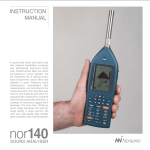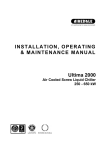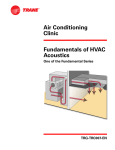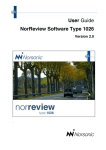Download Nor-118 User Manual Extension V2
Transcript
Extension to Instruction Manual Sound Level Meter Nor118 Software version 2.0 Im118_2Ed2R0En March 2005 Options Remote BA Building Acoustics – Survey Speech Intelligibility – STIPA FFT Reference Spectrum Trigger Noise Generator Self-noise Compensation Extension to Instruction Manual Sound Level Meter Nor118 Options Remote BA Building Acoustics – Survey Speech Intelligibility – STIPA FFT Reference Spectrum Trigger Noise Generator Self-noise Compensation Nor118 – User Guide for Option 11, 12, 13, 14, 15, 16, 17 and 18 Im118_2Ed2R0En – March 2005 edition Norsonic is a registered trademark of Norsonic AS. Every effort has been made to supply complete and accurate information. However, Norsonic AS assumes no responsibility for the use of – nor for the consequential damage of the use of – this information and/or the instrumentation described herein. Furthermore, Norsonic AS assumes no responsibility for any infringement of the intellectual property rights of third parties, wherever applicable, which could result from such use. Norsonic AS reserves the right to amend any of the information given in this manual in order to take account of new developments. If you wish to communicate with us, please feel welcome. Our address is: Norsonic AS, P.O. Box 24, N-3421 Lierskogen, Norway e-mail: [email protected] Find us on the web: www.norsonic.com Copyright © Norsonic AS 2004 –2005 All rights reserved Norsonic Nor118 User Guide Contents 1 Introduction......................................................................................................................................... 5 2 Engineering Units............................................................................................................................... 7 3 2.1 Introduction ..................................................................................................................................................................7 2.2 Selecting Engineering Units .........................................................................................................................................7 2.3 How values are indicated ..............................................................................................................................................7 2.4 Relation between dB and EU ........................................................................................................................................8 2.5 Calibration ....................................................................................................................................................................9 Mode related Set-up ......................................................................................................................... 11 3.1 General ........................................................................................................................................................................11 3.2 Global parameters .......................................................................................................................................................11 3.3 Mode dependent parameters .......................................................................................................................................12 3.4 Standard set-up ...........................................................................................................................................................12 4 Remote BA – Option 11.................................................................................................................... 15 5 Building Acoustics Survey – Option 12 ........................................................................................ 17 5.1 General ........................................................................................................................................................................17 5.2 Airborne sound insulation ..........................................................................................................................................18 5.2.1 General ...................................................................................................................................................................18 5.2.2 Terms and definitions..............................................................................................................................................18 5.2.3 Noise excitation.......................................................................................................................................................19 5.2.4 Measurement of sound level....................................................................................................................................20 5.2.5 Measurement of reverberation time ........................................................................................................................20 5.2.6 Calculating the result..............................................................................................................................................20 5.2.7 Store and recall.......................................................................................................................................................22 5.3 Impact sound insulation .............................................................................................................................................22 5.3.1 Terms and definitions..............................................................................................................................................22 5.3.2 Impact excitation.....................................................................................................................................................23 5.3.3 Measurement of sound level....................................................................................................................................23 5.3.4 Measurement of reverberation time ........................................................................................................................24 5.3.5 Calculating the result..............................................................................................................................................24 1 2 Extensions and Options 11, 12, 13, 14, 15, 16, 17, 18 5.3.6 Store and recall ...................................................................................................................................................... 26 5.4 Façade insulation....................................................................................................................................................... 26 5.4.1 General................................................................................................................................................................... 26 5.4.2 Terms and definitions ............................................................................................................................................. 26 5.4.3 Noise excitation ...................................................................................................................................................... 27 5.4.4 Measurement of sound level ................................................................................................................................... 28 5.4.5 Measurement of reverberation time ....................................................................................................................... 28 5.4.6 Calculating the result ............................................................................................................................................. 29 5.4.7 Store and recall ...................................................................................................................................................... 30 5.5 6 Service equipment sound pressure levels................................................................................................................... 30 Speech Intelligibility by STIPA – Option 13 .................................................................................. 33 6.1 Introduction – What is STIPA ................................................................................................................................... 33 6.1.1 Speech transmission index – STI ............................................................................................................................ 33 6.1.2 Development of STI ................................................................................................................................................ 33 6.1.3 RASTI and STIPA ................................................................................................................................................... 35 6.1.4 How is STIPA measured......................................................................................................................................... 36 6.1.5 CIS.......................................................................................................................................................................... 37 6.2 Units included in delivery........................................................................................................................................... 37 6.2.1 Software option for Nor118.................................................................................................................................... 37 6.2.2 CD for excitation.................................................................................................................................................... 37 6.2.3 Printed Instruction manual..................................................................................................................................... 38 6.2.4 CD with Excel sheet and Instruction manual ......................................................................................................... 38 6.2.5 Not included: CD-player and loudspeaker............................................................................................................. 39 6.3 Measurement overview............................................................................................................................................... 40 6.3.1 General instrument description .............................................................................................................................. 40 6.3.2 Selecting a loudspeaker for the excitation.............................................................................................................. 41 6.4 Performing a measurement........................................................................................................................................ 41 6.4.1 General................................................................................................................................................................... 41 6.4.2 Set-up ..................................................................................................................................................................... 42 6.4.3 Set the speech level................................................................................................................................................. 42 6.4.4 Select the STI-mode ................................................................................................................................................ 42 6.4.5 Making a measurement .......................................................................................................................................... 43 6.4.6 Store and recall the result ...................................................................................................................................... 44 6.4.7 Correcting for background and occupancy noise................................................................................................... 44 6.5 Real background noise............................................................................................................................................... 46 6.6 Precision of the STIPA method ................................................................................................................................. 47 6.7 Analysis and interpretation of the results .................................................................................................................. 47 Norsonic Nor118 User Guide 6.8 Limitations of the STIPA method ...............................................................................................................................48 6.9 Using Excel for further calculations ..........................................................................................................................48 6.10 STI-Calc ......................................................................................................................................................................50 6.11 Specifications ..............................................................................................................................................................50 7 FFT measurement mode – Option 14 ............................................................................................. 51 7.1 Introduction ................................................................................................................................................................51 7.2 How to select the FFT-mode.......................................................................................................................................51 7.3 Making a measurement...............................................................................................................................................51 7.4 Calibration ..................................................................................................................................................................53 7.5 Corrections ..................................................................................................................................................................53 7.6 Storing the result.........................................................................................................................................................53 7.7 Specification for FFT .................................................................................................................................................54 8 Reference Spectrum– Option 15..................................................................................................... 55 8.1 General ........................................................................................................................................................................55 8.2 Activating the Reference Spectrum features ..............................................................................................................55 8.3 Selecting the Reference Spectra .................................................................................................................................56 Using a previously measured spectrum...................................................................................................................56 Entering a new reference spectrum manually .........................................................................................................56 Editing a selected Reference Spectrum ...................................................................................................................57 8.3.1 8.3.2 8.3.3 8.4 A-pre-weighted Reference Spectrum ..........................................................................................................................57 8.5 “Go / NoGo” Quality Control feature ........................................................................................................................57 8.5.1 Digital output lines..................................................................................................................................................58 9 Trigger – Option 16........................................................................................................................... 59 9.1 General ........................................................................................................................................................................59 9.2 Setting the trigger condition .......................................................................................................................................60 Manual trigger ........................................................................................................................................................60 Clock trigger ...........................................................................................................................................................60 External trigger.......................................................................................................................................................61 Level above-trigger .................................................................................................................................................61 9.2.1 9.2.2 9.2.3 9.2.4 10 Noise Generator – Option 17 ....................................................................................................... 63 3 4 Extensions and Options 11, 12, 13, 14, 15, 16, 17, 18 10.1 General ....................................................................................................................................................................... 63 10.2 Select AC out or Noise................................................................................................................................................ 63 10.3 Selecting noise type and level..................................................................................................................................... 64 10.4 Extension for reverberation measurement ................................................................................................................ 65 11 Self-noise Compensation – Option 18....................................................................................... 67 11.1 General ....................................................................................................................................................................... 67 11.2 Set-up for correction .................................................................................................................................................. 69 11.3 Measuring the self-noise ............................................................................................................................................ 69 12 Extensions and Corrections to Nor118 User Guide November 2002 ...................................... 71 12.1 Analogue high-pass filter........................................................................................................................................... 71 12.2 Measurement of reverberation time........................................................................................................................... 71 12.3 Calibration.................................................................................................................................................................. 72 12.4 Store and recall of set-up information....................................................................................................................... 73 12.5 Printing errors............................................................................................................................................................ 74 Norsonic Nor118 User Guide 1 Introduction The measurement capabilities of the Nor118 sound level meter depends largely on the options installed in the instrument. This user guide is applicable for software version 2.0 and describes new features inclusive the following options: • Remote Building Acoustics – Option 11 • Building Acoustics – Survey – Option 12 • Speech Intelligibility STIPA – Option 13 • FFT – Option 14 • Reference spectrum with “Go/NoGo” comparison – Option 15 • Trigger – Option 16 • Noise Generator – Option 17 • Self-noise Compensation – Option 18 Option 19 is used for automatic noise monitoring application. It allows infinite measurement duration and contains customised functions for read-out formats. This option is not described in this manual. Contact the factory or your Norsonic representative if you need more information. Software version 2.0 contains many new features like - Engineering units - Mode-related set-up - Extended list of options The options may be either ordered and installed in instruments delivered from the factory or retrofitted to earlier delivered units. This manual does not describe how to install the options. Contact the factory or your Norsonic representative if you need more information. Chapter 12 covers corrections and extensions related to the main user guide for the instrument. For description of the sound level meter Nor118 in general, reference should be made to the main user guide for the instrument. 5 Norsonic Nor118 User Guide 2 Engineering Units 2.1 Introduction The “Engineering Units” feature allows you to recalculate and display the result in physical units, e.g. the sound pressure may be indicated in Pascal instead of decibel. In conjunction with other sensors than the usual microphone, the general sign may indicate any relevant physical quantity. All values are still stored as level values. This allows even stored results to be displayed as dB or EU dependent on the selected setup when the results are retrieved and displayed. The selected format for units, either or is indicated in the lower, left corner of the screen as shown on Fig. 2.1. 2.2 Selecting Engineering Units The selection between levels in decibel or linear units in “EU” are selected in the instrument set-up menu. Fig. 2.1 Engineering units is indicated by a sign in the lower, left corner of the display Press SETUP and select 1 Instr, ► 9 Misc. par ► 6 Units Use the field cursor to highlight or as appropriate and press ENTER repeatedly until you are back in the ordinary display. 2.3 How values are indicated Due to the high dynamic measurement range for Nor118, the measured values displayed in linear units will vary over more than six decades. By changing the sensitivity of the instrument (calibration), the display range may need to cover nearly twelve decades. A floating-point format for the 7 8 Extensions and Options 11, 12, 13, 14, 15, 16, 17, 18 linear indicated value is therefore necessary. A letter following the numeric value is used for indicating the power-of-ten exponent. The following letters are used: f p n u m k M G T 10-15 10-12 10-9 10-6 10-3 103 106 109 1012 (femto) (pico) (nano) (micro) (milli) (kilo) (mega) (giga) (terra) An underscore “_” is used if no other postfix characters apply. Fig. 2.2 The graphical display is left unchanged when engineering units are selected. The following examples may illustrate the principle: 189m ↔ 189×10-3 ↔ 0.189 78.3u ↔ 78.3×10−6 ↔ 0.0000783 2.4 Relation between dB and EU The logarithmic dB scale is a scale relative to a common reference value. In the Nor118 instrument the reference value is always 2×10-5 corresponding to the common reference pressure for sound pressure levels: 20 µPa. A linear quantity X will therefore correspond to a level Lx ⎧X ⎫ L x = 20 log ⎨ ⎬ ⎩X0 ⎭ where X 0 = 2 × 10 −5 This implies that 1 EU corresponds to 93,979...dB or as usually stated 94 dB. Norsonic Nor118 User Guide 2.5 Calibration The sensitivity is always expressed as a logarithmic sensitive in dB relative to 1 volt/EU. Even if engineering units are selected, the sensitivity still has to be specified in this way. However, if a calibration signal is presented to the input, the indication will be in engineering units or decibel dependent upon the selected setup. Use the INC or DEC keys as usual for adjusting the sensitivity in 0.1 dB step. If you want to calculate the sensitivity, some examples may clarify the procedure. Example 1 A microphone with preamplifier has a sensitivity of 50 mV/Pa or 0.05 V/Pa. The SI-unit pascal [Pa] is now used as "EU". The logarithmic sensitivity will be: V ⎧ 0.05 EU ⎫ LS = 20 log ⎨ ⎬ ≅ −26.0 dB V ⎩ 1 EU ⎭ is selected, the sound pressure will be indicated in dB relative to If 20 µPa. If is selected, the signal will be indicated in pascal. Normal levels will correspond to the root-mean-square value (RMS), but the peak value will correspond to the absolute value of the pressure peak. Example 2 Set the sensitivity level Ls to 0 dB. The indication in engineering units will then correspond to the voltage of the signal presented at the input terminal (microphone socket). The combination of an accelerometer and an amplifier has a sensitivity of 20 mV/ms-2 . The unit for acceleration, ms-2, is now the engineering unit. The logarithmic sensitivity will be: V ⎧ 0.02 EU ⎫ LS = 20 log ⎨ ⎬ ≅ −34.0 dB V 1 ⎩ EU ⎭ Setting the instrument to this sensitivity and selecting instrument indication to be vibration expressed as m/s2. will make the 9 Norsonic Nor118 User Guide 3 Mode related Set-up 3.1 General A new feature introduced with the software version 2.0 is that the set-up parameters are stored separately for each mode of operation. This has been a growing demand since the number of modes of operation for the instrument is steadily increasing. Due to this feature, you don't have to readjust the filter bandwidth to 1/3-octave due to a previous measurement of STIPA, which requires a full octave bandwidth. Storing of a particular set-up may be done as before: Press STORE when the instrument is in ready-mode and before a measurement is performed. If you have a result in the display, press EXIT in order to reach the ready mode. The mode related set-up covers most measurement parameters as selection of network, measurement time, time resolution, frequency resolution etc. However, some parameters are global and adjustment in one mode will define these parameters also when the instrument is operated in a different mode. 3.2 Global parameters The following parameters are global and adjustment in one mode of operation for the instrument will be valid also in other modes of operation: • • • • • • Instrument sensitivity (calibration) Polarisation voltage Calendar/clock settings Serial interface on/off and baud rate Second weighting-network (C- or Z-weighting) Level range 11 12 Extensions and Options 11, 12, 13, 14, 15, 16, 17, 18 • • • • • 3.3 Units (dB or engineering units) Correction on/off Printer Language Instrument identification (Option 11) Mode dependent parameters The parameters, which are not global, can be adjusted in one mode of operation for the instrument without affecting the value of the same parameters in another mode of operation. If you close a mode and return to it later, the value last used for the parameters will be automatically loaded. Fig. 3.1 Standard set-up 3.4 Standard set-up Some standard set-ups are delivered with the instrument. You may use one of these set-ups as a starting point for making your own version. The standard set-ups are placed in a folder marked “STNDRD”, see figure 3.1. A description of the different set-ups is found in the table on the next page. If a set-up for a particular mode is loaded, the instrument is automatically set to the corresponding mode of operation independent of the previous mode. Norsonic Nor118 User Guide Standard set-up File Mode 1L 2L 3L 4L 5L 6L 7R 8R 9R 10R 11P Normal Normal Normal Normal Normal Normal Rev Rev Rev Rev Power 12B 13$ 14f Survay BA STIPA FFT Measurm. time 1h 1h 1h 1h 1h 1h As in normal mode 30 s 13 s NA=100 Time resolution Inf 1s Inf Inf 1s 1s - Trig Storing Output Filter L(t) parameters Auto Auto Auto Auto Auto Auto Auto Auto Auto Auto - 2. netw C C C C C C C C C C C AC-out AC-out AC-out AC-out AC-out AC-out Noise-gen Noise-gen AC-out AC-out - Off Off 1/1-oct 1/3-oct 1/1-oct 1/3-oct 1/1-oct 1/3-oct 1/1-oct 1/3-oct - ALeq, AFmax, Cpeak ALeq, AFmax, Cpeak, 1/1-oct Leq ALeq, AFmax, Cpeak, 1/3-oct Leq - - Ref. spect Off Off Off Off Off Off Off Off Off Off - Man Man Man Man Man Man Level Level Level Level - Inf 685 ms Man Man Auto Auto Auto C C - Noise-gen AC-out AC-out 1/1-oct 1/1-oct FFT - Off Off Off Note: For the measurement of reverberation time, 7R and 8R uses excitation from the internal noise generator (option), 9R and 10R specify impulse excitation from an external source as an impulse from a shot. 13 Norsonic Nor118 User Guide 4 Remote BA – Option 11 The Remote BA (Building Acoustics) option is required for operating the Nor118 as a building acoustic measurement device in combination with the NorBuild/CtrlBuild software package Nor1028. Option 11 requires all the options 1, 3, 6, 7, 9 and 17 to be installed in the Nor118 unit. Option 11 in combination with the other required options, includes all required remote commands for making building acoustic level or reverberation time measurements with the external CtrlBuild package. Option 11 also extends the internal noise generator (option 17) to include band-pass filtered noise in addition to white and pink noise. Further description of this option is given in the instructions for the CtrlBuild package. Fig. 4.1 Nor1028 screens 15 Norsonic Nor118 User Guide 5 Building Acoustics Survey – Option 12 5.1 General The Building Acoustic – Survey mode allows measurement of building acoustic parameters according to the International Standard ISO 10052 (2004-12): Acoustics – Field measurement of airborne and impact sound insulation and of service equipment sound – Survey method. Measurements according to this standard are made in octave bands. Option 1, Octave-frequency analysis, is therefore required. The procedure described in the International standard specifies how to measure sound insulation by measuring levels in octave-bands and estimating the acoustic absorption (reverberation time). Fig. 5.1 Mode menu The mode is entered by pressing MODE and select 4 “SurveyBA”. See Figure 5.1. The screen shown on Figure 5.2 will then be displayed. Press 1 or 2 for selecting the measurement of either airborne or impact sound insulation. For measurement of façades, use “Airborne” as described in section 5.4 Façade insulation. Service equipment sound – is measured in the normal mode of operation, see 5.5 Service equipment sound. At any stage – except in result display, the instrument may be brought back to normal operation by pressing MODE again and select the mode “Normal”. If you want to change from “Airborne” to “Impact” task, you have to enter through the general MODE-menu (Figure 5.1) 17 18 Extensions and Options 11, 12, 13, 14, 15, 16, 17, 18 Although it is possible to start measurements within the calculation Building Acoustic Survey program, it is in general recommended to do the measurements in Normal mode of operation for the instrument and recall the results to obtain the calculated results. This procedure gives better access to the parameters controlling the measurements. NOTE! 5.2 Airborne sound insulation 5.2.1 General The airborne sound insulation is normally measured between two rooms, one being the source room and the other the receiver room. A stationary sound field is generated in the source room by a suitable loudspeaker. If a facade is measured, the loudspeaker is placed outdoors and the outside of the building is then acting as the source room. The description made here refers to the sound insulation between rooms, but may also be adapted to the measurement of facades. See section 5.4 Façade insulation. 5.2.2 Terms and definitions The following terms are used in the display: L1 average sound pressure level in the source room [dB] L2 average sound pressure level in the receiving room [dB] T reverberation time [s] T0 reference reverberation time equal to 0,5 s k reverberation index [dB] DnT standardised level difference [dB] Fig. 5.2 Menu for measurement task. Dn normalised level difference [dB] R’ apparent sound reduction index [dB] V volume of the receiving room [m3] Norsonic Nor118 User Guide S area of the partition between the source and receiving room [m2] A0 reference absorption area equal to 10 m2. The relations between the quantities are given by the following equations: ⎛T ⎞ k = 10 ⋅ lg⎜⎜ ⎟⎟ ⎝ T0 ⎠ DnT = L1 − L2 + k ⎛ A0T0 Dn = L1 − L2 + k + 10 ⋅ lg⎜⎜ s ⎝ 0,16 m ⋅ V ⎛ ST0 R ' = L1 − L2 + k + 10 ⋅ lg⎜⎜ s ⎝ 0,16 m ⋅ V ⎞ ⎟ ⎟ ⎠ ⎞ ⎟ ⎟ ⎠ The values are calculated for each octave band. For DnT, Dn and R’, a single-number value is also calculated. The value corresponds to the value for the reference curve after shifted it in accordance with the method specified in ISO 717-1 for octave-band levels. The reference curve is shifted in one-dB steps until the unfavourable deviations between the octave-band results and the reference curve is as large as possible, but not more than 10 dB. The spectral adaptation terms C and Ctr are also calculated according to ISO 717-1. 5.2.3 Noise excitation The applied method requires that a broadband noise be used for the excitation. The noise may be generated by the instrument if option 17, Noise generator, is installed. However, it will often be convenient to have no cable between the instrument and the loudspeaker for the excitation. This may be achieved by using a radio-transmitter for the noise signal (contact Norsonic for more information). An alternative is to play a 19 20 Extensions and Options 11, 12, 13, 14, 15, 16, 17, 18 music-CD with recorded noise. Norsonic can supply a CD with the required excitation signal as Nor1033. 5.2.4 Measurement of sound level As stated in the standard, the spatial average of the sound level in the room is required. This may be achieved by measuring the level while moving the sound level meter (microphone) around in a figure-of-eight trajectory. Recommended measuring time is 30 seconds. We recommend making the level measurement in the normal mode of operation and storing the result for later processing. Alternatively, the measurement may be started from the calculation menu when the result is required for the calculation. The default set-up for the measurement time is 30 seconds, but may be set to other values. Press SETUP to enter the menu. Fig. 5.3 Airborne sound insulation 5.2.5 Measurement of reverberation time As required in the referred standard, ISO 10052, the corrections for the acoustic absorption may either be based on measurement of the reverberation time or based on estimation based on room type, type of surface and furniture. Both methods are implemented. If a measurement is required, we recommend making the reverberation measurement in the reverberation mode of operation and storing the result for later processing (MODE 2. Rev.). Alternatively, the measurement may be started from the calculation menu when the result is required for the calculation. 5.2.6 Calculating the result Select 1 "Airborne" in the display shown on Figure 5.2. Enter the value for the room volume "V" and press ENTER or move the field cursor to "C" and press ENTER for a calculator. See Figure 5.3. The calculator allows you to enter the length, width and height of the room in order to calculate the volume. After the volume is entered, the field cursor automatically moves to the next parameters to be entered: Area "S". Enter the value or use the calculator. Norsonic Nor118 User Guide The field cursor automatically moves between the fields as values are entered. If you want to adjust any previously entered value, use the arrow keys to move the field cursor to the required parameter. The next set of values to be entered is the sound levels in the source room L1 for each octave-band. Recall a measurement by using the RECALL key or press START for starting a measurement. The values are automatically stored. The sound level meter should be moved as specified in the measurement standard to obtain the spatial average. The set of levels in the receiver room, L2, is obtained in a similar way. Fig. 5.4 Estimating the correction for the acoustic absorption The acoustic losses of the receiving room used in the calculation may be obtained by measurement, by recalling measured value, or by estimation. The instrument must be equipped with the option for reverberation time measurement in order to allow the measurement option to be used. If the optional noise generator is installed it may be used for the excitation, otherwise impulse method has to be used. To start a measurement, press START when the field cursor is in the field for reverberation time marked "T" . If you want to estimate the absorption as described in ISO 10052, move the cursor to the field marked "E" and press ENTER . By specifying the type of room and the covering for walls, ceiling and floor, you are entering data corresponding to Table 3 in ISO 10052. When the required information is specified, the cursor will automatically be placed in the field for calculation of the final result. If you are satisfied with the values press ENTER , or if you want to make any correction, move the field cursor to the required field and enter the corrected values. When you move the field cursor to the field "Calc result" and press ENTER , the following functions are calculated for each of the octavebands 125 Hz to 2000 Hz: Fig. 5.5 Display of measurement result. • The normalised level difference Dn • The standardised level difference DnT • The apparent sound reduction index R' • The source room level L1 21 22 Extensions and Options 11, 12, 13, 14, 15, 16, 17, 18 • The receiver room level L2 • The reverberation index k • The reverberation time T For the values Dn , DnT and R' , a frequency weighted value according to ISO 717-1 is also calculated together the correction terms C125–2000 (marked as C) and Ctr, 125–2000 (marked as Ctr). Pressing the FUNC key repeatedly will display the different functions. The weighted values are all rounded to the nearest dB. See Figure 5.5. If you want to go back to the calculation menu just press ENTER . Press the MODE button if you want to return to normal mode of operation. Note that you have to be in the menu for entering values before you are able to select another mode. NOTE! 5.2.7 Store and recall You may store the result by pressing STORE . The file is automatically designated with the next free file number suffixed with the letter "B" indicating building acoustics. 5.3 Impact sound insulation 5.3.1 Terms and definitions The following terms are used in the display: L average sound pressure level in the receiving room [dB] T reverberation time [s] T0 reference reverberation time equal to 0,5 s k reverberation index [dB] LnT standardised impact sound pressure level [dB] Ln normalised impact sound pressure level [dB] Norsonic Nor118 User Guide V volume of the receiving room [m3] A0 reference absorption area equal to 10 m2. The relations between the quantities are given by the following equations: ⎛T ⎞ k = 10 ⋅ lg⎜⎜ ⎟⎟ ⎝ T0 ⎠ LnT = L − k Fig. 5.6 Tapping Machine Nor211A ⎛ A0T0 Ln = L − k − 10 ⋅ lg⎜⎜ s ⎝ 0,16 m ⋅ V ⎞ ⎟ ⎟ ⎠ The values are calculated for each octave band. For LnT and Ln, a singlenumber value is also calculated. The value corresponds to the value for the reference curve after shifted it in accordance with the method specified in ISO 717-2 for octave-band levels. The reference curve is shifted in one-dB steps until the unfavourable deviations between the octave-band results and the reference curve is as large as possible, but not more than 10 dB. 5.3.2 Impact excitation The impact sound shall be generated by the standard tapping machine as specified in ISO 140-7: Measurement of sound insulation in building and building elements – Part 7: Field measurement of sound insulation of floors. For isotropic floors, a single position for the tapping machine near the middle of the room is sufficient. See ISO 10052 for further details. We recommend the tapping machine Nor211A. 5.3.3 Measurement of sound level As stated in the standard, the spatial average of the sound level in the room may be achieved by measuring the level while moving the sound level meter (microphone) in a figure-of-eight trajectory. Recommended measuring time is 30 seconds. 23 24 Extensions and Options 11, 12, 13, 14, 15, 16, 17, 18 We recommend making the level measurement in the normal mode of operation and storing the result for later processing. Alternatively, the measurement may be started from the calculation menu when the result is required for the calculation. The default set-up for the measurement time is 30 seconds, but may be set to other values. If more positions of the tapping machine are used, the mean value may be obtained by pressing CONT after the first measurement instead of START . The measurement period will be prolonged with the specified measurement time and the averaged value is obtained directly. 5.3.4 Measurement of reverberation time As required in the referred standard, ISO 10052, the corrections for the acoustic absorption may either be based on measurement of the reverberation time or based on estimation based on room type, type of surface and furnishings. Both methods are implemented. If a measurement is required, we recommend using the reverberation mode of operation and storing the result for later processing (MODE 2. Rev.). Alternatively, the measured may be started from the calculation menu when the result is required for the calculation. 5.3.5 Calculating the result Select 2 "Impact" in the display shown on Figure 5.2. Enter the value for the room volume "V" and press ENTER or move the field cursor to "C" and press ENTER for a calculator. The calculator allows you to enter the length, width and height of the room in order to calculate the volume. The field cursor automatically moves between the fields as values are entered. If you want to adjust any previously entered value, use the arrow keys to move the field cursor to the wanted parameter. The next set of values to be entered is the sound levels in the receiver room L for each octave-band. Recall a measurement by using the RECALL key or press START for starting a measurement. If measured, the values are automatically stored. The sound level meter Norsonic Nor118 User Guide should be moved as specified in the measurement standard to obtain the spatial average. The acoustic losses of the receiving room used in the calculation may be obtained by measurement, by recalling measured value or by estimation. The instrument must be equipped with the option for reverberation measurement in order to allow the measurement option to be used. If the optional noise generator is installed it may be used for the excitation, otherwise impulse excitation has to be used. For starting a measurement, press START when the field cursor is in the field for reverberation time marked "T" . Fig. 5.7 Display of the result for an impulse sound insulation measurement. If you want to estimate the absorption as described in ISO 10052, move the cursor to the field marked "E" and press ENTER . By specifying the type of room and the covering for walls, ceiling and floor, you are entering data corresponding to Table 3 in ISO 10052. When the required information is specified, the cursor will automatically be placed in the field for calculation of the final result. If you are satisfied with the values press ENTER , or if you want to make any correction, move the field cursor to the required field and enter the corrected values. When you move the field cursor to the field "Calc result" and press ENTER , the following functions are calculated for each of the octavesbands 125 Hz to 2000 Hz: • The normalised impact sound pressure level Ln • The standardised impact sound pressure level LnT • The receiver room level L • The reverberation index k • The reverberation time T For the values Ln and LnT , a frequency weighted value according to ISO 717-2 is also calculated. Pressing the FUNC key repeatedly will display the different functions. The weighted values are all rounded to the closest whole dB. If you want to go back to the menu for calculation, press ENTER . 25 26 Extensions and Options 11, 12, 13, 14, 15, 16, 17, 18 Press the MODE button if you want to return to normal mode of operation. Note that you have to be in the menu for entering values before you are able to select another mode. NOTE! 5.3.6 Store and recall You may store the result by pressing STORE . The file is automatically designated with the next free file number succeeded with the letter "B" indicating building acoustics. 5.4 Façade insulation 5.4.1 General See ISO10052 for further details regarding requirements for the noise generating equipment and the selection of microphone positions. Use of traffic noise for facade measurement is not covered in this description, as this requires simultaneous measurement in- and outdoor. However, this can be achieved by using two Nor118 sound level meters or a dual channel system such as the Nor121. Please contact your local Norsonic office for further information on such systems. 5.4.2 Terms and definitions The following terms are used in the display: L1 sound pressure level 2 m in front of the facade [dB]. The term is designated L1;2m in ISO 10052. L2 average sound pressure level in the receiving room [dB] T reverberation time in the receiving room [s] T0 reference reverberation time equal to 0,5 s k reverberation index [dB] Norsonic Nor118 User Guide DnT standardised facade level difference [dB]. The term is designated D2m,nT in ISO 10052. d 45° d2 d Dn normalised facade level difference [dB]. The term is designated D2m,n in ISO 10052. V volume of the receiving room [m3] A0 reference absorption area equal to 10 m2. The relations between the quantities are given by the following equations: ⎛T ⎞ k = 10 ⋅ lg⎜⎜ ⎟⎟ ⎝ T0 ⎠ Fig. 5.8 Sound excitation for facade measurement DnT = L1 − L2 + k ⎛ A0T0 Dn = L1 − L2 + k + 10 ⋅ lg⎜⎜ m ⎝ 0,16 s ⋅ V ⎞ ⎟ ⎟ ⎠ The values are calculated for each octave band. For DnT and Dn , a singlenumber value is also calculated. The value corresponds to the value for the reference curve after shifted it in accordance with the method specified in ISO 717-1 for octave-band levels. The reference curve is shifted in one-dB steps until the unfavourable deviations between the octave-band results and the reference curve is as large as possible, but not more than 10 dB. 5.4.3 Noise excitation The applied method requires a broadband noise to be used for the excitation. The noise may be generated by the instrument if option 17, Noise generator, is installed. However, it will often be convenient to have no cable between the instrument and the loudspeaker for the excitation. This may be achieved by using a radio-transmitter for the noise signal (contact local Norsonic office for more information). An alternative is to play an audio-CD with recorded noise. Norsonic may supply a CD with the required excitation signal as part number Nor1033. 27 28 Extensions and Options 11, 12, 13, 14, 15, 16, 17, 18 Normally the loudspeaker is placed on the ground in a position, which makes the angle between the normal to the facade and the sound incidence close to 45º. The distance from the loudspeaker to the centre of the test specimen shall be at least 7m. This may be obtained as shown on Fig.5.8 if d is at least 5m. 5.4.4 Measurement of sound level We recommend making the level measurement in the normal mode of operation and storing the result for later processing. Alternatively, the measurement may be started from the calculation menu when the result is required for the calculation, but then the measurement time has then to be set up beforehand. The source level shall be measured 2m in front of the facade, outside at the centre of the façade element. This level is designated L1. Fig. 5.9 The menu for airborne sound insulation is also used for face measurements As stated in the standard, the spatial average of the sound level in the receiving room is required. This may be achieved by measuring the level while moving the sound level meter (microphone) around in a figure-ofeight trajectory. Recommended measuring time is 30 seconds. This level is designated L2. 5.4.5 Measurement of reverberation time As required in the referred standard, ISO 10052, the corrections for the acoustic losses of the receiving room may either be based on measurement of the reverberation time or based on an estimate based on room type, type of surface and furnishings. Both methods are implemented. If a measurement is required, we recommend making the reverberation measurement in the reverberation mode and storing the result for later processing (MODE 2. Rev.). Alternatively, the measurement may be started from the calculation menu when the result is required for the calculation, but then the parameters for the measurement have to be set up beforehand. Norsonic Nor118 User Guide 5.4.6 Calculating the result Select 1 "Airborne" in the display shown on Figure 5.2. Enter the value for the room volume "V" and press ENTER or move the field cursor to "C" and press ENTER for a calculator. See Figure 5.3. The calculator allows you to enter the length, width and height of the room in order to calculate the volume. After the volume is entered, the field cursor automatically moves to the next parameters to be entered: Area "S". Enter the value or use the calculator. The field cursor automatically moves between the fields as values are entered. If you want to adjust any previously entered value, use the arrow keys to move the field cursor to the required parameter. Fig. 5.10 Estimating the correction for the acoustic absorption The next set of values to be entered is the sound levels in the source room L1 for each octave-band. Recall a measurement by using the RECALL key or press START to start a measurement. The values are automatically stored. The sound level meter should be moved as specified in the measurement standard to obtain the spatial average. The set of levels in the receiver room, L2, is obtained in a similar way. The acoustic losses of the receiver room used in the calculation may be obtained by measurement, by recalling measured value, or by estimation. The instrument must be equipped with the option for reverberation measurement in order to allow measurements. If the optional noise generator it may be used for the excitation, otherwise impulse method has to be used. For starting a measurement, press START when the field cursor is in the field for reverberation time marked "T" If you want to estimate the absorption as described in ISO 10052, move the cursor to the field marked "E" and press ENTER . By specifying the type of room and the covering for walls, ceiling and floor, you are entering data corresponding to Table 3 in ISO 10052. When the required information is specified, the cursor will automatically be placed in the field for calculation of the final result. If you are satisfied with the values press ENTER , or if you want to make any corrections, move the field cursor to the required field and enter the corrected values. 29 30 Extensions and Options 11, 12, 13, 14, 15, 16, 17, 18 When you move the field cursor to the field "Calc result" and press ENTER , the following functions are calculated for each of the octavesbands 125 Hz to 2000 Hz: • The normalised level difference Dn • The standardised level difference DnT • The apparent sound reduction index R' (R45) • The source room level L1 • The receiver room level L2 • The reverberation index k • The reverberation time T For the values Dn , DnT and R' , a frequency weighted value according to ISO 717-1 is also calculated together the correction terms C125–2000 (marked as C) and Ctr, 125–2000 (marked as Ctr). Pressing the FUNC key repeatedly will display the different functions. The weighted values are all rounded to the nearest whole dB. If you want to go back to the menu for calculation, press ENTER . Press the MODE button if you want to return to normal mode of operation. Note that you have to be in the menu for entering values before you are able to select another mode. NOTE! 5.4.7 Store and recall You may store the result by pressing STORE . The file is automatically designated with the next free file number suffixed with the letter "B" indicating building acoustics. 5.5 Service equipment sound pressure levels See ISO10052 as this specifies how to measure service equipment sound pressure level. Option 12 has no special facility for this measurement. However, the service equipment sound pressure level may be measured in Norsonic Nor118 User Guide the normal mode of operation and the values specified in the standard may be calculated. The standard specifies how the sound level in a corner position and in the reverberant field is averaged. The first level shall be weighted with 1/3 and the second level with 2/3. For equivalent levels, LAeq and LCeq, this may be achieved by selecting a measurement duration corresponding to the required measurement time for the corner position. Make the measurement by pressing START . Thereafter, move the sound level meter to the position in the reverberant field and press CONT for prolonging the measurement period. When the measurement is ended, press CONT a second time. The result will then have the required spatial weighting (1/3 – 2/3). The result may be further corrected to obtain the standardised and normalized sound pressure level. 31 Norsonic Nor118 User Guide 6 Speech Intelligibility by STIPA – Option 13 6.1 Introduction – What is STIPA 6.1.1 Speech transmission index – STI The speech transmission index, STI, has shown to be a valuable tool for objective rating the speech intelligibility. From its first presentation in Acustica in 1971 the method has been refined and developed for various applications. Recently, the International Electrotechnical Commission, IEC, has launched the third revision of the International Standard specifying the method for calculating the index as IEC 60268-16. Essential for this development was the work carried out at TNO-Human Factors in the Netherlands, and in particular the pioneers Tammo Houtgast and Herman Steeneken. The STI-methods can be used to compare speech transmission quality at various positions and under various conditions within the same listening space; in particular it is useful for assessing the effect of changes in acoustic properties. This includes effects from the presence of an audience or of changes in a sound system. The methods are also able to predict the absolute rating of the speech transmission quality with respect to intelligibility when comparing different listening spaces under similar conditions or assessing a speech communication channel. 6.1.2 Development of STI The basis for the STI-index is that the intelligibility of speech is largely based on the slow modulation of the strength of the sound pressure signal that acts as a carrier. In the STI-method, the carrier is a stationary gaussian noise signal divided in seven bands in octave steps ranging from 125 Hz to 8 kHz. The bandwidth of each band is one-half octave. Each of 33 34 Extensions and Options 11, 12, 13, 14, 15, 16, 17, 18 the bands is modulated with one of 14 modulation frequencies. The modulation frequencies are selected in one-third octave steps from 0,63 Hz to 12,5 Hz. This gives in total 98 combinations. In the STI-context, the square of the sound pressure is called intensity. The intensity is the quantity being modulated. A small loudspeaker playing the modulated excitation signal, acts as a talker. The sound in the listener position is received by a microphone. The level and the degree of modulation in each octave band is used to determine the speech transmission index. Noise and reverberation in the room will reduce the observed degree of modulation. The method also considers the effect of the most common types of distortions such as harmonic distortion and intermodulation. Some other forms of non-linearity, like frequency shifts and frequency multiplications, are not treated effectively. In order to fully take care of the effects of non-linearity, it is important that the basic signal being modulated is a noise signal with a high crestfactor, a spectral distribution similar to the long-term speech spectrum, and that the main modulation frequency is selected one by one. The measurement of the full STI therefore has to be performed as a sequence of measurements. If each of the 98 combinations is measured for 10 seconds, the total measurement time will be about a quarter of an hour. The need for such a long measurement time in order to obtain the STIvalue in one position of a room limits the applicability of the full STImethod. The STI-method may be modified in different ways to reduce the time needed for the measurement. If the system to be measured is regarded as linear, then a number of solutions exist. The excitation signal may be modulated with all modulation frequencies simultaneously and the components may be separated after reception by the use of filters or Fourier analysis. A more common method is to calculate the complex modulation transfer function from the impulse response of the room. If the impulse response can be regarded as a well-behaved room response with an exponential decaying envelope characterised by the reverberation time, the modulation transfer function at frequency, F, may be calculated directly from the value of the reverberation time, T, and the effective signal-to-noise ratio S/N in dB. A simplified formula, not taking the Norsonic Nor118 User Guide effects of masking and the threshold of hearing into consideration, indicated the following relationship: m( F ) = 1 ⋅ 1 + (2π F 13T,8 ) 2 1 + 10 1 ( − S / N ) / 10 As seen from this formula, a limited signal-to-noise ratio reduces the modulation transfer function for all frequencies. A long reverberation time reduces the modulation most for the highest modulation frequencies. The STI-value is a weighted average of the different modulation indexes. The last revision of the method (IEC-standard) also considers masking effects and the absolute threshold of hearing. 6.1.3 RASTI and STIPA In order to simplify the direct measurement, the RASTI-method (Room Acoustic Speech Transmission Index) was developed at TNO in 1979. Different instruments were developed for the measurement according to this standard. A typical measurement time was 10 to 15 seconds. The RASTI method only considers two octave bands 500 Hz and 2 kHz. Due to the simplicity in use, the RASTI-instruments were used also for applications beyond the main design goal – room acoustics. The RASTIvalue is often used for assessing the quality of public address systems, but comparisons with subjective measurements have shown that the deterioration of speech intelligibility is not handled correctly if the PAsystem is strongly non-linear or suffers from limited bandwidth. In order to improve the accuracy in the intelligibility assessment, the STIPA-method was developed. It handles effects due to reverberation in the room and distortions commonly found in public address systems. It also performs well for room acoustics and can therefore in nearly all cases replace the RASTI-method and deliver results more closely to the values obtained by the full STI-method. The measurement time for a STIPAmeasurement is similar to the RASTI-method: 10 – 15 sec. The STIPA method uses a higher degree of modulation for each test frequency. It will thus be more robust for interference from non-stationary background noise. See figure 6.1 for a comparison between the methods. 35 36 Extensions and Options 11, 12, 13, 14, 15, 16, 17, 18 Fig. 6.1 For a STI measurement, all carrier frequency bands are modulated with all modulation frequencies – in total 98 modulation indices. For RASTI, two carrier frequencies are used giving 9 modulation indices. For STIPA, 12 modulation indices are measured from the complete range of carrier frequencies 6.1.4 How is STIPA measured The instrument option comes complete with a CD containing the excitation signal. The excitation is played continuously through a loudspeaker and this acts as a talker. The battery operated Nor118 sound level meter is placed in the position in the room where you want the speech intelligibility to be judged. About 15 seconds after the start of measurement, the STI-value will be indicated on Norsonic Nor118 User Guide the screen of the instrument. No cable is needed between the excitation and the instrument. 6.1.5 CIS The instrument will use the measured STI value and also present the speech intelligibility in an alternative scale called " Common Intelligibility Scale" abbreviated CIS. This scale is according to the definition in IEC 60849 (1998-02) Sound systems for emergency purposes. It is a non-linear relation between the STI and CIS value although both use 1 to indicate the best intelligibility and 0 for the poorest. 6.2 Units included in delivery 6.2.1 Software option for Nor118 The STIPA calculation program is designated as option no 13 on the Nor118. The option may be activated when the instrument is first delivered or installed on the sound level meter at a latter date. Please contact your local Norsonic dealer or the factory if you want your instrument upgraded with this option. The STIPA-option requires the following additional option to be installed in the sound level meter: • 6.2.2 N-118/01: 1/1-octave real-time filters in the frequency range 816.000Hz CD for excitation The CD type Nor1034, included with the STIPA-option, contains two tracks: Track 1 and 2. • Track 1: 1 kHz sinusoidal signal. Duration: 2 minutes • Track 2: STIPA excitation signal, male speech. Duration: 70 minutes 37 38 Extensions and Options 11, 12, 13, 14, 15, 16, 17, 18 Both signals have the same A-weighted level. Track 1 may therefore be used for test or calibration purposes – although the noise signal is recommended. The STIPA excitation signal consists of bands of random noise each modulated with two frequencies. See IEC 60268-16 for further details. Note that if a loudspeaker is used for excitation, the loudspeaker’s frequency response may change the spectrum of the excitation. The sound level meter may be used to verify or adjust the spectrum. For an excitation signal with A-weighted level Lx, the various octave bands should have the following levels: Octave band levels for male speech signal of A-weighted level Lx 125 Hz 250 Hz 500 Hz 1 kHz 2 kHz Lx +2,9dB Lx +2,9dB Lx - 0,8dB Lx - 6,8dB Lx - 12,8dB 4 kHz Lx - 18,8dB 8 kHz Lx - 24,8dB Octave band levels for male speech signal of A-weighted level 66 dB 125 Hz 250 Hz 500 Hz 1 kHz 2 kHz 68,9 dB 68,9 dB 65,2 dB 59,2 dB 53,2 dB 4 kHz 47,2 dB 8 kHz 41,2 dB 6.2.3 Printed Instruction manual A printed version of this manual is a part of the option 6.2.4 CD with Excel sheet and Instruction manual The CD contains a copy of this instruction manual in PDF® format. The CD also contains two Excel® work-books to be used with a PC: • STIPA-Calc Allows correction of the STIPA result for a virtual background noise. • STI-Calc A sheet for estimating the STI-value based on the speech level, background-noise level and the reverberation time Norsonic Nor118 User Guide 6.2.5 Not included: CD-player and loudspeaker A CD-player and loudspeaker for the excitation is not included in option 13. If you need advice for selecting suitable devices, please contact your local Norsonic representative. Norsonic can deliver a commercially available small radio with rechargeable battery: Tivoli Audio PAL. It comes with a jack-socket for the excitation signal from the CD-player. When ordered through Norsonic, you will also receive a mounting bracket for mounting the radio on a tripod. The diameter of the loudspeaker is about 6 cm and the frequency response is fairly flat from 100 Hz to above 10 kHz. It has been reported that the selection of the CD player may influence the measurement. We therefore recommend testing new equipment before you start the normal measurement tasks. If you supply the excitation signal electrically to the sound level meter (BNC- Lemo adaptor or cable available), or measure close to the loudspeaker, you should obtain excellent speech intelligibility ratings. 39 40 Extensions and Options 11, 12, 13, 14, 15, 16, 17, 18 6.3 Measurement overview 6.3.1 General instrument description CD player Fig. 6.2 Set-up for STIPAmeasurement. The figure 6.2 above shows a typical set-up for s STIPA measurement. The sound source, normally a small loudspeaker is acting as a talker. The loudspeaker should be placed in the normal position for a talker, either using or not using a public address system as required. The level should correspond to the normal level for speech. The signal to the loudspeaker is obtained by playing the audio-CD (Nor1034) supplied with the recorded excitation signal. Place the Nor118 sound level meter, with the STIPA option installed and selected, in the place where you want the speech intelligibility to be Norsonic Nor118 User Guide measured. Press the START button. After about 15 seconds the estimated STI-value and the corresponding CIS value is indicated on the screen. 6.3.2 Selecting a loudspeaker for the excitation Most applications of the STIPA-method require a loudspeaker to act as a talker. In this case, the directivity of the loudspeaker should be close to the directivity for a real human speaker as speech intelligibility depends upon the directivity of the source; therefore, a mouth simulator having similar directivity characteristics to those of the human head/mouth should be used for the highest accuracy when assessing the intelligibility of unamplified talkers. Further, the frequency response between 100 Hz and 10 kHz should be flat. The loudspeaker should be a single element design or using coaxial element so the acoustical centre is well defined. IEC 60268-16 recommend using a loudspeaker with a cone diameter of maximum 100 mm and refers to ITU-T Recommendation P.51 describing an artificial mouth. A sound source according to this specification is available from different manufacturers, with a typical example being the GRAS-44AA. When speech is relayed through a sound system, a simulator is not normally required unless a close talking or noise-cancelling microphone is involved. 6.4 Performing a measurement 6.4.1 General Most applications require that the excitation is performed using a small loudspeaker acting as a human talker. However, same applications, such as testing public address or voice-alarm systems, are more conveniently tested with the electrical signal from the CD player fed directly into the system to be tested.. 41 42 Extensions and Options 11, 12, 13, 14, 15, 16, 17, 18 In a similar way, some applications related to test of transmission channels require an electrical signal as the input to the sound level meter for analysis. For this application, the microphone preamplifier may be substituted with a cable to the input socket of the sound level meter. NOTE! For this description, a measurement set-up with acoustic excitation and detection using the normal measurement microphone is assumed! 6.4.2 Set-up Set the sound source (artificial mouth or suitable test loudspeaker) in the normal position for the speaker. If a sound system is being used, place the sound source on the axis of the appropriate microphone at the normal speaking distance (measured from the lip-circle for the artificial mouth or acoustic centre of the loudspeaker) and direct it in the normal speaking direction. Connect an appropriate CD-player to the sound source. 6.4.3 Set the speech level Switch on the sound level meter and ensure that it is properly calibrated. Play track 2 with the STIPA excitation signal and adjust the level to the required speech level, normally 60 dB at 1 m from the sound source. (66 dB at 0,5 m) Alternatively, track 1 with the sine excitation may be used – both should produce about the same A-weighted level. Fig. 6.3 Display during measurement of STIPA After setting the speech level, play the STIPA excitation signal on Track 2 during the measurement. (70 minutes). The standard IEC 60268-16 recommends that the excitation spectrum is correct within ± 1 dB for the applicable frequency range. 6.4.4 Fig. 6.4 Main result display Select the STI-mode The STI mode is one of the modes of operation for the Nor118 instrument. By selecting this mode, the instrument will automatically be configured for STI-measurements. For selection, press MODE after switching the instrument on, and select STI by pressing the numeric button 5 . After the selection, the instrument is ready for a STI-measurement. A "$"-sign Norsonic Nor118 User Guide in the upper left corner of the display indicates the STI-mode of operation. The instrument screen will show the level versus frequency display. Time constant will be F. The cursor will be positioned for indication of the Aweighted level. 6.4.5 Fig.6.5 Display of the speech level octave-band spectrum. Making a measurement Start a measurement by pressing the START button. The measurement lasts for 13 seconds. During the measurement the level versus frequency display will be shown together with an indicator of an ongoing (running) measurement, see Figure 6.3. After the measurement is ended, the main STI display will be shown after a short calculation period, see Figure 6.4. For the first measurement after the STI-mode is selected, the Noise correction will be selected off and the cursor will be placed above the "Off" field. The measured result will be indicated as a STI-value together with an assessment of the intelligibility. The STI-value and the assessment are according to the STIPA-procedure in IEC 60268-16 (2003-05) for male voice. The corresponding CIS-value (Common Intelligibility Scale) according to IEC 60849 (1998-02) is also indicated. The mean Aweighted speech level is indicated in dB relative to 20µPa. If the measured value is detected as unreliable, a question mark is placed behind the indicated value for STI and CIS. The speech level for each octave may be displayed by pressing TBL A second press on the TBL button displays the modulation indexes for each of the STIPA-octaves. The combined value for the double-octave 125 Hz and 250 Hz is listed as 250 Hz. Fig. 6.6 Two modulation indices are measured for each octave-band. Modulation index for 500 Hz octave-band, modulated with 3,15 Hz. 43 44 Extensions and Options 11, 12, 13, 14, 15, 16, 17, 18 The number below each octave frequency is the modulation frequency in Hz. The corresponding uncorrected modulation index is displayed to the right. Press the key TBL again to display the highest frequencies. Press the TBL button once more for return to the main display. NOTE! We recommend that from time to time you test your CD-player, loudspeaker and sound level meter under close to ideal conditions. Such a situation exists just in front of the loudspeaker placed in a large room when the background noise is considerably lower than the excitation signal. Adjust for a level between 60 and 70 dB. In this case, you should obtain a STI-value close to one. Fig. 6.7 When stored, a file number, shown in the upper line, is automatically assigned to the measurement. Fig. 6.8 Correction for background noise. 6.4.6 Store and recall the result After the measurement is performed, the results may be stored in the nonvolatile memory of the instrument; this is done by pressing the button STORE . Alternatively, the instrument may be set up to store automatically after each measurement, see the general instructional manual for Nor118 for information about the file structure. A stored result may later be recalled. See Figure 6.7. 6.4.7 Correcting for background and occupancy noise The STIPA method considers the effect of the actual background noise when the intelligibility is assessed. However, in some cases we want to find out what the intelligibility would have been if we had a certain background noise. A typical application will be to assess the intelligibility in an auditorium with audience when the auditorium was measured without. For such applications, the optional noise correction may be used. Measure the STI-value as described above. Place the cursor above the field "Off" in "Noise correction: Off", and press INC or DEC button to toggle the value to "On". The results will be recalculated to account for the specified background noise. See Figure 6.8. Norsonic Nor118 User Guide ENTER Fig. 6.9 Edition of the background noise level. The result is corrected for a stored background noise spectrum. If you want to edit the values, move the field cursor to the field "NCorr:" and press ENTER . The field cursor is automatically placed at the lowest octave-band 125 Hz. Write in the required level for each octave by using the numeric keyboard. An "#E" at the bottom of the display indicates numeric keyboard (second function) and that each entry has to terminated by pressing ENTER . Move the cursor field to the next frequency by using the cursor buttons below the display and enter the corresponding level. For terminating the edition and returning to the main menu, press an additional ENTER . The noise corrected values are automatically recalculated. The correction is done according to the following equation: mc k , f = mk , f where Ik I k + Irs k + Inok + Iamk 45 46 Extensions and Options 11, 12, 13, 14, 15, 16, 17, 18 mc k , f mk , f is the measured modulation transfer function (as displayed). Ik is the measured “intensity” in octave band number k Irs k Inok Note: You may obtain the averaged level from different measurement positions by making a normal measurement in the first position, then move to the next and press CONT for prolonging the measurement time! 6.5 is the corrected modulation transfer function for octave band number k and modulation frequency f. is the “intensity” in octave band number k related to the threshold of hearing is the optional “intensity in octave band number k corresponding to a specified background noise level. If not used this value is zero. Iamk is an “intensity” in octave band number k used to mimic the masking effect in the auditory organ. The value is a function of the level in the adjacent lower octave band. An alternative to keying in the levels for the background noise is to use values from a previously stored measurement. The measured levels must have been made in 1/1- or 1/3-octave bands. Press RECALL while the table for the background noise is displayed. Select the requested file from stored results and press ENTER to read in the data. Values measured in 1/3-octave bands are recalculated to 1/1-octave values. Real background noise If a real background noise is present during the measurement, the effect of the noise will in most cases be treated as noise according to the STIPAmethod and lower the STI-value. However, some noise signals may be interpreted as a STIPA excitation signal giving wrongly a modest STI value. The instrument is programmed to detect such situations and place a question mark adjacent to the indicated value. However, not all cases can be detected properly. To investigate such potential problems, we recommend making a measurement without an excitation signal. If this STI-value is low or considerably lower than the value measured with the Norsonic Nor118 User Guide excitation signal (preferably STI ≤ 0,2), the reading will have a high degree of reliability. If the background noise can be switched off, it is possible to measure the response to the STIPA-excitation and noise level separately. The STIvalue may be corrected for the background noise later – in the instrument or by applying the Excel-sheet "STIPA-calc" delivered with the instrument option. This will eliminate the interference between a spikynoise signal and the STIPA-method. 6.6 Precision of the STIPA method Because the test signal is band-limited random or pseudo-random noise, repetition of measurement does not normally produce identical results, even under conditions of steady interference. The results centre on a mean with a certain standard deviation. Typically, the value of the standard deviation is about 0,02 with stationary noise interference. With fluctuating noise (for example, a babble of voices), higher standard deviations may be found, possibly with a systematic error. This can be checked by carrying out a measurement in the absence of the excitation signal. This should result in a residual STI value less than 0,20. An estimate of the standard deviation should be made by repeating measurements for at least a restricted set of conditions. 6.7 Analysis and interpretation of the results It is important to examine the modulation matrix to determine the reliability of the results. As a rule, the modulation index in each octave-band should decrease with increasing modulation frequency. Constant or slightly reducing values in a column indicate the presence of noise. Large reductions indicate that reverberation is the main effect. Values that first reduce and then increase with increasing modulation frequency indicate the presence of periodic or strong reflections, which may produce an over-optimistic conclusion. It is recommended that if this effect is detected, it should be reported with the results and an estimated correction applied. 47 48 Extensions and Options 11, 12, 13, 14, 15, 16, 17, 18 6.8 Limitations of the STIPA method The STIPA method should not be used for those public address systems that a) introduce frequency shifts or frequency multiplication; b) include vocoders (i.e. LPC, CELP, RELP, etc.); c) have a background noise that is impulsive; d) introduce strong non-linear distortion components. If d) applies, or possibly applies, the full STI method should be used instead or used to verify the results obtained by the STIPA method. 6.9 Using Excel for further calculations An Excel workbook "STIPA-Calc" is delivered with the STIPA-option. The workbook allows you to correct your readings for different speech levels and levels of background noise similar to the corrections available in the instrument. Recall the stored results from an earlier measurement. Press the button TBL to display the speech level and enter the levels into the cells for the speech level. Press TBL once more to obtain the modulation indices and bring the values into the appropriate cells. You may then enter values for the background noise and see how this will affect your reading. The values from the STIPA-measurement may be transferred to the PC by using the serial interface on the instrument. A transfer program like NorXfer may be used. Norsonic Nor118 User Guide Nor 118 STIPA Date: File: R040302-0001 1/1-oct Mod.freq m Speech BGNoise Ls [dB] Ln [dB] 72.4 58.2 70.6 59.3 61.8 51.6 53.7 55.5 47.8 45.5 34.1 38.0 27.6 31.9 125 Hz 250 Hz 1.00 Hz 1.00 5.00 Hz 0.77 500 Hz 0.63 Hz 0.94 3.15 Hz 0.92 1.0 kHz 2.00 Hz 0.87 10.00 Hz 0.75 2.0 kHz 1.25 Hz 0.98 6.30 Hz 0.91 4.0 kHz 0.80 Hz 0.88 4.00 Hz 0.87 8.0 kHz 2,5 Hz 0.92 Fig. 6.10 The result may be printed or exported to an Excel-sheet. An overload will be marked by “OL”, unreliable measurements by a question mark “?”. 12,5 Hz 0.68 STI CIS OL OL ? ? 0.56 0.39 "Fair" "Poor" 0.75 0.59 49 50 Extensions and Options 11, 12, 13, 14, 15, 16, 17, 18 6.10 STI-Calc On the CD with STIPA-calc, you will also find a program called STI-calc. This program may be used to estimate the STI-value based on information on the octave-band levels for speech and background noise and the reverberation of the room – also in octave bands. The applied formulas assume linearity and that the impulse response for the room is well behaved without significant echoes. The calculation should not be used as a replacement for a real measurement of the STI-value. 6.11 Specifications The STI-value is measured according to the requirements for STIPA method defined in: IEC 60268-16 (Ed.3.0 2003-05): Sound system equipment – Part 16: Objective rating of speech intelligibility by speech transmission index The method specified in the International standard is extended with the option for background noise correction. The CIS-value is calculated from the STI-value as specified in: IEC 60849 (Ed. 2.0 1998-02) Sound systems for emergency purposes Norsonic Nor118 User Guide 7 FFT measurement mode – Option 14 7.1 Introduction When the FFT option is installed, the instrument may make a narrowband frequency analysis of the input signal and calculate the autospectrum. The signal is sampled with a sampling frequency of 24 kHz and a Fast Fourier Transformation based on 214 = 16384 samples is performed. This allows the signal to be analysed with a constant frequency resolution of 1.46 Hz. The signal strength may be displayed in logarithmic [dB] or linear units [engineering units EU]. 7.2 How to select the FFT-mode To put the instrument in FFT-mode of operation, press the key MODE and select 6 for FFT. If you want to return to the normal mode of operation, you have to press the key MODE again and select 1 for Normal. See figure 7.1. Fig. 7.1 The FFT-mode is selected in the mode menu. 7.3 Making a measurement A measurement in FFT mode may be started as a normal level measurement by pressing the START button. If Option 16 – extended trigger is installed, the same trigger possibilities apply as in normal mode of operation: the measurement may be started at a certain time of the day or if the level goes above a certain level. The level triggering is based on the normal octave- or fractional-octave band level. The measurement duration may be set as time or as a number of single measurements used to obtain an averaged auto-spectrum. See figure 7.2. NA indicates the number of single measurements in the averaged value. The averaged result is continuously updated on the screen during the measurement. The measurement may be stopped before the selected 51 52 Extensions and Options 11, 12, 13, 14, 15, 16, 17, 18 number of periods are reached by pressing STOP . The duration of each single FFT-period is 0.685 s. During and after a measurement, the result is displayed as shown on figure 7.3. The upper and lover value of the displayed frequency axis are shown just below the diagram. The frequency range may be zoomed or compressed. The compression factor are adjusted in a power of 2 sequence by cursors keys ▲ (Compress) and ▼ (zoom) respectively. The cursors is moved along the frequency axis by the cursor keys ◄ and ► . If the cursor is in the left or right extreme position, the spectrum will scroll about 1/3 of the displayed frequency range. The cursor keys ▐◄ and ►▌ moves the cursor to the extreme lefthand or right-hand position, respectively. A further operation of these Fig. 7.2 Setting the measurement duration. File number ▼ Zoom Number of periods in the average Compression factor Cursor frequency [Hz] Level value Fig. 7.3 Move the cursor to obtain the digital vale for the spectrum at one particular frequency. Use thefield cursors ▲ and ▼ to change the compression factor. Norsonic Nor118 User Guide keys will scroll the display along the frequency axis. If the display is compressed, more spectral lines are displayed as one line. The cursor value will show the maximum value for all the lines represented by the cursor position. In order to read the values for each spectral line, you have to zoom until the compression factor is one (C = 1)! NOTE! The displayed level range may be scrolled by using the INC and DEC buttons as in normal mode of operation. 7.4 Calibration The instrument has to be calibrated in the normal mode of operation. The readout may be in decibel or engineering units as described in section 2 7.5 Corrections The correction for random response, windscreen and preamplifier gain also applies in FFT-mode of operation. 7.6 Storing the result The measured spectrum may be stored in the instrument and later retrieved or exported to a PC by using the NorXfer program version 4.1 or newer (ordered separately). The storing is as simple as in the normal mode of operation. A file number is automatically generated. The file number for an FFT-result starts with the letter “F” followed by six digits representing the year, month and day and a sequence number consisting of four digits. The storing may be manual or automatic as in the normal mode of operation. 53 54 Extensions and Options 11, 12, 13, 14, 15, 16, 17, 18 7.7 Specification for FFT Sampling frequency: FFT size: Frequency lines: Anti-aliasing filter Frequency range: Frequency resolution: Window function: FFT function: Spectrum unit: Averaging: Number of averages Trigger: Input source: Dynamic range: Zoom: 24 kHz 16384 samples (0.682666 sec) 8192 frequency lines 6553 will be available (after LP anti-aliasing filter) Pass-band ripple: 0.03 dB Stop band attenuation: 100 dB 0 … 9600 Hz (-1 dB point) ∆f = 1/T = 1.46… Hz (24000/214) Hanning Auto spectrum dB and EU (Engineering units) Linear power averaging 1 to 1028571 Manual, External, Clock, Level above (Option) Microphone socket 120 dB, 80 dB displayed. Display function (C= 1, 2, 4, 8, ... 64) Norsonic Nor118 User Guide 8 Reference Spectrum– Option 15 8.1 General The Reference Spectra feature is used for comparison of any measured frequency spectrum with a pre-selected user defined spectrum. It functions both on 1/1-octave and 1/3-octave spectra. Alternatively, the measured spectrum may be compared to an upper, a lower, or both an upper and a lower user defined boundary spectra. If the measured spectrum exceeds the boundaries, a “NoGo” warning may be given. The Reference Spectra features will be available when option 15 is installed in a Nor118 instrument equipped with internal software version 2.0 or newer. This option requires that at least option 1 (1/1-octave filters) is present. 8.2 Activating the Reference Spectrum features The Reference Spectrum features are controlled from the lower part of the Setup menu point 4; Freq. Mode (see figure). The basic requirement is that the Freq. Mode is turned On in the upper part of the menu. In the lower part of the menu, either the Upper or the Lower, or both, must be turned On. These selection will turn on the currently stored upper and/or lower Reference Spectra in the graphical level vs. frequency display. Fig. 8.1 Frequency mode menu The upper and/or lower spectra are displayed using short lines for each individual frequency band. The lines are of XOR type which means the lines will always be visible both with and without the actual overlayed bargraph. See the figures on the next pages which shows examples with only the upper 1/1-octave and with both upper and lower 1/3-octave Reference Spectra activated. 55 56 Extensions and Options 11, 12, 13, 14, 15, 16, 17, 18 8.3 Selecting the Reference Spectra Selection and/or editing of the individual Reference Spectra are done in the Ref.curve sub-menu. This menu is opened by first moving the field cursor into the lower part of the Freq. Mode menu, and then using the 1 key to open the Reference parameter menu. Four Reference curves (or spectra) are stored within the instrument: 1: 2: 3: 4: Upper 1/1-octave spectrum Lower 1/1-octave spectrum Upper 1/3-octave spectrum Lower 1/3-octave spectrum Choose the desired Reference Spectrum by use of the numerical keys 1 – 4 . A table will be presented containing either empty values for each frequency band, or, the previously used values for each frequency band. The individual values may be viewed by scrolling downwards, and values for A-, C- and Z-weighting networks are available at the lower end of the tables. Fig. 8.2 Reference curve selection menu 8.3.1 Using a previously measured spectrum Select one of the four possible Reference curves as indicated above, press the RECALL key and use the normal memory operation to choose any previously saved measurement as the new Reference Spectrum. By confirming the selection with the Enter key, the stored Leq values from the selected spectrum will be entered as the new Reference Spectrum. In case a 1/3-octave spectrum is chosen as a Reference Spectrum for a 1/1-octave comparison, the 1/3-octave spectrum will be re-calculated into a 1/1-octave spectrum automatically. Choosing a previously measured 1/1-octave spectrum for a 1/3-octave comparison will produce an error message (“File data has wrong bandwidth”). 8.3.2 Fig. 8.3 Upper 1/1-octave referece spectrum Entering a new reference spectrum manually Select one of the four possible Reference curves as indicated above, use cursor keys to move the field indicator to the first desired frequency band, and key-in the correct value for this band using the numerical keys. Use Norsonic Nor118 User Guide the cursor keys to move the field indicator to the next frequency band and key-in the desired value for this new band. Continue this operation until all desired frequency bands are entered. It is NOT required to enter values for all bands. Only those bands which have a value entered will be displayed on the graph. Hence, the user has full control of which frequency bands of the Reference Spectra that should be visible. 8.3.3 Editing a selected Reference Spectrum Use cursor keys to move the field indicator in row with the frequency band to be edited. Use the Incr + and Decr - keys to adjust the value (in 0.1 dB steps) or use the numerical keys to enter the desired new value. Alternatively, use the DEL key to clear the value. If the values from one or more bands are deleted, the Reference Spectrum indicators for these bands are NOT presented in the graphical display. 8.4 A-pre-weighted Reference Spectrum The Reference Spectra saved in the instrument are always stored with a linear or flat response. However, if the A-pre-weighting display feature is used during the comparison, both the displayed Reference Spectrum and the measured frequency spectrum will be pre-weighted. 8.5 “Go / NoGo” Quality Control feature The Reference Spectrum feature may be used to give a “Go” or a “NoGo” output signal in quality control applications. This additional feature is found in the lower part of the Freq. Mode menu as the “QC” setting. Fig.8.4 Comparison between reference and measured spectrum. A-preview is selected. There are three selections for the QC feature: Off: No “Go / NoGo” comparisons are made On: The “Go / NoGo” comparisons functions continuously before, under and after the measurement 57 58 Extensions and Options 11, 12, 13, 14, 15, 16, 17, 18 End: The “Go / NoGo” comparisons functions only after the measurement has been ended or stopped The status of the “Go / NoGo” comparison is displayed as a “Go” or a “NoGo” symbol within the L(f) display. As the Reference Spectra only contain dB-values, the currently selected spectra function (Leq, Lmax, Lmin, etc selected by the FUNC key) will be the basis for the comparison of the actual measurement spectrum with the currently stored and selected Reference Spectra. All frequency band values of the actual measured spectrum must fulfil the actual requirements of the saved Reference Spectra in order to get a “Go” status. In cases where all frequency bands must be above or below the Reference Spectrum in order to get the desired “Go/NoGo” status, a selection of the respectively Lower or Upper Reference Spectrum as limits will perform the required operation. Alternatively, selecting both the upper and lower Reference Spectra requires that the measured spectrum must be between these two Reference Spectra for all frequency bands that contain values. Fig. 8.5 1/3-octave analysis with upper and lower reference spectra activated. 8.5.1 Digital output lines The digital output line on pin 2 of the I/O socket follows the “Go / NoGo” status as described above. Hence, this output pin goes high when any frequency band within the measured spectra is above the upper reference spectra or below the lower Reference Spectra. If only one of the Reference Spectra is activated, only this spectrum is considered for the digital output status. The digital TTL output line on pin 1 of the I/O socket goes high when the instrument is busy taking a new measurement (i.e. in “Running” or “Ended/Stopped” and until the instrument is ready to take a new measurement (i.e. entering the “Waiting for trigger” mode again). Pin 1 = Low (0) Waiting for trigger to the next measurement Pin 1 = High (1) Busy with an ongoing measurement Pin 2 = Low (0) Status “Go” Pin 2 = High (1) Status “NoGo” Norsonic Nor118 User Guide 9 Trigger – Option 16 9.1 General Noise monitoring often requires operating a sound level meter out in the field for unattended long-term measurements. The trigger option allows the measurement to start when a selected condition is satisfied. The condition may be: • • • Fig. 9.1 Setup menu A certain time of the day An externally supplied trigger signal is activated Level is above a specified threshold By using the clock trigger, a measurement may be started at a specified time of the night even if the instrument is set up during daytime. The result may be stored automatically, the instrument can be picked up later and the results downloaded. By setting the storing option to "Repeat" a measurement may be started automatically each day at the same time. Similarly, the measurement may be initialised by a trigger signal from an external device. When started, the measurement will last as long as set up by the measurement duration parameter. By using the storing option "Repeat", a new measurement may be started by a new trigger signal after the first is finished.. The external trigger option may be used for synchronising more sound level meters. Fig. 9.2 Trigger menu An often-used trigger function is the threshold trigger, which starts a measurement as soon as the noise level exceeds a pre-defined level. Used in combination with the repeat function and automatic storing of the result, the sound level meter may unattended store a number of noise events for later analysis. 59 60 Extensions and Options 11, 12, 13, 14, 15, 16, 17, 18 9.2 Setting the trigger condition When the Nor118 has been upgraded with the trigger option, the Trigger Menu is found in the Setup menu, see Fig. 9.1. Press SETUP and 6 for “Trigger”. The menu shown on Fig. 9.2 is displayed. The first four lines in the menu allow you to select the function for triggering. The last line allows you to set the parameters associated with the selected function. Use the Up/Down cursor keys below the display to select the desired trigger function. Press Enter to confirm the selection. Fig. 9.3 Setting the time for the clock trigger 9.2.1 Manual trigger When MANUAL trigger is selected, the measurement will start immediately after the START key is pressed. This corresponds to the way of operation before the trigger option was installed. 9.2.2 Clock trigger Move the field cursor to “Clock”, then press 1 to select the menu for setting the time for starting the measurement. The display shown on Fig. 9.3 will be shown. Use the Left/Right cursor keys to select the field for hour, minutes or seconds. Modify the value by using the + Increase and - Decrease key on the right side of the display, or key in a numeric value followed by pressing ENTER . When the required time is set, press ENTER twice for leaving the menus. For making a measurement, press the START key. A “Wait-indicator” will be shown in the display instead of the “Run-indicator”. When the displayed time of the day as indicated by the clock in the instrument coincides with the triggering time, a measurement will be automatically started. If you want to interrupt a waiting-for-trigger operation, press the STOP key. Norsonic Nor118 User Guide If you set the repeat measurement/store function (Press SETUP – 1 – 1 ), the instrument will start a new measurement after the first is finished and wait for the trigger condition to be satisfied again. This will occur at the same clock the following day. In this way, you may start a measurement at the same time every day. The duration and time resolution of the measurement are set as usual. Alternatively, if you set the synchro measurement/store function (Press SETUP – 1 – 1 ), the instrument will start a measurement at the pre-selected time, store the result and start a new measurement. The duration of the measurement will be as selected, but adjusted so the start of the periods are synchronised with the change of the hour for the realtime clock in the instrument. Example: A measurement with a duration of ½ hour is started 09:40. The first period will end in due time to start the next measurements 10:00, 10:30, 11:00 etc. 9.2.3 External trigger The external trigger function is selected by moving the field cursor to the field “External” as shown on Fig. 9.2 and pressing ENTER . After pressing the START key, the instrument will start waiting for an externally supplied binary voltage signal (3,3 volt CMOS). The signal has to be applied to DI-1, pin no 8 on the instrument socket. See the main manual for the instrument for further information. If you set the repeat measurement function (Press SETUP – 1 – 1 ), the instrument will start a new measurement after the first is finished and wait for the trigger condition to be satisfied again. If you want to interrupt a waiting-for-trigger operation, press the STOP key. 9.2.4 Fig. 9.4 Setting the level for the threshold trigger Level above-trigger The level above-trigger function allows a measurement to be started as soon as the level in the specified network or filter band is above a specified threshold. In this way, a noise event may initiate a measurement. The duration and time resolution of the measurement are 61 62 Extensions and Options 11, 12, 13, 14, 15, 16, 17, 18 set as usual. The selected main time constant, F, S or I, is used for the level triggering function. Move the field cursor to the field “Lvl.above” as shown on Fig. 9.2 and press 1 for selecting the threshold. A menu as shown on Fig. 9.4 is displayed. The field below “Threshld:” indicates the sound pressure level needed for triggering. Modify the value by using the + Increase and - Decrease key on the right side of the display, or key in a numeric value followed by pressing ENTER . When the required level is set, move the field cursor to the field below “Freq/netw:”. Select the require frequency band or network by using the + Increase and - Decrease key on the right side of the display. The networks may be selected by scrolling above the highest frequency band. Press ENTER repeatedly until the main measurement display appears. For making a measurement, press the START key. A “Wait-indicator” will be shown in the display instead of the “Run-indicator”. As soon as the level comes above the threshold, the measurement is automatically started. If you set the repeat measurement function (Press SETUP – 1 – 1 ), the instrument will start a new measurement after the first is finished and wait for the trigger condition to be satisfied again. If you want to interrupt a waiting-for-trigger operation, press the STOP key. Norsonic Nor118 User Guide 10 Noise Generator – Option 17 10.1 General The Nor118 sound level meter contains a connection for an analogue output signal. Normally, this signal is used for a replica of the microphone signal. By installing program option 17, this output may be used as a signal generator. Two types of signal are available: either white or pink noise. The signal is available on pin 15 on the general I/O socket. Matching cables with BNC connectors for the noise output are available under part numbers Nor4513 and Nor4514 The option 17 allows noise excitation to be used for measurement of reverberation time if the instrument is equipped with option 9 – Reverberation and for measurement of airborne sound insulation (Option 12). Fig. 10.1 Setup menu Note that the contents in each menu will depend on the options installed. 10.2 Select AC out or Noise Press SETUP and 1 for selecting instrument set-up. Follow the sequence shown on Fig. 10.2. This enables three choices for the analogue output: 63 64 Extensions and Options 11, 12, 13, 14, 15, 16, 17, 18 Press 5 Press 9 Fig. 10.2 Set the analogue output signal to noise output. Note that the contents in each menu will depend on the options installed. • • • Off – no signal AC-out – replica of the microphone signal Noise generator Move the field cursor to “Noise gen” as shown on Fig.10.2 and press ENTER repeatedly until you are back in the required display. The parameters for the noise output are set in a separate menu. 10.3 Fig. 10.3 Setup menu Selecting noise type and level Press SETUP and 7 for selecting noise set-up menu. A dialogue box as shown in Fig. 10.3 will be shown. Use the arrow buttons below the display to move the field cursor. Use the + Increase and - Decrease key on the right side of the display to change the content. The gain may be entered as a numeric value. Press ENTER to terminate a key-in operation. Norsonic Nor118 User Guide • “Gen” switches the signal generator on/off. • If “Sync” is on and “Gen” is off, the signal will be switched on when a measurement starts and be switched off after the measurement is ended. This is used for reverberation measurement with noise excitation. • The noise type may be selected white or pink. A pink noise will have similar levels in all fractional-octave bands within the main frequency range for the generator (16 Hz – 20 kHz). • Gain is used for setting the signal level. The figure indicates dB relative to 1 volt for the broadband signal. Press ENTER to leave the menu after set-up 10.4 Extension for reverberation measurement When the instrument is equipped with option for measuring reverberation time (Option 9), the noise generator may be used for the excitation. The setup is done in the noise control menu as shown on Fig. 10.3. • The excitation type (Ex.type ) may be selected impulse (IMP) or noise (NOS). • The Excitation time (Ex.time) indicates number of seconds for the noise excitation. For measuring reverberation with noise excitation, the generator must be set to OFF and synchronisation to ON as shown in Fig. 10.3 in order to allow the generator to be switched on and off correctly. Press START to perform the measurement. Measurement of reverberation by using impulse excitation is described in the main user guide for Nor118. 65 Norsonic Nor118 User Guide 11 Self-noise Compensation – Option 18 11.1 General When measuring very low levels, the indicated level may be influenced by the self-noise of the instrument. If you measure an A-weighted level of 25 dB, which is about 10 dB above the typical self-noise of 15 dB, the contribution from the noise will make the reading to be 25,4 dB or 0,4 dB too high. Option 18 allows the A-weighted and C-weighted (Z-weighted) levels to be corrected before they are displayed. Fig. 11.1 Instrument menu The correction is done by subtraction of the energy related to the selfnoise. Figure 11.3 shows the linearity error as a function of the difference between the true sound level and the self-noise level. The upper part shows the error without compensation, and the lower shows the error with ideal compensation and for a compensation where the estimated self-noise is +1 dB and –1 dB from the real self-noise level. The correction is based on the following equation: { Lm Lc = 10 log 10 10 − 10 Lnoise 10 } where Lm is the measured level (signal plus self-noise), Lnoise is the self-noise level and Lc is the corrected level shown on the display. Fig. 11.2 Correction menu. 67 68 Extensions and Options 11, 12, 13, 14, 15, 16, 17, 18 Linearity error without correction 3 2 1 0 0 2 8 10 12 14 16 18 4 6 Sound level above self-noise level [dB] 20 Linearity error with correction 3 2 Correction 1 dB to low 1 Ideal correction 0 -1 Fig. 11.3 Linearity error without and with correction Correction 1 dB to high -2 0 2 8 10 12 14 16 18 4 6 Sound level above self-noise level [dB] 20 Norsonic Nor118 User Guide 11.2 Set-up for correction Press SETUP and 1 for Instrument set-up. See Figure 11.1. Press 6 for the correction menu. Move the field cursor to "S.noise" (self-noise) and toggle the value to “ON” by using the + Increase and - Decrease keys on the right side of the display. See Figure 11.2. Press 1 for correction parameters. The display as shown on Figure 11.4 will appear. Enter the values in dB for the self-noise for the different weightings: A, C and Z. Use the arrow keys to move the field-cursor between the fields. Press ENTER after entering a numeric value and for leaving the menu. Fig. 11.4 Parameters for noise correction. 11.3 Measuring the self-noise The self-noise of a sound level meter is the indication on the meter when the instrument is placed in a quiet place where the actual sound pressure level is considerably (20 dB) less than the self-noise. If you don’t know the self-noise of your particular instrument within ± 2 dB, don’t use the optional correction for self-noise. Otherwise, the correction may make more harm than good. The self-noise should be measured with the actual microphone after proper calibration of the instrument. Note that a dummy-microphone, often used for checking the self-noise of an instrument, cannot be used. Use of a dummy-microphone will only indicate the electrical noise of the system, and not the noise related to the acoustic impedance of the microphone. If you don’t have access to a required quiet place, the instrument may be placed inside a closed vessel placed on a place with low vibration. We recommend using some acoustic damping material in the vessel. If you have the Trigger option (Option 16), we recommend to use the clocktrigger for starting a measurement after the vessel is closed. 69 Norsonic Nor118 User Guide 12 Extensions and Corrections to Nor118 User Guide November 2002 12.1 Analogue high-pass filter The cut-off frequency of the third order HP filter has been changed from 4 Hz to 3 Hz (-3 dB) (Ref p.83) 12.2 Measurement of reverberation time With software version 2.0 it will be possible to display the decay after the measurement of reverberation time, see Figure 12.1. To display the curve press Σ◄►∆ key after the measurement. The decay will not be stored and can therefore not be displayed for recalled measurements. The frequency may be selected by cursors keys ▲ (higher) and ▼ (lower). The compression factor, C, for the time axis may be are adjusted in a power of 2 sequence by the keys ►▌ (Compress) and ▐◄ (zoom) respectively. The cursors is moved along the frequency axis by the cursor keys ◄ and ► . If the cursor is in the left or right extreme position, the spectrum will scroll about 1/4 of the displayed frequency range. In the Main User Guide (November 2002) is stated that no reverberation time will be indicated if the instrument is overloaded during the measurement. This is not the case. The values are indicated as calculated, but an overload mark is placed in the upper part of the table. The lower limit for the for reverberation time has been changed in software version 2.0. If the measured result are below the following values, the result will be marked as unreliable (“?”) since the result will be affected by the virtual reverberation time of the filters: Fig. 12.1Reverberation decay curve. 71 72 Extensions and Options 11, 12, 13, 14, 15, 16, 17, 18 Table 12.1 Lower limit for reverberation time Frequency 50 Hz 63 Hz 80 Hz 100 Hz 125 Hz 160 Hz 200 Hz 250 Hz 315 Hz 400 Hz 500 Hz 630 Hz 800 Hz 1 kHz 1.25 kHz 1.6 kHz 2 kHz 2.5 kHz 3.15 kHz 4 kHz 5 kHz 6.3 kHz 8 kHz 10 kHz 12.3 Lower limit [seconds] 0.60 0.48 0.38 0.30 0.24 0.19 0.15 0.12 0.10 0.08 0.06 0.05 0.04 0.03 0.02 0.02 0.02 0.01 0.01 0.01 0.01 0.01 0.01 0.01 Calibration A change has been made in the program to make it easier to view the calibration value and return to the normal mode of operation. As before a press on the CAL button display the calibration menu. However, a Norsonic Nor118 User Guide second operation brings the instrument back to the normal mode of operation. As before you may also return by pressing ENTER . If you need to write in a sensitivity value starting with zero (E.g. 0,5), just skip the zero and start with the decimal point. 12.4 Store and recall of set-up information Many parameters have to be set up to control the performance of the instrument. Adding program options increases the number of parameters that have to be set. Once you have set up the instrument for a certain task, you may want to store this information in order that it may be recalled when a similar measurement has to be made at a later date. In order to store the set-up parameters and the selected mode of operation, press STORE before a measurement is started. All setting will be collected in a directory called "SETUP" and numbered consecutively. The number is suffixed with a letter indicating the mode of operation: L indicates normal mode of operation (level) R indicates reverberation mode B indicates building acoustic P indicates power mode $ indicates STIPA mode f indicates FFT mode The number assigned to the set-up file, is presented on the first line on the display after the store-operation. If you want to use a stored set-up for a new measurement, Press RECALL , select the SETUP directory followed by the required set-up file. NOTE! Note: If you have made a measurement, you may need to clear the display in order to be able to store the set-up information. Press EXIT for clearing the values from the current measurement and going back to the initial state for the instrument. 73 74 Extensions and Options 11, 12, 13, 14, 15, 16, 17, 18 As a part of software version 2.x the list of predefined set-ups are included. The setups are located in the set-up folder marked “ STNDRD” See chapter 3 in this manual form further information. 12.5 Printing errors Page 40: In multiple time constant pressing CLEAR will deselect all parameters except the first. Page 84: Self noise level, line 4: 0 dB corresponds to 1 µV. P.O.Box 24 N-3421 Lierskogen Norway www.norsonic.com