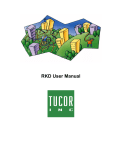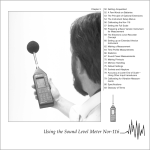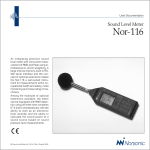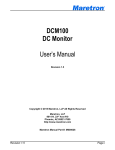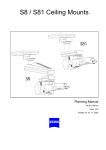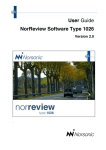Download Nor-140 User Manual - Campbell Associates
Transcript
INSTRUCTION MANUAL A sound level meter with built-in real time analyser capabilities complying with international instrument standards. Parallel octave filters are standard (optional in some markets), but the impressive list of optional extensions include third octave filters and statistics in every frequency band, multispectrum, reverberation time measurements, and recording for the measured sound. The instrument logs level vs. time (optional) and when it is equipped with multiple time constants and the enhanced profile extension, a multitude of functions is logged simultaneously. The more than 120 dB dynamic range eliminates the need for range setting. A large memory, SDcard and high-speed data transfer rates complete a user-friendly solution. nor140 SOUND ANALYSER nor140 SOUND ANALYSER Nor140 User Guide – December 2008 Edition Im140_1Ed3R0En - Correspond to internal version 1.4 Norsonic is a registered trademark of Norsonic AS. All other brand or product names are trademarks or registered trademarks of their respective companies. Every effort has been made to supply complete and accurate information. However, Norsonic AS assumes no responsibility for the use of – nor for the consequential damages of the use of – this information and/or the instrumentation described herein. Furthermore Norsonic AS assumes no responsibility for any infringement of the intellectual property rights of third parties, wherever applicable, which would result from such use. Norsonic AS reserves the right to amend any of the information given in this manual in order to take account of new developments. If you wish to communicate with us, please feel welcome. Our address is: Norsonic AS, P.O. Box 24, N-3421 Lierskogen, Norway Find us on the web: www.norsonic.com Tel: +47 3285 8900, Fax: +47 3285 2208 e-mail: [email protected] Copyright © Norsonic AS 2008 All rights reserved Norsonic Nor140 Instruction Manual Finding the information you need Thank you for choosing Norsonic! The Nor140 has been designed to give you many years of safe, reliable operation. Your approach to the Nor140 documentation depends on what you want to do and how much you already know. The Nor140 Instruction Manual has been divided into twentysix chapters plus an index. Each chapter provides different information. Depending on your requirements and your familiarity with sound measurements as such, you may find that you use some parts of this manual often and others not at all. The very first chapter acquaints you with the Nor140 and describes its features and possibilities. This may be a good starting point so that you know more about what to look for and what you maybe should learn more about. The next section provides a closer look at the instrument with a presentation of all major parts and the keys. Calibration is a vital point ensuring that your measurements are correct for the purpose. Therefore, a separate chapter has been devoted to this, subject. How to measure with the Nor140 is described in the following chapters. The first measurement description outlines the use of the Nor140 as a simple sound level meter. The second description extends the description to also include frequency analysis. Some general information on the basic use of the instrument appears in both these chapters to avoid “page-riding”. Hence, if you read both chapters you will find a repetition of certain issues. The third of these chapters deals with the basic level vs. time extension. If you are going to make level vs. time measurements you should read the two preceding measurement description chapters first, to get a good understanding of the instrument’s behaviour. The enhanced version of the level vs. time mode is described in the following chapter, but we do recommend that you read both the L(t) chapters to get a good overview. Multispectrum feature allows the level vs. time to log complete spectra as an f(t). This feature made it natural to include reverberation time, which has been granted its own chapter. Separate chapters has be devoted to special measurement tasks like sound power measurements, building acoustic measurements, speech intelligibility measurements and narrowband measurements by Fast Fourier transformation techniques (FFT). Note that the instruction manual describes a fully equipped instrument. Your version may not have all the optional extensions available. Extensions may, however, be installed as retrofit any time. Detailed technical specifications are found in the last regular paragraph. Our objective with this manual has been to address your goals and needs. Please let us know how well we succeeded! v vi Contents Contents Chapter 1 Introducing the Nor140 sound level meter��������������������������������������������������������������������2 No external modules�������������������������������������������������������������������������������������������������������������������������� 2 The functions available����������������������������������������������������������������������������������������������������������������������� 2 The main features – an overview�������������������������������������������������������������������������������������������������������� 2 Real time frequency analysis������������������������������������������������������������������������������������������������������������� 4 Time profile measurements���������������������������������������������������������������������������������������������������������������� 5 Multispectral measurements�������������������������������������������������������������������������������������������������������������� 6 Source coding������������������������������������������������������������������������������������������������������������������������������������ 6 Recording the sound�������������������������������������������������������������������������������������������������������������������������� 6 Excellent for noise monitoring ����������������������������������������������������������������������������������������������������������� 7 The principle of optional extensions�������������������������������������������������������������������������������������������������� 7 Transducers���������������������������������������������������������������������������������������������������������������������������������������� 7 Check which extensions are installed������������������������������������������������������������������������������������������������ 8 Workload��������������������������������������������������������������������������������������������������������������������������������������������� 8 Chapter 2 Taking a closer look at the instrument����������������������������������������������������������������������� 10 Switching ON/OFF����������������������������������������������������������������������������������������������������������������������������10 On the use of batteries����������������������������������������������������������������������������������������������������������������������10 Low Voltage Situations ���������������������������������������������������������������������������������������������������������������������11 Select preamplifier����������������������������������������������������������������������������������������������������������������������������13 Setting the time and date������������������������������������������������������������������������������������������������������������������13 Chapter 3 Calibrating the instrument������������������������������������������������������������������������������������������� 15 When to calibrate ������������������������������������������������������������������������������������������������������������������������������15 No need to adjust the full scale setting���������������������������������������������������������������������������������������������15 Carrying out the calibration���������������������������������������������������������������������������������������������������������������15 Norsonic Nor140 Instruction Manual Chapter 4 Simple sound measurements�������������������������������������������������������������������������������������� 19 Setting the duration���������������������������������������������������������������������������������������������������������������������������19 Statistics������������������������������������������������������������������������������������������������������������������������������������������� 20 Instruments with time profile installed�����������������������������������������������������������������������������������������������21 Setting the time constant�������������������������������������������������������������������������������������������������������������������21 Instruments with multiple time constants������������������������������������������������������������������������������������������21 Multiple time constants and statistics�����������������������������������������������������������������������������������������������21 C or Z as spectral weighting network������������������������������������������������������������������������������������������������21 Making a measurement�������������������������������������������������������������������������������������������������������������������� 22 Resuming an ended measurement�������������������������������������������������������������������������������������������������� 23 The back-erase feature�������������������������������������������������������������������������������������������������������������������� 23 Displaying the functions measured�������������������������������������������������������������������������������������������������� 23 Displaying the result tables���������������������������������������������������������������������������������������������������������������24 Statistics – displaying the percentiles���������������������������������������������������������������������������������������������� 25 Displaying the percentiles table������������������������������������������������������������������������������������������������������� 26 Storing the acquired data����������������������������������������������������������������������������������������������������������������� 26 Printing out the results���������������������������������������������������������������������������������������������������������������������� 26 Chapter 5 Frequency analysis ������������������������������������������������������������������������������������������������������27 Setting the duration�������������������������������������������������������������������������������������������������������������������������� 27 Statistics������������������������������������������������������������������������������������������������������������������������������������������� 28 Instruments with time profile installed���������������������������������������������������������������������������������������������� 28 Consider setting the time constant�������������������������������������������������������������������������������������������������� 28 Setting C or Z as spectral weighting network���������������������������������������������������������������������������������� 28 Activating the frequency mode�������������������������������������������������������������������������������������������������������� 29 Switching to displaying the spectrum���������������������������������������������������������������������������������������������� 30 Making a frequency analysis ����������������������������������������������������������������������������������������������������������� 30 Resuming an ended measurement���������������������������������������������������������������������������������������������������31 The back-erase feature���������������������������������������������������������������������������������������������������������������������31 If you’ve measured for less than ten seconds����������������������������������������������������������������������������������31 Displaying the functions measured�������������������������������������������������������������������������������������������������� 32 No spl after the measurement������������������������������������������������������������������������������������������������������� 32 Displaying the result tables�������������������������������������������������������������������������������������������������������������� 32 Statistics – displaying the percentiles���������������������������������������������������������������������������������������������� 35 Storing the acquired data����������������������������������������������������������������������������������������������������������������� 36 Printing out the results���������������������������������������������������������������������������������������������������������������������� 36 vii viii Contents Chapter 6 Basic time profile measurements��������������������������������������������������������������������������������37 Global vs. profile������������������������������������������������������������������������������������������������������������������������������ 37 Making measurements��������������������������������������������������������������������������������������������������������������������� 40 Presenting the L(t) as a table������������������������������������������������������������������������������������������������������������41 Chapter 7 Enhanced time profile measurements������������������������������������������������������������������������42 Selecting which functions to log ����������������������������������������������������������������������������������������������������� 42 Copy the setting to Prnt/Xfer������������������������������������������������������������������������������������������������������������ 43 Setting the time resolution���������������������������������������������������������������������������������������������������������������� 43 Measuring in enhanced mode��������������������������������������������������������������������������������������������������������� 45 Displaying the functions measured�������������������������������������������������������������������������������������������������� 45 Presenting the L(t) as a table����������������������������������������������������������������������������������������������������������� 45 Chapter 8 Adding markers to a measurement�����������������������������������������������������������������������������46 The keys to use��������������������������������������������������������������������������������������������������������������������������������� 46 Other markers inserted by the instrument�����������������������������������������������������������������������������������������47 Instrument markers have priority�������������������������������������������������������������������������������������������������������47 Marker overview��������������������������������������������������������������������������������������������������������������������������������47 Chapter 9 Multispectrum measurements�������������������������������������������������������������������������������������48 Setting up for multispectrum������������������������������������������������������������������������������������������������������������ 48 Units equipped with basic profile extension������������������������������������������������������������������������������������ 48 Making multispectrum measurements��������������������������������������������������������������������������������������������� 49 The result tables��������������������������������������������������������������������������������������������������������������������������������51 Chapter 10 Engineering units����������������������������������������������������������������������������������������������������������54 Introduction��������������������������������������������������������������������������������������������������������������������������������������� 54 Selecting Engineering Units������������������������������������������������������������������������������������������������������������� 54 How values are indicated����������������������������������������������������������������������������������������������������������������� 54 Relation between dB and EU����������������������������������������������������������������������������������������������������������� 55 Calibration ��������������������������������������������������������������������������������������������������������������������������������������� 55 Chapter 11 Memory handling�����������������������������������������������������������������������������������������������������������57 Memory structure����������������������������������������������������������������������������������������������������������������������������� 57 Internal memory size������������������������������������������������������������������������������������������������������������������������ 57 SD-card memory������������������������������������������������������������������������������������������������������������������������������ 58 Norsonic Nor140 Instruction Manual Format����������������������������������������������������������������������������������������������������������������������������������������������� 58 Select the device for storing������������������������������������������������������������������������������������������������������������� 58 Storing a measurement setup���������������������������������������������������������������������������������������������������������� 58 General��������������������������������������������������������������������������������������������������������������������������������������������� 59 Global parameters���������������������������������������������������������������������������������������������������������������������������� 59 Mode dependent parameters���������������������������������������������������������������������������������������������������������� 59 Storing a measurement�������������������������������������������������������������������������������������������������������������������� 60 Retrieving stored setups and data��������������������������������������������������������������������������������������������������� 62 Standard set-up�������������������������������������������������������������������������������������������������������������������������������� 62 Clearing files and folders in the memory����������������������������������������������������������������������������������������� 62 Clearing a single file������������������������������������������������������������������������������������������������������������������������� 63 Clearing folders or the entire memory���������������������������������������������������������������������������������������������� 63 Chapter 12 Automatic storing of data and noise monitoring�������������������������������������������������������64 Automated storage of measured data��������������������������������������������������������������������������������������������� 64 Available storage modes������������������������������������������������������������������������������������������������������������������ 64 Synchro – an example���������������������������������������������������������������������������������������������������������������������� 65 Setting the storage mode����������������������������������������������������������������������������������������������������������������� 66 Chapter 13 Making hardcopies��������������������������������������������������������������������������������������������������������67 Setting up for printouts��������������������������������������������������������������������������������������������������������������������� 67 Printing out measured data�������������������������������������������������������������������������������������������������������������� 67 Chapter 14 Transfer of data to a PC������������������������������������������������������������������������������������������������69 Select USB or serial�������������������������������������������������������������������������������������������������������������������������� 70 Password������������������������������������������������������������������������������������������������������������������������������������������ 70 NorXfer installation procedure���������������������������������������������������������������������������������������������������������� 70 Virtual Instrument – Nor1036Installation procedure������������������������������������������������������������������������ 73 Using the NorXfer – Nor1020����������������������������������������������������������������������������������������������������������� 73 Using Virtual Instrument Nor1036�����������������������������������������������������������������������������������������������������74 Chapter 15 Signal input and output������������������������������������������������������������������������������������������������75 Signal input��������������������������������������������������������������������������������������������������������������������������������������� 75 ICP���������������������������������������������������������������������������������������������������������������������������������������������������� 75 Noise output������������������������������������������������������������������������������������������������������������������������������������� 75 RPM�������������������������������������������������������������������������������������������������������������������������������������������������� 75 Signal output�������������������������������������������������������������������������������������������������������������������������������������76 ix x Contents Chapter 16 Trigger����������������������������������������������������������������������������������������������������������������������������77 General��������������������������������������������������������������������������������������������������������������������������������������������� 77 Setting the trigger condition������������������������������������������������������������������������������������������������������������� 78 Manual trigger���������������������������������������������������������������������������������������������������������������������������������� 78 Clock trigger������������������������������������������������������������������������������������������������������������������������������������� 78 External trigger��������������������������������������������������������������������������������������������������������������������������������� 79 Level above-trigger�������������������������������������������������������������������������������������������������������������������������� 79 Chapter 17 Recording the sound����������������������������������������������������������������������������������������������������80 Formats��������������������������������������������������������������������������������������������������������������������������������������������� 80 Recording gain �������������������������������������������������������������������������������������������������������������������������������� 80 Recording duration����������������������������������������������������������������������������������������������������������������������������81 Making a recording���������������������������������������������������������������������������������������������������������������������������81 Setup for a recording�������������������������������������������������������������������������������������������������������������������������81 Setup how to start a recording��������������������������������������������������������������������������������������������������������� 82 Manual trigger���������������������������������������������������������������������������������������������������������������������������������� 82 External trigger��������������������������������������������������������������������������������������������������������������������������������� 82 Level above-trigger�������������������������������������������������������������������������������������������������������������������������� 82 Listening������������������������������������������������������������������������������������������������������������������������������������������� 83 Insert a reference tone as a recording��������������������������������������������������������������������������������������������� 83 Chapter 18 Reference Spectrum�����������������������������������������������������������������������������������������������������84 General��������������������������������������������������������������������������������������������������������������������������������������������� 84 Activating the ReferenceSpectrum features������������������������������������������������������������������������������������ 84 Selecting the Reference Spectra����������������������������������������������������������������������������������������������������� 84 Using a previouslymeasured spectrum������������������������������������������������������������������������������������������� 85 Entering a new Reference Spectrum manually�������������������������������������������������������������������������������� 85 Editing a selectedReference Spectrum������������������������������������������������������������������������������������������� 86 A-pre-weighted Reference Spectrum���������������������������������������������������������������������������������������������� 86 “Go / NoGo” Quality Control feature������������������������������������������������������������������������������������������������ 86 Digital output lines���������������������������������������������������������������������������������������������������������������������������� 86 Chapter 19 Noise Generator������������������������������������������������������������������������������������������������������������88 General��������������������������������������������������������������������������������������������������������������������������������������������� 88 Selecting noise type and level��������������������������������������������������������������������������������������������������������� 88 Extension for reverberation measurement��������������������������������������������������������������������������������������� 89 Norsonic Nor140 Instruction Manual Chapter 20 Compensationand correction��������������������������������������������������������������������������������������90 General��������������������������������������������������������������������������������������������������������������������������������������������� 90 Use of windscreen���������������������������������������������������������������������������������������������������������������������������� 90 Random incidence and diffuse sound fields������������������������������������������������������������������������������������91 Measurement of low sound levels�����������������������������������������������������������������������������������������������������91 Measuring the self-noise�������������������������������������������������������������������������������������������������������������������91 Measurement of high sound levels�������������������������������������������������������������������������������������������������� 92 Chapter 21 Reverberation time measurements�����������������������������������������������������������������������������94 What is reverberation time?�������������������������������������������������������������������������������������������������������������� 94 Calculating the reverberation time��������������������������������������������������������������������������������������������������� 95 Measurement with noise excitation�������������������������������������������������������������������������������������������������� 95 Measurement with impulse excitation���������������������������������������������������������������������������������������������� 95 Implementation in Nor140�����������������������������������������������������������������������������������������������������������������97 Excitation signals�������������������������������������������������������������������������������������������������������������������������������97 Minimum reverberation time possible���������������������������������������������������������������������������������������������� 98 Measuring according to the integrated impulse response method������������������������������������������������� 98 Measuring according to interrupted noise method�������������������������������������������������������������������������� 99 Chapter 22 Sound Power����������������������������������������������������������������������������������������������������������������102 About sound power measurements����������������������������������������������������������������������������������������������� 102 Rectangular parallelepiped������������������������������������������������������������������������������������������������������������ 103 Hemispherical measurement surface�������������������������������������������������������������������������������������������� 103 Hemispherical microphone positions�������������������������������������������������������������������������������������� 104 Additional microphone positions��������������������������������������������������������������������������������������������� 104 Parallelepiped measurement surface�������������������������������������������������������������������������������������������� 106 Microphone positions��������������������������������������������������������������������������������������������������������������� 106 Additional microphone positions��������������������������������������������������������������������������������������������� 106 Reducing the number of positions��������������������������������������������������������������������������������������������107 Mic. positions – one reflecting plane�����������������������������������������������������������������������������������������107 More than one reflecting plane�������������������������������������������������������������������������������������������������107 Sound power – acoustic environment requirements���������������������������������������������������������������������� 109 Specific requirements���������������������������������������������������������������������������������������������������������������������110 The K 2A factor����������������������������������������������������������������������������������������������������������������������������������110 Approximate method�����������������������������������������������������������������������������������������������������������������������110 Using reverberation time instead����������������������������������������������������������������������������������������������������110 xi xii Contents Test room qualification requirements ��������������������������������������������������������������������������������������������� 111 Measuring the sound power������������������������������������������������������������������������������������������������������������ 111 Making measurements�������������������������������������������������������������������������������������������������������������������� 111 Background noise���������������������������������������������������������������������������������������������������������������������������114 Measurement surface����������������������������������������������������������������������������������������������������������������������114 Sound power results������������������������������������������������������������������������������������������������������������������������114 Chapter 23 Building Acoustics������������������������������������������������������������������������������������������������������ 115 Introduction��������������������������������������������������������������������������������������������������������������������������������������115 Terms and definitions for airborne sound insulation�����������������������������������������������������������������������116 Terms and definitions for impact sound insulation������������������������������������������������������������������������� 117 Survey and engineering method����������������������������������������������������������������������������������������������������� 117 Airborne sound insulation���������������������������������������������������������������������������������������������������������������118 General��������������������������������������������������������������������������������������������������������������������������������������������118 Noise excitation�������������������������������������������������������������������������������������������������������������������������������118 Measurement of sound level�����������������������������������������������������������������������������������������������������������118 Measurement of reverberation time������������������������������������������������������������������������������������������������118 Calculating the Airborne – Survey result�����������������������������������������������������������������������������������������119 Calculating the Airborne sound insulation according to the Engineering method ������������������������120 Store and recall�������������������������������������������������������������������������������������������������������������������������������121 Averaging levels or level-differences����������������������������������������������������������������������������������������������122 Impact sound insulation������������������������������������������������������������������������������������������������������������������122 Impact excitation�����������������������������������������������������������������������������������������������������������������������������122 Measurement of sound level�����������������������������������������������������������������������������������������������������������122 Reverberation time��������������������������������������������������������������������������������������������������������������������������123 Calculating the Survey result�����������������������������������������������������������������������������������������������������������123 Calculating the impact sound insulation according to the Engineering method ���������������������������124 Store and recall�������������������������������������������������������������������������������������������������������������������������������125 Partly re-use ofprevious measurements������������������������������������������������������������������������������������������125 Façade insulation����������������������������������������������������������������������������������������������������������������������������126 General �������������������������������������������������������������������������������������������������������������������������������������������126 Terms and definitions����������������������������������������������������������������������������������������������������������������������126 Noise excitation�������������������������������������������������������������������������������������������������������������������������������127 Measurement of sound level�����������������������������������������������������������������������������������������������������������127 Measurement of reverberation time������������������������������������������������������������������������������������������������128 Calculating the result�����������������������������������������������������������������������������������������������������������������������128 Norsonic Nor140 Instruction Manual Service equipment sound pressure levels – Survey method����������������������������������������������������������128 Remote operation from a PC���������������������������������������������������������������������������������������������������������� 129 Swept-Sine measurement technique��������������������������������������������������������������������������������������������� 129 Swept-Sine measurement of sound level��������������������������������������������������������������������������������������� 129 Swept-Sine measurement of reverberation time���������������������������������������������������������������������������� 130 Chapter 24 Speech Intelligibilityby STIPA������������������������������������������������������������������������������������ 131 Introduction – What is STIPA�����������������������������������������������������������������������������������������������������������131 Speech transmission index – STI����������������������������������������������������������������������������������������������������131 Development of STI�������������������������������������������������������������������������������������������������������������������������131 RASTI and STIPA�����������������������������������������������������������������������������������������������������������������������������132 How is STIPA measured����������������������������������������������������������������������������������������������������������������� 133 CIS�������������������������������������������������������������������������������������������������������������������������������������������������� 134 Units included in delivery��������������������������������������������������������������������������������������������������������������� 134 Software option for Nor140������������������������������������������������������������������������������������������������������������ 134 CD for excitation����������������������������������������������������������������������������������������������������������������������������� 134 CD with Excel sheet ���������������������������������������������������������������������������������������������������������������������� 134 Measurement overview������������������������������������������������������������������������������������������������������������������ 135 General instrument description������������������������������������������������������������������������������������������������������ 135 Selecting a loudspeaker for the excitation������������������������������������������������������������������������������������� 136 Loudspeaker or electrical excitation���������������������������������������������������������������������������������������������� 136 Performing a measurement�������������������������������������������������������������������������������������������������������������137 Set-up����������������������������������������������������������������������������������������������������������������������������������������������137 Set the speech level������������������������������������������������������������������������������������������������������������������������137 Select the STI-mode������������������������������������������������������������������������������������������������������������������������137 Making a measurement�������������������������������������������������������������������������������������������������������������������137 Store and recall the result��������������������������������������������������������������������������������������������������������������� 138 Correcting for background and occupancy noise������������������������������������������������������������������������� 138 Real background noise�������������������������������������������������������������������������������������������������������������������140 Precision of the STIPA method��������������������������������������������������������������������������������������������������������140 Analysis and interpretation of the results����������������������������������������������������������������������������������������141 Limitations of the STIPA method�����������������������������������������������������������������������������������������������������141 Using Excel for further calculations������������������������������������������������������������������������������������������������141 STI-Calc�������������������������������������������������������������������������������������������������������������������������������������������141 Specifications����������������������������������������������������������������������������������������������������������������������������������142 xiii xiv Contents Chapter 25 FFT measurement mode���������������������������������������������������������������������������������������������143 Introduction������������������������������������������������������������������������������������������������������������������������������������� 143 How to select the FFT-mode���������������������������������������������������������������������������������������������������������� 143 Making a measurement������������������������������������������������������������������������������������������������������������������ 143 Calibration�������������������������������������������������������������������������������������������������������������������������������������� 144 Corrections������������������������������������������������������������������������������������������������������������������������������������� 144 Storing the result����������������������������������������������������������������������������������������������������������������������������� 145 Specification for FFT���������������������������������������������������������������������������������������������������������������������� 145 Chapter 26 Measuring vibration using the Nor140����������������������������������������������������������������������146 Introduction��������������������������������������������������������������������������������������������������������������������������������������146 Accelerometer���������������������������������������������������������������������������������������������������������������������������������146 ICP-type�������������������������������������������������������������������������������������������������������������������������������������������147 Charge type�������������������������������������������������������������������������������������������������������������������������������������149 Velocity and displacement��������������������������������������������������������������������������������������������������������������149 Chapter 27 Technical specifications��������������������������������������������������������������������������������������������� 151 Type of instrument���������������������������������������������������������������������������������������������������������������������������151 Analogue inputs������������������������������������������������������������������������������������������������������������������������������151 Microphone input socket�����������������������������������������������������������������������������������������������������������������152 Highpass filter ���������������������������������������������������������������������������������������������������������������������������������152 Analogue to digital conversion��������������������������������������������������������������������������������������������������������152 Frequency weightings�������������������������������������������������������������������������������������������������������������������� 153 Level detector��������������������������������������������������������������������������������������������������������������������������������� 153 Time weightings and measured functions������������������������������������������������������������������������������������� 153 Level distribution���������������������������������������������������������������������������������������������������������������������������� 153 Indication range������������������������������������������������������������������������������������������������������������������������������ 154 Self-noise levels������������������������������������������������������������������������������������������������������������������������������ 154 Field calibration������������������������������������������������������������������������������������������������������������������������������ 154 Measurement duration and resolution������������������������������������������������������������������������������������������� 154 Timing accuracy����������������������������������������������������������������������������������������������������������������������� 155 Measurement range����������������������������������������������������������������������������������������������������������������������� 155 Power supply���������������������������������������������������������������������������������������������������������������������������������� 156 Display�������������������������������������������������������������������������������������������������������������������������������������������� 156 Keyboard���������������������������������������������������������������������������������������������������������������������������������������� 156 Norsonic Nor140 Instruction Manual Adjustment of indicated levels��������������������������������������������������������������������������������������������������������157 Windscreen��������������������������������������������������������������������������������������������������������������������������������������157 High levels�������������������������������������������������������������������������������������������������������������������������������������� 158 Preamplifier attenuation����������������������������������������������������������������������������������������������������������������� 158 Self-noise compensation����������������������������������������������������������������������������������������������������������159 Diffraction around the instrument casing��������������������������������������������������������������������������������������� 160 Signal output�����������������������������������������������������������������������������������������������������������������������������������162 Serial I/O port����������������������������������������������������������������������������������������������������������������������������������162 Digital inputs������������������������������������������������������������������������������������������������������������������������������������162 Digital outputs���������������������������������������������������������������������������������������������������������������������������������162 Digital output control lines�������������������������������������������������������������������������������������������������������������� 163 AC-out�������������������������������������������������������������������������������������������������������������������������������������������� 164 USB interface��������������������������������������������������������������������������������������������������������������������������������� 164 SD-card������������������������������������������������������������������������������������������������������������������������������������������ 164 Data storage����������������������������������������������������������������������������������������������������������������������������������� 164 Environmental conditions��������������������������������������������������������������������������������������������������������������� 164 Warm-up time��������������������������������������������������������������������������������������������������������������������������������� 164 Sensitivity for vibration�������������������������������������������������������������������������������������������������������������������� 165 Sensitivity for magnetic fields��������������������������������������������������������������������������������������������������������� 165 Size and weight������������������������������������������������������������������������������������������������������������������������������ 165 Information for conformance testing���������������������������������������������������������������������������������������������� 165 Appendix 1 Index�����������������������������������������������������������������������������������������������������������������������������167 xv nor140 SOUND ANALYSER 2 Chapter 1 Introducing the Nor140 Introducing the Nor140 sound level meter No external modules The Nor140 comes with an extensive set of functions available in its basic version. Many other functions are available as optional extensions. The modular design of the Nor140 enables functional expansion to take place when you need it and not necessarily at the time you purchase the instrument. All installed options remain in the instrument and there is no need for further loading of the options when used. The spectral weighting functions A- and C- or Z-weighting are available for all functions including the L PEAK . The Z-weighting as specified in IEC 61672-1 replaces Lin or Flat as these have not been properly defined by any standard. As an optional extension the instrument functionality can be expanded to include the ability to measure with all three time constants (F, S, I) applied simultaneously. The main features – an overview The functions available Even in the basic version the functions available with the Nor140 include the following: • SPL The Instantaneous Sound Pressure Level • L MAX The Maximum Sound Pressure Level • L MIN The Minimum Sound Pressure Level • Leq The Integrated Averaged SPL • L E The Sound Exposure Level • L PEAK The Maximum Peak Level Level vs. time. The electronic level recorder concept is available in two versions – basic and enhanced. While the basic version logs the equivalent level, the maximum level and the peak level, the enhanced version is capable of logging any combination of functions available with the Nor140. In addition it allows source coding. Another difference important for some applications is that while the basic version has a time resolution ranging from 1 second and upwards, the enhanced version has a time resolution from 50 ms and upwards in 25 ms steps. Above 1 second the time resolution is available in 1 second steps for both versions. Norsonic Nor140 Instruction Manual spectral weighting networks (A and Z or C) as well as all the individual filter bands (if applicable). The back-erase feature, which deletes the ten most recent seconds of acquired global data prior to a pause upon resuming, updates the statistics buffers as well to maintain consistency. For the statistical sampling the instrument makes use of the F time constant, irrespective of what time constant(s) the frequency analysis as such employs. The fixed percentile levels offered by option 4 are 1.0%, 5.0%, 10.0%, 50%, 90%, 95% and 99%. In addition, one of these percentiles is subject to user-definition and can be set to anything from 0.1% to 99.9%, both extremes included. Note that you don’t have to define the percentile prior to the measurement. You may redefine the percentile as many times as you like – even after the measurement! For every frequency band measured! However, once you start another measurement or switch off the instrument, only the selected percentiles will be available to keep the amount of stored data lower. Frequency analysis. When fitted with the frequency analysis extensions the Nor140 can make real time frequency analysis in octaves or third-octaves. The functions measured are the equivalent level, the maximum level and the minimum level. The frequency range is 0,4 Hz to 20 kHz and thus covers both the audio and the vibration range. Statistics. The optional extension 4 adds statistical distribution to the Nor140 functionality. There are eight percentiles shown, out of which one is freely selectable. The class width is 0.2 dB over the entire 130 dB range. The statistical distribution calculation applies to the Reverberation time. A typical Nor140 application is to serve as the acoustician’s little blue tool. This will require the ability to calculate the reverberation time in octaves and third-octaves. Units without filters will calculate the broadband values (A- and C- or Z-weighted values). As usual, this is an optional feature so if you don’t need it, you won’t have to pay for it either. The reverberation time algorithm may be based on the integrated impulse response method or the interrupted noise method. Hence, impulses are required as excitation signals, or noise excitation from the internal signal generator may be applied. 3 4 Chapter 1 Introducing the Nor140 Noise monitoring and mapping. The large memory and the time synchronising capabilities of the Nor140 makes it well-suited as a front end in noise monitoring systems – outdoors for community noise as well as indoors in workshops etc. The high dynamic range (120 dB) makes the setup easy and ensures reliable measurements in all situations. The Norsonic product range contains a wide range of equipment and accessories for use with noise monitoring and measurements. We supply enclosures for permanent monitoring installations, environmental cases for semi-permanent installations, microphones for applications in tough environments, cables, modems, weather stations and post-processing software. A detailed presentation of this is available in a separate leaflet and on www.norsonic.com. Real time frequency analysis The all-digital technology used in the Nor140 made it natural to include filters – an important input from many of our customers. Octave band or third-octave band measurements – the choice is yours, depending on how you prefer to configure your Nor140. The octave band measurements span the range 8 Hz to 16 kHz, or from 0,5 Hz to 16 kHz dependent on your set-up. An upgrade to option 3 will provide you with third-octave band measurements in the range 6,3 Hz to 20 kHz or from 0,4Hz to 20 kHz. The two bandwidths share the type of functions measured. In a single frequency analysis the Nor140 measures: • SPL The Instantaneous Sound Pressure Level • L MAX The Maximum Sound Pressure Level • L MIN The Minimum Sound Pressure Level • Leq The Integrated Equivalent SPL • L E The Sound Exposure Level While the measurement is running the instantaneous SPL is available for inspection, but as soon as the measurement is terminated the SPL becomes meaningless and therefore not listed in the result tables. If your Nor140 is equipped with parallel time constants (option 5), the list of functions measured simultaneously can be expanded to include functions with F, S and I time constants at the same time. The frequency bands measured are all visible in the display with no need for horizontal scrolling. The f↔t key lets you enter and exit the spectrum display. Furthermore, the instrument measures the selected full frequency range – every time! Given the high dynamic range (120 dB), which eliminates the need for adjusting the gain, there is very little to set up before a frequency analysis can be made – successfully! The measured functions are also available in tabulated form as numerical values. By pressing the tbl key before, during or after a measurement you have instant access to the numerical version. Another push on the key will restore the graphical display. Statistics. Adding option 4 to your Nor140 will expand your frequency analysis to even calculate the statistical level distribution for each frequency band measured! In addition statistics will be calculated for the two spectral weighting networks employed (A- and C- or Norsonic Nor140 Instruction Manual Z-weighting). The class width is always 0,2 dB to ensure sufficient resolution and the results are presented in the form of eight percentiles with a resolution of 0,1dB. Time profile measurements With Nor140 instruments equipped with the optional extension 6 you will be able to retain all the advantages of the analogue level recorder principle, while at the same time discarding all the trouble! The optional extension 6 – level vs. time – records the time profile of the A-weighted equivalent level, the Aweighted maximum sound pressure level and the Z- or C-weighted peak level – simultaneously! The principle is based on dividing the measurement into periods of identical duration. The period duration can be from 1 second and upwards in 1 second steps (from 50ms in enhanced mode). When a level vs. time measurement is running, the equivalent level will be calculated per period, thus giving you the time profile for the measurement. The MAX and the PEAK levels are also recorded per period so that all three functions will yield a value for every period. When you are going to make a measurement, the maximum number of periods at your disposal will depend entirely on the amount of free memory available. Given the large memory of the Nor140 the period duration will for all practical cases be determined by your need for time resolution. Provide details – maintain overview. The level vs. time feature is the tool you need for detailed analysis of the time profile. However, a measurement failing to provide an overview of the entire analysis cannot be accepted. So, we added a global analysis to all time profile measurements. It just runs in the background and makes little fuss about its presence. Switching between global and profile is easy, a dedicated key on the front panel – the Σ↔Δ key – lets you toggle between the two. The Σ (pronounced “sigma” often used for a sum) denotes the global analysis while the Δ (pronounced “delta”) denotes the time profile. Consequently, when you have set up for a time profile measurement by defining the total duration and the time resolution, you have in fact prepared the instrument for two parallel measurements – the global and the profile! Absolute vs. relative time. The instrument contain a calendar and an accurate clock and all measurement are stored with the date and the time of the day. By pressing the ABS t key, you may toggle between displaying the absolute time when the data were acquired, or the time relative to the start of measurement (duration). This is a display function – the absolute time is always recorded for all measurements. Setting up is easy to do. After you’ve defined the duration and the resolution, all you need to do before you press the START key, is to define the time constant and whether to use Z- or C-weighting as the secondary spectral weighting function. During the measurement you have instant access to the global analysis and profile. For each of these the function key lets you inspect all the functions measured. For the global analysis the functions measured are the instantaneous SPL, the maximum and the minimum SPL, the equivalent level, the sound exposure level and the maximum peak level. All levels are measured as A-weighted and Z- or C-weighted levels. 5 6 Chapter 1 Introducing the Nor140 The time profile logs the A-weighted equivalent level, the A-weighted maximum sound pressure level and the Z- or C-weighted peak level. The enhanced profile option. In need of even better resolution or better control of the functions measured? No problem! The time profile extension can be expanded into the enhanced profile extension – our option 7 for the Nor140. Order it when you purchase your Nor140 or later, if that suits you better. In the enhanced mode, the instrument logs the time profile of the same functions as with the global: • SPL The Instantaneous Sound Pressure Level • L MAX The Maximum Sound Pressure Level • L MIN The Minimum Sound Pressure Level • Leq The Integrated Equivalent SPL • L E The Sound Exposure Level • L PEAK The Maximum Peak Level If you then add the option 5, parallel time constants, you may set up the instrument to log any combination of functions and time constants, for example the SPL with S time constant and the maximum SPL with F time constant simultaneously. Enhanced time resolution as well. The enhanced profile has a time resolution which can be from 50 ms and upwards in 25 ms steps (in 1 second steps above 1 second time resolution), so beware unless you want to create a busy day for yourself – there will easily be quite a lot of data generated, so avoid more details than strictly needed! Multispectral measurements The Nor140 functionality can be expanded to include multispectral measurements. This extension takes the instrument’s time profile capabilities to new heights by allowing complete spectra to be logged as a function of time. Source coding Have you ever made a measurement where you later found out that you desperately need to know what caused the level to be what it turned out to be? Enter source coding. With the enhanced profile option you may tag or code sources as they happen. A one digit code (which appears in the display as 1~4) is entered to later serve as an identification of the type of noise. This can also be referred to as adding a marker to the measurement. For example, in a traffic noise measurement, a bus passing may be identified by the digit “1”, while trucks may be identified by “2”, unexpected vehicles by “3” etc. In the profile display the markers appear as dots or lines below the graph. If you move the time cursor onto such a dot, the marker type (i.e. its number) will appear in the display. During a measurement, adding any of the markers 1, 2 and 3 will assign the corresponding marker number to the current period only. Adding marker number 4, however, will assign this marker to the current period plus all consecutive periods until the marker again is deactivated. A typical application for marker 4 is to denote intervals of particular interest. Recording the sound The instrument may be set up to record the sound during a measurement facilitating easy identification of a Norsonic Nor140 Instruction Manual noise source. The start of the recording may be trigged by the noise event, an external command or started by pressing the RECORD button. Different formats for the recording may be selected to balance the requirements to signal quality and memory usage. Excellent for noise monitoring With the Nor140 you are able to do nearly all types of noise measurements – community noise, industrial hygiene, product control, noise mapping and more. But, you don’t need to attend the measurement sessions all the time. In fact, the Nor140 is able to do a lot on its own. The measurement time can be preset to e.g. 30 minutes or an hour and the instrument put in a mode where it measures and stores the results, then starts measuring again, stores the results, starts measuring again and so on. Each measurement will be stored in a separate file, but all files are stored in the same directory, which has the name of today’s date. In this way the instrument will measure the periods you need. And if this store and go feature (which is standard) is combined with the optional time profile each measurement will provide global data and a time profile with a resolution specified by you! Of course, the instrument will spend a little time storing the data (housekeeping). Therefore, if you start the session with hourly measurements exactly on the hour, long “store and go” sessions will – after a while – experience a small, but significant time shift, so that each period no longer starts exactly on the hour. Enter synchro mode. This feature (standard in all models) stops the measurement on the hour and restart the next measurement a couple of seconds later to provide time for storeage. By sacrificing a little at the start of a measurement, the synchronisation with the time of day is retained - a feature important to many of our customers. The principle of optional extensions The capabilities and setup options of your Nor140 will depend on which of the available extensions it has been equipped with. Extensions are modules – made as software, in the instrument or e.g. as software for your PC – available for your Nor140. Norsonic extensions are always optional and hence often referred to as options. In this way you do not have to pay for features you’re not going to use. However, you may find that your tasks are expanding into new areas of acoustics as time goes by. Therefore a typical Norsonic extension will be available for installation as retrofit. The optional extensions may enhance the operation of the instrument considerably. Normally these types of options are called modes of operation. Such extensions may be transferring the instrument to an FFTanalyser, an analyser for speech transmission index, or a building acoustic analyser for the measurement of sound insulation including measurement of the reverberation time. Transducers Nor140 is normally equipped with microphone Nor1225 and preamplifier Nor1209. Other types of transducers may be connected to the input socket – directly or by suitable interface and/or power supply. Pre-polarised microphones may be used with the normal preamplifier by switching the polarisation voltage off. The instrument may supply current for ICP®-type of transducers. Adaptors from BNC to the input socket are available. 7 8 Chapter 1 Introducing the Nor140 Check which extensions are installed Unless you are certain about the extensions installed in your Nor140, we recommend that you spend a little time looking into the matter. The extension menu. Press setup > 1 > 0, although you won’t find the 0 listed as an option in the Instrument setup menu. The menu contains a unique ID code which identifies the very individual instrument whose menu you’re looking at. In addition, the menu contains three codes. These codes enable the extensions activated for this instrument. The codes take the Id number into account and are valid for this individual instrument only. • To leave the menu without restarting, press exit. • To leave the menu press enter. Note that the instrument will restart as a consequence of this. Workload Dependent of the options installed, the Nor140 instrument has the ability to measure a large number of different functions in addition to sound recording. The selection of functions is made by the user through the set-up menu system. A large number of selected functions combined with very short measurement periods and sound recording, may give a workload in excess of the capacity for the signal processor. If this appears, the processor is programmed to give priority to functions related to global measurements (time average), discarding functions related to variation due to time and sound recording. If the number of active functions is less than selected by the user, a workload warning is presented on the display in the form of a W in the marker field on the display. Note! The codes are unique for each instrument and will not work in other instruments. Do not change these codes as you will then loose the optional extensions installed and activated! Norsonic Nor140 Instruction Manual The options available. The below list was complete and exhaustive by the time of printing of this User Guide. However, constant improvements will normally result in new extensions becoming available on a regular basis. Check with your local Norsonic distributor or the factory for an update on this matter. •Option 0 LTmax5, LeqI and Leq measurements according to German Standards •Option 1 1/1-octave real-time filters 0,5 - 16 000 Hz •Option 2 Reference spectrum comparison (require option 1) •Option 3 1/3-octave filter bands 0,4 - 20 000 Hz (require Option 1) •Option 4 Statistical calculations •Option 5 Parallel F, S, I time constants •Option 6 Basic time profile mode •Option 7 Enhanced time profile mode (require Option 6) •Option 8 Sound recording (require Option 6) •Option 9 Reverberation time calculation (require Option 1) •Option 10 Internal noise generator with white and pink noise (signal cables not included) •Option 11 Complete building acoustic mode in accordance with ISO-10052 and ISO-140 series and sound insulation indexes calculated according to ISO-717/1 and ISO-7171/2 (require options; 1, 3, 9 and 10) •Option 12 Swept-Sine remote measurement mode (require option 11 and Nor1028 NorBuild software on PC) •Option 13 Speech Transmission Index mode. Calculates the STIPA-value according to IEC60268-16. Incl. CD with excitation signal (Nor1034) (require option 1) •Option 14 FFT-mode •Option 15 Survey sound power mode for LwA measurements according to ISO 3746 •Option 16 Trigger for global measurement based on clock, threshold and external signal •Option 18 Extended measurement range with the normal microphone (150 dB peak) including self noise compensation •Option 19 Extended noise monitoring features such as repeatable read-out 9 10 Taking a closer look at the instrument You may have to assemble the instrument the first time you use it. Be sure to take utmost care when mounting the microphone cartridge onto the preamplifier. Always keep the preamplifier disconnected whenever you are screwing the cartridge onto the preamplifier and screw only finger tight! The instrument is powered from four AA size batteries which are inserted as shown below. If you use rechargeable batteries, these will not be recharged if you connect the Nor140 to an external power supply. Example of batteries inserted correctly Switching ON/OFF The instrument is toggled ON/OFF by pressing the right, lower key. Note that the key has to be pressed down for more than one second for switching the instrument OFF. On the use of batteries The Nor140 comes with four AA batteries (1.5 V each). Battery lifetime is typically 8–12 hours (depends on measurement mode and brand of batteries). If you switch to lithium batteries the life time will increase to 15–20 hours. The use of alkaline or lithium batteries is strongly recommended to avoid leakage. Rechargeable batteries may also be used, but with reduced operating time. Connecting an external DCsource (11–16V) to the instrument will not charge rechargeable batteries, but power the instrument in lieu of the internal batteries. The internal calendar/clock is powered by the normal batteries even when the instrument is switched off. A charged capacitor supply the needed current during the time for changing batteries. Data is stored in a non-volatile memory and need no power for retaining the information. Norsonic Nor140 Instruction Manual No recharging. Connecting an external DCsource (11–15V) to the instrument, will not charge rechargeable batteries, but power the instrument in lieu of the internal batteries. Battery voltage Battery voltage is presented graphically as f(t). Press the batt key to produce this display and press again to exit the display. The external supply voltage is shown when connected, else battery voltage Time elapsed since battery replacement Combined battery voltage as an f(t) Low Voltage Situations When the combined battery voltage drops below 3.9 V, a battery low indicator appears in the display and the instrument will start to shut itself off. Any ongoing measurement will be terminated and stored in a directory called BATLOW. Memory contents are retained without the use of electrical power (flash memory). Upon installing fresh batteries, the instrument will at start-up ask the operator for the confirmation to store the previous measurement in the normal measurement directory. If the instrument is connected to an external DC-source, the external-source-voltage will be displayed (EV). Should the external power fail during a measurement, without any internal batteries installed (or the installed batteries have no power left), the instrument will be turned off immediately without storing the ongoing measurement. However, as the instrument automatically make a backup storage every 2 minutes, the last file stored will include the correct results except for maximum the 2 last minutes prior to the power failure. Upon return of the external power, the instrument will automatically start to measure as if the START key had been pressed. If powered from internal batteries and left unattended and unoperated, the Nor140 will switch itself off after ten minutes. However, this does not apply if the instrument is measuring (including being paused during a measurement) nor when powered from an external source. The automatic switch off feature may, however, be disabled if required for long-term monitoring purposes. Press SETUP > 1 (Instr.) > 9 (Misc. par.) > 9 (AutoOff), and use the INC and DEC to alter a setting from ENABLED to DISABLED Polarisation voltage The polarisation voltage setting menu opens up for the use of prepolarised microphone cartridges. A prepolarised microphone cartridge will normally exhibit reduced sensitivity when exposed to polarisation voltage. It will regain its initial sensitivity shortly after the polarisation voltage is no longer applied. A conventional cartridge will appear “dead” until shortly after the polarisation voltage is switched ON and then it will work OK. The above applies to all microphone cartridges supplied by Norsonic. However, a universal guarantee for all brands cannot be guaranteed. Norsonic is not liable for consequential damages following incorrect setting of polarisation voltage. 11 12 Chapter 2 Taking a closer look Navigating in the menus. Observe the following general guidelines applicable to every Nor140 menu: • To navigate between editable parameter fields in the menu, use the CURSOR keys • The editable field currently selected is shown inverted (white text on black background) • Use the INC and DEC keys to increment or decrement the current setting of the parameter. Alternatively use the keypad to key in the required value, whenever applicable. The # sign will appear in the lower line of the display whenever the instrument accepts numerical inputs • If you use the NUMERICAL KEYPAD, be sure to press ENTER before moving to the next field to alter. This is not needed when you use the INC and DEC keys. E is shown on lower line as a prompt. Screw only finger tight! Microphone preamplifier Preamplifier socket Microphone cartridge Default cartridge is designed for 200 V polarisation voltage, but this can be switched off. To fasten preamplifier, screw it on here Front plate Display Instrument body AC-out SD-card Multifunction socket Keyboard • To leave the menu putting changes into effect press ENTER. External power input socket USB RPM input Battery compartment • There is no CANCEL function available, so complete the action. Reenter if you make a mistake. Clock The date and time setting. Press setup > 1 (Instr.) > 3 (Clock) to produce this dialogue box. Norsonic Nor140 Instruction Manual Select preamplifier The instrument may be used with either the normal microphone preamplier (select: Standard) or with a preamplifier of the ICP®-type. The last is often used for accelerometers. To set the polarisation voltage for the standard microphone: • Press setup > 1 (Instrument menu)> 4 (Pre-amp) select “Standard” and use the vertical cursor keys to select 200 V polarisation voltage ON or OFF. For the normally supplied microphone the polarisation voltage shall be ON. Setting the time and date To set the time and date: • Press SETUP > 1 (Instr.) > 3 (Clock). Use the cursor keys to navigate in the menu and inc and dec to alter a setting or use the numerical keypad to key in a value. Numerical inputs must be terminated by enter to enable navigation between the parameter fields again. Move the field to “Set clock” and press enter to leave the menu putting changes into effect (i.e. setting the time and date). 13 14 Chapter 2 Taking a closer look The front panel keys of the Nor140 Increment and decrement a parameter setting Leave a menu putting changes into effect Cursor keys to navigate in the menus and to operate the graph cursors Stop a measurement Causes the graph cursor to jump one screen width in either direction Memory handling/Record Time or frequency domain DEL ENTER 1 Generate printouts 4 Display backlight on/off SETUP 2 TBL GHI . ABC 3 f↔t JKL 6 DEF FUNC MODE M2 8 TC 9 A-prew CAL M3 0 BATT ± ABS t NETW TUV EXIT Setup menus Start a measurement Select function to be displayed Select time constant (F, S, I) MNO 5 PQRS 7 START M1 PRINT LIGHT Battery status STOP PAUSE CONT STORE RECORD Tabulation of results Calibration C RECALL Select spectral weighting network Instrument mode Pause and resume a measurement IN C DE Σ↔Δ WXYZ Σ (Global) or Δ (Profile) domain Graphical on-screen a-weighting Absolute time on/off M4 Power on/off Exit certain menus Norsonic Nor140 Instruction Manual Calibrating the instrument Calibration is the normal way of ensuring that the sound level meter measures the level with sufficient accuracy. To calibrate we need a sound calibrator. The use of sound calibrators dates back to the days when it was easier to design a stable sound calibrator than a stable sound level meter. Today, sound measuring instruments are, in general, as stable as sound calibrators. However, measuring microphones are very delicate devices designed to fulfil very rigid specifications. This makes them vulnerable and subject to damage unless proper care is taken. One may therefore say that a sound calibrator is just as much a verification of proper operation as it is a device of adjusting the sensitivity of sound measuring instruments. The Nor140 is calibrated by means of menus and key pushes – there is no need for a screwdriver to turn a potentiometer! When to calibrate Calibration of the Nor140 should preferably take place before a measurement session is commenced, or whenever required by applicable standards. If you know the microphone cartridge sensitivity, you may key this in using the numerical keypad. However, doing so will never replace calibration with a sound calibrator, as the sensitivity adjustment procedure will be unable to reveal possible microphone, preamplifier or extension cable malfunctions. No need to adjust the full scale setting Since the Nor140 has a 120 dB dynamic range (10–130 dB SPL), the 80 dB bar graph range is a display limitation only. Hence, you won’t have to bother with setting the full scale before you enter the calibration menu. Furthermore, since the Nor140 automatically enters C-weighted mode, you won’t have to bother with the calibrator frequency either. However, you may have to adjust the display top scale setting to see the top of the bar graph. Use the inc and dec keys for this before you enter the calibration menu. Carrying out the calibration You will need a sound calibrator of sufficient accuracy, i.e. a class 1 sound calibrator as defined by the IEC 60 942 standard such as the Norsonic sound calibrator Nor1251 or Nor1253. Do as follows: 15 16 Chapter 3 Calibration 1 Mount the calibrator onto the sound level meter. Mount the sound calibrator onto the microphone as shown to the right. Switch on the sound calibrator and wait until the level has stabilised. Information on how long time this will take should be available from the documentation accompanying your sound calibrator. 2 Enter calibration mode. Press the cal key to gain access to the Calibration menu. The display will typically look as shown to the right. Note: Never calibrate the instrument before three minutes after switching the instrument on. 3 Know the output level of your sound calibrator. Some sound calibrators have an output level of 94 dB, while others (like the Nor1251 which is used in the example to the right) have an output level of 114 dB. Some have an output of 124 dB (like the Nor1253). Unless you know the output level of your sound calibrator you won’t be able to know what level the measuring instrument is supposed to show. The output level is normally printed on the sound calibrator or stated in its accompanying user documentation. 4 Free-field microphones require lower settings. Be aware of the fact that instruments using free-field microphones shall be adjusted to a value slightly lower than the output level of the sound calibrator. For a half-inch cartridge this will typically amount to 0.2 dB lower for calibrators producing a 1000 Hz calibration signal (e.g. the sound level meter should then be set to 113.8 dB when using a 114 dB @ 1 000 Hz sound calibrator) Other frequencies will require different correction values, see the Field calibration side bar (overleaf) for more on this. 5 Set the sensitivity. To set the sensitivity correctly use the inc and dec keys while at the same time watching the level read-out. Alternatively, you may key in the required sensitivity using the numerical keypad. Once the correct level reading is established press enter to leave the menu. The sound calibrator should be m ounted onto the microphone as shown here. Use these keys to adjust the sensitivity… or, use the numerical keypad to key in the sensitivity Norsonic Nor140 Instruction Manual Field calibration. The recommended sound calibrator for verification of the sound level meter Nor140 is the Norsonic Nor1251 with a nominal sound pressure level of 114,0 dB @ 1kHz. In order to compensate for diffraction effects around the microphone, we recommend adjusting the sound level meter to indicate 113,8 dB (random correction off). If random is on, adjust to 114.0 dB. If other types of calibrators are to be used for the calibration, we recommend adjusting the sound level meter to indicate the following levels referred to the sound pressure level acting on the microphone’s diaphragm (diffuse correction off): f [Hz] 125 250 1 000 4 000 8 000 Corr. [dB] 0.0 0.0 –0.2 –2.8 –0.8 The dif fuse correction is activated and deactivated in the Corrections menu. Press setup > 1 (instr.) > 6 (Correct.) . Navigate in the menu using the arrow keys and use inc or dec to activate/deactivate the Random setting. Activated Random setting is indicated by an R in the lower line of the display. You may either set the sensitivity to the combined value for the microphone and the microphone preamplifier, or split the sensitivity in one for the microphone and one for the preamplifier. See chapter 27 Technical specifications. The dB value corresponds to the sensitivity level of the microphone cartridge; dB relative to 1 volt/pascal, e.g. 50 mV/Pa corresponds to –26,0 dB. The instrument may also be set up to compensate for the attenuation taking place in the preamplifier, which normally amounts to about 0,2 dB – see Preamplifier attenuation in the Technical specifications for more on this. 17 18 Chapter 3 Calibration Microphone check. For long term monitoring purposes, it is often handy to be able to check the functionality of the measurement system along the signal line from microphone/preamplifier until the display of the instrument without the use of an external calibrator. The Nor140 has a build-in Mic.Check feature that allows this. Pin 1 on the microphone input socket is able to supply a known voltage signal to the Norsonic Preamplifier Nor1209 (see Chapter 26 for details). By enabling this constant voltage signal, the entire measurement chain including the microphone is tested, and the display will show the corresponding measured value in dB. Hence, if this value is constant from the previous check, it is highly likely that the overall functionality of the measurement chain is constant. The procedure for using this Mic.Check feature is as follows: 1.Perform a normal calibration of the entire instrument by use of an external calibrator (see the previous pages in this Chapter 3 for details) 2.Press the SETUP > 1 (Instr.) > 9 (Misc.par.) > 7 (Mic.chk.) key sequence to open the Mic.Check menu. Place the cursor on the upper field, and turn the feature “ON” by use of the INC or DEC keys. 3.If an external device simultaneously should be controlled by the Mic.Check feature, turn the DO-3 (Digital Output line 3) “ON” in the lower field. 4.Exit from the Mic.Check menu by pushing the ENTER key four times. 5.By pushing the CAL key, the Mic.Check signal is activated. The measured signal is then read in the display. The level will be dependent of the actual previous sensitivity calibration as well as the individual preamplifier and microphone in use. Normally, using the Norsonic Preamplifier Nor1209 and Microphone Nor1225, the level will be approx. 90 dB with a 1-2 dB variation from instrument to instrument. 6.Push the CAL key again to turn off the Mic.Check feature, and make the normal measurements. 7.At any time, both during and after a measurement (i.e. Running or Ended/Stopped status), the Mic.Check feature may be turned on again. The level should display the same value as read in point 4 above. NOTE: If the Mic.Check feature is used during a running measurement, the measurement will be influenced by the inserted voltage signal. Hence, this part of the measurement should be excluded from the results in the post processing of the measurement data in order to give the correct level on any measured sound source. Please note that the Mic.Chech feature requires the use of the Norsonic Preamplifier Nor1209. All types of measurement microphones can be used, both polarised and prepolarised. The Mic.Check level is dependant on the microphones cartridge capacitance. Hence, a ¼” microphone will return a much lover signal level than 90dB. The Mic.Check feature works also with the Norsonic Dehumidifier Nor1284 mounted. Norsonic Nor140 Instruction Manual Simple sound measurements The Nor140 may still be used as a simple sound level meter. The only thing you really need to set up is the measurement duration, which at least must be set up to match the amount of time you intend to be measuring. If it is set to a longer time, this will constitute no problem – just press the stop key when you want to terminate an ongoing measurement. However, you should consider the settings of the time constant and the spectral weighting (C- or Zweighting, see Setting C or Z as spectral weighting network for more on this) also, but once they are set, the instrument will remember these until they are changed to something else. Setting the duration Your instrument may, or may not be equipped with the optional extension 6, which is the time profile logging. This affects the look of the measurement duration setup menu. To read more about optional extensions see The principle of the optional extensions. How the menu looks with and without the optional extension 6 installed is shown overleaf. Navigating in the menus. Observe the following general guidelines applicable to every Nor140 menu: • To navigate between editable parameter fields in the menu, use the cursor keys • The editable field currently selected is shown inverted (white text on black background) • Use the inc and dec keys to increment or decrement the current setting of the parameter. Alternatively use the keypad to key in the required value, whenever applicable. The # sign will appear in the lower line of the display whenever the instrument accepts numerical inputs • If you use the numerical keypad, be sure to press enter before moving to the next field to alter. This is not needed when you use the inc and dec keys. • To leave the menu putting changes into effect press enter. • There is no cancel function available. 19 20 Chapter 4 Simple sound measurements Measurement duration setup menu To produce the measurement duration setup menu: • Press setup > 2. To leave the menu press the enter key. Statistics Measurement duration setup menu when time profile option is installed (left), and when it’s not (right). Missing percentiles? There may be percentiles that fail to produce values in the table. This is because you have not measured for a time long enough to provide the necessary number of samples. Statistical sampling – which should not be confused with the sampling of the analogue-to-digital conversion – takes place 10 times a second. For comparison, the sampling of the analogue-to-digital conversion runs at 48 kHz! Since the statistical sampling takes place 10 times a second, it will take 10 seconds to produce 100 samples. You will need at least 100 samples to be able to calculate the 1% percentile. Likewise, for the 0,1% percentile the minimum time required will be 100 seconds. Measurements whose duration are shorter than these minimum limits will not produce percentile values for all possible settings of the percentiles. Even if your instrument is equipped with the optional extension 4 – statistics, the percentiles table will fail to produce values for all percentile settings unless the measurement duration is sufficiently long – see the Missing percentiles side bar below left for more on this. The sound level meter display Elapsed duration Time constant and function displayed Spectral weighting networks applied Measured values Display top scale Preset duration Measurement running Datum (lower end of bar graph) Going to measure very high levels? As an optional extension the Nor140 is able to measure very high sound pressure levels without changing the microphone cartridge – see High levels in the Technical specifications for details. Norsonic Nor140 Instruction Manual Instruments with time profile installed Multiple time constants and statistics If your instrument has the time profile installed and you don’t require it, you should set the resolution to the same value as the duration to keep the instrument from logging the level as a function of time. Observe that the statistics buffers (optional extension) will be based on sampling using time constant F. This cannot be changed by the user. Setting the time constant If your instrument is not equipped with the optional extension 5 – parallel time constants, you may want to specify the time constant to be used in the measurement. The time constant is used for the SPL, the L MAX and the L MIN measurements, but neither the Leq, the L E nor the L PEAK makes use of it. The exceedance level, Ln,, always apply the F time weighting and is independent of the setting. To set the time constant press the tc key until the required time constant appears in the display. To see this, be sure to operate the func key until any of the functions SPL, the L MAX or the L MIN appears in the display first. If your unit is equipped with multiple time constants, you need not bother with this. Instruments with multiple time constants Instruments equipped with multiple time constants will always employ all three time constants (F, S and I) for all measurements. The time constants apply to the SPL, the L MAX and the L MIN functions. Leq, L PEAK and L E do not make use of time constants. Units configured for German-speaking markets will also measure the LeqI. The presence of multiple time constants eliminates the need for setup of the time constant. C or Z as spectral weighting network The Nor140 has three spectral weighting functions in addition to the filter bands. These are A-weighting and C- or Z-weighting. The Z-weighting is a replacement for the previous Flat or Linear spectral weighting functions. A problem when dealing with the Flat and Linear functions has been that none of them are properly defined in any standard. The Z spectral weighting circuitry is flat within at least 16Hz to 16kHz (in the Nor140 it extends far beyond that) and is defined in the International standard IEC61672-1. The Nor140 can make use of two of the three spectral weighting functions simultaneously – viz. A-weighting and Z- or C-weighting. To specify whether to use Z- or C-weighting: • Press setup > 1 (instrument) > 5 (2nd netw) and navigate in the menu as usual. Press ENTEr twice for return to the measurement. 21 22 Chapter 4 Simple sound measurements Making a measurement To terminate an ongoing measurement: • Press the stop key. To start a measurement: • Press the start key. The R in the display indicates that a measurement is running. To temporarily halt an ongoing measurement: • Press the pause/cont key. To resume a paused measurement: • Press the pause/cont key again. Upon resuming the instrument will go on measuring until the total measurement time elapsed equals the preset duration. Observe that data acquired the ten seconds immediately preceding the pause will be erased because of the back-erase function (see below). To resume a terminated measurement: • To resume a terminated measurement press the pause/cont key. Upon resuming the instrument will go on measuring until the total measurement time elapsed equals the preset duration. When a terminated measurement is resumed, the backerase feature (see below) will not be activated. To switch between absolute and relative time: • To switch between time elapsed since start of measurement (relative time) and date + time of day (absolute time), use the abs t key. To display other functions measured: • Use the func key. For the German-speaking markets these functions will include LeqI and TMax5. What can be done to the measured data? Data acquired are available for inspection, during or after a measurement. You may: • Display the functions measured • Display the result table • Change the spectral weighting function between A- and C- or Z-weighting • Display the eight percentiles and set one of them as you like • Store them for future use To adjust the display top scale: • If the bar graph fails to match the level measured use the inc and dec keys to alter the display top scale setting. To switch between the spectral weighting functions: • Use the netw key to switch between A-weighted and C- or Z-weighted or the A-weighted and the C-A (Z-A) weighted functions. To produce the results in tabulated form: • Press tbl to produce a result table. See Displaying the result tables for more on this. Norsonic Nor140 Instruction Manual Pausing deletes 10 seconds of the last data. If you don’t want this, use stop and then pause/cont to continue the measurement. Resuming an ended measurement Assume that you have set up the instrument to measure for 5 minutes and that you start the measurement. After 5 minutes the measurement will end since the measurement time elapsed equals the preset duration. The measurement has now ended successfully. If you now press the pause/cont key, the instrument will resume the measurement and go on measuring for another 5 minutes so that the total measurement time assumes 10 minutes, i.e. twice the initial setting. If you do this again, the total measurement time will be 15 minutes, i.e. three times the initial setting and so on. This feature is useful for obtaining the averaged values from different positions of measurement. This way of prolonging a measurement will not activate the back-erase feature (see below for more on this). If less than 10 seconds have elapsed since the last time you resumed a paused measurement, only the part of the measurement acquired since the last resume will be erased. Data acquired earlier are assumed to be accepted by you. The measurement time elapsed counter will be updated to reflect the back-erase. The statistics buffers (optional extension) will be updated similarly. Displaying the functions measured The instrument measures the SPL, L MAX , L MIN, Leq, L E and the L PEAK . Note that the SPL, L MAX and L MIN are all measured with the selected time constant while the rest do not make use of the time constant at all. During measurements the SPL value is updated every second. Once the measurement is over, the SPL becomes meaningless. A single SPL value cannot be used to characterise the measurement unless it represents some kind of maximum, minimum or timeintegrated average. It is thus not accessible post measurement. The functions are available sequentially The back-erase feature When you press the pause/cont key during an ongoing measurement, the instrument will temporarily halt the measurement. Pressing the key again will cause the instrument to resume the measurement while at the same time erasing the data acquired during the last 10 seconds immediately preceding the pause. If the measurement has been running for less than 10 seconds when you press the pause/cont key, the entire measurement will be erased upon resuming the measurement. To display a certain function, press the func key repeatedly until the function appears. The sequence is as follows: Leq SPL* L MAX L MIN FUNC L PEAK LE *Accessible during measurement only – not after! 23 24 Chapter 4 Simple sound measurements Displaying the result tables Units configured for the German-speaking markets If also equipped with L eqI and TMax5, the sequence is as follows (press func key repeatedly): Leq L MAX 3 SPL* TMax5 LeqI L MIN funC L PEAK LE *Accessible during measurement only – not after! Units with multiple time constants Units with multiple time constants will measure the L MAX and L MIN with all three time constants (F, S, I) employed simultaneously. During – but not after – a measurement, the SPL will also be available for display. To view one of the functions as measured with another time constant, use the func key to produce the function and then press the tc key once or twice. To return to ready mode, i.e. how the instrument behaved before the measurement was started, press the exit key. You will be prompted to store the data or press exit again. In both cases the instrument will go back to ready mode. The SPL will now be displayed again. If you choose not to store the data (i.e. you did press exit a second time) the measured data will be lost beyond retrieval. Storing is dealt with later. As an alternative to the above procedures, you may display all the data in a single table. Press the tbl key to produce the result table. This feature is available during as well as after a measurement. Do not forget that SPL values are only shown during a measurement – never after the measurement is over (unless SPL is logged as a function of time)! To produce the table of measured results using the other spectral weighting function press the netw key while in the table. There are two spectral weighting functions available A- and C- or Z-weighting. The latter should be set by you prior to the measurement. Even before you enter the table you may use the netw key to view the results of applying the two spectral weighting functions. The result table Once you’ve pressed the tbl key, the display will typically look like this: Measurement time Spectral weighting applied Measurement is running Observe that once the measurement is no longer running, no SPL value is available. Units not configured for the German speaking markets will have tables not containing the I Leq (LeqI) and Tmx5 values. Norsonic Nor140 Instruction Manual 5 nEtw The actual spectral weighting function used in the table depends on the setting active before the tbl key was pressed. At any rate, press netw to toggle between primary and secondary weighting function. Statistics – displaying the percentiles Instruments equipped with the optional extension 4 – statistics – will measure the statistics every time. This cannot be switched off. The sampling for the statistical calculations is made with F time constant and the class width is 0.2 dB over the entire 130 dB dynamic range – always! You may think that storing all these data will require a huge memory, and you’re absolutely right. Therefore, we refrain from that, we store just eight percentiles instead. Seven of them are fixed and one is user-editable. Your user-editable percentile can be set to anything in the range 0.1–99.9 %, both extremes included. The procedure is explained next page. The percentiles table sequence Units without statistics Spectral weighting network indicator Data measured, - not recalled - may be subject to changes in the user-defined percentile. This means that you may change the percentile as many times as you want. For stored and later recalled data any changing of the user-editable percentile is no longer possible. Units equipped with statistics Displaying the result table using the other spectral weighting function 25 26 Chapter 4 Simple sound measurements Editing the user-defined percentile To enable the editing the instrument must display the percentiles table. In the percentiles table press the key (the end-left key) to enable this. Once the percentile field is shown inverted (with white text on black background) the text can be edited using the numerical keypad or inc and dec. If you use the numerical keypad you must press enter to confirm that you have keyed in the new percentile. To terminate the editing process press the (end-right key). The corresponding percentile value will now be displayed, given that the measurement duration was long enough to provide a sufficient number of samples. Displaying the percentiles table To produce the percentiles table press tbl to enter the result table and tbl again to enter the percentiles table. Units not equipped with the statistical extension will exit the table upon the second push on tbl and return to the sound level meter display mode. The sequence is shown in the side bar. Storing the acquired data The Nor140 has a large, non-volatile memory to hold the measurements. The memory structure resembles the memory structure of a personal computer in the sense that both use folders and files. In addition data may be stored on a detachable SD-card. The structure for storing data is very simple; The folder has the name of today’s date and the files are numbered consecutively from 0001 and upwards. Consequently, the maximum number of measurements per day is 9999, but this should be a limitation most people will be able to live with. After all, you are going to look through these files later as well, aren’t you? Storing the acquired data: • Press the STORE/RECORD key. The display will show the folder and file number. The user-defined setting applies to both spectral weighting settings. The two cannot have individual settings! All aspects of the memory handling are discussed in detail in Memory handling. Printing out the results By connecting a printer to the RS232 interface, the results can be output to a printer. This is treated in detail in Making hardcopies. Norsonic Nor140 Instruction Manual Frequency analysis As an optional extension 1, you may have your Nor140 equipped with parallel octave band filters. By adding the optional extension 3, third-octave band filters become available as well. The frequency range, expressed as centre frequencies, is either 8–16 000 Hz or 0,5 - 16 000 Hz for the octave band filters and 6.3–20 000 Hz or 0,4 - 20 000 Hz for the third-octave band filters. When you make a frequency analysis, this comes in addition to the traditional sound level measurement as described in the chapter Simple sound measurements. Instrument without the multispectrum extension (option 8) are not able to capture the spectrum as a function of time. However, instruments equipped with the time profile extension – the basic version as well as the enhanced version – may log the A- and C- or Z-weighted levels as functions of time in parallel with the overall frequency analysis described in this chapter. Details on the logging of the level vs. time can be found in the chapters Basic time profile measurements and Enhanced time profile measurements. Measurement duration Setting the duration Time profile (option 6) installed Your instrument may, or may not be equipped with the optional extension 6, which is the time profile logging. This affects the look of the Measurement duration setup menu. To read more about optional extensions see The principle of the optional extensions. How the menu looks with and without the optional extension 6 installed is shown below. To produce the measurement duration setup menu: • Press setup > 2. To leave the menu press the enter key. Time profile not installed 27 28 Chapter 5 Frequency analysis Statistics Even if your instrument is equipped with the optional extension 4 – statistics, the percentiles table will fail to produce values for all percentile settings unless the measurement duration is sufficiently long – see the Missing percentiles side bar in this chapter for more on this. Instruments with time profile installed If your instrument has the time profile installed and you don’t require it, you should set the resolution to the same value as the duration to keep the instrument from logging the level as a function of time – like the classic level recorders used to do. Unless you want this to take place, of course. Cf. Basic time profile measurements, Enhanced time profile measurements and Multispectrum measurements for details on logging the level vs. time with or without the spectrum as a function of time. Consider setting the time constant If your instrument is not equipped with the optional extension 5 – parallel time constants (see Units equipped with multiple time constants), you may want to specify the time constant to be used in the measurement. Multispectrum is available as long as minimum option 1 and 6 are installed. This is treated in chapter 9 Multispectrum measurements. The time constant is used for the SPL, the L MAX and the L MIN measurements, but neither Leq nor L E make use of it. To set the time constant press the tc key until the required time constant appears in the display. To see this, be sure to operate the func key until any of the functions SPL, the L MAX or the L MIN appears in the display first. Setting C or Z as spectral weighting network The Nor140 has three spectral weighting functions in addition to the filter bands. These are A-weighting and C- or Z-weighting. The Z-weighting is a replacement for the previous Flat or Linear spectral weighting functions. The Z spectral weighting circuitry is flat within at least 16 Hz to 16 kHz and is defined in the International standard IEC 61672-1. The Nor140 can make use of two of the three spectral weighting functions simultaneously – viz. A-weighting and Z- or C-weighting. To specify whether to use Z- or C-weighting: • Press setup > 1 (instrument) > 5 (2nd netw) and navigate in the menu as usual. The A-weighted value and the C- or Z-weighted value will appear as extra bar graphs to the right of the spectrum in the display. Norsonic Nor140 Instruction Manual Activating the frequency mode In order to enable frequency analysis, the frequency mode must be activated. Activating frequency mode: Menu for activation of the frequency mode Press setup > 1> 4 to produce this menu • Press setup > 4 (Freq mod.) to gain access to the frequency mode menu. Navigate in the menu as usual. Set the bandwidth as required. • Toggle the mode On or Off by using INC or DEC buttons • Select bandwidth by using INC or DEC buttons: 1/1 w 1/1 1/3 w 1/3 - Octaveband 0,5 - 16 000 Hz - Octaveband 8 - 16 000 Hz - 1/3-octaveband 0,4 - 20 000 Hz - 1/3-octaveband 6,3 - 20 000 Hz Going to measure very high levels? As an optional extension the Nor140 is able to measure very high sound pressure levels without changing the microphone cartridge – see High levels in the Technical specifications for details. As long as the frequency mode has been activated, frequency analysis will be made during every measurement. This means that the instrument will combine a “traditional” sound level meter measurement and a real time frequency analysis in octaves or third-octaves. Whether the instrument is set to show the spectrum or the classic sound level meter display will not affect the measurement in any way. Likewise, going between the two display modes during a measurement has no effect on the measurement either. 29 30 Chapter 5 Frequency analysis Switching to displaying the spectrum Having activated the frequency mode and left the menu, just press the f↔t key to display the level vs. frequency and press again to return to the other display. Since no measurement has been made the only function producing frequency band bar graphs will be the SPL with the selected time constant. If you press the func key this will produce empty displays only. If you did, just keep pressing the func key until the SPL reappears. Switching between sound level meter display and spectrum display To resume a paused measurement: • Press the pause/cont key again. Upon resuming the instrument will go on measuring until the total measurement time elapsed equals the preset duration. Observe that data acquired the ten seconds immediately preceding the pause will be erased because of the back-erase function (see below). To terminate an ongoing measurement: • Press the stop key. To resume a terminated measurement: • To resume a terminated measurement press the pause/cont key. Upon resuming the instrument will go on measuring until the total measurement time elapsed equals the preset duration. When a terminated measurement is resumed, the back-erase feature (see below) will not be activated. 2 To switch between absolute and relative time: Sound level meter display Spectrum display Making a frequency analysis • To switch between time elapsed since start of measurement (relative time) and date + time of day (absolute time), use the abs t key. To start a frequency analysis measurement: To display other functions measured, • Set the measurement duration. • Use the func key. For the German-speaking markets these functions will include LeqI and TMax5. • Press the start key. The R in the display indicates that a measurement is running. The measurement is running and data acquired irrespective of whether the frequency spectrum is shown or not. To temporarily halt an ongoing measurement: • Press the pause/cont key. To switch between sound level meter display and spectrum display: • Press the f↔t key Norsonic Nor140 Instruction Manual To make the spectrum appear A-weighted • Press the A- prew key. The display will now appear A-weighted. This is purely a display function and it has no effect whatsoever, on the measured or stored data. To move the graph cursor about the frequency bands • Use the and keys. Use the and keys to move to the extreme left and extreme right. To adjust the display top scale: • If the bar graph fails to match the level measured use the inc and dec keys to alter the display top scale setting. measuring for another 5 minutes so that the total measurement time assumes 10 minutes, i.e. twice the initial setting. If you do this again, the total measurement time will be 15 minutes, i.e. three times the initial setting and so on. This way of prolonging a measurement will not activate the back-erase feature. The back-erase feature When you press the pause/cont key during an ongoing measurement, the instrument will temporarily halt the measurement. Pressing the key again will cause the instrument to resume the measurement while at the same time erasing the data acquired during the last ten seconds immediately preceding the pause. To switch between the spectral weighting functions: • Use the netw key to switch between A-weighted and C- or Z-weighted or the A-weighted and the C–A (Z–A) weighted functions. To produce the results in tabulated form: • Press tbl to produce a result table. Resuming an ended measurement Assume that you have set up the instrument to measure for 5 minutes and that you start the measurement. After 5 minutes the measurement will end since the measurement time elapsed equals the preset duration. The measurement has now ended successfully, as opposed to if you press the stop key to forcefully terminate an ongoing measurement. If you now press the pause/cont key, the instrument will resume the measurement and go on If you’ve measured for less than ten seconds If the measurement has been running for less than 10 seconds when you press the pause/cont key, the entire measurement will be erased upon resuming the measurement. If less than 10 seconds have elapsed since the last time you resumed a paused measurement, only the part of the measurement acquired since the last resume will be erased. Data acquired earlier are assumed to be accepted. The measurement time elapsed counter will be updated to reflect the back-erase. Note that the statistics buffers (optional extension) will be updated similarly. 31 32 Chapter 5 Frequency analysis Displaying the functions measured The instrument measures the A-weighted and C- or Zweighted SPL, L MAX , L MIN, Leq, L E and the L PEAK . Note that the SPL, L MAX and L MIN are all measured with the selected time constant while the rest do not make use of the time constant at all. The same functions are available in the frequency analysis with the exception of L PEAK . The peak level is not measured per frequency band. In addition, TMax5 is not available for frequency analysis (applies to units equipped with the optional extension 0). However, since the frequency analysis is made in parallel with the traditional (A- and C- or Z-weighted) sound level measurement, the broadband peak levels and the TMax5 levels are still assessed during the measurement. What can be done to the measured data? Data acquired are available for inspection, during or after a measurement. You may: •Switch between sound level meter display and frequency spectrum display •Display the functions measured •Display the result tables •Change the spectral weighting function between A- and C- or Z-weighting, this depends on which one you measured •Display the eight percentiles (requires the presence of the optional extension 4) and set one of them as you like •Store them for future use No spl after the measurement During measurements the SPL value is updated every second. Once the measurement is over, the SPL becomes meaningless. A single SPL value cannot be used to characterise the measurement unless it represents some kind of maximum, minimum or timeintegrated average. It is thus not accessible postmeasurement. To return to ready mode, i.e. how the instrument behaved before the measurement was started press the exit key. You will be prompted to store the data or press exit again. In both cases the instrument will go back to ready mode. The SPL will now be displayed again. If you choose not to store the data by pressing exit again, the measured data will be lost beyond retrieval. Displaying the result tables As an alternative to the procedures shown on the next page, you may display all the measured data in tables. Press the tbl key to enter table mode. Note that the look of the tables depends on whether you start from sound level meter display mode or from frequency spectrum mode. The tables are available during, as well as after a measurement. Remember that SPL values are shown during the measurement only. The tables available are shown in the side bar Displaying the result tables. Norsonic Nor140 Instruction Manual Instruments configured for the Germanspeaking markets will measure L eql (with I time constant) and TMax5 (with F time constant) in addition – see below. The L PEAK and TMax5 are not accessible when the spectrum is displayed! The functions are available sequentially Units configured for the German-speaking markets To display a certain function, press the func key repeatedly until the function appears. The sequence is as follows: Leq Leq L MAX 3 SPL* If also equipped with L eqI and TMax5, the sequence is as follows (press func key repeatedly): L PEAK 3 SPL* L MIN funC L MAX LTMAX5 LE L EQI L MIN funC L PEAK LE *Accessible during measurement only – not after! *Accessible during measurement only – not after! Units equipped with multiple time constants Units equipped with multiple time constants will measure SPL, L MAX and L MIN with all three time constants (F, S, I) employed simultaneously. In sound level meter display mode, use the func key to produce the function and then tc key to display values with the different time constants. In the frequency spectrum display mode the functions will appear in the following sequence: Leq L MAXF LE L MINF 3 SPL* L EI L MINI *Accessible during measurement only – not after! L PEAK L MAXS L MINS funC L MAXi L EQI 33 34 Chapter 5 Frequency analysis Displaying the result tables Sound level meter display mode 1 To switch between A- and C- or Z-weighted values, use the netw key tbl Statistics is optional Units not configured for the German speaking markets will have tables without I Leq (LeqI) and Tmx5 values 2 Use the vertical cursor keys to scroll the centre frequency up and down Use the func key to select function Use the vertical cursor keys to change the frequency band Spectrum display mode 1 tbl Statistics is optional Norsonic Nor140 Instruction Manual Statistics – displaying the percentiles Instruments equipped with the optional extension 4 – statistics – will measure the statistics every time. This cannot be switched off. The sampling for the statistical calculations is made with F time constant and the class width is 0.2 dB over the entire 130 dB dynamic range – always! When the frequency mode has been activated, the instrument does statistics in every frequency band! You may think that storing all these data will require a huge memory, and you’re absolutely right. Therefore, we store just eight percentiles. Seven of them are fixed and one is user-editable. Your user-editable percentile can be set to anything in the range 0.1–99.9 %, both extremes included. Missing percentiles? There may be percentiles that fail to produce values in the table. This is because you have not measured for a time long enough to provide the necessary number of samples. Statistical sampling – which should not be confused with the sampling of the analogue-to-digital conversion – takes place 10 times a second. For comparison, the sampling of the analogue-to-digital conversion runs at 48 kHz! Since the statistical sampling takes place 10 times a second, it will take 10 seconds to produce 100 samples. You will need at least 100 samples to be able to calculate the 1% percentile. Likewise, for the 0.1% percentile the minimum time required will be 100 seconds. Measurements whose duration is shorter than these minimum limits will not produce percentile values for all possible settings of the percentiles. Editing the user-defined percentile To enable the editing, the instrument must display the percentiles table. In the percentiles table press the key (the end-lef key) to enable this. Once the percentile field is shown inverted (with white text on black background) the text can be edited using the numerical keypad or inc and dec. If you use the numerical keypad you must press enter to confirm that you have keyed in the new percentile. To terminate the editing process press the (endright key). The corresponding percentile value will now be displayed, given that the measurement duration was long enough to provide a sufficient number of samples. The user-defined setting applies to every network and frequency band. They cannot have individual settings! 35 36 Chapter 5 Frequency analysis Data measured, (not recalled) may be subject to changes in the user-defined percentile. This means you may change the percentile as many times as you want. For stored and later recalled data any changing of the user-editable percentile is no longer possible. How to set the user-editable percentile is described in the side bar on the previous page. When data are stored Folder and file number of data stored. The S indicates Stored. Storing the acquired data The Nor140 has a large, non-volatile memory to hold the measurements. Thus, memory needs no battery power for retaining the dara. The same holds for the optional SD-card. The memory structure resembles the memory structure of a personal computer in the sense that both use folders and files. The structure of the Nor140 is very simple, the folder has the name of today’s date and the files are numbered consecutively from 0001 and upwards. This means, of course, that the maximum number of measurements per day is 9999, but this should be a limitation most people will be able to live with. After all, you are going to look through these files later as well, aren’t you? Storing the acquired data: • Press the store key. The display will show the folder and file number as can be seen from the Fig. below. All aspects of the memory handling are discussed in detail in Memory handling. Printing out the results By connecting a printer to the RS232 interface, the results can be output to a printer. This is treated in detail in Making hardcopies. Norsonic Nor140 Instruction Manual Basic time profile measurements Instruments equipped with the optional extension 6, level vs. time will be able to log the time profile like the classic level recorders used to do. The time profile is measured by dividing a total measurement into smaller periods of time, all having the same duration. Extension 6 allows the period length to be from 1 second and upwards in 1 second steps, while the enhanced profile (the optional extension 7) allows a period length from 50 ms and upwards in 25 ms steps (but in 1 second steps above 1 second period length). The logged profile may be transferred to a PC for further analysis. Software like Nor1026 NorReview may be used for extensive analysis of the result. Global vs. profile The traditional sound level measurement and the frequency analysis both consider the entire measurement as a whole without dividing it into smaller parts. One may therefore consider these two measurements as global measurements, while the level vs. time measurements represent the profile. In the display, the global measurements are denoted Σ (pronounced sigma) while the profile measurements are denoted Δ (pronounced delta). To switch between the modes, just press the Σ↔Δ key. The Leq, L MAX and L MIN are measured for every period separately and stored in a buffer. All functions are A-weighted apart from the peak level which can be set as C-or Z-weighted. The enhanced profile (ext. 7) provides more options – see Enhanced profile measurements. Profile measurements may be made in parallel with global frequency analysis (filters are optional) and in parallel with the traditional sound level measurement described in the chapter Simple sound measurements. If your Nor140 is equipped with the multispectrum extension, you may log the spectrum as a function of time. See the chapter Multispectrum measurements for more on this. The time profile is no less than an electronic level recorder! 37 38 Chapter 6 Basic time profile measurements The measurement duration setup menu Total (global) duration of measurement. The time profile display The Δ indicates profile (global is indicated by a Σ) Display top scale Selected resolution No. of periods with selected duration and resolution Max. No. of periods (depends on the amount of free memory available) The profile resolution does not have to be selected so that the global duration becomes a multiple of the profile resolution. The last period will be truncated if the duration divided by the profile is not an integer. Which resolution should you use? This will always be a trade-off between the need for information and the amount of data generated. You should also take into consideration the global duration of your measurement. For example, you may want a higher resolution in a 1 minute measurement than in a 24 hour measurement. Will you need a 1 second resolution for 24 hours? It’s going to be a lot of information to go through afterwards. No absolute rules or guidelines can be given since there are so many different applications and requirements. Spectral weighting function applied to the righthand bargraph, Graph cursor. Use keys to move the cursor along the graph. This feature is not available during a measurement Measurement running Value at cursor’s position Pause and profile Here, the instrument is in pause mode. Global acquisition is halted, but the profile is still acquiring data. The thin line below the graph represents a marker associated with the periods acquired while paused. The meaning of the line below the graph is given by the text: Mk: P which should be interpreted as Marker: Paused to indicate that these data will not be a part of the global level assessment. Norsonic Nor140 Instruction Manual Displaying the result tables Sound level meter display mode To switch between A- and C- or Z-weighted values, use the netw key 1 Units not configured for the German speaking markets will have tables without I Leq (LeqI) and Tmx5 values tbl Statistics is optional 6 To move the graph cursor use the keys, but not during a measurement, only after. Use keys to move to another frequency/spectral weighting network Profile display mode 1 tbl Use func to display another function To scroll through the table, use the keys, but only after a measurement. 39 40 Chapter 6 Basic time profile measurements No back-erase in profile pause mode. The resumption of a paused measurement will cause the ten seconds acquired immediately before the pause to be erased. This applies to the global measurement, but not to the profile. Assume you have set up the measurement to also include profile and that the measurement is running. If you press pause, the global data acquisition will be halted, but the profile will still acquire data! These data will be marked P for pause to denote that they were acquired in pause mode and that they do not participate in the global level assessments. The line denotes periods are marked The pause marker When you later press pause again to resume, the amount of periods marked as paused will be expanded backwards in time (about 10 seconds) to include periods acquired in the time-span subject to back-erasure in the global mode. The reason why we designed it this way, was to provide you with the complete overview – if you later transfer the acquired data to your PC you will be able to do calculations on any parts of the profile while at the same time you’ll be able to see the intervals that didn’t take part in the global assessments. Consequently, the duration of the measurement will seem ambiguous. The global duration will be less the pause and less any back-erase, while the profile will have a duration including the pause length and without back-erase! This chapter deals with profile measurements only. For details on global frequency analysis see the chapter Frequency analysis. Making measurements All you need to do to set up the Nor140 to expand the measurements to also include the time profile is to define the time resolution. To define the duration and the resolution: 1 Press SETUP > 2. Units with the option 6 installed will then produce the measurement duration menu. See side bar for details. 2 Set the global duration. 3 Move down to resolution and set as required. Make sure that number of periods, N, is below the maximum value. Navigate and leave the menu as usual. If you’ve set up a profile resolution different from (i.e. shorter than) the global measurement duration, the instrument will log the time profile in addition to the global measurement. The effect of pressing stop before resuming. If you terminate an ongoing measurement prematurely by pressing the stop key and later resume the measurement by pressing pause/cont an S marker will be added to the period within which the pause/cont key was pressed – i.e. we mark out the first period after resumption. Norsonic Nor140 Instruction Manual To start the time profile measurement: • Press START. To switch to see the time profile: • Press the Σ↔Δ key. To return to global mode press the key again. The features available while measuring – described in the chapters Simple sound measurements and Frequency analysis apply even here. Functions measured in the basic time profile mode. In the basic time profile mode, the instrument logs the A-weighted equivalent level, the A-weighted maximum sound pressure level and the Z- or C-weighted peak level. At the same time, the global mode measures the instantaneous SPL, the maximum and the minimum SPL, the equivalent level, the sound exposure level and the maximum peak level. All the global levels are measured as A-weighted and Z- or C-weighted levels. Presenting the L(t) as a table Numerical presentation of the acquired data works even here. Press tbl while in Δ (profile) mode to produce the table. This can be done during, as well as after, a measurement. An example of the table is shown in a side bar on the preceding pages. Use keys to move the cursor up and down, but only after the measurement have ended. 41 42 Chapter 7 Enhanced time profile measurements Enhanced time profile measurements The optional extension 7 – enhanced time profile lets you select the functions to be measured as a function of time. Select from A-weighted functions as well as Cor Z-weighted – even A-weighted peak! Furthermore, enhanced profile opens up for the use of source coding – see Adding markers for details. Apart from this and the lower limit for time resolution, there is no difference between basic and enhanced time profile mode. task. Deactivate those that you won’t need. A “1” means activated and a “0” means deactivated. 3 Both the A-weighted and the C- or Z-weighted functions and filter bands, if available, are accessible from within this menu. Use the netw key to switch between filters, A- and C- or Z-weighted (which is set up in the 2nd network menu – see Simple sound measurements for more on this). Selecting which functions to log We always recommend that you keep the number of functions to measure as small as possible. This helps to maintain the overview and keeps the amount of memory spent low. Although it may be tempting to measure “everything”, do not forget that you are going to review the acquired data afterwards. How much time are you willing to devote to that? Functions to log – setup menu Setting up the functions to log: 1 To gain access to the profile function activation menu, press Setup > 3 [L(t) par.]. This menu looks as shown to the right. 2 Navigate in the menu as usual and use the inc and dec keys to activate the functions required for your Setup menu with multiple time constant option (left) and without the multiple time constant option (right) Norsonic Nor140 Instruction Manual Units with multiple time constants installed may include the time constant setting in the setup – see the Fig. below left. Functions like Leq, L MAX , L MIN and L PEAK are measured during each period. The SPL, however, is sampled at the end of each period. The same applies to the transfer of measured function values to your PC. You may not want to have all the data transferred, so you can set up which functions whose values you want to transfer. To produce the transfer functions setup menu: • Press setup > 1 > 9 > 2 Copy the setting to Prnt/Xfer Upon leaving the functions to log menu you will be prompted to decide whether the settings you made shall apply to the functions to print or transfer In order to avoid being totally drowned in values, you may set up instrument to just print a few of the functions measured. However, for convenience we offer the feature of setting up the same functions for printing as for measurement. If you then want to print fewer functions, just go to the print functions setup menu and deactivate those you won’t need. To produce the print functions setup menu: Setting the time resolution To define the duration and the resolution: 1 Press setup > 2. Units with the option 7 installed will then produce the measurement duration menu. See side bar for details. 2 Set the global duration. 3 Move down to resolution and set as required. Navigate and leave the menu as usual. • Press setup > 1 > 9 > 1 Functions to be printed are denoted by a “1”. Option 7 permits the time resolution to be as low as 50 ms. See text for details The time constant cannot be set from inside the L(t) par menu! Instruments which are not equipped with multiple time constants will make use of the time constant currently selected. If this is not the one you want to use for your profile measurements, you must change it. This cannot be done from within the L(t) par menu. Leave the menu and change the time constant by means of the TC key. Here the resolution is set to 125 ms 43 44 Chapter 7 Enhanced time profile measurements No back erase in profile pause mode. The resumption of a paused measurement will cause the ten seconds acquired immediately before the pause to be erased. This applies to the global measurement, but not to the profile. Assume you have set up the measurement to also include profile and that the measurement is running. If you press pause/cont, the global data acquisition will be halted, but the profile will still acquire data! These data will be marked P for pause to denote that they were acquired in pause mode and that they do not participate in the global level assessments. The line denotes periods are marked The pause marker When you later press pause/cont again to resume, the amount of periods marked as paused will be expanded backwards in time to include periods acquired in the time-span subject to back-erasure in the global mode. The reason why we designed it this way, was to provide you with the complete overview – if you later transfer the acquired data to your PC you will be able to do calculations on any parts of the profile while at the same time you’ll be able to see the intervals that didn’t take part in the global assessments. Consequently, the duration of the measurement will seem ambiguous. The global duration will be less the pause and less any back-erase, while the profile will have a duration including the pause length and without back-erase. If you have set up a profile resolution different from (i.e. shorter than) the global measurement duration, the instrument will log the time profile in addition to the global measurement. The enhanced profile offers a time resolution (period length) down to 50 ms! Between 50 ms and 1 s the resolution is adjustable in 25 ms steps. Above 1 s the step size is 1 s as is the case for the basic profile. Setting a period length better than a second • Set the resolution to 1 s and press the dec key to enter the ms area. Scroll down to the required setting or use the numerical keypad as usual after the ms sign appears. Note that if you keep the dec key (or the inc key) depressed it will, after a while, speed up the scrolling. or • Key in 59 s as the resolution and then press enter followed by INC, the resolution will be set to 50 ms immediately. Press INC to adjust, or use the numerical keypad to set the value directly. Step size is 25 ms. If you key in a value between valid settings, the value will be put to the nearest valid setting. Th e ef fe c t of pr e ssing stop b efor e resuming. If you terminate an ongoing measurement prematurely by pressing the stop key and later resume the measurement by pressing pause/cont an “S” marker will be added to the period within which the pause/cont key was pressed – i.e. we mark out the first period after resumption. Norsonic Nor140 Instruction Manual Measuring in enhanced mode The enhanced time profile mode is similar to the basic time mode and should thus be regarded as an add-on to the instrument’s basic functionality. This means that the features available while measuring – described in the chapters Simple sound measurements and Frequency analysis apply even here. Displaying the functions measured To see the different functions measured, just use the func key as usual. Presenting the L(t) as a table Numerical presentation of the acquired data works even here. Press tbl while in Δ (profile) mode to produce the table. This can be done during, as well as after, a measurement. Use keys to move the cursor up and down, but only after the measurement have ended. 45 46 Chapter 8 Adding markers to a measurement Adding markers to a measurement Have you ever made a measurement where you later found out that you desperately need to identify the cause of the level? Enter source coding. With the enhanced profile option (optional extension 7) you may tag or code sources as they happen. A one digit code (which appears in the display as 1~4) is entered to later serve as an identification of the type of noise. This can also be referred to as adding a marker to the measurement. What were these impulses caused by? Example: In a traffic noise measurement a bus passing may be identified by the digit “1”, while trucks may be identified by “2”, unexpected vehicles by “3” etc. In the profile display the markers appear as dots or lines below the graph. If you move the time cursor onto such a dot, the marker type (i.e. its number) will appear in the display. During a measurement, adding any of the markers “1”, “2” and “3” will assign the corresponding marker number to the current period only. When you press marker number “4”, however, the marker will stay on until the key is pressed again. The marker will therefore be assigned to the current period plus all consecutive periods until the marker again is deactivated. This marker type is often referred to as a toggle marker, as opposed to the single marker which is the other type. A typical application for a toggle marker is to mark out intervals of particular interest. The keys to use The keys used to enter the markers are print (marker 1), mode (marker 2), cal (marker 3) and exit (marker 4) since these keys are the lower most keys of the front panel and thus easy to reach during a measurement. None of these keys are used for other things during a measurement either. Norsonic Nor140 Instruction Manual Other markers inserted by the instrument As discussed in the side bar No back-erase in profile mode (in chapter 7) the single marker “P” is added to the periods to denote that these periods contain data acquired in pause mode. In addition, if you terminate an ongoing measurement prematurely by pressing the stop key and later resume the measurement by pressing pause/cont an “S” single marker will be added to the period within which the pause/cont key was pressed – i.e. we mark out the first period after resumption. An “R”toggle marker will be added during record of the signal (Option 8). If some of the specified tasks has been omitted due to work overload for the signal processor, a “W” toggle maker will be added. The total number of recorded signals, and hence inserted “R” markers, for one measurement is limited to 1000. In addition, each measurement may contain up to a total of 1 000 markers of all the other kinds. In these limitations, each toggle marker only counts as one marker. Instrument markers have priority The marker “4” is a toggle marker, i.e. once activated it will assign a marker to every period occurring until it is deactivated again. What happens if marker “4” has been activated while you press the stop key or the pause/CONT key? Will it assign both “4” and “P” or “S”? No, it won’t! “P” and “S” have priority and they will be inserted instead of any other marker active by the time pause or stop is pressed. So you’ll never have more than one marker assigned to a profile period. Marker overview 1 2 3 4 S P R *(OL) W M1 marker M2 marker M3 marker M4 marker (toggle) Stop Pause Sound record Signal overload Work overload (too many functions selected) Marker “1” has been inserted The keys used to insert markers. 47 48 Chapter 9 Multispectrum measurements Multispectrum measurements The combination of filters (minimum option 1) and time profile mode (minimum option 6) takes the instrument to greater sophistication by introducing multispectrum measurements. This upgrade of time profile permits complete spectra to be measured as a function of time – not just broadband values (albeit spectrally weighted). You may then track a given frequency band as a function of time or inspect the spectrum at a given moment in time. This is illustrated by the dotted lines in the below Fig. Setting up for multispectrum Multispectrum measurements can be made based on basic- as well as enhanced time profile extensions installed. Units equipped with basic profile extension Units equipped with basic time profile extension (and filters, of course), have a very simple setup procedure: To set up for multispectrum measurements (basic time profile): 1 Set up the instrument to make time profile measure- y nc e qu e Fr ments as described in Basic time profile measurements. 2 Press setup > 4 and activate the filters as described in the chapter Frequency analysis. Navigate, set the parameters and leave the menu in the usual manner. The instrument is now ready to make multispectrum measurements Units equipped with enhanced profile extension e m Ti Instruments with enhanced time profile extension installed, have a few more things to set. Norsonic Nor140 Instruction Manual To set up for multispectrum measurements (enhanced time profile): 1 Set up the duration and resolution 2 To gain access to the profile function activation menu, press setup > 3 [L(t) par.]. This menu looks as shown below. 3 Navigate in the menu as usual and use the inc and dec keys to activate the functions required for your task. Deactivate those that you won’t need. A ”1” means activated and a “0” means deactivated. This menu is used to activate/deactivate: • the A-weighted functions to be measured • the C- or Z-weighted functions to be measured • the filter band functions to be measured Use the netw key to switch between A-weighted functions, the C-/Z-weighted functions and the filter band functions. Functions to log – setup menu Use the netw key to gain access to the C/Zweighted functions and the filter band functions as well Setup menu with multiple time constant option (left) and without the multiple time constant option (right) If you fail to activate functions for the filter bands, there will be no multispectrum data, either. Making multispectrum measurements Multispectrum measurements are made in the same way as ordinary time profile measurements. The only difference lies in the fact that the multispectrum measurements log the spectrum as a function of time and not just the broadband values. To go between level vs. time and level vs. frequency: 1 Make sure the instrument is in profile mode (a Δ displayed in the upper left corner of the display). If not, press the Σ↔Δ key to enter profile mode. 2 Use the f↔t key to go between display of level vs. time and level vs. frequency. To move the cursor along the frequency axis: 1 Make sure the display shows the spectrum. If needed, use the f↔t key. 2 Use the and the keys to move the cursor along the frequency axis. 3 Use the and the keys to move the cursor to either extremes of the spectrum. Are you going to use C- or Z-weighting as spectral weighting function? This is set up in the 2nd network menu – press SETUP >1 (Instr.) >5 (2nd netw) and navigate as usual. 49 50 Chapter 9 Multispectrum measurements To move the cursor along the time profile axis: To see the spectrum of another moment in time: 1 Make sure the display shows the time profile (level vs. time). If needed, use the f↔t key. 1 Make sure the instrument is in profile mode and that the spectrum is displayed (a Δ displayed in the upper left corner of the display). If not, press the Σ↔Δ key to enter profile mode and the f↔t key to enter the frequency domain. 2 Use the and the the time axis. keys to move the cursor along 3 Use the and the keys to move the cursor one screenwidth along the time axis in either direction. 3 1 2 Use the and the keys (repeatedly, if needed) to reach the moment in time required. 4 2 cy n ue q Fre Ti m e By following line 1, the time profile (the level vs. time) of one specific frequency band is obtained. To display the time profile of another frequency band (e.g. line 2) you must use the vertical cursor keys. At any moment in time you may display the spectrum (use the f↔t key). This could correspond to line 3. While you display the spectrum at a given moment in time, you may use the vertical cursor keys to display the spectrum of another moment in time, e.g. line 4. In other words, the vertical cursor keys are used to move in the other domain than the one displayed – to move in time when displaying the spectrum and to move in frequency when displaying a time profile. Norsonic Nor140 Instruction Manual To see the level vs. time (the profile) graph of another frequency band: 1 Make sure the display shows a time profile (level vs. time). Use the f↔t key, if needed. 2 Use the and the keys (repeatedly, if needed) to move to another frequency band. To see the global values: 1 Make sure the instrument is in global mode (a Σ displayed in the upper left corner of the display). If not, press the Σ↔Δ key to enter global mode. 2 Use the f↔t key to go between the sound level meter display and the spectrum display. Move the spectrum cursor as explained above. These are shown in the Fig. to the right as well as overleaf together with the displays and tables available for the global part of the measurement. To produce the result tables in multispectrum mode: 1 Press tbl once to produce Table 1 and again to produce Table 2. 2 Press again to return to graphical display. The key pressing sequence is also illustrated in the Fig. overleaf, while operating details are provided below. Table 1 Use keys to move up and down in table, keys to move to another moment in time and func to scroll through the functions measured. The spectrum you see now is the global spectrum. This spectrum should not be confused with the multispectrum feature. The result tables The measured values can be presented tabulated as usual. In multispectrum mode there are two tables available in profile mode: • Each function shown for all frequency bands (use the func key to go to another function) • The functions measured shown for a single frequency band or spectral weighting network. Table 2 Use keys to move up and down in frequency (incl. spectral weighting networks) and keys to move to another moment in time and func to scroll through the functions measured. 51 52 Chapter 9 Multispectrum measurements Global mode Profile mode 1 1 tbl 1 tbl tbl 1 6 tbl 2 1 Multispectrum mode tbl 2 Optional, requires statistics Global frequency mode 1 1 1 6 1 tbl tbl tbl 1 tbl 1 1 1 tbl tbl tbl tbl Norsonic Nor140 Instruction Manual Both tables are accessible during measurement, you can even start a measurement from within any of the tables! All functions available for a profile measurement apply even here. If your instrument supports the use of markers, they may be used in the usual way. Pause and global back-erasure also works as usual. For a discussion of these features, turn to Basic time profile measurements, Enhanced time profile measurements and Adding markers to a measurement. 53 54 Chapter 10 Engineering Units Engineering units Introduction Selecting Engineering Units The “Engineering Units” feature allows you to recalculate and display the result in physical units, e.g. the sound pressure may be indicated in Pascal instead of decibel. In conjunction with other sensors than the usual microphone, the general “EU” sign may indicate any relevant physical quantity. All values are still stored as level values. This allows even stored results to be displayed as dB or EU dependent on the selected setup when the results are retrieved and displayed. The selected format for units, either dB or EU is indicated in the lower, left corner of the screen as shown on Fig. below. When values are transferred to a PC, the dB format will be used independent of the setting in the instrument. The selection between levels in decibel or linear units in “EU” is selected in the instrument set-up menu. Engineering units is indicated by an EU-sign in the lower, left corner of the display Press SETUP and select 1 Instr, > 9 Misc. par > 6 Units Use the field cursor to highlight dB or EU as appropriate and press ENTER repeatedly until you are back in the ordinary display. How values are indicated Due to the high dynamic measurement range for Nor140, the measured values displayed in linear units will vary over more than six decades. By changing the sensitivity of the instrument (calibration), the display range may need to cover nearly twelve decades. A floating-point format for the linear indicated value is therefore necessary. A letter following the numeric value is used for indicating the power-of-ten exponent. Norsonic Nor140 Instruction Manual The graphical display is left unchanged when engineering units are selected. Relation between dB and EU The logarithmic dB scale is a scale relative to a common reference value. In the Nor140 instrument the reference value is always 2x10 -5 corresponding to the common reference value for sound pressure levels: 20 μPa. A linear quantity X will therefore correspond to a level ® ® ® ® where The following letters are used: f p n u m k M G T 10 -15 10 -12 10 -9 10 -6 10 -3 103 10 6 109 1012 (femto) (pico) (nano) (micro) (milli) (kilo) (mega) (giga) (terra) An underscore “_” is used if no other postfix characters apply. The following examples may illustrate the principle: 189m ↔ 189x10 -3 ↔ 0.189 78.3u ↔ 78.3x10 -6 ↔ 0.0000783 This implies that 1 EU corresponds to 93,979...dB or as usually stated 94 dB. Calibration The sensitivity is always expressed as a logarithmic sensitive in dB relative to 1 volt/EU. Even if engineering units are selected, the sensitivity still has to be specified in this way. However, if a calibration signal is presented to the input, the indication will be in engineering units or decibel dependent upon the selected setup. Use the INC or DEC keys as usual for adjusting the sensitivity in 0.1 dB step. If you want to calculate the sensitivity, some examples may clarify the procedure. 55 56 Chapter 10 Engineering Units Example 1 A microphone with preamplifier has a sensitivity of 50 mV/Pa or 0.05 V/Pa. The SI-unit pascal [Pa] is now used as “EU”. The logarithmic sensitivity will be: If you set the sensitivity to this value and dB is selected, the sound pressure will be indicated in dB relative to 20 μPa. If EU is selected, the signal will be indicated in pascal. Normal levels will correspond to the rootmean-square value (RMS), but the peak value will correspond to the absolute value of the pressure peak. Set the sensitivity level L s to 0 dB. The indication in engineering units will then correspond to the voltage in volt of the signal presented at the input terminal (microphone socket). Example 2 The combination of an accelerometer and an amplifier has a sensitivity of 20 mV/ms-2. The unit for acceleration, ms-2, is now the engineering unit. The logarithmic sensitivity will be: Setting the instrument to this sensitivity and selecting EU will make the instrument indication to be vibration expressed as m/s2. Norsonic Nor140 Instruction Manual Memory handling The instrument has a large built-in, non-volatile memory which can hold large amounts of measured data and measurement setups. These data can be transferred to a remote PC for further processing and/ or printed out. In addition, the data may be stored on a SD-card. Cards up to 2GB may be used. Memory structure The memory structure of the Nor140 is quite similar to that of a PC. They both have folders and files. However, simplicity is a keyword in the Nor140 memory handling, the folder available for storage has the name of today’s date and the files are numbered consecutively in ascending order as they are stored, starting at 0001. A memory structure metaphor Internal memory size The size of the part of the Nor140 internal memory intended for storage of measured data is approximately 25 megabytes. This is a number which says more or less nothing to most people since it reveals nothing of the number of bytes required to store the measured values etc. Let us therefore provide a few examples. Example 1. The internal memory can hold more than 50 000 global measurements with all available global functions and distribution when frequency analysis has been deactivated. Example 2. The memory can hold more than 12 000 global measurements with all available global functions and distribution when frequency analysis has been activated. Example 3. The memory can hold approximately 1 2 500 000 samples of L(t) when only one function is logged (requires the enhanced profile extension). This corresponds to more than 300 hours logging with 0.1 s resolution! Example 4. The memory can hold more than 450 0 00 samples of L(t) when all 28 functions are logged in profile (requires enhanced profile and multiple time constants). This corresponds to more than 125 hours with a resolution of 1 s. 57 58 Chapter 11 Memory handling SD-card memory A SD memory card (Secure Digital) may be used for storing set ups, measurement data and sound recordings. The card is located at the left side of the instrument behind the rubber protection. Card with memory size up to 8 GB may be used, but we recommend using card with memory size 2 GB or less as operation on such card will be faster. Note: Do not use miniSD without a proper adapter. Since the card may easily be removed from the instrument and placed in a card reader connected to your PC, the SD-card is also a convenient device for transfer of data. Never remove the card from the instrument during reading or writing operations! Format Always format the SD-card in the instrument before first time use. Formatting a card is also the fastest way for deleting all data on the card. We recommend that you format your card from time to time. After a time with normal use where files are stored and deleted, the file structure may be fragmented which lower the speed for transfer of data. The card may be formatted by the following operation: • Mount the card in the card slot on the left side of the instrument. • Press the DEL key • The upper line in the display should read “Clear: SDC”, if not press INC or DEC • Press cursor left > ENTER • Scroll down to FORMAT and press ENTER • Confirm the FORMAT selection and press ENTER • Wait until the format operation has been completed. Select the device for storing You may select either the internal memory or the optional SD-card as the location for storing data. You have one selection for measurement setups and one for the result of the measurements. The selection is done in the instrument menu: • Press setup > 1 (Instrum.) > 1 (Storing) • Use the cursor key and move to the field for setup. Use the Inc or Dec key to select the wanted place for storing the setup. • Use the cursor key and move to the field for Result. Use the Inc or dec key to select the wanted place for storing the result of measurement. • Press enter repetitively for returning from the menu system. Storing a measurement setup Measurement setups can be stored for future use. This can be handy feature when the instrument is used by several people or for many different tasks. Norsonic Nor140 Instruction Manual This measurement has been stored as file No. 7 in today’s folder (S for stored) This is setup No. 4 stored in this instrument (S for stored) • Serial interface on/off and baud rate or USB-selection • Second weighting-network (C- or Z-weighting) • Level range (Normal/High) • Units (dB or engineering units) • Correction on/off • Printer • Language (for print) • Instrument identification (Option 11) Mode dependent parameters General The set-up parameters are stored separately for each mode of operation. Due to this feature, you don’t have to readjust the filter bandwidth to 1/3-octave due to a previous measurement of STIPA, which requires a full octave bandwidth. The mode related set-up covers most measurement parameters as selection of network, measurement time, time resolution, frequency resolution etc. However, some parameters are global and adjustment in one mode will define these parameters also when the instrument is operated in a different mode. The parameters, which are not global, can be adjusted in one mode of operation for the instrument without affecting the value of the same parameters in another mode of operation. If you close a mode and return to it later, the value last used for the parameters will be automatically loaded. To store a measurement setup: • Set up the instrument as required and press store without making a measurement. Setups are stored in a separate folder called SETUP. Global parameters The following parameters are global and adjustment in one mode of operation for the instrument will be valid also in other modes of operation: • Instrument sensitivity (calibration) • Preamplifier/Polarisation voltage • Calendar/clock settings If you have made a measurement and the instrument presents a result, you will store the result and not be able to store the setup if you press the Store key. You may clear the values and return to the Ready-mode by pressing the Exit key. 59 60 Chapter 11 Memory handling Standard set-up Retrieving stored setups and data Folders All settings are stored, but upon recall of a setup all settings affecting the hardware is not read back into the instrument. Hardware settings such as baud rate, preamplifier gain and the calibration sensitivity are examples of settings not read back. However, all settings of functions and parameters used in the measurements are read back. Storing device Files of selected folder Once you’ve pressed the recall key, the display will show the selected storing device and a list of folders and the contents of one of them (here this is the folder 060825). Use the INC or DEC to select the wanted storing device. Use the vertical cursor keys to move up and down in the file list of this folder. To be able to scroll in the folder list, press the key once and then use the vertical cursor keys to move to the required folder Storing a measurement Once a measurement has been made, it can be stored in the non-volatile memory for future use, either internal or the SD-card. For example the folder containing all the setups… To store the data: • Press the store/record key after a measurement. The data will now be stored in a folder with the name of today’s date. If this folder didn’t exist, it will be created by the instrument. The first file gets the number 0001, the next gets the number 0002 etc. If you choose to delete one of the files already stored you will leave a gap in the file list. This gap will not be filled with a file stored later, but be left open. Otherwise, you will easily loose track of which file contains what. To display the files contained in the selected folder, press the key and locate the file in question by means of the vertical cursor keys. Press enter to recall the located file/setup or exit to leave the menu without recalling any file/setup Norsonic Nor140 Instruction Manual Standard set-up File Mode Measurem. time Time resolution Trig Storing 2. Netw. Filter L(T) paramters Ref. spect 1L Normal 1h Inf Man Auto C Off - Off 2L Normal 1h 1s Man Auto C Off Aleq, AFmax, Cpeak Off 3L Normal 1h Inf Man Auto C 1/1-oct - Off 4L Normal 1h Inf Man Auto C 1/3-oct - Off 5L Normal 1h 1s Man Auto C 1/1-oct ALeq, AFmax, Cpeak, 1/1-oct Leq Off 6L Normal 1h 1s Man Auto C 1/3-oct ALeq, AFmax, Cpeak, 1/3-oct Leq Off 7R Rev - - Level Auto C 1/1-oct - Off 8R Rev - - Level Auto C 1/3-oct - Off 9R Rev - - Level Auto C 1/1-oct Off 10R Rev - - Level Auto C 1/3-oct Off 11P Power As in normal mode - - - C - - - 12B Survey BA 30 s Inf - Auto C 1/1-oct - Off 13$ STIPA 13 s - Man Auto C 1/1-oct - Off 14f FFT NA=100 685 ms Man Auto FFT - Off Note: For the measurement of reverberation time, 7R and 8R uses excitation from the internal noise generator (option), 9R and 10R specify impulse excitation from an external source as an impulse from a shot. 61 62 Chapter 11 Memory handling Retrieving stored setups and data Measurements stored are easily retrieved. To retrieve a stored setup or stored data: 1 Press the recall key. 2 Select the internal (INT) or the SD-card for retrieving the data by using INC or DEC. 3 Follow the procedure explained in the side bar. The uppermost text line in the display shows which file has been retrieved. The little R denotes Recalled, just like S denotes Stored figure below. A description of the different set-ups is found in the table on the next page. If a set-up for a particular mode is loaded, the instrument is automatically set to the corresponding mode of operation independent of the previous mode. Clearing files and folders in the memory To delete files and folders in the directory: • Press the clear key. The display will now produce the CLEAR menu. In order to successfully locate the files and folders you want to load, you must apply the procedures discussed in Retrieving stored setups and data (including the side bar on this page). The menus for clearing files, folders and the entire memory If you retrieved a stored setup this is now available for use, if you retrieved a stored measurement this is now available for inspection. The fact that you have retrieved something from the memory is reflected in the text line appearing at the top of the display – see Fig. Standard set-up Some standard set-ups are delivered with the instrument. You may use one of these set-ups as a starting point for making your own version. The standard set-ups are placed in a folder marked “STNDRD”, see Norsonic Nor140 Instruction Manual Clearing a single file Keeping track of the measurement mode the file was stored in. The different modes are indicated in the file list as follows: All file names (i.e. file numbers) have a letter as suffix. This letter indicates the measurement mode: To clear a single file: 1 Press DEL. Make sure that the file to be cleared is selected, i.e. highlighted (shown as white text on a black background). Press the enter key. You will now be prompted to confirm your action. However, as default the cursor is positioned on the cancel field to avoid erasing the wrong file. 2 Use the cursor keys to move the cursor to cur.file and press enter again. The file is now deleted. F means frequency analysis, but no profile L means that the file contains a simple global measurement, but no frequency analysis and no profile. M means a multispectrum measurement P means a measurement made in sound power mode. R means a reverberation time measurement T means a profile measurement with or without a frequency analysis B means Building Acoustic measurement $ means a STIPA-measurement f means a FFT-analysis Clearing folders or the entire memory To clear a folder: • Press DEL. Select it using the cursor keys and press enter. You will now be prompted to select between clearing the CUR.DIR. (i.e. the current folder or directory), all data in the entire memory or to RESET the entire memory. The option cancel is also included to avoid unintended erasures. If so, use exit to leave the menu. If the SD-card is selected, reset is replaced by “FORMAT”. Formatting the SD-card will be faster and the recommended method for clearing all data on the card. You cannot delete the file that you are displaying. Therefore, in order to clear this file press exit before you enter the CLEAR menu. 63 64 Chapter 12 Automatic storing of data and noise monitoring Automatic storing of data and noise monitoring Due to its large memory and the high dynamic range, the Nor140 is well-suited for noise monitoring applications. Some installations, semi-permanent or permanent, are based on tight computer control, while others leave more of the job to the measuring instrument itself. The Nor140 can be used with success in both types of systems. The Norsonic environmental solutions contain a complete range of equipment and accessories for environmental noise measurements and monitoring, all the way from outdoor microphone units, via enclosures and transmission cables to controlling and postprocessing software. A detailed presentation is available at www.norsonic.com. Automated storage of measured data The instrument can be set up to measure for a predefined period in time and then store the measured data. Once the data have been stored, the instrument may start to measure for another period of the same duration and then store the acquired data, start again and so on. The snag, however, is that a little time will always be spent on storing the acquired data. This means that if you, for example, set up the instrument to measure in periods of an hour and start the measurement exactly on the hour, the measurement period start time will exhibit a lag after some hours of measuring – typically 3–4 seconds per individual measurement. If this lag is unacceptable for you, we recommend that you use the synchro feature. When activated, the synchro will stop the measurement slightly earlier (some seconds) to give room for data storage and housekeeping so that the measurement will start exactly on the hour. Available storage modes The Nor140 will always operate in one of four available storage modes. These are: • Manual, which requires that acquired data are stored manually by the operator before the next measurement is made • Automatic, which causes the acquired data to be stored automatically upon measurement termina- Norsonic Nor140 Instruction Manual tion, regardless of the reason for termination – irrespective of whether termination took place because the duration expired or because you pressed stop. • Repeat, which causes the instrument to store the acquired data and then restart immediately and make another measurement using the same measurement setup and duration. Repeat applies to measurements terminated by themselves only. If you terminate a measurement by pressing stop, the instrument will not restart. Note that some time will be spent on storing the acquired data, Therefore a slight delay (typically 3–4 seconds) in the restart moment will be observed. • Synchro, which compensates for the time spent on housekeeping (i.e. storage of data etc.) to maintain synchronisation with the time of day. This works in the way that the instrument synchronises itself with the next full hour of the time of day. To be active, synchro requires a minimum measurement time (duration) of 30 seconds per individual measurement. Synchro – an example Assume that you set up the instrument to measure in periods of one hour and that you start the measurement at 08:52:40. The first period will last 7 minutes and 20 seconds ending at 09:00:00. To give room for storage, Going to measure ver y high levels? As an optional extension the Nor140 is able to measure very high sound pressure levels without changing the microphone cartridge – see High levels in the Technical specifications for details. the succeeding period will then be truncated and start a couple of seconds after 09:00:00. Each next measurement will then be a little less than an hour long to enable ending again at 10:00:00, 11:00:00 etc. A similar situation when the measurement period is set to 15 minutes will be: The first period is as before 7 minutes and 20 seconds. The following periods are all shortened so the sum of the time for measurement and storing are kept within the limit of 15 minutes. The instrument will start a new measurement period a couple of seconds after the following hour: 09:00, 09:15, 09:30, 09:45, 10:00, 10:15 etc. We recommend limiting the use of the synchro-feature for measurement periods which are either a multiple of one hour or one hour divided by a whole number as the feature has been designed with this limitation in mind. If you want to apply short measurement periods below a few minutes, we generally recommend using the level versus time feature, as this gives no gap in the measured levels between the different periods. Keyboard lockout – locking the keyboard to prevent unauthorized operation. You may lock the keyboard to prevent the instrument from being tampered with while it is left on its own. On/off is only locked if a measurement is running. To lock the keyboard: Press , , , to lock the keyboard To unlock a locked keyboard: Press , , , to unlock the keyboard Note that the instrument must show the sound level meter display for this to work (in this display the cursor keys are not used). 65 66 Chapter 12 Automatic storing of data and noise monitoring Setting the storage mode • Adaptors needed (if applicable) To set the storage mode: • Cabinet or casing required for the sound level meter • Press setup > 1 (Instr.) > 1 (Storing). Use the cursor keys (located below the display) to navigate in the menu as usual and set the storage mode as required by INC or DEC. • Cables and cable-lengths • Select the appropriate place for storing the data: either the internal memory or the optional SD-card. • External power to the instrument (batteries or mains connection) • Type of connection to remote PC (modem, GSM modem, directly wired to the PC or maybe you will come by at regular intervals with your PC to download acquired data) Other setup aspects The setup for a monitoring job will depend on the task, so no absolutes can be given here. However, you should consider such things as The setup of Nor140 will be found in this manual, while all accessories can be found in a separate leaflet or at www.norsonic.com. • What information will you need, and how detailed should it be? • Measurement period length • Profile resolution required (if applicable) • The need for frequency analysis and bandwidth (if applicable) • The functions to be measured • The need for statistics (if applicable) • The type of outdoor microphone unit (for semipermanent or permanent installations) Using windscreen? The effect of using a windshield is discussed in Windscreen in the chapter Technical specifications. Keyboard locked. Norsonic Nor140 Instruction Manual Making hardcopies Measured data can be output to a printer for documentation. The instrument’s print drivers support the following printer types: • HP ThinkJet class of printers • HP DeskJet class of printers • Diconix range of printers • Most numerical printers The difference between the printers lies mostly in such things as character size and width, which determines the number of characters that fit on a page. Therefore we recommend that you make a few experiments with the setup and your printer to find the driver that produces the best-looking printouts. Norsonic may provide a suitable cable between the instrument and the printer. Setting up for printouts The setup for printouts is made in the IO/Print menu. The range of printers commercially available is an ever changing issue. Therefore what was true by the time of design of the printer drivers used in Nor140 may not be true the day you read this. Output from the Nor140 is purely numerical, hence almost any numerical printer should be able to produce the output text on the paper. Press SETUP < 1 < 2 to produce this menu To set up for printing: 1 Press setup > 1 (Instr) > 2 (IO/Print). 2 Set the serial interface port (RS232) to ON (set it to OFF when not used to save batteries); set a baud rate your printer can handle – be sure to use the same setting in the printer; experiment with the printer type (see above) and unless you’re in need of printouts with German text, set language setting to ENGLISH. Printing out measured data To print out measured data, be sure to visit the Prnt par menu first. This menu lets you decide which of the measured functions should be printed out. The menu comes in two flavours, depending on whether your instrument is equipped with multiple time constants or not. 67 68 Chapter 13 Making hardcopies To set which functions to print out: 1 Press setup >1 >9 >1 (Depend on options). 2 Use the cursor keys to navigate and the inc and dec keys to set the functions to be printed. A “1” means that the function will appear in the printout. 3 Units equipped with the enhanced profile extension allow you to select which functions to log as level vs. time. Once you’ve set up this table and pressed enter to put changes into effect, the instrument will prompt you to decide whether this setup shall be copied to the Prnt par. menu as well, for convenience. Note that this applies to profile printouts only. To start a printout: 1 Set up everything as required. 2 Press the print key. For level and frequency analysis measurements the entire data set will be printed out. For profile measurements the printout will contain the periods from the present cursor position till the end of the time record. How to print the level, the profile and the frequency spectrum: • You decide what to print by what is on the display you press the print key. This means that to print the spectrum, you must display the spectrum on the screen, to print the profile you must display the profile and so on. Two printout examples, a profile and a sound power measurement output Norsonic Nor140 Instruction Manual Transfer of data to a PC Different options exist for transferring data from the instrument to a personal computer (PC). The instrument may be connected to the PC by either a serial cable (RS232) or an USB-cable (USB). An alternative will also be to store the data on the SD-card and move the card to a PC for loading the data. Norsonic supply different programs for controlling the instrument and analysis of the measured data. Contact your local Norsonic distributor for more information as the number of programs is steadily growing. Pin-out of the cable Nor1441, the other end is standard RS232 fitting directly into your pc. Mini D-sub 9 15 1 8 For just reading the data stored in the instrument or on the SD-card, the program Nor1020 NorXfer is recommended. The program is included with the delivery of the sound level meter. The program transfers the data from the instrument to a format suitable for WindowsXP. The data can be delivered as a text file or as an Excel workbook. Included with the instrument is also a PC program – Virtual Instrument – which allows you to operate the sound level meter Nor140 from the PC and display a copy of the information on the instrument screen on the screen for the PC. Combined with a PC-projector this is ideal for demonstration and training. The connection to the PC can be by the serial interface or by USB. 69 70 Chapter 14 Transfer of data to a PC Select USB or serial The selection between serial RS232 connection and USB is done by pressing SETUP > 1 > 2. Select the wanted interface by INC or DEC. If serial interface (RS232) is selected, select the appropriate baud rate. To transfer measured data from the Nor140 to a PC by serial interface you will need a Nor1441 cable (available separately, contact your local representative or the factory). To transfer measured data via a modem, you will need a Nor1489A cable for GSM modems and Nor1490 for conventional modems. Both cables are available separately. For the use of USB you need a standard USB cable (Nor4525 – included) and a suitable USB driver as found on the application CD accompanying the sound level meter. A recommended way to transfer data to a PC is by means of the software program NorXfer (Nor1020). The programs NorXfer and NorVirtual Instrument are included on the CD accompanying the sound level meter. We propose that you first install NorXfer and later the NorVirtual Instrument. When you select to use USB, the PC will look for the proper driver to be installed for use by both programs. Password The password feature may be turned on for providing extra safety in some applications against unwanted communication to the instrument. If this feature is switched on, all communication to the instrument on the serial and USB ports are halted until the following command is transmitted: REMOTE_LOGIN_TO_NORSONIC_140 The communication may again be blocked by sending: REMOTE_LOGOUT_FROM_NORSONIC_140 NorXfer installation procedure Note! Do not connect the instrument to your PC before the procedure asks you to do so. 1. Insert Norsonic Application CD into the CD drive. A menu will appear. Select installation of NorXfer. 2. After a successful installation of NorXfer, start the program and key in your license codes. In case you have other Norsonic instruments using NorXfer V4 or higher, just use the existing codes, do not type in new codes. If you have no earlier version with a code or have ordered other software where a license code is supplied, use the following: Company : NOR 140 User Name: NOR 140 Registration Code: ANTKDDXAX1D5PA Norsonic Nor140 Instruction Manual 3. Switch on the Nor140, select the USB interface by pressing SETUP >1>2. Connect the instrument to the PC. 4. The PC will tell you that a new device is found and prompt you for a USB driver to be installed. Windows will suggest looking for the driver itself. Select the option “no, not this time”. See pictures below. Browse and find the driver located on the application CD: \Drivers\USB\W2K_XP . Some computers will recommend you not to install the driver. The following box will appear. Ignore the message and select “Continue Anyway” in order to install the driver. 71 72 Chapter 14 Transfer of data to a PC 5. The installation of the USB driver is complete when this picture appears. 6. The PC will prompt you for a Port Driver to be installed. Repeat the procedure described in point 4 and 5 above. 7. The Nor140 has now been routed to a fixed COM port on your PC. This COM port must be used each time you connect this particular instrument to your PC. In case you got several Nor140 you must repeat the procedure from 5 to 7. Each new Nor140 you connect to the PC will get its own COM port. 8. Use the Device manager to find the COM port. The device manager can be found under control panel, system, and hardware. Click on the device manager Icon. Expand the Ports / Com tree. See picture below. The COM port number can be found here. The COM port number can be found here Norsonic Nor140 Instruction Manual Virtual Instrument – Nor1036 Installation procedure Load the application CD and select install Virtual instrument. Follow the procedure given by the installation program. Using the NorXfer – Nor1020 If you store the data on a SD-card, you may transfer the data by plugging the card into a suitable card reader. We still recommend using the NorXfer software for transferring the data to a suitable format. This program also allows importing the data into en Excel workbook or programs for more extensive analysis like NorReview (Nor1026). Deleting the data on the SD-card may be either done in the instrument or by the PC. If the entire card shall be cleared, we recommend formatting the card on the instrument. Deleting a large number of files and directories may take a considerable amount of time. Deleting single files may also in the long run end up in a less effective file structure. The instrument can also be controlled from remote. For a complete list of remote control commands contact your local representative or the factory. See the information on the CD for how to operate NorXfer. 73 74 Chapter 14 Transfer of data to a PC Using Virtual Instrument Nor1036 Connect the instrument to the PC and select the serial or the USB interface as appropriate by pressing SETUP > 1 > 2. Start the program Virtual instrument Nor1036. The program will automatically start to look for the instrument. This may take some time. The screen below will be shown when the program is running. A copy of the instrument display is shown adjacent to picture of the keyboard for the instrument. You can operate the instrument as usual by pointing on the appropriate key with the PC-mouse and click with the left-hand mousebutton. If you have more instrument connect, select the wanted unit in the menu “Connections”. You may store a digital copy of screen by pressing “Snapshot”. The setup for the picture format and where to store the picture is found in the “File” menu. The figure below shows the setup. The screen picture may be stored as Bitmap (bmp), Jpeg or Tiff. The Tiff-format is reversed: white text on black background. Norsonic Nor140 Instruction Manual Signal input and output Signal input The socket for signal to measure is the normal microphone input socket of the Lemo type. See the section Technical specifications for detailed information. The socket supply polarisation voltage and power to the preamplifier. The signal input is at pin 4 with the ground reference on pin 2. Pin 2 is connected to the outer shield for the connector, but it is recommended to separate the shield from the signal reference since the instrument has a very low self noise and ground currents can easily destroy low level signals in the microvolt range. When you select the standard preamplifier by pressing SETUP > 1 >4 (Press INC if “STANDARD” is not displayed), the signal input is an AC-coupled input terminal with an input impedance of more than 600 kΩ. This mode is used when the ordinary preamplifier Nor1209 is applied. The signal terminal may also be used for more general applications as for measuring the AC-voltage from other transducers or sources. The measurement range is from ± 10 volt peak to levels less than a microvolt – dependent of the applied frequency weighting. The cable Nor1438 with a BNC connector in the far end may be convenient for such applications. p1 p2 p3 p6 p7 p5 p4 ICP The input terminal pin 2 may also supply current to transducers of the constant current or ICP®-type. This mode is selected by pressing SETUP > 1 >4 and toggle the input to ICP. A current of 4 mA from a 25 volt power source will then be supplied an connected transducer. These types of transducers are often use measurement of acceleration. Nor140 able to measure down to 0,4 Hz will be well suited for such applications. If you need a very long extension cable between the microphone and the instrument, you may want to consider the ICP®-type of preamplifier Nor 1207. This will allow a one-conductor, screened cable to be used. Nor1207 may be delivered with either BNC or TNC output connector. Noise output The signal is available on the general I/O socket. See the sections Noise generator and Technical specifications. RPM The instrument is equipped with an input for tachometer signals marked RPM. Currently this input is restricted to special applications only. Ask the factory for more information. 75 76 Chapter 15 Signal input and output Signal output The sound level meter Nor140 is equipped with a signal out terminal. The signal is a replica of the microphone- or input signal. You may use the terminal for listening to the measured signal, or you may use it for other purposes. The gain for listening is set via the selection of displayed full scale. Full scale on the display corresponds to 100 mV on the signal out terminal. Although the selection of full scale will not affect the measurement, it will determine the sensitivity for the signal out. Use the inc and dec keys to adjust the gain. The gain may be varied over a range of 60 dB in 10 dB steps. The signal out terminal can drive loads with an impedance down to less than 16 ohm, but we normally recommend a headset with 32 ohm impedance. Even a short-circuit will not affect the measurements, but should be avoided due to an excess power consumption. The signal output terminal is a 3,5 mm stereo-jack compatible with most headphones. Both channels have the same signal, but are driven from separate amplifiers and should therefore not be connected together. Jack-plug for signal out Ground Signal 2 Signal 1 Use a stereo plug! Never use a mono plug for the signal output jack as this will short-circuit one of the outputs. Although it will not destroy the instrument, the poser consumption will increase Norsonic Nor140 Instruction Manual Trigger General Noise monitoring often requires operating a sound level meter out in the field for unattended long-term measurements. The trigger option (option 16) allows the measurement to start when a selected condition is satisfied. The condition may be: • A certain time of the day • An externally supplied trigger signal is activated • Level is above a specified threshold By using the clock trigger, a measurement may be started at a specified time of the night even if the instrument is set up during daytime. The result may be stored automatically, the instrument can be picked up later and the results downloaded. By setting the storing option to “Repeat” a measurement may be started automatically each day at the same time. Ensure that the measurement time is selected so the measurement is terminated before a new trigger condition is satisfied. The measurement may also be initialised by a trigTriggering a sound record The triggering of sound records are covered in the section “Recording the sound”. ger signal from an external device. When started, the measurement will last as long as set up by the measurement duration parameter. By using the storing option “Repeat”, a new measurement may be started by a new trigger signal after the first is finished. The external trigger option may be used for synchronising more sound level meters. An often-used trigger function is the threshold trigger, which starts a measurement as soon as the noise level exceeds a pre-defined level. Used in combination with the repeat function and automatic storing of the result, the sound level meter may unattended store a number of noise events for later analysis. The triggering of sound records are covered in the section “Recording the sound”. Setup menu Trigger menu 77 78 Chapter 16 Trigger Setting the trigger condition When the instrument is installed with the trigger option, the Trigger Menu is found in the Setup menu. Press SETUP and 6 for “Trigger” and press 1 for measurement trigger. The first four lines in the menu allow you to select the function for triggering. The last line allows you to set the parameters associated with the selected function. Use the cursor keys below the display to select the desired trigger function. Press Enter to confirm the selection. Manual trigger When MANUAL trigger is selected, the measurement will start immediately after the START key is pressed. This corresponds to the way of operation before the trigger option was installed. Clock trigger Move the field cursor to “Clock”, and then press 1 to select the menu for setting the time for starting the measurement. The display below will be shown. Use the cursor keys to select the field for hour, minutes Setting the time for the clock trigger or seconds. Modify the value by using the INC and DEC key on the right side of the display, or key in a numeric value followed by pressing ENTER. When the required time is set, press ENTER twice for leaving the menus. For making a measurement, press the START key. A “Wait-indicator” will be shown in the display instead of the “Run-indicator”. When the displayed time of the day as indicated by the clock in the instrument coincides with the triggering time, a measurement will be automatically started. If you want to interrupt a waiting-for-trigger operation, press the STOP key. If you set the repeat measurement/store function (Press SETUP > 1 > 1), the instrument will start a new measurement after the first is finished and wait for the trigger condition to be satisfied again. This will occur at the same clock the following day. In this way, you may start a measurement at the same time every day. The duration and time resolution of the measurement are set as usual. Alternatively, if you set the synchro measurement/ store function (Press SETUP > 1 > 1), the instrument will start a measurement at the pre-selected time, store the result and start a new measurement. The duration of the measurement will be as selected, but adjusted so the start of the periods are synchronised with the change of the hour for the real-time clock in the instrument. Example: A measurement with a duration of ½ hour is started 09:40. The first period will end in due time to start the next measurements 10:00, 10:30, 11:00 etc. Norsonic Nor140 Instruction Manual External trigger The external trigger function is selected by moving the field cursor to the field “External” and pressing ENTER. After pressing the START key, the instrument will start waiting for an externally supplied binary voltage signal (3,3 volt CMOS). The signal has to be applied to DI-1, pin no 8 on the general I/O-socket. See the specification section for further information. If you set the repeat measurement function (Press SETUP > 1 >1), the instrument will start a new measurement after the first is finished and wait for the trigger condition to be satisfied again. If you want to interrupt a waiting-for-trigger operation, press the STOP key. Level above-trigger The level above-trigger function allows a measurement to be started as soon as the level in the specified network or filter band is above a specified threshold. In this way, a noise event may initiate a measurement. The duration and time resolution of the measurement are set as usual. The selected main time constant, F, S or I, is used for the level triggering function. Move the field cursor to the field “Lvl.above” as shown on the figure and press 1 for selecting the threshold. A menu as shown on the right is displayed. The field below “Threshld:” indicates the sound pressure level needed for triggering. Modify the value by using the INC and DEC key on the right side of the display, or key in a numeric value followed by pressing ENTER. When the required level is set, move the field cursor to the field below “Freq/netw:”. Select the required frequency band or network by using the INC and DEC key on the right side of the display. The networks may be selected by scrolling above the highest frequency band. Press ENTER repeatedly until the main measurement display appears. For making a measurement, press the START key. A “Wait-indicator” will be shown in the display instead of the “Run-indicator”. As soon as the level comes above the threshold, the measurement is automatically started. If you set the repeat measurement function (Press SETUP > 1 > 1), the instrument will start a new measurement after the first is finished and wait for the trigger condition to be satisfied again. If you want to interrupt a waiting-for-trigger operation, press the STOP key. Setting the level for the threshold trigge 79 80 Chapter 17 Sound recording Recording the sound The Nor140 instrument allows storing the sound signal itself obtained by the microphone if the appropriate option 8 is installed. The most common application is for identification purposes (by listening to the sound signal). Dependent on the selected quality of the selected storing format, the signal may also be used for further analysis. The recording quality is available in several flavours serving slightly different purposes. The main disadvantage for using an unnecessary high quality is large files which consumes a large part of the storing medium and the need for a longer time for handling. Formats Three different word lengths, 8 – 16 – 24 bit, and two sampling frequencies, 12 kHz and 48 kHz, give in total 6 different formats for the recorded sound. A sampling frequency of 48 kHz is equal to the native sampling frequency for the instrument and corresponds to the full frequency range for the instrument (about 23 kHz). When combined with 24 bit resolution, the format reflects the basic accuracy of the instrument and should be used if further processing of the signal is requested. When the sampling frequency is set to 12 kHz, only frequencies up to 5 kHz can be reproduced. However, in most cases this is sufficient for noise source identification. Note that the best format consumes twelve times as much memory as the simplest for storing a recording with a certain duration. Recording gain The Nor140 has a large dynamic range – exceeding 120 dB. This means that if you try to play back the recorded sound after having transferred the files to your PC, you will – in most cases – hear nothing! The reason why is that most soundcard/PC solutions simply can’t handle the high dynamic range. To overcome this problem you may introduce a gain applied to the recorded sound only – the rest of the measurement is left unaffected. The drawback is that the dynamic range for the recording is reduced accordingly so a sound recording overload may occur with no overload being detected by the instrument. All other parts of the measurement are left unaffected by this gain setting. The upper range for the recording will be the upper level for the instrument minus the selected recorder gain. The upper range for the instrument is dependent of the calibration, but is normally 130 dB (140 dB peak). The recording gain may be selected in steps of 6 dB (2x) from 0 dB to 96 dB. Enter a numeric value or use INC or DEC. Norsonic Nor140 Instruction Manual Recording duration The duration of a recording can be set from 1s in one second steps up to 9999 s (close to three hours). If the duration is set to 0, the record length will have no limit. This means that the record will last to the end of the measurement or until the storing device is filled. Note that for event triggered recordings, the specified duration will indicate the maximum duration – the duration will otherwise be set by the condition for triggering. From the trigger menu, the delay in starting the sound recording can be set from -5 seconds up to 99 seconds. This allows the recording to start up to 5 seconds before you pressed the record button or the trigger condition was fulfilled. The recording file is automatically assigned to the current measurement. When the level versus time display is selected, the time for the recording will be marked adjacent to the time axes. See figure below. Setup for a recording Making a recording The start of a recording may either be done manually by pressing the RECORD key or if trigger option is installed, by supplying an external trigger signal (as from a remote button) or based on a noise event detected by the instrument. If the trigger option is not installed, only the manual start of the recording without any delay is available. For a level triggered recording the recording will start during a measurement if the level in the selected network or filter band exceeds the preset level. The length of the recording is selected as a part of the setup. Recording mark Mark Press SETUP > 8 and menu for specifying the recording will be shown. Select the duration for each recording in seconds. Enter a value in the range 0 to 9999 seconds by keying in the value or by using INC or DEC to modify the displayed value. The value 0 is used for selecting a recording which lasts to the end of the measurement. Select the required format for the recording by selecting the number of bits and appropriate sampling frequency. All recordings are made in a standardised WAV-format which allows most media-players to play the recorded file. Record setup menu Record trigger setup 81 Chapter 17 Sound recording Setup how to start a recording A press on STORE/RECORD will start a recording with the selected duration. If the trigger option is installed (Option 16), triggering from an external signal or from a noise event is also viable. Press SETUP > 6 for triggering and then select 2 for record triggering. You have to select between the following alternatives: Record trigger Level above Minimum duration the level must stay below the threshold to terminate the record Pre-trigger Level 82 Manual trigger Set the external and level triggering to “OFF”. Select the time delay between the trigger command and the execution. A value in the range -5 to 99 may be used. -5 means that the record starts 5 seconds before Record was pressed. Note that a measurement has to be running before you are allowed to store a record! Key in the value or use INC or DEC to modify the displayed value. External trigger Set External to “ON” by the use of the INC or DEC keys if you want to enable triggering by an external signal to the digital input terminal. After pressing the START key, the instrument will start waiting for an externally supplied binary voltage signal (3,3 volt CMOS). The signal has to be applied to DI-1, pin no 8 on the general I/O-socket. See the specification section for further information. Level above-trigger Set the level triggering “ON” by the use of the INC or DEC keys if you want to enable triggering by a level. A record of the sound will be started as soon as the level Trigger threshold Record time in the specified network or filter band is above a specified threshold. In this way, a noise event may initiate a record. The selected main time constant, F, S or I, is used for the level triggering function. While the cursor is on the field for level triggering, press 1 for setting the level and frequency weighting for the trigger point. The field below “Threshold:” indicates the sound pressure level needed for triggering. Modify the value by using the INC and DEC key on the right side of the display, or key in a numeric value followed by pressing ENTER. The frequency weighting may be one of the bandpass filters if the filter option is installed. Use INC or DEC to modify the displayed value. After pressing the START key, the instrument will start a record the selected delay after the level goes above the threshold. If a negative value has been en- Norsonic Nor140 Instruction Manual tered for the delay, the record will start the specified number of seconds before the triggering condition was fulfilled. The minimum duration the level must stay below the threshold before the record is terminated is 1 second. Therefore the record will last one second after the trigger condition is not longer fulfilled or until the selected duration has exceeded. Note that a new event has to occur before a new record is started. (The level has to cross the threshold from below). A new record can not be started before 10 seconds after the termination of the previous. If you want to make an automatic record lasting for the whole measurement, set a very low threshold (e.g.: -19,9 dB) and select the duration to 0 s. listener’s loudspeaker system at the spot of the replay. The reference tone is activated by use of the CAL key during a running measurement provided that it has been enabled in the Ref.tone menu. The menu is displayed by pushing SETUP > 1 (Instr.) > 8 (Ref.tone). The reference tone feature is enabled by using the cursor keys to move the cursor to the upper position and selecting “ON” using the INC or DEC keys. Listening For listening to the recorded sound we recommend to transfer the file to a PC. This may be done by transferring the measurement data with the recording to a PC or by storing on the SD-card and plugging the card in a card reader. In both cases we recommend to use the program NorXfer (Nor1020) for taking care of the menu structure. When the result is analysed with the PC-program NorReview (Nor1026) the measurement and the sound recordings are automatically coupled. Please contact your Norsonic representative for further information. Insert a reference tone as a recording When listening to a recording, it may be required to make the playback with the same actual sound level at the listener’s ears as the original sound was at the spot of the actual measurement. In such cases a reference tone with a pre-defined level may be recorded during the measurement, and later replayed through the The preset type, gain and excitation time of the reference tone are edited in the same menu. The type is either PINK noise or a SINE wave. If the SINE is selected, the actual frequency is set at the lower cursor position. The default level of the reference tone is 120 dB. This may be lowered by choosing a gain between 0 and -50 dB; hence producing a reference tone in the 70 – 120 dB range. The excitation time, or duration, of the reference tone after activation by the CAL key is also selected in this menu. The duration is variable within the 1 – 60 second range. 83 84 Chapter 18 Reference Spectrum Reference Spectrum General The Reference Spectra feature is used for comparison of any measured frequency spectrum with a preselected user defined spectrum. It functions both on 1/1-octave and 1/3-octave spectra. The measured spectrum may be compared to an upper limit, a lower limit, or both an upper and a lower based on user defined boundary spectra. If the measured spectrum exceeds the boundaries, a “NoGo” warning may be given. The Reference Spectra features will be available when option 2 is installed. This option requires that option 1 (1/1-octave filters) is present. Activating the Reference Spectrum features The Reference Spectrum features are controlled from the lower part of the Setup menu point 4; Freq. Mode (see figure). The basic requirement is that the Freq. Mode is turned On in the upper part of the menu. In the lower part of the menu, either the Upper or the Lower, or both, must be turned On. These selection will turn on the currently stored upper and/or lower Reference Spectra in the graphical level vs. frequency display. Frequency mode menu The upper and/or lower spectra are displayed using short lines for each individual frequency band. The lines are of XOR type which means the lines will always be visible both with and without the actual overlayed bargraph. See the figures on next page which shows examples with only the upper 1/1-octave and with both upper and lower 1/3-octave Reference Spectra activated. Selecting the Reference Spectra Selection and/or editing of the individual Reference Spectra are done in the Ref.par sub-menu. This menu is opened by first moving the field cursor into the lower part of the Freq. Mode menu, and then using the 1 key to open the Reference parameter menu. Norsonic Nor140 Instruction Manual Reference curve selection menu. Upper 1/1-octave reference spectrum Using a previously measured spectrum Select one of the four possible Reference curves as indicated above, press the RECALL key and use the normal memory operation to choose any previously saved measurement as the new Reference Spectrum. By confirming the selection with the Enter key, the stored Leq values from the selected spectrum will be entered as the new Reference Spectrum. In case a measured 1/3-octave spectrum is chosen as a Reference Spectrum for a 1/1-octave comparison, the 1/3-octave spectrum will be re-calculated into a 1/1-octave spectrum automatically. Choosing a previously measured 1/1-octave spectrum for a 1/3-octave comparison will produce an error message (“File data has wrong bandwidth”). Entering a new Reference Spectrum manually Four Reference curves (or spectra) are stored within the instrument: 1: 2: 3: 4: Upper 1/1-octave spectrum Lower 1/1-octave spectrum Upper 1/3-octave spectrum Lower 1/3-octave spectrum Choose the desired Reference Spectrum by use of the numerical keys 1 – 4. A table will be presented containing either empty values for each frequency band, or, the previously used values for each frequency band. The individual values may be viewed by scrolling downwards, and values for A-, C- and Z-weighting networks are available at the lower end of the table. Select one of the four possible Reference curves as indicated above, use cursor keys to move the field indicator to the first desired frequency band, and keyin the correct value for this band using the numerical keys. Use the cursor keys to move the field indicator to the next frequency band and key-in the desired value for this new band. Continue this operation until all desired frequency bands are entered. It is NOT required to enter values for all bands. Only those bands which have a value entered will be displayed on the graph. Hence, the user has full control of which frequency bands of the Reference Spectra that should be visible. 85 86 Chapter 18 Reference Spectrum Editing a selected Reference Spectrum Use cursor keys to move the field indicator in row with the frequency band to be edited. Use the Inc and DEC keys to adjust the value (in 0.1 dB steps) or use the numerical keys to enter the desired new value. Alternatively, use the DEL key to clear the value. If the values from one or more bands are deleted, the Reference Spectrum indicators for these bands are NOT presented in the graphical display. Comparison between reference and measured spectrum. A-preview is selected A-pre-weighted Reference Spectrum The Reference Spectra saved in the instrument are always stored with as unweighted values. However, if the A-pre-weighting display feature is used during the comparison, both the displayed Reference Spectrum and the measured frequency spectrum will be preweighted. “Go / NoGo” Quality Control feature The Reference Spectrum feature may be used to give a “Go” or a “NoGo” output signal in quality control applications. This additional feature is found in the lower part of the Freq. Mode menu as the “QC” setting. There are three selections for the QC feature: Off: No “Go / NoGo” comparisons are made On: The “Go / NoGo” comparisons functions continuously before, during and after the measurement End: The “Go / NoGo” comparisons functions only after the measurement has been ended or stopped The status of the “Go / NoGo” comparison is displayed as a “Go” or a “NoGo” symbol within the L(f) display. As the Reference Spectra only contain dB-values, the currently selected spectra function (Leq, Lmax, Lmin, etc selected by the FUNC key) will be the basis for the comparison of the actual measurement spectrum with the currently stored and selected Reference Spectra. All frequency band values of the actual measured spectrum must fulfil the actual requirements of the saved Reference Spectra in order to get a “Go” status. In cases where all frequency bands must be above or below the Reference Spectrum in order to get the desired “Go/NoGo” status, a selection of the respectively Lower or Upper Reference Spectrum as limits will perform the required operation. Alternatively, selecting both the upper and lower Reference Spectra requires that the measured spectrum must be between these two Reference Spectra for all frequency bands that contain values. Digital output lines One of the digital output lines of the I/O socket may be set to follow the “Go / NoGo” status. Hence, this output pin goes high when any frequency band within the measured spectra is above the upper reference spec- Norsonic Nor140 Instruction Manual tra or below the lower Reference Spectra. If only one of the Reference Spectra is activated, only this spectrum is considered for the digital output status. See setup of digital I/O A digital output line of the I/O socket may be set to go high when the instrument is busy taking a new measurement (i.e. in “Running” or “Ended/Stopped”) and until the instrument is ready to take a new measurement (i.e. entering the “Waiting for trigger” mode again). As an example you may select the following: Pin 1 = Low (0) Pin 1 = High (1) Pin 2 = Low (0) Pin 2 = High (1) Waiting for trigger to the next measurement Busy with an ongoing measurement Status “Go” Status “NoGo” 1/3-octave analysis with upper and lower reference spectra activated. 87 88 Chapter 19 Noise generator Noise Generator General Selecting noise type and level By installing program option 10, access to an internal signal generator is gained. Two types of signals are available: either white or pink noise. The generator is available on pin 15 on the general I / O socket. Matching cables with BNC connectors for the noise output are available under part numbers Nor4513A and Nor4514A. Press setup and 7 for selecting noise set-up menu. A dialogue box as shown in the adjacent figure will be shown. Use the arrow buttons below the display to move the field cursor. Use the inc and dec key to change the content. The gain may be entered as a numeric value. Press ENTER to terminate a key-in operation. The option 10 allows noise excitation to be used for measurement of reverberation time if the instrument is equipped with option 9 – Reverberation and for measurement of airborne sound insulation (Option 11). Note that the contents in each menu will depend on the options installed. Note! Use cable Nor4513A and Nor4514A, Cables Nor4513 and Nor4514 shall not be used since these cables will keep the terminal for external reset permanently low. • “Gen” switches the signal generator on/off. • If “Sync” is on and “Gen” is off, the signal will be switched on when a measurement starts and be switched off after the measurement is ended. This is used for reverberation time measurement with noise excitation. • The noise type may be selected white or pink. A pink noise will have similar levels in all fractionaloctave bands within the main frequency range for the generator (16 Hz – 20 kHz). • Gain is used for setting the signal level. The figure indicates dB relative to 1 volt for the broadband signal. Press ENTER to leave the menu after set-up Norsonic Nor140 Instruction Manual Setup menu Extension for reverberation measurement When the instrument is equipped with option for measuring reverberation time (Option 9), the noise generator may be used for the excitation. The setup is done in the noise control menu as shown on the figure. • The excitation type (Ex.type ) may be selected impulse (IMP) or noise (NOS). • The Excitation time (Ex.time) indicates number of seconds for the noise excitation. For measuring reverberation with noise excitation, the generator must be set to OFF and synchronisation to ON in order to allow the generator to be switched on and off correctly. 89 90 Chapter 20 Compensation and correction Compensation and correction General Sometimes the accuracy of a measurement can be increased if the measurement is corrected or compensated for other known effects. Nor140 has the ability to make corrections related to Instrument menu • Use of windscreen • Measurement of random incidence sound or diffuse sound fields • Measurement of low levels (Option 18) Use of windscreen A microphone windscreen is a useful device for reducing the noise created around the microphone in windy conditions. The windscreen is also useful for protecting the microphone from mechanical impacts and from dust. However, the application of a windscreen will slightly modify the frequency response of the instrument. To correct for this effect and retain the specification the windscreen correction has to be switched on while the windscreen is mounted. The windscreen correction is adapted to windscreen Nor1451. The nominal correction for the windscreen correction network is shown in section for specifications. Press SETUP > 1 (Instr.) > 6 (Correct.) to gain access to the Corrections menu. Navigate in the menu as usual and activate the correction parameter Windscr by means of the INC and DEC keys. Do the similar operation to deactivate. When the windscreen correction is applied, a “W” is displayed in the lower line of the display. Norsonic Nor140 Instruction Manual Random incidence and diffuse sound fields The instrument is normally equipped with a microphone with flat free-field response and satisfies the class 1 requirements in IEC 61672-1 to free-field response. By selecting the random response correction network included, the instrument will satisfy the class 1 requirements in IEC 61672-1 to random response as well as ANSI S1.4-1997 Type 1. (Not included in the versions for the German speaking markets). The nominal correction for the random incidence correction network is shown in section for specifications. Press SETUP > 1 (Instr.) > 6 (Correct.) to gain access to the Corrections menu. Navigate in the menu as usual and activate the correction parameter Random by means of the INC and DEC keys. Do the similar operation to deactivate. When the random incidence correction is applied, a “R” is displayed in the lower line of the display. Measurement of low sound levels When measuring very low levels, the indicated level may be influenced by the self-noise of the instrument. If you measure an A-weighted level of 25 dB, which is about 10 dB above the typical self-noise of 15 dB, the contribution from the self-noise will make the reading to be 25,4 dB or 0,4 dB too high. Option 18 allows the A-weighted and C-weighted (Z-weighted) levels to be corrected before they are displayed. The correction is done by subtraction of the energy related to the self-noise. The figure below shows the linearity error as a function of the difference between the true sound level and the self-noise level. The upper part shows the error without compensation, and the lower shows the error with ideal compensation and for a compensation where the estimated self-noise is +1 dB and –1 dB from the real self-noise level. The correction is based on the following equation: where Lm is the measured level (signal plus self-noise), Lnoise is the self-noise level and Lc is the corrected level shown on the display. Press SETUP > 1 (Instr.) > 6 (Correct.) to gain access to the Corrections menu. Move the field cursor to “S.noise” (self-noise) and toggle the value to “ON” by using the INC or DEC keys. Press 1 for correction parameters. Enter the values in dB for the self-noise for the different weightings: A, C and Z. Use the arrow keys to move the field-cursor between the fields. Press ENTER after entering a numeric value and for leaving the menu. When the self-noise correction is active a “S” is displayed in the lower line of the display. Measuring the self-noise The self-noise of a sound level meter is the indication on the meter when the instrument is placed in a quiet place where the actual sound pressure level is considerably (20 dB) less than the self-noise. The self-noise should be measured with the actual microphone after proper calibration of the instrument. Note that a dummy-microphone, often used for checking the self-noise of an instrument, cannot be used. 91 92 Chapter 20 Compensation and correction Linearity error without and with correction Use of a dummy-microphone will only indicate the electrical noise of the system, and not the noise related to the acoustic impedance of the microphone. If you don’t have access to a required quiet place, the instrument may be placed inside a closed vessel placed on a place with low vibration. We recommend using some acoustic damping material in the vessel. If you have the Trigger option (Option 16), we recommend to use the clock-trigger for starting a measurement after the vessel is closed. Measurement of high sound levels When the option 18 for extended measurement range is installed and the microphone normally delivered with the instrument, Nor1225, is used, the measurement range may be shifted 10 dB upwards. This is achieved by lowering the polarisation voltage for the microphone from 200 V to about 70 V. The microphone sensitivity will then be reduced by 10 dB and the instrument will be able to measure peak signals up to 150 dB. The change in the polarisation voltage will lead to a small change in the frequency response for the microphone. This change is automatically compensated when the extended measurement range is selected. Since this correction is adapted to the microphone Nor1225, the extended measurement feature should not be used with other types of microphones. If you don’t know the self-noise of your particular instrument within ± 2 dB, don’t use the optional correction for self-noise. Norsonic Nor140 Instruction Manual To activate or de-activate the extended measurement range, press SETUP > 5. An “H” is displayed in the lower part of the display when extended range is selected. Normally a recalibration of the instrument is not needed. However, it is good practice to check the sensitivity of the instrument. This can easily be done by applying the usual sound calibrator. The sound level meter shall indicate the usual level as stated for the calibrator also when the extended measurement range is selected. Marks on the lower line of the display Marks for the applied corrections are found on the lower line of the display: R W G S Random incidence correction ON Wind screen correction ON Preamplifier correction ON Self-noise correction ON W Wind screen correction ON In addition you may find the following marks on the lower line: dB EU # E The signal strength is indicated as a level in decibel. The reference level is normally 20 µPa for sound pressure levels. Engineering unit: The signal strength is indicated in a generic linear unit. The actual unit could be voltage referring to the voltage on the input terminal or ms-2 if an accelerometer is connected to the input. Numerical keyboard. The number printed on the keys are entered if you press one of the keys on the keyboard A numeric value has been entered. The instrument expects that you press ENTER to confirm the number. 93 94 Chapter 21 Reverberation time measurements Reverberation time measurements The optional extension 9 for the Nor140 permits measurements of the reverberation time. The reverberation time is simultaneously measured in every frequency band. The calculation algorithm used complies with the requirements set by ISO 354: 2003 Acoustics – Measurement of sound absorption in a reverberation room and ISO 3382:1997 Acoustics – Measurement of the reverberation time of rooms with reference to other acoustical parameters. Typical applications include the measurement of reverberation time as required in the International standards for building acoustics given by the ISO 140-series. The instrument calculates the reverberation in the range 63 Hz to 8 kHz when 1/1-octave bandwidth is selected, and in the range 50 Hz to 10 kHz for 1/3-octaves. What is reverberation time? Assume that you switch on a sound source in a room equipped with a microphone system. You will note that the sound level will not reach a steady level immediately. The reason why is that the sound will consist of the direct sound radiating from the source in combination with reflected sound and these reflections take time before they reach the microphone. If you now switch off the sound source, the sound will take some time to decay. For most rooms without significant echoes, the level will decay linearly with the time until the noise floor is reached. The time it takes for the sound pressure to decay by 60 dB is called the reverberation time. However, the calculation in Nor140 is based on the decay in the range 5 dB to 25 dB below the stationary level and extrapolated to obtain the 60 dB range value. Reverberation times measured this way are often denoted T20. In a similar way T30 is based on the decay in the range 5 dB to 35 dB below the stationary level. Two methods of measuring decay curves are described in the referred International Standards: The interrupted noise method and the integrated impulse response method. Nor140 apply the integrated impulse response method but the interrupted noise method may also be used if option 10, internal noise generator, is additionally installed. The integrated impulse response method is often called Schroeder method after Dr. Manfred Schroeder who disclosed the theoretical relations between this and the interrupted noise method. The reverberation time is extracted from the decay by the use of a least mean square fit algorithm. The decay curve measured with the interrupted noise method is the result of a statistical process, and averaging several decay curves or reverberation times Norsonic Nor140 Instruction Manual measured at one microphone/loudspeaker position is mandatory in order to obtain a representative value. The integrated impulse response of a room is a deterministic function and not prone to statistical deviations, so no averaging is necessary. However, for many applications you still need spatial averaging. Calculating the reverberation time Reverberation decay Measurement with noise excitation Measuring the reverberation time by using abrupted noise is often referred to as the classical method. The noise source is switched on for a time sufficient to obtain a steady level. The source is thereafter switched off, and the decay of the sound in the room is observed. Without loss of generality, the time for switching the noise off may be set to t = 0. A plot of the sound pressure level versus time will in general contain information on the obtained stationary sound pressure level in the room L0 as well as the reverberation time. A typical level versus time diagram is shown on the adjacent figure. The background level is indicated as LN Information about the decay will be given for t > 0. The decay may be further processed to obtain the reverberation time. The classical methods for the measurement of airborne sound in rooms, defined in the ISO 140- and the ISO 3382-series of International Standards specify a stochastic signal for the excitation. Although the room in most cases may be described as a deterministic system, statistical spread from the random excitation will lead to a certain stochastic variation in the result, which may be characterised by a standard deviation. Therefore, averaging of more measurements is normally needed to obtain results close to the stochastically expected values. Such averaging may for the classical method be combined with the spatial averaging needed to obtain a mean value for the room. Measurement with impulse excitation M.R. Schroeder [1] has shown that the expected decay in one particular observation point may be obtained without averaging by processing the impulse response between the excitation signal (loudspeaker) and the observation point (microphone) directly. This holds as long as the system is linear and time-invariant. The measured response in the classical method based on noise excitation may in theory be described as a convolution between the excitation signal and the impulse response of the room. However, in the classical method with noise excitation the response is recorded directly and information about the impulse response is normally not known. According to the Schroeder methods, the results may be obtained from processing of the impulse response itself. 95 96 Chapter 21 Reverberation time measurements Calculation of reverberation time: a) based on the “classical” interrupted noise method and b) based on impulse excitation. For the classical method the mean decay may be obtained by averaging more decays. By the use of the impulse method the expected decay is calculated from the impulse response for the room. When a room has been ex cited by stationary white noise for a time sufficient to obtain stationary conditions and the noise is thereafter switched off at the time t = 0, the expected level at any time t ≥ 0 will be [1]: ¨W L(t ) 10 s lg © 0 ª C ref d °h t 2 · (T ) dT ¸ dB ¹ where W0 is a constant specifying the signal power per unit bandwidth of the excitation signal; h(t)is the impulse response; and Cref is an arbitrary selected reference value for the level calculation. Norsonic Nor140 Instruction Manual The decay corresponds to the expected decay based on the classical method, which conventionally is approximated by a straight line. Due to the fact that the running time, t, is the lower start point for the integration, the operation of the formula in the equation may be described as backward integration. In an alternative form of the formula, the integral starts at ∞ and runs backward to the actual time. Historically, this was achieved using analogue technology by playing a tape with the recorded response in the reversed direction. The formula does not consider the extraneous noise normally accompanying a measurement. When a fractional-octave-band filter is a part of the measured system, the formula will describe the expected decay according to the classical method for the applied filter band. The difference between the classical and the Schroeder method may be illustrated by the figure on the adjacent side. For the classical method, a), the averaged decay is obtained by averaging a number of measurements. For the Schroeder method, b), the expected decay is obtained by processing of the impulse response h(t). Implementation in Nor140 When the instrument is set up for measurements of reverberation time based on impulse excitation, the instrument starts logging the level in each octave or 1/3-octave band with a time resolution of 5 ms. Each sample will represent the Leq-value for each 5 ms. (200 level values per second). When the levels are the response to a short acoustic impulse, the sample will represent the square of the filtered impulse response averaged over the time span of 5 ms. The sequence of such samples are stored during the measurement and processed as soon as the measurement is ended. The backward integration is started from the cross point between the decay and the background noise. The back-integrated curve can now be obtained with a time resolution of 5 ms for each filter band. Samples between 5 dB and 25 dB below the maximum are used for the calculation of T20 by application of regression. In a similar way values between 5 dB and 35 dB are used for calculating the T30 value. The instruments automatically compare the lowest levels for the calculation with the estimated background level and gives warnings if the distance is not sufficient. When the reverberation time is measured with abrupted noise from the internal noise generator, the level is logged with a time resolution of 5 ms from the time for switching the noise off. A least-square-fit regression method is used for fitting a linear decay which is used for the reverberation time calculation. Levels between -5 dB and -25 dB relative to the level before the noise was switchedoff are used for calculating T20. In a similar way levels between -5 dB and -35 dB are used for T30 calculation. Ref.[1] Schroeder, M.R., “New Method of Measuring Reverberation Time”. J. Acoust. Soc. Am., vol. 37 (1965) pp. 409 – 412. Excitation signals Excitation for the integrated impulse response method may be any impulsive, broadband source with suitable low directivity. This may be a pistol, an exploding paper bag or an exploding balloon capable of creating enough sound energy in the frequency range we need. Sometimes the requested frequency range has 97 98 Chapter 21 Reverberation time measurements to be covered by using more means for the excitation; a paper bag produces a lot of low frequency energy and a pistol mainly higher frequencies. An advantage of using impulse excitation is that you don’t have to drag heavy loudspeaker/amplifier combinations with you. In addition you will be able to rely on battery operation alone with no need for mains voltage. By using noise excitation through a loudspeaker you will more easily verify proper levels and directional characteristics of the source. When the interrupted noise method is applied you have to use the signal from the optional internal noise generator. (Option 10) Feed the signal to a suitable power amplifier and loudspeaker. The power amplifier Nor280 and the dodecahedron loudspeakers Nor250 and Nor270 may be applied. Minimum reverberation time possible The frequency analysis in the form of 1/3- and 1/1octave filters sets a lower bound for the reverberation times that can be measured. All frequency selective devices such as a filter will have a response shortly after removal of an input signal. This will create a virtual reverberation time and the instrument can not measure below this limit. Values close to these limits will also be infected. If the measured reverberation time is below the lower limit for reliability, the value will be marked by an adjacent question mark. The table below shows the virtual reverberation times and the corresponding lower limits for a reliable measurement as a function of frequency and bandwidth. Measuring according to the integrated impulse response method The instrument has to be set in a special mode of operation in order to measure the reverberation time. Press MODE > 2 for Reverberation. Select the frequency mode “On” and the appropriate filter bandwidth – 1/1or 1/3-octave. (See the chapter Frequency analysis for details) If option 10, Internal noise generator is installed, you have to select the excitation type to impulse. Press SETUP > 7 and move the cursor filed to excitation type (Ex.type) and select “IMP” by the use of the INC or the DEC key. Press ENTER to leave the menu. The letter R in the upper left corner of the display indicates that the instrument now is in reverberation time mode. By default, the cursor is located on the 1 kHz frequency band. The cursor position determines the frequency band used to trigger the measurement. If 1 kHz is not suitable as trigger band – which may well be the case – use the cursor keys to move the cursor in the usual manner. You will note a horizontal line located 30 dB below the displayed top scale. Remember that the displayed top scale is purely a display feature and not related to the measurement range setting. This line represents the trigger level threshold for the impulse decay capture. Use the INC or DEC key to change the trigger level threshold in 10 dB steps, if applicable. Press the START key. The instruments start logging the level and waits for the trigger condition to be fulfilled. While waiting, a W (waiting) is displayed. Once the instrument detects a level above the threshold in the frequency band you have specified, the capture of the impulse and its decay will begin. An R will appear in the display when the measurement is running. Norsonic Nor140 Instruction Manual You should make the impulse excitation as soon as the W mark is displayed. Once you have pressed the start key the trigger setting cannot be changed, even if the measurement is not yet running. To be able to change these settings you must terminate the ongoing measurement. To terminate an ongoing measurement you have to press STOP or PAUSE/CONT. In both cases the instrument will return to ready condition. If a measurement has been made and the result table is displayed, press EXIT to enter this condition. The instrument will measure for 10 seconds and count down to 0 to indicate how much is left of the measurement. The acquired results are then presented as a table. If you are measuring very short reverberation times you may terminate the measurement as soon as the background noise level has been reached by pressing STOP. The calculation of the reverberation times are automatically performed as soon as the measurement is terminated and the values are shown in a table. The table shows the calculated reverberation time for each frequency band and for the spectral weighting networks (A- and C- or Z-weighting). If the reverberation time measured is too short compared to the values in the table for minimum reverberation times, a question mark will be shown to the right of the value. If the signal-to-noise ratio is insufficient for calculating the reverberation time, the sign “-.-“ will be displayed instead of a value. An overload is marked by *. Press func for displaying T20 or T30 as appropriate. After the measurement you may inspect the level profile of the measured signal by pressing the key Σ↔Δ. The time profile will have a resolution of 10 ms. Note that the logging of the profile starts when you press the start button, the impulse may therefore be located out- side the displayed time limit. Move the cursor to scroll along the time axes. You may compress the display by pressing the key . The factor for compression is displayed as C=2 etc. In a similar way the graph may be expanded by pressing the key . C=-2 means two time expansion. To store the values of reverberation time, press STORE and the result are stored and automatically assigned a file number displayed at the top of the display. The values may later be retrieved by pressing RECALL. However, no profile will be shown from recalled files since the profile is not stored with the result. Measuring according to interrupted noise method The instrument has to be set in a special mode of operation in order to measure the reverberation time and require option 10. Press MODE > 2 for Reverberation. The letter R in the upper left corner of the display indicates that the instrument now is in reverberation time mode. You have to select frequency mode “On” and the appropriate filter bandwidth – 1/1- or 1/3-octave. (See the chapter Frequency analysis for details). Press SETUP > 7 and move the cursor field and use INC or DEC key to set: • Generator (Gen:) to “OFF” • Synchronisation (Sync:) to “ON” • Select the wanted noise type • Set the gain to select the excitation level. 0 dB is the highest and -50 dB is the lowest level. NB: Start with a low level if you are unsure about the gain of your amplifier. 99 100 Chapter 21 Reverberation time measurements Minimum reverberation times Frequency Virtual RT 1/3-oct Virtual RT 1/1-oct 50 Hz 0,42 63 Hz 0,33 80 Hz 0,26 100 Hz 0,21 125 Hz 0,16 160 Hz 0,14 0,19 200 Hz 0,11 0,15 250 Hz 0,08 Lower limit 1/3-oct Lower limit 1/1-oct 0,60 0,15 0,48 0,24 0,38 0,30 0,07 0,04 0,24 0,12 315 Hz 0,07 0,10 400 Hz 0,06 0,08 500 Hz 0,05 630 Hz 0,04 0,05 800 Hz 0,03 0,04 0,02 0,01 0,06 1 kHz 0.01 1.25 kHz -.- 0,02 1.6 kHz -.- 0,02 2 kHz -.- -.- 0,03 0,02 2.5 kHz -.- 0,01 3.15 kHz -.- 0,01 4 kHz -.- 5 kHz -.- 0,01 6.3 kHz -.- 0,01 8 kHz -.- 10 kHz -.- -.- -.- 0,01 0,01 0,01 0,12 0,06 0,03 0,02 0,01 0,01 0,01 Norsonic Nor140 Instruction Manual The level above which trigger will take place (provided that a level transition takes place) is shown as a horizontal line. This line is always located 30 dB below the display top scale. To “move” the line up and down (what you do is to change the display top scale) use the INC and DEC keys. The position of the graph cursor (the frequency cursor) determines the frequency band to be used as trigger band The instrument is in Reverberation time mode Display top scale • Set the excitation type (Ex.type:) to “NOS” • Set the time duration for the excitation (Ex.time:) . The time is given in seconds. The value should be at least equal to half the reverberation time to be measured. Press ENTER to leave the menu. The selected topscale has no influence on the measurement in this mode of operation. Press the START key. The instruments switch on the noise for the selected excitation time and present the W-mark. The logging of the level starts when the noise is switched off and the run indicator is displayed. The instrument will measure for 10 seconds and count down to 0 to indicate how much is left of the measurement. The acquired results are then presented as a table. If you are measuring very short reverberation times you may terminate the measurement as soon as the background noise level has been reached by pressing STOP. The calculation of the reverberation times are automatically performed as soon as the measurement is terminated and the values are shown in a table. The table shows the calculated reverberation time for each frequency band and for the spectral weighting networks (A- and C- or Z-weighting). If the reverberation time measured is too short compared to the values in the table for minimum reverberation times, a question mark will be shown to the right of the value. If the signal-to-noise ratio is insufficient for calculating the reverberation time, the sign “-.-“ will be displayed instead of a value. Press FUNC for displaying T20 or T30 as appropriate. After the measurement you may inspect the level profile of the measured signal by pressing the key Σ↔Δ. The time profile will have a resolution of 10 ms. Note that the logging of the profile starts when you press the start button, the impulse may therefore be located outside the displayed time limit. Move the cursor to scroll along the time axes. You may compress the display by pressing the key . The factor for compression is displayed as C=2 etc. In a similar way the graph may be expanded by pressing the key . To store the values of reverberation time, press STORE and the result are stored and automatically assigned a file number displayed at the top of the display. The values may later be retrieved by pressing RECALL. However, no profile will be shown from recalled files since the profile is not stored with the result. 101 102 Chapter 22 Sound power Sound Power About sound power measurements Sound power may be calculated from sound pressure levels using the Nor140 equipped with option 15. The method is described in ISO 3746 acoustics – determination of sound power levels of noise sources – survey method and requires measurements of the A-weighted sound pressure level at four or more positions located on a hypothetical measurement surface of an area S which envelopes the source. To facilitate the location of the microphone positions on the measurement surface a hypothetical reference box shall be defined. When defining the dimensions of this box, elements protruding from the source which are not significant radiators of sound energy may be disregarded. The measurement surface on which the microphone positions lie envelopes the source as well as the reference box. The location of the source under test, the measurement surface and the microphone positions are defined by a coordinate system with the horizontal axes x and y in the ground plane parallel to the length and width of the reference box. The characteristic dimension d 0 is shown in the Fig. on the next page. One of the following two shapes shall be used for the measurement surface: a a rectangular parallelepiped whose sides are parallel to those of the reference box; in this case the measurement distance d is the distance between the measurement surface and the reference box. b a hemispherical surface or partial hemispherical surface of radius r; For sources usually mounted and/or to be measured in rooms or spaces under unfavourable acoustical conditions (e.g. many reflecting objects and high levels of background noise), the selection of a small measurement distance is appropriate and usually dictates the selection of a parallelepiped measurement surface. For sources usually mounted and/or to be measured in large open areas under satisfactory acoustical conditions, a large measurement distance is usually selected and in this case the hemispherical measurement surface is preferred. For measurements on a series of similar sources (e.g. machines of the same type or a given family of equipment), the use of the same shape of measurement surface is required. A test report shall always be made and the construction of the reference box, the size and shape of the measurement surface, as well as the measurement distance d or the radius of the hemisphere r, shall be described in the test report. Norsonic Nor140 Instruction Manual Rectangular parallelepiped The figures shows the characteristic dimension do for the different locations of the source under test. l3 d0 Reference box on one reflecting plane: l2 Q For the rectangular parallelepiped reference box there exist three possible configurations as shown in the Fig to the left. The characteristic dimension d 0 can be calculated from the following formulae: l l d 0 = ( 1 )2 + ( 2 )2 + l 32 2 2 l1 Reference box on two reflecting planes: d0 Q l3 l d 0 = ( 1 )2 + l 22 + l 32 2 l2 Reference box on three reflecting planes: l1 d 0 = l12 + l 22 + l 32 l3 d0 l2 l1 Reference box on three reflecting planes Hemispherical measurement surface The hemisphere shall be centred in the middle of the box consisting of the reference box and its images in the adjoining reflecting planes, point Q in the Figs. overleaf. The radius r of the hemispherical measurement surface shall be equal to or greater than twice the characteristic source dimension d 0 and not less that 1 metre. 103 104 Chapter 22 Sound power The radius of the hemisphere should be one of the following values (in metres): 1, 2, 4, 6, 8, 10, 12, 14 or 16. Some of these radii may be too large to meet the environmental requirements given in ISO 3746. If so, such large values shall not be used. The environmental requirements state that the reflecting plane must not be of such a material or in such a condition that it radiates any appreciable sound energy due to vibration. If the measurements are made outdoors over grass- or snow-covered ground, the measurement distance shall not exceed 1 metre. The general requirement is that the sound absorption coefficient of the reflecting plane shall be less than 0.1 over the frequency range of interest. Also no reflecting objects that are not part of the source under test shall be located inside the measurement surface. The Fig. below left shows the location of four key microphone positions, each associated with equal areas on the surface of the hemisphere of radius r. If a source is installed adjacent to more than one reflecting plane, the Figs. shown on the next page are used to define a suitable measurement surface and the microphone positions. Additional microphone positions Sound pressure level measurements are required at additional microphone positions on the hemispherical measurement surface if: a the range of sound pressure level values measured at the key microphone positions (i.e. the difference in decibels between the highest and lowest sound pressure levels) exceeds twice the number of key measurement points, or b the source radiates noise with a high directivity, or c the noise from a large source is radiated only from a small portion of the source, e.g. the openings of an otherwise closed machine. Hemispherical microphone positions If there is only one reflecting plane, the microphone positions lie on the hypothetical hemispherical surface of area S = 2πr2, enveloping the source and terminating on the reflecting plane. If the source under test is in front of a wall, S = πr2 and if it is in a corner, S = 0.5πr2 . Microphone positions on a hemisphere - key microphone positions z y 10 4 5 6 l3 l2 x l1 If condition a exist, additional microphone positions shall be used. For the microphone array on the hemisphere, an additional 4-point array is defined by rotating the original array through 180° about the z-axis. Note that the top point of the new array is coincident with the top point of the original array. The number of microphone positions is increased from 4 to 7. Conditions b and c require more measurements in the region of high radiation. Norsonic Nor140 Instruction Manual Microphone Array on the Hemisphere z One reflecting plane y 10 4 15 4 5 60 ° 6 20 l3 16 l2 10 6 x l1 Measurement surface Reference box 14 5 z 0.89r Measurement surface 10 20 Two reflecting planes 1 14 15 6 1r 4 5 0.45r 16 1 4 3 45° 5 1 x 6 NB! Dimensions in metres 2 1 2 6 Three reflecting planes 1 4 .5° 22 ° Additional microphone positions Key microphone positions are numbered 4,5,6 and 10, additional microphone positions are numbered 14, 15, 16 and 20. 5 3 1 .5 Key microphone positions NB! Dimensions in metres 22 Reference box 105 106 Chapter 22 Sound power Parallelepiped measurement surface Microphone positions The measurement distance d is the perpendicular distance between the reference box and the measurement surface. The preferred value of d is 1 m and should be at least 0.15 m. The value of d should be one of the following values (in metres): 0.15, 0.25, 0.5, 1, 2, 4 or 8. Measurement distances larger than 1 m may be selected for large sources. There are environmental requirements that should be satisfied for the value of d selected. In brief, the environmental requirements state that the reflecting plane must not be of such a material or in such a condition that it radiates any appreciable sound energy due to vibration. If the measurements are made outdoors over grass- or snow-covered ground, the measurement distance shall not exceed 1 metre. The general requirement is that the sound absorption coefficient of the reflecting plane shall be less than 0.1 over the frequency range of interest. Also no reflecting objects that are not part of the source under test shall be located inside the measurement surface. The microphone positions lie on the measurement surface, a hypothetical surface of area S enveloping the source whose sides are parallel to the sides of the reference box and spaced out a distance d (measurement distance) from the box. The microphone positions on the parallelepiped measurement surface are shown on the following pages. The area S of the measurement surface according to the microphone position figures is given by the formula: Microphone array on the parallelepiped - valid for larger machines. S = 4(ab + bc + ca) where a = 0.5l1 + d, b = 0.5l2 + d and c = 0.5l3 + d and l1, l2 and l3 are the length, width and the height of the reference box. If a source is installed adjacent to more than one reflecting plane, reference shall be made to the corresponding figures. Additional microphone positions Sound pressure level measurements are required at additional microphone positions on the parallelepiped measurement surface if a the range of sound pressure level values measured at the key microphone positions (i.e. the difference in decibels between the highest and lowest sound pressure levels) exceeds twice the number of key measurement points, or b the source radiates noise with a high directivity, or Norsonic Nor140 Instruction Manual If condition a exist, additional microphone positions shall be used. For the microphone array on the parallelepiped, the numbers of microphones are increased as shown on the next page by increasing the number of equally sized rectangular partial areas. If conditions b or c exists, additional measurement positions on the measurement surface in the region of high noise radiation shall be used. Details on this are given in the ISO 3746. More than one reflecting plane For a source installed adjacent to more than one reflecting plane, reference shall be made to the figures shown on this page spread for the purpose of defining a suitable measurement surface. Microphone positions are as shown in the figures. Procedure for fixing the specified microphone positions where a side of the measurement surface exceeds 3d. Reducing the number of positions Mic. positions – one reflecting plane Each plane of the measurement surface shall be considered on its own and so subdivided that the result is the smallest possible number of equal sized rectangular partial areas with a maximum length of side equal to 3d (see the Fig. to the right). The microphone positions are in the centre of each partial area. In this way the other positions shown overleaf are obtained. ≤3d ≤3d ≤3d The number of microphones positions can be reduced if preliminary investigations for a particular family of machines show that by using the reduced number of microphone positions, the determined surface sound pressure levels do not deviate more than 1 dB from those determined from measurements over the complete set of microphone positions in accordance with the procedures described above. An example is when the radiation pattern is shown to be symmetrical. The overhead position(s) may be omitted for safety reasons, if so stated in the relevant noise test code. ≤3d ≤3d ≤3d the noise from a large source is radiated only from a small portion of the source, e.g. the openings of an otherwise closed machine. ≤3d c 107 108 Chapter 22 Sound power Example of a measurement surface and microphone positions for a small machine… …and an example of microphone placement for a larger machine. Details on the microphone positioning can be found in the ISO 3746. d l1 l2 l3 d d d Reference box Microphone position Microphone placement with four microphones for floor-standing appliances placed against a wall… …and three microphones for floorstanding appliances placed in a corner. Norsonic Nor140 Instruction Manual Sound power – acoustic environment requirements A test area outdoors or an ordinary room will provide a suitable environment, if the requirements given in the Annex A of the ISO 3746 and briefly outlined here, are satisfied. Reflecting objects other than reflective plane(s) shall be removed to the extent possible from the vicinity of the machine under test. A test site shall ideally provide a measurement surface which lies inside a sound field that is essentially undisturbed by reflections from nearby objects and the room boundaries, and a When measuring in accordance with the ISO 3746, the environmental correction factor K 2 is obtained from this graph by entering the abscissa with the appropriate value of A/S 10 outside the near field of the sound source under test. b For the purpose of the survey method (the method described here), the measurement surface is considered to lie outside the near field if the measurement distance from the source under test is equal to or greater than 0.15 m. α Description of Room 0.05 Nearly empty room, smooth hard walls made concrete, brick, plaster or tile 0.1 Partly empty room, room with smooth walls 0.15 Room with furniture, rectangular machinery or industrial room 0.2 Irregularly shaped room with furniture, irregularly shaped machinery or industrial room 0.25 Room with upholstered furniture, machinery or industrial room with small amount of acoustical material 0.35 Room with acoustical material on both ceilings and walls 0.5 Room with large amounts of acoustical material on ceiling and wall dB 9 8 7 6 5 Calculating the A: The value of the mean 4 acoustic absorption coefficient α is estimated by using the above table. The value of A is then given, in m2 by A = αxSV in which SV is the total area of the surface of the test room (walls, ceiling and floor) in m2. 3 2 1 0 0.5 1 5 10 50 100 A/S 300 109 110 Chapter 22 Sound power Specific requirements Examples of permitted reflecting planes outdoors include compacted earth, artificial surfaces such as concrete or sealed asphalt, while for indoor measurements, the reflecting plane is usually the floor. Take care to ensure that the reflecting surface does not radiate any appreciable sound energy due to vibration. The reflecting surface must be larger than the projection of the measurement surface on it. The sound absorption coefficient (details on this are given in the ISO 354) of the reflecting plane should preferably be less than 0.1 over the frequency range of interest. This requirement is usually fulfilled when outdoor measurements are made over concrete, sealed asphalt or stone surfaces. For reflecting planes with higher sound absorption coefficient, e.g. grass- or snow-covered ground, the measurement distance shall not exceed 1 m. For indoor measurements, wooden and tile floors are also permitted. No reflecting parts that are not part of the source under test shall be located within the measurement surface. The K 2A factor The environmental correction factor K2A accounts for the influence of undesired sound reflections from room boundaries and/or reflecting object near the source under test. The magnitude of this factor depends principally on the ratio of the sound absorption area A of the test room to the area S of the measurement surface. The magnitude does not depend strongly on the location of the source in the test room. In the ISO 3746, the environmental correction factor K2A is given by K2A = 10lg[1 + 4(S/A)] dB where A is the equivalent sound absorption area in the room at 1 kHz, in m2 S is the measurement surface area, in m2. Environmental corrections as a function of A/S are illustrated on the previous page. Approximate method The mean sound absorption coefficient a of the surface of the room may be estimated using the table shown on the next page. The value A is given, in m2, by the formula: A = a·SV in which, ais the mean sound absorption coefficient, given for A-weighted quantities in the table a few pages ahead. SVis the total area of the boundary surfaces of the test room (walls, ceiling and floor), in m2. Using reverberation time instead The classic definition of absorption area is the wellknown Sabine’s formula: A = 0.163 V T Norsonic Nor140 Instruction Manual in which, V is the volume of the room T is the reverberation time of the room. If your Nor140 is equipped with the optional extension 9 reverberation time measurements, you may use this to calculate the absorption as follows: K 2A = 10log[1 + 4S/A] [dB] K 2A = 10log[1 + 4(S×T)/(0.163×V)] [dB] based on an actual reverberation time measurement. any test object in accordance with ISO 3746 and related Standards. This means that when equipped with a Nor140 you may test the Lwa of new products for the European labelling in the production area (in-situ), rather than in a laboratory (in-vitro). Making measurements Before you start to make sound power measurements we recommend that you familiarise yourself with how to make regular sound level measurements. Then do as follows: 1 Once the test object is properly placed, start the setup procedure by selecting measurement duration as described in Making simple sound measurements. 2 Press setup followed by 4. The instrument will now enter the measurement control display. 3 The Nor140 allows 1–40 microphone positions to be measured. The initial measurement control display shows 8 positions, but this may be extended to further pages covering the positions 9–40 by pressing the key (“next page”). 4 At the bottom of the screen, the averaged sound pressure level based on the measured microphone positions, is displayed. Each microphone position is selected by moving the field cursor using the or keys to the selected position, and then pressing the start key. The screen will show the normal measurement display during a measurement, and return to the control screen and display the measured L eqa value for the measured positions at the end of each measurement. Test room qualification requirements For the measurement surface in a test room to be satisfactory for measurements in accordance with the requirements of ISO 3746, the ratio of the sound absorption area A to the area S of the measurement surface shall be equal to or greater than 1, that is A/S≥1. The larger the ratio A/S is, the better. If you cannot meet this requirement, a new measurement surface shall be chosen. This surface shall have a smaller total area, but shall still lie outside the near field. Alternatively you may improve the A/S by adding sound-absorbing materials to the test room. If this does not help, the test room cannot be used for ISO 3746 measurements! Measuring the sound power The sound power calculation extension enables you to make a complete sound power measurement, resulting in an Lwa value (the A-weighted sound power level) of 111 112 Chapter 22 Sound power The measurement surface can be either a hemisphere or a parallelepiped. In addition you may choose between different locations of your test object, i.e. on the floor, up against a hard reflecting wall or in a corner… The background noise measurement display… Although the Nor140 lets you measure the background noise level in up to 40 positions, the background noise level will in most situations vary so little from one microphone position to another that it is, for most cases, sufficient to measure the background noise level for one typical microphone position. The measurement control display…. Use (next) and (previous) to go between pages. If you need to know which of the frequency bands that contribute the most to the calculated LWA value, switch to global frequency mode, make a measurement and press the A-Prew key. The spectrum will now appear a-weighted on the screen (purely a display function, the measured data are not affected) and the frequency band(s) contributing the most should now be easy to spot. Although only 8 microphone positions are shown, there are further “pages” so that a total of 40 microphone positions can be covered. Use the key. After a successful set of measurements has been made, the results are presented like this upon pressing the tbl key. The results can also be printed out. Turn to Making hardcopies for a sample. Norsonic Nor140 Instruction Manual The environmental correction factor K 2 accounts for the influence of undesired sound reflections from room boundaries and/or reflecting objects near the source under test. The magnitude of this environmental correction factor depends principally on the ratio of the sound absorption area A of the test room to the area S of the measurement surface. The magnitude does not depend strongly on the location of the source in the test room. When measuring in accordance with the ISO 3746, the environmental correction factor K 2 is obtained from this graph by entering the abscissa with the appropriate value of A/S 10 dB α 9 8 7 K2 = 10log10[1+ 4 ] A/S 6 5 4 3 2 1 0 0.5 1 5 10 A/S Description of Room 0.05 Nearly empty room, smooth hard walls made concrete, brick, plaster or tile 0.1 Partly empty room, room with smooth walls 0.15 Room with furniture, rectangular machinery or industrial room 0.2 Irregularly shaped room with furniture, irregularly shaped machinery or industrial room 0.25 Room with upholstered furniture, machinery or industrial room with small amount of acoustical material 0.35 Room with acoustical material om both ceilings and walls 0.5 Room with large amounts of acoustical material on ceiling and wall 50 100 300 Calculating the A: The value of the mean acoustic absorption coefficient α is estimated by using the above table or by means of reverberation time measurements. The value of A is then given, in m2 by A = α × SV in which SV is the total area of the surface of the test room (walls, ceiling and floor) in m2 Hemisphere: S = 2πr2 Calculating the S: Parallelepiped: S = 4(ab + bc + ca) l a = 1 + d 2 l b = 2 + d 2 l c = 3 + d 2 l1, l2, l3 are the dimensions of the rectangular reference parallelepiped 113 114 Chapter 22 Sound power Background noise A background noise measurement is required to have the instrument calculate the background noise correction K1 for you. On pressing the func key, the background noise measurement control display is displayed. This test follows the exactly the same procedures as the sound power measurements. However, the background noise level will in most situations vary little from one microphone position to another, it will therefore normally be enough to measure the background noise level for one typical microphone position. To toggle between the measurement control display and the background noise measurement control display: • Use the func key. around the test object) must be keyed in. The calculated area S of the total measurement surface will then be displayed. 3 Finally, key in correction K2. the acoustic environment Sound power results Based on the averaged sound pressure level of all the microphone positions, the measured background noise level and the selections and corrections made in the sound power setup menu, the Nor140 will display the final Lwa. To see the sound power calculation results: • Press the tbl key. Measurement surface The sound power calculation requires the operator to select the correct measurement surface. • In addition to the overall results, the impulsive noise values, the L peakC (or L peakZ ) level and the noise directivity of the test object for all microphone positions are found by sequential pushes of the tbl key. To select the right measurement surface: 1 Press the setup key and choose the corresponding selection in the sound power setup menu. The selected surface is indicated by H for Hemispherical and P for Parallelepiped with an additional W or Cfor test objects placed against a wall or in a corner. The selected surface is also indicated by a simple diagram. 2 Depending on the selected surface, the measurement radius or the distance from the reference box (i.e. the minimum box that fits The results may also be copied to a printer. The report includes necessary spaces for all the required measurement information to be written directly on the report by the user. On a second page, the individual results for each of the microphone positions are printed. See Making hardcopies for more on this. On the previous pages you will find display examples together with the calculation procedure for the determination of the environmental correction factor K 2, which has been repeated from the previous chapter for your convenience. Norsonic Nor140 Instruction Manual Building Acoustics Introduction When equipped with the required program options, Nor140 is well suited for measurement of building acoustics in the form of measuring reverberation time and sound insulation. The Building Acoustic – Survey mode allows measurement of building acoustic parameters according to the International Standard ISO 10052 (2004-12): Acoustics – Field measurement of airborne and impact sound insulation and of service equipment sound – Survey method. These measurements are made in full octave bands and the results are reported for each band as well as frequency-weighted values according to ISO 717-1 and ISO 717-2. Mode menu Menu for measurement task The Building Acoustic – Engineering method mode allows measurement of building acoustic parameters according to the ISO 140 series of International Standards. Measurements are made in one-third octave bands and the results are reported for each band as well as frequency-weighted values according to ISO 717-1 and ISO 717-2. The mode is entered by pressing MODE and select 4 “BuildAc” . Press 1 or 2 for selecting the measurement of either airborne or impact sound insulation according to the survey method. Press 3 or 4 for selecting the measurement of either airborne or impact sound insulation according to the engineering method. For measurement of façades, use “Airborne” as described in sections covering Façade insulation. At any stage – except in result display, the instrument may be brought back to normal operation by pressing MODE again and select the mode “Normal”. You have the choice to start measurement within the Building Acoustic mode or to make level measurement in Normal mode, reverberation time measurements in Reverberation mode and store the result and later retrieve the results in Building Acoustic mode for calculating the final result. 115 116 Chapter 23 Building Acoustics If you want to start over again or change from “Airborne” to “Impact” task, you have to enter through the general MODE-menu. The relations between the quantities are given by the following equations: Terms and definitions for airborne sound insulation The following terms are used in the display: L1 average sound pressure level in the source room during excitation [dB] L 2 average sound pressure level in the receiving room during excitation [dB] Lb average background sound pressure level in the receiving room [dB] T reverberation time in the receiving room [s] T0 reference reverberation time equal to 0,5 s k reverberation index [dB] Diff level difference [dB] DnT standardised level difference [dB] Dn normalised level difference [dB] R’ apparent sound reduction index [dB] V volume of the receiving room [m 3 ] S area of the partition between the source and receiving room [m2] A 0 reference absorption area equal to 10 m2. The values are calculated for each octave or one-third octave band. For D nT, D n and R’, a single-number value is also calculated. The value corresponds to the 500 Hz value for the reference curve after shifted it in accordance with the method specified in ISO 717-1 or ISO 717-2, as appropriate. The spectral adaptation terms (C and Ctr) are also calculated according to the same standards. Norsonic Nor140 Instruction Manual Terms and definitions for impact sound insulation The following terms are used in the display: L average sound pressure level in the receiving room during excitation [dB] Lb average background sound pressure level in the receiving room [dB] T reverberation time [s] T0 reference reverberation time equal to 0,5 s k reverberation index [dB] LnT standardised impact sound pressure level [dB] Ln normalised impact sound pressure level [dB] V volume of the receiving room [m 3 ] A 0 reference absorption area equal to 10 m2. The relations between the quantities are given by the following equations: ¦ The values are calculated for each frequency band. For LnT and Ln, a single-number value is also calculated. The value corresponds to the 500 Hz value for the reference curve after shifted it in accordance with the method specified in ISO 717-2. Survey and engineering method Survey measurements according to the ISO 10052 standard are made in octave bands. Option 1, Octavefrequency analysis, is therefore required in addition to Option 11. The procedure described in the International standard specifies how to measure sound insulation by measuring levels in octave-bands and estimating the acoustic absorption (reverberation time). Service equipment sound – is measured in the normal mode of operation. Engineering method measurements are made according to the standards ISO 140-4: Field measurements of airborne sound insulation between rooms, ISO 140-5: Field measurements of airborne sound insulation of facade elements and facades and ISO 140-7: Field measurements of impact sound insulation of floors are made in one-third octave bands. Option 3, One-third-octave frequency analysis and Option 9, Revereberation Time measurements, are therefore required in addition to Option 11. The procedure described in the International standard specifies how to measure sound insulation by measuring levels and reverberation time in one–third octave bands. 117 118 Chapter 23 Building Acoustics Airborne sound insulation General When airborne sound insulation between rooms is measured, one of the rooms is designated the source room and the other the receiving room. A stationary sound field is generated in the source room by a suitable loudspeaker. If a facade is measured, the loudspeaker is placed outdoors and the outside of the building is then acting as the source room. The description made here refers to the sound insulation between rooms, but may also be adapted to the measurement of facades. Noise excitation The applied method requires broadband noise to be used for the excitation. The noise may be generated by the instrument if option 10, Noise generator, is installed. Sometimes it will be convenient to have no cable between the instrument and the loudspeaker for the excitation. This may be achieved by using a radiotransmitter for the noise signal (contact Norsonic for more information) or to use a power amplifier with an internal noise generator such as the Nor280. Another alternative is to play a music-CD with recorded noise. Norsonic can supply a CD with the required excitation signal (Nor1033). Measurement of sound level As stated in the standards, the spatial average of the sound level in the room is required. For survey measurements this may be achieved by measuring the level while moving the sound level meter (microphone) around in a figure-of-eight trajectory. Recommended measuring time is 30 seconds. For the engineering method point by point measurements has to be applied and the instrument will calculate the averaged level. The level measurements may be performed in the normal mode of operation and storing the results for later processing, or alternatively, the measurement may be started from the calculation menu when the result is required for the calculation. Press SETUP to enter the menu for setting the measurement time. Measurement of reverberation time For a survey measurement according to ISO 10052, the corrections for the acoustic absorption may either be based on measurement of the reverberation time or based on estimation based on room type, type of surface and furniture. Both methods are implemented. For engineering measurements according to the ISO 140 series of standards, the reverberation time has to be measured. If a measurement is required, the reverberation measurement may be performed in the reverberation mode of operation and the result stored for later processing (MODE 2. Rev.). Alternatively, the measurement may be started from the calculation menu when the result is required for the calculation. Airborne sound insulation Norsonic Nor140 Instruction Manual Calculating the Airborne – Survey result After selecting the Building acoustic mode, select 1 “Airborne” in the display shown on adjacent figure. Enter the value for the room volume “V” and press ENTER or move the field cursor to “C” and press ENTER for a calculator. The calculator allows you to enter the length, width and height of the room in metres in order to calculate the volume. After the volume is entered, the field cursor automatically moves to the next parameters to be entered: Area “S”. Enter the value or use the calculator. The field cursor automatically moves between the fields as values are entered. If you want to adjust any previously entered value, use the cursor keys to move the field cursor to the required parameter. The next set of values to be entered is the sound levels in the source room L1 for each octave-band. Recall a measurement by using the RECALL key or press START for starting a measurement. The values are automatically stored. The sound level meter should be moved as specified in the measurement standard to obtain the spatial average. The set of levels in the receiver room, L 2, is obtained in a similar way. The acoustic losses of the receiving room used in the calculation may be obtained by measurement, by recalling measured value, or by estimation. The instrument must be equipped with the option for reverberation time measurement in order to allow the measurement option to be used. If the optional noise generator is installed it may be used for the excitation, otherwise impulse method has to be used. To start a measurement, press START when the field cursor is in the field for reverberation time marked “T” . When you move the field cursor to the field “Calc result” and press ENTER, the following functions are calculated for each of the octave-bands 125 Hz to 2000 Hz: • The normalised level difference Dn • The standardised level difference DnT • The apparent sound reduction index R’ • The source room level L1 • The receiver room level L 2 • The reverberation index k • The reverberation time T Estimating the correction for the acoustic absorption For the values Dn , DnT and R’ , a frequency weighted value according to ISO 717-1 is also calculated together the correction terms C125–2000 (marked as C) and Ctr,125– 2000 (marked as Ctr). Pressing the FUNC key repeatedly will display the different functions. The weighted values are all rounded to the nearest dB. If you want to go back to the calculation menu just press ENTER. Press the MODE button if you want to return to normal mode of operation. 119 120 Chapter 23 Building Acoustics Calculating the Airborne sound insulation according to the Engineering method press START for starting a measurement. Measured values are automatically stored. You are prompted to accept the recalled or measured values as a part of the averaging process. Press ENTER (alternatively STORE) to accept or EXIT (alternatively DEL) if you don’t want to accept. You may repeat the catching of data to obtain the averaged results from more measurements. The number of measurements that has been accepted for the averaging is displayed by a number N. Press the TBL key to display the averaged levels. The averaged level L is obtained according to the following formula where Lk is the result from each of the N values: After selecting the Building acoustic mode, select 3 “Airborne”. Enter the value for the room volume “V” and press ENTER or move the field cursor to “C” and press ENTER for a calculator. The calculator allows you to enter the length, width and height of the room in metres in order to calculate the volume. After the volume is entered, the field cursor automatically moves to the next parameters to be entered: Area “S”. Enter the value or use the calculator. The field cursor automatically moves between the fields as values are entered. If you want to adjust any previously entered value, use the arrow keys to move the field cursor to the required parameter. The next set of values to be entered is the sound levels in the source room L1 for each one-third octave. Recall a measurement by using the RECALL key or The average level in the receiver room, L2, and the average background noise level, Lb, are obtained in a similar way. Entering values for the background noise level is optional. If the level in the receiving room is more than 10 dB above the level of the background noise, no corrections will be made and the final result will be independent of having measured a background level or not. However, if the difference between the averaged level in the receiving room and the background noise is between 6 dB and 10 dB, a corrected level for the receiving room, L 2C, will be used in the calculation as described in ISO 140-4: Display of measurement result Note that you have to be in the menu for entering values before you are able to select another mode. The correction is limited to maximum 1,3 dB corresponding to a measured level in the receiving room 6 dB above the background level. Norsonic Nor140 Instruction Manual The acoustic losses of the receiving room used in the calculation may be obtained by measuring the reverberation time or by recalling earlier measured values. See the paragraph describing measurement of reverberation time. If the optional noise generator is installed it may be used for the excitation, otherwise impulse method has to be used. To start a measurement, press START when the field cursor is in the field for reverberation time marked “T”. When the required information has been entered, the cursor will automatically be placed in the field for calculation of the final result. If you are satisfied with the entered values press ENTER, or if you want to make any correction, move the field cursor to the required field and enter the corrected values or press DEL to clear averaged values. When you move the field cursor to the field “Results” and press ENTER, the following functions are calculated for each of the one-third octave-bands 50 Hz to 5000 Hz: • The normalised level difference Dn • The standardised level difference DnT • The apparent sound reduction index R’ • The source room level L1 • The receiver room level L 2 • The level difference Diff • The reverberation time T Note: that you have to be in the menu for entering values before you are able to select another mode. Display of measurement result Note that L 2 is now the level in the receiving room corrected for the background noise and thus may deviate from the entered averaged value. For the values Dn, D nT and R’ , a frequency weighted value according to ISO 717-1 is also calculated together the spectrum adaption terms C100–3150 (marked as C), C50–3150, C50–5000, C100–5000, Ctr, 100–3150 (marked as Ctr), Ctr, 50–3150, Ctr, 50–5000 and Ctr, 100–5000. Pressing the FUNc key repeatedly will display the different functions. The weighted values are all rounded to the nearest dB. If you want to go back to the calculation menu just press ENTER. Press the MODE button if you want to return to normal mode of operation. Store and recall You may store the result by pressing STORE. The file is automatically designated with the next free file number suffixed with the letter “B” indicating building acoustics. 121 122 Chapter 23 Building Acoustics Averaging levels or level-differences When you measure the levels as described and make the average of the results, the levels in the source room are averaged to obtain the mean value for the source room. The averaged level for the receiving room is obtained in a similar way. The level difference is calculated as the difference of the averaged levels. However, for some applications the measured differences from a set of measurements should be averaged. This may be obtained in the following way: Measure the level in the source and receiving room, L1 and L2, and store the result. Move the cursor to the RESULT field and press del. Then confirm that all averaged values shall be deleted. Repeat the measurements of levels in the source and receiving room, as many times as requested including the required number of reverberation time and background measurements in at least one of these repetitions. When all measurements are finished, make RECALL of the first serie. Move the cursor to one of the fields L1, L 2, T or Lb and press RECALL for adding the initial result and press ENTER. Enter other set of measurements in a similar way. After each recall the displayed number of differences ND is increased as shown below. No values will be given for the individual levels L1, L 2 or Lb. The results are calculated and displayed as before. Averaging level-differences Impact sound insulation Impact excitation The impact sound shall be generated by the standard tapping machine as specified in ISO 140-7: Measurement of sound insulation in building and building elements – Part 7: Field measurement of sound insulation of floors. For isotropic floors, a single position for the tapping machine near the middle of the room is sufficient for measurements according to ISO 10052. For other measurements more positions are required. Norsonic recommend the tapping machine Nor211A or Nor277. Measurement of sound level As stated in the standards, the spatial average of the sound level in the receiving room is required. For survey measurements according to ISO 10052, this may be achieved by measuring the level while moving the sound level meter (microphone) around in a figure-ofeight trajectory. Recommended measuring time is 30 seconds. For the engineering method according to ISO Norsonic Nor140 Instruction Manual 140-7, point by point measurements has to be applied and the instrument will calculate the averaged level. The level may be measured in the normal mode of operation and the results stored for later processing. Alternatively, the measurement may be started from the calculation menu when the result is required for the calculation. Press SETUP to enter the menu for setting the measurement time. Reverberation time For a survey measurement according to ISO 10052, the corrections for the acoustic absorption may either be based on measurement of the reverberation time or based on estimation based on room type, type of surface and furniture. Both methods are implemented. For measurements according to the ISO 140 series of standards, the reverberation time has to be measured. If a measurement is required, the reverberation may be measured in the reverberation mode of operation and the result stored for later processing (MODE 2. Rev.). Alternatively, the measurement may be started from the calculation menu when the result is required for the calculation. Calculating the Survey result Select the building acoustic mode and press 2 for “Impact”. Enter the value for the room volume “V” and press ENTER or move the field cursor to “C” and press ENTER for a calculator. The calculator allows you to enter the length, width and height of the room in order to calculate the volume. The field cursor automatically moves between the fields as values are entered. If you want to adjust any previously entered value, use the arrow keys to move the field cursor to the wanted parameter. The next set of values to be entered is the sound levels in the receiver room L for each octave-band. Recall a measurement by using the RECALL key or press START for starting a measurement. If measured, the values are automatically stored. The sound level meter should be moved as specified in the measurement standard to obtain the spatial average. The acoustic losses of the receiving room used in the calculation may be obtained by measurement of the reverberation time, by recalling measured values or by estimation. The instrument must be equipped with the option for reverberation measurement in order to allow the measurement option to be used. If the optional noise generator is installed it may be used for excitation, otherwise impulse excitation has to be used. For starting a measurement, press START when the field cursor is in the field for reverberation time marked “T”. If you want to estimate the absorption as described in ISO 10052, move the cursor to the field marked “E” and press ENTER. By specifying the type of room and the covering for walls, ceiling and floor, you are entering data corresponding to Table 3 in ISO 10052. When the required information has been entered, the cursor will automatically be placed in the field for calculation of the final result. If you are satisfied with the values press ENTER, or if you want to make any correction, move the field cursor to the required field and enter the corrected values. Note that you have to be in the menu for entering values before you are able to select another mode. 123 124 Chapter 23 Building Acoustics When you move the field cursor to the field “Calc result” and press ENTER, the following functions are calculated for each of the octaves-bands 125 Hz to 2000 Hz: • The normalised impact sound pressure level Ln • The standardised impact sound pressure level L nT • The receiver room level L • The reverberation index k • The reverberation time T For the values Ln and LnT , a frequency weighted value according to ISO 717-2 is also calculated. Pressing the FUNC key repeatedly will display the different functions. The weighted values are all rounded to the closest whole dB. If you want to go back to the menu for calculation, press ENTER. Press the MODE button if you want to return to normal mode of operation. The next set of values to be entered is the sound levels in the receiver room L for each one-third octaveband. Recall a measurement by using the RECALL key or press START for starting a measurement. If measured, the values are automatically stored. You are prompted to accept the recalled or measured values as a part of the averaged result. Press ENTER (alternatively STORE) to accept or EXIT (alternatively DEL) if you don’t want to accept. You may repeat the loading of data to obtain the averaged results from more measurements. The number of measurements that has been accepted for the averaging is displayed by a number N. Press the TBL key to display the averaged levels. Display of measurement result Calculating the impact sound insulation according to the Engineering method Select the building acoustic mode and press 4 for “Impact”. Enter the value for the room volume “V” and press ENTER or move the field cursor to “C” and press ENTER for a calculator. The calculator allows you to enter the length, width and height of the room in order to calculate the volume. The field cursor automatically moves between the fields as values are entered. If you want to adjust any previously entered value, use the arrow keys to move the field cursor to the wanted parameter. The averaged level L is obtained according to the following formula where L k is the result from each of the N measurements: The average background noise level, Lb, is obtained in a similar way. Norsonic Nor140 Instruction Manual Entering vales for the background noise level is optional. If the level in the receiving room is more than 10 dB above the level of the background noise, no corrections will be made and the final result will be independent of having a background level or not. However, if the difference between the averaged level in the receiving room and the background noise is between 6 dB and 10 dB, a corrected level for the receiving room, L 2C, will be used in the calculation as described in ISO 140-7. The correction is limited to maximum 1,3 dB corresponding to a measured level in the receiving room 6 dB above the background level. The acoustic losses of the receiving room used in the calculation may be obtained by measuring the reverberation time or by recalling earlier measured values. See the paragraph describing measurement of reverberation time. If the optional noise generator is installed it may be used for the excitation, otherwise impulse method has to be used. To start a measurement, press START when the field cursor is in the field for reverberation time marked “T”. When the required information has been entered, the cursor will automatically be placed in the field for calculation of the final result. If you are satisfied with the entered values press ENTER, or if you want to make any correction, move the field cursor to the required field and enter the corrected values or press DEL to clear averaged values. When you move the field cursor to the field “Results” and press ENTER, the following functions are calculated for each of the one third octaves-bands 50 Hz to 5000 Hz: • The normalised impact sound pressure level Ln • The standardised impact sound pressure level L nT • The averaged room level L corrected for background noise. • The reverberation time T For the values Ln and LnT , a frequency weighted value according to ISO 717-2 is also calculated. Pressing the FUNC key repeatedly will display the different functions. The weighted values are all rounded to the closest whole dB. If you want to go back to the menu for calculation, press ENTER. Press the MODE button if you want to return to normal mode of operation. Store and recall You may store the result by pressing STORE. The file is automatically designated with the next free file number succeeded with the letter “B” indicating building acoustics. Partly re-use of previous measurements When making several sound insulations tests where either the source or receiving room is used in both tests, it is convenient to re-use the averaged source level and/or the averaged reverberation time from the first measurement. By moving the cursor to either L1, L2, T or Lb before pressing the del key the corrected averaged levels from the first measurement may be deleted by confirming the delete process. Thereafter the new measurements for the second insulation test are repeated for the receiving room levels or reverberation times. 125 126 Chapter 23 Building Acoustics Façade insulation T0 reference reverberation time equal to 0,5 s k General The façade insulation may be measured using the modes for airborne sound insulation − the outdoor will then act as the source room. See ISO10052 and ISO 140-5 as appropriate for further details regarding requirements for the noise generating equipment and the selection of microphone positions. Use of traffic noise for facade measurement is not covered in this description, as this requires simultaneous measurement in- and outdoor. However, this can be achieved by using two Nor140 sound level meters or a dual channel system such as the Nor121. Please contact your local Norsonic office for further information on such systems. reverberation index [dB] DnT standardised facade level difference [dB]. The term is designated D2m,nT in ISO 10052 and ISO 140-5. Dn normalised facade level difference [dB]. The term is designated D2m,n in ISO 10052 and ISO 140-5. V volume of the receiving room [m 3 ] A 0 reference absorption area equal to 10 m2. The relations between the quantities are given by the following equations: Terms and definitions The following terms are used in the display: L1 sound pressure level 2 m in front of the facade [dB]. The term is designated L1;2m in ISO 10052 and ISO 140-5. L 2 average sound pressure level in the receiving room [dB] T reverberation time in the receiving room [s] Note that you have to be in the menu for entering values before you are able to select another mode. Sound excitation for façade measurement Norsonic Nor140 Instruction Manual The menu for airborne sound insulation is also used for facade measurements s The values are calculated for each octave band. For DnT and Dn , a single-number value is also calculated. The value corresponds to the 500 Hz value for the reference curve after shifted it in accordance with the method specified in ISO 717-1 for octave-band levels. The reference curve is shifted in one-dB steps until the unfavourable deviations between the octave-band results and the reference curve is as large as possible, but not more than 10 dB for octave bands or 32 dB for one-third octave bands. Noise excitation The applied method requires broadband noise to be used for the excitation. The noise may be generated by the instrument if option 10, Noise generator, is installed. Sometimes it will be convenient to have no cable between the instrument and the loudspeaker for the excitation. This may be achieved by using a radiotransmitter for the noise signal (contact Norsonic for more information) or to use a power amplifier with an internal noise generator such as the Nor280. Another alternative is to play a music-CD with recorded noise. Norsonic can supply a CD with the required excitation signal (Nor1033) Normally the loudspeaker is placed on the ground in a position, which makes the angle between the normal to the facade and the sound incidence close to 45º. The distance from the loudspeaker to the centre of the test specimen shall be at least 7m. This may be obtained as shown on the adjacent figure if d is at least 5m. Measurement of sound level The level may be measured in the normal mode of operation and stored for later processing, or the measurement may be started from the calculation menu when the result is required for the calculation. Then the measurement time has to be set up beforehand. The source level shall be measured 2m in front of the facade, outside at the centre of the façade element. This level is designated L1. As stated in the standard, the spatial average of the sound level in the receiving room is required. See measurement of airborne sound insulation between rooms for further information. 127 128 Chapter 23 Building Acoustics Estimating the correction for the acoustic absorption Measurement of reverberation time See measurement of airborne sound insulation between rooms for further information. Calculating the result See measurement of airborne sound insulation between rooms for further information about calculating the results. Service equipment sound pressure levels – Survey method See ISO10052 as this specifies how to measure service equipment sound pressure level. Option 11 has no special facility for this measurement. However, the service equipment sound pressure level may be measured in the normal mode of operation and the values specified in the standard may be calculated. The standard specifies how the sound level in a corner position and in the reverberant field is averaged. The first level shall be weighted with 1/3 and the second level with 2/3. For equivalent levels, L Aeq and LCeq, this may be achieved by selecting a measurement duration corresponding to the required measurement time for the corner position. Make the measurement by pressing START. Thereafter, move the sound level meter to the position in the reverberant field and press Pause/cONT for prolonging the measurement period. When the measurement is ended, press Pause/cONT a second time. The result will then have the required spatial weighting (1/3 – 2/3). The result may be further corrected to obtain the standardised and normalized sound pressure level. Norsonic Nor140 Instruction Manual Remote operation from a PC Swept-Sine measurement technique Remote operation of the Building Acoustics features is possible for the Nor140 in combination with the NorBuild/CtrlBuild software package Nor1028. Option 11 then requires all the options 1, 3, 9 and 10 to be installed in the Nor140 unit. Option 11 in combination with the other required options, includes all required remote commands for making building acoustic level or reverberation time measurements with the external CtrlBuild package. Option 11 also extends the internal noise generator (option 10) to include band-pass filtered noise in addition to white and pink noise. Further description of this option is given in the instructions for the CtrlBuild package. Swept-Sine measurement technique may be used for the measurement of the airborne sound insulation levels or for the reverberation time in accordance with the methods described in the ISO 18233 standard. The Nor140 instrument equipped with Option 12, SweptSine measurements, is able to perform this when controlled remotely from a PC in combination with the NorBuild/CtrlBuild software package Nor1028. Option 12 requires all the options 1, 3, 9, 10 and 11 to be installed in the Nor140 unit. Swept-Sine measurement of sound level Upon connecting the Nor140 to the PC running the NorBuild software package with the CtrlBuild remote feature, the selection of Swept-Sine technique is made in the Measurement Mode menu of the software. Click on the point for “Level Swept-Sine”. 129 130 Chapter 23 Building Acoustics The different choices for the actual Swept-Sine level measurement are then displayed in the Measurement Setup menu. In the Measurement menu, there are two settings that differ from the normal operation of the NorBuild software package. “Sweep duration” is used for selecting the speed of the sinus sweep used in the measurement. This can be set to “Short”, Medium” or “Long” which makes the duration lasting approx. 1, 5 or 11 minutes respectively. The longer duration, the better S/N ratio is achieved. “Required S/N-ratio” is setting the acceptance ratio for the measured results. Should any frequency band not give the required S/N-ratio, the value will be shown with a “?” in the result table. The other settings are described in the instruction manual delivered with the NorBuild software package. Swept-Sine measurement of reverberation time Click on the point for “Reverberation Swept-Sine” in the Measurement Mode menu, and follow the same selection possibilities as described above for the level swept-sine measurements. Norsonic Nor140 Instruction Manual Speech Intelligibility by STIPA Introduction – What is STIPA Speech transmission index – STI The speech transmission index, STI, has shown to be a valuable tool for objective rating the speech intelligibility. From its first presentation in Acustica in 1971 the method has been refined and developed for various applications. The International Electrotechnical Commission, IEC, has launched the third revision of the International Standard specifying the method for calculating the index as IEC 60268-16. Essential for this development was the work carried out at TNO-Human Factors in the Netherlands, and in particular the pioneers Tammo Houtgast and Herman Steeneken. The STI-methods can be used to compare speech transmission quality at various positions and under various conditions within the same listening space; in particular it is useful for assessing the effect of changes in acoustic properties. This includes effects from the presence of an audience or of changes in a sound system. The methods are also able to predict the absolute rating of the speech transmission quality with respect to intelligibility when comparing different listening spaces under similar conditions or assessing a speech communication channel. Development of STI The basis for the STI-index is that the intelligibility of speech is largely based on the slow modulation of the strength of the sound pressure signal that acts as a carrier. In the STI-method, the carrier is a stationary gaussian noise signal divided in seven bands in octave steps ranging from 125 Hz to 8 kHz. The bandwidth of each band is one-half octave. Each of the bands is modulated with one of 14 modulation frequencies. The modulation frequencies are selected in one-third octave steps from 0,63 Hz to 12,5 Hz. This gives in total 98 combinations. In the STI-context, the square of the sound pressure is called intensity. The intensity is the quantity being modulated. A small loudspeaker playing the modulated excitation signal, acts as a talker. The sound in the listener position is received by a microphone. The level and the degree of modulation in each octave band is used to determine the speech transmission index. Noise and reverberation in the room will reduce the observed degree of modulation. The method also considers the effect of the most common types of distortions such as harmonic distortion and intermodulation. However, other forms of non-linearity, like frequency shifts and frequency multiplications, are not treated effectively. 131 132 Chapter 24 Speech Intelligibility by STIPA In order to fully take care of the effects of non-linearity, it is important that the basic signal being modulated is a noise signal with a high crest-factor, a spectral distribution similar to the long-term speech spectrum, and that the main modulation frequency is selected one by one. The measurement of the full STI therefore has to be performed as a sequence of measurements. If each of the 98 combinations is measured for 10 seconds, the total measurement time will be about a quarter of an hour. The need for such a long measurement time in order to obtain the STI-value in one position of a room limits the applicability of the full STI-method. The STI-method may be modified in different ways to reduce the time needed for the measurement. If the system to be measured is regarded as linear, then a number of solutions exist. The excitation signal may be modulated with all modulation frequencies simultaneously and the components may be separated after reception by the use of filters or Fourier analysis. A more common method is to calculate the complex modulation transfer function from the impulse response of the room. If the impulse response can be regarded as a wellbehaved room response with an exponential decaying envelope characterised by the reverberation time, the modulation transfer function at frequency, F, may be calculated directly from the value of the reverberation time, T, and the effective signal-to-noise ratio S/N in dB. A simplified formula, not taking the effects of masking and the threshold of hearing into consideration, indicated the following relationship: ( ) ( , As seen from this formula, a limited signal-to-noise ratio reduces the modulation transfer function for all frequencies. A long reverberation time reduces the modulation most for the highest modulation frequencies. The STI-value is a weighted average of the different modulation indexes. The last revision of the method (IEC-standard) also considers masking effects and the absolute threshold of hearing. RASTI and STIPA In order to simplify the direct measurement, the RASTImethod (Room Acoustic Speech Transmission Index) was developed at TNO in 1979. Different instruments were developed for the measurement according to this standard. A typical measurement time was 10 to 15 seconds. The RASTI method only considers two octave bands 500 Hz and 2 kHz. Due to the simplicity in use, the RASTI-instruments were used also for applications beyond the main design goal – room acoustics. The RASTI-value is often used for assessing the quality of public address systems, but comparisons with subjective measurements have shown that the deterioration of speech intelligibility is not handled correctly if the PA-system is strongly non-linear or suffers from limited bandwidth. In order to improve the accuracy in the intelligibility assessment, the STIPA-method was developed. It handles effects due to reverberation in the room and distortions commonly found in public address systems. It also performs well for room acoustics and can therefore in nearly all cases replace the RASTI-method and deliver results more closely to the values obtained by the full STI-method. The measurement time for a STIPA-measurement is similar to the RASTI-method: 10 – 15 sec. Norsonic Nor140 Instruction Manual The STIPA method uses a higher degree of modulation for each test frequency. It will thus be more robust for interference from non-stationary background noise. See figure below for a comparison between the methods. How is STIPA measured The instrument option comes complete with a CD containing the excitation signal. The excitation is played continuously through a loudspeaker and this act as a talker. For a STI measurement, all carrier frequency bands are modulated with all modulation frequencies – in total 98 modulation indices. For RASTI, two carrier frequencies are used giving 9 modulation indices. For STIPA, 12 modulation indices are measured from the complete range of carrier frequencies 133 134 Chapter 24 Speech Intelligibility by STIPA The battery operated Nor140 sound level meter is placed in the position in the room where you want the speech intelligibility to be judged. About 15 seconds after the start of measurement, the STI-value will be indicated on the screen of the instrument. No cable is needed between the excitation and the instrument. CD for excitation The CD type Nor1034, included with the STIPA-option, contains two tracks: Track 1 and 2. • Track 1: 1 kHz sinusoidal signal. Duration: 2 minutes • Track 2: STIPA excitation signal, male speech. Duration: 70 minutes CIS The instrument will use the measured STI value and also present the speech intelligibility in an alternative scale called “ Common Intelligibility Scale” abbreviated CIS. This scale is according to the definition in IEC 60849 (1998-02) Sound systems for emergency purposes. It is a non-linear relation between the STI and CIS value although both use 1 to indicate the best intelligibility and 0 for the poorest. Units included in delivery Both signals have the same A-weighted level. Track 1 may therefore be used for test or calibration purposes – although the noise signal is recommended. The STIPA excitation signal consists of bands of random noise each modulated with two frequencies. See IEC 60268-16 for further details. Note that if a loudspeaker is used for excitation, the loudspeaker’s frequency response may change the spectrum of the excitation. The sound level meter may be used to verify or adjust the spectrum. For an excitation signal with A-weighted level Lx, the various octave bands should have the levels shown in the table on the right.: Software option for Nor140 The STIPA calculation program is designated as option no 13 on the Nor140. The option may be activated when the instrument is first delivered or installed on the sound level meter at a latter date. Please contact your local Norsonic dealer or the factory if you want your instrument upgraded with this option. The STIPA-option requires the following additional option to be installed in the sound level meter: • Option 1: 1/1-octave real-time filters in the frequency range 8-16.000Hz CD with Excel sheet The CD contains two Excel work-books to be used with a PC: • STIPA-Calc - Allows correction of the STIPA result for a virtual background noise. • STI-Calc - A sheet for estimating the STI-value based on the speech level, background-noise level and the reverberation time Norsonic Nor140 Instruction Manual Octave band levels for male speech signal of A-weighted level Lx 125 Hz 250 Hz 500 Hz 1 kHz 2 kHz 4 kHz 8 kHz Lx +2,9dB Lx +2,9dB Lx - 0,8dB Lx - 6,8dB Lx - 12,8dB Lx - 18,8dB Lx - 24,8dB Octave band levels for male speech signal of A-weighted level 66 dB 125 Hz 250 Hz 500 Hz 1 kHz 2 kHz 4 kHz 8 kHz 68,9 dB 68,9 dB 65,2 dB 59,2 dB 53,2 dB 47,2 dB 41,2 dB Not included: CD-player and loudspeaker A CD-player and loudspeaker for the excitation is not included in option 13. If you need advice for selecting suitable devices, please contact your local Norsonic representative. Norsonic can deliver a commercially available small radio with rechargeable battery: Tivoli Audio PAL. It comes with a jack-socket for the excitation signal from the CD-player. When ordered through Norsonic, you will also receive a mounting bracket for mounting the radio on a tripod. The diameter of the loudspeaker is about 6 cm and the frequency response is fairly flat from 100 Hz to above 10 kHz. It has been reported that the selection of the CD player may influence the measurement. We therefore recommend testing new equipment before you start the normal measurement tasks. If you supply the excitation signal electrically to the sound level meter (BNCLemo adaptor or cable available), or measure close to the loudspeaker, you should obtain excellent speech intelligibility ratings. Measurement overview General instrument description The figure below shows a typical set-up for a STIPA measurement. The sound source, normally a small loudspeaker is acting as a talker. The loudspeaker should be placed in the normal position for a talker, either using or not using a public address system as required. The level should correspond to the normal level for speech. The signal to the loudspeaker is obtained by playing the supplied audio-CD (Nor1034) with the recorded excitation signal. Place the Nor140 sound level meter, with the STIPA option installed, in the place where you want the speech intelligibility to be measured. Press mode and select the STIPA-mode. Press the START button. After about 15 seconds the estimated STI-value and the corresponding CIS value is indicated on the screen. 135 136 Chapter 24 Speech Intelligibility by STIPA Set-up for STIPA-measurement Selecting a loudspeaker for the excitation Loudspeaker or electrical excitation Most applications of the STIPA-method require a loudspeaker to act as a talker. In this case, the directivity of the loudspeaker should be close to the directivity for a real human speaker as speech intelligibility depends upon the directivity of the source; therefore, a mouth simulator having similar directivity characteristics to those of the human head/ mouth should be used for the highest accuracy when assessing the intelligibility of un-amplified talkers. Further, the frequency response between 100 Hz and 10 kHz should be flat. The loudspeaker should be a single element design or using coaxial element so the acoustical centre is well defined. IEC 60268-16 recommend using a loudspeaker with a cone diameter of maximum 100 mm and refers to ITU-T Recommendation P.51 describing an artificial mouth. A sound source according to this specification is available from different manufacturers, with a typical example being the GRAS-44AA. When speech is relayed through a sound system, a simulator is not normally required unless a close talking or noise-cancelling microphone is involved. Most applications require that the excitation is performed using a small loudspeaker acting as a human talker. However, same applications, such as testing public address or voice-alarm systems, are more conveniently tested with the electrical signal from the CD player fed directly into the system to be tested. In a similar way, some applications related to test of transmission channels require an electrical signal as the input to the sound level meter for analysis. For this application, the microphone preamplifier may be substituted with a cable to the input socket of the sound level meter. NOTE! For this description, a measurement set-up with acoustic excitation and detection using the normal measurement microphone is assumed! Norsonic Nor140 Instruction Manual Performing a measurement Set-up Set the sound source (artificial mouth or suitable test loudspeaker) in the normal position for the speaker. If a sound system is being used, place the sound source on the axis of the appropriate microphone at the normal speaking distance (measured from the lip-circle for the artificial mouth or acoustic centre of the loudspeaker) and direct it in the normal speaking direction. Connect an appropriate CD-player to the sound source. Set the speech level Switch on the sound level meter and ensure that it is properly calibrated. Play track 2 with the STIPA excitation signal and adjust the level to the required speech level, normally 60 dB at 1 m from the sound source. (66 dB at 0,5 m) Alternatively, track 1 with the sine excitation may be used – both should produce about the same A-weighted level. After setting the speech level, play the STIPA excitation signal on Track 2 during the measurement. (70 minutes). The standard IEC 60268-16 recommends that the excitation spectrum is correct within ± 1 dB for the applicable frequency range. Select the STI-mode The STI mode is one of the modes of operation for the Nor140 instrument. By selecting this mode, the instrument will automatically be configured for STI-measurements. For selection, press MODE after switching the instrument on, and select STI by pressing the numeric button 5. After the selection, the instrument is ready for a STI-measurement. A “$”-sign in the upper left corner of the display indicates the STI-mode of operation. The instrument screen will show the level versus frequency display. Time constant will be F. The cursor will be positioned for indication of the A-weighted level. Making a measurement Start a measurement by pressing the START button. The measurement lasts for 13 seconds. During the measurement the level versus frequency display will be shown together with an indicator of an ongoing (running) measurement. After the measurement is ended, the main STI display will be shown after a short calculation period. For the first measurement after the STI-mode is selected, the Noise correction will be selected off and the cursor will be placed above the “Off” field. The measured result will be indicated as a STI-value together with an assessment of the intelligibility. The STI-value and the assessment are according to the STIPA-procedure in IEC 60268-16 (2003-05) for male Display during measurement of STIPA Main result display 137 138 Chapter 24 Speech Intelligibility by STIPA Display of speech level octave-band spectrum Two modulation indices are measured for each octave-band Modulation index for 500 Hz octave-band, modulated with 3,15 Hz. voice. The corresponding CIS-value (Common Intelligibility Scale) according to IEC 60849 (1998-02) is also indicated. The mean A-weighted speech level is indicated in dB relative to 20μPa. If the measured value is detected as unreliable, a question mark is placed behind the indicated value for STI and CIS. The speech level for each octave may be displayed by pressing TBL. A second press on the TBL button displays the modulation indexes for each of the STIPA-octaves. The combined value for the double-octave 125 Hz and 250 Hz is listed as 250 Hz. The number below each octave frequency is the modulation frequency in Hz. The corresponding uncorrected modulation index is displayed to the right. Press the key TBL again to display the highest frequencies. Press the TBL button once more for return to the main display. NOTE! We recommend that from time to time you test your CD-player, loudspeaker and sound level meter under close to ideal conditions. Such a situation exists just in front of the loudspeaker placed in a large room when the background noise is considerably lower than the excitation signal. Adjust for a level between 60 and 70 dB. In this case, you should obtain a STI-value close to one. Store and recall the result After the measurement is performed, the results may be stored in the non-volatile memory of the instrument or on the SD-card; this is done by pressing the button STORE. Alternatively, the instrument may be set up to store automatically after each measurement, see the general instructional manual for Nor140 for information about the file structure. A stored result may later be recalled. Correcting for background and occupancy noise The STIPA method considers the effect of the actual background noise when the intelligibility is assessed. However, in some cases we want to find out what the intelligibility would have been if we had a certain background noise. A typical application will be to assess Norsonic Nor140 Instruction Manual When stored, a file number is shown in the upper line, is automatically assigned to the measurement the intelligibility in an auditorium with audience when the auditorium was measured without. For such applications, the optional noise correction may be used. Measure the STI-value as described above. Place the cursor above the field “Off” in “Noise correction: Off”, and press INC or DEC button to toggle the value to “On”. The results will be recalculated to account for the specified background noise. The result is corrected for a stored background noise spectrum. If you want to edit the values, move the field cursor to the field “NCorr:” and press ENTER. The field cursor is automatically placed at the lowest octave-band 125 Hz. Write in the required level for each octave by using the numeric keyboard. An “#E” at the bottom of the display indicates numeric keyboard (second function) and that each entry has to terminated by pressing ENTER. Move the cursor field to the next frequency by using the cursor buttons below the display and enter the corresponding level. For terminating the edition and returning to the main menu, press an additional ENTER. The noise corrected values are automatically recalculated. The correction is done according to the following equation: Edition of the background noise level EntER where mck,f is the corrected modulation transfer function for octave band number k and modulation frequency f. 139 140 Chapter 24 Speech Intelligibility by STIPA mk,f is the measured modulation transfer function (as displayed). Ik is the measured “intensity” in octave band number k Irsk is the “intensity” in octave band number k related to the threshold of hearing Inok is the optional “intensity in octave band number k corresponding to a specified background noise level. If not used this value is zero. Iamk is an “intensity” in octave band number k used to mimic the masking effect in the auditory organ. The value is a function of the level in the adjacent lower octave band. An alternative to keying in the levels for the background noise is to use values from a previously stored measurement. The measured levels must have been made in 1/1- or 1/3-octave bands. Press RECALL while the table for the background noise is displayed. Select the requested file from stored results and press ENTER to read in the data. Values measured in 1/3-octave bands are recalculated to 1/1-octave values. NOTE! You may obtain the averaged level from different measurement positions by making a normal measurement in the first position, then move to the next and press CONT for prolonging the measurement time! Real background noise If a real background noise is present during the measurement, the effect of the noise will in most cases be treated as noise according to the STIPA-method and lower the STI-value. However, some noise signals may be interpreted as a STIPA excitation signal giving wrongly a modest STI value. The instrument is programmed to detect such situations and place a question mark adjacent to the indicated value. However, not all cases can be detected properly. To investigate such potential problems, we recommend making a measurement without an excitation signal. If this STI-value is low or considerably lower than the value measured with the excitation signal (preferably STI ≤ 0,2), the reading will have a high degree of reliability. If the background noise can be switched off, it is possible to measure the response to the STIPA-excitation and noise level separately. The STI-value may be corrected for the background noise later – in the instrument or by applying the Excel-sheet “STIPA-calc” delivered with the instrument option. This will eliminate the interference between a spiky-noise signal and the STIPA-method. Precision of the STIPA method Because the test signal is band-limited random or pseudo-random noise, repetition of measurement does not normally produce identical results, even under conditions of steady interference. The results centre on a mean with a certain standard deviation. Typically, the value of the standard deviation is about 0,02 with stationary noise interference. With fluctuating noise (for example, a babble of voices), higher standard deviations may be found, possibly with a systematic error. This can be checked by carrying out a measurement in the absence of the excitation signal. This Norsonic Nor140 Instruction Manual should result in a residual STI value less than 0,20. An estimate of the standard deviation should be made by repeating measurements for at least a restricted set of conditions. Analysis and interpretation of the results It is important to examine the modulation matrix to determine the reliability of the results. As a rule, the modulation index in each octave-band should decrease with increasing modulation frequency. Constant or slightly reducing values in a column indicate the presence of noise. Large reductions indicate that reverberation is the main effect. Values that first reduce and then increase with increasing modulation frequency indicate the presence of periodic or strong reflections, which may produce an over-optimistic conclusion. It is recommended that if this effect is detected, it should be reported with the results and an estimated correction applied. Limitations of the STIPA method The STIPA method should not be used for those public address systems that a) introduce frequency multiplication; shifts or b) include vocoders (i.e. LPC, CELP, RELP, etc.); c) have a background noise that is impulsive; d) introduce strong components. non-linear frequency distortion If d) applies, or possibly applies, the full STI method should be used instead or used to verify the results obtained by the STIPA method. Using Excel for further calculations An Excel workbook “STIPA-Calc” is delivered with the STIPA-option. The workbook allows you to correct your readings for different speech levels and levels of background noise similar to the corrections available in the instrument. Recall the stored results from an earlier measurement. Press the button TBL to display the speech level and enter the levels into the cells for the speech level. Press TBL once more to obtain the modulation indices and bring the values into the appropriate cells. You may then enter values for the background noise and see how this will affect your reading. The values from the STIPA-measurement may be transferred to the PC by using the USB or serial interface on the instrument. A transfer program like NorXfer may be used. STI-Calc On the CD with STIPA-calc, you will also find a program called STI calc. This program may be used to estimate the STI-value based on information on the octaveband levels for speech and background noise and the reverberation of the room – also in octave bands. The applied formulas assume linearity and that the impulse response for the room is well behaved without significant echoes. The calculation should not be used as a replacement for a real measurement of the STI-value. 141 142 Chapter 24 Speech Intelligibility by STIPA Specifications The STI-value is measured according to the requirements for STIPA method defined in: IEC 60268-16 (Ed.3.0 2003-05): Sound system equipment – Part 16: Objective rating of speech intelligibility by speech transmission index. The method specified in the International standard is extended with the option for background noise correction. The CIS-value is calculated from the STI-value as specified in: IEC 60849 (Ed. 2.0 1998-02) Sound systems for emergency purposes. Norsonic Nor140 Instruction Manual FFT measurement mode Introduction When the FFT option 14 is installed, the instrument may make a narrow-band frequency analysis of the input signal and calculate the autospectrum. The signal is sampled with a sampling frequency of 24 kHz and a Fast Fourier Transformation based on 214 = 16384 samples is performed. This allows the signal to be analysed with a constant frequency resolution of 1.46 Hz. The signal strength may be displayed in logarithmic [dB] or linear units [engineering units EU]. How to select the FFT-mode To put the instrument in FFT-mode of operation, press the key MODE and select 6 for FFT. If you want to return to the normal mode of operation, you have to press the key MODE again and select 1 for Normal. Making a measurement A measurement in FFT mode may be started as a normal level measurement by pressing the START button. If Option 16 – extended trigger is installed, the same trigger possibilities apply as in normal mode of opera- tion: the measurement may be started at a certain time of the day or if the level goes above a certain level. The level triggering is based on the normal weighting network or fractional-octave band level. The measurement duration may be set as time or as a number of single measurements used to obtain an averaged auto-spectrum. See figure overleaf. NA indicates the number of single measurements in the averaged value. The averaged result is continuously updated on the screen during the measurement. The measurement may be stopped before the selected number of periods is reached by pressing STOP. The duration of each single FFT-period is 0,685 s. The FFT-mode is selected in the mode menu. 143 144 Chapter 25 FFT measurement mode During and after a measurement, the result is displayed as shown on the figure. The upper and lower values of the displayed frequency axis are shown just below the diagram. The frequency range may be zoomed or compressed. The compression factor are adjusted in a power of 2 sequence by cursors keys (Compress) and (Zoom) respectively. (1x, 2x, 4x... etc.) The cursors are moved along the frequency axis by the cursor keys and . If the cursor is in the left or right extreme position, the spectrum will scroll about 1/3 of the displayed frequency range. The cursor keys and moves the cursor to the extreme left-hand or right-hand position, respectively. A further operation of these keys will scroll the display along the frequency axis. The displayed level range may be scrolled by using the INC and DEC buttons as in normal mode of operation. Calibration The instrument has to be calibrated in the normal mode of operation. The readout may be in decibel or engineering units. Corrections The correction for random response, windscreen and preamplifier gain also applies in FFT-mode of operation. Number of periods in the average (Zoom) Compression factor Setting the measurement duration Level value Cursor frequency (Hz) Move the cursor to obtain the digital value for the spectrum at one particular frequency. Use the field cursors and to change the compression factor. Norsonic Nor140 Instruction Manual If the display is compressed, more spectral lines are displayed as one line. The cursor value will show the maximum value for all the lines represented by the cursor position. In order to read the values for each spectral line, you have to zoom until the compression factor is one (C = 1)! Storing the result The measured spectrum may be stored in the instrument and later retrieved or exported to a PC by using the NorXfer program. The storing is as simple as in the normal mode of operation. A file number is automatically generated. In the file list the file number is succeeded with the letter “f” indicating a FFT-result. The storing may be manual or automatic as in the normal mode of operation. Specification for FFT Sampling frequency: FFT size: Frequency lines: Anti-aliasing filter: Frequency range: Frequency resolution: Window function: FFT function: Spectrum unit: Averaging: Number of averages: Trigger: Input source: Dynamic range: Zoom: 24 kHz 16384 samples (0.682666 sec) 8192 frequency lines 6553 will be available (after LP anti-aliasing filter) Pass-band ripple: 0.03 dB Stop band attenuation: 100 dB 0 … 9600 Hz (-1 dB point) Δf = 1/T = 1.46… Hz (24000/214) Hanning Auto spectrum dB and EU (Engineering units) Linear power averaging 1 to 1028571 Manual, External, Clock, Level above (Option) Microphone socket 120 dB, 80 dB displayed. Display function (C= 1, 2, 4, 8, ... 64) 145 146 Chapter 26 Measuring vibration using Nor140 Measuring vibration using the Nor140 Introduction Most sound level meters and sound analysers can be used for vibration measurements, even if they do not provide absolute (linear) units in the display. To simplify the description, this chaper describes the use of the handheld sound level meter Nor140 for vibration measurement. However, the described principles also apply to other types of sound level meters. Although several transducer principles are commercially available, this application note will deal with the accelerometer only, simply because it is the transducer type most commonly encountered when measuring vibration levels. As the name suggests, the accelerometer measures the acceleration it is exposed to and provides an output signal proportional to the instant acceleration. The accelerometer normally consists of a seismic mass mechanically connected to the accelerometer base through a piezoelectric material. Piezoelectric materials have the property of producing electrical charge when bent and twisted (even shear forces will work here). Basically, a charge is generated. Dependent of the type of transducer, this charge may be the output signal or the transducer includes an amplifier delivering an output signal with low impedance. A popular type of transducers is the ICP® or CCP type. These are powered by a constant current through the signal cable and deliver an output voltage which is the sum of a constant voltage and an AC-voltage proportional to the acceleration. Accelerometer Many types of acceleration sensitive sensors exist. For connection to Nor140 sound level meter the easiest is to apply an ICP® or CCP type. This type of transducers has low output impedance and may be supplied through a coaxial able. Nor1270 (Sens. 10 mV/ms-2; 23 g) and Nor1271 (Sens. 1,0 mV/ms-2; 3,5 g) are recommended. Connect the accelero-meter through the BNC/Lemo cable Nor1438 and the BNC to microdot adaptor Nor1466. You also need a BNC-BNC female connector. See the figure below. Alternatively, a charge sensitive accelerometer may be used and coupled to the normal microphone preamplifier Nor1209 through the adapter with BNC input Nor1447/2 and the BNC to microdot adaptor Nor1466. The voltage sensitivity will depend on the total capacitance of the cables and adaptors and the calibration procedure is thereby more complicated Norsonic Nor140 User Guide than for the ICP-type of accelerometers if a vibration calibrator is not at hand. Due to the high impedance of the signal from the transducer, the cables will also often be sensitive to vibration. However, charge sensitive accelerometers often have lower weight and may tolerate higher temperatures. ICP-type If you use an ICP-type of accelerometer with a known sensitivity, it is easy to calculate the required sensitivity setting for the instrument. Just enter the sensitivity for the accelerometer in volt per unit as a level-sensitivity in dB. Set-up for using an ICP® or CCP type of accelerometer connected to Nor140. Power to the accelerometer is supplied from the instrument by selecting ICP in the instrument menu as preamplifier. Nor1466 Item BNC-BNC Microdot. cable (supplied with accelerometer) Nor1270 r No 0 14 Nor1438 147 148 Chapter 26 Measuring vibration using Nor140 Set-up for using a charge-sensitive type of accelerometer connected to Nor140. The charge produced by the accelerometer generates a voltage proportional to the inverse of the capacitance loading the charge generator. The capacitance is the sum of the capacitance for the accelerometer and all cables connected to the transducer. The microphone preamplifier, normally Nor1209, has very high input impedance – typically 10 gigaohm and an input capacitance below 1 pF – and will not modify the loading impedance. The voltage representing the acceleration is transferred to the sound level meter through the preamplifier. Typical attenuation through the adapter Nor1447/2 and the preamplifier Nor1209 is 0,1 dB. Select the “Standard” preamplifier in the instrument set-up menu, but switch off the polarisation voltage. Nor140 Nor1209 Preamp. Nor1447/2 Nor1466 Microdot. cable (Normally supplied with accelrometer) Accelerometer Example: Assume the sensitivity for the accelerometer is 2,5 mV/ms-2. The level-sensitivity is therefore: By entering this value as sensitivity in the calibration menu, the instrument is calibrated and the reading in engineering units will be given in ms-2. Remember to select ICP as preamplifier and set the preamplifier correction to “Off”. Norsonic Nor140 User Guide Charge type If you use a charge sensitive accelerometer, you need to know the capacitance of all cables and accessories in addition to the charge sensitivity and the capacitance of the accelerometer. The following example will show how to calculate the sensitivity. The accelerometer is assumed to have the charge sensitivity 3 pC/ms-2 (pC = pico-coulomb) and a capacitance of 950 pF. The capacitance of all cables and adaptors between the accelerometer and the preamplifier is measured to be 230 pF. The voltage sensitivity will be the charge sensitivity divided by the sum of the capacitances of the accelerometer and the cable with accessories: Velocity and displacement Vibration is often measured as velocity or displacement. The velocity can be obtained from the acceleration by time integration of the signal. In a similar way displacement may be obtained by integrating the acceleration twice. No integration is performed in the sound level meter Nor140. However, if the vibration signal is sinusoidal with frequency f, an integration correspond to dividing the acceleration by the angular frequency ω = 2πf. This may also be used for more complex signals analysed in 1/3-octave bands or analysed by the FFT-option. An example may illustrate how this is done. Assume that the vibration level in the 80 Hz band (1/3-octave is assumed) is 74 dB or 0,1 ms-2. The exact midband frequency for the 80 Hz filter is 101,9 = 79,43... Hz (See ISO 8041). The vibration velocity is therefore: The corresponding level sensitivity will be: The corresponding vibration displacement is: Typical attenuation through the adapter Nor1447/2 and the preamplifier Nor1209 is 0,1 dB. Subtract this attenuation from the level sensitivity (E.g: -52,0 dB). Remember to select “Standard” as preamplifier and set the preamplifier correction and polarization voltage to “OFF” in the set-up menu for the instrument. Calculation of frequency weighted acceleration Different types of frequency weightings are in use for obtaining a single value for the vibration severity. The international standard ISO 8041 specify nine different frequency weightings related to human response to vibration. The different time-averaged weighted acceleration values may be calculated from the levels in the 1/3-octave bands. 149 150 Chapter 26 Measuring vibration using Nor140 If the acceleration in ith frequency band is ai , and wi is the weighting factor for that band, the weighted acceleration, aw, will be given by: The values for wi are found in ISO 8041 and depends on the selected weighting. Norsonic Nor140 User Guide Technical specifications Unless stated otherwise, the specifications are for the complete sound level meter Nor140 equipped with microphone type Nor1225 and microphone preamplifier type Nor1209. Values are based on the sensitivity set to the nominal value for the microphone: –26.0 dB corresponding to 50 mV/Pa. A microphone cable Nor1408 of length up to 20 m may be used between the microphone preamplifier and the instrument body without loss of performance. Longer cables may be used if maximum sound pressure level or frequency is reduced. The definition of terms is based on IEC 61672-1 (2002-5): Electroacoustics - Sound level meters - Part 1: Spesifications. The options included in the basic instrument may vary. Please check with your local supplier for the latest information. Type of instrument Sound level meter IEC 61672-1, class 1, group X measuring exponential time-weighted levels, integrating-averaging levels and sound exposure levels. If 1/1 octave-band or 1/3 octave-band filters are installed, the instrument complies with IEC 61260 class 1. The instrument also complies with the previous standards IEC 60 651 type 1 and IEC 60804 type 1. The instrument conforms to a number of national standards such as: DIN 45677 (1997), ANSI S1.41983, ANSI S1.4A-1985, Type 1 and ANSI S1.43-1997, Type 1. Bandpass filters conform to ANSI S1.11-2004, class 1. Analogue inputs Number of channels: 1 Input connector: 7 pin LEMO connector for Norsonic microphone systems. (LEMO ECG.1B.307.CLL) Preamplifier: Nor1209 (Normal) or ICP®-type by menu selection. Preamplifier Nor1209: Preamplifier supply voltage: ± 15 volt, max 3 mA Polarisation voltage: 0 V and 200 V, selectable. Maximum input signal: ± 11 V peak Input impedance: More than 100 kohm, less than 650 pF Preamplifier ICP®: Supply current: 4mA Supply voltage: 24V Input impedance: More than 100 kohm, less than 650 pF 151 152 Chapter 27 Technical Specifications Measurement range: 0.3 mV to 7 V (RMS) in one range corresponding to –10 dB to 137 dB with a microphone sensitivity of 50 mV/Pa. The maximum peak value ±10 V corresponds to 140 dB. With the optional extension permitting extended measurement range, peak values up to 150 dB may be measured. Highpass filter frequency response Filter “OFF” Microphone input socket Filter “ON” Pin Function 1 Microphone system check 2 GND – signal reference 3 Polarisation voltage – selectable: 0±1 V, 200±1 V or adjustable 70 to 74V short-circuit current <1mA, impedance: 2 MΩ 4 Signal input. Input impedance: min 0,6 MΩ, max 250 pF. When ICP is selected in the setup, a constant current of 4 mA is suppled (25 volt source). 5 +15±1 V preamplifier supply voltage, max 3 mA (Connected to pin 6) 6 Not connected 7 -15±1 V, preamp. supply voltage, max 3 mA Housing is GND instrument casing. p6 p1 p7 p2 p5 p3 p4 Highpass filter The input section is equipped with an analogue highpass filter to reduce noise from wind or other sources with frequencies below the frequency range for measurements. The filter is switched on if the limited frequency range is selected (+>6,3Hz). Filter type: 3rd order HP filter (-3 dB at 3,4 Hz, Butterworth response) Analogue to digital conversion The analogue input signal is converted to a digital signal by a multirange sigma-delta converter with an effective sampling frequency of 48 kHz. The anti-aliasing filter is a combination of an analogue and a digital filter. Norsonic Nor140 User Guide Frequency weightings Simultaneous measurement of A- and C-weighting or A- and Z-weighting. 1/1 octave band or 1/3 octave band levels may be measured simultaneously if options providing these weightings are installed. Filters: 1/1 octave filters: 0,5 ....16000 Hz, class 1, digital IIR filters, base 10 system. (IEC 61260). 1/3 octave filters: 0,4 ... 20000 Hz, class 1, digital IIR filters, base 10 system (IEC 61260). Level detector Detector type: Digital true root-mean-square (RMS) detection and peak detection, resolution 0.1 dB which may optionally be increased to 0.01 dB for indicated levels in the range –9.99 to 99.99 dB. Crest factor capability: The crest factor is only limited by the peak-value of the signal. Time weightings and measured functions Simultaneous measurement of the following functions: • F–time-weighted sound pressure level, instantaneous • Maximum F–time-weighted sound pressure level • Minimum F–time-weighted sound pressure level • S–time-weighted sound pressure level, instantaneous • Maximum S–time-weighted sound pressure level • Minimum S–time-weighted sound pressure level • I–time-weighted sound pressure level, instantaneous • Maximum I–time-weighted sound pressure level • Minimum I–time-weighted sound pressure level • • • • Integrated-averaged sound pressure level Sound exposure level Peak sound level Exceeding level for F–time-weighted sound pressure level (cumulative distribution) As an option, the sound level meter may also simultaneously measure: • Integrated-averaged I–time-weighted sound pressure level • I–time-weighted sound exposure level • Taktmaximalpegel – DIN 45657, F time response, 5 seconds Takt. Level distribution As an optional extension, the instrument may be fitted to calculate the exceeding level (cumulative level distribution) for the F time weighted level. The calculation is done for frequency weightings A and C or Z and for 1/1 octave or 1/3 octave filters (if present and used in a measurement). Class width: 0.2 dB Number of classes: 652 for levels between 10 dB above full scale (140 dB) and 120 dB below full scale (10 dB). The classes for the highest and lowest levels are extended to also include levels above and below, respectively. Sampling frequency for level: 10 samples per second. Display resolution: 0.1 dB based on interpolation. 153 154 Chapter 27 Technical Specifications Indication range The calibration of the instrument allows microphones with sensitivity in the range –84 dB to +15.9 dB relative to 1 volt/pascal to be applied. The corresponding display range for the indicated sound level is –50 dB to +180 dB. Spectral weighting functions: A-weighted: 10 dB, C-weighted: 10 dB, Z-weighted: 15 dB Filter bands: 1/3 oct: 6.3 Hz to 250 Hz: 0 dB (option) 1/3 oct: 315 Hz to 20 kHz: 7 dB (option) Field calibration Self-noise levels The self-noise is measured with the calibration set to –26.0 dB corresponding to a microphone sensitivity of 50 mV/Pa. For voltage input, the level 0 dB then corresponds to 1mV. Typical values for the self-noise are 5 dB lower than the values stated. The noise levels are measured without light in the display. Noise measured with 18 pF microphone dummy and microphone preamplifier Nor1209, averaged over 30 s of measurement time: Spectral weighting functions: A-weighted: 13 dB, C-weighted: 15 dB, Z-weighted: 25 dB Filter bands: 1/3 oct: 6.3 Hz to 250 Hz: 10 dB (option) 1/3 oct: 315 Hz to 20 kHz: 5 dB (option) Noise measured with Nor1225 microphone and preamplifier Nor1209, averaged over 30 s of measurement time: Spectral weighting functions: A-weighted: 18 dB, C-weighted: 22 dB, Z-weighted: 30 dB Filter bands: 1/3 oct: 6.3 Hz to 250 Hz: 15 dB (option), 1/3 oct: 315 Hz to 20 kHz: 10 dB (option) Noise measured with the input terminal on the sound level meter short-circuited to ground, averaged over 30 s of measurement time: The recommended sound calibrator for verification of the sensitivity of the sound level meter is Norsonic Nor1251 with a nominal sound pressure 114.0 dB at 1 kHz. In order to compensate for effects due to diffraction around the microphone, we recommend adjusting the sound level meter to indicate 113.8 dB (diffuse correction off). If other types of calibrators or electrostatic actuators are used for the calibration, we recommend adjusting the sound level meter to indicate the following levels referred to the sound pressure acting on the diaphragm of the microphone (diffuse correction off): Freq Level 125 Hz 250 Hz 1 kHz 4 kHz 8 kHz 0.0 dB 0.0 dB –0.2 dB –0.8 dB –2.8 dB Measurement duration and resolution The total time period for a measurement (global period, designated Σ) may be set from 1 second up to 200 hours less 1 second with 1 second resolution. The global period may be subdivided in shorter periods, designated time resolution ( Δ ) from 1 second up to the global period. As an option the time resolution may be set in an additional range: from 50 millisecond and upwards to 1 second in steps of 25 millisecond. Norsonic Nor140 User Guide Timing accuracy The measurement duration and resolution is locked to the extremely accurate internal clock. Within the temperature range 0ºC to +40ºC the maximum drift is ±3 ppm corresponding to an accuracy of better than 10 seconds per month. Aging for 10 years may increase the figure with additional 13 seconds per month. Measurement range Total range for measurement of A-weighted levels The linear operating range is identical to the total range. Frequency 31.5 Hz Upper level 98 dB Lower level 24 dB Ref level test 94 dB 1 kHz 137 dB 24 dB 114 dB 4 kHz 138 dB 24 dB 114 dB 8 kHz 12.5 kHz 136 dB 133 dB 24 dB 24 dB 114 dB 114 dB The primary indicator range for compliance with IEC 60651 type 1 is 24 dB to 117 dB. For compliance with IEC 60804 type 1, the linearity range is 24 to 137 dB, and the pulse range 24 dB to 140 dB, respectively Total range for measurement of C-weighted levels The linear operating range is identical to the total range. Frequency 31.5 Hz Upper level 134 dB Lower level 30 dB Ref level test 114 dB 1 kHz 137 dB 30 dB 114 dB 4 kHz 136 dB 30 dB 114 dB 8 kHz 12.5 kHz 134 dB 131 dB 30 dB 30 dB 114 dB 114 dB Total range for measurement of Z-weighted levels The linear operating range is identical to the total range. Frequency 31.5 Hz Upper level 137 dB Lower level 40 dB Ref level test 114 dB 1 kHz 137 dB 40 dB 114 dB 4 kHz 137 dB 40 dB 114 dB 8 kHz 12.5 kHz 137 dB 137 dB 40 dB 40 dB 114 dB 114 dB 155 156 Chapter 27 Technical Specifications Measurement range for C-weighted peak levels Frequency 31.5 Hz Upper level 137 dB Lower level 45 dB Ref level test 114 dB 1 kHz 140 dB 45 dB 114 dB 4 kHz 139 dB 45 dB 114 dB 8 kHz 12.5 kHz 137 dB 134 dB 45 dB 45 dB 114 dB 114 dB The instrument has a calendar clock powered from the batteries or external DC-supply. The clock is supplied from a charged capacitor during change of batteries. Contact your Norsonic service department for change of this component. After replacement the instrument need factory calibration and to re-install the options. Power supply Battery: 4 cells, IEC LR6, AA-sized, Alkaline batteries are recommended (e.g. Duracell Ultra M3). AA-sized NiCd or NiMH rechargeable batteries may be used, but must be charged outside the instrument. Battery voltage and time on battery since last change of batteries are indicated. Typical battery life time (Duracell Ultra M3): 8 hours. External dc : 11 – 16 volt. Power consumption approximately 1.2 watt dependent on selected modes of operation. External DC source should have sourceimpedance less than 1 ohm and be able to supply at least 300 mA. The mains adaptor Nor340 is recommended for use with the instrument. If the external supply falls below 9 V, the instrument will use the internal batteries if available. If the instrument has switched off due to loss of power or insufficient supply voltage, the instrument will automatically switch on and resume normal operation after reapplying the external DC supply. Socket for external dc : 1.3 mm plug, negative voltage on centre-terminal. The instrument will automatically switch off if the battery or external voltage is too low for operation within the stated specifications. The maximum battery voltage for conformance testing is 4 × 1.6 V = 6.4 V. Display The display is a monochrome, transreflective LCD graphical display with 160×240 pixels (W×H) with automatic temperature compensation for contrast and viewing angle. Pressing the light key illuminates the display. The light switches off automatically 2 minutes after the last operation of any key. The bar graph display covers 80 dB, which may be scrolled in 10 dB steps to cover the total range. Keyboard The keyboard is of silicon-rubber type. Norsonic Nor140 User Guide Windscreen The instrument may be used with windscreen Nor1451. The windscreen correction has to be switched on to obtain the stated specifications when the windscreen is mounted. The nominal correction for the windscreen correction network is shown in the figure above. Activating windscreen correction • P ress setup > 1 (Instr.) > 6 (Correct.) to gain access to the Corrections menu. Navigate in the menu as usual and activate the correction parameter Windscr by means of the inc and dec keys. Do the same to deactivate. Windscreen correction activated is indicated by a “W” in the lower line of the display. Adjustment of indicated levels Random response. The instrument is equipped with a microphone with flat free-field response and satisfies the class 1 requirements in IEC 61672-1 to free-field response. By selecting the random response correction network included, the instrument will satisfy the class 1 requirements in IEC 61672-1 to random response as well as ANSI S1.4-1997 type 1. The nominal correction to obtain flat random response is shown in the figure above. Activating random response correction: • Press setup > 1 (Instr.) > 6 (Correct.) to gain access to the Corrections menu. Navigate in the menu as usual and activate the correction parameter Random by means of the inc and dec keys. Do the same to deactivate. Random response correction activated is indicated by an “R” in the lower line of the display. 157 158 Chapter 27 Technical Specifications Preamplifier attenuation The instrument has the ability to correct for the attenuation in the preamplifier. Typical value of the attenuation is 0.7 dB. The correction can be set in the range 0.0 to 9.9 dB. The correction can be switched on/off to facilitate applications of other transducers without preamplifier. The correction is automatically switched off if ICP-type of preamplifier is selected. Activating the preamplifier attenuation: By lowering the polarisation voltage, the level range can be extended without changing the microphone cartridge This feature shall be used in combination with the Nor1225 cartridge only. High levels As an option, the instrument may measure levels 10 dB higher than stated as the standard range. The extended measurement range is obtained by reducing the sensitivity of the microphone through the application of a lower polarisation voltage. When this option is selected, the polarisation voltage is lowered from 200 V to about 70 V. A correction network is applied automatically to compensate for the change in frequency response of the microphone due to the lower polarisation voltage. The nominal response for the “high level correction network” is shown in the adjacent figure. Note that the needed correction will depend on the type of microphone, and shall only be applied when using microphone cartridge type Nor1225. Activating the high level range: • Press setup > 5 (Lvl.range) to gain access to the level range setting menu. Navigate in the menu as usual. • To activate the preamplifier attenuation press setup > 1 (Instr.) > 6 (Correct.) to gain access to the Corrections menu. Navigate in the menu as usual and activate the correction parameter Preamp by means of the inc and dec keys. Do the same to deactivate. Preamplifier attenuation activated is indicated by a G (for Gain) in the lower line of the display Norsonic Nor140 User Guide Setting the amount of attenuation: • In the Correction menu, press 1 (Corr.par) to gain access to the correction parameter setup menu. Press 2 to gain access to the attenuation setting itself. Never change this setting unless you know what you’re doing! Use the numerical keypad to set the attenuation value. Press enter twice to leave the menu. See Fig. on the previous page for menu details Self-noise compensation The displayed values for A-, C- and Z-weighted levels may, as an option (extension 18), be corrected automatically for the self-noise of the microphone. The noise levels for each of the spectral weightings must be specified. The correction is applied by unlinear level subtraction. The option allows levels close to the self-noise to be displayed with reduced level linearity error. When the level is equal to the self-noise level, the correction is –3 dB. (See chapter “Compensation and correction”). 159 160 Chapter 27 Technical Specifications Diffraction around the instrument casing o The instrument casing is designed to have low effects on the sound measured at the microphone. The figure below shows the measured effect of the instrument casing at reference environmental conditions. o o o o o o o o o o D" po o K(Z K(Z o K(Z o K(Z K(Z o o o o o Directional plot – Microphone with extension cable o o Directional plot – horizontal o o o o o o D" o o o o o D" po o K(Z K(Z o o o o o o o K(Z K(Z o o o o o o Directional plot – vertical o o K(Z K(Z K(Z o o o o K(Z o o o o K(Z K(Z o o o o po o o o o o o o o o Norsonic Nor140 User Guide 2 Level [dB] 1 0 -1 -2 10 100 1k Frequency [Hz] 10k 100k Effect of the case reflection for sound approaching the microphone from the front. The diagram shows the frequency response for an instrument with casing relative to the response for the microphone alone. 2 Level [dB] 1 0 -1 -2 10 100 1k Frequency [Hz] 10k 100k Effect of the windscreen Nor1451 for sound approaching the microphone from the front. The diagram shows the frequency response for an instrument with windscreen relative to the response for an instrument without. 161 162 Chapter 27 Technical Specifications Signal output The general i / o socket Pin 1 2 3 Signal Dir. Remarks 4 5 6 7 8 DO-1 Out DO-2 Out DO-3 Out RTS Out TXD Out PWR Out RES In DI-1 In Digital output Digital output Digital output Reserved for calibration. (high = calibration ON) RS232 RS232 3.3 V, max 10 mA Reset Digital input - 9 10 11 12 13 14 15 Housing DI-2 In DI-3 In DO-4 In DSR In RD In GND AC-out Out GND Reserved for ext.trig. Digital input Digital input Digital output RS232 RS232 ref. analogue signal Noise output Instrument casing An analogue output from the internal signal (noise) generator. Max output voltage: ±10 volt. Output impedance: < 100 ohm. The output is shortcircuit proof to GND and output current is in excess of 3 mA Gain accuracy at 1 kHz: ±0.2 dB. Frequency response re. 1 kHz: ±0,5dB for 20 Hz < f < 16 kHz. Serial I/O port RS232 port, 9600 – 115200 baud. The port may be switched off to reduce power consumption, which should be considered if a cable is attached to the socket. Digital inputs The digital input signals are 3.3 V CMOS signals. The voltage levels must be within –0.25 V to +5.25 V to avoid harming the instrument. Input impedance: 10 kohm connected to the positive supply 3.3 volt. Any open input will therefore be in the high state. Digital outputs The digital output signals are 3.3 V CMOS signals. Maximum output impedance: 100 ohm. During power-up the output lines will be low or in ahigh-impedance state (100 kohm to ground). Norsonic Nor140 User Guide Digital output control lines The Nor140 instrument has 4 digital output lines which all can be used to control external devices or functions based on the internal status of the instrument. The digital output lines are named DO-1 to DO-4 (see the pin configuration of the general I/O sockets for connection details). The function of each digital output line is selected by the user through the Digital I/O menu found by using the key sequence SETUP – 1: Instrument menu – 2:IO/ Print – 1:DigIO. The following functions are available for each of the four output lines: OFF No function on this output line (output level continuously low(0)) USER Output level high (1) or low (0) is controlled via remote operation of the Nor140 instrument (see remote command list for details). CAL Output level is high (1) as long as the instrument is performing the calibration procedure, either manually through the Calibration menu, or remotely from an external software. GO Output level is high (1) when the “Go / NoGo” quality control comparison test of the Reference Spectra is successfully fulfilled (see chapter 18 for details). BUSY Output level is high (1) when the “Go / NoGo” quality control feature of the Reference Spectra is in operation (see chapter 18 for details). OVL Output level is high (1) as long as the instrument detects an input signal above the operational dynamic range (“Overload”). RUN Output level is high (1) as long as the instrument is in the Running status (i.e. the Nor140 is making a measurement). REC Output level is high (1) as long as the instrument is making an audio recording of the input signal. Some features in the instrument may force the digital output line into preset settings which avoid the user from using the above selection for one or more of the output lines. The Nor140 has the following preset settings: The microphone check feature is controlled from point 7 in the Misc.menu found using the key sequence SETUP – 1: Instrument menu – 9:Misc.par. By turning ON the DO-3 setting, the digital output line 3 will be permanently connected to the microphone check feature independent of any previous setting. Turning OFF this feature will allow normal user setting of the DO-3 again. The Nor1516 feature used for wireless operation during building acoustics measurement as part of the Nor1516 system is controlled from point 3 in the Misc.menu found using the key sequence SETUP – 1: Instrument menu – 9:Misc.par. By turning on the Nor1516 feature inside the Nor140, the digital output lines 1 and 2 will be permanently set to SPK and DECT respectively. These settings are required for normal operation of the wireless system. Turning OFF this feature will automatically set DO-1 and DO-2 to OFF again. The “Go / NoGo” comparison feature described in chapter 18 is turning the digital output lines 1 and 2 to the permanently setting as BUSY and GO respectively. Turning OFF this feature will allow normal user setting of the DO-1 and DO-2 again. 163 164 Appendix 1 Index If both the Nor1516 and the “Go / NoGo” features are turned ON simultaneously, the digital output settings of the Nor1516 will have priority. AC-out 3,5 mm stereo jack. Both channels have identical signals driven by two separate amplifiers. Load impedance shall be 16 ohm or more. Output voltage is generated by the 48 kHz DAC based on data from DSP. Normally a replica of the normalised microphone signal. Full scale on the display bargraph corresponds to 100 mV. Output impedance: Less than 10 ohm, AC-coupled 100 µF. Gain accuracy 1 kHz: ±0,2 dB Frequency response re. 1 kHz: ±0,5 dB for 20 Hz ≤ f ≤ 16 kHz. USB interface Data storage Measured data is stored in the internal memory of the sound level meter or on the SD-card. The internal memory is of the “flash” type retaining the information without battery supply. Approximately 25 Mbyte is available for the data storage. Environmental conditions Reference conditions. The reference conditions for the instrument are as specified by IEC 61672-1 Temperature: 23°C Humidity: 50% RH Atmospheric pressure: 101.325 kPa Environmental condition for operation Temperature: –10°C to +50°C Humidity: 5% to 90% RH, dewpoint less than 40°C Atmospheric pressure: 85 kPa to 108 kPa USB type 2.0 USB socket: B411 Environmental condition for storage SD-card Temperature: –30°C to +60°C Humidity: 5% to 90% RH, dewpoint less than 40°C Atmospheric pressure: 50 kPa to 108 kPa The instrument may use SD-card for storing of setup information, sound recordings and measurement result. Memory size: Up to 2GB Warm-up time The warm-up time for the main instrument without preamplifier/microphone is very short and the instrument obtains the final accuracy as soon as the self-test is made. Used with a preamplifier and microphone, this time is prolonged due to the charging of the microphone with the polarisation voltage. Normal sensitivity Norsonic Nor140 Instruction Manual Information for conformance testing is reached within one minute. Before a recalibration is attempted, at least three minutes for warm-up is recommended. Reference Sound Pressure Level: 114.0 dB re 20 µPa. The reference frequency is 1000 Hz. Sensitivity for vibration Reference Level Range: The instrument has one level range only. If the instrument is used under strong vibrational conditions, it is recommended to use an extension cable between the preamplifier and the instrument body. The vibration will mainly affect the microphone, which is most sensitive if the vibration is applied perpendicular to the diaphragm. Typical values are 55 dB to 65 dB for acceleration values of 1 ms-2 perpendicular to the diaphragm. Microphone Reference Point and Direction: The microphone reference point is the geometric centre of the diaphragm of the microphone. The microphone reference direction is from the microphone and along the axis of rotational symmetry for the microphone and preamplifier. Sensitivity for magnetic fields Battery voltage: The instrument will automatically switch off if the battery or external voltage is too low for operation within the stated specifications. The max. battery voltage for conformance testing is 4 ×1.6 V = 6.4 V. The maximum indication for exposure to magnetic field of 80 A/m and any orientation is typically less than 20 dB. Size and weight Depth: 30 mm Width: 75 mm Length, excl. microphone/preamplifier: 210 mm Length, incl. microphone/preamplifier: 292 mm Weight incl. batteries: 410 g Electromagnetic Compatibility: When the instrument is tested for conformance to electromagnetic compatibility requirements, the instrument should be in the measurement mode, as this normally will generate the highest levels of emissions. The highest susceptibility is normally observed when the display faces the principal direction of propagation for the electromagnetic field. For further information related to type approval periodic verification, consult the factory. 165 166 Norsonic Nor140 Instruction Manual Index A Accelerometer 146 A-weighted 31 A-weighted spectrum 31 Absolute time 5 Airborne sound insulation 118 Terms and definitions for airborne sound insulation 116 Automatic storing 64 B Back-erase 40 No back-erase in profile pause mode 40 backup storage 11 Batteries 10 Building Acoustics 115 Airborne sound insulation 118 Façade insulation 125 Impact sound insulation 122 Service equipment sound pressure levels 128 Survey and engineering method 117 Terms and definitions for airborne sound insulation 116 Terms and definitions for impact sound insulation 117 Clearing 63 Clearing a single file 63 Clearing folders or the entire memory 63 Compensation 90 Diffuse sound fields 91 Low sound levels 91 Random incidence 91 Self-noise 91 Windscreen 90 Conformance testing 165 D Date 13 Diffraction around the instrument casing 160 Diffuse response Diffuse sound fields 91 Random incidence 91 Diffuse sound fields 91 Digital inputs 162 Digital outputs 162 Duration 19, 38 Measurement duration 20 Missing percentiles? 20 C E C-weighting 21 Calibration 15, 55 Engineering units 55 Calibrator 16, 17 Charging 11 CIS-value 142 Engineering units 54 Calibration 55 How values are indicated 54 Environmental conditions 164 Extensions 7 Extensions installed 8 Extension menu 8 Options available 9 167 168 Appendix 1 Index F L Façade insulation 125 L(t) 41 Presenting the L(t) as a table 41 Level detector 153 Low sound levels 91 Fast Fourier Transformation. See FFT FFT 143 Calibration 144 Corrections 144 Specification for FFT 145 Format 58 Free-field microphones 16 Calibration 16 Frequency analysis 27 A-weighted spectrum 31 Activating the frequency mode 29 Front panel keys 14 Functions 2, 23 G Global 37 H Hardcopies 67 Headphones 76 Highpass filter 152 High sound levels 92, 158 I ICP 75 Impact sound insulation 122 Terms and definitions for impact sound insulation 117 impulse response method 98 input terminal 75 interrupted noise method 99 K Keeping track of the measurement mode the file was stored in 63 Keyboard 14 Keyboard lockout 65 M Magnetic fields 165 Manual storing 64 Markers 46 Adding markers to a measurement 46 Other markers inserted by the instrument 47 P and S markers have priority 47 The key to use 46 Measurement mode Keeping track of the measurement mode the file was stored in 63 Measurement range 152, 155 Measuring vibration 146 Memory 57, 63 Clearing a single file 63 Clearing folders or the entire memory 63 Memory structure 57 Retrieving stored setups and data 62 SD-card 57 Select the device for storing 58 Standard set-up 62 Storing a measurement 60 Storing a measurement setup 58 Menus 12, 19 Navigating in 12 Microphone check 18 Microphone input socket 152 Microphone preamplifier. See Preamplifier Mode 63 Keeping track of the measurement mode the file was stored in 63 Multispectrum measurements 6, 48 Making multispectrum measurements 49 Result tables 51 Setting up for multispectrum 48 To move the cursor along the time profile axis 50 To see the level vs. time (the profile) graph of another frequency band 51 To see the spectrum of another moment in time 50 N Noise Generator 88 Reverberation measurement 89 Selecting noise type and level 88 NorXfer 70 O Octaveband 29 Options. See Extensions output control lines 163 P Password 70 Pause 22 The back-erase feature 23 Polarisation voltage 11 power fail 11 Power (Sound) 102 Power supply 156 Preamplifier 12, 13, 158 Attenuation 158 Prepolarised microphone 11 Printouts 67 Profile 37, 40 No back-erase in profile pause mode 40 R Random incidence 91 RASTI 132 Real time frequency analysis 4 Recording 80 Formats 80 Recording duration 81 Recording gain 80 Setup for a recording 81 Starting a recording 81 Reference Spectrum 84 Activating the ReferenceSpectrum features 84 Digital output lines 86 Editing a selected Reference Spectrum 86 Entering a new Reference Spectrum manually 85 Go/NoGo Quality Control feature 86 Selecting the Reference Spectr 84 Using a previouslymeasured spectrum 85 reference tone 83 Relative time 5 Repeat 65 Resolution 38 Resolution time 38 Result 41 Presenting the L(t) as a table 41 Result tables 24 Reverberation time 94 Excitation signals 97 Impulse response method 98 Interrupted noise method 99 Minimum reverberation time possible 98 What is reverberation time? 94 RPM 75 S SD-card 57, 164 Self-noise compensation 91 Self-noise levels 154 Serial interface 70 Service equipment sound pressure levels 128 Setups Mode dependent parameters 59 Storing a measurement setup 58 Signal out 75 Sound Power 102 About sound power measurements 102 Acoustic environment requirements 109 Measuring the sound power 111 Source coding 6 Specifications 151 Speech Intelligibility 131 CD for excitation 134 Development of STI 131 Excel sheet 134 How is STIPA measured 133 Selecting a loudspeaker for the excitation 136 Speech transmission index. See Speech Intelligibility Start 22 Start a measurement 22 Statistics 20 Displaying the percentiles 25 User-defined percentile 26 170 Appendix 1 Index STI 131. See Speech Intelligibility Development of STI 131 STIPA 131. See Speech Intelligibility How is STIPA measured 133 Stop 22 Resuming an ended measurement 23 The effect of pressing STOP before resuming 40 Storing 36, 64 Automatic 64 Automatic storing 64 Manual 64 Repeat 65 Retrieving stored setups and data 62 Select the device for storing 58 Standard set-up 62 Storage modes 64 Storing a measurement 60 Storing a measurement setup 58 Storing the acquired data 36 Synchro 65 Swept-Sine 129 Synchro 65 Sensitivity for magnetic fields 165 Sensitivity for vibration 165 Serial I/O 162 Signal output 162 Type of instrument 151 USB interface 164 Warm-up time 164 Windscreen 157 Windscreen correction 157 Time 13 Time constant 21 Instruments with multiple time constants 21 Time profile 5, 37 Selecting which functions to log 42 Trigger 77 Clock trigger 78 External trigger 79 Level above-trigger 79 Manual trigger 78, 82 Setting the trigger condition 78 U T Table 41 Presenting the L(t) as a table 41 Technical specifications 151 AC-out 164 Calibration 154 Conformance testing 165 Diffraction around the instrument casing 160 Digital inputs 162 Digital outputs 162 Environmental conditions 164 Frequency weightings 153 Highpass filter 152 Indication range 154 Level detector 153 Level distribution 153 Measurement range 152 Microphone input socket 152 Power supply 156 Preamplifier attenuation 158 Range for C-weighted peak levels 156 Range for measurement of A-weighted levels 155 Range for measurement of C-weighted levels 155 SD-card 164 Self-noise levels 154 Units 54 How values are indicated 54 USB interface 70, 164 V Velocity 149 Virtual Instrument 73 W W-marker 47 Warm-up time 164 Windscreen 90, 157 Windscreen correction 157 Workload 8 Z Z-weighting 21 Declaration of Conformity We, Norsonic AS, Gunnersbråtan 2, N-3408 Tranby, Norway, declare under our sole responsibility that the product: Sound Level Meter / Real Time Analyser Nor140 to which this declaration relates, is in conformity with the following standards or other normative documents Standards: IEC61672-1 Class 1 ANSI S 1.4 1983 type 1 IEC 60651 Type 1 ANSI S 1.43 1997 class 1 IEC 60804 Type 1 ANSI S1.11-2004 class1 IEC 61260 class 1 EN 61010-1: February 2001 following the provisions of the EMC-Directive. This product has been manufactured in compliance with the provisions of the relevant internal Norsonic production standards. All our products are tested individually before they leave the factory. Calibrated equipment – traceable to national and international standards – has been used to carry out these tests. During the RF emission test the following was connected: USB cable (1m), mains adapter NOR 340, microphone preamplifier NOR1209 and microphone NOR1225. Setup: Measurement duration 1h, Frequency mode parallel; 1/1 octave, 2nd network Z. During the RF immunity test the following was connected: USB cable (1m), microphone preamplifier, NOR1209 and microphone NOR1225. Setup: Frequency mode parallel; 1/1 octave, 2nd network Z. Orientation: Laying face up on the table and the microphone was pointing towards the antenna. During the AC power frequency field test the following was connected: microphone preamplifier NOR1209 and microphone NOR1225. Setup: Frequency mode parallel; 1/1 octave, 2nd network Z. The orientation of the instrument in the magnetic field had no influence. During the ESD test the SPL value may show some fluctuations from the ESD pulse. Power supply: Battery voltage 4-6.4V. External DC voltage 11-16V. This Declaration of Conformity does not affect our warranty obligations. Tranby, October 2006 Dagfinn Jahr Quality Manager The declaration of conformity is given according to EN 45014 and ISO/IEC Guide 22. Norsonic AS, P.O. Box 24, N-3421 Lierskogen, Norway P.O. Box 24 N-3421 Lierskogen Norway Tel: +47 3285 8900 Fax: +47 3285 2208 [email protected] www.norsonic.com Norsonic AS supplies a complete range of instrumentation for acoustics – from sound calibrators, microphones & preamplifers; via small handheld sound level meters to advanced, yet portable, real time analysers, but also spectrum shapers, building acoustics analysers and complete community, industry and airport noise monitoring systems. Contact your local representative or the factory for information on our complete range of instrumentation.