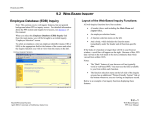Download AIX CICS/6000 and Relational Database Management Systems
Transcript
AIX CICS/6000 and
Relational Database Management Systems Integration:
Experiences with the XA Interface
Document Number GG24-4214-00
July 1994
International Technical Support Organization
San Jose Center
Take Note!
Before using this information and the product it supports, be sure to read the general information under
“Special Notices” on page xiii.
First Edition (July 1994)
This edition applies to IBM AIX CICS/6000 Version 1 Release 1 for use with the AIX Operating System Version 3
Release 2.5.
Order publications through your IBM representative or the IBM branch office serving your locality. Publications
are not stocked at the address given below.
An ITSO Technical Bulletin Evaluation Form for reader′s feedback appears facing Chapter 1. If the form has been
removed, comments may be addressed to:
IBM Corporation, International Technical Support Organization
Dept. 471, Building 70B
5600 Cottle Road
San Jose, California 95193-0001
When you send information to IBM, you grant IBM a non-exclusive right to use or distribute the information in any
way it believes appropriate without incurring any obligation to you.
Copyright International Business Machines Corporation 1994. All rights reserved.
Note to U.S. Government Users — Documentation related to restricted rights — Use, duplication or disclosure is
subject to restrictions set forth in GSA ADP Schedule Contract with IBM Corp.
Abstract
This document describes the integration of IBM AIX CICS/6000 Version 1 Release
1 and the following relational databases running on AIX Version 3 Release 2.5:
DATABASE 2 AIX/6000, Informix Version 5, Oracle7, and Sybase System 10.
The document is written to help you understand and implement the XA interface
as defined in the X/Open Distributed Transaction Processing Model. A working
knowledge of IBM AIX CICS/6000 and relational database management systems
is assumed.
The document provides detailed information on how to implement the XA
interface in both a local and a remote configuration. It also provides guidelines
on how to design an application in those configurations.
DS AX
Copyright IBM Corp. 1994
(154 pages)
iii
iv
CICS/6000 and RDBMSs
Contents
Abstract
. . . . . . . . . . . . . . . . . . . . . . . . . . . . . . . . . . . . . . . . . .
Special Notices
. . . . . . . . . . . . . . . . . . . . . . . . . . . . . . . . . . . . .
Preface
. . . . . . . . . . . . . . . . . . . . . . . . . . . . . .
. . . . . . . . . . . . . .
How This Document Is Organized
. . . . . . . . . . . . . . . . . . . . . .
Related Publications
International Technical Support Organization Publications
Acknowledgments . . . . . . . . . . . . . . . . . . . . . . . .
. . . . . . . . . . . .
. . . . . . . . . . . .
. . . . . . . . . . .
. . . . . . . . . . .
. . . . . . . . . . .
Chapter 1. X/Open Distributed Transaction Processing Model
1.1 Functional Model . . . . . . . . . . . . . . . . . . . . . . . .
. . . . . . . . . . . . . . . . .
1.1.1 Functional Components
. . . . . .
1.1.2 Interfaces among Functional Components
1.1.3 Activity among Functional Components . . . . . . . .
. . . . . . . . . . . . . . . . . . . . . . . . .
1.2 Process Model
1.3 CICS/6000 and the X/Open DTP Model . . . . . . . . . . .
Chapter 2. XA Integration Concepts . . . . .
. . . . .
2.1 Relational Database Concepts
2.1.1 Shared Object or Library . . . . . . .
. . . . . . . . . . . .
2.1.2 XA Open String
2.1.3 Resource Manager Switch . . . . . .
2.1.4 Database Privileges . . . . . . . . . .
2.2 CICS/6000 Concepts . . . . . . . . . . . .
2.2.1 XA Resource Definitions . . . . . . .
2.2.2 CICS/6000 Region Environment Setup
2.2.3 CICS/6000 Region Startup . . . . . .
Chapter 3. Local Implementation . . . . . . .
. . . . . . . . . . . . . .
3.1 Before You Start
3.2 DATABASE 2 AIX/6000 . . . . . . . . . . .
3.2.1 Before You Start . . . . . . . . . . . .
3.2.2 DATABASE 2 AIX/6000 Configuration
3.2.3 CICS/6000 Configuration . . . . . . .
. . . . . . . . . . . . .
3.3 Informix Version 5
3.3.1 Before You Start . . . . . . . . . . . .
3.3.2 Informix Version 5 Configuration . .
3.3.3 CICS/6000 Configuration . . . . . . .
3.4 Oracle7 . . . . . . . . . . . . . . . . . . . .
3.4.1 Before You Start . . . . . . . . . . . .
. . . . . . . .
3.4.2 Oracle7 Configuration
3.4.3 CICS/6000 Configuration . . . . . . .
. . . . . . . . . . . . .
3.5 Sybase System 10
3.5.1 Before You Start . . . . . . . . . . . .
3.5.2 Sybase System 10 Configuration . .
3.5.3 CICS/6000 Configuration . . . . . . .
Chapter 4. Remote Implementation
. . . . . . . .
4.1 Before You Start
4.2 DATABASE 2 AIX/6000 . . . . .
Copyright IBM Corp. 1994
. . . . . . . . .
. . . . . . . . . .
. . . . . . . . . .
. . . . . . . . . .
. . . . . . . . . .
. . . . . . . . . .
. . . . . . . . . .
. . . . . . . . . . . . . . . . . . . .
. . . . . . . . . . . . . . . . . . . .
. . . . . . . . . . . . . . . . . . . .
. . . . . . . . . . . . . . . . . . . .
. . . . . . . . . . . . . . . . . . . .
. . . . . . . . . . . . . . . . . . . .
. . . . . . . . . . . . . . . . . . . .
. . . . . . . . . . . . . . . . . . . .
. . . . . . . . . . . . . . . . . . .
. . . . . . . . . . . . . . . . . . . .
. . . . . . . . . . . . . . . . . . . .
. . . . . . . . . . . . . . . . . . . .
. . . . . . . . . . . . . . . . . . . .
. . . . . . . . . . . . . . . . . . . .
. . . . . . . . . . . . . . . . . . .
. . . . . . . . . . . . . . . . . . . .
. . . . . . . . . . . . . . . . . . . .
. . . . . . . . . . . . . . . . . . . .
. . . . . . . . . . . . . . . . . . . .
. . . . . . . . . . . . . . . . . . . .
. . . . . . . . . . . . . . . . . . . .
. . . . . . . . . . . . . . . . . . . .
. . . . . . . . . . . . . . . . . . . .
. . . . . . . . . . . . . . . . . . . .
. . . . . . . . . . . . . . . . . . . .
. . . . . . . . . . . . . . . . . . . .
. . . . . . . . . . . . . . . . . . . .
. . . . . . . . . . . . . . . . . . . .
. . . . . . . . . . . . . . . . . . . . . . . . .
. . . . . . . . . . . . . . . . . . . . . . . . . .
. . . . . . . . . . . . . . . . . . . . . . . . . .
iii
xiii
xv
xv
xvi
xvii
xvii
1
1
2
2
3
4
5
7
7
7
7
8
10
10
10
11
11
15
15
16
16
17
20
24
24
24
29
31
31
32
36
38
38
39
44
49
49
50
v
4.2.1 Before You Start . . . . . . . . . . . .
4.2.2 DATABASE 2 AIX/6000 Configuration
4.2.3 CICS/6000 Configuration . . . . . . .
4.3 Oracle7 . . . . . . . . . . . . . . . . . . . .
4.3.1 Before You Start . . . . . . . . . . . .
. . . . . . . .
4.3.2 Oracle7 Configuration
4.3.3 CICS/6000 Configuration . . . . . . .
. . . . . . . . . . . . .
4.4 Sybase System 10
4.4.1 Before You Start . . . . . . . . . . . .
4.4.2 Sybase System 10 Configuration . .
4.4.3 CICS/6000 Configuration . . . . . . .
. . . . . . . . . . . . . . . . . . . .
. . . . . . . . . . . . . . . . . . .
. . . . . . . . . . . . . . . . . . . .
. . . . . . . . . . . . . . . . . . . .
. . . . . . . . . . . . . . . . . . . .
. . . . . . . . . . . . . . . . . . . .
. . . . . . . . . . . . . . . . . . . .
. . . . . . . . . . . . . . . . . . . .
. . . . . . . . . . . . . . . . . . . .
. . . . . . . . . . . . . . . . . . . .
. . . . . . . . . . . . . . . . . . . .
Chapter 5. Resource Manager Initialization at Region Startup: A
Diagrammatic View
. . . . . . . . . . . . . . . . . . . . . . . . . .
. . . . . . . . . . . . . . . . . . . . . .
5.1 DATABASE 2 AIX/6000
5.1.1 Registration . . . . . . . . . . . . . . . . . . . . . . . . . .
. . . . . . . . . . . . . . . . . . . . . . . .
5.1.2 AIX Processes
5.2 Informix Version 5 . . . . . . . . . . . . . . . . . . . . . . . . .
5.2.1 Registration . . . . . . . . . . . . . . . . . . . . . . . . . .
. . . . . . . . . . . . . . . . . . . . . . . .
5.2.2 AIX Processes
. . . . . . . . . . . . . . . . . . . . . . . . . . . . . . .
5.3 Oracle7
5.3.1 Registration . . . . . . . . . . . . . . . . . . . . . . . . . .
. . . . . . . . . . . . . . . . . . . . . . . .
5.3.2 AIX Processes
5.4 Sybase System 10 . . . . . . . . . . . . . . . . . . . . . . . . .
5.4.1 Registration . . . . . . . . . . . . . . . . . . . . . . . . . .
. . . . . . . . . . . . . . . . . . . . . . . .
5.4.2 AIX Processes
Chapter 6. Problem Determination
6.1 DATABASE 2 AIX/6000 . . . .
. . . . . .
6.2 Informix Version 5
6.3 Oracle7 . . . . . . . . . . . . .
. . . . . .
6.4 Sybase System 10
. . . . . . . .
. . . . . . . .
. . . . . . . .
. . . . . . . .
. . . . . . . .
. . . . . . . .
. . . . . . . .
. . . . . . . .
. . . . . . . .
. . . . . . . .
. . . . . . . .
. . . . . . . .
. . . . . . . .
. . . . . . . . . . . . . . . . . . . . . . . . . .
. . . . . . . . . . . . . . . . . . . . . . . . . . .
. . . . . . . . . . . . . . . . . . . . . . . . . . .
. . . . . . . . . . . . . . . . . . . . . . . . . . .
. . . . . . . . . . . . . . . . . . . . . . . . . . .
Chapter 7. Application Considerations
. . . . . . . . . . . .
. . . . . . . . . . . . . .
7.1 CICS/6000 and a Local RDBMS
7.1.1 CICS/6000 Transaction and DATABASE 2 AIX/6000
7.1.2 CICS/6000 Transaction and Local Informix Version 5
7.1.3 CICS/6000 Transaction and Oracle7 . . . . . . . . .
7.1.4 CICS/6000 Transaction and Sybase System 10 . . .
7.1.5 CICS/6000 Transaction and Multiple Databases . .
. . . . . . . . . . .
. . . . . . . . . . .
. . . . . . . . . . .
. . . . . . . . . .
. . . . . . . . . . .
. . . . . . . . . . .
. . . . . . . . . . .
Appendix A. Appendix A. MicroFocus COBOL Run-Time Support
A.1 CICS/6000 and DATABASE 2 AIX/6000 . . . . . . . . . . . . .
A.2 CICS/6000 and Informix Version 5 . . . . . . . . . . . . . . . .
A.3 CICS/6000 and Oracle7 . . . . . . . . . . . . . . . . . . . . . .
A.4 CICS/6000 and Sybase System 10 . . . . . . . . . . . . . . . .
. . . . . .
. . . . . . .
. . . . . . .
. . . . . . .
. . . . . . .
50
52
52
53
53
55
56
57
57
59
59
61
61
61
62
63
64
64
65
65
66
67
68
69
71
71
73
74
76
79
80
80
83
84
85
86
113
113
114
114
114
Appendix B. Appendix B. Setting Up the UXA1 Demo
. . . . . . . . . . . . . 117
B.1 Before You Start . . . . . . . . . . . . . . . . . . . . . . . . . . . . . . . . . 117
. . . . . . . . . . . . . . . . . . . . . . . . . . . . . 117
B.2 DATABASE 2 AIX/6000
. . . . . . . . . . . . . . . . . . . . . . . . . . . . . . 117
B.2.1 Create Database
. . . . . . . . . . . . . . . . . . . . . . . . . . . . . . 118
B.2.2 Run the Makefile
B.2.3 Configure Programs and Transactions for CICS/6000 Using SMIT for
DATABASE 2 AIX/6000 . . . . . . . . . . . . . . . . . . . . . . . . . . . . . . 120
vi
CICS/6000 and RDBMSs
B.2.4 Configure Programs and
for DATABASE 2 AIX/6000 .
B.3 Informix Version 5 . . . . .
. . .
B.3.1 Create Database
. . .
B.3.2 Run the Makefile
B.3.3 Configure Programs and
. . . . .
Informix Version 5
B.3.4 Configure Programs and
. . .
for Informix Version 5
. . . . . . . . . . .
B.4 Oracle7
. . .
B.4.1 Create Database
. . .
B.4.2 Run the Makefile
B.4.3 Configure Programs and
Oracle7 . . . . . . . . . . . .
B.4.4 Configure Programs and
for Oracle7 . . . . . . . . . .
B.5 Sybase System 10 . . . . .
. . .
B.5.1 Create Database
. . .
B.5.2 Run the Makefile
B.5.3 Configure Programs and
. . . . .
Sybase System 10
B.5.4 Configure Programs and
. . .
for Sybase System 10
Glossary
. . . . . . . . . . . . . . . . . . . . . . . . . . .
. . . . . . . . . . . . . . . . . . . . . . . . . . .
. . . . . . . . . . . . . . . . . . . . . . . . . . .
123
124
124
126
Transactions for CICS/6000 Using SMIT for
. . . . . . . . . . . . . . . . . . . . . . . . . . .
127
Transactions for CICS/6000 Using Script
. . . . . . . . . . . . . . . . . . . . . . . . . . .
. . . . . . . . . . . . . . . . . . . . . . . . . . .
. . . . . . . . . . . . . . . . . . . . . . . . . . .
. . . . . . . . . . . . . . . . . . . . . . . . . . .
130
131
131
132
Transactions for CICS/6000 Using SMIT for
. . . . . . . . . . . . . . . . . . . . . . . . . . .
134
Transactions for CICS/6000 Using Script
. . . . . . . . . . . . . . . . . . . . . . . . . . .
. . . . . . . . . . . . . . . . . . . . . . . . . . .
. . . . . . . . . . . . . . . . . . . . . . . . . . .
. . . . . . . . . . . . . . . . . . . . . . . . . . .
137
138
138
139
Transactions for CICS/6000 Using SMIT for
. . . . . . . . . . . . . . . . . . . . . . . . . . .
141
Transactions for CICS/6000 Using Script
. . . . . . . . . . . . . . . . . . . . . . . . . . .
144
. . . . . . . . . . . . . . . . . . . . . . . . . . . . . . . . . . . . . . . . .
147
List of Abbreviations
Index
Transactions for CICS/6000 Using Script
. . . . . . . . . . . . . . . . . . . . . . . . . . .
. . . . . . . . . . . . . . . . . . . . . . . . . . . . . . . . .
151
. . . . . . . . . . . . . . . . . . . . . . . . . . . . . . . . . . . . . . . . . . .
153
Contents
vii
viii
CICS/6000 and RDBMSs
Figures
1.
2.
3.
4.
5.
6.
7.
8.
9.
10.
11.
12.
13.
14.
15.
16.
17.
18.
19.
20.
21.
22.
23.
24.
25.
26.
27.
28.
29.
30.
31.
32.
33.
34.
35.
36.
37.
38.
39.
40.
41.
42.
43.
Copyright IBM Corp. 1994
X/Open Distributed Transaction Processing Model: Functional
Components and Interfaces . . . . . . . . . . . . . . . . . . . . . . . . . . . 1
X/Open Distributed Transaction Processing Model: Processes . . . . . . 4
. . . .
5
CICS/6000 and the X/Open DTP Model: Architectural Positioning
CICS/6000 Region Startup . . . . . . . . . . . . . . . . . . . . . . . . . . . . 12
Source Code for DATABASE 2 AIX/6000 Switch Load File . . . . . . . . . 18
. . . 19
Source Code for DATABASE 2 AIX/6000 Switch Load File Makefile
. . . . . . . . . . . . . . . 21
Check That User Is Member of the cics Group
DB2 XA Definition for CICS/6000 . . . . . . . . . . . . . . . . . . . . . . . . 22
Cold Start the CICS/6000 Region . . . . . . . . . . . . . . . . . . . . . . . . 23
. . . . . . . . . . . 27
Source Code for Informix Version 5 Switch Load File
Source Code for Informix Version 5 Switch Load File Makefile . . . . . . 28
. . . . . . . . . . . . . . . 30
Informix Version 5 XA Definition for CICS/6000
Source Code for Oracle7 Switch Load File . . . . . . . . . . . . . . . . . . 34
. . . . . . . . . . . . 35
Source Code for Oracle7 Switch Load File Makefile
Oracle7 XA Definition for CICS/6000 . . . . . . . . . . . . . . . . . . . . . . 37
. . . . . . . . . . . 43
Source Code for Sybase System 10 Switch Load File
. . . . . 44
Source Code for Sybase System 10 Switch Load File Makefile.
. . . . . . . . . . . . . . . 45
Sybase System 10 XA Definition for CICS/6000
DATABASE 2 AIX/6000 Registration: Local and Remote (Client-Server) . 62
Informix Version 5 Local Registration . . . . . . . . . . . . . . . . . . . . . 64
. . . . . . . . . . . . . . . . . . . . . . . . . . . 65
Oracle7 Local Registration
. . . . . . . . . . . . . . . . 66
Oracle7 Remote Registration (Client-Server)
. . . 68
Sybase System 10 Registration: Local and Remote (Client-Server)
. . . . . . . . . . . . . . . . . . . . . . . 72
Sample Syslog Entry for XA Error
CICS/6000 Console Message When Unable to Load a Switch Load File
73
CICS/6000 Console Message: Unable to Open Informix Version 5
Database . . . . . . . . . . . . . . . . . . . . . . . . . . . . . . . . . . . . . . 73
CICS/6000 Console Message: TBCONFIG Not Correctly Set . . . . . . . . 74
Oracle XA Trace File: Nonexistent User Put in Open String . . . . . . . . 74
CICS/6000 Console Message: Nonexistent User . . . . . . . . . . . . . . . 75
. . . . . . . 75
Sample Oracle XA Trace File: Server Configured Remotely
Oracle XA Trace Entry: SELECT Privilege Not Granted to V$XATRANS$
View . . . . . . . . . . . . . . . . . . . . . . . . . . . . . . . . . . . . . . . . . 76
Sybase XA Trace File: Wrong Password for User sa in Open String . . . 77
CICS/6000 Console Messages: Wrong Password for User sa in Sybase
System 10 Open String . . . . . . . . . . . . . . . . . . . . . . . . . . . . . . 77
Sybase XA Trace: Wrong LRM Name in Sybase System 10 Open String
77
Sybase XA Trace: Wrong Server Name in Sybase System 10 xa_config
. . . . . . . . . . . . . . . . . . . . . . . . . . . . . . . . . . . . . . . . . 78
File
Connect in SQL C Program . . . . . . . . . . . . . . . . . . . . . . . . . . . 81
Sample Makefile to Compile a Program Using Two Different DATABASE
. . . . . . . . . . . . . . . . . . . . . . . . . . . . . . 83
2 AIX/6000 Databases
Using Different Oracle7 Databases in One Application Server . . . . . . 84
. . . . . . . . . . . . . . . . . . . 86
Using the SET CONNECTION Command
Sample Transaction Involving Different Databases . . . . . . . . . . . . . 88
Sample Makefile for Compiling a Program That Uses Different
. . . . . . . . . . . . . . . . . . . . . . . . . . . . . . . . . . . . 109
Databases
. . . . . . . . . . . . . . . 118
Processes Related to DATABASE 2 AIX/6000
Output of Makefile to Compile UXA1 Transaction: DATABASE 2
. . . . . . . . . . . . . . . . . . . . . . . . . . . . . . . . . . . . . 119
AIX/6000
ix
44.
45.
46.
47.
48.
49.
50.
51.
52.
53.
54.
55.
56.
57.
58.
59.
60.
61.
62.
63.
64.
65.
66.
67.
68.
69.
x
CICS/6000 and RDBMSs
Defining the UXA1 Map Program to CICS/6000: DATABASE 2 AIX/6000
Defining the DB2UXA1 Program to CICS/6000 . . . . . . . . . . . . . . .
. . . . . . . . . . . . . . .
Defining the DB2U Transaction to CICS/6000
Sample Shell Script to Configure CICS/6000 Resources: DATABASE 2
. . . . . . . . . . . . . . . . . . . . . . . . . . . . . . . . . . . . .
AIX/6000
. . . . . . . . . . . . . . . . . . . . . . . .
Processes Related to Informix
Results of tbtape Command . . . . . . . . . . . . . . . . . . . . . . . . . .
. . . . . . . . . . . . . . . . . . . . .
uxa1_inf5.mk Makefile after Editing
Output of uxa1_inf5.mk Makefile to Compile UXA1 Transaction: Informix
Version 5 . . . . . . . . . . . . . . . . . . . . . . . . . . . . . . . . . . . . .
. .
Defining the UXA1 Map Program to CICS/6000: Informix Version 5
. . . . . . . . . . . . . . .
Defining the INFUXA1 Program to CICS/6000
Defining the INFU Transaction to CICS/6000 . . . . . . . . . . . . . . . .
Sample Shell Script to Configure CICS/6000 Resources: Informix
Version 5 . . . . . . . . . . . . . . . . . . . . . . . . . . . . . . . . . . . . .
Processes Related to Oracle . . . . . . . . . . . . . . . . . . . . . . . . .
uxa1_ora7.mk Makefile after Editing . . . . . . . . . . . . . . . . . . . . .
Output of uxa1_ora7.mk Makefile to Compile UXA1 Transaction . . . .
Defining the UXA1 Map Program to CICS/6000: Oracle7 . . . . . . . . .
Defining the ORAUXA1 Program to CICS/6000 . . . . . . . . . . . . . . .
. . . . . . . . . . . . . . .
Defining the ORAU Transaction to CICS/6000
. . .
Sample Shell Script to Configure CICS/6000 Resources: Oracle7
Processes Releted to Sybase . . . . . . . . . . . . . . . . . . . . . . . . .
. . . . . . . . . . . . . . . . . . . . . . . . . . . . .
uxa1_syb.mk Makefile
Output of uxa1_syb.mk Makefile to Compile UXA1 Transaction . . . . .
. .
Defining the UXA1 Map Program to CICS/6000: Sybase System 10
Defining the SYBUXA1 Program to CICS/6000 . . . . . . . . . . . . . . .
. . . . . . . . . . . . . . .
Defining the SYBU Transaction to CICS/6000
Sample Shell Script to Configure CICS/6000 Resources: Sybase
. . . . . . . . . . . . . . . . . . . . . . . . . . . . . . . . . . . .
System 10
121
122
123
124
125
125
126
127
128
129
130
131
132
133
133
135
136
137
138
138
139
140
142
143
144
145
Tables
1.
2.
Copyright IBM Corp. 1994
ax_ services in the XA Interface
xa_ services in the XA Interface
. . . . . . . . . . . . . . . . . . . . . . . .
. . . . . . . . . . . . . . . . . . . . . . . .
8
8
xi
xii
CICS/6000 and RDBMSs
Special Notices
This publication is intended to help personnel working with IBM AIX CICS/6000
(5765-148). The information in this publication is not intended as the
specification of any programming interfaces that are provided by IBM AIX
CICS/6000. See the PUBLICATIONS section of the IBM Programming
Announcement for IBM CICS for AIX on RISC System/6000 for more information
about what publications are considered to be product documentation.
References in this publication to IBM products, programs or services do not
imply that IBM intends to make these available in all countries in which IBM
operates. Any reference to an IBM product, program, or service is not intended
to state or imply that only IBM′s product, program, or service may be used. Any
functionally equivalent program that does not infringe any of IBM′s intellectual
property rights may be used instead of the IBM product, program or service.
Information in this book was developed in conjunction with use of the equipment
specified, and is limited in application to those specific hardware and software
products and levels.
IBM may have patents or pending patent applications covering subject matter in
this document. The furnishing of this document does not give you any license to
these patents. You can send license inquiries, in writing, to the IBM Director of
Commercial Relations, IBM Corporation, Purchase, NY 10577.
The information contained in this document has not been submitted to any
formal IBM test and is distributed AS IS. The information about non-IBM
(VENDOR) products in this manual has been supplied by the vendor and IBM
assumes no responsibility for its accuracy or completeness. The use of this
information or the implementation of any of these techniques is a customer
responsibility and depends on the customer′s ability to evaluate and integrate
them into the customer′s operational environment. While each item may have
been reviewed by IBM for accuracy in a specific situation, there is no guarantee
that the same or similar results will be obtained elsewhere. Customers
attempting to adapt these techniques to their own environments do so at their
own risk.
The following document contains examples of data and reports used in daily
business operations. To illustrate them as completely as possible, the examples
contain the names of individuals, companies, brands, and products. All of these
names are fictitious and any similarity to the names and addresses used by an
actual business enterprise is entirely coincidental.
The following terms, which are denoted by an asterisk (*) in this publication, are
trademarks of the International Business Machines Corporation in the United
States and/or other countries:
AIX
AIXwindows
CICS/6000
RISC System/6000
AIX/6000
CICS
DATABASE 2 AIX/6000
The following terms, which are denoted by a double asterisk (**) in this
publication, are trademarks of other companies:
Copyright IBM Corp. 1994
xiii
MicroFocus COBOL
DCE, Distributed Computing Environment
Encina, Transarc
Informix
Oracle, Oracle7
Sybase
X/Open
xiv
CICS/6000 and RDBMSs
Micro Focus Company
Open Software Foundation
Transarc Corporation
Informix Corporation
Oracle Corporation
Sybase, Inc.
X/Open Company Limited
Preface
The X/Open Distributed Transaction Processing standard (X/Open DTP) defines
the concept of resource managers coordinated by a transaction manager.
Relational databases like DATABASE 2 AIX/6000, Informix, Oracle, and Sybase
are typical resource managers. The transaction manager coordinates transaction
initiation and completion among these resource managers.
CICS/6000 transactions can access relational databases by including embedded
SQL calls inside an application program. Because CICS/6000 fulfills the role of a
transaction manager in the X/Open DTP model, it can coordinate distributed
transactions to XA-enabled relational databases. XA is the so-called interface
between a transaction manager and resource managers in the X/Open DTP
model.
This document describes the integration of IBM AIX CICS/6000 Version 1 Release
1 and the following relational databases running on AIX Version 3 Release 2.5:
DATABASE 2 AIX/6000, Informix Version 5, Oracle7, and Sybase System 10. It
provides detailed information on how to implement the XA interface in both a
local and a remote configuration. It also provides guidelines on how to design
an application in those configurations.
The document is written to help you understand and implement the XA interface
as defined in the X/Open DTP model. A working knowledge of IBM AIX
CICS/6000 and relational database management systems is assumed.
How This Document Is Organized
The document is organized as follows:
•
Chapter 1, “X/Open Distributed Transaction Processing Model”
This chapter describes the functional and the process models as defined in
the X/Open DTP standard.
•
Chapter 2, “XA Integration Concepts”
This chapter discusses the integration of CICS/6000 and XA-enabled
relational database management systems (RDBMSs).
•
Chapter 3, “Local Implementation”
This chapter describes the implementation steps needed to integrate
CICS/6000 with UNIX RDBMSs in the case where both CICS/6000 and the
UNIX relational database reside on the same machine.
•
Chapter 4, “Remote Implementation”
This chapter describes the implementation steps needed to integrate
CICS/6000 with UNIX RDBMSs in the case where both CICS/6000 and the
UNIX relational database reside on separate machines.
•
Chapter 5, “ Resource Manager Initialization at Region Startup: A
Diagrammatic View”
This chapter describes the steps involved in the startup of a CICS/6000
region when connecting to an XA-compliant RDBMS.
Copyright IBM Corp. 1994
xv
•
Chapter 6, “Problem Determination”
This chapter describes how to handle problem determination when
CICS/6000 is using XA support for UNIX relational database systems.
•
Chapter 7, “Application Considerations”
This chapter describes some of our experiences configuring CICS/6000 in
different application scenarios.
Related Publications
The publications listed in this section are considered particularly suitable for a
more detailed discussion of the topics covered in this document.
xvi
•
AIX CICS/6000 Application Programming Guide , SC33-0814
•
AIX CICS/6000 Planning and Installation Guide , GC33-0816
•
AIX CICS/6000 Message and Codes , SC33-0817
•
AIX CICS/6000 Problem Determination , SC33-0818
•
AIX CICS/6000 Application Programming Reference , SC33-0886
•
AIX CICS/6000 Customization and Operation Guide , SC33-0931
•
IBM DATABASE 2 AIX/6000 Installation Guide , GC09-1570
•
IBM DATABASE 2 AIX/6000 Administration Guide , SC09-1571
•
IBM DATABASE 2 AIX/6000 Programming Guide , SC09-1572
•
IBM DATABASE 2 AIX/6000 Command Reference , SC09-1575
•
IBM DATABASE 2 AIX/6000 Messages and Problem Determination Guide ,
SC09-1577
•
Informix UNIX Products Installation Guide Version 5.0
•
Informix OnLine Administrator ′ s Guide
•
Informix TP/XA User Manual
•
Informix Error Messages
•
Oracle7 Server for IBM RISC/6000 Installation and Configuration Guide
•
Oracle7 Server Administrator ′ s Guide
•
Oracle7 Server for Unix - Administrator ′ s Guide
•
Sybase SQL Server Installation Guide for AIX
•
Sybase XA-Library Integration Guide for CICS/6000
•
X/Open Distributed Transaction Processing Reference Model
•
X/Open Distributed Transaction Processing: the XA Specification
•
X/Open Distributed Transaction Processing: the TX (Transaction Demarcation)
Specification
CICS/6000 and RDBMSs
International Technical Support Organization Publications
A complete list of International Technical Support Organization publications, with
a brief description of each, may be found in:
Bibliography of International Technical Support Organization Technical
Bulletins, GG24-3070.
To get listings of ITSO technical bulletins (redbooks) online, VNET users may
type:
TOOLS SENDTO WTSCPOK TOOLS REDBOOKS GET REDBOOKS CATALOG
How to Order ITSO Technical Bulletins (Redbooks)
IBM employees in USA may order ITSO books and CD-ROMs using
PUBORDER. Customers in the USA may order by calling 1-800-879-2755 or by
faxing 1-800-284-4721. Visa and Master Cards are accepted. Outside the
USA, customers should their IBM branch office.
Customers may order hardcopy redbooks individually or in customized sets,
called GBOFs, which relate to specific functions of interest. IBM employees
and customers may also order redbooks in online format on CD-ROM
collections, which contain the redbooks for multiple products.
Acknowledgments
This document is the result of a residency project conducted at the International
Technical Support Organization, San Jose Center, during 1994.
The project was designed and managed by:
Guido De Simoni International Technical Support Organization, San Jose Center.
The document was written by:
Sebastiano Ardiri IBM Italy
Jasjit Vig IBM United Kingdom.
Thanks to the following people for the invaluable advice provided in the
production of this document:
Peter Shum IBM Toronto Laboratories
Nancy Brown Informix
Alan Slutsky Informix
Deepak Puri Oracle
Kelly Pecoraro Sybase.
In addition I would like to thank those who took time to review this document:
Neil Kolban IBM Dallas System Center
Preface
xvii
Everton Lewis IBM Hursley Laboratories
Dave Spencer IBM West Hursley.
Special thanks go to the following people:
Lorna Conas International Technical Support Organization, San Jose Center
Rolf Lie Informix
Dan Mori Oracle
Josh Bersin Sybase.
xviii
CICS/6000 and RDBMSs
Chapter 1. X/Open Distributed Transaction Processing Model
In this chapter we describe the X/Open Distributed Transaction Processing (DTP)
model, its software components and interfaces, and the flow of control. 1
1.1 Functional Model
Figure 1 is the basic X/Open DTP model of an application program environment
for transaction processing.
The boxes are functional components; the connecting lines are interfaces among
the components that X/Open has published or intends to publish. The arrows
indicate directions in which control may flow. Data may flow in both directions
across each interface.
Figure 1. X/Open Distributed Transaction Processing Model: Functional Components and
Interfaces
For a description of each functional component, see 1.1.1, “Functional
Components” on page 2. For a description of the three interfaces shown, see
1.1.2, “Interfaces among Functional Components” on page 2.
The functional components are not necessarily separate processes, nor are they
necessarily totally within a single process. For a description of the process
model, see 1.2, “Process Model” on page 4.
1
We extracted the information in section 1.1 of this chapter from pages 5-9 of X/Open Distributed Transaction Processing
Reference Model , document number G120, ISBN 1 872630 16 2. We extracted the information in section 1.2 of this chapter from
page 11 of the same book.
Copyright IBM Corp. 1994
1
1.1.1 Functional Components
The three functional components of the X/Open DTP model are the application
program, transaction manager, and resource manager.
1.1.1.1 Application Program
The application program (AP) implements the desired function of the end-user
enterprise. Each AP specifies a sequence of operations that involves resources
such as databases. An AP defines the start and end of a global transaction,
accesses resources within transaction boundaries, and usually decides whether
to commit or roll back each transaction.
1.1.1.2 Transaction Manager
The transaction manager (TM) manages global transactions and coordinates the
decision to commit them or roll them back, thus ensuring atomic transaction
completion. The TM also coordinates recovery activities of the resource
managers when necessary, such as after a component fails.
1.1.1.3 Resource Manager
The resource manager (RM) manages a certain part of the computer′s shared
resources. Many other software entities can request access to the resource
from time to time, using services that the RM provides. Examples of RMs
include a database management system (DBMS), a file access method, such as
X/Open indexed sequential access method (ISAM), or a print server. Some RMs
manage a communication resource.
In the X/Open DTP model, RMs structure any changes to the resources they
manage as recoverable and atomic transactions and let the TM coordinate
completion of the transactions atomically with work done by other RMs.
1.1.2 Interfaces among Functional Components
There are three interfaces among the functional components in the basic X/Open
DTP model:
2
CICS/6000 and RDBMSs
•
AP-RM. The AP-RM interfaces give the AP access to shared resources.
Existing X/Open interfaces, such as structured query language (SQL) and
ISAM, provide AP portability. The X/Open DTP model imposes few
constraints on the native RM application program interface (API). X/Open
may specify additional, specialized AP-RM communications interfaces for
DTP, such as peer-to-peer and remote procedure call (RPC) interfaces.
•
AP-TM. The AP-TM interface (the TX interface) lets the AP delimit global
transactions. The TM provides routines that let the AP start and complete
global transactions. The TM completes global transactions based upon a
request from the AP and coordinates with the participating RMs and other
involved TMs. When this coordination is completed, the TM returns the
completion status of the AP. Details of the AP-TM interface are in X/Open
Distributed Transaction Processing: The TX (Transaction Demarcation)
Specification .
•
TM-RM. The TM-RM interface (the XA interface) lets the TM structure the
work of RMs into global transactions and coordinate global transaction
completion and recovery. In the XA specification, the routines that each RM
provides for the TM′s use are the xa _routines. The routines the TM provides
for the RMs to call form the ax _set.
When an AP calls a TM through the TX interface, the TM typically implements
each TX call by contacting RMs through the XA interface. Because the XA
interface is invisible to the AP, the TM and RM may use other methods to
interconnect without affecting application portability.
A TM assigns a data structure called a transaction identifier (XID). The XID lets
the TM track and coordinate all of the work associated with a global transaction.
Each RM maps the XID to the recoverable work it did for the transaction. For
global uniqueness, the XID should contain atomic action identifiers.
1.1.3 Activity among Functional Components
The activity among the three functional components of the X/Open DTP model is
related to different transaction operations.
1.1.3.1 Transaction Initiation
When an AP instructs its TM to start a global transaction, the TM tells all
appropriate RMs to associate the information about the global transaction with
any work the AP may request from them.
Some RMs are configured so that the TM does not inform them when a global
transaction starts. The RM contacts the TM to become associated with a global
transaction only after the AP calls it to request actual work. This is called
dynamic registration . If static registration is requested, each new transaction in
the process generates a call to the RM that tells it that it has joined a new
transaction or resumed an old one.
1.1.3.2 Transaction Commitment
When an AP instructs its TM to commit a transaction, the TM and RMs use
two-phase commit presumed rollback to ensure transaction atomicity.
In Phase 1, the TM asks all RMs to prepare to commit (or prepare ) their work. It
also asks whether the RM can guarantee its ability to commit the work it did on
behalf of a global transaction. If an RM can commit its work, it replies
affirmatively. A negative reply reports failure.
In Phase 2, the TM directs all RMs either to commit or to roll back the work done
on behalf of a global transaction, as the case may be. All RMs commit or roll
back changes to shared resources and then return status to the TM.
When an AP calls its TM to commit a global transaction, the TM reports on
whether commitment or rollback was the outcome. This report is based on
reports the TM received (directly or through other TMs) from all involved RMs.
The XA specification contains two optimizations in the calling sequence between
the TM and RM. An RM can withdraw from further participation in a global
transaction during Phase 1 if it was not asked to update shared resources (the
read-only optimization ). A TM can use one-phase commit if it is dealing with
only one RM that is making changes to shared resources.
The XA specification discusses requirements for stable recording of transaction
data, including specifying when the TM and RMs are free to discard their
knowledge of the global transaction.
Chapter 1. X/Open Distributed Transaction Processing Model
3
1.1.3.3 Transaction Rollback
The TM rolls back the global transaction if any RM responds negatively to the
Phase 1 request, or if the AP directs the TM to roll back the global transaction.
The TM effects Phase 2 by telling RMs to roll back the transaction. The RMs
must not let any changes to shared resources become permanent.
1.1.3.4 Heuristic Transaction Completion
In certain, unusual, cases, the RM could experience a long delay between Phase
1 and 2 of the two-phase commit protocol. For example, the TM that issued the
prepare-to-commit (Phase 1) request could block or fail later in the protocol
sequence. In order to free resources, an RM may complete its work heuristically
(independent of direction from its TM). The heuristic decision may be prompted
by administrative action or by completion of a parametric timeout interval.
Heuristic decisions typically cannot depend on the knowledge of results at other
RMs that TMs normally coordinate. When any RM makes a heuristic decision,
the global transaction may fail to maintain global atomicity; one RM may commit
its work while another rolls back its work. Such mixed-heuristic completion may
leave shared resources in an inconsistent state. A TM may report a
mixed-heuristic condition to its AP.
1.1.3.5 Failures and Recovery
Recovery is a process of restoring shared resources to a consistent state after
various types of failure. The X/Open DTP model makes these assumptions:
•
TMs and RMs have access to stable storage.
•
TMs initiate and control transaction recovery.
•
RMs provide for their own restart and recovery as directed by TMs.
1.2 Process Model
This section describes the actual processes of the DTP model (see Figure 2).
Figure 2. X/Open Distributed Transaction Processing Model: Processes
An instance of the model is an operating-system process, implemented by
combining an AP with libraries for a TM and for one or more RMs. Through
these libraries routines, the TM and RMs supply the AP with X/Open-compliant
4
CICS/6000 and RDBMSs
APIs. The libraries also include interfaces between the TM and RMs with which
the AP is not directly concerned.
The interface routines in an RM library include:
•
The native interface routine that the AP calls
•
The XA interface routines that the TM calls.
The interface routines in a TM library include:
•
The TX interface routines that the AP calls
•
The XA interface routines that some RMs may call.
Within a single instance of the model, an AP deals with exactly one TM, but the
AP and TM may deal with multiple RMs.
1.3 CICS/6000 and the X/Open DTP Model
Figure 3 shows the architectural positioning of an IBM AIX CICS/6000 Version 1
Release 1 (CICS/6000) system in the X/Open DTP model.
Figure 3. CICS/6000 and the X/Open DTP Model: Architectural Positioning
The CICS/6000 architecture hides the TX Interface.
Chapter 1. X/Open Distributed Transaction Processing Model
5
6
CICS/6000 and RDBMSs
Chapter 2. XA Integration Concepts
In this chapter we discuss the integration of CICS/6000 and XA-enabled relational
database management systems (RDBMSs). We divide the discussion into two
parts:
2.1
•
Relational database concepts
•
CICS/6000 concepts.
Relational Database Concepts
In this section we introduce the concepts of:
•
Shared object or library
•
XA open string
•
Resource manager switch
•
Database privileges.
2.1.1 Shared Object or Library
CICS/6000 has an advanced AIX load-based architecture under which transaction
code is dynamically loaded into long-running application server programs. This
architecture allows new transactions to be added to a running CICS/6000 system.
Because applications do not need to be relinked if there is an internal library
change, application maintenance is easy.
To support the architecture, the vendors of XA-enabled RDBMSs supply shared
reentrant versions of their objects or libraries for use with CICS/6000. These
libraries are discussed individually in Chapter 3, “Local Implementation” on
page 15 and Chapter 4, “Remote Implementation” on page 49.
2.1.2 XA Open String
A transaction manager calls xa_open() to initialize an RM and prepare it for use
in a DTP environment.
Any information needed for the initialization of the RM (such as opening of files,
identifying a resource domain) can be provided as parameters to xa_open() . For
example, you need to provide DATABASE 2 AIX/6000 with a database name in
order to connect to it.
The XA open string is one of the arguments to xa_open() an d is specific to the
database. We discuss the XA open strings for the different databases in
Chapter 3, “Local Implementation” on page 15 and Chapter 4, “Remote
Implementation” on page 49.
If the resource manager supports multiple instances, the transaction manager
can call xa_open() more than once for the same resource manager.
Copyright IBM Corp. 1994
7
2.1.3 Resource Manager Switch
The XA interface provides two types of services: ax_ services and xa_ services.
Table 1 shows the ax_ services, which:
•
The TM provides
•
Allow an RM to call a TM
•
Allow an RM to dynamically control its participation in a transaction branch.
Table 1. ax_ services in the X A Interface
Name
Description
ax_reg
Register an RM with a TM.
ax_unreg
Unregister an RM with a TM.
Table 2 shows the xa_ services, which:
•
The RM provides
•
Allow a TM to call an RM
•
The TM calls in a particular sequence
•
Allow a TM to inform an RM of transaction branch startup, commit, rollback,
or coordinate failure recovery.
These are listed in Table 2
Table 2. xa_ services in the X A Interface
Name
Description
xa_close
Terminate the AP′s use of an RM.
xa_commit
Tell the RM to commit a transaction branch.
xa_end
Dissociate the thread from a transaction branch.
xa_forget
Permit the RM to discard its knowledge of a heuristically completed transaction
branch.
xa_open
Initialize an RM for use by an AP.
xa_prepare
Ask the RM to prepare to commit a transaction branch.
xa_recover
Get a list of XIDs the RM has prepared or heuristically completed.
xa_rollback
Tell the RM to roll back a transaction branch.
xa_start
Start or resume a transaction branch; associate an XID with future work that the
thread requests of the RM.
RMs must provide information that gives the TM access to the xa_ services.
This information is provided through a switch , which is an external C variable of
type xa_switch_t. The switch returns values to the TM. The return fields are:
8
Field
Description
name
Resource manager name
flags
Options specific to the database.
CICS/6000 and RDBMSs
version
value must be 0
others
pointers to the xa_ routines of the RM
Let′s have a look at the flag options.
TMNOFLAGS This flag specifies that no flags have been set, that is, the RM does
not support dynamic registration or asynchronous mode. It supports
association migration.
TMREGISTER This flag implies that the resource manager supports dynamic
registration .
Dynamic registration: Certain RMs, especially those involved in
relatively few global transactions, may ask the TM to assume that
they are not involved in a transaction. For example, DATABASE 2
AIX/6000 supports dynamic registration. Therefore, like all other RMs,
DATABASE 2 AIX/6000 is initialized by CICS/6000 at region startup by
the xa_open() routine. However, CICS/6000 subsequently never calls
DATABASE 2 AIX/6000 with the xa_start() routine.
Note
For all other RMs that do not support dynamic registration
CICS/6000 involves all associated RMs in a transaction branch.
CICS/6000 issues the xa_start() routine for all transactions even if
one of those other RMs does not participate in the transaction.
This operation could create an overhead if you have transactions
accessing none or a few RMs.
When an AP requests works from a dynamically registered RM,
before doing the work, the RM contacts the TM by calling the ax_reg()
service. For more information refer to X/Open Distributed Transaction
Processing: The XA Specification .
TMNOMIGRATE This flag indicates that the resource manager does not support
association migration .
Association migration: Several threads may participate in a single
transaction branch, some more than once. The xa_start() and
xa_end() routines pass an XID to an RM to associate or dissociate the
calling thread with a branch. Certain calls to xa_end() suspend the
thread′s association. The call may indicate that the association can
migrate , that is, that any thread may resume the association. In this
case, the calling thread is no longer associated. For more
information refer to X/Open Distributed Transaction Processing: The
XA Specification .
TMUSEASYNC This flag indicates that the RM should use the asynchronous
mode of operation for the xa_ services.
Aynchronous mode: The xa_ services typically operate synchronously,
that is, control does not return to the caller until the operation is
complete. Most xa_ services have a form by which the caller
requests asynchrony. Asynchronous calls should return immediately.
The caller can subsequently call xa_complete() to test the
aynchronous operation for completion. For more information refer to
X/Open Distributed Transaction Processing: The XA Specification .
Chapter 2. XA Integration Concepts
9
2.1.4 Database Privileges
RMs have different ways of implementing security. Somes RM require that
certain database or table privileges be set before CICS/6000 can connect to
them. We discuss these privileges for each XA-enabled RM in Chapter 3, “Local
Implementation” on page 15 and Chapter 4, “Remote Implementation” on
page 49.
2.2
CICS/6000 Concepts
In this section we introduce the concepts of:
•
XA resource definitions
•
CICS/6000 region environment setup
•
CICS/6000 region startup.
2.2.1 XA Resource Definitions
CICS/6000 uses the product definitions to hold information it needs to interface to
other transactional products, using the X/Open XA protocol. Each XA definition
(XAD) entry contains information for one product. These entries can be found in
a file called XAD.stanza in the directory
/var/cics_regions/< r e g i o n _ n a m e > /database/XAD , where < r e g i o n _ n a m e > is
the name of the CICS/6000 region.
Each XAD entry consists of several attributes:
<Key>
Represents the name of the product and is the key for the XAD entry.
Product names can be up to 12 characters long.
GroupName Group to which resource belongs. This 8-byte ASCII text attribute
assigns a group name to which this resource description entry
belongs. The default value is ″″.
ActivateOnStartup If you set this attribute to yes, CICS/6000 always copies the
resource definition from the permanent database to the run-time
database at cold start. The default is yes .
AmendCounter Number of updates (internal use only). Reserved for CICS/6000
internal use.
Permanent Specifies whether or not CICS/6000 permits you to amend or delete
the permanent database entry. If you set the attribute to no , you can
amend or delete the entry. The default value is no .
SwitchLoadFile Switch Load file path name. This ASCII text attribute is a path
name to an object file (linked using ld but not a main() program) that
contains the xa_switch_t structure definition and xa support
subroutines for this XA-compliant product. The default value is ″″.
10
XAOpen
Resource manager initialization string, an ASCII character string. It is
described as the XA open string in 2.1.2, “XA Open String” on
page 7. It is specific to the RM. The default is ″″.
XAClose
Resource manager termination string. This is an ASCII character
string that is passed to the XA-compliant product′ s xa_close_entry()
function call. The layout of the string is specific to the XA product
being defined. The default value is ″″.
CICS/6000 and RDBMSs
XASerialize Resource manager serialization attribute. Indicates how CICS/6000
should serialize access to an XA-compliant RM in a multithread
process. This attribute is used to indicate that an XA-compliant
resource manager supports xa calls from multiple threads, and which
style of serialization the XA-compliant product requires. The default
value is all_operations . The following values are accepted:
all_operations CICS/6000 serializes around each xa call made. This is
the default setting.
start_end CICS/6000 serializes around xa_start and xa_end calls.
Serialization takes place around a transaction.
single_association or multiple_association Allows CICS/6000 to
serialize based on whether the XA-compliant product is
thread aware or not.
2.2.2 CICS/6000 Region Environment Setup
The file environment in the /var/cics_regions/<region_name> directory, where
< r e g i o n _ n a m e > is the name of the CICS/6000 region, contains a list of
environment variables that are set before the startup of the region. These
variables may be specific to the RM to which you are connecting.
2.2.3 CICS/6000 Region Startup
Below we present an overview of the steps involved in the startup of a CICS/6000
Region when connecting to an XA-compliant RDBMS. We discuss the steps up
to generic CICS/6000 initialization only. RM specific initialization is discussed in
Chapter 5, “ Resource Manager Initialization at Region Startup: A Diagrammatic
View” on page 61.
Note
The RM must be running at CICS/6000 region startup. If the RM is not
running, the region startup will fail on the xa_open() call.
Figure 4 on page 12 shows the flow of the CICS/6000 region startup.
Chapter 2. XA Integration Concepts
11
Figure 4. CICS/6000 Region Startup
The steps in the process are discussed as follows:
1. Start up CICS/6000 region
Enter the following command:
$ smitty cics
└─ Manage CICS/6000 Regions
└─ Cold Start a CICS/6000 Region
or use the fastpath command: smitty cicscoldstart .
12
CICS/6000 and RDBMSs
In the first phase of the startup the cics process initializes the cicsld , cicsam ,
cicsrm , and cicsic processes. In the XA implementation we are interested
only in the cicsam initialization.
2. Initialize application server ( cicsam )
The application server registers its interfaces with cicsts .
3. Scan XAD definitions
As part of the XA interface registration the XA definitions are scanned to
obtain the Switch Load File name and the XA Open String of the RMs.
4. Load Switch Load files
The Switch Load file as discussed in 2.2.1, “XA Resource Definitions” on
page 10 is an object file. It is loaded into a CICS application server using
the AIX load() system call. The object file must be linked such that a function
call is the entry point. This function entry returns the address of an
xa_switch_t structure (see 2.1.3, “Resource Manager Switch” on page 8).
5. RM registration
CICS/6000 issues an xa_open() to the RM using the XA open string to
prepare it for use in a distributed processing environment. Details of each
RM registration are discussed in Chapter 5, “ Resource Manager
Initialization at Region Startup: A Diagrammatic View” on page 61.
Chapter 2. XA Integration Concepts
13
14
CICS/6000 and RDBMSs
Chapter 3. Local Implementation
In this chapter we describe the implementation steps needed to integrate
CICS/6000 with UNIX RDBMSs. We deal with the case where both CICS/6000 and
the UNIX RDBMSs reside on the same machine.
We explain the implementation of four UNIX RDBMSs:
•
•
•
•
DATABASE 2 AIX/6000
Informix Version 5
Oracle7
Sybase System 10.
3.1 Before You Start
Check the following:
•
AIX 3.2.5 is installed and running on your RISC System/6000.
•
The following CICS/6000 Licensed Program Products (LPPs) are installed:
•
•
Copyright IBM Corp. 1994
−
cics6000base.base.obj 1.1.0.0
−
cics6000.dev.obj 1.1.0.0
−
cics6000.prod.obj 1.1.0.0
−
cics6000clt.dev.obj 1.1.0.0
−
cics6000clt.prod.obj 1.1.0.0
−
cics6000mEn_US.msg 1.1.0.0.
The following Encina LPPs are installed:
−
encServ.obj 1.1.1.0
−
encServmEn_US.msg 1.1.1.0
−
encExec.obj 1.1.1.0
−
encExecmEn_US.msg 1.1.1.0
−
encSfs.obj 1.1.1.0
−
encSfsmEn_US.msg 1.1.1.0.
The following DCE LPPs are installed:
−
dcebase.base.obj 1.2.0.0
−
dcebase.En_US.msg 1.2.0.0
−
dcebase.admin.obj 1.2.0.0
−
dcebase.appdev.obj 1.2.0.0
−
dcecds.obj 1.2.0.0
−
dcecds.En_US.msg 1.2.0.0
−
dcesec.obj 1.2.0.0
−
dcesec.En_US.msg 1.2.0.0
−
dcepthreads.obj 1.1.0.0
−
dcepthreads.En_US.msg 1.1.0.0.
15
•
The following PTFs have been applied:
−
CICS/6000 December PTFs: U420315, U420263, U422258, U421442
−
DCE base U419616
−
DCE threads U422532.
•
DCE is configured on your machine as either a client or a server.
•
Encina Structured File Server and logserver are configured and running.
•
A CICS/6000 region has been created.
Note
We ran the XA interface with CICS/6000 Version 1, Release 1, Level 0.
Informix Version 5.02 and Sybase System 10 are officially supported with
CICS/6000 Version 1, Release 1, Level 1.
For more information on configuration requirements refer to the AIX CICS/6000
Planning and Installation Guide .
3.2 DATABASE 2 AIX/6000
We divide our discussion of the DATABASE 2 AIX/6000 implementation into the
following parts:
•
DATABASE 2 AIX/6000 configuration
•
CICS/6000 configuration.
3.2.1 Before You Start
Make sure that the following DATABASE 2 AIX/6000 products are installed on
your machine:
•
IBM DATABASE 2 AIX/6000
•
IBM AIX DATABASE 2 Client Application Enabler/6000
•
IBM AIX DATABASE 2 Software Developer′s Kit.
Make sure that you have defined an instance for DATABASE 2 AIX/6000.
To create an instance:
1. Create an AIX userid. This is the instance owner ID.
2. Run the following command: /usr/lpp/db2_01_01_0000/instance/db2instance
instance_name , where instance_name is the AIX user created in step 1.
3. Edit the .profile file of the instance owner and add the following line:
.$HOME/sqllib/db2profile .
For more information on how to create an instance refer to the IBM DATABASE 2
AIX/6000 Administration Guide .
16
CICS/6000 and RDBMSs
3.2.2 DATABASE 2 AIX/6000 Configuration
The items that you need to consider in the implementation of DATABASE 2
AIX/6000 are:
1. Shared object
2. XA open string
3. Resource manager switch
4. Database privileges.
We deal with each of these in the sections that follow.
3.2.2.1 Shared Object
You need to create a DATABASE 2 AIX/6000 shared object code. As its name
suggests, the shared code is loaded into memory once in the shared library
segment and shared by all processes that reference it. The CICS/6000 COBOL
run-time environment, CICS/6000 C transactions, and the Switch Load file need
to reference the DATABASE 2 AIX/6000 shared object at run time.
The DATABASE 2 AIX/6000 shared object db2.o must be used as input when
linking CICS/6000 C programs to ensure that both the CICS/6000 system and the
CICS/6000 C programs share the same copy of DATABASE 2 AIX/6000.
The steps to create the DATABASE 2 AIX/6000 shared object are:
1. AIX login as root
2. cd /usr/lpp/db2_01_01_0000/lib
3. ar -vx libdb2.a
4. mv shr.o db2.o .
Symbolic Links
If, after installing DATABASE 2 AIX/6000, you used the db2ln script to create
symbolic links from /usr to the DATABASE 2 AIX/6000 library and include
files, you need to add another symbolic link from /usr to db2.o as follows:
ln -s /usr/lpp/db2_01_01_0000/lib/db2.o /usr/lib/db2.o .
These symbolic links allow your programs to be linked without any reference
to a specific release of DATABASE 2 AIX/6000. If you do not use these
symbolic links, you will have to relink your programs when you migrate to a
newer release of DATABASE 2 AIX/6000.
3.2.2.2 XA Open String
We define the syntax of the XA open string in this section.
The XA open string must have the following syntax:
database_alias , < username,password > .
where the words in italics are values that you input.
Chapter 3. Local Implementation
17
The field values are:
database_alias Is the database name unless you have explicitly cataloged an
alias name after database creation.
username Indicates a valid AIX userid. This is optional. It is used to provide
authentication information to the database if the database is set up
with authentication=server .
password This is the password for the above-mentioned userid.
Note
Because DATABASE 2 AIX/6000 uses a database name in the XA open string,
you will need to:
•
Create the database before region startup.
•
Define an XA open string for each database that you use in a CICS/6000
application.
3.2.2.3 Resource Manager Switch
Figure 5 shows the source code for the Switch Load file for DATABASE 2
AIX/6000. You can find this file in the /usr/lpp/cics/v1.1/src/examples/xa
directory, db2xa.c .
#include < s t d i o . h >
#include < t m x a / x a . h >
extern struct xa_switch_t db2xa_switch;
extern struct xa_switch_t RegXA_xa_switch;
extern struct xa_switch_t *cics_xa_switch;
struct xa_switch_t *CICS_XA_Init(void)
{
cics_xa_switch = &db2xa_switch;
cics_xa_init();
return(&RegXA_xa_switch);
}
Figure 5. Source Code for DATABASE 2 AIX/6000 Switch Load File
Build the Switch Load file object, db2xa, by issuing the following command:
make -f db2xa.mk .
Figure 6 on page 19 shows the source code for the db2xa.mk makefile. You can
also find the code for this makefile in the /usr/lpp/cics/v1.1/src/examples/xa
directory, db2xa.mk .
This makefile assumes you have run db2ln (see the IBM DATABASE 2 AIX/6000
Installation Guide for more details).
18
CICS/6000 and RDBMSs
all: db2xa.c
xlc_r -v -I/usr/lpp/encina/include \
db2xa.c \
-o db2xa \
-eCICS_XA_Init \
-L/usr/lpp/cics/v1.1/lib \
-L/usr/lpp/encina/lib \
-L/usr/lib\
-lregxart -lsupprrt -linfdu -linftrrt -lsuperrt -ltasta -ltaslu \
/usr/lpp/cics/v1.1/lib/regxa_swxa.o \
/usr/lib/db2.o
Figure 6. Source Code for DATABASE 2 AIX/6000 Switch Load File Makefile
Note
In our installation, we added the highlighted line in Figure 6 to the db2xa.mk
makefile. Without this we got the following error at region startup:
ERZ5801E/0005 03/31/94 13:42:30 sanjose
: Unsuccessful load
of program ′ / var/cics_regions/sanjose/bin/db2xa′ ; errno 8.
ERZ5802E/0006 03/31/94 13:42:30 sanjose
: Information on
unsuccessful program load: ′3 getgrset /usr/lib/libs.a shr.o′ .
ERZ1647E/0232 03/31/94 13:42:30 sanjose
: Abnormal termination
A16D: Unable to load an External Resource Manager XA Support file.
This has been fixed with the PTF U426881.
The make command creates a loadable file called db2xa . You must copy this
file to the region directory.
Run the following command:
cp db2xa /var/cics_regions/<region_name>/bin/db2xa
where < r e g i o n _ n a m e > is the name of your region.
Below we describe the db2xa switch; it is for information only. No configuration
is required.
Other than the pointers to the xa_ routines, the fields returned by the DATABASE
2 AIX/6000 db2xa_switch are:
Field
Description
name
DB2/6000
flags
TMREGISTER||TMNOMIGRATE
Explicitly state that the TM should not use association migration or
asynchronous operation. Implicitly state that this RM is to use
dynamic registration.
version
value must be 0
Chapter 3. Local Implementation
19
3.2.2.4 Database Privileges
At region startup the CICS application server makes an initial connection to the
RM (in this case DATABASE 2 AIX/6000) using the XA open string. The AIX
userid used is cics . DATABASE 2 AIX/6000 uses AIX security; therefore the cics
userid must have the privilege to connect to the database.
This privilege is given by the following commands:
db2 connect to cicstest
db2 grant connect on database to cics .
3.2.3 CICS/6000 Configuration
The steps required for the CICS/6000 setup are as follows:
1. Define XA resources.
2. Set up CICS/6000 region environment.
3. Start up CICS/6000 region.
3.2.3.1 XA Resource Definitions
CICS/6000 resources are defined, created, changed, and removed using SMIT.
Each resource type has definitions, and these are stored in AIX stanza files.
To access and modify resources in CICS/6000 your AIX userid must belong to the
cics group. To check whether your userid belongs to this group, you can enter
the following command:
$ smitty
└─ Security & Users
└─ Users
└─ Change/Show Characteristics of a User
or use the fastpath command, smitty chuser , to get the Change User Attributes
panel shown in Figure 7 on page 21.
20
CICS/6000 and RDBMSs
Change User Attributes
Type or select values in entry fields.
Press Enter AFTER making all desired changes.
[TOP]
* User NAME
User ID
ADMINISTRATIVE User?
LOGIN User?
PRIMARY Group
Group set
ADMINISTRATIVE Groups
SU Groups
HOME Directory
Initial PROGRAM
User information
Another user CAN SU to user?
User CAN RLOGIN?
Trusted path?
[MORE...12]
F1=Help
F5=Reset
F9=Shell
F2=Refresh
F6=Command
F10=Exit
[Entry Fields]
jasjit
[205]
[staff]
[staff,cics]
[]
[]
[/u/jasjit]
[/bin/ksh]
[]
#
+
+
+
+
+
+
+
+
+
F3=Cancel
F7=Edit
Enter=Do
F4=List
F8=Image
Figure 7. Check That User Is M e m b e r of the cics Group
User jasjit belongs to the group set containing the groups cics, staff , so jasjit has
the authority to access and modify CICS/6000 resources.
Now, you need to define DATABASE 2 AIX/6000 as a resource manager to
CICS/6000.
.
Enter the following command to define a resource manager to the CICS/6000
stanza database:
$ smitty cics
└─ Manage CICS/6000 Regions
└─ Define Resources for a CICS/6000 Region
└─ Manage Resource(s)
└─ XA Definitions
└─ Add New
└─ Model XA Definition Identifier
or use the fastpath command, smitty cicsaddxad , to get the Add XA Definition
panel shown in Figure 8 on page 22.
Chapter 3. Local Implementation
21
Add XA Definition
Type or select values in entry fields.
Press Enter AFTER making all desired changes.
* XA Definition Identifier
* Model XA Definition Identifier
* Region name
Add to database only OR Add and Install
Group to which resource belongs
Activate resource at cold start?
Resource description
* Number of updates
Protect resource from modification?
Switch Load File Path Name
Resource Manager Initialization String
Resource Manager Termination String
Resource Manager Serialization Attribute
F1=Help
F5=Reset
F9=Shell
F2=Refresh
F6=Command
F10=Exit
[Entry Fields]
[db2xad]
″″
[sanjose]
+
Add
+
[]
yes
+
[DB2XAProductDefinit>
0
no
+
[/var/cics_regions/sanj>
[cicstest]
[]
all_operations
+
F3=Cancel
F7=Edit
Enter=Do
F4=List
F8=Image
Figure 8. DB2 X A Definition for CICS/6000
The highlighted values are as follows:
•
The XA Definition Identifier is unique for every XA definition.
•
The Resource description is a comment line.
•
The Switch Load File Path name is:
/var/cics_regions/<region_name>/bin/db2xa ,
where < r e g i o n _ n a m e > is the name of your region. This Switch Load file is
the file you created in 3.2.2.3, “Resource Manager Switch” on page 18.
•
cicstest is the XA open string. No user name or password has been
provided. This implies that the database was created with
authentication=client .
3.2.3.2 CICS/6000 Region Environment Setup
In the / v a r / c i c s _ r e g i o n s / < r e g i o n _ n a m e > region directory there is a file named
environment , which sets up the environment variables on region startup.
The environment variable for DATABASE 2 AIX/6000 is:
DB2INSTANCE
Defines the instance for CICS/6000 to refer to.
The syntax for an entry in the environment file is:
DB2INSTANCE=db2,
where db2 is the instance name.
22
CICS/6000 and RDBMSs
3.2.3.3 CICS/6000 Region Startup
Now that you have configured all of the required components, it is time to bring
up the CICS/6000 region.
Enter the following command to bring up the CICS/6000 region:
$ smitty cics
└─ Manage CICS/6000 Regions
└─ Cold Start a CICS/6000 Region
or use the fastpath command, smitty cicscoldstart , to get the Cold Start
CICS/6000 Region panel shown in Figure 9.
Cold Start CICS/6000 Region
Type or select values in entry fields.
Press Enter AFTER making all desired changes.
[TOP]
* Region identifier
Resource description
Startup groups
Programs to execute at startup
Programs to execute at phase 1 of shutdown
Programs to execute at phase 2 of shutdown
Name of the default user identifier
Type of RSL checking for Files
Type of RSL checking for TDQs
Type of RSL checking for TSQs
Type of RSL checking for Journals
Type of RSL checking for Programs
Type of RSL checking for Transactions
Do you want to use an External Security Manager?
[MORE...54]
F1=Help
F5=Reset
F9=Shell
F2=Refresh
F6=Command
F10=Exit
F3=Cancel
F7=Edit
Enter=Do
[Entry Fields]
sanjose
[Region Definition]
[]
[]
[]
[]
[CICSUSER]
external
external
external
external
external
external
no
+
+
+
+
+
+
+
F4=List
F8=Image
Figure 9. Cold Start the CICS/6000 Region
Check the console.msg file in the /var/cics_regions/<region_name> directory
for the successful startup of the region. You should see a message similar to
this:
ERZ8006I/0806 03/31/94 17:50:43 sanjose
: XA_OPEN succeeded:
Application Server 7 connected to ′ DB2/6000′ using XA_OPEN string
′ cicstest′
ERZ1020I/0345 03/31/94 17:50:54 sanjose
: *** CICS/6000 startup
is complete ***
Chapter 3. Local Implementation
23
3.3 Informix Version 5
We divide our discussion of the Informix Version 5 implementation into the
following parts:
•
Informix Version 5 configuration
•
CICS/6000 configuration.
3.3.1 Before You Start
Make sure that the following Informix Version 5 products have been installed:
•
Informix Online Version 5.01
•
Informix TP/XA Version 5.01
•
Informix ESQL/C Version 5.01
•
Informix ESQL/COBOL Version 5.01.
For more information on the installation of Informix Version 5 products refer to
the Informix UNIX Products Installation Guide Version 5.0 .
3.3.2 Informix Version 5 Configuration
The items that you need to consider in the implementation of Informix Version 5
are:
•
Shared objects
•
XA open string
•
Resource manager switch.
We deal with each of these in the sections that follow.
3.3.2.1 Shared Objects
You need to select an Informix Version 5 shared object code. As its name
suggests, this shared code is loaded into memory once in the shared library
segment and shared by all processes that reference it. The CICS/6000 COBOL
run-time environment, CICS/6000 C transactions, and the Switch Load file need
to reference the Informix Version 5 shared object at run time.
Two shared objects are defined for the Informix Version 5 TP/XA product.
libinf501cs.o In ESQL/COBOL, statement identifiers (created with a PREPARE
statement) and cursor names (created with a DECLARE statement)
are not case sensitive, by default. If you want the ESQL/COBOL
preprocessor to be case sensitive with respect to statement
identifiers and cursor names, you should use this object.
libinf501ci.o If you are going to be using ESQL/C only or you do not require the
ESQL/COBOL preprocessor to be case sensitive with respect to
statement identifiers and cursor names, you should use this object.
These objects reside in the /usr/informix/lib/esql directory.
24
CICS/6000 and RDBMSs
3.3.2.2 XA Open String
The XA open string must have the following syntax:
{ required_fields: ...} [ optional_fields ] .
The required_fields are:
•
database_name
This is the name of a database that has been created on Informix Version 5.
CICS/6000 connects to this database.
The optional_fields are:
•
INFORMIXDIR= dirname
This is the full path name of the directory in which the Informix Version 5
products are installed.
Note
Although the Informix TP/XA User Manual states that the
INFORMIXDIR= dirname field is optional, our experience shows that it is
mandatory.
•
TBCONFIG= tbconfigname :
This is the name of the tbconfig file used for the Informix Version 5 Online
RM. If not specified, the default value is tbconfig .
•
SQLHOST= hostname :
This is the name of the computer on which the Informix Version 5 Online RM
resides. If not specified, the default value is the local computer.
•
SQLEXEC= execname
This is an alternative executable name for the Informix Version 5 Online RM .
This is optional. If it is not specified, the default value is
$INFORMIXDIR/lib/sqlturbo .
The words in italics are values that you input, and the words in capitals are to be
written as is. The string should not contain any blanks or line feeds. Each field
is separated by a colon (:).
A sample XA open string for Informix Version 5 is:
cicstest:INFORMIXDIR=/informix:TBCONFIG=tbconfig.INF .
Note
Informix Version 5 TP/XA does not allow more than one connection to the
transaction manager (in this case, CICS/6000). As the XA open string refers
to an Informix Version 5 database, a CICS/6000 application can refer to only
one database.
Chapter 3. Local Implementation
25
3.3.2.3 Resource Manager Switch
Figure 10 on page 27 shows the source code for the Switch Load file for Informix
Version 5. You can find this file in the /usr/lpp/cics/v1.1/src/examples/xa
directory, informxa.c .
26
CICS/6000 and RDBMSs
#include < t m x a / x a 9 0 . h >
extern struct xa90_switch_t infx_xa_switch;
extern struct xa90_switch_t *cics_xa90_switch;
extern int (*cics_xa_sql_error)();
void cics_xa90_init();
struct sqlca_s
{
long sqlcode;
char sqlerrm [ 72 ]
char sqlerrp [ 8 ]
long sqlerrd [ 6 ]
struct sqlcaw_s
{
char sqlwarn0;
char sqlwarn1;
char sqlwarn2;
char sqlwarn3;
char sqlwarn4;
char sqlwarn5;
char sqlwarn6;
char sqlwarn7;
} sqlwarn;
};
extern struct sqlca_s sqlca;
extern long SQLCODE;
extern long *cics_sqlca_code;
extern char cics_sqlca_message [ 400 ]
int do_sql_error(void)
{
char errmsg [ 400 ]
rgetmsg(sqlca.sqlcode, errmsg, sizeof(errmsg));
cics_sqlca_code = &sqlca.sqlcode;
strcpy(cics_sqlca_message,errmsg);
}
struct xa_switch_t *CICS_XA_Init(void)
{
cics_xa_sql_error = &do_sql_error;
cics_xa90_switch = &infx_xa_switch;
cics_xa90_init();
return(&tmxa_xa90Switch);
}
Figure 10. Source Code for Informix Version 5 Switch Load File
Chapter 3. Local Implementation
27
The Switch Load file defines an error handling routine, do_sql_error , that allows
the display of error messages on the CICS console when set in the sqlca by
Informix TP/XA.
To create the Switch Load file informxa object you must compile and link the
code given in Figure 10 on page 27. Figure 11 shows the source code for the
makefile . You can also find the code for this makefile in the directory
/usr/lpp/cics/v1.1/src/examples/xa directory, informxa.mk .
You must edit the informxa.mk file and replace the following:
•
<Full pathname of Informix shared object> with the appropriate object
name. The two objects provided are described in 3.3.2.1, “Shared Objects”
on page 24. Only one of these two objects can be used.
For example, if the object is libinf501cs.o, you must replace the path name
with /usr/informix/lib/esql/libinf501cs.o
•
<Full pathname of Informix lib directory> with the path name of the
directory containing the Informix shared object. For example, if the object is
in the /usr/informix/lib/esql directory, the replaced line should be:
-L/usr/informix/lib/esql .
To build the Switch Load file object, informxa , issue the following command:
make -f informxa.mk .
all: informxa.c
xlc_r -v -I/usr/lpp/encina/include \
informxa.c \
-o informxa \
-eCICS_XA_Init \
-L <FullpathnameofInformixlibdirectory>\a
-L/usr/lpp/encina/lib \
-L/usr/lpp/cics/v1.1/lib \
-lregxart \
-lEncServer \
<FullpathnameofInformixshareobject>
Figure 11. Source Code for Informix Version 5 Switch Load File Makefile
The make command creates a loadable file called informxa . You must copy this
file to the region directory.
Run the following command:
cp informxa /var/cics_regions/<region_name>/bin/informxa ,
where < r e g i o n _ n a m e > is the name of your region.
Below we describe the infx_xa switch; it is for information only. No configuration
is required.
28
CICS/6000 and RDBMSs
Other than the pointers to the xa_ routines, the fields returned by the Informix
Version 5 infx_xa_switch are:
Field
Description
name
INFORMIX
flags
TMNOFLAGS
Explicitly state that the TM should not use association migration or
asynchronous operation. Also implicitly state that this RM is not to
use dynamic registration.
version
value must be 0.
3.3.3 CICS/6000 Configuration
The steps required for the CICS/6000 setup are as follows:
•
Define XA resources.
•
Set up CICS/6000 region environment.
•
Start up CICS/6000 region.
3.3.3.1 XA Resource Definitions
CICS/6000 resources are defined, created, changed, and removed using SMIT.
Each resource type has definitions, and these are stored in AIX stanza files.
To access and modify resources in CICS/6000 your AIX userid must belong to the
cics group. To check whether your userid belongs to this group, refer to
Figure 7 on page 21.
Now you need to define Informix Version 5 as a resource manager to CICS/6000.
Enter the following command to define a resource manager to the CICS/6000
stanza database:
$ smitty cics
└─ Manage CICS/6000 Regions
└─ Define Resources for a CICS/6000 Region
└─ Manage Resource(s)
└─ XA Definitions
└─ Add New
└─ Model XA Definition Identifier
or use the fastpath command, smitty cicsaddxad , to get the Add XA Definition
panel shown in Figure 12 on page 30.
Chapter 3. Local Implementation
29
Add XA Definition
Type or select values in entry fields.
Press Enter AFTER making all desired changes.
* XA Definition Identifier
* Model XA Definition Identifier
* Region name
Add to database only OR Add and Install
Group to which resource belongs
Activate resource at cold start?
Resource description
* Number of updates
Protect resource from modification?
Switch Load File Path Name
Resource Manager Initialization String
Resource Manager Termination String
Resource Manager Serialization Attribute
F1=Help
F5=Reset
F9=Shell
F2=Refresh
F6=Command
F10=Exit
F3=Cancel
F7=Edit
Enter=Do
[Entry Fields]
[informxa]
″″
[sanjose]
+
Add
+
[]
yes
+
[InformixXAProductDe>
4
no
+
[/var/cics_regions/sanj>
[cicstest:INFORMIXDIR=/>
[]
all_operations
+
F4=List
F8=Image
Figure 12. Informix Version 5 X A Definition for CICS/6000
The highlighted values are as follows:
•
The XA Definition Identifier is unique for every XA definition.
•
The Resource description is a comment line.
•
The Switch Load File Path Name is:
/var/cics_regions/<region_name>/bin/informxa ,
where < r e g i o n _ n a m e > is the name of your region. This Switch Load file is
the file created in 3.3.2.3, “Resource Manager Switch” on page 26.
•
cicstest:INFORMIXDIR=/informix:TBCONFIG=tbconfig.INF is the XA open
string.
3.3.3.2 CICS Region Environment Setup
In every region directory, namely, /var/cics_regions/<region_name> , there is a
file named environment which sets up the environment variables on region
startup.
There are no required environment variables for Informix Version 5. The
variables that can be specified are:
•
INFORMIXDIR
•
SQLEXEC.
The values of these are as specified in 3.3.2.2, “XA Open String” on page 25.
30
CICS/6000 and RDBMSs
3.3.3.3 CICS/6000 Region Startup
Now, that you have configured all of the required components, it is time to bring
up the CICS/6000 Region.
Enter the following command to bring up the CICS/6000 region:
$ smitty cics
└─ Manage CICS/6000 Regions
└─ Cold Start a CICS/6000 Region
or use the fastpath command: smitty cicscoldstart , to get the Cold Start
CICS/6000 Region panel shown in Figure 9 on page 23.
Check the console.msg file in the /var/cics_regions/<region_name> directory
for the successful startup of the region. You should see a message similar to
this:
ERZ8006I/0806 03/31/94 17:50:44 sanjose
: XA_OPEN succeeded:
Application Server 7 connected to ′ INFORMIX-ONLINE′ using XA_OPEN
string ′ cicstest:INFORMIXDIR=/home/informix:TBCONFIG=tbconfig.INF′
ERZ1020I/0345 03/31/94 17:50:54 sanjose
: *** CICS/6000 startup
is complete ***
3.4 Oracle7
We divide our discussion of the Oracle7 implementation into the following parts:
•
Oracle7 configuration
•
CICS/6000 configuration.
3.4.1 Before You Start
Make sure that the following Oracle7 products have been installed:
•
ORACLE7 Distributed Database option 7.0.16
•
ORACLE7 Server (RDBMS) 7.0.16.4.0
•
ORACLE7 XA Library 1.0.3.0.0
•
Pro*C 1.5.10.1.0
•
Pro*Cobol 1.5.10.1.0
•
SQL*Plus 3.1.2.3.1
•
SQL*Net V2 2.0.15.0.0
•
TCP/IP Protocol Adapter (V2) 2.0.15.0.0.
For more information on the installation of the Oracle7 products refer to Oracle 7
for IBM RISC/6000 Installation and Configuration Guide .
Chapter 3. Local Implementation
31
3.4.2 Oracle7 Configuration
The items that you need to consider in the implementation of Oracle7 are:
1. Shared library
2. XA open string
3. Resource manager switch
4. Table privileges.
We deal with each of these in the sections that follow.
3.4.2.1 Shared Library
You need to install an Oracle7 shared library for Oracle7 XA. As its name
suggests, the shared code is loaded into memory once in the shared library
segment and shared by all processes that reference it. The CICS/6000 COBOL
run-time environment, CICS/6000 C transactions, and the Switch Load file need
to reference the Oracle7 XA shared library at run time.
During the installation of the Oracle7 XA Library you will be prompted with:
Oracle XA installation
Some TP Monitors require a shared version of the ORACLE7 libraries. Do
you want to install a shared version of the libraries?
Make sure you select Yes to this prompt. The installation will create a shared
library in the $ORACLE_HOME/lib directory. This library is called
libsharesqlxa.a . Copy this library to the /usr/lib directory by running the
command as the root AIX userid:
cp $ORACLE_HOME/lib/libsharesqlxa.a /usr/lib .
3.4.2.2 XA Open String
The XA open string must have the following syntax:
Oracle_XA { + required_fields ...} [ + optional_fields ]
where the required_fields are:
•
A c c = P { / / | /user/password }
Acc
Specifies the user access information
P//
Indicates that no explicit user or password information is provided
and that the ops$login form will be used.
P/user/password: Indicates a valid ORACLE userid and the corresponding
password.
•
S e s T m = session_time_limit
SesTm
Specifies the maximum amount of time that a transaction can be
inactive before the system automatically deletes it. The unit of
time is in seconds.
The optional_fields are:
•
32
CICS/6000 and RDBMSs
DB = dbname
•
DB
Specifies the database name
dbname
Indicates the name Oracle precompilers use to identify the
database. This field is required only when applications explicitly
specify the database name (that is, use an AT clause in their SQL
statements).
G P w d = P /group_password:
GPwd
Specifies the server security password.
P/ group_password Indicates the server security group password name.
Server security groups provide an extra level of protection for
different applications running against the same ORACLE instance.
The default is an ORACLE-defined server security group.
•
•
LogDir = log_dir
LogDir
Specifies the directory on a local machine where the Oracle XA
library error and tracing information can be logged.
log_dir
Indicates the path name of the directory. The default is
$ORACLE_HOME/rdbms/log if ORACLE_HOME is set; otherwise it
is the current directory.
MaxCur = maximum_#_of_open_cursors
MaxCur
Specifies the number of cursors to be allocated when the
database is opened. It serves the same purpose as the
precompiler option, maxopencursors .
maximum_#_of_open_cursors: Indicates the number of open cursors to be
cached.
•
SqlNet = connect_string
SqlNet
Specifies the SQL*Net connect string
connect_string: Indicates the string to log on to the system. The connect
string can be either an SQL*Net V1 string, SQL*Net V2 string, or
SQL*Net V2 alias. This field is required when you are setting up
Oracle on a machine separate from the TP Monitor.
The words in italics are values that you input, and the words in boldface are to
be written as is. The string should not contain any blanks or line feeds.
A sample of an XA open string for Oracle7 is:
Oracle_XA+Acc=P/scott/tiger+SesTm=35+LogDir=/tmp/log.oracle.
3.4.2.3 Resource Manager Switch
Figure 13 on page 34 shows the source code for the Switch Load file for
Oracle7. You can find this file in the /usr/lpp/cics/v1.1/src/examples/xa directory,
oraclexa.c .
Chapter 3. Local Implementation
33
#include < s t d i o . h >
#include < t m x a / x a . h >
extern struct xa_switch_t xaosw;
extern struct xa_switch_t RegXA_xa_switch;
extern struct xa_switch_t *cics_xa_switch;
struct xa_switch_t *CICS_XA_Init(void)
{
cics_xa_switch = &xaosw;
cics_xa_init();
return(&RegXA_xa_switch);
}
Figure 13. Source Code for Oracle7 Switch Load File
To create the Switch Load file oraclexa oracle you must compile and link the
code given in Figure 13. Figure 14 on page 35 shows the source code for the
makefile . You can also find the code for this makefile in the
/usr/lpp/cics/v1.1/src/examples/xa directory, oraclexa.mk .
You must edit this oraclexa.mk file and replace the following:
•
<Full pathname of Oracle lib directory> with the path name of the directory
containing the Oracle shared library.
•
<Full pathname of Oracle shared library> with the appropriate library name.
We copied the shared library, libsharesqlxa.a , into the /usr/lib directory.
Therefore, the replaced lines should be:
-L/usr/lib\
-lsharesqlxa
Oracle Makefile
The oraclexa.mk makefile may have the home directory and the shared
library names already added. Make sure that the home directory name
matches the ORACLE_HOME environment variable and that the name of the
library is correct.
To build the Switch Load file object, oraclexa , issue the following command:
make -f oraclexa.mk .
34
CICS/6000 and RDBMSs
all: oraclexa.c
xlc_r -v -I/usr/lpp/encina/include oraclexa.c \
-o oraclexa \
-eCICS_XA_Init \
-L <FullpathnameofOraclelibdirectory> \
-L/usr/lpp/cics/v1.1/lib \
-L/usr/lpp/encina/lib \
-lregxart -lsuperrt -lsupprrt -linfdu -linftrrt -ltasta -ltaslu \
-l <FullpathnameofOraclesharedlibrary> \
-lm \
/usr/lpp/cics/v1.1/lib/regxa_swxa.o
Figure 14. Source Code for Oracle7 Switch Load File Makefile
The make command creates a loadable file called oraclexa. You must copy this
file to the region directory.
Run the following command:
cp oraclexa /var/cics_regions/<region_name>/bin/oraclexa ,
where < r e g i o n _ n a m e > is the name of your region.
Below we describe the xaosw switch; it is for information only. No configuration
is required.
Other than the pointers to the xa_ services, the fields returned by the Oracle7
xaosw switch are:
Field
Description
name
ORACLE
flags
TMNOREGISTER||TMMIGRATE
Explicitly state that the TM should not use association migration or
aynchronous operation. Also implicitly state that this RM is not to use
dynamic registration.
version
value must be 0.
3.4.2.4 Table Privileges
CICS/6000 connects to the RM with the Oracle userid defined in the XA open
string in 3.4.2.2, “XA Open String” on page 32. If the P// parameter is specified
in the open string, the AIX userid must have the privileges to access the
v$xatrans$ table. Otherwise, the Oracle userid specified in the open string must
have the privileges to access the v$xatrans$ table. This privilege is given by the
following command:
grant select on v$xatrans$ to public .
Chapter 3. Local Implementation
35
3.4.3 CICS/6000 Configuration
The steps required for the CICS/6000 setup are as follows:
1. Define XA resources.
2. Set up CICS/6000 region environment.
3. Start up CICS/6000 region.
3.4.3.1 XA Resource Definitions
CICS/6000 resources are defined, created, changed, and removed using SMIT.
Each resource type has definitions, and these are stored in AIX files in the
/var/cics_regions/<region_name>/database directory.
To access and modify resources in CICS/6000 your AIX userid must belong to the
cics group. To check whether your userid belongs to this group, refer to
Figure 7 on page 21.
Now you need to define Oracle7 as a resource manager to CICS/6000.
Enter the following command to define a resource manager to the CICS/6000
stanza database:
$ smitty cics
└─ Manage CICS/6000 Regions
└─ Define Resources for a CICS/6000 Region
└─ Manage Resource(s)
└─ XA Definitions
└─ Add New
└─ Model XA Definition Identifier
or use the fastpath command, smitty cicsaddxad , to get the Add XA Definition
panel shown in Figure 15 on page 37.
36
CICS/6000 and RDBMSs
Add XA Definition
Type or select values in entry fields.
Press Enter AFTER making all desired changes.
[Entry Fields]
[oraclexa]
″″
[sanjose]
+
Add
+
[]
yes
+
[OracleXAProductDe>
4
no
+
[/var/cics_regions/sanj>
[Oracle_XA+Acc=P/scott/>
[]
all_operations
+
* XA Definition Identifier
* Model XA Definition Identifier
* Region name
Add to database only OR Add and Install
Group to which resource belongs
Activate resource at cold start?
Resource description
* Number of updates
Protect resource from modification?
Switch Load File Path Name
Resource Manager Initialization String
Resource Manager Termination String
Resource Manager Serialization Attribute
F1=Help
F5=Reset
F9=Shell
F2=Refresh
F6=Command
F10=Exit
F3=Cancel
F7=Edit
Enter=Do
F4=List
F8=Image
Figure 15. Oracle7 X A Definition for CICS/6000
The highlighted values are as follows:
•
The XA Definition Identifier is unique for every XA Definition.
•
The Resource Description is a comment line.
•
The Switch Load File Path Name is:
/var/cics_regions/<region_name>/bin/oraclexa ,
where < r e g i o n _ n a m e > is the name of your region. This Switch Load file is
the file you created in 3.5.2.5, “Resource Manager Switch” on page 42.
•
O r a c l e _ X A + A c c = P / s c o t t / t i g e r + S e s T m = 3 5 + L o g D i r = / t m p / o r a c l e . l o g is the
XA open string.
3.4.3.2 CICS Region Environment Setup
In every region directory, namely, /var/cics_regions/<region_name> , there is a
file named environment , which sets up the environment variables on region
startup.
Two environment variables are mandatory for Oracle7:
ORACLE_HOME
Indicates the Oracle home directory
ORACLE_SID
Indicates the Oracle SID used during the installation of
Oracle7
Chapter 3. Local Implementation
37
3.4.3.3 CICS/6000 Region Startup
Now that you have configured all of the requred components, it is time to bring
up the CICS/6000 region.
Enter the following command to bring up the CICS/6000 region: .
$ smitty cics
└─ Manage CICS/6000 Regions
└─ Cold Start a CICS/6000 Region
or use the fastpath command, smitty cicscoldstart , to get the Cold Start
CICS/6000 Region panel shown in Figure 9 on page 23.
Check the console.msg file in the /var/cics_regions/<region_name> directory
for the successful startup of the region. You should see a message similar to
this:
ERZ8006I/0806 03/31/94 17:50:47 sanjose
: XA_OPEN succeeded: Application
Server 6 connected to ′ Oracle_XA′ using XA_OPEN string ′ Oracle_XA+Acc=
P/scott/tiger+SesTm=35+LogDir=/tmp′
ERZ1020I/0345 03/31/94 17:50:54 sanjose
: *** CICS/6000 startup is
complete ***
3.5 Sybase System 10
We divide our discussion of the Sybase System 10 implementation the following
parts:
•
Sybase System 10 configuration
•
CICS/6000 configuration.
3.5.1 Before You Start
Make sure that the following Sybase System 10 products have been installed:
38
•
Sybase SQL Server Version 10.0.1
•
Sybase Embedded SQL/C
•
Sybase Embedded SQL/COBOL
•
Open Client/C
•
Sybase XA-Library for CICS (we used beta release 10.0.1).
CICS/6000 and RDBMSs
Note
The beta version of the XA-Library includes the following:
•
XA-Library
•
Open Client Client-Library
•
CS-Library
•
Embedded SQL/C
•
Embedded SQL/COBOL.
Installing the beta version of the XA-Library installs all of these dependent
products. Subsequent releases of XA-Library will contain only XA-Library
files.
For more information on the installation of Sybase System 10 products refer to
Sybase SQL Server Installation Guide for AIX .
3.5.2 Sybase System 10 Configuration
The items that you need to consider in the implementation of Sybase System 10
are:
1. Shared libraries
2. Stored procedures
3. XA configuration file
4. XA open string
5. Resource manager switch
6. Database privileges.
We deal with each of these in the sections that follow.
3.5.2.1 Shared Libraries
The shared libraries required for the Sybase System 10 XA-Library are:
•
CS-Library
•
COMN-Library.
These can be found in the $SYBASE/lib directory. They are called libcomn.so.a
and libcs.so.a , respectively. Also check for the existence of the shareable
library, libintl.so.a .
Note
The beta version of the Sybase System 10 XA-Library that we used did not
have the libintl.so.a library. We also had to create some links for the
libraries. In subsequent versions of the Sybase System 10 XA-Library you
should not need to do this. The patch for this is given below.
Chapter 3. Local Implementation
39
Beta version shared library patch
We had to run the following commands to create the shared libraries. (you
probably will not need to run them in subsequent releases):
Login as root
1. Create shared library libintl.so.a
•
cd $SYBASE/lib
•
mkdir tmp
•
cp libintl.a tmp
•
cd tmp
•
touch libintl.shrlist
•
echo ′!#/sybase/lib/libintl.so.a [ libintl.so.o ] ′ > > libintl.shrlist
•
ar w libintl.a >> libintl.shrlist
•
ar x libintl.a
•
cc -bM:SRE -bE:libintl.shrlist -e_nostart -o libintl.so.o *.o
•
ar vr libintl.so.a libintl.so.o
•
cp libintl.so.a $SYBASE/lib
2. Create library links
•
cd /
•
mkdir remote
•
mkdir /remote/pokey
•
mkdir /remote/pokey/conn15
•
mkdir /remote/pokey/conn15/csi
•
mkdir /remote/pokey/conn15/csi/build
•
mkdir /remote/pokey/conn15/csi/build/mass
•
mkdir /remote/pokey/conn15/csi/build/mass/distrib
•
mkdir /remote/pokey/conn15/csi/build/mass/distrib/rs6000
•
mkdir /remote/pokey/conn15/csi/build/mass/distrib/rs6000/lib
•
cd /remote/pokey/conn15/csi/build/mass/distrib/rs6000/lib
•
ln -s $SYBASE/lib/libcomn.so.a .
•
ln -s $SYBASE/lib/libintl.so.a .
3.5.2.2 Stored Procedures
To function in a Sybase XA environment for CICS, your Sybase System 10 SQL
Server requires additional stored procedures. These procedures are created as
follows:
1. Make sure that the server is running by running the following command:
ps -ef | grep sybase ,
where sybase is the AIX userid used for the Sybase System 10 installation.
You should see a response similar to that in the following screen:
40
CICS/6000 and RDBMSs
sybase 14123 22058 0 09:07:19 pts/7 37:00 /sybase/bin/dataserver
-d/dev/rmasterlv -sSYBASE -e/sybase/install/errorlog -i/s
sybase 22058
1 0 09:07:19 pts/7 0:00 sh ./RUN_SYBASE
2. Log in as the AIX userid sybase .
3. cd $SYBASE
4. isql -Usa -P < s a _ p a s s w o r d > < ./scripts/xa_commit
5. isql -Usa -P < s a _ p a s s w o r d > < ./scripts/xa_sproc.
3.5.2.3 XA Configuration File
The XA configuration file called xa_config is located in the $SYBASE directory.
You must edit this file to reflect your configuration. Each entry in the xa_config
file has the following format:
[ xa ]
lrm = lrm_connection
server = server_name
properties = prop_list
capabilities = cap_list ,
where the words in italics are values that you input, and the words in boldface
are to be written as is.
The field values are:
•
lrm = lrm_connection
−
The lrm_connection is unique to the Sybase System 10 XA environment.
−
The lrm_connection or the logical resource manager (LRM) exist to
support multiple connections to a single RM.
−
Each LRM has its own user name and password.
This is required to control a particular connection′s access to Sybase
System 10 SQL Server resources. The user name and password are
specified in the XA open string (refer to 3.5.2.4, “XA Open String” on
page 42) and as part of the CICS/6000 XA definition (refer to 3.5.3.1, “XA
Resource Definitions” on page 45).
•
server = server_name
The server_name is the Sybase System 10 SQL Server to which the TM
(CICS/6000 in this case) will connect.
•
properties = prop_list
Each LRM has preconnection properties. The prop_list specifies the
preconnection properties to be set. This is an optional field.
•
capabilities = cap_list
Each LRM has preconnection capabilities. The cap_list specifies the
preconnection capabilities to be set. This is an optional field.
Chapter 3. Local Implementation
41
3.5.2.4 XA Open String
The XA open string must have the following syntax:
-U username -P password -N connection_name -Llog_dir
where the words in italics are values that you input, and the words in boldface
are to be written as is.
The field values are:
•
-U username
Specifies the user access information; username indicates a valid Sybase
userid.
•
-P password
Indicates the password corresponding to the user.
•
-N connection_name
Indicates a valid LRM name as specified in the xa_config file. For details on
creating LRMs refer to 3.5.2.3, “XA Configuration File” on page 41.
•
-Llog_dir
Indicates the path name of the directory where Sybase XA-Library error
information can be logged. This is an optional field. If this field is not
specified, error logging is turned off.
A sample of an XA open string for Sybase System 10 is:
-Usa -Psybase -Nconnection_1 -L/tmp/log.sybase .
3.5.2.5 Resource Manager Switch
Figure 16 on page 43 shows the source code for the Switch Load file for Sybase
System 10. CICS/6000 Version 1 Release 1 does not include this file; subsequent
releases will include it. However, you can find this file in the Sybase System 10
XA-Library installation. The directory is $SYBASE/sample/xalibrary/CICS/switch ,
and the file is called sybasexa.c .
42
CICS/6000 and RDBMSs
#include < s t d i o . h >
#include < t m x a / x a . h >
extern struct xa_switch_t sybase_xa_switch;
extern struct xa_switch_t RegXA_xa_switch;
extern struct xa_switch_t *cics_xa_switch;
struct xa_switch_t *sybasexa(void)
{
cics_xa_switch = &sybase_xa_switch;
cics_xa_init();
return(&RegXA_xa_switch);
}
Figure 16. Source Code for Sybase System 10 Switch Load File
To create the Switch Load file sybasexa object you must compile and link the
code given in Figure 16 Figure 17 on page 44 shows the source code for the
makefile . You can also find the code for this makefile in the
$SYBASE/sample/xalibrary/CICS/switch directory, sybasexa.mk .
You must make sure that the SYBASE environment variable has been set to the
Sybase System 10 installation directory. For example, if the installation directory
is /sybase , the export SYBASE=/sybase command sets the SYBASE environment
variable.
To build the Switch Load file sybasexa object issue the following command:
make -f sybasexa.mk .
Note
With our configuration we found that we needed to add some more libraries
to the makefile. If, after running the make command you get some
unresolved symbols, add the highlighted libraries and object in Figure 17 on
page 44 to your code.
Chapter 3. Local Implementation
43
SHAROBJS = -lcs.so -lcomn.so
SYB_LIBDIR = $(SYBASE)/lib
SYBLIBS = -lct -lintl -lm -ltcl -linsck -lxa
all: sybasexa.c
xlc_r -v -I/usr/lpp/encina/include sybasexa.c \
-o sybasexa \
-esybasexa \
-L/usr/lpp/cics/v1.1/lib \
-L$(SYB_LIBDIR) \
$(SHAROBJS) \
$(SYBLIBS) \
-lregxart \
-lsupprt-linfdu-linftrrt-lsuperrt-ltasta-ltaslu\
-l/usr/lpp/cics/v1.1/lib/regxa_swxa.o
Figure 17. Source Code for Sybase System 10 Switch Load File Makefile.
Below we describe the sybase_xa switch; it is for information only. No
configuration is required.
Other than the pointers to the xa_ routines the fields returned by the Sybase
System 10 sybase_xa_switch are:
Field
Description
name
SYBASE_SQL_SERVER
flags
TMNOFLAGS
Explicitly state that the TM should not use association migration or
asynchronous operation. Also implicitly state that this RM is not to
use dynamic registration.
version
value must be 0
3.5.2.6 Database Privileges
The Sybase System 10 XA open string described in 3.5.2.4, “XA Open String” on
page 42 does not explicitly connect to a database. Therefore no database
privileges need to be set for the CICS/6000 userid (the userid defined at
CICS/6000 installation).
3.5.3 CICS/6000 Configuration
The steps required for the CICS/6000 setup are as follows:
1. Define XA resources.
2. Set up CICS/6000 region environment.
3. Start up CICS/6000 region.
44
CICS/6000 and RDBMSs
3.5.3.1 XA Resource Definitions
CICS/6000 resources are defined, created, changed, and removed using SMIT.
Each resource type has definitions, and these are stored in AIX stanza files.
To access and modify resources in CICS/6000 your AIX userid must belong to the
cics group. To check whether your userid belongs to this group, refer to
Figure 7 on page 21.
Now you need to define Sybase System 10 as a resource manager to CICS/6000.
Enter the following command to define a resource manager to the CICS/6000
stanza database:
$ smitty cics
└─ Manage CICS/6000 Regions
└─ Define Resources for a CICS/6000 Region
└─ Manage Resource(s)
└─ XA Definitions
└─ Add New
└─ Model XA Definition Identifier
or use the fastpath command, smitty cicsaddxad , to get the Add XA Definition
panel shown in Figure 18.
Add XA Definition
Type or select values in entry fields.
Press Enter AFTER making all desired changes.
[Entry Fields]
[sybasexa]
″″
[sanjose]
+
Add
+
[]
yes
+
[SybaseXAProductDe>
4
no
+
[/var/cics_regions/sanj>
[″-Usa-Psybase-Nconnec>
[]
all_operations
+
* XA Definition Identifier
* Model XA Definition Identifier
* Region name
Add to database only OR Add and Install
Group to which resource belongs
Activate resource at cold start?
Resource description
* Number of updates
Protect resource from modification?
Switch Load File Path Name
Resource Manager Initialization String
Resource Manager Termination String
Resource Manager Serialization Attribute
F1=Help
F5=Reset
F9=Shell
F2=Refresh
F6=Command
F10=Exit
F3=Cancel
F7=Edit
Enter=Do
F4=List
F8=Image
Figure 18. Sybase System 10 X A Definition for CICS/6000
Chapter 3. Local Implementation
45
Note
When typing the Resource Manager Initialization String make sure that you
begin and end the string with a double quote (″).
The highlighted values are as follows:
•
The XA Definition Identifier is unique for every XA Definition.
•
The Resource Description is a comment line.
•
The Switch Load File Path Name is:
/var/cics_regions/<region_name>/bin/sybasexa ,
where < r e g i o n _ n a m e > is the name of your region. This Switch Load file is
the file you created in 3.5.2.5, “Resource Manager Switch” on page 42.
•
-Usa -Psybase -Nconnection_1 -L/tmp/sybase.log is the XA open string.
3.5.3.2 CICS Region Environment Setup
In every region directory, namely, /var/cics_regions/<region_name> , there is a
file named environment , which sets up the environment variables on region
startup.
You need to add a mandatory environment variable for Sybase System 10. The
syntax is:
SYBASE= install_dir ,
where
install_dir is the Sybase System 10 installation directory.
3.5.3.3 CICS/6000 Region Startup
Now that you have configured all of the required components, it is time to bring
up the CICS/6000 region.
Enter the following command to bring up the CICS/6000 region.:
$ smitty cics
└─ Manage CICS/6000 Regions
└─ Cold Start a CICS/6000 Region
or use the fastpath command, smitty cicscoldstart , to get the Cold Start
CICS/6000 Region panel shown in Figure 9 on page 23.
Check the console.msg file in the /var/cics_regions/<region_name> directory
for the successful startup of the region. You should see a message similar to
this:
46
CICS/6000 and RDBMSs
ERZ8006I/0806 03/31/94 17:50:47 sanjose
: XA_OPEN succeeded: Application
Server 7 connected to ′ SYBASE_SQL_SERVER′ using XA_OPEN string ′ -Usa -Psybase
-Nconnection_2 -L/tmp/log.server′
ERZ1020I/0345 03/31/94 17:50:54 sanjose
: *** CICS/6000 startup
is complete ***
Chapter 3. Local Implementation
47
48
CICS/6000 and RDBMSs
Chapter 4. Remote Implementation
In this chapter we describe the implementation steps needed to integrate
CICS/6000 with UNIX RDBMSs. We deal with the case where the UNIX RDBMS
and the CICS/6000 system reside on separate machines.
We explain the implementation of three UNIX RDBMSs:
•
•
•
DATABASE 2 AIX/6000
Oracle7
Sybase System 10.
Note
We do not include Informix Version 5 in this list because it does not support
remote access to a CICS/6000 system.
4.1 Before You Start
This implementaion is spread over two RISC System/6000s. The UNIX RDBMS
client and CICS/6000 reside on one machine. For the purpose of this section we
call this the client machine. The UNIX RDBMS server resides on the second
machine. We will call this the server machine.
Check the following on the client machine:
•
AIX 3.2.5 is installed and running on your RISC System/6000.
•
The following CICS/6000 Licensed Program Products (LPPs) are installed:
•
•
Copyright IBM Corp. 1994
−
cics6000base.base.obj 1.1.0.0
−
cics6000.dev.obj 1.1.0.0
−
cics6000.prod.obj 1.1.0.0
−
cics6000clt.dev.obj 1.1.0.0
−
cics6000clt.prod.obj 1.1.0.0
−
cics6000mEn_US.msg 1.1.0.0.
The following Encina LPPs are installed:
−
encServ.obj 1.1.1.0
−
encServmEn_US.msg 1.1.1.0
−
encExec.obj 1.1.1.0
−
encExecmEn_US.msg 1.1.1.0
−
encSfs.obj 1.1.1.0
−
encSfsmEn_US.msg 1.1.1.0.
The following DCE LPPs are installed:
−
dcebase.base.obj 1.2.0.0
−
dcebase.En_US.msg 1.2.0.0
−
dcebase.admin.obj 1.2.0.0
49
•
−
dcebase.appdev.obj 1.2.0.0
−
dcecds.obj 1.2.0.0
−
dcecds.En_US.msg 1.2.0.0
−
dcesec.obj 1.2.0.0
−
dcesec.En_US.msg 1.2.0.0
−
dcepthreads.obj 1.1.0.0
−
dcepthreads.En_US.msg 1.1.0.0.
The following PTFs have been applied:
−
CICS/6000 December PTFs: U420315, U420263, U422258, U421442
−
DCE base U419616
−
DCE threads U422532.
•
DCE is configured on your machine as either a client or a server.
•
Encina Structured File Server and logserver are configured and running.
•
A CICS/6000 region has been created.
•
UNIX RDBMS client.
Check the following on the server machine:
•
AIX 3.2.5 is installed and running on your RISC System/6000.
•
UNIX RDBMS server.
Note
We ran the XA interface with CICS/6000 Version 1, Release 1, Level 0.
Informix Version 5.02 and Sybase System 10 are officially supported with
CICS/6000 Version 1, Release 1, Level 1.
For more information on configuration requirements refer to the AIX CICS/6000
Planning and Installation Guide .
4.2 DATABASE 2 AIX/6000
We divide our discussion of the DATABASE 2 AIX/6000 implementation into the
following parts:
•
DATABASE 2 AIX/6000 configuration
•
CICS/6000 configuration.
4.2.1 Before You Start
Make sure that the following DATABASE 2 AIX/6000 products are installed on the
client :
•
IBM AIX DATABASE 2 Client Application Enabler/6000
•
IBM AIX DATABASE2 Software Developer′s Kit.
Make sure that the following DATABASE 2 AIX/6000 products are installed on the
server :
•
50
CICS/6000 and RDBMSs
IBM DATABASE 2 AIX/6000
•
IBM AIX DATABASE 2 Client Support/6000.
Make sure that you have defined an instance on both the DATABASE 2 AIX/6000
client and server machines.
Creation of an instance is described in 3.2.1, “Before You Start” on page 16.
Make sure that you have created a DATABASE 2 AIX/6000 client-server
configuration. The DATABASE 2 AIX/6000 client will reside on the CICS/6000
machine and the DATABASE 2 AIX/6000 server will reside on the remote
machine.
Use TCP/IP for the client-server configuration as follows:
1. As root add two new services to the /etc/services file on both machines. If
the service db21tcpip does not exist, use two available ports to add:
db21tcpip 2130/tcp
dontcare 2131/tcp
2. DATABASE 2 AIX/6000 server setup
•
Log in as instance owner.
•
Register the service name by entering:
db2 UPDATE DATABASE MANAGER CONFIGURATION USING SVCNAME
db21tcpip .
•
Create a database available to the client by entering:
db2 CREATE DATABASE cicsrem AUTHENTICATION CLIENT .
•
Set the environment variable DB2COMM to TCPIP in the db2profile file.
•
Start the database with db2start .
3. DATABASE 2 AIX/6000 client setup
•
Log in as instance owner on the client machine.
•
Catalog the node by entering:
db2 CATALOG TCPIP NODE baffin REMOTE baffin SERVER db21tcpip ,
where baffin is the server name.
•
Catalog the database by entering:
db2 CATALOG DATABASE cicsrem AS cicsloc AT NODE baffin
AUTHENTICATION CLIENT ,
where:
cicsrem is the database on the DATABASE 2 AIX/6000 server machine,
and cicsloc is the database alias on the DATABASE 2 AIX/6000 client
machine.
•
Connect to the database on the server by entering:
db2 CONNECT TO cicsloc .
Chapter 4. Remote Implementation
51
4.2.2 DATABASE 2 AIX/6000 Configuration
The items that you need to consider in the implementation of DATABASE 2
AIX/6000 are:
•
Shared object
A shared object must be created on the DATABASE 2 AIX/6000 client. Refer
to 3.2.2.1, “Shared Object” on page 17 for details on how to create the
DATABASE 2 AIX/6000 shared object.
•
XA open string
Refer to 3.2.2.2, “XA Open String” on page 17 for details on the XA open
string for DATABASE 2 AIX/6000. The database name in the XA open string
must correspond to the alias name that you cataloged on the client machine.
For example, in the client setup in 4.2.1, “Before You Start” on page 50 the
database alias is cicsloc . The XA open string for this is:
cicsloc
•
Resource manager switch
A resource manager switch must be created on the DATABASE 2 AIX/6000
client. Refer to 3.2.2.3, “Resource Manager Switch” on page 18 for details
on how to create the resource manager switch for DATABASE 2 AIX/6000.
•
Database privileges
Database privileges must be established on the server machine. Refer to
3.2.2.4, “Database Privileges” on page 20 for details on the database
privileges.
4.2.3 CICS/6000 Configuration
The steps required for the CICS/6000 setup are as follows:
1. Defina XA resources
XA resources must be defined on the DATABASE 2 AIX/6000 client. Refer to
3.2.3.1, “XA Resource Definitions” on page 20 for details of these definitions.
2. Set up CICS/6000 region environment
In every region directory, namely / v a r / c i c s _ r e g i o n s / < r e g i o n _ n a m e > , there
is a file named environment , which sets up the environment variables on
region startup.
The environment variable for DATABASE 2 AIX/6000 is:
DB2INSTANCE
Defines the instance for CICS/6000 to refer to.
Multiple DATABASE 2 AIX/6000 Databases
If you use two or more DATABASE 2 AIX/6000 databases, whether they
are local or remote, you must be careful in setting up your configuration.
The DB2INSTANCE environment variable can be set only once. Therefore,
52
CICS/6000 and RDBMSs
•
Locally: You can connect only to databases of the same instance per
region.
•
Remotely: You must configure the same instance names on the local
and remote machine.
3. Start up CICS/6000 region
CICS/6000 region startup must be done on the DATABASE 2 AIX/6000 client.
Refer to 3.2.3.3, “CICS/6000 Region Startup” on page 23 for information on
how to start up the CICS/6000 region.
4.3 Oracle7
We divide our discussion of the Oracle7 implementation into the following parts:
•
Oracle7 configuration
•
CICS/6000 configuration..
4.3.1 Before You Start
Make sure that the following Oracle7 products have been installed on the
Oracle7 client machine:
•
ORACLE7 XA Library 1.0.3.0.0
•
Pro*C 1.5.10.1.0
•
Pro*COBOL 1.5.10.1.0
•
SQL*Net V2 2.0.15.0.0
•
TCP/IP Protocol Adapter (V2) 2.0.15.0.0.
For more information on the installation of Oracle7 products on the client
machine, refer to the Oracle 7 for IBM RISC/6000 Installation and Configuration
Guide .
Make sure that the following Oracle7 products have been installed on the
Oracle7 server machine.
•
ORACLE7 Distributed Database option 7.0.16
•
ORACLE7 Server (RDBMS) 7.0.16.4.0
•
ORACLE7 XA Library 1.0.3.0.0
•
SQL*Plus 3.1.2.3.1
•
SQL*Net V2 2.0.15.0.0
•
TCP/IP Protocol Adapter (V2) 2.0.15.0.0.
For more information on the installation of Oracle7 products on the server
machine, refer to the Oracle 7 for IBM RISC/6000 Installation and Configuration
Guide .
Make sure you have created an Oracle7 client-server configuration. The Oracle7
client will reside on the CICS/6000 machine, and the Oracle7 server will reside
on the remote machine.
Use TCP/IP for the client-server configuration as follows:
1. Oracle7 server setup
•
Check for an entry in the /etc/services file. There should be an entry
similar to this:
Chapter 4. Remote Implementation
53
listener
1522/tcp
where listener is the port that the Oracle7 server uses to listen for client
requests.
•
Create the listener.ora file in the /etc directory. Here is a sample
listener.ora file:
LISTENER =
(ADDRESS_LIST =
(ADDRESS =
(PROTOCOL=IPC)
(KEY=cics)
)
(ADDRESS =
(PROTOCOL=IPC)
(KEY=B)
)
(ADDRESS =
(PROTOCOL=TCP)
(HOST=baffin)
(PORT=1522)
)
)
SID_LIST_LISTENER =
(SID_LIST =
(SID_DESC=
(SID_NAME=B)
(ORACLE_HOME=/oracle)
)
)
where:
−
cics is the service_name described in the tnsnames.ora file.
−
B is the SID for the Oracle7 installation on the Oracle7 server
machine.
−
baffin is the hostname of the Oracle7 server.
−
1522 is the port number for the listener in the /etc/services file on the
Oracle7 server machine.
−
/oracle is the Oracle7 installation directory.
2. Oracle7 client setup
3. Create the .tnsnames.ora file in the home directory of the AIX cics user. This
file allows the client to connect to the Oracle7 server machine. Here is a
sample .tnsnames.ora file:
54
CICS/6000 and RDBMSs
CICS =
(DESCRIPTION =
(ADDRESS_LIST =
(ADDRESS =
(COMMUNITY = SANJOSE.IBM.COM)
(PROTOCOL = TCP)
(HOST = baffin)
(PORT = 1522)
)
)
(CONNECT_DATA =
(SID = B)
)
)
where:
•
CICS is the service_name . This is a one word descriptor that the client
uses to connect to the Oracle7 server.
•
TCP is the protocol used.
•
baffin is the hostname of the Oracle7 server.
•
1522 is the port number for the listener in the /etc/services file on the
Oracle7 server machine.
•
B is the SID for the Oracle7 installation on the Oracle7 server machine.
4. Check the client-server configuration from the Oracle7 client machine:
a. log in as the AIX user cics
b. export ORACLE_HOME=/oracle ,
where /oracle is the Oracle7 installation directory.
c. export PATH=$PATH:$ORACLE_HOME/bin
d. sqlplus scott/tiger@cics ,
where cics is the service_name as specified in the .tnsnames.ora file.
4.3.2 Oracle7 Configuration
The items that you have to consider in the implementation of Oracle7 are:
•
Shared library
During the installation of the Oracle7 XA Library you will be prompted with:
Oracle XA Installation
Some TP monitors require a shared version of the ORACLE7 libraries.
Do you want to install a shared version of the libraries?
Make sure you select Yes to this prompt. The installation will create a
shared library in the $ORACLE_HOME/lib directory. This library is called
libsharesqlxa.a . Copy this library to the /usr/lib directory by running the
command as the root AIX userid:
cp $ORACLE_HOME/lib/libsharesqlxa.a /usr/lib
•
XA open string
The syntax of the XA open string is described in 3.4.2.2, “XA Open String” on
page 32. You will need to add an extra field to the XA open string. This
Chapter 4. Remote Implementation
55
field allows the CICS/6000 region to access data on the remote Oracle7
server. The extra field is:
SqlNet = connect_string
SqlNet
Specifies the SQL*Net connect string
connect_string: Indicates the string to log on to the system. The connect
string can be either an SQL*Net V1 string, SQL*Net V2 string, or
SQL*Net V2 alias. This string is required when you are setting up
Oracle on a machine separate from the TP monitor.
For example, if you were to use the .tnsnames.ora and listener.ora files listed
in 4.3.1, “Before You Start” on page 53, the XA open string would be:
Oracle_XA+Acc=P/scott/tiger+SesTm=35+LogDir=/tmp/xa.log+SqlNet=cics
where cics is the service_name as specified in the .tnsnames.ora file.
•
Resource manager switch
You need to create the resource manager switch on the Oracle7 client
machine. Refer to 3.4.2.3, “Resource Manager Switch” on page 33 for details
on how to create the resource manager switch.
•
Table privileges
Table privileges must be established on the Oracle7 server machine. For
details refer to 3.4.2.4, “Table Privileges” on page 35.
4.3.3 CICS/6000 Configuration
The steps required for the CICS/6000 setup are as follows:
1. Define XA resources
XA resources must be defined on the Oracle7 client machine. For details
refer to 3.4.3.1, “XA Resource Definitions” on page 36.
2. Set up CICS/6000 region environment
In every region directory, namely /var/cics_regions/<region_name> , there
is a file named environment , which sets up the environment variables on
region startup.
There are no mandatory environment variables for Oracle7 in the
client-server setup. However, there is an optional variable:
TNS_ADMIN
Indicates the directory where the tnsnames.ora file can
be located. If this variable is not set, the .tnsnames.ora
file must exist in the AIX cics userid.
Note
There is a dot ( . ) prefix on the tnsnames.ora file when the TNS_ADMIN
variable is not set.
3. Start up CICS/6000 region
CICS/6000 region startup must be done on the Oracle7 client machine. For
details refer to 3.4.3.3, “CICS/6000 Region Startup” on page 38.
56
CICS/6000 and RDBMSs
4.4 Sybase System 10
We divide our discussion of the Sybase System 10 implementation into the
following parts:
•
Sybase System 10 configuration
•
CICS/6000 configuration.
4.4.1 Before You Start
Make sure that the following Sybase System 10 products have been installed on
the same machine as CICS/6000, that is, the Sybase System 10 client machine:
•
Sybase Embedded SQL/C
•
Sybase Embedded SQL/COBOL
•
Open Client/C
•
Sybase XA-Library for CICS (we used beta release 10.0.1).
For more information on the installation of Sybase System 10 products refer to
the Sybase SQL Server Installation Guide for AIX .
Make sure that the following Sybase System 10 products have been installed on
the server machine:
•
Sybase SQL Server Version 10.0.1
•
Sybase XA-Library for CICS (we used beta release 10.0.1)
Note
The beta version of the XA-Library includes the following:
•
XA-Library
•
Open Client Client-Library
•
CS-Library
•
Embedded SQL/C
•
Embedded SQL/COBOL.
Installing the beta version of the XA-Library installs all of these dependent
products. Subsequent releases of XA-Library will contain only XA-Library
files.
Make sure you have created a Sybase System 10 client-server configuration.
The Sybase System 10 client will reside on the CICS/6000 machine, and the
Sybase System 10 server will reside on the remote machine.
Use TCP/IP for the client-server configuration as follows:
1. Sybase System 10 server setup
•
Check for an entry in the /etc/services file. There should be an entry
similar to this:
SYBASE query
2025/tcp
Chapter 4. Remote Implementation
57
where SYBASE is the Sybase System 10 SQL Server on the remote
machine.
•
The server requires the interfaces file in the $SYBASE directory to listen
for clients.
•
Use sybinit to create the interfaces file entry. For details refer to Sybase
SQL Server Installation Guide for AIX . This entry should match the entry
in the /etc/services file. For example, the interfaces file entry
corresponding to the /etc/services above is:
SYBASE
query tcp ether bengal 2025
master tcp ether bengal 2025
where bengal is the hostname of the Sybase System 10 SQL Server.
•
Set the environment variable DSLISTEN to the Sybase System 10 SQL
Server name. To do this run the following command:
export DSLISTEN=server_name ,
where server_name is the name of the Sybase System 10 SQL Server
specified at installation time. If DSLISTEN is not set, the default value is
SYBASE .
2. Sybase System 10 client setup
•
Set the server name
The environment variable for this is DSQUERY . To set this variable run
the following command:
export DSQUERY=server_name ,
where server_name is the name of the Sybase System 10 SQL Server on
the remote machine.
•
Create an entry in the interfaces file
Use sybinit to create an entry. This entry should be the same as the
entry in the interfaces file for the remote Sybase System 10 SQL Server.
For example, the entry should be similar to this:
SYBASE
query tcp ether bengal 2025
master tcp ether bengal 2025
where SYBASE is the Sybase System 10 SQL Server name on the remote
server machine.
3. Check the client-server configuration from the Sybase System 10 client
machine.
a. log in as the AIX user cics .
b. export SYBASE=/sybase ,
where /sybase is the Sybase System 10 installation directory.
c. export PATH=$PATH:$SYBASE/bin
d. export DSQUERY=SYBASE ,
58
CICS/6000 and RDBMSs
where SYBASE is the Sybase System 10 SQL Server name.
e. isql -Usa -Psybase ,
where sybase is the password for the user sa .
4.4.2 Sybase System 10 Configuration
The items you need to consider in the implementation of Sybase System 10 are:
•
Shared libraries
You must create the shared libraries on the Sybase System 10 client
machine. Refer to 3.5.2.1, “Shared Libraries” on page 39 for details on how
to create the shared libraries.
•
Stored procedures
You must run the stored procedures on the Sybase System 10 server
machine. To function in a Sybase XA environment for CICS, your SQL server
requires additional stored procedures. Refer to 3.5.2.2, “Stored Procedures”
on page 40 for details on how to create the stored procedures.
•
XA configuration file
You must
machine.
$SYBASE
details on
•
create an XA configuration file on the Sybase System 10 client
The XA configuration file called xa_config is located in the
directory. Refer to 3.5.2.3, “XA Configuration File” on page 41 for
how to add an entry to this file.
XA open string
For details on the XA open string for Sybase System 10 refer to 3.5.2.4, “XA
Open String” on page 42.
•
Resource manager switch
You must create the resource manager switch on the Sybase System 10
client machine. For details on the creation of the resource manager switch
refer to 3.5.2.5, “Resource Manager Switch” on page 42.
•
Database privileges
The Sybase System 10 XA open string described in 3.5.2.4, “XA Open String”
on page 42 does not explicitly connect to a database. Therefore no
database privileges need to be set for the CICS/6000 userid (the userid
defined when the CICS/6000 was installed).
4.4.3 CICS/6000 Configuration
The steps required for the CICS/6000 setup are as follows:
1. Define XA resources
XA resources must be defined on the Sybase System 10 client machine. For
details refer to 3.5.3.1, “XA Resource Definitions” on page 45.
2. Set up CICS/6000 region environment
In every region directory, namely /var/cics_regions/<region_name> , there
is a file named environment , which sets up the environment variables on
region startup.
You need to add the following environment variable for the Sybase System
10 client-server configuration:
SYBASE= sybase_dir ,
Chapter 4. Remote Implementation
59
where sybase_dir is the Sybase System 10 installation directory.
Note
If you set the environment variable DSQUERY in the region environment
file, it has no effect on the Sybase System 10 SQL Server to which the
CICS/6000 region will connect. This is unlike the Sybase System 10
client-server configuration without a TP monitor, where setting the
DSQUERY variable defines the Sybase System 10 SQL Server. In a
CICS/6000 environment the LRM connection name is used to check the
corresponding Sybase System 10 SQL Server name from the xa_config
file.
3. Start up CICS/6000 region
CICS/6000 region startup must be done on the Sybase System 10 client
machine. For details refer to 3.5.3.3, “CICS/6000 Region Startup” on
page 46.
60
CICS/6000 and RDBMSs
Chapter 5. Resource Manager Initialization at Region Startup: A
Diagrammatic View
In this chapter we review the steps required to start up a CICS/6000 region when
connecting to an XA-compliant RDBMS. We also show the various AIX
processes created for each RDBMS whenever a CICS/6000 region is started up.
We discuss the following four databases:
5.1
•
DATABASE 2 AIX/6000
•
Informix Version 5
•
Oracle7
•
Sybase System 10.
DATABASE 2 AIX/6000
In this section we describe the process flow at DATABASE 2 AIX/6000
registration and the AIX processes generated.
5.1.1
Registration
Figure 19 on page 62 depicts the DATABASE 2 AIX/6000 local and remote
registration process.
Copyright IBM Corp. 1994
61
Figure 19. DATABASE 2 AIX/6000 Registration: Local and Remote (Client-Server)
The database alias is obtained from the XA open string. The region environment
file is checked to obtain the DB2INSTANCE value. Then the database directory
of the DB2INSTANCE is checked for a match in the database alias name. If the
implementation is local, a connection is established to the DATABASE 2 AIX/6000
server. If the implementation is remote, the node name is obtained from the
database directory and is checked against the node name in the node directory.
Once a match is found, the port number and the hostname are obtained and
checked against the /etc/services file of the hostname for a port number match.
If those port numbers match, a connection is established to the DATABASE 2
AIX/6000 server on the hostname system.
5.1.2
AIX Processes
When you have started the region successfully, issue the following command to
see the AIX processes for DATABASE 2 AIX/6000:
ps -ef | grep db2
For the local DATABASE 2 AIX/6000 implementation you will see:
62
CICS/6000 and RDBMSs
db2
db2
db2
root
db2
db2
root
db2
db2
root
db2
db2
5858
9451
10779
12527
13276
14566
18713
23066
25030
28312
28700
32234
23066
10779
23066
17188
23066
23066
1
18713
10368
1
23066
28700
0
0
0
5
0
0
0
0
0
0
0
0
17:25:41
17:25:57
Mar 25
17:27:52
17:25:38
17:25:43
Mar 25
Mar 25
Mar 23
17:22:09
Mar 25
17:25:57
pts/9
pts/6
-
0:00
0:00
0:00
0:00
0:00
0:00
0:00
1:36
0:01
0:00
0:00
0:00
db2agent
db2dlock
db2dlock
grep db2
db2agent
db2agent
db2wdog
db2sysc
-ksh
db2licd
[db2loggr]
[db2loggr]
The highlighted processes service the CICS/6000 application servers. There is
one db2agent process for each CICS/6000 application server.
For the remote DATABASE 2 AIX/6000 implementation you will see:
db2
db2
root
db2
db2
db2
db2
db2
db2
db2
db2
db2
db2
root
db2
4864
18434
20478
22105
22783
26458
27749
28417
29684
29788
29955
30299
30822
32016
32344
22783
22783
1
28417
20478
18434
29684
22783
31475
4864
22783
18434
29684
1
18434
0
0
0
0
0
0
13
0
0
0
0
0
1
0
0
10:52:08
10:52:09
10:52:08
11:14:51
10:52:08
11:14:51
11:15:51
10:52:08
10:51:36
11:14:52
10:52:10
11:14:52
11:15:51
10:57:49
11:14:51
pts/7
pts/7
pts/7
-
0:00
0:00
0:00
0:00
0:00
0:00
0:00
0:00
0:00
0:00
0:00
0:00
0:00
0:00
0:00
db2dlock
db2tcpcm
db2wdog
[db2loggr]
db2sysc
db2agent
ps -ef
[db2loggr]
-ksh
db2dlock
db2tcpim
db2agent
grep db2
db2licd
db2agent
The db2agent processes service the CICS/6000 application servers. In addition,
the db2tcpim and db2tcpcm processes are required for the client-server
configuration. There is one db2agent process for each CICS/6000 application
server.
Note
When we ran two DATABASE 2 AIX/6000 servers—one on the local machine
and one on the server machine—there were three db2agent processes on the
local machine but none on the remote machine.
5.2
Informix Version 5
In this section we describe the process flow at Informix Version 5 registration
and the AIX processes generated.
Chapter 5.
Resource Manager Initialization at Region Startup: A Diagrammatic View
63
5.2.1
Registration
Figure 20 depicts the Informix Version 5 local registration process.
Figure 20. Informix Version 5 Local Registration
The database_name , INFORMIXDIR , and TBCONFIG are obtained from the XA
open string, and, with these values, a connection is established to the Informix
Version 5 server.
5.2.2
AIX Processes
When you have started the region successfully, issue the following commands to
see the AIX processes for Informix Version 5:
ps -ef | grep informix
and
ps -ef | grep sqlturbo
For the Informix Version 5 implementation you will see:
informix
64
11555 28472
0
Mar 29
root 12529 17188
7 17:28:14
informix 25473 21786
0
Mar 23
informix 28472
1
0
Mar 25
informix 31545 28472
0
Mar 25
root 12536 17188
5 17:29:04
cics 21479 23515
0 17:25:43
RDS#N000000-xcicstest
cics 26339 12249
0 17:25:41
RDS#N000000-xcicstest
cics 33247 13786
0 17:25:40
RDS#N000000-xcicstest
CICS/6000 and RDBMSs
- 0:00 tbundo
pts/9 0:00 grep informix
pts/6 0:01 -ksh
- 10:33 tbinit
- 0:15 tbpgcl
pts/9 0:00 grep sqlturbo
- 0:00 sqlturbocics5.01.U
-
0:00 sqlturbocics5.01.U
-
0:00 sqlturbocics5.01.U
The highlighted processes service the CICS/6000 application servers. There is
one sqlturbo process for each CICS/6000 application server.
5.3
Oracle7
In this section we describe the process flow at Oracle7 registration and the AIX
processes generated.
5.3.1
Registration
Figure 21 depicts the Oracle7 local registration process.
Figure 21. Oracle7 Local Registration
The user and password are obtained from the XA open string. The Oracle7
environment variable values, ORACLE_SID and ORACLE_HOME , are obtained
from the region environment file. With these values a connection is established
to the Oracle7 server.
Figure 22 on page 66 depicts the Oracle7 remote registration process.
Chapter 5.
Resource Manager Initialization at Region Startup: A Diagrammatic View
65
Figure 22. Oracle7 Remote Registration (Client-Server)
The SQL*Net V2.0 alias name is obtained from the XA open string. A match for
this is to be found in the .tnsnames.ora file. Subsequently the Oracle7 SID value,
port number, and hostname are obtained from this file. The listener.ora file on
the hostname is checked for a match in the port number and Oracle7 SID value.
On the success of this match a connection on the hostname machine is
established to the Oracle7 server.
5.3.2
AIX Processes
When you have started the region successfully, issue the following command to
see the AIX processes for Oracle7:
ps -ef | grep oracle
For a local Oracle7 implementation you will see:
66
CICS/6000 and RDBMSs
cics 8677
1
0 17:25:42
- 0:00
(LOCAL=YES)(ADDRESS=(PROTOCOL=beq)))
oracle 10642
1
0
Mar 29
- 0:02
root 12540 17188
3 17:29:22 pts/9 0:00
cics 13033
1
0 17:25:44
- 0:00
(LOCAL=YES)(ADDRESS=(PROTOCOL=beq)))
oracle 19557 27763
0
Apr 03 pts/2 0:00
oracle 20110
1
0
Mar 29
- 2:32
oracle 20879
1
0
Mar 29
- 5:16
oracle 21136
1
0
Mar 29
- 2:38
oracle 24747
1
0
Mar 29 pts/0 0:00
LISTENER -inherit
oracle 31377
1
0
Mar 29
- 1:34
cics 33505
1
0 17:25:40
- 0:00
(LOCAL=YES)(ADDRESS=(PROTOCOL=beq)))
oracleA(DESCRIPTION=
ora_reco_A
grep oracle
oracleA(DESCRIPTION=
-ksh
ora_pmon_A
ora_dbwr_A
ora_lgwr_A
/oracle/bin/tnslsnr
ora_smon_A
oracleA(DESCRIPTION=
The highlighted processes service the CICS/6000 application servers. There is
one oracleA process for each CICS/6000 application server.
For a remote Oracle7 implementation you will see:
root 6924 29948
oracle 18831
1
oracle 19597
1
oracle 21491
1
oracle 23182
1
oracle 23440
1
oracle 23948
1
oracle 25316
1
LISTENER -inherit
oracle 30449
1
oracle 30959
1
3 17:31:44
0
Mar 29
0
Mar 29
0 17:25:45
0
Mar 29
0
Mar 29
0
Mar 29
0 14:32:06
pts/1
-
0 17:25:45
0 17:25:43
-
0:00
1:00
4:07
0:00
2:06
0:02
1:54
0:00
grep oracle
ora_smon_B
ora_dbwr_B
oracleB (LOCAL=NO)
ora_lgwr_B
ora_reco_B
ora_pmon_B
/oracle/bin/tnslsnr
0:00 oracleB (LOCAL=NO)
0:00 oracleB (LOCAL=NO)
The highlighted processes service the CICS/6000 application servers. There is
one oracleB process for each CICS/6000 application server.
Note
We used the dedicated server configuration for Oracle7 where a server
handles requests for a single-user process. In an Oracle7 multithreaded
server configuration , many user processes share a small number of server
processes. Using the multithreaded server reduces the number of Oracle7
AIX processes.
5.4
Sybase System 10
In this section we describe the process flow at Sybase System 10 registration
and the AIX processes generated.
Chapter 5.
Resource Manager Initialization at Region Startup: A Diagrammatic View
67
5.4.1
Registration
Figure 23 depicts the Sybase System 10 local and remote registration process.
Figure 23. Sybase System 10 Registration: Local and Remote (Client-Server)
The LRM connection name is obtained from the XA open string. A match for this
name is obtained from the xa_config file, and the Sybase System 10 SQL server
name corresponding to the LRM name is obtained. After this. The interfaces file
is then checked for a match in the Sybase System 10 SQL server entry. The
corresponding port number and hostname are obtained from the interfaces file.
The /etc/services file on the hostname is checked for a port number match. On
the success of this match a connection is established to the Sybase System 10
SQL server.
68
CICS/6000 and RDBMSs
5.4.2
AIX Processes
When you have started the region successfully, issue the following command to
see the AIX processes for Sybase System 10:
ps -ef | grep sybase
For a local Sybase System 10 implementation you will see:
root 8704 17188
7 17:29:42 pts/9 0:00 grep sybase
sybase 10368 25473
0
Mar 23 pts/6 0:00 -ksh
sybase 18118
1
0
Mar 29 pts/0 0:00 sh ./RUN_SYBASE
sybase 20423 18118
0
Mar 29 pts/0 439:55 /sybase/bin/dataserver
-d/dev/rmasterlv -sSYBASE -e/sybase/install/errorlog -i/s
For a remote Sybase System 10 implementation you will see:
root 6928 29948
5 17:32:05 pts/1 0:00 grep sybase
sybase 20156
1
0
Mar 29
- 0:00 sh ./RUN_SYB_SERVER
sybase 24253 20156
2
Mar 29
- 179:34 /sybase/bin/dataserver
-d/dev/rmasterlv -sSYB_SERVER -e/sybase/install/errorlog
sybase 27674 17939
0
Apr 03 pts/3 0:00 -ksh
Note
Sybase System 10 uses a multithreaded server. Therefore, you do not see
any AIX processes corresponding to the CICS/6000 application servers. The
AIX dataserver process services all requests from CICS/6000. It uses a single
thread for each CICS/6000 application server.
Chapter 5.
Resource Manager Initialization at Region Startup: A Diagrammatic View
69
70
CICS/6000 and RDBMSs
Chapter 6. Problem Determination
In this chapter we briefly describe how to handle problem determination when
CICS/6000 is using XA support for DATABASE 2 AIX/6000, Informix Version 5,
Oracle7, and Sybase System 10
For more details, refer to the specific database documentation.
6.1 DATABASE 2 AIX/6000
When an error is detected during an XA request from the CICS/6000, the user
program (the client application and/or server application) might not be able to
get the error code from the TM. If your program abends or gets a cryptic return
code from the CICS/6000, check the message log file to get more information.
The message log file for CICS/6000 is
/var/cics_regions/<region_name>/console.msg . In addition, DATABASE 2
AIX/6000 writes out additional information to the AIX system log if that log is
enabled.
To enable the system log for DATABASE 2 AIX/6000 carry out the following steps:
1. Log in as user root .
2. Modify the /etc/syslog.conf file to include the following line:
user.warn < f i l e _ n a m e >
where < f i l e _ n a m e > is the explicit path of an existing file where the entries
will be made (the file must exist before the step 2 is performed). You can
create the empty file using the following AIX command:
touch <file_name>
3. Determine the pid of the system log daemon and send a kill -1 signal to this
pid to enable syslogd: ps -ef | grep syslogd
kill -1 <pid>
DATABASE 2 AIX/6000 writes all XA-specific errors to the system log as an
SQLCA with SQLCODE -998 (transaction or heuristic errors) with the appropriate
reason code and subcodes as message tokens. If a connection fails, the
connection error or communication error will also have its SQLCA written to the
system log.
Some of the common problems we encountered are the following:
Copyright IBM Corp. 1994
•
XA open string contains invalid syntax.
•
The connection to the database specified in the open string fails because the
database has not been cataloged, DATABASE 2 AIX/6000 has not been
started, or the server application′s user name or password is not authorized
to connect to the database.
•
Communication error in client-server configuration
•
Cannot read or load the Switch Load file.
71
Figure 24 is a sample syslog entry for an XA error. The entry is related to an XA
open string where instead of using cicsloc we made a typing error ( cicslox ).
Mar 31 11:44:42 bengal DB2[32056]:
DB2 (db2) XA DTP Support
sqlxa_make_connection reports:
probe id 103 with error 2048 and alert num 0
Mar 31 11:44:42 bengal DB2[32056]:
extra symptom string provided: XA - error connecting to database
Mar 31 11:44:42 bengal DB2[32056]:
data:
53514c43 41202020 00000088 fffffc0b
SQLCA
.....|.
Mar 31 11:44:42 bengal DB2[32056]:
data:
00084349 43534c4f 58ff0000 00000000
..CICSLOX.......
Mar 31 11:44:42 bengal DB2[32056]:
data:
00000000 00000000 00000000 00000000
................
Mar 31 11:44:42 bengal last message repeated 2 times
Mar 31 11:44:42 bengal DB2[32056]:
data:
00000000 00000000 53514c45 524c4e4b
........SQLERLNK
Mar 31 11:44:42 bengal DB2[32056]:
data:
00000000 00000000 00000000 00000000
................
Mar 31 11:44:42 bengal DB2[32056]:
data:
00000000 00000001 20202020 20202020
........
Mar 31 11:44:42 bengal DB2[32056]:
data:
20202035 32303035
52005
Mar 31 11:44:42 bengal DB2[32056]:
DB2 (db2) XA DTP Support
sqlxa_open reports:
Figure 24. Sample Syslog Entry for X A Error
You will notice that:
•
Each line is prefixed with the time stamp, the product name (DB2), the host
name (in this case, bengal) and the pid that reports the problem.
•
The line DB2 (db2) XA DTP Support
displays some internal information about where this error was caught. The
name in parentheses (db2) is the DB2INSTANCE name.
•
The line extra symptom string provided: XA - error connecting to database
informs you that the error occurred in XA connecting a database.
•
Text displayed on the right-hand side indicates that this is an SQLCA call so
you can find the sqlcode description in the IBM DATABASE 2 AIX/6000
Messages and Problem Determination Guide . The sqlcode is hexadecimal
fffffc0b (where ffff is negative SQLCODE) and the decimal value is
(fc0b-ffff)+1=-1013.
SQL13N
The database alias name or database name < n a m e > could not be found.
sqlcode=-1013
You can use the Command Line Processor to retreive the message and an
explanation of an sqlcode by using the following command:
db2 ? sql1013
72
CICS/6000 and RDBMSs
Figure 25 on page 73 is the /var/cics_regions/<region_name>/console.msg
entry when CICS/6000 is unable to load the Switch Load file, db2xa .
ERZ10144I/0375 03/31/94 13:42:24 sanjose
: Application server 8 started
ERZ5801E/0005 03/31/94 13:42:30 sanjose
:
Unsuccessful load of program ′ / var/cics_regions/sanjose/bin/db2xa′ ; errno 8.
ERZ5802E/0006 03/31/94 13:42:30 sanjose
:
Information on unsuccessful program load: ′3 getgrset /usr/lib/libs.a shr.o′ .
ERZ1647E/0232 03/31/94 13:42:30 sanjose
:
Abnormal termination A16D:
Unable to load an External Resource Manager XA Support file.
ERZ1040I/0055 03/31/94 13:42:31 sanjose
:
CICS/6000 control process ′ cicsas′ completed with exit code 0
ERZ5801E/0005 03/31/94 13:42:32 sanjose
:
Unsuccessful load of program ′ / var/cics_regions/sanjose/bin/db2xa′ ; errno 8.
ERZ5802E/0006 03/31/94 13:42:32 sanjose
:
Information on unsuccessful program load: ′3 getgrset /usr/lib/libs.a shr.o′ .
Figure 25. CICS/6000 Console Message When Unable to Load a Switch Load File
6.2 Informix Version 5
Informix Version 5 passes all XA errors to CICS/6000 through the do_sql_error
routine, and these are entries written into
the /var/cics_regions/<region_name>/console.msg file.
Some of the common problems we encountered are the following:
•
XA open string contains invalid syntax.
•
XA open string parameter definition wrong or incomplete.
•
Switch Load file not found or available.
Figure 26 is the /var/cics_regions/<region_name>/console.msg entry when
CICS/6000 tries to connect to a nonexistent database using an incorrect open
string.
ERZ10144I/0375 03/31/94 15:06:50 sanjose
:
Application server 8 started
ERZ8032E/0807 03/31/94 15:07:07 sanjose
:
Abnormal termination U8032. XA_OPEN was unsuccessful when opening
′ INFORMIX-ONLINE′ because XA_OPEN string
′ cicstesx:INFORMIXDIR=/home/informix:TBCONFIG=tbconfig.INF′ is invalid.
ERZ1003I/0094 03/31/94 15:07:07 sanjose
:
CICS/6000 is performing region abnormal termination in process ′ cicsas′
ERZ5204I/0602 03/31/94 15:07:07 sanjose
: Dump to ′ SYSA0001.dmp′ started.
Figure 26. CICS/6000 Console Message: Unable to Open Informix Version 5 Database
We had a problem with the optional field parameter, TBCONFIG . This field must
be set if your Informix Version 5 OnLine is using a tbconfig file different from the
Chapter 6. Problem Determination
73
default file. In our installation we used the tbconfig.INF file. If you do not put
that file in the open string, every time you start two CICS/6000 transactions at the
same time, the region will dump with the error as shown in Figure 27 on
page 74. If you run one transaction at time, however, you will be able to work
with the CICS/6000 region.
ERZ8030E/8012 03/31/94 16:22:54 sanjose BA00:
Abnormal termination U8030. XA Interface internal error in ′ XA_PRECOM′
by ′ INFORMIX-ONLINE′ for XID
′528c0000 0006010c 73616e6a 6f736500 00000006 73616e6a 6f736500 00000006′
(Transaction=′ INFU′ , TermId=′ BA00′ , UserId=′ gdscics′ ) . ′ ′ . ′
SQLCODE 0, Unknown error message 0.
ERZ1003I/0094 03/31/94 16:22:54 sanjose BA00: CICS/6000 is performing
region abnormal termination in process ′ cicsas′
ERZ5204I/0602 03/31/94 16:22:54 sanjose BA00: Dump to ′ SYSA0001.dmp′ started.
Figure 27. CICS/6000 Console Message: TBCONFIG Not Correctly Set
It is possible to track the status of global transactions using the Informix Version
5 utility tbstat with the -u option. This utility is fully documented in the Informix
OnLine Administrator ′ s Guide .
6.3 Oracle7
The Oracle XA library logs any error and tracing information to its trace file.
This information is useful in supplementing the XA error code.
The name of the trace file is:
xa_ db_namedate .trc,
where db_name is the database name you specified in the open string field
D B = d b _ n a m e , and date is the date when the information was logged to the
trace file. If you do not specify D B = d b _ n a m e in the open string, it automatically
defaults to the name NULL .
Note that multiple Oracle XA library RMs with the same DB field and LogDir field
in their open strings log all trace information that occurs on the same day to the
same trace file.
Figure 28 shows an Oracle trace file when a nonexistent user was put in the
open string:
174221.24447.2:
ORACLE XA: Version 1.0.3.0.0 - Production. RM name = ′ Oracle_XA′ .
174221.24447.2:
xaolgn: XAER_INVAL; logon denied.
Figure 28. Oracle X A Trace File: Nonexistent User Put in Open String
74
CICS/6000 and RDBMSs
The entry in the trace file contains the following information:
•
174221 - time when the information was logged
•
24447 - process ID
•
2 - RM ID
•
xaolgn - the module
•
logon denied - error information returned.
Figure 29 shows the CICS/6000 console message for the previous error.
ERZ8032E/0807 03/31/94 17:42:21 sanjose
:
Abnormal termination U8032. XA_OPEN was unsuccessful when opening ′ Oracle_XA′
because XA_OPEN string ′ Oracle_XA+Acc=P/scoot/tiger+SesTm=35+LogDir=/tmp′
is invalid.
ERZ8032E/0807 03/31/94 17:42:21 sanjose
:
Abnormal termination U8032. XA_OPEN was unsuccessful when opening ′ Oracle_XA′
because XA_OPEN string ′ Oracle_XA+Acc=P/scoot/tiger+SesTm=35+LogDir=/tmp′
is invalid.
ERZ1003I/0094 03/31/94 17:42:21 sanjose
:
CICS/6000 is performing region abnormal termination in process ′ cicsas′
ERZ5204I/0602 03/31/94 17:42:21 sanjose
: Dump to ′ SYSA0001.dmp′ started.
Figure 29. CICS/6000 Console Message: Nonexistent User
Figure 30 shows the error we received when we tried to configure Oracle7
remotely and we not properly set up the tnsnames.ora file.
135210.29851.0:
ORACLE XA: Version 1.0.3.0.0 - Production. RM name = ′ Oracle_XA′ .
135210.29851.0:
xaolgn: XAER_RMERR; upiahs failed. ORA-12203.
135211.29851.0:
ORA-12203: TNS:unable to connect to destination
Figure 30. Sample Oracle X A Trace File: Server Configured Remotely
Figure 31 on page 76 shows the entry in the Oracle7 XA trace file if you failed to
grant the SELECT privilege to the V$XATRANS$ view for all Oracle accounts that
Oracle7 XA Library applications will use.
Chapter 6. Problem Determination
75
175237.24241.1:
ORACLE XA: Version 1.0.3.0.0 - Production. RM name = ′ Oracle_XA′ .
175237.24241.1:
xaofetch: XAER_RMERR; upipse rtn ORA-942; sql_stmt=SELECT k2gtifmt,
k2gtitid_ext, k2gtibid FROM sys.v$xatrans$
175237.24241.1:
ORA-00942: table or view does not exist
175237.24241.1:
xaorecover: xaofetch rtn -3.
Figure 31. Oracle X A Trace Entry: SELECT Privilege Not Granted to V$XATRANS$ View
For more details, refer to the Oracle7 Server for Unix - Administrator ′ s Reference .
6.4 Sybase System 10
Sybase System 10 XA-Library writes tracing information in the fully qualified file
name specified in the open string. If you do not specify the -L option and a
logfile parameter, logging is disabled.
Some of the common problem we encountered are the following:
•
XA open string contains invalid syntax.
•
The connection to the database specified in the open string fails because the
server is not correctly set in the XA configuration file as the LRM.
•
Sybase System 10 has not been started.
•
User name or password not authorized to connect to the server
•
Communication error in client-server configuration
•
Cannot read or load Switch Load file.
Figure 32 on page 77 shows a Sybase System 10 trace file if you used the wrong
password for user sa in the open string.
76
CICS/6000 and RDBMSs
9853:
xa__log_init: pid 9853 started at Fri Apr
1 11:22:35 1994
9853: XA_ENTRY: xa_open: info: -Usa -Psybasi -Nconnection_1
-L/tmp/sybase.log rmid: 0x0, flags 0x0
9853: xa__list_open: failed to get XCL name
9853: lrm_lookup: connection_1
9853: lrm_lookup: using config file /sybase/xa_config
9853: lrm_lookup: connection_1
9853: lrm_lookup: using config file /sybase/xa_config
9853: xc__open: Connecting to serv: SYBASE, user: sa, passwd: sybasi.
9853: XA_EXIT: xa_open: ret_stat: -3
27518:
xa__log_init: pid 27518 started at Fri Apr 1 11:22:53 1994
Figure 32. Sybase X A Trace File: Wrong Password for User sa in Open String
Figure 33 shows the CICS/6000 console message file.
ERZ8005E/0805 04/01/94 11:22:37 sanjose
:
Abnormal termination U8005. XA_OPEN returned a Resource Manager error when
opening ′ SYBASE_SQL_SERVER′ using XA_OPEN string ′ -Usa -Psybasi -Nconnection_1
-L/tmp/sybase.log′ . ′ ′
ERZ1003I/0094 04/01/94 11:22:37 sanjose
:
CICS/6000 is performing region abnormal termination in process ′ cicsas′
ERZ5204I/0602 04/01/94 11:22:37 sanjose
: Dump to ′ SYSA0001.dmp′ started.
Figure 33. CICS/6000 Console Messages: Wrong Password for User sa in Sybase System
10 Open String
If you put in your open string an lrm_name that is not an entry in the Sybase
System 10 xa_config file, you will get an entry in the CICS/6000 console message
file as shown in Figure 33 and an XA logging trace similar to that shown in
Figure 34.
25128:
xa__log_init: pid 25128 started at Fri Apr
1 11:45:16 1994
25128: XA_ENTRY: xa_open: info: -Usa -Psybase -Nconnection_3
-L/tmp/log.server rmid: 0x0, flags 0x0
25128: xa__list_open: failed to get XCL name
25128: lrm_lookup: connection_3
25128: lrm_lookup: using config file /sybase/xa_config
25128: lrm_lookup: lrm name not found
25128: xa_list_open: failed to init connection
25128: XA_EXIT: xa_open: ret_stat: -3
31883:
Figure 34. Sybase X A Trace: Wrong LRM Name in Sybase System 10 Open String
Figure 35 on page 78 shows you the XA trace logging when the server name
defined in the xa_config entry does not exist.
Chapter 6. Problem Determination
77
xa__log_init: pid 31883 started at Fri Apr
1 13:49:14 1994
31883: XA_ENTRY: xa_open: info: -Usa -Psybase -Nconnection_2
-L/tmp/log.server rmid: 0x0, flags 0x0
31883: xa__list_open: failed to get XCL name
31883: lrm_lookup: connection_2
31883: lrm_lookup: using config file /sybase/xa_config
31883: lrm_lookup: connection_2
31883: lrm_lookup: using config file /sybase/xa_config
31883: xc__open: Connecting to serv: SYS_SERVER, user: sa, passwd: sybase.
31883: XA_EXIT: xa_open: ret_stat: -3
Figure 35. Sybase X A Trace: Wrong Server Name in Sybase System 10 xa_config File
78
CICS/6000 and RDBMSs
Chapter 7. Application Considerations
In this chapter we describe some of our experiences in configuring CICS/6000 in
different scenarios.
Before we actually discuss each scenario, we want you to think about the
following points:
•
Copyright IBM Corp. 1994
In a DTP environment, server applications are reused by many user
transactions, but there is no mechanism for the TM to provide the RM with:
−
The actual user ID that invokes the transaction (all transactions are
performed under the server application ID)
−
Information about when a program begins and ends. The RM knows only
transactions, and it must treat each transaction as unrelated to the
previous transaction.
•
The XA Interface allows CICS/6000 to run against different RDBMSs (local or
remote) depending on the capabilities of each RDBMS. Some RDBMSs can
handle different threads in the same process, but, when used in conjunction
with CICS/6000, this feature does not have any advantage. CICS/6000
serializes all operations. For more details you can refer to 2.2.1, “XA
Resource Definitions” on page 10. CICS/6000 provides options to serialize
the threads so that one thread will execute to a syncpoint before another one
begins.
•
There is typically a noticeable overhead for crossing between a CICS/6000
transaction program and an SQL database; so the number of crossings
should be minimized, for performance reasons. This is a good reason for
coding dynamic SQL or calls to SQL stored procedures.
•
All updates made through EXEC SQL calls in a CICS/6000 transaction can
share a common syncpoint with all other updates made elsewhere in the
network, under the control of EXEC CICS SYNCPOINT .
•
CICS/6000 can arrange to drive syncpoint in the database only when the
database is actually updated for a given transaction, and only if the database
has support for dynamic registration as specified in the X/Open DTP model
(2.1.3, “Resource Manager Switch” on page 8). This can reduce the cost of
syncpoint when you are running in an environment with multiple XA
databases, where transactions usually update only data managed by some of
the applications.
•
All updates made everywhere by the transaction using EXEC CICS
SYNCPOINT are committed or rolled back as a unit, no matter how or when
networks or components may fail and restart. With a database that supports
XA dynamic registration, EXEC CICS SYNCPOINT is as efficient as EXEC SQL
COMMIT , in those cases where it would be safe to use EXEC SQL COMMIT .
•
Typically, SQL operations that declare cursors or prepare dynamic SQL are
relatively expansive, compared with SQL operations that access data; so you
should arrange to do the expansive operations no more than once per
transaction program.
•
Good programming within CICS means keeping your transactions as short
lived as possible, utilizing such CICS methods as pseudo conversational
programming to present the illusion of a long-running task.
79
•
In CICS/6000 a single application server ( cicsas ) process is bound to a
particular task for the duration of the task. If the task suspends itself or
performs I/O or a similar operation that may allow it to be context switched,
it remains loaded in the application server. The application server was
designed to minimize process creation and initialization time.
7.1 CICS/6000 and a Local RDBMS
This scenario is probably the easiest but the worst from the point of view of
resource distribution. The database machine would be a dedicated machine in
order to obtain distribution of tasks on specialized hardware.
Each single RDBMS would be allowed to define a different database on a single
instance; below we analyze the capabilities of each RDBMS to handle this
feature using the XA Interface.
7.1.1 CICS/6000 Transaction and DATABASE 2 AIX/6000
DATABASE 2 AIX/6000 allows you to create several databases running on one
instance of the database manager. Creating a database sets up all system
catalog tables that the database needs and allocates the database recovery log.
For each database used, CICS/6000 requires an entry into the XA Definition
stanza as shown in Figure 8 on page 22, using the name of the database as the
connection string. You can imagine writing an application that can switch from
one database to another using explicitly the SQL CONNECT statement as in the
fragment of the uxa1.sqc sample program shown in Figure 36 on page 81.
80
CICS/6000 and RDBMSs
#define DATABASE1 ″cicsloc″
#define DATABASE2 ″cicsrem″
EXEC SQL BEGIN DECLARE SECTION;
char dbase[15];
EXEC SQL END DECLARE SECTION;
main()
{
strcpy(dbase,DATABASE1);
EXEC SQL CONNECT TO :dbase;
.
.
.
EXEC SQL UPDATE cheese
set order_quantity = :order_quantity
where name = :name;
.
.
.
EXEC CICS SYNCPOINT RESP(rcode);
if (rcode != DFHRESP(NORMAL))
EXEC CICS ABEND ABCODE(″X011″ ) ;
strcpy(dbase,DATABASE2);
EXEC SQL CONNECT TO :dbase;
.
.
.
EXEC SQL UPDATE cheese
set order_quantity = :order_quantity
where name = :name;
.
.
.
}
Figure 36. Connect in SQL C Program
Note
DATABASE 2 AIX/6000 requires an explicit disconnect before you can connect
to a different database. In a CICS/6000 application using the XA library you
never do an EXEC SQL DISCONNECT (it will force immediate shutdown of the
CICS/6000 region), but you must execute an EXEC CICS SYNCPOINT
otherwise the new connection does not take effect.
If you do not explicitly connect to a database in your application, CICS/6000
assumes the last succesful connection. If you try to run against a database an
application that does not belong to it, you will get a time-stamp conflict error:
SQL0818N A timestamp conflict occurred. SQLSTATE=51003 sqlcode=-818 .
Your application must be precompiled and bound on both databases (remote and
local).
Chapter 7. Application Considerations
81
Upon any successful SQL CONNECT (including a CONNECT with no options,
which only queries the current connection) a number will be returned in the
SQLERR [ 5 ] field in the SQLCA structure. The possible values are:
•
-0-No information (value returned only by DB2/2 1.0 and earlier releases included here for reference).
•
-1- The connection does not allow syncpoint flow but allows updates (non-XA
transaction).
•
-2- The connection does not allow syncpoint flow or updates (global
transaction connecting to a DRDA database).
•
-3- The connection allows syncpoint flow (global transaction connecting to
DATABASE 2 AIX/6000).
•
-4- Reserved.
The database manager allows the use of the SQL CONNECT with the
USER/USING clause to explicitly establish an SQL access ID different from the
access ID of the server application.
The following restrictions apply:
•
SQL COMMIT and ROLLBACK statements not allowed
The error could be SQLSTATE 56021, 56028, 56029, depending on whether it
was a static or dynamic commit or rollback statement.
•
Handling database-initiated rollback
If the RM initiated a rollback, all subsequent SQL requests will be rejected
with SQLSTATE 51021 to inform you that you must roll back the global
transaction with the TM′s syncpoint services - CICS/6000 CICS SYNCPOINT
ROLLBACK .
•
No cursors declared with the WITH HOLD option
DATABASE 2 AIX/6000 rejects any attempt to open a WITH HOLD cursor in
the CICS/6000 environment with SQLSTATE 56026.
•
No updates allowed to a DRDA database
•
API restrictions
APIs are not supported in a DTP environment because they would internally
issue a commit in the database and bypass the two-phase commit process
(SQLSTATE 56026):
Precompile Bind Backup Restore Restart Roll Forward Migrate Import Export
Reorganize Table
For more details see the IBM DATABASE 2 AIX/6000 Programming Guide and the
AIX CICS/6000 Application Programming Guide .
In Figure 37 on page 83 you can see how we modified the original makefile for
the UXA1 transaction in order to update the same row in the same table into two
different DATABASE 2 AIX/6000 databases.
82
CICS/6000 and RDBMSs
all: uxa1m.map db2_lr
uxa1m.map: uxa1.bms
cicsmap uxa1.bms
db2_lr: db2_lr.ccs
CCFLAGS=″ / usr/lib/db2.o″ ; \
export CCFLAGS; \
cicstcl -e -d -lC db2_lr.ccs
db2_lr.ccs: db2_lr.sqc
db2 connect to cicsloc; \
db2 prep db2_lr.sqc bindfile package using db2_lr; \
db2 bind db2_lr.bnd ;\
db2 grant execute on package db2_lr to public
db2 connect to cicsrem; \
db2 bind db2_lr.bnd ;\
db2 grant execute on package db2_lr to public
mv db2_lr.c db2_lr.ccs
Figure 37. Sample Makefile to Compile a Program Using Two Different DATABASE 2
AIX/6000 Databases
7.1.2 CICS/6000 Transaction and Local Informix Version 5
The only configuration actually supported by Informix Version 5 is the local
configuration. It is not possible to configure more than one database running on
the same instance of Informix Version 5 in CICS/6000 XAD stanza. If you try to
configure more than one, the CICS/6000 region is terminated during cold start,
and Informix Version 5 reports an internal error inside the
/var/cics_regions/<region name>/console.msg file. After this error you have to
stop Informix Version 5 and start again in order to bring up the CICS/6000 region.
The following SQL statements behave differently in an X/Open DTP environment:
•
CLOSE DATABASE
•
CREATE DATABASE
•
DATABASE
•
LOCK TABLE
•
SET ISOLATION
•
SET EXPLAIN
•
SET LOCK MODE
•
SET LOG
•
UNLOCK TABLE
•
BEGIN WORK
•
COMMIT WORK
•
ROLLBACK WORK .
For more details refer to the Informix TP/XA User Manual .
Chapter 7. Application Considerations
83
We tried using the DATABASE statement inside the code to switch to another
database and we got the following SQL error message:
-701 Statement is invalid within the XA environment
as documented in the Informix Error Messages manual.
7.1.3 CICS/6000 Transaction and Oracle7
Oracle7 could support both local and remote databases and it is also possible to
write applications in a CICS/6000 environment that can access different Oracle7
databases. An application may include the default database, as well as one or
more named databases respecting the following rules:
•
Each database must have an open string configured to CICS/6000.
•
The default database open string must be without the DB optional field.
•
The other database open string must specify D B = d b _ n a m e .
•
The application server program must contain the SQL DECLARE DATABASE
statement for each nondefault database.
Figure 38 shows how you can access three Oracle7 databases in one application
server (one default, Oracle1, and Oracle2).
EXEC
SQL DECLARE Oracle1 DATABASE;
EXEC SQL DECLARE Oracle2 DATABASE;
EXEC SQL BEGIN DECLARE SECTION;
db_name1 CHARACTER(10);
db_name2 CHARACTER(10);
EXEC SQL END DECLARE SECTION;
.
.
.
set db_name1 = ′ Oracle1′ ;
set db_name2 = ′ Oracle2′ ;
.
.
.
EXEC SQL UPDATE cheese
set order_quantity = :order_quantity where name = :name;
EXEC SQL AT :db_name1 UPDATE cheese
set order_quantity = :order_quantity where name = :name;
EXEC SQL AT :db_name1 UPDATE cheese
set order_quantity = :order_quantity where name = :name;
Figure 38. Using Different Oracle7 Databases in One Application Server
Note
The names specified in each open string DB optional field must be the same
as those used in the SQL DECLARE DATABASE statement (in this example,
Oracle1 and Oracle2).
84
CICS/6000 and RDBMSs
Applications using XA do not create Oracle database connections of their own.
Any work that they perform would be outside the global transaction and may
confuse the connection information used by the Oracle7 XA library.
Oracle XA applications can access other Oracle7 databases through a database
link, with the following restrictions:
•
The other database accessed should be another Oracle7.
•
Access to the other database must use SQL*NET V2.
•
The following SQL statements must never be used:
−
EXEC SQL ROLLBACK WORK
−
EXEC SQL COMMIT WORK
−
DDL SQL statement like CREATE TABLE
−
EXEC SQL SAVEPOINT
−
SET TRANSACTION READ ONLY
−
EXEC SQL WORK RELEASE
−
EXEC SQL ROLLBACK WORK RELEASE .
Cursors, when used in Oracle XA applications, are valid only for the duration of
the transaction. Explicit cursors should be opened after the transaction begins
and closed before the commit or rollback. Also, you must use the
release_cursor=yes option when compiling your precompiler application.
You can use precompilers with the default database or with named databases as
shown in Figure 38 on page 84. Only one default connection is allowed per
process.
Note
The Oracle7 libsharesqlxa.a must be linked to your application. Verify that
you are using the libsharesqlxa.a that you copied in the /usr/lib directory as
documented in 3.4.2.1, “Shared Library” on page 32.
7.1.4 CICS/6000 Transaction and Sybase System 10
Sybase System 10 supports both local and remote databases. Embedded SQL
applications running in a CICS/6000 region must conform to the following
constraints in order to function within the Sybase System 10 XA environment:
•
Transaction management
The CICS/6000 region is responsible for transaction management, so
applications operating in this environment cannot issue SQL statements that
manage begin, commit, and rollback transactions.
•
Connection management
In the CICS/6000 region, applications rely on the Sybase System 10 XA
environment for management of client-server connections. Connection
management occurs transparently to the application, so it cannot invoke
CONNECT and DISCONNECT .
Chapter 7. Application Considerations
85
•
Current connection
The notion of default connection does not exist in the Sybase System 10 XA
environment, so applications must always explicitly specify a current
connection. There are two ways to specify the current connection: through
the SET CONNECTION command or the AT CONNECTION name clause.
A current connection does not span transactions; an application must reset
the current connection after each EXEC CICS SYNCPOINT command.
Figure 39 shows how you can use the set connection command.
.
.
EXEC SQL WHENEVER NOT FOUND GOTO :errexit;
EXEC SQL SET CONNECTION connection_1;
EXEC SQL SELECT name, supplier, supplier_address, order_quantity
into
:name, :supplier, :supplier_address, :order_quantity
FROM cheese
WHERE name = :name;
.
.
Figure 39. Using the SET CONNECTION Command
You can find more information in the Sybase System 10 XA-Library Integration
Guide for CICS/6000 .
7.1.5 CICS/6000 Transaction and Multiple Databases
We modified the UXA1 transaction to update the same row in the same table of
DATABASE 2 AIX/6000, Informix Version 5, Oracle7, and Sybase System 10. The
three different updates belong to the same logical unit of work (LUW).
Note
We tried the program shown in Figure 40 on page 88 with Informix OnLine
Version 5.01, but we always got an SQL return code indicating an error not
documented (unrecognized sqlca.sqlcode ).
Moving to Informix Online Version 5.02 we managed to solve the problem
partially. The program worked fine as long as it accessed an Informix
database with the SQL SELECT statement first; otherwise we still got an SQL
unknown return code. The problem did not occur with SQL UPDATE
statement.
The implementation steps discussed in 3.3.2, “Informix Version 5
Configuration” on page 24 were tested with Informix OnLine Version 5.01,
although there are no differences for this implementation between Version
5.01 and Version 5.02.
Each database uses its own precompiler, so the SQL statements are in different
programs. Figure 40 on page 88 shows the main file ( alldb1.ccs ) and the select
86
CICS/6000 and RDBMSs
and/or update routines for each database. This sample is not the best
programming style, but our aim was to:
•
Determine whether we could use multiple databases in a single CICS/6000
transaction.
•
Give an example of a method to compile and link a program that requires
multiple database preprocessors.
Chapter 7. Application Considerations
87
File alldb1.ccs
#include
#include
#include
#include
<stdio.h>
<cics_packon.h>
″mxa1.h″
<cics_packoff.h>
#define UPDATECHEESE ″The cheese tables were successfully updated″
int rcode;
int retcode;
char name[16];
char supplier[30];
char supplier_address[30];
int order_quantity;
extern
extern
extern
extern
extern
extern
extern
extern
syb_select();
syb_update();
db2_select();
db2_update();
inf_select();
inf_update();
ora_select();
ora_update();
main()
{
char errmsg[400];
char qmsg[400];
short mlen;
/*
Get addresability for EIB */
EXEC CICS ADDRESS EIB(dfheiptr);
/*
Write record to CICS temporary storage queue
*/
sprintf(qmsg, ″%s″ , ″ Running Transaction MXA1″ ) ;
mlen = strlen(qmsg);
EXEC CICS WRITEQ TS QUEUE(″TEMPXAQ1″) FROM(qmsg)
LENGTH(mlen) RESP(rcode);
if (rcode != DFHRESP(NORMAL))
EXEC CICS ABEND ABCODE(″X000″ ) ;
/* Send the first map */
EXEC CICS SEND MAP(″PANEL1″) MAPSET(″MXA1″ )
FREEKB ERASE RESP(rcode);
if (rcode != DFHRESP(NORMAL))
EXEC CICS ABEND ABCODE(″X001″ ) ;
Figure 40 (Part 1 of 21). Sample Transaction Involving Different Databases
88
CICS/6000 and RDBMSs
/* Receive the response */
EXEC CICS RECEIVE MAP(″PANEL1″) MAPSET(″MXA1″) RESP(rcode);
if (rcode != DFHRESP(NORMAL))
EXEC CICS ABEND ABCODE(″X002″ ) ;
/* Select a record from the table based on user input */
sprintf(name, ″%s″ , panel1.panel1i.newnamei);
fprintf(stderr,″%d: cheese name is %s\n″ , getpid(),name);
retcode = inf_select(name);
if (retcode == 0)
{
sprintf(qmsg, ″%s,%s″ , ″ INFORMIX: cheese present: ″ , name);
mlen = strlen(qmsg);
EXEC CICS WRITEQ TS QUEUE(″TEMPXAQ1″) FROM(qmsg)
LENGTH(mlen) RESP(rcode);
if (rcode != DFHRESP(NORMAL))
EXEC CICS ABEND ABCODE(″X007″ ) ;
}
retcode = syb_select(name);
if (retcode == 0)
{
sprintf(qmsg, ″%s,%s″ , ″ SYBASE: cheese present: ″ , name);
mlen = strlen(qmsg);
EXEC CICS WRITEQ TS QUEUE(″TEMPXAQ1″) FROM(qmsg)
LENGTH(mlen) RESP(rcode);
if (rcode != DFHRESP(NORMAL))
EXEC CICS ABEND ABCODE(″X007″ ) ;
}
retcode = db2_select(name);
if (retcode == 0)
{
sprintf(qmsg, ″%s,%s″ , ″ DB2/6000: cheese present: ″ , name);
mlen = strlen(qmsg);
EXEC CICS WRITEQ TS QUEUE(″TEMPXAQ1″) FROM(qmsg)
LENGTH(mlen) RESP(rcode);
if (rcode != DFHRESP(NORMAL))
EXEC CICS ABEND ABCODE(″X007″ ) ;
}
retcode = ora_select(name);
if (retcode == 0)
{
sprintf(qmsg, ″%s,%s″ , ″ ORACLE: cheese present: ″ , name);
mlen = strlen(qmsg);
EXEC CICS WRITEQ TS QUEUE(″TEMPXAQ1″) FROM(qmsg)
LENGTH(mlen) RESP(rcode);
Figure 40 (Part 2 of 21). Sample Transaction Involving Different Databases
Chapter 7. Application Considerations
89
if (rcode != DFHRESP(NORMAL))
EXEC CICS ABEND ABCODE(″X007″ ) ;
}
/* Fill in and send the second map */
EXEC CICS SEND MAP(″PANEL2″) MAPSET(″MXA1″ )
FREEKB ERASE RESP(rcode);
if (rcode != DFHRESP(NORMAL))
EXEC CICS ABEND ABCODE(″X003″ ) ;
/* Receive the response */
EXEC CICS RECEIVE MAP(″PANEL2″) MAPSET(″MXA1″) RESP(rcode);
if (rcode != DFHRESP(NORMAL))
EXEC CICS ABEND ABCODE(″X004″ ) ;
fprintf(stderr,″reply was %x\n″ , panel2.panel2i.questi);
if (panel2.panel2i.questi == ′ y′ )
{
/* Send the third map
*/
EXEC CICS SEND MAP(″PANEL3″) MAPSET(″MXA1″ )
FREEKB ERASE RESP(rcode);
if (rcode != DFHRESP(NORMAL))
EXEC CICS ABEND ABCODE(″X005″ ) ;
/* Receive the response */
EXEC CICS RECEIVE MAP(″PANEL3″) MAPSET(″MXA1″) RESP(rcode);
if (rcode != DFHRESP(NORMAL))
EXEC CICS ABEND ABCODE(″X006″ ) ;
/* Update the Database */
order_quantity = atoi(panel3.panel3i.newordi);
retcode = syb_update(name,order_quantity);
if (retcode == 0)
{
sprintf(qmsg, ″%s″ , ″ SYBASE: cheese table updated ″ ) ;
mlen = strlen(qmsg);
EXEC CICS WRITEQ TS QUEUE(″TEMPXAQ1″) FROM(qmsg)
LENGTH(mlen) RESP(rcode);
if (rcode != DFHRESP(NORMAL))
EXEC CICS ABEND ABCODE(″X007″ ) ;
}
Figure 40 (Part 3 of 21). Sample Transaction Involving Different Databases
90
CICS/6000 and RDBMSs
retcode = db2_update(name,order_quantity);
if (retcode == 0)
{
sprintf(qmsg, ″%s″ , ″ DB2/6000: cheese table updated″ ) ;
mlen = strlen(qmsg);
EXEC CICS WRITEQ TS QUEUE(″TEMPXAQ1″) FROM(qmsg)
LENGTH(mlen) RESP(rcode);
if (rcode != DFHRESP(NORMAL))
EXEC CICS ABEND ABCODE(″X007″ ) ;
}
retcode = inf_update(name,order_quantity);
if (retcode == 0)
{
sprintf(qmsg, ″%s″ , ″ INFORMIX: cheese table updated″ ) ;
mlen = strlen(qmsg);
EXEC CICS WRITEQ TS QUEUE(″TEMPXAQ1″) FROM(qmsg)
LENGTH(mlen) RESP(rcode);
if (rcode != DFHRESP(NORMAL))
EXEC CICS ABEND ABCODE(″X007″ ) ;
}
retcode = ora_update(name,order_quantity);
if (retcode == 0)
{
sprintf(qmsg, ″%s″ , ″ ORACLE: cheese table updated″ ) ;
mlen = strlen(qmsg);
EXEC CICS WRITEQ TS QUEUE(″TEMPXAQ1″) FROM(qmsg)
LENGTH(mlen) RESP(rcode);
if (rcode != DFHRESP(NORMAL))
EXEC CICS ABEND ABCODE(″X007″ ) ;
}
/* Write a record to the temporary queue */
sprintf(qmsg, ″%s″ , ″ The cheese tables were updated″ ) ;
mlen = strlen(qmsg);
EXEC CICS WRITEQ TS QUEUE(″TEMPXAQ1″) FROM(qmsg)
LENGTH(mlen) RESP(rcode);
if (rcode != DFHRESP(NORMAL))
EXEC CICS ABEND ABCODE(″X007″ ) ;
}
else
{
/* The user does not wish to update so free the keyb′ d & return
fprintf(stderr,″not a y, a %c\n″ , panel2.panel2i.questi);
*/
Figure 40 (Part 4 of 21). Sample Transaction Involving Different Databases
Chapter 7. Application Considerations
91
EXEC CICS SEND CONTROL ERASE FREEKB;
EXEC CICS RETURN;
}
/* Commit the update */
EXEC CICS SYNCPOINT RESP(rcode);
if (rcode != DFHRESP(NORMAL))
EXEC CICS ABEND ABCODE(″X011″ ) ;
/* Send the fourth map confirming successful update
*/
sprintf(panel4.panel4o.messageo, UPDATECHEESE);
EXEC CICS SEND MAP(″PANEL4″) MAPSET(″MXA1″ )
FREEKB ERASE RESP(rcode);
if (rcode != DFHRESP(NORMAL))
EXEC CICS ABEND ABCODE(″X007″ ) ;
/* free the keyb′ d & return
*/
EXEC CICS SEND CONTROL FREEKB;
EXEC CICS RETURN;
}
Figure 40 (Part 5 of 21). Sample Transaction Involving Different Databases
92
CICS/6000 and RDBMSs
File inf_sel.ec
#include
#include
#include
#include
<stdio.h>
<cics_packon.h>
″mxa1.h″
<cics_packoff.h>
#define NOCHEESE ″There is no such cheese in the table″
#define SQLNOTFOUND 100
extern int inf_select();
EXEC SQL INCLUDE sqlca;
int inf_select(db_cheese)
char db_cheese[15];
{
char errmsg[400];
char qmsg[400];
int rcode;
int mlen;
EXEC SQL BEGIN DECLARE SECTION;
int order_quantity;
varchar name[15];
char supplier[30];
char supplier_address[30];
EXEC SQL END DECLARE SECTION;
EXEC SQL WHENEVER SQLERROR GOTO :errexit;
EXEC SQL WHENEVER NOT FOUND GOTO :errexit;
strcpy(name,db_cheese);
EXEC SQL SELECT order_quantity
into
:order_quantity
FROM cheese
WHERE name = :name;
sprintf(panel2.panel2o.order3o, ″%d″ , order_quantity);
return(0);
errexit:
EXEC SQL WHENEVER SQLERROR CONTINUE;
/* Handle ″no rows returned″ from SELECT */
if (sqlca.sqlcode == SQLNOTFOUND)
{
sprintf(panel4.panel4o.messageo, ″%s″ , NOCHEESE);
Figure 40 (Part 6 of 21). Sample Transaction Involving Different Databases
Chapter 7. Application Considerations
93
EXEC CICS SEND MAP(″PANEL4″) MAPSET(″MXA1″ )
FREEKB ERASE RESP(rcode);
if (rcode != DFHRESP(NORMAL))
EXEC CICS ABEND ABCODE(″X009″ ) ;
EXEC CICS SEND CONTROL FREEKB;
EXEC CICS RETURN;
}
rgetmsg((short)sqlca.sqlcode, errmsg, sizeof(errmsg));
strncpy(panel4.panel4o.messageo, errmsg, 60);
sprintf(panel4.panel4o.codeo, ″%d″ , sqlca.sqlcode);
/* Send the fourth map with appropriate message */
EXEC CICS SEND MAP(″PANEL4″) MAPSET(″MXA1″ )
FREEKB ERASE RESP(rcode);
if (rcode != DFHRESP(NORMAL))
EXEC CICS ABEND ABCODE(″X008″ ) ;
EXEC CICS SEND CONTROL FREEKB;
EXEC CICS RETURN;
}
Figure 40 (Part 7 of 21). Sample Transaction Involving Different Databases
94
CICS/6000 and RDBMSs
File syb_sel.cpre
#include
#include
#include
#include
#include
<stdio.h>
<sybtesql.h>
<cics_packon.h>
″mxa1.h″
<cics_packoff.h>
#define SQLNOTFOUND 100
#define NOCHEESE ″There is no such cheese in the table″
extern int syb_select();
EXEC SQL INCLUDE sqlca;
int syb_select(db_cheese)
char db_cheese[16];
{
int rcode;
char errmsg[400];
EXEC SQL BEGIN DECLARE SECTION;
char name[16];
char supplier[30];
char supplier_address[30];
int order_quantity;
EXEC SQL
EXEC
EXEC
EXEC
END
SQL
SQL
SQL
DECLARE SECTION;
WHENEVER SQLERROR GOTO :errexit;
WHENEVER NOT FOUND GOTO :errexit;
SET CONNECTION connection_1;
strcpy(name,db_cheese);
EXEC SQL SELECT name, supplier, supplier_address, order_quantity
into
:name, :supplier, :supplier_address, :order_quantity
FROM cheese
WHERE name = :name;
sprintf(panel2.panel2o.nameo, ″%s″ , name);
sprintf(panel2.panel2o.supplo, ″%s″ , supplier);
sprintf(panel2.panel2o.addresso, ″%s″ , supplier_address);
sprintf(panel2.panel2o.order1o, ″%d″ , order_quantity);
return(0);
Figure 40 (Part 8 of 21). Sample Transaction Involving Different Databases
Chapter 7. Application Considerations
95
errexit:
/* Handle ″no rows returned″ from SELECT */
if (sqlca.sqlcode == SQLNOTFOUND)
{
sprintf(panel4.panel4o.messageo, ″%s″ , NOCHEESE);
EXEC CICS SEND MAP(″PANEL4″) MAPSET(″MXA1″ )
FREEKB ERASE RESP(rcode);
if (rcode != DFHRESP(NORMAL))
EXEC CICS ABEND ABCODE(″X009″ ) ;
EXEC CICS SEND CONTROL FREEKB;
EXEC CICS RETURN;
}
sprintf(errmsg, ″%.60s\n″ , sqlca.sqlerrm.sqlerrmc);
strncpy(panel4.panel4o.messageo, errmsg, 60);
sprintf(panel4.panel4o.codeo, ″%d″ , sqlca.sqlcode);
/* Send the fourth map with appropriate message */
EXEC CICS SEND MAP(″PANEL4″) MAPSET(″MXA1″ )
FREEKB ERASE RESP(rcode);
if (rcode != DFHRESP(NORMAL))
EXEC CICS ABEND ABCODE(″X008″ ) ;
EXEC CICS SEND CONTROL FREEKB;
EXEC CICS RETURN;
}
Figure 40 (Part 9 of 21). Sample Transaction Involving Different Databases
96
CICS/6000 and RDBMSs
File db2_sel.sqc
#include
#include
#include
#include
#include
<sql.h>
<stdio.h>
<cics_packon.h>
″mxa1.h″
<cics_packoff.h>
#define NOCHEESE ″There is no such cheese in the table″
#define SQLNOTFOUND 100
extern int db2_select();
EXEC SQL INCLUDE sqlca;
int db2_select(db_cheese)
char db_cheese[15];
{
char errmsg[400];
int rcode;
EXEC SQL BEGIN DECLARE SECTION;
long
char
char
char
int order_quantity;
name[16];
supplier[30];
supplier_address[30];
EXEC SQL END DECLARE SECTION;
EXEC SQL WHENEVER SQLERROR GOTO :errexit;
EXEC SQL WHENEVER NOT FOUND GOTO :errexit;
strcpy(name,db_cheese);
EXEC SQL SELECT order_quantity
into
:order_quantity
FROM cheese
WHERE name = :name;
sprintf(panel2.panel2o.order2o, ″%d″ , order_quantity);
return(0);
errexit:
/* Handle ″no rows returned″ from SELECT */
if (sqlca.sqlcode == SQLNOTFOUND)
{
sprintf(panel4.panel4o.messageo, ″%s″ , NOCHEESE);
EXEC CICS SEND MAP(″PANEL4″) MAPSET(″MXA1″ )
FREEKB ERASE RESP(rcode);
if (rcode != DFHRESP(NORMAL))
EXEC CICS ABEND ABCODE(″X009″ ) ;
Figure 40 (Part 10 of 21). Sample Transaction Involving Different Databases
Chapter 7. Application Considerations
97
EXEC CICS SEND CONTROL FREEKB;
EXEC CICS RETURN;
}
sqlaintp (errmsg, sizeof(errmsg), 0, &sqlca);
strncpy(panel4.panel4o.messageo, errmsg, 60);
sprintf(panel4.panel4o.codeo, ″%d″ , sqlca.sqlcode);
/* Send the fourth map with appropriate message */
EXEC CICS SEND MAP(″PANEL4″) MAPSET(″MXA1″) FREEKB ERASE RESP(rcode);
if (rcode != DFHRESP(NORMAL))
EXEC CICS ABEND ABCODE(″X008″ ) ;
EXEC CICS SEND CONTROL FREEKB;
EXEC CICS RETURN;
}
Figure 40 (Part 11 of 21). Sample Transaction Involving Different Databases
98
CICS/6000 and RDBMSs
File ora_sel.pc
#include
#include
#include
#include
<stdio.h>
<cics_packon.h>
″mxa1.h″
<cics_packoff.h>
#define NOCHEESE ″There is no such cheese in the table″
#define SQLNOTFOUND 1403
extern int ora_select();
EXEC SQL INCLUDE sqlca;
int ora_select(db_cheese)
char db_cheese[16];
{
char errmsg[400];
int rcode;
EXEC SQL BEGIN DECLARE SECTION;
varchar name[16];
int order_quantity;
char supplier[30];
char supplier_address[30];
EXEC SQL END DECLARE SECTION;
EXEC SQL WHENEVER SQLERROR GOTO :errexit;
EXEC SQL WHENEVER NOT FOUND GOTO :errexit;
strcpy(name.arr,db_cheese);
name.len = strlen(name.arr);
EXEC SQL SELECT order_quantity
into
:order_quantity
FROM cheese
WHERE NAME = :name;
sprintf(panel2.panel2o.order4o, ″%d″ , order_quantity);
return(0);
errexit:
/* Handle ″no rows returned″ from SELECT */
if (sqlca.sqlcode == SQLNOTFOUND)
{
sprintf(panel4.panel4o.messageo, ″%s″ , NOCHEESE);
EXEC CICS SEND MAP(″PANEL4″) MAPSET(″MXA1″ )
FREEKB ERASE RESP(rcode);
if (rcode != DFHRESP(NORMAL))
EXEC CICS ABEND ABCODE(″X009″ ) ;
EXEC CICS SEND CONTROL FREEKB;
Figure 40 (Part 12 of 21). Sample Transaction Involving Different Databases
Chapter 7. Application Considerations
99
EXEC CICS RETURN;
}
sprintf(errmsg, ″%.60s\n″ , sqlca.sqlerrm.sqlerrmc);
strncpy(panel4.panel4o.messageo, errmsg, 60);
sprintf(panel4.panel4o.codeo, ″%d″ , sqlca.sqlcode);
/* Send the fourth map with appropriate message */
EXEC CICS SEND MAP(″PANEL4″) MAPSET(″MXA1″) FREEKB ERASE RESP(rcode);
if (rcode != DFHRESP(NORMAL))
EXEC CICS ABEND ABCODE(″X008″ ) ;
/* Rollback the transaction */
EXEC CICS SYNCPOINT ROLLBACK;
EXEC CICS SEND CONTROL FREEKB;
EXEC CICS RETURN;
}
Figure 40 (Part 13 of 21). Sample Transaction Involving Different Databases
100
CICS/6000 and RDBMSs
File syb_up.cpre
#include
#include
#include
#include
#include
<stdio.h>
<sybtesql.h>
<cics_packon.h>
″mxa1.h″
<cics_packoff.h>
#define NOCHEESE ″There is no such cheese in the table″
extern int syb_update();
EXEC SQL INCLUDE sqlca;
int syb_update(db_name,db_order_quantity)
char db_name[16];
int db_order_quantity;
{
char errmsg[400];
char qmsg[400];
short mlen;
int rcode;
int retcode;
EXEC SQL BEGIN DECLARE SECTION;
char name[16];
int order_quantity;
EXEC SQL END DECLARE SECTION;
EXEC SQL WHENEVER SQLERROR GOTO :errexit;
strcpy(name,db_name);
order_quantity = db_order_quantity;
/* Update the Database */
EXEC SQL UPDATE cheese
set order_quantity = :order_quantity
where name = :name;
sprintf(qmsg, ″%s″ , ″ UPDATE SYBASE″ ) ;
mlen = strlen(qmsg);
EXEC CICS WRITEQ TS QUEUE(″TEMPXAQ1″) FROM(qmsg) LENGTH(mlen) RESP(rcode);
if (rcode != DFHRESP(NORMAL))
EXEC CICS ABEND ABCODE(″X007″ ) ;
return(0);
errexit:
sprintf(errmsg, ″%.60s\n″ , sqlca.sqlerrm.sqlerrmc);
Figure 40 (Part 14 of 21). Sample Transaction Involving Different Databases
Chapter 7. Application Considerations
101
strncpy(panel4.panel4o.messageo, errmsg, 60);
sprintf(panel4.panel4o.codeo, ″%d″ , sqlca.sqlcode);
/* Send the fourth map with appropriate message */
EXEC CICS SEND MAP(″PANEL4″) MAPSET(″MXA1″) FREEKB ERASE RESP(rcode);
if (rcode != DFHRESP(NORMAL))
EXEC CICS ABEND ABCODE(″X008″ ) ;
/* Rollback the transaction */
EXEC CICS SYNCPOINT ROLLBACK;
EXEC CICS SEND CONTROL FREEKB;
EXEC CICS RETURN;
}
Figure 40 (Part 15 of 21). Sample Transaction Involving Different Databases
102
CICS/6000 and RDBMSs
File db2_up.sqc
#include
#include
#include
#include
#include
<sql.h>
<stdio.h>
<cics_packon.h>
″mxa1.h″
<cics_packoff.h>
#define NOCHEESE ″There is no such cheese in the table″
extern int db2_update();
EXEC SQL INCLUDE sqlca;
int db2_update(db_name,db_order_quantity)
char db_name[15];
int db_order_quantity;
{
char errmsg[400];
char qmsg[400];
short mlen;
int rcode;
int retcode;
EXEC SQL BEGIN DECLARE SECTION;
char name[15];
long int order_quantity;
EXEC SQL END DECLARE SECTION;
EXEC SQL WHENEVER SQLERROR GOTO :errexit;
strcpy(name,db_name);
order_quantity = db_order_quantity;
/* Update the Database */
EXEC SQL UPDATE cheese
set order_quantity = :order_quantity
where name = :name;
sprintf(qmsg, ″%s″ , ″ UPDATE DB2/6000 ″ ) ;
mlen = strlen(qmsg);
EXEC CICS WRITEQ TS QUEUE(″TEMPXAQ1″) FROM(qmsg) LENGTH(mlen) RESP(rcode);
if (rcode != DFHRESP(NORMAL))
EXEC CICS ABEND ABCODE(″X007″ ) ;
return(0);
errexit:
Figure 40 (Part 16 of 21). Sample Transaction Involving Different Databases
Chapter 7. Application Considerations
103
sqlaintp(errmsg, sizeof(errmsg), 0, &sqlca);
strncpy(panel4.panel4o.messageo, errmsg, 60);
sprintf(panel4.panel4o.codeo, ″%d″ , sqlca.sqlcode);
/* Send the fourth map with appropriate message */
EXEC CICS SEND MAP(″PANEL4″) MAPSET(″MXA1″) FREEKB ERASE RESP(rcode);
if (rcode != DFHRESP(NORMAL))
EXEC CICS ABEND ABCODE(″X008″ ) ;
/* Rollback the transaction */
EXEC CICS SYNCPOINT ROLLBACK;
EXEC CICS SEND CONTROL FREEKB;
EXEC CICS RETURN;
}
Figure 40 (Part 17 of 21). Sample Transaction Involving Different Databases
104
CICS/6000 and RDBMSs
File inf_up.ec
#include
#include
#include
#include
<stdio.h>
<cics_packon.h>
″mxa1.h″
<cics_packoff.h>
#define NOCHEESE ″There is no such cheese in the table″
extern int inf_update();
EXEC SQL INCLUDE sqlca;
int inf_update(db_name,db_order_quantity)
char db_name[15];
int db_order_quantity;
{
char errmsg[400];
char qmsg[400];
short mlen;
int rcode;
int retcode;
EXEC SQL BEGIN DECLARE SECTION;
varchar name[15];
int order_quantity;
EXEC SQL END DECLARE SECTION;
EXEC SQL WHENEVER SQLERROR GOTO :errexit;
strcpy(name,db_name);
order_quantity = db_order_quantity;
/* Update the Database */
EXEC SQL UPDATE cheese
set order_quantity = :order_quantity
where name = :name;
sprintf(qmsg, ″%s″ , ″ UPDATE INFORMIX″ ) ;
mlen = strlen(qmsg);
EXEC CICS WRITEQ TS QUEUE(″TEMPXAQ1″) FROM(qmsg) LENGTH(mlen) RESP(rcode);
if (rcode != DFHRESP(NORMAL))
EXEC CICS ABEND ABCODE(″X007″ ) ;
return(0);
Figure 40 (Part 18 of 21). Sample Transaction Involving Different Databases
Chapter 7. Application Considerations
105
errexit:
EXEC SQL WHENEVER SQLERROR CONTINUE;
rgetmsg(sqlca.sqlcode, errmsg, sizeof(errmsg));
strncpy(panel4.panel4o.messageo, errmsg, 60);
sprintf(panel4.panel4o.codeo, ″%d″ , sqlca.sqlcode);
/* Send the fourth map with appropriate message */
EXEC CICS SEND MAP(″PANEL4″) MAPSET(″MXA1″) FREEKB ERASE RESP(rcode);
if (rcode != DFHRESP(NORMAL))
EXEC CICS ABEND ABCODE(″X008″ ) ;
/* Rollback the transaction */
EXEC CICS SYNCPOINT ROLLBACK;
EXEC CICS SEND CONTROL FREEKB;
EXEC CICS RETURN;
}
Figure 40 (Part 19 of 21). Sample Transaction Involving Different Databases
106
CICS/6000 and RDBMSs
File ora_up.pc
#include
#include
#include
#include
<stdio.h>
<cics_packon.h>
″mxa1.h″
<cics_packoff.h>
#define NOCHEESE ″There is no such cheese in the table″
extern int ora_update();
EXEC SQL INCLUDE sqlca;
int ora_update(db_name,db_order_quantity)
char db_name[16];
int db_order_quantity;
{
char errmsg[400];
char qmsg[400];
short mlen;
int rcode;
int retcode;
EXEC SQL BEGIN DECLARE SECTION;
varchar name[16];
int order_quantity;
EXEC SQL END DECLARE SECTION;
EXEC SQL WHENEVER SQLERROR GOTO :errexit;
EXEC SQL WHENEVER NOT FOUND GOTO :errexit;
strcpy(name.arr,db_name);
name.len = strlen(name.arr);
order_quantity = db_order_quantity;
/* Update the Database */
EXEC SQL UPDATE cheese
set order_quantity = :order_quantity
where name = :name;
sprintf(qmsg, ″%s″ , ″ UPDATE ORACLE″ ) ;
mlen = strlen(qmsg);
EXEC CICS WRITEQ TS QUEUE(″TEMPXAQ1″) FROM(qmsg) LENGTH(mlen) RESP(rcode);
Figure 40 (Part 20 of 21). Sample Transaction Involving Different Databases
Chapter 7. Application Considerations
107
if (rcode != DFHRESP(NORMAL))
EXEC CICS ABEND ABCODE(″X007″ ) ;
return(0);
errexit:
sprintf(errmsg, ″%.60s\n″ , sqlca.sqlerrm.sqlerrmc);
strncpy(panel4.panel4o.messageo, errmsg, 60);
sprintf(panel4.panel4o.codeo, ″%d″ , sqlca.sqlcode);
/* Send the fourth map with appropriate message */
EXEC CICS SEND MAP(″PANEL4″) MAPSET(″MXA1″) FREEKB ERASE RESP(rcode);
if (rcode != DFHRESP(NORMAL))
EXEC CICS ABEND ABCODE(″X008″ ) ;
/* Rollback the transaction */
EXEC CICS SYNCPOINT ROLLBACK;
EXEC CICS SEND CONTROL FREEKB;
EXEC CICS RETURN;
}
Figure 40 (Part 21 of 21). Sample Transaction Involving Different Databases
Figure 41 on page 109 shows the makefile for compiling and linking our sample
program.
108
CICS/6000 and RDBMSs
#
# Makefile to build the MXA1 example program using Sybase Oracle
# Informix e DB2/6000
#
SHAROBJS = -lcs.so -lcomn.so
SYB_SHAR_LIBDIR = $(SYBASE)/lib
LIBDIR = $(SYBASE)/lib
SYBLIBS = -lct -lintl -ltcl -lm -linsck
CFLAGS = -c -g
all: mxa1m.map all1
mxa1m.map: mxa1.bms
cicsmap mxa1.bms
all1:syb_sel.o syb_up.o db2_sel.o db2_up.o inf_sel.o inf_up.o ora_sel.o
ora_up.o alldb.c
xlc_r -v -emain alldb&dotc -o all1 syb_sel.o syb_up.o db2_sel.o \
db2_up.o inf_sel.o inf_up.o ora_sel.o ora_up.o \
-I/usr/lpp/cics/v1.1/include \
-L/usr/lib \
-L $(SYB_SHAR_LIBDIR)\
-L/usr/lpp/cics/v1.1/lib \
-L $(LIBDIR) \
-L/home/oracle/lib \
$(SHAROBJS) \
$(SYBLIBS) \
/usr/lpp/cics/v1.1/lib/libcics_api.a \
/usr/lib/db2.o \
/usr/lib/libinf501cs.o \
-lsharesqlxa -lm -lld
inf_sel.o:inf_sel.ccs
cicstran -e -d -lC inf_sel.ccs
xlc_r -v -c inf_sel.c \
-I/usr/lpp/cics/v1.1/include -I$(INFORMIXDIR)/incl/esql
inf_up.o:inf_up.ccs
cicstran -e -d -lC inf_up.ccs
xlc_r -v -c inf_up.c \
-I/usr/lpp/cics/v1.1/include -I$(INFORMIXDIR)/incl/esql
syb_sel.o:syb_sel.ccs
cicstran -e -d -lC syb_sel.ccs
xlc_r -v -c syb_sel.c \
-I/usr/lpp/cics/v1.1/include -I$(SYBASE)/include
Figure 41 (Part 1 of 3). Sample Makefile for Compiling a Program That Uses Different
Databases
Chapter 7. Application Considerations
109
syb_up.o:syb_up.ccs
cicstran -e -d -lC syb_up.ccs
xlc_r -v -c syb_up.c \
-I/usr/lpp/cics/v1.1/include -I$(SYBASE)/include
ora_sel.o:ora_sel.ccs
cicstran -e -d -lC ora_sel.ccs
xlc_r -v -c ora_sel.c \
-I/usr/lpp/cics/v1.1/include -I$(ORACLE_HOME)/include
ora_up.o:ora_up.ccs
cicstran -e -d -lC ora_up.ccs
xlc_r -v -c ora_up.c \
-I/usr/lpp/cics/v1.1/include -I$(ORACLE_HOME)/include
db2_sel.o: db2_sel.ccs
cicstran -e -d -lC db2_sel.ccs
xlc_r -v -c db2_sel.c \
-I/usr/lpp/cics/v1.1/include
db2_up.o: db2_up.ccs
cicstran -e -d -lC db2_up.ccs
xlc_r -v -c db2_up.c \
-I/usr/lpp/cics/v1.1/include
db2_sel.ccs:db2_sel.sqc
db2 connect to cicsloc; \
db2 prep db2_sel.sqc; \
db2 grant execute on package db2_sel to public
mv db2_sel.c db2_sel.ccs
db2_up.ccs:db2_up.sqc
db2 connect to cicsloc; \
db2 prep db2_up.sqc; \
db2 grant execute on package db2_up to public
mv db2_up.c db2_up.ccs
inf_sel.ccs:inf_sel.ec
$(INFORMIXDIR)/bin/esql -e inf_sel.ec
mv inf_sel.c inf_sel.ccs
inf_up.ccs:inf_up.ec
$(INFORMIXDIR)/bin/esql -e inf_up.ec
mv inf_up.c inf_up.ccs
syb_sel.ccs:syb_sel.cpre
$(SYBASE)/bin/cpre syb_sel.cpre
mv syb_sel.c syb_sel.ccs
syb_up.ccs:syb_up.cpre
$(SYBASE)/bin/cpre syb_up.cpre
mv syb_up.c syb_up.ccs
Figure 41 (Part 2 of 3). Sample Makefile for Compiling a Program That Uses Different
Databases
110
CICS/6000 and RDBMSs
ora_sel.ccs:ora_sel.pc
$(ORACLE_HOME)/bin/proc release_cursor=yes \
sqlcheck=none ireclen=512 iname=ora_sel.pc
mv ora_sel.c ora_sel.ccs
ora_up.ccs:ora_up.pc
$(ORACLE_HOME)/bin/proc release_cursor=yes \
sqlcheck=none ireclen=512 iname=ora_up.pc
mv ora_up.c ora_up.ccs
alldb.c:alldb.ccs
cicstran -e -d -lC alldb.ccs
Figure 41 (Part 3 of 3). Sample Makefile for Compiling a Program That Uses Different
Databases
Chapter 7. Application Considerations
111
112
CICS/6000 and RDBMSs
Appendix A. Appendix A. MicroFocus COBOL Run-Time Support
In this appendix we briefly describe how to create a MicroFocus COBOL run time
for CICS/6000 and RDBMSs.
To run a COBOL program you must first create in /usr/lpp/cics/v1.1/bin a file
called cicsprCOBOL , which contains the COBOL support routines and run-time
information.
To create the COBOL run-time support for CICS/6000 you have to carry out the
following steps:
1. Log in as user root.
2. Install Micro Focus COBOL for UNIX (Release 3.1 or later).
3. Set the COBDIR environment variable to the directory where MicroFocus
COBOL is installed (on our machine, /usr/lib/cobol )
4. Add $COBDIR/bin and /usr/lpp/cics/v1.1/bin to the PATH environment
variable.
5. Change to the proper directory by entering:
cd /usr/lpp/cics/v1.1/bin .
6. Run the command cicsmkcobol [ -o OutPutFile ] [ -L Library Pathname ] ... ]
[ ObjectFiles ] [ Libraries ]
where:
-o OutPutFile specifies the name of the generated file (if the -o parameter is not
present , the cicsprCOBOL file is placed in the current directory).
-L Library Pathname specifies a directory you want to add to the LIBPATH in
cicsprCOBOL .
ObjectFiles is the name of the object file you want to use (for example, db2.o).
Libraries is the name of the libraries you want to use.
For more detailed information refer to the AIX CICS/6000 Planning and
Installation Guide and the AIX CICS/6000 Customization and Operation Guide .
A.1 CICS/6000 and DATABASE 2 AIX/6000
To build the MicroFocus COBOL run-time support for CICS/6000 and DATABASE
2 AIX/6000 1.0 you have to run the cicsmkcobol with the following options:
cicsmkcobol -L /usr/lpp/db2_01_01_0000/lib /usr/lpp/db2_01_01_0000/lib/db2.o
Refer to 3.2.2.1, “Shared Object” on page 17 to learn how to create the db2.o
object file.
Copyright IBM Corp. 1994
113
A.2 CICS/6000 and Informix Version 5
Informix Version 5 provides a pair of shared objects, libinf501cs.o and
libinf501ci.o . If you need the ESQL/COBOL preprocessor to be case sensitive
with respect to statement identifiers (created with a PREPARE statement) and
cursor names (created with a DECLARE statement), you have to use the
libinf501cs.o shared object file when you run the cicsmkcobol script.
Otherwise you should use the libinf501ci.o shared object file. When you install
the Informix Version 5 TP/XA product, both libraries are copied in the /usr/lib
directory. The use of the shared object file must be consistent when you create
the Switch Load file as documented in 3.3.2.3, “Resource Manager Switch” on
page 26.
To build the MicroFocus COBOL run-time support for CICS/6000 and Informix
Version 5 you have to run the cicsmkcobol script with the following options:
cicsmkcobol -L /usr/lib /usr/lib/libinf501cs.o .
A.3 CICS/6000 and Oracle7
To build the MicroFocus COBOL run-time support for CICS/6000 and Oracle7 you
have to run the cicsmkcobol script with the following options:
cicsmkcobol -L $ORACLE_HOME/lib $ORACLE_HOME/procob/lib/cobsqlintf.o
$ORACLE_HOME/lib/libsharesqlxa.a ,
where ORACLE_HOME is the installation path of Oracle7 (on our machine,
/oracle).
A.4 CICS/6000 and Sybase System 10
To build the MicroFocus COBOL run-time support for CICS/6000 and Sybase
System 10 you have to carry out the following steps:
1. Log in as user root.
2. Set the COBDIR environment variable to the directory path for the Micro
Focus COBOL installation.
3. Set the PATH environment variable to include the Micro Focus COBOL bin
directory.
4. Change to the proper directory by entering:
cd $SYBASE/sample/xalibrary/CICS .
5. Run xa_make_cobol_runtime ,
where SYBASE is the installation path of Sybase System 10 (on our machine,
/sybase).
Note
The xa_make_cobol_runtime script runs the cicsmkcobol , which is in the
/usr/lpp/cics/v1.1/bin directory. If cicsmkcobol is located somewhere else,
you must edit the script to reflect the change in location.
114
CICS/6000 and RDBMSs
The xa_make_cobol_runtime script builds a Micro Focus COBOL run-time
environment with CICS/6000 and Sybase System 10 XA support. It allows
CICS/6000 transactions written in COBOL to reference XA-Library and Open
Client functions at run time.
Appendix A. Appendix A. MicroFocus COBOL Run-Time Support
115
116
CICS/6000 and RDBMSs
Appendix B. Appendix B. Setting Up the UXA1 Demo
In this chapter we describe the steps required to set up the UXA1 demo to work
with CICS/6000 and RDBMSs using the XA interface.
We tell you how to create a database demo and table, populate the table,
configure the makefile, compile the application, and configure CICS/6000
resources to run the demo with the following relational databases:
•
DATABASE 2 AIX/6000
•
Informix Version 5
•
Oracle7
•
Sybase System 10.
B.1 Before You Start
We assume that your RISC System/6000 is already running DATABASE 2
AIX/6000, Informix Version 5, Oracle7, or Sybase System 10.
AIX 3.2.5 is the minimum operating level required for the CICS/6000 December
PTF.
B.2 DATABASE 2 AIX/6000
The samples are included in the CICS/6000 LPPs. You can find in the
/usr/lpp/cics/v1.1/src/samples/xa directory the files you need to build and run
the UXA1 transaction. The following files are supplied:
•
uxa1.README instructions to build a CICS/6000 C or COBOL transaction
•
uxa1.db2 SQL script to create and populate tables
•
uxa1.bms CICS/6000 basic mapping support (BMS) source for panels
•
uxa1.sqc C source file for DATABASE 2 AIX/6000
•
uxa1_db2.mk C makefile for DATABASE 2 AIX/6000.
B.2.1 Create Database
Log in as a user that owns a DB2/6000 instance and verify that the database is
running by issuing the command:
$ ps -ef | grep db2
Figure 42 on page 118 shows the output on our machine.
Copyright IBM Corp. 1994
117
root
db2
db2
root
db2
db2
db2
seb
12565
15017
15531
16296
16554
24603
24875
25791
1
16296
15017
1
15017
1
1
23993
0
0
0
0
0
0
0
4
Feb 23
15:31:47
15:31:47
15:31:47
15:31:47
Feb 24
Feb 24
16:06:16
pts/0
0:01
0:00
0:00
0:00
0:00
0:08
0:00
0:00
db2licd
db2sysc
Ydb2loggr″
db2wdog
db2dlock
/u/db2/sqllib/bin/db2bp 24
/u/db2/sqllib/bin/db2bp 24
grep db2
Figure 42. Processes Related to DATABASE 2 AIX/6000
If DATABASE 2 AIX/6000 is not running, you can bring it up by entering this
command:
$ db2start .
Now you are ready to execute the SQL script, uxa1.db2, using the db2 -Command
Line Processor . The command can be used to execute SQL statements, directly
from the operating system command prompt:
$ db2 -f uxa1.db2 .
The -f option tells the command line processor to read the command input from
a file instead of from standard input.
Uxa1.db2 creates a cicstest database and a table, cheese , within the database,
populates the table, and grants any user the right to work against the table and
connect to the cicstest database.
B.2.2 Run the Makefile
Before running the makefile you must check that the PATH environment variable
includes the /usr/lpp/cics/v1.1/bin path. To do this run the command:
$ echo $PATH
You also have to check that DB2INSTANCE is set in order to identify the instance
as required by the DATABASE 2 AIX/6000 configuration (on our machine, db2loc ).
You can do this by running:
$ echo $DB2INSTANCE
Now you can enter from the command line:
$ make -f uxa1_db2.mk .
Figure 43 on page 119 shows the output on our machine.
118
CICS/6000 and RDBMSs
cicsmap uxa1.bms
ERZ0511I/0106: Basic Mapping Support (BMS) map translation ended.
0 errors, 0 warnings.
ERZ0513I/0702: Physical map generated to ′ uxa1m.map′ .
ERZ0514I/0601: Logical map generated to ′ uxa1.h′ .
;db2 connect to cicstest; \
;;db2 prep uxa1.sqc; \
;;db2 grant execute on package uxa1 to public
Database Connection Information
Database product
= DB2/6000 1.1.0
SQL authorization ID
= DB2
Local database alias
= CICSTEST
LINE
------
MESSAGES FOR uxa1.sqc
----------------------------------------------------------------SQL0060W The ″C″ precompiler is in progress.
SQL0091W Precompilation or binding was ended with ″0″
errors and ″0″ warnings.
DB20000I The SQL command completed successfully.
mv uxa1.c uxa1.ccs
CCFLAGS=″ / usr/lib/db2.o″ ; \
export CCFLAGS; \
cicstcl -e -d -lC uxa1.ccs
ERZ0447I/5002: Running the translation step: ′ cicstran -e -d -lC
uxa1.ccs′
ERZ0460I/5015: cicstran translation ended: 0 error(s), 0 warning(s).
ERZ0449I/5003: Running the compile and link step:
′ xlc_r /usr/lpp/cics/v1.1/lib/libcics_api.a -e main
-I/usr/lpp/cics/v1.1/lib/libcics_api.a -e main
-I/usr/lpp/cics/v1.1./include /usr/lib/db2.o -o uxa1 uxa1.c′
Figure 43. Output of Makefile to Compile UXA1 Transaction: DATABASE 2 AIX/6000
The uxa1_db2.mk makefile provided with the XA samples assumes that you have
run the db2ln command to create links for libraries in:
/usr/lpp/db2_vv_rr_mmmm/lib to /usr/lib
and for include files in:
/usr/lpp/db2_vv_mmmm/include to /usr/include .
Refer to the DATABASE 2 AIX/6000 Installation Guide for a complete description
of the use of the db2ln command.
The makefile creates the uxa1m.map map running the cicsmap translator,
connects to the database, and executes the prep command to precompile an
application program source file containing embedded SQL statements.
The makefile also creates a package in the database to which a connection has
been established, and it grants all users the privilege to execute the package
uxa1 .
Appendix B. Appendix B. Setting Up the UXA1 Demo
119
As the last step the makefile starts the cicstcl translator, which performs the
translation, compiles the translated program, and links all resulting objects using
the AIX xlc_r command to produce the uxa1 executable program.
Refer to the AIX CICS/6000 Application Programming Guide for a complete
description of the use of the cicsmap and cicstcl commands. Refer to
DATABASE 2 AIX/6000 Command Reference for a complete description of the use
of the prep and grant commands.
Note
If you drop the database after the compilation, you have to rerun the prep
command to create the package. The easiest way to do that is to update the
uxa1.sqc file by entering:
$ touch uxa1.sqc
and then rerunning:
$ make -f uxa1_db2.mk
B.2.3 Configure Programs and Transactions for CICS/6000 Using SMIT for
DATABASE 2 AIX/6000
The makefile, as described in B.2.2, “Run the Makefile” on page 118, produces a
uxa1m.map file and a uxa1 file that you can move under your CICS/6000 region
by entering:
$ cp uxa1m.map /var/cics_regions/<region>/maps/prime/uxa1m.map
$ cp uxa1 /var/cics_regions/<region>/bin/DB2UXA1 .
Your AIX user identifier must belong to the AIX cics group to move both files.
Renaming the uxa1 program enables you to distinguish it from the name used in
a different database.
Now you must define the CICS/6000 resources by using SMIT or writing a shell
script that adds all of the entries you need as shown in B.2.4, “Configure
Programs and Transactions for CICS/6000 Using Script for DATABASE 2
AIX/6000” on page 123.
Resource definitions are held in the stanza files, which make up the permanent
database that CICS/6000 uses to cold start the system, and in the run-time
database, which CICS/6000 uses to hold information about its resources when it
is running.
Enter the following command to define a program to the CICS/6000 stanza
database:
$ smitty cics
└─ Manage CICS/6000 Regions
└─ Define Resources for a CICS/6000 Region
└─ Manage Resource(s)
└─ Programs
└─ Add New
└─ Model Program Identifier
120
CICS/6000 and RDBMSs
or use the fastpath command, smitty cicsaddpd .
When prompted for a model program identifier, choose the model ″″. You will
get a panel similar to that shown in Figure 44.
Add Program
Type or select values in entry fields.
Press Enter AFTER making all desired changes.
[TOP]
* Program Identifier
* Model Program Identifier
* Region name
Add to database only OR Add and Install
Resource description
* Number of updates
Protect resource from modifications?
Program enable status
Remote system on which to run program
Name to use for program on remote system
Resource Level Security Key
Program path name
[MORE...2]
F1=Help
F5=Reset
F9=Shell
F2=Refresh
F6=Command
F10=Exit
[Entry Fields]
[UXA1]
″″
[sanjose]
+
AddANDInstall
+
[UXA1 Map Program Defini>
0
no
+
enabled
+
[]
[]
[private]
<e/maps/prime/uxa1m.map]
F3=Cancel
F7=Edit
Enter=Do
F4=List
F8=Image
Figure 44. Defining the UXA1 Map Program to CICS/6000: DATABASE 2 AIX/6000
The full program path name as shown in Figure 44 is:
/var/cics_regions/<region_name>/maps/prime/uxa1m.map .
Note
You must call the UXA1 program identifier; otherwise CICS/6000 returns an
APCT error because the application defines a mapset UXA1.
You now have to install the DB2UXA1 program by running the fastpath
command, smitty cicsaddpd . You will get the panel shown in Figure 45 on
page 122.
Appendix B. Appendix B. Setting Up the UXA1 Demo
121
Add Program
Type or select values in entry fields.
Press Enter AFTER making all desired changes.
[TOP]
* Program Identifier
* Model Program Identifier
* Region name
Add to database only OR Add and Install
Resource description
* Number of updates
Protect resource from modifications?
Program enable status
Remote system on which to run program
Name to use for program on remote system
Resource Level Security Key
Program path name
[MORE...2]
F1=Help
F5=Reset
F9=Shell
F2=Refresh
F6=Command
F10=Exit
[Entry Fields]
[DB2UXA1]
″″
[sanjose]
+
AddANDInstall
+
[DB2UXA1 Program Defini>
0
no
+
enabled
+
[]
[]
[private]
<ns/sanjose/bin/DB2UXA1]
F3=Cancel
F7=Edit
Enter=Do
F4=List
F8=Image
Figure 45. Defining the DB2UXA1 Program to CICS/6000
The full program path name as shown in Figure 45 is:
/var/cics_regions/<region_name>/bin/DB2UXA1 .
At this point you have to define the DB2U transaction to CICS/6000 by entering
the following command:
$ smitty cics
└─ Manage CICS/6000 Regions
└─ Define Resources for a CICS/6000 Region
└─ Manage Resource(s)
└─ Transactions
└─ Add New
└─ Model Transaction identifier
or by using the fastpath command, smitty cicsaddtd .
When prompted for a model transaction identifier, choose the model ″″. You
will get a panel similar to that shown in Figure 46 on page 123.
122
CICS/6000 and RDBMSs
Add Transaction
Type or select values in entry fields.
Press Enter AFTER making all desired changes.
[TOP]
* Transaction Identifier
* Model Transaction Identifier
* Region name
Add to database only OR Add and Install
Group to which resource belongs
Activate the resource at cold start?
Resource description
* Number of updates
Protect resource from modification?
Transaction enable status
Remote System Identifier
Remote Transaction Identifier
Resource Level Security Key
Transaction Level Security Key
Type of RSL Checks
Type of TSL Checks
Should transaction be dumped on an abend?
First program name
[MORE...14]
F1=Help
F5=Reset
F9=Shell
F2=Refresh
F6=Command
F10=Exit
F3=Cancel
F7=Edit
Enter=Do
[Entry Fields]
[DB2U]
″″
[sanjose]
+
AddANDInstall
+
[]
yes
+
[DB2DemoCheeseXAApp>
0
no
+
enabled
+
[]
[]
[private]
[1]
none
+
internal
+
no
+
[DB2UXA1]
F4=List
F8=Image
Figure 46. Defining the DB2U Transaction to CICS/6000
B.2.4 Configure Programs and Transactions for CICS/6000 Using Script for
DATABASE 2 AIX/6000
If you prefer, you can configure programs and transactions by writing a shell
script as shown in Figure 47 on page 124.
Appendix B. Appendix B. Setting Up the UXA1 Demo
123
#!/bin/ksh
echo $CICSREGION
BINDIR=/var/cics_regions/$CICSREGION/bin
MAPDIR=/var/cics_regions/$CICSREGION/maps/prime
cp uxa1 $BINDIR/DB2UXA1
cp uxa1m.map $MAPDIR
cicsadd -c td -r $CICSREGION \
ResourceDescription=″DB2 Demo Cheese XA Application″ \
ProgName=″DB2UXA1″ \
DB2U
cicsadd -c pd -r $CICSREGION -P ″DB2UXA1″ \
ResourceDescription=″DB2UXA1 Program Definition″ \
PathName=″$BINDIR/DB2UXA1″
cicsadd -c pd -r $CICSREGION -P ″UXA1″ \
ResourceDescription=″UXA1 Map Definitions″ \
PathName=″$MAPDIR/uxa1m.map″ \
ProgType=map
Figure 47. Sample Shell Script to Configure CICS/6000 Resources: DATABASE 2
AIX/6000
These configurations take effect only after a cold start of CICS/6000 because we
have defined resources only to database stanza files.
B.3 Informix Version 5
The samples are included in CICS/6000 LPPs, and you can find in the
/usr/lpp/cics/v1.1/src/samples/xa directory the files you need to build and run
the UXA1 transaction. The following files are supplied:
•
uxa1.README instructions to build a CICS/6000 C or COBOL transaction
•
uxa1.sql SQL script to create and populate tables
•
uxa1.bms CICS/6000 BMS source for panels
•
uxa1.ec C source file for Informix
•
uxa1_inf5.mk C Makefile for Informix.
Note
The /usr/lpp/cics/v1.1/doc directory explains how to configure Informix
Version 5 with CICS/6000. Please read informix501.README file.
B.3.1 Create Database
Login as user Informix and verify that the database is running by using the
command:
$ ps -ef | grep informix .
Figure 48 on page 125 shows the output on our machine.
124
CICS/6000 and RDBMSs
informix 8130
1
informix 19139 8130
informix 22879 8130
seb 23832 26899
0
Feb 28
0
Feb 28
0 17:22:08
6 11:14:22
hft/0
hft/0
hft/0
pts/0
2:41
0:03
0:00
0:00
tbinit -isy
tbpgcl
tbundo
grep informix
Figure 48. Processes Related to Informix
If Informix is not running, you can bring it up by entering the command:
$ tbinit .
Use the ps command to check that the tbinit and tbpgcl daemons are running.
We created a cicstest database with the DB-Access utility by using the command:
$ dbaccess -dc cicstest ,
and we changed the logging from buffered to unbuffered, so, in the event of a
failure, only the single alteration in progress at the time of the failure is lost. You
can do that by running this command:
$ tbtape -s -U cicstest .
CICS/6000 expects to work with unbuffered logging.
You will be asked to perform an archive. Type 0 and you will get the messages
shown in Figure 49.
Please enter the level of archive to be performed (0, 1, or 2)
Please label this tape as number 1 in the archive sequence.
Level 0 archive is 100 percent completed.
date:
Fri Mar
4 09:45:38 1994
Tapes required to restore the system to the state
at the beginning of this archive:
Archive level:
0
Archive date:
Fri Mar
4 09:45:38 1994
Logical log unique id at the beginning of the archive:
1
Database(s) logging status successfully updated.
Program over.
Figure 49. Results of tbtape Command
Now you must grant to public the cicstest database; we suggest that you add this
line to the uxa1.sql file:
grant resource to public;
Appendix B. Appendix B. Setting Up the UXA1 Demo
125
Furthermore the uxa1.sql file contains some lines that begin with a pound sign
( # ) that dbaccess cannot understand, so you have to add the right delimiters for
comments { } or delete those lines.
Now you are ready to execute the SQL uxa1.sql script by typing:
$ dbaccess cicstest uxa1 .
Uxa1.sql creates a table, cheese , within the cicstest database, populates the
table, and grants any user the right to work against the table and connect to the
cicstest database.
B.3.2 Run the Makefile
Before running the makefile you must edit it to reflect your Informix Version 5
customization. The makefile assumes that INFORMIXDIR is set to /usr/informix ;
we modified the uxa1_inf5.mk as shown in Figure 50.
INFORMIXDIR=/home/informix
all: uxa1m.map uxa1
uxa1m.map: uxa1.bms
cicsmap uxa1.bms
uxa1: uxa1.ec
$(INFORMIXDIR)/bin/esql -e uxa1.ec
mv uxa1.c uxa1.ccs
CCFLAGS=″-I$(INFORMIXDIR)/incl/esql \
-L/home/informix/lib/esql \
/home/informix/lib/esql/libinf501cs.o″ ; \
export CCFLAGS; \
cicstcl -e -d -lC uxa1.ccs
Figure 50. uxa1_inf5.mk Makefile after Editing
Now you can enter from the command line:
$ make -f uxa1_inf5.mk .
Figure 51 on page 127 shows the output on our machine.
126
CICS/6000 and RDBMSs
cicsmap uxa1.bms
ERZ0511I/0106: Basic Mapping Support (BMS) map translation ended.
0 errors, 0 warnings.
ERZ0513I/0702: Physical map generated to ′ uxa1m.map′ .
ERZ0514I/0601: Logical map generated to ′ uxa1.h′ .
/home/informix/bin/esql -e uxa1.ec
mv uxa1.c uxa1.ccs
CCFLAGS=″-I/home/informix/incl/esql \
-L/home/informix/lib/esql \
/home/informix/lib/esql/libinf501cs.o″ ; \
export CCFLAGS; \
cicstcl -e -d -lC uxa1.ccs
ERZ0447I/5002: Running the translation step: ′ cicstran -e -d -lC uxa1.ccs′
ERZ0460I/5015: cicstran translation ended: 0 error(s), 0 warning(s).
ERZ0449I/5003: Running the compile and link step:
′ xlc_r /usr/lpp/cics/v1.1/lib/libcics_api.a -e main
-I/usr/lpp/cics/v1.1/include -I/home/informix/incl/esql
-L/home/informix/lib/esql /home/informix/lib/esql/libinf501cs.o -o uxa1 uxa1.c′
Figure 51. Output of uxa1_inf5.mk Makefile to Compile UXA1 Transaction: Informix
Version 5
Refer to the Informix - OnLine Administrator ′ s Guide for more details about how
to use Informix utilities.
B.3.3 Configure Programs and Transactions for CICS/6000 Using SMIT for
Informix Version 5
The makefile, as described in B.3.2, “Run the Makefile” on page 126, produces a
uxa1m.map file and a uxa1 file that you can move under your CICS/6000 region
by entering:
$ cp uxa1m.map /var/cics_regions/<region>/maps/prime/uxa1m.map
$ cp uxa1 /var/cics_regions/<region>/bin/INFUXA1 .
Your AIX user identifier must belong to the AIX cics group to move both files.
Renaming the uxa1 program enables you to distinguish it from the name used in
a different database.
Now you must define the CICS/6000 resources by using SMIT or writing a shell
script that adds all of the entries you need as shown in B.3.4, “Configure
Programs and Transactions for CICS/6000 Using Script for Informix Version 5” on
page 130.
Resource definitions are held in the stanza files, which make up the permanent
database that CICS/6000 uses to cold start the system, and in the run-time
database, which CICS/6000 uses to hold information about its resources when it
is running.
Enter the following command to define a program to the CICS/6000 stanza
database:
Appendix B. Appendix B. Setting Up the UXA1 Demo
127
$ smitty cics
└─ Manage CICS/6000 Regions
└─ Define Resources for a CICS/6000 Region
└─ Manage Resource(s)
└─ Programs
└─ Add New
└─ Model Program Identifier
or use the fastpath command, smitty cicsaddpd .
When prompted for a model program identifier, choose the model ″″. You will
get a panel similar to that shown in Figure 52
Add Program
Type or select values in entry fields.
Press Enter AFTER making all desired changes.
[TOP]
* Program Identifier
* Model Program Identifier
* Region name
Add to database only OR Add and Install
Resource description
* Number of updates
Protect resource from modifications?
Program enable status
Remote system on which to run program
Name to use for program on remote system
Resource Level Security Key
Program path name
[MORE...2]
F1=Help
F5=Reset
F9=Shell
F2=Refresh
F6=Command
F10=Exit
[Entry Fields]
[UXA1]
″″
[sanjose]
+
AddANDInstall
+
[UXA1 Map Program Defini>
0
no
+
enabled
+
[]
[]
[private]
<e/maps/prime/uxa1m.map]
F3=Cancel
F7=Edit
Enter=Do
F4=List
F8=Image
Figure 52. Defining the UXA1 Map Program to CICS/6000: Informix Version 5
The full program path name as shown in Figure 52 is:
/var/cics_regions/<region_name>/maps/prime/uxa1m.map .
Note
You must call the UXA1 program identifier; otherwise CICS/6000 returns an
APCT error because the application defines a mapset UXA1.
You now have to install the INFUXA1 program by running the fastpath command,
smitty cicsaddpd . You will get the panel shown in Figure 53 on page 129.
128
CICS/6000 and RDBMSs
Add Program
Type or select values in entry fields.
Press Enter AFTER making all desired changes.
[TOP]
* Program Identifier
* Model Program Identifier
* Region name
Add to database only OR Add and Install
Resource description
* Number of updates
Protect resource from modifications?
Program enable status
Remote system on which to run program
Name to use for program on remote system
Resource Level Security Key
Program path name
[MORE...2]
F1=Help
F5=Reset
F9=Shell
F2=Refresh
F6=Command
F10=Exit
F3=Cancel
F7=Edit
Enter=Do
[Entry Fields]
[INFUXA1]
″″
[sanjose]
+
AddANDInstall
+
[INFUXA1 Program Defini>
0
no
+
enabled
+
[]
[]
[private]
<ns/sanjose/bin/INFUXA1]
F4=List
F8=Image
Figure 53. Defining the INFUXA1 Program to CICS/6000
The full program path name as shown in Figure 45 on page 122 is:
/var/cics_regions/<region_name>/bin/INFUXA1 .
At this point you have to define the INFU transaction to CICS/6000 by entering
the following command:
$ smitty cics
└─ Manage CICS/6000 Regions
└─ Define Resources for a CICS/6000 Region
└─ Manage Resource(s)
└─ Transactions
└─ Add New
└─ Model Transaction identifier
or by using the fastpath command: smitty cicsaddtd .
When prompted for a model transaction identifier, choose the model ″″. You
will get a panel similar to that shown in Figure 54 on page 130.
Appendix B. Appendix B. Setting Up the UXA1 Demo
129
Add Transaction
Type or select values in entry fields.
Press Enter AFTER making all desired changes.
[TOP]
* Transaction Identifier
* Model Transaction Identifier
* Region name
Add to database only OR Add and Install
Group to which resource belongs
Activate the resource at cold start?
Resource description
* Number of updates
Protect resource from modification?
Transaction enable status
Remote System Identifier
Remote Transaction Identifier
Resource Level Security Key
Transaction Level Security Key
Type of RSL Checks
Type of TSL Checks
Should transaction be dumped on an abend?
First program name
[MORE...14]
F1=Help
F5=Reset
F9=Shell
F2=Refresh
F6=Command
F10=Exit
F3=Cancel
F7=Edit
Enter=Do
[Entry Fields]
[INFU]
″″
[sanjose]
+
AddANDInstall
+
[]
yes
+
[INFDemoCheeseXAApp>
0
no
+
enabled
+
[]
[]
[private]
[1]
none
+
internal
+
no
+
[INFUXA1]
F4=List
F8=Image
Figure 54. Defining the INFU Transaction to CICS/6000
B.3.4 Configure Programs and Transactions for CICS/6000 Using Script for
Informix Version 5
You can configure programs and transaction by writing a shell script as shown in
Figure 55 on page 131.
130
CICS/6000 and RDBMSs
#!/bin/ksh
echo $CICSREGION
BINDIR=/var/cics_regions/$CICSREGION/bin
MAPDIR=/var/cics_regions/$CICSREGION/maps/prime
cp uxa1 $BINDIR/INFUXA1
cp uxa1m.map $MAPDIR
cicsadd -c td -r $CICSREGION \
ResourceDescription=″INF Demo Cheese XA Application″ \
ProgName=″INFUXA1″ \
INFU
cicsadd -c pd -r $CICSREGION -P ″INFUXA1″ \
ResourceDescription=″INFUXA1 Program Definition″ \
PathName=″$BINDIR/INFUXA1″
cicsadd -c pd -r $CICSREGION -P ″UXA1″ \
ResourceDescription=″UXA1 Map Definitions″ \
PathName=″$MAPDIR/uxa1m.map″ \
ProgType=map
Figure 55. Sample Shell Script to Configure CICS/6000 Resources: Informix Version 5
These configurations take effect only after a cold start of CICS/6000 because we
have defined resources only to database stanza files.
B.4 Oracle7
The samples are included in CICS/6000 LPPs, and you can find in the
/usr/lpp/cics/v1.1/src/samples/xa directory the files you need to build and run
the UXA1 transaction. The following files are supplied:
•
uxa1.README instructions to build a CICS/6000 C or COBOL transaction
•
uxa1.sql SQL script to create and populate tables
•
uxa1.bms CICS/6000 BMS source for panels
•
uxa1.ec C source file for Informix
•
uxa1_inf5.mk C Makefile for Informix.
Note
The /usr/lpp/cics/v1.1/doc directory explains how to configure Informix
Version 5 with CICS/6000. Please read the oracle713.README file.
B.4.1 Create Database
Log in as user Oracle and verify that the database is running by using the
command:
$ ps -ef | grep oracle .
Figure 56 on page 132 shows the output on our machine.
Appendix B. Appendix B. Setting Up the UXA1 Demo
131
seb
oracle
oracle
oracle
oracle
oracle
oracle
8846 20353
12359
1
13640
1
18758
1
19275
1
21321
1
21578
1
5
0
0
0
0
0
0
11:38:10
10:54:27
10:54:29
10:54:25
10:54:35
10:54:31
10:54:33
pts/7
-
0:00
0:01
0:00
0:00
0:00
0:01
0:00
grep oracle
ora_dbwr_ora7
ora_lgwr_ora7
ora_pmon_ora7
ora_d000_ora7
ora_smon_ora7
ora_s000_ora7
Figure 56. Processes Related to Oracle
If Oracle is not running, you can bring it up by entering the command:
$ sqldba lmode=yes .
You will be prompted with:
SQLDBA>.
Type:
SQLDBA> connect internal
SQLDBA> startup
SQLDBA> exit.
Use the ps command to check that the Oracle processes are running.
The uxa1.sql file contains some lines that begin with a pound sign ( # ) that
Oracle′s utility SQLPLUS cannot understand. You can either add the right
delimiters for comments { } or delete those lines.
Now you are ready to execute the SQL uxa1.sql script by typing:
$ sqlplus scott/tiger @uxa1.sql .
Note
The user scott/tiger is available if you install the database demo during
Oracle installation; otherwise you have to create an Oracle user.
Uxa1.sql creates a table, cheese , populates the table, and grants any user the
right to work against the table.
B.4.2 Run the Makefile
Before running the makefile you must edit it to reflect your Oracle7
customization. The makefile assumes that ORACLE_HOME is set to /usr/oracle ;
we modified the uxa1_ora7.mk as shown in Figure 57 on page 133.
132
CICS/6000 and RDBMSs
ORACLE_HOME=/home/oracle
all: uxa1m.map uxa1
uxa1m.map: uxa1.bms
cicsmap uxa1.bms
uxa1: uxa1.pc
$(ORACLE_HOME)/bin/proc release_cursor=yes sqlcheck=none \
ireclen=512 iname=uxa1.pc
mv uxa1.c uxa1.ccs
CCFLAGS=″-L/home/oracle/lib \
-lsharesqlxa -lm -lld″ ; \
export CCFLAGS; \
cicstcl -e -d -lC uxa1.ccs
rm -f uxa1.c
Figure 57. uxa1_ora7.mk Makefile after Editing
Now you can enter from the command line:
$ make -f uxa1_ora7.mk .
Figure 58 shows the output on our machine.
cicsmap uxa1.bms
ERZ0511I/0106: Basic Mapping Support (BMS) map translation ended.
0 errors, 0 warnings.
ERZ0513I/0702: Physical map generated to ′ uxa1m.map′ .
ERZ0514I/0601: Logical map generated to ′ uxa1.h′ .
/home/oracle/bin/proc release_cursor=yes sqlcheck=none
ireclen=512 iname=uxa1.pc
Pro*C: Release 1.5.9.0.1 - Production on Tue Mar
Copyright (c) Oracle Corporation 1979, 1992.
8 16:54:01 1994
All rights reserved.
Precompiling uxa1.pc
mv uxa1.c uxa1.ccs
CCFLAGS=″-L/home/oracle/lib \
-lsharesqlxa -lm -lld″ ; \
export CCFLAGS; \
cicstcl -e -d -lC uxa1.ccs
ERZ0447I/5002: Running the translation step: ′ cicstran -e -d -lC uxa1.ccs′
ERZ0460I/5015: cicstran translation ended: 0 error(s), 0 warning(s).
ERZ0449I/5003: Running the compile and link step:
′ xlc_r /usr/lpp/cics/v1.1/lib/libcics_api.a -e main -I/usr/lpp/cics/v1.1/include
-L/home/oracle/lib -lsharesqlxa -lm -lld -o uxa1 uxa1.c′
″uxa1.c″ , line 345.22: 1506-193 (E) Function call argument cannot be assigned
to corresponding parameter.
rm -f uxa1.c
Figure 58. Output of uxa1_ora7.mk Makefile to Compile UXA1 Transaction
Appendix B. Appendix B. Setting Up the UXA1 Demo
133
Note
We received error 1506-193 (see Figure 59 on page 135) because of the
incorrect use of the sprintf function library:
sprintf(name.arr, ″ % s″, panel1.panel1i.newnamei);
A possible workaround is this:
sprintf(temp_name, ″ % s″, panel1.panel1i.newnamei);
strcpy(name.arr,temp_name);
where temp_name is defined as:
char temp_name [ 16 ] ;
Refer to the Oracle7 Server Administrator ′ s Guide for more details about how to
use Oracle utilities.
B.4.3 Configure Programs and Transactions for CICS/6000 Using SMIT for
Oracle7
The makefile, as described in B.4.2, “Run the Makefile” on page 132, produces a
uxa1m.map file and a uxa1 file that you can move under your CICS/6000 region
by entering:
$ cp uxa1m.map /var/cics_regions/<region>/maps/prime/uxa1m.map
$ cp uxa1 /var/cics_regions/<region>/bin/ORAUXA1
Your AIX user identifier must belong to the AIX cics group to move both files.
Renaming the uxa1 program enables you to distinguish it from the name used in
a different database.
Now you must define the CICS/6000 resources by using SMIT or writing a shell
script that adds all of the entries you need as shown in B.4.4, “Configure
Programs and Transactions for CICS/6000 Using Script for Oracle7” on page 137.
Resource definitions are held in the stanza files, which make up the permanent
database that CICS/6000 uses to cold start the system, and in the run-time
database, which CICS/6000 uses to hold information about its resources when it
is running.
Enter the following command to define a program to the CICS/6000 stanza
database:
$ smitty cics
└─ Manage CICS/6000 Regions
└─ Define Resources for a CICS/6000 Region
└─ Manage Resource(s)
└─ Programs
└─ Add New
└─ Model Program Identifier
134
CICS/6000 and RDBMSs
or use the fastpath command, smitty cicsaddpd .
When prompted for a model program identifier, choose the model ″″. You will
get a panel similar to that shown in Figure 59
Add Program
Type or select values in entry fields.
Press Enter AFTER making all desired changes.
[TOP]
* Program Identifier
* Model Program Identifier
* Region name
Add to database only OR Add and Install
Resource description
* Number of updates
Protect resource from modifications?
Program enable status
Remote system on which to run program
Name to use for program on remote system
Resource Level Security Key
Program path name
[MORE...2]
F1=Help
F5=Reset
F9=Shell
F2=Refresh
F6=Command
F10=Exit
[Entry Fields]
[UXA1]
″″
[sanjose]
+
AddANDInstall
+
[UXA1 Map Program Defini>
0
no
+
enabled
+
[]
[]
[private]
<e/maps/prime/uxa1m.map]
F3=Cancel
F7=Edit
Enter=Do
F4=List
F8=Image
Figure 59. Defining the UXA1 Map Program to CICS/6000: Oracle7
The full program path name as shown in Figure 59 is:
/var/cics_regions/<region_name>/maps/prime/uxa1m.map .
Note
You must call the UXA1 program identifier; otherwise CICS/6000 returns an
APCT error because the application defines a mapset UXA1.
You now have to install the ORAUXA1 program by running the fastpath
command, smitty cicsaddpd . You will get the panel shown in Figure 60 on
page 136.
Appendix B. Appendix B. Setting Up the UXA1 Demo
135
Add Program
Type or select values in entry fields.
Press Enter AFTER making all desired changes.
[TOP]
* Program Identifier
* Model Program Identifier
* Region name
Add to database only OR Add and Install
Resource description
* Number of updates
Protect resource from modifications?
Program enable status
Remote system on which to run program
Name to use for program on remote system
Resource Level Security Key
Program path name
[MORE...2]
F1=Help
F5=Reset
F9=Shell
F2=Refresh
F6=Command
F10=Exit
F3=Cancel
F7=Edit
Enter=Do
[Entry Fields]
[ORAUXA1]
″″
[sanjose]
+
AddANDInstall
+
[ORAUXA1 Program Defini>
0
no
+
enabled
+
[]
[]
[private]
<ns/sanjose/bin/ORAUXA1]
F4=List
F8=Image
Figure 60. Defining the ORAUXA1 Program to CICS/6000
The full program path name as shown in Figure 45 on page 122 is:
/var/cics_regions/<region_name>/bin/ORAUXA1 .
At this point you have to define the ORAU transaction to CICS/6000 by entering
the following command:
$ smitty cics
└─ Manage CICS/6000 Regions
└─ Define Resources for a CICS/6000 Region
└─ Manage Resource(s)
└─ Transactions
└─ Add New
└─ Model Transaction identifier
or by using the fastpath command: smitty cicsaddtd .
When prompted for a model transaction identifier, choose the model ″″. You
will get a panel similar to that shown in Figure 61 on page 137.
136
CICS/6000 and RDBMSs
Add Transaction
Type or select values in entry fields.
Press Enter AFTER making all desired changes.
[TOP]
* Transaction Identifier
* Model Transaction Identifier
* Region name
Add to database only OR Add and Install
Group to which resource belongs
Activate the resource at cold start?
Resource description
* Number of updates
Protect resource from modification?
Transaction enable status
Remote System Identifier
Remote Transaction Identifier
Resource Level Security Key
Transaction Level Security Key
Type of RSL Checks
Type of TSL Checks
Should transaction be dumped on an abend?
First program name
[MORE...14]
F1=Help
F5=Reset
F9=Shell
F2=Refresh
F6=Command
F10=Exit
F3=Cancel
F7=Edit
Enter=Do
[Entry Fields]
[ORAU]
″″
[sanjose]
+
AddANDInstall
+
[]
yes
+
[ORADemoCheeseXAApp>
0
no
+
enabled
+
[]
[]
[private]
[1]
none
+
internal
+
no
+
[ORAUXA1]
F4=List
F8=Image
Figure 61. Defining the ORAU Transaction to CICS/6000
B.4.4 Configure Programs and Transactions for CICS/6000 Using Script for
Oracle7
You can configure programs and transaction by writing a shell script as shown in
Figure 62 on page 138.
Appendix B. Appendix B. Setting Up the UXA1 Demo
137
#!/bin/ksh
echo $CICSREGION
BINDIR=/var/cics_regions/$CICSREGION/bin
MAPDIR=/var/cics_regions/$CICSREGION/maps/prime
cp uxa1 $BINDIR/ORAUXA1
cp uxa1m.map $MAPDIR
cicsadd -c td -r $CICSREGION \
ResourceDescription=″ORA Demo Cheese XA Application″ \
ProgName=″ORAUXA1″ \
ORAU
cicsadd -c pd -r $CICSREGION -P ″ORAUXA1″ \
ResourceDescription=″ORAUXA1 Program Definition″ \
PathName=″$BINDIR/ORAUXA1″
cicsadd -c pd -r $CICSREGION -P ″UXA1″ \
ResourceDescription=″UXA1 Map Definitions″ \
PathName=″$MAPDIR/uxa1m.map″ \
ProgType=map
Figure 62. Sample Shell Script to Configure CICS/6000 Resources: Oracle7
These configurations take effect only after a cold start of CICS/6000 because we
have defined resources only to database stanza files.
B.5 Sybase System 10
We had the demo, Cheese , with the beta code of the Sybase XA-Library for
CICS/6000. The following files are supplied:
•
uxa1.sql SQL script to create and populate tables
•
uxa1.cpre C source file for Sybase
•
uxa1_syb.mk makefile for Sybase.
B.5.1 Create Database
Log in as user Sybase and verify that the database is running by using the
command:
$ ps -ef | grep syabse .
Figure 63 shows the output on our machine.
sybase 9544 11847 10 10:36:15 hft/2 0:44 /sybase/bin/dataserver
-d/dev/rmasterlv -sSYBASE -e/sybase/install/errorlog -i/s
sybase 11847
1
0 10:36:15 hft/2 0:00 sh ./RUN_SYBASE
seb 14949 14689
3 10:54:21 pts/0 0:00 grep sybase
Figure 63. Processes Releted to Sybase
If Sybase is not running, you can bring it up by entering the command:
138
CICS/6000 and RDBMSs
$ startserver ,
which you can find in the $SYBASE/install directory; use the ps command to
check that the Sybase processes are running.
Execute the SQL script uxa1.sql by typing:
$ isql -Usa -P<Server password> -i uxa1.sql .
Note
The user, sa , is available after the Sybase System 10 Server installation, but
with a null password. You are required to set a password for the System
Administrator account by using the sp_password system procedure as
documented in the Sybase SQL Server Installation Guide for IBM RISC
System/6000 . The installation process adds a pseudo-user, ″ probe ″ , for use
by the two-phase commit program only.
Uxa1.sql creates a table, cheese , populates the table, and grants any user the
right to work against the table.
B.5.2 Run the Makefile
The makefile requires that you modify your SYBASE environment variable to
reflect your Sybase System 10 installation (see Figure 64).
SHAROBJS = -lcs.so -lcomn.so
SYB_SHAR_LIBDIR = $(SYBASE)/lib
LIBDIR = $(SYBASE)/lib
SYBLIBS = -lct -lintl -ltcl -lm -linsck
CFLAGS = -c -g
all: uxa1m.map uxa1
uxa1m.map: uxa1.bms
cicsmap uxa1.bms
uxa1: uxa1.cpre
$(SYBASE)/bin/cpre uxa1.cpre
mv uxa1.c uxa1.ccs
CCFLAGS=″-I $(CICSPATH)/v1.1/include -I $(SYBASE)/include \
-L $(SYB_SHAR_LIBDIR)\
-L $(LIBDIR) \
$(SHAROBJS) \
$(SYBLIBS)″ ; \
export CCFLAGS; \
cicstcl -e -d -lC uxa1.ccs
Figure 64. uxa1_syb.mk Makefile
To compile the demo enter from the command line:
$ make -f uxa1_syb.mk
Figure 65 on page 140 shows the output on our machine.
Appendix B. Appendix B. Setting Up the UXA1 Demo
139
cicsmap uxa1.bms
ERZ0511I/0106: Basic Mapping Support (BMS) map translation ended.
0 errors, 0 warnings.
ERZ0513I/0702: Physical map generated to ′ uxa1m.map′ .
ERZ0514I/0601: Logical map generated to ′ uxa1.h′ .
/sybase/bin/cpre uxa1.cpre
M_WHEN_WARN,Unable to find the SQL statement ′ WHENEVER WARNING′ .
M_WHEN_NF,Unable to find the SQL statement ′ WHENEVER NOT FOUND′ .
0 Error(s) and 2 Warning(s) found.
Statistical Report:
Program name: cpre
Options specified:
Input file name: uxa1.cpre
Listing file name:
Target file name: uxa1.c
ISQL file name:
Tag ID specified:
Compiler used: ANSI_C
Open Client version: CS_VERSION_100
Number of information messages: 11
Number of warning messages: 2
Number of error messages: 0
Number of SQL statements parsed: 6
Number of host variables declared: 5
Number of SQL cursors declared: 0
Number of dynamic SQL statements: 0
Number of stored Procedures generated: 0
Connection(s) information:
User id:
Server:
Database:
mv uxa1.c uxa1.ccs
CCFLAGS=″-I /v1.1/include -I /sybase/include \
-L /sybase/lib\
-L /sybase/lib \
-lcs.so -lcomn.so \
-lct -lintl -ltcl -lm -linsck″ ; \
export CCFLAGS; \
cicstcl -e -d -lC uxa1.ccs
ERZ0447I/5002: Running the translation step: ′ cicstran -e -d -lC uxa1.ccs′
ERZ0460I/5015: cicstran translation ended: 0 error(s), 0 warning(s).
ERZ0449I/5003: Running the compile and link step:
′ xlc_r /usr/lpp/cics/v1.1/lib/libcics_api.a -e main -I/usr/lpp/cics/v1.1/include
-I /v1.1/include -I /sybase/include -L /sybase/lib -L /sybase/lib -lcs.so
-lcomn.so -lct -lintl -ltcl -lm -linsck -o uxa1 uxa1.c′
Figure 65. Output of uxa1_syb.mk Makefile to Compile UXA1 Transaction
Note
In the uxa1.cpre we added an SQL statement to connect to the server defined
in the $SYBASE/xa_config file; otherwise the application cannot manage any
data. The statement is:
EXEC SQL SET CONNECTION connection_1;
140
CICS/6000 and RDBMSs
B.5.3 Configure Programs and Transactions for CICS/6000 Using SMIT for
Sybase System 10
The makefile, as described in B.5.2, “Run the Makefile” on page 139, produces a
uxa1m.map file and a uxa1 file that you can move under your CICS/6000 region
by entering:
$ cp uxa1m.map /var/cics_regions/<region>/maps/prime/uxa1m.map
$ cp uxa1 /var/cics_regions/<region>/bin/SYBUXA1 .
Your AIX user identifier must belong to the AIX cics group to move both files.
Renaming the uxa1 program enables you to distinguish it from the name used in
a different database.
Now you must define the CICS/6000 resources by using SMIT or writing a shell
script that adds all of the entries you need as shown in B.5.4, “Configure
Programs and Transactions for CICS/6000 Using Script for Sybase System 10” on
page 144.
Resource definitions are held in the stanza files, which make up the permanent
database that CICS/6000 uses to cold start the system, and in the run-time
database, which CICS/6000 uses to hold information about its resources when it
is running.
Enter the following command to define a program to the CICS/6000 stanza
database:
$ smitty cics
└─ Manage CICS/6000 Regions
└─ Define Resources for a CICS/6000 Region
└─ Manage Resource(s)
└─ Programs
└─ Add New
└─ Model Program Identifier
or use the fastpath command, smitty cicsaddpd .
When prompted for a model program identifier, choose the model ″″. You will
get a panel similar to that shown in Figure 66 on page 142.
Appendix B. Appendix B. Setting Up the UXA1 Demo
141
Add Program
Type or select values in entry fields.
Press Enter AFTER making all desired changes.
[TOP]
* Program Identifier
* Model Program Identifier
* Region name
Add to database only OR Add and Install
Resource description
* Number of updates
Protect resource from modifications?
Program enable status
Remote system on which to run program
Name to use for program on remote system
Resource Level Security Key
Program path name
[MORE...2]
F1=Help
F5=Reset
F9=Shell
F2=Refresh
F6=Command
F10=Exit
[Entry Fields]
[UXA1]
″″
[sanjose]
+
AddANDInstall
+
[UXA1 Map Program Defini>
0
no
+
enabled
+
[]
[]
[private]
<e/maps/prime/uxa1m.map]
F3=Cancel
F7=Edit
Enter=Do
F4=List
F8=Image
Figure 66. Defining the UXA1 Map Program to CICS/6000: Sybase System 10
The full program path name as shown in Figure 66 is:
/var/cics_regions/<region_name>/maps/prime/uxa1m.map .
Note
You must call the UXA1 program identifier; otherwise CICS/6000 returns an
APCT error because the application defines a mapset UXA1.
You now have to install the SYBUXA1 program by running the fastpath
command, smitty cicsaddpd . You will get the panel shown in Figure 67 on
page 143.
142
CICS/6000 and RDBMSs
Add Program
Type or select values in entry fields.
Press Enter AFTER making all desired changes.
[TOP]
* Program Identifier
* Model Program Identifier
* Region name
Add to database only OR Add and Install
Resource description
* Number of updates
Protect resource from modifications?
Program enable status
Remote system on which to run program
Name to use for program on remote system
Resource Level Security Key
Program path name
[MORE...2]
F1=Help
F5=Reset
F9=Shell
F2=Refresh
F6=Command
F10=Exit
F3=Cancel
F7=Edit
Enter=Do
[Entry Fields]
[SYBUXA1]
″″
[sanjose]
+
AddANDInstall
+
[SYBUXA1 Program Defini>
0
no
+
enabled
+
[]
[]
[private]
<ns/sanjose/bin/SYBUXA1]
F4=List
F8=Image
Figure 67. Defining the SYBUXA1 Program to CICS/6000
The full program path name as shown in Figure 45 on page 122 is:
/var/cics_regions/<region_name>/bin/SYBUXA1 .
At this point you have to define the SYBU transaction to CICS/6000 by entering
the following command:
$ smitty cics
└─ Manage CICS/6000 Regions
└─ Define Resources for a CICS/6000 Region
└─ Manage Resource(s)
└─ Transactions
└─ Add New
└─ Model Transaction identifier
or by using the fastpath command: smitty cicsaddtd .
When prompted for a model transaction identifier, choose the model ″″. You
will get a panel similar to that shown in Figure 68 on page 144.
Appendix B. Appendix B. Setting Up the UXA1 Demo
143
Add Transaction
Type or select values in entry fields.
Press Enter AFTER making all desired changes.
[TOP]
* Transaction Identifier
* Model Transaction Identifier
* Region name
Add to database only OR Add and Install
Group to which resource belongs
Activate the resource at cold start?
Resource description
* Number of updates
Protect resource from modification?
Transaction enable status
Remote System Identifier
Remote Transaction Identifier
Resource Level Security Key
Transaction Level Security Key
Type of RSL Checks
Type of TSL Checks
Should transaction be dumped on an abend?
First program name
[MORE...14]
F1=Help
F5=Reset
F9=Shell
F2=Refresh
F6=Command
F10=Exit
F3=Cancel
F7=Edit
Enter=Do
[Entry Fields]
[SYBU]
″″
[sanjose]
+
AddANDInstall
+
[]
yes
+
[ORADemoCheeseXAApp>
0
no
+
enabled
+
[]
[]
[private]
[1]
none
+
internal
+
no
+
[SYBUXA1]
F4=List
F8=Image
Figure 68. Defining the SYBU Transaction to CICS/6000
B.5.4 Configure Programs and Transactions for CICS/6000 Using Script for
Sybase System 10
You can configure programs and transaction by writing a shell script as shown in
Figure 69 on page 145.
144
CICS/6000 and RDBMSs
#!/bin/ksh
echo $CICSREGION
BINDIR=/var/cics_regions/$CICSREGION/bin
MAPDIR=/var/cics_regions/$CICSREGION/maps/prime
cp uxa1 $BINDIR/SYBUXA1
cp uxa1m.map $MAPDIR
cicsadd -c td -r $CICSREGION \
ResourceDescription=″SYB Demo Cheese XA Application″ \
ProgName=″SYBUXA1″ \
SYBU
cicsadd -c pd -r $CICSREGION -P ″SYBUXA1″ \
ResourceDescription=″SYBUXA1 Program Definition″ \
PathName=″$BINDIR/SYBUXA1″
cicsadd -c pd -r $CICSREGION -P ″UXA1″ \
ResourceDescription=″UXA1 Map Definitions″ \
PathName=″$MAPDIR/uxa1m.map″ \
ProgType=map
Figure 69. Sample Shell Script to Configure CICS/6000 Resources: Sybase System 10
These configurations take effect only after a cold start of CICS/6000 because we
have defined resources only to database stanza files.
Appendix B. Appendix B. Setting Up the UXA1 Demo
145
146
CICS/6000 and RDBMSs
Glossary
A
API. Application programming interface. A set of
calling conventions defining how a service is invoked
through a software package.
APPC. Advanced Program-to-Program
Communication. An implementation of SNA′s LU 6.2
protocol that allows interconnected systems to
communicate and share the processing of programs.
archive. The maintenance and use of backup copies
of files or full disk images to be used in the case of
loss or damage of data due to unforeseen
circumstances. Archived copies are also used to
maintain historical copies of information.
asynchronous. Without regular time relationship;
unexpected or unpredictable with respect to the
execution of program instruction. See synchronous.
B
business process. An entity-handling activity that is
of limited duration, defined in scope, and set by
business goals and policies, not by organization or
implementation.
C
client. As in client-server computing, the application
that makes requests to the server and, often, deals
with the interaction necessary with the user.
client-server computing. A form of distributed
processing, in which the task required to be
processed is accomplished by a client portion that
requests services and a server portion that fullfills
those requests. The client and server remain
transparent to each other in terms of location and
platform. See distributed processing, client, and
server.
communications models. The ways of implementing
communications between the distributed elements of
an application. Examples are conversational, remote
procedure call, and messaging.
conversational. Communication model where two
distributed applications exchange information by way
of a conversation; typically one application starts (or
allocates) the conversation, sends some data, and
allows the other application to send some data. Both
applications continue in turn until one decides to
finish (or deallocate). The conversational model is a
synchronous form of communication.
Copyright IBM Corp. 1994
cooperative processing. The process by which a
single application is divided between two or more
hardware platforms. Very often the term is used to
reflect a tightly coupled relationship between the
parts of the application.
CPI-C. Common Programming Interface for
Communication, providing a common interface for the
implementation of the conversational communication
model.
D
database. (1) A collection of interrelated data stored
together with controlled redundancy according to a
scheme to serve one or more applications. (2) All
data files stored in the system. (3) A set of data
stored together and managed by a database
management system.
DCE. Distributed Computing Environment. Adopted
by the industry as a de facto standard for distributed
computing. DCE allows computers from a variety of
vendors to communicate transparently and share
such resources as computing power, files, printers,
and other objects in the network.
design. The process of composing a software
blueprint, showing how to build from the requirements
specification document. Design often includes module
decompositions, data structure definitions, file format
definitions, and important algorithm descriptions.
directory. A repository of information about objects,
functions, or services and a set of services to
manipulate the repository. In this document the term
directory is used to describe a function to identify and
provide information about resources in a network,
such as servers, files, applications.
distributed processing. Distributed processing is an
application and/or systems model in which function
and data may be distributed across multiple
computing resources connected on a LAN or WAN.
See client-server computing and peer-to-peer
processing.
E
ENCINA. Enterprise computing in a new age. A set of
DCE-based products from Transarc Corporation that
are available on the RISC System/6000. Encina is a
family of online transaction processing products and
includes:
•
Encina Toolkit Executive
•
Encina Server
147
•
Encina Structured File Server (SFS)
•
Encina Peer-to-Peer Communication Executive
(PPC).
environment. The collective hardware and software
configuration of a system.
event driven. Term used to describe an application
environment where the sequence of processing is
determined primarily by the application′s response to
external events, which may be initiated by the user,
the operating system, or other applications.
F
file server. A centrally located computer that acts as
a storehouse of data and applications for numerous
users of a local area network.
interactive processing. A type of processing in which
a program or system alternately accepts input and
responds. An interactive system is conversational,
that is, a continuous dialog exists between the user
and the system.
interoperability. The ability to interconnect systems
from different manufacturers and have them work
together to satisfy a business requirement. Some
examples of requirements are message interchange
between systems, and sharing of resources, such as
data, between applications running on different
hardware and software platforms.
L
LUW. Logical unit of work. An update that durably
transforms a resource from one consistent state to
another consistent state.
G
GUI. Graphical user interface. A style of user
interface that replaces the character-based screen
with an all-points-addressable, high resolution
graphics screen that uses windows to display multiple
applications at the same time while allowing user
input by means of a keyboard or a pointing device
such as a mouse, a pen, or a trackball.
H
heterogeneous network. A local or wide area
network comprising hardware and software from
different vendors, usually implementing multiple
protocols, operating systems, and applications.
hook. (1) In programming, an area of program code
that makes connections with other program codes. (2)
A mechanism by which procedures are called when
certain events occur in the system. (3) A documented
programming interface in a component of system or
application software that provides a means of
extending or modifying the function of that component
through the attachment of user-supplied code.
host. (1) In a computer network, a computer
providing services such as computation, database
access, and network control functions. (2) The
primary or controlling computer in a multiple
computer installation.
I
instance. An individual application object that
belongs to a particular object class. An instance of a
class is an actual object displaying the properties of
that class.
instantiate.
148
concrete instance of the class by providing values for
the attributes of the class.
To represent a class abstraction with a
CICS/6000 and RDBMSs
M
messaging. A communications model whereby the
distributed applications communicate by sending
messages to each other. A message is typically a
short packet of information that does not necessarily
require a reply. Messaging implements asynchronous
communications.
middleware. Middleware is a set of services that
allows distributed applications to interoperate on a
LAN or WAN. It shields the developer or end-user
from the system complexity and enables delivery of
service requests or responses transparently across
computing resources.
O
object. A program or a group of data that can
behave like a thing in the real world.
OLTP. Online transaction processing. A style of
computing that supports interactive applications in
which requests submitted by terminal users are
processed as soon as they are received. Results are
returned to the requester in a relatively short period
of time. A online transaction processing system
supervises the sharing of resources for processing
multiple transactions at the same time, minimizes
compute time and duration of locks and, separates
user thinking-time from the use of storage and other
resources.
P
peer-to-peer processing. A form of distributed
processing where the distributed parts of an
application can both make and serve requests,
typically in a conversational structure, as opposed to
one side making the requests and the other side
filling them, as in client-server computing.
portability. The ability to move application software
components from one system for use on another
system. Perfect portability would permit such
movement without modification of those components.
process. (1) A unique, finite course of events defined
by its purpose or by its effect, achieved under defined
conditions. (2) Any operation or combination of
operations on data. (3) A function being performed or
waiting to be performed. (4) A program in operation,
for example, a daemon.
protocol. (1) A formal set of conventions governing
the format and control of data. (2) A set of procedures
or rules for establishing and controlling transmissions
from a source device or process to a target device or
process.
R
recovery. The use of archived copies to reconstruct
files, databases, or complete disk images after they
are lost or destroyed.
RPC. Remote procedure call. A communication
model where requests are made by function calls to
distributed procedures elsewhere. The location of the
procedures is transparent to the calling application.
resource manager. A software program that
maintains the state of resources and provides access
and control to them through APIs. A resource can be
a device as well as a program or object, although
normally it is referred to as a device.
S
server. Any computing resource dedicated to
responding to client requests. Servers may be linked
to clients through LANs or WANs to perform services,
such as printing, database access, fax, and image
processing, on behalf of multiple clients at the same
time.
SQL. Structured query language. SQL started as
IBM′s query language for DB2. SQL became so
popular with users and vendors outside IBM that ANSI
adopted a version of SQL as a U.S. standard in 1986.
A year later ISC gave SQL formal international
standard status.
stored procedures. Facility for storing procedural
code associated with relational database management
systems (RDBMSs) that enforces its use during any
database operation.
synchronous. (1) Pertaining to two or more
processes that depend on the occurrences of a
specific event such as a common timing signal. (2)
Occurring with a regular or predictable time
relationship.
T
test. Testing involves checking each individual
module built during the implementation phase, then
integrating the modules into a single program
structure. The program as a whole is then tested to
ensure that it performs as designed.
thread of control. Inside the X/Open DTP model, the
concept that associates RM work with the global
transaction. Routines in the XA interface that manage
the association among a thread of control and
transactions must be called from the same thread.
transaction. A unit of processing (consisting of one
or more application programs) initiated by a single
request. A transaction may require the initiation of
one or more tasks for its execution.
transaction branch. A part of the work in support of a
global transaction for which the TM and the RM
engage in a commitment protocol coordinated with,
but separate from, that for other branches.
transaction manager. Provides the function to begin,
end, commit, and rollback transactions.
transaction monitor. Provides a total environment for
transactional applications. In addition to transaction
manager functions, provides services to aid
development, execution, and operation of transaction
applications.
transaction processing. A style of computing that
supports interactive applications in which request
submitted by users are processed as soon as they are
received. Results are returned to the requester in a
relatively short period of time. A transaction
processing system supervises the sharing of
resources for processing multiple transactions at the
same time.
transparency. The state where certain elements of
the system are hidden so that other parts of the
system need not depend on the specific
implementation of those elements. For instance, a
servers′s location is transparent to its client; thus,
when the server′s location changes, the clients need
not be changed.
Glossary
149
two-phase commit. For a database, a protocol that is
used to ensure uniform transaction commit or abort in
a distributed data environment between two or more
participants. The protocol consists of two phases: the
first to reach a common decision, and the second to
implement the decision.
TX. Within the DTP model adopted by X/Open, the
interface among the application or transaction
monitor and the transaction manager.
W
workflow. The automation of work among users
where the system is intelligent enough to act based
on the definition of work types, tasks, and the
recognition of dynamic processing conditions.
workstation.
150
A configuration of input/output
CICS/6000 and RDBMSs
equipment at which an operator works. A terminal or
microcomputer, usually one that is connected to a
mainframe or a network, at which a user can perform
applications.
X
XA. Within the DTP model adopted by X/Open, the
interface between the transaction manager and
resource managers.
List of Abbreviations
API
application programming
interface
ATI
automatic task initiation
CRA
crash recovery archive
EI
EXEC interface
FD
file definition
IBM
International Business
Machines Corporation
ISC
intersystem communication
ITSO
International Technical
Support Organization
LAN
local area network
LPP
licenced program product
LUW
logical unit of work
Copyright IBM Corp. 1994
OLTP
online transaction processing
PPC
peer-to-peer communication
PID
process identifier
RD
region definition
RDBMS
relational database
management system
SFS
Structured File Server
SMIT
System Management
Interface Tool
SRC
system resource controller
transid
transaction identification code
UD
user definition
WAN
wide area network
151
152
CICS/6000 and RDBMSs
Index
A
H
all_operation 11
API 147
application p r ogr am
ax_ services 8
hook
2
B
business process
147
C
CICS/6000 processes 12
CICS/6000 XA Definition 10
client 147
client-server computing 147
COBOL configuration 113
148
I
Informix Version 5
configuration 24
implementation 23
problem determination
registration 63
Switch Load file 28
initilization string 10
instance 148
73
L
LRM
41
D
O
database 147
DATABASE 2 AIX/6000
configuration 17
database privileges 20
dynamic registration 19
local implementation 16
problem determination 71
registration: local and remote 62
remote implementation
client setup 51
server setup 51
Switch Load file definition 18
XA resource definitions 20
DB2INSTANCE 22, 52
directory 147
distributed processing 147
dynamic registration 79
object 148
Oracle7
local implementation 31
problem determination 74
registration 65
remote implementation
client setup 54
server setup 53
Switch Load file 34
table privileges 35
E
environment
148
F
flag options
TMMIGRATE 35
TMNOFLAGS 9
TMNOMIGRATE 9, 19
TMNOREGISTER 35
TMREGISTER 9, 19
TMUSEASYNC 9
Copyright IBM Corp. 1994
P
process
protocol
149
149
R
recovery 4, 149
resource manager 2
resource manager registration 13
resource manager switch 7, 8, 9, 17, 18, 24, 26, 32,
33, 42, 52
rollback 4
S
server 149
shared library 7, 32, 39
shared object 7, 17, 24, 52
SQL 149
Switch Load file 10, 13, 18, 22
Sybase System 10
configuration 39
database privileges 44
153
Sybase System 10 (continued)
local implementation 38
lrm_connection 41
problem determination 76
registration 67
remote implementation
client setup 58
server setup 57
stored procedures 40
Switch Load file 43
SYNCPOINT 79, 81, 86
T
thread of control 149
transaction 149
transaction branch 8
transaction identifier 3
transaction manager 2
two-phase commit 3, 150
TX interface 2
X
X/Open DTP model
activity among functional components 3
CICS/6000 and 5
functional components 2
functional model 1
interfaces among functional components 2
process model 4
XA definition 10, 29
XA interface 2, 7, 8, 10, 79, 150
XA open string 7, 10, 13, 17, 24, 25, 32, 42, 52
xa_ services 8
154
CICS/6000 and RDBMSs
ITSO Technical Bulletin Evaluation
RED000
AIX CICS/6000 and
Relational Database Management Systems Integration:
Experiences with the XA Interface
Publication No. GG24-4214-00
Your feedback is very important to help us maintain the quality of ITSO Bulletins. Please fill out this
questionnaire and return it using one of the following methods:
•
•
•
•
Mail it to the address on the back (postage paid in U.S. only)
Give it to an IBM marketing representative for mailing
Fax it to: Your International Access Code + 1 914 432 8246
Send a note to [email protected]
Please rate on a scale of 1 to 5 the subjects below.
(1 = very good, 2 = good, 3 = average, 4 = poor, 5 = very poor)
Overall Satisfaction
____
Organization of the book
Accuracy of the information
Relevance of the information
Completeness of the information
Value of illustrations
____
____
____
____
____
Grammar/punctuation/spelling
Ease of reading and understanding
Ease of finding information
Level of technical detail
Print quality
____
____
____
____
____
Please answer the following questions:
a)
If you are an employee of IBM or its subsidiaries:
Do you provide billable services for 20% or more of your time?
Yes____ No____
Are you in a Services Organization?
Yes____ No____
b)
Are you working in the USA?
Yes____ No____
c)
Was the Bulletin published in time for your needs?
Yes____ No____
d)
Did this Bulletin meet your needs?
Yes____ No____
If no, please explain:
What other topics would you like to see in this Bulletin?
What other Technical Bulletins would you like to see published?
Comments/Suggestions:
Name
Company or Organization
Phone No.
( THANK YOU FOR YOUR FEEDBACK! )
Address
ITSO Technical Bulletin Evaluation
GG24-4214-00
Fold and Tape
RED000
Please do not staple
IBML
Cut or Fold
Along Line
Fold and Tape
NO POSTAGE
NECESSARY
IF MAILED IN THE
UNITED STATES
BUSINESS REPLY MAIL
FIRST-CLASS MAIL
PERMIT NO. 40
ARMONK, NEW YORK
POSTAGE WILL BE PAID BY ADDRESSEE
IBM International Technical Support Organization
Department 471, Building 070B
5600 COTTLE ROAD
SAN JOSE CA
USA 95193-0001
Fold and Tape
GG24-4214-00
Please do not staple
Fold and Tape
Cut or Fold
Along Line
IBML
Printed in U.S.A.
GG24-4214-00




















































































































































































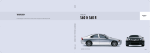





![[U4.82.11] Opérateur PROPA_FISS](http://vs1.manualzilla.com/store/data/006374217_1-52d463ad6388a8b89dc494a7a829f492-150x150.png)