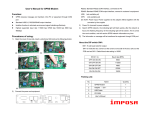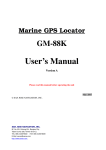Download GM44-USB - La Casa del GPS
Transcript
® GM44-USB < USB > GPS MOBILE LOCATOR USER’S MANUAL Contents INTRODUCTION & APPLICATIONS…...…………………………...….………..3 PACKAGE CONTENTS…………………………………………………………….4 GETTING STARTED.……………………………………………………….………5 OPERATING PROCEDURE……………………………………..…………………6 SPECIFICATION………………………………………………………...…………..7 APPENDIX …………………………………………...………………………………8 WARRANTY……………………………………………………….………………….9 Introduction Welcome to GM44-USB GPS Mobile Locator user’s manual. Congratulation on your purchase of the GM44-USB® Mobile Locator GPS receiver/antenna. This is the latest in Plug-Navigate-Position innovation from SANJOSE Navigation, manufacturer of OEM GPS receiver & antenna around the world. This new concept of Mobile navigation solution is using the devise to integrate with your Personal Computer and map software to display your real time location on the monitor. The GM44-USB is an all-weather rugged design product for all applications. Before you get started with your GM44-USB®, make sure to read the PC hardware requirements to run the Mapping software. Applications ◇ Navigation and positioning ◇ Finding streets and routes via GPS map software ◇ Travel/track planning ◇ Application for Marine Navigation ◇ Fleet management GPS system ◇ In-car navigating/locating for public safety and emergency AVL GPS function Package Contents After opening your package, make sure that the following items are not missing or damaged. •GM44-USB® Mobile Locator •User’s Manual and Driver’s CD If above items are missing or damaged, contact SAN JOSE Navigation immediately at Tel: 886-2-26879500 Fax: 886-2-26878893 Getting Started This section will introduce you to simply outfit your new GM44-USB® GPS Mobile locator to your PC. GM44-USB® is a compact GPS receiver/antenna design for general purpose navigation and position locating when integrated with a computing device for mapping display (Notebook PC, PDA or Palmtop). Hardware standard layout is shown below: Hardware Requirement:Computer 486 or Faster CPU, VGA Display card, Sound board (optional), at least 16MB DRAM, CD-ROM drive, Windows OS, at least a USB port available. Power supply: DC 5V from PC’s USB port. Operating Procedure Caution DO NOT TRY TO DO STEPS, WHILE VEHICLE IS IN MOTION. AND KEEP YOUR EYES ON THE ROAD Step 1: Before installing the USB driver to your computer, please don’t plug your GPS USB product to your computer. Step 2: Place the CD attached in the package into your CD-ROM drive. Step 3: Browse it and choose USB Driver/Windows 95-98-2000-XP folder. Step 4: Click the setup file and press “ Next” Step 5: Choose the Remove option to remove the previous version of the driver if there’s any. If there’s not, please follow the instructions from step 8. Step 6: When the removal is done, the system asks you to reboot your computer, please choose “ Yes” before you install the newer version of the USB driver. Step 7: After restart your computer, browse the CD, choose the Windows folder and click the setup file again. Step 8: Press” Next”, and it will thoroughly and automatically install the USB driver to you computer. Step 9: When it’s done, Plug your GPS USB series product into your computer. Step 10: The screen shows” detect a USB-serial controller device”. Step 11: The system will find its corresponding driver automatically. Step 12: When it’s done, right click “ My computer icon” then click “system properties” and find “device manager”. Step 13: Find “Ports (Com & Lpt)”, browse it and find “Prolific USB-to-serial Com Port (COM X)” X might be a number depending on your computer’s Com Port’s situation. Step 14: Indicate Com port number when you try to use your USB-GPS product as a GPS device. Notice 1. For more detailed installation instruction, please refer to USB driver installation instruction Specification PHYSICAL CONSTRUCTION PERFORMANCE Dimension 56mm (Diameter) x 28 mm (Height) Built-in Antenna element High-reliability ceramic patch Weight 85 grams (+ 5% ~ 10% or 10 ~ 20 Sensitivity -149dbm grams) without cable SBAS 3 channels (Support WAAS, EGNOS, MSAS) Receiving frequency 1575.42MHZ, C/A code Receiver architecture 16 parallel channels Enclosure High impact, corrosion-proof Start-up time 2 sec. typical (hot start) 35 sec. typical (warm start) 1 min. typical (cold start) Mounting Permanent/Pole mount Position accuracy Without aid 3.3 m CEP DGPS (WAAS, 2.6 m EGNOS, RTCM) Construction Ultrasonic welded, fully waterproof ENVIRONMENTAL CONDITIONS Temperature Operating: -30 ~ +75 ℃ Velocity accuracy 0.1 Knot RMS steady state Update Rate 1~4 Hz Power Supply DC 5V Power Consumption 101 mA. Baud Rate 2400/4800/9600/38400/57600/115200 Storage: -40 ~ +85 ℃ COMMUNICATION Protocol NMEA, UBX binary, RTCM Signal level USB INTERFACE CAPABILITY Standard Output Sentences bps POWER CABLE GGA, RMC, GSV, GLL, GSA Length 5m APPENDIX Troubleshooting Tips. 1. No updated display in your PC while moving. •Check cable connections and COM port setting AT Control Panel/System Properties/Device Manager/Com-Port. •Check raw data by using Window Terminal 4800bps 2. No ASCII NMEA data when running terminal program in COM-n,4800 •Check Control Panel/System Properties/Device Manager/Com-Port. 8N1 3.Navigational software does not auto detect the GPS receiver •Check Installation & If the USB connecter connects to PC 4. If your PC recognizes GM44-USB as a mouse •Please remove the GM44-USB from the USB Port of your PC or device and plug it back. If it still happens, please reinstall the USB drive. 5.No GPS data after program initialize. •Check USB connection. •Check for GPS obstruction toward the sky. 6. GPS data are visible but no activity on the MAP SOFTWARE. •Check to see if the Map software desire NMEA sentences (GPRMC, GPGGA, GPGLL, GPGSV, GPGSA) are present in viewing using Terminal Windows set at 4800bps. Limited Warranty GM44-USB® is a GPS receiver as part of navigational aids, and is not intended to replace other means of navigation or aids. SANJOSE NAVIGATION, INC. warrants this GPS receiver and accessories to be free of defect for a period of 12 months from the date of original purchase. THIS WARRANTY APPLIES ONLY TO ORIGINAL PURCHASE. In any event of a product defect while in normal usage, SAN JOSE NAVIGATION will replace or repair the product with no charge to the original purchaser for parts and labor. However, SAN JOSE NAVIGATION reserves the right of determination to replace or repair the defective product. The replacement or repaired product will be warranted for total of (ninety) 90 days from the date of return shipment, or for the balance of the original warranty, whichever is longer. PURCHASER’S DUTIES The purchaser must return the GPS receiver postpaid, with proof of the date of original purchase with the return address to: SAN JOSE NAVIGATION, INC. 9F, No.105, Shi-Cheng Road, Pan-Chiao City Taipei Hsien, Taiwan, R.O.C. (220) TEL: 886-2-26879500 FAX: 886-2-26878893 ISO 9001 NO. T2000-351 SAN JOSE NAVIGATION, INC. 9FL, NO. 105, SHI-CHENG ROAD, PAN-CHIAO CITY, TAIPEI HSIEN, TAIWAN Http://www.sanav.com/ E-mail: [email protected]