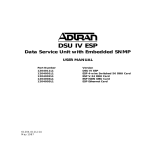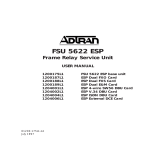Download DSU IQ User Manual
Transcript
DSU IQ Data Service Unit with Frame Relay Performance Monitoring User Manual 61200212L1-1D December 2000 DSU IQ Unit 1200212L1 Ethernet Card 1204005L1 4-wire SW56 DBU Card 1204001L1 V.34 DBU Card 1204002L1 ISDN DBU Card 1204004L1 External DCE Card 1204006L1 PRI DBU Card 1204008L1 V.34 DBU Card 1204002L2 Trademark Information Open View is a registered trademark of Hewlett-Packard Company. SunNet Manager is a registered trademark of Sun Microsystems, Inc. Netview is a registered trademark of IBM. IQ View is a trademark of ADTRAN, Inc. This product includes software developed by the University of California, Berkeley, and its contributors. 901 Explorer Boulevard P.O. Box 140000 Huntsville, AL 35814-4000 (256) 963-8000 © 2000 ADTRAN, Inc. All Rights Reserved. Printed in U.S.A. The following conventions are used in this manual. m Notes provide additional useful information. Cautions signify information that could prevent service interruption. Warnings provide information that could prevent damage to the equipment or endangerment to human life. iii FCC regulations require that the following information be provided in this manual: 1. 2. 3. 4. 5. 6. 7. 8. iv This equipment complies with Part 68 of the FCC rules. On the bottom of the equipment housing is a label that shows the FCC registration number and Ringer Equivalence Number (REN) for this equipment, if applicable. If required, this information must be given to the telephone company. The following information may be required when applying to the local telephone company for leased line facilities. Service Type REN/SOC FIC Network Jacks 56/64 Kbps Digital Interface 6.0F 04DU5-56/64 RJ48S An FCC compliant telephone cord with a modular plug may be provided with this equipment. This equipment is designed to be connected to the telephone network or premises wiring using a compatible modular jack, which is FCC Part 68 compliant. See installation instructions for details. If this equipment causes harm to the telephone network, the telephone company may temporarily discontinue service. If possible, advance notification is given; otherwise, notification is given as soon as possible. The telephone company will advise the customer of the right to file a complaint with the FCC. The telephone company may make changes in its facilities, equipment, operations, or procedures that could affect the proper operation of this equipment. If this happens, the telephone company will provide advance notification and the opportunity to make the necessary modifications to maintain uninterrupted service. If experiencing difficulty with this equipment, please contact ADTRAN for repair and warranty information. If the equipment is causing harm to the network, the telephone company may request this equipment to be disconnected from the network until the problem is resolved or it is certain that the equipment is not malfunctioning. This unit contains no user-serviceable parts. The FCC recommends that the AC outlet to which equipment requiring AC power is to be installed, be provided with an AC surge arrester. Affidavit for Connection of Customer Premises Equipment to 1.544 MBPS and/or Subrate Digital Services For the work to be performed in the certified territory of ______________ (telco name) State of ________________________________ County of ______________________________ I, _______________________ (name), ____________________ (business address), _____________________ (telephone number) being duly sworn, state: I have the responsibility for the operation and maintenance of the terminal equipment to be connected to 1.544 Mbps and/or __________________ subrate digital services. The terminal equipment to be connected complies with Part 68 of the FCC rules except for the encoded analog content and billing protection specification. With respect to encoded analog content and billing protection: ( ) I attest that all operations associated with the establishment, maintenance and adjustment of the digital CPE with respect to encoded analog content and billing protection information continuously complies with Part 68 of the FCC rules and Regulations. ( ) The digital CPE does not transmit digital signals containing encoded analog content or billing information which is intended to be decoded within the telecommunications network. ( ) The encoded analog content and billing protection is factory set and is not under the control of the customer. I attest that the operator(s) maintainer(s) of the digital CPE responsible for the establishment, maintenance and adjustment of the encoded analog content and billing information has (have) been trained to perform these functions by successfully having completed one of the following (check appropriate blocks): ( ) A. A training course provided by the manufacturer/grantee of the equipment used to encode analog signals; or ( ) B. A training course provided by the customer or authorized representative, using v training materials and instructions provided by the manufacturer/grantee of the equipment used to encode analog signals; or ( ) C. An independent training course (e.g., trade school or technical institution) recognized by the manufacturer/grantee of the equipment used to encode analog signals; or ( ) D. In lieu of the proceeding training requirements, the operator(s)/maintainer(S) is (are) under the control of a supervisor trained in accordance with _______________ (circle one) above. I agree to provide ____________________ (telco’s name) with proper documentation to demonstrate compliance with the information in the preceding paragraph, if so requested. _____________________ Signature _____________________ Title _____________________ Date Subscribed and sworn to before me This _________ day of ___________________, 20__ _______________________________________ Notary Public My commission expires: _________________________ vi Affidavit Requirements for Connection to Digital Services • An affidavit is required to be given to the telephone company whenever digital terminal equipment without encoded analog content and billing protection is used to transmit digital signals containing encoded analog content which are intended for eventual conversion into voice band analog signal and transmitted on the network. • The affidavit shall affirm that either no encoded analog content or billing information is being transmitted or that the output of the device meets Part 68 encoded analog content or billing protection specification. • End use/customer will be responsible to file an affidavit with the local exchange carrier when connecting unprotected CPE to a 1.544 Mbps or subrate digital service. • Until such time as subrate digital terminal equipment is registered for voice applications, the affidavit requirements for subrate services are waived. vii FEDERAL COMMUNICATIONS COMMISSION RADIO FREQUENCY INTERFERENCE STATEMENT This equipment has been tested and found to comply with the limits for a Class A digital device, pursuant to Part 15 of the FCC Rules. These limits are designed to provide reasonable protection against harmful interference when the equipment is operated in a commercial environment. This equipment generates, uses, and can radiate radio frequency energy and, if not installed and used in accordance with the instruction manual, may cause harmful interference to radio frequencies. Operation of this equipment in a residential area is likely to cause harmful interference in which case the user will be required to correct the interference at his own expense. Shielded cables must be used with this unit to ensure compliance with Class A FCC limits. Change or modifications to this unit not expressly approved by the party responsible for compliance could void the user’s authority to operate the equipment. CANADIAN EMISSIONS REQUIREMENTS This digital apparatus does not exceed the Class A limits for radio noise emissions from digital apparatus as set out in the interference-causing equipment standard entitled “Digital Apparatus," ICES-003 of the Department of Communications. Cet appareil nuerique respecte les limites de bruits radioelectriques applicables aux appareils numeriques de Class A prescrites dans la norme sur le materiel brouilleur: "Appareils Numeriques," NMB-003 edictee par le ministre des Communications. viii CANADIAN EQUIPMENT LIMITATIONS Notice: The Canadian Industry and Science Canada label identifies certified equipment. This certification means that the equipment meets certain telecommunications network protective, operational, and safety requirements. The Department does not guarantee the equipment will operate to the user’s satisfaction. Before installing this equipment, users should ensure that it is permissible to be connected to the facilities of the local telecommunications company. The equipment must also be installed using an acceptable methods of connection. In some cases, the company’s inside wiring associated with a single line individual service may be extended by means of a certified connector assembly (telephone extension cord). The customer should be aware that compliance with the above limitations may not prevent degradation of service in some situations. Repairs to certified equipment should be made by an authorized Canadian maintenance facility designated by the supplier. Any repairs or alterations made by the user to this equipment, or equipment malfunctions, may give the telecommunications company cause to request the user to disconnect the equipment. Users should ensure for their own protection that the electrical ground connections of the power utility, telephone lines and internal metallic water pipe system, if present, are connected together. This precaution may be particularly important in rural areas. Users should not attempt to make such connections themselves, but should contract the appropriate electric inspection authority, or an electrician, as appropriate. The Load Number (LN) assigned to each terminal device denotes the percentage of the total load to be connected to a telephone loop which is used by the device, to prevent overloading. The termination on a loop may consist of any combination of devices subject only to the requirement that the total of the Load Numbers of all devices does not exceed 100. ix IMPORTANT SAFETY INFORMATION When using your telephone equipment, please follow these basic safety precautions to reduce the risk of fire, electrical shock, or personal injury: 1. Do not use this product near water, such as near a bath tub, wash bowl, kitchen sink, laundry tub, in a wet basement, or near a swimming pool. 2. Avoid using a telephone (other than a cordless-type) during an electrical storm. There is a remote risk of shock from lightning. 3. Do not use the telephone to report a gas leak in the vicinity of the leak. 4. Use only the power cord, power supply, and/or batteries indicated in the manual. Do not dispose of batteries in a fire. They may explode. Check with local codes for special disposal instructions. SAVE THESE INSTRUCTIONS Warranty and Customer Service ADTRAN will replace or repair this product within five years from the date of shipment if it does not meet its published specifications or fails while in service. For detailed warranty, repair, and return information refer to the ADTRAN Equipment Warranty and Repair and Return Policy Procedure. Return Material Authorization (RMA) is required prior to returning equipment to ADTRAN. For service, RMA requests, or further information, contact one of the numbers listed at the end of this manual. x LIMITED PRODUCT WARRANTY ADTRAN warrants that for five (5) years from the date of shipment to Customer, all products manufactured by ADTRAN will be free from defects in materials and workmanship. ADTRAN also warrants that products will conform to the applicable specifications and drawings for such products, as contained in the Product Manual or in ADTRAN's internal specifications and drawings for such products (which may or may not be reflected in the Product Manual). This warranty only applies if Customer gives ADTRAN written notice of defects during the warranty period. Upon such notice, ADTRAN will, at its option, either repair or replace the defective item. If ADTRAN is unable, in a reasonable time, to repair or replace any equipment to a condition as warranted, Customer is entitled to a full refund of the purchase price upon return of the equipment to ADTRAN. This warranty applies only to the original purchaser and is not transferable without ADTRAN's express written permission. This warranty becomes null and void if Customer modifies or alters the equipment in any way, other than as specifically authorized by ADTRAN. EXCEPT FOR THE LIMITED WARRANTY DESCRIBED ABOVE, THE FOREGOING CONSTITUTES THE SOLE AND EXCLUSIVE REMEDY OF THE CUSTOMER AND THE EXCLUSIVE LIABILITY OF ADTRAN AND IS IN LIEU OF ANY AND ALL OTHER WARRANTIES (EXPRESSED OR IMPLIED). ADTRAN SPECIFICALLY DISCLAIMS ALL OTHER WARRANTIES, INCLUDING (WITHOUT LIMITATION), ALL WARRANTIES OF MERCHANTABILITY AND FITNESS FOR A PARTICULAR PURPOSE. SOME STATES DO NOT ALLOW THE EXCLUSION OF IMPLIED WARRANTIES, SO THIS EXCLUSION MAY NOT APPLY TO CUSTOMER. In no event will ADTRAN or its suppliers be liable to Customer for any incidental, special, punitive, exemplary or consequential damages experienced by either Customer or a third party (including, but not limited to, loss of data or information, loss of profits, or loss of use). ADTRAN is not liable for damages for any cause whatsoever (whether based in contract, tort, or otherwise) in excess of the amount paid for the item. Some states do not allow the limitation or exclusion of liability for incidental or consequential damages, so the above limitation or exclusion may not apply to Customer. xi xii Table of Contents List of Figures .................................................................................................................... xxv List of Tables ....................................................................................................................xxvii Chapter 1. Introduction Product overview ................................................................................................................ 1-1 DSU IQ Features............................................................................................................ 1-2 Understanding Frame Relay .............................................................................................. 1-3 DDS Operation .................................................................................................................... 1-3 SNMP Management ............................................................................................................ 1-4 Network Manager ......................................................................................... 1-4 Agent ............................................................................................................... 1-4 MIB .................................................................................................................. 1-4 Telnet ..................................................................................................................................... 1-5 Dial Backup Operation ....................................................................................................... 1-5 Interface Card Options ....................................................................................................... 1-6 Ethernet Card................................................................................................................. 1-6 4-Wire Switched 56 DBU Card.................................................................................... 1-6 V.34 DBU Card .............................................................................................................. 1-6 ISDN DBU Card ............................................................................................................ 1-6 DCE Card ....................................................................................................................... 1-6 Chapter 2. Installation Unpack, Inspect, Power Up ............................................................................................... 2-1 Receipt Inspection......................................................................................................... 2-1 ADTRAN Shipments Include ............................................................................. 2-1 Customer Provides ............................................................................................... 2-2 Power Cord .................................................................................................................... 2-2 Rear Panel ............................................................................................................................. 2-2 DBU and LAN Card Slots ............................................................................................ 2-4 Telco Connector: Network Interface Connection .................................................... 2-4 EIA-232 and V.35 Connectors: DTE Data Connection............................................ 2-5 61200212L1-1 DSU IQ User Manual xiii Table of Contents Control Port.................................................................................................................... 2-5 Chapter 3. Operation Front Panel ........................................................................................................................... 3-1 LCD Window ......................................................................................................... 3-2 Enter ........................................................................................................................ 3-2 Up and Down Arrows .......................................................................................... 3-2 Cancel ..................................................................................................................... 3-2 Numeric Keypad ................................................................................................... 3-2 Next, Prev, Add, Delete ....................................................................................... 3-2 Shift ......................................................................................................................... 3-2 LED Descriptions .................................................................................................. 3-3 RS: Request to Send ....................................................................................... 3-3 CS: Clear to Send ............................................................................................ 3-3 TD: Transmit Data ......................................................................................... 3-3 RD: Receive Data ........................................................................................... 3-3 CD: Carrier Detect ......................................................................................... 3-3 ALM: Alarm .................................................................................................... 3-3 TST: Test .......................................................................................................... 3-3 Front Panel Operation .................................................................................................. 3-4 VT 100 Terminal Connection and Operation ............................................................ 3-5 Telnet ..................................................................................................................................... 3-7 Local Login Via Telnet.................................................................................................. 3-7 Remote Login Via Telnet............................................................................................ 3-11 DSU IQ Menu Structure ................................................................................................... 3-16 Main Menu ................................................................................................................... 3-16 Configuration (CONFIG) ............................................................................ 3-16 View Statistics (STATS) ............................................................................... 3-16 Test ................................................................................................................. 3-16 Dial ................................................................................................................. 3-16 Logout (terminal menu only) ..................................................................... 3-16 Chapter 4. Applications Management Applications ................................................................................................. 4-1 Local VT-100 Terminal Management ......................................................................... 4-2 Minimum Configuration Requirements for VT-100 Management ................ 4-2 Baud Rate ........................................................................................................ 4-2 Control Port Mode ......................................................................................... 4-2 Out-of-Band Management ........................................................................................... 4-3 Minimum Configuration Requirements for System Configuration Menu ... 4-4 Control Port Mode ......................................................................................... 4-4 xiv DSU IQ User Manual 61200212L1-1 Table of Contents IP Address ...................................................................................................... 4-4 Subnet Mask ................................................................................................... 4-4 Gateway IP Address (if required) ............................................................... 4-4 Read Community Name ............................................................................... 4-4 Write Community Name .............................................................................. 4-4 Trap Manager DLCI ...................................................................................... 4-4 Trap Manager IP Address ............................................................................ 4-5 Trap Manager Port ........................................................................................ 4-5 In-Band Management ................................................................................................... 4-5 Local PVC Management ...................................................................................... 4-5 Minimum Configuration Requirements for Local PVC Management .......... 4-6 IP Address ...................................................................................................... 4-6 Management DLCI ........................................................................................ 4-6 Read Community Name ............................................................................... 4-6 Write Community Name .............................................................................. 4-7 Trap Manager DLCI ...................................................................................... 4-7 Trap Manager IP Address ............................................................................ 4-7 Trap Manager Port ........................................................................................ 4-7 Shared PVC Management ................................................................................... 4-7 Minimum Configuration Requirements for Shared PVC Management ....... 4-8 IP Address ...................................................................................................... 4-8 Management DLCI 1 and/or DLCI 2 ......................................................... 4-8 Management DLCI 1 and/or DLCI 2 Mode .............................................. 4-8 Read Community Name ............................................................................... 4-9 Write Community Name .............................................................................. 4-9 Trap Manager DLCI ...................................................................................... 4-9 Trap Manager IP Address ............................................................................ 4-9 Trap Manager Port ........................................................................................ 4-9 Dedicated PVC Management ............................................................................ 4-10 Minimum Configuration Requirements for Dedicated PVC Management 4-10 Dial Backup Application .................................................................................................. 4-11 DBU Application Example ........................................................................................ 4-12 Chapter 5. Configuration Overview Local and Remote Configuration ...................................................................................... 5-1 Chapter 6. DTE Port Configuration Physical Layer Options (PHYS LYR OPT) ....................................................................... 6-3 Interface Type (INTERFACE) ..................................................................................... 6-3 Bit Rate............................................................................................................................ 6-3 Flow Control .................................................................................................................. 6-3 61200212L1-1 DSU IQ User Manual xv Table of Contents None ........................................................................................................................ 6-3 Hardware ............................................................................................................... 6-3 FECN/BECN ......................................................................................................... 6-3 CTS Option..................................................................................................................... 6-4 Forced On ............................................................................................................... 6-4 Follow RTS (FOL RTS) ......................................................................................... 6-4 DSR Option .................................................................................................................... 6-4 Forced On ............................................................................................................... 6-4 Normal .................................................................................................................... 6-4 CD Option ...................................................................................................................... 6-4 Forced On ............................................................................................................... 6-4 Normal .................................................................................................................... 6-4 Frame Relay Options (FR OPTS) ....................................................................................... 6-5 T392 ................................................................................................................................. 6-5 N392 and N393 .............................................................................................................. 6-5 Management DLCI (MGMT DLCI) ............................................................................ 6-6 Guidelines for Configuring Management DLCI .............................................. 6-6 Management PVC Option (MGMT PVC OPT)......................................................... 6-6 Signaling Responses (SIG RESPONSES).................................................................... 6-6 Always On ............................................................................................................. 6-6 Follow Network (FOLLOW NET) ...................................................................... 6-6 Chapter 7. Network Port Configuration Network PORT .................................................................................................................... 7-1 Physical Layer Options (PHYS LYR OPT)................................................................. 7-3 Loop Rate ............................................................................................................... 7-3 Clock Source .......................................................................................................... 7-3 Frame Relay Options (FR OPT)................................................................................... 7-4 Signal Type (SIGNAL) ......................................................................................... 7-4 T391 ......................................................................................................................... 7-4 N391 ........................................................................................................................ 7-4 N392 and N393 ...................................................................................................... 7-5 Management DLCI 1 and 2 (DLCI 1 and 2)............................................................... 7-5 Management DLCI 1 and 2 Mode (DLCI 1 and 2 MODE)...................................... 7-5 Max PVC Count............................................................................................................. 7-6 History Interval Count (HST INT COUNT).............................................................. 7-6 PVC Options (PVC CONFIG)...................................................................................... 7-6 DLCI ........................................................................................................................ 7-6 DBU DLCI .............................................................................................................. 7-7 DBU Phone Number ............................................................................................. 7-7 DBU on Inactive .................................................................................................... 7-7 xvi DSU IQ User Manual 61200212L1-1 Table of Contents DBU Call Order # .................................................................................................. 7-8 CIR <Kbps> ........................................................................................................... 7-8 Seq Num Checking (SEQ #) ................................................................................. 7-8 Delay Measurement (PVC DELAY) ................................................................... 7-8 Stats Option (STATS OPT) .................................................................................. 7-8 Auto ................................................................................................................. 7-9 Enabled ............................................................................................................ 7-9 Disabled .......................................................................................................... 7-9 Next (NEXT key on front panel) ......................................................................... 7-9 Previous (PREV key on front panel) .................................................................. 7-9 Add (ADD key on front panel) ........................................................................... 7-9 Delete (DELETE key on front panel) .................................................................. 7-9 Chapter 8. Dial Backup Configuration Dial Backup Options ........................................................................................................... 8-1 Auto DBU....................................................................................................................... 8-4 DBU Options.................................................................................................................. 8-4 Answer Always .............................................................................................. 8-4 Beeper Enable ................................................................................................. 8-4 Password Enable (PASSWRD ENABLE) ................................................... 8-4 DBU Password ............................................................................................... 8-4 Daily Lockout ................................................................................................. 8-5 Lockout Start (LCKOUT START) ................................................................ 8-5 Lockout End ................................................................................................... 8-5 Weekend Lock ................................................................................................ 8-5 DBU Criteria .................................................................................................................. 8-5 With OOS ........................................................................................................ 8-5 With No RX .................................................................................................... 8-5 With No SC ..................................................................................................... 8-5 With No LMI .................................................................................................. 8-5 With PVC Inactive ......................................................................................... 8-5 DBU Timers ................................................................................................................... 8-6 Fail Timer (FAIL TMR) ................................................................................. 8-6 Restore Timer (RESTORE TMR) .................................................................. 8-6 Redial Counter ............................................................................................... 8-6 Wait to Redial (REDIAL DELAY) ............................................................... 8-6 DBU Card Configuration Options .................................................................................... 8-6 Modem Options ............................................................................................................ 8-7 Tone/Pulse ............................................................................................................ 8-7 Max Baud Rate ...................................................................................................... 8-7 Sync/Async ........................................................................................................... 8-7 61200212L1-1 DSU IQ User Manual xvii Table of Contents ISDN Options................................................................................................................. 8-7 Switch Type ........................................................................................................... 8-7 B-Channel Bit Rate (B-CH BIT RATE) ............................................................... 8-7 Number of B-channels (NUM B-CHANNELS) ................................................ 8-8 SPID 1 and 2 ........................................................................................................... 8-8 LDN 1 and 2 ........................................................................................................... 8-8 DCE Options .......................................................................................................... 8-8 Interface Type ................................................................................................. 8-8 DBU Bit Rate ................................................................................................... 8-8 Call Screening ................................................................................................................ 8-8 Chapter 9. System Configuration Change Password.......................................................................................................... 9-1 IP Address ...................................................................................................................... 9-1 Subnet Mask................................................................................................................... 9-1 IP Address (IP ADDRESS) ........................................................................................... 9-2 Control Port Mode (CNTL PORT MODE) ................................................................ 9-2 Read Community Name (RD COM NAME)............................................................. 9-2 Write Community Name (WR COM NAME)........................................................... 9-3 Trap Mgr Options ......................................................................................................... 9-3 Trap Manager DLCI (TRAP DLCI) .................................................................... 9-3 Trap Manager IP Address (TRAP IP) ................................................................ 9-3 Trap Manager Port (TRAP PORT) ...................................................................... 9-3 Next (NEXT key on front panel) ......................................................................... 9-3 Previous (PREV key on front panel) .................................................................. 9-3 Add (ADD key on front panel) ........................................................................... 9-3 Delete (DELETE key on front panel) .................................................................. 9-4 Protocols 1 and 2 ........................................................................................................... 9-4 System Name ................................................................................................................. 9-5 System Time/Date ........................................................................................................ 9-5 History Interval Size (HST INT SIZE) ........................................................................ 9-5 Using the Front Panel ........................................................................................................ 9-6 Chapter 10. Statistics Viewing Statistical Information (Terminal) ................................................................... 10-1 Terminal Statistics Display Options ......................................................................... 10-2 View by Interval ........................................................................................... 10-2 View by Day ................................................................................................. 10-2 Hot Keys ....................................................................................................................... 10-3 ESC=Menu .................................................................................................... 10-3 D=DLCI ......................................................................................................... 10-3 xviii DSU IQ User Manual 61200212L1-1 Table of Contents C=Current ..................................................................................................... 10-3 F=Freeze ........................................................................................................ 10-3 Page (+, -) ...................................................................................................... 10-3 Scroll (<, >) .................................................................................................... 10-3 V=View by Day/View by Interval ............................................................ 10-3 DTE Port Statistics ...................................................................................................... 10-4 Leads On ....................................................................................................... 10-5 Interval Remaining ...................................................................................... 10-5 Signaling State .............................................................................................. 10-5 Local PVC Rx Frames .................................................................................. 10-5 Local PVC Rx Bytes ..................................................................................... 10-5 Local PVC Tx Frames .................................................................................. 10-5 Local PVC Tx Bytes ..................................................................................... 10-5 Signal Down Time ....................................................................................... 10-5 Signal Errors ................................................................................................. 10-5 Signal Timeouts ........................................................................................... 10-5 Signal State Change ..................................................................................... 10-6 Rx Full Status ................................................................................................ 10-6 Rx LI Only ..................................................................................................... 10-6 Discard Frame .............................................................................................. 10-6 Aborts ............................................................................................................ 10-6 CRC Errors .................................................................................................... 10-6 Octet Align .................................................................................................... 10-6 Length Error ................................................................................................. 10-6 EA Violation ................................................................................................. 10-6 Encapsulation Error ..................................................................................... 10-6 Inactive DLCI ............................................................................................... 10-7 Invalid DLCI ................................................................................................. 10-7 Unrouteable .................................................................................................. 10-7 Network Port Statistics............................................................................................... 10-7 Signaling State .............................................................................................. 10-8 Interval Remaining ...................................................................................... 10-8 DSU State ...................................................................................................... 10-8 Rx Frames ..................................................................................................... 10-9 Rx Bytes ......................................................................................................... 10-9 Maximum Rx Throughput ......................................................................... 10-9 Average Rx Throughput ............................................................................. 10-9 Maximum Rx Utilization ............................................................................ 10-9 Average Rx Utilization ............................................................................... 10-9 Tx Frames ...................................................................................................... 10-9 Tx Bytes ......................................................................................................... 10-9 61200212L1-1 DSU IQ User Manual xix Table of Contents Maximum Tx Throughput .......................................................................... 10-9 Average Tx Throughput ............................................................................. 10-9 Maximum Tx Utilization ............................................................................ 10-9 Average Tx Utilization .............................................................................. 10-10 Port UA Time .............................................................................................. 10-10 Signal Down Time ..................................................................................... 10-10 Signal Errors ............................................................................................... 10-10 Signal Timeouts .......................................................................................... 10-10 Signal State Change ................................................................................... 10-10 Rx Full Status .............................................................................................. 10-10 Tx Full Status .............................................................................................. 10-10 Rx LI Only ................................................................................................... 10-10 Tx LI Only ................................................................................................... 10-10 Async Status ............................................................................................... 10-10 Discard Frame ............................................................................................ 10-10 Aborts .......................................................................................................... 10-11 CRC Errors .................................................................................................. 10-11 Octet Align .................................................................................................. 10-11 T1 State Change .......................................................................................... 10-11 T1 UA Time ................................................................................................. 10-11 Signal Loss .................................................................................................. 10-11 Telco Test .................................................................................................... 10-11 AIS Alarm ................................................................................................... 10-11 Red Alarm ................................................................................................... 10-11 Yellow Alarm ............................................................................................. 10-12 PLL Alarm ................................................................................................... 10-12 Path Code .................................................................................................... 10-12 Line Code .................................................................................................... 10-12 Length Error ............................................................................................... 10-12 EA Violation ............................................................................................... 10-12 Encapsulation Error ................................................................................... 10-12 Inactive DLCI ............................................................................................. 10-12 Invalid DLCI ............................................................................................... 10-12 Unrouteable ................................................................................................ 10-13 Layer 3 Statistics ........................................................................................................ 10-13 Px Type (current) ....................................................................................... 10-14 Interval Remaining .................................................................................... 10-14 Px Type (listed for each interval) ............................................................. 10-14 Px Rx Frames .............................................................................................. 10-15 Px Rx Bytes ................................................................................................. 10-15 Px Rx Dist% ................................................................................................ 10-15 xx DSU IQ User Manual 61200212L1-1 Table of Contents Px Tx Frames .............................................................................................. 10-15 Px Tx Bytes ................................................................................................. 10-15 Px Tx Dist% ................................................................................................ 10-15 Top Talker .................................................................................................................. 10-16 Address Type ............................................................................................. 10-16 Interval Remaining .................................................................................... 10-16 Rx Distribution ........................................................................................... 10-17 Tx Distribution ........................................................................................... 10-17 DBU Port Statistics .................................................................................................... 10-17 DBU State .................................................................................................... 10-18 Interval Remaining .................................................................................... 10-18 Rx Frames ................................................................................................... 10-18 Rx Bytes ....................................................................................................... 10-18 Maximum Rx Throughput ....................................................................... 10-18 Average Rx Throughput ........................................................................... 10-18 Maximum Rx Utilization .......................................................................... 10-18 Average Rx Utilization ............................................................................. 10-19 Tx Frames .................................................................................................... 10-19 Tx Bytes ....................................................................................................... 10-19 Maximum Tx Throughput ....................................................................... 10-19 Average Tx Throughput ........................................................................... 10-19 Maximum Tx Utilization .......................................................................... 10-19 Average Tx Utilization .............................................................................. 10-19 Time in DBU ............................................................................................... 10-19 Discard Frame ............................................................................................ 10-19 Aborts .......................................................................................................... 10-19 CRC Errors .................................................................................................. 10-19 Octet Align .................................................................................................. 10-20 Length Error ............................................................................................... 10-20 Encapsulation Error ................................................................................... 10-20 Unrouteable ................................................................................................ 10-20 DLCI Statistics ........................................................................................................... 10-21 DLCI Statistics for a Specific DLCI ................................................................. 10-21 Throughput (Tx and Rx) ........................................................................... 10-21 Utilization ................................................................................................... 10-21 Rx Frames ................................................................................................... 10-21 Rx Bytes ....................................................................................................... 10-21 Maximum Rx Throughput ....................................................................... 10-22 Average Rx Throughput ........................................................................... 10-22 Maximum Rx Utilization .......................................................................... 10-22 Average Rx Utilization ............................................................................. 10-22 61200212L1-1 DSU IQ User Manual xxi Table of Contents Tx Frames .................................................................................................... 10-22 Tx Bytes ....................................................................................................... 10-22 Maximum Tx Throughput ........................................................................ 10-22 Average Tx Throughput ........................................................................... 10-22 Maximum Tx Utilization .......................................................................... 10-22 Average Tx Utilization .............................................................................. 10-22 Time in DBU ............................................................................................... 10-22 PVC IA Time ............................................................................................... 10-22 Rx FECN ...................................................................................................... 10-23 Tx FECN ...................................................................................................... 10-23 Rx BECN ..................................................................................................... 10-23 Tx BECN ...................................................................................................... 10-23 Rx DE ........................................................................................................... 10-23 Tx DE ........................................................................................................... 10-23 Rx CR ........................................................................................................... 10-23 Tx CR ........................................................................................................... 10-23 Lost Frames ................................................................................................. 10-23 Remote Lost Frames .................................................................................. 10-23 Rx Burst Seconds ........................................................................................ 10-24 Tx Burst Seconds ........................................................................................ 10-24 Minimum Rx Frame .................................................................................. 10-24 Maximum Rx Frame .................................................................................. 10-24 Average Rx Frame ..................................................................................... 10-24 Minimum Tx Frame ................................................................................... 10-24 Maximum Tx Frame .................................................................................. 10-24 Average Tx Frame ...................................................................................... 10-24 Minimum Frame Delay ............................................................................. 10-24 Maximum Frame Delay ............................................................................ 10-24 Average Frame Delay ................................................................................ 10-24 PVC State Change ...................................................................................... 10-25 DLCI List .................................................................................................................... 10-25 System Statistics ........................................................................................................ 10-26 Viewing Statistical Information (Front Panel) ............................................................. 10-27 DTE Port Statistics Available on Front Panel........................................................ 10-27 Control Signal Status Screen .................................................................... 10-27 Signal State .................................................................................................. 10-28 Signal State Change ................................................................................... 10-28 Signal Timeouts .......................................................................................... 10-28 Signal Errors ............................................................................................... 10-28 Errored Frames ........................................................................................... 10-28 CRC Errors .................................................................................................. 10-28 xxii DSU IQ User Manual 61200212L1-1 Table of Contents Abort Frames .............................................................................................. 10-28 Octet Align .................................................................................................. 10-28 Signal Down Time ..................................................................................... 10-28 Network Port Statistics Available on Front Panel................................................ 10-29 DSU Loop State .......................................................................................... 10-29 DBU Status .................................................................................................. 10-29 Signal State ................................................................................................. 10-29 Signal State Change ................................................................................... 10-29 Signal Timeouts ......................................................................................... 10-29 Signal Errors ............................................................................................... 10-29 Frames In .................................................................................................... 10-29 Frames Out ................................................................................................. 10-29 Errored Frames .......................................................................................... 10-29 CRC Errors .................................................................................................. 10-29 Abort Frames .............................................................................................. 10-29 Octet Align .................................................................................................. 10-29 Port UA Time ............................................................................................. 10-29 BPV .............................................................................................................. 10-30 DBU Port Statistics Available on Front Panel....................................................... 10-30 DBU Status .................................................................................................. 10-30 Time in DBU ............................................................................................... 10-30 Frames In .................................................................................................... 10-30 Frames Out ................................................................................................. 10-30 Errored Frames .......................................................................................... 10-30 CRC Errors .................................................................................................. 10-30 Abort Frames .............................................................................................. 10-30 Octet Align .................................................................................................. 10-30 DLCI List Statistics.................................................................................................... 10-31 System Statistics Available on Front Panel ........................................................... 10-31 Chapter 11. Testing Test Menu ........................................................................................................................... 11-1 Ping ............................................................................................................................... 11-2 Address to Ping (PING ADDRESS) ................................................................. 11-2 Start Ping .............................................................................................................. 11-3 Number of Pings Transmitted (PINGS TX) ............................................. 11-3 Ping Responses (PINGS RX) ...................................................................... 11-3 Min Response Time (MIN RESP TIME) ................................................... 11-3 Max Response Time (MAX RESP TIME) ................................................. 11-3 Avg Response Time (AVG RESP TIME) .................................................. 11-3 PVC Loopback ............................................................................................................. 11-4 61200212L1-1 DSU IQ User Manual xxiii Table of Contents DLCI or 0 for All (DLCI) .................................................................................... 11-4 Test Length ........................................................................................................... 11-4 Start Test ............................................................................................................... 11-4 Stop Test ............................................................................................................... 11-5 View Test .............................................................................................................. 11-5 PVC Active/Inactive/Undefined .............................................................. 11-5 Test Active/No Test Active ........................................................................ 11-5 Frames Rx ...................................................................................................... 11-5 Frames Tx ...................................................................................................... 11-5 Lost Frames ................................................................................................... 11-5 Remote Lost Frames .................................................................................... 11-5 Minimum Loop Response Time (MIN RESP TIME) .............................. 11-5 Maximum Loop Response Time (MAX RESP TIME) ............................. 11-6 Average Loop Response Time (AVG RESP TIME) ................................. 11-6 Reset Test Stats .................................................................................................... 11-6 View DLCI List .................................................................................................... 11-6 Chapter 12. Activating Dialing Functions Dialing Options .................................................................................................................. 12-1 Dial Options when Dial Backup is Idle.................................................................... 12-1 Dial Backup ................................................................................................... 12-1 Stay on Leased .............................................................................................. 12-1 Dial Options During Dial Backup............................................................................. 12-2 Appendix A. Pinouts........................................................................................................ A-1 Appendix B. Specifications ............................................................................................ B-1 Appendix C. Acronyms/Abbreviations........................................................................ C-1 Appendix D. Glossary ..................................................................................................... D-1 Index .............................................................................................................................Index-1 xxiv DSU IQ User Manual 61200212L1-1 List of Figures Figure 2-1. Figure 3-1. Figure 3-2. Figure 3-3. Figure 3-4. Figure 3-5. Figure 3-6. Figure 3-7. Figure 3-8. Figure 3-9. Figure 3-10. Figure 3-11. Figure 3-12. Figure 3-13. Figure 4-1. Figure 4-2. Figure 4-3. Figure 4-4. Figure 4-5. Figure 4-6. Figure 5-1. Figure 5-2. Figure 5-3. Figure 6-1. Figure 6-2. Figure 7-1. 61200212L1-1 DSU IQ Rear View ...................................................................................... 2-3 DSU IQ Front Panel .................................................................................... 3-1 Front Panel Menu Navigation (with DBU card installed) .................... 3-4 Terminal Login Menu ................................................................................. 3-6 Terminal Main Menu .................................................................................. 3-6 PC Connected to Local and Remote IQs.................................................. 3-7 DSU IQ Telnet Screen (Local) .................................................................... 3-8 Telnet Login Menu Screen (Local) ............................................................ 3-9 DSU IQ Main Menu Screen ..................................................................... 3-10 DSU IQ Login Screen (Remote)............................................................... 3-11 Telnet Login Menu Screen (Remote) ...................................................... 3-12 Remote Login Screen ................................................................................ 3-13 Continue or Exit Screen............................................................................ 3-14 Remote Main Menu Screen...................................................................... 3-15 VT-100 Management Application Example ............................................ 4-2 Out-of-Band Management Application Example .................................. 4-3 Local PVC Management Application ...................................................... 4-6 Shared PVC Management Application.................................................... 4-8 Dedicated PVC Management Application ............................................ 4-10 Dial Backup Application.......................................................................... 4-12 Terminal Configuration Menu .................................................................. 5-2 Front Panel Configuration Menu Tree ..................................................... 5-3 Terminal Configuration Menu Tree .......................................................... 5-4 Terminal DTE Port Configuration Menu................................................. 6-1 DTE Port Menu Tree ................................................................................... 6-2 Network Port Configuration Menu Tree ................................................. 7-2 DSU IQ User Manual xxv List of Figures Figure 7-2. Figure 7-3. Figure 8-1. Figure 8-2. Figure 8-3. Figure 9-1. Figure 10-1. Figure 10-2. Figure 10-3. Figure 10-4. Figure 10-5. Figure 10-6. Figure 10-7. Figure 10-8. Figure 10-9. Figure 10-10. Figure 10-11. Figure 10-12. Figure 10-13. Figure 10-14. Figure 11-1. Figure 11-2. Figure 11-3. Figure 11-4. Figure 12-1. xxvi Terminal Network Port Configuration Menu ......................................... 7-3 Terminal Network Port Frame Relay Options Menu............................. 7-4 DBU Options Menu (V.34 DBU card installed)....................................... 8-1 Dial Backup Menu Tree .............................................................................. 8-2 Dial Backup Menu Tree with Option Cards Installed............................ 8-3 System Configuration Menu ..................................................................... 9-2 View Statistics Menu................................................................................. 10-1 DTE Port Statistics (View by Day) .......................................................... 10-4 DTE Port Statistics (View by Intervals).................................................. 10-4 Network Port Statistics with ISDN DBU Card Installed ..................... 10-7 Network Port Statistics (View by Intervals) .......................................... 10-8 Top Talkers Statistics Menu ................................................................... 10-16 DBU Port Statistics (View by Day)........................................................ 10-17 DBU Port Statistics (View by Intervals) ............................................... 10-18 DLCI Statistics for a Specific DLCI (View by Day) ............................ 10-21 DLCI Statistics Summary for All Available DLCIs ............................ 10-25 System Statistics Screen .......................................................................... 10-26 Control Signal Status Screen.................................................................. 10-27 Signal State Screen................................................................................... 10-28 System Statistics Screen .......................................................................... 10-31 Terminal Test Menu (with Ethernet Card Installed) ............................ 11-1 Front Panel Test Menu (with Ethernet Card Installed)........................ 11-2 PVC Loopback Menu................................................................................ 11-4 Test Status Screen ...................................................................................... 11-6 Dial Options Menu.................................................................................... 12-1 DSU IQ User Manual 61200212L1-1 List of Tables Table 4-1. Example Settings for Dial Backup Options ................................................. 4-13 Table 4-2. Example Settings for the PVC Configuration Table .................................. 4-13 Table 10-1. Possible DSU States....................................................................................... 10-8 Table A-1. Pin Assignments for Network Connector ................................................... A-1 Table A-2. Pin Assignments for V.35 Connector ........................................................... A-2 Table A-3. Pin Assignments for EIA-232 Connector ..................................................... A-3 Table A-4. Pin Assignments for Control Connector* .................................................... A-4 Table A-5. Pin Assignments for 10BaseT Connector* ................................................... A-4 Table A-6. DBU Card Pin Assignment............................................................................ A-5 Table A-7. DTE/DCE Connector Pin Assignments (DCE Card Option)................... A-6 61200212L1-1 DSU IQ User Manual xxvii List of Tables xxviii DSU IQ User Manual 61200212L1-1 Chapter 1 Introduction PRODUCT OVERVIEW The ADTRAN DSU IQ provides the visibility and control needed for both the physical and logical connections made in frame relay networks. The DSU IQ provides logical layer monitoring and management for frame relay. Each permanent virtual circuit (PVC) accessed through a DSU IQ is managed end-to-end as if it were a leased line connection. Real-time statistics on throughput, bandwidth utilization, availability, bursting, congestion, and network delay are collected and stored in the Frame IQ MIB (management information base). This information can then be gathered by management systems and used to monitor network health and perform long-term network planning. The unit's embedded SNMP (simple network management protocol) agent provides complete SNMP access to the unit. SNMP access is available through the DTE or network port or through an integral SLIP (serial line internet protocol) or PPP (point-to-point protocol) async port. The DSU IQ's unique modular approach provides optional 10BaseT ethernet access for SNMP. 61200212L1-1 DSU IQ User Manual 1-1 Chapter 1. Introduction DSU IQ Features • Complete and comprehensive frame relay monitoring • Real-time measurement of bandwidth utilization, committed information rates (CIRs), and excess burst rates on each PVC • True non-intrusive, in-band transmission of statistics • Embedded SNMP and Telnet through the DTE, network, or SLIP/PPP port (or through the optional ethernet interface) • Dial backup (DBU) available with DBU cards; options include 4-wire Switched 56 (SW56), V.34, and ISDN • Control port provides SLIP and async PPP access to SNMP or VT-100 terminal configuration • End-to-end network round trip delay measurements for network optimization • 10BaseT ethernet port available with ethernet card • Frame IQ MIB is standard ANSI format compatible with popular enterprise reporting systems • Optional IQ View™ software system provides a cost-effective, easy-to-use GUI (graphical user interface) for performance management • Standard DTE (data terminal equipment) interfaces The 4-wire SW56 DBU card is compatible with AT&T Accunet and Sprint SW56 type services. The V.34 DBU card allows switched backup over the public switched telephone network (PSTN). The ISDN 1B+D card supports a U-interface to the Basic Rate ISDN and is compatible with National ISDN and AT&T DMS. The DSU IQ provides both V.35 and EIA-232 electrical and physical DTE interfaces to accommodate a variety of applications. To ensure a reliable connection, the unit features an extended receiver capability which permits operation over long loops (3.4 miles or 5.5 km of 26 AWG at 56 kbps). 1-2 DSU IQ User Manual 61200212L1-1 Chapter 1. Introduction UNDERSTANDING FRAME RELAY Frame relay is a wide area network (WAN) service designed to minimize physical connections. This is accomplished by using virtual connections within the frame relay cloud and accessing these virtual circuits with normally one physical connection at each location to the frame relay service. Virtual circuits are addressed using header information at the beginning of each frame. These frames are formatted by the user's customer premise equipment (CPE) such as the ADTRAN DSU IQ. ANSI (American National Standards Institute) standards describe how each frame must be constructed to provide inter-operability between CPE equipment and frame relay switching equipment. Each frame must contain a header, at least one byte of information data, two bytes of CRC16, and a trailing flag 0x7E. This header information contains a virtual circuit address known as a DLCI (data link connection identifier). The header information also contains bits used for network congestion control. Frame relay virtual circuits may be defined as permanent (PVC) or switched (SVC). PVCs have the same DLCI for a given path each time a user protocol session is established. The network service provider assigns these DLCIs at subscription time. SVCs, on the other hand, have DLCIs dynamically assigned each time a user protocol session is established. The CPE equipment must request a call and the DLCI is assigned by the network switching equipment. This DLCI is valid until the call is disconnected and may be assigned a different value each time a call is requested. DDS OPERATION DDS (digital data service) is a nationwide service that allows interconnection and transport of data at speeds up to 64 kbps. The local exchange carriers provide the local loop service to DDS customers and may provide data for routing Inter-LATA to an inter-exchange carrier. The DSU IQ supports 56 or 64 kbps DDS service rates yielding DTE rates of 56 kbps and 64 kbps. 61200212L1-1 DSU IQ User Manual 1-3 Chapter 1. Introduction SNMP MANAGEMENT SNMP management capability is provided in-band with support for RFC 1315 (frame relay DTE MIB), RFC 1213 (MIB II), and ADTRAN Enterprise MIB. MIB files are available from ADTRAN in the support section of the ADTRAN web page at www.adtran.com. Telnet capability is also supported. For nonSNMP environments, VT-100 and front panel operation is supported. The DSU IQ's embedded SNMP feature allows the unit to be accessed and controlled by a network manager through the DTE or network port, through a device running SLIP or async PPP protocol (connected to the CONTROL port of the DSU), or through a LAN. LAN connection requires the optional ethernet card (P/N 1204005L1). This card provides a 10BaseT ethernet interface to the LAN. The term SNMP broadly refers to the message protocols used to exchange information between the network and the managed devices, as well as to the structure of network management data bases. SNMP has three basic components: Network Manager Control program that collects, controls, and presents data pertinent to the operation of the network devices. It resides on a network management station. Agent Control program that resides in each connected network device. This program responds to queries and commands from the network manager and returns requested information or invokes configuration changes initiated by the manager. MIB Index to the organized data within a network device. It defines the operation parameters that can be controlled or monitored. 1-4 DSU IQ User Manual 61200212L1-1 Chapter 1. Introduction TELNET Telnet provides a password-protected, remote login facility to the DSU IQ. Telnet allows a user on a network manager to control the DSU IQ through the terminal menus. DIAL BACKUP OPERATION The DSU IQ dial backup (DBU) option cards allow frame relay circuit outage recovery for one user-to-network interface (UNI) at a time. The DSU IQ can be configured to originate a call based on physical layer conditions and/or PVC signaling outages. Once the criteria is met, the DSU IQ establishes a call to the configured phone number and the connection is used to carry traffic for the PVC(s) configured for DBU operation. In the case of PVC outages (not physical layer port failure), the DSU IQ’s two-port design allows the DSU IQ receiving the call to continue to use the T1 frame relay circuit for VCs that are not affected by the outage, while using the DBU interface for PVCs that are inactive due to the outage. A DSU IQ with multiple PVCs to multiple sites can also originate a call to one site during an outage and restore connection for PVCs to that destination. The DSU IQ's unique DBU cards are field-installable by the customer. See Installation on page 2-1 for information on installing DBU cards. The DBU cards are compatible with other ADTRAN products supporting DBU. The backup options are described in the following section, Interface Card Options on page 1-6. Contact the local telco provider to determine which services are available in your area. See Applications on page 4-1 for more information, including an example of a dial backup application. 61200212L1-1 DSU IQ User Manual 1-5 Chapter 1. Introduction INTERFACE CARD OPTIONS Ethernet Card This option card connects to an ethernet LAN, providing communication of management traffic between the LAN and the DSU IQ. 4-Wire Switched 56 DBU Card This dial-up 4-wire SW56 card allows you to pay for data connection only for the time the unit is active. The regional operating companies provide the 4-wire local loop service to SW56 customers. The 4-wire SW56 DBU card is compatible with AT&T Accunet and Sprint SW56 type services. V.34 DBU Card This module backs up the leased line application at data rates up to 33.6 kbps over the PSTN. ISDN DBU Card The ISDN 1B+D card supports a U-interface to the Basic Rate ISDN and is compatible with National ISDN and AT&T DMS. 1B+D Basic Rate ISDN service provides a switched 56/64 kbps circuit. DCE Card This module connects an external DCE device to the DSU IQ for the purpose of using an external DSU/CSU to support access rates up to 512 kbps. The DCE card is inserted into the DBU card slot, but it is not used for dial backup. 1-6 DSU IQ User Manual 61200212L1-1 Chapter 2 Installation UNPACK, INSPECT, POWER UP Receipt Inspection Carefully inspect the DSU IQ for any shipping damage. If damage is suspected, file a claim immediately with the carrier and contact ADTRAN Customer Service (see back page for more information). If possible, keep the original shipping container for use in shipping the DSU IQ for repair or for verification of damage during shipment. ADTRAN Shipments Include The following items are included in ADTRAN shipments of the DSU IQ: • DSU IQ unit • The user manual • An 8-position modular to 8-position modular cable • An 8-position modular to 8-position modular cable and a modular to female DB-9 adapter for access to the Control/ SLIP/PPP port The ADTRAN DSU IQ MIB is available from ADTRAN in the support section of the ADTRAN web page at www.adtran.com. 61200212L1-1 DSU IQ User Manual 2-1 Chapter 2. Installation The following items are included in ADTRAN shipments of DBU cards: • DBU card • An 8-position modular to 8-position modular cable for the 4-wire SW56 and ISDN DBU options or an 8-position modular to 4-position modular cable for the V.34 DBU option. Customer Provides The customer must provide either a male EIA-232 (standard 25-pin, D-type) or a male V.35 interface cable. For SNMP management not accessed through the DTE or Network port, the customer must provide access to the DSU IQ either through a SLIP port, Async PPP port (requires a male 25-pin D-type connector), or a 10BaseT ethernet port (requires that an ADTRAN Ethernet card be installed in the DSU IQ). See Pinouts on page A-1 for the pin assignments of the Control port (for SLIP and Async PPP) and the Ethernet port. Power Cord The DSU IQ is provided with a captive 8-foot power cord, terminated by a three-prong plug which connects to a grounded 115 VAC power receptacle. Power to the DSU must be provided from a grounded 115 VAC, 60 Hz receptacle. REAR PANEL The rear panel contains two DTE connectors which provide primary channel V.35 or EIA-232. An 8-pin telco jack, a control port, a captive power cord, and a power switch are also located on the rear panel. Pin assignments for these connectors are listed in 2-2 DSU IQ User Manual 61200212L1-1 Chapter 2. Installation Pinouts on page A-1. The DSU IQ rear panel is shown in Figure 2-1 with optional DBU and ethernet cards installed. V.34, ISDN, 4-Wire Switched 56 Switched Network VT 100 Terminal or device running SLIP or async PPP protocol DBU Modular Cable Frame Relay Ethernet Card 8-pin Modular to DB25 DBU INTERFACE LAN INTERFACE 10 BASE T 1 LAN DBU TELCO V .35 TELCO EIA-232 4-wire Telco Cable CONTROL Z.15A A ON OFF OF FF EIA232 Cable V.35 Cable Router or other DTE Device (Only one DTE interface can be active at a time) Item Function DBU Interface LAN Interface Telco EIA-232 Control DBU card slot Ethernet card slot Connects to dedicated circuit Connects to a DTE interface Connects to a VT 100 terminal or a device running SLIP or async PPP protocol High-speed DTE interface Turns power on or off Power cord connection V.35 Power Switch 115 VAC Connection Figure 2-1. DSU IQ Rear View 61200212L1-1 DSU IQ User Manual 2-3 Chapter 2. Installation DBU and LAN Card Slots The DSU IQ rear panel has two card slots (labeled DBU INTERFACE and LAN INTERFACE) for the installation of dial backup, external DCE, and ethernet cards. To insert cards, perform the following steps: 1. On the rear panel, turn off the power switch. 2. Slide the card into the corresponding rear slot until the card panel is flush with the DSU IQ chassis. 3. Push card locks in (until they click) to secure the card and ensure proper installation. Card slots are keyed to prevent improper installation (i.e., putting a DBU card into the ethernet slot). The external DCE card is keyed for the DBU slot. Failure to remove power from the unit before installing or removing option cards can damage the unit. Telco Connector: Network Interface Connection The DSU IQ has an 8-position modular jack labeled TELCO. The Telco connector is used for connecting the unit to the DDS network. The pinout for this connector is listed in Pinouts on page A-1. 2-4 DSU IQ User Manual 61200212L1-1 Chapter 2. Installation EIA-232 and V.35 Connectors: DTE Data Connection The DTE should be connected to either the EIA-232 DTE connector or the V.35 DTE connector. The maximum cable lengths recommended are 50 feet for the EIA-232 and 100 feet for theV.35. The pin assignments for the connectors are listed in Pinouts on page A-1. The V.35 connector is recommended for use with data rates above 19.2 kbps. The EIA-232 connector works up to 56 kbps with a low capacitance cable or with the external transmit clock option selected. The primary DTE equipment can operate in asynchronous or synchronous modes. To prevent possible radio frequency interference emissions, a shielded cable is required. Control Port The DSU IQ has an 8-position modular jack labeled CONTROL. The Control port provides connection to a VT 100 EIA-232 compatible interface, a device running SLIP protocol, or a device running Async PPP protocol. An 8-foot adapter connector and cable provide a standard DB-25 EIA-232 interface. See Pinouts on page A1 for the control port’s pin assignments. A description of the operation of this port is covered in Operation on page 3-1. The control port also functions as the SLIP or Async PPP port when configured for SNMP management. The pinouts are identical when operating in an SNMP management mode. 61200212L1-1 DSU IQ User Manual 2-5 Chapter 2. Installation 2-6 DSU IQ User Manual 61200212L1-1 Chapter 3 Operation FRONT PANEL The DSU IQ front panel is shown in Figure 3-1. Descriptions of each part of the front panel follow. Up and Down Arrows CS Led RD Led Numeric Keypad Enter Key Prev Key ALM Led DSU IQ A 1 B 2 C 3 D 4 E 5 F 6 NEXT 7 PREV 8 ADD 9 SHIFT DELETE 0 QUICK ENTER * CANCEL Next RS Led TD Led TST Led CD Led Cancel # Add Key Shift Delete Key Quick Key Figure 3-1. DSU IQ Front Panel 61200212L1-1 DSU IQ User Manual 3-1 Chapter 3. Operation LCD Window Displays menu items and messages in 2 lines by 16 characters. Enter Selects active menu items. To activate a menu item, scroll to it using the arrow keys or press the number of the item. The flashing cursor indicates which parameter is activated. Press Enter to select the active menu item. Up and Down Arrows Up and down arrows scroll through and activate the menu items of the current menu. The flashing cursor indicates the active parameter. Cancel Pressing the Cancel key stops the current activity and returns to the previous menu. Repeat until the desired menu level is reached. When a submenu item is displayed, press Cancel to exit the current display and return to the previous menu. Numeric Keypad The numeric keypad contains the numbers 0 through 9 and alpha characters A through F, which are used to activate menu items and enter information such as the IP address. Next, Prev, Add, Delete To activate these functions, press and release the Shift key, then press the Next, Prev, Add, or Delete key. Use these keys when editing tables such as the PVC Options table. See Network Port Configuration on page 7-1 for more information. Shift Enter alpha characters by first pressing and releasing the Shift key and then pressing the desired character. The Next, Prev, Add, and Delete keys are also activated by first pressing Shift. 3-2 DSU IQ User Manual 61200212L1-1 Chapter 3. Operation To activate a menu item designated by an alpha character rather than a number, place the cursor on the menu item using the up and down arrows or press SHIFT and then the letter. The flashing cursor indicates which parameter is activated. Press Enter to select the item. LED Descriptions The DSU IQ has seven LED indicators: RS, CS, TD, RD, CD, ALM, and TST. These LEDs are identified as follows: RS: Request to Send Reflects the status of the RS pin of the DTE interface. CS: Clear to Send Reflects the status of the CS pin of the DTE interface. TD: Transmit Data This LED is active when the DSU IQ DTE port is transmitting data. RD: Receive Data This LED is active when the DSU IQ DTE port is receiving data. CD: Carrier Detect This LED is active when frame synchronization is achieved and the DSU IQ is ready to transfer data. ALM: Alarm This LED is active when an alarm condition exists and the physical connection is lost. Alarm conditions include: DDS Alarm Conditions • Open loop on network • No frame synchronization • OOS/OOF Frame Relay Alarm Condition • Network frame relay signaling state is down TST: Test This LED is active when the unit is in test mode. 61200212L1-1 DSU IQ User Manual 3-3 Chapter 3. Operation Front Panel Operation To choose a menu item, press the corresponding number or alpha character on the keypad. Press Shift to activate menu items with alpha selections. Scrolling to the selection by pressing the up and down arrows also activates the menu items. The flashing cursor indicates which selection is activated. Press Enter to select the item. The following steps and Figure 3-2 illustrate how to select DSU IQ options: 1 CONFIG Step Action 1 Activate CONFIGURATION (CONFIG) using the arrow keys or by pressing 1. The cursor will flash on the number next to the activated selection. Press Enter. 2 Press the arrow keys to view submenu items. 3 Choose an item on the submenu such as DTE PORT. 4 Activate DTE PORT using the arrow keys or by pressing 1. Press Enter. 5 Activate PHYS LYR OPT using the arrow keys or by pressing 1. Press Enter. 6 Activate INTERFACE using the arrow keys or by pressing 1. Press Enter. 7 Press the arrow keys until the desired interface type is displayed. Press Enter. 1 DTE PORT 1 PHYS LYR OPT 1 INTERFACE EIA-232 2 NETWORK PORT 2 FR OPTS 2 BIT RATE V.35 3 DIAL BACKUP 3 FLOW CONTROL 4 CONTROL PORT 4 CTS OPTION 5 SYSTEM 5 DSR OPTION 6 CD OPTION Figure 3-2. Front Panel Menu Navigation (with DBU card installed) 3-4 DSU IQ User Manual 61200212L1-1 Chapter 3. Operation VT 100 Terminal Connection and Operation To control the DSU IQ using a VT 100 terminal, perform the following steps: Step Action 1 Set the DSU IQ baud rate to match the terminal through the front panel (maximum rate is 38.4k). Select CONFIG, then CONTROL PORT. 2 Using the ADTRAN provided VT 100 terminal adapter, connect the COM port of a VT 100 compatible terminal or equivalent to the eight-pin modular jack labeled Control on the rear of the DSU IQ. This connection is used for both local and remote configuration. 3 Open the connection and press Enter repeatedly until the LOGIN M ENU appears (Figure 3-3 on page 3- 6). 4 Select LOCAL LOGIN to configure the DSU IQ unit connected to the terminal. 5 Select REMOTE LOGIN to configure a remotely located DSU IQ unit. 6 For remote applications, enter the DLCI (data link connection identifier) number of the remote unit by pressing 1, Enter, the DLCI number, and Enter again. 7 Select BEGIN REMOTE SESSION by pressing 2 and Enter. 8 Enter the password. The factory default password is adtran. The main menu will appear (Figure 3-4 on page 3- 6). 9 Make selections by entering the number corresponding to the chosen parameter. Press ESC to return to the previous screen. When entering the DLCI for a remote application, enter the DLCI associated with the local unit that you are logged onto ( not the far end DLCI). If the wrong DLCI is entered or a network problem exists, the screen freezes at the PRESS ANY KEY TO CONTINUE prompt. Press CNTL + L twice to return the unit to the Login screen. 61200212L1-1 DSU IQ User Manual 3-5 Chapter 3. Operation In the upper right-hand corner of the VT 100 screen, LOCAL or REMOTE is displayed, indicating which unit the current screen represents. See Figure 3-4. Figure 3-3. Terminal Login Menu Figure 3-4. Terminal Main Menu 3-6 DSU IQ User Manual 61200212L1-1 Chapter 3. Operation TELNET Local Login Via Telnet Before you begin, please note the following: Only one Telnet session can be active at one time. The Telnet session will time-out after 5 minutes of inactivity. DLCI 16 IQ #1 DLCI 17 FR IP 200.200.200.2 Mask 255.255.255.0 IQ #2 IP 200.200.250.1 Mask 255.255.255.0 PC IP 200.200.200.1 Mask 255.255.255.0 Figure 3-5. PC Connected to Local and Remote IQs Local login via telnet is defined as telnetting form the PC into IQ #1 and then choosing LOCAL LOGIN to enter the main menu of IQ #1 to configure that unit, as shown in Figure 3-5. 61200212L1-1 DSU IQ User Manual 3-7 Chapter 3. Operation To connect to the DSU IQ via Telnet, follow these steps: 1. Before attempting to connect via Telnet to IQ unit #1, first define the IP ADDRESS, the GATEWAY IP ADDRESS, and the SUBNET MASK using the front panel. These options are under SYSTEM CONFIG. 2. When you begin the local login via Telnet session into IQ #1, you will see the following screen (Figure 3-6). ADTRAN DSUIQ VER 3.31 4F2F Enter to continue… Figure 3-6. DSU IQ Telnet Screen (Local) 3-8 DSU IQ User Manual 61200212L1-1 Chapter 3. Operation 3. Press the Enter key. The Telnet Login Menu screen will appear as shown in Figure 3-7. Telnet Login Menu ADTRAN DSUIQ Telnet _______________________________________________________________________________ 1 - Local Login 2 - Remote Login 3 - Logout _______________________________________________________________________________ Enter Selection -> Figure 3-7. Telnet Login Menu Screen (Local) 4. To login to the local unit (i.e., the unit you are telnetted into), choose 1 for LOCAL LOGIN and press Enter. 5. Next you will be prompted for a password. The default password is adtran. You can change this password using the SYSTEM CONFIG submenu. This option is available only via the terminal. 61200212L1-1 DSU IQ User Manual 3-9 Chapter 3. Operation 6. Enter the password. The MAIN MENU screen will appear as shown in Figure 3-8. M ai n M en u AD TR AN D S U I Q T el ne t _ __ __ __ __ __ __ __ __ __ __ __ __ __ __ __ __ _ __ __ __ __ __ __ __ __ __ __ __ __ __ __ __ __ 1 - Co nf ig ur at ion 2 - Vi ew Statistics 3 - Te st 4 - Lo go ut _ __ __ __ __ __ __ __ __ __ __ __ __ __ __ __ __ _ __ __ __ __ __ __ __ __ __ __ __ __ __ __ __ __ E nt er Selection -> Figure 3-8. DSU IQ Main Menu Screen 7. 3-10 Notice that when you are telnetted into the local unit, the word Telnet will appear in the upper right-hand corner of the screen. DSU IQ User Manual 61200212L1-1 Chapter 3. Operation Remote Login Via Telnet Before you begin, please note the following: Only one Telnet session can be active at one time. The Telnet session will time-out after 5 minutes of inactivity. Remote login via telnet is defined at telnetting from the PC into IQ #1 and then choosing remote login to enter the main menu of IQ #2 and begin configuration of that unit. 1. Before attempting to connect via Telnet to IQ Unit #2, first define the IP ADDRESS, the GATEWAY IP ADDRESS, and the SUBNET MASK using the front panel. These options are under SYSTEM CONFIG. 2. When you begin the Telnet session, you will see the following screen (Figure 3-9). ADTRAN DSUIQ VER 3.31 4F2F Enter to continue… Figure 3-9. DSU IQ Login Screen (Remote) 61200212L1-1 DSU IQ User Manual 3-11 Chapter 3. Operation 3. Press Enter. The TELNET LOGIN M ENU screen will appear as shown in Figure 3-10. Telnet Login Menu ADTRAN DSUIQ Telne _______________________________________________________________________________ 1 - Local Login 2 - Remote Login 3 - Logout _______________________________________________________________________________ Enter Selection -> Figure 3-10. Telnet Login Menu Screen (Remote) 3-12 DSU IQ User Manual 61200212L1-1 Chapter 3. Operation 4. To login to the remote unit (not the unit you are telnetted into), choose 2 for REMOTE LOGIN and press Enter. The REMOTE LOGIN screen will appear as shown in Figure 3-11. Remote Login ADTRAN DSUIQ Telnet _______________________________________________________________________________ 1 - Remote DLCI 0 2 - Begin Remote Session _______________________________________________________________________________ Enter Selection -> Figure 3-11. Remote Login Screen 5. At the remote DLCI prompt, enter the outgoing DLCI by pressing 1, Enter, the DLCI NUMBER, and Enter again.* *When entering the DLCI for a remote application, enter the DLCI associated with the local unit that you are telnetted into (not the far end DLCI). In this example, if you are telnetted into IQ #1 and choose REMOTE LOGIN, the remote DLCI entered would be 16. 61200212L1-1 DSU IQ User Manual 3-13 Chapter 3. Operation 6. Next, select BEGIN A REMOTE SESSION by pressing 2 and Enter. The following screen will appear as shown in Figure 3-12. ------------------------------------------------------------------------------Any key to continue or Ctrl-L <Enter> to exit... ------------------------------------------------------------------------------- Figure 3-12. Continue or Exit Screen 7. Press Enter or any key to continue. If the wrong DLCI is entered or a network problem exists, the screen freezes at the any key to continue prompt. Press CNTL+L to terminate the Telnet session. 8. Next, you will be prompted for a password. The default password is adtran. You can change this password using the SYSTEM CONFIG submenu. This option is only available via the terminal. 3-14 DSU IQ User Manual 61200212L1-1 Chapter 3. Operation 9. Enter the password. The MAIN MENU of the remote unit will appear as shown in Figure 3-13. Mai n Me nu A DTRA N DS UIQ Re mot e __ ____ ____ ____ ____ ____ ____ ____ ____ ____ ____ ____ ____ ____ ____ ____ ____ ____ ____ ___ __ 1 - C onfi gura tion 2 - V iew Statistics 3 - T est 4 - L ogou t __ ____ ____ ____ ____ ____ ____ ____ ____ ____ ____ ____ ____ ____ ____ ____ ____ ____ ____ ___ __ E nter Sel ecti on - > Figure 3-13. Remote Main Menu Screen 10. Notice when you are telnetted into the remote unit, the word Remote appears in the upper right-hand corner of the screen. 61200212L1-1 DSU IQ User Manual 3-15 Chapter 3. Operation DSU IQ MENU STRUCTURE The opening menu is the access point to all other operations. The main menu branches are C ONFIGURATION, VIEW S TATISTICS, TEST, D IAL, and LOGOUT. Each menu is briefly described below. The LOGOUT selection is available on the terminal interface only. In this chapter, the terminal selections are listed first followed by the Front Panel selections (if the names differ). Main Menu Definitions for the branches of the main menu follow: Configuration (CONFIG) C ONFIGURATION is used to select DTE, network, dial backup, and system operating parameters. For more information on configuration options, see the following chapters: Configuration Overview on page 5-1, DTE Port Configuration on page 6-1, Network Port Configuration on page 7-1, Dial Backup Configuration on page 8-1, and System Configuration on page 9-1. View Statistics (STATS) This selection displays statistical information for the DTE port, network port, dial backup port, and the system. See Statistics on page 10-1 for more information. Test Testing options allow you to perform PVC loopback and ping tests. See Testing on page 11-1 for more information. Dial This selection allows you to access manual dialing capabilities. See Activating Dialing Functions on page 12-1 for more information. Logout (terminal menu only) This parameter logs out of the system. 3-16 DSU IQ User Manual 61200212L1-1 Chapter 4 Applications This chapter provides examples of some common DSU IQ management application options as well as an example of a dial backup application. The management application examples include VT-100 management, out-of-band SNMP/Telnet management, and in-band PVC SNMP/Telnet management. Descriptions and configuration tips for these applications are provided in the sections that follow. The application drawings in this chapter show routers as the frame relay device. The frame relay device could be any device with frame relay capabilities. However, to use in-band management, the management DLCI must be RFC 1490 encapsulated IP traffic. MANAGEMENT APPLICATIONS One of the main advantages of the DSU IQ is management flexibility. The DSU IQ front panel interface provides complete configuration capabilities and viewing of key frame relay statistics information. Other management options described in this chapter provide configuration and diagnostics capabilities as well as allinclusive statistics information. 61200212L1-1 DSU IQ User Manual 4-1 Chapter 4. Applications Local VT-100 Terminal Management Connect a VT-100 terminal to the DSU IQ Control port. This interface provides full-screen configuration and all-inclusive statistics access. VT-100 management also allows for remote configuration. Through this port, a remotely located DSU IQ is fully accessible for configuration, diagnostics, and statistics viewing. See Figure 4-1 for an example VT-100 application. VT-100 remote mode is proprietary and non-intrusive. Therefore, you can perform all VT-100 management functions without disrupting the flow of data. Router LAN A 1 TD1 RD1 TD2 RD2 TDN RDN ALM /TST 7 DSU IQ B 2 D 4 C 3 E 5 NEXT SHIFT F 6 PREV 8 DELET E 0 ADD 9 QUICK # Router Frame Relay A 1 TD1 RD1 TD2 RD2 TDN RDN ALM /TST 7 DSU IQ B 2 D 4 C 3 E 5 NEXT SHIFT F 6 PREV 8 DELET E 0 LAN ADD 9 QUICK # DSU IQ DSU IQ VT 100 Figure 4-1. VT-100 Management Application Example Minimum Configuration Requirements for VT-100 Management The following options are the minimum configuration requirements for establishing VT-100 management access. Baud Rate Set the baud rate to match the VT-100 terminal rate. This is accessible from the front panel only (select CONTROL PORT from the C ONFIGURATION menu). Control Port Mode Set the CONTROL PORT MODE for TERMINAL. This selection is found in the SYSTEM portion of the CONFIGURATION menu. 4-2 DSU IQ User Manual 61200212L1-1 Chapter 4. Applications Out-of-Band Management This management option (shown in Figure 4-2) is commonly used in situations where the customer is trying to reduce the amount of management traffic flowing through the frame relay device. The DSU IQ can be managed though an established Telnet session or an SNMP-based network manager like HP OpenView , IBM Netview , or SunNet Manager . ® ® ® The ADTRAN DSU IQ MIB is available in the support section of the ADTRAN web page at www.adtran.com. SNMP and Telnet management is provided by one of the following interfaces: • A device (i.e., a router) running SLIP protocol. Connection is made through the DSU IQ's Control port. • A device (i.e., a router) running async PPP protocol. Connection is made through the DSU IQ's Control port. • A LAN. Connection is made through the optional 10BaseT ethernet interface provided on the ethernet card (P/N 1204005L1). SLIP/PPP 10BaseT Ethernet Router LAN A 1 TD1 RD1 TD2 RD2 TDN RDN ALM /TST 7 SHIFT DSU IQ B 2 D 4 C 3 E 5 NEXT F 6 PREV 8 A 1 TD1 RD1 TD2 RD2 TDN RDN ALM /TST SHIFT 9 C 3 E 5 F 6 PREV 8 ADD 9 DELETE QUICK 0 # LAN DSU IQ B 2 D 4 NEXT 7 ADD DELETE 0 Frame Relay Router QUICK # DSU IQ DSU IQ NMS Figure 4-2. Out-of-Band Management Application Example 61200212L1-1 DSU IQ User Manual 4-3 Chapter 4. Applications Minimum Configuration Requirements for System Configuration Menu The following options (all found in the SYSTEM portion of the C ONFIGURATION menu) are the minimum configuration requirements for establishing out-of-band SNMP or Telnet access. Once these options are configured, the unit may be accessed using SNMP/Telnet. Control Port Mode If necessary, select SLIP or PPP as the DSU IQ Control port mode. If the ethernet card is the interface type, this parameter does not affect setup. IP Address Enter the DSU IQ IP address. Subnet Mask Enter the subnet mask number assigned to the network formed by the DSU and the other FRAD/routers across the frame relay network. This address is available from the network administrator and is only necessary when using the ethernet card. Gateway IP Address (if required) Enter the Gateway node IP address. This address is applicable only if the DSU IQ and the network manager are connected through a Gateway node. This address is available from the network administrator and is only necessary when using the ethernet card. The next five settings are applicable for SNMP access only. Read Community Name Set the read community name to match the NMS (network management system) settings. Write Community Name Set the write community name to match the NMS settings. Trap Manager DLCI Identify the virtual circuit used for all traps generated by the DSU IQ. This selection is found under TRAP MGR OPTIONS in the SYSTEM portion of the CONFIGURATION menu. 4-4 DSU IQ User Manual 61200212L1-1 Chapter 4. Applications Trap Manager IP Address Enter the IP address of the SNMP manager to which the DSU IQ sends traps. This selection is found under TrapMGR OPTIONS in the SYSTEM portion of the CONFIGURATION menu. Trap Manager Port Enter the DSU IQ port used to transmit traps to the SNMP manager. This selection is found under TRAP M GR OPTIONS in the SYSTEM portion of the CONFIGURATION menu. In-Band Management The ADTRAN DSU IQ supports three modes of in-band management using the frame relay structure of PVCs. These modes are local (see Figure 4-3 on page 4-6), shared (see Figure 4-4 on page 4-8), and dedicated PVC management (see Figure 4-5 on page 4-10). All three types support complete SNMP management as well as Telnet capabilities. All PVC-based in-band management traffic must be noncompressed IP and use RFC 1490 encapsulation. Local PVC Management Local PVC management refers to a PVC created between the DSU IQ and the frame relay router on the DTE interface of the DSU IQ. This type of management is ideal when local management is needed but an ethernet connection is not available. To support this type of management it is required that all traffic on the selected PVC be RFC 1490 encapsulated, noncompressed IP traffic. The local PVC is sent out of the WAN serial port of the router as normal WAN traffic and is terminated in the DSU IQ. Since the DSU IQ responds to Inverse ARP, it is not necessary to set up a static route in the router. The router will discover the IP address automatically; however, it will be necessary to set up a local PVC between the router and the DSU IQ. Accomplish this by setting a value (between 16 and 1007) for the DTE management DLCI on the DSU IQ to a value not used by the frame relay network. 61200212L1-1 DSU IQ User Manual 4-5 Chapter 4. Applications Local PVC management can be used at any location that has a router. Therefore, remote sites can be accessed through the remote router. One consideration when using local PVC management is that if the remote router goes down, access to the remote DSU is lost. Router Router LAN LAN A 1 TD1 RD1 TD2 RD2 TDN RDN ALM /TST 7 DSU IQ B 2 D 4 C 3 E 5 NEXT SHIFT F 6 PREV 8 DELET E 0 ADD 9 QUICK # Frame Relay A 1 TD1 RD1 TD2 RD2 TDN RDN ALM /TST 7 DSU IQ B 2 D 4 C 3 E 5 NEXT SHIFT F 6 PREV 8 DELET E 0 ADD 9 QUICK # DSU IQ DSU IQ NMS Figure 4-3. Local PVC Management Application Minimum Configuration Requirements for Local PVC Management The following options are the minimum configuration requirements for establishing in-band local PVC management. Once these options are configured, the unit may be accessed using SNMP/Telnet. All options (with the exception of the MANAGEMENT DLCI option) are found in the SYSTEM portion of the C ONFIGURATION menu. IP Address Enter the DSU IQ IP address. Management DLCI Enter a DLCI number (between 16 and 1007) that is not used by the frame relay service. This option is found in the DTE PORT portion of the CONFIGURATION menu under FRAME RELAY OPTIONS. The next five settings are applicable for SNMP access only. Read Community Name Set the read community name to match the NMS settings. 4-6 DSU IQ User Manual 61200212L1-1 Chapter 4. Applications Write Community Name Set the write community name to match the NMS settings. Trap Manager DLCI Identify the virtual circuit used for all traps generated by the DSU IQ. This selection is found under TRAP MGR OPTIONS in the SYSTEM portion of the CONFIGURATION menu. Trap Manager IP Address Enter the IP address of the SNMP manager to which the DSU IQ sends traps. This selection is found under TRAP M GR OPTIONS in the SYSTEM portion of the CONFIGURATION menu. Trap Manager Port Enter the DSU IQ port used to transmit traps to the SNMP manager. This selection is found under TRAP M GR OPTIONS in the SYSTEM portion of the CONFIGURATION menu. Shared PVC Management Shared PVC management refers to a PVC that is used for normal data traffic between locations. The DSU IQ monitors this PVC for packets that contain its IP address. When the DSU IQ detects a packet containing a destination IP address that matches the DSU IQ IP address, the unit intercepts the packet and processes its TCP/IP information. To support this type of management it is required that all traffic on the selected PVC be RFC 1490 encapsulated, noncompressed IP traffic. Shared PVC management is used to manage remote DSU IQs without being dependent on services from the remote router. This usually requires a static route at the host location. By setting a local PVC management and shared PVC management on the remote DSU IQ its IP address can be found through Inverse ARP. Since the unit is set up for shared PVC management all management traffic will be intercepted prior to getting to the remote router. 61200212L1-1 DSU IQ User Manual 4-7 Chapter 4. Applications Router Router LAN LAN A 1 TD1 RD1 TD2 RD2 TDN RDN ALM /TST 7 DSU IQ B 2 D 4 C 3 E 5 NEXT SHIFT F 6 PREV 8 DELET E 0 ADD 9 QUICK # Frame Relay DSU IQ A 1 TD1 RD1 TD2 RD2 TDN RDN ALM /TST 7 DSU IQ B 2 D 4 C 3 E 5 NEXT SHIFT F 6 PREV 8 DELET E 0 ADD 9 QUICK # DSU IQ NMS Figure 4-4. Shared PVC Management Application Minimum Configuration Requirements for Shared PVC Management The following options are the minimum configuration requirements for establishing in-band shared PVC management. Once these options are configured, the unit may be accessed using SNMP/Telnet. All options (with the exception of the MANAGEMENT DLCI options) are found in the SYSTEM portion of the C ONFIGURATION menu. IP Address Enter the DSU IQ IP address. Management DLCI 1 and/or DLCI 2 Enter the management DLCI(s) used to carry management traffic to and from the network. This option is found in the NETWORK PORT portion of the CONFIGURATION menu. Management DLCI 1 and/or DLCI 2 Mode Set to DEDICATED if the management DLCI is used only to manage the DSU IQ (and not used to carry customer traffic). If set to D EDICATED, the router is not notified of that DLCI. Set to SHARED if the DLCI is used to carry customer traffic as well as management data. This option is found in the NETWORK PORT portion of the C ONFIGURATION menu. The DSU IQ unit supports management from two network DLCIs either shared or dedicated. 4-8 DSU IQ User Manual 61200212L1-1 Chapter 4. Applications The next five settings are applicable for SNMP access only. Read Community Name Set the read community name to match the NMS settings. Write Community Name Set the write community name to match the NMS settings. Trap Manager DLCI Identify the virtual circuit used for all traps generated by the DSU IQ. This selection is found under TRAP MGR OPTIONS in the SYSTEM portion of the CONFIGURATION menu. Trap Manager IP Address Enter the IP address of the SNMP manager to which the DSU IQ sends traps. This selection is found underpart M GR OPTIONS in the SYSTEM portion of the CONFIGURATION menu. Trap Manager Port Enter the DSU IQ port used to transmit traps to the SNMP manager. This selection is found under TRAP M GR OPTIONS in the SYSTEM portion of the CONFIGURATION menu. 61200212L1-1 DSU IQ User Manual 4-9 Chapter 4. Applications Dedicated PVC Management Dedicated PVC management refers to the ability to have a PVC originated from the network and terminated in the DSU IQ. This is an ideal configuration for third-party management. It isolates the customer’s data traffic from network management traffic and it also acts as a fire-wall that restricts management data to the DSU. Dedicated PVC management is also ideal when the user wants to guarantee access to a remote DSU regardless of the state of the remote LAN. Carrier NMS Router Router LAN LAN A 1 TD1 RD1 TD2 RD2 TDN RDN ALM /TST 7 DSU IQ B 2 D 4 C 3 E 5 NEXT SHIFT F 6 PREV 8 DELET E 0 ADD 9 QUICK # Frame Relay DSU IQ A 1 TD1 RD1 TD2 RD2 TDN RDN ALM /TST 7 DSU IQ B 2 D 4 C 3 E 5 NEXT SHIFT F 6 PREV 8 DELET E 0 ADD 9 QUICK # DSU IQ Figure 4-5. Dedicated PVC Management Application Minimum Configuration Requirements for Dedicated PVC Management The configuration requirements for dedicated PVC management are identical to those listed for shared PVC management. See the previous section, Minimum Configuration Requirements for Shared PVC Management on page 4-8, for more information. 4-10 DSU IQ User Manual 61200212L1-1 Chapter 4. Applications DIAL BACKUP APPLICATION The DSU IQ dial backup (DBU) options allow frame relay circuit outage recovery for one user to network interface (UNI) at a time. The DSU IQ can be configured to originate a call based on physical layer conditions (i.e., port failures) PVC signaling loss, and/or PVC outages. Once the criteria is met, the DSU IQ establishes a call to the configured phone number (see Table 4-1 on page 4-13) and the connection is used to carry traffic for the PVC(s) configured for DBU operation. The DSU IQ's two-port design allows the DSU IQ receiving the call to continue to use the DDS frame relay circuit for PVCs that are not affected by the outage, while using the DBU interface for PVCs that are inactive due to the outage. This is done (without the attached DTE device's intervention) by modifying the status of PVCs that are in DBU state to active when the PVC status is given to the DTE. A DSU IQ with multiple PVCs to multiple sites can also originate a call to one site during an outage and restore connection for PVCs to that destination. Since the DSU IQ can only make one call at a time, the other PVCs to other sites in this scenario will be inactive. Information entered into the PVC CONFIGURATION Table (see Table 4-1 on page 4-13) marks PVCs for DBU operation. The key element in each entry of the table is the DBU DLCI. For each PVC connecting two sites for DBU operation, the DLCI field represents the PVC DLCI at the local UNI and the DBU DLCI represents the PVC DLCI at the remote site UNI. The DSU IQ uses this information in the outbound side to change the PVC DLCI so the far end DTE device receives frames on the DBU PVC addressed in the same manner as when the frame relay circuit is operational. For PVCs not used for DBU operation, leave the DBU PHONE NUMBER field set for a null entry. Enter a space character from the VT-100 terminal to create a null entry for the DBU PHONE NUMBER field. The DBU PHONE NUMBER information is only required for the DSU IQ originating the call. 61200212L1-1 DSU IQ User Manual 4-11 Chapter 4. Applications DBU Application Example The following application shows the critical configuration required for a case where all end points of the frame circuit are equipped with single call DBU units. This set-up allows any remote site to place a call to the host site or the host site to place a call to each remote site based on PVC failure. This set-up also allows the host to designate primary and alternate sites to call based on port failure criteria using the call order parameter. See Figure 4-6, Table 4-1, and Table 4-2 on page 4-13 for an example of a dial backup application. The configuration selections given may need modification based on your network configuration. DSU IQ NET SITE B Router DTE SITE A Router LAN DSU IQ LAN DBU 16 116 NET 117 17 DTE Frame Relay DSU IQ DBU NET DTE SITE C Router LAN DBU ISDN or POTS Network Figure 4-6. Dial Backup Application 4-12 DSU IQ User Manual 61200212L1-1 Chapter 4. Applications Table 4-1 shows an example setup for the DBU Options ( C ONFIG ->DIAL BACKUP). Table 4-1. Example Settings for Dial Backup Options AUTO DBU Enable DBU Criteria With OOS: Enable With No Rx: Enable With No SC: Enable With PVC Inactive: Enable Table 4-2 shows example setups for the PVC Configuration Table (CONFIG ->N ETWORK PORT ->PVC CONFIG). Table 4-2. Example Settings for the PVC Configuration Table SITE A (ENTRY #1) SITE A (ENTRY #2) SITE B SITE C DLCI 16 17 116 117 DBU DLCI* 116 117 16 17 DBU Phone #** Site B # Site C # Site A # Site A # DBU Call Order 1 2 None None Enabled Enabled Enabled Enabled DBU on Inactive*** * DBU DLCLs or DBU phone number must be entered to provide dial backup for a DLCI. **DBU phone number - All DLCIs to the same site should have the same phone number. ***See Network Port Configuration on page 7-1. 61200212L1-1 DSU IQ User Manual 4-13 Chapter 4. Applications 4-14 DSU IQ User Manual 61200212L1-1 Chapter 5 Configuration Overview LOCAL AND REMOTE CONFIGURATION The DSU IQ can be configured locally or, when using the VT-100 interface, communications can be established so a local DSU IQ can configure a remote DSU IQ. See Operation on page 3-1 for information on selecting LOCAL or R EMOTE operation. The CONFIGURATION menu consists of submenus relating to specific interfaces or functions of the DSU IQ requiring setup: DTE Port Network Port Dial Backup (when a DBU card is installed) Control Port (front panel only) System The terminal configuration menu is shown in Figure 5-1, Terminal Configuration Menu on page 5-2. For detailed information on configuration see DTE Port Configuration on page 6-1, Network Port Configuration on page 7-1, Dial Backup Configuration on page 8-1, and System Configuration on page 91. 61200212L1-1 DSU IQ User Manual 5-1 Chapter 5. Configuration Overview Configuration menu trees are shown in Figure 5-2, Front Panel Configuration Menu Tree on page 5-3, and Figure 5-3, Terminal Configuration Menu Tree on page 5-4. Figure 5-1. Terminal Configuration Menu 5-2 DSU IQ User Manual 61200212L1-1 Chapter 5. Configuration Overview EIA-232 1 Phys Lyr Opt 1 Interface 1 T392 1 DTE Port 2 Bit Rate 2 N393 3 N393 2 FT Opts 4 MGT DLCI Disabled 5 MGT PVC Opt Enabled 6 Sig Responses Always On V.35 56K None 64K Hardware 3 Flow Control FECN/BECN 4 CTS Option Forced On Fol RTS 5 DSR Option Forced On 6 CD Option Normal Auto 1 Phys Lyr Opt 1 Loop Rate 64K 2 Clock Source Internal Follow Net 2 Network Port 56K 3 Dial Backup - See Chapter 8 for more information. From Network 9600 4 Control Port 1 Baud Rate 1 Config 19.2K 2 FR Opt 38.4K 1 IP Address 5 System 2 Subnet Mask Terminal 3 GW IP Address SLIP Protocol 4 CNTL Port Mode PPP Protocol 1 Signal None 2 T291 LMI 3 DLCI 1 3 N391 ANSI 4 DLCI 2 4 N392 ITU-T 5 N393 Auto 5 RD Community Name 5 DLCI 1 Mode Shared 6 WR Community Name 6 DLCI 2 Mode Dedicated 7 Trap MGR Opts 1 Trap DLCI 7 PVC Count 8 System Time 2 Trap IP 8 HST INT Count 9 System Date 3 Trap Port 9 PVC Config 1 DLCI 2 DBU DLCI 3 DBU Phone # A HST INT SIZE 5 Min 4 DBU on Inactive 10 Min 5 DBU Call Ofder # 15 Min 6 CIR (kbps) 20 Min 7 Seq # Checking Disabled 30 Min 8 PVC Delay Enabled 9 Stats Option 10 Next 11 Previous 12 Add 13 Delete Figure 5-2. Front Panel Configuration Menu Tree 61200212L1-1 DSU IQ User Manual 5-3 Chapter 5. Configuration Overview EIA-232 1 Phys Lyr Opt 1 Interface 1 T392 1 DTE Port 2 Bit Rate 2 N393 3 N393 2 FT Opts 4 MGT DLCI Disabled 5 MGT PVC Opt Enabled 6 Sig Responses Always On V.35 56K None 64K Hardware 3 Flow Control FECN/BECN 4 CTS Option Forced On Follow RTS 5 DSR Option Forced On 6 CD Option Normal Auto 1 Phys Lyr Opt 1 Loop Rate 64K 2 Clock Source Internal Follow Net 2 Network Port 56K 3 Dial Backup - See Chapter 8 for more information. From Network 2 Frame Relay Opt 1 Config 1 Change Password 2 IP Address 4 System 3 Subnet Mask* Terminal 4 GW IP Address SLIP Protocol 5 CNTL Port Mode PPP Protocol 1 Signal LMI 3 Mgt DLCI 1 3 N391 ANSI T1. 617-D 4 Mgt DLCI 2 4 N392 ITU-T Q. 933-A 5 N393 Auto 6 RD Community Name 5 Mgt DLCI 1 Mode Shared 7 WR Community Name 6 Mgt DLCI 2 Mode Dedicated 8 Trap MGR Opts 1 Trap Mgr DLCI 7 PVC Count 9 System Time 2 Trap Mgr IP Addr 8 HST INT Count 1 DLCI 10 System Date 3 Trap Mgr Port 9 PVC Options 2 DBU DLCI 11 HST INT SIZE None 2 T391 4 Next 3 DBU Phone # 5 Previous 4 DBU on Inactive 6 Add 5 DBU Call Order # 7 Delete 6 CIR (kbps) 7 Seq # Checking Disabled 5 Min 8 PVC Delay Enabled 10 Min 9 Stats Option 15 Min 10 Next 20 Min 11 Previous 30 Min 12 Add 13 Delete 9 Figure 5-3. Terminal Configuration Menu Tree 5-4 DSU IQ User Manual 61200212L1-1 Chapter 6 DTE Port Configuration Configure the physical layer and frame relay protocol options for the DTE port located on the rear of the DSU IQ by selecting DTE PORT from the CONFIGURATION menu. Figure 6-1 illustrates the terminal CONFIGURATION menu for the DTE port. The menu tree in Figure 6-2 on page 6-2 shows the choices available in this menu. Figure 6-1. Terminal DTE Port Configuration Menu 61200212L1-1 DSU IQ User Manual 6-1 Chapter 6. DTE Port Configuration In this chapter, the terminal selections are listed first followed by the Front Panel selections (if the names differ). 1 EIA-232 1 INTERFACE TYPE 2 V.35 2 BIT RATE 1 56 Kbps 1 PYSICAL LAYER OPTIONS 1 CONFIG 1 DTE PORT 2 64 Kbps 3 FLOW CONTROL 1 NONE 2 HARDWARE 3 FECN / BECN 4 CTS OPTION 1 FORCED ON 2 FOLLOW RTS 5 DSR OPTION 1 FORCED ON 6 CD OPTION 2 NORMAL 1 T392 2 N392 2 FRAME RELAY 3 N393 4 MANAGEMENT DLCI 5 MANAGEMENT PVC OPTION 1 ENABLED 2 DISABLED 6 SIGNALING RESPONSES 1 ALWAYS ON 2 FOLLOW NETWORK Figure 6-2. DTE Port Menu Tree 6-2 DSU IQ User Manual 61200212L1-1 Chapter 6. DTE Port Configuration PHYSICAL LAYER OPTIONS (PHYS LYR OPT) Interface Type (INTERFACE) Select the connector type for the DTE interface. The choices are V.35 and EIA-232. See Pinouts on page A-1 for the connector pin assignments. Bit Rate Set the operating speed of the DTE interface to 56 or 64 kbps. Flow Control This option determines how the DSU IQ responds to congestion during DBU operation. None No flow control is used and the DSU IQ drops frames during severe congestion while in DBU operation. Hardware The DSU IQ varies the DTE TC clock as necessary to relieve congestion during DBU operation. FECN/BECN While in a congested state during DBU operation, frames across the DBU PVCs have FECN or BECN set depending on the direction. Frames outbound to the network have FECN set, while frames inbound to the attached DTE device have BECN set. This method is useful if the attached DTE devices can respond to congestion notification. 61200212L1-1 DSU IQ User Manual 6-3 Chapter 6. DTE Port Configuration CTS Option Set the CTS lead to FORCED ON or FOLLOW RTS. Forced On The CTS lead remains on and request to send (RTS) is ignored as long as the unit is synchronized and able to pass data. Follow RTS (FOL RTS) The CTS lead follows the RTS lead with minimum delay. DSR Option Set the DSR lead to FORCED ON or NORMAL. Forced On The DSR lead remains on. Normal The DSR lead is off when the DSU IQ is in a DSU loopback test or is out of service (OOS). CD Option Set the CD lead to FORCED ON or NORMAL. Forced On The CD lead remains on. Normal The CD lead is off when the DSU IQ is OOS. 6-4 DSU IQ User Manual 61200212L1-1 Chapter 6. DTE Port Configuration FRAME RELAY OPTIONS (FR OPTS) The frame relay protocol is a synchronous protocol used to concentrate two different devices into a common frame relay link to the network. The DSU IQ accepts frame relay frames from a router or a FRAD (frame relay access device) and routes to/from the network port based on the DLCI address. T392 Set the timeout (in seconds) between polling intervals. This parameter needs to be a few seconds longer than the T391 setting of the attached frame relay device. N392 and N393 These parameters define the error threshold for the UNI (user to network interface) formed by the DSU IQ DTE port and the attached frame relay device. If the error threshold is met, the signaling state status is changed to down, which indicates a service-affecting condition. This condition is cleared once N393 consecutive error-free events are received. N392 defines the number of errors required in a given event window, while N393 defines the number of polling events in each window. For example: If N392=3 and N393=4, then if three errors occur within any four events the interface is determined inactive. The status of the connection can be viewed in the STATUS menu under DTE PORT SIGNALING S TATE. The status will return to active once the threshold is no longer exceeded. 61200212L1-1 DSU IQ User Manual 6-5 Chapter 6. DTE Port Configuration Management DLCI (MGMT DLCI) To use local PVC management, enter the management data link connection identifier (DLCI). The management DLCI is a special DLCI used between the attached DTE device and the DSU IQ to carry SNMP and TELNET packets to/from the DSU IQ on the DTE port. Guidelines for Configuring Management DLCI If the attached router or FRAD is used to route SNMP/TELNET frames to the DSU IQ, set the Management DLCI to a unique value (between 16 and 1007) that identifies the virtual circuit between the router/FRAD and the DSU IQ. The router/FRAD must also be configured to route the DSU IQ IP address to this DLCI. The IP address and subnet mask for the DTE port must also be set in the SYSTEM portion of the CONFIGURATION menu. Management PVC Option (MGMT PVC OPT) If this option is set to ENABLED, the management DLCI is included in the Full Status response to the router. Enable this option when the management DLCI is used to route management traffic to the DSU IQ. Options are ENABLED and DISABLED. Signaling Responses (SIG RESPONSES) This option determines when PVC signaling responses are sent to the router. Always On If ENABLED, PVC signaling responses are sent to the router regardless of the network signaling state. Enable this option when the DSU IQ is used for dial backup. Follow Network (FOLLOW NET) If ENABLED, PVC signaling responses are sent to the router only when the network signaling state is up. Enable this option when the router is going to use an alternate path for dial backup. 6-6 DSU IQ User Manual 61200212L1-1 Chapter 7 Network Port Configuration NETWORK PORT Access the network port menus by selecting NETWORK PORT from the CONFIGURATION menu. See the menu tree in Figure 7-1 on page 7-2. The network port terminates the user end of the frame relay UNI interface. The DSU IQ supports three standard PVC signaling formats: LMI, ANSI T1.617-D, and ITU Q.933-A. The selected signaling format is used to poll the network end of the UNI interface and retrieve virtual circuit information. Optionally, the polling process can be disabled 61200212L1-1 DSU IQ User Manual 7-1 Chapter 7. Network Port Configuration . 1 56K 1 Phys Layer Options 1 Loop Rate 2 64K 3 Auto 1 CONFIG 2 NETWORK PORT 2 CLK Source 1 Internal 2 From Network 1 Signal Type 1 None 2 T391 2 LMI 3 MGT DLCI 1 3 N391 3 ANSI T1.617-D 4 MGT DLCI 2 4 N392 4 ITU-T Q.933-A 5 N393 5 Auto 2 Fr Relay Options 5 MGT DLCI 1 Mode 1 Shared 6 MGT DLCI 2 Mode 2 Dedicated 1 DLCI 7 MAX PVC Count 2 DBU DLCI 8 HIST Interval Count 3 DBU Phone No. 9 PVC Options 4 DBU on Inactive 1 Disabled 5 DBU Call Order 2 Enabled 6 CIR (Kbps) 7 Seq # Check 8 Delay PVC Delay 9 Stats 10 Next 11 Prev 12 Add 13 Delete Figure 7-1. Network Port Configuration Menu Tree When configuring from a terminal, the screen in Figure 7-2 will appear when NETWORK PORT is selected. In this chapter, the terminal selections are listed first followed by the Front Panel selections (if the names differ). 7-2 DSU IQ User Manual 61200212L1-1 Chapter 7. Network Port Configuration Figure 7-2. Terminal Network Port Configuration Menu Physical Layer Options (PHYS LYR OPT) The following sections describe the physical layer options available for the network port. Loop Rate Set the loop rate for 56 KBPS, 64 KBPS, or AUTO. Clock Source Configure the DSU IQ to derive clocking from itself (INTERNAL) or from the network. The most common application is FROM N ETWORK. 61200212L1-1 DSU IQ User Manual 7-3 Chapter 7. Network Port Configuration Frame Relay Options (FR OPT) The terminal screen in Figure 7-3 appears when you select FRAME R ELAY OPTIONS from the network configuration menu. Figure 7-3. Terminal Network Port Frame Relay Options Menu Signal Type (SIGNAL) Set the signaling type option to match the network signaling type. Choices are N ONE, LMI (gang of four), ANSI T1.617-D (Annex D), ITU-T Q.933-A (Annex A), or AUTO. AUTO mode forces the DSU IQ to use the same signaling type as the attached frame relay DTE. If A UTO is selected and there is no DTE device attached, the DSU IQ uses ANSI T1.617-D signaling type. T391 Set the time (in seconds) between polls to the frame relay network. N391 Determine how many link integrity polls occur in between full status polls. 7-4 DSU IQ User Manual 61200212L1-1 Chapter 7. Network Port Configuration N392 and N393 These parameters define the error threshold for the UNI formed by the DSU IQ network port and the frame relay switch. If the error threshold is met, the signaling state status is changed to down, which indicates a service-affecting condition. This condition is cleared once N393 consecutive error-free events are received. N392 defines the number of errors required in a given event window, while N393 defines the number of polling events in each window. For example: If N392=3 and N393= 4, then if three errors occur within any four events the interface is determined inactive. The status of the connection can be viewed in the STATISTICS menu under NETWORK P ORT SIGNALING STATE. The status will return to active again once the threshold is no longer exceeded. The network service provider should recommend the values entered into the T391, N391, N392 , and N393 fields. Management DLCI 1 and 2 (DLCI 1 and 2) Enter the management data link connection identifiers (DLCIs). These DLCIs are used to carry management traffic to and from the network. Management DLCI 1 and 2 Mode (DLCI 1 and 2 MODE) Set to DEDICATED if the management DLCI is used only to manage the DSU IQ (and not used to carry customer traffic). If set to D EDICATED, the router is not notified of that DLCI. Set to SHARED if the management DLCI is used for carrying customer traffic and management data. 61200212L1-1 DSU IQ User Manual 7-5 Chapter 7. Network Port Configuration Max PVC Count Sets the maximum number of PVCs that the DSU IQ will monitor for statistical information. This value determines the amount of history intervals available for storage. To get the maximum amount of statistical history storage, set this value equal to the number of PVCs assigned to the frame relay port. A smaller value increases history interval count but puts some of the PVC statistics into the unknown category. History Interval Count (HST INT COUNT) Sets the number of history intervals to store for statistics. History intervals are displayed in the View by Interval portions of the Statistics menus. These views provide data divided into columns grouped by the interval of time selected in the History Interval Size field (see System Configuration on page 9-1 for more information). The History Interval Count field determines how many intervals can be stored at a time. The maximum value allowed is affected by the previously mentioned PVC Count selection. PVC Options (PVC CONFIG) The information in this menu must be entered for each PVC. DLCI numbers and their corresponding CIRs are provided by the service provider. When configuring PVC options using the front panel the NEXT, PREV, ADD, and DELETE keys are used. See Operation on page 3-1 for more information on front panel operation. DLCI Enter the Network DLCI. Range is 16 to 1007. 7-6 DSU IQ User Manual 61200212L1-1 Chapter 7. Network Port Configuration DBU DLCI Enter the far end DLCI for each PVC used for dial backup. Only the DSU IQ that originates the call is required to have this option set. This selection is available only when a DBU card is installed. The range for the DBU DLCI field is from 16 to 1007. Therefore, you cannot manually enter 0 for the PVCs not used in DBU. When an entry is first created with the ADD selection, it is set to 0 by default. To reset a previously configured DBU DLCI to 0, delete the entry and then add it back in (using the DELETE and ADD selections). Only PVCs that are used in DBU should have the DBU DLCI set to a non-zero value. DBU Phone Number The phone number entry stores the phone number that is used when the DSU IQ triggers auto DBU in case of port or PVC failure. The phone number should correspond to a location that is equipped with an “Adtran Safety Net” device that is capable of restoring the PVC which is designated by the DBU DLCI element. If auto DBU is triggered by port failure, then the DBU call order element determines the order of a dialing list for alternate backup locations. DBU on Inactive This option works in conjunction with the DBU criteria option W ITH PVC INACTIVE. For DBU ON INACTIVE option to have an effect on auto DBU operation, the W ITH PVC I NACTIVE option must be set to ENABLE. See Dial Backup Configuration on page 8-1. If DBU ON INACTIVE is set for ENABLED and the PVC designated by the DLCI element in the table entry goes to an inactive or unknown state, the DSU IQ will dial the phone number designated by the DBU PHONE NUMBER element in the table entry. 61200212L1-1 DSU IQ User Manual 7-7 Chapter 7. Network Port Configuration GROUP is a special case in which all PVCs that are part of a group must be inactive or unknown before the auto DBU process is triggered. This special case is treated as a port failure in which DBU call order entry applies. DBU Call Order # This determines the order in which a list of backup locations will be dialed. This applies only to auto DBU processes that are triggered by port failure. If all DBU call order entries are set to NONE, then the first entry with a DBU phone number will be used. CIR <Kbps> Enter the CIR (committed information rate) in kbps for the corresponding DLCI. The information is provided by your service provider and must be entered for each PVC. Seq Num Checking (SEQ #) Set to ENABLE only if there are DSU IQs on both ends of the PVC. When enabled, the DSU IQ tags each frame with a sequence number which is then used by the remote DSU IQ to detect lost packets. Lost packet counts are given in the Statistics menus. Delay Measurement (PVC DELAY) Set to ENABLE only if there are DSU IQs on both ends of the PVC. When enabled, the DSU IQ periodically transmits a loopback frame to the remote DSU IQ which is then returned to measure round trip delay of each PVC. Minimum, maximum, and average delay measurements are given in the Statistics menus. Stats Option (STATS OPT) This option prioritizes PVCs for STATISTICS counts. The DSU IQ tracks statistics for a limited number of the PVCs that pass through. This number is determined in the MAX PVC COUNT field (see Max PVC Count on page 7-6). 7-8 DSU IQ User Manual 61200212L1-1 Chapter 7. Network Port Configuration The three choices for this field are described below. Auto If set to AUTO, then statistics will be logged for this PVC if the MAX PVC COUNT has not been exceeded. The AUTO selection designates a PVC as second priority to a PVC set to ENABLED. Enabled If set to ENABLED, then statistics will be logged for this PVC if the MAX PVC COUNT has not been exceeded. A PVC set to ENABLED is designated as a higher priority than one set to AUTO. Disabled If set to DISABLED, then statistics will not be logged for this PVC at any time. If the DSU IQ encounters a PVC that has not been entered into the PVC OPTIONS table, the PVC is set to AUTO by default. Next (NEXT key on front panel) Edit the next entry in the PVC Options table. Previous (PREV key on front panel) Edit the previous entry in the PVC Options table. Add (ADD key on front panel) Add a new entry to the PVC Options table. Delete (DELETE key on front panel) Delete the current entry in the PVC Options table. 61200212L1-1 DSU IQ User Manual 7-9 Chapter 7. Network Port Configuration 7-10 DSU IQ User Manual 61200212L1-1 Chapter 8 Dial Backup Configuration DIAL BACKUP OPTIONS The DIAL BACKUP CONFIGURATION menu (Figure 8-1) is available only when an optional DBU card is installed in the DSU IQ. Use this menu to configure DBU options such as AUTO DBU capability, DBU CRITERIA, DBU TIMER functions, and DBU PHONE NUMBERS. See Figure 8-2 on page 8-2 for a complete menu tree of the DBU selections. CONFIGURE DIAL BACKUP 1 2 3 4 5 - ADTRAN DSU IQ LOCAL AUTO DBU DISABLE DBU OPTIONS DBU CRITERIA DBU TIMERS MODEM OPTIONS ENTER SELECTION -> _ Figure 8-1. DBU Options Menu (V.34 DBU card installed) 61200212L1-1 DSU IQ User Manual 8-1 Chapter 8. Dial Backup Configuration 1 DISABLE 1 AUTO DBU 2 ENABLE 1 DISABLE 1 ANSWER ALWAYS 2 DBU OPTIONS 2 ENABLE 2 BEEPER OPTION 1 DISABLE 3 PASSWORD OPT 2 ENABLE 4 DBU PASSWORD 5 DAILY LOCKOUT 1 DISABLE 6 LOCKOUT START 2 ENABLE 7 LOCKOUT END 8 WEEKEND LOCK 1 DISABLE 2 ENABLE 3 DBU CRITERIA 1 WITH NETWORK FAILURE 2 WITH NO LMI 1 CONFIG DBU 3 WITH PVC INACTIVE 1 FAIL TIMER 4 DBU TIMERS 2 RESTORE TIMER 3 REDIAL COUNTER 4 WAIT TO REDIAL 5 MODEM OPTIONS With V.34 DBU Option Card Installed. See Figure 8-3 on page 8-3. 5 ISDN OPTIONS With ISDN DBU Option Card Installed. See Figure 8-3 on page 8-3. 5 DCE OPTIONS With External DCE Option Card Installed. See Figure 8-3 on page 8-3. 5 PRI OPTIONS With PRI DBU Option Card installed. See Figure 8-3 on page 8-3. Figure 8-2. Dial Backup Menu Tree 8-2 DSU IQ User Manual 61200212L1-1 Chapter 8. Dial Backup Configuration With V.34 DBU option card installed 2400 5 MODEM OPTIONS 1 TONE/PULSE 1 TONE 2 PULSE 4800 7200 9600 12000 2 MAX BAUD RATE 3 SYNC/ASYNC 1 SYNC 2 ASYNC 14400 16800 19200 21600 24000 26400 28800 31200 33600 With ISDN DBU option card installed 1 LUCENT 5ESS 2 DMS 100 1 SWITCH TYPE 3 NATIONAL 4 NEC 5 ISDN OPTIONS 2 B-CHANNEL BIT RATE 1 56K 2 64K 3 NUMBER OF B CHANNELS 4-5 SPID 1-2 11 22 6-7 LDN 1-2 With external DCE option card installed 1 INTERFACE TYPE 1 EIA-232 5 DCE OPTIONS 2 V.35 2 DBU BIT RATE 0-1536 kbps With PRI DBU option card installed 1 LINE CODE 2 CLOCK SOURCE 1 PHYSICAL LAYER OPTIONS 5 PRI OPTIONS 2 SWITCH TYPE LUCENT 5ESS 3 LINE BUILD OUT 4 RX GAIN 3 LDN (enter phone number) DMS 100 NATIONAL 5 START CHANNEL 6 # OF CHANNELS 7 TX YELLOW ALARM 8 LOCAL LOOPBACK 9 TRANSMIT PRM Figure 8-3. Dial Backup Menu Tree with Option Cards Installed 61200212L1-1 DSU IQ User Manual 8-3 Chapter 8. Dial Backup Configuration Dial backup is only supported when the unit is operated in point-to-point mode. Auto DBU The AUTOMATIC DBU option specifies whether the unit automatically enters dial backup mode or waits for manual setup. The factory default setting is DISABLE. DBU Options Answer Always If this feature is enabled, the unit will answer a call. If disabled, it will not answer a call. However, the ANSWER ALWAYS option must work in conjunction with the AUTO DBU and ORIGINATE/ANSWER options. The AUTO DBU option is the controlling option and if it is disabled, the unit will not answer the call regardless of how ANSWER A LWAYS is set, except for the DTE DBU which will answer the call regardless of the AUTO DBU setting. The ORIGINATE/ANSWER feature only appears when the unit is programmed for a nonframerelay circuit (signaling none). If both ANSWER ALWAYS and AUTO DBU are enabled, the unit will answer the call even if it is set to ORIGINATE. Beeper Enable If enabled, the DSU IQ issues an intermittent beep while in dial backup. Password Enable (PASSWRD ENABLE) When enabled, the passwords entered in the DBU PASSWORD fields of both the near and far end DSU IQs are required to match before a dial backup connection can be made. The setting in this field must also be identical in both units (i.e., they both must be set to either ENABLED or DISABLED). DBU Password Enter the authentication string used for making a dial backup connection. The near and far end DSU IQ DBU passwords must be 8-4 DSU IQ User Manual 61200212L1-1 Chapter 8. Dial Backup Configuration identical. If using front panel entry, see the section Using the Front Panel on page 9-6 for more information. Daily Lockout Enable/disable the daily lockout specified by the fields LOCKOUT START and LOCKOUT E ND. Lockout Start (LCKOUT START) Enter the hour that the daily lockout begins and dial backup is disabled. This setting only applies if the DAILY LOCKOUT parameter is enabled. Choices are 0 to 23. Lockout End Enter the hour that the daily lockout ends and dial backup is reactivated. This setting only applies if the DAILY LOCKOUT parameter is enabled. Choices are 0 to 23. Weekend Lock If enabled, no backup will occur from midnight Friday to midnight Sunday. DBU Criteria With OOS When enabled, the DSU IQ enters backup mode when an OUT OF SERVICE message is received from the network. With No RX When enabled, the DSU IQ enters backup mode when a no receive signal condition exists. With No SC When enabled, the DSU IQ enters backup mode when a loss of sealing current is detected. With No LMI When enabled, the DSU IQ enters backup mode when a loss of signaling from the frame relay switch is detected. The default setting is ENABLE. With PVC Inactive This option works in conjunction with the DBU ON INACTIVE option in the PVC configuration table. The WITH PVC INACTIVE option acts 61200212L1-1 DSU IQ User Manual 8-5 Chapter 8. Dial Backup Configuration as a master switch for AUTO DBU operation based on the PVC state. If this option is set to ENABLED, then each DBU ON INACTIVE option applies. If this option is set to DISABLE, then each DBU ON INACTIVE option is disabled. See DBU on Inactive on page 7-7. DBU Timers Fail Timer (FAIL TMR) This option sets the amount of time the dedicated circuit failure condition must be active before the DSU IQ attempts backup. The value entered is multiplied by 10. The amount of time can be up to 990 seconds (i.e., an entry of 99). The factory default setting is 10 seconds (an entry of 1). Restore Timer (RESTORE TMR) Once the DDS circuit is down, the DSU IQ remains in backup until the DDS circuit is active for the length of time specified for the restore timer. The selection is entered in minutes (up to 255). If set to 0, the DDS must be restored manually. The factory default setting is 1 minute. Redial Counter This option sets the number of times the DSU IQ redials the far end when entering backup mode. The redial count, which is manually entered, can be up to a maximum of 99 attempts. If the DSU IQ encounters a busy or reorder, it attempts to establish the call the specified number of times. The factory default setting is 5. Wait to Redial (REDIAL DELAY) This option works in conjunction with the preceding REDIAL C OUNTER. It selects the amount of time between redial attempts to connect the backup line. The amount of time, which is manually entered, can be up to 99 seconds. The factory default setting is 15 seconds. DBU CARD CONFIGURATION OPTIONS The following selections are dependent upon the type of DBU card installed (if any). If no card is installed or if the 4-Wire SW56 card is installed, then the selections in this section do not appear. 8-6 DSU IQ User Manual 61200212L1-1 Chapter 8. Dial Backup Configuration Modem Options The MODEM OPTIONS field is available when the V.34 DBU card is installed. The following options are available. Tone/Pulse Select the dialing method for the dial backup service. Max Baud Rate This sets the maximum rate at which the call will connect. Choices: 2400, 4800, 7200, 9600, 12000, 14400, 16800, 19200, 21600, 24000, 26400, 28800, 31200, 33600. Sync/Async Set to SYNC if the unit is connecting to another IQ unit. Set to ASYNC if the unit is connecting to an ATLAS. ISDN Options The ISDN OPTIONS field is available when the ISDN DBU card is installed. The following options are available: Switch Type Select which type of telco CO switch is providing the ISDN service. There are four options for ISDN switch types: • AT&T 5ESS • DMS100 • N ATIONAL • NEC B-Channel Bit Rate (B-CH BIT RATE) Select the channel bit rate for the ISDN service. Select 64K unless your service only provides 56K. 61200212L1-1 DSU IQ User Manual 8-7 Chapter 8. Dial Backup Configuration Number of B-channels (NUM B-CHANNELS) Select the number of B-channels supported by the ISDN service. Select 2 if bonding is used. SPID 1 and 2 Enter the service profile identifier (SPID) for both B-channels. The SPID is a sequence of digits identifying ISDN terminal equipment to the ISDN switch when more than one ISDN set has been attached to the same central office line. The SPID is assigned by the telco when the ISDN line is installed and normally resembles the phone number. Only the Lucent 5ESS switch is capable of recognizing a point-topoint configuration, eliminating the need for a SPID. All other switch types require a SPID. LDN 1 and 2 Enter the LDNs for both B-channels. The LDNs are assigned by the telco when the ISDN line is installed. DCE Options The DCE OPTIONS field is available when the External DCE option card is installed. Interface Type Select the connector type for the DCE interface (EIA-232 and V.35). DBU Bit Rate Set to the operating speed of the DBU interface (0-1536 kbps). Call Screening If CALL SCREENING is set to ENABLE, the DSU IQ will only accept incoming calls from the numbers entered in fields 1 through 5. Calls from any other number or from an unidentifiable number are rejected (for BRI card only). 8-8 DSU IQ User Manual 61200212L1-1 Chapter 9 System Configuration Access SYSTEM C ONFIGURATION selections by first choosing C ONFIGURATION from the MAIN menu. Then choose SYSTEM from the CONFIGURATION menu. Full menu trees for the SYSTEM C ONFIGURATION selections are shown in Figure 5-2 on page 5-3 (Front Panel Configuration Menu Tree) and Figure 5-3 on page 5-4 (Terminal Configuration Menu Tree). The TERMINAL S YSTEM C ONFIGURATION menu is shown in Figure 9-1 on page 9-2. Change Password Enter a new password of ten characters or less. The default password is adtran (not available on the front panel). IP Address Enter the DSU IQ IP (internet protocol) address. Subnet Mask Enter the subnet mask assigned to the LAN that the ethernet card is attached to. This option is only available if the ethernet card is installed. 61200212L1-1 DSU IQ User Manual 9-1 Chapter 9. System Configuration Configure Unit 1 - Change Password 2 - IP Address 0.0.0.0 3 - Control Port Options 4 - Read Community Public 5 - Write Community Private 6 - Trap Mgr Options 7 - Protocol 1 None 8 - Protocol 2 None 9 - System Name 10 - System Time 08:01:39 11 - System Date 02/24/00 12 - History Interval Size ADTRAN DSU IQ Local 30 Min Enter Selection --> _ Figure 9-1. System Configuration Menu IP Address (IP ADDRESS) Enter the IP address. The IP address is used when an ethernet packet is transmitted from the DSU IQ to a foreign subnet. This option is only available if the ethernet card is installed. Control Port Mode (CNTL PORT MODE) Set the control port for Terminal, SLIP Protocol, or PPP Protocol mode. Set for SLIP or PPP when using the CONTROL port for an SNMP/TELNET path. Read Community Name (RD COM NAME) Enter the authentication strings used for SNMP management. Match the DSU IQ to the SNMP manager for read privileges. If using front panel entry, see Using the Front Panel on page 9-6 for more information. 9-2 DSU IQ User Manual 61200212L1-1 Chapter 9. System Configuration Write Community Name (WR COM NAME) Enter the authentication strings used for SNMP management. Match the DSU IQ to the SNMP manager for write privileges. If using front panel entry, see Using the Front Panel on page 9-6 for more information. Trap Mgr Options The TRAP MANAGER OPTIONS table defines routes for up to five SNMP managers. Trap Manager DLCI (TRAP DLCI) If the trap manager port is set for NETWORK or DTE, this parameter identifies the virtual circuit used for all traps generated by the DSU IQ. Trap Manager IP Address (TRAP IP) Enter the IP address of the SNMP manager to which the DSU IQ sends traps. Trap Manager Port (TRAP PORT) Enter the DSU IQ port used to transmit traps to the SNMP manager. Choices are NONE, DTE PORT, N ETWORK PORT, CONTROL PORT, and ETHERNET P ORT. ETHERNET PORT is available only if the ethernet card is installed. Next (NEXT key on front panel) Edit the next entry in the Trap Manager Options table. Previous (PREV key on front panel) Edit the previous entry in the Trap Manager Options table. Add (ADD key on front panel) Add a new entry to the Trap Manager Options table. 61200212L1-1 DSU IQ User Manual 9-3 Chapter 9. System Configuration Delete (DELETE key on front panel) Delete the current entry in the Trap Manager Options table. Protocols 1 and 2 These selections allow you to arm the DSU IQ to gather statistics for particular protocols. Select the protocol types most commonly found on your network. If you have only one type, set PROTOCOL 1 for that type, and set PROTOCOL 2 for UNKNOWN. The information is displayed in the LAYER 3 portion of the STATISTICS menu (see Layer 3 Statistics on page 10-13). Descriptions for each of the six selections follow: None Statistics are not gathered for that protocol number. IP Statistical information for all IP protocol traffic (both routed and bridged) is gathered and displayed in the LAYER 3 portion of the STATISTICS menu. IPx Statistical information for all IPx protocol traffic (both routed and bridged) is gathered and displayed in the LAYER 3 portion of the STATISTICS menu. ARP Statistical information for all ARP protocol traffic is gathered and displayed in the LAYER 3 portion of the STATISTICS menu. SNA Statistical information for all SNA protocol traffic is gathered and displayed in the LAYER 3 portion of the STATISTICS menu. All ten SNA types defined in FRF-3 are supported. Unknown Statistical information for all other protocols (not selected in the other protocol field) is gathered and displayed in the LAYER 3 portion of the STATISTICS menu. 9-4 DSU IQ User Manual 61200212L1-1 Chapter 9. System Configuration System Name Enter a descriptive name for the unit. This name can help you distinguish between different installations. Enter up to 20 alphanumeric characters in this field, including spaces and special characters (such as an underbar). The name is then displayed in the terminal menu. This selection is only available for the terminal interface. System Time/Date Set the current hour, minute, day, month, and year. This is used to date/time stamp all statistical data captured by the DSU IQ. History Interval Size (HST INT SIZE) The time entered in this field affects the INTERVAL V IEW in the STATISTICS menus. The INTERVAL VIEW provides historical data for the current day. The data is divided into columns grouped by the interval of time (5, 10, 15, 20, 25, or 30 minutes) selected in this field. The DSU IQ stores up to 157 intervals. Once the maximum is reached, new information overwrites existing information, beginning with the least current. If data is not retrieved before the Total Time Stored is exceeded, it is overwritten and cannot be restored. Total Time Stored = History Interval Size x History Interval Count. 61200212L1-1 DSU IQ User Manual 9-5 Chapter 9. System Configuration USING THE FRONT PANEL Configuring the READ/WRITE COMMUNITY NAMES requires the entry of letters rather than numbers. When configuring the unit using the front panel, special steps must be taken in order to perform these entries. The following table shows an example using the WRITE COMMUNITY N AME. 9-6 1. Press the corresponding number, then Enter to select W RITE C OMMUNITY NAME from the SYSTEM CONFIGURATION menu. 2. Press the up arrow to scroll to the desired character. 3. Press Enter.. 4. Repeat steps 2 and 3 until all characters have been selected. 5. Press Enter to complete the entry. DSU IQ User Manual 61200212L1-1 Chapter 10 Statistics For descriptions of the terminal statistics menus see the following section, Viewing Statistical Information (Terminal) . For front panel menu descriptions, see Viewing Statistical Information (Front Panel) on page 10-27. VIEWING STATISTICAL INFORMATION (TERMINAL) Select VIEW STATISTICS from the main menu to access the VIEW STATISTICS menu shown in Figure 10-1. From this menu, select to view statistics for the ports (DTE, NETWORK, or DIAL BACKUP), all available DLCIs, or the system. Select RESET STATISTICS to clear all current information. This is for the TERMINAL INTERFACE. Figure 10-1. View Statistics Menu 61200212L1-1 DSU IQ User Manual 10-1 Chapter 10. Statistics Terminal Statistics Display Options DTE Port, NETWORK Port, DIAL B ACKUP port and DLCI statistics are given in two formats: VIEW BY INTERVAL and VIEW BY DAY. View by Interval In this view, the first column is a running total for the current day. All other columns are grouped into user-configured time frames with the most recent information displayed on the left. The first column's header displays the current date, and the interval columns display the time the intervals began. In order to categorize the interval columns by date also, the midnight time stamp is replaced with the date. Note that this column still represents the timed interval (not a day's worth of information). To configure the interval time frame, go to the SYSTEM C ONFIGURATION menu under HISTORY INTERVAL SIZE and select the time you want the history intervals to be set for (from 5 to 30 minutes, in five minute intervals). The DSU IQ gathers and displays the information according to the time selected. The DSU IQ cuts the first gathering session short in order to begin falling on the selected time boundary. For example: If the unit or the statistics information was last reset at 12:03 and the History Interval is set for five minutes, then the first interval session will only last two minutes. Therefore, the first interval column (i.e., the column furthest to the right if no columns have been deleted yet) normally represents a time shorter than the other columns. View by Day This view provides historical information for the last seven days (not including the current day). The most recent information is displayed on the left. The first day's column (i.e., the column furthest to the right) does not represent a full day's worth of information (unless the unit or the statistics information was reset at exactly 12 AM). 10-2 DSU IQ User Manual 61200212L1-1 Chapter 10. Statistics Hot Keys Once you have entered one of the statistics menus, hot keys are displayed across the bottom of the screen, allowing you to quickly access other menus or navigate within the current menu. These keys vary depending on the menu currently displayed. ESC=Menu Press the ESC key to return to the main VIEW STATISTICS menu (shown in Figure 10-1 on page 10-1). D=DLCI When viewing network port statistics, press D to view the DLCI STATISTICS menu shown in Figure 10-9 on page 10-21. C=Current Press C to resume viewing current status information after a freeze. F=Freeze Press the F key to freeze the current statistics display. Page (+, -) Press the + and - keys to scroll through statistics menu pages. Scroll (<, >) Press the < and > keys to scroll left and right on a statistics menu page. V=View by Day/View by Interval Press V to change the view format. The following sections describe the information given on the DTE PORT, NETWORK PORT, DBU PORT, DLCI, and SYSTEM S TATISTICS menus. 61200212L1-1 DSU IQ User Manual 10-3 Chapter 10. Statistics DTE Port Statistics Information given is for the DTE port since the last reset. See Figure 10-2 and Figure 10-3 for the two DTE PORT STATISTICS screen formats. Figure 10-2. DTE Port Statistics (View by Day) Figure 10-3. DTE Port Statistics (View by Intervals) 10-4 DSU IQ User Manual 61200212L1-1 Chapter 10. Statistics Leads On If a lead has become active on the selected port since the last screen reset, it is listed in the VIEW S TATISTICS menu. See Figure 10-2 on page 10-4. RTS Request to send DTR Data terminal ready CTS Clear to send DSR Data set ready DCD Data carrier detect Interval Remaining Number of seconds remaining in the current timed interval. Signaling State Indicates if the frame relay signaling state is currently up or down. Local PVC Rx Frames Total frames received by the DTE port across the local management PVC. Local PVC Rx Bytes Total bytes received by the DTE port across the local management PVC. Local PVC Tx Frames Total frames transmitted by the DTE port across the local management PVC. Local PVC Tx Bytes Total bytes transmitted by the DTE port across the local management PVC. Signal Down Time Time in seconds the signaling state is down. Signal Errors Number of signal frames received with PVC signaling protocol violations. Signal Timeouts Number of T392 timeouts that have occurred. 61200212L1-1 DSU IQ User Manual 10-5 Chapter 10. Statistics Signal State Change Number of changes in the signaling protocol state. Rx Full Status Number of full status polls received on the DTE side. Rx LI Only Number of link integrity (LI) only polls received on the DTE side. On the DTE side, transmit and receive counts for full status and link integrity polls would be identical. Therefore, only receive counts are given. Discard Frame Number of frames discarded by the DSU IQ due to bad IP frames received on the management DLCI, transmission errors, or link violations. Aborts Number of frames received without a closing flag. This transmission error is also reflected in the DISCARD FRAME field. CRC Errors Number of frames received with CRC violations. This transmission error is also reflected in the DISCARD FRAME field. Octet Align Number of frames received with a bit count that does not fall on 8bit boundaries. This transmission error is also reflected in the D ISCARD FRAME field. Length Error Number of frames received with fewer than 5 octets or greater than 4500 octets. This link violation is also reflected in the DISCARD FRAME field. EA Violation Number of frames received with an error in the extended address (EA) bit field of the frame relay header. Encapsulation Error Number of frames received on the management DLCI that have RFC 1490 errors. 10-6 DSU IQ User Manual 61200212L1-1 Chapter 10. Statistics Inactive DLCI Number of frames received on an inactive DLCI. Invalid DLCI Number of frames received on a DLCI that is out of range. The valid DLCI range is 16-1007. Unrouteable Number of frames received on the management DLCI with an IP address that does not match the DSU IQ IP address. Network Port Statistics Information given is for the network port since the last reset. See Figure 10-4 below and Figure 10-5 on page 10-8 for both formats of the NETWORK PORT S TATISTIC screens. Figure 10-4. Network Port Statistics with ISDN DBU Card Installed 61200212L1-1 DSU IQ User Manual 10-7 Chapter 10. Statistics Figure 10-5. Network Port Statistics (View by Intervals) Signaling State Indicates if the signaling state is currently up or down. Interval Remaining Number of seconds remaining in the current timed interval. DSU State Current state of the DSU. Possible states are listed in Table 10-1. Table 10-1. Possible DSU States DSU STATE 10-8 DESCRIPTION OPEN LOOP No sealing current and no Rx signal TEST FROM TELCO Loopback code received from telco AIS ALARM Unframed all ones received RED ALARM Loss of frame synchronization YELLOW ALARM Telco side loss of frame asynchronization ESF NORMAL Normal condition for ESF link D4 NORMAL Normal condition for D4 link DSU IQ User Manual 61200212L1-1 Chapter 10. Statistics Rx Frames Number of frames received by the network port. Rx Bytes Number of bytes received by the network port. Maximum Rx Throughput Maximum throughput sample in the receive direction for the given interval. This is displayed in kbps. Average Rx Throughput Average throughput in the receive direction for the given interval. This is displayed in kbps. Maximum Rx Utilization Maximum utilization sample in the receive direction for the given interval. Utilization is displayed as a percent of network port bandwidth. Average Rx Utilization Average utilization sample in the receive direction for the given interval. Utilization is displayed as a percent of network port bandwidth. Tx Frames Number of frames transmitted by the network port. Tx Bytes Number of bytes transmitted by the network port. Maximum Tx Throughput Maximum throughput sample in the transmit direction for the given interval. This is displayed in kbps. Average Tx Throughput Average throughput in the transmit direction for the given interval. This is displayed in kbps. Maximum Tx Utilization Maximum utilization sample in the transmit direction for the given interval. Utilization is displayed as a percent of network port bandwidth. 61200212L1-1 DSU IQ User Manual 10-9 Chapter 10. Statistics Average Tx Utilization Average utilization sample in the transmit direction for the given interval. Utilization is displayed as a percent of network port bandwidth. Port UA Time Time in seconds the network port is unavailable for data delivery. This means that the DDS link is down or in test, or that the frame relay signaling state is down. Signal Down Time Time in seconds the signaling state has been down. Signal Errors Number of signal frames received with PVC signaling protocol violations. Signal Timeouts Number of T391 timeouts that have occurred. Signal State Change Number of changes in the signaling protocol state. Rx Full Status Number of full status responses received on the network side. Tx Full Status Number of full status polls transmitted by the DSU IQ. Rx LI Only Number of link integrity only responses received on the network side. Tx LI Only Number of link integrity polls transmitted by the DSU IQ. Async Status Number of asynchronous status messages received by the DSU IQ. Discard Frame Number of frames discarded by the DSU IQ due to bad IP frames received on the dedicated management DLCI, transmission errors, or link violations. 10-10 DSU IQ User Manual 61200212L1-1 Chapter 10. Statistics Aborts Number of frames received without a closing flag. This transmission error is also reflected in the Discard Frame field. CRC Errors Number of frames received with CRC violations. This transmission error is also reflected in the Discard Frame field. Octet Align Number of frames received with a bit count that does not fall on 8bit boundaries. This transmission error is also reflected in the Discard Frame field. T1 State Change Count of state changes for the T1 port. T1 UA Time Time in seconds the T1 link is down. The next six parameters (Signal Loss, Telco Test, AIS Alarm, Red Alarm, Yellow Alarm, and PLL Alarm) are events with two states: active and inactive. If the event occurs one or more times for the given interval, the field is active and ALARM is displayed. The first column of the VIEW BY INTERVAL menu represents information for the entire current day. Therefore, once an alarm becomes active, it remains active in the first field for the entire 24-hour period. Signal Loss If ALARM is displayed, a loss of signal occurred one or more times during the given interval. Telco Test If ALARM is displayed, a loopback code was received on the T1 interface one or more times during the given interval. AIS Alarm If ALARM is displayed, unframed all ones were received on the T1 interface one or more times during the given interval. This indicates that the T1 is out of service. Red Alarm If ALARM is displayed, a loss of frame synchronization occurred one or more times during the given interval. 61200212L1-1 DSU IQ User Manual 10-11 Chapter 10. Statistics Yellow Alarm If ALARM is displayed, the telco end of the T1 was out of frame sync one or more times during the given interval. PLL Alarm ALARM displayed in this field usually signifies that both ends of the T1 circuit are set to provide timing. Path Code Number of path code violations. Path code violations include frame bit errors for D4 framing and superframes with CRC errors for ESF framing. Line Code Number of line code violations. Line code violations include BPVs that are not part of B8ZS code or excess zero violations. Length Error Number of frames received with fewer than 5 octets or greater than 4500 octets. This link violation is also reflected in the DISCARD FRAME field. EA Violation Number of frames received with an error in the extended address (EA) bit field of the frame relay header. Encapsulation Error Number of frames received on a dedicated management DLCI that have RFC 1490 errors. These errors are also reflected in the DISCARD FRAMES field. If both management DLCIs are dedicated, the ENCAPSULATION ERROR field is not applicable. See Management DLCI 1 and 2 (DLCI 1 and 2) on page 7-5 for more information. Inactive DLCI Number of frames received on an inactive DLCI. Invalid DLCI Number of frames received on a DLCI that is out of range. The valid DLCI range is 16 to 1007. 10-12 DSU IQ User Manual 61200212L1-1 Chapter 10. Statistics Unrouteable Number of frames received on a dedicated management DLCI with an IP address that does not match the DSU IQ IP address. If both management DLCIs are dedicated, the U NROUTEABLE field is not applicable. See Management DLCI 1 and 2 Mode (DLCI 1 and 2 MODE) on page 7-5 for more information. Layer 3 Statistics Layer 3 statistical information provides you with a better understanding of what type of traffic is occupying your bandwidth. Configure this menu specifically for your setup by selecting the two protocol types most commonly found in your network. The selections are called PROTOCOL 1 and PROTOCOL 2 and are found in the SYSTEM portion of the CONFIGURATION menu (see Protocols 1 and 2 on page 9-4). Layer 3 tracking supports the following four protocols: • IP (routed and bridged) • IPX (routed and bridged) • SNA (ten SNA types as defined in FRF-3) • SNA-Subarea (FID4) with Layer 2 (LLC2) SNA-Peripheral (FID2) with Layer 2 (LLC2) SNA-APPN with Layer 2 (LLC2) SNA-HPR with Layer 2 (LLC2) SNA-Netbios with Layer 2 (LLC2) SNA-Subarea (FID4) without Layer 2 (LLC2) SNA-Peripheral (FID2) without Layer 2 (LLC2) SNA-APPN without Layer 2 (LLC2) SNA-Netbios without Layer 2 (LLC2) SNA-HPR without Layer 2 (LLC2) ARP For Layer 3 tracking to function, the data must be RFC-1490 encapsulated data or RFC-2427 encapsulated data (RFC-2427 superseded RFC-1490). 61200212L1-1 DSU IQ User Manual 10-13 Chapter 10. Statistics For an IP packet to be recognized, it must be carried by an RFC-2427 IP header or an RFC-2427 SNAP header for bridged ethernet. If the SNAP header is carrying a bridged ethernet packet, the MAC header is examined for the protocol type. SNAP headers are also examined for IPX and ARP traffic. The ARP option actually tracks inverse ARP where addresses are resolved across the WAN link. SNA traffic is recognized by its RFC-2427 header. Information is gathered for the two protocol types you choose and is displayed with P1 representing information for PROTOCOL 1 and P2 representing information for PROTOCOL 2. There are four different views of the Layer 3 Statistics: • Network Port, View by Interval • Network Port, View by Day • DLCI, View by Interval • DLCI, View by Day Descriptions of the fields found in these menus follow. Field descriptions are the same for both protocol selections, so “x” represents the protocol number. Px Type (current) The protocol type currently selected in the CONFIGURATION menu is displayed in this field. Interval Remaining Number of seconds remaining in the current timed interval. Px Type (listed for each interval) The protocol type being examined for the given interval is displayed in this field. When the PROTOCOL type selection is changed (see Protocols 1 and 2 on page 9-4), the new selection is not accepted by the DSU IQ until the end of the current timed interval. For example, if the DSU IQ is configured for 5-minute timed intervals, and the PROTOCOL type selection is changed at 12:25, the 10-14 DSU IQ User Manual 61200212L1-1 Chapter 10. Statistics change will not be recognized until 12:30. This allows the unit to display an accurate interval history of the PROTOCOL TYPE field. When the PROTOCOL type selection is changed, the PROTOCOL TYPE field (P1 TYPE or P2 TYPE) for the current day total (left-most column on the VIEW BY INTERVAL screens) displays MIXED, indicating that the displayed information represents more than one protocol type. Mixed is also displayed for the day total on the VIEW BY DAY screen once the 24 hour period is complete. Px Rx Frames In the Network Port view, this is the number of frames received on the network port that match the selected protocol type. In the DLCI view, this is the number of frames received on a particular DLCI that match the selected protocol type. Px Rx Bytes In the Network Port view, this is the number of bytes received on the network port that match the selected protocol type. In the DLCI view, this is the number of bytes received on a particular DLCI that match the selected protocol type. Px Rx Dist% The distribution percentages show what portion of the data can be attributed to the protocols being tracked. Px Tx Frames In the Network Port view, this is the number of frames transmitted on the network port that match the selected protocol type. In the DLCI view, this is the number of frames transmitted on a particular DLCI that match the selected protocol type. Px Tx Bytes In the Network Port view, this is the number of bytes transmitted on the network port that match the selected protocol type. In the DLCI view, this is the number of bytes transmitted on a particular DLCI that match the selected protocol type. Px Tx Dist% The distribution percentages show what portion of the data can be attributed to the protocols being tracked. 61200212L1-1 DSU IQ User Manual 10-15 Chapter 10. Statistics Top Talker The TOP TALKERS S TATISTICS menu provides information regarding the top five talkers in each direction (Rx and Tx) based on their source IP addresses. This information is useful in diagnosing network problems. If a user is experiencing slow response times, this screen shows whether the problem is the result of the line not having enough total bandwidth to support the number of users, or if a small number of users are using excessive amounts of bandwidth. Lower distribution percentages indicate that there are too many users for that line. High distribution percentages indicate that some users may be using an excessive amount of bandwidth (possibly due to the type of applications they are using). See Figure 10-6 for an example of a TOP TALKERS menu. Figure 10-6. Top Talkers Statistics Menu Address Type The ADDRESS T YPE field displays IP, indicating that the TOP TALKERS feature is tracking IP (routed and bridged) data. Interval Remaining Number of seconds remaining in the current timed interval (only shown in the VIEW BY INTERVAL screen). 10-16 DSU IQ User Manual 61200212L1-1 Chapter 10. Statistics Rx Distribution Displays what percentage of the IP traffic received on the network port is from the given source address. Tx Distribution Displays what percentage of the IP traffic transmitted from the network port went to the given source address. DBU Port Statistics Information given is for the dial backup port since the last reset. See Figure 10-7 below and Figure 10-8 on page 10-18 for both formats of the DBU PORT STATISTIC screens. Descriptions for the fields follow the screens. Figure 10-7. DBU Port Statistics (View by Day) 61200212L1-1 DSU IQ User Manual 10-17 Chapter 10. Statistics Figure 10-8. DBU Port Statistics (View by Intervals) DBU State Current state of the DBU circuit. Interval Remaining Number of seconds remaining in the current timed interval. Rx Frames Number of frames received by the DBU port. Rx Bytes Number of bytes received by the DBU port. Maximum Rx Throughput Maximum throughput sample in the receive direction for the given interval. This is displayed in kbps. Average Rx Throughput Average throughput in the receive direction for the given interval. This is displayed in kbps. Maximum Rx Utilization Maximum utilization sample in the receive direction for the given interval. Utilization is displayed as a percent of DBU port bandwidth. 10-18 DSU IQ User Manual 61200212L1-1 Chapter 10. Statistics Average Rx Utilization Average utilization sample in the receive direction for the given interval. Utilization is displayed as a percent of DBU port bandwidth. Tx Frames Number of frames transmitted by the DBU port. Tx Bytes Number of bytes transmitted by the DBU port. Maximum Tx Throughput Maximum throughput sample in the transmit direction for the given interval. This is displayed in kbps. Average Tx Throughput Average throughput in the transmit direction for the given interval. This is displayed in kbps. Maximum Tx Utilization Maximum utilization sample in the transmit direction for the given interval. Utilization is displayed as a percent of DBU port bandwidth. Average Tx Utilization Average utilization sample in the transmit direction for the given interval. Utilization is displayed as a percent of DBU port bandwidth. Time in DBU Time in seconds that the DBU port was active. Discard Frame Number of frames discarded by the DSU IQ due to bad IP frames received on the dedicated management DLCI, transmission errors, or link violations. Aborts Number of frames received without a closing flag. This transmission error is also reflected in the DISCARD FRAME field. CRC Errors Number of frames received with CRC violations. This transmission error is also reflected in the DISCARD FRAME field. 61200212L1-1 DSU IQ User Manual 10-19 Chapter 10. Statistics Octet Align Number of frames received with a bit count that does not fall on 8bit boundaries. This transmission error is also reflected in the D ISCARD FRAME field. Length Error Number of frames received with fewer than 5 octets or greater than 4500 octets. This link violation is also reflected in the DISCARD FRAME field. Encapsulation Error Number of frames received on a dedicated management DLCI that have RFC 1490 errors. These errors are also reflected in the DISCARD FRAME field. If both management DLCIs are shared, the ENCAPSULATION ERROR field is not applicable. See Management DLCI 1 and 2 Mode (DLCI 1 and 2 MODE) on page 7-5 for more information. Unrouteable Number of frames received on a dedicated management DLCI with an IP address that does not match the DSU IQ IP address. If both management DLCIs are shared, the UNROUTEABLE field is not applicable. See Management DLCI 1 and 2 (DLCI 1 and 2) on page 7-5 for more information. 10-20 DSU IQ User Manual 61200212L1-1 Chapter 10. Statistics DLCI Statistics Access specific DLCI statistics by pressing D from the NETWORK STATISTICS menu. Enter the DLCI number for information on a specific DLCI (displayed in the VIEW BY INTERVAL AND DAY formats). For a status summary of all available DLCIs, select DLCI LIST from the VIEW STATISTIC menu shown in Figure 10-1 on page 10-1. Figure 10-9 shows the statistics menu for a specific DLCI. Figure 10-9. DLCI Statistics for a Specific DLCI (View by Day) DLCI Statistics for a Specific DLCI Throughput (Tx and Rx) Displays the current throughput sample for this PVC. Utilization Displays the current CIR utilization sample for this PVC. Rx Frames Number of frames received by the network port on the specified DLCI. Rx Bytes Number of bytes received by the network port on the specified DLCI. 61200212L1-1 DSU IQ User Manual 10-21 Chapter 10. Statistics Maximum Rx Throughput Maximum throughput sample in the receive direction for the given interval. This is displayed in kbps. Average Rx Throughput Average throughput in the receive direction for the given interval. This is displayed in kbps. Maximum Rx Utilization Maximum utilization sample in the receive direction for the given interval. Utilization is displayed as a percent of CIR. Average Rx Utilization Average utilization in the receive direction for the given interval. Utilization is displayed as a percent of CIR. Tx Frames Number of frames transmitted by the network port on the specified DLCI. Tx Bytes Number of bytes transmitted by the network port on the specified DLCI. Maximum Tx Throughput Maximum throughput sample in the transmit direction for the given interval. This is displayed in kbps. Average Tx Throughput Average throughput in the transmit direction for the given interval. This is displayed in kbps. Maximum Tx Utilization Maximum utilization sample in the transmit direction for the given interval. Utilization is displayed as a percent of CIR. Average Tx Utilization Average utilization sample in the transmit direction for the given interval. Utilization is displayed as a percent of CIR. Time in DBU Time (in seconds) that the specified DLCI is in DBU mode. PVC IA Time Time in seconds that the PVC is in the inactive state. 10-22 DSU IQ User Manual 61200212L1-1 Chapter 10. Statistics Rx FECN Number of frames received on the network port over the specified DLCI with the FECN bit of the frame relay header enabled. Tx FECN Number of frames transmitted from the network port over the specified DLCI with the FECN bit of the frame relay header enabled. Rx BECN Number of frames received on the network port over the specified DLCI with the BECN bit of the frame relay header enabled. Tx BECN Number of frames transmitted from the network port over the specified DLCI with the BECN bit of the frame relay header enabled. Rx DE Number of frames received on the network port over the specified DLCI with the discard eligibility (DE) bit of the frame relay header enabled. Tx DE Number of frames transmitted from the network port over the specified DLCI with the DE bit of the frame relay header enabled. Rx CR Number of frames received on the network port over the specified DLCI with the CR bit of the frame relay header enabled. Tx CR Number of frames transmitted from the network port over the specified DLCI with the CR bit of the frame relay header enabled. Lost Frames Number of frames lost across the PVC. This field is applicable only if the network port's SEQUENCE NUMBER CHECKING option (accessed through the NETWORK PORT CONFIGURATION menu) is ENABLED. Remote Lost Frames Number of lost frames reported by the remote DSU IQ. This field is applicable only if the network port's SEQUENCE NUMBER CHECKING 61200212L1-1 DSU IQ User Manual 10-23 Chapter 10. Statistics option (accessed through the NETWORK PORT CONFIGURATION menu) is ENABLED. Rx Burst Seconds Amount of time (in seconds) that throughput in the receive direction is greater than CIR. Tx Burst Seconds Amount of time (in seconds) that throughput in the transmit direction is greater than CIR. Minimum Rx Frame Size of smallest frame received across the DLCI. Maximum Rx Frame Size of largest frame received across the DLCI. Average Rx Frame Average size of frames received across the DLCI. Minimum Tx Frame Size of smallest frame transmitted across the DLCI. Maximum Tx Frame Size of largest frame transmitted across the DLCI. Average Tx Frame Average size of frames transmitted across the DLCI. Minimum Frame Delay Minimum round trip delay of the DLCI. This field is applicable only if the network port's PVC DELAY MEASUREMENT option (accessed through the NETWORK PORT CONFIGURATION menu) is ENABLED. Maximum Frame Delay Maximum round trip delay of the DLCI. This field is applicable only if the network port's PVC DELAY MEASUREMENT option (accessed through the NETWORK PORT CONFIGURATION menu) is ENABLED. Average Frame Delay Average round trip delay of the DLCI. This field is applicable only if the network port's PVC DELAY MEASUREMENT option (accessed through the NETWORK PORT CONFIGURATION menu) is ENABLED. 10-24 DSU IQ User Manual 61200212L1-1 Chapter 10. Statistics PVC State Change Number of changes in the PVC state. DLCI List This menu lists all available DLCIs and classifies them as active (A), inactive (I), or unknown (U). See Figure 10-10. A byte and frame break out of each DLCI is also provided including an in/out count and a count of how many frames were received with FECN, BECN, or DE (discard eligibility) enabled. Figure 10-10. DLCI Statistics Summary for All Available DLCIs 61200212L1-1 DSU IQ User Manual 10-25 Chapter 10. Statistics System Statistics The system time and date (as set in the SYSTEM CONFIGURATION menu) are displayed in this menu. Also, the elapsed time since the unit was turned on (or since the last restart) is given in seconds. The buffer information provided in this menu is used mainly by ADTRAN technical support in troubleshooting situations. See Figure 10-11. Figure 10-11. System Statistics Screen 10-26 DSU IQ User Manual 61200212L1-1 Chapter 10. Statistics VIEWING STATISTICAL INFORMATION (FRONT PANEL) Select STATS from the MAIN menu. From this menu, select DTE, N ETWORK, DBU, or SYSTEM statistics or to reset the statistics. The first Statistics screen appears. Scroll through the remaining screens using the arrow keys. The number displayed in the upper righthand corner of the screen indicates which port the displayed information applies to (1=DTE, N=Network, D=DBU). Statistic counts are running totals for the current day (i.e., since 12 AM). DTE Port Statistics Available on Front Panel The following information is displayed when the DTE PORT is selected. Control Signal Status Screen An asterisk (*) indicates that the signal is active for the DTE PORT. Figure 10-12. RS request to send TR data terminal ready CS clear to send CD carrier detect SR data set ready RS TR CS CD * SR 1 * Figure 10-12. Control Signal Status Screen 61200212L1-1 DSU IQ User Manual 10-27 Chapter 10. Statistics Signal State Current signaling state of DTE port (up or down). See Figure 10-13. 1 SIGNAL STATE DOWN Figure 10-13. Signal State Screen Signal State Change Number of changes in the signaling protocol state. Signal Timeouts Total T392 timeouts that have occurred since the last reset. Signal Errors Total signal frames received with PVC signaling protocol violations. Errored Frames Total errored frames received since last reset. CRC Errors Number of frames received with CRC violations. Abort Frames Total frames received without a closing flag. Octet Align Number of frames received with a bit count that does not fall on 8-bit boundaries. Signal Down Time Time in seconds that signaling state has been down. 10-28 DSU IQ User Manual 61200212L1-1 Chapter 10. Statistics Network Port Statistics Available on Front Panel DSU Loop State Current state of the incoming DDS circuit. Possible states are listed in Table 10-1 on page 10-8. DBU Status Current state of the incoming DBU circuit. Signal State Current state of the network port (up or down). Signal State Change Number of changes in the signaling protocol state. Signal Timeouts Total T391 timeouts that have occurred since the last reset. Signal Errors Total signal frames received with PVC signaling protocol violations. Frames In Total received frames since last reset. Frames Out Total transmitted frames since last reset. Errored Frames Total errored frames received since last reset. CRC Errors Number of frames received with CRC violations. Abort Frames Total frames received without a closing flag. Octet Align Number of frames received with a bit count that does not fall on 8-bit boundaries. Port UA Time Time in seconds the network port is unavailable for data delivery. This can mean that the DDS link is down or in test, or that the PVC signaling state is down. 61200212L1-1 DSU IQ User Manual 10-29 Chapter 10. Statistics BPV Number of frames received with bipolar violations. DBU Port Statistics Available on Front Panel DBU Status Current state of the DBU circuit. Time in DBU The amount of time (in seconds) that the unit has been in dial backup mode. Frames In Total received frames since the unit went into dial backup mode (or since last reset). Frames Out Total transmitted frames since the unit went into dial backup mode (or since last reset). Errored Frames Total errored frames received since the unit went into dial backup mode (or since last reset). CRC Errors Number of frames received on the dial backup circuit with CRC violations. Abort Frames Total frames received on the dial backup circuit without a closing flag. Octet Align Number of frames received on the dial backup circuit with a bit count that does not fall on 8-bit boundaries. 10-30 DSU IQ User Manual 61200212L1-1 Chapter 10. Statistics DLCI List Statistics Select DLCI LIST from the STATS menu to access a list of all DLCIs recognized by the DSU IQ. Each DLCI listed is identified as A CTIVE, INACTIVE, or UNDEFINED. Use the NEXT and PREV keys to scroll through the information. System Statistics Available on Front Panel Select SYS from the STATS menu to display the software version and checksum. This screen is shown in Figure 10-14. Press CANCEL to return to the STATS menu. VERSION CHKSUM VER 2.200 17AB Figure 10-14. System Statistics Screen 61200212L1-1 DSU IQ User Manual 10-31 Chapter 10. Statistics 10-32 DSU IQ User Manual 61200212L1-1 Chapter 11 Testing TEST MENU This menu allows you to perform testing by initiating ping tests (if the ethernet card is installed) or PVC loopback tests. See Figure 11-1 for the TERMINAL TEST menu. See Figure 11-2 on page 11-2 for the front panel menu tree. Figure 11-1. Terminal Test Menu (with Ethernet Card Installed) 61200212L1-1 DSU IQ User Manual 11-1 Chapter 11. Testing PINGS TX 1 PING ADDRESS PINGS RX MIN RESP TIME 3 TEST 1 PING* 2 START PING MAX RESP TIME AVG RESP TIME FRAMES RX 1 DLCI 2 PVC LOOPBACK 2 START TEST FRAMES TX LOST FRAMES 3 STOP TEST REMOTE LOST FRAMES 4 VIEW TEST MIN RESP TIME MAX RESP TIME *with ethernet card installed AVG RESP TIME Figure 11-2. Front Panel Test Menu (with Ethernet Card Installed) Ping Select PING to send a ping request to a specific address. This option is available only with ethernet card installed. Address to Ping (PING ADDRESS) Enter the IP address of the unit the DSU IQ is sending an echo request (ping) to. If the IP address is not manually configured into the IP route table, the path will be determined dynamically through RIP and inverse ARP protocols. 11-2 DSU IQ User Manual 61200212L1-1 Chapter 11. Testing Start Ping Results are shown once you start the ping. The START PING command causes the DSU IQ to send ten ping requests to the target station. At the end of the ten-ping test, the following results are shown: Number of Pings Transmitted (PINGS TX) This field shows the number of pings sent (always 10). Ping Responses (PINGS RX) This field shows the number of responses received from the pinged device. Min Response Time (MIN RESP TIME) This field shows the shortest round-trip delay (in ms) of the received responses. Round-trip delay is counted from the time the ping is sent until the response is received. Max Response Time (MAX RESP TIME) This field shows the longest round-trip delay (in ms) of the received responses. If a response is not received before the unit times out, the delay is not calculated in. Avg Response Time (AVG RESP TIME) This field shows the average response time (in ms) based on all received responses. 61200212L1-1 DSU IQ User Manual 11-3 Chapter 11. Testing PVC Loopback A PVC loopback test is a non-intrusive loopback option for each PVC. During this test, the DSU IQ periodically sends test frames to the remote DSU IQ which are then returned for analysis. The bandwidth required is approximately 1 kbps for each PVC in test. See Figure 11-3 for the TERMINAL menu. Figure 11-3. PVC Loopback Menu DLCI or 0 for All (DLCI) Enter the DLCI of the PVC to be tested (or enter 0 to test all available PVCs). Range is 0 to 1007. Test Length Amount of time (in minutes) that you want the test to take place. Enter 0 for a continuous test. This option is not available on the front panel. Range is 0 to 1440. Start Test Starts the test. 11-4 DSU IQ User Manual 61200212L1-1 Chapter 11. Testing Stop Test Ends the test in progress prematurely or terminates a continuous test. View Test Displays the TEST STATISTICS menu shown in Figure 11-4 on page 11-6. Descriptions of each field in the TEST STATISTICS menu follow: PVC Active/Inactive/Undefined Displays current state of the selected PVC as determined by the switch. • Active: The PVC is currently operational. • Inactive: There is currently a physical or frame relay layer problem at the remote end of the PVC, or a problem exists inside the frame relay cloud for the selected PVC. • Undefined: The PVC is undefined for the switch. This field is not available on the front panel. Test Active/No Test Active Displays current testing state of the DSU IQ. This field is not available on the front panel. Frames Rx Number of frames received on the selected PVC during the current loopback test. Frames Tx Number of frames transmitted across the selected PVC during the current loopback test. Lost Frames Number of packets dropped in the receiving direction (traveling from the remote DSU IQ to the local DSU IQ). Remote Lost Frames Number of packets dropped in the transmitting direction (traveling from the local DSU IQ to the remote DSU IQ). Minimum Loop Response Time (MIN RESP TIME) Minimum round-trip time (in milliseconds) for the current test. 61200212L1-1 DSU IQ User Manual 11-5 Chapter 11. Testing Maximum Loop Response Time (MAX RESP TIME) Maximum round-trip time (in milliseconds) for the current test. Average Loop Response Time (AVG RESP TIME) Average round-trip time (in milliseconds) for the current test. Figure 11-4. Test Status Screen Reset Test Stats Resets the information shown in the TEST STATISTICS menu. View DLCI List See DLCI List on page 10-25 for a description of this menu. 11-6 DSU IQ User Manual 61200212L1-1 Chapter 12 Activating Dialing Functions DIALING OPTIONS The dial options available from the main menu (DIAL) appear in Figure 12-1. Dial Backup Idle 1 DIAL BACKUP 1 ENTER DIAL # Enter number to dial. 4 DIAL 2 STAY ON LEASED During Dial Backup 1 HANG UP 2 STAY ON LEASED Figure 12-1. Dial Options Menu Dial Options when Dial Backup is Idle Dial Backup The DSU IQ prompts to enter a number to dial for dial backup. Stay on Leased The DSU IQ remains on the leased line and does not enter dial backup mode. 61200212L1-1 DSU IQ User Manual 12-1 Chapter 12. Activating Dialing Functions Dial Options During Dial Backup The DSU IQ prompts you to enter a number to dial for dial backup, or to hang up an existing call. When hang-up is selected, the dial backup connection is terminated and the unit attempts to reestablish communication on the T1 line. 12-2 DSU IQ User Manual 61200212L1-1 Appendix A Pinouts The following tables give the pin assignments for the DSU IQ card connectors. For more information on these connectors, see Installation on page 2-1. Table A-1. Pin Assignments for Network Connector 61200212L1-1 Pin Name Description 1 R1 Transmit Data from DSU to Network-Ring 1 2 T1 Transmit Data from DSU to Network-Tip 1 3-6 -- Not Used 7 T Receive Data from Network to DSU-Tip 8 R Receive Data from Network to DSU - Ring DSU IQ User Manual A-1 Appendix A. Pinouts Table A-2. Pin Assignments for V.35 Connector A-2 Pin CCITT Description A 101 Protective Ground (PG) B 102 Signal Ground (SG) C 105 Request to Send (RTS) D 106 Clear to Send (CTS) E 107 Data Set Ready F 109 Received Line Signal Detector (CD) H - Data Terminal Ready (DTR) J - Ring Indicator (RI) L - Local Loopback (LL) N - Remote Loopback (RL) R 104 Received Data (RD-A) T 104 Received Data (RD-B) V 115 Receiver Signal Element Timing (SCR-A) X 115 Receiver Signal Element Timing (SCR-B) P 103 Transmitted Data (SD-A) S 103 Transmitted Data (DD-B) Y 114 Transmitter Signal Element Timing (SCT-A) AA 114 Transmitter Signal Element Timing (SCT-B) U 113 External TX Signal Element (SCX-A) W 113 External TX Signal Element (SCX-B) NN - Test Indicator (TI) DSU IQ User Manual 61200212L1-1 Appendix A. Pinouts Table A-3. Pin Assignments for EIA-232 Connector 61200212L1-1 Pin EIA Description 1 AA Protective Ground (PG) 2 BA Transmit Data (SD) 3 BB Receive Data (RD) 4 CA Request to Send (RS) 5 CB Clear to Send (CS) 6 CC Data Set Ready (SR) 7 AB Signal Ground (SG) 8 CF Received Line Signal Detector (CD) 9 - +12 Test Point 10 - -12 Test Point 15 DB Transmit Clock (TC) 17 DD Receive Clock (RC) 18 - Local Loopback (LL) 20 CD 21 - 22 CE Ring Indicator (RI) 24 DA External Tx Clock (ETC) 25 - Data Terminal Ready (TR) Remote Loopback (RL) Test Indicator (TI) DSU IQ User Manual A-3 Appendix A. Pinouts Table A-4. Pin Assignments for Control Connector* RJ Pin # Function Direction 1 GND 2 RTS | 3 TD | 4 DSR O 5 RD O 6 CTS* O 7 DTR | 8 DCD O *Used for hardware flow control. Table A-5. Pin Assignments for 10BaseT Connector* Pin Name Description 1 TD+ The positive signal for the TD differential pair. This signal contains the serial output data stream transmitted onto the network. 2 TD- The negative signal for the TD differential pair (pins 1 and 2). 3 RD+ The positive signal for the RD differential pair. This signal contains the serial input data stream received from the network. 4, 5 N/A Not Used 6 RD- The negative signal for the RD differential pair (pins 3 and 6). 7, 8 N/A not used *ethernet card A-4 DSU IQ User Manual 61200212L1-1 Appendix A. Pinouts Table A-6. DBU Card Pin Assignment Pin Name Description 4-wire Switched 56 1 R1 Transmit Data from DSU to Network-Ring 1 2 T1 Transmit Data from DSU to Network-Tip 1 3-6 - Not Used 7 T Receive Data from Network to DSU-Tip 8 R Receive Data from Network to DSU-Ring V.34 and 1B+D ISDN 61200212L1-1 1-3 - Not Used 4 T Network-Tip 5 R Network-Ring 6-8 - Not Used DSU IQ User Manual A-5 Appendix A. Pinouts Table A-7. DTE/DCE Connector Pin Assignments (DCE Card Option) DB25 Pin # V.35 Pin # Function 1 A FGND DTEx Port Direction DCE Port Direction 2 TD(EIA-232) | O 3 RD(EIA-232) O | 4 C RTS | O 5 D CTS O | 6 E DSR O | 7 B GND 8 F DCD O | TC-B(V.35) O | 9 NEG 10 POS 11 AA 12 Y TC-A(V.35) O | 13 V RC-A(V.35) O | 14 T RD-B(V.35) O | TC(EIA-232) O | RD-A(V.35) O | 15 16 R 17 RC 18 S TD-B(V.35) | O 19 P TD-a(V.35) | O 20 H DTR | O 21 W ETC-B(V.35) | O U ETC-A(V.35) | O ETC(EIA-232) | O RC-B(V.35) O | 22 23 24 25 A-6 X DSU IQ User Manual 61200212L1-1 Appendix B Specifications SPECIFICATIONS AND FEATURES This appendix provides the standard specifications and features of the DSU IQ. Operating Modes 56/64k frame relay Line Interfaces RJ-48S, 4-wire, full duplex DBU Interfaces 4-Wire SW56 DBU Card RJ-48S V.34 and ISDN DBU Cards RJ-11 DCE Card EIA-232: DB-25 female DTE emulation V.35: V.35 Winchester male or female via optional adapter cable (part numbers: male 1200193L1; female 1200194L1) Receiver Sensitivity -45 dB 61200212L1-1 DSU IQ User Manual B-1 Appendix B. Specifications Clocking Time derived from frame relay network or from the unit DTE Rates Supported 56k or 64k synchronous (achieve rates up to 512 kbps with the optional external DCE card and an external DSU/CSU) Dial Backup Rates Supported 4-Wire SW56 DBU Card 56 kbps V.34 DBU Card 2.4 to 33.6 kbps ISDN DBU Card 56 or 64 kbps DTE Interfaces EIA-232: DB-25 female V.35 Winchester: M block female Diagnostics Network Responds to CSU and DSU loopbacks from the telco User PVC and DTE loopbacks; test pattern with sequence checks SNMP • B-2 SNMP and TELNET • Integrated SLIP/PPP (async) port • Optional 10baseT interface • MIB II, RFC 1315 compliant • ADTRAN enterprise MIB for frame monitoring and DSU control DSU IQ User Manual 61200212L1-1 Appendix B. Specifications Agency Approvals • FCC Part 15, Class A • FCC Part 68 • Industry Canada CS03 • UL and CUL Relevant Protocol Standards Frame Relay • ANSI T1.606 • ANSI T1.607 • ANSI T1.617 • ANSI T1.618 • ITU Q.922 • ITU Q.933 • Frame Relay Forum FRF 1.1 SLIP • RFC 1055 SNMP MIB • RFC 1315 • RFC 1213 • Operating temperature: 0 to 50o C (32 to 122o F) • Storage: -20 to 70o C (-4 to 158oF) • Relative humidity: Up to 95%, non-condensing • Dimensions: 2.5"H, 7.75"W, 10.375"L • Weight: 4.5 lbs • Power: 115 VAC, 60 Hz, 7 W Physical 61200212L1-1 DSU IQ User Manual B-3 Appendix B. Specifications B-4 DSU IQ User Manual 61200212L1-1 Appendix C Acronyms/Abbreviations ACK................... acknowledgment ALM .................. alarm ANSI ................. American National Standards Institute AR...................... access rate ARP ................... address resolution protocol async ................. asynchronous BECN ................ backward explicit congestion notification BOP ................... bit oriented protocol CCITT ............... Consultive Committee for International Telephony and Telegraphy CD ..................... carrier detect CIR .................... committed information rate CO ..................... central office CPE .................... customer premise equipment CR, C/R ............. command response CRC ................... cyclic redundancy check CS ...................... clear to send CSU ................... channel service unit CTS.................... clear to send dB....................... decibel DBU................... dial backup DCD .................. data carrier detect 61200212L1-1 DSU IQ User Manual C-1 Appendix C. Acronyms/Abbreviations DCE ................... data communications equipment DDS................... digital data service DE ...................... discard eligible DLCI.................. data link connection identifier DSAP................. destination service access point DSR ................... data set ready DSU ................... data service unit DTE ................... data terminal equipment DTR ................... data terminal ready EA ...................... extended address EBCDIC ............ extended binary coded decimal interexchange code FECN ................. forward explicit congestion notification FEP..................... front end processor FIFO................... first in first out FR....................... frame relay FRAD ................ frame relay access device FRF..................... frame relay forum FSU .................... frame relay service unit GUI.................... graphical user interface HDLC ................ high-speed data link control IA ....................... inactive IP ........................ internet protocol ISDN ................. integrated services digital network ITU..................... International Telecommunications Union KA...................... keep alive kbps................... kilobits per second LAN ................... local area network LED.................... light emitting diode LI ........................ link integrity C-2 DSU IQ User Manual 61200212L1-1 Appendix C. Acronyms/Abbreviations LLC .................... logical link control LMI.................... local management interface LRC ................... lateral redundancy check MIB ................... management information base ms ...................... millisecond OCU .................. office channel unit OOS................... out of service PPP .................... point-to-point protocol PU ...................... physical unit PVC ................... permanent virtual circuit RD ..................... receive data RDL ................... remote digital loopback RFC.................... request for comments RFECN .............. remote forward explicit congestion notification RIP..................... routing information protocol RMA.................. return material authorization RNR................... receiver not ready RR ...................... receiver ready RS ...................... request to send; also recommended standard RTS .................... request to send Rx....................... receive SAP.................... service access point SDLC................. synchronous data link control SLIP................... serial line internet protocol SNA ................... systems network architecture SNMP ............... simple network management protocol SR ...................... data set ready SVC ................... switched virtual circuit SW56 ................. switched 56 61200212L1-1 DSU IQ User Manual C-3 Appendix C. Acronyms/Abbreviations sync.................... synchronous TD...................... transmit data TR ...................... data terminal ready Tx ....................... transmit UA...................... unavailable UNI.................... user-to-network interface VRC ................... vertical redundancy check WAN.................. wide area network C-4 DSU IQ User Manual 61200212L1-1 Appendix D Glossary American National Standards Institute (ANSI) Devices and proposes recommendations for international communications standards. asynchronous A method of data transmission which allows characters to be sent at irregular intervals by preceding each character with a start bit, followed by a stop bit. backward explicit congestion notification (BECN) A bit set by a frame relay network to notify an interface device (DTE) that congestion avoidance procedures should be initiated by the sending device. bandwidth The bandwidth determines the rate at which information can be sent through a channel (the greater the bandwidth, the more information that can be sent in a given amount of time). bridge A device that supports LAN-to-LAN communications. Bridges may be equipped to provide frame relay support to the LAN devices they serve. A frame relay capable bridge encapsulates LAN frames in frame relay frames and feeds them to a frame relay switch for transmission across the network. A frame relay capable bridge also receives frame relay frames from the network, strips the frame relay frame off each LAN frame, and passes the LAN frame on to the end device. Bridges are generally used to connect LAN segments to other LAN segments or to a WAN. They route traffic on the Level 2 LAN protocol (e.g. the Media Access Control address), which occupies the lower sub-layer of the LAN OSI data link layer. See also router. 61200212L1-1 DSU IQ User Manual D-1 Appendix D. Glossary CD carrier detect. A signal generated by a modem or DSU/CSU. CD indicates the presence of a carrier signal on a communications link. channel service unit CSU. A device used to connect a digital phone line (T1 or Switched 56 line) coming in from the phone company to either a multiplexer, channel bank, or directly to another device producing a digital signal; for example, a digital PBX, a PC, or data communications device. A CSU performs certain line-conditioning and equalization functions, and responds to loopback commands sent from the central office. A CSU regenerates digital signals. It monitors them for problems, and provides a way of testing the digital circuit. CIR committed information rate. Less than or equal to the access rate, the CIR is used by the service provider for rate enforcement when the network is congested. When rates exceed the CIR, frames may be discarded. clocking An oscillator-generated signal that provides a timing reference for a transmission link. A clock provides signals used in a transmission system to control the timing of certain functions. The clock has two functions, (1) to generate periodic signals for synchronization and (2) to provide a time base. CPE customer premise equipment. All telecommunications terminal equipment located on the customer premises, including telephone sets, private branch exchanges (PBXs), data terminals, and customer-owned coin-operated telephones. C/R bit In the Q.921 protocols, a bit that identifies a data-link-layer frame as either a command or a response. CRC cyclic redundancy check. A computational means to ensure the accuracy of frames transmitted between devices in a frame relay network. The mathematical function is computed, before the frame is transmitted, at the originating device. Its numerical value is computed based on the content of the frame. This value is compared with a recomputed value of the function at the destination device. D-2 DSU IQ User Manual 61200212L1-1 Appendix D. Glossary CS See CTS. CSU See channel service unit. CTS clear to send. A signal on the DTE interface indicating that the DCE is clear to send data. data service unit DSU. A device designed to transmit and receive digital data on digital transmission facilities. dB decibel. A unit of measure of signal strength, usually the relation between a transmitted signal and a standard signal source. data communications equipment (DCE) Device that provides all the functions required for connection to telephone company lines and for converting signals between telephone lines and DTE. Also see DTE. DDS digital data service. A private line digital service, for transmitting data end-toend at speeds of 2.4, 4.8, 9.6, and 56 kbps and in some cases 19.2, 38.4, or 64 kbps. The systems can use central hub offices for obtaining test access, bridging legs of multipoint circuits, and cross connecting equipment. DDS is offered on an interLATA basis by AT&T and on an intra-LATA basis by the Bell operating companies. data link connection identifier (DLCI) A unique number assigned to a PVC end point in a frame relay network. Identifies a particular PVC endpoint within a user's access channel in a frame relay network and has local significance only to that channel. discard eligibility (DE) A user-set bit indicating that a frame may be discarded in preference to other frames if congestion occurs, to maintain the committed quality of service within the network. Frames with the DE bit set are considered Be excess data. 61200212L1-1 DSU IQ User Manual D-3 Appendix D. Glossary DSU See data service unit. DSU loopback A telco initiated test which loops the DSU back to the telco and is used to test the DDS circuit as well as the DSU/CSU. DTE data terminal equipment. The end-user terminal or computer that plugs into the termination point (DCE) of a communications circuit. The main difference between the DCE and the DTE is that pins two and three are reversed. end device The ultimate source or destination of data flowing through a frame relay network sometimes referred to as DTE. As a source device, it sends data to an interface device for encapsulation in a frame relay frame. As a destination device, it receives de-encapsulated data (i.e., the frame relay frame is stripped off, leaving only the user's data) from the interface device. encapsulation A process by which an interface device places an end device's protocol-specific frames inside a frame rely frame. The network accepts only frames formatted specifically for frame relay; therefore interface devices acting as interfaces to a frame relay network must perform encapsulation. See also interface device and frame-relay-capable interface device. file server In the context of frame relay network supporting LAN-to-LAN communications, a device connecting a series of workstations within a given LAN. The device performs error recover and flow control functions as well as end-to-end acknowledgment of data during data transfer, thereby significantly reducing overhead within the frame relay network. forward explicit congestion notification (FECN) A bit set by a frame relay network to notify an interface device (DTE) that congestion avoidance procedures should be initiated by the receiving device. See also BECN. frame check sequence (FCS) The standard 16-bit cyclic redundancy check used for HDLC and frame relay frames. The FCS detects bit errors occurring in the bits of the frame between the D-4 DSU IQ User Manual 61200212L1-1 Appendix D. Glossary opening flag and the FCS, and is only effective in detecting errors in frames no larger than 4096 octets. See also cyclic redundancy check (CRC). frame-relay-capable interface device A communications device that performs encapsulation. Frame-relay-capable routers and bridges are examples of interface devices used to interface the customer's equipment to frame relay network. See also interface device and encapsulation. frame relay frame A variable-length unit of data, in frame-relay format that is transmitted through a frame relay network as pure data. Contrast with packet. frame relay network A telecommunications network based on frame relay technology. Data is multiplexed. Contrast with packet switching network. gateway A device which enables information to be exchanged between two dissimilar systems or networks. high level data link control (HDLC) A generic link-level communications protocol developed by the International Organization for Standardization (ISO). HDLC manages synchronous codetransparent, serial information transfer over a link connection. See also synchronous data link control (SDLC). host computer The primary or controlling computer in a multiple computer operation. in-band Signaling (dialing, diagnostics, management, configuration, etc.) over the same channel used for data. ingress Frame relay frames leaving from an access device in a direction toward the frame relay network. interface device Provides the interface between the end device(s) and a frame relay network by encapsulating the user's native protocol in frame relay frames and sending the 61200212L1-1 DSU IQ User Manual D-5 Appendix D. Glossary frames across the frame relay backbone. See also encapsulation and frame-relaycapable interface device. IP internet protocol. A protocol which provides for transmitting blocks of data between hosts identified by fixed-length addresses. ISDN integrated services digital network. A network architecture that enables end-toend digital connections. The network supports diverse services through integrated access arrangements and defines a limited set of standard, multipurpose interfaces for equipment vendors, network providers, and customers. Interworking with a public switched telephone network is retained. local area network (LAN) A privately owned network that offers high-speed communications channels to connect information processing equipment in a limited geographic area. MIB management information base. A database of network management information used by SNMP. out-of-band Signaling that is separated from the channel carrying information (voice, data, video, etc.). Typically the separation is accomplished by a filter. The signaling includes dialing and other supervisory signals. packet A message containing both control information and data. The control information is used for routing the packet through a network to its final destination. Contrast with frame relay frame. packet-switching network A telecommunications network based on packet-switching technology, wherein a transmission channel is occupied only for the duration of the transmission of the packet. Contrast with frame relay network. parameter A numerical code that controls an aspect of terminal and/or network operation. Parameters control such aspects as page size, data transmission speed, and timing options. D-6 DSU IQ User Manual 61200212L1-1 Appendix D. Glossary permanent virtual circuit (PVC) A frame relay logical link, whose endpoints and class of service are defined by network management. Analogous to an X.25 permanent virtual circuit, a PVC consists of the originating frame relay network element address, originating data link control identifier, terminating frame relay network element address, and termination data link control identifier. Originating refers to the access interface form which the PVC is initiated. Terminating refers to the access interface at which the PVC stops. Many data network customers require a PVC between two points. Data terminating equipment with a need form continuous communion use PVCs. See also data link connection identifier (DLCI). ping An internet protocol standard that provides loopback on demand for any device in an IP network. One device "pings" another by sending a loopback request to the device's IP address. point-to-point Type of communications link that connects a single device to another single device, such as a remote terminal to a host computer. remote configuration A feature designed into ADTRAN DSU/CSU products that allow remote DSU/ CSU to be configured from a local DSU/CSU or VT 100 compatible terminal. router A device that supports LAN-to-LAN communications. Routers may be equipped to provide frame relay support to the LAN devices they serve. A frame-relay-capable router encapsulates LAN frames in a frame relay frames and feeds those frame relay frames to a frame relay switch for transmission across the network. A frame-relay-capable router also receives frame relay frames from the network, strips the frame relay frame off each frame to produce the original LAN frame, and passes the LAN frame on to the end device. Routers connect multiple LAN segments to each other or to a WAN. Routers route traffic on the Level 3 LAN protocol (e.g., the internet protocol address). See also bridge. service The provision of telecommunications to customers by a common carrier, administration, or private operating agency, using voice, data, and/or video technologies. 61200212L1-1 DSU IQ User Manual D-7 Appendix D. Glossary SNA systems network architecture. The IBM protocol group which governs mainframe communication. SNMP simple network management protocol. A control and reporting scheme widely used to manage devices from different vendors. SNMP operates on top of the Internet protocol. SR data set ready. A signal on the EIA-232 interface that indicates if the communications is connected and ready to start handshaking control signals so communications can begin. statistical multiplexing Interleaving the data input of two or more devices on a single channel or access line for transmission through a frame relay network. Interleaving of data is accomplished using the DLCI. switched network The network of dial-up telephone lines using circuit switching to provide communications services to network users. synchronous Communications in which the timing is achieved by sharing a single clock. Each end of the transmission synchronizes itself with the use of clocks and information sent along with the transmitted data. synchronous data link control (SDLC) A link-level communications protocol used in an international business machines (IBM) systems Network Architecture (SNA) network that manages synchronous, code-transparent, serial information transfer over a link connection. SDLC is a subset of the HDLC protocol developed by ISO. TELNET The standard TCP/IP remote login protocol specified in RFC-854. VT 100 A non-intelligent terminal or terminal emulation mode used for asynchronous communications. Used to configure the DSU IQ. D-8 DSU IQ User Manual 61200212L1-1 Index Numerics 10BaseT connector, pinout A-4 A agency approvals. specifications B-3 agent, SNMP component, 1-4 AIS alarm, description 10-8 alarm DDS alarm conditions 3-3 frame relay alarm conditions 3-3 on front panel 3-3 open loop 3-3 auto DBU, for dial backup configuration, 8-4 B bandwidth traffic statistics 10-13 C cables, provided by customer, 2-2 Call Screening, with dial backup, 8-8 clock source, 7-3 Clocking, timing B-2 configuration, DTE port, 6-1 configuration, menus 5-2 control connector, pinout A-4 control port, description of, 2-5 D data storage how to calculate 9-5 DB-9 adapter, included with shipment, 2-1 DBU and LAN card slots 2-4 DBU card, configuration options, 8-6 DBU card, pinout A-5 61200212L1-1 DBU criteria, for dial backup configuration, 8-5 DBU interface, specifications, B-1 DBU port statistics 10-17 on front panel, 10-30 DBU timers, for dial backup configuration, 8-6 DCE card description of, 1-6 DDS alarm conditions 3-3 dedicated PVC management 4-10 configuration requirements, 4-10 dial backup example application, 4-12 installing cards 2-4 options 8-4 dial backup applications description of 4-11 dial backup operation description, 1-5 dial backup rates supported, specifications B-2 dial options during dial backup 12-2 menu tree 12-1 when DBU idle 12-1 DLCI statistics 10-21 list of all available, 10-25 DLCI statistics list list of all DLCIs 10-31 DLCIs, programming (DTE port configuration), 6-6 DLCIs, programming (network port), 7-5 DSU IQ, features 1-2 DSU IQ, menu structure 3-16 DSU states 10-8 DTE data connection for EIA-232 and V.35, 2-5 DTE Interfaces, specifications B-2 DTE port configuration, 6-1 DSU IQ User Manual Index-1 Index L DTE port statistics on front panel, 10-27 DTE port, menu tree, 6-2 DTE rates supported, specifications B-2 DTE/DCE connector, pinout A-6 DTE/DCE connector, pinouts A-6 Layer 3 statistics 10-13 LED indicator lights on front panel 3-3 line interfaces, specifications, B-1 local configuration 5-1 local PVC management 4-5 configuration requirements, 4-6 E EIA-232 cable, provided by customer 2-2 EIA-232 connectors for DTE data connection, 2-5 EIA-232, DTE interface B-2 ethernet card description of, 1-6 how to install, 2-4 LAN interface 4-3 SNMP and Telent management 4-3 M F features, of DSU IQ 1-2 frame relay general description 1-3 signaling types 7-4 frame relay options for DTE port configuration, 6-5 for network port configuration, 7-4 Frame Relay, signaling B-3 Front Panel Menu Navigation, with DBU 3-4 front panel, configuration menu tree 5-2 front panel, description of all items on, 3-2 front panel, operation of, 3-1 front panel, selecting DSU IQ options, 3-4 H history interval count for network port configuration, 7-6 history interval size, for system configuration, 9-5 hot keys, for statistics menus, 10-3 main menu configuration, description 3-16 dial, description 3-16 logout, description, 3-16 test, description 3-16 view statistics, description 3-16 management applications, for DSU IQ 4-1 management DLCI 1 and 2 for network port configuration, 7-5 management DLCI 1 and 2 mode network port configuration. 7-5 management DLCI, for DTE port configuration, 6-6 Management PVC Option, for DTE port configuration, 6-6 max PVC count for network port configuration 7-6 MIB, SNMP component, 1-4 modem options, with V.34 DBU card 8-7 modular cable, included with shipment, 2-1 N network connector, pinout A-1 Network Interface Connection, on rear panel 2-4 network manager, SNMP component, 1-4 network port configuration, menu tree 7-2 network port statistics on front panel 10-29 O I in-band management 4-5 installation 2-1 interval view storage capacity 9-5 ISDN DBU card description of, 1-6 ISDN DBU card, service options, 8-7 Index-2 open loop alarm 3-3 open loop alarm, description 10-8 opening menu, for DSU IQ 3-16 operating modes, specifications, B-1 out-of-band management 4-3 P physical layer options for DTE port, 6-3 DSU IQ User Manual 61200212L1-1 Index network port configuration, 7-3 physical specifications storage and operating temperature, B-3 ping testing, with ethernet card installed, 11-2 pinouts 10BaseT connector A-4 control connector A-4 DBU card A-5 DTE/DCE connector, A-6 network connector, A-1 V.35 connector A-2 power cord, on DSU IQ 2-2 product overview 1-1 protocol standards frame relay B-3 SLIP B-3 SNMP MIB B-3 Protocols 1 & 2, statistics gathering, 9-4 Protocols, descriptions of, 9-4 protocols, for layer 3 tracking 10-13 PVC configuration options, 7-6 PVC loopback, test 11-4 PVC management dedicated 4-5 local 4-5 shared 4-5 R rear panel description of components, 2-3 description of, 2-2 receipt inspection 2-1 receiver sensitivity, specifications B-1 red alarm description of 10-8 loss of frame synchronization, 10-11 remote configuration 5-1 S shared PVC management configuration requirements, 4-8 shared PVC management, 4-7 signaling responses for DTE port configuration, 6-6 signaling type for frame relay 7-4 SLIP. standards B-3 SNMP management general description 1-4 61200212L1-1 SNMP MIB, standards B-3 SNMP, description of, 1-1 SNMP, specifications B-2 statistics DTE port 10-4 network port 10-7 view by day 10-4 view by interval 10-4 viewing from front panel, 10-27 viewing terminal statistics menus, 10-1 SW56 DBU card description of, 1-6 system configuration menu, configuration requirements, 4-4 system configuration, 9-1 system configuration, using front panel, 9-6 system statistics available on front panel 10-31 in system configuration menu, 10-26 T telco connector on rear panel, 2-4 Telnet description, 1-5 local login 3-7 remote login, 3-11 terminal configuration, network port, 7-2 terminal login menu screen, 3-6 terminal test menu 11-1 terminal, configuration menu 5-2 test menu, front panel 11-1 test menu, terminal 11-1 testing, diagnostics network B-2 ping 11-1 pvc loopback 11-1 user B-2 timing mode 7-3 timing, specifications B-2 top talker, statistics menu 10-16 V V.34 DBU card description of, 1-6 V.34 DBU card, modem options, 8-7 V.35 connector, pinout A-2 V.35 Connectors for DTE data connection, 2-5 DSU IQ User Manual Index-3 Index V.35 interface cable, provided by customer, 2-2 V.35 Winchester, DTE interface, B-2 VT 100 connection/operation 3-5 Index-4 interface, 5-1 terminal management 4-2 VT 100 management configuration requirements, 4-2 DSU IQ User Manual 61200212L1-1 Product Support Information Pre-Sales Inquiries and Applications Support Please contact your local distributor, ADTRAN Applications Engineering, or ADTRAN Sales: Applications Engineering (800) 615-1176 Sales (800) 827-0807 Post-Sale Support Please contact your local distributor first. If your local distributor cannot help, please contact ADTRAN Technical Support and have the unit serial number available. Technical Support (888) 4ADTRAN Repair and Return If ADTRAN Technical Support determines that a repair is needed, Technical Support will coordinate with the Customer and Product Service (CAPS) department to issue a Return Material Authorization (RMA) number. For information regarding equipment currently in house or possible fees associated with repair, contact CAPS directly at the following number: CAPS Department (256) 963-8722 Identify the RMA number clearly on the package (below address), and return to the following address: ADTRAN Customer and Product Service 6767 Old Madison Pike Progress Center Building #6 Suite 690 Huntsville, Alabama 35807 RMA # _____________