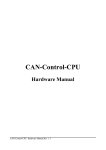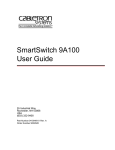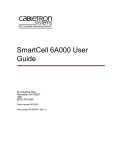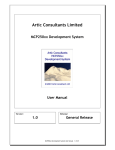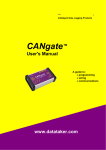Download complete software manual (PDF-File)
Transcript
CAN-Control-I/O Manual of the Module Specific Software CAN-Control-I/O Software Rev. 1.1 NOTE The information in this document has been carefully checked and is believed to be entirely reliable. esd makes no warranty of any kind with regard to the material in this document, and assumes no responsibility for any errors that may appear in this document. esd reserves the right to make changes without notice to this, or any of its products, to improve reliability, performance or design. esd assumes no responsibility for the use of any circuitry other than circuitry which is part of a product of esd gmbh. esd does not convey to the purchaser of the product described herein any license under the patent rights of esd gmbh nor the rights of others. esd electronic system design gmbh Vahrenwalder Str. 205 D-30165 Hannover Germany Phone: FAX: E-mail: Internet: +49-511-372-980 +49-511-633-650 [email protected] http://www.esd-electronics.com This document shall not be duplicated, nor its contents used for any purpose, unless express permission has been granted. Copyright by esd CAN-Control-I/O Software Rev. 1.1 Manual File: I:\TEXTE\DOKU\MANUALS\CAN\LASCON\IO\LCIO-11S.EN6 Date of Print: 20.10.98 Described Software Revision: CAN Kernel : see manual 'esd Protocol for CAN Modules' esd Protocol : Module-specific Implementation: Revision 'a' The designation of the firmware implemented is labelled on the EPROM within the case of the module. The meaning of the characters is as follows: CAN / lio6 1d a a * * * * * * * * * Designation of module )software (module name) * * * * * * * * * * Revision no. of the CAN kernel software (general firmware) )- * * * * * * * * * * Revision no. of esd CAN protocol (general firmware) )Revision letter of the modulespecific implementation )- * * * * * * The above shown example is from a CAN-Control-I/O module with the CAN kernel revision '1.d', esd protocol revision 'a' and the module-specific firmware revision 'a'. Changes in the chapters The changes in the user's manual listed below may encompass changes in the firmware, as well as changes in the description of the facts. Firmware Manual Version Chapter - 1.1 CAN-Control-I/O Software Rev. 1.1 Changes versus last manual revision First English issue. Content Page 1. Overview . . . . . . . . . . . . . . . . . . . . . . . . . . . . . . . . . . . . . . . . . . . . . . . . . . . . . . . . . . . . . . 1 - 1 1.1 What is Where? . . . . . . . . . . . . . . . . . . . . . . . . . . . . . . . . . . . . . . . . . . . . . . . . . . . 1 - 1 1.2 Default Settings . . . . . . . . . . . . . . . . . . . . . . . . . . . . . . . . . . . . . . . . . . . . . . . . . . . 1 - 3 2. Local Software Mode of Operation . . . . . . . . . . . . . . . . . . . . . . . . . . . . . . . . . . . . . . . . . 2.1 General on Setting and Reading the Digital Outputs and Inputs . . . . . . . . . . . . . . . 2.1.1 Identifier . . . . . . . . . . . . . . . . . . . . . . . . . . . . . . . . . . . . . . . . . . . . . . . . . 2.1.2 Module-No. . . . . . . . . . . . . . . . . . . . . . . . . . . . . . . . . . . . . . . . . . . . . . . . 2.1.3 Count Mode of the Inputs and Outputs . . . . . . . . . . . . . . . . . . . . . . . . . . 2.2 Functions of the Tx identifiers . . . . . . . . . . . . . . . . . . . . . . . . . . . . . . . . . . . . . . . . 2.2.1 Start the Transmission of a Tx Frame . . . . . . . . . . . . . . . . . . . . . . . . . . . . 2.2.2 Transmitting the Input Status (I0...I64) by means of TxId1 . . . . . . . . . . . 2.2.3 Status Messages of Outputs by means of TxId2 . . . . . . . . . . . . . . . . . . . . 2.2.4 Transmission the Output Driver’s Supply Voltage Values at TxId3 . . . . . 2.3 Setting the Outputs by RxId1 . . . . . . . . . . . . . . . . . . . . . . . . . . . . . . . . . . . . . . . . . 2-1 2-1 2-1 2-2 2-3 2-4 2-4 2-5 2-6 2-8 2-9 3. User Parameter . . . . . . . . . . . . . . . . . . . . . . . . . . . . . . . . . . . . . . . . . . . . . . . . . . . . . . . . . 3.1 Overview of the User Parameters . . . . . . . . . . . . . . . . . . . . . . . . . . . . . . . . . . . . . . 3.2 Description of the User Parameters . . . . . . . . . . . . . . . . . . . . . . . . . . . . . . . . . . . . 3.2.1 First Tx-Activate Delay (Parameter 0) . . . . . . . . . . . . . . . . . . . . . . . . . . . 3.2.2 Mask for Output Error and Status Message (Parameter 2) . . . . . . . . . . . . 3.2.3 Setting of the Error-Hold-Time (Parameter 3) . . . . . . . . . . . . . . . . . . . . . 3.2.4 Input Masks (Parameters 4...7) . . . . . . . . . . . . . . . . . . . . . . . . . . . . . . . . 3.2.5 Definition of the Voltage Thresholds (Parameters 8...15) . . . . . . . . . . . . . 3-1 3-1 3-3 3-3 3-4 3-5 3-6 3-7 4. LED Display . . . . . . . . . . . . . . . . . . . . . . . . . . . . . . . . . . . . . . . . . . . . . . . . . . . . . . . . . . . 4 - 1 4.1 Error LED . . . . . . . . . . . . . . . . . . . . . . . . . . . . . . . . . . . . . . . . . . . . . . . . . . . . . . . 4 - 1 4.2 VCC OK LED . . . . . . . . . . . . . . . . . . . . . . . . . . . . . . . . . . . . . . . . . . . . . . . . . . . . 4 - 1 CAN-Control-I/O Software Rev. 1.1 i-1 i-2 CAN-Control-I/O Software Rev. 1.1 Overview 1. Overview 1.1 What is Where? The description of the esd-CAN modules is divided into three manuals which are handed out in one file. CAN MODULE xy Manual of the Module-Specific Software 1 CAN Application Layer LMT, NMT and DBT for esd CAN Modules esd Protocol for CAN Modules 2a 2 CAN MODULE xy optional Hardware Manual 3 The first manual contains the software features and the parameters which are only significant for this module. The manual can be used independently from the chosen CAN protocol: CAN-Control-I/O Manual of the Module-Specific Software Here, for instance, the functions of the type-specific firmware, the allocation of the COBs (CALCommunication Objects) and identifiers and the allocation of the user parameters are described. CAN-Control-I/O Software Rev. 1.1 1-1 Overview The second manual contains general software descriptions which are valid for all esd-CAN modules which are operated by means of the same protocol. Two different protocols are available for the modules: The esd-CAN protocol and the CMS protocol. The protocols are independent from each other and are used alternatively. Depending on the implemented protocol, one of the following two manuals is therefore valid for the module: The esd-CAN protocol is described in the manual: esd Protocol for CAN Modules It offers the user the possibility to parameterize the esd-CAN modules by means of an initialization identifier ($700). By means of this protocol identifiers can be assigned to the module, user parameters can be set and watchdog functions can be activated. Alternatively, the modules can be controlled by the CMS protocol. If this protocol is implemented (*), the manual CAN-Application Layer LMT, NMT and DBT in esd Modules for the CMS option is to be consulted. Here the translation of CMS services of the layer management (LMT), the network management (NMT) and the identifier distributor (DBT) in esd-CAN modules is explained. The third manual contains the hardware description of the module. General as well as module-specific explanations about the hardware are included in the manual. For instance notes on installation and plug assignments can be found here. CAN-Control-I/O Hardware Manual (*) At the moment (10.1997) a CMS implementation for this module is not yet available. 1-2 CAN-Control-I/O Software Rev. 1.1 Overview 1.2 Default Settings The default settings of the module are active, if one or more of the following conditions apply: - The position of the coding switches after a RESET or a power-on had been set to '00' and has then been set to another value. - A default RESET has been triggered on the module by means of the esd-CAN protocol. - The data of the I²C EEPROM are not OK (e.g. EEPROM not inserted). Individual parameters can be changed without affecting the default setting of other parameters. Changes in parameters only remain active after a RESET, if they have been stored in the EEPROM. Default values in operation of the module with the esd-CAN protocol INIT Id. Identifier (*) (*) in all operating modes $700 3 TxIds and 1 RxId The default value of the identifiers is determined by the setting of the coding switch in the front panel. The 4 identifiers are distinguished by means of the identifier bits id1 and id2. Module no. = setting of the coding switch CAN bitrate = setting of the jumper J220 (1 Mbits/s) When allocating identifiers of other modules on the CAN, the user has to take care that no identifier is assigned twice! Table 1.2.1: Default settings of the module in operation with the esd protocol CAN-Control-I/O Software Rev. 1.1 1-3 Overview Default values in operation of the module with the CAL protocol Manufacturer name ASCII 'esd_han' Product name ASCII 'LIO64' Module ID = setting of the coding switch Module name ASCII 'LIO64' + setting of the coding switches CAN bitrate = setting of jumper J220 (1 Mbits/s) After a default RESET a configuration download to the module by means of the NMT protocol is absolutely necessary! The assignment of the COBs is not yet known (10.1997). Table 1.2.2: Default adjustments of the module in operation with CAL 1-4 CAN-Control-I/O Software Rev. 1.1 Overview User parameter first Tx_activate_delay Default setting [HEX] Comment $03E8 (1000 ms) module transmits at the earliest 1 s after power-on or RESET on the bus outerr/vccmask $FFFF transmission of status message in case of rising and falling edge of a status bit error_hold_time $0010 (16 ms) error hold time input_change_mask_63-48 $FFFF input_change_mask_47-32 $FFFF input_change_mask_31-16 $FFFF input_change_mask_15-0 $FFFF vccdef_7 $8B53 vccdef_6 $8B53 vccdef_5 $8B53 vccdef_4 $8B53 vccdef_3 $8B53 vccdef_2 $8B53 vccdef_1 $8B53 vccdef_0 $8B53 transmission of all input states, if at least one input changes it’s state switching level of the supply voltage monitor for each supply voltage is default VMIN = 17,8 V and VMAX = 29,8 V Table 1.2.3: Default settings of the user parameters of the module The user parameters will be explained in detail in a special chapter. CAN-Control-I/O Software Rev. 1.1 1-5 1-6 CAN-Control-I/O Software Rev. 1.1 Local Software Mode of Operation 2. Local Software Mode of Operation 2.1 General on Setting and Reading the Digital Outputs and Inputs 2.1.1 Identifier When operating with the default parameters, the digital inputs and outputs of the CAN-Control-I/O module are read or set by means of the identifier set at the coding switches. The 2 LSB distinguish the various identifiers. The identifiers can be determined as follows: identifier = $200 +[(coding_switch_setting -1) x 8] For the setting of the coding switch only values between $1 and $F are permitted. (If the setting is $0 when power is switched on, a default RESET is generated. The default RESET sets all parameters (even the parameters that are stored in the EEPROM) to the factory setting!) Identifier bits Identifier id11...id8 id7....id4 010.0 010.0 010.0 Setting of coding switch Function id3 id2 id1 0 0 0 RxId1 Setting the 32 outputs 0 0 1 TxId1 Transmitting the status of 64 inputs 0 1 0 TxId2 Transmitting the programmed value of 32 outputs 0 1 1 TxId3 Transmitting the status of the supply voltage of the output groups Table 2.1.1: Assignment of the identifiers in default position CAN-Control-I/O Software Rev. 1.1 2-1 Local Software Mode of Operation The following table shows the assignment of the identifers for the coding switch settings 1, 2 and 3 as an example: Coding switch setting (= module number) Default identifier values [HEX] Identifier 1 200 201 202 203 RxId1 TxId1 TxId2 TxId3 2 208 209 20A 20B RxId1 TxId1 TxId2 TxId3 3 210 211 212 213 RxId1 TxId1 TxId2 TxId3 Table 2.1.2 Example for the default settings of the identifiers The identifiers are freely programmable by means of the CAN. The programmed identifiers replace the set default identifiers. The module transmits the level status of the 64 digital inputs on the Tx identifier TxId1. The status message of the output channels is transmitted on Tx identifier TxId2. The status message of the supply voltages for the output groups is transmitted on Tx identifier TxId3. The outputs are set by means of Rx identifier RxId1. 2.1.2 Module-No. The module-no. is used to identify the module during the initialition by the esd CAN protocol. In the default state of the module the value of the module-no. is set by the coding switch. When the The module-no. that is used to identify the module during th configuration when it is configurated 2-2 CAN-Control-I/O Software Rev. 1.1 Local Software Mode of Operation 2.1.3 Count Mode of the Inputs and Outputs The 64 inputs of the module are counted in this manual, similar to the hardware manual of the module, from 0 to 63 (I0...I63). The 32 outputs are named Q0 to Q31. The 32 outputs are divided into 8 groups. The outputs of each group are set by one driver circuit that has it’s own supply voltage connection pins. The output groups are named as follows: Outputs Output group ... ... ... ... ... ... ... ... 7 6 5 4 3 2 1 0 Q28 Q24 Q20 Q16 Q12 Q8 Q4 Q0 Q31 Q27 Q23 Q19 Q15 Q11 Q7 Q3 Table 2.1.3 Assignment of the outputs to the output groups CAN-Control-I/O Software Rev. 1.1 2-3 Local Software Mode of Operation 2.2 Functions of the Tx identifiers 2.2.1 Start the Transmission of a Tx Frame The transmission of a Tx frame can be initiated as follows: 1. Cyclic The transmission can be initiated cyclically, if the cycle time is set by the according parameter ‘TxActivate-Time for TxId...’. This parameter can be set by use of the esd CAN protocol (refer to manual ‘esd Protocol for CAN-Modules’). The factory setting of the cycle time for TxId3 is 10 s. 2. Remote Request The transmission of a Tx frames can always be requested by a RTR frame. 3. Alternation of Tx Data If the data of an identifier alternate, this can initiate the transmission of one or more identifiers, if this function is enabled. The enabling is done by the user parameters, which are described in a separate chapter. With the factory settings of the user parameters this function is enabled for each Tx identifier. 2-4 CAN-Control-I/O Software Rev. 1.1 Local Software Mode of Operation 2.2.2 Transmitting the Input Status (I0...I64) by means of TxId1 The module transmits the status of the 64 digital inputs by means of the eight-byte containing message of the identifier. The length of the message is always eight bytes. If a 'high signal' applies to an input, the respective bit of the transmitted bytes is set to '1' (on). The same is valid for the 'low' level of an input. TxId Byte 1 Byte 2 Bit... Bit... 7 6 5 4 3 2 1 0 7 6 5 4 3 2 1 0 7 6 TxId1 Input I... Byte 3 Byte 4 Bit... Bit... 5 4 3 2 1 0 7 6 5 4 3 2 1 0 63 62 61 60 59 58 57 56 55 54 53 52 51 50 49 48 47 46 45 44 43 42 41 40 39 38 37 36 35 34 33 32 TxId Byte 5 Byte 6 Bit... Bit... 7 6 5 4 3 2 1 0 7 6 5 4 3 2 1 0 7 6 TxId1 Input I... Byte 7 Byte 8 Bit... Bit... 5 4 3 2 1 0 7 6 5 4 3 2 1 0 31 30 29 28 27 26 25 24 23 22 21 20 19 18 17 16 15 14 13 12 11 10 9 8 7 6 5 4 3 2 1 0 Table 2.2.1: Reading the inputs I0 to I64 by TxId1 The enabling of the transmission of the input status, if at least one input signal alternates it’s state is done by the user parameters ‘input_change_mask_...’. CAN-Control-I/O Software Rev. 1.1 2-5 Local Software Mode of Operation 2.2.3 Status Messages of Outputs by means of TxId2 The module can send status messages at Tx identifier TxId2. The data length is always 7 bytes. The transmission can be started by an edge change of error signals of the output drivers or a change of the supply voltage level of the drivers (i.e. in common with TxId3). Furthermore a transmission of status messages in periodical intervals or by means of a remote request are possible. The conditions for activating the transmission of the status message are transmitted by means of the user parameter ‘outerr/vccmask’. TxId TxId2 Byte 1 Byte 2 Byte 3 Byte 4 Bit... Bit... Bit... Bit... 7 6 5 4 3 2 1 0 7 6 5 4 3 2 1 0 7 6 5 4 3 2 1 0 7 6 5 4 3 2 1 0 Read back of the programmed desired values (prog. OUT) of output Q... 31 30 29 28 27 26 25 24 23 22 21 20 19 18 17 16 15 14 13 12 11 10 9 8 7 6 5 4 3 2 1 0 TxId Byte 5 Byte 6 Byte 7 Byte 8 TxId2 errstat vccerr vccstat not transmitted Table 2.2.2: Status messages on TxId2 Explanation of the individual status messages: prog. Out (programmed output value) 31...0... Byte 1 to 4 return the level of the outputs set by means of the CAN (desired value). '1' --< output active (on) '0' --< output not active (off) errstat (error status) Byte 5 returns the error status of the 8 output groups in binary code. If an error signal of a groups is active, the according bit is set to ‘1’. Bits of parameter errstat 7 6 5 4 3 2 1 0 Errors signal of output groups 7 6 5 4 3 2 1 0 Table 2.2.3: Coding of the error signals of the output groups 2-6 CAN-Control-I/O Software Rev. 1.1 Local Software Mode of Operation vccerr and vccstat... Byte 6 and 7 return the status of the output drivers’s supply voltage in binary code. There is one bit for the VCC error and one bit for the VCC status for each output group. The assignment of the bits to the output groups is the same as used for the parameter errstat (refer table above). The two bits from the parameters vccerr and vccstat that are assigned to one output group have together the following meaning: Value of the parameter bits of one channel Value of the supply voltage Returned status vccerr vccstat 0 0 VMIN < VCC < VMAX OK (VCC is within the defined working range) 0 1 VERR < VCC < VMIN VCC is lower than the defined working range, but higher than VERR 1 0 VMAX < VCC VCC is too high 1 1 VCC < VERR VCC is too low Table 2.2.4: Coding of the supply voltages’status signals Supply voltage monitor switching thresholds: VERR = 9,0 V VMIN = 17,8 V VMAX = 29,8 V (fix, not programmable) (default value, programmable by user parameter) (default value, programmable by user parameter) CAN-Control-I/O Software Rev. 1.1 2-7 Local Software Mode of Operation 2.2.4 Transmission the Output Driver’s Supply Voltage Values at TxId3 Via Tx identifier TxId3 the module can transmit the measured values of the output drivers supply voltages. Each value of the eight supply voltages transmitted in one byte: TxId Byte 1 Byte 2 Byte 3 Byte 4 Byte 5 Byte 6 Byte 7 Byte 8 TxId3 code_7 code_6 code_5 code_4 code_3 code_2 code_1 code_0 Table 2.2.5: Assignment of TxId3 with the values of the supply voltages The measured voltage is determined by the following equation: code VCC = 5,0V · 11,0 · ) 256 The resolution of the measured values is 1 LSB, i.e. 0,2148 V. The transmission of TxId3 can be initiated using different ways: 1. Cyclic With the factory settings of the parameters the transmission of the voltage values is initiated cyclically, every 10 s. This time is set by the esd CAN protocol using the parameter ‘Tx-ActivateTime for TxId3’. 2. Remote Request The transmission can be requested by a RTR frame. 3. Alternation of the status bytes vccerr or vccstat Only if the transmission of TxId3 (and TxId2) is enabled by the user parameter ‘outerr/vccstat’, a transmission is initiated if the status bytes alternate. With the default setting (factory setting) of this user parameter the transmission is enabled for each group. 2-8 CAN-Control-I/O Software Rev. 1.1 Local Software Mode of Operation 2.3 Setting the Outputs by RxId1 The CAN-Control-I/O module receives the data for setting the outputs on Rx identifier RxId1. Always 4 bytes has to be transmitted. To activate the desired output, the according bit has to be set to ‘1’. RxId Byte 1 Byte 2 Bit... Bit... 7 6 5 4 3 2 1 0 7 6 5 4 3 2 1 0 7 6 RxId1 Output Q... Byte 3 Byte 4 Bit... Bit... 5 4 3 2 1 0 7 6 5 4 3 2 1 0 31 30 29 28 27 26 25 24 23 22 21 20 19 18 17 16 15 14 13 12 11 10 9 8 7 6 5 4 3 2 1 0 Table 2.3.1: Setting the outputs Q0 to Q31 The status of the outputs after a RESET is '0' in operation with the default parameters. CAN-Control-I/O Software Rev. 1.1 2-9 2 - 10 CAN-Control-I/O Software Rev. 1.1 User parameter 3. User Parameter 3.1 Overview of the User Parameters If the module is run by the esd protocol, the user parameters are transmitted by means of the command 'setting the user parameters' ($86) on byte 5 and 6 of the INIT-Id ($700). All user parameters have always to be transmitted as 16-bit value with byte 5 as MSB! The sequence for transmitting ans receiving the user parameters is described in detail in an other manual called ‘esd Protocol for CAN Modules’ In this manual only the module-specific user parameters are described. The variables transmitted by means of the user parameters partly become active instantly or only after the transmission of a 'save config'-command to the module and a following RESET. If the CMS protocol is implemented, the user parameters are set by a configuration download (NMT). The format of the configuration-download file has not been known at the time this manual went into print (10.1997). CAN-Control-I/O Software Rev. 1.1 3-1 User parameter Following table gives an overview of the user parameters of the module: User parameter No. Parameter Value range Default settings $0000...$FFFF (0...65535 ms) $03E8 (1000 ms) - - $00 first Tx_activate_delay $01 reserved $02 outerr/vccmask $0000...$FFFF $FFFF $03 error_hold_time $0001...$00FF $0010 $04 input_change_mask_63-48 $0000...$FFFF $FFFF $05 input_change_mask_47-32 $0000...$FFFF $FFFF $06 input_change_mask_31-16 $0000...$FFFF $FFFF $07 input_change_mask_15-0 $0000...$FFFF $FFFF $08 vccdef_7 $0000...$FFFF $8B53 $09 vccdef_6 $0000...$FFFF $8B53 $0A vccdef_5 $0000...$FFFF $8B53 $0B vccdef_4 $0000...$FFFF $8B53 $0C vccdef_3 $0000...$FFFF $8B53 $0D vccdef_2 $0000...$FFFF $8B53 $0E vccdef_1 $0000...$FFFF $8B53 $0F vccdef_0 $0000...$FFFF $8B53 Table 3.1.1: User parameter of the module On the following pages the individual user parameters of the module will be explained in detail. 3-2 CAN-Control-I/O Software Rev. 1.1 User parameter 3.2 Description of the User Parameters 3.2.1 First Tx-Activate Delay (Parameter 0) Parameter 0 transmits the delay time which is to pass before the module initiates the transmission of Tx frames after a RESET. The delay time is to secure that all modules operate rigidly on the bus before the module starts transmitting. The changed parameter becomes only active after a 'save config'-command (refer to esd protocol for CAN modules) with a following RESET. User parameter no. (=sub command no.) Parameter Value range Default setting $00 first_Tx_activate_delay $0000...$FFFF 0...65535 ms $2710 10 s Table 3.2.1: User parameter 0 CAN-Control-I/O Software Rev. 1.1 3-3 User parameter 3.2.2 Mask for Output Error and Status Message (Parameter 2) By means of parameter 2 for each output group of the CAN-Control-I/O module it can be chose, if a transmission shall be initiated, when the status bytes alternates (L-<H edge or H-<L edge of at least one parameter’s bit). User parameter no. (=sub command no.) Parameter Value range Default setting $02 outerr/vccmask $0000...$FFFF $FFFF Table 3.2.2: User parameter 2 For the evaluation of this user parameter the two bytes are considered separately in the format $xx.yy. The first byte ‘xx’is used for masking the general error status of the group (errstat) and the second byte ‘yy’is used for masking the VCC status of the groups (vccerr/vccstat): Bits of user parameter outerr/vccmask -> 15 14 13 12 11 10 9 enables an error message, if the following error byte alternates -> ...in the output group -> 8 7 errstat 7 6 5 4 3 6 5 4 3 2 1 0 vccerr/vccstat 2 1 0 7 6 5 4 3 2 1 0 Table 3.2.3: Assignment of the output groups to the bits of the user parameter 2 Comments to the bits 15...8 (Byte ‘xx’): Is one of these bits set to ‘1’, this has effects to the initiation of transmission of frames and to the LED display in the front panel: 1. An alternation of the common error status errstat of the according group initiates a transmission of an error message via TxId2. 2. An error in the according output group activates the signal ‘Err-LED’ (error display is activated). Comments to the bits 7...0 (Byte ‘yy’): Is one of these bits set to ‘1’, this has effects to the initiation of transmission of frames and to the LED display in the front panel, too: 1. An alternation of the supply voltage monitor’s status vccerr/vccstat of the according output group initiates a transmission of an error message via TxId2 and a transmission of the voltage values via TxId3. 2. Is the signal vccerr of the according output group active, the signal ‘VCC-OK’is deactivated (VCC LED is ‘off’or ‘flashing’). 3-4 CAN-Control-I/O Software Rev. 1.1 User parameter 3.2.3 Setting of the Error-Hold-Time (Parameter 3) By means of parameter 3 the Error-Hold-Time is set for the common error message (errstat) for all output groups together. User parameter no. (=sub command no.) Parameter Value range Default setting $03 error_hold_time $0000...$FFFF $0010 (16 ms) Table 3.2.4: User parameter 3 The Error-Hold-Time is used for holding the error signal active. This is necessary, because the error signal is set inactive together with the output signal by the automatically internal protection circuit of the driver. The output is set active again automatically after a wait time TOFF, even if the reason for the error is still present. This would cause an alternating error output signal. The following figure shows a principle timing example: Output_nominal Output_actual TON (ca. 12 ms) TOFF = 64 x TON Overcurrent Err_out (Device) error_hold_time Err_out (CAN) $ TON Fig. 3.2.5: Timing example of the error signal After the first error signal is activated, the Error-Hold-Time shall prevent the deactivation of the following error signal for the duration of at least TON. Therefore the value of error_hold_time has always be set to values greater than TON. CAN-Control-I/O Software Rev. 1.1 3-5 User parameter 3.2.4 Input Masks (Parameters 4...7) The parameters 4 to 7 define, which input shall be determined for the initiation of the transmission of the status of all inputs via TxId1. At least one input has to be selected. Both, the rising and the falling edges of an input signal can initiate a transmission (H-<L edge or L-<H edge). If the parameter bit is set to '1', the module transmits the data to the CAN at an edge change of the according input. User parameter no. (=sub command no.) Parameter Value range Default setting $04 input_change_mask_63-48 $0000...$FFFF $FFFF $05 input_change_mask_47-32 $0000...$FFFF $FFFF $06 input_change_mask_31-16 $0000...$FFFF $FFFF $07 input_change_mask_15-0 $0000...$FFFF $FFFF Table 3.2.6: User parameters 4...7 Bits of the user parameter input_change_mask_63-48 -> 15 14 13 12 11 10 9 8 7 6 5 4 3 2 1 0 mask input I...-> 63 62 61 60 59 58 57 56 55 54 53 52 51 50 49 48 Bits of the user parameter 15 14 13 12 11 10 9 input_change_mask_47-32 -> 8 7 6 5 4 3 2 1 0 mask input I...-> 47 46 45 44 43 42 41 40 39 38 37 36 35 34 33 32 Bits of the user parameter 15 14 13 12 11 10 9 input_change_mask_31-16 -> 8 7 6 5 4 3 2 1 0 mask input I...-> 31 30 29 28 27 26 25 24 23 22 21 20 19 18 17 16 Bits of the user parameter 15 14 13 12 11 10 9 8 7 6 5 4 3 2 1 0 15 14 13 12 11 10 9 8 7 6 5 4 3 2 1 0 input_change_mask_15-0 -> mask input I...-> Table 3.2.7: Assignment of the user parameter bits to the inputs 3-6 CAN-Control-I/O Software Rev. 1.1 User parameter 3.2.5 Definition of the Voltage Thresholds (Parameters 8...15) By means of the parameters 8 to 15 the voltage thresholds of the output driver’s voltage monitor can be defined. There is one user parameter for each output group. User parameter no. (=sub command no.) Parameter Value range Default setting $08 vccdef_7 $0000...$FFFF $8B53 $09 vccdef_6 $0000...$FFFF $8B53 $0A vccdef_5 $0000...$FFFF $8B53 $0B vccdef_4 $0000...$FFFF $8B53 $0C vccdef_3 $0000...$FFFF $8B53 $0D vccdef_2 $0000...$FFFF $8B53 $0E vccdef_1 $0000...$FFFF $8B53 $0F vccdef_0 $0000...$FFFF $8B53 Table 3.2.8: User parameter 8...15 CAN-Control-I/O Software Rev. 1.1 3-7 User parameter Bits of user parameter -> 15 14 13 12 11 10 9 8 7 6 5 4 3 2 1 Output group for user parameter vccdef_7 -> VMAX Output group 7 VMIN Output group 7 Output group for user parameter vccdef_6 -> VMAX Output group 6 VMIN Output group 6 Output group for user parameter vccdef_5 -> VMAX Output group 5 VMIN Output group 5 Output group for user parameter vccdef_4 -> VMAX Output group 4 VMIN Output group 4 Output group for user parameter vccdef_3 -> VMAX Output group 3 VMIN Output group 3 Output group for user parameter vccdef_2 -> VMAX Output group 2 VMIN Output group 2 Output group for user parameter vccdef_1 -> VMAX Output group 1 VMIN Output group 1 Output group for user parameter vccdef_0 -> VMAX Output group 0 VMIN Output group 0 0 Table 3.2.9: Assignment of the user parameters 4...7 to the output groups The value that must be set for a desired voltage threshold (VMAX and VMIN ) has is determined as follows: code = ) VMAX/MIN · 256 5,0V · 11,0 with code... VMIN/MAX... 3-8 value, that must be transmitted desired voltage threshold CAN-Control-I/O Software Rev. 1.1 LED Display 4. LED Display 4.1 Error LED The error LED lights, if an error condition is active for at least one output and the error message is enabled. The error condition is active, if an output driver has activated his error signal. The error message can be enabled by the user parameter outerr/vccmask. The error message can also be transmitted in the byte errstat via TxId2. 4.2 VCC OK LED Basic condition for the illumination of the VCC OK LED is the enabling by the user parameter outerr/vccmask. If an output group is not enabled, the status of the supply voltage is not considered for further evaluation. The status of a supply voltage is ‘OK’if the voltage level is between VMIN and VMAX. The status of the supply voltages can also be transmitted in the bytes vccerr and vccstat via TxId2. Luminous status Meaning of the luminous status Constantly OFF None of the supply voltages is OK. Flashing The level of at least one supply voltage is OK and the level of at least one other supply voltage is not OK. (Evaluation only of groups, that are enabled.) Constantly ON The level of every enabled supply voltage is OK. Table 4.2.1: Luminous states of the VCC OK LED CAN-Control-I/O Software Rev. 1.1 4-1