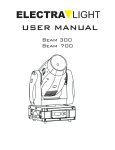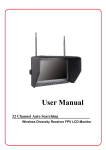Download 595 Kb Manual_B12
Transcript
Introduction Thank you for using QUADRO B12. This unit is a DMX intelligent LED wash light that can be used as a stand alone or a sound-active mode. The unit can also be controlled via Wireless DMX. QUADRO B12 has been thoroughly tested and has been shipped in perfect operating condition. Carefully check the shipping carton for damage that may have occurred during shipping. If the carton appears to be damaged, carefully inspect your unit for any damage and be sure all accessories necessary to operate the unit has arrived intact. In the case damage has been found or parts are missing, please contact the manufacturer or your dealer for further instructions. Do not return this unit to your dealer without first contacting. To optimize the performance of this product, please read these operating instructions carefully to familiarize you with the basic operations of this unit. These instructions contain important safety information regarding the use and maintenance. GENERAL GUIDELINES This device is a lighting effect for professional use on stages, in discotheques, theatres, etc.. This fixture is only allowed to be operated with the max alternating current which stated in the technical specifications of this manual, the device was designed only for indoor use. Lighting effects are not designed for permanent operation. Consistent operational breaks may ensure that the device will function properly for a long time. Do not shake the device. Avoid brute force when installing or operating the device. The device shall only be used complete with its protective shield. While choosing the installation-spot, please make sure that the device is not exposed to extreme heat, moisture or dust. The minimum distance between light-output from the projector and the illuminated surface must be more than 0.1 meter. Operate the device only after having familiarized with its functions. Do not permit operation by persons not qualified. Most damages are the result of unprofessional operation. Please use the original packaging if the device is to be transported. For safety reasons, please be aware that all modifications on the device are forbidden. If this device will be operated in any way different to the one described in this manual, the product may suffer damages and the guarantee becomes void. Furthermore, any other operation may lead to short-circuit, burns, electric shock, crash, etc.. FEATURES 3 pin xlr dmx input and output connectors, input and output powerconn connectors Wireless Transmitter and Receiver Onboard 7/48/51 DMX 512 Channel Mode Stand Alone with Master/Slave function and sound activated via Built in Microphone Multi-Colors, Color strobe, Electronic Dimming 0-100% 2 x 16 LCD operation menu with function buttons Daisy Chain Units Together with or without cables SAFETY INSTRUCTIONS This device has left the factory in perfect condition. In order to maintain this condition and to ensure a safe operation, it is absolutely necessary for the user to follow the safety instructions and warning notes written in this user manual. This device falls under protection-class I. Therefore it is essential that the device be earthed. Be sure that the local power outlet match that of the required voltage for your unit. The electric connection must carry out by qualified person. No move at operating mode. To reduce the risk of electrical shock or fire, do not expose this unit to rain or moisture. Do not spill water or other liquids into or on to your unit. Do not attempt to operate this unit if the power cord has been frayed or broken. Do not attempt to remove or break off the ground prong from the electrical cord. Disconnect from main power before making any type of connection. Do not remove the cover under any conditions. There are no user serviceable parts inside. Never operate this unit when its rear cover is removed. Never plug this unit in to a dimmer pack without proper ventilation. Always be sure to mount this unit in an area that will allow proper ventilation. Allow about 20cm between this device and a wall. Do not attempt to operate this unit, if it becomes damaged. This unit is intended for indoor use only; use of this product outdoors voids all warranties. During long periods of non-use, disconnect the unit’s main power. Always mount this unit in safe and stable matter. Heat -The appliance should be situated away from each appliance that produce heat. Cleaning -The unit should be cleaned only as recommended by the manufacturer. See “Cleaning” for details. Please be aware that damages caused by manual modifications to the device are not subject to warranty. Keep away from children and non-professionals. INSTALLATION INSTRUCTIONS Mounting the device QUADRO B6 can support power supply from 110V to 230V so you need to be sure to connect the machine with the correct voltage. The applicable temperature is between 0°C~45°C Do not use the lighting under or above the temperature. The installation of the effect has to be built and constructed in a way that it can hold 10 times the weight for 1 hour without any harming deformation. The installation must be secured with a secondary safety attachment, an appropriate safety rope. Never stand directly below the device when mounting, removing or servicing the fixture. The operator has to make sure the safety relating and machine technical installations are approved by an expert before taking the device into operation for the first time. These installations have to be approved by a skilled person once a year. Cautions: The effect should be installed outside areas where persons may reach it, walk by or be seated. Overhead mounting requires extensive experience, including amongst others calculating working load limits, installation material being used, and periodic safety inspection of all installation material and the device. If you lack these qualifications, do not attempt the installation yourself. Improper installation can result in bodily injury. Before mounting make sure that the installation area can hold a minimum point load of 10 times the device’s weight. Warning! To prevent or reduce the risk of electrical shock or fire, do not expose this unit to rain or moisture. Caution! There are no user serviceable parts inside this unit. Do not attempt any repairs yourself; doing so will void your manufactures warranty. In the unlikely event your unit may require service please contact the manufacturer or your dealer. Panel Instruction 1.Power in and out powerconn connectors. 2.Dmx in and out xlr connectors. 3.On/Off wireless switch. 4.Charge/Off/On Battery selector. 5.On/Off AC selector. Off 3: Off 4: Off 5: Off On with AC 1: Power plug connected 4: On 5: On On with dmx cables 2: dmx cables connected 3: Off On with Wireless 3: On Charge 1: Power plug connected 3: Off 4: Charge 5: On Battery Indicator 1: Battery power: 10% 2: Battery power: 50% 3: Battery power: 100% 4: Charging led Red color: charging Green color: full On with Battery 4: On 5: Off TX/RX/ID Indicator Steady Red light: no dmx signal Flashing Red light: dmx signal transmission Flashing Green light: dmx signal reception When you have Wireless On, you can choose 7 different working groups by the ID button. The RX/TX/ID led will show you different color each press: RED, GREEN, RED+GREEN, BLUE, RED+BLUE, GREEN+BLUE, RED+GREEN+BLUE Machines with same ID will work togheter. Operating Instructions You can use QUADRO B12 in 4 ways: Sound-Active mode - The unit will react to sound, chasing through the built in programs. You can choose the sensivity by the knob in the panel. Auto Mode - The unit will automatically chase through the different colors. DMX control mode - This function will allow you to control each individual units traits with a standard DMX 512 controller. Master-slave mode – One unit will work as the master in the one of the above three modes, other units in the chain will work in synchronization towards the master. DMX Mode Operating through a DMX controller give the user the freedom to create their own programs tailored to their own individual needs. This function also allows you to use your units as spot lights. 1. This function will allow you to control each individual unit’s traits with a standard DMX 512 controller. 2. The QUADRO B12 uses 7/48/51 DMX channels to operate. Please see “DMX Values and Functions” for the DMX traits. 3. To run your unit in DMX mode, plug in the unit via the XLR connections to any standard DMX controller. Set your desired DMX address following the setup specifications that come with your DMX controller. Touch Buttons There four touch buttons under the LCD display: Esc, Down, Up and Enter. Normally, the LCD will display in the second line of the LCD screen the current DMX address code, as like: “DMX Address: 001” When the first line reads: ”Select Menu < >”, press Func to enter the main menu; Press Up/Down to scroll in the menu or submenu options; Press Enter to confirm your selection, and the first line will change to “Select Value < >”. At this time, press Up/Down to change the value in the selected function. Any time press and hold Up or Down, the value will rapidly change and stop when release. Once the value is set, press enter again to save and exit to the main menu. LCD Operation Menu The brand name will be displayed when the unit is power on. After initialization, it will show the model name. Then, the unit is ready for setting and working. Please see the following table for setting information. Menu Sel menu ChModeXX Sel menu Addr XXX Sel menu Slave Sel menu Sound Sel menu Auto Function Channel Mode: 07; 48; 51 Address Selection: 000-255 Slave Mode Sound Mode Auto Mode Static Colors: 00-15: 00:off ; 01:red; 02:red+green; 03:green; 04:gree+blue; 05:blue; 06:blue+white; 07:white; 08:red+white; 09:green+white; 10:red+blue; 11:green+blue+white; 12:red+green+blue; 13:red+blue+white; 14:red+green+white; 15:red+green+blue+white. Sel menu Color XX Sel menu ChangXXX Sel menu Fade XX Changing Colors: 000-255 from slow to fast. Fade: 000-015 from slow to fast. DMX Values and Functions 7 channels mode: Channel Value Function 1 0-255 Master dimmer 2 0-255 3 0-255 4 0-255 Red dimmer 5 0-255 Green dimmer 6 0-255 Blue dimmer 0-10:NoStrobe; 11-245:Master strobe from slow to fast; 246-255:NoStrobe Color Functions (0-10:NoFunction; 11-127:Color changing from slow to fast; 128-245:Color fade from slow to fast; 246-255:NoFunction) 7 0-255 White dimmer 48 Channels mode: Channel Value Function 1 0-255 first dot red dimmer. 2 0-255 first dot green dimmer. 3 0-255 first dot blue dimmer. 4 0-255 first dot white dimmer. 5 0-255 second dot red dimmer. 6 0-255 second dot green dimmer. 7 0-255 second dot blue dimmer. 8 0-255 second dot white c dimmer. 9 0-255 third dot red dimmer. 10 0-255 third dot green dimmer. 11 0-255 third dot blue dimmer. 12 0-255 third dot white dimmer. 13 0-255 fourth dot red dimmer. 14 0-255 fourth dot green c dimmer. 15 0-255 fourth dot blue dimmer. 16 0-255 fourth dot white c dimmer. 17 0-255 fifth dot red dimmer. 18 0-255 fifth dot green dimmer. 19 0-255 fifth dot blue dimmer. 20 0-255 fifth dot white dimmer. 21 0-255 sixth dot red dimmer. 22 0-255 sixth dot green dimmer. 23 0-255 sixth dot blue dimmer. 24 0-255 sixth dot white dimmer. 25 0-255 seventh dot red dimmer. 26 0-255 seventh dot green dimmer. 27 0-255 seventh dot blue dimmer. 28 0-255 seventh dot white dimmer. 29 0-255 eighth dot red dimmer. 30 0-255 eighth dot green dimmer. 31 0-255 eighth dot blue dimmer. 32 0-255 eighth dot white dimmer. 33 0-255 ninth dot red dimmer. 34 0-255 ninth dot green dimmer. 35 0-255 ninth dot blue dimmer. 36 0-255 ninth dot white dimmer. 37 0-255 tenth dot red dimmer. 38 0-255 tenth dot green dimmer. 39 0-255 tenth dot blue dimmer. 40 0-255 tenth dot white dimmer. 41 0-255 eleventh dot red dimmer. 42 0-255 eleventh dot green dimmer. 43 0-255 eleventh dot blue dimmer. 44 0-255 eleventh dot white dimmer. 45 0-255 twelfth dot red dimmer. 46 0-255 twelfth dot green dimmer. 47 0-255 twelfth dot blue dimmer. 48 0-255 twelfth dot white dimmer. 51 Channels mode: Channel Value Function 1 0-255 Master dimmer 2 0-255 3 0-255 4 0-255 0-10:NoStrobe; 11-245:Strobe from slow to fast; 246-255:NoStrobe Color Functions (0-10:NoFunction; 11-127:Color changing from slow to fast; 128-245:Color fade from slow to fast; 246-255:NoFunction) first dot red dimmer. 5 0-255 first dot green dimmer. 6 0-255 first dot blue dimmer. 7 0-255 first dot white dimmer. 8 0-255 second dot red dimmer. 9 0-255 second dot green dimmer. 10 0-255 second dot blue dimmer. 11 0-255 second dot white c dimmer. 12 0-255 third dot red dimmer. 13 0-255 third dot green dimmer. 14 0-255 third dot blue dimmer. 15 0-255 third dot white dimmer. 16 0-255 fourth dot red dimmer. 17 0-255 fourth dot green c dimmer. 18 0-255 fourth dot blue dimmer. 19 0-255 fourth dot white c dimmer. 20 0-255 fifth dot red dimmer. 21 0-255 fifth dot green dimmer. 22 0-255 fifth dot blue dimmer. 23 0-255 fifth dot white dimmer. 24 0-255 sixth dot red dimmer. 25 0-255 sixth dot green dimmer. 26 0-255 sixth dot blue dimmer. 27 0-255 sixth dot white dimmer. 28 0-255 seventh dot red dimmer. 29 0-255 seventh dot green dimmer. 30 0-255 seventh dot blue dimmer. 31 0-255 seventh dot white dimmer. 32 0-255 eighth dot red dimmer. 33 0-255 eighth dot green dimmer. 34 0-255 eighth dot blue dimmer. 35 0-255 eighth dot white dimmer. 36 0-255 ninth dot red dimmer. 37 0-255 ninth dot green dimmer. 38 0-255 ninth dot blue dimmer. 39 0-255 ninth dot white dimmer. 40 0-255 tenth dot red dimmer. 41 0-255 tenth dot green dimmer. 42 0-255 tenth dot blue dimmer. 43 0-255 tenth dot white dimmer. 44 0-255 eleventh dot red dimmer. 45 0-255 eleventh dot green dimmer. 46 0-255 eleventh dot blue dimmer. 47 0-255 eleventh dot white dimmer. 48 0-255 twelfth dot red dimmer. 49 0-255 twelfth dot green dimmer. 50 0-255 twelfth dot blue dimmer. 51 0-255 twelfth dot white dimmer. CLEANING AND MAINTENANCE The following points have to be considered also during the inspection: 1) All screws for installing the devices or parts of the device have to be tightly connected and must not be corroded. 2) There must not be any deformations on the housing, color lenses, fixations and installation spots (ceiling, suspension, trussing). 3)The electric power supply cables must not show any damage, material fatigue or sediments. Further instructions depending on the installation spot and usage have to be adhered by a skilled installer and any safety problems have to be removed. In order to make the lights in good condition and extend the life time, we suggest a regular cleaning to the lights. Due to fog residue, smoke, and dust cleaning the internal and external optical lenses must be carried out periodically to optimize light output. Clean the external optics with glass cleaner and a soft cloth. Use also normal glass cleaner and a soft cloth to wipe down the outside casing. Clean frequently the fans. Cleaning frequency depends on the environment in which the unit operates. We recommend a frequent cleaning of the device. Please use a moist,lint free cloth. Never use alcohol or solvents. Should you need any spare parts, please order genuine parts. General Specifications Colors: RGBW Color Mixing Dimensions: 720(L) x 320(W) x Model: QUADRO B12 LED: 12 PCS 4IN1RGBW 120(H) mm Voltage: 110V-230V / 60Hz-50Hz Gross Weight: 8Kgs Batteries specs: Rechargeable Battery with up to 18 hours of battery life Battery power indicator 0-100% 18650 type, 2200MA/Unit charging voltage: 4.2V Charging current: 14A Maximum capacity: 92Ah Maximum output current: 14A Standard charge time: 8hours Discharge cut-off voltage: 2.75V circulation life: 500 times DMX wireless specs: Wireless DMX-512 protocol Built in 2.400G-2.525 receiver / transmitter for wireless DMX 126 auto jumping channel frequencies, high anti-jamming ability to ensure work reliability 7 ID codes for multiple transmitters and receiver use Wired DMX-512 protocol Note: All information is subject to change without prior notice.