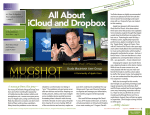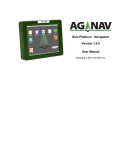Download Use of IEEE P802.17 Draft Contribution Templates Draft 0.40:85
Transcript
Document Number: IEEE802.17-11Jul2001 Use of IEEE P802.17 Draft Contribution Templates Draft 0.40:85 July 11, 2000 Sponsor IEEE Standards Abstract: This documents describes templates that shall be used for within the IEEE 802.17 Working Group for development of text intended to be included within their standards documents. Keywords: Style, formatting, template. Copyright 2001 by Lara Networks Suite 100, 2345 North First Street, San Jose, CA 95131 http://www.laranetworks.com All rights reserved. IEEE802.17-11Jul2001 Draft 0.40:85 Use of IEEE P802.17 Draft Contribution Templates July 11, 2000 Background This manual describes the use of document templates developed by Lara Networks Inc. (Lara Networks) and provided to the IEEE 802.17 working group for document development purposes. This document is preliminary and subject to change. Lara Networks does not assume responsibility for use of any circuitry or application described, no circuit patent licenses are implied, and Lara Networks, Incorporated, reserves the right, at any time without notice, to change said circuitry or specifications. Lara Networks, assumes no liability arising out of any customer application or assistance arising from the information on this page or any pages linked hereto. No license, either expressed or implied, is granted to intellectual property including patent rights of Lara Networks, or any third party. The Lara Networks products are not intended for, authorized for, or warranted to be suitable for life support applications or any other critical applications which could involve potential risks of death, personal injury, or severe property or environmental damage. Contacts Lara Networks, Inc. 110 Nortech Parkway San Jose, CA 95134 Tel: +1.408.942.2000 Fax: +1.408.942.2099 www.laranetworks.com Edited by: Dr. David V. James, Chief Architect Tel: +1.408.942.2010 Email: [email protected] Page ii Copyright 2001, Lara Networks. All rights reserved. IEEE802.17-11Jul2001 Draft 0.40:85 Use of IEEE P802.17 Draft Contribution Templates July 11, 2000 Status summary Copyright 2001, Lara Networks. All rights reserved. Page iii IEEE802.17-11Jul2001 Draft 0.40:85 Use of IEEE P802.17 Draft Contribution Templates July 11, 2000 Table of contents Contacts ................................................................................................................................................... ii Version 1.0 (date) ................................................................................................................................. viii Version X.X (date) ............................................................................................................................... viii 1. Overview .................................................................................................................................................... 9 1.1 Scope and purpose ............................................................................................................................. 9 1.2 Standard clauses ................................................................................................................................ 9 1.3 Deviations from IEEE styles ........................................................................................................... 10 1.3.1 List of deviations ................................................................................................................... 10 1.3.2 IEEE list styles ...................................................................................................................... 10 2. References................................................................................................................................................. 11 3. Definitions ................................................................................................................................................ 12 3.1 Conformance levels ......................................................................................................................... 12 3.2 Glossary of terms............................................................................................................................. 12 3.3 Acronyms and abbreviations ........................................................................................................... 13 3.4 Numerical values ............................................................................................................................. 13 3.5 Field names...................................................................................................................................... 13 3.6 Fields within figures ........................................................................................................................ 14 3.7 C-code notation................................................................................................................................ 14 4. Using the templates................................................................................................................................... 16 4.1 Installing the templates .................................................................................................................... 16 4.2 Front page parameters...................................................................................................................... 17 4.3 Paragraph styles............................................................................................................................... 18 4.4 Cross-referencing table row numbers .............................................................................................. 20 5. Clause headings ........................................................................................................................................ 21 5.1 Subclause-1 header .......................................................................................................................... 21 5.1.1 Subclause-2 header ................................................................................................................ 21 6. Formatting styles ...................................................................................................................................... 22 6.1 Basic text font.................................................................................................................................. 22 6.2 Informative notes ............................................................................................................................. 22 6.3 Lists ................................................................................................................................................. 22 6.3.1 Numerical lists....................................................................................................................... 22 6.3.2 Dashed lists............................................................................................................................ 23 6.4 Auto numbering............................................................................................................................... 24 6.4.1 Auto numbering generation ................................................................................................... 24 6.4.2 Auto numbering cross references .......................................................................................... 24 6.5 Tables .............................................................................................................................................. 24 6.5.1 Inserting tables....................................................................................................................... 24 6.5.2 Rules for text alignment in tables .......................................................................................... 25 6.5.3 Table headings....................................................................................................................... 25 6.5.4 Table footnotes ...................................................................................................................... 26 6.5.5 Table row references ............................................................................................................. 26 6.5.6 Common keyboard commands for working with tables ........................................................ 27 6.6 Figures ............................................................................................................................................. 27 6.6.1 Microsoft Visio drawings ...................................................................................................... 27 6.6.2 Maintaining the graphics grid................................................................................................ 28 Page iv Copyright 2001, Lara Networks. All rights reserved. IEEE802.17-11Jul2001 Draft 0.40:85 Use of IEEE P802.17 Draft Contribution Templates July 11, 2000 6.7 Equations..........................................................................................................................................29 6.8 C-code listings..................................................................................................................................29 6.8.1 Shorter in-line C code ............................................................................................................29 6.8.2 Longer in-line C code.............................................................................................................29 6.8.3 Lengthy C code ......................................................................................................................29 6.9 Footnotes ..........................................................................................................................................30 Annex A: Bibliography (informative) ...........................................................................................................31 Annex B : Common grammatical issues .......................................................................................................32 B.1 Grammar references.........................................................................................................................32 B.2 Use of the word “the” ......................................................................................................................32 B.3 Use of the word “a” or “an”.............................................................................................................33 B.4 Numbers: numerical or alphabetical? ..............................................................................................33 Annex C : Annex styles (informative)...........................................................................................................34 C.1 Annex header styles.........................................................................................................................34 C.1.2 Figure differences ..................................................................................................................34 C.1.3 Equation numbering difference .............................................................................................35 Annex D : Inserting the template into an existing document.........................................................................36 Annex E : IEEE reference text ......................................................................................................................37 Annex F : C code illustrations .......................................................................................................................40 Copyright 2001, Lara Networks. All rights reserved. Page v IEEE802.17-11Jul2001 Draft 0.40:85 Use of IEEE P802.17 Draft Contribution Templates July 11, 2000 List of figures Figure 3.1 —Fields within figures ................................................................................................................ 14 Figure 6.1 —Pointer illustration ................................................................................................................... 27 Figure 6.2 —Instruction illustration ............................................................................................................. 28 Figure 6.3 —Microsoft Visio expansion and contraction restrictions .......................................................... 28 Figure C.1 —Instruction illustration............................................................................................................. 34 Page vi Copyright 2001, Lara Networks. All rights reserved. IEEE802.17-11Jul2001 Draft 0.40:85 Use of IEEE P802.17 Draft Contribution Templates July 11, 2000 List of tables Table 3.1 — Names of registers and fields....................................................................................................13 Table 3.2 —C code expressions ....................................................................................................................15 Table 4.1 — Front page parameters ..............................................................................................................17 Table 4.2 —Paragraph styles.........................................................................................................................18 Table 6.1 —Example table ............................................................................................................................25 Table 6.2 —Names of command, status, and CSR values.............................................................................27 Table 6.3 — Instructions for editing word tables ..........................................................................................27 Table 6.4 —Including C code within a table .................................................................................................29 Table C.1 —Names of command, status, and CSR values............................................................................34 Copyright 2001, Lara Networks. All rights reserved. Page vii IEEE802.17-11Jul2001 Draft 0.40:85 Use of IEEE P802.17 Draft Contribution Templates Change history The following table shows the change history for this user’s manual. Version 1.0 (date) Original version. Version X.X (date) Category Description Editorial Description here Technical Description here Page viii Copyright 2001, Lara Networks. All rights reserved. July 11, 2000 IEEE802.17-11Jul2001 Draft 0.40:85 Use of IEEE P802.17 Draft Contribution Templates July 11, 2000 1. Overview 1.1 Scope and purpose NOTE — Every document should start off the overview with a scope and purpose statement. Each should consist of a single paragraph outlining, as clearly as possible, the scope and purpose of the document. These should be viewed as executive summaries. The scope is intended to communicate the range of topics covered in the document; the purpose is intended to describe the reasons for generation of the document. This document is intended to assist Lara Networks Inc. (Lara) engineers in the development of standards, with the scope and purpose listed below: Scope: This document describes the use of standard Microsoft Word1 templates intended to be used for creating ISO/IEC standards. Lara engineering documents are also intended to use the same style guidelines. Purpose: To provided clarity and consistency of Lara documentation developed for internal engineering uses, and to facilitate the transfer of such specifications to standards development organizations (SDOs) for the subset of specifications intended to be standardized. The templates described by this document contain all the formatting necessary for the cover page, table of contents, list of tables, list of figures, main content, and annexes of your document. No index formatting has been provided, since the editors of this document do not ordinarily have the time to create an index. 1.2 Standard clauses Document contents are usually constrained by the type of document you are writing, or by documentation standards outlined by whatever agency or office requests or requires your document. However, the structure of a few clauses and annexes that appears in engineering documentation shall take the form as described below. — Clause 1. Overview shall be the first clause and shall start with scope and purpose subclauses. — Clause 2. References shall be the second clause, edited as appropriate. — Clause 3. Definitions and notation shall be the third clause, edited as appropriate. — Annex Annex A (informative) Bibliography shall appear be in every document. 1 All product and company names mentioned in this document are trademarks of their respective holders. Copyright 2001, Lara Networks. All rights reserved. Page 9 IEEE802.17-11Jul2001 Draft 0.40:85 Use of IEEE P802.17 Draft Contribution Templates July 11, 2000 1.3 Deviations from IEEE styles 1. 3. 1 List of dev iat ions This manual describes techniques for generating internal Lara Networks Inc. engineering documents or external IEEE standard drafts. One intent is to minimize the differences between these two formatting styles, so that documents can easily transition from one to the other. Although most styles conform to the IEEE recommended styles, several exceptions exist and are listed below: 1) Figure, table, and equation numbering. Figures and table number is of the form x.y, where x is the clause or annex number and y is a unique sequential number within that clause or annex. 2) List numbering. First and second level lists are listed differently than as recommended by IEEE. 3) Headers. Clause and annex headers are more pronounced, with a contrasting black background, so the reader can more readily scan for start-of-clause boundaries. 4) Tables. The table-heading row has a double line bottom border, as opposed to a wider black line, to better delineate the header-to-body row boundary. 5) Equations. Equation numbers have no parenthesis, so that (1.1) appears as 1.1. Otherwise, the cross-reference would appear as Equation (1.1). 1. 3. 2 IEEE list st yles The recommended IEEE style for numbering of lists uses lower case alphabetic characters to enumerate the first level lists and decimal numbers to enumerate the second level of lists, as listed below. The IEEE allows exceptions when the number of first-level items exceeds 26, which would mandate the use of two character alphabetical labels a) The IEEE recommends the use of alphabetic labels on first-level lists. b) Exceptions are allowed when there are more than 26 enumerated items. 1) The IEEE also recommends the use of numerical labels on second-level lists. 2) Possible exceptions are eliminated by reversing these conventions within this document. To avoid special exceptions, Lara standards conform to the more traditional convention of using decimal numbers to enumerate the first level of lists, as illustrated in the remainder of this document. Page 10 Copyright 2001, Lara Networks. All rights reserved. IEEE802.17-11Jul2001 Draft 0.40:85 Use of IEEE P802.17 Draft Contribution Templates July 11, 2000 2. References NOTE — References are listed here is their content is normative, in that the document would be incomplete without them. Other documents that provide background but not specification material should be included in Annex A. NOTE — Annex A includes samples of bibliographic styles for specification of online and published materials. The following standards contain provisions which, through reference in this document, constitute provisions of this standard. All the standards listed are normative references. Informative references are given in Annex A. At the time of publication, the editions indicated were valid. All standards are subject to revision, and parties to agreements based on this standard are encouraged to investigate the possibility of applying the most recent editions of the standards indicated below. [R1] IEEE Standards Style Manual, October 1996.2 [R2] ANSI/ISO 9899-1990, Programming Language—C.3,4 All the standards listed are normative references. Informative references are given in Annex A. At the time of publication, the editions indicated were valid. 2 The IEEE Style Manual is available in pdf format through the IEEE web site: http://standards.ieee.org/guides/index.html 3 Replaces ANSI X3.159-1989. 4 ISO documents are available from ISO Central Secretariat, 1 rue de Varembé, Case Postale 56, CH-1211, Genève 20, Switzer-land/Suisse; and from the Sales Department, American National Standards Institute, 11 West 42nd Street, 13th Floor, New York, NY 10036-8002, USA Copyright 2001, Lara Networks. All rights reserved. Page 11 IEEE802.17-11Jul2001 Draft 0.40:85 Use of IEEE P802.17 Draft Contribution Templates July 11, 2000 3. Definitions NOTE — These subclauses contain examples of specifications that shall be included in an IEEE Standard and are highly recommended for use is Lara specifications 3.1 Conformance levels 3.1.1 expected: A key word used to describe the behavior of the hardware or software in the design models assumed by this specification. Other hardware and software design models may also be implemented. 3.1.2 may: A key word indicating flexibility of choice with no implied preference. 3.1.3 shall: A key word indicating a mandatory requirement. Designers are required to implement all such mandatory requirements. 3.1.4 should: A key word indicating flexibility of choice with a strongly preferred alternative. Equivalent to the phrase is recommended. 3.1.5 reserved fields: A set of bits within a data structure that is defined in this specification as reserved, and is not otherwise used. Implementations of this specification shall zero these fields. Future revisions of this specification, however, may define their usage. 3.1.6 reserved values: A set of values for a field that are defined in this specification as reserved, and are not otherwise used. Implementations of this specification shall not generate these values for the field. Future revisions of this specification, however, may define their usage. NOTE — These conformance definitions are used throughout IEEE standards and should therefore never be changed. 3.2 Glossary of terms 3.2.1 byte: Eight bits of data, used as a synonym for octet. 3.2.2 doublet: Two bytes of data. 3.2.3 quadlet: Four bytes of data. 3.2.4 octlet: Eight bytes of data. NOTE — These terms are preferred to the use of half-word, word, or double-word to describe register or bus widths, as the meaning of word is highly context sensitive and therefore subject to misinterpretation. NOTE — Other terms that have special meanings in the context of your document should also be included here. The numbering scheme is necessary for IEEE documents and (for uniformity) shall also be used in Lara engineering documents. Page 12 Copyright 2001, Lara Networks. All rights reserved. IEEE802.17-11Jul2001 Draft 0.40:85 Use of IEEE P802.17 Draft Contribution Templates July 11, 2000 3.3 Acronyms and abbreviations NOTE — A list of acronyms and abbreviations should be included in any document. The following list is representative of items that might be included in Lara documents. CSR Control and Status Register IEEE The Institute of Electrical and Electronics Engineers, Inc. RAM Random Access Memory ROM Read Only Memory TCAM Ternary content addressable memory. 3.4 Numerical values Decimal, hexadecimal, and binary numbers are used within this document. For clarity, decimal numbers are generally used to represent counts, hexadecimal numbers are used to represent addresses, and binary numbers are used to describe bit patterns within binary fields. Decimal numbers are represented in their usual 0, 1, 2, ... format. Hexadecimal numbers are represented by a string of one or more hexadecimal (0-9,A-F) digits followed by the subscript 16, except in C-code contexts, where they are written as 0x123EF2 etc. Binary numbers are represented by a string of one or more binary (0,1) digits, followed by the subscript 2. Thus the decimal number “26” may also be represented as “1A16” or “110102”. 3.5 Field names This document describes values that are in memory-resident or control-and-status registers (CSRs). For clarity, names of these values have an italics font and contain the context as well as field names, as illustrated in Table 3.1. Table 3.1— Names of registers and fields Name Description MoverCsr.control The mover’s control register. Command.code. The code field within a command entry Status.count The count field within a status entry Note that run-together names like “MoverCsr” are preferred because they are more compact than underscore-separated names (like “Mover_Csr”). The use of multiword names with spaces (like “Mover CSR” is avoided, to avoid confusion between commonly used capitalized key words and the capitalized word used at the start of each sentence. Capitalization may, however, be useful for differentiating between different types of key words. For example: the upper case MoverCsr, Command, and Status names refer to CSR registers and the lower case control, code, and count names refer to fields within these registers. Copyright 2001, Lara Networks. All rights reserved. Page 13 IEEE802.17-11Jul2001 Draft 0.40:85 Use of IEEE P802.17 Draft Contribution Templates July 11, 2000 3.6 Fields w ithin figures The location of fields within registers is specified by the cumulative widths of fields within the register, as illustrated in Figure 3.1. The width of each field (in bits) is implied by bottom-line tick marks; the field name is normally contained within its bounding rectangle. When the field name is smaller than its bounding rectangle, lines associate the field’s name with its location (as illustrated for error, mode, and phase bits). – – – code ra rb c12 phase m ode e rro r Figure 3.1—Fields within figures 3.7 C-code notation The behavior of data-transfer command execution is frequently specified by C code, such as in Equation 3.1 . To differentiate this code from textual descriptions, such C code listings are formatted using a fixedwidth Courier font. Similar C-code segments are included within some figures. // Return maximum of a and b values Max(a,b) { if (a<b) return(LT); if (a>b) return(GT); return(EQ); } Page 14 Copyright 2001, Lara Networks. All rights reserved. 3.1 IEEE802.17-11Jul2001 Draft 0.40:85 Use of IEEE P802.17 Draft Contribution Templates July 11, 2000 Since the meaning of many C code operators are not obvious to the casual reader, their meanings are summarized in Table 3.2. Table 3.2—C code expressions Expression Description ~i Bitwise complement of integer i i^j Bitwise EXOR of integers i and j i&j Bitwise AND of integers i and j i<<j Left shift of bits in i by value of j i*j Arithmetic bmultiplication of integers i and j !i Logical negation of Boolean value i i&&j Logical AND of Boolean i and j values i||j Logical OR of Boolean i and j values i^= j Equivalent to i= i^j. i==j Equality test, true if i equals j i!=j Equality test, true if i does not equal j i<j Inequality test, true if i is less than j i>j Inequality test, true if i is greater than j Copyright 2001, Lara Networks. All rights reserved. Page 15 IEEE802.17-11Jul2001 Draft 0.40:85 Use of IEEE P802.17 Draft Contribution Templates July 11, 2000 4. Using the templates The following instructions apply to the use of the IEEE Standards template (IEEE.doc). If you have questions regarding any of the following instructions, or regarding installing templates in general, consult the Microsoft Word Help menu or contact Marketing Technical Publications. 4.1 Installing the templates The templates are standard Microsoft Word documents with a.doc extension. These templates are entirely self-contained and will have no effect on your Normal.dot template file. You should place the affiliated templates into the default template directory for your system. To do this, double-click to open the template file and select File|Save As. Then, under Save As Type select the Document Template (*.dot) option. This automatically places the template into the default template directory. To begin using the template, select File|New|General, and select IeeeTemplate.dot. Page 16 Copyright 2001, Lara Networks. All rights reserved. IEEE802.17-11Jul2001 Draft 0.40:85 Use of IEEE P802.17 Draft Contribution Templates July 11, 2000 4.2 Front page parameters The process of updating parameters on the cover page and on the page headers is described in Table 4.1. Table 4.1— Front page parameters Description Text parameter Update procedures Document Nunber: IEEE802.17-11Jul2001 Contact Marketing Technical Publications to received this number. Then, go to File|Properties|Custom tab and update the “Document number” property. (title) Use of IEEE P802.17 Draft Contribution Templates Go to File|Properties|Summary, and update the Title field. Draft 0.40:85 Go to the File|Properties|Summary tab and update the Subject field. (date) July 11, 2000 Go to File|Properties|Custom tab|Data completed and set the document release date. Sponsored by: IEEE Standards Go to File|Properties|Summary tab and set the Author field Abstract This documents describes templates that shall be used for within the IEEE 802.17 Working Group for development of text intended to be included within their standards documents. Go to File|Properties|Summary tab and update Comments field. Keywords: Style, formatting, template Go to Filed|Properties|Summary and update the Keywords field. Note that the draft number, described above, has an A.B format, where: A specifies the major revision number (incremented after each set of substantial changes) and B specifies the minor revision number (incremented when enhancements are provided). Copyright 2001, Lara Networks. All rights reserved. Page 17 IEEE802.17-11Jul2001 Draft 0.40:85 Use of IEEE P802.17 Draft Contribution Templates July 11, 2000 4.3 Paragraph styles The specific paragraph styles that this template provides are listed in Table 4.2. Table 4.2—Paragraph styles Paragraph style Row Style name Description Reference Text for titles 4.2.1 Title Titles on the title page. Text for subtitles 4.2.2 Subtitle Text Use this style for providing subtitles on the title page. Title page text 4.2.3 Title Page Text Use this style for inserting text in the title page. Copyright notice 4.2.4 Copyright Use this style for the copyright notice on the front page footer. Front matter headings 4.2.5 Heading 1 List Non-enumerated heading style for TOC, list of tables and list of figures. TOC, tables & figures. Text in a box (not code) 4.2.6 Boxed Text Use this style for important text that you want to stand out. This style will place text into a box. Page 2 Contact information 4.2.7 Contact This style contains an indent and narrow vertical spacing. Page 3 User notes 4.2.8 User Note Contains information that stands out. Do not use this style in the final documentation. 6.2 Definitions 4.2.9 Define For enumerated definitions. Clause 3 Normative document references 4.2.10 Reference Use this style for enumerating normative references in the References clause. Clause 2 Acronyms 4.2.11 Acronyms For acronyms and abbreviations lists. 3.2.4 Headings 4.2.12 Heading 1 Heading 2 Heading 3 Heading 4 Heading 5 All clause headings. Clause 5 Normal text 4.2.13 Body Basic text throughout, except for tables and figures. Also for indented text (uses the increase indent button) 0 Page 18 Copyright 2001, Lara Networks. All rights reserved. Title page. IEEE802.17-11Jul2001 Draft 0.40:85 Enumerated lists Use of IEEE P802.17 Draft Contribution Templates July 11, 2000 4.2.14 List Used for lists with three levels of enumeration. 4.2.15 List Continue Used for paragraphs between enumerated lists. Lists with dashes 4.2.16 List Dash Used for non-numbered lists (dashed lists). 6.3.2 Equations 4.2.17 Equation Used for equations. 6.7 Informative notes 4.2.18 Note Used for informal notes which are not part of the specification. 6.2 4.2.19 Note Continue Note Continue adds another paragraph to the Note style without the “NOTE —“ leader. 4.2.20 Table Heading Used for the headings of tables. 4.2.21 Table Text Used for the individual cells of each table. 4.2.22 TableRow Generates sequential row numbers within tables. Footnotes for tables 4.2.23 Table Footnote Use this style for footnotes appended to a table. 6.5.4 Table titles 4.2.24 TableTitle TableTitleA This header line shall be placed before the table 6.5 Figure titles 4.2.25 FigureTitle FigureTitleA This header line shall be placed after the table 6.6 Equation numbers 4.2.26 EquationTitle EquationTitleA This number shall be placed to the right of the equation 6.7 Annexes line before annexes 4.2.27 Annex Head Use this style only for the word “Anexes” prior to the first annex header. page 31 Informative document references 4.2.28 Bibliography For enumerating informative Bibliography references. Annex A First annex header (nonbreaking) 4.2.29 Annex A Heading styles (clauses) for first annex. C.1 Other annex headers (page breaking) 4.2.30 Annex 1 Annex 2 Annex 3 Annex 4 Annex 5 Heading styles (clauses) for other annexes. C.1 Lines of code in body 4.2.31 CodeLine For placing individual lines of code within the body of your text. 6.8.1 Lines of code in table 4.2.32 TableCode Use this style for placing code into tables. 6.8.2 Table text styles 6.2 6.5.1 NOTE — Tables are intended to summarize the use of multiple items, not to describe them in detail. A row-reference column can be added to elaborate specific rows of the table. Copyright 2001, Lara Networks. All rights reserved. Page 19 IEEE802.17-11Jul2001 Draft 0.40:85 Use of IEEE P802.17 Draft Contribution Templates July 11, 2000 4.4 Cross-referencing table row numbers You can insert table row numbers for cross-referencing if you want to include more information about data within the row. To create the row number, the table entry should have one space and the TableRow style should be applied. The row number can then be successfully referenced. For example: Row 4.2.12: The Heading 1 to Heading 5 styles are are used as clause and subclause headings . The above is an example of an auto-numbered row reference. This number in this reference was created by using the Insert|Cross-reference command using the numberd item reference type. What was referenced was the paragraph number. Page 20 Copyright 2001, Lara Networks. All rights reserved. IEEE802.17-11Jul2001 Draft 0.40:85 Use of IEEE P802.17 Draft Contribution Templates July 11, 2000 5. Clause headings Selecting the Heading 1 paragraph style and typing the text Clause Headings created the previous clause heading. Each Heading 1 style will start a new page. Only the first word should be capitalized in clause headings, unless other heading words are proper nouns. Thus, a heading with the words “specified CSR resources” shall be capitalized as “Specified CSR registers”, not “Specified CSR Registers” or “Specified csr registers” NOTE — Do not use the terms Section or Chapter when cross-referencing to sections or chapters in the document; the terms clause (for Heading 1 blocks) and subclause (for all other heading clauses) shall be used. 5.1 Subclause-1 header The previous heading was created by selecting the “Heading 2” paragraph style and typing the text “Subclause-1 header.” This style and the proceeding heading styles do not start a new page. 5. 1. 1 Subclause- 2 header The previous heading was created by selecting the “Heading 3” paragraph style and typing the text “Subclause-2 header.” 5. 1. 1 .1 Subclause- 3 header The previous heading was created by selecting the “Heading 4” paragraph style and typing the text “Subclause-3 header.” 5. 1. 1 .1 .1 Subclause- 4 header The previous heading was created by selecting the “Heading 5” paragraph style and typing the text “Subclause-4 header.” Note that Heading 5 is the lowest heading level supported by the affiliated templates. Thus, you should revise any document that requires the use of subclause-5 or lower levels. This formatting style is intended to force conformance to good document-style conventions, rather than providing the author with an unlimited range of ill-conceived nesting depths. Copyright 2001, Lara Networks. All rights reserved. Page 21 IEEE802.17-11Jul2001 Draft 0.40:85 Use of IEEE P802.17 Draft Contribution Templates July 11, 2000 6. Formatting styles The following subclauses contain information for understanding the use of Lara templates. Though not comprehensive, they provide guidance for preparation of formal documents. 6.1 Basic text font The Body style is associated with the basic text blocks in this document, including this example. NOTE — The Body style is 10-point Times New Roman, black, with right and left justification. Times New Roman is the serif font that is used primarily throughout this document. Exceptions are Arial and Courier fonts: Arial is used for headings and figure/table/equation titles; Courier is used for C code. 6.2 Informative notes Informative notes can be inserted throughout the document, as illustrated by the following two-paragraph note. Notes are not official parts of the specification—they are merely informative. Contrast this with informative annexes, which are set off in separate sections of the document. This is the reason for setting notes in a different font size. NOTE — The Note style, shown here, has a fixed “NOTE — ” leader and a smaller text font. The Note Continue style (used in this paragraph) is used on note paragraphs that follow the note style, although notes are rarely longer than one paragraph. 6.3 Lists In general, lists are used to display information that does not require explanation or that is offered by way of explanation. Lists that are written in phrases should not allow each item to end in a period or other closing punctuation; rather, only the last item of such a list should allow a period at the end. If however each item in the list is a sentence or a series of sentences, use closing punctuation for each item. Also, it is not necessary to repeat subject information in each list item, nor is it necessary to precede every list with a paragraph ending in a semicolon. It is best to end the paragraph above a list with a period (especially with sentence lists), or with no punctuation at all (with phrase lists). 6. 3. 1 Numerical list s For generating numerical lists, start with the Body style. The Body style is three levels deeper, starting with Arabic numerals at the first level, lowercase letters at the second and finally lower-case roman numerals at the third. To increase or decrease the indent, click: (the Increase Indent button) or Ctrl+M to increase the indent level. (the Decrease Indent button) or Ctrl+Shift+M to decrease the indent level. Page 22 Copyright 2001, Lara Networks. All rights reserved. IEEE802.17-11Jul2001 Draft 0.40:85 Use of IEEE P802.17 Draft Contribution Templates July 11, 2000 Any list is limited to three levels; lists with more than three nexted levels must be rewritten to reduce the number of levels. Furthermore: 1) The Body paragraph style with a first-level indent generates an auto numbered first-level list. You can insert an additional non-numbered paragraph in a list. To do this, choose the List Continue style for the non-numbered paragraph, as was done here. 2) The Body paragraph style was also used for this paragraph; further indented text appear below: a) The Body paragraph style with two manual indents generated this auto-numbered second-level list. b) The Body paragraph style with two manual indents also generated this auto-numbered secondlevel list. i) The Body paragraph style with three manual indents generated this third-level list. ii) The Body paragraph style with three indents also generated this third-level list. 6. 3. 2 Dashed list s When listing a small number of items, you may prefer a dashed list. For example, a simple set of objectives could be placed in a dashed list, illustrated below: — The List Dash paragraph style was used to generate this dashed first-level list. — The List Dash paragraph style was also used to generate this dashed first-level list. — A List Dash paragraph style indented once generated this dashed second-level list. — A List Dash paragraph style indented once generated this dashed second-level list. — A List Dash paragraph style indented twice generated this dashed third-level list. — A List Dash paragraph style indented twice also generated this dashed third-level list. Note that the same indentation spacing is used for List and List Dash paragraph styles, but List Dash items use em dash, instead of numerated values. The ISO/IEC specification doesn’t allow the use of bulleted lists, so dashes are used at all levels. Copyright 2001, Lara Networks. All rights reserved. Page 23 IEEE802.17-11Jul2001 Draft 0.40:85 Use of IEEE P802.17 Draft Contribution Templates July 11, 2000 6.4 Auto numbering 6. 4. 1 Auto numbering generation Auto-numbering applies to clause and subclause headings, lists (except the List Dash style), annex headings, titles for figures and tables, cross-references, and table cells, as follows: 1) Headings. Auto numbering for headings is already applied in their style definitions. 2) Figures. Auto numbering for figure titles is contained in their heading’s style definitions: FigureTitle (in a clause) or FigureTitleA (in an annex). 3) Tables. Auto numbering for table titles is contained in their heading’s style definitions: TableTitle (in a clause) or TableTitleA (in an annex). 4) Table rows. To auto number table rows, simply select the column that should contain the numbers (except for the header row), and select the style TableCellNumber (in a clause) or TableCellNumberA (in an annex). The figures and tables should have FigureTitle and TableTitle (or FigureTitleA and TableTitleA) headings, to facilitate auto numbering and cross-referencing for them both. Table headings should appear above tables, and figure headings should appear below figures. 6. 4. 2 Aut o numbering cross ref erences To enter cross-references, use the Insert|Cross-references command. This command allows you to have dynamic cross-references that change if you move source text. Usually, cross-references use the heading number, and sometimes the clause text. 6.5 Tables The following subclauses describe the methods used to create tables. 6. 5. 1 Insert ing t ables You can insert tables by cut-and-pasting a previously created table, or follow these instructions: 1) Select Table|Insert Table… 2) Select the number of rows and columns for the table, and select Auto for Column Width. 3) Click the AutoFormat button, and select Grid 5 with all the check boxes checked except Last Row and Last Column. 4) Click OK twice to create the table. 5) Select the table-heading row, and choose the TableHeading style. 6) Select all the table rows, and select the Table Cell style. 7) Type in the headings and the cell information. Page 24 Copyright 2001, Lara Networks. All rights reserved. IEEE802.17-11Jul2001 Draft 0.40:85 Use of IEEE P802.17 Draft Contribution Templates July 11, 2000 A table with two columns and four rows will look as like this: Table 6.1—Example table Heading 1 a Heading 2 Sample text Sample text Sample text Sample text Sample text Sample text 1 1 This is an example of a table footnote. Use the Table menu to modify the number of rows and columns, or to straddle rows/columns as desired. 6. 5. 2 Rules f or t ext alignment in t ables Text alignment in tables shall have the following rules: 1) If the text is a sentence, or resembles a sentence, then the text should be left-justified within the table cell. 2) If the text is not a sentence (e.g. it is a phrase of one or two words) then the text should be centeraligned within the table cell. 6. 5. 3 T able headings If the table exceeds one page, you can have the heading repeat on all pages. To do this, 1) Select the heading you want to repeat on all pages. 2) Select the Headings menu item from the Table menu. Copyright 2001, Lara Networks. All rights reserved. Page 25 IEEE802.17-11Jul2001 Draft 0.40:85 Use of IEEE P802.17 Draft Contribution Templates July 11, 2000 6. 5. 4 T able f oot not es Tables may have notes or equations that immediately follow the table. To ensure that this additional information is properly formatted and affiliated with the table, use the Table Footnote style shown above. Do not use word’s automatic footnote feature for creating table footnotes. This feature is for creating document footnotes and endnotes only. To set a table footnote, do the following: 1) Type the footnote letter next to the text where you want to refer to the footnote. You will need to increment these letters yourself. 1) Select the letter. 2) Go to Format|Font 3) Select the Superscript option 4) Click OK. 5) With the letter still selected, bookmark it with a unique bookmark name by selecting Insert|Bookmark. 6) Click Add. 7) Name it something like TableFootnote1. 8) Go to where the table footnote should be located. 9) Add a cross-reference to the location of the footnote by selecting Insert|Cross-reference, selecting Bookmark, and choosing the bookmark you just created. 10) Type in the table footnote. 11) If the table is centered, you will need to move the footnote indent (the small square below the triangle in the ruler when the footnote text is selected) so that the beginning of the paragraph aligns with the left line of the table. Also, the right indent will have to move so that it is lined up with the right of the table. Note that the style in the last row of a table (and all rows for that matter) defaults with the Keep with next setting. This ensures that any table footnotes will remain with the table. If you don’t have table footnotes, and you do not want the table to keep with the next paragraph, be sure to remove this setting. To do this, 1) Select the last row. 2) Choose Format|Paragraph|Line and page breaks tab. 3) Clear Keep with next. 4) Click OK. 6. 5. 5 T able row ref erences You can add a column of row numbers, if desired, to your table. To do this, 1) Insert a column in the table where the row numbers are needed. 2) Select the column where the numbers should go (excluding the header row). 3) Select the style TableCellNumber. Page 26 Copyright 2001, Lara Networks. All rights reserved. IEEE802.17-11Jul2001 Draft 0.40:85 Use of IEEE P802.17 Draft Contribution Templates July 11, 2000 The result is illustrated in Table 6.2. Table 6.2—Names of command, status, and CSR values Row a a Name Description 6.2.1 MoverCsr.control The mover’s control register. 6.2.2 Command.code The code field within a command entry. 6.2.3 Status.count The count field within a status entry The text in the Row column is centered. 6. 5. 6 Common keyboard commands for w orking w ith tables Useful techniques for editing tables are summarized in Table 6.3. Table 6.3— Instructions for editing word tables Intended action Keyboard action To insert a tab within a cell Press Ctrl+Tab To add a new row On the last row and last column, press Tab. To select a row Move the cursor to the left of the row, and click. To delete a row Select the row, and press Shift+Delete. To center an entire table Alt+A+W+tab+tab+tab+T+Enter 6.6 Figures The following subclauses describe the creation and/or development of figures using Microsoft Visio. 6. 6. 1 M icrosof t Visio draw ings We mandate the use of Microsoft Visio Professional 5.0 for the creation of figures. Microsoft Visio has a smoother and more elegant interface for creating graphics than is supplied by Microsoft Word’s graphics sub-package. The simplest way to create a new figure is to cut-and-paste an existing figure, picking a figure that has similar graphics elements. If the original figure is not grouped, you will need to use the arrow selection tool to select all drawing elements before copying. Figures with useful register templates are provided in Table 6.1and Figure 6.2. firs tF ie ld le ftF ie ld rig h tF ie ld re s rig h tF ie ld re s 6 4 -b it p o i n te r illu s ta tio n 3 2 -b i p o in te r illu s tr tio n Figure 6.1—Pointer illustration Copyright 2001, Lara Networks. All rights reserved. Page 27 IEEE802.17-11Jul2001 Draft 0.40:85 e Use of IEEE P802.17 Draft Contribution Templates code ra July 11, 2000 rb c12 Figure 6.2—Instruction illustration Since copies often lose the shading details of the original, shaded colors should be limited to three: white, light gray, and black. When black shading is used, the text color should be white. As examples, in Figure 6.2, the e bit and code fields are shaded grey. 6. 6. 2 M aint aining t he graphics grid The reference point within a Microsoft Visio drawing, is the bottom-left corner. To maintain the snap-grid, this reference point should never be changed. Thus, expansion (or contraction, not shown) of a Microsoft Visio drawing should be made by using a click-and-slide motion on the top handle, the right handle, or the top-right handle only, as illustrated in Figure 6.3. OK NO! OK 1 NO! 2 3 rig h tF ie ld 4 5 re s OK 3 2 -b i p o in te r illu s tr a tio n NO! NO! NO! Figure 6.3—Microsoft Visio expansion and contraction restrictions Page 28 Copyright 2001, Lara Networks. All rights reserved. IEEE802.17-11Jul2001 Draft 0.40:85 Use of IEEE P802.17 Draft Contribution Templates July 11, 2000 6.7 Equations To facilitate the generation of right-aligned equation numbering, equations are implemented as two element tables, as illustrated in Equation 6.1. The equation portion is located in the left cell, the equation number is placed in the right cell, and the table boundaries are shaded white. The easiest way to generate a new equation is to copy an existing equation and modify the enclosed equation. l υ = 2 7 − b0 + ∑ bi 2 − i i =1 6.1 where: υ explain υ here, b0 explain b0 here, bi explain bi here. 6.8 C-code listings 6. 8. 1 Short er in- line C code A few lines of C code can be expressed as an equation, as illustrated by Equation 6.2. The TableCode style is used to select the proper C-Code font. crcValue= CrcStep32(crcValue); 6.2 6. 8. 2 Longer in-line C code A single-cell table can also be used for including C code within the specification, as illustrated in Table 6.4. The code within this table uses the TableCode style. Note also that this table has borders on top and bottom only. Table 6.4—Including C code within a table // This code fragment illustrates how the I/O device's control and status // registers could be declared in an instruction-set insensitive manner union { struct { signed bits00_04:4; unsigned bits04_32; }; AlignedBigQuadlet; } AlignedBigQuadletFields; 6. 8. 3 Lengthy C code Lengthly C code (which is typically defined as code listings covering more than ½ page) should be placed in an annex, such as Annex F An annex can support a wider 132-character width while allowing the code to be more easily extracted by the reader.. Copyright 2001, Lara Networks. All rights reserved. Page 29 IEEE802.17-11Jul2001 Draft 0.40:85 Use of IEEE P802.17 Draft Contribution Templates July 11, 2000 6.9 Footnotes Footnotes should be numbered sequentially using Word’s automatic footnote feature5. Footnotes can also be applied to tables (see 6.5.4). 5 This is an example of a footnote. Page 30 Copyright 2001, Lara Networks. All rights reserved. IEEE802.17-11Jul2001 Draft 0.40:85 Use of IEEE P802.17 Draft Contribution Templates July 11, 2000 Annexes Annex A: Bibliography (informative) NOTE — The following list shows the format for bibliographic references. As can be seen, they are autonumbered and in all cases should be listed alphabetically. [B1] Book Title. Publisher. [B2] Book Title. Publisher. [B3] Etc. NOTE — The following is a list of on-line locations that are useful resources for creating a bibliography that contains multiple types of references. This list is by no means comprehensive, but it will serve to answer most questions about the creation and development of bibliographies, and will in some cases provide pointers to other sites of interest. — http://www.spaceless.com/WWWVL/ The Electronic References & Scholarly Citations of Internet Sources — http://www.lmu.ac.uk/lss/ls/docs/Harvard/bib.htm The Harvard Style of Referencing, “Cite References in a Bibliography” — http://www.lmu.ac.uk/lss/ls/docs/Harvard/types.htm The Harvard Style of Referencing, “Source Types and Examples” — http://standards.ieee.org/catalog/olis/index.html The Institute of Electrical and Electronics Engineers Standards Online. Copyright 2001, Lara Networks. All rights reserved. Page 31 IEEE802.17-11Jul2001 Draft 0.40:85 Use of IEEE P802.17 Draft Contribution Templates July 11, 2000 Annex B: Common grammatical issues This annex is designed to point out and clarify common grammatical issues that affect many writers of English that have English as a secondary language. This section is presently small, but will grow over time to support the needs of specification writers. B.1 Grammar references The following is a list of resources that provide information and pointers for further research into the intricacies of the English language. Most common questions may be answered in the FAQ sections of these online sites; the more esoteric points of interest may be resolved with only a little looking around. — http://ccc.commnet.edu/grammar/ Guide to Grammar and Writing — http://www.ohiou.edu/esl/english/index.html Ohio State University English as a Second Language, “Resources for English Language and Culture” — http://englishplus.com/grammar/ English Grammar Slammer (n.b.: although this site is for a particular product, it provides a great deal of information and help in the area of English language and grammar) — http://www.edunet.com/english/grammar/index.cfm Education Net: Language, “The Online English Grammar.” B.2 Use of the word “the” The word “the” is often misplaced in English sentences. Though there about 11 rules for using this word, only seven of them are directly applicable to writing our specifications. 1) Showing that something or someone has already been spoken or written about, or is already known to the reader. “The function block shown above shows...” not “Function block above shows...” 2) Used with things because they are well known. “The 61883-1 document states...” not “61883-1 document states...” 3) Showing that something is the only one of its kind. “The READ DESCRIPTOR command reads data from the Subunit Identifier Descriptor” not “READ DESCRIPTOR command reads the data from Subunit Identifier Descriptor” 4) Showing the reader that the writer means one particular thing. “The printer shall respond to the command by...” not “Printer shall respond to command by...” 5) Used for particular sets of things. “All of the subunit’s descriptor length fields shall be...” not “All of subunit’s descriptor length fields shall be...” 6) with compar “The larger the filesize, the longer it takes to download.” not “With larger of filesize, longer it takes to download.” Page 32 Copyright 2001, Lara Networks. All rights reserved. IEEE802.17-11Jul2001 Draft 0.40:85 Use of IEEE P802.17 Draft Contribution Templates July 11, 2000 7) with superlative “This shall be the largest data structure.” not “This shall be largest data structure.” B.3 Use of the word “a” or “an” The word a or an when preceding a word that starts with a vowel) is also often misplaced and misused in English sentences. Though there about 6 rules for using this word, only several of them are really applicable to writing our specifications. 1) One among many “When the button is pressed, a new picture is taken.” not “When button is pressed, the new picture is taken.” 2) One in particular “The output is a color picture” not “The output is color picture” 3) General one “The target sends an FTP packet” not “Target sends FTP packet” B.4 Numbers: numerical or alphabetical? In general, any number lower than ten shall be written alphabetically, unless it is used in an equation or in a sequence. For example, “Command A can process ten pictures. Command B can process 100.” “The range of values shall be between 5 – 15.” Copyright 2001, Lara Networks. All rights reserved. Page 33 IEEE802.17-11Jul2001 Draft 0.40:85 Use of IEEE P802.17 Draft Contribution Templates July 11, 2000 Annex C: Annex styles (informative) C.1 Annex header styles Annex clauses begin with the Annex 1 paragraph style, which serves as the header for the annex. This annex heading format differs from the traditional annex format by concatenating the traditional three headings into one line. This is done to make table-of-contents (TOC) generation simple. The Annex 1 heading will appear in the table-of-contents page as it appears above. It should be structured as follows: ANNEX annex number: Annex title (informative|normative) As is true for clauses, five heading styles are supported in annexes – Annex 1, Annex 2, Annex 3, Annex 4, and Annex 5. Only Annex 1, Annex 2, and Annex 3 appear in the table of contents. C.1.2 Figure differences Within the annex, a distinct figure title style FigureTitleA is used, as illustrated in Figure C.1. The distinct style allows the coupling of figure and annex heading styles. Although the style name is different, it is cross referenced in a similar fashion. e code ra rb c12 Figure C.1—Instruction illustration Within the annex, a distinct table style TableTitleA is also used, as illustrated in Table C.1. Although the style name is different, it cross referenced in a similar fashion. Table C.1—Names of command, status, and CSR values Row Name Description 1 MoverCsr.control The mover’s control register. 2 Command.code The code field within a command entry. 3 Status.count The count field within a status entry The caption numbering rules also apply to code tables and equations (not illustrated).: Page 34 Copyright 2001, Lara Networks. All rights reserved. IEEE802.17-11Jul2001 Draft 0.40:85 Use of IEEE P802.17 Draft Contribution Templates July 11, 2000 C.1.3 Equation numbering difference Within the annex, a distinct equation title style EquationTitleA is used, as illustrated in Equation C.1. The distinct style allows the coupling of equation and annex heading styles. Although the style name is different, it is cross referenced in a similar fashion. l υ = 2 7 − b0 + ∑ bi 2 − i i =1 Copyright 2001, Lara Networks. All rights reserved. C.1 Page 35 IEEE802.17-11Jul2001 Draft 0.40:85 Use of IEEE P802.17 Draft Contribution Templates July 11, 2000 Annex D: Inserting the template into an existing document You can insert the template into a pre-existing document. To do this perform the following steps: 1) Open the pre-existing document. 1) Go to Tools|Templates and Add-Ins. 2) Click the Attach… button. 3) Attach the appropriate template (LaraEngineeringTemplate or IEEETemplate). 4) Click Automatically update document styles. 5) Click the Organizer button. 6) On the right side of the dialog, click the Close File button. 7) Click the Open File button. 8) Select the appropriate (LaraEngineeringTemplate or IEEETemplate) template. 9) In the Style tab, select all styles in the (LaraEngineeringTemplate or IEEETemplate) template. 10) Copy and overwrite all the styles from the template to your document. This will be sure that all style names, even the ones not presently used by the document, are copied. 11) Click Close. Page 36 Copyright 2001, Lara Networks. All rights reserved. IEEE802.17-11Jul2001 Draft 0.40:85 Use of IEEE P802.17 Draft Contribution Templates July 11, 2000 Annex E: IEEE reference text So that common references can be included within this document, cross references are provided for cutand-paste uses: AEIC publications are available from the Association of Edison Illuminating Companies, 600 N. 18th Street, P. O. Box 2641, Birmingham, AL 35291-0992, USA. ANSI publications are available from the Sales Department, American National Standards Institute, 11 West 42nd Street, 13th Floor, New York, NY 10036, USA. API historical materials can be obtained (for a fee) from the American Petroleum Institute Library, 1200 L Street NW, Washington, DC 20005, USA. API publications are available from the Publications Section, American Petroleum Institute, 1200 L Street NW, Washington, DC 20005, USA. ARINC publications are available from ARINC Research Corporation, Document Section, 2551 Riva Rd., Annapolis, MD 21401. ASHRAE publications are available from the Customer Service Department., American Society of Heating, Refrigerating and Air Conditioning Engineers, 1791 Tullie Circle, NE, Atlanta, GA 30329, USA. ASME publications are available from the American Society of Mechanical Engineers, 22 Law Drive, Fairfield, NJ 07007, USA. ASTM publications are available from the American Society for Testing and Materials, 100 Barr Harbor Drive, West Conshohocken, PA 19428-2959, USA. AWEA publications are available from the American Wind Energy Association, Standards Program, 777 North Capital Street NE, #805, Washington, DC 20002, USA. CCITT publications are available from the International Telecommunications Union, Sales Section, Place des Nations, CH-1211, Genève 20, Switzerland/Suisse. They are also available in the United States from the U.S. Department of Commerce, Technology Administration, National Technical Information Service (NTIS), Springfield, VA 22161, USA. CFR publications are available from the Superintendent of Documents, U.S. Government Printing Office, P.O. Box 37082, Washington, DC 20013-7082, USA. CISPR documents are available from the International Electrotechnical Commission, 3, rue de Varembé, Case Postale 131, CH 1211, Genève 20, Switzerland/Suisse. They are also available in the United States from the Sales Department, American National Standards Institute, 11 West 42nd Street, 13th Floor, New York, NY 10036, USA. CSA publications are available from the Canadian Standards Association (Standards Sales), 178 Rexdale Blvd., Etobicoke, Ontario, Canada M9W 193. ECMA publications are available from the European Computer Manufacturers Association, 114 rue du hone, CH-1204, Geneva, Switzerland/Suisse. EGSA publications are available from the Electrical Generating Systems Association, 10251 W. Sample d., Suite B, Coral Springs, FL 33065, USA. Copyright 2001, Lara Networks. All rights reserved. Page 37 IEEE802.17-11Jul2001 Draft 0.40:85 Use of IEEE P802.17 Draft Contribution Templates July 11, 2000 EIA publications are available from Global Engineering, 1990 M Street NW, Suite 400, Washington, DC, IPS publications are available from the National Technical Information Service (NTIS), U. S. Dept. of ommerce, 5285 Port Royal Rd., Springfield, VA 22161. ICEA publications are available from ICEA, P.O. Box 411, South Yarmouth, MA 02664, USA. ICRU publications are available from the National Council on Radiation Protection and Measurements, 7910 Woodmont Avenue, Suite 800, Bethesda, MD 20814, USA. IEC publications are available from IEC Sales Department, Case Postale 131, 3, rue de Varembé, CH-1211, benève 20, Switzerland/Suisse. IEC publications are also available in the United States from the Sales Department, American National Standards Institute, 11 West 42nd Street, 13th Floor, New York, NY 10036, USA. IEEE publications are available from the Institute of Electrical and Electronics Engineers, 445 Hoes Lane, P.O. Box 1331, Piscataway, NJ 08855-1331, USA. Internet Requests for Comments (RFCs) are available from the DDN Network Information Center, SRI Iternational, Menlo Park, CA 94025 USA. They are also available on the World Wide Web at the following URL: http://www.internic.net/ds/rfc-index.html IPC publications are available from the Institute for Interconnecting and Packaging Electronic Circuits (IPC), 7380 N. Lincoln Ave., Lincolnwood, IL 60646. ISO publications are available from the ISO Central Secretariat, Case Postale 56, 1 rue de Varembé, CH1211, Genève 20, Switzerland/Suisse. ISO publications are also available in the United States from the Sales Department, American National Standards Institute, 11 West 42nd Street, 13th Floor, New York, NY 10036, USA. JEDEC publications are available from JEDEC, 2001 I Street NW, Washington, DC 20006, USA. MIL publications are available from Customer Service, Defense Printing Service, 700 Robbins Ave., Bldg. 4D, Philadelphia, PA 19111-5094. NASA publications are available from NASA Center for Aerospace Information (CASI), ATTN: Document Orders, 800 Elkridge Landing Rd., Linthicum Heights, MD 21090-2934. NBS publications are available from the Superintendent of Documents, U.S. Government Printing Office, P.O. Box 37082, Washington, DC 20013-7082, USA. NCRP publications are available from the National Council on Radiation Protection and Measurements, 7910 Woodmont Avenue, Suite 800, Bethesda, MD 20814, USA. NEMA publications are available from the National Electrical Manufacturers Association, 1300 N. 17th St., Ste. 1847, Rosslyn, VA 22209, USA. NFPA publications are available from Publications Sales, National Fire Protection Association, 1 Batterymarch Park, P.O. Box 9101, Quincy, MA 02269-9101, USA. UL standards are available from Global Engineering, 1990 M Street NW, Suite 400, Washington, DC, 20036, USA. Page 38 Copyright 2001, Lara Networks. All rights reserved. IEEE802.17-11Jul2001 Draft 0.40:85 Use of IEEE P802.17 Draft Contribution Templates July 11, 2000 US Regulatory Guides are available from the Superintendent of Documents, US Government Printing Office, P.O. Box 37082, Washington, DC 20013-7082, USA. This authorized standards project was not approved by the IEEE Standards Board at the time this went to press. It is available from the IEEE Service Center. [NOTE: the reference must include the P-number, title, revision number, and date.] ANSI XXX-19XX has been withdrawn; however, copies can be obtained from the Sales Department, American National Standards Institute, 11 West 42nd Street, 13th Floor, New York, NY 10036, USA. The numbers in brackets, when preceded by the letter B, correspond to those in the bibliography in Section XX. The numbers in brackets correspond to those of the references in XX. IEEE Std XXX-19XX has been withdrawn; however, copies can be obtained from the IEEE Standards Department, IEEE Service Center, 445 Hoes Lane, P.O. Box 1331, Piscataway, NJ 08855-1331, USA. As this standard goes to press, IEEE Std SSS-199X is not yet published. It is, however, available in manuscript form from the IEEE Standards Department, (908) 562-3800. Anticipated publication date is XXX 199X, at which point IEEE Std XXX-199X will be available from the IEEE Service Center, 1-800-6784333. This standard will be available from the Institute of Electrical and Electronics Engineers, Service Center, 445 Hoes Lane, P.O. Box 1331, Piscataway, NJ 08855-1331, USA, in early 199X. Approved 1394TA documents can be ordered through: 1394 Trade Association, 221 West Sixth Street, Suite 1520, Austin, TX 78701; by contacting [email protected]; or by fetching a pdf copy from the 1394TA web site: http://www.1394TA.org/abouttech/specifications/techspec.html. Copyright 2001, Lara Networks. All rights reserved. Page 39 IEEE802.17-11Jul2001, Draft 0.40:85 Use of IEEE P802.17 Draft Contribution Templates July 11, 2000 Annex F: C code illustrations // 1 1 1 1 // 1 2 3 4 5 6 7 8 9 0 1 2 3 //23456789012345678901234567890123456789012345678901234567890123456789012345678901234567890123456789012345678901234567890123456789012 // // // // // // // // // // // // // // // // // // // // // Coding Style - V0.12 dated: 11 October 2000 Lara Networks, Inc. Modification history -------------------10 oct 00 rj V0.1 created 11 oct 00 dvj V0.11 converted to .txt format with more inputs and removed inconsistencies 11 oct 00 rj V0.12 more formatting Ethernet packet format: +-----------------------------------------------------------------------------------------------+ | |l|m| destinationMacAddress | +-'-'-'-'-'-'-'-+-'-'-'-'-'-'-'-+-'-'-'-'-'-'-'-+-'-'-'-'-'-'-'-+-'-'-'-'-'-'-'-+-'-'-'-'-'-'-'-| | |l|m| sourceMacAddress | +-'-'-'-'-'-'-'-+-'-'-'-'-'-'-'-+-'-'-'-'-'-'-'-+-'-'-'-'-'-'-'-+-'-'-'-'-'-'-'-+-'-'-'-'-'-'-'-| | vlanCode | pri |c| vlanIdentifier | typeCode | +-'-'-'-'-'-'-'-+-'-'-'-'-'-'-'-+-'-'-'-'-'-'-'-+-'-'-'-'-'-'-'-+-'-'-'-'-'-'-'-+-'-'-'-'-'-'-'-+ |version| ihl | +-'-'-'-'-'-'-'-+ Copyright 2001, Lara Networks. All rights reserved. Page 40 IEEE802.17-11Jul2001, Draft 0.40:85 Use of IEEE P802.17 Draft Contribution Templates July 11, 2000 // IP-V4 packet format // +-----------------------------------------------------------------------------------------------+ //h2| vlanCode | pri |c| vlanIdentifier | typeCode | // +-'-'-'-'-'-'-'-+-'-'-'-'-'-'-'-+-'-'-'-'-'-'-'-+-'-'-'-'-'-'-'-+-'-'-'-'-'-'-'-+-'-'-'-'-'-'-'-|-------------------------------+ //h3|version| ihl | pre |D|T|R|C|r| totalLength | identification | fls | fragmentOffset | // +-'-'-'-'-'-'-'-+-'-'-'-'-'-'-'-+-'-'-'-'-'-'-'-+-'-'-'-'-'-'-'-+-'-'-'-'-'-'-'-+-'-'-'-'-'-'-'-+-'-'-'-'-'-'-'-+-'-'-'-'-'-'-'-+ //h4| timeToLive | protocol | headerChecksum | sourceIpAddress | // +-'-'-'-'-'-'-'-+-'-'-'-'-'-'-'-+-'-'-'-'-'-'-'-+-'-'-'-'-'-'-'-+-'-'-'-'-'-'-'-+-'-'-'-'-'-'-'-+-'-'-'-'-'-'-'-+-'-'-'-'-'-'-'-+ //h5| destinationIpAddress | (ipOptions) | // +-'-'-'-'-'-'-'-+-'-'-'-'-'-'-'-+-'-'-'-'-'-'-'-+-'-'-'-'-'-'-'-+-'-'-'-'-'-'-'-+-'-'-'-'-'-'-'-+-'-'-'-'-'-'-'-+-'-'-'-'-'-'-'-+ //h6| sourcePort | destinationPort | sequenceNumber | // +-'-'-'-'-'-'-'-+-'-'-'-'-'-'-'-+-'-'-'-'-'-'-'-+-'-'-'-'-'-'-'-+-'-'-'-'-'-'-'-+-'-'-'-'-'-'-'-+-'-'-'-'-'-'-'-+-'-'-'-'-'-'-'-+ //h7| acknowledgementNumber | offs | reserved | bits | window | // +-'-'-'-'-'-'-'-+-'-'-'-'-'-'-'-+-'-'-'-'-'-'-'-+-'-'-'-'-'-'-'-+-'-'-'-'-'-'-'-+-'-'-'-'-'-'-'-+-'-'-'-'-'-'-'-+-'-'-'-'-'-'-'-+ //h8| checkSum | urgentPointer | (tcpOptions) | // +-'-'-'-'-'-'-'-+-'-'-'-'-'-'-'-+-'-'-'-'-'-'-'-+-'-'-'-'-'-'-'-+-'-'-'-'-'-'-'-+-'-'-'-'-'-'-'-+-'-'-'-'-'-'-'-+-'-'-'-'-'-'-'-+ //h9| | // | applicationData | // | | // +-'-'-'-'-'-'-'-+-'-'-'-'-'-'-'-+-'-'-'-'-'-'-'-+-'-'-'-'-'-'-'-+-'-'-'-'-'-'-'-+-'-'-'-'-'-'-'-+-'-'-'-'-'-'-'-+-'-'-'-'-'-'-'-+ // | checkSum | (extension) | // +-'-'-'-'-'-'-'-+-'-'-'-'-'-'-'-+-'-'-'-'-'-'-'-+-'-'-'-'-'-'-'-+-'-'-'-'-'-'-'-+-'-'-'-'-'-'-'-+-'-'-'-'-'-'-'-+-'-'-'-'-'-'-'-+ Copyright 2001, Lara Networks. All rights reserved. Page 41 IEEE802.17-11Jul2001, Draft 0.40:85 Use of IEEE P802.17 Draft Contribution Templates July 11, 2000 // IP-V4 packet format // +-----------------------------------------------------------------------------------------------+ //h0| |l|m| destinationMacAddress | // +-'-'-'-'-'-'-'-+-'-'-'-'-'-'-'-+-'-'-'-'-'-'-'-+-'-'-'-'-'-'-'-+-'-'-'-'-'-'-'-+-'-'-'-'-'-'-'-| //h1| |l|m| sourceMacAddress | // +-'-'-'-'-'-'-'-+-'-'-'-'-'-'-'-+-'-'-'-'-'-'-'-+-'-'-'-'-'-'-'-+-'-'-'-'-'-'-'-+-'-'-'-'-'-'-'-| //h2| vlanCode |pri|c| vlanIdentifier | typeCode | // +-'-'-'-'-'-'-'-+-'-'-'-'-'-'-'-+-'-'-'-'-'-'-'-+-'-'-'-'-'-'-'-+-'-'-'-'-'-'-'-+-'-'-'-'-'-'-'-|-------------------------------+ //h3|version| ihl | pre |D|T|R|C|r| totalLength | identification | fls | fragmentOffset | // +-'-'-'-'-'-'-'-+-'-'-'-'-'-'-'-+-'-'-'-'-'-'-'-+-'-'-'-'-'-'-'-+-'-'-'-'-'-'-'-+-'-'-'-'-'-'-'-+-'-'-'-'-'-'-'-+-'-'-'-'-'-'-'-+ //h4| timeToLive | protocol | headerChecksum | sourceIpAddress | // +-'-'-'-'-'-'-'-+-'-'-'-'-'-'-'-+-'-'-'-'-'-'-'-+-'-'-'-'-'-'-'-+-'-'-'-'-'-'-'-+-'-'-'-'-'-'-'-+-'-'-'-'-'-'-'-+-'-'-'-'-'-'-'-+ //h5| destinationIpAddress | (ipOptions) | // +-'-'-'-'-'-'-'-+-'-'-'-'-'-'-'-+-'-'-'-'-'-'-'-+-'-'-'-'-'-'-'-+-'-'-'-'-'-'-'-+-'-'-'-'-'-'-'-+-'-'-'-'-'-'-'-+-'-'-'-'-'-'-'-+ //h6| sourcePort | destinationPort | sequenceNumber | // +-'-'-'-'-'-'-'-+-'-'-'-'-'-'-'-+-'-'-'-'-'-'-'-+-'-'-'-'-'-'-'-+-'-'-'-'-'-'-'-+-'-'-'-'-'-'-'-+-'-'-'-'-'-'-'-+-'-'-'-'-'-'-'-+ //h7| acknowledgementNumber | offs | reserved | bits | window | // +-'-'-'-'-'-'-'-+-'-'-'-'-'-'-'-+-'-'-'-'-'-'-'-+-'-'-'-'-'-'-'-+-'-'-'-'-'-'-'-+-'-'-'-'-'-'-'-+-'-'-'-'-'-'-'-+-'-'-'-'-'-'-'-+ //h8| checkSum | urgentPointer | (tcpOptions) | // +-'-'-'-'-'-'-'-+-'-'-'-'-'-'-'-+-'-'-'-'-'-'-'-+-'-'-'-'-'-'-'-+-'-'-'-'-'-'-'-+-'-'-'-'-'-'-'-+-'-'-'-'-'-'-'-+-'-'-'-'-'-'-'-+ //h9| | // | applicationData | // | | // +-'-'-'-'-'-'-'-+-'-'-'-'-'-'-'-+-'-'-'-'-'-'-'-+-'-'-'-'-'-'-'-+-'-'-'-'-'-'-'-+-'-'-'-'-'-'-'-+-'-'-'-'-'-'-'-+-'-'-'-'-'-'-'-+ // | checkSum | (extension) | // +-'-'-'-'-'-'-'-+-'-'-'-'-'-'-'-+-'-'-'-'-'-'-'-+-'-'-'-'-'-'-'-+-'-'-'-'-'-'-'-+-'-'-'-'-'-'-'-+-'-'-'-'-'-'-'-+-'-'-'-'-'-'-'-+ // Options quadlets (assumed to be aligned) // +---------------------------------------------------------------+ //p0| ip4NULL | ip4OpType | ip4OpLength + ip4OpPointer | // +-'-'-'-'-'-'-'-+-'-'-'-'-'-'-'-+-'-'-'-'-'-'-'-+-'-'-'-'-'-'-'-+ //p1| routeAddress[0] | // +-'-'-'-'-'-'-'-+-'-'-'-'-'-'-'-+-'-'-'-'-'-'-'-+-'-'-'-'-'-'-'-+ // | routeAddress[1] | // +-'-'-'-'-'-'-'-+-'-'-'-'-'-'-'-+-'-'-'-'-'-'-'-+-'-'-'-'-'-'-'-+ // | (etc) | // +-'-'-'-'-'-'-'-+-'-'-'-'-'-'-'-+-'-'-'-'-'-'-'-+-'-'-'-'-'-'-'-+ // | routeAddress[n] | // +-'-'-'-'-'-'-'-+-'-'-'-'-'-'-'-+-'-'-'-'-'-'-'-+-'-'-'-'-'-'-'-+ Copyright 2001, Lara Networks. All rights reserved. Page 42 IEEE802.17-11Jul2001, Draft 0.40:85 Use of IEEE P802.17 Draft Contribution Templates July 11, 2000 // IP-V6 packet format // +-----------------------------------------------------------------------------------------------+ //h0| |l|m| destinationMacAddress | // +-'-'-'-'-'-'-'-+-'-'-'-'-'-'-'-+-'-'-'-'-'-'-'-+-'-'-'-'-'-'-'-+-'-'-'-'-'-'-'-+-'-'-'-'-'-'-'-+ //h1| |l|m| sourceMacAddress | // +-'-'-'-'-'-'-'-+-'-'-'-'-'-'-'-+-'-'-'-'-'-'-'-+-'-'-'-'-'-'-'-+-'-'-'-'-'-'-'-+-'-'-'-'-'-'-'-+ //h2| vlanCode |pri|c| vlanIdentifier | typeCode | // +-'-'-'-'-'-'-'-+-'-'-'-'-'-'-'-+-'-'-'-'-'-'-'-+-'-'-'-'-'-'-'-+-'-'-'-'-'-'-'-+-'-'-'-'-'-'-'-+---------------+---------------+ //h3|version| trafficClass | flowLabel | payloadLength | nextHead | hopLimit | // +-'-'-'-'-'-'-'-+-'-'-'-'-'-'-'-+-'-'-'-'-'-'-'-+-'-'-'-'-'-'-'-+-'-'-'-'-'-'-'-+-'-'-'-'-'-'-'-+-'-'-'-'-'-'-'-+-'-'-'-'-'-'-'-+ //h4| sourceIp6AddressHi | // +-'-'-'-'-'-'-'-+-'-'-'-'-'-'-'-+-'-'-'-'-'-'-'-+-'-'-'-'-'-'-'-+-'-'-'-'-'-'-'-+-'-'-'-'-'-'-'-+-'-'-'-'-'-'-'-+-'-'-'-'-'-'-'-+ //h5| sourceIp6AddressLo | // +-'-'-'-'-'-'-'-+-'-'-'-'-'-'-'-+-'-'-'-'-'-'-'-+-'-'-'-'-'-'-'-+-'-'-'-'-'-'-'-+-'-'-'-'-'-'-'-+-'-'-'-'-'-'-'-+-'-'-'-'-'-'-'-+ //h6| destinationIp6AddressHi | // +-'-'-'-'-'-'-'-+-'-'-'-'-'-'-'-+-'-'-'-'-'-'-'-+-'-'-'-'-'-'-'-+-'-'-'-'-'-'-'-+-'-'-'-'-'-'-'-+-'-'-'-'-'-'-'-+-'-'-'-'-'-'-'-+ //h7| destinationIp6AddressLo | // +-'-'-'-'-'-'-'-+-'-'-'-'-'-'-'-+-'-'-'-'-'-'-'-+-'-'-'-'-'-'-'-+-'-'-'-'-'-'-'-+-'-'-'-'-'-'-'-+-'-'-'-'-'-'-'-+-'-'-'-'-'-'-'-+ //h8| nextHead | opLength | | // +-'-'-'-'-'-'-'-+-'-'-'-'-'-'-'-+ hopByHopOptionParameters | // | (comes first) | // +-'-'-'-'-'-'-'-+-'-'-'-'-'-'-'-+-'-'-'-'-'-'-'-+-'-'-'-'-'-'-'-+-'-'-'-'-'-'-'-+-'-'-'-'-'-'-'-+-'-'-'-'-'-'-'-+-'-'-'-'-'-'-'-+ // | nextHead | opLength | | // +-'-'-'-'-'-'-'-+-'-'-'-'-'-'-'-+ otherOptionParameters | // | | // +-'-'-'-'-'-'-'-+-'-'-'-'-'-'-'-+-'-'-'-'-'-'-'-+-'-'-'-'-'-'-'-+-'-'-'-'-'-'-'-+-'-'-'-'-'-'-'-+-'-'-'-'-'-'-'-+-'-'-'-'-'-'-'-+ // | nextHead | opLength | | // +-'-'-'-'-'-'-'-+-'-'-'-'-'-'-'-+ sourceRouteParameters | // | | // +-'-'-'-'-'-'-'-+-'-'-'-'-'-'-'-+-'-'-'-'-'-'-'-+-'-'-'-'-'-'-'-+-'-'-'-'-'-'-'-+-'-'-'-'-'-'-'-+-'-'-'-'-'-'-'-+-'-'-'-'-'-'-'-+ //i0| sourcePort | destinationPort | sequenceNumber | // +-'-'-'-'-'-'-'-+-'-'-'-'-'-'-'-+-'-'-'-'-'-'-'-+-'-'-'-'-'-'-'-+-'-'-'-'-'-'-'-+-'-'-'-'-'-'-'-+-'-'-'-'-'-'-'-+-'-'-'-'-'-'-'-+ //i1| acknowledgementNumber | offs | reserved | bits | window | // +-'-'-'-'-'-'-'-+-'-'-'-'-'-'-'-+-'-'-'-'-'-'-'-+-'-'-'-'-'-'-'-+-'-'-'-'-'-'-'-+-'-'-'-'-'-'-'-+-'-'-'-'-'-'-'-+-'-'-'-'-'-'-'-+ //i2| checkSum | urgentPointer | (tcpOptions) | // +-'-'-'-'-'-'-'-+-'-'-'-'-'-'-'-+-'-'-'-'-'-'-'-+-'-'-'-'-'-'-'-+-'-'-'-'-'-'-'-+-'-'-'-'-'-'-'-+-'-'-'-'-'-'-'-+-'-'-'-'-'-'-'-+ // | | // | applicationData | // | | // +-'-'-'-'-'-'-'-+-'-'-'-'-'-'-'-+-'-'-'-'-'-'-'-+-'-'-'-'-'-'-'-+-'-'-'-'-'-'-'-+-'-'-'-'-'-'-'-+-'-'-'-'-'-'-'-+-'-'-'-'-'-'-'-+ // | checkSum | (extension) | // +-'-'-'-'-'-'-'-+-'-'-'-'-'-'-'-+-'-'-'-'-'-'-'-+-'-'-'-'-'-'-'-+-'-'-'-'-'-'-'-+-'-'-'-'-'-'-'-+-'-'-'-'-'-'-'-+-'-'-'-'-'-'-'-+ // IP-V6 source-route option format // +-------------------------------------------------------------------------------------------------------------------------------+ //s0| nextHead | opLength | opType=0 | segment | reserved | // +-'-'-'-'-'-'-'-+-'-'-'-'-'-'-'-+-'-'-'-'-'-'-'-+-'-'-'-'-'-'-'-+-'-'-'-'-'-'-'-+-'-'-'-'-'-'-'-+-'-'-'-'-'-'-'-+-'-'-'-'-'-'-'-+ //s1| | // + address[n] + // | | Copyright 2001, Lara Networks. All rights reserved. Page 43 IEEE802.17-11Jul2001, Draft 0.40:85 Use of IEEE P802.17 Draft Contribution Templates July 11, 2000 // +-'-'-'-'-'-'-'-+-'-'-'-'-'-'-'-+-'-'-'-'-'-'-'-+-'-'-'-'-'-'-'-+-'-'-'-'-'-'-'-+-'-'-'-'-'-'-'-+-'-'-'-'-'-'-'-+-'-'-'-'-'-'-'-+ //s3| | // + address[n-1] + // | | // +-'-'-'-'-'-'-'-+-'-'-'-'-'-'-'-+-'-'-'-'-'-'-'-+-'-'-'-'-'-'-'-+-'-'-'-'-'-'-'-+-'-'-'-'-'-'-'-+-'-'-'-'-'-'-'-+-'-'-'-'-'-'-'-+ // | | // + ... + // | | // +-'-'-'-'-'-'-'-+-'-'-'-'-'-'-'-+-'-'-'-'-'-'-'-+-'-'-'-'-'-'-'-+-'-'-'-'-'-'-'-+-'-'-'-'-'-'-'-+-'-'-'-'-'-'-'-+-'-'-'-'-'-'-'-+ // | | // + address[0] + // | | // +-'-'-'-'-'-'-'-+-'-'-'-'-'-'-'-+-'-'-'-'-'-'-'-+-'-'-'-'-'-'-'-+-'-'-'-'-'-'-'-+-'-'-'-'-'-'-'-+-'-'-'-'-'-'-'-+-'-'-'-'-'-'-'-+ // IPX packet format // +-----------------------------------------------------------------------------------------------+ //h0| |l|m| destinationMacAddress | // +-'-'-'-'-'-'-'-+-'-'-'-'-'-'-'-+-'-'-'-'-'-'-'-+-'-'-'-'-'-'-'-+-'-'-'-'-'-'-'-+-'-'-'-'-'-'-'-+ //h1| |l|m| sourceMacAddress | // +-'-'-'-'-'-'-'-+-'-'-'-'-'-'-'-+-'-'-'-'-'-'-'-+-'-'-'-'-'-'-'-+-'-'-'-'-'-'-'-+-'-'-'-'-'-'-'-+ //h2| vlanCode |pri|c| vlanIdentifier | typeCode | // +-'-'-'-'-'-'-'-+-'-'-'-'-'-'-'-+-'-'-'-'-'-'-'-+-'-'-'-'-'-'-'-+-'-'-'-'-'-'-'-+-'-'-'-'-'-'-'-+---------------+---------------+ //h3| checkSum | packetLength | control | type | destinationNetworkHi | // +-'-'-'-'-'-'-'-+-'-'-'-'-'-'-'-+-'-'-'-'-'-'-'-+-'-'-'-'-'-'-'-+-'-'-'-'-'-'-'-+-'-'-'-'-'-'-'-+-'-'-'-'-'-'-'-+-'-'-'-'-'-'-'-+ //h4| destinationNetworkLo | destinationNode | // +-'-'-'-'-'-'-'-+-'-'-'-'-'-'-'-+-'-'-'-'-'-'-'-+-'-'-'-'-'-'-'-+-'-'-'-'-'-'-'-+-'-'-'-'-'-'-'-+-'-'-'-'-'-'-'-+-'-'-'-'-'-'-'-+ //h5| destinationSocket | sourceNetwork | sourceNodeHi | // +-'-'-'-'-'-'-'-+-'-'-'-'-'-'-'-+-'-'-'-'-'-'-'-+-'-'-'-'-'-'-'-+-'-'-'-'-'-'-'-+-'-'-'-'-'-'-'-+-'-'-'-'-'-'-'-+-'-'-'-'-'-'-'-+ //h6| sourceNodeLo | sourceSocket | | // +-'-'-'-'-'-'-'-+-'-'-'-'-'-'-'-+-'-'-'-'-'-'-'-+-'-'-'-'-'-'-'-+-'-'-'-'-'-'-'-+-'-'-'-'-'-'-'-+-'-'-'-'-'-'-'-+-'-'-'-'-'-'-'-+ //h7| | // | applicationData | // | | // +-'-'-'-'-'-'-'-+-'-'-'-'-'-'-'-+-'-'-'-'-'-'-'-+-'-'-'-'-'-'-'-+-'-'-'-'-'-'-'-+-'-'-'-'-'-'-'-+-'-'-'-'-'-'-'-+-'-'-'-'-'-'-'-+ // | checkSum | (extension) | // +-'-'-'-'-'-'-'-+-'-'-'-'-'-'-'-+-'-'-'-'-'-'-'-+-'-'-'-'-'-'-'-+-'-'-'-'-'-'-'-+-'-'-'-'-'-'-'-+-'-'-'-'-'-'-'-+-'-'-'-'-'-'-'-+ Copyright 2001, Lara Networks. All rights reserved. Page 44