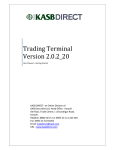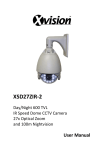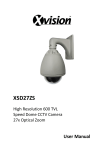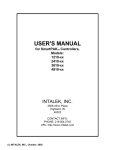Download User Manual
Transcript
XSD27ZIR-2 Day/Nigh 600 TVL IR Speed Dome CCTV Camera 27x Optical Zoom 100m Night Vision User Manual XSD27ZIR-2 - Operating Manual Contents 1. OVERVIEW 1.1 BRIEF INTRODUCTION AND APPLICATION ......................................................... 4 1.2 PRODUCT FEATURES .................................................................................... 4 1.3 TECHNICAL INDICATORS ................................................................................ 5 2. HARDWARE INSTALLATION ............................................................................... 6 2.1 SETTING OF DIAL SWITCH ............................................................................. 6 2.1.1 POSITION OF DIAL ON SWITCH ......................................................................... 6 2.1.2 ADDRESS SETTING ............................................................................................ 6 2.1.3 POWER CONNECTION ...................................................................................... 8 2.1.4 CONNECTION OF CONTROL LINE ..................................................................... 8 2.1.5 CONNECTION OF VIDEO LINE ........................................................................... 8 2.1.6 SETTING OF BAUD RATE ................................................................................... 8 3. OPERATION INSTRUCTION ................................................................................ 9 3.1 MAPPING TABLE FOR PRESET LOCATION ......................................................... 9 3.2 KEYBOARD OPERATION ............................................................................... 12 3.2.1 PRESET LOCATION SCAN ..................................................................... 12 3.2.2 AREA SCANNING ............................................................................... 13 3.2.3 PATTERN SCANNING .......................................................................... 13 3.3 MENU SET ................................................................................................. 14 3.3.1 BASIC MENU OPERATION .................................................................... 14 3.3.2 MENU SET ........................................................................................ 14 3.3.3 SYSTEM INFORMATION ...................................................................... 14 XSD27ZS Operating Manual XSD27ZIR-2 - Operating Manual Contents 3.3.4 CAMERA SETTING 1 .......................................................................... 15 3.3.5 CAMERA SETTING 2........................................................................... 15 3.3.6 PRIVACY SHELTER (OPTIONAL) ........................................................... 15 3.3.7 INFRARED SETTING .......................................................................... 16 3.3.8 AUXILIARY SETTING ......................................................................... 16 3.3.9 SCANNING SET ................................................................................ 16 3.3.10 TITLE SET ....................................................................................... 17 3.3.11 ALARM LINKAGE ............................................................................. 17 3.3.12 LANGUAGE SETTING ....................................................................... 17 3.3.13 DEFAULTED SETTING ....................................................................... 17 4. TROUBLESHOOTING ........................................................................................ 18 4.1 TROUBLESHOOTING TABLE .................................................................... 18 XSD27ZS Operating Manual XSD27ZIR-2 - Operating Manual SAFETY CAUTION WARNING: User shall be reminded to avoid the risk including potential deaths or severe injuries. 1. Please do not install this equipment in the environment with too much moisture or dust. 2. If the unit emits abnormal smell or smoke, immediately shut off the power and contact the supplier. 3. During cleaning, please do not directly spray water on the parts of this equipemnt. 4. Please do not place the camera near a heat source to avoid fire risk. 5. It is forbidden to store, install and use this product in danger areas with inflammable or explosive substances. 6. During transportation, storage and installation, please handle the product with care to avoid damage. 7. The product should be installed away from any area with vibration or magnetic fields interference. 8. Before moving or reinstalling the camera, please be sure that the power is shut off. 9. The camera should be installed in a site with good ventilation to avoid over heating. 10. In the event that the camera is faulty, please contact your supplier and do not disassemble or reform the product (the manufacturer will not bare any responsibility for any problems resulting from unapproved reformation or repair). 11. During cleaning of the surface of the camera, do not use a chemical cleaning agent as this may result in the deformation of the equipment surface or damage the dome cover. 12. It is important that the dome camera is not left in a position where the camera is pointing directly at the sun or other extremely bright light source. This may result in CCD damage and poor image quality. 3 XSD27ZIR-2 - Operating Manual 1 OVERVIEW 1.1 BRIEF INTRODUCTION AND APPLICATION The XSD27ZIR-2 can be widely used in the in an area with low light levels, or no light where high-speed monitoring in large scope is required, such as river, forest, road, railway, airport, port, watch, square, park, scenic spot, street, station, large stadium and external boundary of living quarters, etc. As a high-end monitoring product, the XSD27ZIR-2 features strong, stable and reliable functions in additin to easy operation and installation. This camera has many functions, such as fast trace, 360° unlimited rotation, 180° automatic overturn, area scan, preset location scan and pattern scan. This camera applies to watching the moving target in a big area, and has the performance that several fixed cameras cannot achieve. Therefore it is widely used in various areas such as airport, station, superstore, political-legal organ, bank, enterprise, warehouse, hospital, etc. 1.2 PRODUCT FEATURES Supporting CVBS standard definition video signal output Driven by accurate step motor, with stable running and low noise Up to 255 programmable preset locations Several scan modes such as area scan, preset location scan, pattern scan, etc. Multi-function Chinese-English menu with flexible and easy configuration Vertical and automatic over turn function can realize the continuous watch without blind area Telephoto and limit speed function provides a clear and stable monitoring picture Self-adaptive baud rate and communication protocol Non-polarity RS485 supports broadcast address and soft address Supporting failure detection indication for RS485 communication IP66 Protection grade: IP 66 Infrared dome supporting night vision function Ultra lowpower consumption and ultra-strong stability 4 XSD27ZIR-2 - Operating Manual 1.3 TECHNICAL INDICATORS No. Item Technical Indicator 1 Video standard PAL/NTSC 2 Horizontal rotation scope 3 Vertical rotation scope 4 Horizontal operation speed 0.1~ 300° /s 5 Vertical operation speed 0.1~ 240° /s 6 Prese location running speed 300° /s 7 Preset location accuracy ± 0.10° 8 Preset locations 255 9 Menu operation Supporting multi language (Chinese and English) 10 Function display Yes 11 Coordinate display Yes 12 Communication Failure detection and indication 13 Editable area to be blocked 14 Preset location scan 15 Routine scan 4 (left and right boundaries, speed and area name can be set) 16 Pattern scan 4 (there are no less than 200 instructions for each routine) 17 Watch location function 18 Timing running 19 Integrated protocol 20 Communication baud rate 21 RS485 22 Telephoto and limit speed 360° continuous rotation 0° ~ 90° automatic overturn Yes (error indications such as baud rate error, address error, protocol unmatched, etc.) 8 areas 4 (32 preset locations for each routine) Yes Supporting 8 time intervals PELCO-D, PELCO-P, Industrial protocol, DH-SD1, YAAN self-adaption Self-adaptation 2400/4800/9600/19200 bps Supporting non-polarity Yes 5 XSD27ZIR-2 - Operating Manual No. Item Technical Indicator 23 Power-off memory Yes 24 Screen freeze Yes 25 Compatible camera 26 Protection grade 27 Lightining protection 28 Working temp 2 Automatic Identification SONY/HITACH/CNB/SAMSUNG) IP66 3000 V -35° C ~+60° C HARDWARE INSTALLATION 2.1 SETTING OF DIAL SWITCH 2.1.1 POSITION OF DIAL ON SWITCH 2.1.2 ADDRESS SETTING The address of dome can be set in three ways: Address Dial Switch: when the soft address is closed, the dome address will be determined by the dial switch. Soft Address: After the Soft address option is opened, the address dial switch will not work. The default soft address will also be closed. Broadcasting Address: the fixed broadcasting address of dome if 100; no matter how the dome address is set, key DVR is able to control the dome through 100 addresses. 6 XSD27ZS -Operating Manual XSD27ZIR-2 Operating Manual Comparison list of address dial switch: Address 1 2 3 4 5 6 7 8 0 OFF OFF OFF OFF OFF OFF OFF OFF 1 ON OFF OFF OFF OFF OFF OFF OFF 2 OFF ON OFF OFF OFF OFF OFF OFF 3 ON ON OFF OFF OFF OFF OFF OFF 4 OFF OFF ON OFF OFF OFF OFF OFF 5 ON OFF ON OFF OFF OFF OFF OFF 6 OFF ON ON OFF OFF OFF OFF OFF 7 ON ON ON OFF OFF OFF OFF OFF . . . 250 OFF ON OFF ON ON ON ON ON 251 ON ON OFF ON ON ON ON ON 252 OFF OFF ON ON ON ON ON ON 253 ON OFF ON ON ON ON ON ON 254 OFF ON ON ON ON ON ON ON 255 ON ON ON ON ON ON ON ON 7 XSD27ZS Operating Manual XSD27ZIR-2 - Operating Manual 2.1.3 POWER CONNECTION Rated Voltage (V) Scope of rated voltage Current DC 12V Positive & Negative 10% >4A 2.1.4 CONNECTION OF CONTROL LINE PTZ control: RS-485 control line is connected to the control keyboard or DVR. If several cameras are controlled at the same time, RS-485 control line shall be set in parallel. Note: ① RS-485 control line can be connected arbitrarily ② The protocol and Baudrate controlling keyboard or digital video recorder can be set arbitrarily ③ Several cameras in monitor network can be set with different dome addresses. 2.1.5 CONNECTION OF VIDEO LINE BNC joint is used to connect video signal line directly. 2.1.6 SETTING OF BAUD RATE Baud rate 2400, 4800, 9600 recognised automatically. 8 XSD27ZS Operating Manual XSD27ZIR-2 - Operating Manual 3. OPERATION INSTRUCTION 3.1 MAPPING TABLE FOR PRESET LOCATION Preset Location Function 95+CALL Entering the main menu XXX+PRESET Saving some presetting point XXX+CALL Calling some presetting point 40+CALL Operating the first group of preset location scanning 41+CALL Operating the second group of preset location scanning 42+CALL Operating the third group of preset location scanning 43+CALL Operating the fourth group of preset location scanning 44+CALL Setting the left boundary of area scanning 1 45+CALL Setting the right boundary of area scanning 1 46+CALL Setting the left boundary of area scanning 2 47+CALL Setting the right boundary of area scanning 2 48+CALL Setting the left boundary of area scanning 3 49+CALL Setting the right boundary of area scanning 3 50+CALL Setting the left boundary of area scanning 4 51+CALL Setting the right boundary of area scanning 4 52+CALL Operating area scanning 1 53+CALL Operating area scanning 2 54+CALL Operating area scanning 3 55+CALL Operating area scanning 4 56+CALL Starting the setting of pattern scan 57+CALL Saving the setting ofthe first group of pattern scanning 9 XSD27ZIR-2 - Operating Manual 58+CALL Saving the setting of the third group of pattern scanning 59+CALL Saving the setting of the third group of pattern scanning 60+CALL Saving the setting of the third group of pattern scanning 61+CALL Operating the first group of pattern scanning 62+CALL Operating the second group of pattern scanning 63+CALL Operating the third group of pattern scanning 64+CALL Operating the fourth group of pattern scanning 65+CALL Starting 360° continuous rotation 67+CALL Arming of alarming input 1 (for the machines with this function only) 68+CALL Arming of alarming input 2 (for the machines with this function only) 69+CALL Disarming of alarming input 1 (for the machines with this function only) 70+CALL Disarming of alarming input 2 (for the machines with this function only) 71+CALL Starting alarming output (for the machines with this function only) 72+CALL Closing alarming output (for the machines with this function only) 75+CALL Starting the display of status column 76+CALL Closing the display of status column 77+CALL Starting vertical flip 78+CALL Closing vertical flip 79+CALL Starting guarding function 80+CALL Closing guarding function 81+CALL Starting the privacy shelter grid(for the machines with this function only) 10 XSD27ZIR-2 - Operating Manual 82+CALL Closing the privacy shelter grid(for the machines with this function only) 83+CALL Starting backlight compensation (for the movement with this function only) 84+CALL Closing backlight compensation (for the movement with this function only) 85+CALL Starting image freezing function(for the movement with this function only) 86+CALL Closing image freezing function(for the movement with this function only) 87+CALL Starting image mirror function(for the movement with this function only) 88+CALL Closing image mirror function(for the movement with this function only) 89+CALL Automatic color-to-black function(for the movement with this function only) 90+CALL Starting color-to-black function(for the movement with this function only) 91+CALL Closing color-to-black function(for the movement with this function only) 92+CALL Closing wide dynamic(for the movement with this function only) 93+CALL Automatic wide dynamic(for the movement with this function only) 94+CALL Manual wide dynamic(for the movement with this function only) 95+CALL Entering the main menu 97+CALL Starting image rollover(for the movement with this function only) 98+CALL Closing image rollover(for the movement with this function only) 101+CALL Defaulted setting 102+CALL Switch manual operation speed (fast, slow and medium) 11 XSD27ZIR-2 - Operating Manual 103+CALL Switching linear scanning speed medium) (fast, slow and 105+CALL Starting digital zoom 106+CALL Closing digital zoom 107+CALL 、108+CALL Calling 107 followed by 108 and restarting the dome 109+CALL Starting communication fault indication 110+CALL Closing communication fault indication 3.2 KEYBOARD OPERATION 3.2.1 PRESET LOCATION SCAN 1. Set preset location scan: Preset location scan routine can be set using 2 ways: See ‘Menu set -> Scan Set’ There are a total of 4 preset location routines and 32 preset locations that can be set. The 40th and 43rd preset locations are in turn used to set and call the 1st and 4th preset location routines: 1) Execute the command of setting 40th preset location to enter the set status 2) Call the desired set option to the preset location in routines, such as the first, the second, etc. 3) Wait a desired time to stay (the interval time between two location), and do not conduct any operation. 4) Call next routine that you want to set to preset location. If there are unused preset location, add it into routine, execute in looping way the 3) and 4), or execute 5) and the set is over. 5) Execute the command of setting 40th preset location, and save the set and exit in addition to calling preset location. Executing any command other than, such as up, down, right or left does not need to be saved before exit. 2. Run preset location scan: call 40th - 43rd preset locations to run 1st-4th group preset scan location series. 12 XSD27ZIR-2 - Operating Manual 3.2.2 AREA SCANNING Setting the area of scanning Setting of the left boundary: dome is controlled to ideal position and preset location 44 is called to set the left boundary of Region 1 Setting of the right boundary: dome is controlled to ideal position and preset location 45 is called to set the right boundary of Region 1 Setting of the scanning speed: see “Menu set-> Auxiliary set” Setting of the regional title: see “Menu set > Title Set” Operating area scanning Call the preset location 52-55 to operate area scanning path 1-4 respectively Dome rotates between the set right and left boundary according to the set speed and the screen displays the corresponding regional title. 3.2.3 PATTERN SCANNING Setting of pattern scanning 1. Call preset location 56 to start setting pattern scanning 2. Operate ‘up, down, left, right, WIDE, TELE, NEAR, FAR, CLOSE and OPEN on the dome. 3. Call preset location 57-60 to save the 1-4 pattern scanning Operation of pattern scanning Call the preset location 61-64 to operate pattern scanning path1-4 respectively 13 XSD27ZS Operating Manual XSD27ZIR-2 - Operating Manual 3.3 MENU SET 3.3.1 BASIC MENU OPERATION 1. Press control on the keyboard or use matrix to execute the command of ‘call 95th preset location’ to enter and set main menu 2. After the main menu page appears, press ‘up or down’ icon to move the cursor to the sub menu option to be set and press ‘right’ icon to enter this submenu setting page 3. After sub menu page appears, press ‘up or down’ icon to move the cursor to the option to be set and press ‘right’ icon to change or set the content of this option 4. The contents normally fall into 2 types; Digit type and List Type. The blink indication means that the content of the option can be changed. For Digit type: press the 'left or right' icon to select the input location, press 'up or down icon to modify the value. To confirm and quit the option setting, move the cursor to the last digit and press 'right'. For List type; press 'up or down' to modify the content of option and press 'right' to confirm and quit the option setting. 3.3.2 MENU SET MAIN MENU 1. System Information: Check dome information (such as version, address, communication, etc.) 2. Camera Setting: Set the camera parameters 3. Privacy Shelter: Set the parameters for privacy masking 4. Infrared Setting: Set infrared lamp function on the camera 5. Auxiliary Setting: Set some auxiliary parameters of the dome 6. Scanning Setting: Set the scan sequence of preset location 7. Title Setting: Set regional title by input method 8. Alarm Linkage: Alarming setting 9. Language setting: Chinese and English 10. Defaulted Setting: Recovery the defaulted setting of the dome 11. Exit: Exit the main menu 3.3.3 SYSTEM INFORMATION 1. Version No. : The version number of the dome fixed ware 2. Address: Dome address to be set by dial switch 3. Communication: Communication Baud rate 4. Protocol: Communication protocol PELCO-D 5. Exit: Exit the sub menu of system information 14 XSD27ZS Operating Manual XSD27ZIR-2 - Operating Manual 3.3.4 CAMERA SETTING 1 1. Zoom Speed: Fast, medium and slow 2. Digital Zoom: On and off 3. White Balance: Automatic, Indoor, outdoor, manual 4. R gain: 0-225 (white balance manually effective) 5. B gain: 0-225 (white balance manually effective) 6. Exposure Setting: 0-14 (0: Darkest, 14: Lightest) 7. Backlight Compensation: On and off 8. Image Freezing: On and off 9. Next Page: Next sub menu 10. Exit: Exit the sub menu without saving the modifications 11. Save: Save the settings and exit the sub menu 3.3.5 CAMERA SETTING 2 1. Wide Dynamic Mode: Automatic, off and manual 2. Wide Dynamic Level: 0-128 (Wide dynamic manually effective) 3. Image Mirror: On and off 4. Colour-to-Black Setting: Automatic, on and off 5. Image Effect: Off, inverse colour and white-band-black 6. Image Rollover: On and off 7. Camera Display: On and off 8. Minimum Focus: 1cm, 10cm, 30cm and 100cm 9: Last Page: Last sub menu 10. Exit: Exit the sub menu without saving the modifications 11. Save: Save the settings and exit sub menu 3.3.6 PRIVACY SHELTER (OPTIONAL) SEQUENCE WIDE HIGH DIS 1 00 00 OFF 2 00 00 OFF 3 00 00 OFF 4 00 00 OFF 5 00 00 OFF 6 00 00 OFF 7 00 00 OFF 8 00 00 OFF 15 XSD27ZS Operating Manual XSD27ZIR-2 - Operating Manual 3.3.7 INFRARED SETTING 1. Infrared Flexibility: 0-999 2. Infrared Lamp Mode: Automatic, on and off 3. Synchronouse Colour-to-black: On and off 4. Wide Bright: 0-30 5. Enter Tele Bright: 0-100 3.3.8 AUXILIARY SETTING 1. Area Scanning Speed: Fast, Meduim and slow 2. Manual Rotation Speed: Fast, medium and slow 3. Guarding Position: Preset location 0-225 (0: closing the guard position) 4. Recall Time: Set the time for automatic recall and duration when it will not be controlled or return to the guard position. Time: 0-225s 5. Vertical Automatic Rollover: Dome 180 0 automatic rollover on/off 6. Setting of Status Bar: On and off 7. Zoom Rev: On and off 8. Soft Address On and Off: On and off 9. Soft Address: 001-225 10. POW Action: None, preset scan, pat scan, preset etc 11. Exit: Exit the sub menu without saving modifications 12. Save: Save the settings and exit sub menu 3.3.9 SCANNING SET 1. Setting of Area Scanning: (1-4) 2. Operating Area Scanning: (1-4) 3. Setting Presetting Scanning: (See fig. 1) 4. Operating Presetting Scanning: (1-4) 5. Setting of Mode Scanning: (1-4) 6. Operating Mode Scanning: (1-4) 7. Exit: Exit the sub menu without saving modifications 8. Save: Save the settings and exit sub menu Fig. 1 Scanning Group No.: 1 No. Presetting bit Time 01 02 03 04 05 06 07 08 005 005 005 005 000 000 000 000 001 002 003 004 000 000 000 000 Last Page Next Page Exit Save 16 XSD27ZS Operating Manual XSD27ZIR-2 - Operating Manual 3.3.10 TITLE SET 1. Region No.: 1-4 2. X Co-ordinates: X position of title on the screen (0-29) 3. Y Co-ordinates: Y position of title on the screen (0-14) 4. Title: The title content in the current region. Operate “left and right” to select the position and to insert characters. Operate “Up” to exit this option. 5. Mode: Input method mode (Capitalised and lower case characters, symbols and numbers) 6. Selection of Chinese Characters: Used for the input of Chinese characters. Operate “Left and Right” to move the cursor, operate “Down” to select the Chinese character and operate “Up” to exit this option 7. Soft Key: Used for inputting characters, operate “Left and Right” to move the cursor, operate “Down” to select characters and “Up” to exit this option. 8. Delete: To delete the characters 9. Exit: Exit the sub menu without saving the modifications 10. Save: Save the settings and exit the sub menu 3.3.11 ALARM LINKAGE 1. Alarm Input: Alarm input No. (1 and 2) 2. Input Type: On and off 3. Arming Time: H : M 4. Disarming Time: H : M 5. Presetting Scanning: Linkage preset location scanning No.(0-4), 0 means scan without link presetting. 6. Pattern Scanning: Linkage pattern scanning No.(0-4), 0 means pattern scan without linking 7. Area Scanning: Linkage area scanning No.(0-4), 0 means area scan without linking 8. Alarm Output: On and off 9. Save: Save the settings and exit the sub menu 10. Exit: Exit the sub menu without saving the modifications Note: In the case of any conflict of linkage action, the first linkage action will be executed. 3.3.12 LANGUAGE SETTING 1. Language Setting: Chinese and English 3.3.13 DEFAULTED SETTING 1. Cancel: Cancel and exit the sub menu 2. Enter: Perform the default setting and exit the sub menu 17 XSD27ZS Operating Manual XSD27ZIR-2 - Operating Manual 4 TROUBLESHOOTING 4.1 TROUBLE SHOOTING TABLE Phenomenon Possible Cause Countermeasures Power damage or insufficient Change it power No action or image after electrifying Abnormal self-inspection; image exists but with motor noise Error connection of power Correct it line Faults of engineering route Eliminate it Mechanical fault Inspect it Inclined camera Adjust it Insufficient power supply Change the power complying with the requirements and put the switch power near the dome Error video lines Normal self-inspection but no Poor video line connection image Camera damage Correct it Eliminate it Change it Error connection of control Correct it signal line Unmatched dome address Successful self-inspection but Unmatched protocol or out of control communication Baud rate Select it again Adjust the protocol or controller to make it match and electrify again Too far distance and too large Wire diameter in twisted-pair or delay of 485 signal thicker control line Unstable image Poor video line connection Eliminate it Insufficient power supply Change it 18