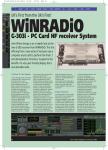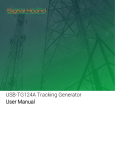Download DPL-2.5GF
Transcript
DDS-PLL SYNTHESIZER DPL-2.5GF USER’S MANUAL DIGITAL SIGNAL TECHNOLOGY, INC. 1-7-30, HIGASHI BENZAI, ASAKA CITY SAITAMA 351-0022 JAPAN TEL : 81-48-468-6094 FAX : 81-48-468-6210 http://www.dst.co.jp/en 1 DPL-2.5GF is wide band signal generator utilizing DDS (Direct Digital Synthesis) and PLL (Phase Locked Loop) technique. It provides pure signal output from 700MHz – 2.5GHz in 10Hz steps. The frequency can be controlled by serial data which can be connected to PC communication port and can be memorized into EEPROM and in case of setting the power off, and on again, the stored frequency can be output. The temperature compensated internal 10MHz clock provides high stability in wide temperature range In case the accurate 10MHz clock is available externally, the frequency stability can be improved. The half or quarter of the output frequency is available by adding optional frequency divider. ■ Specification Power supply +5V±5% 100mA +24V±10% 200mA 700MHz – 2500MHz 0 dBm ±3dB 50Ω 10Hz less than –60dB (except harmonic) more than –10dBc Frequency range Output level Output impedance Frequency resolution Spurious Harmonic spurious Phase noise 700MHz 1000MHz 2500MHz OFFSET from carrier center frequency 1KHz 10KHz 100KHz -85dBc/Hz -80dBc/Hz -93dBc/Hz -82dBc/Hz -80dBc/Hz -96dBc/Hz -77dBc/Hz -77dBc/Hz -97dBc/Hz Internal clock temperature frequency stability long term frequency stability frequency accuracy External reference input External ref. Input impedance Non-Volatile memory save times Frequency control Dimensions ±2.5ppm(0~50℃) ±3ppm per year ±2.5ppm@25℃(adjustable) 10MHz 0.5-5Vp-p more than 10kΩ more than 10,000 RS-232C async serial input, 9pin D-SUB 9600BPS, 8 bit without parity 1 stop bit 104x67x29mm 2 ■ How to connect terminal +24V power supply terminal +5V power supply terminal External 10MHz REF INPUT RS-232C port OUTPUT PORT Caution: The polarity of the power supply should be connected correctly not to damage the DPL-2.5GF unit. 1. +5V power supply terminal Connect 5V±5% the power supply having more than 100mA current capacity 2. +24V power supply terminal Connect 24V±10% power supply having more than 200mA current capacity 3. External 10MHz reference clock input Apply 10MHz reference clock in external clock mode. SMA connector is used. 4. RS-232C port This is a signal control connector to set a frequency. The frequency is controlled by RS-232C serial input and 9 pin D-Sub female connector is used. 5. Output port This is a terminal of output signal. SMA connector is used. 3 ■ OUTLINE 4 ■ RS-232C port communication condition Communication speed Data length Stop bit Parity Flow control 9600BPS Aysncronous 8bit 1bit none none 9 pin D-SUB pin ordering Pin# Signal name Signal direction Ref DPL-2.5GF <-> terminal 1 CD -> connected to DTR internally 6 DSR -> connected to DTR internally 2 RD -> 7 RTS <- not used 3 TD <- 8 CTS -> connected to DTR internally 4 DTR <- “ CD,CTS,DSR “ 9 RI -> not used 5 GND <-> It is possible to set frequency, using common PC communication software, for example Hyperterminal and so on. ■ How to set frequency The following message is returned when DPL-2.5GF is power on. DPL-2.5GF OSCILLATOR VX.X XXXXXXXX CLOCK MODE * XXXXXXXX shows the present selected clock mode. After prompt “* ” is returned from DPL-2.5GF, enter frequency data. The frequency data has three formats, MHz unit input, KHz unit input and 10Hz unit input. When DPL-2.5GF received the data correctly and completed the frequency setting, it returns “*” as a prompt and output the desired frequency. When the data received in-correctly or some errors occurred during the transfer, it returns “INVALID DATA”. Each time the frequency data is set consecutively, first make sure whether “*” code is returned, then set new frequency. 5 Input on MHz unit The following example shows the unit. 2 3 32 33 hex hex data in case setting 2300.00000MHz in MHz 0 30 hex 0 30 hex M 4D hex CR 0D hex The data below 100KHz is set at “0” automatically. Input on KHz unit The following example unit. 2 3 32 33 hex hex shows the data in case setting 2300000.00KHz on KHz 0 30 hex 0 30 hex 0 30 hex 0 30 hex 0 30 hex K 4B hex CR 0D hex The data below 100Hz is set at “0” automatically Input on 10Hz unit The following example shows the unit. 2 3 0 0 32 33 30 30 hex hex hex hex ■ data in case setting 2300000000Hz on 10Hz 0 30 hex 0 30 hex 0 30 hex 0 30 hex 0 30 hex CR 0D hex How to memorize the frequency In order to memorize the current frequency into the built-in EEPROM, enter “SAVE” command as shown below. “CURRENT FRQUENCY IS SAVED!” message is returned, if the command is received correctly. S 53 hex ■ A 41 hex V 56 hex E 45 hex CR 0D hex How to change a reference clock source Internal or external clock mode can be toggled by entering “EXT” command. 6 Enter the following command. E 53 hex X 41 hex T 56 hex CR 0D hex When the above command is received correctly, the following message is returned in external clock mode. “CURRENT CLOCK SOURCE =>EXTERNAL” “Do you want to change clock source? ( Y/N ) Clock mode can be changed from external to internal by entering “Y”. This clock mode is saved in EEPROM and fixed semi-permanently until next “ EXT” command is issued. ■ How to adjust the internal reference clock. When the internal reference clock frequency is deviated, adjust as follows: (1) Confirm whether the present clock mode is internal clock mode. If it is in external clock mode, change to internal clock mode with “EXT” command. (2) Connect to a high resolution frequency counter, and set a frequency such as 1000.00000MHz. (3) Then enter “DBUG” command and DBUG menu will be shown below. (4) Select “3: INTERNAL CLOCK FREQUENCY ADJUST” so that the following message will be shown. “FREQUENCY ADJUST (u or d) = > XXXX” XXXXX is the current hexadecimal correction value which has no meanings. Enter the following character to up or down the frequency with frequency counter. “u” “d” “U” “D” : To step the frequency up finely : To step the frequency down finely : To step the frequency up coarsely : To step the frequency down coarsely (5) Input “E” for the end of adjustment. 7 ■ Cautions : (1) Use the low rippled power supply. When the switching power supply is used, use noise filter to reduce switching noise from the power supply. (2) Pay attention to the accuracy of the power supply voltage because+5V power supply voltage affects output level. (3) In external clock mode, use the external 10MHz clock having the frequency accuracy of less than 3 ppm. (4) The external reference input is high impedance. In case of connecting with 50Ω coaxial cable, use 50Ω termination. Descriptions of this manual are subject to change without notice. No portion of this manual can be reproduced without the permission of DS Technology. DS Technology assumes no liability for damages that may occur as a result of handling by users. The contents of this manual do not apply to the warranty in executing an industrial property or other rights, nor permission for the right of execution. DS technology assumes no responsibility for the third party’s industrial property occurred from using the circuits described in this manual. Copy right 2000 DS Technology All rights reserved Printed in Japan 8