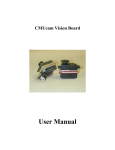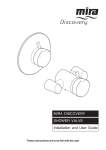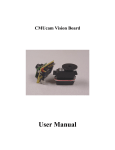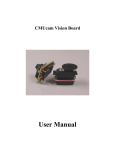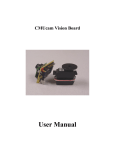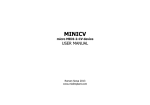Download Cerebellum User`s Manual (draft), PDF format
Transcript
Personal Rover Project Cerebellum Board User’s Manual Revision date: 1/29/02 Introduction The Cerebellum is intended as the main controller board for the Personal Rover. Built around PIC microcontroller, it provides the following functionality: • • • • • • • • Controls up to 8 hobby servos Open loop control of 2 DC motors Read from up to 8 analog input lines at 8-bit resolution 4 digital I/O lines 2 RS232 serial communications ports I2C bus master for up to 8 motor controller daughterboards ASCII-based serial user interface User programmable over PC parallel port Hardware The following is a list of the main parts that are needed for assembling the Cerebellum. Quantity 1 1 1 1 1 1 1 1 4 1 1 1 2 1 2 5 1 1 1 1 1 1 2 Item Cerebellum printed circuit board Microchip PIC16F877 Maxim MAX232 Allegro UDN2998 LM2940 voltage regulator ECS ZTT 20MHz crystal resonator 2N4400 NPN transistor 100uF electrolytic capacitor 1uF tantalum capacitor 0.22uF ceramic capacitor 0.1uF ceramic capacitor 47pF ceramic capacitor 100kohm resistor 4.7kohm resistor 2.2kohm resistor 1kohm resistor 220ohm resistor 3mm LED SPST switch 40-pin DIP socket 16-pin DIP socket 2-pin polarized pin header 3-pin polarized pin header Single row male headers Dual row male headers Dual row female headers Part no. (Digikey unless specified) Unit Price PIC16F877-20/P-ND MAX232CPE-ND 09F1716 (Newark) LM2940CT-5.0-ND X909-ND 2N4400-ND P5138-ND P2105-ND P4966-ND P4924-ND P4845-ND 100KQBK-ND 4.7KQBK-ND 2.2KQBK-ND 1.0KQBK-ND 220QBK-ND 350-1365-ND EG1847-ND ED3640-ND ED3316-ND WM2700-ND WM2701-ND 929400-01-36-ND 929836-09-36-ND 929975-01-36-ND 8.98 3.31 6.03 1.80 0.81 0.27 0.28 0.42 0.55 0.43 0.38 0.24 0.24 0.24 0.24 0.24 0.60 1.11 2.09 0.83 0.58 0.90 0.96 2.02 2.04 The PCB layout diagram can be found in Appendix A. 1 Power The Cerebellum has a voltage regulator that provides a stable 5V to its logic systems and integrated circuits. This means that more than 5V has to be supplied to the primary power input to provide for the dropout voltage of the regulator. Both the H-bridge and the hobby servos can be powered through either the main power supply or their own independent power supplies. This is selected using jumpers on JP1 and JP2 respectively. The following diagrams and tables show the pin numbering and appropriate jumper connections for JP1, JP2, PWR1, PWR2 and PWR3. PWR1 pin number 1 2 Connection Positive power Ground JP1 connections Pins 1 & 2 Pins 2 & 3 Function DC motors draw power from PWR1 DC motors draw power from PWR2 PWR2 pin number 1 2 Connection Positive H-bridge power Ground JP2 connections Pins 1 & 2 Pins 2 & 3 Function Hobby servos draw power from PWR1 Hobby servos draw power from PWR3 PWR3 pin number 1 2 Connection Ground Positive hobby servo power The voltage supplied to the primary power input should be at least 6V, to supply regulated power to the various ICs. Preferably 8-12V should be supplied so that voltage regulation can be maintained during spikes and transients caused by motors. There is a limit of 25V, imposed by the specifications of the voltage regulator. A higher supply voltage is required if you’re using a regular voltage regulator (eg. 78LS05) instead of a low dropout regulator (LM2940). It should also be higher if the H-bridge was drawing its power from the primary input instead of from its own auxiliary power input. In this case, the voltage supplied to the primary input should be however much the DC motors require. 2 Serial ports The SER1 connector is used to connect the Cerebellum to the camera module. SER1 pin number 1 2 3 Purpose Camera receive, PIC transmit Camera transmit, PIC receive Ground The SER2 connector is used for RS232 serial communications with a host PC. The diagram below shows the wiring required to connect the SER2 serial port on the Cerebellum to a DB-9 connector on a serial cable. SER2 pin number 1 2 3 DB9 pin number 2 3 5 Purpose PC receive, PIC transmit PC transmit, PIC receive Ground 3 Connecting hobby servos The following diagram shows the pin numberings for the bank of 8 servo motor connectors. The cable colors correspond to those found on standard Futaba hobby servos. Each connector, from SV0 to SV7, can be connected to one hobby servo, giving a total of 8 servos. SV[0..7] pin number 1 2 3 Purpose PWM control signal Positive power supply Ground 4 I/O connector CON1 is the auxiliary I/O connector. It contains the Cerebellum’s analog input and digital I/O lines. It also provides power supply pins for these additional circuits. The diagram below shows the pin numbering order for CON1. The pins are numbered such that odd numbered pins are below and even numbered pins are above. CON1 pin number 1 2 3 4 5 6 7 8 9 10 11 12 13 14 15 16 Purpose Ground Positive power supply from PWR1 (unregulated) Ground +5V (regulated) Analog input port 0 Analog input port 1 Analog input port 2 Analog input port 3 Analog input port 4 Analog input port 5 Analog input port 6 Analog input port 7 Digital I/O port 0 Digital I/O port 1 Digital I/O port 2 Digital I/O port 3 5 I2 C connector The diagram below shows the pin numbering order for CON2, the I2C bus connector. CON2 pin number 1 2 3 4 Purpose PWR GND I2 C clock line (SCK) I2 C data line (SDA) Programming connector The following diagram shows the wiring necessary for connecting the programming connector (CON3) to the 25-pin connector of a PC’s parallel port. CON3 pin number 1 2 3 4 5 6 7 8 DB25 pin number 25 2 4 5 3 10 Purpose Ground Programming Data In Programming Clock Memory Clear (Reset) Enter Low Voltage Programming Mode Programming Data Out Not connected Not connected 6 Software Once the board has been assembled and powered up, firmware can be downloaded onto the microcontroller. Both firmware (HEX file) and downloader (DLPIC) can be downloaded from http://www.cs.cmu.edu/~myrover/cerebellum/software. If the files have been downloaded into the c:\cerebellum directory, the following command downloads the HEX file SUI.HEX onto the PIC. C:\CEREBELLUM\>dlpic sui.hex The download program will inform the user of its successful completion. Once the serial user interface firmware has been downloaded, the board is ready for use. To boot up the Cerebellum, connect up the power and serial connectors and switch the power switch to its ON position. The indicator LED on the upper left hand corner (PWRLED) should light up. Remember to disconnect the programming connector (CON3). Serial User Interface The Cerebellum uses the SER2 serial port for communications with a host computer. This port can operate at baud rates of 9600, 19200 or 38400bps. The default speed is 38400bps. Communications parameters are as follows: • • • • 8 data bits No parity bit 1 STOP bit No flow control Running a serial terminal program on the host computer while turning on the Cerebellum should give the following boot-up message from the microcontroller: Cerebellum Serial Interface v0.9 22-Aug-01 OK This shows that the firmware has been downloaded properly, and serial communications are working. The Cerebellum should now respond to commands sent to it over this serial link. As a further check, the Cerebellum should echo all characters that it receives, so the “local echo” option on the PC’s terminal program should be turned off. Serial Command Set All received commands will be converted into uppercase before processing, so command processor becomes case insensitive. Whitespace is optional where other separators and delimiters already exist. Where one space can exist, multiple spaces will also be accepted. All commands shall be terminated by a carriage return character (“\r”, ASCII 13). All commands will return "OK\r", "ERROR\r" or "TIMEOUT\r" as their final status, and no further user input will be read until then. Upon reset, the current firmware version and EEPROM settings will be displayed. Typing "?\r" at the beginning of a line will display a command summary. 7 SV[n] [+|-]m [[+|-]m ...]\r Hobby servo command. n is the number of a specific servo, and can range from 0 to 7 inclusive. m from 0 to 255 inclusive. Maximum of 8 servo movement parameters. A + or - prefix will cause m to be interpreted as a relative increment or decrement from the servo's current position. Position 0 disables the particular servo, position 128 being the servo's center position. At startup, all servos are disabled. Returns: OK\r Commmand completed ERROR\r Error parsing command Examples: SV5 30\r Servo 5 to position 30 SV0 +10\r Servo 0 increment by 10 SV7 -67\r Servo 7 decrement by 67 SV 5 +4 -12\r Servo 0 to position 5, servo 1 increment 4, servo 2 decrement 12 SV 0 0 0 0 +15 -27 +2 50\r Servos 0 thru 3 disable, servo 4 increment 15, 5 decrement 27, 6 increment 2, 7 position 50 8 MT[n] [+|-]m [[+|-]m]\r DC motor control. n is the number of a DC motor (0 or 1). m is PWM duty-cycle, 0 being off, 255 begin 100%. The + or - prefix controls the direction of the motor, defaults to + if unspecified. Returns: OK\r Command completed ERROR\r Error parsing command Examples: MT1 100\r motor 1, forward, speed 100 MT 250 -50\r motor 0 forward, speed 250, motor 1 reverse, speed 50. DBn [d ...]\r Daughterboard command. n is the number of a specific daughterboard, valid values from 0 to 7 inclusive. d is a data byte that is to be sent to the daughterboard, in decimal form, 0 to 255 inclusive. Response packet will only be read from daughterboard if data bytes are sent. Returns: <daughterboard response>\r OK\r Command completed NACK\r NACK received during I2C transmission ERROR\r Error parsing command Examples: DB3 15 27 230 0\r open i2c communications to daughterboard 3, sends data bytes 15, 27, 230, 0 DB0\r checks for presence of daughterboard 0, returns OK if daughterboard ACKs address byte that was transmitted over I2C, NACK if no daughterboard responds to address 0. 9 SS "foo" [Rn]\r Sends command to the camera, using the secondary serial port. The R option specifies the number of "\r" delimited lines to echo from camera output, n can range from 1 to 255 inclusive. Camera output is echoed completely, including the "\r" character. No camera output is echoed if no R option is present. There is a timeout value between receiving consecutive bytes from the camera. Returns: OK\r Read from camera output completed TIMEOUT\r Timeout while waiting for camera output ERROR\r Error parsing command Examples: SS "foo" send command foo to camera, no camera output read. SS"b a r"R4 send command b a r to camera, read 4 lines of output SSR1 read 1 line of output from camera TO[n]\r Set or show camera output timeout, being the maximum idle time between 2 consecutive bytes of camera output. n is the timeout value in 10s of milliseconds, ranging from 0 to 255 inclusive, and takes effect immediately. It will be stored into EEPROM and still be in effect after a reset. A value of 0 would indicate an infinite timeout. If n is not specified, returns the current timeout value. Returns: OK\r Command completed, timeout value set [0..255]\r OK\r Current timeout value, in ms. ERROR\r Error parsing command 10 ANn\r Read from analog input port. n is the number of the analog input, valid values from 0 to 7 inclusive. Returns: <0..255>\r OK\r Digitized analog value ERROR\r Error parsing command The diagram below shows how a potentiometer can be connected to CON1 as an input device to analog port 0. DIn\r Read from digital input port. n is the number of the digital input, valid values from 0 to 7 inclusive. Will configure the specified I/O pin as an input if it is not already so. Returns: 0\r OK\r Binary logic value 1\r OK\r Binary logic value ERROR\r Error parsing command 11 DHn\r Output high from digital output port. n is the number of the digital input, valid values from 0 to 7 inclusive. Will configure the specified I/O pin as an output if it is not already so. Returns: OK\r Command completed ERROR\r Error parsing command DLn\r Output low from digital output port. n is the number of the digital input, valid values from 0 to 7 inclusive. Will configure the specified I/O pin as an output if it is not already so. Returns: OK\r Command completed ERROR\r Error parsing command 12 BR<9600|19200|38400>\r Sets baud rate of PC serial communications port (SER2). New baud rate will be stored into EEPROM and will only take effect after a reset. Returns: OK\r Command completed ERROR\r Error parsing command VER\r Dis plays cerebellum firmware version number. Returns: Cerebellum Serial Interface v1.0\r OK\r Command completed 13 Appendix A 14 15