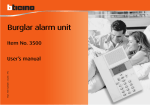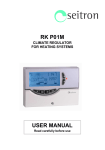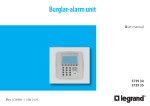Download wireless
Transcript
@ CONTENTS BASIC SAFETY PRECAUTIONS GENERAL PRECAUTIONS MORE ABOUT THE MANUAL CONTROL ABOUT THE RADIO WIRELESS CHRONOTHERMOSTAT INSTALLING THE WIRELESS CONTROL USING THE WIRELESS CONTROL: - Description of keys - Description of display - Programming COMMISSIONING SWITCHING OFF FOR LONG PERIODS CLEANING THE APPLIANCE MAINTENANCE TROUBLESHOOTING Page 4 Page 5 Page 6 Page 8 Page 10 Page 11 Page 12 Page 14 Page 22 Page 25 Page 25 Page 25 Page 26 Dear Customer, Thank you for preferring our appliance, a modern, top-quality and high-performance product designed to provide you with well-being, silent running and safety over the years. All this will be yours above all if you entrust your Appliance to an Authorised After-Sales Service which is specifically trained to keep it operating at top levels of efficiency, using the Manufacturer's original spare parts. You can also ask for the “Scheduled maintenance contract”, with lower operating costs for you in case of need. This instruction booklet contains important information and suggestions to help you use your appliance in the best possible way. We thank you once again. The appliance purchased by you is covered by a SPECIFIC WARRANTY starting on the date of validation by the Authorised After-Sales Service in your area. To find this log into our Website or phone the manufacturer directly. You are therefore warmly invited to promptly contact the above After-Sales Service of the Manufacturer which FREE OF CHARGE • will perform initial appliance start-up • will validate the WARRANTY CERTIFICATE provided with the appliance and which you are invited to carefully read. The After-Sales Service will offer suggestions on how to use the appliance correctly Our appliances are in conformity with: • Gas Directive 2009/142/CE • Electromagnetic Compatibility Directive 2004/104/CE • Low-Voltage Directive 2006/95/CE 0694 In some parts of the manual, the following symbols are used: IMPORTANT = jobs requiring special caution and adequate preparation. FORBIDDEN = jobs that MUST NOT be performed. BASIC SAFETY PRECAUTIONS Please remember that certain basic safety precautions must be taken when using products requiring fuels and electricity: - The appliance must not be used by children and disabled persons if unassisted. - If you smell fuel, do not start electric appliances or appliances such as switches, household appliances, etc. In this case: • ventilate the premises by opening the doors and windows; • close the fuel opening/closing device; • promptly call the After-Sales service or professionally qualified personnel. 4 - Do not touch the appliance with wet or damp parts of the body or if your feet are wet. - Cleaning is forbidden without first disconnecting the appliance from the power mains. - Do not pull, disconnect or twist the power cables exiting from the appliance even when this is disconnected from the power mains. - Do not place objects, curtains, etc., on the appliance which could cause malfunctions or prove to be a hazard. GENERAL INFORMATION This booklet and that for the Installer and After-Sales Centre are an integral part of the appliance and consequently must be looked after carefully and ALWAYS accompany it even when it is transferred to another owner or user or to another system. In the event of its being damaged or lost, ask your Authorised Local Technical Centre for another copy. The appliance must be installed by a company approved in accordance with Law no. 46 dated 5 March 1990 which, once installation has been made, must issue a correct installation conformity certificate, pursuant to applicable national and any local regulations in accordance with Art. 17 of law no. 46/90 and the instructions provided by the Manufacturer in the installer's booklet provided with the product. The appliance must be used as intended by the Manufacturer for the purpose for which it was specifically made. The Manufacturer disclaims all contractual and non-contractual liability for injury caused to persons and animals and damage to things caused by installation, adjustment and maintenance errors or by improper use of the appliance. - If the appliance is not used for a long period of time, the following operations must be performed: • position the master switch of the system, if fitted, on "off" or remove the plug from the mains power socket; • close the fuel tap. 5 MORE ABOUT THE MANUAL CONTROL 1 1b 2 2b 2c 2d 3 4 4b 4c 4d 4e 5 5b 6 6b 6c 6d 7 7b - GREEN Led On = heater On - GREEN Led Off = heater Off - RED Led On = burner flame block - RED Led Off = heater released - RED Led SLOW flashing = pressure switch donʼt switch ON - RED Led FAST flashing = locked pressure switch - Thermostat knob regulation (approximate value): from MIN 5°C to MAX 35°C A = from 5°C to 10°C B = from 11°C to 16°C C = from 17°C to 22°C D = from 23°C to 28°C E = from 29°C to 35°C - GREEN Led On = Wireless control panel activated - GREEN Led Off = Wireless control panel disabled - GREEN Led flashing = waiting to recognize the Wireless - GREEN Led flashing = Wireless default transmission (about. 2,5 minutes) - GREEN Led flashing = Wireless data transmission by the change of any parameter - Wireless On button switch = press and hold 2 seconds, LED 4 starts to blink to recognize the Wireless (waiting at MAX 60 seconds) after which it automatically reactivates the manual control - Wireless Off button switch = press and hold 2 seconds, LED 4 turns off automatically activating the manual controls - YELLOW Led FAST flashing = flame ignition cycle: start - YELLOW Led SLOW flashing = burner ON turned to MIN heating - YELLOW Led On = burner ON turned to MAX heating - YELLOW Led Off = burner off, temperature reached - Heater On/Off button switch - RESET button switch = when switch On again, the Heater restart automatically 1 2 3 A B 4 C D E 7 6 6 5 Wireless radio chronothermostat WIRELESS (optional, can also be purchased subsequently) For the use and control of all gas appliances in the range made by the Manufacturer. 7 ABOUT THE RADIO WIRELESS CHRONOTHERMOSTAT The use of this control allows: - the best positioning of the detection sensor (on wall or table base) for controlling the actual room temperature; - the possibility of controlling several appliances in the same room; - programming daily and weekly operation. Wireless radio chronothermostat without wires: - one of a kind as regards ease of use and the control of all the operating modes the appliance is able to offer; - distinguished by a large graphic Display unit that helps the user to make the various control and adjustment settings thanks to the “step-by-step” logic of the various menus - uses an “NTC” sensor that allows controlling/setting even the smallest room temperature variations (0.5°C), while maintaining the difference in temperature, between switch-off and switch-on, within about 1°C. Can also be purchased and used in a previously-installed appliance. In detail, the Wireless control allows: • Gas operation (normal and reduced output) • Ventilation speed operation • Power operation with heating element (disabled) • Reset function(reset factory settings) • Weekly programming • 9 programs preset in factory • 4 completely personalisable programs • Graphic program display • Room temperature display • Time display • Day of week display (1 = Monday, 2 = Tuesday, etc.) • Ventilation speed display • Heating output display • Comfort / Reduced* / Antifreeze temperature * Corresponds to off in AUTO function. • Possibility of intervening manually without changing the set program • AUTOMATIC mode • MANUAL mode • “Holiday” function (operation stopped during periods of absence) • Push-button lock function (child safety) • Low battery energy consumption function • Battery function (about 2 years) • Batteries down indicator • Change batteries without memory loss (within 60 seconds) • Control of several appliances in the same environment 8 DIMENSIONS The Remote Digital Control features a special elegant, compact and easy to use design. This product, like all our products, has been made with special attention to detail, but also as regards the materials used. It will provide the user with excellent performance levels over the years. -Carefully read the following instructions as these provide important information on installation and correct use of the Remote Control. -The installer is kindly asked to give this booklet to the end user and to invite him/her to read its contents. -In case of malfunction or faults during the warranty period, contact the Manufacturer’s Authorised Technical Assistance Centre only. 35 124 86 112 7 3,5 72 60 60 23,5 9 INSTALLING THE WIRELESS CONTROL BEFORE USING THE REMOTE CONTROL, POSITIONING MUST BE DECIDED: - on table base provided. - wall fastening (distance from appliance MAX 6m); If the wall fastening solution is preferred – and therefore away from the appliance – to prevent any problems or malfunctions, install the Remote control (MIN height 1m and MAX 1.5m), being careful to: - Not install close to heat sources; - Not install in places directly exposed to sunrays; - Not install in places exposed to frequent and strong air currents; - Not install in places exposed to water spray; - Not install at distances above those indicated by the Manufacturer. Fastening the Remote Digital Control: - make sure all the material required is present and integral; - make sure the position is CORRECT, to prevent Inside Room Temperature probe malfunctions; - mark the position of the holes to be used for drilling on the wall (1); - fit screw anchors suitable for the selected wall; - do not connect leads to the terminal board (2) on the rear “shell” (3) of the Control; - fasten the rear “shell” to the wall using the screws provided; - remove the plastic protection from the batteries and check its integrity; - refit the front part (4) of the control; 10 3 1 2 4 USING THE WIRELESS CONTROL DESCRIPTION OF KEYS note: the keys acquire different functions in the different menus. 1 - Selection, increase value, etc.; 2 - Change MENU; 3 - OK, synchronisation, display, setting and next parameter; 4 - Selection, decrease value, etc.; 5 - Change MENU. • Required setting - Switch on the remote digital Control after removing the battery protection film; - Make radio configuration: A) one control unit controls one appliance; B) one control unit controls several appliances, in this case, simply repeat the identification operation on each required appliance with the same Wireless. - Press the keys to select, move inside the various MENUS and set the required parameter; 1 2 3 A 4 5 B - MENU setting: the transmission of all the new parameters to the appliance is done automatically every 30 seconds; - Changing the desired room temperature value: transmission of the new parameter to the appliance is immediate, followed by an automatic update every 2.5 minutes. This time interval allows the appliance to check the room temperature several times and decide whether or not to produce heat, thus avoiding random ignition and pointless consumption. 11 DESCRIPTION OF DISPLAY UNIT This display page simultaneously provides a whole series of information: - current time and day (set by user) - SUMMER/WINTER operation - MIN/MAX operating output - operating mode - MIN/MAX tangential fan speed - hours bar (00-24) - current day of the week indicator - room temperature - required room temperature - degree unit scale - data transmission icon DESCRIPTION OF ICONS 1 – Fault indication 2 – Comfort temperature MENU 3 – Automatic Progr. MENU 4 – Reduced Temperature MENU 1 3 4 5 6 7 8 24 9 23 10 22 11 21 12 20 12 2 5 – Antifreeze Temperature MENU 6 - Off Control MENU 7 – Time and Day MENU 8 - Day time Progr. MENU 9 – Battery down 10 - MIN/MAX burner output 11 - MIN/MAX fan speed 12 - Day time On/Off Progr. bar 13 – Electric heating (disabled) 14 – Child safety 15 – Holiday function 16 – Day of week (1 = Monday, etc.) 17 - Time 18 - Fahrenheit/Celsius Degrees 19 – Radio transmission 20 - Manual progr. 21 – Room or set temperature 22 – Read room temperature 23 - Heating/Antifreeze/Summer vent. 24 – Read room temperature 19 18 17 16 15 14 13 • WIRELESS CONTROL START - Press the On/Off key (7) to start the appliance. - Press the On/Off key (5) of the Wireless control for 2 seconds: the LED (4) flashes. The appliance waits for the signal from Wireless control for 60 seconds, after which the manual control again takes control of the appliance. 4 7 5 Wireless LED (4): A) ON: Wireless on. B) FLASHING: the appliance is waiting for a signal from the Wireless or else you are out of range (max 10 m). We recommend never exceeding the MAX distance shown to prevent required room temperature control problems. C) OFF: Wireless off, the appliance is controlled manually. D) FLASHES 4 times and then remains on: data reception by Wireless. Communication between Wireless and appliance occurs every 3 minutes to best control the set room temperature. If there is no communication for more than 30 minutes (Wireless faulty or batteries down), the manual control takes control of the appliance again. MIN 1m MAX 1,5m - Press the RIGHT or LEFT keys to position in SUN, AUTO, MOON or SNOW MENUS only. - Press the OK key for about 5 seconds: start of Radio Configuration /Identification. The Wireless sends its signal for about 4 minutes after which the control returns to previous programming, whether or not the appliance is identified. - The appliance identifies the Wireless and switches on the LED (4) above the Wireless key. - Press the OK key again to close the Radio Configuration /Identification phase. 13 PROGRAMMING If no type of operation is selected/set, after 30 seconds the Wireless automatically positions on the AUTO menu. • TIME AND DAY OF WEEK - Press the RIGHT or LEFT keys to enter this menu. - Press + or – to set minutes. - Press OK to confirm. - Press + or – to set hour. - Press the OK key to confirm. - Press + or – to set day. - Press OK to confirm. • COMFORT MENU (required room temperature) - Press the RIGHT or LEFT keys to enter this MENU. - Press + or – to set the required value. - Press OK to confirm. The room temperature appears immediately after. • AUTOMATIC MENU This mode allows changing the temperature without changing the program. - Press the RIGHT or LEFT keys to enter this MENU. - Press + or – to set value. - Press OK to confirm. The HAND symbol lights up. The “new” temporary temperature remains active until the first change of temperature set in the program (the HAND symbol goes off) caused by change of operation: switch from comfort Temperature to Reduced Temperature and vice versa. The on and off/reduced temperatures are those of COMFORT and REDUCED. To make sure the appliance does not switch on in AUTO mode, simply set the temperature lower than that which can be achieved in the room. 14 • REDUCED OPERATION - Press the RIGHT or LEFT keys to enter this MENU. - Press + or – to set the value. - Press OK to confirm. The room remperature reappears immediately after. The appliance maintains the set temperature in continuous mode (for hours or days, see Holiday function). To make sure the appliance does not switch on in AUTO mode, simply set the temperature lower than that which can be achieved in the room. • ANTIFREEZE MENU - Press the RIGHT or LEFT keys to enter this MENU. - Press + or – to set the temperature. - Press OK to confirm. The room temperature reappears immediately after • MENU OFF - Press the RIGHT or LEFT keys to enter this MENU. The Display unit switches off after about 2 seconds causing the Wireless and appliance to switch to STAND-BY: the Wireless LED on the appliance flashes twice every 10 seconds. Press the On/Off key on the manual control to completely switch off the appliance. The Wireless in STANDBY can be started again by pressing any key. All the data/programs already set remain stored and battery consumption becomes very low. - Keep the OK key pressed to display the room temperature. 15 • PROGRAM MENU This mode allows setting a program and relating it to the days of the week (e.g., it is possible to have a different program for each day of the week). The programs from P1 to P9 are preset and cannot be changed by the user. P1) Morning, evening and weekends P2) Morning, midday, evening and weekends P3) Day and weekends P4) Evening and weekends P5) Morning and evening (bathroom) P6) Morning, afternoon and weekends P7) 7h - 19h (office) P8) 8h - 19h, Saturday (shop) P9) Weekend (holiday home) U1, U2, U3 and U4) Programs to be personalised. - COMFORT range: from 5 to 35°C - REDUCED range: from 0.5 to 35°C - ANTIFREEZE range: from 0.5 to 10°C Preset programs: from P1 to P9 - Press the RIGHT or LEFT keys to enter this MENU. - Press + or – to select the program. - Press the RIGHT or LEFT keys to see the days from Monday to Sunday. - Press OK to confirm. The program is selected and started. 16 Personalisable programs: U1, U2, U3 and U4 - Press the RIGHT or LEFT keys to enter this MENU. - U1 flashing: press the + or – keys to select the required program (U1, U2, U3 or U4). - Press OK to confirm. - Flashing time: start programming day 1. - Press the RIGHT or LEFT keys to position on the required time. - Press + to start (black sector, starts comfort temperature). - Press – to stop (off sector, starts reduced temperature). One sector equals 30 minutes. Every time the + or – keys are pressed, the sector flashes and automatically moves to the next. - Press OK to confirm: end of program day 1 and start of program day 2. If you want the day 1 program for the entire week, simply press the OK key until day 7. In the example alongside, program U1, the time band from 06.30 am to 3.30 pm has been deactivated but only on day 3 (Wednesday). Every time a program is set/changed in the “PROGRAM MENU”, the change is made automatically in AUTO mode. 17 • SPECIAL FUNCTIONS HOLIDAY - Press the RIGHT or LEFT keys to enter this MENU: immediately after menu P. In the example alongside, the departure point of the HOLIDAY mode is shown – “NO” indicates the mode is not operative. - Press + or – to decide how many hours and how many days delay to set. After 24 hours, the gradual count switches to number of days (MAX 95 days) and then returns to initial “NO” position. - Press OK to confirm: function on. - Press the RIGHT or LEFT keys to select an operating MODE (SUN, MOON or SNOW with relevant temperatures already set) to be combined with the “HOLIDAY” function just started. BLOCK KEYBOARD - Press the RIGHT or LEFT keys to select any operating MODE, except CLOCK and PROGRAM. - Keep the OK key pressed. - At the same time press + to EFFECT the block (Lock code + key) - At the same time press – to RELEASE the block (Unlock). RESET - Press the RIGHT or LEFT keys to enter the OFF MENU. - Keep the keys + and – pressed. - At the same time, press the OK key. Wireless RESET with return to Factory settings: SUN 21°C, MOON 17°C, SNOW 6°C, Prog. U1 all comfort. This mode DOES NOT RESET “appliance BLOCK”, to be released by means of the panel on board the machine. The Display unit lights up for a few seconds; at this point reset the time and re-programme. 18 • HIDDEN FUNCTIONS This series of hidden MENUS controls: - Gas heating output - Ventilation speed - Electric heating (function disabled) - Press the LH arrow and + OK keys together to enter the hidden MENUS. 1 - OPERATION - Press + or – to select program: a – COLD MODE, summer ventilation. b – HOT MODE, gas heating. - Press the OK key to confirm and continue; 2 – HEATING OUTPUT - Press + or – to select program: a - GAS LO, MIN operation. b - GAS AUTO, MIN/MAX modulation. - Press the OK key to confirm and continue; 3 – FAN SPEED - Press + or – to select program: a - FAN HI, MAX operation. b - FAN AUTO, MIN/MAX modulation. - Press the OK key to confirm and continue; 19 4 – ELECTRIC OPERATION (disabled) This mode allows starting the operation of the appliance with an electric heating element and disengaging the gas supply. - Press + or – to select the program: a - NO ELEC, operation off b - AUTO, operation started with Timer a - NO ELEC - Press the OK key to confirm and exit; ALWAYS SELECT THIS OPTION TO AVOID ELECTRIC OPERATION WHICH WOULD PREVENT NORMAL GAS OPERATION OF THE APPLIANCE. b - AUTO (DO NOT START THIS FUNCTION) - Press the OK key to confirm and continue; - Press + to start function (black sector). - Press – to stop function (off sector). A sector is equivalent to 30 minutes. Every time + or – are pressed, the sector flashes and automatically moves on to the next one. - Press the OK key to confirm and exit; 20 MIN 1m MAX 1,5m • SPECIFICATIONS Operating temperature: 0°C - 50°C (32°F - 122°F). Tolerance in set temperature values: 0.5°C (0.5°F). Temperature ranges that can be set: comfort (35°C - 95°F) and reduced (5°C - 41°F). Adjustment characteristics: cycle (30 minutes) and cycle interval (3 minutes stop). Class and degree of protection: Class II - IP30. Radio frequency: 433.92 MHz, <10mW. Certification: EC/CE. EN 300220-3, EN 301489-1. • CHANGING BATTERIES This operation can be performed without losing all set data, thanks to a small buffer battery. Change the batteries within about 60 seconds, after which the control will lose all the set data. - Open the Wireless by applying a slight pressure on the side tab. - Fit the 3 batteries: type LR6 AA 1.5V alkaline. - Close again without forcing. 21 COMMISSIONING The appliance must be started for the first time by the Technical Assistance Centre authorised by the Manufacturer, after which it can operate in the mode preferred by the user, manual or automatic. It may however be necessary to start up the appliance independently, without involving the Assistance Centre; for example, after a period of absence or prolonged stoppage. In these cases, perform the following inspections and operations: WINTER OPERATION - Open the gas tap. - Operate the master switch of the power mains or connect the power plug to the appliance. - Press the On/Off key to start the appliance. - Press the Wireless start key on the control on board the machine. - Start the Wireless and perform the identification/start operations. Choose the required operating mode. If the room temperature is below the set value, the appliance starts the ignition procedure (yellow LED flashes fast). After a short time, the electronic control system will complete burner ignition (yellow LED on at MAX power and flashing slowly at MIN power). After about two minutes, the convection fan starts. Once the set temperature has been reached “on the thermostat” or in case of stop for “time programming”; the burner will switch off (yellow LED off) and the appliance will remain in standby until the next heat request. If the “GAS AUTO*” (Hidden Menu) heating function is selected: * Flame on at MAX, on the Display unit, an icon appears with 2 notches + 2 flames. * Flame on at MIN, on the Display unit, an icon appears with 2 notches + 1 flame. * Flame Off, on the Display unit, an icon appears with just 2 notches. 22 IGNITION FAILURE If the RED LED comes on steady after about 40 seconds, this means the appliance has not completed the standard ignition procedure (BLOCKED burner). - Make sure the gas tap is open. - Reset the appliance by turning it off and on by means of the On/Off button. - Check the condition of the WIRELESS start LED on board the machine: 1 - OFF: appliance runs from controls on board the machine; 2 - ON: appliance runs from Wireless; 3 – FLASHING at intervals: appliance off from Wireless; If, despite repeated attempts, the appliance remains “BLOCKED”, contact your Authorised Technical Assistance Centre. Absolutely no danger exists as regards domestic safety. When the appliance is in “BLOCK” position, the gas supply to the burner is interrupted. It is always a good idea however to completely switch off the appliance as indicated in the “APPLIANCE SWITCH-OFF” paragraph. WINTER OPERATION WITH “ANTIFREEZE” (only with Wireless) The appliance will operate in ANTIFREEZE mode if: the room temperature drops below the set temperature (by the Manufacturer or by the user). In this case, the burner will ignite to bring the room temperature to a value about 1°C above that selected as threshold value between 0.5°C and 10°C. - Press the RIGHT or LEFT keys to enter the SNOW Menu. - Press + or – to set temperature. - Press OK to confirm. The room temperature will reappear immediately afterwards. “REDUCED OUTPUT” WINTER OPERATION (only with Wireless) During the half seasons, to limit thermostat operation, heating can be set at Reduced Output. - Select the SUN Menu to access the HIDDEN Menu; - Press the OK and LH arrow keys at the same time; - Press the - or + keys to select “MOD HOT” operation; - Press the OK key to confirm and continue; 23 - Press the - or + key to select “GAS LO*” operation; * With the flame On, an icon appears on the Display unit with 1 base notch + flame. * With flame Off, an icon appears on the Display unit with 1 base notch. - Press the OK key to confirm and continue; - Press the - or + key to select “FAN AUTO”: speed modulates between MIN* and MAX*; - Press the - or + key to select “FAN HI”: speed is always MAX*; * By setting MIN speed, an icon appears on the Display unit with 2 notches + fan. * By setting MAX speed, an icon appears on the Display unit with 4 notches + fan. - Press the OK key to confirm and continue; - Press the OK key to confirm and continue (“AUTO/MO ELEC” function disabled); - Press the OK key to confirm and continue (“00:00” time MO ELEC function disabled); - Press the OK key to confirm and return to the visible Menus. SUMMER VENTILATION (only with Wireless) During the summer months, to eliminate thermostat operation, Summer Ventilation only can be set, of course without gas consumption. - Select the SUN Menu to access the HIDDEN Menu; - Press the OK and the LH arrow keys together; - Press the - or + keys to select “MOD COLD” operation; - Press the OK key to confirm and continue; - Press the - or + keys to select “GAS LO or GAS AUTO” operation (it does not matter which); - Press the OK key to confirm and continue; - Press the - or + keys to select “FAN AUTO”: speed modulates between MIN* and MAX*; - Press the - or + keys to select “FAN HI”: speed is always MAX*; * By setting MIN speed, an icon appears with 2 notches + fan. * By setting MAX speed, an icon appears with 4 notches + fan. - Press the OK key to confirm and continue; - Press the OK key to confirm and continue (“AUTO/MO ELEC” function disabled); - Press the OK key to confirm and continue (“00:00” time MO ELEC function disabled); - Press the OK key to confirm and return to the visible Menus. SWITCHING OFF THE APPLIANCE The appliance can be turned off in “standby” position by means of the On/Off button. In this case, the set program remains stored in the memory. For GENERAL SWITCH-OFF use the master switch on the power supply or disconnect the power plug. The appliance will switch off completely. GENERAL switch-off of the appliance must only be done when the convection fan is no longer working after a period of heating operation! 24 SWITCHING OFF FOR LONG PERIODS If the appliance is not used for a long period of time, the following operations should be performed: - Press the On/Off key on board the machine to switch off the appliance. - Move the omnipolar master switch, if fitted to the system, to “off” or remove the plug from the socket on the appliance; - Close the gas tap. CLEANING THE APPLIANCE Preliminary operations - Press the On/Off key on board the machine to switch off the appliance; - Move the omnipolar master switch, if fitted to the system, to “off” or remove the plug from the socket on the appliance; - Close the gas tap; - Wait for the appliance to completely cool down. Cleaning the outer surfaces Clean the accessible parts to remove any dust deposits, spider webs and the like. Use compressed air to blow away the dust, including at hard-to-access points. To clean the plastic or painted parts, never use solvents or abrasive detergents as these could damage the treated parts. Use neutral products readily available on the market. Do not grease the synthetic material parts. To clean the casing, use a soft cloth soaked in neutral-base home-cleaning products, etc. (Car shampoo, etc.). Do not pour liquid directly onto the casing or onto other parts of the appliance, as this could cause serious damage. MAINTENANCE Please remember that PERIODICAL MAINTENANCE – at least once a year – is essential for the safety, efficiency and long working life of the appliance. It will also result in lower consumption and less polluting emissions. Maintenance can be periodically performed by the Authorised Technical Assistance Centre, which has all the technical know-how required and, if necessary, original spare parts. 25 TROUBLESHOOTING • No power supply If the appliance fails to start after pressing the On/Off key on the control: - Make sure the appliance plug is properly inserted in the power socket. - Make sure the master switch, if fitted, is in “on” position. If the appliance still fails to star t, call the Authorised Technical Assistance Centre. • No communication between Wireless and appliance - Make sure the Wireless and power batteries are working properly. - Check the distance between the Wireless and the appliance (MAX 10m). - Make sure the electronic board on the appliance is working properly. If there is no communication between the Wireless and the appliance, the standard manual control again takes control of the appliance automatically. 26 MIN 1m MAX 1,5m • BLOCK stop and failed ignition (Red LED on) - Make sure the fuel tap is open. - Restore ignition conditions. Press the On/Off key to turn the appliance off and back on and wait for all ignition phases to be performed again. This operation can be repeated 3 times at most and, in the event of its not being successful, position the master switch, where provided, on “off” and contact the Authorised Technical Assistance Centre. AFTER-SALES SERVICE Mr. ................................................................................................................................ ................................................................................................................................................. ........................................................................................................................................ Street. .............................................................................................................................. ................................................................................................................................................. ................................................................................................................................................. Tel. ................................................................................................................................. ................................................................................................................................................. 27 Rev.2 - 05/2010