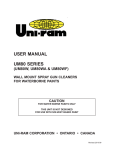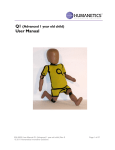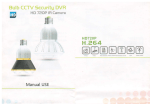Download 24.2°C - Thermo Scientific
Transcript
Thermo Scientific Horizon AC-FTS Fogging Test Unit Manual Part Number U01114 Rev. 03/24/2015 Visit our Web site at: http://www.thermoscientific.com/tc Product Service Information, Applications Notes, MSDS Forms, e-mail. Thermo Scientific Horizon AC-FTS Fogging Test Unit Manual Part Number U01114 Rev. 03/24/2015 Visit our Web site at: http://www.thermoscientific.com/tc Product Service Information, Applications Notes, MSDS Forms, e-mail. Thermo Fisher Scientific Sales, Service, and Customer Support 25 Nimble Hill Road Newington, NH 03801 Tel : (800) 258-0830 or (603) 436-9444 Fax : (603) 436-8411 www.thermoscientific.com/tc 25 Nimble Hill Road Newington, NH 03801 Tel: (800) 258-0830 Sales: 8:00 am to 5:00 pm Service and Support: 8:00 am to 6:00 pm Monday through Friday (Eastern Time) Fax: (603) 436-8411 [email protected] Dieselstrasse 4 D-76227 Karlsruhe, Germany Tel : +49 (0) 721 4094 444 Fax : +49 (0) 721 4094 300 [email protected] Building 6, No. 27 Xin Jinqiao Rd., Shanghai 201206 Tel : +86(21) 68654588 Fax : +86(21) 64457830 [email protected] Statement of Copyright Copyright © 2015 Thermo Fisher Scientific. All rights reserved. This manual is copyrighted by Thermo Fisher Scientific. Users are forbidden to reproduce, republish, redistribute, or resell any materials from this manual in either machine-readable form or any other form. Table of Contents Preface Section 1 ....................................................................................................................... i Compliance...............................................................................................................i WEEE.......................................................................................................................i After-Sale Support..................................................................................................ii Feedback...................................................................................................................ii Warranty...................................................................................................................ii Unpacking................................................................................................................ii Safety...................................................................................1-1 Safety Warnings...................................................................................................1-1 Section 2 General Information. ...............................................................2-1 Description..........................................................................................................2-1 Specifications.......................................................................................................2-1 Accessories...........................................................................................................2-3 Section 3 Installation............................................................................3-1 Ambient Conditions...........................................................................................3-1 Electrical Requirements.....................................................................................3-2 Remote Sensor....................................................................................................3-2 USB Port..............................................................................................................3-2 Hose Connections..............................................................................................3-3 Fluids....................................................................................................................3-4 Filling Requirements .........................................................................................3-4 Draining................................................................................................................3-4 Section 4 Operation . ............................................................................4-1 ADVANCED Heated Immersion Circulators.............................................. 4-1 Setup.....................................................................................................................4-2 Start Up................................................................................................................4-2 Status Display......................................................................................................4-3 Stand By Mode....................................................................................................4-3 Stopping the Circulator......................................................................................4-3 Power Down........................................................................................................4-4 Shut Down...........................................................................................................4-4 Changing the Setpoint........................................................................................4-5 Menu Displays.....................................................................................................4-6 Menu.....................................................................................................................4-6 Menu Tree............................................................................................................4-7 Settings - Application Settings..........................................................................4-8 Settings - Display Options...............................................................................4-16 System.................................................................................................................4-17 High Temperature Cutout...............................................................................4-20 MultiFunction Port Standard I/O DB-15HD.............................................4-22 Thermo Scientific Contents Section 5 Preventive Maintenance. .........................................................5-1 Cleaning ............................................................................................................5-1 Testing the Safety Features................................................................................5-1 Section 6 Troubleshooting................................................................................................ 6-1 Error Displays.....................................................................................................6-1 Checklist ............................................................................................................6-3 ppendix A AC Serial Communications............................................................................A-1 Declaration of Conformity Warranty Thermo Scientific Preface Compliance WEEE Refer to the Declaration of Conformity in the back of this manual. This product is required to comply with the European Union’s Waste Electrical & Electronic Equipment (WEEE) Directive 2002/96/EC. It is marked with this symbol. Thermo Fisher Scientific has contracted with one or more recycling/ disposal companies in each EU Member State, dispose of or recycle this product through them. Further information on Thermo Fisher Scientific’s compliance with these Directives is available at: www.thermofisher.com/WEEERoHS After-sale Support Thermo Fisher Scientific is committed to customer service both during and after the sale. If you have questions concerning the unit operation, or questions concerning spare parts or Service Contracts, call our Sales, Service and Customer Support phone number, see this manual's inside cover for contact information. Thermo Fisher Scientific Newington, NH 03801 U.S.A. (800)258-0830 / (603)436-9444 BOM#: XXXXXXXXXXXX S/N: XXXXXXXXX XXX VOLT XX HZ X PH X.X AMP Sample Nameplate There can be up to three nameplates located on the rear of the unit. Before calling, please obtain the serial number printed on the complete system nameplate located on the upper rear of the bath. Nameplate Refer to nameplate when calling for after-sale support Nameplates (Typical Locations) Thermo Scientific i Preface Feedback Warranty Thermo Scientific Laboratory Temperature Control Products have a warranty against defective parts and workmanship for 36 months from date of shipment. See back page of this manual for more details. Unpacking Retain all cartons and packing material until the unit is operated and found to be in good condition. If the unit shows external or internal damage contact the transportation company and file a damage claim. Under ICC regulations, this is your responsibility. Refrigerated units should be left in an upright position for 24 hours before starting. This will ensure the lubrication oil has drained back into the compressor. CAUTION ii We appreciate any feedback you can give us on this manual. Please e-mail us at [email protected]. Be sure to include the manual part number and the revision date listed on the front cover. Thermo Scientific Section 1 Safety Warnings Safety Make sure you read and understand all instructions and safety precautions listed in this manual before installing or operating your circulator. If you have any questions concerning operation or the information in this manual, please contact us. See inside cover for contact information. DANGER DANGER indicates an imminently hazardous situation which, if not avoided, will result in death or serious injury. WARNING WARNING indicates a potentially hazardous situation which, if not avoided, could result in death or serious injury. CAUTION CAUTION indicates a potentially hazardous situation which, if not avoided, may result in minor or moderate injury. It is also used to alert against unsafe practices. The lightning flash with arrow symbol, within an equilateral triangle, is intended to alert the user to the presence of non-insulated "dangerous voltage" within the unit's enclosure. The voltage magnitude is significant enough to constitute a risk of electrical shock. This label indicates the presence of hot surfaces. This label indicates read the manual. Observe all warning labels. Never remove warning labels. Equipment construction provides protection against the risk of electrical shock by grounding appropriate metal parts. The protection will not function unless the power cord is connected to a properly grounded outlet. It is the user's responsibility to assure a proper ground connection is provided. The circuit protector located on the rear of the circulator is not intended to act as a disconnecting means. Do not mount the immersion circulator backwards on the bath; the line cord could contact the reservoir fluid. Ensure the electrical cords do not come in contact with any of the plumbing connections or tubing. Thermo Scientific 1-1 Section 1 Safety Operate the circulator using only the supplied line cord. If its power cord is used as the disconnecting device, it must be easily accessible at all times. Never place the equipment in a location or atmosphere where excessive heat, moisture, or corrosive materials are present. Ensure the tubing you select meets your maximum temperature and pressure requirements. Ensure all communication and electrical connections are made prior to starting. Never operate the circulator without fluid in the bath reservoir. Other than water, before using any fluid, or when performing maintenance where contact with the fluid is likely, refer to the manufacturer’s MSDS and EC Safety Data sheet for handling precautions. Ensure, that no toxic gases can be generated by the fluid. Flammable gases can build up over the fluid during usage. Never use corrosive or flammable fluids with the bath. Use of these fluids voids the manufacturer’s warranty. When using ethylene glycol and water, check the fluid concentration and pH on a regular basis. Changes in concentration and pH can impact system performance. Ensure the fluid is at a safe temperature (20°C to 55°C) before handling or draining. Never operate damaged or leaking equipment, or with any damaged cords. Never operate the equipment or add fluid to the reservoir with panels removed. Do not clean the FTS with solvents, only use a soft cloth and water. Drain the bath before it is transported and/or stored in, near or below freezing temperatures. Always turn the circulator off and disconnect the supply voltage from its power source before moving or before performing any service or maintenance procedures. Transport the equipment with care. Sudden jolts or drops can damage its components. Refer service and repairs to a qualified technician. Performance of installation, operation, or maintenance procedures other than those described in this manual may result in a hazardous situation and voids the manufacturer's warranty. 1-2 Thermo Scientific Section 2 Description General Information The FTS consists of one PC or AC temperature control immersion circulator mounted to a Horizon bath. The outlet nozzle of the circulation pump guarantees uniform circulation of the heat transfer liquid throughout the bath. A specified temperature accuracy of ± 0.5°C is ensured throughout the entire bath while maintaining the necessary minimum distances between the beaker and bath wall as well as between the beaker and the bath base. A frame fitted within the bath holds six glass beakers. The surface of the bath and the holder openings are sealed to prevent the heat transfer liquid vapors from condensing on the glass plates. A liquid level indicator, a bubble level and four adjusting screws for leveling the bath horizontally as well as six holders for storing the cooling plates when not being used are also included. A refrigerated circulator ensures all six cooling plates are supplied with cooling water. The temperature difference between the plate inlet and outlet is not greater than 1°C. The high pump and cooling capacity of the refrigerated circulator ensures a tight temperature tolerance. Specifications PC-FTS AC-FTS 45 to 200 45 to 200 Working Temperature Range °C Heater Capacity Watts 230V Dimensions (W x L x H) cm Maximum Bath Volume liters 40 40 Bath Weight kilograms 43 43 Pumping Pressure Max flow rate lpm Max pressure mbar 24 560 20 475 Pumping Suction Max flow rate lpm Max pressure mbar 24 380 20 330 3150 3150 Total Wattage max 230 V 3000 3000 43.3 x 68.3 x 53.7 (see next page) • Thermo Fisher Scientific reserves the right to change specifications without notice. Thermo Scientific 2-1 Section 2 General Information Dimensions (cm) 53.7 43.3 33.9 68.3 2-2 Thermo Scientific Section 2 General Information Accessories Accessory kits are available: Reflectometer Method Kit: Float glass 096-452 Borosilicate glass 097-339 Gravimetric Method Kit: Float glass 096-451 Borosilicate glass 097-340 Kit components are also available: Six aluminum cooling plates, 333-0285, contact the surface to the glass plate. They are hollow and are cooled by the refrigerated circulator. FOG 150 heat transfer fluid, 4 x 10 liters required, 999-0063. Six glass beakers, 333-0276, made from heat-resistant glass and have a level base. The beakers are filled with the required quantities of raw materials. Six metal rings, 333-0286, made from chrome-plated steel and keep the sample pressed onto the base of the beakers. Outer diameter: 80 mm Inner diameter: 74 mm Height: 10 mm Weight: 55 ± 1g Six fluoroelastomer sealing rings, 333-0278, used as a seal between the ground collar of the beakers and the glass plates. They are designed as toroidal sealing rings. Inner diameter: 95 ± 1 mm Cross section: 4 ± 0.1 mm ø Hardness: 65 ± 5 Shore A Six support rings, 002-1658, used for stabilizing the sealing rings to simplifying handling. Six square glass plates, 333-0288 for float glass and 097-262 for Borosilicate glass, to collect the fogging condensation. A variation range of ± 2 % from the permissible reflectometer value Roi is allowed. Both sides of the glass plates can be used. Due to the high glass quality no identification of the active side of the plate is necessary according to ISO 6452. Dimensions: 110 x 110 mm Glass thickness: 3 ± 0.2 mm Six round glass plates, 333-0443 for float glass and 097-261 for Borosilicate glass, for the round aluminum foils. Dimensions: 103 0/-1 mm ø Glass thickness: 3 ± 0.2 mm One set of round foils, 333-0442, containing approximately 200 foils used for gravimetric method only. One foil is used per test. Thermo Scientific 2-3 Section 2 General Information 2-4 Thermo Scientific Section 3 Ambient Conditions Installation Ambient Temperature Range 5°C to 40°C (41°F to 104°F) Maximum Relative Humidity 80% at 31°C (88°F) Operating Altitude Sea Level to 2000 meters (6560 feet) Overvoltage Category II Pollution Degree 2 Degree of Protection IP 20 The FTS is designed for continuous operation and for indoor use. CAUTION Thermo Scientific Never place the FTS in a location where excessive heat, moisture, inadequate ventilation, or corrosive materials are present. 3-1 Section 3 Installation Electrical Requirements DANGER FTS construction provides protection against the risk of electrical shock by grounding appropriate metal parts. The protection will not function unless the power cord is connected to a properly grounded outlet. It is the user's responsibility to assure a proper ground connection is provided. The FTS is intended for use on a dedicated outlet. All circulators are equipped with automatic thermally-triggered 20 Amp circuit protector. Note If the circuit protector activates allow the FTS to cool before resetting. Restart the FTS. Contact us if it activates again. The circuit protection is designed to protect the FTS, and is not intended as a substitute for branch circuit protection. Position the FTS so it is not difficult to operate the disconnecting device. CAUTION Remote Temperature Sensor 2 1 3 4 USB Port If the FTS's power cord is used as the disconnecting device, it must be easily accessible at all times. Refer to the bath nameplate on the rear, upper-left-hand corner of the bath for specific electrical requirements. Voltage deviations of ± 10% are permissible. The outlet must be rated as suitable for the total power consumption of the FTS. The remote temperature sensor on the rear of the immersion circulator requires a 4-pin connector that must mate to a LEMO # ECP.1S.304.CLL. The immersion circulator uses a 3 wire sensor, but a 4 wire sensor can be used (pins 3 and 4 are interconnected in the control head). The pin-out is: Pin 1 and 2 = Pt100 + Pin 3 and 4 = Pt100 See Section 4 for instructions to enable the remote sensor. If your computer does not automatically recognize the USB driver, installation instructions are provided in Section 6. USB Port Circuit Protector Remote Temperature Sensor Power Connection 3-2 Thermo Scientific Section 3 Installation Hose Connections Cooling plate connections Connect the six cooling plates in accordance with the following hose diagram and establish hose connection to the refrigerating circulator. 12 ø tubing, length as required To Cooling Bath To Cooling Bath 8 ø, 800 mm Vent 8 ø, 400 mm 8 ø, 1000 mm Tap water cooling Normally tap water cooling is not necessary. It is used for a quick cooling down of the bath only. Use hoses with 8mm internal ø and connect them to the tab water cooling coil. The direction of the flow does not matter but ensure that the outlet side is not blocked. Thermo Scientific 3-3 Section 3 Installation Fluids DANGER The user is always responsible for the fluid used. Never use corrosive fluids with the FTS. DANGER CAUTION Never use 100% glycol. Handle and dispose liquids, other than water, in accordance with the fluid manufacturer's specification and/or the MSDS. We recommend using FOG 150 heat transfer fluid, 4 x 10 liters required (part number 999-0063). Filling Requirements CAUTION Ensure the reservoir drain port on the front of the Horizon bath is closed and that all plumbing connections are secure. Also ensure any residue is thoroughly removed before refilling. Before using any fluid refer to the manufacturer’s MSDS and EC safety data sheets for handling precautions. Level the entire bath using of the four adjustable feet. Insert five glass beakers and fill in approximately 20 liters of bath liquid through the remaining opening. Insert the sixth glass beaker and place five cooling plates on the glass beakers to prevent them from floating up. Using a funnel, fill in the remainder of the bath liquid through the vent until the liquid level at the uncovered glass beaker is 56 mm ±2 mm below the ground seating area. Loosen the red indicator plate. Lower the float onto the surface of the bath liquid and fasten indicator plate at the level of the cutouts on the metal housing. Draining Finally install the sixth glass plate. Ensure the fluid is at a safe handling temperature, ~55°C. Wear protective clothing and gloves. • place a suitable vessel underneath the drain. If desired, attach an 8 mm id tube on the drain. • slowly turn the drain plug until flow is observed. 3-4 Thermo Scientific ADVANCED Heated Immersion Circulator Section 4 Operation The Thermo Scientific ADVANCED Heated Immersion Circulators have a digital display and easy-to-use touch pad, five programmable setpoint temperatures, acoustic and optical alarms. Some circulators offer adjustable high temperature protection. 110 75 40 145 180 215 °C This label indicates read the instruction manual before starting the circulator. Use this button to place the circulator in and out of stand by. The blue LED illuminates when stand by is enabled. Use these navigation arrows to move through the circulator displays and to adjust values. Pressing this button once to make changes on the immersion circulator's display screen. In most cases, pressing it again is required to save the change. Use this button to cancel any changes and to return the immersion circulator to its previous display. Canceling a change can only be made before the change is saved. In some cases, it is also used to save changes. Note Holding this button for five seconds resets the display contrast to the default level and also brings up the language menu to change, if needed, the displayed language. See Settings-Display Options in this Section. °C Thermo Scientific Used for adjusting and resetting the High Temperature Cutout. Not all circulators are equipped with this feature. Details are explained in this Section. 4-1 Section 4 Operation Setup CAUTION Start Up Before starting the circulator, double check all USB (optional), electrical and plumbing connections. o not run the circulator until fluid is added to the bath. Have extra D fluid on hand. If the circulator does not start refer to Section 5. • Place the circuit protector located on the back of the circulator to the I position. The blue LED on the front panel illuminates. , the Start Display appears. The blue • Press LED goes out. I O • Ensure the start symbol has a highlight box around it, if not use the arrow keys to navigate to the symbol. Highlighted Start Symbol SP1 20.0°C Menu In Reservoir Fluid Temperature 24.2°C Start Display • Press . The circulator starts and the start symbol turns ). into a stop symbol ( Stop Symbol 20.0°C Note After start up, check all the plumbing connections for leaks. The SP1 and Menu portions on the top of the display are used to view and/or change the circulator's settings. They are explained in detail later in this Section. In indicates the circulator is using its internal sensor for temperature control. Ex is displayed when the optional external sensor is selected for temperature control. 4-2 Thermo Scientific Section 4 Operation Status Display If desired, press to toggle between the Start/Status Displays. Selected Reservoir Fluid Pump Running Symbol Fog 150 Heater Running Symbol Reservoir Fluid Temperature 24.2C Status Display Note If no operator inputs are being made to the circulator it automatically switches to the Status Display after 60 seconds. If desired, change the time or disable this feature using the Display Options Stand By Mode Stopping the Circulator Press , the circulator's display goes blank and enters the stand by mode. The blue LED on the front panel illuminates. Ensure the stop symbol is highlighted, if not use the arrow keys to navigate to the symbol. Press symbol ( Stop Symbol . The circulator stops and the stop symbol turns into a start ). SP1 20.0°C Menu In 24.2°C Thermo Scientific 4-3 Section 4 Operation Power Down Shut Down 4-4 Press , the circulator display goes blank and enters the stand by mode. The blue LED on the front panel illuminates. Place the circuit protector on the back of the circulator to the O position. The blue LED extinguishes. I O CAUTION Always turn the circulator off and disconnect it from its supply voltage before moving it. CAUTION The circuit protector located on the rear of the circulator is not intended to act as a disconnecting means. Thermo Scientific Section 4 Operation Changing the Setpoint Note You cannot adjust the setpoint closer than 0.1°C to either of the fluid's system limits, see Fluids Type in this Section, or beyond the bath's temperature range. The setpoint can be changed with the circulator running or not. The Setpoint is the desired fluid temperature. The circulator can store up to five setpoints, SP1 through SP5. The procedure for changing the stored setpoint values is discussed later in this Section. Use the navigation arrows and move to the SP1 window and then to highlight it as shown below. press Setpoint Value Window SP1 20.0°C Menu In 24.2°C Use the up and down navigation arrows to bring up the desired setpoint . and then press The display on the Setpoint Value Window now indicates the corresponding setpoint's stored value. SP2 35.0°C Menu In 24.2°C If desired, you can change the displayed setpoint value by using the navigation arrows to highlight the Setpoint Value Window and then . The right-most digit now has a cursor beneath it. pressing Setpoint Value Window 35.0°C Use the left and right arrows to move the cursor to the desired digit and then use the up and down arrows to change the value. Once all the to save the change. desired changes are made, press Note Using this procedure also changes the setpoint's stored value. Thermo Scientific 4-5 Section 4 Operation Menu Displays The circulator uses menus to view/change the settings. Note The circulator does not need to be running to view/change these settings. For all Menu displays, once previous screen. is pressed to change a display, you can press 1. Use the arrow buttons to highlight Menu and the circulator brings up the Main Menu Display. SP1 Menu Settings to return to the 2. Use the up and down arrow to highlight the to bring up desired setting and then press additional submenus. Application Settings Display Options System Menu See page 4-8. SP1 Menu Settings Messages Run Time System Configuration Password/Reset Menu See page 4-17. Since the circulator can only display five lines of text at a time, keep pressing the down arrow to view any additional options. Menu The Menu line, at the bottom of all the submenu displays, is another way to return the circulator back to the Main Menu Display. 1. From any submenu display, use the down arrow button to highlight Menu. Application Settings Display Options Menu 2. Press SP1 20.0°C to return to the Start Display. Menu In 24.2°C from the Menu line reNote Pressing turns you to the previous screen. 4-6 Thermo Scientific Thermo Scientific Faults Warnings Audible Alarms Low Level Warning High Fault 83.00C High Warning 83.00C Low Warning 2.00C Low Fault 2.00C Temperature Alarms Alarms Setpoint RTA int RTA ext SP1 SP2 SP3 SP4 SP5 Setpoints Since the circulator can only display five lines of text at a time, keep pressing the down arrow to view any additional options. Menu Tree Remote Sensor ON Time OFF Time Enabled On/Off Timer Set Time/Date Format Date Set Clock LOW MEDIUM HIGH Pump Adjustment Fog 150 EG - Water PG - Water Fluids Type Application Settings Edit Ramp Edit Step Ramp Program Serial Comm Baud Parity Data Bits Stop Bits Interfaces Energy Savings Auto Restart Settings Delay 60 Display Delay Contrast 32 Display Contrast English Deutch Francais Español Italiono Language C F K Temp. Units 0.01 0.1 Temp. Resolution Display Options Menu Pump/Cool Heater/Auto Refill Accessory Reset Calibration PID Settings Password/Reset Configuration Unit Pump Run Time Warnings Faults Messages System Section 4 Operation 4-7 Section 4 Operation Settings - Application Settings is used to view/adjust the circulator's five Setpoints and Real Temperature Adjustments (RTA) enable/disable the alarms, change the fluid type, set the pump speed, configure the interfaces (optional), set the clock, turn the timer on or off, and turn auto restart and energy savings on or off. 2. Scroll down for additional options. 1. With Application Settings highlighted to view: press Setpoints Set Clock Alarms On/Off Timer Fluid Type Auto Restart Pump Adjustment Energy Savings 3. With Setpoints highlighted, press to display the list. Use the up/down arrows to highlight the desired SP. Note Use the down arrow to display SP5. 4. Press Menu Menu . The Setpoint and RTA are changed using the same procedure. With the desired setpoint highto display the submenu. lighted press SP1 SP1 xx.x SP2 RTA int xx.x SP3 RTA ext xx.x SP4 Menu Menu If this temperature on the Start/Status Displays does not accurately reflect the actual temperature in the bath, an RTA can be applied. The RTA can be set ±10°C (±18°F). As an example, if the circulator's temperature is stabilized and displaying 20°C but a calibrated reference thermometer reads 20.5°C, set the RTA to -0.5°C. After you enter a RTA value allow circulator to stabilize before verifying the temperature in the bath. Note If display accuracy is required, we recommend repeating this procedure at various setpoint temperatures and on a regular basis. Note You cannot adjust the setpoint closer than 0.1°C to either of the fluid's system limits, see Fluids Type in this Section. 5. With the desired line highlighted press . The right-most digit now has a cursor beneath it. Use the left and right arrows to move the cursor to the desired digit and then use the up and down arrows to change the value. Once all the desired to save the change changes are made, press to cancel it. or 4-8 35.0°C Thermo Scientific Section 4 Operation Alarms is used to view/adjust the high and low temperature alarm limits, to enable/disable the audible alarms and to configure the low level warning reaction. 1. With Alarms highlighted, press display: 2. With Temperature Alarms highlighted, to display: press to Temperature Alarms Audible Alarms Low Level Warning High Fault High Warn 83.0°C 83.0°C Low Warn 2.0°C Low Fault 2.0°C Menu Menu 3. Highlight the desired limit and press . Follow the same procedure used to change a setpoint. If the Fault temperature is exceeded the circulator shuts down and, if enabled, the audible alarm sounds. If the Warn temperature is exceeded the circulator continues to run and, if enabled, the audible alarm sounds. In both cases a message is displayed. High Fault cannot be set below High Warn. High Warn cannot be set below Low Warn. Low Fault cannot be set above High Warn. Press to return to the previous display. Note When changing the temperature alarms the current setpoint is also changed if it falls outside the new limits. 1. With Audible Alarms highlighted, press to display the alarms. to Highlight the desired alarm and press toggle between enable and disable mode. 1. With Low Level highlighted, press toggle the low level warning alarm on/off: Temperature Alarms Audible Alarms Low Level Warning Faults Warnings Menu Prog. End Prog. Step Menu to Press to return to the previous display. If Faults is enabled the alarm sounds when a fault occurs. If Warnings is enabled the alarm sounds when a warning occurs. If Prog. End is enabled the circulator beeps twice at the end of each cycle and three times at the end of the program. If Prog. Step is enabled the circulator beeps once at the beginning of the program and once at the end of each step. Press Thermo Scientific to return to the previous display. 4-9 Section 4 Operation Fluids Type is used to identify the type of fluid used. The circulator uses the fluid type to automatically set certain operating parameters. 1. With Fluid Type highlighted, press display the list of acceptable fluids. to Highlight the desired fluid and then press to select it. FOG 150 Water EG-Water PG-Water Menu 2. With the desired fluid selected press return to the previous display. to Note The circulator's operating range is determined by the currently selected fluid. When a new fluid is selected the circulator, if necessary, automatically adjusts the temperature alarms and/or setpoint. Fluid system limits: High °C Low °C Fog 150 +150 +5 Water +100 +5 Glycol-Water +100 -30 SIL 100 +75 -75 SIL 180 +200 -40 SIL 300 +200 +80 SYNTH 60 +45 -50 SYNTH 200 +200 +30 SYNTH 260 +200 +45 Other +200 -90 Note When using oil as a reservoir fluid, we recommend running the bath at 95°C for 15 minutes to remove any moisture in the fluid. Pump Adjustment is used to review/set the desired pump speed. 1. With Pump Adjustment highlighted, press to display the speeds. Highlight the desired speed and press select it. to Low Medium High Menu 4-10 Thermo Scientific Section 4 Operation Set Clock is used to set the circulator's Set Time/Date (hr : min : sec) and date (year - month - day). Format Date is only applied to the date sent out the serial interface DD/MM/YYYY or MM/DD/YYYY. The date displayed on the circulator is fixed at year - month - day. On/Off Timer is used to enable and set the circulator's timer. 1. With On/Off Timer highlighted, press to display the on ( I ) and off (O) time as well as the enable box. I: 2010-01-01 08:00:00 O: 2010-01-01 08:00:00 Set Time/Date Enable Format Date Menu Menu After setting the on and off times select Enable to activate the timer. Remote Sensor is used to enable the optional remote temperature sensor feature, see Section 3. 1. With optional Remote Sensor highlighted, press to toggle between enable and disable. Auto Restart is used to enable the auto restart feature. When enabled, the immersion circulator automatically restarts after a power failure or power interruption condition. If a ramp was running when power failed, the ramp program resumes where it left off. 1. With Auto Restart highlighted, press to toggle between enable and disable. Energy Saving is a feature only used on refrigerated baths. Thermo Scientific 4-11 Section 4 Operation Edit - Ramp Program Edit Ramp Program is used to view/adjust the immersion circulator's program function. Define your program as a series of setpoints with a known period of time interval between each. Each interval is one step of the program. Pay careful attention to the first part of your program. What conditions must exist at the beginning of your process? For example, at the starting setpoint you may wish to program an initial period of constant temperature to allow for thermal stabilization. Note Consider the circulator's limitations when designing programs. Temperature or time parameters which exceed the performance capabilities of the circulator will result in unsatisfactory operation. If reaching the ramp setpoint temperatures is important, you will have to operate the bath between the desired setpoints and note the duration before programming the ramp. It is possible to create a program calling for very rapid changes in temperature. Although the circulator may not be capable of producing such changes, it may be practical to program such steps as a way to cause the fastest possible temperature change. The ramp program has an optional Assured Soak feature that can be enabled for each step independently. When enabled this feature pauses the ramp timer while the temperature reaches setpoint, ± variance. This assures the temperature reaches setpoint before the ramp program continues to the next step. 1. With Ramp Program highlighted press to display: 2. With Edit Ramp highlighted press display: No of Steps Edit Ramp xx Variance Edit Step xxx.xx Cycles End State Menu to xxx Shut Down Menu The ramp can have up to 30 Steps. The Variance is used to set a temperature range, the program starts when the fluid temperature is within this range. For example, if the desired Start Temp is 25°C and the Variance is set to +5°C, the program automatically starts when the bath temperature is between 20°C to 30°C. Cycles sets the number of times the entire ramp program is repeated after the last step is completed. For example, selecting 3 Cycles runs the entire ramp program a total of 3 times. End State configures the circulator to either Shut Down or continue running (Maintain) when the program is over. 4-12 Thermo Scientific Section 4 Operation 3. Once the Edit Ramp portion is complete press and then highlight Edit Step. 4. Use Edit Step to enter the parameters for each step. Edit Ramp Step # Edit Step Menu xx Start Temp xxx.xx Stop Temp xxx.xx Duration (min) xxxxx Menu 5. The Duration can be up to 1000 minutes. 6. After all the desired steps are built, keep pressuntil the Start Display appears. ing SP1 20.00°C Scroll down to view the Assured Soak feature. Menu In 24.29 °C You can enable an alarm to sound when each step and/or the program is complete, see Settings Basic Settings in this section. Thermo Scientific 4-13 Section 4 Operation Running a Ramp Program Highlighting Ramp, see step 2, with the circulator running causes the bath temperature to go to the ramp Start Temp, the temperature remains there until the ramp is started. 1. Use the arrow keys to highlight the SP display . and press SP1 2. Press the up arrow key until the window displays Ramp. Ramp Menu 20.00°C In 20.00°C 3. Press and the circulator displays the and pause/resume program symbols. start . Highlight the start symbol 4. With the start symbol highlighted, press to start the program. The start symbol changes . into a highlighted stop program symbol Note With the stop symbol highlighted, shuts down the circulator . pressing Menu 20.00°C In 24.29 °C 24.29 °C Ramp Menu In 24.29 °C The program does not start until the process fluid temperature is at the Step 1 Start Temp ± the Variance. Ramp Menu 20.00°C Switching to the Status Display while a ramp program is running shows the status and time remaining. Note If assured soak is enabled the time stops counting down at the end of the step until the desired temperature ± variance is reached. In 24.29 °C Current Cycle: Current Step: Time Remaining (Minutes) Fog 150 1:1:180 24.2C 4-14 Thermo Scientific Section 4 Operation 5. To pause the program at the current temperature, highlight the pause program symbol and . press To restart the program press Ramp 6. When the program is complete the circulator maintains the last setpoint. again. Ramp Menu 25.00°C Menu 25.00°C In In 25.00°C 24.89 °C When off. is pressed after the ramp program is complete the refrigeration, pump and circulator shut Interfaces is used to enable/configure the serial communications feature. 1. With Interfaces highlighted, press display the list of parameters. Highlight the desired parameter and press to view the available options. Serial Type Baud Parity Available options: Serial Type Off, RS232, RS485 or Analog IO Baud 19200, 9600, 4800, 2400, 1200, 600 or 300 Parity None, Odd or Even Data Bits 8 or 7 Stop Bits 1 or 2 Supported protocols: AC, Standard, NC, Namur Data Bits Menu Thermo Scientific to See the Appendix for additional information. . 4-15 Section 4 Operation Settings - Display Options is used to view/adjust the circulator's Temperature Units, the Tem- perature Resolution, the displayed Language, the Display Contrast and the Display Delay. 1. With Temp. Unit highlighted press . Use the up/down arrows to highlight the desired temperature scale. . Press 2. With Temp. Resolution highlighted . press Use the up/down arrows to highlight the desired . resolution. Press C 0.01 F 0.1 K Menu Menu . 3. With Language highlighted press Use the up/down arrows to highlight the desired language. Scroll down for Italian. Press . English 4. With Display Contrast highlighted press . Press again and use the up/down arrows keys to change the contrast. With the desired conagain. trast showing, press Contrast 32 Deutsch Francais Español Menu Menu Note Holding for five seconds resets the display contrast to the default level and also brings up the language menu to change, if needed, the displayed language. 5. With Display Delay highlighted press to enable/disable it. Delay 60 sec Use the up/down arrows to highlight the time again. and press Use the up/down arrows to change the value. . Once the desired delay is displayed press 4-16 Menu With Display Delay enabled and the Start Display showing, if no arrows are pressed the Start Display changes to the Status Display after the delay expires, see pages 4-2 and 4-3. Thermo Scientific Section 4 Operation System Messages is used to view any Warning or Fault messages. 1. With Messages highlighted, press to display the options. Warnings Faults Menu System Run Time is used to view the circulator (Unit) and pump operating hours. 1. With Run Time highlighted, press Unit xxx hours Pump xxx hours to display the times. Menu System Configuration is used to view the circulator's configuration. 1. With Configuration highlighted, press Head AC200 FW Checksum XXXXXXX.XX XXXX Bath FW to display the settings. Unknown XXXXXXX.XX Menu Thermo Scientific 4-17 Section 4 Operation System - Password/Reset is used only by a qualified technician. Changing the password enables circulator reset options, the temperature sensor calibration procedure and displays PID values. 1. With Password/Reset highlighted, press to display: 2. Press and change the number to 1. Level User Level User Password 0 Password 1 Menu Menu 3. Press to display: Note The circulator resets to the User mode when it is turned off. The circulator also resets to the User mode when the Start/Status Display is displayed continuously for 10 minutes. Level Operator Password 1 Reset Calibration Menu Scroll down to display PID Tuning. 1. If desired, highlight Reset and press to display: Reset user settings Reset PID settings Reset both Menu Highlight the desired reset option and press . A confirmation message appears, press again. 4-18 Thermo Scientific Section 4 Operation Note Ensure the RTA is set to 0 before doing a calibration. 1. To calibrate the temperature sensor highlight Calibration and press to display: Internal RTD 2. With the desired sensor highlighted, press to display: Calibrate External RTD Restore User Cal Save User Cal Restore Factory Cal Menu 3. With Calibrate highlighted, press display: Internal RTD xx.x Highxx.x Lowxx.x Calibrate SP Menu xx.x to 4. Set the temperature SP to the desired high cal setpoint. After the temperature has stabilized . highlight High and press Enter the temperature as measured by a calibrated again to save the value. sensor and press Next set the temperature SP to the desired low cal setpoint. After the temperature is stabilized and for several minutes highlight Low. Press enter the temperature measured by a calibrated again to save the value. sensor. Press Lastly, highlight Calibrate and press . The circulator calculates the new calibration values. Note When the controlling RTD is selected for calibration, the setpoint can be changed within the Calibration Menu by highlighting SP, pressing , entering the desired value and then pressing again. Once the calibration is complete you can store it into the circulator's memory by selecting Save User Cal and pressing . You can later restore the same calibration by highlighting Restore User Cal and pressing . Another option is to restore the factory calibration values by highlighting Restore Factory Cal and . pressing The Save Factory Cal option is designed to be used only by a qualified technician. Thermo Scientific 4-19 Section 4 Operation 1. With PID Tuning highlighted, press to display: Cool PID 2. Highlight the desired PID and press display: to Pxx.x Heat PID Ix.xx Dx.xx Menu 3 . If required, press Menu to change the value. P xx.x I x.xx D Menu High Temperature Cutout °C HTC (Temperature range varies with type of immersion circulator.) x.xx Factory Default Settings: P = 0.1% I = 0.60 repeats/minute D = 0.00 minutes To protect your application, the adjustable High Temperature Cutout (HTC) ensures the heater does not exceed temperatures that can cause serious damage. A temperature sensor is located in the reservoir. A HTC fault occurs when the temperature of the sensor exceeds the set temperature limit. In the event of a fault the circulator shuts down and displays a fault message, see Section 6. The cause of the fault must be identified and corrected before the circulator can be restarted. A primary cause is low resrvoir fluid level. The HTC is factory preset fully clockwise to the highest possible setting. To set the cutout start the chiller and adjust the setpoint a few degrees higher than the highest desired fluid temperature. Allow the chiller to stabilize at the temperature setpoint. Then, using a flathead screwdriver, slowly turn the red dial counterclockwise until the chiller shuts down and the fault message appears. Press to clear the message. Before you can restart the circulator it has to cool down a few degrees. To restart the circulator press the black reset ring surrounding the again. If Auto Restart is enabled the red dial - and then press circulator restarts, if disabled use the Start Up procedure. Note: We recommend periodically rechecking operation or if the circulator is moved. 4-20 Thermo Scientific Section 4 Operation System - Accessory Boost Heater (pins 5 and 10) is on when enabled and the setpoint is >2°C above the bath temperature. Boost heater is normally off when the bath temperature is within 2°C of setpoint. Boost Pump (pins 4 and 14) is on whenever the option is enabled. 11 12 13 14 15 6 7 8 9 10 123 4 5 The Solenoid Valve and Auto Refill are used in conjunction with an optional accessory Multifunction Port Pin Out box to select and activate additional features. The box connects to the multifunction port on the rear of the immersion circulator. Solenoid Valve for cooling coils (pins 4 and 14) is on when the bath temperature is >2°C above setpoint or when the heater power drops to 0%. The solenoid is off when the heater power exceeds 80%. Auto Refill (pins 5 and 10) is on when the fluid level drops below 47 mm (~1 7/8") from the top and is off when the fluid level is at 27 mm (~1") from the top. 1. With Accessory highlighted, press to display: 2. With Pump/Cool highlighted press to display: Pump/Cool OFF Heater/Auto Refill Booster Pump 0 Solenoid Valve Menu Menu Highlight the desired accessory, press enable/disable. to 3. With Heater/Auto Refill highlighted press to display: OFF Booster Heater Auto Refill Refill Timer 45 Menu Highlight the desired accessory, press enable/disable. to Refill Timer is the length of time the auto refill operates if the normal reservoir level is not reached. The range is adjustable from 5 to 600 seconds. Thermo Scientific 4-21 Section 4 Operation MultiFunction Port Standard I/O DB-15HD 11 12 13 14 15 6 7 8 9 10 123 4 5 Alarm Output Pins 13(+) and 3 (-) Open Collector Output This output turns on (conducts) when there is an alarm. Any alarm that turns off the circulator will also set this output. An alarm message is displayed. (Maximum current on the output cannot exceed 25mA and 24 VDC.) A resistor must be supplied to limit the current, see samples below. 24 vdc 5 vdc 13 3 392 Ω 13 Out 3 GND 1.5K Ω Out GND External Alarm Input Pins 12(+) and 2 (-) To enable this input, apply 10 - 20 mA to pins 12 and 2. This input turns off the circulator. The alarm continues to sound until the input is removed. See samples below. External Alarm please remove reason and press ENTER to clear message External On/Off Input Pins 11(+) and 1 (-) To enable this input, apply customer supplied 10 - 20 mA to bath pins 11 and 1. This input turns the circulator on and off. A message is displayed when the input turns off. The circulator logic is reversed for this input: conducting = circulator off, not conducting = circulator on. See samples below. External Signal Operation Stopped by external command GND 1/2 watt 11 or 12 1 or 2 1 or 2 1 or 2 2K Ω 1K Ω 11 or 12 1/2 watt 11 or 12 1/4 watt 392 Ω 11 12 13 14 15 6 7 8 9 10 123 4 5 24 vdc 12 vdc 5 vdc Samples: GND GND ON STATE Current = 10 - 20 mA 4-22 Thermo Scientific Section 5 Preventive Maintenance Disconnect the power cord prior to performing any maintenance. CAUTION Handle the FTS with care. Sudden jolts or drops can damage the its components. There are no user serviceable components within the equipment panels. Cleaning After time, the FTS's stainless steel surfaces may show spots and become tarnished. Only use warm water and a soft cloth. Clean the bath vessel and built-in components at least every time the bath liquid is changed. Sponge down the tank with warm water. The safety features for high temperature protection and low liquid level protection must be checked at regular intervals. The frequency depends on the circulator's designated application and the heat transfer fluid used. Testing the Safety Features High temperature protection Use a flat head screwdriver to turn the arrow to the desired temperature. Set a cut-off temperature that is lower than the desired setpoint temperature. Switch on the circulator and ensure the FTS shuts down at the set cut-off temperature. , After the fluid cools down clear the HTC error message by pressing then press the HTC reset and then press again. If the circulator did not shut down have it checked by a qualified technician. Reset the safety to the desired temperature. Low liquid level protection With the circulator on, use a screwdriver and slowly push down on each level sensor, one at a time, until an error message appears. See Section 6 for details on error messages. If not, have the circulator checked by a qualified technic Thermo Scientific 5-1 Section 5 Preventive Maintenance 5-2 Thermo Scientific Section 6 Troubleshooting • the high refrigeration pressure cutout activated HPC High Press. Cutout 6-1 High Temperature Refrigeration • adjustable high temperature protection • clear message by pressing the enter key ( limit exceeded • check limit setting • check fluid selection • ensure circulator has adequate ventilation • high refrigeration temperature • clear message by pressing the enter key ( High Temperature ) ) ) • the refrigeration may need servicing, contact us • check for obstructions to air flow • clear message by pressing the enter key ( ) check voltage supply • the refrigeration may need servicing, contact us • clear message by pressing the enter key ( • check fluid selection • check environmental conditions Actions Cause • circulator's nonadjustable high temperature protection limit exceeded Message High Fixed Temp. Fault Displays The heating element, pump and, if applicable, refrigeration shut down with a fault. A fault also sounds the alarm, if enabled. Error Display (Typical) FAULT: High Temperature PRESS ENTER to clear message Thermo Scientific The circulator can display error messages and, if enabled, sound an alarm. Error messages are cleared by pressing the enter key ( ). Restart the circulator once the cause of the error message is identified and corrected. If the cause was not corrected the error code will reappear, contact our Sales, Service and Customer Support. If Auto start is enabled the circulator will restart, if disabled use the Start Up procedure. Error Displays • reservoir fluid level too high for safe operation • circulator's nonadjustable low temperature protection limit exceeded • adjustable high temperature protection • clear message by pressing the enter key ( limit exceeded • check limit setting • check fluid selection • high motor temperature • clear message by pressing the enter key ( • high motor overload temperature High Level Low Fixed Temp. Low Temperature MOL Motor Overload 6-2 Motor Fault • reservoir fluid level too low for safe operation ) ) ) • clear message by pressing the enter key ( • allow circulator to cool down ) Thermo Scientific ) • it can take over 10 minutes for the motor temperature to get low enough before the circulator can be restarted • clear message by pressing the enter key ( • check fluid selection • clear message by pressing the enter key ( ) • check fluid level, drain excess fluid if required • verify optional auto refill operation • clear message by pressing the enter key ( • check fluid level • check for leaks • clear message by pressing the enter key ( ) • if required, fill fluid to proper level • if fluid is not the issue, allow circulator to cool down to at least 10°C below than the HTC setting • turn the red knob on the HTC fully clockwise • press the HTC’s black reset ring °C • press the enter key ( ) again • reset HTC to desired setting, see Section 4 • if message reappears recycle power to circulator and repeat the procedure LLC Low Level Cutout Actions Cause • if the fluid level is greater than approximately 5.5 cm (2.2”) below the reservoir top it is a low level fault. • if not, high temperature protection limit exceeded Message HTC High Temp. Cutout Section 6 Troubleshooting • open external temperature sensor • shorted internal temperature sensor • shorted external temperature sensor Open RTD2 External Shorted RTD1 Internal Shorted RTD2 External • clear message by pressing the enter key ( • contact us • clear message by pressing the enter key ( • contact us • clear message by pressing the enter key ( • contact us • clear message by pressing the enter key ( • contact us Actions • adjustable low temperature protection limit exceeded Low Temperature 6-3 Low Level • adjustable high temperature protection • clear message by pressing the enter key ( limit exceeded • check limit setting • check fluid selection • reservoir fluid level too low for safe • clear message by pressing the enter key ( operation • check fluid level High Temperature • clear message by pressing the enter key ( • check limit setting • check fluid selection • clear message by pressing the enter key ( • redo calibration Actions Cause • bad temperature probe calibration Message Bad Calibration Warning Displays The circulator will continue to run with a warning. A warning also sounds the alarm, if enabled. Cause • open internal temperature sensor Message Open RTD1 Internal ) ) ) ) ) ) ) ) Thermo Scientific Section 6 Troubleshooting Section 6 Troubleshooting Checklist Circulator will not start Check the display for error codes, see Error Codes in this section. Ensure the circuit protector(s) is in the on ( I ) position. Make sure supply voltage is connected and matches the circulator's nameplate rating ±10%. No display Recycle the circuit protector on the rear of the circulator. Display reads 239°C External temperature probe selected but no probe attached to circulator. Attach external probe or select internal temperature sensor. Circulator will not circulate process fluid Check the reservoir level. Fill, if necessary. Check the application for restrictions in the cooling lines. The pump motor overloaded. The pump's internal overtemperature overcurrent device will shut off the pump causing the flow to stop. This can be caused by low fluid, debris in system, operating circulator in a high ambient temperature condition or excessively confined space. Allow time for the motor to cool down. Ensure supply voltage matches the circulator's nameplate rating ±10%. Inadequate temperature control Verify the setpoint. For refrigerated baths, ensure the condenser is free of dust and debris. Check the fluid concentration. Ensure circulator installation complies with the site requirements in Section 3. Ensure supply voltage matches the nameplate rating ±10%. If the temperature continues to rise, ensure your application's heat load does not exceed the rated specifications. Enter the controller menu and ensure the ENERGY SAVER mode is on in order for the system to maintain a stable temperature. Check for high thermal gradients (e.g., the application load is being turned on and off or rapidly changing). 6-4 Thermo Scientific Section 6 Troubleshooting Circulator shuts down Ensure button wasn't accidently pressed. Ensure the circuit protector(s) is in the on ( I ) position. Check the display for error codes. Make sure supply voltage is connected and matches the nameplate rating ±10%. Restart the circulator. USB Driver Not Recognized If your operating system does not automatically recognize the optional driver log on to: http://www.ftdichip.com/FTDrivers.htm for instructions. Please contact Thermo Fisher Scientific Sales Service and Customer Support if you need any additional information, see inside cover for contact instructions. Thermo Scientific 6-5 Section 6 Troubleshooting 6-6 Thermo Scientific Appendix AC Serial Communications Protocol Serial communication is accomplished either through the optional 9-pin Serial Communications Box or through the USB port on the immersion circulator. If your operating system does not automatically recognize the optional driver log on to: http://www.ftdichip.com/FTDrivers.htm for instructions. Note This appendix assumes you have a basic understanding of communications protocols. Information on the NC, STANDARD and NAMUR protocols is available upon request. Note NC protocol is required to use RS485 device addressing. All commands must be entered in the exact format shown in the tables on the following pages. The tables show all commands available, their format and responses. Controller responses are either the requested data or an error message. The controller response must be received before the host sends the next command. The host sends a command embedded in a single communications packet, then waits for the controller’s response. If the command is not understood, the controller responds with an error command. Otherwise, the controller responds with the requested data. Commands are not case sensitive. Upper or lower case letters may be used. Commands are listed in the Commands Table, error responses are given in the Errors Table, and symbols are shown in the Key Table. Key Symbol Meaning [B] A binary value 0 or 1 (0 = Off, FALSE or Disable(d); 1 = On, TRUE or Enable(d)). [CR] Carriage return – used as the termination character. [U] Text representing the units associated with a value. [V] A value that can be requested in a read command or sent as part of a set command. [VMAX] Maximum allowed value. Part of error message when set value is too high. [VMIN] Minimum allowed value. Part of error message when set value is too low. Value: Read commands return analog [V] or bit [B] values or settings, while set commands send analog or bit settings. Read commands return values in the same precision as they are display. Set command messages missing the space character between the command and the setting will be rejected, as the user’s intent is unclear. Units: A read command returning an analog [V] value or setting, will include the units [U] associated with that value or setting. A set command sending an analog value will not include the units. The units returned by the complementary read command are assumed. Termination character: A carriage return [CR] is used to terminate command and response messages. (Typically the “Enter” key on the keyboard.) Note The inter-character timeout (time between transmitted characters) is set to30 seconds. Exceeding the timeout will clear the receiver buffer and require the message to re retransmitted. Note Special characters (backspace, delete, insert, etc.) are not recognized by the protocol and generate error responses. 1 Commands Table: Commands All messages from master and slave are terminated with a carriage return [CR] Command Description Notes Master Sends Sample Slave Response Read Temperature Internal RT [V]C FK Read Temperature 2 External RT2 [V]C FK Read Displayed Setpoint RS [V]C FK Read Internal RTA1 – Internal RTA5 RIRTA1 – 5 [V]C FK Read External RTA1 – External RTA5 RERTA1 - 5 [V]C FK Read Setpoint X (X = 1 to 5) RSX [V]C FK Read High Temperature Fault RHTF [V]C FK Read High Temperature Warn RHTW [V]C FK Read Low Temperature Fault RLTF [V]C FK Read Low Temperature Warn RLTW [V]C FK Read Proportional Heat Band Setting RPH [V]% Read Proportional Cool Band Setting RPC [V]% Read Integral Heat Band Setting RIH [V]Repeats per minute Read Integral Cool Band Setting RIC [V]Repeats per minute Read Derivative Heat Band Setting RDH [V]Minutes Read Derivative Cool Band Setting RDC [V]Minutes Read Temperature Precision RTP [V] Read Temperature Units RTU [V] Read Unit On RO [B] Read External Probe Enabled RE [B] Read Auto Restart Enabled RAR [B] Read Energy Saving Mode REN [B] Read Time RCK hh:mm:ss Read Date RDT mm/dd/yyyy or dd/mm/yyyy Read Date Format RDF Read Ramp Status RRS mm/dd/yyyy or dd/mm/yyyy / / Stopped, Running, Paused (echo off) Alternate units C,F,K 2 Commands All messages from master and slave are terminated with a carriage return [CR] Master Sends Sample Slave Response Read Firmware Version RVER [V] Read Firmware Checksum RSUM [V] Read Unit Fault Status RUFS [V1, V2 , V3, V4, V5] See page 5 Set Displayed Setpoint SS [V] OK Set Internal RTA1 – Internal RTA5 SIRTA1 – SIRTA5 [V] OK Set External RTA1 – External RTA5 SERTA1 – SERTA5 [V] OK Set Setpoint X (X = 1 to 5) SSX [V] OK Set High Temperature Fault SHTF [V] OK Set High Temperature Warning SHTW [V] OK Set Low Temperature Fault SLTF [V] OK Set Low Temperature Warning SLTW [V] OK Set Proportional Heat Band Setting SPH [V] OK Set Proportional Cool Band Setting SPC [V] OK Set Integral Heat Band Setting SIH [V] OK Set Integral Cool Band Setting SIC [V] OK Set Derivative Heat Band Setting SDH [V] OK Set Derivative Cool Band Setting SDC [V] OK Set Temperature Resolution STR [V] OK Set Temperature Units STU [V] C,F,K OK Set Unit On Status SO [B] OK Set External Probe On Status SE [B] OK Set Auto Restart Enabled SAR [B] OK Set Energy Saving Mode SEN [V] OK Set Pump Speed SPS [V] L,M,H OK Set Ramp Number SRN [V] OK Command Description Notes (echo off) Alternate units 3 Commands Command Description All messages from master and slave are terminated with a carriage return [CR] Notes Set Ramp Program this will load defaults for all steps declared by V1 Master Sends Sample Slave Response SRP [v1,v2,v3,v4,v5] OK V1 #of steps V2 variance V3 cycles Set Ramp Step Alternate units Note: If unit allows more than one ramp the ramp number must first be set. V4 start temp V5 = M (maintain) or S (shut down) V5 end state SRS[v1,v2,v3,v4] OK V1 step # V3 duration Note: If unit allows more than one ramp the ramp number must first be set and SRP defined. V4 assured soak (0,1) SRO [V] S,E,P OK Start, End, Pause/resume Note: (P)pause toggles Pause/resume V2 end temp Set Ramp On Status (echo off) Errors Table: Errors Error Description Not defined, not implemented or incorrectly formatted Extra characters… Set value too high Set value too low Argument to binary set command not 0 or 1 Set command attempted while in read only mode Set command failed (e.g. SO 1 with low level) Notes Slave Responds ? Unsupported command ? Format error ? Maximum allowed is [VMAX] ? Minimum allowed is [VMIN] ? Value must be 0 or 1 ? Mode is read only ? Failed 4 Refer to Key table on page 1 for explanation of symbols and their meanings. Examples: Set Setpoint: Read Temperature: Host Host R T Command S S Command CR [CR] Controller: O K Command Accepted Controller: 2 0 . [V] 0 Read Temperature 2: R T 2 Host: Controller: 2 0 . C CR [U] [CR] 2 0 [V] CR [CR] CR [CR] CR 0 C [CR] Set Setpoint to -22°C when minimum allowed is -20°C: Minimum allowed is [VMIN] Host: Controller: S ? S M - 2 2 CR i n i m u m a l l o w e d i s - 2 0 CR 5 Laboratory Equipment Div. 25 Nimble Hill Road Newington, NH 03801 DECLARATION OF CONFORMITY Manufacturer: Thermo Fisher Scientific Address: 25 Nimble Hill Road Newington, NH USA 03801 Year of inception 2010 Product: Heated Liquid Baths. We declare that the following products conform to the Directives and Standards listed below: Horizon Fogging Test System models FTS-AC and FTS-PC. With Bill of Material #’s: 1568005 & 1588005. Rated: 230 Volts, 50 Hz Equipment Class: Measurement, control and laboratory Directives and Standards: 2004/108/EC – Electromagnetic Compatibility ( EMCD ): EN 61326-1: 2006 – Electrical equipment for measurement, control, and laboratory use – EMC Requirements - EMC Class A. 2006/95/EC – Low Voltage Directive ( LVD ): EN 61010-1: 2010 – Safety requirements for electrical equipment for measurement, control, and laboratory use: general requirements. En 61010-1: 2001 – Safety requirements for electrical equipment for measurement, control, and laboratory use: General requirements. En 61010-2-010: 2003 – Safety requirements for electrical equipment for measurement, control, and laboratory use – part 2-010: Particular requirements for laboratory equipment for the heating of materials. 2011/65/EU - Restriction of the Use of Certain Hazardous Substances In Electrical and Electronic Equipment ( ROHSD ). EN 50581: 2012 - Technical documentation for the assessment of electrical and electronic products with respect to the restriction of hazardous substances. 2012/19/EU - Waste from Electrical and Electronic Equipment ( WEEED ). Manufacturer’s Authorized Representative: __________________________ Robin Wiley Compliance Engineering D of C 096776.1 DWG # 096776 Date: 21 July 2014 Form 094233 REV 17 Apr 07 Warranty Thermo Fisher Scientific warrants for 24 months from date of shipment the Thermo Scientific Horizon PC and AC FTSs according to the following terms. Any part of the FTS manufactured or supplied by Thermo Fisher Scientific and found in the reasonable judgment of Thermo Fisher to be defective in material or workmanship will be repaired at an authorized Thermo Fisher Repair Depot without charge for parts or labor. The FTS, including any defective part must be returned to an authorized Thermo Fisher Repair Depot within the warranty period. The expense of returning the FTS to the authorized Thermo Fisher Repair Depot for warranty service will be paid for by the buyer. Our responsibility in respect to warranty claims is limited to performing the required repairs or replacements, and no claim of breach of warranty shall be cause for cancellation or recision of the contract of sales of any FTS. With respect to FTSs that qualify for field service repairs, Thermo Fisher Scientific’s responsibility is limited to the component parts necessary for the repair and the labor that is required on site to perform the repair. Any travel labor or mileage charges are the financial responsibility of the buyer. The buyer shall be responsible for any evaluation or warranty service call (including labor charges) if no defects are found with the Thermo Scientific product. This warranty does not cover any FTS that has been subject to misuse, neglect, or accident. This warranty does not apply to any damage to the FTS that is the result of improper installation or maintenance, or to any FTS that has been operated or maintained in any way contrary to the operating or maintenance instructions specified in this Instruction and Operation Manual. This warranty does not cover any FTS that has been altered or modified so as to change its intended use. In addition, this warranty does not extend to repairs made by the use of parts, accessories, or fluids which are either incompatible with the FTS or adversely affect its operation, performance, or durability. Thermo Fisher Scientific reserves the right to change or improve the design of any FTS without assuming any obligation to modify any FTS previously manufactured. THE FOREGOING EXPRESS WARRANTY IS IN LIEU OF ALL OTHER WARRANTIES, EXPRESSED OR IMPLIED, INCLUDING BUT NOT LIMITED TO WARRANTIES OR MERCHANTABILITY AND FITNESS FOR A PARTICULAR PURPOSE. OUR OBLIGATION UNDER THIS WARRANTY IS STRICTLY AND EXCLUSIVELY LIMITED TO THE REPAIR OR REPLACEMENT OF DEFECTIVE COMPONENT PARTS AND Thermo Fisher Scientific DOES NOT ASSUME OR AUTHORIZE ANYONE TO ASSUME FOR IT ANY OTHER OBLIGATION. Thermo Fisher Scientific ASSUMES NO RESPONSIBILITY FOR INCIDENTAL, CONSEQUENTIAL, OR OTHER DAMAGES INCLUDING, BUT NOT LIMITED TO LOSS OR DAMAGE TO PROPERTY, LOSS OF PROFITS OR REVENUE, LOSS OF THE FTS, LOSS OF TIME, OR INCONVENIENCE. This warranty applies to FTSs sold by Thermo Fisher Scientific. (Refer to the warranty for FTSs sold by the affiliated marketing company of Thermo Fisher Scientific for any additional terms.) This warranty and all matters arising pursuant to it shall be governed by the law of the State of New Hampshire, United States. All legal actions brought in relation hereto shall be filed in the appropriate state or federal courts in New Hampshire, unless waived by Thermo Fisher Scientific. Thermo Fisher Scientific 81 Wyman Street P.O. Box 9046 Waltham, Massachusetts 02454-9046 United States www.thermofisher.com