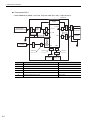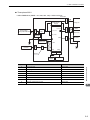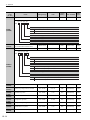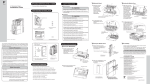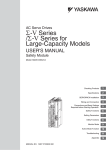Download User Manual
Transcript
AC Servo Drives Σ-V Series USER'S MANUAL EtherCAT (CoE) Network Module Model: SGDV-OCA01A Checking Products 1 Specifications 2 SERVOPACK Installation 3 Wiring and Connection 4 Operation 5 EtherCAT Communication 6 CiA402 Drive Profile 7 Object Dictionary 8 Troubleshooting 9 Appendix MANUAL NO. SIEP C720829 04A 10 Copyright © 2009 YASKAWA ELECTRIC CORPORATION All rights reserved. No part of this publication may be reproduced, stored in a retrieval system, or transmitted, in any form, or by any means, mechanical, electronic, photocopying, recording, or otherwise, without the prior written permission of Yaskawa. No patent liability is assumed with respect to the use of the information contained herein. Moreover, because Yaskawa is constantly striving to improve its high-quality products, the information contained in this manual is subject to change without notice. Every precaution has been taken in the preparation of this manual. Nevertheless, Yaskawa assumes no responsibility for errors or omissions. Neither is any liability assumed for damages resulting from the use of the information contained in this publication. About this Manual This manual describes informations required for designing, and maintaining the EtherCAT (CoE) Network Module for Σ-V series SERVOPACKs. Be sure to refer to this manual and perform design and maintenance to select devices correctly. Keep this manual in a location where it can be accessed for reference whenever required. Description of Technical Terms The following table shows the meanings of terms used in this manual. Term Meaning EtherCAT (CoE) Network Module EtherCAT (CoE) Network Module for Σ-V series SERVOPACKs. Cursor A mark that indicates the input position of data displayed on the digital operator Servomotor Σ-V Series SGMJV, SGMAV, SGMPS, SGMGV, SGMSV, or SGMCS (Direct Drive) servomotor Linear Σ Series SGLGW, SGLFW, SGLTW, or SGLC servomotor SERVOPACK Σ-V Series SGDV SERVOPACK Servo drive A set including a servomotor and SERVOPACK (i.e., a servo amplifier) Servo System A servo control system that includes the combination of a servo drive with a host controller and peripheral devices Servo ON When power is being supplied to the servomotor Servo OFF When power is not being supplied to the servomotor Base block Turning OFF the power by shutting OFF the base current of the IGBT for the current amplifier IMPORTANT Explanations The following icon is displayed for explanations requiring special attention. • Indicates important information that should be memorized, as well as precautions, such as alarm displays, that do not involve potential damage to equipment. Notation Used in this Manual • Reverse Symbol Notation In this manual, the names of reverse signals (ones that are valid when low) are written with a forward slash (/) before the signal name, as shown in the following example: Example The notation for BK is /BK. iii • Parameter Notation The following two types of notations are used for parameter digit places and settings. Example Notation Example for Pn000 Pn000㧩㨚㧜㧜㧜㧜 Notation Method Digit Notation Meaning Set Value Notation Notation Method Meaning Indicates that digit 1 of the Pn000.0 = x Indicates digit 1 parameter (Pn000) is x. of the parameter (Pn000). or n.x Indicates that digit 2 of the Pn000.1 = x Indicates digit 2 parameter (Pn000) is x. of the parameter (Pn000). or n.x Digit 1 Pn000.0 Digit 2 Pn000.1 Digit 3 Pn000.2 Pn000.2 = x Indicates digit 3 of the parameter (Pn000). or n.x Indicates that digit 3 of the parameter (Pn000) is x. Digit 4 Pn000.3 Indicates digit 4 Pn000.3 = x of the parameter (Pn000). or n.x Indicates that digit 4 of the parameter (Pn000) is x. Manuals Related to the Σ-V Series Refer to the following manuals as required. Name Selecting Models and Ratings and Panels and Wiring Peripheral Specifications Devices Trial Operation 9 9 Σ-V Series User's Manual Design and Maintenance Rotational Motor Command Option Attachable Type (SIEP S800000 60) Σ-V Series Option Module Safety Precautions (TOBP C720829 00) 9 Σ-V Series Command Option Module Installation Guide (TOBP C720829 01) 9 Σ-V Series User's Manual Setup Rotational Motor (SIEP S800000 43) 9 Σ-V Series Product Catalog (KAEP S800000 42) 9 9 Σ Series Digital Operator Safety Precautions (TOBP C730800 00) AC SERVOMOTOR Safety Precautions (TOBP C230200 00) iv 9 9 9 9 9 9 9 9 Σ-V Series User’s Manual Operation of Digital Operator (SIEP S800000 55) Σ-V Series AC SERVOPACK SGDV Safety Precautions (TOBP C710800 10) Trial Maintenance Operation and and Servo Inspection Adjustment 9 9 9 9 Safety Information The following conventions are used to indicate precautions in this manual. Failure to heed precautions provided in this manual can result in serious or possibly even fatal injury or damage to the products or to related equipment and systems. WARNING CAUTION PROHIBITED MANDATORY Indicates precautions that, if not heeded, could possibly result in loss of life or serious injury. Indicates precautions that, if not heeded, could result in relatively serious or minor injury, damage to the product, or faulty operation. In some situations, the precautions indicated could have serious consequences if not heeded. Indicates prohibited actions that must not be performed. For example, this symbol would be used to indicate that fire is prohibited as follows: Indicates compulsory actions that must be performed. For example, this symbol would be used as follows to indicate that grounding is compulsory: v Safety Precautions These safety precautions are very important. Read them before performing any procedures such as checking products on delivery, storage and transportation, installation, wiring, operation and inspection, or disposal. Be sure to always observe these precautions thoroughly. WARNING • Never touch any rotating motor parts while the motor is running. Failure to observe this warning may result in injury. • Before starting operation with a machine connected, make sure that an emergency stop can be applied at any time. Failure to observe this warning may result in injury or damage to the product. • Never touch the inside of the SERVOPACKs. Failure to observe this warning may result in electric shock. • Do not remove the cover of the power supply terminal block while the power is ON. Failure to observe this warning may result in electric shock. • After the power is turned OFF or after a voltage resistance test, do not touch terminals while the charge indicator is ON. Residual voltage may cause electric shock. • Follow the procedures and instructions provided in this manual for trial operation. Failure to do so may result not only in faulty operation and damage to equipment, but also in personal injury. • The multi-turn serial data output range for the Σ-V Series absolute position detecting system is different from that of earlier systems with 15-bit and 12-bit encoders. In particular, change the system to configure the Σ Series infinite-length positioning system with the Σ-V Series. • The multi-turn limit value need not be changed except for special applications. Changing it inappropriately or unintentionally can be dangerous. • If the Multi-turn Limit Disagreement alarm occurs, check the setting of parameter Pn205 in the SERVOPACK to be sure that it is correct. If Fn013 is executed when an incorrect parameter value is set, an incorrect value will be set in the encoder. The alarm will disappear even if an incorrect value is set, but incorrect positions will be detected, resulting in a dangerous situation where the machine will move to unexpected positions. • Do not remove the front cover, cables, connectors, or optional items from the upper front of the SERVOPACK while the power is ON. Failure to observe this warning may result in electric shock. • Do not damage, press, exert excessive force on, or place heavy objects on the cables. Failure to observe this warning may result in electric shock, stopping operation of the product, or fire. • Provide an appropriate stopping device on the machine side to ensure safety. The holding brake on a servomotor with a brake is not a braking device for ensuring safety. Failure to observe this warning may result in injury. • Connect the ground terminal according to local electrical codes (100 Ω or less for a SERVOPACK with a 100 V, 200 V power supply, 10 Ω or less for a SERVOPACK with a 400 V power supply). Improper grounding may result in electric shock or fire. • Installation, disassembly, or repair must be performed only by authorized personnel. Failure to observe this warning may result in electric shock or injury. • The person who designs a system using the safety function (Hard Wire Baseblock function) must have full knowledge of the related safety standards and full understanding of the instructions in this manual. Failure to observe this warning may result in injury. vi Storage and Transportation CAUTION • Do not store or install the product in the following locations. Failure to observe this caution may result in fire, electric shock, or damage to the product. • Locations subject to direct sunlight • Locations subject to ambient operating temperatures outside the range specified in the storage/installation temperature conditions • Locations subject to humidity outside the range specified in the storage/installation humidity conditions • Locations subject to condensation as the result of extreme changes in temperature • Locations subject to corrosive or flammable gases • Locations subject to dust, salts, or iron dust • Locations subject to exposure to water, oil, or chemicals • Locations subject to shock or vibration • Do not hold the product by the cables, motor shaft or detector while transporting it. Failure to observe this caution may result in injury or malfunction. • Do not place any load exceeding the limit specified on the packing box. Failure to observe this caution may result in injury or malfunction. • If disinfectants or insecticides must be used to treat packing materials such as wooden frames, pallets, or plywood, the packing materials must be treated before the product is packaged, and methods other than fumigation must be used. Example: Heat treatment, where materials are kiln-dried to a core temperature of 56°C for 30 minutes or more. If the electronic products, which include stand-alone products and products installed in machines, are packed with fumigated wooden materials, the electrical components may be greatly damaged by the gases or fumes resulting from the fumigation process. In particular, disinfectants containing halogen, which includes chlorine, fluorine, bromine, or iodine can contribute to the erosion of the capacitors. Installation CAUTION • Never use the product in an environment subject to water, corrosive gases, inflammable gases, or combustibles. Failure to observe this caution may result in electric shock or fire. • Do not step on or place a heavy object on the product. Failure to observe this caution may result in injury. • Do not cover the inlet or outlet ports and prevent any foreign objects from entering the product. Failure to observe this caution may cause internal elements to deteriorate resulting in malfunction or fire. • Be sure to install the product in the correct direction. Failure to observe this caution may result in malfunction. • Provide the specified clearances between the SERVOPACK and the control panel or with other devices. Failure to observe this caution may result in fire or malfunction. • Do not apply any strong impact. Failure to observe this caution may result in malfunction. vii Wiring CAUTION • Be sure to wire correctly and securely. Failure to observe this caution may result in motor overrun, injury, or malfunction. • Do not connect a commercial power supply to the U, V, or W terminals for the servomotor connection. Failure to observe this caution may result in injury or fire. • Securely connect the main circuit power supply terminal screws, control power supply terminal screws, and servomotor connection terminal screws. Failure to observe this caution may result in fire. • Do not bundle or run the main circuit cables together with the input/output signal cables or the encoder cables in the same duct. Keep them separated by at least 30 cm. Failure to do so may result in malfunction. • Use shielded twisted-pair wires or multi-core shielded twisted-pair wires for input/output signal cables and the encoder cables. • I/O signal cables must be no longer than 3 m, encoder cables must be no longer than 50 m, and control power supply cables for the SERVOPACK with a 400 V power supply (+24 V, 0 V) must be no longer than 10 m. • Do not touch the power terminals while the charge indicator is ON after turning power OFF because high voltage may still remain in the SERVOPACK. Make sure the charge indicator is off first before starting an inspection. • Observe the following precautions when wiring main circuit terminal blocks of the SERVOPACK. • Remove the detachable main circuit terminal blocks from the SERVOPACK prior to wiring. • Insert only one main power line per opening in the main circuit terminals. • Make sure that no part of the core wire comes into contact with (i.e., short-circuit) adjacent wires. • Install a battery at either the host controller or the SERVOPACK, but not both. It is dangerous to install batteries at both ends simultaneously, because that sets up a loop circuit between the batteries. • Always use the specified power supply voltage. An incorrect voltage may result in fire or malfunction. • Take appropriate measures to ensure that the input power supply is supplied within the specified voltage fluctuation range. Be particularly careful in places where the power supply is unstable. An incorrect power supply may result in damage to the product. • Install external breakers or other safety devices against short-circuiting in external wiring. Failure to observe this caution may result in fire. • Take appropriate and sufficient countermeasures for each form of potential interference when installing systems in the following locations. • Locations subject to static electricity or other forms of noise • Locations subject to strong electromagnetic fields and magnetic fields • Locations subject to possible exposure to radioactivity • Locations close to power supplies Failure to observe this caution may result in damage to the product. • Do not reverse the polarity of the battery when connecting it. Failure to observe this caution may damage the battery, the SERVOPACK, the servomotor, or cause an explosion. Wiring or inspection must be performed by a technical expert. • Use a 24-VDC power supply with double insulation or reinforced insulation. viii Operation CAUTION • Always use the servomotor and SERVOPACK in one of the specified combinations. Failure to observe this caution so may result in fire or malfunction. • Conduct trial operation on the servomotor alone with the motor shaft disconnected from the machine to avoid accidents. Failure to observe this caution may result in injury. • During trial operation, confirm that the holding brake works correctly. Furthermore, secure system safety against problems such as signal line disconnection. • Before starting operation with a machine connected, change the settings to match the parameters of the machine. Starting operation without matching the proper settings may cause the machine to run out of control or malfunction. • Do not frequently turn power ON and OFF. Since the SERVOPACK has a capacitor in the power supply, a high charging current flows when power is turned ON. Frequently turning power ON and OFF causes main power devices like capacitors and fuses to deteriorate, resulting in unexpected problems. • When using JOG operations (Fn002), search operations (Fn003), or EasyFFT operations (Fn206), the dynamic brake function does not work for reverse overtravel or forward overtravel. Take necessary precautions. • When using the servomotor for a vertical axis, install safety devices to prevent workpieces from falling due to alarms or overtravels. Set the servomotor so that it will stop in the zero clamp state when overtravel occurs. Failure to observe this caution may cause workpieces to fall due to overtravel. • When not using turning-less function, set to the correct moment of inertia ratio (Pn103). Setting to an incorrect moment of inertia ratio may cause machine vibration. • Do not touch the SERVOPACK heatsinks, regenerative resistor, or servomotor while power is ON or soon after the power is turned OFF. Failure to observe this caution may result in burns due to high temperatures. • Do not make any extreme adjustments or setting changes of parameters. Failure to observe this caution may result in injury or damage to the product due to unstable operation. • When an alarm occurs, remove the cause, reset the alarm after confirming safety, and then resume operation. Failure to observe this caution may result in damage to the product, fire, or injury. • Do not use the brake of the servomotor for braking. Failure to observe this caution may result in malfunction. • An alarm or warning may be generated if communications are executed with the host controller during operation using SigmaWin+ or the digital operator. If an alarm or warning is generated, the process currently being executed may be aborted and the system may stop. Maintenance and Inspection CAUTION • Do not disassemble the SERVOPACK. Failure to observe this caution may result in electric shock or injury. • Do not change wiring while the power is ON. Failure to observe this caution may result in electric shock or injury. • When replacing the SERVOPACK, resume operation only after copying the previous SERVOPACK parameters to the new SERVOPACK. Failure to observe this caution may result in damage to the product. ix Disposal CAUTION • When disposing of the products, treat them as ordinary industrial waste. General Precautions Observe the following general precautions to ensure safe application. • The products shown in illustrations in this manual are sometimes shown without covers or protective guards. Always replace the cover or protective guard as specified first, and then operate the products in accordance with the manual. • The drawings presented in this manual are typical examples and may not match the product you received. • If the manual must be ordered due to loss or damage, inform your nearest Yaskawa representative or one of the offices listed on the back of this manual. x Warranty (1) Details of Warranty Period of Warranty The period of warranty for a product that was purchased (hereafter “delivered product”) is one year from the time of delivery to the location specified by the customer or 18 months from the time of shipment from the Yaskawa factory, whichever is sooner. Scope of Warranty Yaskawa shall replace or repair a defective product free of change if a defect attributable to Yaskawa occurs during the period of warranty above. Defects due to the delivered product reaching the end of its service life and replacement of parts that require replacement or that have a limited service life are also outside the scope of this warranty. Failures that occur for any of the following causes are outside the scope of the warranty. 1. Using or handling the product under conditions or in environments not described in product catalogs or manuals, or separately agreed-upon specifications 2. Causes not attributable to the delivered product itself 3. Modifications or repairs not performed by Yaskawa 4. Using the delivered product in a manner in which it was not originally intended 5. Causes that were not foreseeable with the scientific and technological understanding at the time of shipment from Yaskawa 6. Events for which Yaskawa is not responsible, such as natural or human-made disasters (2) Limitations of Liability 1. Yaskawa shall in no event be responsible for any damage or loss of opportunity to the customer that arises due to failure of the delivered product. 2. Yaskawa shall not be responsible for programming (including parameter settings) or the results of program execution if a programmable Yaskawa product was programmed by the user or by a third party. (3) Suitability for Use 1. It is the customer’s responsibility to confirm conformity with any standards, codes, or regulations that apply if the Yaskawa product is used in combination with any other products. 2. The customer must confirm that the Yaskawa product is suitable for the systems, machines, and equipment used by the customer. 3. Consult with Yaskawa to determine whether use in the following applications is acceptable. If use in the application is acceptable, use the product with extra allowance in ratings and specifications, and provide safety measures to minimize hazards in the event of failure. • Outdoor use, use involving potential chemical contamination or electrical interference, or use in conditions or environments not described in product catalogs or manuals • Nuclear energy control systems, combustion systems, railroad systems, aviation systems, vehicle systems, medical equipment, amusement machines, and installations subject to separate industry or government regulations • Systems, machines, and equipment that may present a risk to life or property • Systems that require a high degree of reliability, such as systems that supply gas, water, or electricity, or systems that operate continuously 24 hours a day • Other systems that require a similar high degree of safety 4. Never use the product for an application involving serious risk to life or property without first ensuring that the required safety has been designed into the system with risk warnings and redundancy, and that the Yaskawa product is properly rated and installed. 5. The circuit examples and other application examples described in product catalogs and manuals are for reference. Check the functionality and safety of the actual devices and equipment to be used before using the product. 6. Read and understand all use prohibitions and precautions, and operate the Yaskawa product correctly to prevent accidental harm to third parties. (4) Changes to Specifications The names, specifications, appearance, and accessories of products in product catalogs and manuals may be changed at any time based on improvements and other reasons. When a catalog or a manual is revised, the catalog or manual code is updated and the new catalog or manual is published as a next edition. Consult with your Yaskawa representative to confirm the actual specifications before purchasing a product. xi Applicable Standards North American Safety Standards (UL) Model UL∗ Standards (UL File No.) SERVOPACK • SGDV UL508C (E147823) Servomotor • • • • • UL1004 (E165827) SGMJV SGMAV SGMPS SGMGV SGMSV ∗ Underwriters Laboratories Inc. Note: Applicable when the EtherCAT (CoE) Network Module is attached to the SERVOPACKs for the command option attachable type. European Standards Model EMC Directive Low Voltage Directive EMI EMS Safety Standards EN61800-3 EN61000-6-2 EN954-1 IEC61508-1 to 4 EN61800-3 EN61000-6-2 – SERVOPACK • SGDV EN50178 EN61800-5-1 EN55011/A2 group 1 class A EN61800-3 Servomotor • • • • • IEC60034-1 IEC60034-5 IEC60034-8 IEC60034-9 EN55011/A2 group 1 class A EN61800-3 SGMJV SGMAV SGMPS SGMGV SGMSV Note 1. Because SERVOPACKs and servomotors are built into machines, certification is required after installation in the final product. 2. Applicable when the EtherCAT (CoE) Network Module is attached to SERVOPACKs for the command option attachable type. xii CONTENTS About this Manual . . . . . . . . . . . . . . . . . . . . . . . . . . . . . . . . . . . . . . . . . . . . . . . . . . . . . . . . iii Safety Precautions. . . . . . . . . . . . . . . . . . . . . . . . . . . . . . . . . . . . . . . . . . . . . . . . . . . . . . . . vi Warranty. . . . . . . . . . . . . . . . . . . . . . . . . . . . . . . . . . . . . . . . . . . . . . . . . . . . . . . . . . . . . . . . xi Applicable Standards . . . . . . . . . . . . . . . . . . . . . . . . . . . . . . . . . . . . . . . . . . . . . . . . . . . . . xii Chapter 1 Checking Products . . . . . . . . . . . . . . . . . . . . . . . . . . . . . . . . . . .1-1 1.1 Checking Products on Delivery . . . . . . . . . . . . . . . . . . . . . . . . . . . . . . . . . . . 1-2 1.2 Nameplate and Model Designation . . . . . . . . . . . . . . . . . . . . . . . . . . . . . . . . 1-2 1.3 Nameplate Location . . . . . . . . . . . . . . . . . . . . . . . . . . . . . . . . . . . . . . . . . . . . 1-3 Chapter 2 Specifications . . . . . . . . . . . . . . . . . . . . . . . . . . . . . . . . . . . . . . .2-1 2.1 Overview . . . . . . . . . . . . . . . . . . . . . . . . . . . . . . . . . . . . . . . . . . . . . . . . . . . . 2-2 2.2 CoE Technical Terms . . . . . . . . . . . . . . . . . . . . . . . . . . . . . . . . . . . . . . . . . . . 2-3 2.2.1 CoE Technical Terms . . . . . . . . . . . . . . . . . . . . . . . . . . . . . . . . . . . . . . . . . . . . . . . . . . . . . 2-3 2.2.2 Data Type . . . . . . . . . . . . . . . . . . . . . . . . . . . . . . . . . . . . . . . . . . . . . . . . . . . . . . . . . . . . . . 2-4 2.2.3 Data Units. . . . . . . . . . . . . . . . . . . . . . . . . . . . . . . . . . . . . . . . . . . . . . . . . . . . . . . . . . . . . . 2-4 2.3 Specifications of the EtherCAT (CoE) Network Module . . . . . . . . . . . . . . . . . 2-5 2.3.1 General Specifications . . . . . . . . . . . . . . . . . . . . . . . . . . . . . . . . . . . . . . . . . . . . . . . . . . . . 2-5 2.3.2 Communication Specifications . . . . . . . . . . . . . . . . . . . . . . . . . . . . . . . . . . . . . . . . . . . . . . 2-6 2.4 Part Names of the EtherCAT (CoE) Network Module . . . . . . . . . . . . . . . . . . 2-7 2.5 LED Indicators . . . . . . . . . . . . . . . . . . . . . . . . . . . . . . . . . . . . . . . . . . . . . . . . 2-8 Chapter 3 SERVOPACK Installation . . . . . . . . . . . . . . . . . . . . . . . . . . . . . .3-1 3.1 SERVOPACK Installation Environment and Applicable Standards . . . . . . . . 3-2 3.1.1 Installation Environment . . . . . . . . . . . . . . . . . . . . . . . . . . . . . . . . . . . . . . . . . . . . . . . . . . . 3-2 3.1.2 Installation Conditions for Applicable Standards . . . . . . . . . . . . . . . . . . . . . . . . . . . . . . . . 3-2 3.2 SERVOPACK Installation. . . . . . . . . . . . . . . . . . . . . . . . . . . . . . . . . . . . . . . . 3-3 3.2.1 Orientation . . . . . . . . . . . . . . . . . . . . . . . . . . . . . . . . . . . . . . . . . . . . . . . . . . . . . . . . . . . . . 3-3 3.2.2 Installation Standards . . . . . . . . . . . . . . . . . . . . . . . . . . . . . . . . . . . . . . . . . . . . . . . . . . . . . 3-4 3.3 EMC Installation Conditions. . . . . . . . . . . . . . . . . . . . . . . . . . . . . . . . . . . . . . 3-5 Chapter 4 Wiring and Connection . . . . . . . . . . . . . . . . . . . . . . . . . . . . . . . .4-1 4.1 System Configuration Diagram . . . . . . . . . . . . . . . . . . . . . . . . . . . . . . . . . . . 4-2 4.2 I/O Signal Connections . . . . . . . . . . . . . . . . . . . . . . . . . . . . . . . . . . . . . . . . . 4-3 4.2.1 I/O Signal (CN1) Names and Functions. . . . . . . . . . . . . . . . . . . . . . . . . . . . . . . . . . . . . . . 4-3 4.2.2 I/O Signal Connector (CN1) Terminal Layout . . . . . . . . . . . . . . . . . . . . . . . . . . . . . . . . . . . 4-4 4.2.3 Example of I/O Signal Connections . . . . . . . . . . . . . . . . . . . . . . . . . . . . . . . . . . . . . . . . . . 4-5 4.3 I/O Signal Allocations. . . . . . . . . . . . . . . . . . . . . . . . . . . . . . . . . . . . . . . . . . . 4-6 4.3.1 Input Signal Allocations . . . . . . . . . . . . . . . . . . . . . . . . . . . . . . . . . . . . . . . . . . . . . . . . . . . 4-6 4.3.2 Output Signal Allocations . . . . . . . . . . . . . . . . . . . . . . . . . . . . . . . . . . . . . . . . . . . . . . . . . . 4-8 4.4 Connection Example of EtherCAT Communication . . . . . . . . . . . . . . . . . . . . 4-9 4.4.1 4.4.2 4.4.3 4.4.4 Connection Example . . . . . . . . . . . . . . . . . . . . . . . . . . . . . . . . . . . . . . . . . . . . . . . . . . . . . 4-9 EtherCAT Connector (RJ45) . . . . . . . . . . . . . . . . . . . . . . . . . . . . . . . . . . . . . . . . . . . . . . . 4-9 Ethernet Cable . . . . . . . . . . . . . . . . . . . . . . . . . . . . . . . . . . . . . . . . . . . . . . . . . . . . . . . . . 4-10 EtherCAT Secondary Address Settings . . . . . . . . . . . . . . . . . . . . . . . . . . . . . . . . . . . . . . 4-10 xiii Chapter 5 Operation . . . . . . . . . . . . . . . . . . . . . . . . . . . . . . . . . . . . . . . . . .5-1 5.1 Settings for Common Basic Functions . . . . . . . . . . . . . . . . . . . . . . . . . . . . . . 5-2 5.2 Trial Operation . . . . . . . . . . . . . . . . . . . . . . . . . . . . . . . . . . . . . . . . . . . . . . . . 5-3 5.2.1 Inspection before Trial Operation . . . . . . . . . . . . . . . . . . . . . . . . . . . . . . . . . . . . . . . . . . . . 5-3 5.2.2 Trial Operation via EtherCAT (CoE) Communication . . . . . . . . . . . . . . . . . . . . . . . . . . . . . 5-3 5.3 5.4 5.5 5.6 5.7 Test Without Motor Function. . . . . . . . . . . . . . . . . . . . . . . . . . . . . . . . . . . . . . 5-4 Limiting Torque . . . . . . . . . . . . . . . . . . . . . . . . . . . . . . . . . . . . . . . . . . . . . . . . 5-4 Absolute Encoders . . . . . . . . . . . . . . . . . . . . . . . . . . . . . . . . . . . . . . . . . . . . . 5-5 Safety Function . . . . . . . . . . . . . . . . . . . . . . . . . . . . . . . . . . . . . . . . . . . . . . . 5-6 Overtravel. . . . . . . . . . . . . . . . . . . . . . . . . . . . . . . . . . . . . . . . . . . . . . . . . . . . 5-7 Chapter 6 EtherCAT Communication . . . . . . . . . . . . . . . . . . . . . . . . . . . . .6-1 6.1 6.2 6.3 6.4 6.5 6.6 CANopen over EtherCAT Device Architecture . . . . . . . . . . . . . . . . . . . . . . . . 6-2 EtherCAT Slave Information . . . . . . . . . . . . . . . . . . . . . . . . . . . . . . . . . . . . . 6-3 EtherCAT State Machine . . . . . . . . . . . . . . . . . . . . . . . . . . . . . . . . . . . . . . . . 6-4 PDO Mapping. . . . . . . . . . . . . . . . . . . . . . . . . . . . . . . . . . . . . . . . . . . . . . . . . 6-5 Synchronization with Distributed Clocks . . . . . . . . . . . . . . . . . . . . . . . . . . . . 6-7 Emergency Messages . . . . . . . . . . . . . . . . . . . . . . . . . . . . . . . . . . . . . . . . . . 6-9 Chapter 7 CiA402 Drive Profile . . . . . . . . . . . . . . . . . . . . . . . . . . . . . . . . . .7-1 7.1 Device Control . . . . . . . . . . . . . . . . . . . . . . . . . . . . . . . . . . . . . . . . . . . . . . . . 7-2 7.2 Modes of Operation . . . . . . . . . . . . . . . . . . . . . . . . . . . . . . . . . . . . . . . . . . . . 7-4 7.3 Position Control Modes . . . . . . . . . . . . . . . . . . . . . . . . . . . . . . . . . . . . . . . . . 7-5 7.3.1 Profile Position Mode . . . . . . . . . . . . . . . . . . . . . . . . . . . . . . . . . . . . . . . . . . . . . . . . . . . . . 7-5 7.3.2 Interpolated Position Mode . . . . . . . . . . . . . . . . . . . . . . . . . . . . . . . . . . . . . . . . . . . . . . . . 7-7 7.3.3 Cyclic Synchronous Position Mode . . . . . . . . . . . . . . . . . . . . . . . . . . . . . . . . . . . . . . . . . . 7-8 7.4 Homing . . . . . . . . . . . . . . . . . . . . . . . . . . . . . . . . . . . . . . . . . . . . . . . . . . . . . . 7-9 7.5 Velocity Control Modes. . . . . . . . . . . . . . . . . . . . . . . . . . . . . . . . . . . . . . . . . 7-12 7.5.1 Profile Velocity Mode . . . . . . . . . . . . . . . . . . . . . . . . . . . . . . . . . . . . . . . . . . . . . . . . . . . . 7-12 7.5.2 Cyclic Synchronous Velocity Mode . . . . . . . . . . . . . . . . . . . . . . . . . . . . . . . . . . . . . . . . . 7-13 7.6 Torque Control Modes . . . . . . . . . . . . . . . . . . . . . . . . . . . . . . . . . . . . . . . . . 7-14 7.6.1 Profile Torque Mode . . . . . . . . . . . . . . . . . . . . . . . . . . . . . . . . . . . . . . . . . . . . . . . . . . . . . 7-14 7.6.2 Cyclic Sync Torque Mode. . . . . . . . . . . . . . . . . . . . . . . . . . . . . . . . . . . . . . . . . . . . . . . . . 7-15 7.7 Torque Limit Function . . . . . . . . . . . . . . . . . . . . . . . . . . . . . . . . . . . . . . . . . . 7-16 7.8 Digital Inputs and Outputs . . . . . . . . . . . . . . . . . . . . . . . . . . . . . . . . . . . . . . 7-16 7.9 Touch Probe Function . . . . . . . . . . . . . . . . . . . . . . . . . . . . . . . . . . . . . . . . . 7-17 7.10 Fully-closed Control . . . . . . . . . . . . . . . . . . . . . . . . . . . . . . . . . . . . . . . . . . 7-19 xiv Chapter 8 Object Dictionary . . . . . . . . . . . . . . . . . . . . . . . . . . . . . . . . . . . .8-1 8.1 Object Dictionary List . . . . . . . . . . . . . . . . . . . . . . . . . . . . . . . . . . . . . . . . . . . 8-2 8.2 General Objects . . . . . . . . . . . . . . . . . . . . . . . . . . . . . . . . . . . . . . . . . . . . . . . 8-4 8.3 PDO Mapping Objects . . . . . . . . . . . . . . . . . . . . . . . . . . . . . . . . . . . . . . . . . . 8-8 8.4 Sync Manager Communication Objects. . . . . . . . . . . . . . . . . . . . . . . . . . . . 8-12 8.5 Manufacturer Specific Objects . . . . . . . . . . . . . . . . . . . . . . . . . . . . . . . . . . . 8-15 8.6 Device Control . . . . . . . . . . . . . . . . . . . . . . . . . . . . . . . . . . . . . . . . . . . . . . . 8-21 8.7 Profile Position Mode . . . . . . . . . . . . . . . . . . . . . . . . . . . . . . . . . . . . . . . . . . 8-30 8.8 Homing Mode. . . . . . . . . . . . . . . . . . . . . . . . . . . . . . . . . . . . . . . . . . . . . . . . 8-32 8.9 Position Control Function. . . . . . . . . . . . . . . . . . . . . . . . . . . . . . . . . . . . . . . 8-34 8.10 Interpolated Position Mode . . . . . . . . . . . . . . . . . . . . . . . . . . . . . . . . . . . . 8-36 8.11 Cyclic Synchronous Position Mode . . . . . . . . . . . . . . . . . . . . . . . . . . . . . . 8-37 8.12 Profile Velocity/Cyclic Synchronous Velocity Mode . . . . . . . . . . . . . . . . . . 8-38 8.13 Profile Torque/Cyclic Synchronous Torque Mode . . . . . . . . . . . . . . . . . . . 8-39 8.14 Torque Limit Function. . . . . . . . . . . . . . . . . . . . . . . . . . . . . . . . . . . . . . . . . 8-40 8.15 Touch Probe Function . . . . . . . . . . . . . . . . . . . . . . . . . . . . . . . . . . . . . . . . 8-41 8.16 Digital Inputs/Outputs. . . . . . . . . . . . . . . . . . . . . . . . . . . . . . . . . . . . . . . . . 8-43 Chapter 9 Troubleshooting . . . . . . . . . . . . . . . . . . . . . . . . . . . . . . . . . . . . .9-1 9.1 Troubleshooting . . . . . . . . . . . . . . . . . . . . . . . . . . . . . . . . . . . . . . . . . . . . . . . 9-2 9.1.1 Alarm List for SERVOPACKs with Command Option Attachable Type . . . . . . . . . . . . . . . 9-2 9.1.2 List of the EtherCAT (CoE) Network Module Alarms . . . . . . . . . . . . . . . . . . . . . . . . . . . . . 9-6 9.1.3 Troubleshooting of the EtherCAT (CoE) Network Module Alarms . . . . . . . . . . . . . . . . . . . 9-6 9.2 Warning Displays . . . . . . . . . . . . . . . . . . . . . . . . . . . . . . . . . . . . . . . . . . . . . 9-10 9.3 Troubleshooting Malfunction Based on Operation and Conditions of the Servomotor . . . . . . . . . . . . . . . . . . . . . . . . . . . . . . . . . . . . . . . . . . . . 9-11 Chapter 10 Appendix. . . . . . . . . . . . . . . . . . . . . . . . . . . . . . . . . . . . . . . . .10-1 10.1 Object List . . . . . . . . . . . . . . . . . . . . . . . . . . . . . . . . . . . . . . . . . . . . . . . . . 10-2 10.2 SERVOPACK Parameters . . . . . . . . . . . . . . . . . . . . . . . . . . . . . . . . . . . . . 10-9 10.3 SDO Abort Code List . . . . . . . . . . . . . . . . . . . . . . . . . . . . . . . . . . . . . . . . 10-30 Index. . . . . . . . . . . . . . . . . . . . . . . . . . . . . . . . . . . . . . . . . . . . . . . . . . . Index-1 Revision History xv 1 Checking Products This chapter describes how to check products upon delivery. 1.1 Checking Products on Delivery . . . . . . . . . . . . . . . . . . . . . . . . . . . . . . . . . 1-2 1.2 Nameplate and Model Designation . . . . . . . . . . . . . . . . . . . . . . . . . . . . . . 1-2 Checking Products 1.3 Nameplate Location . . . . . . . . . . . . . . . . . . . . . . . . . . . . . . . . . . . . . . . . . 1-3 1 1-1 1 Checking Products 1.1 Checking Products on Delivery (1) When the EtherCAT (CoE) Network Module is Not Connected to the SERVOPACK 1. Mount the EtherCAT (CoE) Network Module to the SERVOPACK as described in the enclosed 2. Σ-V Series Command Option Module Installation Guide (TOBP C720829 01). For the location of the nameplate, refer to 1.3 Nameplate Location. Check the nameplate to confirm that the product is the one that was ordered. For the nameplate, refer to 1.2 Nameplate and Model Designation. (2) When the EtherCAT (CoE) Network Module is Connected to the SERVOPACK Check the nameplate to confirm that the Module that is mounted is the EtherCAT (CoE) Network Module. The nameplate is located in the following position. 1.2 Nameplate and Model Designation Nameplate Example Application Module model number Name OPTION MODULE MODEL SGDV-OCA01A 0/N 123456-1-1 S/N 123456789ABCDEF SGDV YASKAWA ELECTRIC CORPORATION MADE IN JAPAN Manufacturing number Nameplate 1-2 1.3 Nameplate Location Model Designation SGDV – OC A01 A 6th digit: Design Revision Order Series SGDV Σ-V Series 1st + 2nd digits: Module Type Module Code OC Command option module Nameplate Location Nameplate (Model no.) Nameplate (Component code) Nameplate (Ratings) Checking Products 1.3 3rd + 4th + 5th digits: Interface Specifications Interface Code EtherCAT (CoE) A01 1 1-3 2 Specifications This chapter gives an overview and describes the specifications of the EtherCAT (CoE) Network Module. 2.1 Overview . . . . . . . . . . . . . . . . . . . . . . . . . . . . . . . . . . . . . . . . . . . . . . . . . . 2-2 2.2 CoE Technical Terms . . . . . . . . . . . . . . . . . . . . . . . . . . . . . . . . . . . . . . . . . 2-3 2.2.1 CoE Technical Terms . . . . . . . . . . . . . . . . . . . . . . . . . . . . . . . . . . . . . . . . . . . . . . . . . . 2-3 2.2.2 Data Type . . . . . . . . . . . . . . . . . . . . . . . . . . . . . . . . . . . . . . . . . . . . . . . . . . . . . . . . . . . 2-4 2.2.3 Data Units . . . . . . . . . . . . . . . . . . . . . . . . . . . . . . . . . . . . . . . . . . . . . . . . . . . . . . . . . . . 2-4 2.3 Specifications of the EtherCAT (CoE) Network Module . . . . . . . . . . . . . . . 2-5 2.3.1 General Specifications . . . . . . . . . . . . . . . . . . . . . . . . . . . . . . . . . . . . . . . . . . . . . . . . . 2-5 2.3.2 Communication Specifications . . . . . . . . . . . . . . . . . . . . . . . . . . . . . . . . . . . . . . . . . . . 2-6 2.5 LED Indicators . . . . . . . . . . . . . . . . . . . . . . . . . . . . . . . . . . . . . . . . . . . . . . 2-8 Specifications 2.4 Part Names of the EtherCAT (CoE) Network Module . . . . . . . . . . . . . . . . 2-7 2 2-1 2 Specifications 2.1 Overview The Σ-V series EtherCAT (CoE) Network Module implements the CANopen drive profile (CiA402) in EtherCAT communication (real-time Ethernet communication). In addition to basic position, velocity, and torque control, synchronous position, velocity, and torque control can be performed. You can select the appropriate form of control for your system, from simple positioning to high-speed, high-precision locus control. Moreover, the Σ-V high servo control performance, advanced tuning function, and wide range of actuator controls can be performed via EtherCAT. 2-2 2.2 CoE Technical Terms 2.2 CoE Technical Terms 2.2.1 CoE Technical Terms This table lists the terms used in this manual for the EtherCAT and the CANopen. Description Auto Increment Physical Read: a command of EtherCAT Data link layer APWR Auto Increment Physical Write: a command of EtherCAT Data link layer APRW Auto Increment Physical ReadWrite: a command of EtherCAT Data link layer ARMW Auto Increment Physical Read Multiple Write: a command of EtherCAT Data link layer BRD Broadcast Read: a command of EtherCAT Data link layer BWR Broadcast Write: a command of EtherCAT Data link layer BRW Broadcast ReadWrite: a command of EtherCAT Data link layer CiA CAN in Automation CoE CANopen over EtherCAT DC Distributed Clocks Mechanism to synchronize EtherCAT slaves and master ECAT EtherCAT EEPROM Electrically Erasable Programmable Read Only Memory ESC EtherCAT Slave Controller ESM EtherCAT State Machine ETG EtherCAT Technology Group (http://www.ethercat.org) EtherCAT Real-time Standard for Industrial Ethernet Control Automation Technology (Ethernet for Control Automation Technology) FMMU Fieldbus Memory Management Unit FPRD Configured Address Physical Read: a command of EtherCAT Data link layer FPWR Configured Address Physical Write: a command of EtherCAT Data link layer FPRW Configured Address Physical ReadWrite: a command of EtherCAT Data link layer FRMW Configured Address Physical Read Multiple Write: a command of EtherCAT Data link layer INIT INIT state of EtherCAT state machine LRD Logical Read: a command of EtherCAT Data link layer LWR Logical Write: a command of EtherCAT Data link layer LRW Logical ReadWrite: a command of EtherCAT Data link layer OP Operational state of EtherCAT state machine OD Object Dictionary PDO Process Data Object PREOP Pre-Operational state of EtherCAT state machine Process data Collection of application objects designated to be transferred cyclically for the purpose of measurement and control RJ45 FCC Registered Jack, standard Ethernet connector RXPDO Receive PDO, i.e. Process Data that will be received by ESC SAFEOP Safe-Operational state of EtherCAT state machine SDO Service Data Object SyncManager ESC unit for coordinated data exchange between master and slave controller TXPDO Transmit PDO, i.e. Process Data that will be transmitted by ESC Specifications Abbreviation APRD 2 2-3 2 Specifications 2.2.2 Data Type 2.2.2 Data Type This table lists the data types and ranges used in this manual. Code 2.2.3 Data Type Range SINT Signed 8 bit –128 to +127 INT Signed 16 bit –32768 to +32767 DINT Signed 32 bit –2147483648 to +2147483627 USINT Unsigned 8 bit 0 to 255 UINT Unsigned 16 bit 0 to 65535 UDINT Unsigned 32 bit 0 to 4294967295 STRING String value – Data Units This table describes the data units used in this manual. Units 2-4 Description Pos. unit This is the user-defined position reference unit set by object 2701h. 1 [Pos. unit] = 2701:01h/2701:02h [inc] Vel. unit This is the user-defined velocity reference unit set by object 2702h. 1 [Vel. unit] = 2702:01h/2702:02h [inc/sec] Acc. unit This is the user-defined acceleration reference unit set by object 2703h. 1 [Acc. unit] = 2703:01h/2703:02h × 104 [inc/sec2] inc This is the encoder pulse unit. For a 20-bit encoder, the resolution will be 1048576 [inc] per revolution. 2.3 Specifications of the EtherCAT (CoE) Network Module 2.3 Specifications of the EtherCAT (CoE) Network Module 2.3.1 General Specifications This table lists the general specifications of the EtherCAT (CoE) Network Module. Applicable SERVOPACK Σ-V Series SGDV- E1 SERVOPACK (For rotational servomotor) Σ-V Series SGDV- E5 SERVOPACK (For linear servomotor) Placement Attached to the SERVOPACK Power Power Supply Method Specification Supplied from the control power supply of the SGDV SERVOPACK. Operating Conditions Surrounding Air/Storage Temperature 0°C to +55°C/ -20°C to +85°C Ambient/Storage Humidity 90% RH or less (with no condensation) Vibration/Shock Resistance 4.9 m/s2 / 19.6 m/s2 Protection Class/ Pollution Degree Protection class: IP10, Pollution degree: 2 An environment that satisfies the following conditions. • Free of corrosive or explosive gases • Free of exposure to water, oil or chemicals • Free of dust, salts or iron dust Altitude 1000 m or less Others Free of static electricity, strong electromagnetic fields, magnetic fields or exposure to radioactivity Number of 7 channels Channels Input Sequence Signals The signal allocation and positive/negative logic can be modified. Input which can Forward run prohibited (P-OT), reverse run prohibited (N-OT), probe 1 be allocated Functions latch signal (SI4), probe 2 latch signal (SI5), home switch input signal (SI6), general-purpose input signal (/SI0, SI3) Fixed Output Servo alarm (ALM) Number of 3 channels Channels Sequence Output Signals Output which can be allocated Functions The signal allocation and positive/negative logic can be modified. Positioning completion (/COIN), speed coincidence detection (/V-CMP), servomotor rotation detection (/TGON), servo ready (/S-RDY), torque limit detection (/CLT), speed limit detection (/VLT), brake (/BK), warning (/WARN), near (/NEAR) Specifications I/O Signals 2 2-5 2 Specifications 2.3.2 Communication Specifications 2.3.2 Communication Specifications EtherCAT Communication Applicable Communication Standards IEC 61158 Type12, IEC 61800-7 CiA402 Drive Profile Physical Layer 100BASE-TX (IEEE802.3) Fieldbus Connection CN11A (RJ45): EtherCAT Signal IN CN11B (RJ45): EtherCAT Signal OUT Cable CAT5 STP 4 pair Note: Cables are automatically recognized by the AUTO MDIX function. SyncManager SM0: Mailbox output, SM1: Mailbox input SM2: Process data outputs, SM3: Process data inputs FMMU FMMU0: Mapped to the process data output (RxPDO) area. FMMU1: Mapped to the process data input (TxPDO) area. FMMU2: Mapped to the mailbox status EtherCAT Commands (Data Link Layer) APRD, FPRD, BRD, LRD, APWR, FPWR, BWR, LWR, ARMW, FRMW Note: APRW, FPRW, BRW, LRW Commands are not supported. Process Data Variable PDO mapping Mailbox (CoE) Emergency Message, SDO Request, SDO Response, SDO information Note: TxPDO/RxPDO and Remote TxPDO/RxPDO are not supported. Distributed Clocks Free-run, DC mode (Can be selected.) Supported DC cycle: 125 μs to 4 ms (every 125-μs cycle) Slave Information IF 256 bytes (For reading only) LED Indicator EtherCAT Link/Activity indicator (L/A) × 2 EtherCAT RUN indicator (RUN) × 1 EtherCAT ERR indicator (ERR) × 1 CiA402 Drive Profile 2-6 • • • • • • • • • • Homing mode Profile position mode Interpolated position mode Profile velocity mode Profile torque mode Cyclic synchronous position mode Cyclic synchronous velocity mode Cyclic synchronous torque mode Touch probe function Torque limit function 2.4 Part Names of the EtherCAT (CoE) Network Module Part Names of the EtherCAT (CoE) Network Module The following figure shows the part names of the EtherCAT (CoE) Network Module. With front cover open Reserved (Do not use.) Reserved (Do not use.) EtherCAT secondary address (Refer to 4.4.4 EtherCAT Secondary Address Settings.) LED Indicators (Refer to 2.5 LED Indicators.) EtherCAT communication port (Input, CN11A) EtherCAT communication port (Output, CN11B) Reserved (CN12. Do not use.) Specifications 2.4 2 2-7 2 Specifications 2.5 LED Indicators This diagram shows details of the LED indicators. ERR RUN Link/Activity (CN11B) Link/Activity (CN11A) RUN The RUN indicator shows the status of EtherCAT communication. LED Indicator Display Off Pattern The EtherCAT (CoE) Network Module is in Init state. Continuously OFF On Blinking Off The EtherCAT (CoE) Network Module is in Pre-Operational state. 200 ms 200 ms On Double flash Off On 200 ms 200 ms 200 ms Continuously ON Description 1000 ms The EtherCAT (CoE) Network Module is in Safe-Operational state. The EtherCAT (CoE) Network Module is in Operational state. 50 ms Flickering On Off 2-8 The EtherCAT (CoE) Network Module is booting and has not yet entered the Init state. 2.5 LED Indicators ERR The ERR indicator shows the error status of EtherCAT communication. LED Indicator Display Off Pattern Description The EtherCAT communication is in working condition. Continuously OFF 50 ms On Flickering Booting Error was detected. Off On Blinking Off State change commanded by master is impossible due to register or object settings. 200 ms 200 ms Synchronization Error, the EtherCAT (CoE) Network Module enters SafeOperational state automatically. On Single flash Off 200 ms 1000 ms On Double flash Off An application (Sync Manager) watchdog timeout has occurred. 1000 ms Continuously ON A PDI Watchdog timeout has occurred. Link/Activity The Link/Activity indicators show the status of the physical link and show activity on this link. LED Indicator Display Off Pattern Continuously OFF Description A communication cable is not physically connected. A EtherCAT controller is not started up. 50 ms Flickering On Data are being exchanged. 2 Off On Continuously ON Specifications On 200 ms 200 ms 200 ms A communication cable is physically connected, but no data being exchanged. 2-9 3 SERVOPACK Installation This chapter describes how to install the SERVOPACK. 3.1 SERVOPACK Installation Environment and Applicable Standards . . . . . . 3-2 3.1.1 Installation Environment . . . . . . . . . . . . . . . . . . . . . . . . . . . . . . . . . . . . . . . . . . . . . . . 3-2 3.1.2 Installation Conditions for Applicable Standards . . . . . . . . . . . . . . . . . . . . . . . . . . . . . 3-2 3.2 SERVOPACK Installation . . . . . . . . . . . . . . . . . . . . . . . . . . . . . . . . . . . . . 3-3 3.2.1 Orientation . . . . . . . . . . . . . . . . . . . . . . . . . . . . . . . . . . . . . . . . . . . . . . . . . . . . . . . . . . 3-3 3.2.2 Installation Standards . . . . . . . . . . . . . . . . . . . . . . . . . . . . . . . . . . . . . . . . . . . . . . . . . 3-4 SERVOPACK Installation 3.3 EMC Installation Conditions . . . . . . . . . . . . . . . . . . . . . . . . . . . . . . . . . . . 3-5 3 3-1 3 SERVOPACK Installation 3.1.1 Installation Environment 3.1 SERVOPACK Installation Environment and Applicable Standards SERVOPACK installation environment and applicable standards are as follows. 3.1.1 Installation Environment Surrounding air temperature: 0 to 55°C Ambient humidity: 90% RH or less (with no condensation) Altitude: 1,000 m or less Vibration resistance: 4.9 m/s2 Shock resistance: 19.6 m/s2 Installation Precautions • Mounting in a Control Panel To prevent the temperature around the SERVOPACK from exceeding 55°C, take into account the size of the control panel, the layout of the SERVOPACK, and the cooling method. For details, refer to 3.2 SERVOPACK Installation. • Mounting Near a Heating Unit To prevent the temperature around the SERVOPACK from exceeding 55°C, suppress radiant heat from the heating unit and temperature rise due to convection. • Mounting Near a Vibration Source To prevent vibration from being transmitted to the SERVOPACK, install a vibration isolator underneath the SERVOPACK. • Mounting to a Location Exposed to Corrosive Gas Take measures to prevent exposure to corrosive gas. Corrosive gases will not immediately affect the SERVOPACK, but will eventually cause electronic components and contactor-related devices to malfunction. • Other Locations Do not mount the SERVOPACK in locations subject to high temperatures, high humidity, dripping water, cutting oil, dust, iron filings, or radiation. <Note> When storing the SERVOPACK with the power OFF, store it in an environment with the following temperature and humidity: • -20 to +85°C, 90% RH or less (with no condensation) 3.1.2 3-2 Installation Conditions for Applicable Standards Applicable Standards UL508C EN50178, EN55011/A2 group1 classA, EN61000-6-2, EN61800-3, EN61800-5-1, EN954-1, IEC61508-1 to 4 Operating Conditions Overvoltage category: III Pollution degree: 2 Protection class: IP10 Installation Conditions UL Standard and Low Voltage Directive: Satisfy the conditions outlined in Σ-V Series AC SERVOPACK SGDV Safety Precautions (TOBP C710800 10) EMC Directive: Certification is required after installation in the user’s machine under the conditions outlined in 3.3 EMC Installation Conditions. 3.2 SERVOPACK Installation 3.2 SERVOPACK Installation 3.2.1 Orientation The SERVOPACK is available in models that are base-mounted, models that are rack-mounted, and models that are duct-ventilated. In any case, mount the SERVOPACK with a vertical orientation. Firmly secure the SERVOPACK to the mounting surface, using either two or four mounting holes depending on the SERVOPACK capacity. • Base-mounted Base Air flow • Rack-mounted SERVOPACK Installation Rack Air flow 3 • Duct-ventilated Duct Air flow 3-3 3 SERVOPACK Installation 3.2.2 Installation Standards 3.2.2 Installation Standards Observe the standards for mounting SERVOPACKs in control panels, including those for the mounting SERVOPACKs side by side in one control panel as shown in the following illustration. • SERVOPACK Mounting Orientation Mount the SERVOPACK vertically to the wall, with the front panel (the side with the panel operator display) facing out. • Cooling Refer to the following diagram and leave sufficient space for cooling by fans and natural convection. • Mounting SERVOPACKs Side by Side in a Control Panel Fan Fan 40 mm or more 30 mm or more 40 mm or more Width varies with SERVOPACK model Leave sufficient space on each side and at the top and the bottom of each SERVOPACK. The width on each side varies in accordance with the models of the SERVOPACKs used. SERVOPACK Model SGDVR70F, R90F, 2R1F, R70A, R90A, 1R6A, 2R8A 2R8F, 3R8A, 5R5A, 7R6A 120A, 180A, 200A, 330A, 470A, 550A, 590A, 780A, 1R9D, 3R5D, 5R4D, 8R4D, 120D, 170D, 210D, 260D, 280D, 370D Side Left Right Top and bottom 1 mm or more 1 mm or more 10 mm or more 40 mm or more 10 mm or more Also install cooling fans above the SERVOPACKs to disperse local pockets of warmer air around the SERVOPACKs. • Inside the Control Panel The conditions inside the control panel should be the same as the environmental conditions of the SERVOPACK. Refer to 3.1.1 Installation Environment. 3-4 3.3 EMC Installation Conditions EMC Installation Conditions This section describes the recommended installation conditions that satisfy EMC guidelines for each model of the SGDV SERVOPACK. The conditions required for the standard type (base-mounted) of the SERVOPACK are described. Refer to this section for other SERVOPACK models such as the rack-mounted types as well. This section describes the EMC installation conditions satisfied in test conditions prepared by Yaskawa. The actual EMC level may differ depending on the actual system’s configuration, wiring, and other conditions. However, because this product is built-in, check that the following conditions are still met after being installed in the user’s product. The applicable standards are EN55011/A2 group 1 class A, EN61800-3, and EN61000-6-2. Single-phase 100 V • SGDV-FE1A ( = R70, R90, 2R1, 2R8) + SGDV-OCA01A Shield box CN1 CN8 Core Core Two turn Host controller Symbol Clamp Clamp Encoder 4 PE Clamp 1 Core CN2 One turn Servomotor Two turn 2 Safety unit Cable Name Specification c I/O signal cable Shield cable d Safety signal cable Shield cable e Motor main circuit cable Shield cable f Encoder cable Shield cable g Main circuit cable Shield cable h Ethernet communication cable Shield cable SERVOPACK Installation Core 6 Brake One turn L1C, L2C Two turn PE EtherCAT controller L1, L2 3 Core Surge absorber SERVOPACK U, V, W Core Core Noise filter CN11 EtherCAT (CoE) Network Module Power supply: Single-phase 100 VAC 5 Clamp One turn Clamp Brake Power Supply Clamp 3.3 3 3-5 3 SERVOPACK Installation Three-phase 200 V • SGDV-AE1A ( = R70, R90, 1R6, 2R8, 3R8, 5R5, 7R6) + SGDV-OCA01A Shield box Brake Power Supply Core Clamp 6 One turn CN1 CN8 Core Core Clamp Clamp Clamp Core CN2 Encoder 4 Two turn Clamp Host controller Symbol 3-6 Servomotor PE Two turn 1 Brake One turn L1C, L2C One turn PE EtherCAT controller L1, L2, L3 3 Core Surge absorber U, V, W Core Core Noise filter CN11 EtherCAT (CoE) Network Module Power supply: Three-phase 200 VAC 5 Clamp SERVOPACK 2 Safety unit Cable Name Specification c I/O signal cable Shield cable d Safety signal cable Shield cable e Motor main circuit cable Shield cable f Encoder cable Shield cable g Main circuit cable Shield cable h Ethernet communication cable Shield cable 3.3 EMC Installation Conditions Three-phase 200 V • SGDV-AE1A ( = 120) + SGDV-OCA01A Shield box 3 CN8 Core Core Two turn Host controller Symbol Encoder 4 PE Two turn Clamp 1 Servomotor 2 Safety unit Cable Name Specification c I/O signal cable Shield cable d Safety signal cable Shield cable e Motor main circuit cable Shield cable f Encoder cable Shield cable g Main circuit cable Shield cable h Ethernet communication cable Shield cable SERVOPACK Installation CN11 EtherCAT (CoE) Network Module Core Clamp One turn CN1 Clamp L1C, L2C PE Brake One turn CN2 6 Clamp L1, L2, L3 Surge absorber EtherCAT controller Clamp Noise filter Core SERVOPACK U, V, W Core Power supply: Three-phase 200 VAC 5 Clamp Brake Power Supply 3 3-7 3 SERVOPACK Installation Three-phase 200 V • SGDV-AE1A ( = 180, 200, 330) + SGDV-OCA01A Shield box L1, L2, L3 3 L1C, L2C CN11 EtherCAT (CoE) Network Module CN2 Core 6 Clamp PE One turn CN8 Core Core Host controller Symbol 3-8 Encoder 4 Two turn Clamp 1 Servomotor PE CN1 Two turn Brake One turn Clamp Surge absorber EtherCAT controller Clamp Noise filter Clamp SERVOPACK U, V, W Core Power supply: Three-phase 200 VAC 5 Clamp Brake Power Supply 2 Safety unit Cable Name Specification c I/O signal cable d Safety signal cable Shield cable e Motor main circuit cable Shield cable f Encoder cable Shield cable g Main circuit cable Shield cable h Ethernet communication cable Shield cable Shield cable 3.3 EMC Installation Conditions Three-phase 200 V • SGDV-AE1A ( = 470, 550, 590, 780) + SGDV-OCA01A Clamp Shield box Brake Power Supply Clamp Noise filter L1, L2, L3 3 Surge absorber Clamp Encoder 4 B1, B2 PE CN1 CN8 Clamp Clamp 1 2 One turn Host controller Symbol Servomotor Safety unit Cable Name Specification c I/O signal cable Shield cable d Safety signal cable Shield cable e Motor main circuit cable Shield cable f Encoder cable Shield cable g Main circuit cable Shield cable h Regenerative resistor unit cable Non-shield cable i Cooling fan cable Shield cable j Ethernet communication cable Shield cable SERVOPACK Installation Core Clamp PE 6 CN11 EtherCAT (CoE) Network Module Regenerative resistor unit 8 Brake L1C, L2C CN2 EtherCAT controller Clamp Cooling fan SERVOPACK U, V, W Clamp Power supply: Three-phase 200 VAC 5 7 3 3-9 3 SERVOPACK Installation Three-phase 400 V • SGDV-DE1A ( = 1R9, 3R5, 5R4, 8R4, 120, 170) + SGDV-OCA01A Shield box Brake Power Supply Noise filter*2 Clamp Clamp Core Core Brake Servomotor One turn L1, L2, L3 CN2 Surge absorber 3 One turn 4 Core Noise filter*3 U, V, W 24 V, 0 V Clamp 6 SERVOPACK Control power supply 24 VDC*1 Core Power supply: Three-phase 400 VAC Clamp Surge absorber Core 5 Clamp Power supply: Single-phase 200 VAC Encoder CN11 EtherCAT (CoE) Network Module One turn 7 Core EtherCAT controller Clamp PE One turn Two turn PE CN1 CN8 Core Core Clamp Clamp 1 2 Host controller Symbol Two turn Safety unit Cable Name Specification c I/O signal cable Shield cable d Safety signal cable Shield cable e Motor main circuit cable Shield cable f Encoder cable Shield cable g Control power cable Shield cable h Main circuit cable Shield cable i Ethernet communication cable Shield cable ∗1. Products that have received CE marking are recommended for the 24 VDC power supply. ∗2. Install the following noise filter on the power line between the single-phase 200 V power supply and the 24 VDC power supply. Model number: FN2070-6/07 (SCHAFFNER) ∗3. For more information on this filter, refer to Σ-V Series Product Catalog. (KAEP S800000 42) 3-10 3.3 EMC Installation Conditions Three-phase 400 V • SGDV-DE1A ( = 210, 260, 280, 370) + SGDV-OCA01A Noise filter*3 SERVOPACK 24 V, 0 V U, V, W 3 CN2 One turn B1, B2 PE CN1 CN8 Clamp Clamp 1 Host controller Symbol Encoder 4 7 CN11 EtherCAT (CoE) Network Module 8 Core EtherCAT controller Clamp PE Servomotor L1, L2, L3 Surge absorber Regenerative resistor unit Brake 2 Safety unit Cable Name Specification c I/O signal cable Shield cable d Safety signal cable Shield cable e Motor main circuit cable Shield cable f Encoder cable Shield cable g Control power cable Shield cable h Main circuit cable Shield cable i Regenerative resistor unit cable Non-shield cable j Ethernet communication cable Shield cable SERVOPACK Installation Clamp 6 Control power supply 24 VDC*1 Clamp Surge absorber Power supply: Three-phase 400 VAC Brake Power Supply Noise filter*2 Clamp 5 Clamp Power supply: Single-phase 200 VAC Clamp Shield box 3 ∗1. Products that have received CE marking are recommended for the 24 VDC power supply. ∗2. Install the following noise filter on the power line between the single-phase 200 V power supply and the 24 VDC power supply. Model number: FN2070-6/07 (SCHAFFNER) ∗3. For more information on this filter, refer to Σ-V Series Product Catalog. (KAEP S800000 42) 3-11 3 SERVOPACK Installation Attachment Methods of Ferrite Cores One turn Two turn Cable Cable Ferrite core Ferrite core Recommended Ferrite Core Cable Name Motor main circuit cable Ferrite Core Model Manufacturer ESD-SR-250 NEC TOKIN Corp. Recommended Noise Filter and Surge Absorber For more information on recommended noise filters and surge absorbers, refer to Σ-V Series Product Catalog. (KAEP S800000 42) Fixing the Cable Fix and ground the cable shield using a piece of conductive metal. • Example of Cable Clamp Cable Shield (cable sheath stripped) Host controller side Ground plate Cable clamp Fix and ground the cable shield using a piece of conductive metal. Remove paint on mounting surface. Shield Box A shield box, which is a closed metallic enclosure, is effective as reinforced shielding against electromagnetic interference (EMI) from SERVOPACKs. The structure of the box should allow the main body, door, and cooling unit to be attached to the ground. The box opening should be as small as possible. <Note> Do not connect the digital operator and the analog monitor cable to the SERVOPACK during operations. Connect them only when the machinery is stopped during maintenance. 3-12 4 Wiring and Connection This chapter describes an example of how a system is configured using the EtherCAT (CoE) Network Module, how the I/O signals are connected, and how the cable for EtherCAT communication is connected. For details on the main circuit, encoders, safety devices, and regenerative resistors, refer to the following manual. For more information on safe and stable usage of the servo system, be sure to read the precautions in the section labelled, “ IMPORTANT,” in the following manual. • Σ-V Series User's Manual Design and Maintenance Rotational Motor/ Command Option Attachable Type Chapter 3 Wiring and Connection (SIEP S800000 60) 4.1 System Configuration Diagram . . . . . . . . . . . . . . . . . . . . . . . . . . . . . . . . . 4-2 4.2.1 I/O Signal (CN1) Names and Functions . . . . . . . . . . . . . . . . . . . . . . . . . . . . . . . . . . . 4-3 4.2.2 I/O Signal Connector (CN1) Terminal Layout . . . . . . . . . . . . . . . . . . . . . . . . . . . . . . . 4-4 4.2.3 Example of I/O Signal Connections . . . . . . . . . . . . . . . . . . . . . . . . . . . . . . . . . . . . . . 4-5 4.3 I/O Signal Allocations . . . . . . . . . . . . . . . . . . . . . . . . . . . . . . . . . . . . . . . . 4-6 4.3.1 Input Signal Allocations . . . . . . . . . . . . . . . . . . . . . . . . . . . . . . . . . . . . . . . . . . . . . . . . 4-6 4.3.2 Output Signal Allocations . . . . . . . . . . . . . . . . . . . . . . . . . . . . . . . . . . . . . . . . . . . . . . 4-8 4.4 Connection Example of EtherCAT Communication . . . . . . . . . . . . . . . . . 4-9 4.4.1 4.4.2 4.4.3 4.4.4 Connection Example . . . . . . . . . . . . . . . . . . . . . . . . . . . . . . . . . . . . . . . . . . . . . . . . . . 4-9 EtherCAT Connector (RJ45) . . . . . . . . . . . . . . . . . . . . . . . . . . . . . . . . . . . . . . . . . . . . 4-9 Ethernet Cable . . . . . . . . . . . . . . . . . . . . . . . . . . . . . . . . . . . . . . . . . . . . . . . . . . . . . 4-10 EtherCAT Secondary Address Settings . . . . . . . . . . . . . . . . . . . . . . . . . . . . . . . . . . 4-10 Wiring and Connection 4.2 I/O Signal Connections . . . . . . . . . . . . . . . . . . . . . . . . . . . . . . . . . . . . . . . 4-3 4 4-1 4 Wiring and Connection 4.1 System Configuration Diagram Connecting to SGDV-E1A SERVOPACK Power supply Three-phase 200 VAC R S T Molded-case circuit breaker (MCCB) Protects the power supply line by shutting the circuit OFF when overcurrent is detected. Noise filter Digital operator SGDV-E1A SERVOPACK Used to eliminate external noise from the power line. Magnetic contactor Connection cable for digital operator Turns the servo ON and OFF. Install a surge absorber. Personal computer Connect to the EtherCAT supported devices Connection cable for personal computer I/O signal cable External LED indicator, external device, etc. Regenerative resistor*2 When not using the safety function, use the SERVOPACK with the safety function jumper connector (JZSP-CVH05-E, provided as an accessory) inserted. 200 VAC Brake power supply*1 Used for a servomotor with a brake. Battery case Magnetic contactor (when an absolute encoder is used.) When using the safety function, insert a connection cable specifically for the safety function. Turns the brake power supply ON and OFF. Install a surge absorber. Safety function devices Motor main circuit cable Encoder cable SGMJV/SGMAV/SGMPS/ SGMGV/SGMSV/SGMCS Servomotor ∗1. Use a 24-VDC power supply. (not included.) ∗2. Before connecting an external regenerative resistor to the SERVOPACK, refer to Σ-V Series User's Manual Design and Maintenance Rotational Motor/ Command Option Attachable Type (SIEP S800000 60). Note: The connections and wiring of the power supply of the main circuit and that of the controls differ in accordance with the SERVOPACK to be used. For details, refer to Σ-V Series User's Manual Design and Maintenance Rotational Motor/ Command Option Attachable Type (SIEP S800000 60). 4-2 4.2 I/O Signal Connections 4.2 I/O Signal Connections This section describes the names and functions of I/O signals (CN1). Also terminal layout and connection examples by control method are shown. 4.2.1 I/O Signal (CN1) Names and Functions The following table shows the names and functions of I/O signals (CN1). (1) Input Signals Pin No. Name Function Reference Section P-OT N-OT 7 8 Forward run prohibited, Reverse run prohibited Overtravel prohibited: Stops servomotor when movable part travels beyond the allowable range of motion. 5.7 /Probe1 (/SI4) /Probe2 (/SI5) 10 11 Probe 1 latch signal Probe 2 latch signal Connects the Probe signals to latch the value of the feedback counter. 7.9 /Home (/SI6) 12 Home switch input signal Connects the Home signal for homing. 7.4 +24VIN 6 Control power supply for sequence signal Control power supply input for sequence signals: The 24 VDC power supply is not included. Allowable voltage fluctuation range: 11 to 25 V BAT (+) BAT (-) 14 15 Battery (+) input signal Connecting pin for the absolute encoder backup battery. Battery (−) input signal /SI0 /SI3 13 9 General-purpose input signal General-purpose input signal − − 8.16 (1) Note 1. The functions allocated to P-OT, N-OT, /Probe1, /Probe2, and /Home input signals can be changed by using the parameters. Refer to 4.3.1 Input Signal Allocations. 2. If the Forward run prohibited/ Reverse run prohibited function is used, the software can be used to stop the SERVOPACK. If the application does not satisfy the safety requirements, add an external circuit for safety reasons as required. Wiring and Connection Signal 4 4-3 4 Wiring and Connection 4.2.2 I/O Signal Connector (CN1) Terminal Layout (2) Output Signals Signal Pin No. ALM+ ALM/BK+ (/SO1+) /BK(/SO1-) Name Reference Section Function 3 4 Servo alarm output signal Turns OFF when an error is detected. − 1 Controls the brake. The brake is released when the signal turns ON. Brake interlock signal Allocation can be changed to general-purpose output signals (/SO1+, /SO1-). − 2 /SO2+ /SO2/SO3+ /SO3- 23 24 25 26 General-purpose output signal PAO /PAO 17 18 Phase-A signal PBO /PBO 19 20 Phase-B signal PCO /PCO 21 22 Phase-C signal Output signal for origin pulse of the encoder SG 16 Signal ground Control circuit = 0 V − FG Shell Frame ground Connected to frame ground if the shield wire of the I/O signal cable is connected to the connector shell. − General-purpose output signal Note: Set the parameter to allocate a function. 8.16 (2) Output signals of the 90° phase differential for the dividing pulse of the encoder − Note: For more information on the allocation of /SO1, /SO2, and /SO3, refer to 4.3.2 Output Signal Allocations. 4.2.2 I/O Signal Connector (CN1) Terminal Layout The following table shows the terminal layout of I/O signal connectors (CN1). 1 /BK+ Brake output (/SO1+) 3 ALM+ /BK2 (/SO1-) Brake output Servo alarm output 14 BAT(+) 16 SG 4 ALM5 Servo alarm output Control power 18 /PAO 6 +24VIN supply for sequence 7 P-OT (/SI1) Forward run prohibited input 9 /SI3 General-purpose input 11 /Probe2 Probe 2 latch (/SI5) signal input 13 /SI0 General-purpose input signal input 20 /PBO 8 N-OT (/SI2) Reverse run prohibited input 22 /PCO 10 /Probe1 Probe 1 latch (/SI4) signal input /Home 12 (/SI6) Home switch input 24 /SO226 /SO3- Battery (+) input 15 BAT(-) Signal ground Encoder output pulse Phase A Encoder output pulse Phase B Encoder output pulse Phase C General-purpose input General-purpose input 17 PAO 19 PBO 21 PCO Battery (-) input Encoder output pulse Phase A Encoder output pulse Phase B Encoder output pulse Phase C 23 /SO2+ General-purpose input 25 /SO3+ General-purpose input Note 1. Do not use unused terminals. 2. Connect the shield of the I/O signal cable to the connector shell. Connect to the FG (frame ground) at the SERVOPACK connector. 3. The functions allocated to the following input signals can be changed by using the parameters. Input signals: P-OT, N-OT, /Probe1, /Probe2, /Home 4. The output signals /SO1, /SO2, and /SO3 can be used as the output signal /COIN, /V-CMP, /TGON, /S-RDY, /CLT, /VLT, /BK, /WARN, or /NEAR by setting the parameter Pn50E, Pn50F, or Pn510. For details, refer to 4.3.2 Output Signal Allocations. 4-4 4.2 I/O Signal Connections Example of I/O Signal Connections The following diagram shows a typical connection example. Photocoupler output Max. operating voltage: 30 VDC Max. operating current: 50 mA DC SGDV SERVOPACK Control power supply for sequence signal ∗ 3. +24VIN +24V P-OT /SI1 N-OT /SI2 8 Probe 1 latch signal (Latch when ON) /Probe1 /SI4 10 Probe 2 latch signal (Latch when ON) /Probe2 /SI5 11 Home switch input signal (Latch when ON) /Home /SI6 12 General-purpose input /SI0 13 Forward run prohibited (Prohibited when OFF) Reverse run prohibited (Prohibited when OFF) 6 3.3kΩ 3 ALM+ 4 ALM- 7 1 SO1+ / BK+ 2 SO1- / BK23 /SO2+ 25 /SO3+ 26 /SO3- Switch ∗1. /HWBB1+ 4 /HWBB1- 3 Safety function signal∗4ޓޓޓޓޓޓ /HWBB2+ 6 /HWBB2- 5 0V PAO 18 /PAO Encoder output pulses 19 PBO Applicable line receiver SN75ALS175 manufactured by 20 /PBO Texas Instruments or an MC3486 21 PCO equivalent 22 /PCO 16 SG Signal ground General-purpose input /SI3 9 ∗2. BAT+ 14 Backup battery (2.8 to 4.5 V) BAT- 15 fuse Brake output (Brake released when ON) 24 /SO2- 17 24V Servo alarm output (OFF for an alarm) CN8 8 7 EDM1+ EDM1- SERVOPACK Connector shell FG Connect shield to connector shell. ∗1. represents twisted-pair wires. ∗2. Connect when using an absolute encoder. When the encoder cable for the battery case is connected, do not connect a backup battery. ∗3. The 24 VDC power supply is not included. Use a power supply with double insulation or reinforced insulation. ∗4. To turn the servomotor power ON, a safety device must be connected and the wiring to activate the safety function must be done. When not using the safety function, use the SERVOPACK with the plug (JZSP-CVH05-E, provided as an accessory) inserted into the CN8. Note: The functions allocated to the input signals P-OT, N-OT, /Probe1, /Probe2, and /Home and the output signals /SO1, /SO2, and /SO3 can be changed by using the parameters. Refer to 4.3.1 Input Signal Allocations and 4.3.2 Output Signal Allocations. Wiring and Connection 4.2.3 4 4-5 4 Wiring and Connection 4.3.1 Input Signal Allocations 4.3 I/O Signal Allocations This section describes the I/O signal allocations. 4.3.1 Input Signal Allocations Input signals are allocated as shown in the following table. Refer to the Interpreting the Input Signal Allocation Tables and change the allocations accordingly. <Interpreting the Input Signal Allocation Tables> The parameter set values to be used are shown. Signals are allocated to CN1 pins according to the selected set values. Values in cells in bold lines are the factory settings. Level at which input signal allocations are valid. Input Signal Names and Parameters Forward Run Prohibited Pn50A.3 Validity Level Connection Not Required (SERVOPACK judges the connection) CN1 Pin Numbers Input Signal 13 7 8 9 10 11 12 H P-OT 0 1 2 3 4 5 6 L /P-OT 9 A B C D E F Always ON Always OFF 7 8 If always ON (7) or always OFF (8) is set, signals will be processed in the SERVOPACK, which will eliminate the need for wiring changes. Input Signal Names and Parameters CN1 Pin Numbers Input Signal 13 7 8 9 10 11 12 Forward Run Prohibited Pn50A.3 H P-OT 0 1 2 3 4 5 6 L /P-OT 9 A B C D E F Reverse Run Prohibited Pn50B.0 H N-OT 0 1 2 3 4 5 6 L /N-OT 0 A B C D E F Forward External Torque Limit Pn50B.2 L /P-CL 0 1 2 3 4 5 6 H P-CL 9 A B C D E F L /N-CL 0 1 2 3 4 5 6 H N-CL 9 A B C D E F L /Probe1 * * * * 4 5 6 H Probe1 * * * * D E F L /Probe2 * * * * 4 5 6 H Probe2 * * * * D E F Reserve External Torque Limit Pn50B.3 Probe 1 Latch Signal Pn511.1 Probe 2 Latch Signal Pn511.2 Home Switch Signal Pn511.3 ∗ 4-6 Validity Level Connection Not Required (SERVOPACK judges the connection) Always set to OFF. L /Home * * * * 4 5 6 H Home * * * * D E F Always ON Always OFF 7 8 7 8 7 8 7 8 – 8 – 8 – 8 4.3 I/O Signal Allocations 1. Inverting the polarity of Forward Run Prohibited, and Reverse Run Prohibited signals, i.e. positive logic, will prevent the holding brake from working in case of its signal line disconnection. If this setting is absolutely necessary, check the operation and confirm that there are no safety problems. Wiring and Connection 2. When two or more signals are allocated to the same input circuit, input signal level is valid for all allocated signals. 4 4-7 4 Wiring and Connection 4.3.2 Output Signal Allocations 4.3.2 Output Signal Allocations Output signals are allocated as shown in the following table. Refer to the Interpreting the Output Signal Allocation Tables and change the allocations accordingly. <Interpreting the Output Signal Allocation Tables> The parameter set values to be used are shown. Signals are allocated to CN1 pins according to the selected set values. Values in cells in bold lines are the factory settings. Output Signal Names and Parameters Brake Pn50F.2 Output Signal /BK Output Signal Names and Parameters CN1 Pin Numbers 1/ (2) 23/ (24) 25/ (26) Invalid (not use) 1 2 3 0 CN1 Pin Numbers 1/ (2) 23/ (24) 25/ (26) Invalid (not use) /COIN 1 2 3 0 Speed Coincidence Detection Pn50E.1 /V-CMP 1 2 3 0 Rotation Detection Pn50E.2 /TGON 1 2 3 0 Servo Ready Pn50E.3 /S-RDY 1 2 3 0 Torque Limit Detection Pn50F.0 /CLT 1 2 3 0 Speed Limit Detection Pn50F.1 /VLT 1 2 3 0 Brake Pn50F.2 /BK 1 2 3 0 Warning Pn50F.3 /WARN 1 2 3 0 Near Pn510.0 /NEAR 1 2 3 0 Positioning Completion Pn50E.0 Output signal polarity inversion Pn512.0=1 Output signal polarity inversion Pn512.1=1 Output signal polarity inversion Pn512.2=1 Output Signal Polarity inversion of CN1-1(2) Polarity inversion of CN1-23(24) 0 (Not invert at factory setting) Polarity inversion of CN1-25(26) • The signals not detected are considered as “Invalid.” • Inverting the polarity of the brake output signal (/BK), i.e. positive logic, will prevent the holding brake from working in case of its signal line disconnection. If this setting is absolutely necessary, check the operation and confirm that there are no safety problems. • If two or more signals are allocated to the same output circuit, a signal is output with OR logic circuit. • If the output signals are used as general-purpose output signals for Digital Output (Object: 60FEh), disable the settings for Pn50E, Pn50F, and Pn510. 4-8 4.4 Connection Example of EtherCAT Communication 4.4 Connection Example of EtherCAT Communication 4.4.1 Connection Example The following figure shows an example of connections between a host controller and a SERVOPACK using the EtherCAT communication. Connect the connector of the EtherCAT communications cable to the connectors, CN11A and CN11B. Connect CN11A to the master and CN11B to the slave. If reversed, communication will not be successfully performed. RDY RUN RUN ERR ALM TX ERR BAT STRX COL TX RX M-I/II EtherCAT controller CPUޓ I/O DC24V 10Base-T DC 0V L2 Note: The maximum length of cables between stations (L1 to Ln) is 50 m. 4.4.2 EtherCAT Connector (RJ45) Connector Description CN11A EtherCAT signal input CN11B EtherCAT signal output Ln Wiring and Connection L1 • Connector Pin Arrangement Pin No. ∗ Signal Name Remarks 1 TD+ 2 TD- 3 RD+ Receive data 4 – N.C.* 5 – N.C.* 6 RD- Receive data 7 – N.C.* 8 – N.C.* 4 Send data Pins denoted as N.C. do not connect to any signal. 4-9 4 Wiring and Connection 4.4.3 Ethernet Cable 4.4.3 Ethernet Cable Ethernet cables in CAT5e quality can be used as the connection cables. Also, requirements of a cable is follows. Shield type: S/STP or S/UTP Length: Max. 50 m (between the nodes) Recommended cables are shown below. 4.4.4 Manufacturer Model Beckhoff ZB9020 EtherCAT Secondary Address Settings The EtherCAT secondary address (Station Alias) can be used for identification or for addressing of a device. S11: EtherCAT secondary address (upper 4 bit) S12: EtherCAT secondary address (lower 4 bit) (1) General Identification Process during Start Up During start up the master detects the slaves by using the Auto Increment Addressing. The Identity object will be read from the slave and compared with the values from the master's configuration (which was provided by the EtherCAT configuration tool before). So the order of the slaves in the network has to be the same as in the master's configuration. To allow a different network topology a Station Alias is defined. (2) Example Scenario With a machining center there might be two identical drives to work in X and Y direction. It might happen that the cabling order is mixed up after a device replacement. To avoid that the drives receive wrong process data, an explicit address of the device is used with a Station Alias. (3) Identification of Devices with Station Alias The master reads the Station Alias by using the Auto Increment Addressing. The detected Station Alias will be compared with the values from the master's configuration to get the relation of the network topology and the configured topology. • Station Alias in Register (0x0012) Station Alias is set to the Configured Station Alias register of ESC during power on. The value can be read with the following formula: Configured Station Alias = (S11 setting) × 16 + (S12 setting) 4-10 5 Operation 5.1 Settings for Common Basic Functions . . . . . . . . . . . . . . . . . . . . . . . . . . . 5-2 5.2 Trial Operation . . . . . . . . . . . . . . . . . . . . . . . . . . . . . . . . . . . . . . . . . . . . . 5-3 5.2.1 Inspection before Trial Operation . . . . . . . . . . . . . . . . . . . . . . . . . . . . . . . . . . . . . . . . 5-3 5.2.2 Trial Operation via EtherCAT (CoE) Communication . . . . . . . . . . . . . . . . . . . . . . . . . 5-3 5.3 Test Without Motor Function . . . . . . . . . . . . . . . . . . . . . . . . . . . . . . . . . . . 5-4 5.4 Limiting Torque . . . . . . . . . . . . . . . . . . . . . . . . . . . . . . . . . . . . . . . . . . . . . 5-4 5.5 Absolute Encoders . . . . . . . . . . . . . . . . . . . . . . . . . . . . . . . . . . . . . . . . . . 5-5 5.6 Safety Function . . . . . . . . . . . . . . . . . . . . . . . . . . . . . . . . . . . . . . . . . . . . . 5-6 Operation 5.7 Overtravel . . . . . . . . . . . . . . . . . . . . . . . . . . . . . . . . . . . . . . . . . . . . . . . . . 5-7 5 5-1 5 Operation 5.1 Settings for Common Basic Functions The following table lists basic parameters to be set up for motor operation. Step 1 2 Items Servomotor Rotation Direction Overtravel Reference 4.2.2 Servomotor Rotation Direction in Σ-V series User’s Manual Design and Maintenance Rotational Motor/Command Option Attachable Type (SIEP S800000 60) 5.7 Overtravel Objects (Parameters) Object 2000h (Pn000) Object 250Ah (Pn50A) Object 250Bh (Pn50B) Object 2001h (Pn001) Object 2406h (Pn406) 8.5 (6) Usage of User Units Position 3 Unit Settings Velocity Acceleration 4 Encoder Output Pulses 5 Holding Brakes 6 Stopping Servomotor after Servo OFF Command or Alarm Occurrence 7 Instantaneous Power Interruption Settings 8 SEMI-F47 Function (Torque Limit Function for Low Power Supply Voltage for Main Circuit) 9 Setting Motor Overload Detection Level Object 2701:01h (PnB02) Note: The SERVOPACK electronic gear Object 2701:02h (PnB04) function is not used with the EtherCAT (CoE) Network Module. Object 2702:01h (PnB06) 8.5 (6) Usage of User Units Object 2702:02h (PnB08) Object 2703:01h (PnB0A) 8.5 (6) Usage of User Units Object 2703:02h (PnB0C) 4.2.5 Encoder Output Pulses and 4.2.6 Encoder Output Pulse Setting in Σ-V series User’s Manual Design and Maintenance Object 2212h (Pn212) Rotational Motor/Command Option Attachable Type (SIEP S800000 60) Object 250Fh (Pn50F) 4.2.7 Holding Brakes in Σ-V series User’s Manual Design and Maintenance Rotational Object 2506h (Pn506) Motor/Command Option Attachable Type Object 2507h (Pn507) (SIEP S800000 60) Object 2508h (Pn508) 4.2.8 Stopping Servomotor after Servo OFF Command or Alarm Occurrence in Σ-V Object 2001h (Pn001) series User’s Manual Design and MainteObject 200Bh (Pn00B) nance Rotational Motor/Command Option Attachable Type (SIEP S800000 60) 4.2.9 Instantaneous Power Interruption Settings in Σ-V series User’s Manual Design and Maintenance Rotational Motor/ComObject 2509h (Pn509) mand Option Attachable Type (SIEP S800000 60) 4.2.10 SEMI-F47 Function (Torque Limit Function for Low Power Supply Voltage for Object 2008h (Pn008) Object 2424h (Pn424) Main Circuit) in Σ-V series User’s Manual Design and Maintenance Rotational Motor/ Object 2425h (Pn425) Command Option Attachable Type (SIEP Object 2509h (Pn509) S800000 60) 4.2.11 Setting Motor Overload Detection Level in Σ-V series User’s Manual Design and Maintenance Rotational Motor/ComObject 252Bh (Pn52B) mand Option Attachable Type (SIEP S800000 60) Note: After the above basic functions have been set, to activate these settings, you must turn the power supply OFF and ON or write 1 to object 2700h. 5-2 5.2 Trial Operation 5.2 Trial Operation 5.2.1 Inspection before Trial Operation Check the following items. If any problems exist, take appropriate measures before trial operation. (1) Servomotors • Are all wiring and connections correct? • Are all nuts and bolts securely tightened? Note: If a motor with an oil seal is used, check whether the oil shield is not damaged and if there is an oil coat. When performing operation on a servomotor that has been stored for a long period of time, perform the maintenance and inspection according to the procedures described in Σ-V Series User’s Manual Setup Rotational Motor (SIEP S800000 43). (2) SERVOPACKs • Are all wiring and connections correct? • Is the correct power supply voltage being supplied to the SERVOPACK? Trial Operation via EtherCAT (CoE) Communication An example of drive operation procedure via EtherCAT is shown below. This example is described in Profile Position mode. Step ∗ Operation Reference 1 4.2 I/O Signal Connections Confirm whether the power line, Encoder, I/O signal and EtherCAT 4.4 Connection Example of EtherCAT cables are correctly connected. Communication 2 Turn ON the power supply to the SERVOPACK. If the power supply is normal, the CHARGE indicator on the SERVOPACK will light. – 3 Change the EtherCAT communication state to Operational. 6.3 EtherCAT State Machine 4 Set the Modes of operation to Profile Position mode. 8.6 (9) Modes of Operation (6060h) 5 Change the drive state to "Operation enabled" by command of the Controlword. When the power is supplied to the motor, the Statusword indicates "Operation enabled" state. Chapter 7 CiA402 Drive Profile 7.1 Device Control 8.6 (2) Controlword (6040h) 8.6 (3) Statusword (6041h) 6 Set the Target position, Profile velocity, Profile acceleration, and Profile acceleration, and then set Controlword to start positioning.* 8.6 8.7 8.7 8.7 8.7 7 Check the following points while performing in step 6. • Check whether the motor is moving to the reference direction. If motor is moving to reverse direction to the reference, then change the setting of servomotor direction rotation. – • Check to make sure that there is no abnormal vibration, noise, or heating. If any abnormality is found, refer to 9.3 Troubleshooting Malfunction Based on Operation and Conditions of the Servomotor to clear the problem. (2) (1) (4) (5) (6) Controlword (6040h) Target Position (607Ah) Profile Velocity (6081h) Profile Acceleration (6083h) Profile Deceleration (6084h) Operation 5.2.2 5 Use PDO for objects that are PDO mapped. The values will not be changed even if SDO is changed. For details on PDO mapping, refer to 6.4 PDO Mapping. 5-3 5 Operation 5.3 Test Without Motor Function The test without motor function is used to check the operation of the host and peripheral devices by simulating the operation of the motor in the SERVOPACK, i.e., without actually operating the motor. This function enables checking wiring and verifying the system and parameters when errors occur while debugging the system, thus shortening the time required for setup work and preventing damage to the equipment that may result from possible malfunctions. The operation of the motor can be checked during performing this function regardless of whether the motor is actually connected or not. For details, refer to 4.3 Test Without Motor Function in Σ-V series User’s Manual Design and Maintenance Rotational Motor/Command Option Attachable Type (SIEP S800000 60) SERVOPACK Reference Reference Host controller Response Simulates the operation without motor. Response Related Parameters The following parameters are used for the test without motor. Object Index (Pn No.) n.0 Disables the test without motor. [Factory setting] n.1 Enables the test without motor. n.0 Sets 13 bits as encoder resolution for the test without motor. [Factory setting] 200Ch (Pn00C) n.1 ∗ 5.4 When Enabled Meaning After restart Sets 20 bits as encoder resolution for the test without motor. n.0 Sets incremental encoder as encoder type for the test without motor. [Factory setting] n.1 Sets absolute encoder* as encoder type for the test without motor. External encoders such as encoders for fully-closed loop control are used as incremental encoders. Limiting Torque The SERVOPACK provides the following four methods for limiting output torque to protect the machine. Each method uses the set minimum torque to limit the output. Limiting Method Objects (Parameters) 4.4.1 Internal Torque Limit in Σ-V series User’s Manual Design and Maintenance Rotational Motor/Command Option Attachable Type (SIEP S800000 60) Object 2402h (Pn402) Object 2403h (Pn403) 4.4.2 External Torque Limit in Σ-V series Torque limit set by parameter enabled User’s Manual Design and Maintenance by I/O input signal. Rotational Motor/Command Option Attachable Type (SIEP S800000 60) Object 2404h (Pn404) Object 2405h (Pn405) Torque limit set by parameter enabled 8.6 (2) Controlword (6040h) by command from controller. Object 6040h (PnB11) Object 2404h (Pn404) Object 2405h (Pn405) Torque limit controlled from controller. 7.7 Torque Limit Function Object 6072h (PnB38) Object 60E0h (PnB80) Object 60E1h (PnB82) Torque limited by parameter setting only. 5-4 Reference 5.5 Absolute Encoders Absolute Encoders For details on absolute encoder settings, refer to 4.5 Absolute Encoders in Σ-V series User's Manual Design and Maintenance Rotational Motor/Command Option Attachable Type (SIEP S800000 60). Absolute Encoder Home Offset When an absolute encoder is used, an offset can be set between the encoder position and the machine position (Position actual value: Object 6064h). The offset value is set by the reference unit and is added to the Position actual value (Object 6064h) after turning the power supply OFF and ON again or enabling the parameter with Object 2700h. Index Sub Index Name Data Type Access Setting Range Default Value EEPROM 607Ch 0 Home offset DINT RW –536870912 to 536870911 0 Yes Zero Position actual value (Object 6064h) Home offset: Object 607Ch (PnB46) Encoder position Encoder position Encoder home Operation 5.5 5 5-5 5 Operation 5.6 Safety Function Safety functions are hard-wired into the SGDV SERVOPACK. If an /HWBB1 or /HWBB2 signal is input during motor operation, the power to the motor will be forcibly shut off and the motor will be stopped according to the setting of the 1 digit of parameter Pn001. The following diagram shows the status of the safety functions when the EtherCAT (CoE) Network Module is connected. [When an /HWBB Signal is Input during Motor Operation] /HWBB1 /HWBB2 ON (HWBB function: No request) Controlword (6040h) Statusword (6041h) Digital inputs (60FDh bit 24㧘25) SERVOPACK status OFF (HWBB function: Request) ON (HWBB function: No request) Enable operation Operation enabled Switch on Disabled 0 Ready to Switch on 1 Motor power ON Switch on + Enable operation Shutdown Operation enabled 0 Motor power OFF Motor power ON [When an /HWBB Signal is Input while Motor Power is OFF] /HWBB1 /HWBB2 ON (HWBB function: No request) Controlword (6040h) Statusword (6041h) Digital inputs (60FDh bit 24㧘25) SERVOPACK status OFF (HWBB function: Request) ON (HWBB function: No request) Switch on + Enable operation Shutdown Ready to Switch on 0 Switched on 1 Motor power OFF Operation enabled 0 Motor power ON For details, refer to 4.6 Safety Function in Σ-V series User’s Manual Design and Maintenance Rotational Motor/Command Option Attachable Type (SIEP S800000 60). 5-6 5.7 Overtravel 5.7 Overtravel The overtravel limit function forces movable machine parts to stop by turning on a limit switch if they exceed the allowable range of motion. Motor forward rotation direction SERVOPACK Servomotor Limit Switch CN1 Limit N-OT 8 Switch P-OT 7 <Note> • Overtravel may not be required for rotating applications such as rotary tables and conveyors. If overtravel is not required, disable the overtravel signal allocations in parameters Pn50A and Pn50B. • For details on overtravel wiring, signal settings, and stopping methods, refer to 4.2.3 Overtravel in Σ-V series User’s Manual Design and Maintenance Rotational Motor/Command Option Attachable Type (SIEP S800000 60). (1) Status during Overtravel When an overtravel signal is input, the status of the following objects will be set to 1. Then the servomotor will stop according to the overtravel stop method selected in object 2001h (Pn001). If the overtravel signal is turned OFF, these statuses will change to 0 (zero). • Statusword (Object 6041h), Internal limit active (bit 11) • Digital Inputs (Object 60FDh), Negative limit switch (bit 0), or Positive limit switch (bit 1) (2) Behavior for Overtravel in Each Mode Description Profile position mode • When an overtravel signal is input, the current positioning to the target position will be canceled. The motor will be stopped, and then Target reached in the Statusword will be set. • In the overtravel state, positioning (return operations) will start only when a target position is specified in the reverse direction of the present overtravel signal for Position actual value (e.g., for P-OT, a command to move in the negative direction). Homing mode • When Homing method 1, 11, 12, 13, 14, 28, or 34 is executed: When a P-OT signal is input, Homing error (bit 13) in Statusword (object 6041h) will turn 1, the homing will be canceled, and the operation will stop. • When Homing method 2, 7, 8, 9, 10, 24, or 33 is executed: When an N-OT signal is input, Homing error (bit 13) in Statusword (object 6041h) will turn 1, the homing will be canceled, and the operation will stop. Interpolated position mode, Cyclic synchronous position mode • When an overtravel signal is input, the current positioning to the target position will be canceled. The motor will be stopped, and then Target reached in the Statusword (object 6041h) will be set. • In the overtravel state, positioning (return operations) will start only when a target position is specified in the reverse direction of the present overtravel signal for Position actual value (e.g., for P-OT, a command to move in the negative direction). Profile velocity mode, Cyclic synchronous velocity mode • In the overtravel state, the motor will start only when a speed is specified in the reverse direction of the overtravel signal (e.g., for P-OT, a target velocity in the negative direction). Profile torque mode, Cyclic synchronous torque mode • In the overtravel state, torque will be generated only when torque is specified in the reverse direction of the overtravel signal (e.g., for P-OT, torque in the negative direction). Operation Operation Mode 5 • For safety when using the overtravel function, monitor the Statusword (object 6041h) or OT signal status in Digital Inputs at the host controller, and use the Halt command (Controlword, bit 8: 1) to stop the motor if overtravel occurs. Do not output any other commands until the motor stops. After the motor stops, perform a reset operation. • If the OT signal status changes within a short period, the host controller may not monitor the change of the OT signal. Be sure to correctly select, install, and wire the limit switch to prevent chattering, malfunction, and other problems. 5-7 6 EtherCAT Communication 6.1 CANopen over EtherCAT Device Architecture . . . . . . . . . . . . . . . . . . . . . 6-2 6.2 EtherCAT Slave Information . . . . . . . . . . . . . . . . . . . . . . . . . . . . . . . . . . 6-3 6.3 EtherCAT State Machine . . . . . . . . . . . . . . . . . . . . . . . . . . . . . . . . . . . . . . 6-4 6.4 PDO Mapping . . . . . . . . . . . . . . . . . . . . . . . . . . . . . . . . . . . . . . . . . . . . . . 6-5 6.5 Synchronization with Distributed Clocks . . . . . . . . . . . . . . . . . . . . . . . . . . 6-7 EtherCAT Communication 6.6 Emergency Messages . . . . . . . . . . . . . . . . . . . . . . . . . . . . . . . . . . . . . . . 6-9 6 6-1 6 EtherCAT Communication 6.1 CANopen over EtherCAT Device Architecture The following figure shows the device architecture of the SGDV CANopen over the EtherCAT (CoE) Network Module. SGDV application CANopen service (CoE) Object dictionary EtherCAT State Machine Application layer (CANopen DS402) Service data objects (SDO) PDO mapping Mailbox Process data Registers FMMU 2 SyncMan 0 SyncMan 1 FMMU 0 FMMU 1 SyncMan 2 SyncMan 3 Data link layer (EtherCAT) EtherCAT data link layer EtherCAT physical layer The EtherCAT (CoE) Network Module is composed of the EtherCAT communication in the data link layer and CANopen drive profile (DS402) in the application layer. The object dictionary in the application layer includes parameters, application data, and PDO mapping information between the process data interface and the application data. The process data object (PDO) is composed of objects in the object dictionary that can be mapped to the PDO, and the content of the process data is defined by the PDO mapping. The process data communication is cyclic communication to write and read the PDO. The mailbox communication (SDO) is acyclic communication to write and read the data entry in the object dictionary. Note 1. The EtherCAT (CoE) Network Module does not support EtherCAT ReadWrite commands (APRW, FPRW, BRW, LRW). 2. For SDO and PDO communication via EtherCAT data link layer, FMMU and Sync Manager have to configure as follows: • Sync Manager Settings Sync Manager Assignment (Fixed) Start Address (Fixed) Sync Manager 0 Assigned to Receive Mailbox 128byte (fixed) 0x1000 Sync Manager 1 Assigned to Transmit Mailbox 128byte (fixed) 0x1080 Sync Manager 2 Assigned to Receive PDO 0 to 200byte 0x1100 Sync Manager 3 Assigned to Transmit PDO 0 to 200byte 0x1358 • FMMU Settings FMMU 6-2 Size Settings FMMU 0 Mapped to Receive PDO FMMU 1 Mapped to Transmit PDO FMMU 2 Mapped to Fill Status of Transmit Mailbox 6.2 EtherCAT Slave Information EtherCAT Slave Information The EtherCAT Slave Information file (XML file) is available for configuring the EtherCAT master. The XML-based file contains general information about EtherCAT communication settings when setting the SGDV SERVOPACK. The following two files are provided for the SGDV SERVOPACK. • For Rotary drive SGDV-****E1*: Yaskawa_SGDV-E1_CoE***.xml • For Linear drive SGDV-****E5*: Yaskawa_SGDV-E5_CoE***.xml EtherCAT Communication 6.2 6 6-3 6 EtherCAT Communication 6.3 EtherCAT State Machine The EtherCAT State Machine (ESM) is responsible for the coordination of master and slave applications at start up and during operation. State changes are typically initiated by requests of the master. The states of the EtherCAT State Machine are as follows. Power ON Init (PI) (IP) (SI) Pre-Operational (OI) (PS) (OP) (SP) Safe-Operational (SO) (OS) Operational State 6-4 Description Init • No mailbox communication is possible. • No process data communication is possible. Init to Pre-Op • • • • • Pre-operational (Pre-Op) • Mailbox communication is possible. • No process data communication is possible. Pre-Op to Safe-Op • Master configures SyncManager channels and FMMU channels for process data. • Master configures PDO mapping and the sync manager PDO assignment parameters via SDO. • Master requests ‘Safe-Operational’ state. • Slave checks whether the sync manager channels for process data communication and, if required, the distributed clocks settings are correct. Safe-Operational (Safe-Op) • Mailbox communication is possible. • Process Data communication is possible, but only Inputs are evaluated – Outputs remain in ‘Safe’ state. Safe-Op to Op • Master sends valid Outputs. • Master requests ‘Operational’ state. Operational (Op) • Mailbox communication is possible. • Process data communication is possible. Master configures DL Address and SyncManager channels for Mailbox communication. Master initializes DC clock synchronization. Master requests ‘Pre-Operational’ state. Master sets AL Control register. Slave checks whether the mailbox was initialized correctly. 6.4 PDO Mapping PDO Mapping PDO mapping refers to the mapping of application objects (real time process data) from the object dictionary to the PDOs. The PDO mapping tables are allocated to index 1600h to 1603h for the RxPDOs and 1A00h to 1A03h for the TxPDOs in the object dictionary. The following figure shows an example of a PDO mapping. Mapping Object Object Dictionary Index Sub 0x1A00 1 0x6TTT 0xTT 0x1A00 2 0x6UUU 0xUU 8 0x1A00 3 0xYYYY 0xYY 16 Object Contents 8 PDO-Length: 32 Bits PDO_1 Application Object 0x6TTT 0xTT Object A Object B Object D Object A 0x6UUU 0xUU Object B 0x6VVV 0xVV Object C 0x6YYY 0xYY Object D 0x6ZZZ 0xZZ Object E In addition to above PDO mappings, PDOs have to be assigned to Sync Manager for the EtherCAT process data exchange. The Sync Manager PDO Assign objects (1C12h and 1C13h) establish the relationship between these PDOs and the Sync Manager. Object Dictionary Index Sub Object Contents 0x1C13 1 0x1A00 0x1C13 2 0x1A01 Sync Manager Entity z PDO_1 0x1A00 PDO_2 PDO_1 0x1A01 PDO_2 0x1A02 PDO_3 0x1A03 PDO_4 CAUTION The PDO mapping objects (index 1600h to 1603h, 1A00h to 1A03h) and the Sync Manager PDO assign objects (index 1C12h and 1C13h) can be written only in Pre-Operation state. EtherCAT Communication Sync Manager PDO Assign Object The following figure shows an example of Sync Manager PDO mappings. Mapping Objects 6.4 6 6-5 6 EtherCAT Communication Setup Procedure of PDO Mapping 1. Disable the assignment of the Sync manager and PDO (Set subindex 0 of object 1C12h and 1C13h to 0). 2. Set all the mapping entry in PDO mapping objects (Set object 1600h to 1603h/1A00h to 1A03h). 3. Set the number of mapping entries in PDO mapping objects (Set subindex 0 of object 1600h to 4. 5. 1603h/1A00h to 1A03h). Set the assignment of the Sync manager and PDO (Set subindex 1 of object 1C12h and 1C13h). Enable the assignment of the Sync manager and PDO (Set subindex 0 of object 1C12h and 1C13h to 1). Default PDO Mappings The following table shows the default PDO mappings for the SGDV SERVOPACK. The default is defined in the EtherCAT Slave Information file (XML file). • 1st PDO Mapping (Position, Velocity, Torque, Torque limit, Touch probe) RxPDO (1600h) Controlword (6040h) Target Position (607Ah) Target Velocity (60FFh) Target Torque (6071h) Max. Torque (6072h) Mode of Operation (6060h) Padding (8bit) Touch Probe Function (60B8h) TxPDO (1A00h) Statusword (6041h) Position Actual Value (6064h) Torque Actual Value (6077h) Following Error Actual Value (60F4h) Mode of Operation Display (6061h) Padding (8bit) Touch Probe Status (60B9h) Touch Probe Value (60BAh) • 2nd PDO Mapping (Cyclic synchronous Position): default PDO assignment RxPDO (1601h) Controlword (6040h) Target Position (607Ah) TxPDO (1A01h) Statusword (6041h) Position Actual Value (6064h) • 3rd PDO Mapping (Cyclic synchronous Velocity) RxPDO (1602h) Controlword (6040h) Target Velocity (60FFh) TxPDO (1A02h) Statusword (6041h) Position Actual Value (6064h) • 4th PDO Mapping (Cyclic synchronous Torque) 6-6 RxPDO (1603h) Controlword (6040h) Target Torque (6071h) TxPDO (1A03h) Statusword (6041h) Position Actual Value (6064h) Torque Actual Value (6077h) 6.5 Synchronization with Distributed Clocks 6.5 Synchronization with Distributed Clocks The synchronization of EtherCAT communication is based on a mechanism called the Distributed Clock. With the Distributed Clock, all devices can be synchronized to each other by sharing the same reference clock (System Time). The slave devices synchronize internal applications to Sync0 event which are generated reference clock. The following synchronization modes are available in the EtherCAT (CoE) Network Module for the SGDV SERVOPACK. The synchronization mode can be changed by Sync Control registers (ESC register 0x980 and 981). • Free-Run (ESC register: 0x980 = 0x0000) In Free Run mode, the local cycle runs independent from the communication cycle and master cycle. • DC Mode (ESC register: 0x980 = 0x0300) In this mode, the SERVOPACK can be synchronized to the EtherCAT master with the Sync0 event. The following figure shows timing chart of this DC synchronization. Master application task Master Master application task Master application task Master user shift time Network Frame U Frame U Frame U Sync0 shift time Slave Sync0 event U Cycle time (1C32:02) Shift time(1C33:03) Sync0 event U U Sync0 event Cycle time (1C32:02) Cycle time (1C32:02) Shift time(1C32:03) Calc + Copy time (1C33:06) Calc + Copy time (1C32:06) Inputs Latch Index Sub Outputs Valid Name Access PDO Mapping Type Value 1C32h Sync Manager channel 2 (process data output) Synchronization 1 Synchronization type RO No UINT Current status of DC mode 0: Free-run 2: DC Mode (Synchronous with Sync0) 2 Cycle time RO No UDINT Sync0 event cycle [ns] (The value is set by master via ESC register.) range: 125000*n (n = 1–32) [ns] 3 Shift time RO No UDINT 125000 [ns] (Fixed value) Time between Sync0 event and the Outputs Valid (At the Outputs Valid the outputs are available for the SERVOPACK.) 6 Calc and copy time RO No UDINT 62500 [ns] (Fixed value) Time for reading the outputs from SyncManager 2 at Sync0 event 1C33h Sync Manager channel 3 (process data input) Synchronization 3 Shift time RW No UDINT 125000*n (n = 1–32) [ns] Range: 0 to (Synq0 event cycle - 125000) [ns] Time between Sync0 event and the Inputs Latch. (At the Inputs Latch the inputs are acquired from the SERVOPACK.) 6 Calc and copy time RO No UDINT 62500 [ns] (Fixed value) Time for the copying of the input process data to the SyncManager 3 area. EtherCAT Communication U 6 6-7 6 EtherCAT Communication Example of PDO Data Exchange Timing with DC Mode • DC Cycle Time = 1ms, Input Shift Time = 500 μs Master application task Master Master application task Master application task Master User Shift time Network Frame U Frame U Frame U Sync0shift time Slave U U Sync0 event Shift time (1C33:03 = 500 μs) Sync0 event U Cycle time (1C32:02=1 ms) U Sync 0 event Calc+Copy time(62 μs) Calc+Copy time (62 μs) Input delay (500 μs) Output delay Cycle time (1 ms) (125 μs) Outputs Valid Inputs Latch • DC Cycle Time = 125 μs, Input Shift Time = 0 μs Master application task Master Master application task Master application task Master User Shift time Network Frame U Frame Frame U Sync0 shift time Slave U U Sync0 event Sync 0 event U Cycle time (1C32:02=125 μs) Calc+Copy time (62 μs) Input delay (125 μs) Inputs Latch 6-8 U U Sync0 event Calc+Copy time (62 μs) Cycle time (125 μs) Output delay (125 μs) Outputs Valid 6.6 Emergency Messages Emergency Messages The emergency messages are triggered by the alarms and warnings detected within the SGDV servo drive. The transmission is executed via the mailbox interface. The Emergency Telegram consists of eight bytes with the data as shown in table below: Byte Content 0 1 Emergency Error Code (FF00h)*1 2 Error Register (Object 1001h) 3 4 5 6 7 Manufacturer Specific Error Field Reserved SGDV Alarm/Warning Code*2 Reserved ∗1. Manufacturer-specific error code FF00h is always used. ∗2. For details on alarms and warnings of the SERVOPACK, refer to Chapter 9 Troubleshooting. EtherCAT Communication 6.6 6 6-9 7 CiA402 Drive Profile 7.1 Device Control . . . . . . . . . . . . . . . . . . . . . . . . . . . . . . . . . . . . . . . . . . . . . 7-2 7.2 Modes of Operation . . . . . . . . . . . . . . . . . . . . . . . . . . . . . . . . . . . . . . . . . 7-4 7.3 Position Control Modes . . . . . . . . . . . . . . . . . . . . . . . . . . . . . . . . . . . . . . . 7-5 7.3.1 Profile Position Mode . . . . . . . . . . . . . . . . . . . . . . . . . . . . . . . . . . . . . . . . . . . . . . . . . 7-5 7.3.2 Interpolated Position Mode . . . . . . . . . . . . . . . . . . . . . . . . . . . . . . . . . . . . . . . . . . . . . 7-7 7.3.3 Cyclic Synchronous Position Mode . . . . . . . . . . . . . . . . . . . . . . . . . . . . . . . . . . . . . . . 7-8 7.4 Homing . . . . . . . . . . . . . . . . . . . . . . . . . . . . . . . . . . . . . . . . . . . . . . . . . . . 7-9 7.5 Velocity Control Modes . . . . . . . . . . . . . . . . . . . . . . . . . . . . . . . . . . . . . . 7-12 7.5.1 Profile Velocity Mode . . . . . . . . . . . . . . . . . . . . . . . . . . . . . . . . . . . . . . . . . . . . . . . . . 7-12 7.5.2 Cyclic Synchronous Velocity Mode . . . . . . . . . . . . . . . . . . . . . . . . . . . . . . . . . . . . . . 7-13 7.6 Torque Control Modes . . . . . . . . . . . . . . . . . . . . . . . . . . . . . . . . . . . . . . . 7-14 7.6.1 Profile Torque Mode . . . . . . . . . . . . . . . . . . . . . . . . . . . . . . . . . . . . . . . . . . . . . . . . . 7-14 7.6.2 Cyclic Sync Torque Mode . . . . . . . . . . . . . . . . . . . . . . . . . . . . . . . . . . . . . . . . . . . . . 7-15 7.7 Torque Limit Function . . . . . . . . . . . . . . . . . . . . . . . . . . . . . . . . . . . . . . . 7-16 7.8 Digital Inputs and Outputs . . . . . . . . . . . . . . . . . . . . . . . . . . . . . . . . . . . . 7-16 7.10 Fully-closed Control . . . . . . . . . . . . . . . . . . . . . . . . . . . . . . . . . . . . . . . 7-19 CiA402 Drive Profile 7.9 Touch Probe Function . . . . . . . . . . . . . . . . . . . . . . . . . . . . . . . . . . . . . . . 7-17 7 7-1 7 CiA402 Drive Profile 7.1 Device Control The device control of the SGDV SERVOPACK can be used to carry out all the motion functions in the corresponding modes. The state machine is controlled through the Controlword (Object 6040h). The status of the state machine can be revealed by using the Statusword (Object 6041h). Power ON (A): Control power is on. Power is not supplied to the motor. (Servo off state.) Not ready to Switch on (STW: xxxx xxxx x0xx 0000) Fault reset Switch on Disabled (STW: xxxx xxxx x1xx 0000) Disable voltage, (or main power off) (or HWBB signal input) (or Quick stopped)*1 Shutdown Fault Disable voltage, or Quick stop (STW: xxxx xxxx x0xx 1000) Ready to Switch on Disable voltage, (STW: xxxx xxxx x01x 0001) or Quick stop (or main power off) (or SERVO JOG operation)*2 Shutdown Switch on (and main-circuit power on) (and ECAT OP state)*3 Switched on (STW: xxxx xx1x x 011 0011) Disable voltage, (or main power off) (or HWBB signal input)*4 Shutdown Enable operation Fault reaction active Disable operation Quick stop active (B): Main-circuit power is on. Power is not supplied to the motor. (Servo off state.) (STW: xxxx xxxx x0xx 1111) (C): Power is supplied to the motor. (Servo on state.) (STW: xxxx xxxx x00x 0111) Operation enabled Quick stop (STW: xxxx xx1x x 011 0111) Drive Error (e.g., ECAT state down error) ∗1. In Quick stop Active state, the SGDV SERVOPACK automatically transits to the Switch on Disabled state at the following cases: -The main power supply was turned off. -HWBB signal was inputted. -The motor was stopped. ∗2. In Switched on state, the SGDV SERVOPACK automatically transits to the Switch on Disabled state at the following cases: -The main power supply was turned off. -Motor operation was already enabled by the digital operator or the engineering tool (SigmaWin+). ∗3. In Ready to Switch on state, the SGDV SERVOPACK transits to the next state in the following cases: -The main power supply was turned on. -EtherCAT State Machine (ESM) is in Operational state. -The servomotor is not run by the digital operator on SigmaWin+ . ∗4. In Operation Enabled state, the SGDV SERVOPACK automatically transits to the Switch on Disabled state at the following cases: -The main power supply was turned off. -HWBB signal was inputted. Note 1. shows state. 2. STW means the Statusword of Object 6041h. 3. ______ (underline) means the control command of Object 6040h. 7-2 7.1 Device Control (1) State Machine Controlling Command Command Bits of the Controlword (6040h) Bit7 Bit3 Bit2 Bit1 Bit0 Shutdown 0 – 1 1 0 Switch on 0 0 1 1 1 Switch on + Enable operation 0 1 1 1 1 Disable voltage 0 – – 0 – Quick stop 0 – 0 1 – Disable operation 0 0 1 1 1 Enable operation 0 1 1 1 1 0→1 – – – – Fault reset (2) Bits of Statusword (6041h) Bit No Data Description 0 Ready to switch on 1 Switched on 2 Operation enabled 3 Fault 4 Voltage enabled 5 Quick stop 6 Switch on disabled 7 Warning 8 – 9 Remote 10 Target reached 11 Internal limit active 12 13 Note For details, refer to 8.6 (3) Statusword (6041h). Operation mode specific 14 Torque limit active 15 – (3) Related Objects Sub Name 6040h – Controlword Access PDO Mapping Units RW Yes – UINT Type 6041h – Statusword RO Yes – UINT 605Ah – Quick Stop Option Code RW No – INT 605Bh – Shutdown Option Code RW No – INT 605Ch – Disable Operation Option Code RW No – INT 605Dh – Halt Option Code RW No – INT 605Eh – Fault Reaction Option Code RW No – INT CiA402 Drive Profile Index 7 7-3 7 CiA402 Drive Profile 7.2 Modes of Operation The SGDV SERVOPACK supports the following modes of operation: • Profile Position mode • Homing mode • Interpolated Position mode • Profile Velocity mode • Torque Profile mode • Cyclic Sync Position mode • Cyclic Sync Velocity mode • Cyclic Sync Torque mode Related Objects Name Access PDO Mapping Index Sub Units Type 6060h – Modes of Operation RW Yes – SINT 6061h – Modes of Operation Display RO Yes – SINT 6502h – Supported Drive Modes RO No – UDINT Dynamic Mode Change The operation mode can be switched by writing the Object 6060h. The master has the responsibility to update all operation mode specific process data objects together with the selection of the operation mode at the same time. If the master selects a new operation mode, the SGDV SERVOPACK changes to the new operation mode immediately. The following table shows the behavior at the changing a new operation mode from the other mode. New Operation Mode 7-4 Behavior at the Changing a New Operation Mode Profile Position mode Controlword bit4 = 0: Operation mode is changed, but motor will be stopped. Controlword bit4 = 1: New positioning will be started immediately. Homing mode Controlword bit4 = 0: Operation mode is changed, but motor will be stopped. Controlword bit4 = 1: Homing will be started immediately. Interpolated Position mode Controlword bit4 = 0: Operation mode is changed, but motor will be stopped. Controlword bit4 = 1: New positioning will be started immediately. Profile Velocity mode New operation mode will be started immediately. Torque Profile mode New operation mode will be started immediately. Cyclic Sync Position mode New operation mode will be started immediately. Cyclic Sync Velocity mode New operation mode will be started immediately. Cyclic Sync Torque mode New operation mode will be started immediately. 7.3 Position Control Modes 7.3 Position Control Modes 7.3.1 Profile Position Mode The Profile Position mode is used to start positioning to the Target position with the Profile velocity and the Profile acceleration. The following figure shows the block diagram of the Profile Position mode. Target Position (607Ah) Position limit function Software Position Limit (607Dh) Profile Velocity (6081h) Max. Profile Velocity (607Fh) Profile Acceleration (6083h) Profile Deceleration (6084h) Quick Stop Deceleration (6085h) [Pos unit] Position unit multiplier (2701:1/2701:2) [inc] Velocity unit [inc/s] multiplier (2702:1/2702:2) Velocity limit function [Vel unit] Acceleration limit function [Acc unit] Acceleration unit 104[inc/s2] multiplier (2703:1/2703:2) Position trajectory generator Position Demand Internal Value (60FCh) Position control loop Velocity control loop Torque control loop Motor Encoder Controlword (6040h) Quick Stop Option Code (605Ah) Torque Actual Value (6077h) Velocity unit multiplier (2702:2/2702:1) Position Actual Position unit Internal Value (6063h) multiplier (2701:2/2701:1) Velocity Actual Value (606Ch) Position Actual Value (6064h) Output of position limit function Position Window (6067h) Target Reached in Statusword (6041h) Position reached window comparator Position Window Time (6068h) + - Following Error Actual Value (60F4h) Following Error Window (6065h) Following Error in Statusword (6041h) Following Window Time Out (6066h) Position Demand - Value (6062h) + Position unit multiplier (2701:2/2701:1) Following error window comparator Related Objects Sub Name Access PDO Mapping Units Type 6040h – Controlword RW Yes – UINT 6041h – Statusword RO Yes – UINT 607Ah – Target Position RW Yes Pos units DINT – Software Position Limit – – – 607Dh – 1 Min. position limit RW No Pos units DINT 2 Max. position limit RW No Pos units DINT 607Fh – Max. Profile Velocity RW No Vel units UDINT 6081h – Profile Velocity RW Yes Vel units UDINT 6083h – Profile Acceleration RW Yes Acc units UDINT 6084h – Profile Deceleration RW Yes Acc units UDINT 6085h – Quick Stop Deceleration RW Yes Acc units UDINT CiA402 Drive Profile Index 7 7-5 7 CiA402 Drive Profile 7.3.1 Profile Position Mode In Profile Position mode, the following two methods can be used to start positioning. • Single Set-point (change set immediately bit of Controlword is 1) When a set-point is in progress and a new set-point is validated by the new set-point (bit 4) in the Controlword, the new set-point shall be processed immediately. Motor speed t New set-point (bit 4) Target positon (set-point) Current target position processed Set-point acknowledge (bit 12) Target reached (bit 10) t t t t t • Set of Set-points (change set immediately bit of Controlword is 0) When a set-point is in progress and a new set-point is validated by the new set-point (bit 4) in the Controlword, the new set-point shall be processed only after the previous has been reached. The additional dotted line segment in the following figure shows the actual speed if the change of set point bit (bit 9) is set to 1. Motor speed t New set-point (bit 4) t Target positon (set-point) t Current target position processed t Set-point acknowledge (bit 12) Target reached (bit 10) 7-6 t t 7.3 Position Control Modes 7.3.2 Interpolated Position Mode The Interpolated Position mode is used to control multiple coordinated axes or a single axis with the need for time-interpolation of set-point data. The Interpolated Position mode normally uses time synchronization mechanisms for a time coordination of the related drive units. The interpolation time period defines the update cycle of the interpolation data. The intercycle interpolation will be performed based on this settings. The interpolation data is interpreted as absolute value. The following figure shows the block diagram of the Interpolated Position mode. Interpolation Data (60C1h) Interpolation Time Period (60C2h) Input buffer Position limit function [Pos unit] Position Demand Internal Value (60FCh) [inc] Position unit multiplier (2701:1/2701:2) Position trajectory generator Software Position Limit (607Dh) Position control loop Velocity control loop Torque control loop Motor Controlword (6040h) Quick Stop Deceleration (6085h) (or Profile Deceleration (6084h)) [Acc unit] Acceleration unit 104[inc/s2] multiplier (2703:1/2703:2) Quick Stop Option Code (605Ah) Encoder Torque Actual Value (6077h) Velocity unit multiplier (2702:2/2702:1) Position Actual Position unit Internal Value (6063h) multiplier (2701:2/2701:1) Velocity Actual Value (606Ch) Position Actual Value (6064h) Output of position limit function Position Window (6067h) Target Reached in Statusword (6041h) Position Window Time (6068h) Position reached window comparator + Following Error Actual Value (60F4h) Following Error Window (6065h) Following Error in Statusword (6041h) Following Window - Position Demand Position unit Value (6062h) multiplier (2701:2/2701:1) + Following error window comparator Time Out (6066h) Related Objects Access PDO Mapping Units RW Yes – Statusword RO Yes – UINT Interpolation Data RW Yes Pos units DINT – – – Min. position limit RW No Pos units DINT DINT Sub 6040h – Controlword 6041h – 60C1h 1 – Software Position Limit 1 607Dh Name Type UINT – 2 Max. position limit RW No Pos units 6084h – Profile Deceleration RW Yes Acc units UDINT 6085h – Quick Stop Deceleration RW Yes Acc units UDINT – Interpolation Time Period – – 1 Interpolation time period RO No – USINT 2 Interpolation time index RO No – SINT 60C2h – – CiA402 Drive Profile Index 7 7-7 7 CiA402 Drive Profile 7.3.3 Cyclic Synchronous Position Mode 7.3.3 Cyclic Synchronous Position Mode The Cyclic Synchronous Position mode is used for the interpolated positioning in the same way as Interpolated Position mode. In this mode, additive velocity and torque values can be provided by the master to allow for velocity and torque feed forward. The interpolation time period defines the interval at which the target position is updated. Interpolation is performed in accordance with this setting. The target position is interpreted as absolute value. The following figure shows the block diagram of the Cyclic Synchronous Position mode. Torque Offset (60B2h) Velocit y Offset (60B1h) Velocity unit [inc/s] multiplier (2702:1/2702:2) [Vel uni t] Position Demand Internal Value (60FCh) Target Position (607Ah) [Pos un it] Position unit [inc] Position multiplier limit function (2701:1/2701:2) Software Position Limit (607Dh) Positon Quick Stop Decelerat ion (6085h) (or Profile Deceleraiton (6084h)) Quick Stop Option Code (605Ah) (or Profile Deceleraiton (6084h)) + Position control Acceleration unit 104[inc/s2] trajectry multiplier generator (2703:1/2703:2) + + Velocity control + Torque control Motor Interpolation Time Period (60C2h) Enc. Torque Actual Value (6077h) Velocity unit multiplier (2702:2/2702:1) Position unit multiplier (2701:2/2701:1) Velocity Actual Value (606Ch) Position Actual Value (6064h) Following Error Actual Value (60F4h) Following Error Window Time Out (6066h) Following Error in Following error Statusword (6041h) Following Window Position Actual Internal Value (6063h) Position Demand - Value (6062h) Position unit multiplier + (2701:2/2701:1) window comparator Time (6068h) Related Objects ∗ 7-8 PDO Mapping Units RW Yes Pos units – – – RW No Pos units Sub 607Ah – Target Position – Software Position Limit 607Dh 1 Min. position limit 2 Max. position limit RW No Pos units DINT 6084h – Profile Deceleration RW Yes Acc units UDINT 6085h – Quick Stop Deceleration RW Yes Acc units UDINT 60B1h – Velocity Offset RW Yes Vel units DINT 60B2h – Torque Offset RW Yes 0.1% * – Interpolation Time Period – – – – 1 Interpolation time period RO No – USINT 2 Interpolation time index RO No – SINT 60C2h Name Access Index The motor rated torque is 100%. Type DINT – DINT INT 7.4 Homing Homing The following figure shows the defined input objects as well as the output objects. The user may specify the speeds, acceleration and the method of homing. There is a further object home offset, which allows the user to displace zero in the user's coordinate system from the home position. Controlword (6040h) Statusword (6041h) Homing Method (6098h) Homing Speeds (6099h) Homing method Homing Acceleration (609Ah) Position Demand Internal Value (60FCh) or Position Demand Value (6062h) Homing Offset (607Ch) Related Objects Access PDO Mapping Units Controlword RW Yes – UINT – Statusword RO Yes – UINT – Home Offset RW No Pos units DINT Index Sub 6040h – 6041h 607Ch 6098h 6099h 609Ah Name Type – Homing Method RW Yes – SINT – Homing Speeds – – – – 1 Speed during search for switch RW Yes Vel units UDINT 2 Speed during search for zero RW Yes Vel units UDINT – Homing Acceleration RW Yes Acc units UDINT Homing Method (6098h) Value 0 Definitions – Explanation No homing (Default value) Using this method, the initial direction of movement shall be leftward if the negative limit switch is inactive. The home position shall be at the first index pulse to the right of the position where the negative limit switch becomes inactive. 1 Homing on the negative limit switch and index pulse 1 Index pulse Negative limit switch (N-OT) Using this method, the initial direction of movement shall be rightward if the positive limit switch is inactive. The position of home shall be at the first index pulse to the left of the position where the positive limit switch becomes inactive. 2 Homing on the positive limit switch and index pulse 2 CiA402 Drive Profile 7.4 7 Index pulse Positive limit switch (P-OT) 7-9 7 CiA402 Drive Profile Value Definitions Explanation Using the methods 7 to 10, the initial direction of movement shall be to the right except if the home switch is active at the start of the motion. In this case, the initial direction of motion shall be dependent on the edge being sought. The home position shall be at the index pulse on either side of the rising or falling edges of the home switch. If the initial direction of movement leads away from the home switch, the drive shall reverse on encountering the relevant limit switch. 8 7 to 10 Homing on home switch and index pulse -positive initial motion 10 7 9 7 10 8 9 7 9 8 10 Index pulse Home switch (/Home) Positive limit switch (P-OT) This method is similar to methods 7 to 10 except that the initial direction of movement shall be to the left. 12 14 13 11 14 Homing on home 11 to 14 switch and index pulse -negative initial motion 11 13 12 13 14 11 12 Index pulse Home switch (/Home) Negative limit switch (N-OT) This method is same as method 8 except that the home position does not depend on the index pulse but only depend on the relevant home or limit switch transitions. 24 24 Homing on home switch -positive initial motion 24 24 Home switch (/Home) Positive limit switch (P-OT) 7-10 7.4 Homing Value Definitions Explanation This method is same as method 12 except that the home position does not depend on the index pulse but only depend on the relevant home or limit switch transitions. 28 Homing on home switch -negative initial motion 28 28 28 Home switch (/Home) Negative limit switch (N-OT) 33, 34 33 Homing on index pulse 34 Index pulse 35 Homing on the current position In this method, the current position shall be taken to be the home position. This method does not require the drive device to be in operational enabled state. CiA402 Drive Profile Note: The index pulse is recognized as the encoder zero signal (phase-C). 7 7-11 7 CiA402 Drive Profile 7.5.1 Profile Velocity Mode 7.5 Velocity Control Modes 7.5.1 Profile Velocity Mode In the Profile Velocity mode, the speed is output in accordance with the Profile acceleration and Profile deceleration, until it reaches the target velocity. The following figure shows the block diagram of the Profile Velocity mode. Target Velocity (60FFh) Max Profile Velocity (607Fh) Velocity limit function Velocity unit multiplier (2702:1/2702:2) [Vel unit] Profile Acceleration (6083h) Profile Deceleration (6084h) Acceleration Quick Stop Deceleration (6085h) limit function [inc/s] Acceleration unit 104 [inc/s2] multiplier (2703:1/2703:2) [Acc unit] Velocity trajectory generator Velocity Demand Value (606Dh) Velocity control loop Torque control loop Motor Quick Stop Option Code (605Ah) Enc. Velocity Actual Value (606Ch) Output of velocity limit function Target Reached in Statusword (6041h) Velocity Window Time (606Eh) Velocity reached window comparator + Velocity unit multiplier (2702:2/2702:1) - Position unit multiplier (2701:2/2701:1) Position Actual Value (6064h) Position Actual Internal Value (6063h) Related Objects 7-12 Access PDO Mapping Units Target Velocity RW Yes Vel units DINT – Max. Profile Velocity RW No Vel units UDINT 6083h – Profile Acceleration RW Yes Acc units UDINT 6084h – Profile Deceleration RW Yes Acc units UDINT 6085h – Quick Stop Deceleration RW Yes Acc units UDINT 606Bh – Velocity Demand Value RO Yes Vel units DINT 606Ch – Velocity Actual Value RO Yes Vel units DINT 606Dh – Velocity Window RW No Vel units UINT 606Eh – Velocity Window Time RW No ms UINT Index Sub 60FFh – 607Fh Name Type 7.5 Velocity Control Modes 7.5.2 Cyclic Synchronous Velocity Mode In Cyclic Synchronous Velocity mode, the master provides a target velocity to the drive device, which performs velocity control. In this mode, additive torque values can be provided by the master to allow for torque feed forward. The following figure shows the block diagram of the Cyclic Synchronous Velocity mode. Torque Offset (60B2h) Velocity Offset (60B1h) Target Velocity (60FFh) + + Velocity unit multiplier (2702:1/2702:2) [Vel unit] Quick Stop Deceleration (6085h) (or Profile Deceleration (6084h)) [ inc/s] Acceleration unit 104[inc/s2] multiplier (2703:1/2703:2) Quick Stop Option Code (605Ah) Velocity limit function Velocity Demand Value (606Dh) + Velocity + control Torque control Motor Enc. Torque Actual Value (6077h) Velocity unit multiplier (2702:2/2702:1) Velocity Actual Value (606Ch) Velocity Window (606Dh) Target velocity Target Reached in Statusword (6041h) Velocity Window Time (606Eh) Velocity reached window comparator + Position Actual Internal Value (6063h) - Position unit multiplier (2701:2/2701:1) Position Actual Value (6064h) Related Objects PDO Mapping Units Target Velocity RW Yes Vel units DINT – Velocity Offset RW Yes Vel units DINT 60B2h – Torque Offset RW Yes 0.1% * 6084h – Profile Deceleration RW Yes Acc units UDINT 6085h – Quick Stop Deceleration RW Yes Acc units UDINT 606Bh – Velocity Demand Value RO Yes Vel units DINT 606Ch – Velocity Actual Value RO Yes Vel units DINT 606Dh – Velocity Window RW No Vel units UINT 606Eh – Velocity Window Time RW No ms UINT Sub 60FFh – 60B1h Name The motor rated torque is 100%. Type INT CiA402 Drive Profile ∗ Access Index 7 7-13 7 CiA402 Drive Profile 7.6.1 Profile Torque Mode 7.6 Torque Control Modes 7.6.1 Profile Torque Mode In the Profile Torque mode, the torque is output to the target torque based on the torque slope setting. The following figure shows the block diagram of the Profile Torque mode. Target Torque (6071h) Torque Slope (6087h) Torque trajectory generator Max. Torque (6072h) Torque Demand Value (6074h) Motor Torque control Torque Limit Values (60E0h, 60E1h) Enc. Torque Actual Value (6077h) Velocity Actual Value (606Ch) Position Actual Value (6064h) Velocity unit multiplier (2702:2/2702:1) Position unit multiplier (2701:2/2701:1) Position Actual Internal Value (6063h) Related Objects ∗ 7-14 Access PDO Mapping Units Target Torque RW Yes 0.1% * – Torque Slope RW Yes 0.1%/s * 6074h – Torque Demand Value RO Yes 0.1% * INT 6077h – Torque Actual Value RO Yes 0.1% * INT 6072h – Max. Torque RW Yes 0.1% * UINT 60E0h – Positive Torque Limit Value RW Yes 0.1% * UINT 60E1h – Negative Torque Limit Value RW Yes 0.1% * UINT Index Sub 6071h – 6087h Name The motor rated torque is 100%. Type INT UDINT 7.6 Torque Control Modes 7.6.2 Cyclic Sync Torque Mode In Cyclic Synchronous Torque mode, the master provides a target torque to the drive device, which performs torque control. Torque Offset (60B2h) Target Torque (6071h) + + Torque limit function Max. Torque (6072h) Torque Demand Value (6074h) Torque control Motor Torque Limit Values (60E0h, 60E1h) Enc. Torque Actual Value (6077h) Velocity Actual Value (606Ch) Position Actual Value (6064h) Velocity unit multiplier (2702:2/2702:1) Position unit multiplier (2701:2/2701:1) Position Actual Internal Value (6063h) Related Objects PDO Mapping Units Target Torque RW Yes 0.1% * INT – Torque Demand Value RO Yes 0.1% * INT – Torque Actual Value RO Yes 0.1% * INT 60B2h – Torque Offset RW Yes 0.1% * INT 6072h – Max. Torque RW Yes 0.1% * UINT 60E0h – Positive Torque Limit Value RW Yes 0.1% * UINT 60E1h – Negative Torque Limit Value RW Yes 0.1% * UINT Sub 6071h – 6074h 6077h Name Type The motor rated torque is 100%. CiA402 Drive Profile ∗ Access Index 7 7-15 7 CiA402 Drive Profile 7.7 Torque Limit Function The following figure shows the block diagram of the torque limit function. The torque is limited by the lowest limiting values. Torque limits Torque 0x60E0h Positive Torque Limit Value 0x60E1h Negative Torque Limit Value 0x6072h Max. Torque Torque offset + Position demand value Position control Velocity + control Torque control Motor Related Objects ∗ 7.8 Access PDO Mapping Units Max. Torque RW Yes 0.1% * UINT – Positive Torque Limit Value RW Yes 0.1% * UINT – Negative Torque Limit Value RW Yes 0.1% * UINT Index Sub 6072h – 60E0h 60E1h Name Type The motor rated torque is 100%. Digital Inputs and Outputs The Digital Inputs and Digital Outputs are used to control the I/O signals of the SERVOPACK CN1. 7-16 PDO Mapping Units RO Yes – Sub 60FDh – Digital Inputs – Digital Outputs – – – – 1 Physical outputs RW Yes – UDINT 2 Bit mask RW No – UDINT 60FEh Name Access Index Type UDINT 7.9 Touch Probe Function Touch Probe Function The feedback position can be latched with the following trigger events: • Trigger with touch probe 1 input (SERVOPACK CN1 /Probe1 (SI4) signal) • Trigger with touch probe 2 input (SERVOPACK CN1 /Probe2 (SI5) signal) • Trigger with encoder zero signal (C-phase) The following two touch probe functions can be used at the same time. <Touch Probe 1 Latch function> • Latch Control object: 60B8h (Bit 0 to 7) • Latch Status object: 60B9h (Bit 0 to 7) • Latch Position is always stored to the Touch Probe1 Position Value (60BAh). • Trigger signal: Encoder zero signal or /Probe1 signal (SI4) <Touch Probe 2 Latch function> • Latch Control object: 60B8h (Bit 8 to 15) • Latch Status object: 60B9h (Bit 8 to 15) • Latch Position is always stored to the Touch Probe2 Position Value (60BCh). • Trigger signal: /Probe2 signal (SI5) Connector pin allocations and positive/negative logics of /Probe1 (SI4) and /Probe2 (SI5) signals can be changed on the SERVOPACK object 2511h (Pn511). Note: When the homing function is executing, touch probe 1 function cannot be used. If touch probe 1 function was already enabled, touch probe 1 will be switched off. Related Objects Access PDO Mapping Units Touch Probe Function RW Yes – UINT Touch Probe Status RO Yes – UINT – Touch Probe 1 Position Value RO Yes Pos units DINT – Touch Probe 2 Position Value RO Yes Pos units DINT Index Sub 60B8h – 60B9h – 60BAh 60BCh Name Type CiA402 Drive Profile 7.9 7 7-17 7 CiA402 Drive Profile Example of Handshaking Procedure for the Touch Probe Function • Single Trigger Mode (60B8h bit1 = 0, or bit9 = 0) 60B8h Bit 0 (Bit 8) 60B8h Bit 4 (Bit 12) Latch start Latch start 60B9h Bit 0 (Bit 8) 60B9h Bit 1 (Bit 9) 60BAh (60BCh) Latched position 1 1 Probe input Latched position 3 2 3 • Continuous Trigger Mode (60B8h bit1 = 1, or bit9 = 1) 60B8h Bit 0 (Bit 8) 60B8h Bit 4 (Bit 12) Latch start 60B9h Bit 0 (Bit 8) 60B9h Bit 1 (Bit 9) 60BAh (60BCh) Latched position 1 Latched position 2 Latched position 3 60B9h Bit 7 (Bit 15) Probe input 7-18 1 2 3 7.10 Fully-closed Control 7.10 Fully-closed Control The following figure shows the block diagram of the fully-closed control. Option Module Velocity offset or Velocity demand value SERVOPACK FS ->S Unit Multiplier (Pn20A) Position control loop Position demand internal value FS->S Unit Multiplier (Pn20A) + Velocity control loop + Torque control loop Pn22A Pn22A = n.1 = n.0 Velocity Actual Value (606Ch) Velocity unit multiplier (2702:2/2702:1) M Machine S FS S ->FS Unit Multiplier (Pn20A) [pitch] FS - >S Unit Multiplier (Pn20A) Position Actual Value (6064h) Serial converter (×256 or ×512) Position unit multiplier (2701:2/2701:1) [inc] Setting Parameters The basic setting procedure of related parameters is shown below. Description Setting Parameters 1 Set the speed feedback method during fully-closed loop control. Object 222Ah (Pn22A) 2 Set the motor rotating direction. Object 2000h (Pn000.0) Object 2002h (Pn002.3) 3 Set the number of pitches (cycles) of the sine wave for the external scale. Object 220Ah (Pn20A) 4 Set the electronic gear. Object 2701:01h (PnB02) Object 2701:02h (PnB04) 5 Set the alarm detection level for the external encoder. Object 251Bh (Pn51B) Object 252Ah (Pn52A) CiA402 Drive Profile Step 7 7-19 8 Object Dictionary 8.1 Object Dictionary List . . . . . . . . . . . . . . . . . . . . . . . . . . . . . . . . . . . . . . . . 8-2 8.2 General Objects . . . . . . . . . . . . . . . . . . . . . . . . . . . . . . . . . . . . . . . . . . . . 8-4 8.3 PDO Mapping Objects . . . . . . . . . . . . . . . . . . . . . . . . . . . . . . . . . . . . . . . 8-8 8.4 Sync Manager Communication Objects . . . . . . . . . . . . . . . . . . . . . . . . . 8-12 8.5 Manufacturer Specific Objects . . . . . . . . . . . . . . . . . . . . . . . . . . . . . . . . 8-15 8.6 Device Control . . . . . . . . . . . . . . . . . . . . . . . . . . . . . . . . . . . . . . . . . . . . 8-21 8.7 Profile Position Mode . . . . . . . . . . . . . . . . . . . . . . . . . . . . . . . . . . . . . . . 8-30 8.8 Homing Mode . . . . . . . . . . . . . . . . . . . . . . . . . . . . . . . . . . . . . . . . . . . . . 8-32 8.9 Position Control Function . . . . . . . . . . . . . . . . . . . . . . . . . . . . . . . . . . . . 8-34 8.10 Interpolated Position Mode . . . . . . . . . . . . . . . . . . . . . . . . . . . . . . . . . . 8-36 8.11 Cyclic Synchronous Position Mode . . . . . . . . . . . . . . . . . . . . . . . . . . . . 8-37 8.12 Profile Velocity/Cyclic Synchronous Velocity Mode . . . . . . . . . . . . . . . 8-38 8.13 Profile Torque/Cyclic Synchronous Torque Mode . . . . . . . . . . . . . . . . . 8-39 8.14 Torque Limit Function . . . . . . . . . . . . . . . . . . . . . . . . . . . . . . . . . . . . . . 8-40 8.16 Digital Inputs/Outputs . . . . . . . . . . . . . . . . . . . . . . . . . . . . . . . . . . . . . . 8-43 Object Dictionary 8.15 Touch Probe Function . . . . . . . . . . . . . . . . . . . . . . . . . . . . . . . . . . . . . . 8-41 8 8-1 8 Object Dictionary 8.1 Object Dictionary List The following table shows the object dictionaries. Object Dictionaries General Objects PDO Mapping Objects Sync Manager Communication Objects Manufacturer Specific Objects Device Control Profile Position Mode Homing Mode 8-2 Refer to Device Type (1000h) 8.2 Error Register (1001h) 8.2 Manufacturer Device Name (1008h) 8.2 Manufacturer Software Version (100Ah) 8.2 Store Parameters (1010h) 8.2 Restore Default Parameters (1011h) 8.2 Identity Object (1018h) 8.2 Receive PDO Mapping (1600h to 1603h) 8.3 Transmit PDO Mapping (1A00h to 1A03h) 8.3 Sync Manager Communication Type (1C00h) 8.4 Sync Manager PDO Assignment (1C10h to 1C13h) 8.4 Sync Manager Synchronization (1C32h, 1C33h) 8.4 Sync Error Setting (1F01h) 8.4 SERVOPACK Parameters (2000h to 26FFh) 8.5 User Parameter Configuration (2700h) 8.5 Position User Unit (2701h) 8.5 Velocity User Unit (2702h) 8.5 Acceleration User Unit (2703h) 8.5 SERVOPACK Adjusting Command (2710h) 8.5 Error Code (603Fh) 8.6 Controlword (6040h) 8.6 Statusword (6041h) 8.6 Quick Stop Option Code (605Ah) 8.6 Shutdown Option Code (605Bh) 8.6 Disable Operation Option Code (605Ch) 8.6 Halt Option Code (605Dh) 8.6 Fault Reaction Option Code (605Eh) 8.6 Modes of Operation (6060h) 8.6 Modes of Operation Display (6061h) 8.6 Supported Drive Modes (6502h) 8.6 Target Position (607Ah) 8.7 Software Position Limit (607Dh) 8.7 Max. Profile Velocity (607Fh) 8.7 Profile Velocity (6081h) 8.7 Profile Acceleration (6083h) 8.7 Profile Deceleration (6084h) 8.7 Quick Stop Deceleration (6085h) 8.7 Home Offset (607Ch) 8.8 Homing Method (6098h) 8.8 Homing Speeds (6099h) 8.8 Homing Acceleration (609Ah) 8.8 8.1 Object Dictionary List Refer to 8.9 Position Actual Internal Value (6063h) 8.9 Position Actual Value (6064h) 8.9 Position Demand Internal Value (60FCh) 8.9 Following Error Window (6065h) 8.9 Following Error Time Out (6066h) 8.9 Following Error Actual Value (60F4h) 8.9 Position Window (6067h) 8.9 Position Window Time (6068h) 8.9 Interpolated Position Mode Interpolation Data Record (60C1h) 8.10 Interpolation Time Period (60C2h) 8.10 Cyclic Synchronous Position Mode Velocity Offset (60B1h) 8.11 Torque Offset (60B2h) 8.11 Velocity Demand Value (606Bh) 8.12 Velocity Actual Value (606Ch) 8.12 Velocity Window (606Dh) 8.12 Velocity Window Time (606Eh) 8.12 Target Velocity (60FFh) 8.12 Target Torque (6071h) 8.13 Position Control Function Profile Velocity/Cyclic Synchronous Velocity Mode Profile Torque/Cyclic Synchronous Velocity Mode Torque Limit Function Touch Probe Function Digital Inputs/Outputs Torque Demand Value (6074h) 8.13 Torque Slope (6087h) 8.13 Motor Rated Torque (6076h) 8.13 Torque Actual Value (6077h) 8.13 Max. Torque (6072h) 8.14 Positive Torque Limit Value (60E0h) 8.14 Negative Torque Limit Value (60E1h) 8.14 Touch Probe Function (60B8h) 8.15 Touch Probe Status (60B9h) 8.15 Touch Probe 1 Position Value (60BAh) 8.15 Touch Probe 2 Position Value (60BCh) 8.15 Digital Inputs (60FDh) 8.16 Digital Outputs (60FEh) 8.16 Object Dictionary Object Dictionaries Position Demand Value (6062h) 8 8-3 8 Object Dictionary 8.2 General Objects (1) Device Type (1000h) The object at index 1000h describes the type of device and its functionality. Index Sub 1000h 0 Name Device Type Data Type Access PDO Mapping Value EEPROM UDINT RO No 0x00020192 No Data Description Bit 31 16 15 Additional information 0 Device profile number Additional information: 0002 (Servo drive) Device profile number: 0192 (DS402) (2) Error Register (1001h) This object is an error register for the device. The value of this object is stored in a part of emergency message. Index Sub 1001h 0 Name Error Register Data Type Access PDO Mapping Value EEPROM USINT RO No 0x00 No Data Description Bit 0 1-7 Data Meaning Explanation Generic error 0: No error, 1: Error Reserved 0: Always (3) Manufacturer Device Name (1008h) This object contains the SERVOPACK model name, such as SGDV-1R6AE1A. Index Sub 1008h 0 Name Manufacturer Device Name Data Type Access PDO Mapping Value EEPROM STRING RO No – No (4) Manufacturer Software Version (100Ah) This object contains the software version of the SERVOPACK. Index Sub 100Ah 0 Name Manufacturer Software Version Data Type Access PDO Mapping Value EEPROM STRING RO No – No Data Description The following string is stored. “xxxx.**** (D:oooo)” xxxx.****: software version of the EtherCAT (CoE) Network Module oooo: software version of the SERVOPACK 8-4 8.2 General Objects (5) Store Parameters (1010h) With this object, the setting value of parameters can be stored in the non-volatile memory. Sub Name 0 Largest subindex supported 1 Save all parameters 2 Data Type Access PDO Mapping USINT RO UDINT Save communication parameters UDINT RW RW Value EEPROM No 4 No No 0x00000000 to 0xFFFFFFFF (Default: 0x00000001) No No 0x00000000 to 0xFFFFFFFF (Default: 0x00000001) No No 0x00000000 to 0xFFFFFFFF (Default: 0x00000001) No No 0x00000000 to 0xFFFFFFFF (Default: 0x00000001) No 1010h 3 Save application parameters 4 Save manufacturer defined parameters UDINT UDINT RW RW By reading data of an object entry, the SERVOPACK provides its capability to save parameters. Bit Value Meaning 1 0 The SGDV SERVOPACK does not save parameters autonomously 0 0 1 The SGDV SERVOPACK does not save parameters on command The SGDV SERVOPACK saves parameters on command In order to avoid storage of parameters by mistake, storage is only executed when a specific signature is written to the appropriate sub-index. The signature that shall be written is “save.” Signature MSB ASCII hex LSB e v a s 65h 76h 61h 73h By writing “save” to Sub-Index 1, all parameters are stored. By writing “save” to Sub-Index 2, the communication parameters (Object 1000h to 1FFFh) are stored. By writing “save” to Sub-Index 3, the application parameters (Object 27xxh and 6xxxh) are stored. By writing “save” to Sub-Index 4, the SERVOPACK parameters (Object 2000h to 26FFh) are stored Note 1. 2. 3. 4. If a wrong signature is written, the SGDV SERVOPACK refuses to store and responds with Abort SDO Transfer. If the storing parameters are executing, 0 will be returned by read this object. Sub-Index 1 and Sub-Index 4 can be written only in Switch on Disabled state (Servo off state). After the storing parameters by Sub-Index 1 or Sub-Index 4, power on reset or executing the parameter configuration (Object 2700h) is necessary to transit into the Operation Enabled state. Object Dictionary Index 8 8-5 8 Object Dictionary (6) Restore Default Parameters (1011h) With this object, the default values of parameters can be restored. Index Sub 0 Name Largest subindex supported 1 Restore all default parameters 2 Restore communication default parameters 3 Restore application default parameters 4 Restore manufacturer defined default parameters Data Type Access PDO Mapping Value EEPROM USINT RO No 4 No No 0x00000000 to 0xFFFFFFFF (Default: 0x00000001) No No 0x00000000 to 0xFFFFFFFF (Default: 0x00000001) No No 0x00000000 to 0xFFFFFFFF (Default: 0x00000001) No No 0x00000000 to 0xFFFFFFFF (Default: 0x00000001) No UDINT UDINT RW RW 1011h UDINT UDINT RW RW By reading data of an object entry, the SERVOPACK provides its capability to restore default parameters. Bit Value 0 0 1 Meaning Device does not restore default parameters Device restores default parameters In order to avoid restoring of parameters by mistake, restoring is only executed when a specific signature is written to the appropriate sub-index. The signature that shall be written is “load.” Signature MSB ASCII hex LSB d a o l 64h 61h 6Fh 6Ch By writing “load” to Sub-Index 1, all default parameter values are restored. By writing “load” to Sub-Index 2, the default values of communication parameters (Object 1xxxh) are restored. By writing “load” to Sub-Index 3, the default values of application parameters (Object 27xxh and 6xxxh) are restored. By writing “load” to Sub-Index 4, the default values of SERVOPACK parameters (Object 2000h to 26FFh) are restored. Note 1. If a wrong signature is written, the SGDV SERVOPACK refuses to restore and responds with Abort SDO Transfer. 2. Sub-Index 1 and Sub-Index 4 can be written only in Switch on Disabled state (Servo off state). 3. If the restoring parameters are executing, 0 will be returned by read this object. 4. The default values are set as valid after the SGDV SERVOPACK has been reset or power cycled. 8-6 8.2 General Objects (7) Identity Object (1018h) The object contains general information about the device. 1018h Sub Name Data Type Access PDO Mapping Value EEPROM 0 Number of entries USINT RO No 4 No 1 Vendor ID UDINT RO No 0x00000539 No No *1 UDINT RO No 0x0220000*1 Revision number *2 UDINT RO No – No Serial number *3 UDINT RO No 0x00000000 No 2 Product code 3 4 ∗1. The following product code is stored: SGDV-****E1*(Rotary drive type): 0x02200001 SGDV-****E5*(Linear drive type): 0x02200002 ∗2. The revision number is stored as follows: Bit 31 16 15 Major Version 0 Minor Version The major version identifies a specific CANopen over EtherCAT (CoE) behavior. If the CoE functionality is expanded, the major version has to be increased. The minor version number identifies different versions with the same behavior. ∗3. Serial number is not used. (always 0) Object Dictionary Index 8 8-7 8 Object Dictionary 8.3 PDO Mapping Objects The CANopen over EtherCAT protocol allows the user to map objects into Process Data Objects (PDOs) to use these PDOs for real time data transfer. PDO Mapping configuration defines which objects in a PDO will include. Each Mapping entry (Sub-Index 1 to 8) is defined as follows. Bit 31 16 15 Object index 8 7 Sub-Index 0 Length Bit 0-7: Length of the mapped objects in bits (for a gap in a PDO: shall have the bit length of the gap) Bit 8-15: Sub-index of the mapped object (0 in case of a gap in a PDO) Bit 16-31: Index of the mapped object (for a gap in a PDO: shall be zero) PDO mapping objects can be changed only in the EtherCAT Pre-Operational state. Mapping entries (Sub-Index 1 - 8) has to be set after Sub-Index 0 was written to 0. (1) Receive PDO Mapping (1600h to 1603h) 1st Receive PDO Mapping Index 1600h 8-8 Sub Name Data Type Access PDO Mapping Value EEPROM 0 Number of objects in this PDO USINT RW No 0 to 8 (Default: 8) Yes 1 Mapping entry 1 UDINT RW No 0 to 0xFFFFFFFF (Default: 0x60400010) Yes 2 Mapping entry 2 UDINT RW No 0 to 0xFFFFFFFF (Default: 0x607A0020) Yes 3 Mapping entry 3 UDINT RW No 0 to 0xFFFFFFFF (Default: 0x60FF0020) Yes 4 Mapping entry 4 UDINT RW No 0 to 0xFFFFFFFF (Default: 0x60710010) Yes 5 Mapping entry 5 UDINT RW No 0 to 0xFFFFFFFF (Default: 0x60720010) Yes 6 Mapping entry 6 UDINT RW No 0 to 0xFFFFFFFF (Default: 0x60600008) Yes 7 Mapping entry 7 UDINT RW No 0 to 0xFFFFFFFF (Default: 0x00000008) Yes 8 Mapping entry 8 UDINT RW No 0 to 0xFFFFFFFF (Default: 0x60B80010) Yes 8.3 PDO Mapping Objects 2nd Receive PDO Mapping Index Sub Name Data Type Access PDO Mapping Value EEPROM 0 Number of objects in this PDO USINT RW No 0 to 8 (Default: 2) Yes 1 Mapping entry 1 UDINT RW No 0 to 0xFFFFFFFF (Default: 0x60400010) Yes 2 Mapping entry 2 UDINT RW No 0 to 0xFFFFFFFF (Default: 0x607A0020) Yes 3 to 8 Mapping entry 3 to Mapping entry 8 UDINT RW No 0 to 0xFFFFFFFF (Default: 0) Yes Data Type Access PDO Mapping Value EEPROM 1601h 3rd Receive PDO Mapping Index Sub Name 0 Number of objects in this PDO USINT RW No 0 to 8 (Default: 2) Yes 1 Mapping entry 1 UDINT RW No 0 to 0xFFFFFFFF (Default: 0x60400010) Yes 2 Mapping entry 2 UDINT RW No 0 to 0xFFFFFFFF (Default: 0x60FF0020) Yes 3 to 8 Mapping entry 3 to Mapping entry 8 UDINT RW No 0 to 0xFFFFFFFF (Default: 0) Yes Data Type Access PDO Mapping Value EEPROM 1602h Index Sub Name 0 Number of objects in this PDO USINT RW No 0 to 8 (Default: 2) Yes 1 Mapping entry 1 UDINT RW No 0 to 0xFFFFFFFF (Default: 0x60400010) Yes 2 Mapping entry 2 UDINT RW No 0 to 0xFFFFFFFF (Default: 0x60710010) Yes 3 to 8 Mapping entry 3 to Mapping entry 8 UDINT RW No 0 to 0xFFFFFFFF (Default: 0) Yes 1603h Object Dictionary 4th Receive PDO Mapping 8 8-9 8 Object Dictionary (2) Transmit PDO Mapping (1A00h to 1A03h) 1st Transmit PDO Mapping Index 1A00h Sub Name Data Type Access PDO Mapping Value EEPROM 0 Number of objects in this PDO USINT RW No 0 to 8 (Default: 8) Yes 1 Mapping entry 1 UDINT RW No 0 to 0xFFFFFFFF (Default: 0x60410010) Yes 2 Mapping entry 2 UDINT RW No 0 to 0xFFFFFFFF (Default: 0x60640020) Yes 3 Mapping entry 3 UDINT RW No 0 to 0xFFFFFFFF (Default: 0x60770010) Yes 4 Mapping entry 4 UDINT RW No 0 to 0xFFFFFFFF (Default: 0x60F40020) Yes 5 Mapping entry 5 UDINT RW No 0 to 0xFFFFFFFF (Default: 0x60610008) Yes 6 Mapping entry 6 UDINT RW No 0 to 0xFFFFFFFF (Default: 0x00000008) Yes 7 Mapping entry 7 UDINT RW No 0 to 0xFFFFFFFF (Default: 0x60B90010) Yes 8 Mapping entry 8 UDINT RW No 0 to 0xFFFFFFFF (Default: 0x60BA0020) Yes Data Type Access PDO Mapping Value EEPROM 2nd Transmit PDO Mapping Index Sub Name 0 Number of objects in this PDO USINT RW No 0 to 8 (Default: 2) Yes 1 Mapping entry 1 UDINT RW No 0 to 0xFFFFFFFF (Default: 0x60410010) Yes 2 Mapping entry 2 UDINT RW No 0 to 0xFFFFFFFF (Default: 0x60640020) Yes 3 to 8 Mapping entry 3 to Mapping entry 8 UDINT RW No 0 to 0xFFFFFFFF (Default: 0) Yes 1A01h 8-10 8.3 PDO Mapping Objects 3rd Transmit PDO Mapping Index Sub Name Data Type Access PDO Mapping Value EEPROM 0 Number of objects in this PDO USINT RW No 0 to 8 (Default: 2) Yes 1 Mapping entry 1 UDINT RW No 0 to 0xFFFFFFFF (Default: 0x60410010) Yes 2 Mapping entry 2 UDINT RW No 0 to 0xFFFFFFFF (Default: 0x60640020) Yes 3 to 8 Mapping entry 3 to Mapping entry 8 UDINT RW No 0 to 0xFFFFFFFF (Default: 0) Yes Data Type Access PDO Mapping Value EEPROM 1A02h Index 1A03h Sub Name 0 Number of objects in this PDO USINT RW No 0 to 8 (Default: 3) Yes 1 Mapping entry 1 UDINT RW No 0 to 0xFFFFFFFF (Default: 0x60410010) Yes 2 Mapping entry 2 UDINT RW No 0 to 0xFFFFFFFF (Default: 0x60640020) Yes 3 Mapping entry 3 UDINT RW No 0 to 0xFFFFFFFF (Default: 0x60770010) Yes 4 to 8 Mapping entry 4 to Mapping entry 8 UDINT RW No 0 to 0xFFFFFFFF (Default: 0) Yes Object Dictionary 4th Transmit PDO Mapping 8 8-11 8 Object Dictionary 8.4 Sync Manager Communication Objects (1) Sync Manager Communication Type (1C00h) Index 1C00h Sub Name Data Type Access PDO Mapping Value EEPROM 0 Number of used Sync Manager channels USINT RO No 4 No 1 Communication type sync manager 0 USINT RO No 1: mailbox receive (Master to slave) No 2 Communication type sync manager 1 USINT RO No 2: mailbox send (Slave to master) No 3 Communication type sync manager 2 USINT RO No 3: process data output (Master to slave) No 4 Communication type sync manager 3 USINT RO No 4: process data input (Slave to master) No (2) Sync Manager PDO Assignment (1C10h to 1C13h) Sync Manager PDO Assignment configuration defines which PDOs will be transferred for the process data communication. Index Sub Name Data Type Access PDO Mapping Value EEPROM 1C10h 0 Sync Manager PDO assignment 0 USINT RO No 0 No 1C11h 0 Sync Manager PDO assignment 1 USINT RO No 0 No Yes 1C12h 1C13h 0 Number of assigned PDOs USINT RW No 0 to 2 (Default: 1) 1 PDO Mapping object index of assigned RxPDO 1 UINT RW No 1600h to 1603h (Default: 1601h) Yes 2 PDO Mapping object index of assigned RxPDO 2 UINT RW No 1600h to 1603h (Default: 1600h) Yes 0 Number of assigned PDOs USINT RW No 0 to 2 (Default: 1) Yes 1 PDO Mapping object index of assigned TxPDO 1 UINT RW No 1A00h to 1A03h (Default: 1A01h) Yes 2 PDO Mapping object index of assigned TxPDO 2 UINT RW No 1A00h to 1A03h (Default: 1A00h) Yes The object 1C12h/1C13h can be changed only in the EtherCAT Pre-Operational state. Sub-Index 1 or 2 has to be set after Sub-Index 0 was written to 0 (no assigned PDOs). 8-12 8.4 Sync Manager Communication Objects (3) Sync Manager Synchronization (1C32h, 1C33h) Sync Manager 2 (Process Data Output) Synchronization Index Sub Name Data Type Access PDO Mapping Value EEPROM 0 Number of Synchronization Parameters USINT RO No 10 No 1 Synchronization type UINT RO No 0: Free-Run (DC unused) 2: DC Sync0 (DC used) No 2 Cycle time UDINT RO No Time between Sync0 events [ns] No 3 Shift time UDINT RO No 125000 [ns] No Bit 0 = 1: Free-Run supported 4 Synchronization types supported UINT RO No 1C32h Bit 4:2 = 001: DC Sync0 supported No 5 Minimum cycle time UDINT RO No 62500 [ns] No 6 Calc and copy time UDINT RO No 62500 [ns] No 7 Reserved UDINT RO No – No 8 Reserved UINT RO No – No 9 Delay time UDINT RO No 0 [ns] No 10 Sync0 cycle time UDINT RO No same as 1C32h:02 No 11 Reserved UDINT RO No – No 12 SM2 event miss count UDINT RO No – No Object Dictionary Bit 6:5 = 00: No Output Shift supported 8 8-13 8 Object Dictionary Sync Manager 3 (Process Data Input) Synchronization Index Sub Name Data Type Access PDO Mapping Value EEPROM 0 Number of Synchronization Parameters USINT RO No 10 No 1 Synchronization type UINT RO No same as 1C32:01 No 2 Cycle time UDINT RO No same as 1C32:02 No No 125000*n [ns] (n = 1, 2, 3...) Range: 0 to (Sync0 event cycle time – 125000) Yes 3 Shift time UDINT RW Bit 0 = 1: Free-Run supported 1C33h 4 Synchronization types supported UINT RO Bit 4:2 = 001: DC Sync0 supported No No Bit 6:5 = 01: Input Shift with local timer supported 5 Minimum cycle time UDINT RO No same as 1C32h:05 No 6 Calc and copy time UDINT RO No 62500 [ns] No 7 Reserved UDINT RO No – No 8 Reserved UINT RO No – No 9 Delay time UDINT RO No 0 No 10 Sync0 cycle time UDINT RO No same as 1C32h:10 No Data Type Access PDO Mapping Value EEPROM (4) Sync Error Setting (1F01h) Index 1F01h Sub Name 0 Number of entries USINT RO No 2 No 1 Reserved UDINT RO No 0 No 2 Sync Error Count Limit UDINT RW No 0 to 15 (Default: 9) Yes 0x10F1:2 Sync Error Count Limit This object defines the tolerable level of failure when receiving the process data. If the value of the Internal Error Counter in the SERVOPACK exceeds the value of this object, the SERVOPACK will issue an alarm (A12h) and change the ESM state to SAFEOP. The Internal Error Counter is incremented by 3 if the process output data is not updated (a no Receive (SM2) event occurs) at Sync0 event. When the process output data is normally updated, the Internal Error Counter is decremented by 1. The Internal Error Counter is reset when the ESM state is transited to OP from SAFEOP. An example of Internal Error Counter is shown below. Receive (SM2) Event 1 0 1 0 1 0 1 0 1 0 1 SERVOPACK Internal Error Counter (Error Counter Limit = 9) 0 3 2 5 4 7 6 9 (error) 9 9 9 In this example, a failure in receiving the process data repeats in each DC (Sync0) cycle. After 8 DC cycles, the internal error count reaches the Sync Error Count Limit, and the SERVOPACK issued an alarm. No alarm will be detected when the DC mode is disabled and/or when the Sync error count limit is set to 0. 8-14 8.5 Manufacturer Specific Objects 8.5 Manufacturer Specific Objects (1) SERVOPACK Parameters (2000h-26FFh) Object 2000h to 26FFh are mapped to SGDV SERVOPACK parameters (Pnxxx). An object index 2xxxh is corresponding to a Pnxxx in SGDV SERVOPACK parameter. (e.g., Object 2100h is same as Pn100) (2) User Parameter Configuration (2700h) This object enables all User parameter settings, and initializes the all position values. Before restarting operation without turning the power supply OFF and then ON again after having changed the following objects, this object must be executed to enable new settings. • Object 2701h, 2702h and 2703h • SERVOPACK parameters which need power on reset. Index Sub 2700h 0 Name User Parameter Configuration Data Type Access PDO Mapping Value EEPROM UDINT RW No 0 to 0xFFFFFFFF (Default: 0) No Procedure 1. Change FSA state to “Switch on Disabled.” 2. Set new parameter setting value. 3. Set object 2700h to 1 for activating the “new” user settings. When processing is completed, the value of object 2700h is reset to 0. (3) Position User Unit (2701h) This object sets the user defined position reference unit [Pos unit]. The user defined position reference unit is calculated by the following formula: 1 [Pos unit] = (Numerator/Denominator) [inc] 2701h Sub Name Data Type Access PDO Mapping Value EEPROM 0 Number of entries USINT RO No 2 No 1 Numerator UDINT RW No 1 to 1073741823 (Default: 1) Yes 2 Denominator UDINT RW No 1 to 1073741823 (Default: 1) Yes Available value range: 1/4096 < Numerator / Denominator < 4096 (Alarm “A.A20” is detected when the setting value exceeds it.) Object Dictionary Index 8 8-15 8 Object Dictionary (4) Velocity User Unit (2702h) This object sets the user defined velocity reference unit [Vel unit]. The user defined velocity reference unit is calculated by the following formula: 1 [Vel unit] = (Numerator / Denominator) [inc/sec] Index Sub Name 0 2702h Number of entries Data Type Access PDO Mapping USINT RO Value EEPROM No 2 No Yes Yes 1 Numerator UDINT RW No 1 to 1073741823 (Default: 1) 2 Denominator UDINT RW No 1 to 1073741823 (Default: 1) Available value range: 1/128 ≤ Numerator / Denominator ≤ 524288 (Alarm “A.A20” is detected when the setting value exceeds it.) (5) Acceleration User Unit (2703h) This object sets the user defined acceleration reference unit [Acc unit]. The user defined acceleration reference unit is calculated by the following formula: 1 [Acc unit] = (Numerator / Denominator) × 104[inc/sec2] Index 2703h Sub Name Data Type Access PDO Mapping Value EEPROM 0 Number of entries USINT RO No 2 No 1 Numerator UDINT RW No 1 to 1073741823 (Default: 1) Yes 2 Denominator UDINT RW No 1 to 1073741823 (Default: 1) Yes Available value range: 1/128 ≤ Numerator / Denominator ≤ 16384 (Alarm “A.A20” is detected when the setting value exceeds it.) 8-16 8.5 Manufacturer Specific Objects (6) Usage of User Units The setting methods of user defined reference units are explained by using the following two cases as examples. • Case 1: Linear mechanism system with ball screw • Case 2: Rotary mechanism system with rotary table Case 1: Linear Mechanism System with Ball Screw • User Requirements and Application Assumptions • User defined position reference unit: 0.001 mm • User defined velocity reference unit: 0.1 mm/s • User defined acceleration reference unit: 0.1 mm/s2 • Application assumption data Encoder resolution: 20 bits (1048576 inc) Ball screw pitch: 6 mm Deceleration ratio: 2/1 (load shaft will rotate once for each time the motor shaft rotates twice.) • Settings • Position User Unit (2701h) The number of encoder pulses for each user defined position reference unit: (Encoder resolution × Deceleration ratio [inc] Movement amount per one rotation of load shaft [Pos unit] = 1048576 [inc] × (2/1) 6 [mm]/0.001 [mm] = 2097152 [inc] 6000 Therefore, the object is set as follows. Object 2701h:01 (Nominator) = 2097152 Object 2701h:02 (Denominator) = 6000 • Velocity User Unit (2702h) By converting one user defined velocity reference unit [0.1 mm/s] into [inc/s]: 1 [Vel unit] = 1048576 [inc] × (2/1) × 0.1 [mm/s] 6 [mm] = 2097152 [inc/s] 60 Therefore, the object is set as follows. Object 2702h:01 (Nominator) = 2097152 Object 2702h:02 (Denominator) = 60 By converting one user defined acceleration reference unit [0.1 mm/s2] into [104 inc/s2] 1 [Acc unit] = 1048576 [inc] × (2/1) × 0.1 [mm/s2] × 10-4 6 [mm] = 2097152 [104 inc/s2] 6 × 105 Therefore, the object is set as follows. Object 2703h:01 (Nominator) = 2097152 Object 2703h:02 (Denominator) = 600000 Object Dictionary • Acceleration User Unit (2703h) 8 8-17 8 Object Dictionary Case 2: Rotary Mechanism System with Rotary Table • User Requirements and Application Assumptions • User defined position reference unit: 0.001 deg • User defined velocity reference unit: 1 deg/s • User defined acceleration reference unit: 1 deg/s2 • Application assumption data Encoder: 20 bits (1048576 inc) Degree of rotary table movement for each rotation of the load shaft: 360 deg Deceleration ratio: 3/1 (one load shaft rotation per three motor shaft rotations) • Setting • Position User Unit (2701h) Number of encoder increments per one user defined position reference unit: (Encoder resolution × Deceleration ratio [inc] Movement amount per one rotation of load shaft [Pos unit] = 1048576 [inc] × (3/1) 360 [deg]/0.001 [deg] = 3145728 [inc] 360000 Therefore, the object is set as follows. Object 2701h:01 (Nominator) = 3145728 Object 2701h:02 (Denominator) = 360000 • Velocity User Unit (2702h) By converting one user defined velocity reference unit [1 deg/s] into [inc/s], 1 [Vel unit] = 1048576 [inc] × (3/1) × 1 [deg/s] 360 [deg] = 3145728 [inc/s] 360 Therefore, the object is set as follows. Object 2702h:01 (Nominator) = 3145728 Object 2702h:02 (Denominator) = 360 • Acceleration User Unit (2703h) By converting one user defined acceleration reference unit into [inc/s2], 1 [Acc unit] = 1048576 [inc] × (3/1) × 1 [deg/s2] × 10-4 360 [deg] = 3145728 [104 inc/s2] 360 × 104 Therefore, the object is set as follows. Object 2703h:01 (Nominator) = 3145728 Object 2703h:02 (Denominator) = 3600000 8-18 8.5 Manufacturer Specific Objects (7) SERVOPACK Adjusting Command (2710h) This object should be used for SERVOPACK adjusting services (e.g., Encoder setup, Multi-turn reset and so on). Writes the data into the Sub-Index 1 to start the command execution. Also, reads the Sub-Index 3 to accept the response. If the response is not available when reading Sub-Index 3, the first byte of the reply data could give information about the progress. Sub 0 1 Name Number of entries Data Type Access PDO Mapping USINT RO No 3 No No Byte 0 to n: Service Request Data A write access to the command data will execute the command No No 0: last command completed, no errors, no reply 1: last command completed, no errors, reply there 2: last command completed, error, no reply 3: last command completed, error, reply there 255: command is executing No No Byte 0: as Subindex 2 Byte 1: unused 2 to n: Service Response Data No STRING [16] Command RW 2710h 2 3 Status USINT Reply STRING [16] RO RO Value EEPROM Command/Reply data format Command data (Service Request data) Byte Description Reply data (Service Response data) Byte Description 0 Reserved 0 Status (As Subindex 2) 1 Reserved 1 Reserved 2 CCMD (Command code) 00: Read request 01: Write request 2 RCMD (Echo back of CCMD) 3 CSIZE (CDATA length in byte) 3 RSIZE (R_DATA length in byte) 4 to 7 CADDRESS (Address) 4 to 7 RADDRESS (Echo back of CADDRESS) 8 to 15 CDATA (Writing data) 8 to 15 RDATA (Read data) /ERROCODE Object Dictionary Index 8 8-19 8 Object Dictionary Executable Adjustments Adjustment Absolute encoder reset Request Code 1008H Preparation before execution Required Processing Time Execution Conditions 5 s max. When using an incremental encoder, impossible to reset the encoder while the servo is ON. Automatic offset adjustment of motor current detection signals 100EH None 5 s max. Adjustment is disabled: • While the main circuit power supply is OFF • While the servo is ON • While the servomotor is running Multiturn limit setting 1013H Required 5 s max. When using an incremental encoder, the setting is disabled unless A.CC0 (Multiturn limit disagreement) occurs. How to Send an Command for Adjustment 1. Send the following data and set the request code of the adjustment to be executed. 2. 3. 4. CCMD = 0001H CADDRESS = 2000H CSIZE = 0002H CDATA = Request code of the adjustment to be executed When the slave station receives the command normally, status field will be returned to 1. If an error occurs, carry out the operation in step 4 to abort execution. For adjustment that requires a preparation process, send the following data. If the preparation before execution is not required, carry out the operation in step 3. CCMD = 0001H CADDRESS = 2001H CSIZE = 0002H CDATA = 0002H When the slave station receives the command normally, status field will be returned to 1. If an error occurs, carry out the operation in step 4 to abort execution. Send the following data to execute adjustment. CCMD = 0001H CADDRESS = 2001H CSIZE = 0002H CDATA = 0001H When the slave station receives the command normally, status field will be returned to 1. If an error occurs, carry out the operation in step 4 to abort execution. Send the following data to abort the execution. CCMD = 0001H CADDRESS = 2000H CSIZE = 0002H CDATA = 0000H When the slave station receives the command normally, status field will be returned to 1. Note: If no command can be received in 10 seconds after step1, adjustment operation will be automatically aborted. 8-20 8.6 Device Control 8.6 Device Control (1) Error Code (603Fh) This provides the SGDV SERVOPACK’s alarm/warning code of the last error which occurred in device. Index Sub 603Fh 0 Name Data Type Access PDO Mapping Value EEPROM UINT RO Yes 0 No Error Code (2) Controlword (6040h) The Controlword consists of bits for the controlling of the drive state, the controlling of operating modes and manufacturer specific options. Index Sub 6040h 0 Name Data Type Access PDO Mapping Value EEPROM UINT RW Yes 0 to 0xFFFF (Default: 0) No Controlword Controlword Bits Bit No Function 0 Switch on 1 Enable voltage 2 Quick stop 3 Enable operation See <Details on Bits 0 to 3>. Operation mode specific See <Details on Bits 4 to 9>. 7 Fault reset 0 → 1: Alarm/Warning reset 8 Halt 9 Operation mode specific 10 – (Reserved) – 11 Positive Torque Limit 0: Torque Limit parameter (Object 2404h) is inactive. 1: Torque Limit parameter (Object 2404h) is active. 12 Negative Torque Limit 0: Torque Limit parameter (Object 2405h) is inactive. 1: Torque Limit parameter (Object 2405h) is active. – (Reserved) – 13 to 15 See <Details on Bits 4 to 9>. <Details on Bits 0 to 3> • Bit 0 to 3: for the controlling command of the drive state Command Bit of the Controlword Bit7 Bit3 Bit2 Bit1 Bit0 Shutdown 0 – 1 1 0 Switch on 0 0 1 1 1 Switch on + Enable operation 0 1 1 1 1 Disable voltage 0 – – 0 – Quick stop 0 – 0 1 – Disable operation 0 0 1 1 1 Enable operation 0 1 1 1 1 Object Dictionary 4 to 6 Description 8 8-21 8 Object Dictionary <Details on Bits 4 to 9> • Bit 4, 5 and 9: for the controlling of Profile position mode Bit9 Bit5 Bit4 Definition 0 0 0→1 Start the next positioning after the current positioning completes (target reached) – 1 0→1 Start the next positioning immediately 1 0 0→1 Positioning with current profile velocity up to the current set-point is proceeded and then next positioning will be applied. • Bit 6 and 8: for the controlling of Profile position mode Bit 6 8 Function Abs/rel Halt Value Definition 0 Target position is an absolute value. 1 Target position is a relative value. 0 Positioning is executed or continued. 1 Stop axis according to halt option code (605Dh) • Bit 4, 5, 6, 8 and 9: for the controlling of Homing mode Bit Function 4 Homing operation start 5 6 Value Definition 0 Do not start homing procedure 1 Start or continue homing procedure – 0 Reserved – 0 Reserved 0 Enable bit 4 1 Stop axis according to halt option code (605Dh) 0 Reserved 8 Halt 9 – • Bit 4, 5, 6, 8 and 9: for the controlling of Cyclic synchronous position/velocity/torque mode Bit Function Value Definition 4 – 0 Reserved 5 – 0 Reserved 6 – 0 Reserved 8 Halt 0 The motion is executed or continued. 1 Stop axis according to halt option code (605Dh) 9 – 0 Reserved • Bit 4, 5, 6, 8 and 9: for the controlling of Interpolated position mode Bit 8-22 Function Value Definition 4 Enable interpolation 0 Disable interpolation 1 Enable interpolation 5 – 0 Reserved 6 – 0 Reserved 8 Halt 0 Execute instruction of bit 4 1 Stop axis according to halt option code (605Dh) 9 – 0 Reserved 8.6 Device Control • Bit 4, 5, 6, 8 and 9: for the controlling of Profile velocity/torque mode Bit Function Value Definition 4 – 0 Reserved 5 – 0 Reserved 6 – 0 Reserved 0 The motion is executed or continued. 1 Stop axis according to halt option code (605Dh) 0 Reserved 8 Halt 9 – (3) Statusword (6041h) The Statusword indicates the current state of the drive. No bits are latched. The Statusword consist of bits for the current state of the drive and the operating state of the mode. Index Sub 6041h 0 Name Statusword Data Type Access PDO Mapping Value EEPROM UINT RO Yes 0 No Statusword Bits Bit Status Description 0 Ready to switch on 1 Switched on 2 Operation enabled 3 Fault 4 Voltage enabled 5 Quick stop 6 Switch on disabled 7 Warning 8 – 9 Remote Controlword (6040h) is processed 10 Operation mode specific See <Details on Bits 10, 12, and 13>. Reserved Internal limit active See <Details on Bit 11>. Operation mode specific See <Details on Bits 10, 12, and 13>. 14 Torque limit active = 0; no torque limit active = 1; torque limit active 15 – Reserved 12 to 13 <Details on Bits 0 to 7> • Bit 0 to 7: for the current state of the drive Bit7 Bit6 Bit5 Bit4 Bit3 Bit2 Bit1 Bit0 Drive State – 0 – – 0 0 0 0 Not ready to switch on – 1 – – 0 0 0 0 Switch on disabled – 0 1 – 0 0 0 1 Ready to switch on – 0 1 – 0 0 1 1 Switched on – 0 1 – 0 1 1 1 Operation enabled – 0 0 – 0 1 1 1 Quick stop active – 0 – – 1 1 1 1 Fault reaction active – 0 – – 1 0 0 0 Fault – – – 1 – – – – Main Power On 1 – – – – – – – Warning is occurred Object Dictionary 11 See <Details on Bits 0 to 7>. 8 8-23 8 Object Dictionary <Details on Bit 11> • Bit11: Internal limit active The internal limit is active in the following cases: • Target position was limited with Software position limits • N-OT / P-OT signals were activated • Over Interpolation speed (only for Interpolated position and cyclic position mode) If the reference speed of interpolation exceeds the following speed range, the target position will be ignored. (Target position – position demand value) × (2701h:01)/(2701h:02) < 4194304 [inc/ms] Interpolation time period <Details on Bits 10, 12, and 13> • Bit 10, 12 and13: for Profile position mode Bit No 10 Description Value 0 Halt (Bit 8 in Controlword) = 0: Target position not reached Halt (Bit 8 in Controlword) = 1: Axis decelerates 1 Halt (Bit 8 in Controlword) = 0: Target position reached Halt (Bit 8 in Controlword) = 1: Velocity of axis is 0 0 Previous set-point already processed, waiting for new set-point 1 Previous set-point still in process, set-point overwriting shall be accepted 0 No following error 1 Following error Target reached 12 Set-point acknowledge 13 Following error Definition • Bit 10, 12 and 13: for Homing mode Bit13 Bit12 Bit10 Homing error Homing attained Target reached 0 0 0 Homing procedure is in progress 0 0 1 Homing procedure is interrupted or not started 0 1 0 Homing is attained, but target is not reached 0 1 1 Homing procedure is completed successfully 1 0 0 Homing error occurred, velocity is not 0 1 0 1 Homing error occurred, velocity is 0 Definition • Bit 10, 12 and 13: for Cyclic synchronous position, velocity and torque mode Bit 8-24 Status Value Definition 0 Target (position/velocity/torque) not (yet) reached 1 Target (position/velocity/torque) reached 10 Target reached Target value ignored 0 Target value (position/velocity/torque) ignored 12 1 Target value shall be used as input to position control loop 13 Following error 0 No following error (always 0 in cyclic velocity and torque mode) 1 Following error 8.6 Device Control • Bit 10, 12 and 13: for Interpolated position mode Bit 10 Status Value Definition 0 Halt (Bit 8 in Controlword) = 0: Target position not reached Halt (Bit 8 in Controlword) = 1: Axis decelerates 1 Halt (Bit 8 in Controlword) = 0: Target position reached Halt (Bit 8 in Controlword) = 1: Velocity of axis is 0 Target reached 12 Ip mode active 0 Interpolation inactive 1 Interpolation active 13 – 0 Reserved • Bit 10, 12 and 13: for Profile velocity mode Bit 10 Status Value 0 Halt (Bit 8 in Controlword) = 0: Target not reached Halt (Bit 8 in Controlword) = 1: Axis decelerates 1 Halt (Bit 8 in Controlword) = 0: Target reached Halt (Bit 8 in Controlword) = 1: Velocity of axis is 0 0 Speed is not equal 0 Target reached 12 Speed 13 – Definition 1 Speed is equal 0 0 Reserved • Bit 10, 12 and 13: for Profile torque mode Bit 10 Status Value Definition 0 Halt (Bit 8 in Controlword) = 0: Target torque not reached Halt (Bit 8 in Controlword) = 1: Axis decelerates 1 Halt (Bit 8 in Controlword) = 0: Target torque reached Halt (Bit 8 in Controlword) = 1: Velocity of axis is 0 Target reached 12 – 0 Reserved 13 – 0 Reserved (4) Quick Stop Option Code (605Ah) The parameter quick stop option code determines what action should be taken if the Quick Stop function is executed. Index Sub 605Ah 0 Name Quick Stop Option Code Data Type Access PDO Mapping Value EEPROM INT RW No 0 to 4 (Default: 2) Yes Data Description Data Description 0 Disable drive function (transit into Switch On Disabled). 1 Slow down on slow down ramp and transit into Switch On Disabled.*1, *2 2 Slow down on quick stop ramp and transit into Switch On Disabled.*1, *3 3 Slow down on the torque limit and transit into Switch On Disabled.*1 ∗1. The drive always stops by option code 0 (switch-off the drive power stage) in Profile Torque and Cyclic Torque mode. ∗2. The slow down deceleration is defined as the following object. • Profile Position, Interpolated Position, Cyclic Position, Cyclic Velocity mode: Object 6084h • Homing mode : Object 609Ah ∗3. The Quick stop deceleration (Object 6085h) value is used as quick stop ramp in any mode. Object Dictionary Value 8 8-25 8 Object Dictionary (5) Shutdown Option Code (605Bh) The parameter determines what action is performed if there is a transition from Operation Enable state to Ready to Switch On state. Index Sub 605Bh 0 Name Shutdown Option Code Data Type Access PDO Mapping Value EEPROM INT RW No 0 to 1 (Default: 0) Yes Data Description Value Data Description 0 Disable drive function (transit into Switch On Disabled). 1 Slow down on slow down ramp and transit into Switch On Disabled.*1, *2 ∗1. The drive always stops by option code 0 (switch-off the drive power stage) in Profile Torque and Cyclic Torque mode. ∗2. The slow down deceleration is defined as the following object. • Profile Position, Interpolated Position, Cyclic Position, Cyclic Velocity mode: Object 6084h • Homing mode : Object 609Ah (6) Disable Operation Option Code (605Ch) The parameter determines what action is performed if there is a transition from Operation Enable state to Switched On state. Index Sub Name Data Type Access PDO Mapping Value EEPROM 605Ch 0 Disable Operation Option Code INT RW No 0 to 1 (Default: 1) Yes Data Description Value Data Description 0 Disable drive function (transit into Switch On Disabled). 1 Slow down on slow down ramp and transit into Switch On Disabled.*1, *2 ∗1. The drive always stops by option code 0 (switch-off the drive power stage) in Profile Torque and Cyclic Torque mode. ∗2. The slow down deceleration is defined as the following object. • Profile Position, Interpolated Position, Cyclic Position, Cyclic Velocity mode: Object 6084h • Homing mode : Object 609Ah 8-26 8.6 Device Control (7) Halt Option Code (605Dh) The parameter halt option code determines what action should be taken if the bit 8 (halt) in the Controlword is active. Index Sub 605Dh 0 Name Halt Option Code Data Type Access PDO Mapping Value EEPROM INT RW No 0 to 4 (Default: 1) Yes Data Description Value Data Description 1 Slow down on slow down ramp and stay in Operation Enabled.*1, *2 2 Slow down on quick stop ramp and stay in Operation Enabled.*1, *3 3 Slow down on the torque limit and stay in Operation Enabled.*1 ∗1. If the halt is active in Profile Torque and Cyclic Torque mode, the torque demand value is down to zero. ∗2. The slow down deceleration is defined as the following object. • Profile Position, Interpolated Position, Cyclic Position, Cyclic Velocity mode: Object 6084h • Homing mode : Object 609Ah ∗3. The Quick stop deceleration (Object 6085h) value is used as quick stop ramp in any mode. (8) Fault Reaction Option Code (605Eh) The parameter determines what action is performed when fault is detected in the SGDV drive system. Index Sub 605Eh 0 Name Fault Reaction Option Code Data Type Access PDO Mapping Value EEPROM INT RW No 0 Yes Data Description 0 Data Description Disable drive function, motor is free to rotate. (Turns the servo OFF.) Object Dictionary Value 8 8-27 8 Object Dictionary (9) Modes of Operation (6060h) The master writes to the modes of operation object in order to select the operation mode. The drive device provides the modes of operation display object to indicate the actual activated operation mode. Index Sub 6060h 0 Name Modes of Operation Data Type Access PDO Mapping Value EEPROM SINT RW Yes 0 to 10 (Default: 0) Yes Data Description Value Data Description 0 No mode change/no mode assigned 1 Profile Position mode 2 Reserved (keep last mode) 3 Profile Velocity mode 4 Torque Profile mode 6 Homing mode 7 Interpolated Position mode 8 Cyclic Sync Position mode 9 Cyclic Sync Velocity mode 10 Cyclic Sync Torque mode Other Reserved (keep last mode) (10) Modes of Operation Display (6061h) The modes of operation display show the current mode of operation. The meaning of the returned value corresponds to that of the modes of operation option code (index 6060h). 8-28 Index Sub 6061h 0 Name Modes of Operation Display Data Type Access PDO Mapping Value EEPROM SINT RO Yes 0 No 8.6 Device Control (11) Supported Drive Modes (6502h) This object gives an overview of the implemented operating modes in the device. Index Sub 6502h 0 Name Data Type Access PDO Mapping Value EEPROM UDINT RO No 03EDh No Supported Drive Modes Data Description Supported Modes Definition 0 Pp (Profile Position mode) 1: Supported 1 Vl (Velocity mode) 0: Not supported 2 Pv (Profile Velocity mode) 1: Supported 3 Tq (Torque Profile mode) 1: Supported 4 Reserved 0 5 Hm (Homing mode) 1: Supported 6 Ip (Interpolated Position mode) 1: Supported 7 Csp (Cyclic Sync Position mode) 1: Supported 8 Csv (Cyclic Sync Velocity mode) 1: Supported 9 Cst (Cyclic Sync Torque mode) 1: Supported Reserved 0 10 to 31 Object Dictionary Bit 8 8-29 8 Object Dictionary 8.7 Profile Position Mode (1) Target Position (607Ah) This object is the target position in the Profile Position mode and Cyclic Synchronous Position mode. In Profile Position mode, the value of this object is interpreted as either an absolute or relative value depending on the abs/rel flag of Controlword. In Cyclic Synchronous Position mode, it is always interpreted as an absolute value. Index Sub 607Ah 0 Name Target Position Data Type Access PDO Mapping Value EEPROM DINT RW Yes –2147483648 to +2147483647 (Default: 0) [Pos. unit] No (2) Software Position Limit (607Dh) This object specifies the absolute position limit values for the position demand value. Every target position is checked against these limits. The limit positions are specified in user defined position reference units, the same as for target position, and are always a relative value to the machine home position. The limit values are corrected internally by the Home Offset as follows. The target positions are compared with the corrected values. • Corrected min. position limit = min. position limit – home offset (Object 607Ch) • Corrected max. position limit = max. position limit – home offset (Object 607Ch) Software position limit is enabled at the following cases: • Homing is completed. • Absolute encoder is connected. If the following setting, software limit is disabled: • Min. position limit ≥ Max. position limit Index Sub Name Data Type Access PDO Mapping Value EEPROM 0 Number of entries USINT RO No 2 No 1 Min. position limit DINT RW No –536870912 to 536870911 (Default: 0) [Pos. unit] Yes 2 Max. position limit DINT RW No –536870912 to 536870911 (Default: 0) [Pos. unit] Yes 607Dh (3) Max. Profile Velocity (607Fh) The max. profile velocity is the maximum allowed speed in either direction during a profiled move. 8-30 Index Sub 607Fh 0 Name Max. Profile Velocity Data Type Access PDO Mapping Value EEPROM UDINT RW Yes 0 to 4294967295 (Default: 2147483647) [Vel. unit] Yes 8.7 Profile Position Mode (4) Profile Velocity (6081h) The profile velocity is the velocity normally attained at the end of the acceleration ramp during a profiled move and is valid for both directions of motion. Index Sub 6081h 0 Name Profile Velocity Data Type Access PDO Mapping Value EEPROM UDINT RW Yes 0 to 4294967295 (Default: 0) [Vel. unit] Yes (5) Profile Acceleration (6083h) This object specifies the acceleration for profile modes. Index Sub 6083h 0 Name Profile Acceleration Data Type Access PDO Mapping Value EEPROM UDINT RW Yes 0 to 4294967295 (Default: 1000) [Acc. unit] Yes (6) Profile Deceleration (6084h) This object specifies the deceleration for profile modes. Index Sub 6084h 0 Name Profile Deceleration Data Type Access PDO Mapping Value EEPROM UDINT RW Yes 0 to 4294967295 (Default: 1000) [Acc. unit] Yes (7) Quick Stop Deceleration (6085h) Index Sub 6085h 0 Name Quick Stop Deceleration Data Type Access PDO Mapping Value EEPROM UDINT RW Yes 0 to 4294967295 (Default: 1000) [Acc. unit] Yes Object Dictionary The quick stop deceleration is the deceleration used to stop the motor if the ‘Quick Stop’ command is given and the Quick Stop Option Code (see 605Ah) is set to 2. 8 8-31 8 Object Dictionary 8.8 Homing Mode (1) Home Offset (607Ch) The home offset is the difference between the zero position for the application and the machine home position (found during homing). Index Sub 607Ch 0 Name Home Offset Data Type Access PDO Mapping Value EEPROM DINT RW No –536870912 to +536870911 (Default: 0) [Pos. unit] Yes • For Incremental Encoder During the homing the machine home position is found and once the homing is completed the zero position is offset from the home position by adding the home offset to the home position. • For Absolute Encoder When an absolute encoder is connected to the SERVOPACK, the home offset is added to the encoder absolute position (the position actual value) in power up phase. Home position Zero position home_offset (2) Homing Method (6098h) This object specifies the homing method. For details, refer to 7.4 Homing. Index Sub 6098h 0 Name Homing Method Data Type Access PDO Mapping Value EEPROM SINT RW Yes 0 to 35 (Default: 35) No Data Description Value (Method) 0 No homing operation required 1 Homing on the negative limit switch and index pulse 2 Homing on the positive limit switch and index pulse 7 to 14 Homing on the home switch and index pulse 24 Homing on the home switch Same homing as Method 8 (without an index pulse) 28 Homing on the home switch Same homing as Method 12 (without an index pulse) 33, 34 35 8-32 Data Description Homing on index pulse Homing on the current position 8.8 Homing Mode (3) Homing Speeds (6099h) This object entries define the speeds used during homing and is given in user velocity units. Index Sub Name Data Type Access PDO Mapping Value EEPROM 0 Number of entries USINT RO No 2 No 1 Speed during search for switch UDINT RW Yes 0 to 4294967295 (Default: 500000) [Vel. unit] Yes 2 Speed during search for zero UDINT RW Yes 0 to 4294967295 (Default: 100000) [Vel. unit] Yes 6099h (4) Homing Acceleration (609Ah) Index Sub 609Ah 0 Name Homing Acceleration Data Type Access PDO Mapping Value EEPROM UDINT RW Yes 0 to 4294967295 (Default: 1000) [Acc. unit] Yes Object Dictionary This object specifies the acceleration and deceleration for homing in user defined acceleration reference units. 8 8-33 8 Object Dictionary 8.9 Position Control Function (1) Position Demand Value (6062h) This object provides the demanded position value in user position units. Index Sub 6062h 0 Name Data Type Access PDO Mapping Value EEPROM DINT RO Yes – [Pos. unit] No Position Demand Value (2) Position Actual Internal Value (6063h) This object provides the current feedback position in encoder pulse units [inc]. Index Sub 6063h 0 Name Data Type Access PDO Mapping Value EEPROM DINT RO Yes – [inc] No Position Actual Internal Value (3) Position Actual Value (6064h) This object represents the actual value of the encoder position in defined user position units. Index Sub 6064h 0 Name Position Actual Value Data Type Access PDO Mapping Value EEPROM DINT RO Yes – [Pos. unit] No (4) Position Demand Internal Value (60FCh) This object provides the output of the trajectory generator in position mode. This value is given in increments of the position encoder. Index Sub 60FCh 0 Name Position Demand Internal Value Data Type Access PDO Mapping Value EEPROM DINT RO Yes – [inc] No (5) Following Error Window (6065h) This parameter specifies the accepted detection range for the following error (bit 13 of Statusword). If the actual value is out of the following error window, a following error occurs. A following error may occur when a drive is blocked, unreachable profile velocity occurs, or at wrong closed-loop coefficients. Index Sub 6065h 0 Name Following Error Window Data Type Access PDO Mapping Value EEPROM UDINT RW No 0 to 1073741823 (Default: 5242880) [Pos. unit] Yes (6) Following Error Time Out (6066h) A position actual value outside the allowed range of the following error window around a position demand value for longer than the following error time out will result in setting bit 13 (following error) in the Statusword to 1. 8-34 Index Sub 6066h 0 Name Following Error Time Out Data Type Access PDO Mapping Value EEPROM UINT RW No 0 to 65535 (Default: 0) [ms] Yes 8.9 Position Control Function (7) Following Error Actual Value (60F4h) This object provides the actual value of the following error. Index Sub 60F4h 0 Name Data Type Access PDO Mapping Value EEPROM DINT RO Yes – [Pos. unit] No Following Error Actual Value (8) Position Window (6067h) This object specifies the positioning completed width for the target position. When the drive complets outputting of the reference to the target position, and the time specified by object 6068h has passed after the distance between the Target Position and the Position Actual Value falls within the value of this object, bit 10 (Target reached) of Statusword is set to 1. Index Sub 6067h 0 Name Position Window Data Type Access PDO Mapping Value EEPROM UDINT RW No 0 to 1073741823 (Default: 30) [Pos. unit] Yes (9) Position Window Time (6068h) Index Sub 6068h 0 Name Position Window Time Data Type Access PDO Mapping Value EEPROM UINT RW No 0 to 65535 (Default: 0) [ms] Yes Object Dictionary When the drive completed outputting the reference to the target position, and the time specified by this object has passed after the distance between the Target Position and the Position Actual Value became within the value of object 6067h, the bit 10 (Target reached) of Statusword is set to 1. 8 8-35 8 Object Dictionary 8.10 Interpolated Position Mode (1) Interpolation Data Record (60C1h) This object represents the interpolation position reference in Interpolated Position mode. Index 60C1h Sub Name Data Type Access PDO Mapping Value EEPROM 0 Number of entries USINT RO No 1 No 1 Interpolation data record DINT RW Yes –2147483648 to +2147483647 (Default: 0) [Pos. unit] No (2) Interpolation Time Period (60C2h) This object defines the update cycle of the interpolated position reference. If DC Sync0 mode is selected, the interpolation time period value is automatically stored as the Sync0 cycle time. If DC Free-run mode is selected, the interpolation time period has to be set by the master as the master application cycle time. This object can be changed only in Switch on Disabled state. Index 60C2h Sub Name Data Type Access PDO Mapping EEPROM 0 Highest sub-index supported USINT RO No 2 No 1 Interpolation time period USINT RW No 1 to 250 (Default: 125) No 2 Interpolation time index SINT RW No –6 to –3 (Default: –3) No Interpolation time = (Object 60C1:01h) × 10(Object 60C1:02h) [sec] 8-36 Value 8.11 Cyclic Synchronous Position Mode 8.11 Cyclic Synchronous Position Mode (1) Velocity Offset (60B1h) In Cyclic Synchronous Position mode, this object sets the velocity feed forward value. In Cyclic Synchronous Velocity mode, this object sets the offset value to be added to the velocity reference. Index Sub 60B1h 0 Name Velocity Offset Data Type Access PDO Mapping Value EEPROM DINT RW Yes –2147483648 to +2147483647 (Default: 0) [Vel. unit] No (2) Torque Offset (60B2h) Index Sub 60B2h 0 Name Torque Offset Data Type Access PDO Mapping Value EEPROM INT RW Yes –32768 to +32767 (Default: 0) [0.1%] No Object Dictionary In Cyclic Synchronous Position mode and Cyclic Synchronous Velocity mode, this object sets the torque feed forward value. In Cyclic Synchronous Torque mode, this object sets the offset value to be added to the torque reference. 8 8-37 8 Object Dictionary 8.12 Profile Velocity/Cyclic Synchronous Velocity Mode (1) Velocity Demand Value (606Bh) This object provides the output value of the velocity trajectory generator or the output value of the position control function. Index Sub 606Bh 0 Name Data Type Access PDO Mapping Value EEPROM DINT RO Yes – [Vel. unit] No Velocity Demand Value (2) Velocity Actual Value (606Ch) This object provides the actual velocity value derived from the position encoder. Index Sub 606Ch 0 Name Data Type Access PDO Mapping Value EEPROM DINT RO Yes – [Vel. unit] No Velocity Actual Value (3) Velocity Window (606Dh) This object indicates the configured velocity window. When the time specified by the Velocity Window Time (Object 606Eh) has passed after the difference between the target velocity and the velocity actual value falls within the value of this object, bit 10 (Target reached) of Statusword is set to 1. Index Sub 606Dh 0 Name Data Type Access PDO Mapping Value EEPROM UINT RW No 0 to 65535 (Default: 20000) [Vel. unit] Yes Velocity Window (4) Velocity Window Time (606Eh) When the time specified by the Velocity Window Time (Object 606Eh) has passed after the difference between the target velocity and the velocity actual value falls within the value of this object, bit 10 (Target reached) of Statusword is set to 1. Index Sub 606Eh 0 Name Velocity Window Time Data Type Access PDO Mapping Value EEPROM UINT RW No 0 to 65535 (Default: 0) [ms] Yes (5) Target Velocity (60FFh) This object specifies the target velocity for Profile Velocity mode and Cyclic Synchronous Velocity mode in user defined velocity reference units. 8-38 Index Sub 60FFh 0 Name Target Velocity Data Type Access PDO Mapping Value EEPROM DINT RW Yes –2147483648 to +2147483647 (Default: 0) [Vel. unit] No 8.13 Profile Torque/Cyclic Synchronous Torque Mode 8.13 Profile Torque/Cyclic Synchronous Torque Mode (1) Target Torque (6071h) This object specifies the input value of torque reference value for Torque Control mode. Set the value in units of 0.1% of the motor rated torque. Index Sub 6071h 0 Name Data Type Access PDO Mapping Value EEPROM INT RW Yes –32768 to +32767 (Default: 0) [0.1%] No Target Torque (2) Torque Demand Value (6074h) This object indicates the currently output torque reference value. The value is indicated in units of 0.1% of the motor rated torque. Index Sub 6074h 0 Name Torque Demand Value Data Type Access PDO Mapping Value EEPROM INT RO Yes – [0.1%] No (3) Torque Slope (6087h) This object sets the torque output slope to be used in Profile Torque mode. Set the amount of change per second in units of 0.1% of the motor rated torque. Index Sub 6087h 0 Name Torque Slope Data Type Access PDO Mapping Value EEPROM UDINT RW Yes 0 to 4294967295 (Default: 1000) [0.1%/s] Yes (4) Motor Rated Torque (6076h) This object indicates the motor rated torque (rated force for linear servomotors). The value is indicated in units of m Nm for rotational servomotors, and mxN for linear servomotors. Index Sub 6076h 0 Name Motor Rated Torque Data Type Access PDO Mapping Value EEPROM UDINT RO No – [mNm] or [mN] No (5) Torque Actual Value (6077h) Index Sub 6077h 0 Name Torque Actual Value Data Type Access PDO Mapping Value EEPROM INT RO Yes – [0.1%] No Object Dictionary For SGDV SERVOPACKs, this object specifies the same setting as the torque reference output value. 8 8-39 8 Object Dictionary 8.14 Torque Limit Function (1) Max. Torque (6072h) This object sets the maximum output torque to the motor. Set the value in units of 0.1% of the motor rated torque. The maximum motor torque is automatically set in this object when the power is turned ON. Index Sub 6072h 0 Name Max. Torque Data Type Access PDO Mapping Value EEPROM UINT RW Yes 0 to 65535 (Default: max. motor torque) [0.1%] No (2) Positive Torque Limit Value (60E0h) This object sets the positive torque limit value. Set the value in units of 0.1% of the motor rated torque. Index Sub 60E0h 0 Name Positive Torque Limit Value Data Type Access PDO Mapping Value EEPROM UINT RW Yes 0 to 65535 (Default: 8000) [0.1%] Yes (3) Negative Torque Limit Value (60E1h) This object sets the negative torque limit value. Set the value in units of 0.1% of the motor rated torque. 8-40 Index Sub 60E1h 0 Name Negative Torque Limit Value Data Type Access PDO Mapping Value EEPROM UINT RW Yes 0 to 65535 (Default: 8000) [0.1%] Yes 8.15 Touch Probe Function 8.15 Touch Probe Function (1) Touch Probe Function (60B8h) This object indicates the configured function of the touch probe. Index Sub 60B8h 0 Name Data Type Access PDO Mapping Value EEPROM UINT RW Yes 0 to 0xFFFF (Default: 0) No Touch Probe Function Data Description Bit 0 1 2 3 4 5 to 7 8 9 10 11 12 13 to 15 Value 0 Definition Switch off touch probe 1 1 Enable touch probe 1 0 Single trigger mode (Latches the position at the first trigger event.) 1 Continuous trigger mode (Latches the position every trigger event.) 0 Triggers with the probe 1 input (SERVOPACK CN1/Probe 1 (S14) signal). 1 Triggers with the encoder zero signal (phase-C). – Reserved 0 Switch off sampling at touch probe 1 1 Enable sampling at touch probe 1 – Reserved 0 Switch off touch probe 2 1 Enable touch probe 2 0 Single trigger mode (Latches the position at the first trigger event.) 1 Continuous trigger mode (Latches the position every trigger event.) 0 Triggers with the probe 2 input (SERVOPACK CN1/Probe 2 (S15) signal). 1 Reserved – Reserved 0 Switch off sampling at touch probe 2 1 Enable sampling at touch probe 2 – Reserved Note: Bit 0 to 7: For touch probe 1 Bit 8 to 15: For touch probe 2 Object Dictionary When the homing function is executing, touch probe 1 function cannot be used. If touch probe 1 function was already enabled, touch probe 1 will be disabled. 8 8-41 8 Object Dictionary (2) Touch Probe Status (60B9h) This object provides the status of the touch probe. Index Sub 60B8h 0 Name Data Type Access PDO Mapping Value EEPROM UINT RO Yes – No Touch Probe Status Data Description Bit Definition 0 Touch probe 1 is switched off 1 Touch probe 1 is enabled 0 Touch probe 1 no value stored 1 Touch probe 1 value stored 2 to 6 – Reserved 7 0, 1 0 1 toggle with every update of Touch probe 1 value stored * 0 Touch probe 2 is switched off 1 Touch probe 2 is enabled 0 Touch probe 2 no value stored 1 Touch probe 2 value stored 10 to 14 – Reserved 15 1 toggle with every update of Touch probe 2 value stored * 8 9 ∗ Value If the continuous latch is enabled (Object 60B8 bit1 = 1, or bit9 = 1), bit7 or bit15 of Object 60B9h is toggled with every update of touch probe value stored. (3) Touch Probe 1 Position Value (60BAh) This object provides the position value of the touch probe 1. The value is given in user position units. Index Sub 60BAh 0 Name Touch Probe 1 Position Value Data Type Access PDO Mapping Value EEPROM DINT RO Yes – [Pos. unit] No (4) Touch Probe 2 Position Value (60BCh) This object provides the position value of the touch probe 2. The value is given in user position units. 8-42 Index Sub 60BCh 0 Name Touch Probe 2 Position Value Data Type Access PDO Mapping Value EEPROM DINT RO Yes – [Pos. unit] No 8.16 Digital Inputs/Outputs 8.16 Digital Inputs/Outputs (1) Digital Inputs (60FDh) This object indicates the digital inputs state of CN1 of the SGDV SERVOPACK. Index Sub 60FDh 0 Name Digital Inputs Data Type Access PDO Mapping Value EEPROM UDINT RO Yes – No Data Description Signal Description 0 N-OT: Negative limit switch 0: Switched off, 1: Switched on 1 P-OT: Positive limit switch 0: Switched off, 1: Switched on 2 Home switch 0: Switched off, 1: Switched on – Reserved 16 SI0:CN1-13pin 0: Switched off (Open), 1: Switched on (Close) 17 SI1:CN1-7pin 0: Switched off (Open), 1: Switched on (Close) 18 SI2:CN1-8pin 0: Switched off (Open), 1: Switched on (Close) 19 SI3:CN1-9pin 0: Switched off (Open), 1: Switched on (Close) 20 SI4:CN1-10pin 0: Switched off (Open), 1: Switched on (Close) 21 SI5:CN1-11pin 0: Switched off (Open), 1: Switched on (Close) 22 SI6:CN1-12pin 0: Switched off (Open), 1: Switched on (Close) 23 – Reserved 24 HWBB1 Hardwired base block signal input 1 (0: Open, 1: Close) 25 HWBB2 Hardwired base block signal input 2 (0: Open, 1: Close) – Reserved 3 to 15 26 to 31 Object Dictionary Bit 8 8-43 8 Object Dictionary (2) Digital Outputs (60FEh) This object controls the digital outputs state of CN1 of the SGDV SERVOPACK. Sub-index 1 is used to control the physical outputs state. Sub-index 2 determines which physical bits of SubIndex 1 are enabled. If the SERVOPACK status output functions in objects 250Eh, 250Fh, and 2510h (Pn50E, Pn50F, and Pn510) are assigned, the status will be output using the set value of this object as well as OR logic. If any of these signals are assigned to functions that are enabled by objects 250Eh, 250Fh, or 2510h, use the Bit mask (sub-Index 2) to disable the corresponding signals so that these signals do not overlap. Index 60FEh Sub Name Data Type Access PDO Mapping Value EEPROM 0 Number of entries USINT RO No 2 No 1 Physical outputs*1 UDINT RW Yes 0 to 0xFFFFFFFF (Default: 0) No 2 Bit mask*2 UDINT RW No 0 to 0xFFFFFFFF (Default: 0x000C0000) Yes ∗1. Data description of Physical outputs: Bit 0 to 16 Signal Description – Reserved 17 SO1: CN1 1-2 pin 0: Switch off, 1: Switch on 18 SO2: CN1 23-24 pin 0: Switch off, 1: Switch on 19 SO3: CN1 25-26 pin 0: Switch off, 1: Switch on – Reserved 20 to 31 ∗2. Data description of Output mask: Bit 0 to 16 Description – Reserved 17 SO1: CN1 1-2 pin 0: Disable physical output, 1: Enable 18 SO2: CN1 23-24 pin 0: Disable physical output, 1: Enable 19 SO3: CN1 25-26 pin 0: Disable physical output, 1: Enable – Reserved 20 to 31 8-44 Signal 9 Troubleshooting 9.1 Troubleshooting . . . . . . . . . . . . . . . . . . . . . . . . . . . . . . . . . . . . . . . . . . . . . 9-2 9.1.1 Alarm List for SERVOPACKs with Command Option Attachable Type . . . . . . . . . . . . 9-2 9.1.2 List of the EtherCAT (CoE) Network Module Alarms . . . . . . . . . . . . . . . . . . . . . . . . . . 9-6 9.1.3 Troubleshooting of the EtherCAT (CoE) Network Module Alarms . . . . . . . . . . . . . . . . 9-6 9.2 Warning Displays . . . . . . . . . . . . . . . . . . . . . . . . . . . . . . . . . . . . . . . . . . . 9-10 Troubleshooting 9.3 Troubleshooting Malfunction Based on Operation and Conditions of the Servomotor . . . . . . . . . . . . . . . . . . . . . . . . . . . . . 9-11 9 9-1 9 Troubleshooting 9.1.1 Alarm List for SERVOPACKs with Command Option Attachable Type 9.1 Troubleshooting The SERVOPACK stops the servomotor by one of the methods described below, and displays the alarm status. Status Display SERVOPACK Panel Display The alarm code is displayed. Example: A. → 0 → 1 → 0 Digital Operator The alarm code is displayed. Statusword (Object 6041h) Statusword bit 3 (Fault) turns 1. (Bit 3 is 0 when operation is normal.) Error Code (Object 603Fh) The alarm code for the current error is stored in object 603Fh. Emergency Message The controller is notified of the alarm that occurred. (When EtherCAT communication is not stable, the controller may not be notified.) Alarm Stopping Method Gr.1: The servomotor is stopped according to the setting in Pn001.0 if an alarm occurs. Pn001.0 is factory-set to stop the servomotor by applying the DB. Gr.2: The servomotor is stopped according to the setting in Pn00B.1 if an alarm occurs. Pn00B.1 is factory-set to stop the servomotor by setting the speed reference to “0.” The servomotor under torque control will always use the Gr.1 method to stop. By setting Pn00B.1 to 1, the servomotor stops using the same method as Gr.1. When coordinating a number of servomotors, use this alarm stop method to prevent machine damage that may result due to differences in the stop method. 9.1.1 Alarm List for SERVOPACKs with Command Option Attachable Type The following table provides a list of SERVOPACK alarms. For details on causes of SERVOPACK alarms, and countermeasures to take, refer to Σ-V series User's Manual Design and Maintenance Rotational Motor/Command Option Attachable Type (SIEP S800000 60). Alarm Name Meaning Servomotor Stop Method Alarm Reset 020h Parameter Checksum Error 1 The data of the parameter in the SERVOPACK is incorrect. Gr.1 N/A 021h Parameter Format Error 1 The data of the parameter in the SERVOPACK is incorrect. Gr.1 N/A 022h System Checksum Error 1 The data of the parameter in the SERVOPACK is incorrect. Gr.1 N/A 030h Main Circuit Detector Error Detection data for power circuit is incorrect. Gr.1 Available 040h Parameter Setting Error 1 The parameter setting is outside the allowable setting range. Gr.1 N/A 041h Encoder Output Pulse Setting Error The encoder output pulse setting (pulse unit) (Pn212) is outside the allowable setting range or not satisfies the setting conditions. Gr.1 N/A 042h Parameter Combination Error Combination of some parameters exceeds the setting range. Gr.1 N/A 044h Semi-closed/Fully-closed Loop The settings of the fully-closed option module and Pn00B.3, Control Parameter Setting Pn002.3 do not match. Error Gr.1 N/A 04Ah Parameter Setting Error 2 There is an error in settings of parameters reserved by the system. Gr.1 N/A 050h Combination Error The SERVOPACK and the servomotor capacities do not match each other. Gr.1 Available 051h Unsupported Device Alarm The device unit unsupported was connected. Gr.1 N/A 080h*1 Linear Scale Pitch Setting Error The setting of the linear scale pitch (Pn282) has not been changed from the default setting. Gr.1 N/A 0b0h Cancelled Servo ON Command Alarm The Host controller reference was sent to turn the Servo ON after the Servo ON function was used with the utility function. Gr.1 Available Alarm Code 9-2 Alarm Code Alarm Name Meaning Servomotor Stop Method Alarm Reset 100h Overcurrent or Heat Sink Overheated An overcurrent flowed through the IGBT. Heat sink of the SERVOPACK was overheated. Gr.1 N/A 300h Regeneration Error Regenerative circuit or regenerative resistor is faulty. Gr.1 Available 320h Regenerative Overload Regenerative energy exceeds regenerative resistor capacity. Gr.2 Available 330h Main Circuit Power Supply Wiring Error • Setting of AC input/DC input is incorrect. • Power supply wiring is incorrect. Gr.1 Available 400h Overvoltage Main circuit DC voltage is excessively high. Gr.1 Available 410h Undervoltage Main circuit DC voltage is excessively low. Gr.2 Available 450h Main-Circuit Capacitor Overvoltage The capacitor of the main circuit has deteriorated or is faulty. Gr.1 N/A 510h Overspeed The servomotor speed is excessively high. Gr.1 Available 511h Overspeed of Encoder Output The motor speed upper limit of the set encoder output pulse Pulse Rate (pulse unit) (Pn212) is exceeded. Gr.1 Available 520h Vibration Alarm Vibration at the motor speed was detected. Gr.1 Available 521h Autotuning Alarm Vibration was detected while performing tuning-less function. Gr.1 Available 550h*1 Maximum Speed Setting Error The Pn385 setting is greater than the maximum speed. Gr.1 Available 710h Overload: High Load The motor was operating for several seconds to several tens of seconds under a torque largely exceeding ratings. Gr.2 Available 720h Overload: Low Load The motor was operating continuously under a torque largely exceeding ratings. Gr.1 Available 730h 731h Dynamic Brake Overload When the dynamic brake was applied, rotational energy exceeded the capacity of dynamic brake resistor. Gr.1 Available 740h Overload of Surge Current Limit Resistor The main circuit power was frequently turned ON and OFF. Gr.1 Available 7A0h Heat Sink Overheated The heat sink of the SERVOPACK exceeded 100°C. Gr.2 Available 7ABh Built-in Fan in SERVOPACK Stopped The fan inside the SERVOPACK stopped. Gr.1 Available 810h*2 Encoder Backup Error All the power supplies for the absolute encoder have failed and position data was cleared. Gr.1 N/A 820h Encoder Checksum Error The checksum results of encoder memory is incorrect. Gr.1 N/A 830h*2 Absolute Encoder Battery Error The battery voltage was lower than the specified value after the control power supply is turned ON. Gr.1 Available 840h Encoder Data Error Data in the encoder is incorrect. Gr.1 N/A 850h Encoder Overspeed The encoder was rotating at high speed when the power was turned ON. Gr.1 N/A 860h Encoder Overheated The internal temperature of encoder is too high. Gr.1 N/A 890h*1 Encoder Scale Error A linear scale fault occurred. Gr.1 N/A 891h*1 Encoder Module Error An encoder fault occurred Gr.1 N/A 8A0h*3 External Encoder Error External encoder is faulty. Gr.1 Available 8A1h*3 External Encoder Error of Module Serial converter unit is faulty. Gr.1 Available 8A2h*3 External Encoder Error of Sensor (Incremental) External encoder is faulty. Gr.1 Available 8A3h*3 External Encoder Error of Position (Absolute) The external encoder position data is incorrect. Gr.1 Available 8A5h*3 External Encoder Overspeed The overspeed from the external encoder occurred. Gr.1 Available 8A6h*3 External Encoder Overheated The overheat from the external encoder occurred. Gr.1 Available b31h Current Detection Error1 (Phase-U) The current detection circuit for phase-U is faulty. Gr.1 N/A Troubleshooting 9.1 Troubleshooting 9 9-3 9 Troubleshooting 9.1.1 Alarm List for SERVOPACKs with Command Option Attachable Type Alarm Code 9-4 Alarm Name Meaning Servomotor Stop Method Alarm Reset b32h Current Detection Error 2 (Phase-V) The current detection circuit for phase-V is faulty. Gr.1 N/A b33h Current Detection Error 3 (Current detector) The detection circuit for the current is faulty. Gr.1 N/A bF0h System Alarm 0 “Internal program error 0" occurred in the SERVOPACK. Gr.1 N/A bF1h System Alarm 1 “Internal program error 1" occurred in the SERVOPACK. Gr.1 N/A bF2h System Alarm 2 “Internal program error 2" occurred in the SERVOPACK. Gr.1 N/A bF3h System Alarm 3 “Internal program error 3" occurred in the SERVOPACK. Gr.1 N/A bF4h System Alarm 4 “Internal program error 4" occurred in the SERVOPACK. Gr.1 N/A C10h Servo Overrun Detected The servomotor ran out of control. Gr.1 Available C20h*1 Phase Detection Error An error occurred in phase detection. Gr.1 N/A C21h*1 Hall Sensor Error A hall sensor error occurred. Gr.1 N/A C22h*1 Phase Information Disagreement Magnetic detection failed. Gr.1 N/A C50h*1 Polarity Detection Error Magnetic detection failed. Gr.1 N/A C51h*1 Overtravel Detection at Polarity Detection An overtravel signal was detected during polarity detection. Gr.1 Available C52h*1 Polarity Detection Uncompleted The servo has been turned ON while polarity detection was not yet complete. Gr.1 Available C53h*1 Out of Range for Polarity Detection The moving distance exceeded the set value of Pn48E in middle of detection. Gr.1 N/A C54h*1 Polarity Detection Error 2 Magnetic detection failed. Gr.1 N/A C80h Absolute Encoder Clear Error and Multi-turn Limit Setting Error The multi-turn for the absolute encoder was not properly cleared or set. Gr.1 N/A C90h Encoder Communications Error Communications between the SERVOPACK and the encoder is not possible. Gr.1 N/A C91h Encoder Communications Position Data Error An encoder position data calculation error occurred. Gr.1 N/A C92h Encoder Communications Timer Error An error occurs in the communications timer between the encoder and the SERVOPACK. Gr.1 N/A CA0h Encoder Parameter Error Encoder parameters are faulty. Gr.1 N/A Cb0h Encoder Echoback Error Contents of communications with encoder is incorrect. Gr.1 N/A CC0h*2 Multi-turn Limit Disagreement Different multi-turn limits have been set in the encoder and the SERVOPACK. Gr.1 N/A CF1h*3 Feedback Option Module Communications Error (Reception error) Reception from the feedback option module is faulty. Gr.1 N/A CF2h*3 Feedback Option Module Communications Error (Timer stop) Timer for communications with the feedback option module is faulty. Gr.1 N/A d00h Position Error Pulse Overflow Position error pulses exceeded parameter (Pn520). Gr.1 Available d01h Position Error Pulse Overflow Alarm at Servo ON Position error pulses accumulated too much. Gr.1 Available d02h After a position error pulse has been input, Pn529 limits the speed if the Servo ON command is received. If Pn529 limits Position Error Pulse Overflow the speed in such a state, this alarm occurs when the position Alarm by Speed Limit at Servo references are input and the number of position error pulses ON exceeds the value set for parameter Pn520 (Excessive Position Error Alarm Level). Gr.2 Available d10h*3 Motor-load Position Error Pulse Overflow Position error between motor and load is excessive when fully-closed position control is used. Gr.2 Available d30h*1 Position Data Overflow The position data exceeded ±1879048192. Gr.1 N/A 9.1 Troubleshooting Alarm Name Meaning Servomotor Stop Method Alarm Reset E00h Command Option Module IF Initialization Timeout Error Communications initialization failed between the SERVOPACK and the command option module. Gr.2 Available E02h Command Option Module IF Synchronization Error 1 A synchronization error occurred between the SERVOPACK and the command option module. Gr.1 Available E03h Command Option Module IF Communications Data Error An error occurred in the data of communications between the SERVOPACK and the command option module. Gr.1 Available E70h Command Option Module Detection Failure Alarm Detection of the command option module failed. Gr.1 N/A E71h Safety Option Module Detection Failure Alarm Detection of the safety option module failed. Gr.1 N/A E72h*3 Feedback Option Module Detection Failure Alarm Detection of the feedback option module failed. Gr.1 N/A E73h Unsupported Command Option Module Alarm A non-supported command option module was connected. Gr.1 N/A E74h Unsupported Safety Option Module Alarm A non-supported safety option module was connected. Gr.1 N/A E75h*3 Unsupported Feedback Option A non-supported feedback option module was connected. Module Alarm Gr.1 N/A E80h Command Option Module The command option module was replaced with a different Detection Disagreement Alarm model. Gr.1 N/A Eb1h Safety Device Signal Input Timing Error There is an error in the timing of the safety function input signal. Gr.1 N/A F10h Main Circuit Cable Open Phase With the main power supply ON, voltage was low for more than 1 second in phase-R, -S or -T. Gr.2 Available CPF00 Digital Operator Transmission Error 1 − N/A CPF01 Digital Operator Transmission Error 2 − N/A Digital operator (JUSP-OP05A) fails to communicate with the SERVOPACK (e.g., CPU error). ∗1. May occur if a linear servomotor is connected. ∗2. May occur if a rotational servomotor is connected. ∗3. May occur if a fully-closed option module is mounted. Troubleshooting Alarm Code 9 9-5 9 Troubleshooting 9.1.2 List of the EtherCAT (CoE) Network Module Alarms 9.1.2 List of the EtherCAT (CoE) Network Module Alarms This table lists the alarms of the EtherCAT (CoE) Network Module. Alarm Code Alarm Name Meaning Servomotor Stop Method Alarm Reset 0EA0h Command-Option IF Servo Unit Initial Error The initial sequence between the EtherCAT (CoE) Network Module and the SERVOPACK was not completed within 10s. Gr.1 N/A 0EA1h Command-Option IF Memory Check Error The communication memory of the EtherCAT (CoE) Network Module and the SERVOPACK is broken. Gr.1 N/A 0EA2h Command-Option IF Servo Synchronization Error * The data exchange between the EtherCAT (CoE) Network Module and the SERVOPACK was not synchronized. Gr.1 Available 0EA3h Command-Option IF Servo Data Error * The communication data between the EtherCAT (CoE) Network Module and the SERVOPACK was inappropriate. Gr.1 Available 0A10h EtherCAT DC Synchronization The Sync0 event and the SERVOPACK cannot be synchroError * nized. Gr.1 Available 0A11h EtherCAT State Error The EtherCAT AL state became not “Operational” while the DS402 drive state is in “Operation enabled.” Gr.1 Available 0A12h EtherCAT Outputs Data Synchronization Error * The events, receive process data and sync0, do not synchronize. (Failed to receive the process data.) Gr.1 Available 0A20h Parameter Setting Error The parameter setting is out of range. Gr.1 N/A 0A40h System Initialization Error The initialization at power on sequence was failed. Gr.1 N/A 0A41h Communication Device Initialization Error The ESC initialization was failed. Gr.1 N/A 0A47h Loading Servo Information Error EEPROM Parameter Data Error The loading of SERVOPACK information was failed. Gr.1 N/A The checksum in EEPROM is broken. Gr.1 N/A 0A48h ∗ 9.1.3 If an error is detected, the status of EtherCAT communication changes to SAFEOP. Troubleshooting of the EtherCAT (CoE) Network Module Alarms Refer to the following table to identify the cause of an alarm and the action to be taken. Contact your Yaskawa representative if the problem cannot be solved by the described corrective action. Alarm Code 0EA0h 0EA1h 9-6 Alarm Name Command-Option IF Servo Unit Initial Error Command-Option IF Memory Check Error Cause Investigative Action Corrective Action Faulty connection between the SERVOPACK and the EtherCAT (CoE) Network Module. Check the connection between the SERVOPACK and the EtherCAT (CoE) Network Module. Reconnect the EtherCAT (CoE) Network Module. Fault occurred in the EtherCAT (CoE) Network Module. – Repair or replace the EtherCAT (CoE) Network Module. Fault occurred in the SERVOPACK. – Repair or replace the SERVOPACK. Faulty connection between the SERVOPACK and the EtherCAT (CoE) Network Module. Check the connection between the SERVOPACK and the EtherCAT (CoE) Network Module. Reconnect the EtherCAT (CoE) Network Module. Fault occurred in the EtherCAT (CoE) Network Module. – Repair or replace the EtherCAT (CoE) Network Module. Fault occurred in the SERVOPACK. – Repair or replace the SERVOPACK. 9.1 Troubleshooting (cont’d) 0EA2h 0EA3h 0A10h 0A11h 0A12h Alarm Name Command-Option IF Servo Synchronization Error Cause Investigative Action The synchronous timing (Sync0) of the SERVOPACK and the EtherCAT (CoE) Network Module – fluctuated due to a fluctuation in the synchronous timing of EtherCAT communication. Corrective Action Turn the power supply OFF and ON again and then reestablish communication. Faulty connection between the SERVOPACK and the EtherCAT (CoE) Network Module. Check the connection between the SERVOReconnect the EtherCAT PACK and the EtherCAT (CoE) Network Module. (CoE) Network Module. Fault occurred in the EtherCAT (CoE) Network Module. – Repair or replace the EtherCAT (CoE) Network Module. Fault occurred in the SERVOPACK. – Repair or replace the SERVOPACK. A communication error occurred between the SERVOPACK and the EtherCAT (CoE) Network Module due to noise. – Implement countermeasures for noise. Faulty connection between the SERVOPACK and the EtherCAT (CoE) Network Module. Check the connection between the SERVOReconnect the EtherCAT PACK and the EtherCAT (CoE) Network Module. (CoE) Network Module. Fault occurred in the EtherCAT (CoE) Network Module. – Repair or replace the EtherCAT (CoE) Network Module. Fault occurred in the SERVOPACK. – Repair or replace the SERVOPACK. EtherCAT DC Synchronization Error Synchronous timing (Sync0) fluctuated for EtherCAT communication. – Turn the power supply OFF and ON again and then reestablish communication. EtherCAT State Error EtherCAT communication was not in Operational state while the servomotor was operating. – Reset the alarm and then reestablish communication. Command-Option IF Servo Data Error EtherCAT Outputs Data Synchronization Error An EtherCAT communication error occurred due – to noise. Correct the EtherCAT wiring and apply countermeasures for noise. Check the process data The controller did not update process data in the that the controller is outputting. regular cycle interval. Correct the controller so that it updates the process data in the regular cycle interval. There is a fault in the EtherCAT cable or connector wiring. Correct the wiring. Check the EtherCAT cable and connector wiring. Troubleshooting Alarm Code 9 9-7 9 Troubleshooting 9.1.3 Troubleshooting of the EtherCAT (CoE) Network Module Alarms (cont’d) Alarm Code 0A20h Alarm Name Parameter Setting Error Cause Corrective Action The position unit is set out of range. Check whether the setting is within the following range. Correct the setting of 1/4096 < Object object 2701h. 2701:01/Object 2701:02 < 4096 The velocity unit is set out of range. Check whether the setting is within the following range. Correct the setting of 1/128 ≤ Object object 2702h. 2702:01/Object 2702:02 ≤ 524288 The acceleration unit is set out of range. Check whether the setting is within the following range. Correct the setting of 1/128 ≤ Object object 2703h. 2703:01/Object 2703:02 ≤ 16384 0A40h System Initialization Error Fault occurred in the EtherCAT (CoE) Network Module. – Repair or replace the EtherCAT (CoE) Network Module. 0A41h Fault occurred in the Communication Device EtherCAT (CoE) NetInitialization Error work Module. – Repair or replace the EtherCAT (CoE) Network Module. – Turn the power supply OFF and ON again. Object 2700h was executed while an utility function (Fn ) was being executed using the digital operator or SigmaWin+. 0A47h 9-8 Investigative Action Loading Servo Information Error The power supply was turned ON or object Check the wiring of the 2700h was executed encoder. while the encoder was not connected. Reconnect the encoder, and then turn ON the power supply again. The power supply was turned ON or object 2700h was executed while alarm 040h (Parameter Setting Error 1) occurred. Check the setting of the parameter. Reset the parameter, and then turn ON the power supply again. Fault occurred in the EtherCAT (CoE) Network Module. – Repair or replace the EtherCAT (CoE) Network Module. 9.1 Troubleshooting (cont’d) 0A48h Alarm Name EEPROM Parameter Data Error Cause Investigative Action Corrective Action The power supply was Check the timing of the interrupted during parampower interruption. eter writing. Initialize the parameter set value (object 1011h), and then input the parameter again. The number of parameters written exceeded the maximum value. Repair or replace the SERVOPACK. Correct the parameter writing method. – The power supply voltage Measure the power supmomentarily dropped. ply voltage. Set the power supply voltage within the specifications, and initialize the parameter set value (object 1011h). Fault occurred in the EtherCAT (CoE) Network Module. – Repair or replace the EtherCAT (CoE) Network Module. Fault occurred in the SERVOPACK. – Repair or replace the SERVOPACK. Troubleshooting Alarm Code 9 9-9 9 Troubleshooting 9.2 Warning Displays When a warning is detected, the SERVOPACK indicates the warning status as described below, and continues operating the servomotor. Status Display SERVOPACK Panel Display The warning code is displayed. Example: A. → 9 → 1 → 0 Digital Operator The warning code is displayed. Statusword (Object 6041h) Statusword bit 7 (Warning) turns ON. (Bit 7 is OFF when operation is normal.) Error Code (Object 603Fh) The warning code for the current error is stored in object 603Fh. Emergency Message The controller is notified of the warning that occurred. (When EtherCAT communication is not stable, the controller may not be notified.) List of Warnings The following table provides a list of SERVOPACK warnings. For details on causes of SERVOPACK warnings, and countermeasures to take, refer to Σ-V series User's Manual Design and Maintenance Rotational Motor/Command Option Attachable Type (SIEP S800000 60). Warning Code Warning Name Meaning 900h Position Error Pulse Overflow Position error pulse exceeded the parameter settings (Pn520 × Pn51E/100). 901h Position Error Pulse Overflow Alarm at Servo ON When the servo turns ON, the position error pulses exceeded the parameter setting (Pn526 × Pn528/100). 910h Overload This warning occurs before the overload alarms (710h or 720h) occur. If the warning is ignored and operation continues, an overload alarm may occur. 911h Vibration Abnormal vibration at the motor speed was detected. The detection level is the same as 520h. Set whether to output an alarm or warning by “Vibration Detection Switch” of Pn310. 920h Regenerative Overload This warning occurs before the regenerative overload alarm (320h) occurs. If the warning is ignored and operation continues, a regenerative overload alarm may occur. 921h Dynamic Brake Overload This warning occurs before Dynamic Brake Overload (731h) alarm occurs. If the warning is ignored and operation continues, a dynamic brake overload alarm may occur. 930h Absolute Encoder Battery Error This warning occurs when the absolute encoder battery voltage is lowered. 971h Undervoltage This warning occurs before Undervoltage (410h) alarm occurs. If the warning is ignored and operation continues, an undervoltage alarm may occur. Note 1. Warning code is not outputted without setting Pn001.3 =1 (Outputs both Alarm Codes and Warning Codes.) 2. If Pn008.2 = 1 (Do not detect warning) is selected, no warnings will be detected. 9-10 9.3 Troubleshooting Malfunction Based on Operation and Conditions of the Servomotor 9.3 Troubleshooting Malfunction Based on Operation and Conditions of the Servomotor Troubleshooting for the malfunctions based on the operation and conditions of the servomotor is provided in this section. Be sure to turn OFF the servo system before troubleshooting items shown in bold lines in the table. Problem Probable Cause A servo ON command was not input. Investigative Actions Check that the Controlword (object Set the Controlword (object 6040h) 6040h) is set to Operation enabled. value correctly. The torque limit reference is set too Check the torque limit reference. low. Servomotor Does Not Start The torque limit reference is set too high. The Operation mode is not set. Check whether the Operation mode Set the Operation mode (object (object 6060h) is set. 6060h) correctly. A software limit is in effect. Check whether the target position exceeds the limit. Specify a target position within the limit range. The EtherCAT communication is not established. Check whether the EtherCAT indicators show Operational state. Change the EtherCAT communication state to Operational. The forward run prohibited (P-OT) and reverse run prohibited (N-OT) input signals are turned OFF. Check the P-OT and N-OT input signals and the input signal allocation parameters (Pn50A, Pn50B). Turn P-OT or N-OT input signal ON. Or, disable the P-OT and N-OT input signal allocations. The safety input signal (/HWBB1 or Check the /HWBB1 or /HWBB2 /HWBB2) remains OFF. input signal. Set the /HWBB1 or /HWBB2 input signal to ON. When not using the safety function, mount the safety function jumper connector (provided as an accessory) on the CN8. An alarm is occurring. Check the panel display to see whether an alarm is occurring. Remove the cause of the alarm, and then restart operation. Overloaded Run under no load and check the load status. Reduce load or replace with larger capacity servomotor. Servomotor or encoder wiring disconnected. Check the wiring. Correct the wiring. The main circuit power supply is not ON. Check whether the main circuit power supply is connected. Wire the main circuit power supply correctly. Check whether the control power supply is connected. Wire the control power supply correctly. Check the servomotor wiring. Correct the wiring. The control power supply is not ON. Servomotor Moves Instantaneously, and then Stops Corrective Actions Servomotor wiring is incorrect. Servomotor Speed Unstable Trace the reference data and check whether it is being updated in the regular cycle. Send the reference data in the regular cycle. Check connections of main circuit Wiring connection to servomotor is cable (phases-U, -V, and -W) and defective. encoder connectors. Tighten any loose terminals or connectors. The controller is not updating the reference data in the regular cycle. Troubleshooting An EtherCAT communication error Check the EtherCAT cable and con- Correct the EtherCAT cable and may have occurred, and the refernector wiring. connector wiring. ence may not be updated. 9 9-11 9 Troubleshooting Problem Probable Cause Improper Pn001.0 setting Dynamic Brake Does Not Operate DB resistor disconnected DB drive circuit fault The servomotor largely vibrated during execution of tuning-less function. Investigative Actions Corrective Actions Check the setting of parameter Pn001.0. Correct the parameter setting. Check if excessive moment of inertia, motor overspeed, or DB frequently activated occurred. If any of these occurred, it is possible that DB resistance may have been disconnected. Replace the SERVOPACK, and lighten the load. To prevent the resistor from being disconnected, take measures to reduce the load. – Replace the SERVOPACK. Check the servomotor speed waveform. Reduce the load so that the moment of inertia ratio becomes within the allowable value, or increase the load level or lower the tuning level for the tuning-less level setting (Fn200). Check if there are any loose mountTighten the mounting screws. ing screws. Check if there is misalignment of couplings. Align the couplings. Check if there are unbalanced couplings. Balance the couplings. Bearings are defective. Check for noise and vibration around the bearings. Replace the servomotor. Vibration source at the driven machine Check for any foreign matter, damage, or deformations on the machin- Contact the machine manufacturer. ery's movable parts. Noise interference due to incorrect input/output signal cable specifications The input/output signal cables must be tinned annealed copper twistedpair or shielded twisted-pair cables Use the specified input signal wires. with a core of 0.12 mm2 min. Noise interference due to length of input/output signal cable. Check the length of the input/output The input/output cable length must cable. be no more than 3 m. Noise interference due to incorrect encoder cable specifications. The encoder cable must be tinned annealed copper twisted-pair or shielded twisted-pair cables with a core of 0.12 mm2 min. Use the specified encoder cable. Noise interference due to length of encoder cable wiring Check the length of the encoder cable. The encoder cable must be no more than 20 m. Noise interference due to damaged encoder cable Check if the encoder cable is damaged or bent. Replace the encoder cable and modify the encoder cable layout. Excessive noise to the encoder cable Check if the encoder cable is bunCorrect the encoder cable layout so dled with high-current line or near a that no surge is applied. high-current line. Mounting is not secured. Abnormal Noise from Servomotor Ground machines correctly, and FG potential varies because of Check if the machines are correctly prevent diversion to the FG at the influence of machines such as weldgrounded. PG side. ers at the servomotor. 9-12 SERVOPACK pulse counting error due to noise interference Check if there is noise interference Take measures against noise in the on the input/output signal line from encoder wiring. the encoder. Excessive vibration and shock to the encoder Check if vibration from the machine Reduce vibration from the machine, occurred or servomotor installation or secure the servomotor installais incorrect (mounting surface accution. racy, fixing, alignment, etc.). An encoder fault occurred. – Replace the servomotor. 9.3 Troubleshooting Malfunction Based on Operation and Conditions of the Servomotor Problem Probable Cause Corrective Actions Unbalanced servo gains Speed loop gain value (Pn100) too high. Check the speed loop gain value (Pn100). Factory setting: Kv = 40.0 Hz Reduce the speed loop gain (Pn100). Check the position loop gain value (Pn102). Factory setting: Kp = 40.0/s Reduce the position loop gain (Pn102). Check the speed loop integral time constant (Pn101). Factory setting: Ti = 20.0 ms Correct the speed loop integral time constant (Pn101) setting. Incorrect moment of inertia ratio data (Pn103) Check the moment of inertia ratio setting (Pn103). Correct the moment of inertia ratio (Pn103) setting. Unbalanced servo gains Check to see if the servo gains have Execute the advanced autotuning. been correctly adjusted. Speed loop gain value (Pn100) too high Check the speed loop gain value (Pn100). Factory setting: Kv = 40.0 Hz Reduce the speed loop gain (Pn100). Position loop gain value (Pn102) too high Check the position loop gain value (Pn102). Factory setting: Kp = 40.0/s Reduce the position loop gain (Pn102). Incorrect speed loop integral time constant (Pn101) setting Check the speed loop integral time constant (Pn101). Factory setting: Ti = 20.0 ms Correct the speed loop integral time constant setting (Pn101). Incorrect moment of inertia ratio data (Pn103) Check the moment of inertia ratio setting (Pn103). Correct the moment of inertia ratio setting (Pn103). Servomotor Vibrates at Position loop gain value (Pn102) Frequency of too high. Approx 200 to 400 Hz Incorrect speed loop integral time constant (Pn101) setting High Rotation Speed Overshoot on Starting and Stopping Investigative Actions Check to see if the servo gains have Execute the advanced autotuning. been correctly adjusted. Check the external power supply Correct the external power supply (+24 V) voltage for the input signal. (+24 V) voltage. Forward or reverse run prohibited signal is input. Overtravel (OT) Forward or reverse run prohibited signal malfunctioning. Check if the overtravel limit switch Correct the overtravel limit switch. operates properly. Check if the overtravel limit switch Correct the overtravel limit switch is wired correctly. wiring. Check the settings for Pn50A and Pn50B. Set the parameters correctly. Check the fluctuation of the input signal external power supply (+24 V) voltage. Stabilize the external power supply (+24 V) voltage. Check if the overtravel limit switch Stabilize the operation of the overoperates correctly. travel limit switch. Check if the P-OT signal is allocated in Pn50A.3. If another signal is allocated in Pn50A.3, select P-OT. Check if the N-OT signal is allocated in Pn50B.0. If another signal is allocated in Pn50B.0, select N-OT. Check Pn001.0 and Pn001.1 when the servomotor power is OFF. Select a servo mode stop method other than “coast to stop.” Check Pn001.0 and Pn001.1 when in torque control. Select a servo mode stop method other than “coast to stop.” Ambient temperature too high Measure the servomotor ambient temperature. Reduce the ambient temperature to 40°C or less. Servomotor surface dirty Visually check the surface. Clean dust and oil from the surface. Servomotor overloaded If overloaded, reduce load or Check the load status with monitor. replace the SERVOPACK and the servomotor with larger capacity. Incorrect forward or reverse run prohibited signal (P-OT/N-OT) allocation (parameters Pn50A.3, Pn50B.0) Incorrect servomotor stop method selection Servomotor Overheated Troubleshooting Check if the overtravel limit switch Correct the overtravel limit switch wiring is correct. (check for damwiring. aged cables or loose screws.) 9 9-13 10 Appendix 10.1 Object List . . . . . . . . . . . . . . . . . . . . . . . . . . . . . . . . . . . . . . . . . . . . . . . 10-2 10.2 SERVOPACK Parameters . . . . . . . . . . . . . . . . . . . . . . . . . . . . . . . . . . 10-9 Appendix 10.3 SDO Abort Code List . . . . . . . . . . . . . . . . . . . . . . . . . . . . . . . . . . . . . 10-30 10 10-1 10 Appendix 10.1 Object List Index Sub Index Data Type Access 1000h 0 Device Type UDINT RO No No 0x00020192 – – – – 1001h 1008h 0 Error Register USINT RO No No – – – – – 0 Manufacturer Device Name STRING RO No No – – – – – 100Ah 0 Manufacturer Software Version STRING RO No No – – – – – 4 – – – – Name PDO EEPROM *1 Mapping Default Value Lower Limit Upper Limit Unit Pn No.*2 1010h Store Parameters 1011h 0 Largest subindex supported USINT RO No No 1 Save all parameters UDINT RW No No 0x00000001 0x00000000 0xFFFFFFFF – PnC00*3 2 Save communication parameters UDINT RW No No 0x00000001 0x00000000 0xFFFFFFFF – PnC02*3 3 Save application parameters UDINT RW No No 0x00000001 0x00000000 0xFFFFFFFF – PnC04*3 4 Save manufacturer defined parameters UDINT RW No No 0x00000001 0x00000000 0xFFFFFFFF – PnC06*3 – – Restore Default Parameters 0 Largest subindex supported USINT RO No No 1 Restore all default parameters 4 – – UDINT RW No No 0x00000001 0x00000000 0xFFFFFFFF – PnC08*3 2 Restore communication default parameters UDINT RW No No 0x00000001 0x00000000 0xFFFFFFFF – PnC0A*3 3 Restore application default parameters UDINT RW No No 0x00000001 0x00000000 0xFFFFFFFF – PnC0C*3 4 Restore manufacturer defined default parameters UDINT RW No No 0x00000001 0x00000000 0xFFFFFFFF – PnC0E*3 1018h Identity Object 0 Number of entries USINT RO No No 4 – – – – 1 Vendor ID UDINT RO No No 0x539 – – – – 2 Product code UDINT RO No No 0x0220000*4 – – – – 3 Revision number UDINT RO No No – – – – – 4 Serial number UDINT RO No No 0 – – – – 8 0 8 – PnCA0 1600h 1st Receive PDO Mapping 0 Number of objects in this PDO USINT RW No Yes 1 Mapping entry 1 UDINT RW No Yes 0x60400010 0 0xFFFFFFFF – PnC20 2 Mapping entry 2 UDINT RW No Yes 0x607A0020 0 0xFFFFFFFF – PnC22 3 Mapping entry 3 UDINT RW No Yes 0x60FF0020 0 0xFFFFFFFF – PnC24 4 Mapping entry 4 UDINT RW No Yes 0x60710010 0 0xFFFFFFFF – PnC26 5 Mapping entry 5 UDINT RW No Yes 0x60720010 0 0xFFFFFFFF – PnC28 6 Mapping entry 6 UDINT RW No Yes 0x60600008 0 0xFFFFFFFF – PnC2A 7 Mapping entry 7 UDINT RW No Yes 0x00000008 0 0xFFFFFFFF – PnC2C 8 Mapping entry 8 UDINT RW No Yes 0x60B80010 0 0xFFFFFFFF – PnC2E ∗1. ∗2. ∗3. ∗4. 10-2 Write “Save” into the object 1010h. The current parameter data will be saved as a batch in the EEPROM. If the objects are modified by the digital operator or SigmaWin+, the data will be directly stored in the EEPROM. Pn No. is the number of the parameter used for the digital operator and SigmaWin+. Cannot be written by digital operator. For SGDV-E1: 0x02200001 For SGDV-E5: 0x02200002 10.1 Object List Index 1601h 1602h 1603h Sub Index Name Data Type PDO Access Mapping EEPROM *1 Default Value Lower Limit Upper Limit Unit Pn No.*2 2nd Receive PDO Mapping 0 Number of objects in this PDO USINT RW No Yes 2 0 8 – PnCA1 1 Mapping entry 1 UDINT RW No Yes 0x60400010 0 0xFFFFFFFF – PnC30 2 Mapping entry 2 UDINT RW No Yes 0x607A0020 0 0xFFFFFFFF – PnC32 3 Mapping entry 3 UDINT RW No Yes 0 0 0xFFFFFFFF – PnC34 4 Mapping entry 4 UDINT RW No Yes 0 0 0xFFFFFFFF – PnC36 5 Mapping entry 5 UDINT RW No Yes 0 0 0xFFFFFFFF – PnC38 6 Mapping entry 6 UDINT RW No Yes 0 0 0xFFFFFFFF – PnC3A 7 Mapping entry 7 UDINT RW No Yes 0 0 0xFFFFFFFF – PnC3C 8 Mapping entry 8 UDINT RW No Yes 0 0 0xFFFFFFFF – PnC3E 3rd Receive PDO Mapping 0 Number of objects in this PDO USINT RW No Yes 2 0 8 – PnCA2 1 Mapping entry 1 UDINT RW No Yes 0x60400010 0 0xFFFFFFFF – PnC40 2 Mapping entry 2 UDINT RW No Yes 0x60FF0020 0 0xFFFFFFFF – PnC42 3 Mapping entry 3 UDINT RW No Yes 0 0 0xFFFFFFFF – PnC44 4 Mapping entry 4 UDINT RW No Yes 0 0 0xFFFFFFFF – PnC46 5 Mapping entry 5 UDINT RW No Yes 0 0 0xFFFFFFFF – PnC48 6 Mapping entry 6 UDINT RW No Yes 0 0 0xFFFFFFFF – PnC4A 7 Mapping entry 7 UDINT RW No Yes 0 0 0xFFFFFFFF – PnC4C 8 Mapping entry 8 UDINT RW No Yes 0 0 0xFFFFFFFF – PnC4E 4th Receive PDO Mapping 0 Number of objects in this PDO USINT RW No Yes 2 0 8 – PnCA3 1 Mapping entry 1 UDINT RW No Yes 0x60400010 0 0xFFFFFFFF – PnC50 2 Mapping entry 2 UDINT RW No Yes 0x60710010 0 0xFFFFFFFF – PnC52 3 Mapping entry 3 UDINT RW No Yes 0 0 0xFFFFFFFF – PnC54 4 Mapping entry 4 UDINT RW No Yes 0 0 0xFFFFFFFF – PnC56 5 Mapping entry 5 UDINT RW No Yes 0 0 0xFFFFFFFF – PnC58 6 Mapping entry 6 UDINT RW No Yes 0 0 0xFFFFFFFF – PnC5A 7 Mapping entry 7 UDINT RW No Yes 0 0 0xFFFFFFFF – PnC5C 8 Mapping entry 8 UDINT RW No Yes 0 0 0xFFFFFFFF – PnC5E 0 Number of objects in this PDO USINT RW No Yes 8 0 8 – PnCA4 1 Mapping entry 1 UDINT RW No Yes 0x60410010 0 0xFFFFFFFF – PnC60 2 Mapping entry 2 UDINT RW No Yes 0x60640020 0 0xFFFFFFFF – PnC62 3 Mapping entry 3 UDINT RW No Yes 0x60770010 0 0xFFFFFFFF – PnC64 4 Mapping entry 4 UDINT RW No Yes 0x60F40020 0 0xFFFFFFFF – PnC66 5 Mapping entry 5 UDINT RW No Yes 0x60610008 0 0xFFFFFFFF – PnC68 6 Mapping entry 6 UDINT RW No Yes 0x00000008 0 0xFFFFFFFF – PnC6A 7 Mapping entry 7 UDINT RW No Yes 0x60B90010 0 0xFFFFFFFF – PnC6C Mapping entry 8 UDINT RW No Yes 0x60BA0020 0 0xFFFFFFFF – PnC6E 8 ∗1. ∗2. Write “Save” into the object 1010h. The current parameter data will be saved as a batch in the EEPROM. If the objects are modified by the digital operator or SigmaWin+, the data will be directly stored in the EEPROM. Pn No. is the number of the parameter used for the digital operator and SigmaWin+. Appendix 1A00h 1st Transmit PDO Mapping 10 10-3 10 Appendix Index Sub Index Name Data Type PDO Access Mapping EEPROM *1 Default Value Lower Limit Upper Limit Unit Pn No.*2 1A01h 2nd Transmit PDO Mapping 0 Number of objects in this PDO USINT RW No Yes 2 0 8 – PnCA5 1 Mapping entry 1 UDINT RW No Yes 0x60410010 0 0xFFFFFFFF – PnC70 2 Mapping entry 2 UDINT RW No Yes 0x60640020 0 0xFFFFFFFF – PnC72 3 Mapping entry 3 UDINT RW No Yes 0 0 0xFFFFFFFF – PnC74 4 Mapping entry 4 UDINT RW No Yes 0 0 0xFFFFFFFF – PnC76 5 Mapping entry 5 UDINT RW No Yes 0 0 0xFFFFFFFF – PnC78 6 Mapping entry 6 UDINT RW No Yes 0 0 0xFFFFFFFF – PnC7A 7 Mapping entry 7 UDINT RW No Yes 0 0 0xFFFFFFFF – PnC7C 8 Mapping entry 8 UDINT RW No Yes 0 0 0xFFFFFFFF – PnC7E 1A02h 3rd Transmit PDO Mapping 0 Number of objects in this PDO USINT RW No Yes 2 0 8 – PnCA6 1 Mapping entry 1 UDINT RW No Yes 0x60410010 0 0xFFFFFFFF – PnC80 2 Mapping entry 2 UDINT RW No Yes 0x60640020 0 0xFFFFFFFF – PnC82 3 Mapping entry 3 UDINT RW No Yes 0 0 0xFFFFFFFF – PnC84 4 Mapping entry 4 UDINT RW No Yes 0 0 0xFFFFFFFF – PnC86 5 Mapping entry 5 UDINT RW No Yes 0 0 0xFFFFFFFF – PnC88 6 Mapping entry 6 UDINT RW No Yes 0 0 0xFFFFFFFF – PnC8A 7 Mapping entry 7 UDINT RW No Yes 0 0 0xFFFFFFFF – PnC8C 8 Mapping entry 8 UDINT RW No Yes 0 0 0xFFFFFFFF – PnC8E 1A03h 4th Transmit PDO Mapping 0 Number of objects in this PDO USINT RW No Yes 3 0 8 – PnCA7 1 Mapping entry 1 UDINT RW No Yes 0x60410010 0 0xFFFFFFFF – PnC90 2 Mapping entry 2 UDINT RW No Yes 0x60640020 0 0xFFFFFFFF – PnC92 3 Mapping entry 3 UDINT RW No Yes 0x60770010 0 0xFFFFFFFF – PnC94 4 Mapping entry 4 UDINT RW No Yes 0 0 0xFFFFFFFF – PnC96 5 Mapping entry 5 UDINT RW No Yes 0 0 0xFFFFFFFF – PnC98 6 Mapping entry 6 UDINT RW No Yes 0 0 0xFFFFFFFF – PnC9A 7 Mapping entry 7 UDINT RW No Yes 0 0 0xFFFFFFFF – PnC9C 8 Mapping entry 8 UDINT RW No Yes 0 0 0xFFFFFFFF – PnC9E 1C00h Sync Manager Communication Type 0 Number of used Sync Manager channels USINT RO No No 4 – – – – 1 Communication type sync manager 0 USINT RO No No 1 – – – PnCB0 2 Communication type sync manager 1 USINT RO No No 2 – – – PnCB1 3 Communication type sync manager 2 USINT RO No No 3 – – – PnCB2 4 Communication type sync manager 3 USINT RO No No 4 – – – PnCB3 1C10h 0 Sync Manager PDO assignment 0 USINT RO No No 0 – – – – 1C11h 0 Sync Manager PDO assignment 1 USINT RO No No 0 – – – – ∗1. ∗2. 10-4 Write “Save” into the object 1010h. The current parameter data will be saved as a batch in the EEPROM. If the objects are modified by the digital operator or SigmaWin+, the data will be directly stored in the EEPROM. Pn No. is the number of the parameter used for the digital operator and SigmaWin+. 10.1 Object List Index Sub Index Name Data Type PDO Access Mapping EEPROM *1 Default Value Lower Limit Upper Limit Unit Pn No.*2 1C12h Sync Manager PDO Assignment2 0 Number of assigned PDOs USINT RW No Yes 1 0 2 – PnCB5 1 Index of assigned RxPDO 1 UINT RW No Yes 0x1601 0x1600 0x1603 – PnCB6 2 Index of assigned RxPDO 2 UINT RW No Yes 0x1600 0x1600 0x1603 – PnCB7 1C13h Sync Manager PDO Assignment3 0 Number of assigned PDOs USINT RW No Yes 1 0 2 – PnCBB 1 Index of assigned TxPDO 1 UINT RW No Yes 0x1A01 0x1A00 0x1A03 – PnCBC 2 Index of assigned TxPDO 2 UINT RW No Yes 0x1A00 0x1A00 0x1A03 – PnCBD 1C32h Sync Manager 2 (process data output) Synchronization 0 Number of synchronization parameters USINT RO No No 10 – – – – 1 Synchronization type UINT RO No No – – – – PnCC0 2 Cycle time UDINT RO No No – – – – PnCC2 3 Shift time UDINT RO No No 125000 – – – PnCC4 4 Synchronization types supported UINT RO No No 0x0005 – – – – 5 Minimum cycle time UDINT RO No No 62500 – – – – 6 Calc and copy time UDINT RO No No 62500 – – – – 7 Reserved UDINT RO No No 0 – – – – 8 Reserved UINT RO No No 0 – – – – 9 Delay time UDINT RO No No 0 – – – – 10 Sync0 cycle time UDINT RO No No – – – – PnCC6 11 Reserved UDINT RO No No 0 – 12 SM2 event miss count UDINT RO No No – PnCC8 1C33h Sync Manager 3 (process data input) Synchronization 0 Number of synchronization parameters USINT RO No No 10 – – – – 1 Synchronization type UINT RO No No – – – – – 2 Cycle time UDINT RO No No – – – – – – PnCCA UDINT RW No Yes 0 0 Sync0 event cycle 125000 Synchronization types supported UINT RO No No 0x0025 – – – – Minimum cycle time UDINT RO No No 62500 – – – – 6 Calc and copy time UDINT RO No No 62500 – – – – 7 Reserved UDINT RO No No 0 – – – – 3 Shift time 4 5 8 Reserved UINT RO No No 0 – – – – 9 Delay time UDINT RO No No 0 – – – – 10 Sync0 cycle time UDINT RO No No – – – – – 0 Number of entries USINT RO No No 2 – – – – 1 Reserved UDINT RO No No 0 – – – – UDINT RW No No 9 0 15 – PnCCC – – – – – – – – Pn000 – Pn6FF UDINT RW No No 0 0 0xFFFFFFFF – PnB00 2 Sync error count limit 2000h to 26FFh 0 SERVOPACK Parameter (Pn000 - Pn6FF) 2700h 0 User Parameter Configuration ∗1. ∗2. Write “Save” into the object 1010h. The current parameter data will be saved as a batch in the EEPROM. If the objects are modified by the digital operator or SigmaWin+, the data will be directly stored in the EEPROM. Pn No. is the number of the parameter used for the digital operator and SigmaWin+. Appendix 1F01h Sync Error Settings 10 10-5 10 Appendix Index Sub Index Name Data Type PDO Access Mapping EEPROM *1 Default Value Lower Limit Upper Limit Unit Pn No.*2 2701h Position User Unit 0 Number of entries USINT RO No No 2 – – – – 1 Numerator UDINT RW No Yes 1 1 1073741823 – PnB02 2 Denominator UDINT RW No Yes 1 1 1073741823 – PnB04 2702h Velocity User Unit 0 Number of entries USINT RO No No 2 – – – – 1 Numerator UDINT RW No Yes 1 1 1073741823 – PnB06 2 Denominator UDINT RW No Yes 1 1 1073741823 – PnB08 2703h Acceleration User Unit 0 Number of entries USINT RO No No 2 – – – – 1 Numerator UDINT RW No Yes 1 1 1073741823 – PnB0A 2 Denominator UDINT RW No Yes 1 1 1073741823 – PnB0C 2710h SERVOPACK Adjusting Command 0 Number of entries 1 Command USINT RO No No 3 – – – – STRING RW No No 0 0 0xFF – – 2 3 Status USINT RO No No – – – – – Reply STRING RO No No – – – – – 27E0h – 603Fh 0 Diag.Mode UINT RW No No 0 0 0xFFFF – PnCFE Error Code UINT RO Yes No – – – – PnB10 6040h 6041h 0 Controlword UINT RW Yes No 0 0 0xFFFF – PnB11 0 Statusword UINT RO Yes No – – – – PnB12 605Ah 0 Quick Stop Option Code INT RW No Yes 2 0 4 – PnB13 605Bh 0 Shutdown Option Code INT RW No Yes 0 0 1 – PnB14 605Ch 0 Disable Operation Option Code INT RW No Yes 1 0 1 – PnB15 605Dh 0 Halt Option Code INT RW No Yes 1 0 4 – PnB16 605Eh 0 Fault Reaction Option Code INT RW No Yes 0 0 0 – PnB17 6060h 0 Modes of Operation SINT RW Yes Yes 0 0 10 – PnB18 6061h 0 Modes of Operation Display SINT RO Yes No 0 – – – PnB19 PnB20 6062h 0 Position Demand Value DINT RO Yes No – – – Pos. unit 6063h 0 Position Actual Internal Value DINT RO Yes No – – – Inc PnB22 6064h 0 Position Actual Value DINT RO Yes No – – – Pos. unit PnB24 6065h 0 Following Error Window UDINT RW No Yes 5242880 0 1073741823 Pos. unit PnB26 6066h 0 Following Error Time Out UINT RW No Yes 0 0 65535 ms PnB28 6067h 0 Position Window UDINT RW No Yes 30 0 1073741823 Pos. unit PnB2A 6068h 0 Position Window Time UINT RW No Yes 0 0 65535 ms PnB2C 606Bh 0 Velocity Demand Value DINT RO Yes No – – – Vel. Unit PnB2E 606Ch 0 Velocity Actual Value DINT RO Yes No – – – Vel. Unit PnB30 606Dh 0 Velocity Window UINT RW No Yes 20000 0 65535 Vel. Unit PnB32 ∗1. ∗2. 10-6 Write “Save” into the object 1010h. The current parameter data will be saved as a batch in the EEPROM. If the objects are modified by the digital operator or SigmaWin+, the data will be directly stored in the EEPROM. Pn No. is the number of the parameter used for the digital operator and SigmaWin+. 10.1 Object List Index Sub Index 606Eh 0 Velocity Window Time 6071h 0 Target Torque Name 6072h 0 Max. Torque 6074h 0 Torque Demand Value Data Type PDO Access Mapping EEPROM *1 UINT RW No Yes INT RW Yes Default Value Lower Limit Upper Limit Unit Pn No.*2 0 0 65535 ms PnB34 No 0 –32768 32767 0.1% PnB36 0 65535 0.1% PnB38 – – 0.1% PnB3A PnB3C UINT RW Yes No Motor max. torque INT RO Yes No – 6076h 0 Motor Rated Torque UDINT RO No No – – – mNm, mN 6077h 0 Torque Actual Value INT RO Yes No – – – 0.1% PnB3E PnB40 607Ah 0 Target Position DINT RW Yes No 0 –2147483648 2147483647 Pos. unit 607Ch – Home Offset DINT RW No Yes 0 –536870912 536870911 Pos. unit PnB46 USINT RO No No 2 – – – – PnB48 607Dh Software Position Limit 0 Number of entries 1 Min. position limit DINT RW No Yes 0 –536870912 536870911 Pos. unit 2 Max. position limit DINT RW No Yes 0 –536870912 536870911 Pos. unit PnB4A 607Fh 0 Max. Profile Velocity UDINT RW Yes Yes 2147483647 0 4294967295 Vel. Unit PnB4C 6081h 0 Profile Velocity UDINT RW Yes Yes 0 0 4294967295 Vel. Unit PnB4E 6083h 0 Profile Acceleration UDINT RW Yes Yes 1000 0 4294967295 Acc. Unit PnB50 6084h 0 Profile Deceleration UDINT RW Yes Yes 1000 0 4294967295 Acc. Unit PnB52 6085h 0 Quick Stop Deceleration UDINT RW Yes Yes 1000 0 4294967295 Acc. Unit PnB54 6087h 0 Torque Slope UDINT RW Yes Yes 1000 0 4294967295 0.1 %/s PnB56 6098h 0 Homing Method SINT RW Yes No 35 0 35 – PnB58 6099h Homing Speeds 0 Number of entries USINT RO No No 2 – – – – 1 Speed during search for switch UDINT RW Yes Yes 500000 0 4294967295 Vel. Unit PnB5A 2 Speed during search for zero UDINT RW Yes Yes 100000 0 4294967295 Vel. Unit PnB5C 609Ah 0 Homing Acceleration UDINT RW Yes Yes 1000 0 4294967295 Acc. Unit PnB5E 60B1h 0 Velocity Offset DINT RW Yes No 0 –2147483648 2147483647 Vel. Unit PnB60 60B2h 0 Torque Offset INT RW Yes No 0 –32768 32767 0.1% PnB62 60B8h 0 Touch Probe Function UINT RW Yes No 0 0 0xFFFF – PnB64 60B9h 0 Touch Probe Status UINT RO Yes No – – – – PnB66 60BAh 0 Touch Probe 1 position Value DINT RO Yes No – – – Pos. unit PnB68 60BCh 0 Touch Probe 2 position Value DINT RO Yes No – – – Pos. unit PnB6A USINT RO No No 1 – – – – Pos. unit PnB70 0 1 Number of entries Interpolation data record ∗1. ∗2. DINT RW Yes No 0 –2147483648 2147483647 Write “Save” into the object 1010h. The current parameter data will be saved as a batch in the EEPROM. If the objects are modified by the digital operator or SigmaWin+, the data will be directly stored in the EEPROM. Pn No. is the number of the parameter used for the digital operator and SigmaWin+. Appendix 60C1h Interpolation Data Record 10 10-7 10 Appendix Index Sub Index Name Data Type PDO Access Mapping EEPROM *1 Default Value Lower Limit Upper Limit Unit Pn No.*2 60C2h Interpolation Time Period 0 Highest sub-index supported USINT RO No No 2 – – – – 1 Interpolation time period RW No No 125 1 250 – PnB6E USINT 2 Interpolation time index SINT RW No No –6 –6 –3 – PnB6F 60E0h 0 Positive Torque Limit Value UINT RW Yes Yes 8000 0 65535 0.1% PnB80 60E1h 0 Negative Torque Limit Value UINT RW Yes Yes 8000 0 65535 0.1% PnB82 60F4h 0 Following Error Actual Value DINT RO Yes No – – – Pos. unit PnB84 60FCh 0 Position Demand Internal Value DINT RO Yes No – – – Inc PnB86 60FDh 0 Digital Inputs UDINT RO Yes No – – – – PnB88 USINT RO No No 2 – – – – 60FEh Digital Outputs 0 Number of entries 1 Physical outputs UDINT RW Yes No 0 0 0xFFFFFFFF – PnB8A 2 Bit mask UDINT RW No Yes 0x000C0000 0 0xFFFFFFFF – PnB8C 60FFh 0 Target Velocity DINT RW Yes No 0 Vel. Unit PnB8E 6502h 0 Supported Drive Modes UDINT RO No No 0x03ED – PnB90 ∗1. ∗2. 10-8 –2147483648 2147483647 – – Write “Save” into the object 1010h. The current parameter data will be saved as a batch in the EEPROM. If the objects are modified by the digital operator or SigmaWin+, the data will be directly stored in the EEPROM. Pn No. is the number of the parameter used for the digital operator and SigmaWin+. 10.2 SERVOPACK Parameters 10.2 SERVOPACK Parameters The following table lists the SERVOPACK parameters. All parameters can be accessed by SDO communication. <Note> • Use the object 1010h to write the parameters via SDO communication and store the setting values in the non-volatile memory in the SERVOPACK. • If the parameters are modified by the digital operator or SigmaWin+, the data will be directly stored in the non-volatile memory. • All SERVOPACK parameters have the following access attributes: • Read/Write enabled • PDO mapping disabled • Enabled to be stored in the EEPROM (non-volatile memory) excluding object 2587h (Pn587). • In the EtherCAT (CoE) Network Module, the reference units of the SERVOPACK parameters are encoder pulses (units: inc.). Object Index (Pn No.) Name Basic Function Select Switch 0 Setting Range Units Factory Setting When Enabled Data Type 0000 to 00B3 – 0000 After restart UINT 4th 3rd 2nd 1st digit digit digit digit n. Direction Selection 0 Forward reference for forward rotation. 1 Forward reference for reverse rotation. (Reverse rotation mode) 2 to 3 Reserved (Do not use.) Reserved (Do not change.) Reserved (Do not change.) Reserved (Do not change.) Appendix 2000h (Pn000) 10 10-9 10 Appendix Object Index (Pn No.) Name Application Function Select Switch 1 Setting Range Units Factory Setting When Enabled Data Type 0000 to 1122 – 0000 After restart UINT 4th 3rd 2nd 1st digit digit digit digit n. Servomotor power OFF or Alarm Gr.1 Stop Mode 0 Stops the motor by applying DB (dynamic brake). 1 Stops the motor by applying dynamic brake (DB) and then releases DB. 2 Makes the motor coast to a stop state without using the dynamic brake (DB). Overtravel (OT) Stop Mode 2001h (Pn001) 0 Same setting as Pn001.0 (Stops the motor by applying DB or by coasting). 1 Sets the torque of Pn406 to the maximum value, decelerate the servomotor to a stop, and then sets it to servolock state. 2 Sets the torque of Pn406 to the maximum value, decelerates the servomotor to a stop, and then sets it to coasting state. AC/DC Power Input Selection 0 Not applicable to DC power input: Input AC power supply through L1, L2 (, and L3) terminals. 1 Applicable to DC power input: Input DC power supply between B1/ + and 㧙, or input DC power supply between B1 and 㧙2. Reserved (Do not change.) Application Function Select Switch 2 0000 to 4113 – 0000 After restart UINT 4th 3rd 2nd 1st digit digit digit digit n. Torque Limit Reference Selection for EtherCAT (CoE) Network Module 1 Enables the torque limit reference from the command option module. (Automatically set by the EtherCAT (CoE) Network Module.) Speed Limit Reference Selection for EtherCAT (CoE) Network Module 0 2002h (Pn002) Disables the speed limit reference when torque limit is used from the command option module. (Automatically set by the EtherCAT (CoE) Network Module.) Absolute Encoder Usage 0 Uses absolute encoder as an absolute encoder. 1 Uses absolute encoder as an incremental encoder. External Encoder Usage 10-10 0 Do not use external encoder. 1 Uses external encoder in forward rotation direction. 2 Reserved (Do not change.) 3 Uses external encoder in reversed rotation direction. 4 Reserved (Do not change.) 10.2 SERVOPACK Parameters Object Index (Pn No.) Name Application Function Select Switch 6 Setting Range Units Factory Setting When Enabled Data Type 0000 to 005F – 0002 Immediately UINT 4th 3rd 2nd 1st digit digit digit digit n. Analog Monitor 1 Signal Selection 2006h (Pn006) 00 Motor speed (1 V/1000 min-1) 01 Speed reference (1 V/1000 min-1) 02 Torque reference (1 V/100%) 03 Position error (0.05 V/1 reference unit) *1 04 Position amplifier error (after electronic gears) (0.05 V/ 1 encoder pulse unit) 05 Position reference speed (1 V/1000 min-1) 06 Reserved (Do not change.) 07 Motor-load position error (0.01 V/1 reference unit) *1 08 Positioning completion (positioning completed: 5 V, positioning not completed: 0 V) 09 Speed feedforward (1 V/1000 min-1) 0A Torque feedforward (1 V/100%) 0B Active gain (1st gain: 1 V, 2nd gain: 2 V) 0C Completion of position reference (completed: 5 V, not completed: 0 V) 0D External encoder speed (1 V/1000 min-1) Reserved (Do not change.) Reserved (Do not change.) Application Function Select Switch 7 0000 to 005F – 0000 Immediately UINT 4th 3rd 2nd 1st digit digit digit digit n. 2007h (Pn007) 00 Motor speed (1 V/1000 min-1) 01 Speed reference (1 V/1000 min-1) 02 Torque reference (1 V/100%) 03 Position error (0.05 V/1 reference unit) *1 04 Position amplifier error (after electronic gears) (0.05 V/ 1 encoder pulse unit) 05 Position reference speed (1 V/1000 min-1) 06 Reserved (Do not use.) 07 Motor-load position error (0.01 V/1 reference unit) *1 08 Positioning completion (positioning completed: 5 V, positioning not completed: 0 V) 09 Speed feedforward (1 V/1000 min-1) 0A Torque feedforward (1 V/100%) 0B Active gain (1st gain: 1 V, 2nd gain: 2 V) 0C Completion of position reference (completed: 5 V not completed: 0 V) 0D External encoder speed (1 V/1000 min-1) Reserved (Do not change.) Appendix Analog Monitor 2 Signal Selection Reserved (Do not change.) ∗1. In the EtherCAT (CoE) Network Module, the reference units of the SERVOPACK parameters are encoder pulses (units: inc.). 10 10-11 10 Appendix Object Index (Pn No.) Name Application Function Select Switch 8 Setting Range Units Factory Setting When Enabled Data Type 0000 to 7121 – 4000 After restart UNIT 0010 After restart UINT 4th 3rd 2nd 1st digit digit digit digit n. Lowered Battery Voltage Alarm/Warning Selection 2008h (Pn008) 0 Outputs alarm (A.830) for lowered battery voltage. 1 Outputs warning (A.930) for lowered battery voltage. Function Selection for Insufficient voltage 0 Disables detection of insufficient voltages. 1 Detects warning and limits torque by host controller. 2 Detects warning and limits torque by Pn424 and Pn425. Warning Detection Selection 0 Detects warning. 1 Does not detect warning. Reserved (Do not change.) Application Function Select Switch 9 0000 to 0111 4th 3rd 2nd 1st digit digit digit digit n. Reserved (Do not change.) 2009h (Pn009) Current Control Method Selection 0 Current control method 1 1 Current control method 2 Speed Detection Method Selection 0 Speed detection 1 1 Speed detection 2 Reserved (Do not change.) 10-12 – 10.2 SERVOPACK Parameters Object Index (Pn No.) Name Setting Range Units Factory Setting When Enabled Data Type 0000 to 1111 – 0000 After restart UINT Application Function Select Switch B 4th 3rd 2nd 1st digit digit digit digit n. Parameter Display Selection 0 Setup parameters 1 All parameters Alarm Gr.2 Stop Method Selection 200Bh (Pn00B) 0 Stops the motor by setting the speed reference to "0." 1 Same setting as Pn001.0 (Stops the motor by applying DB or by coasting) Power Supply Method for Three-phase SERVOPACK 0 Three-phase power supply 1 Single-phase power supply Semi-closed Encoder Usage Method 0 Uses the encoder connected to the SERVOPACK. 1 Uses the encoder connected to the feedback option module. Application Function Select Switch C 0000 to 0111 – 0000 After restart UINT 4th 3rd 2nd 1st digit digit digit digit n. Selection of Test without Motor Test without motor disabled 1 Test without motor enabled Encoder Resolution for Test without Motor 0 13 bits 1 20 bits Encoder Type for Test without Motor 00 Incremental encoder 01 Absolute encoder Reserved (Do not change.) Appendix 200Ch (Pn00C) 0 10 10-13 10 Appendix Object Index (Pn No.) Name Application Function Select Switch D Setting Range Units Factory Setting When Enabled Data Type 0000 to 0001 – 0000 After restart UINT 4th 3rd 2nd 1st digit digit digit digit n. Stand-alone Mode (Test Operation) Selection 200Dh (Pn00D) 0 Enables connection with the command option module. 1 Disables connection with the command option module. Reserved (Do not change.) Reserved (Do not change.) Reserved (Do not change.) 2010h (Pn010) Axis Address Selection (for UART/USB communication) 0000 to 007F – 0001 After restart UINT Application Function Select Switch 80 0000 to 1111 − 0000 After restart UINT n. 4th 3rd 2nd 1st digit digit digit digit Hall Sensor Selection 2080h*2 (Pn080) 0 Enables selection 1 Disables selection Motor Phase Selection 0 Sets phase A lead as phase sequence of U,V,W. 1 Sets phase B lead as phase sequence of U,V,W. Reserved (Do not change.) Calculation Method for Maximum Speed or Divided Output Pulses 0 Determines divided output pulses with fixed maximum speed. 1 Determines maximum speed with fixed divided output pulses. 2100h (Pn100) Speed Loop Gain 10 to 20000 0.1 Hz 400 Immediately UINT 2101h (Pn101) Speed Loop Integral Time Constant 15 to 51200 0.01 ms 2000 Immediately UINT 2102h (Pn102) Position Loop Gain 10 to 20000 0.1/s 400 Immediately UINT 2103h (Pn103) Moment of Inertia Ratio 0 to 20000 1% 100 Immediately UINT 2104h (Pn104) 2nd Speed Loop Gain 10 to 20000 0.1 Hz 400 Immediately UINT 2105h (Pn105) 2nd Speed Loop Integral Time Constant 15 to 51200 0.01 ms 2000 Immediately UINT 2106h (Pn106) 2nd Position Loop Gain 10 to 20000 0.1/s 400 Immediately UINT 2109h (Pn109) Feedforward Gain 0 to 100 1% 0 Immediately UINT ∗2. This parameter is exclusive for SERVOPACKs to be used with linear servomotors (model: SGDV-E5). 10-14 10.2 SERVOPACK Parameters Object Index (Pn No.) 210Ah (Pn10A) Name Setting Range Units Factory Setting When Enabled Data Type 0 to 6400 0.01 ms 0 Immediately UINT 0000 to 5334 – 0000 – UINT Feedforward Filter Time Constant Application Function for Gain Select Switch 4th 3rd 2nd 1st digit digit digit digit n. Mode Switch Selection 210Bh (Pn10B) 0 Uses internal torque reference as the condition (Level setting: Pn10C) 1 Uses speed reference as the condition (Level setting: Pn10D) 2 Uses acceleration as the condition (Level setting: Pn10E) 3 Uses position error pulse as the condition (Level setting: Pn10F) 4 No mode switch function available Speed Loop Control Method 0 PI control 1 I-P control When Enabled Data Type Immediately UINT When Enabled Data Type After restart UNIT 2 and 3 Reserved (Do not change.) Reserved (Do not change.) 210Ch (Pn10C) Mode Switch (torque reference) 0 to 800 1% 200 Immediately UINT 210Dh*3 (Pn10D) Mode Switch (speed reference) 0 to 10000 1 min-1 0 Immediately UINT 210Eh*3 (Pn10E) Mode Switch (acceleration) 0 to 30000 1 min-1/ s 0 Immediately UINT 210Fh (Pn10F) Mode Switch (position error pulse) 0 to 10000 1 reference unit*1 0 Immediately UNIT 211Fh (Pn11F) Position Integral Time Constant 0 to 50000 0.1 ms 0 Immediately UINT 2121h (Pn121) Friction Compensation Gain 10 to 1000 1% 100 Immediately UINT 2122h (Pn122) 2nd Gain for Friction Compensation 10 to 1000 1% 100 Immediately UINT 2123h (Pn123) Friction Compensation Coefficient 0 to 100 1% 0 Immediately UINT 2124h (Pn124) Friction Compensation Frequency Correction -10000 to 10000 0.1 Hz 0 Immediately UINT 2125h (Pn125) Friction Compensation Gain Correction 1 to 1000 1% 100 Immediately UINT 2131h (Pn131) Gain Switching Time 1 0 to 65535 1 ms 0 Immediately UINT 2132h (Pn132) Gain Switching Time 2 0 to 65535 1 ms 0 Immediately UINT Appendix Reserved (Do not change.) ∗1. In the EtherCAT (CoE) Network Module, the reference units of the SERVOPACK parameters are encoder pulses (units: inc.). ∗3. This parameter is exclusive for SERVOPACKs to be used with rotational servomotors (model: SGDV-E1). 10 10-15 10 Appendix Object Index (Pn No.) Name Setting Range Units Factory Setting When Enabled Data Type 2135h (Pn135) Gain Switching Waiting Time 1 0 to 65535 1 ms 0 Immediately UINT 2136h (Pn136) Gain Switching Waiting Time 2 0 to 65535 1 ms 0 Immediately UINT 0000 to 0052 – 0000 Immediately UINT Automatic Gain Changeover Related Switch 1 4th 3rd 2nd 1st digit digit digit digit n. Gain Switching Selection Switch*1 0 Manual gain switching (Cannot be used with the EtherCAT (CoE) Network Module.) 1 Reserved (Do not change.) 2 Automatic gain switching pattern 1 Changes automatically 1st gain to 2nd gain when the switching condition A is satisfied. Changes automatically 2nd gain to 1st gain when the switching condition A is not satisfied. 2139h (Pn139) Gain Switching Condition A 0 Positioning completion signal (/COIN) ON 1 Positioning completion signal (/COIN) OFF 2 NEAR signal (/NEAR) ON 3 NEAR signal (/NEAR) OFF 4 Position reference filter output = 0 and reference input OFF 5 Position reference input ON Reserved (Do not change.) Reserved (Do not change.) 213Dh (Pn13D) 10-16 Current Gain Level 100 to 2000 1% 2000 Immediately UINT 10.2 SERVOPACK Parameters Object Index (Pn No.) Name Model Following Control Related Switch Setting Range Units Factory Setting When Enabled Data Type 0000 to 1121 – 0100 Immediately UINT 4th 3rd 2nd 1st digit digit digit digit n. Model Following Control Selection 2140h (Pn140) 0 Does not use model following control. 1 Uses model following control. Vibration Suppression Selection 0 Does not perform vibration suppression. 1 Performs vibration suppression over the specified frequency. 2 Performs vibration suppression over two different kinds of frequencies. Vibration Suppression Adjustment Selection 0 Does not adjust vibration suppression automatically using utility function. 1 Adjusts vibration suppression automatically using utility function. 0 Does not use model following control and speed/torque feedforward together. 1 Uses model following control and speed/torque feedforward together. 2141h (Pn141) Model Following Control Gain 10 to 20000 0.1/s 500 Immediately UINT 2142h (Pn142) Model Following Control Gain Compensation 500 to 2000 0.1% 1000 Immediately UINT 2143h (Pn143) Model Following Control Bias (Forward Direction) 0 to 10000 0.1% 1000 Immediately UINT 2144h (Pn144) Model Following Control Bias (Reverse Direction) 0 to 10000 0.1% 1000 Immediately UINT 2145h (Pn145) Vibration Suppression 1 Frequency A 10 to 2500 0.1 Hz 500 Immediately UINT 2146h (Pn146) Vibration Suppression 1 Frequency B 10 to 2500 0.1 Hz 700 Immediately UINT 2147h (Pn147) Model Following Control Speed Feedforward Compensation 0 to 10000 0.1% 1000 Immediately UINT 2148h (Pn148) 2nd Model Following Control Gain 10 to 20000 0.1/s 500 Immediately UINT 2149h (Pn149) 2nd Model Following Control Gain Compensation 500 to 2000 0.1% 1000 Immediately UINT 214Ah (Pn14A) Vibration Suppression 2 Frequency 10 to 2000 0.1 Hz 800 Immediately UINT 214Bh (Pn14B) Vibration Suppression 2 Compensation 10 to 1000 1% 100 Immediately UINT Appendix Selection of Speed Feedforward (VFF) / Torque Feedforward (TFF) 10 10-17 10 Appendix Object Index (Pn No.) Name Setting Range Units Factory Setting When Enabled Data Type Anti-Resonance Control Related Switch 0000 to 0011 – 0010 After restart UINT 4th 3rd 2nd 1st digit digit digit digit n. Anti-Resonance Control Selection 2160h (Pn160) 0 Does not use anti-resonance control. 1 Uses anti-resonance control. Anti-Resonance Control Adjustment Selection 0 Does not use adjust anti-resonance control automatically using utility function. 1 Adjusts anti-resonance control automatically using utility function. Reserved (Do not change.) Reserved (Do not change.) 2161h (Pn161) Anti-Resonance Frequency 2162h (Pn162) 10 to 20000 0.1 Hz 1000 Immediately UINT Anti-Resonance Gain Compensation 1 to 1000 1% 100 Immediately UINT 2163h (Pn163) Anti-Resonance Damping Gain 0 to 300 1% 0 Immediately UINT 2164h (Pn164) Anti-Resonance Filter Time Constant 1 Compensation -1000 to 1000 0.01 ms 0 Immediately UINT 2165h (Pn165) Anti-Resonance Filter Time Constant 2 Compensation -1000 to 1000 0.01 ms 0 Immediately UINT Tuning-less Function Rated Switch 0000 to 2411 – 1401 – UINT 4th 3rd 2nd 1st digit digit digit digit n. Tuning-less Function Selection 2170h (Pn170) 0 Tuning-less function disabled 1 Tuning-less function enabled Control Method during Speed Control 0 Uses as speed control. 1 Uses as speed control and uses the host controller for position control. Tuning-less Tuning Level 0 to 4 Sets tuning-less tuning level. Tuning-less Load Level 0 to 2 2181h*2 (Pn181) Mode Switch (Speed Reference) Sets tuning-less load level. 0 to 10000 1 mm/s 0 When Enabled Data Type After restart UINT When Enabled Data Type After restart UINT When Enabled Data Type Immediately UINT When Enabled Data Type Immediately UINT Immediately UINT ∗2. This parameter is exclusive for SERVOPACKs to be used with linear servomotors (model: SGDV-E5). 10-18 10.2 SERVOPACK Parameters Object Index (Pn No.) Name Setting Range Units Factory Setting When Enabled Data Type 2182h*2 (Pn182) Mode Switch (Acceleration) 0 to 30000 1 mm/s2 0 Immediately UINT 2205h*3 (Pn205) Multiturn Limit 0 to 65535 1 rev 65535 After restart UINT 0000 to 2210 – 0010 After restart UINT Position Control Function Switch 4th 3rd 2nd 1st digit digit digit digit n. Reserved (Do not change.) Reserved (Do not change.) 2207h (Pn207) Reserved (Do not change.) COIN Output Timing 0 Outputs when the position error absolute value is the same or less than the positioning completion width (Pn522). 1 Outputs when the position error absolute value is the position completion width (Pn522) or less and the reference after position reference filtering is 0. 2 When the absolute value of the position error is below the positioning completed width setting (Pn522), and the position reference input is 0. 220Ah*3 (Pn20A) Number of External Encoder Pitch 4 to 1048576 1 pitch/rev 32768 After restart UDINT 220Eh*4 (Pn20E) Electronic Gear Ratio (Numerator) 1 to 1073741824 (230) 1 4 After restart UDINT 2210h*4 (Pn210) Electronic Gear Ratio (Denominator) 1 to 1073741824 (230) 1 1 After restart UDINT 2212h*3 (Pn212) Encoder Output Pulses 16 to 1073741824 (230) 1 P/rev 2048 After restart UDINT Fully-closed Control Selection Switch 0000 to 1003 – 0000 After restart UINT 4th 3rd 2nd 1st digit digit digit digit n. Reserved (Do not change.) 222Ah (Pn22A) Reserved (Do not change.) Reserved (Do not change.) 2281h (Pn281) Encoder Output Resolution 2282h*2 (Pn282) Linear Scale Pitch 0 Uses motor encoder speed. 1 Uses external encoder speed. 1 to 4096 1 P/pitch 20 After restart UINT 0.00 to 65536.00 0.01 μm 0 After restart UINT Appendix Speed Feedback Selection at Fully-closed Control ∗2. This parameter is exclusive for SERVOPACKs to be used with linear servomotors (model: SGDV-E5). ∗3. This parameter is exclusive for SERVOPACKs to be used with rotational servomotors (model: SGDV-E1). ∗4. This parameter is automatically set to 1 by the EtherCAT (CoE) Network Module. 10 10-19 10 Appendix Object Index (Pn No.) Name Setting Range Units Factory Setting When Enabled Data Type 2304h*3 (Pn304) JOG Speed 0 to 10000 1 min-1 500 Immediately UINT 2305h (Pn305) Soft Start Acceleration Time 0 to 10000 1 ms 0 Immediately UINT 2306h (Pn306) Soft Start Deceleration Time 0 to 10000 1 ms 0 Immediately UINT Vibration Detection Switch 0000 to 0002 – 0000 Immediately UINT 4th 3rd 2nd 1st digit digit digit digit n. Vibration Detection Selection 2310h (Pn310) 0 No detection. 1 Outputs warning (911h) when vibration is detected. 2 Outputs alarm (520h) when vibration is detected. Reserved (Do not change.) Reserved (Do not change.) Reserved (Do not change.) 2311h (Pn311) Vibration Detection Sensibility 50 to 500 1% 100 Immediately UINT 2312h*3 (Pn312) Vibration Detection Level 0 to 5000 1 min-1 50 Immediately UINT 2324h (Pn324) Moment of Inertia Calculating Start Level 0 to 20000 1% 300 Immediately UINT 2383h*2 (Pn383) JOG Speed 0 to 10000 1 mm/s 50 Immediately UINT 2384h*2 (Pn384) Vibration Detection Level 0 to 5000 1 mm/s 10 Immediately UINT 2385h*2 (Pn385) Motor Max. Speed 1 to 100 100 mm/s 50 After restart UINT 2401h (Pn401) 1st Step 1st Torque Reference Filter Time Constant 0 to 65535 0.01 ms 100 Immediately UINT 2402h*3 (Pn402) Forward Torque Limit 0 to 800 1% 800 Immediately UINT 2403h*3 (Pn403) Reverse Torque Limit 0 to 800 1% 800 Immediately UINT 2404h (Pn404) Forward External Torque Limit 0 to 800 1% 100 Immediately UINT 2405h (Pn405) Reverse External Torque Limit 0 to 800 1% 100 Immediately UINT 2406h (Pn406) Emergency Stop Torque 0 to 800 1% 800 Immediately UINT 2407h*3 (Pn407) Speed Limit during Torque Control 0 to 10000 1 min-1 10000 Immediately UINT ∗2. This parameter is exclusive for SERVOPACKs to be used with linear servomotors (model: SGDV-E5). ∗3. This parameter is exclusive for SERVOPACKs to be used with rotational servomotors (model: SGDV-E1). 10-20 10.2 SERVOPACK Parameters Object Index (Pn No.) Name Torque Related Function Switch Setting Range Units Factory Setting When Enabled Data Type 0000 to 1111 – 0000 – UNIT 4th 3rd 2nd 1st digit digit digit digit 1st Step Notch Filter Selection 0 N/A 1 Uses 1st step notch filter for torque reference. Speed Limit Selection 2408h (Pn408) 0 Uses the smaller value between motor max. speed and parameter Pn407 as speed limit value. 1 Uses the smaller value between overspeed detection speed and parameter Pn407 as speed limit value. 2nd Step Notch Filter Selection 0 N/A 1 Uses 2nd step notch filter for torque reference. Friction Compensation Function Selection 0 Disables use friction compesation function. 1 Enables friction compsation function. When Enabled Data Type Immediately UINT When Enabled Data Type After restart UINT When Enabled Data Type Immediately UINT When Enabled Data Type Immediately UINT 2409h (Pn409) 1st Notch Filter Frequency 50 to 5000 1 Hz 5000 Immediately UINT 240Ah (Pn40A) 1st Notch Filter Q Value 50 to 1000 0.01 70 Immediately UINT 240Bh (Pn40B) 1st Notch Filter Depth 0 to 1000 0.001 0 Immediately UINT 240Ch (Pn40C) 2nd Notch Filter Frequency 50 to 5000 1 Hz 5000 Immediately UINT 240Dh (Pn40D) 2nd Notch Filter Q Value 50 to 1000 0.01 70 Immediately UINT 240Eh (Pn40E) 2nd Notch Filter Depth 0 to 1000 0.001 0 Immediately UINT 240Fh (Pn40F) 2nd Step 2nd Torque Reference Filter Frequency 100 to 5000 1 Hz 5000 Immediately UINT 2410h (Pn410) 2nd Step 2nd Torque Reference Filter Q Value 50 to 100 0.01 50 Immediately UINT 2412h (Pn412) 1st Step 2nd Torque Reference Filter Time Constant 0 to 65535 0.01 ms 100 Immediately UINT 2424h (Pn424) Torque Limit at Main Circuit Voltage Drop 0 to 100 1% 50 Immediately UINT 2425h (Pn425) Release Time for Torque Limit at Main Circuit Voltage Drop 0 to 1000 1 ms 100 Immediately UINT 2456h (Pn456) Sweep Torque Reference Amplitude 1 to 800 1% 15 Immediately UINT Appendix n. 10 10-21 10 Appendix Object Index (Pn No.) Name Notch Filter Adjustment Switch Setting Range Units Factory Setting When Enabled Data Type 0000 to 0101 – 0101 Immediately UINT 4th 3rd 2nd 1st digit digit digit digit n. Notch Filter Adjustment Selection 1 2460h (Pn460) 0 1st step notch filter is not adjusted automatically with utility function. 1 1st step notch filter is adjusted automatically with utility function. Reserved (Do not change.) Notch Filter Adjustment Selection 2 0 2nd step notch filter is not adjusted automatically with utility function. 1 2nd step notch filter is adjusted automatically with utility function. Reserved (Do not change.) 2480h*2 (Pn480) Speed Limit during Force Control 2481h*2 (Pn481) 0 to 10000 1 mm/s 10000 Immediately UINT Polarity Detection Speed Loop Gain 1.0 to 2000.0 0.1 Hz 40.0 Immediately UINT 2482h*2 (Pn482) Polarity Detection Speed Loop Integral Time Constant 0.15 to 512.00 0.01 ms 30.00 Immediately UINT 2483h*2 (Pn483) Forward Force Limit 0 to 800 1% 30 Immediately UINT 2484h*2 (Pn484) Reverse Force Limit 0 to 800 1% 30 Immediately UINT 2485h*2 (Pn485) Polarity Detection Reference Speed 0 to 100 1 mm/s 20 Immediately UINT 2486h*2 (Pn486) Polarity Detection Reference Accel/Decel Time 0 to 100 1 ms 25 Immediately UINT 2487h*2 (Pn487) Polarity Detection Constant Speed Time 0 to 300 1 ms 0 Immediately UINT 2488h*2 (Pn488) Polarity Detection Reference Waiting Time 50Å`500 1 ms 100 Immediately UINT 248Eh*2 (Pn48E) Polarity Detection Range 1 to 65535 1 mm 10 Immediately UINT 2490h*2 (Pn490) Polarity Detection Load Level 0 to 20000 1% 100 Immediately UINT 2495h*2 (Pn495) Polarity Detection Confirmation Force Reference 0 to 200 1% 100 Immediately UINT 2498h*2 (Pn498) Polarity Detection Allowable Error Range 0 to 30 1 deg 10 Immediately UINT 2502h*3 (Pn502) Rotation Detection Level 1 to 10000 1 min-1 20 Immediately UINT 2503h*3 (Pn503) Speed Coincidence Signal Output Width 0 to 100 1 min-1 10 Immediately UINT 2506h (Pn506) Brake Reference - Servo OFF Delay Time 0 to 50 10 ms 0 Immediately UINT ∗2. This parameter is exclusive for SERVOPACKs to be used with linear servomotors (model: SGDV-E5). ∗3. This parameter is exclusive for SERVOPACKs to be used with rotational servomotors (model: SGDV-E1). 10-22 10.2 SERVOPACK Parameters Object Index (Pn No.) Name Setting Range Units Factory Setting When Enabled Data Type 2507h*3 (Pn507) Brake Reference Output Speed Level 0 to 10000 1 min-1 100 Immediately UINT 2508h (Pn508) Waiting Time for Brake Signal When Motor Running 10 to 100 10 ms 50 Immediately UINT 2509h (Pn509) Instantaneous Power Cut Hold time 20 to 1000 1 ms 20 Immediately UINT 0000 to FFF1 – 1881 After restart UINT Input Signal Selection 1 4th 3rd 2nd 1st digit digit digit digit n. Reserved (Do not change.) Reserved (Do not change.) Reserved (Do not change.) P-OT Signal Mapping Forward run allowed when CN1-13 input signal is ON (L-level) 1 Forward run allowed when CN1-7 input signal is ON (L-level) 2 Forward run allowed when CN1-8 input signal is ON (L-level) 3 Forward run allowed when CN1-9 input signal is ON (L-level) 4 Forward run allowed when CN1-10 input signal is ON (L-level) 5 Forward run allowed when CN1-11 input signal is ON (L-level) 6 Forward run allowed when CN1-12 input signal is ON (L-level) 7 Forward run prohibited 8 Forward run allowed 9 Forward run allowed when CN1-13 input signal is OFF (H-level) A Forward run allowed when CN1-7 input signal is OFF (H-level) B Forward run allowed when CN1-8 input signal is OFF (H-level) C Forward run allowed when CN1-9 input signal is OFF (H-level) D Forward run allowed when CN1-10 input signal is OFF (H-level) E Forward run allowed when CN1-11 input signal is OFF (H-level) F Forward run allowed when CN1-12 input signal is OFF (H-level) ∗3. This parameter is exclusive for SERVOPACKs to be used with rotational servomotors (model: SGDV-E1). Appendix 250Ah (Pn50A) 0 10 10-23 10 Appendix Object Index (Pn No.) Name Input Signal Selection 2 Setting Range Units Factory Setting When Enabled Data Type 0000 to FFFF – 8882 After restart UINT 4th 3rd 2nd 1st digit digit digit digit n. N-OT Signal Mapping 250Bh (Pn50B) 0 Reverse run allowed when CN1-13 input signal is ON (L-level). 1 Reverse run allowed when CN1-7 input signal is ON (L-level). 2 Reverse run allowed when CN1-8 input signal is ON (L-level). 3 Reverse run allowed when CN1-9 input signal is ON (L-level) . 4 Reverse run allowed when CN1-10 input signal is ON (L-level). 5 Reverse run allowed when CN1-11 input signal is ON (L-level). 6 Reverse run allowed when CN1-12 input signal is ON (L-level). 7 Reverse run prohibited. 8 Reverse run allowed. 9 Reverse run allowed when CN1-13 input signal is OFF (H-level). A Reverse run allowed when CN1-7 input signal is OFF (H-level). B Reverse run allowed when CN1-8 input signal is OFF (H-level). C Reverse run allowed when CN1-9 input signal is OFF (H-level). D Reverse run allowed when CN1-10 input signal is OFF (H-level). E Reverse run allowed when CN1-11 input signal is OFF (H-level). F Reverse run allowed when CN1-12 input signal is OFF (H-level). Reserved (Do not change.) /P-CL Signal Mapping 0 ON when CN1-13 input signal is ON (L-level) 1 ON when CN1-7 input signal is ON (L-level) 2 ON when CN1-8 input signal is ON (L-level) 3 ON when CN1-9 input signal is ON (L-level) 4 ON when CN1-10 input signal is ON (L-level) 5 ON when CN1-11 input signal is ON (L-level) 6 ON when CN1-12 input signal is ON (L-level) 7 Sets signal ON. 8 Sets signal OFF. 9 OFF when CN1-13 input signal is OFF (H-level) A OFF when CN1-7 input signal is OFF (H-level) B OFF when CN1-8 input signal is OFF (H-level) C OFF when CN1-9 input signal is OFF (H-level) D OFF when CN1-10 input signal is OFF (H-level) E OFF when CN1-11 input signal is OFF (H-level) F OFF when CN1-12 input signal is OFF (H-level) /N-CL Signal Mapping 0 to F 10-24 Same as /P-CL signal mapping (Refer to 4.2.3) 10.2 SERVOPACK Parameters Object Index (Pn No.) Name Output Signal Selection 1 n. Setting Range Units Factory Setting When Enabled Data Type 0000 to 3333 – 0000 After restart UINT 0100 After restart UINT 4th 3rd 2nd 1st digit digit digit digit Positioning Completion Signal Mapping (/COIN) 250Eh (Pn50E) 0 Disabled (the above signal is not used.) 1 Outputs the signal from CN1-1, 2 output terminal. 2 Outputs the signal from CN1-23, 24 output terminal. 3 Outputs the signal from CN1-25, 26 output terminal. Speed Coincidence Detection Signal Mapping (/V-CMP) 0 to 3 Same as /COIN Servomotor Rotation Detection Signal Mapping (/TGON) 0 to 3 Same as /COIN Servo Ready Signal Mapping (/S-RDY) 0 to 3 Output Signal Selection 2 n. Same as /COIN 0000 to 3333 – 4th 3rd 2nd 1st digit digit digit digit Torque Limit Detection Signal Mapping (/CLT) Disabled (the above signal is not used.) 1 Outputs the signal from CN1-1, 2 output terminal. 2 Outputs the signal from CN1-23, 24 output terminal. 3 Outputs the signal from CN1-25, 26 output terminal. Speed Limit Detection Signal Mapping (/VLT) 0 to 3 Same as /CLT Brake Signal Mapping (/BK) 0 to 3 Same as /CLT Warning Signal Mapping (/WARN) 0 to 3 Same as /CLT Appendix 250Fh (Pn50F) 0 10 10-25 10 Appendix Object Index (Pn No.) Name Output Signal Selection 3 Setting Range Units Factory Setting When Enabled Data Type 0000 to 0033 – 0000 After restart UINT 6543 After restart UINT 4th 3rd 2nd 1st digit digit digit digit n. Near Signal Mapping (/NEAR) 2510h (Pn510) 0 Disabled (the above signal is not used.) 1 Outputs the signal from CN1-1, -2 terminal. 2 Outputs the signal from CN1-23, -24 terminal. 3 Outputs the signal from CN1-25, -26 terminal. Reserved (Do not change.) Reserved (Do not change.) Reserved (Do not change.) Input Signal Selection 5 0000 to FFFF – 4th 3rd 2nd 1st digit digit digit digit n. Reserved (Do not change.) Input Signal Mapping for /Probe1 (/SI4) 2511h (Pn511) 4 Inputs the signal from CN1-10 input terminal. 5 Inputs the signal from CN1-11 input terminal. 6 Inputs the signal from CN1-12 input terminal. 7 Sets signal ON. 8 Sets signal OFF. D Inputs the reverse signal from CN1-10 input terminal. E Inputs the reverse signal from CN1-11 input terminal. Inputs the reverse signal from CN1-12 input terminal. F 0 to 3 Sets signal OFF. 9 to F Input Signal Mapping for /Probe2 (/SI5) 0 to F Same as /Probe1 signal mapping. Input Signal Mapping for /Home (/SI6) 0 to F Same as /Probe1 signal mapping. 10-26 10.2 SERVOPACK Parameters Object Index (Pn No.) Name Output Signal Inverse Setting Setting Range Units Factory Setting When Enabled Data Type 0000 to 0111 – 0000 After restart UINT 4th 3rd 2nd 1st digit digit digit digit n. Output Signal Inversion for CN1-1 or -2 Terminals 2512h (Pn512) 0 Does not inverse outputs. 1 Inverses outputs. Output Signal Inversion for CN1-23 or -24 Terminals 0 Does not inverse outputs. 1 Inverses outputs. Output Signal Inversion for CN1-25 or -26 Terminals 0 Does not inverse outputs. 1 Inverses outputs. 251Bh*3 (Pn51B) Excessive Error Level Between Servomotor and Load Positions 1 to 1073741824 (230) 1 reference unit*1 1000 Immediately UDINT 251Eh (Pn51E) Excessive Position Error Warning Level 10 to 100 1% 100 Immediately UINT 2520h (Pn520) Excessive Position Error Alarm Level 1 to 1073741823 (230-1) 1 reference unit*1 5242880 Immediately UDINT 2522h (Pn522) Positioning Completed Width 0 to 1073741824 (230) 1 reference unit*1 7 Immediately UDINT 2524h (Pn524) NEAR Signal Width 1 to 1073741824 (230) 1 reference unit*1 10737418 24 Immediately UDINT 2526h*5 (Pn526) Excessive Position Error Alarm Level at Servo ON 1 to 1073741823 (230-1) 1 reference unit*1 5242880 Immediately UDINT 2528h*5 (Pn528) Excessive Position Error Warning Level at Servo ON 10 to 100 1% 100 Immediately UINT 2529h*5 (Pn529) Speed Limit Level at Servo ON 0 to 10000 1 min-1 10000 Immediately UINT 252Ah*3 (Pn52A) Multiplier per One Fully-closed Rotation 0 to 100 1% 20 Immediately UINT 252Bh (Pn52B) Overload Warning Level 1 to 100 1% 20 Immediately UINT 252Ch (Pn52C) Derating of Base Current at Detecting Overload of Motor 10 to 100 1% 100 After restart UINT ∗1. In the EtherCAT (CoE) Network Module, the reference units of the SERVOPACK parameters are encoder pulses (units: inc.). ∗3. This parameter is exclusive for SERVOPACKs to be used with rotational servomotors (model: SGDV-E1). ∗5. If the EtherCAT (CoE) Network Module is used, this parameter is not required to be set. Use the factory setting for this parameter. Appendix Reserved (Do not change.) 10 10-27 10 Appendix Object Index (Pn No.) Name Setting Range Units Factory Setting When Enabled Data Type Program JOG Operation Related Switch 0000 to 0005 – 0000 Immediately UINT 4th 3rd 2nd 1st digit digit digit digit n. Program JOG Operation Related Switch 2530h (Pn530) 0 (Waiting time Pn535 → Forward movement Pn531) × Number of times of movement Pn536 1 (Waiting time Pn535 → Reverse movement Pn531) × Number of times of movements Pn536 2 (Waiting time Pn535 → Forward movement Pn531) × Number of times of movements Pn536 (Waiting time Pn535 → Reverse movement Pn531) × Number of times of movements Pn536 3 (Waiting time Pn535 → Reverse movement Pn531) × Number of times of movements Pn536 (Waiting time Pn535 → Forward movement Pn531) × Number of times of movements Pn536 4 (Waiting time Pn535 → Forward movement Pn531 → Waiting time Pn535 → Reverse movement Pn531) × Number of times of movement Pn536 5 (Waiting time Pn535 → Reverse movement Pn531 → Waiting time Pn535 → Forward movement Pn531) × Number of times of movement Pn536 Reserved (Do not change.) Reserved (Do not change.) Reserved (Do not change.) 1 to 1073741824 (230) 1 reference unit*1 32768 Immediately UDINT Program JOG Movement Speed 1 to 10000 1 min-1 500 Immediately UINT 2534h (Pn534) Program JOG Acceleration/Deceleration Time 2 to 10000 1 ms 100 Immediately UINT 2535h (Pn535) Program JOG Waiting Time 0 to 10000 1 ms 100 Immediately UINT 2536h (Pn536) Number of Times of Program JOG Movement 0 to 1000 1 time 1 Immediately UINT 2550h (Pn550) Analog Monitor 1 Offset Voltage -10000 to 10000 0.1 V 0.0 Immediately UNIT 2551h (Pn551) Analog Monitor 2 Offset Voltage -10000 to 10000 0.1 V 0.0 Immediately UINT 2552h (Pn552) Analog Monitor Magnification (×1) -10000 to 10000 ×0.01 100 Immediately UINT 2553h (Pn553) Analog Monitor Magnification (×2) -10000 to 10000 ×0.01 100 Immediately UINT 2560h (Pn560) Remained Vibration Detection Width 1 to 3000 0.1% 400 Immediately UINT 2561h (Pn561) Overshoot Detection Level 0 to 100 1% 100 Immediately UINT 2582h*2 (Pn582) Speed Coincidence Signal Output Width 0 to 100 1 mm/s 10 Immediately UINT 2583h*2 (Pn583) Brake Reference Output Speed Level 0 to 10000 1 mm/s 10 Immediately UINT 2531h (Pn531) Program JOG Movement Distance 2533h*3 (Pn533) ∗1. In the EtherCAT (CoE) Network Module, the reference units of the SERVOPACK parameters are encoder pulses (units: inc.). ∗2. This parameter is exclusive for SERVOPACKs to be used with linear servomotors (model: SGDV-E5). ∗3. This parameter is exclusive for SERVOPACKs to be used with rotational servomotors (model: SGDV-E1). 10-28 10.2 SERVOPACK Parameters Object Index (Pn No.) Name Setting Range Units Factory Setting When Enabled Data Type 2584h*2 (Pn584) Speed Limit Level at Servo ON 0 to 10000 1 mm/s 10000 Immediately UINT 2585h*2 (Pn585) Program JOG Movement Speed 1 to 10000 1 mm/s 50 Immediately UINT 2586h*2 (Pn586) Motor Running Air-cooling Ratio 0 to 100 1%/maxvel 0 Immediately UINT 0000 to 0001 − 0000 Immediately UINT 0 Immediately UINT Polarity Detection for Absolute Scale Selection 4th 3rd 2nd 1st digit digit digit digit n. 2587h*2 (Pn587) Polarity Detection for Absolute Scale Selection 0 Does not detect polarity. 1 Detects polarity. Reserved (Do not change.) Reserved (Do not change.) Reserved (Do not change.) Regenerative Resistor Capacity Depends on SERVOPACK Capacity 10 W ∗2. This parameter is exclusive for SERVOPACKs to be used with linear servomotors (model: SGDV-E5). Appendix 2600h (Pn600) 10 10-29 10 Appendix 10.3 SDO Abort Code List The following table shows the SDO abort codes for SDO communication errors. Value 10-30 Meaning 0x05 03 00 00 Toggle bit not changed 0x05 04 00 00 SDO protocol timeout 0x05 04 00 01 Client/Server command specifier not valid or unknown 0x05 04 00 05 Out of memory 0x06 01 00 00 Unsupported access to an object 0x06 01 00 01 Attempt to read to a write only object 0x06 01 00 02 Attempt to write to a read only object 0x06 02 00 00 The object does not exist in the object directory 0x06 04 00 41 The object cannot be mapped into the PDO 0x06 04 00 42 The number and length of the objects to be mapped would exceed the PDO length 0x06 04 00 43 General parameter incompatibility reason 0x06 04 00 47 General internal incompatibility in the device 0x06 06 00 00 Access failed due to a hardware error 0x06 07 00 10 Data type does not match, length of service parameter does not match 0x06 07 00 12 Data type does not match, length of service parameter too high 0x06 07 00 13 Data type does not match, length of service parameter too low 0x06 09 00 11 Subindex does not exist 0x06 09 00 30 Value range of parameter exceeded (only for write access) 0x06 09 00 31 Value of parameter written too high 0x06 09 00 32 Value of parameter written too low 0x06 09 00 36 Maximum value is less than minimum value 0x08 00 00 00 General error 0x08 00 00 20 Data cannot be transferred or stored to the application 0x08 00 00 21 Data cannot be transferred or stored to the application because of local control 0x08 00 00 22 Data cannot be transferred or stored to the application because of the present device Index Index Symbols +24VIN - - - - - - - - - - - - - - - - - - - - - - - - - - - - - - - - - - - - - - - /BK - - - - - - - - - - - - - - - - - - - - - - - - - - - - - - - - - - - - - - - - - /Home - - - - - - - - - - - - - - - - - - - - - - - - - - - - - - - - - - - - - - - - /PAO - - - - - - - - - - - - - - - - - - - - - - - - - - - - - - - - - - - - - - - - - /PBO - - - - - - - - - - - - - - - - - - - - - - - - - - - - - - - - - - - - - - - - /PCO - - - - - - - - - - - - - - - - - - - - - - - - - - - - - - - - - - - - - - - - /Probe1 - - - - - - - - - - - - - - - - - - - - - - - - - - - - - - - - - - - - - - - /Probe2 - - - - - - - - - - - - - - - - - - - - - - - - - - - - - - - - - - - - - - - /SI0 - - - - - - - - - - - - - - - - - - - - - - - - - - - - - - - - - - - - - - - - - /SI3 - - - - - - - - - - - - - - - - - - - - - - - - - - - - - - - - - - - - - - - - - /SI4 - - - - - - - - - - - - - - - - - - - - - - - - - - - - - - - - - - - - - - - - - /SI5 - - - - - - - - - - - - - - - - - - - - - - - - - - - - - - - - - - - - - - - - - /SI6 - - - - - - - - - - - - - - - - - - - - - - - - - - - - - - - - - - - - - - - - - /SO1 - - - - - - - - - - - - - - - - - - - - - - - - - - - - - - - - - - - - - - - - - /SO2 - - - - - - - - - - - - - - - - - - - - - - - - - - - - - - - - - - - - - - - - - /SO3 - - - - - - - - - - - - - - - - - - - - - - - - - - - - - - - - - - - - - - - - - - 4-3 4-4 4-3 4-4 4-4 4-4 4-3 4-3 4-3 4-3 4-3 4-3 4-3 4-4 4-4 4-4 A absolute encoder - - - - - - - - - - - - - - - - - - - - - - - - - - - - - - - - - - 5-5 backup battery - - - - - - - - - - - - - - - - - - - - - - - - - - - - - - - - 4-5 home offset - - - - - - - - - - - - - - - - - - - - - - - - - - - - - - - - - - 5-5 settings - - - - - - - - - - - - - - - - - - - - - - - - - - - - - - - - - - - - - 5-5 Acceleration User Unit (2703h) - - - - - - - - - - - - - - - - - - - - - - - 8-16 alarm list - - - - - - - - - - - - - - - - - - - - - - - - - - - - - - - - - - - - 9-2, 9-6 alarm stopping method - - - - - - - - - - - - - - - - - - - - - - - - - - - - - 9-2 ALM - - - - - - - - - - - - - - - - - - - - - - - - - - - - - - - - - - - - - - - - - 4-4 altitude - - - - - - - - - - - - - - - - - - - - - - - - - - - - - - - - - - - - - 2-5, 3-2 ambient humidity - - - - - - - - - - - - - - - - - - - - - - - - - - - - - - 2-5, 3-2 applicable communication standards - - - - - - - - - - - - - - - - - - - - 2-6 applicable SERVOPACKs - - - - - - - - - - - - - - - - - - - - - - - - - - - 2-5 applicable standards - - - - - - - - - - - - - - - - - - - - - - - - - - - - xii, 3-2 B base-mounted - - - - - - - - - - - - - - - - - - - - - - - - - - - - - - - - - - - BAT - - - - - - - - - - - - - - - - - - - - - - - - - - - - - - - - - - - - - - - - - battery input signal - - - - - - - - - - - - - - - - - - - - - - - - - - - - - - - brake interlock signal - - - - - - - - - - - - - - - - - - - - - - - - - - - - - - 3-3 4-3 4-3 4-4 C cable clamp - - - - - - - - - - - - - - - - - - - - - - - - - - - - - - - - - - - - 3-12 cable shield - - - - - - - - - - - - - - - - - - - - - - - - - - - - - - - - - - - - 3-12 CANopen - - - - - - - - - - - - - - - - - - - - - - - - - - - - - - - - - - - - - - 2-2 CiA402 drive profile - - - - - - - - - - - - - - - - - - - - - - - - - - - - 2-6, 7-2 CoE technical terms - - - - - - - - - - - - - - - - - - - - - - - - - - - - - - - 2-3 data type - - - - - - - - - - - - - - - - - - - - - - - - - - - - - - - - - - - - 2-4 data units - - - - - - - - - - - - - - - - - - - - - - - - - - - - - - - - - - - - 2-4 common basic functions - - - - - - - - - - - - - - - - - - - - - - - - - - - - - 5-2 control power supply for sequence signal - - - - - - - - - - - - - - - - - 4-3 Controlword (6040h) - - - - - - - - - - - - - - - - - - - - - - - - - - - - - - 8-21 cooling - - - - - - - - - - - - - - - - - - - - - - - - - - - - - - - - - - - - - - - - 3-4 corrosive gas - - - - - - - - - - - - - - - - - - - - - - - - - - - - - - - - - - - - 3-2 cycle time - - - - - - - - - - - - - - - - - - - - - - - - - - - - - - - - - - - - - 8-13 cyclic sync torque mode - - - - - - - - - - - - - - - - - - - - - - - - - - - - 7-15 cyclic synchronous position mode - - - - - - - - - - - - - - - - - - 7-8, 8-37 cyclic synchronous velocity mode - - - - - - - - - - - - - - - - - 7-13, 8-38 D data type - - - - - - - - - - - - - - - - - - - - - - - - - - - - - - - - - - - - - - - 2-4 data units - - - - - - - - - - - - - - - - - - - - - - - - - - - - - - - - - - - - - - - 2-4 DC mode - - - - - - - - - - - - - - - - - - - - - - - - - - - - - - - - - - - 6-7, 6-8 device control - - - - - - - - - - - - - - - - - - - - - - - - - - - - - - - - - - - 7-2 Digital Inputs (60FDh) - - - - - - - - - - - - - - - - - - - - - - - - - - - - 8-43 digital inputs and outputs - - - - - - - - - - - - - - - - - - - - - - - - - - - 7-16 digital inputs/outputs - - - - - - - - - - - - - - - - - - - - - - - - - - - - - - 8-43 Digital Outputs (60FEh) - - - - - - - - - - - - - - - - - - - - - - - - - - - 8-44 Disable Operation Option Code (605Ch) - - - - - - - - - - - - - - - - 8-26 distributed clocks - - - - - - - - - - - - - - - - - - - - - - - - - - - - - - - - - 2-6 drive profile - - - - - - - - - - - - - - - - - - - - - - - - - - - - - - - - - - 2-6, 7-2 duct-ventilated - - - - - - - - - - - - - - - - - - - - - - - - - - - - - - - - - - - 3-3 E EMC directive - - - - - - - - - - - - - - - - - - - - - - - - - - - - - - - - -xii, 3-2 EMC installation conditions - - - - - - - - - - - - - - - - - - - - - - - - - - 3-5 emergency messages - - - - - - - - - - - - - - - - - - - - - - - - - - - - - - - 6-9 Error Code (603Fh) - - - - - - - - - - - - - - - - - - - - - - - - - - - - - - 8-21 EtherCAT (CoE) Network Module alarm list - - - - - - - - - - - - - - - - - - - - - - - - - - - - - - - - - - - - 9-6 communication specifications - - - - - - - - - - - - - - - - - - - - - 2-6 general specifications - - - - - - - - - - - - - - - - - - - - - - - - - - - 2-5 model designation - - - - - - - - - - - - - - - - - - - - - - - - - - - - - 1-3 nameplate - - - - - - - - - - - - - - - - - - - - - - - - - - - - - - - - - - - 1-2 part names - - - - - - - - - - - - - - - - - - - - - - - - - - - - - - - - - - - 2-7 EtherCAT commands - - - - - - - - - - - - - - - - - - - - - - - - - - - - - - 2-6 EtherCAT communication - - - - - - - - - - - - - - - - - - - - - - - - - - - 2-6 connection example - - - - - - - - - - - - - - - - - - - - - - - - - - - - 4-9 connector - - - - - - - - - - - - - - - - - - - - - - - - - - - - - - - - - - - 4-9 Ethernet cable - - - - - - - - - - - - - - - - - - - - - - - - - - - - - - - 4-10 EtherCAT communication port (Input) - - - - - - - - - - - - - - - - - - - 2-7 EtherCAT communication port (Output) - - - - - - - - - - - - - - - - - 2-7 EtherCAT connector - - - - - - - - - - - - - - - - - - - - - - - - - - - - - - - 4-9 EtherCAT secondary address - - - - - - - - - - - - - - - - - - - - - 2-7, 4-10 EtherCAT state machine - - - - - - - - - - - - - - - - - - - - - - - - - - - - 6-4 Ethernet cable - - - - - - - - - - - - - - - - - - - - - - - - - - - - - - - - - - 4-10 event cycle time - - - - - - - - - - - - - - - - - - - - - - - - - - - - - - - - - - 8-13 receive (SM2) event - - - - - - - - - - - - - - - - - - - - - - - - - - - 8-14 Sync0 event - - - - - - - - - - - - - - - - - - - - - - - - - - - - - - - - - - 6-7 trigger events - - - - - - - - - - - - - - - - - - - - - - - - - - - - - - - - 7-17 F Fault Reaction Option Code (605Eh) - - - - - - - - - - - - - - - - - - - 8-27 FG - - - - - - - - - - - - - - - - - - - - - - - - - - - - - - - - - - - - - - - - - - - 4-4 Fieldbus connection - - - - - - - - - - - - - - - - - - - - - - - - - - - - - - - 2-6 fixing the cable - - - - - - - - - - - - - - - - - - - - - - - - - - - - - - - - - 3-12 FMMU - - - - - - - - - - - - - - - - - - - - - - - - - - - - - - - - - - - - - - - - 2-6 FMMU settings - - - - - - - - - - - - - - - - - - - - - - - - - - - - - - - - - - 6-2 Following Error Actual Value (60F4h) - - - - - - - - - - - - - - - - - - 8-35 Following Error Time Out (6066h) - - - - - - - - - - - - - - - - - - - - 8-34 Following Error Window (6065h) - - - - - - - - - - - - - - - - - - - - - 8-34 forward run prohibited - - - - - - - - - - - - - - - - - - - - - - - - - - - - - 4-3 frame ground - - - - - - - - - - - - - - - - - - - - - - - - - - - - - - - - - - - - 4-4 free run mode - - - - - - - - - - - - - - - - - - - - - - - - - - - - - - - - - - - 6-7 G general-purpose input signal - - - - - - - - - - - - - - - - - - - - - - - - - - 4-3 general-purpose output signal - - - - - - - - - - - - - - - - - - - - - - - - - 4-4 H Halt Option Code (605Dh) - - - - - - - - - - - - - - - - - - - - - - - - - - 8-27 Home Offset (607Ch) - - - - - - - - - - - - - - - - - - - - - - - - - - - - - 8-32 home switch input signal - - - - - - - - - - - - - - - - - - - - - - - - - - - - 4-3 homing - - - - - - - - - - - - - - - - - - - - - - - - - - - - - - - - - - - - - - - - 7-9 Homing Acceleration (609Ah) - - - - - - - - - - - - - - - - - - - - - - - 8-33 Homing Method (6098h) - - - - - - - - - - - - - - - - - - - - - - - - 7-9, 8-32 homing mode - - - - - - - - - - - - - - - - - - - - - - - - - - - - - - - - - - - 8-32 Index-1 Index Homing Speeds (6099h) - - - - - - - - - - - - - - - - - - - - - - - - - - - - 8-33 I I/O signals connection example - - - - - - - - - - - - - - - - - - - - - - - - - - - - - 4-5 connector terminal layout - - - - - - - - - - - - - - - - - - - - - - - - - 4-4 input signal allocations - - - - - - - - - - - - - - - - - - - - - - - - - - - 4-6 input signals - - - - - - - - - - - - - - - - - - - - - - - - - - - - - - - - - - 4-3 names and functions - - - - - - - - - - - - - - - - - - - - - - - - - - - - 4-3 output signal allocations - - - - - - - - - - - - - - - - - - - - - - - - - - 4-8 output signals - - - - - - - - - - - - - - - - - - - - - - - - - - - - - - - - - 4-4 installation conditions - - - - - - - - - - - - - - - - - - - - - - - - - - - - - - 3-2 interpolated position mode - - - - - - - - - - - - - - - - - - - - - - - 7-7, 8-36 interpolated positioning - - - - - - - - - - - - - - - - - - - - - - - - - - - - - 7-8 interpolation - - - - - - - - - - - - - - - - - - - - - - - - - - - - - - - - - - - - - 7-7 Interpolation Data Record (60C1h) - - - - - - - - - - - - - - - - - - - - - 8-36 Interpolation time period - - - - - - - - - - - - - - - - - - - - - - - - - - - 8-24 interpolation time period - - - - - - - - - - - - - - - - - - - - - - - - - - - - - 7-8 Interpolation Time Period (60C2h) - - - - - - - - - - - - - - - - - - - - - 8-36 L LED indicators - - - - - - - - - - - - - - - - - - - - - - - - - - - - -2-6, 2-7, 2-8 low voltage directive - - - - - - - - - - - - - - - - - - - - - - - - - - - - xii, 3-2 M mailbox - - - - - - - - - - - - - - - - - - - - - - - - - - - - - - - - - - - - - - - - 2-6 Max. Profile Velocity (607Fh) - - - - - - - - - - - - - - - - - - - - - - - - 8-30 Max. Torque (6072h) - - - - - - - - - - - - - - - - - - - - - - - - - - - - - - 8-40 model designation - - - - - - - - - - - - - - - - - - - - - - - - - - - - - - - - - 1-3 modes of operation - - - - - - - - - - - - - - - - - - - - - - - - - - - - - - - - 7-4 Modes of Operation (6060h) - - - - - - - - - - - - - - - - - - - - - - - - - 8-28 Modes of Operation Display (6061h) - - - - - - - - - - - - - - - - - - - 8-28 Motor Rated Torque (6076h) - - - - - - - - - - - - - - - - - - - - - - - - - 8-39 mounting SERVOPACKs side by side - - - - - - - - - - - - - - - - - - - 3-4 N nameplate - - - - - - - - - - - - - - - - - - - - - - - - - - - - - - - - - - - - - - - 1-2 Negative Torque Limit Value (60E1h) - - - - - - - - - - - - - - - - - - 8-40 noise filter - - - - - - - - - - - - - - - - - - - - - - - - - - - - - - - - - 3-10, 3-11 recommended noise filter - - - - - - - - - - - - - - - - - - - - - - - - 3-12 N-OT - - - - - - - - - - - - - - - - - - - - - - - - - - - - - - - - - - - - - -4-3, 5-7 O object dictionary - - - - - - - - - - - - - - - - - - - - - - - - - - - - - - - - - - 6-5 object dictionary list - - - - - - - - - - - - - - - - - - - - - - - - - - - - - - - 8-2 object list - - - - - - - - - - - - - - - - - - - - - - - - - - - - - - - - - - - - - - 10-2 over interpolation speed - - - - - - - - - - - - - - - - - - - - - - - - - - - - 8-24 overtravel - - - - - - - - - - - - - - - - - - - - - - - - - - - - - - - - - - - - - - - 5-7 P PAO - - - - - - - - - - - - - - - - - - - - - - - - - - - - - - - - - - - - - - - - - - 4-4 parameters - - - - - - - - - - - - - - - - - - - - - - - - - - - - - - - - - - - - - 10-9 PBO - - - - - - - - - - - - - - - - - - - - - - - - - - - - - - - - - - - - - - - - - - 4-4 PCO - - - - - - - - - - - - - - - - - - - - - - - - - - - - - - - - - - - - - - - - - - 4-4 PDO mapping - - - - - - - - - - - - - - - - - - - - - - - - - - - - - - - - -6-5, 8-8 default PDO mappings - - - - - - - - - - - - - - - - - - - - - - - - - - - 6-6 object dictionary - - - - - - - - - - - - - - - - - - - - - - - - - - - - - - - 6-5 object dictionary list - - - - - - - - - - - - - - - - - - - - - - - - - - - - 8-2 setup procedure - - - - - - - - - - - - - - - - - - - - - - - - - - - - - - - - 6-6 PDO mapping objects - - - - - - - - - - - - - - - - - - - - - - - - - - - - - - 8-8 phase-A signal - - - - - - - - - - - - - - - - - - - - - - - - - - - - - - - - - - - 4-4 phase-B signal - - - - - - - - - - - - - - - - - - - - - - - - - - - - - - - - - - - 4-4 phase-C signal - - - - - - - - - - - - - - - - - - - - - - - - - - - - - - - - - - - 4-4 physical layer - - - - - - - - - - - - - - - - - - - - - - - - - - - - - - - - - - - - 2-6 placement - - - - - - - - - - - - - - - - - - - - - - - - - - - - - - - - - - - - - - - 2-5 pollution degree - - - - - - - - - - - - - - - - - - - - - - - - - - - - - - -2-5, 3-2 Index-2 Position Actual Internal Value (6063h) - - - - - - - - - - - - - - - - - - 8-34 Position Actual Value (6064h) - - - - - - - - - - - - - - - - - - - - - - - 8-34 Position Demand Internal Value (60FCh) - - - - - - - - - - - - - - - - 8-34 Position Demand Value (6062h) - - - - - - - - - - - - - - - - - - - - - - 8-34 Position User Unit (2701h) - - - - - - - - - - - - - - - - - - - - - - - - - - 8-15 Position Window (6067h) - - - - - - - - - - - - - - - - - - - - - - - - - - - 8-35 Position Window Time (6068h) - - - - - - - - - - - - - - - - - - - - - - - 8-35 Positive Torque Limit Value (60E0h) - - - - - - - - - - - - - - - - - - - 8-40 P-OT - - - - - - - - - - - - - - - - - - - - - - - - - - - - - - - - - - - - - - 4-3, 5-7 power specifications - - - - - - - - - - - - - - - - - - - - - - - - - - - - - - - 2-5 power supply method - - - - - - - - - - - - - - - - - - - - - - - - - - - - - - 2-5 probe 1 latch signal - - - - - - - - - - - - - - - - - - - - - - - - - - - - - - - - 4-3 probe 2 latch signal - - - - - - - - - - - - - - - - - - - - - - - - - - - - - - - - 4-3 process data - - - - - - - - - - - - - - - - - - - - - - - - - - - - - - - - - - - - - 2-6 Profile Acceleration (6083h) - - - - - - - - - - - - - - - - - - - - - - - - - 8-31 Profile Deceleration (6084h) - - - - - - - - - - - - - - - - - - - - - - - - - 8-31 profile position mode - - - - - - - - - - - - - - - - - - - - - - - - - - - 7-5, 8-30 profile torque mode - - - - - - - - - - - - - - - - - - - - - - - - - - - - - - - 7-14 Profile Velocity (6081h) - - - - - - - - - - - - - - - - - - - - - - - - - - - - 8-31 profile velocity mode - - - - - - - - - - - - - - - - - - - - - - - - - - 7-12, 8-38 protection class - - - - - - - - - - - - - - - - - - - - - - - - - - - - - - - - 2-5, 3-2 Q quick stop command - - - - - - - - - - - - - - - - - - - - - - - - - - - - - Quick Stop Deceleration (6085h) - - - - - - - - - - - - - - - - - - - - - quick stop function - - - - - - - - - - - - - - - - - - - - - - - - - - - - - - Quick Stop Option Code (605Ah) - - - - - - - - - - - - - - - - - - - - - 8-31 8-31 8-25 8-25 R rack-mounted - - - - - - - - - - - - - - - - - - - - - - - - - - - - - - - - - - - - 3-3 receive (SM2) event - - - - - - - - - - - - - - - - - - - - - - - - - - - - - - 8-14 receive PDO mapping - - - - - - - - - - - - - - - - - - - - - - - - - - - - - - 8-8 reverse run prohibited - - - - - - - - - - - - - - - - - - - - - - - - - - - - - - 4-3 RJ45 - - - - - - - - - - - - - - - - - - - - - - - - - - - - - - - - - - - - - - - - - - 4-9 S safety function - - - - - - - - - - - - - - - - - - - - - - - - - - - - - - - - - - - 5-6 SDO abort code list - - - - - - - - - - - - - - - - - - - - - - - - - - - - - - 10-30 servo alarm output signal - - - - - - - - - - - - - - - - - - - - - - - - - - - - 4-4 SERVOPACK alarm list - - - - - - - - - - - - - - - - - - - - - - - - - - - - - - - - - - - - 9-2 EMC installation conditions - - - - - - - - - - - - - - - - - - - - - - - 3-5 installation conditions for applicable standards - - - - - - - - - - 3-2 installation environment - - - - - - - - - - - - - - - - - - - - - - - - - - 3-2 installation precautions - - - - - - - - - - - - - - - - - - - - - - - - - - 3-2 installation standards - - - - - - - - - - - - - - - - - - - - - - - - - - - - 3-4 orientation - - - - - - - - - - - - - - - - - - - - - - - - - - - - - - - - - - - 3-3 parameters - - - - - - - - - - - - - - - - - - - - - - - - - - - - - - - - - - 10-9 SG - - - - - - - - - - - - - - - - - - - - - - - - - - - - - - - - - - - - - - - - - - - 4-4 shield box - - - - - - - - - - - - - - - - - - - - - - - - - - - - - - - - - - - - - 3-12 shock resistance - - - - - - - - - - - - - - - - - - - - - - - - - - - - - - - 2-5, 3-2 Shutdown Option Code (605Bh) - - - - - - - - - - - - - - - - - - - - - - 8-26 signal ground - - - - - - - - - - - - - - - - - - - - - - - - - - - - - - - - - - - - 4-4 slave information IF - - - - - - - - - - - - - - - - - - - - - - - - - - - - - - - 2-6 Software Position Limit (607Dh) - - - - - - - - - - - - - - - - - - - - - - 8-30 state machine controlling command - - - - - - - - - - - - - - - - - - - - - 7-3 status display - - - - - - - - - - - - - - - - - - - - - - - - - - - - - - - - 9-2, 9-10 Statusword (6041h) - - - - - - - - - - - - - - - - - - - - - - - - - - - - 7-3, 8-23 storage humidity - - - - - - - - - - - - - - - - - - - - - - - - - - - - - - - - - - 2-5 storage temperature - - - - - - - - - - - - - - - - - - - - - - - - - - - - - - - - 2-5 Supported Drive Modes (6502h) - - - - - - - - - - - - - - - - - - - - - - 8-29 surge absorber - - - - - - - - - - - - - - - - - - - - - - - - - - - - - - - - - - - 4-2 recommended surge absorber - - - - - - - - - - - - - - - - - - - - - 3-12 surrounding air temperature - - - - - - - - - - - - - - - - - - - - - - - 2-5, 3-2 Sync Error Setting (1F01h) - - - - - - - - - - - - - - - - - - - - - - - - - - 8-14 sync manager communication objects - - - - - - - - - - - - - - - - - - 8-12 Index Sync Manager Communication Type (1C00h) - - - - - - - - - - - - - 8-12 Sync Manager PDO Assignment (1C10h to 1C13h) - - - - - - - - - 8-12 sync manager settings - - - - - - - - - - - - - - - - - - - - - - - - - - - - - - 6-2 Sync Manager Synchronization (1C32h, 1C33h) - - - - - - - - - - - 8-13 Sync0 event - - - - - - - - - - - - - - - - - - - - - - - - - - - - - - - - - - - - - 6-7 synchronization with distributed clocks - - - - - - - - - - - - - - - - - - 6-7 example of PDO data exchange timing with DC mode - - - - - 6-8 SyncManager - - - - - - - - - - - - - - - - - - - - - - - - - - - - - - - - - - - - 2-6 system configuration - - - - - - - - - - - - - - - - - - - - - - - - - - - - - - - 4-2 T Target Position (607Ah) - - - - - - - - - - - - - - - - - - - - - - - - - - - - 8-30 Target Torque (6071h) - - - - - - - - - - - - - - - - - - - - - - - - - - - - - 8-39 Target Velocity (60FFh) - - - - - - - - - - - - - - - - - - - - - - - - - - - - 8-38 test without motor function - - - - - - - - - - - - - - - - - - - - - - - - - - - 5-4 Torque Actual Value (6077h) - - - - - - - - - - - - - - - - - - - - - - - - 8-39 Torque Demand Value (6074h) - - - - - - - - - - - - - - - - - - - - - - - 8-39 torque limit forward external torque limit - - - - - - - - - - - - - - - - - - - - - - 4-6 limiting torque - - - - - - - - - - - - - - - - - - - - - - - - - - - - - - - - 5-4 reserve external torque limit - - - - - - - - - - - - - - - - - - - - - - - 4-6 torque limit detection - - - - - - - - - - - - - - - - - - - - - - - - - - - 4-8 torque limit function - - - - - - - - - - - - - - - - - - - - - - - - - - - - 5-2 torque limit function - - - - - - - - - - - - - - - - - - - - - - - - - - 7-16, 8-40 Torque Offset (60B2h) - - - - - - - - - - - - - - - - - - - - - - - - - - - - - 8-37 Torque Slope (6087h) - - - - - - - - - - - - - - - - - - - - - - - - - - - - - 8-39 Touch Probe 1 Position Value (60BAh) - - - - - - - - - - - - - - - - - 8-42 Touch Probe 2 Position Value (60BCh) - - - - - - - - - - - - - - - - - - 8-42 touch probe function - - - - - - - - - - - - - - - - - - - - - - - - - - 7-17, 7-18 example of handshaking procedure - - - - - - - - - - - - - - - - - 7-18 Touch Probe Function (60B8h) - - - - - - - - - - - - - - - - - - - - - - - 8-41 Touch Probe Status (60B9h) - - - - - - - - - - - - - - - - - - - - - - - - - 8-42 transmit PDO mapping - - - - - - - - - - - - - - - - - - - - - - - - - - - - 8-10 trigger events - - - - - - - - - - - - - - - - - - - - - - - - - - - - - - - - - - - 7-17 troubleshooting - - - - - - - - - - - - - - - - - - - - - - - - - - - - - - - - - - 9-11 U UL standards - - - - - - - - - - - - - - - - - - - - - - - - - - - - - - - - - xii, 3-2 update cycle of the interpolated position reference - - - - - - - - - - 8-36 V Velocity Actual Value (606Ch) - - - - - - - - - - - - - - - - - - - - - - - 8-38 Velocity Demand Value (606Bh) - - - - - - - - - - - - - - - - - - - - - - 8-38 Velocity Offset (60B1h) - - - - - - - - - - - - - - - - - - - - - - - - - - - - 8-37 Velocity User Unit (2702h) - - - - - - - - - - - - - - - - - - - - - - - - - - 8-16 Velocity Window (606Dh) - - - - - - - - - - - - - - - - - - - - - - - - - - 8-38 Velocity Window Time (606Eh) - - - - - - - - - - - - - - - - - - - - - - 8-38 vibration resistance - - - - - - - - - - - - - - - - - - - - - - - - - - - - - 2-5, 3-2 vibration source - - - - - - - - - - - - - - - - - - - - - - - - - - - - - - 3-2, 9-12 W warning list - - - - - - - - - - - - - - - - - - - - - - - - - - - - - - - - - - - - 9-10 Index-3 Revision History The revision dates and numbers of the revised manuals are given on the bottom of the back cover. MANUAL NO. SIEP C720829 04A Published in Japan June 2009 09-6 Date of publication Date of Publication June 2009 Date of original publication Rev. No. Section − − Revised Content First edition AC Servo Drives Σ-V Series USER'S MANUAL EtherCAT (CoE) Network Module IRUMA BUSINESS CENTER (SOLUTION CENTER) 480, Kamifujisawa, Iruma, Saitama 358-8555, Japan Phone 81-4-2962-5696 Fax 81-4-2962-6138 YASKAWA ELECTRIC AMERICA, INC. 2121 Norman Drive South, Waukegan, IL 60085, U.S.A. Phone (800) YASKAWA (800-927-5292) or 1-847-887-7000 Fax 1-847-887-7370 YASKAWA ELETRICO DO BRASIL LTDA. Avenida Fagundes Filho, 620 Sao Paulo-SP CEP 04304-000, Brazil Phone 55-11-3585-1100 Fax 55-11-5581-8795 YASKAWA ELECTRIC EUROPE GmbH Hauptstraβe 185, 65760 Eschborn, Germany Phone 49-6196-569-300 Fax 49-6196-569-398 YASKAWA ELECTRIC UK LTD. 1 Hunt Hill Orchardton Woods Cumbernauld, G68 9LF, United Kingdom Phone 44-1236-735000 Fax 44-1236-458182 YASKAWA ELECTRIC KOREA CORPORATION 7F, Doore Bldg. 24, Yeoido-dong, Youngdungpo-Ku, Seoul 150-877, Korea Phone 82-2-784-7844 Fax 82-2-784-8495 YASKAWA ELECTRIC (SINGAPORE) PTE. LTD. 151 Lorong Chuan, #04-01, New Tech Park 556741, Singapore Phone 65-6282-3003 Fax 65-6289-3003 YASKAWA ELECTRIC (SHANGHAI) CO., LTD. No.18 Xizang Zhong Road. Room 1702-1707, Harbour Ring Plaza Shanghai 200001, China Phone 86-21-5385-2200 Fax 86-21-5385-3299 YASKAWA ELECTRIC (SHANGHAI) CO., LTD. BEIJING OFFICE Room 1011A, Tower W3 Oriental Plaza, No.1 East Chang An Ave., Dong Cheng District, Beijing 100738, China Phone 86-10-8518-4086 Fax 86-10-8518-4082 YASKAWA ELECTRIC TAIWAN CORPORATION 9F, 16, Nanking E. Rd., Sec. 3, Taipei, Taiwan Phone 886-2-2502-5003 Fax 886-2-2505-1280 YASKAWA ELECTRIC CORPORATION YASKAWA In the event that the end user of this product is to be the military and said product is to be employed in any weapons systems or the manufacture thereof, the export will fall under the relevant regulations as stipulated in the Foreign Exchange and Foreign Trade Regulations. Therefore, be sure to follow all procedures and submit all relevant documentation according to any and all rules, regulations and laws that may apply. Specifications are subject to change without notice for ongoing product modifications and improvements. © 2009 YASKAWA ELECTRIC CORPORATION. All rights reserved. MANUAL NO. SIEP C720829 04A Published in Japan June 2009 09-6 09-1