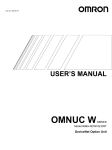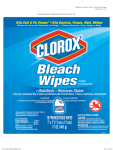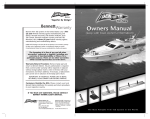Download EtherCAT User`s Manual
Transcript
EtherCAT User's Manual (Version: V1.03) EtherCAT User's Manual Content Chapter 1 Brief introduction of EtherCAT ..............................................................1 1.1 What is EtherCAT ........................................................................................1 1.2 EtherCAT general introduction ....................................................................1 1.3 Product introduction.....................................................................................1 1.4 CoE terms ...................................................................................................2 1.5 Data type .....................................................................................................3 1.6 Communication specifications .....................................................................3 1.7 EC-100 module structure .............................................................................4 1.8 LED indicators .............................................................................................4 Chapter 2 Installation and connection....................................................................7 2.1 Installation and connection ..........................................................................7 2.2 EtherCAT interface specification..................................................................7 2.3 Wire specification ........................................................................................8 Chapter 3 EtherCAT-EC information.......................................................................9 3.1 CANopen over EtherCAT model ..................................................................9 3.2 EtherCAT slave information .......................................................................10 3.3 EtherCAT network state machine ..............................................................10 3.4 PDO mapping ............................................................................................11 3.5 Emergency message .................................................................................13 Chapter 4 Network synchronization based on distributed clocks .....................14 Chapter 5 CiA402 device protocol ........................................................................16 5.1 CANopen over EtherCAT(CoE) state machine ..........................................16 5.2 Parameters for device control ....................................................................17 5.2.1 controlword ................................................................................................. 18 5.2.2 statusword .................................................................................................. 19 5.2.3 shutdown_option_code ............................................................................... 20 5.2.4 disable_operation_option_code .................................................................. 21 5.2.5 quick_stop_option_code ............................................................................. 22 5.2.6 halt_option_code ........................................................................................ 22 5.2.7 fault_reaction_option_code ......................................................................... 23 5.3 Control mode .............................................................................................23 5.4 Control mode parameters ..........................................................................23 5.5 Homing mode ............................................................................................25 5.5.1 Control word ............................................................................................... 25 5.5.2 State word .................................................................................................. 25 5.5.3 Parameters related to homing mode ........................................................... 26 5.5.4 Homing method .......................................................................................... 29 5.6 Profile velocity mode .................................................................................31 5.6.1 Control word ............................................................................................... 31 5.6.2 State word .................................................................................................. 31 5.6.3 Parameters related to velocity mode ........................................................... 31 5.7 Profile position mode .................................................................................35 EtherCAT User's Manual 5.7.1 Control word ............................................................................................... 35 5.7.2 State word .................................................................................................. 36 5.7.3 Parameters related to position control ......................................................... 36 5.7.4 Function description.................................................................................... 40 5.8 Interpolation position mode........................................................................42 5.8.1 Control word ............................................................................................... 42 5.8.2 State word .................................................................................................. 42 5.8.3 Parameters related to interpolation position control ..................................... 42 5.9 Cyclic synchronous position mode.............................................................45 Chapter 6 EtherCAT communication example .....................................................47 Appendix A Object dictionary ...............................................................................51 Appendix B Parameters .........................................................................................68 Appendix C Standard Wiring Examples ...............................................................93 EtherCAT User's Manual Chapter 1 Brief introduction of EtherCAT 1.1 What is EtherCAT EtherCAT is an open network based on Ethernet to achieve real time control. It could support high speed and synchronized control. By using efficient network topology, the network structure with too many concentrator and complicated connections are avoided. It is very suitable to use this protocol in motion control and other factory automation applications. 1.2 EtherCAT general introduction EtherCAT technology breaks the limits of normal internet solution. Through this technology, we don’t need to receive Ethernet data, decode the data, and then copy the process data to different devices. EtherCAT slave device could read the data marked with this device’s address information when the frame passes this device. As the same, some data will be written into the frame when it passes the device. In this way, data reading and data writing could be done within several nanoseconds. EtherCAT uses standard Ethernet technology and support almost kinds of topologies, including the line type, tree type, star type and so on. Its physical layer could be 100 BASE-TXI twisted-pair wire, 100BASE-FX fiber or LVDS (low voltage differential signaling). It could also be done through switch or media converters or in order to achieve the combination of different Ethernet structure. Relying on the ASICs for EtherCAT in the slave and DMA technology that reads network interface data, the processing of the protocol is done in the hardware. EtherCAT system could update the information for 1000 I/O within 30µs. It could exchange a frame as big as 1486 bytes within 300µs. This is almost like 12000 digital output or input. Controlling one servo with 100 8-byte I/O data only takes 100µs. Within this period, the system could update the actual positions and status presented by command value and control data. Distributed clock technology could make the cyclic synchronous error lower than 1µs. 1.3 Product introduction ProNet servo drive achieves EtherCAT communication through EC100 network module. It is a real time Ethernet communication and the application layer applies CANopen Drive Profile (CiA 402). Besides supporting the PV, PP, IP and other control mode defined in CANopen DS402, this module also supports CSP control mode. Clients 1 EtherCAT User's Manual could switch the control mode by changing correspondent parameters. It is available from simple velocity control to high speed high precision position control. 1.4 CoE terms The tables below lists the terms used in CANopen and EtherCAT. Abbreviation Description APRD Auto Increment Physical Read: a command of EtherCAT Date link layer. APWR Auto Increment Physical Write: a command of EtherCAT Date link layer. APRW Auto Increment Physical ReadWrite: a command of EtherCAT Date link layer. ARMW Auto Increment Physical Read Multiple Write: a command of EtherCAT Date link layer. BRD Broadcast Read: a command of EtherCAT Date link layer. BRW Broadcast Write: a command of EtherCAT Date link layer. CiA CAN in Automation CoE CANopen over EtherCAT DC Distributed Clocks Mechanism to synchronize EtherCAT slaves and master. ECAT EtherCAT EEPROM Electrically Erasable Programmable Read Only Memory. ESC EtherCAT Slave Controller ESM EtherCAT State Machine ETG EtherCAT Technology Group(http://www.ethercat.org) EtherCAT Real-time Standard for Industrial Ethernet Control Automation Technology(Ethernet for Control Automation Technology) FMMU Filedbus Memory Management Unit INIT INIT state of EtherCAT state machine LRD Logical Read: a command of EtherCAT Date link Layer LWR Logical Write: a command of EtherCAT Date link Layer LRW Logical ReadWrite: a command of EtherCAT Date link Layer OP Operational state of EtherCAT state machine OD Object Dictionary PDO Process Data Object PREOP Pre-Operational state of EtherCAT state machine RXPDO Receive PDO, i.e. Process Date that will be received by ESC SAFEOP Safe-Operational state of EtherCAT state machine SDO Service Data Object SyncManager ESC unit for coordinated data exchange between master and slaver controller TXPDO Transmit PDO, i.e. Process Date that will be transmitted by ESC 2 EtherCAT User's Manual 1.5 Data type The table below lists all the data types and their range that will be used in this manual. Code Data type Range UINT8 Unsigned integer 8 0 to 255 INT8 Integer 8 -128 to +127 UINT16 Unsigned integer 16 0 to 65535 INT16 Integer 16 -32768 to +32767 UINT32 Unsigned integer 32 0 to 4294967295 INT32 Signed integer 32 –2147483648 to +2147483627 STR string - 1.6 Communication specifications applied IEC 61158 Type12, IEC 61800-7 CiA402 Drive Profile communication standard Physical layer 100BASE-TX (IEEE802.3) Interface CN5 (RJ45): EtherCAT Signal IN CN6 (RJ45): EtherCAT Signal OUT Wiring Level-5 twisted pair wire SyncManager FMMU SM0: output mailbox, SM1: input mailbox SM2: input process data, SM3: Output process data FMMU0: mapped to output area of process data(RXPDO) FMMU1: mapped to transmit area of process data(TxPDO) FMMU2: mapped to mailbox status EtherCAT APRD, FPRD, BRD, LRD, APWR, FPWR, BWR, LWR, Commands ARMW, FRMW EtherCAT communication (Data Link Note: APRW, FPRW, BRW, LRW Commands are not Layer) supported. PDO data Dynamic PDO mapping Mailbox (CoE) Emergency Message, SDO Request, SDO Response, SDO information Note: Don’t support TXPDO/RxPDO and remote TxPDO/RxPDO. 3 EtherCAT User's Manual data(DC) Free-run, DC mode(activated by configuration) supported DC cycle time: 250us-2ms SII 256 bytes(read only) LED light EtherCAT system indicator(SYS)×1 EtherCAT run indicator(RUN)×1 EtherCAT error indicator(ERR)×1 Homing mode Profile position mode Profile velocity mode Cyclic synchronous position mode Distributed CiA402 Drive Profile 1.7 EC-100 module structure Module structure 1.8 LED indicators SYS EC-100 module indicates light, used to show the software status in the module. LED light(green/yellow) Introduction Status Description Off Continuously off No power supply or reset status Flashing( yellow) Boot mode Module’s internal On (green) program has finished Continuously on initiation and operates well. RUN RUN light is used to indicate the communication status of EtherCAT 4 EtherCAT User's Manual LED indicator(green) Introduction Status Description Off Continuously off System initiation pre-operation Blinking status safety Double operation flashing On mode Operation Continuously on status ERR ERR light is used to indicate the error in EtherCAT communication. LED light(red) Status Description Off Continuously off Introduction No error Blinking Due to register problem or object configuration problem, the status changing required by the master couldn’t be achieved. Single Sync error. flash Communicatio n data error Double Application flash program supervision overtime. SyncManager watchdog overtime Flickerin Initiating error g 5 EtherCAT User's Manual On Continuously on PDI supervision overtime LINK/ACT (green light on RJ45 COM1/COM2) LINK/ACT light is used to indicate the physical communication and if there is data exchange. LED light(green) Status Description Off Continuously off Introduction Physical level communication has not been started. EtherCAT controller has not been started. Flickering On slave is exchanging data Continuously on There is connection in link layer but there is no date exchange 6 EtherCAT User's Manual Chapter 2 Installation and connection 2.1 Installation and connection EtherCAT network is normally composed of one master (for example, industrial PC) and some slaves (for example, servo drives, filed bus terminals and so on). Every EtherCAT slave has two standard Ethernet interfaces. EtherCAT network 2.2 EtherCAT interface specification EtherCAT interface should be connected by twisted pair wire Electrical feature: according to IEEE802.3 standard Interface: RJ45 8 pin modularize connector (According to ISO 8877) RJ45 connector RJ45 connector connector description CN5 EtherCAT IN port 7 EtherCAT User's Manual CN6 EtherCAT OUT port Pin layout Pin No. Signal name abbreviation signal transmit direction 1 Data transmit+ TD+ Output 2 Data transmit- TD- Output 3 Data receive + RD+ Input Not used - - 5 Not used - - 6 Data receive - RD- Input 7 Not used - - 8 Not used - - Interface grounding grounding FG - 4 2.3 Wire specification Level 5 or above. Shield Note: Identify the cable model is suitable for the interface. Identify items are as follows: conductor specification, single cable/pair cable, two pair/ four pair, external diameter etc. 8 EtherCAT User's Manual Chapter 3 EtherCAT-EC information 3.1 CANopen over EtherCAT model Communication model EtherCAT (CoE) network model is composed of two parts: data link layer and application layer. Data link layer is mainly in charge of EtherCAT communication protocol. Application layer is mainly oriented to CANOpen drive profiles (DS402) communication protocol. Object dictionary in CoE includes parameters, application data and PDO mapping information. Process data object (PDO) is composed of objects in the object dictionary that could operate PDO mapping. The content of PDO data is defined by PDO mapping. PDO data’s read and write are periodical without checking OD. However, mail communication (SDO) is not periodic. When they are read or written, it is necessary to check OD. Note: To decode SDO data and PDO data on EtherCAT data link layer correctly, we need to configure FMMU and Sync Manager as below Sync Manager Configuration Sync Manager Assignment(Fixed) Size Start Address(Fixed) Sync Manager 0 Assigned to Receive Mailbox 128byte(Fixed) 0x1000 Sync Manager 1 Assigned to Transmit Mailbox 128byte(Fixed) 0x1080 Sync Manager 2 Assigned to Receive PDO 0 to 200byte 0x1100 Sync Manager 3 Assigned to Transmit PDO 0 to 200byte 0x1358 9 EtherCAT User's Manual FMMU Settings FMMU Settings FMMU 0 Mapped to Receive PDO FMMU 1 Mapped to Transmit PDO FMMU 2 Mapped to Fill Status of Transmit Mailbox 3.2 EtherCAT slave information EtherCAT slave information (XML document) could be read by the master to build the master-slave configuration. ESTUN ProNet servo drive offers document as below ESTUN_ProNet_CoE.xml 3.3 EtherCAT network state machine EtherCAT state machine is used to describe the states that one slave applies and the state change. State change request is normally launched by the master and answered by the slave. The graph below describes the slave’s state machine. Power ON Init (PI) (IP) Pre-Op (SI) (PS) (OI) (OP) (SP) Safe-Op (SO) Operational Status Description Init No mailbox communication No process data communication 10 (OS) EtherCAT User's Manual Status Description Init to Pre-Op Master configures data link layer address and initiate mailbox communication Master initializes DC clock synchronization. Master requests to change into Pre-op status. Master sets AL control register. Slave checks if mailbox initialization is good. Mailbox communication is activated. Process data communication is not available. Master configures SyncManager channels and FMMU channels for process data. Master configures PDO mapping and the sync manager PDO assignment parameters via SDO. Master requests ‘Safe-Operational’ state. Slave checks whether the sync manager channels for process data communication and, if required, the distributed clocks settings are correct. Pre-Operation (Pre-Op) Pre-Op to Safe-Op Safe-Operation(Safe-Op) Slave’s program will transmit actual input data and will not execute output. Output is set as safety status. Safe-Op to Op Master transmits effective output data. Master asks to change into OP status. Operational(Op) Process data communication is available now. 3.4 PDO mapping Process data of EtherCAT slaves is composed by SyncMangaer channels. Each SyncMangaer channel describes the consistent area of process data. EtherCAT slaves with application control function should support PDO mapping and SM-PDO-Assign object reading. PDO mapping PDO mapping is related to the mapping from object dictionary to PDO’s application objects (real time process data). The index 0x1600 and 0x1A00 in object dictionary are separately reserved for the mapping tables of RXPDO and TxPDOs. The graph as below is one example. 11 EtherCAT User's Manual PDO mapping example PDO configuration Sync manager object (SMCO) is composed of multiple PDOs. SM-PDO-Assign object (0x1C12 and 0x1C13) describes the relationship between PDOs and Sync Manager as below PDO configuration example Note: The PDO mapping objects (index 1600h to 1603h, 1A00h to 1A03h) and the Sync Manager PDO assign objects (Index 1C12h and 1C13h) can be written only in Pre-Operation state. PDO mapping process Stop PDO allocating function (set the sub-index 0 of 0x1c12 and 0x1c13 into 0). Stop PDO mapping function (set sub-index 0 of 0x1600~0x1603 and 0x1A00~ 0x1A03 into 0). 12 EtherCAT User's Manual Set the number of mapping entries in PDO mapping objects (Set sub-index 0 of object 0x1600h to 0x1603h/0x1A00h to 0x1A03h). Set the assignment of the Sync manager and PDO (Set sub index 1 of object 0x1C12h and 0x1C13h) Enable the assignment of the Sync manager and PDO (Set sub index 0 of object 0x1C12h and 0x1C13h to 1). Over again open PDO assignment function (set the sub-index 0 of 0x1c12 and 0x1c13 into 1) 3.5 Emergency message When the servo drive generates an alarm, Coe will activate an emergency message and inform consumers the current servo drive model number and error code. Emergency message structure: 6 bytes 2 bytes 2 bytes 1 byte 5 bytes 1…n bytes Mailbox Header CoE Header ErrorCode Error Register Data Data1 Standard CANopen urgent event message Standard data frame head Byte 0 Data 1 2 3 4 Emergency Error Reserved Manufacturer Specific Error Field Error Code Register ProNet (Object Alarm/Warning 1001h) Code*2 13 5 Optional 6 Reserved 7 EtherCAT User's Manual Chapter 4 Network synchronization based on distributed clocks Any slave in the EtherCAT network can be used as reference clock for the whole network. It provides system time. And the distribute clock in slave device synchronizes with the reference clock. It enables slave’s local application to synchronize with reference clock events. EC-netX50 model achieves the synchronous mode as following. Switching synchronous mode can be controlled by synchronous control register (ESC 0x980 and 0x981). Free-Run mode (ESC register: 0x980 = 0x0000) In this mode, local application cycle, communication cycle and master cycle is independent. DC mode (ESC register: 0x980 = 0x0300)) In this mode, local application is synchronous with Sync0. Index Sub Name Access PDO Mapping Type Value Sync Manager channel 2 (process data output) Synchronization Current status of DC mode 1 Synchronization type RO No UINT 0x1C32 0: Free-run 2: DC Mode (Synchronous with Sync0) Sync0 event cycle [ns] (The value is set by 2 Cycle time RO No UINT master via ESC register.) range: 125000*n (n = 2–16) [ns] Sync Manager channel 3 (process data input) Synchronization 0x1C33 3 6 Shift time Calc and copy time RO No UINT - RO No UINT - Time schedule figure in DC mode is as follows: 14 EtherCAT User's Manual Master application task Master application task Master application task Master Network Frame Frame U Frame U Calc + Copy time (1C33:06) Slave Sync0 Event U U U U Sync0 Event Sync0 Event Cycle time (1C32:02) Cycle time (1C32:02) Delay Time (1C32:09) Cycle time (1C32:02) Shift time (1C32:03) Delay Time (1C32:09) Input latch output valid Time schedule figure in DC mode 15 U EtherCAT User's Manual Chapter 5 CiA402 device protocol ProNet’s device control is used mainly to achieve the motion control in different control modes. The master controls the servo drive through control word and knows the status of the servo drive by reading the servo drive’s status word. 5.1 CANopen over EtherCAT(CoE) state machine Power Disabled Fault Start 0 13 Not Ready to Switch On Fault Reaction Active 1 2 Fault 7 12 Ready to Switch On Power Enabled 3 9 8 14 15 Switch On Disabled 10 6 Switched On 4 5 11 16 Operation Enable Quick Stop Active CANopen state machine As above, the state machines could be divided into 3 parts: “power disabled”, “power enabled” and “fault”. All the states will be into “Fault” status after alarm. After power enabled, servo drive will finish initiating and then enter SWITECH_ON_DISA status. Now we could configure the servo drive, for example, set the working mode of the servo drive as profile position mode. At this time, the main power supply is still shut down and the servo 16 EtherCAT User's Manual motor is now excitated. After the state transition 2, 3 and 4, the servo drive will be in OPERATION ENABLE mode. At this time, the main power will be switched on and servo drive starts to control the servo motor according to the configured working mode. So, before this state, we must ensure the servo drive’s parameters are correct. State Transition 9 will be used to shut down the main power supply. Once alarm happens to the servo drive, the servo drive’s state will be in FAULT state. States Description Not Ready to Switch On Servo drive is initiating. Switch On Disabled Initiation completed. Ready to Switch On Switched On Servo drive enters Switch On state. The servo motor is not servo-on yet. Servo drive ready and main power is on Operation Enable Quick Stop Active Fault Reaction Active Fault Servo on and control the servo motor according to the control mode. Servo drive stops in pre-defined method Servo drive detects alarm and stop according to pre-defined method. Servo motor is still on. Servo off 5.2 Parameters for device control Index Object Name Type Attr. 6040 h VAR Controlword UINT16 RW 6041 h VAR Statusword UINT16 RO 605A h VAR Quick stop option code INT16 RW 605B h VAR Shutdown option code INT16 RW 605C h VAR Disabled operation option code INT16 RW 605D h VAR Halt option code INT16 RW 605E h VAR Fault reaction option code INT16 RW 17 EtherCAT User's Manual 5.2.1 controlword Index 6040 h Name Control word Object Code VAR Data Type UINT16 Access RW PDO Mapping YES Units -- Value Range -- Default Value 0 Control word bit description: Bit0 ~ 3 and Bit7: The transmission of state machine will be triggered by the command composed by these 5 bits. Device control command list Command Bit of the controlword Fault Enable Quick Enable Switch reset operation stop voltage on Transitions Shutdown 0 × 1 1 0 2,6,8 Switch on 0 0 1 1 1 3* Switch on 0 1 1 1 1 3** Disable 0 × × 0 × 7,9,10,12 voltage Quick stop 0 × 0 1 × 7,9,10,11 Disable 0 0 1 1 1 5 0 1 1 1 1 4,16 × × × × 15 operation Enable operation Fault reset Note: X means this bit could be ignored. Bit4, 5, 6, 8: In different control mode, these 4 bits’ definition will be different. 18 EtherCAT User's Manual Control mode Bit profile position mode profile velocity mode homing mode 4 New set point reserved Start homing operation 5 Change set immediately reserved reserved 6 abs/rel reserved reserved 8 Halt Halt Halt The other bits: All reserved. 5.2.2 statusword Index 6041 h Name statusword Object Code VAR Data Type UINT16 Access RO PDO Mapping YES Units -- Value Range -- Default Value -- Statusword bit introduction is as below bit introduction 0 Ready to switch on 1 Switched on 2 Operation enabled 3 Fault 4 Voltage enabled 5 Quick stop 6 Switch on disabled 7 Warning 9~8 reserved 10 Target reached 11 Internal limit active 13~12 Operation mode specific 15~14 reserved Bit0 ~ 3 , Bit5 and Bit6: 19 EtherCAT User's Manual The combination of these bits represents the status of the servo drive Value(binary) State xxxx xxxx x0xx 0000 Not ready to switch on xxxx xxxx x1xx 0000 Switch on disabled xxxx xxxx x01x 0001 Ready to switch on xxxx xxxx x01x 0011 Switched on xxxx xxxx x01x 0111 Operation enabled xxxx xxxx x00x 0111 Quick stop active xxxx xxxx x0xx 1111 Fault reaction active xxxx xxxx x0xx 1000 Fault Bit4: Voltage enabled When this bit is 1, it means the main power is on. Bit5: Quick stop When this bit is 0, it means the servo drive will stop the servo motor according to the configuration(605A h: quick_stop_option_code) Bit7: Warning When the bit is 1, it means the servo drive detects alarm. Bit10: Target reached In different control mode, this bit has different meanings. In Profile Position Mode, when the set position is reached, this bit will be set as 1. When Halt is activated and speed decreases to zero, this bit will be set as 1. When a new position is set, this bit will be cleared. In Profile Velocity Mode, when the speed reaches the required speed, this bit will be set as 1. When Halt is activated, the speed will decrease to zero and this bit will be set as 1. Bit11: Internal limit active When this bit is 1, it means that the internal torque has surpassed the set value. Bit12, 13: These two bits in different control mode have different meaning. Control mode Bit profile position mode profile velocity mode homing mode 12 Set-point acknowledge Speed Homing attained 13 Following error Max slippage error Homing error The other bits: All reserved 5.2.3 shutdown_option_code When Operation Enable mode is transit to Ready to Switch On status, Shutdown_option_code will be used to define how to stop the servo motor. 20 EtherCAT User's Manual Index 605B h Name Shutdown option code Object Code VAR Data Type INT16 Access RW PDO Mapping NO Units -- Value Range 0,1 Default Value 0 value Introduction 0 Shutdown servo excitation signal. Servo motor will stop freely. 1 After the servo motor decelerates and stops, the servo excitation signal will be shut down. 5.2.4 disable_operation_option_code When the status of Operation Enable transits to Switched On status, disable_operation_option_code will decide how to halt. Index 605C h Name Disable operation option code Object Code VAR Data Type INT16 Access RW PDO Mapping NO Units -- Value Range 0,1 Default Value 0 Value Introduction 0 Shutdown servo excitation signal. Servo motor will stop freely. 1 After the servo motor decelerates and stops, the servo excitation signal will be shut down. 21 EtherCAT User's Manual 5.2.5 quick_stop_option_code When the Operation Enable status transits to Quick Reaction Active status, quick_stop_option_code will define how to stop. Index 605A h Name quick_stop_option_code Object Code VAR Data Type INT16 Access RW PDO Mapping NO Units -- Value Range 0,1,2,5,6 Default Value 0 Value Introduction 0 Shutdown servo excitation signal. Servo motor will stop freely. 1 After the servo motor decelerates and stops, the servo excitation signal will be shut down. 2 After servo motor stops urgently, the servo excitation signal will be shut down. 5 After the servo motor decelerates to zero, it will still stay in QuickStop status. 6 After the servo motor stops urgently, it will still stay in QuickStop status. 5.2.6 halt_option_code When bit8 of Controlword is 1, halt option code will define how to halt. . Index 605D h Name halt_option_code Object Code VAR Data Type INT16 Access RW PDO Mapping NO Units -- Value Range 1,2 Default Value 0 22 EtherCAT User's Manual Value Introduction 1 Servo motor will decelerate gradually to zero 2 Servo motor will decelerate urgently and then stop. 5.2.7 fault_reaction_option_code When it alarms, fault_reaction_option_code will decide how to halt. . Index 605D h Name fault_reaction_option_code Object Code VAR Data Type INT16 Access RW PDO Mapping NO Units -- Value Range 0 Default Value 0 Value Introduction The servo excitation signal will be shut down and servo motor will 0 stop freely. 5.3 Control mode Now, ProNet servo drive supports 5 control modes: HOMING MODE PROFILE VELOCITY MODE PROFILE POSITION MODE CYCLIC SYNCHRONIZATION POSITION MODE INTERPOLATION POSITION MODE This chapter will mainly describe these 5 control methods as above. 5.4 Control mode parameters Index Object Name Type Attr. 6060 h VAR modes_of_operation INT8 RW 6061 h VAR modes_of_operation_display INT8 RO modes_of_operation Servo drive’s control mode is defined by modes_of_operation. 23 EtherCAT User's Manual Index 6060 h Name modes_of_operation Object Code VAR Data Type INT8 Access RW PDO Mapping YES Units -- Value Range 1,3,6 Default Value 0 Value Introduction 0 Not any control mode 1 PROFILE POSITION MODE 3 PROFILE VELOCITY MODE 6 HOMING MODE 8 CYCLIC SYNCHRONIZATION POSITION modes_of_operation_display Servo drive’s current control mode could be read from the modes_of_operation_display. Index 6061 h Name modes_of_operation_display Object Code VAR Data Type INT8 Access RO PDO Mapping YES Units -- Value Range 1,3,6,7,8 Default Value 0 Note: Only through the parameters of modes_of_operation_display, we could get the control mode of the servo drive. Only in Target Reached status, servo drive’s control mode can be transit to configured control mode. And then modes_of_operation_display could be the same as modes_of_operation. 24 EtherCAT User's Manual 5.5 Homing mode PRONET servo drive now supports multiple homing methods. Clients could choose the homing method that suits the motor type and application. For example, if the servo drive uses incremental encoder, we could choose C pulse to do the homing. If the servo drive is using serial encoder or resolver, we couldn’t use C pulse as the homing method. Clients can set homing method, homing speed and acceleration. After the servo drive finds the reference point, we could also set the distance between homing position and reference point as much as the value defined by home_offset (607C h). 5.5.1 Control word 15 ~ 9 8 7~5 4 3~0 * Halt * home_start_operation * *: please referred to previous chapters Name Homing operation start Halt Value Description 0 Homing mode inactive 0→1 Start homing mode 1 Homing mode active 1→0 Interrupt homing mode 0 Execute the instruction of bit 4 1 Stop axle with homing acceleration 5.5.2 State word 15 ~ 14 13 12 11 10 9~0 * homing_error homing_attained * target_reached * *: Please refer to the previous chapters Name Target reached Homing attained Homing error Value 0 1 Description Halt = 0: Home position not reached Halt = 1: Axle decelerates Halt = 0: Home position reached Halt = 1: Axle has velocity 0 0 Homing mode not yet completed 1 Homing mode carried out successfully 0 No homing error Homing error occurred; 1 Homing mode carried out not successfully; The error cause is found by reading the error code 25 EtherCAT User's Manual 5.5.3 Parameters related to homing mode Index Object Name Type Attr. 607C h VAR home_offset INT32 RW 6098 h VAR homing_method INT8 RW 6099 h ARRAY homing_speeds UINT32 RW 609A h VAR homing_acceleration INT32 RW home_offset Home_offset defines the distance between reference position and homing position. Homing mode Index 607C h Name home_offset Object Code VAR Data Type INT32 Access RW PDO Mapping YES Units position units Value Range -- Default Value 0 homing_method There are 4 signals as homing signals: positive limit switch, negative limit switch, reference position switch and C pulse. 26 EtherCAT User's Manual Index 6098 h Name homing_method Object Code VAR Data Type INT8 Access RW PDO Mapping YES Units -- Value Range 1,2,3,4,17,18,19,20 Default Value 1 Homing method table Method Direction Target position Reference Position DS402 1 negative NOT C pulse 1 2 positive POT C pulse 2 3 negative reference position switch C pulse 3 4 positive Reference position switch C pulse 4 17 negative NOT NOT 17 18 positive POT POT 18 19 negative reference position switch reference position switch 19 20 positive reference position switch reference position switch 20 35 -- currently position currently position 35 homing_speeds Two kinds of speed are used in finding the reference position: The speed to find reference position and the speed to find zero position. Index 6099 h Name homing_speeds Object Code ARRAY No. of Elements 2 Data Type INT32 27 EtherCAT User's Manual Sub-Index 01 h Name speed_during_search_for_switch Object Code VAR Data Type INT32 Access RW PDO Mapping YES Units speed units Value Range -- Default Value 0 Sub-Index 02 h Name speed_during_search_for_zero Object Code VAR Data Type INT32 Access RW PDO Mapping YES Units speed units Value Range -- Default Value 0 homing_acceleration Acceleration and deceleration in homing are all defined by homing_acceleration. Index 609A h Name homing_acceleration Object Code VAR Data Type INT32 Access RW PDO Mapping YES Units acceleration units Value Range -- Default Value 0 28 EtherCAT User's Manual 5.5.4 Homing method Homing method 1: Use C pulse and negative limit switch Servo drive needs to move at first toward negative direction fast till reaching the negative limit switch and then decelerate till stop. And then, servo motor will be bounced back slowly and find the target homing position. Under this homing method, the target homing position is the first C pulse away from the limit switch. Homing method 2: Use C pulse and positive limit switch At first servo motor will move fast toward positive direction and decelerate to stop after reaching the positive limit switch. And then servo motor will be bounced back slowly to find homing position. Under this homing method, the target homing position is the first C pulse away from the limit switch. Home method 3 and 4: Use C pulse and reference limit switch Servo drive’s initial moving direction is relied on the status of reference point limit switch. The target homing position is on the left side or right side of the reference limit switch. The distance between the reference position switch and homing position is one C pulse. 29 EtherCAT User's Manual Homing method 17 ~ 20 Not to use C pulse These 4 homing methods are similar to approach 1-4 but the target homing position is not relied on C pulse any more but on the change of limit switch or reference point. For example, as below, method 19 and method 20 are just similar to method 3 and method 4. Homing method 35: set current position as the homing point. 30 EtherCAT User's Manual 5.6 Profile velocity mode 5.6.1 Control word 15 ~ 9 8 7~4 3~0 * Halt * * *: Refer to previous chapters Name Value Description Halt 0 Execute the motion 1 Stop axle 5.6.2 State word 15 ~ 14 13 12 11 10 9~0 * MaxSlippageError Speed * Target reached * *: Refer to previous chapters Name Value Description Target 0 Halt = 0: Target position not reached Halt = 1: Axle decelerates Halt = 0: Target velocity reached Halt = 1: Axle has velocity 0 reached 1 Speed Max slippage 0 Speed is not equal 0 1 Speed is equal 0 0 Maximum slippage not reached 1 Maximum slippage reached error 5.6.3 Parameters related to velocity mode Index Object Name Type Attr. 6069 h VAR velocity_sensor_actual_value INT32 RO 31 EtherCAT User's Manual 606B h VAR velocity_demand_value INT32 RO 606C h VAR velocity_actual_value INT32 RO 609D h VAR velocity_window UINT16 RW 606E h VAR velocity_window_time UINT16 RW 606F h VAR velocity_threshold UINT16 RW 6070 h VAR velocity_threshold_time UINT16 RW 60FF h VAR target_velocity INT32 RW velocity_sensor_actual_value The master could read velocity_sensor_actual_value to know the current velocity. The parameter’s unit is internal speed unit. Index 6069 h Name velocity_sensor_actual_value Object Code VAR Data Type INT32 Access RW PDO Mapping YES Units 0.1rmps Value Range -- Default Value -- (1R/10min) velocity_demand_value Master can read velocity_demand_value to know the current reference speed value of the servo drive. The unit of this parameter is user’s velocity unit. Index 606B h Name velocity_demand_value Object Code VAR Data Type INT32 Access RO PDO Mapping YES Units speed units Value Range -- Default Value -- 32 EtherCAT User's Manual velocity_actual_value The master can read velocity_ actual _value to know the current velocity of the servo motor. The unit of this parameter is user’s velocity unit. Index 606C h Name velocity_actual_value Object Code VAR Data Type INT32 Access RO PDO Mapping YES Units speed units Value Range -- Default Value -- velocity_window The difference between velocity_actual_value (606C h) and target_velocity (60FF h) is defined as actual velocity error window. If the actual velocity error window is always smaller than velocity_window(606D h) within the time set by velocity_window_time(606E h ), then bit 10 of status word (target_reached) will be set as 1 to indicate that the set velocity has been reached. Index Name Object Code Data Type Access PDO Mapping Units Value Range Default Value 606D h velocity_window VAR UINT16 RW YES speed units -20 R/10min velocity_window_time Velocity window comparator is composed of velocity_window_time and velocity_window. 33 EtherCAT User's Manual Index 606E h Name velocity_window_time Object Code VAR Data Type UINT16 Access RW PDO Mapping YES Units ms Value Range -- Default Value 0 velocity_threshold Velocity_threshold indicates a range close to zero speed in order to define if the servo motor has already stopped. Index 606F h Name velocity_threshold Object Code VAR Data Type UINT16 Access RW PDO Mapping YES Units speed units Value Range -- Default Value 10 R/10min velocity_threshold_time Velocity_threshold_time is used to set the shortest time when servo motor’s speed is under velocity threshold. The unit is: ms. When the time that servo motor’s speed is lower than the threshold is more than velocity_threshold_time, status word bit 12(speed is zero) will be set as 1. 34 EtherCAT User's Manual Index 6070 h Name velocity_threshold_time Object Code VAR Data Type UINT16 Access RW PDO Mapping YES Units ms Value Range -- Default Value 0 target_velocity Target_velocity is reference speed. Index 60FF h Name target_velocity Object Code VAR Data Type INT32 Access RW PDO Mapping YES Units speed units Value Range -- Default Value 0 5.7 Profile position mode 5.7.1 Control word 15 ~ 9 8 7 6 5 4 3~0 * Halt * abs / rel change set immediately New set-point * *: Please refer to previous chapters Name Value Description New Set-point 0 Does not assume target position 1 Assume target position 0 Finish the actual positioning and then start the next Change set positioning immediately 1 Interrupt the actual positioning and start the next positioning 35 EtherCAT User's Manual Abs/rel Halt 0 Target position is an absolute value 1 Target position is a relative value 0 Execute positioning 1 Stop axle with profile deceleration (if not supported with profile acceleration) 5.7.2 State word 15 ~ 14 13 12 11 10 9~0 * Following error Set_point acknowledge * Target reached * *: please refer to previous chapters N-ame Value 0 Target reached 1 Set-point 0 acknowledge Following error Description Halt = 0: Target position not reached Halt = 1: Axle decelerates Halt = 0: Target position reached Halt = 1: Velocity of axle is 0 Trajectory generator has not assumed the positioning values (yet) 1 Trajectory generator has assumed the positioning values 0 No following error 1 Following error 5.7.3 Parameters related to position control Index Name Type Attr. PDO Mapping M/O 6040h Control word UINT16 RW YES M 6041h Statusword UINT16 RO YES M 607A h target_position INT32 RW YES M 607Bh Positin_range_limit INT32 RW NO O 6081 h profile_velocity UINT32 RW YES M 6082 h end_velocity UINT32 RW YES O 6083 h profile_acceleration UINT32 RW YES O 6084 h profile_deceleration UINT32 RW YES O 6085 h quick_stop_deceleration UINT32 RW YES O 6086 h motion_profile_type INT16 RW YES M target_position Target_position is reference position and this position could be an incremental value or an absolute value. It is up to bit6 of control word. 36 EtherCAT User's Manual Index 607A h Name target_ position Object Code VAR Data Type INT32 Access RW PDO Mapping YES Units position units Value Range -- Default Value 0 profile_velocity Profile_velocity is the speed that the servo motor could finally reach after acceleration. Index 6081 h Name profile_velocity Object Code VAR Data Type UINT32 Access RW PDO Mapping YES Units speed units Value Range -- Default Value 0 end_velocity End_velocity is the speed when servo motor reaches the target_position. Normally we set this value as 0 in order to stop the servo motor when the servo motor reaches the requested position. But in continuous multiple position, this value could be set as a non-zero value. 37 EtherCAT User's Manual Index 6082 h Name end_velocity Object Code VAR Data Type UINT32 Access RW PDO Mapping YES Units speed units Value Range -- Default Value 0 profile_acceleration Profile_acceleration is the acceleration speed before reaching the target position. Index 6083 h Name profile_acceleration Object Code VAR Data Type UINT32 Access RW PDO Mapping YES Units acceleration units Value Range -- Default Value 100000 R/10min/s profile_deceleration Profile_deceleration is the deceleration speed before reaching the target position. 38 EtherCAT User's Manual Index 6084 h Name profile_deceleration Object Code VAR Data Type UINT32 Access RW PDO Mapping YES Units acceleration units Value Range -- Default Value 100000 R/10min/s quick_stop_deceleration Quick_stop_deceleration is the deceleration speed in Quick Stop. Index 6085 h Name quick_stop_deceleration Object Code VAR Data Type UINT32 Access RW PDO Mapping YES Units acceleration units Value Range -- Default Value 200000 R/10min/s motion_profile_type Motion_profile_type is used to select the motion curve. Now we only support trapezoid speed curve. 39 EtherCAT User's Manual Index 6086 h Name motion_profile_type Object Code VAR Data Type INT16 Access RW PDO Mapping YES Units -- Value Range 0 Default Value 0 5.7.4 Function description There are two methods to allocate a reference position. Single step setting: After reaching the target position, servo drive will inform the master that Reach the target position. And the servo drive will start new motion after getting new target position. Before getting the new reference position, the velocity of the servo motor is zero. Continuous setting: After reaching the target position, the servo motor will keep moving toward next target position which is set in advance. In this way, the servo motor could move continuously without pause. Between two reference positions, the servo motor doesn’t need to decelerate to zero. Above two methods could be switched to each other by using control word bit 4, bit 5 and statues word bit 12 (set_point_acknowledge) in real time. Through handshaking mechanism, we could pause the position control in the process and use these bits above to reset the target position and then re-active and operate. Single step setting procedure: At first, set the NMT status into Operational and set the control mode parameter (6060 h) as 1. According to the actual demand, we could set the target position (target_positon: 607A h) and so on. We need set bit4 (new_set_point) of the control word as 1, bit 5 (change_set_immediately) as 0, bit 6 (absolute/comparative) should be determined by whether the reference target position is an absolute value or a comparative value. 40 EtherCAT User's Manual We use bit12 (set_point_acknowledge) of the status word to configure the servo drive acknowledge mechanism. And then we start to operate position control. After reaching the target position, servo drive will need to respond through bit 10 (target_reached) of the status word. And then servo drive will follow the program to keep moving or accept new target position. Continuous step setting procedure: At first, we need to set NMT status into operational and set control mode (6060 h) as 1. According to actual demand, we need to set the first target position (target_position: 607A h), target speed, acceleration/deceleration and other relevant parameters. Set bit 4 (new_set_point) of control word as 1. Set bit 5 (change_set_immediately) as 0. Set bit6 (absolute/comparative) according to the type of object position. Set bit 12 (set_point_acknowledge) of the status word and then start to operate position control. Set the second target position (target_position: 607A h), target speed, acceleration/deceleration speed. Set bit4 (new_set_point) as 1, bit 5 (change_set_immediately) as 0. Set Bit6 (absolute/comparative) according to the target position type. After reaching the first target position, the servo drive will not stop and keep moving toward the second target position. After reaching the second target position, the servo drive will respond through status word bit 10 (target_reached). And then the servo motor will follow the program to keep moving or accept new target position. 1 41 EtherCAT User's Manual 5.8 Interpolation position mode 5.8.1 Control word 15 ~ 9 8 7 6 5 4 3~0 * Halt * * * Enable ip mode * *: please referred to previous chapters Name Enable ip mode Halt Value Description 0 Interpolated position mode inactive 1 Interpolated position mode active 0 Execute the instruction of bit 4 1 Stop axle 5.8.2 State word 15 ~ 14 13 12 11 10 9~0 * * ip mode active * Target reached * *: please referred to previous chapters Name Value Description Target 0 Halt = 0: Target position not (yet) reached Halt = 1: Axle decelerates Halt = 0: Target position reached Halt = 1: Velocity of axle is 0 reached 1 ip mode 0 Interpolated position mode inactive active 1 Interpolated position mode active 5.8.3 Parameters related to interpolation position control Index Object Name 60C0 h VAR Interpolation sub mode select 42 Type Attr. INT16 RW EtherCAT User's Manual 60C1 h ARRAY Interpolation data record 60C2 h RECORD Interpolation time period INT32 RW RW Interpolation sub mode select Interpolation sub mode select is used to select the method of interpolation under IP control. Pronet servo drive only offers linear interpolation. Index 60C0h Name Interpolation sub mode select Object Code VAR Data Type INT16 Access RW PDO Mapping NO Value Range 0 Default Value 0 Comment 0: Linear interpolation Interpolation data record Interpolation data record is used to reserve interpolation potion data. Our servo drive’s interpolation command only uses the first data whose subindex is 1. Index 60C1h Subindex 0 Object Code ARRAY Data Type INT32 Access RO PDO Mapping YES Value Range INT8 Default Value 2 Comment number of entries 43 EtherCAT User's Manual Index 60C1h Subindex 1 Object Code ARRAY Data Type INT32 Access RW PDO Mapping YES Value Range INT32 Default Value 0 Comment the first parameter of ip function Index 60C1h Subindex 2 Object Code ARRAY Data Type INT32 Access RW PDO Mapping YES Value Range INT32 Default Value 0 Comment The second parameter of ip function Interpolation time period Interpolation time period is used to reserve the time data of interpolation position. Index 60C2h Subindex 0 Object Code RECORD Data Type INT8 Access RO PDO Mapping NO Value Range 2 Default Value 2 Comment number of entries 44 EtherCAT User's Manual Index 60C2h Subindex 1 Object Code Data Type UINT8 Access RW PDO Mapping YES Value Range 0~255 Default Value 1 Comment Interpolation time units Index 60C2h Subindex 2 Object Code Data Type INT8 Access RW PDO Mapping YES Value Range -4~0 Default Value -3 Comment Interpolation time index 5.9 Cyclic synchronous position mode Cyclic synchronous position mode is similar to position interpolation mode. In this control mode, the master could offer extra speed and torque to achieve speed and torque feed forward control. The interpolation cycle time defines the time for target position updating. In this case, interpolation cycle time is the same as sync time. Parameters related to CYCLIC SYNCHRONOUS POSITION MODE Index Name Type Attr. PDO Mapping M/O 6040h Controlword UINT16 RW YES M 6041h Statusword UINT16 RO YES M 6064h Position_actual_value INT32 RO YES M 607A h target_position INT32 RW YES M 607Bh Positin_range_limit INT32 RW NO O 6081 h profile_velocity UINT32 RW YES M 45 EtherCAT User's Manual Index Name Type Attr. PDO Mapping M/O 6082 h end_velocity UINT32 RW YES O 6083 h profile_acceleration UINT32 RW YES O 6084 h profile_deceleration UINT32 RW YES O 6085 h quick_stop_deceleration UINT32 RW YES O 46 EtherCAT User's Manual Chapter 6 EtherCAT communication example In this example, we use Beckhoff TwinCAT software as the real time master. Please prepare as below before the test: 1) Identify the network interface model number and install the network interface correctly. 2) Install Beckhoff TwinCAT software. 3) Copy the device description document (.XML document) to the directory C:\TwinCAT\IO\EtherCAT. (You could contact Estun to have this XML document) 4) Set drive’s parameter Pn006.0=4, select EtherCAT communication mode, Pn704 is the address. After finishing copying, reactivate TwinCAT software. Then TwinCAT will list an ESTUN ProNet servo drive EtherCAT bus option. And then please follow steps as below: 1 Use the right button of the mouse to single click I/O Device and choose EtherCAT network adapter. Name it as Device 1. 47 EtherCAT User's Manual Use the right button of the mouse to single click Device 1 and add a slave ProNet device. 3. Add one NC task and name it as Task 1. Add Axis 1 under NC task. 48 EtherCAT User's Manual Choose application layer protocol CoE. Click Link to button and map servo drive axis to the device. 49 EtherCAT User's Manual Click activate configuration button on the toolbar and activate configuration. Click online label and start to operate on servo axis. 50 EtherCAT User's Manual Appendix A Object dictionary Support Index Sub index Name Type Access. PDO Unit All 1000 0 Device type UINT32 RO NO ● 1001 0 Error register UINT8 RO NO ● Pre-defined error field 1003 0 Number of entries UINT8 RO NO ● 1 Standard error field1 UINT32 RO NO ● … … UINT32 RO NO ● 7 Standard error field7 UINT32 RO NO ● 8 Standard error field8 UINT32 RO NO ● 0 Number of entries UINT8 RO NO ● 1 Vender ID UINT32 RO NO ● 2 Product code UINT32 RO NO ● 3 Revision number UINT32 RO NO ● 4 Serial number UINT32 RO NO ● Identity Object 1018 51 PP PV HM IP CSP EtherCAT User's Manual Support Index Sub index Name Type Access. PDO Unit All 1st Receive PDO Mapping 1600 0 Number of entries UINT8 RW NO ● 1 Mapping entry 1 UINT32 RW NO ● 2 Mapping entry 2 UINT32 RW NO ● 3 Mapping entry 3 UINT32 RW NO ● 4 Mapping entry 4 UINT32 RW NO ● 5 Mapping entry 5 UINT32 RW NO ● 6 Mapping entry 6 UINT32 RW NO ● 7 Mapping entry7 UINT32 RW NO ● 8 Mapping entry 8 UINT32 RW NO ● 2nd Receive PDO Mapping 1601 0 Number of entries UINT8 RW NO ● 1 Mapping entry 1 UINT32 RW NO ● 2 Mapping entry 2 UINT32 RW NO ● 3 Mapping entry 3 UINT32 RW NO ● 4 Mapping entry 4 UINT32 RW NO ● 5 Mapping entry 5 UINT32 RW NO ● 52 PP PV HM IP CSP EtherCAT User's Manual Support Index Sub index Name Type Access. PDO Unit All 6 Mapping entry 6 UINT32 RW NO ● 7 Mapping entry7 UINT32 RW NO ● 8 Mapping entry 8 UINT32 RW NO ● 3rd Receive PDO Mapping 1602 0 Number of entries UINT8 RW NO ● 1 Mapping entry 1 UINT32 RW NO ● 2 Mapping entry 2 UINT32 RW NO ● 3 Mapping entry 3 UINT32 RW NO ● 4 Mapping entry 4 UINT32 RW NO ● 5 Mapping entry 5 UINT32 RW NO ● 6 Mapping entry 6 UINT32 RW NO ● 7 Mapping entry7 UINT32 RW NO ● 8 Mapping entry 8 UINT32 RW NO ● 4th Receive PDO Mapping 1603 0 Number of entries UINT8 RW NO ● 1 Mapping entry 1 UINT32 RW NO ● 53 PP PV HM IP CSP EtherCAT User's Manual Support Index Sub index Name Type Access. PDO Unit All 2 Mapping entry 2 UINT32 RW NO ● 3 Mapping entry 3 UINT32 RW NO ● 4 Mapping entry 4 UINT32 RW NO ● 5 Mapping entry 5 UINT32 RW NO ● 6 Mapping entry 6 UINT32 RW NO ● 7 Mapping entry7 UINT32 RW NO ● 8 Mapping entry 8 UINT32 RW NO ● 1st Receive PDO Mapping 1A00 0 Number of entries UINT8 RW NO ● 1 Mapping entry 1 UINT32 RW NO ● 2 Mapping entry 2 UINT32 RW NO ● 3 Mapping entry 3 UINT32 RW NO ● 4 Mapping entry 4 UINT32 RW NO ● 5 Mapping entry 5 UINT32 RW NO ● 6 Mapping entry 6 UINT32 RW NO ● 7 Mapping entry7 UINT32 RW NO ● 54 PP PV HM IP CSP EtherCAT User's Manual Support Index Sub index Name Type Access. PDO Unit All 8 Mapping entry 8 UINT32 RW NO ● 2nd Transmit PDO Mapping 1A01 0 Number of entries UINT8 RW NO ● 1 Mapping entry 1 UINT32 RW NO ● 2 Mapping entry 2 UINT32 RW NO ● 3 Mapping entry 3 UINT32 RW NO ● 4 Mapping entry 4 UINT32 RW NO ● 5 Mapping entry 5 UINT32 RW NO ● 6 Mapping entry 6 UINT32 RW NO ● 7 Mapping entry7 UINT32 RW NO ● 8 Mapping entry 8 UINT32 RW NO ● 3rd Transmit PDO Mapping 1A02 0 Number of entries UINT8 RW NO ● 1 Mapping entry 1 UINT32 RW NO ● 2 Mapping entry 2 UINT32 RW NO ● 55 PP PV HM IP CSP EtherCAT User's Manual Support Index Sub index Name Type Access. PDO Unit All 3 Mapping entry 3 UINT32 RW NO ● 4 Mapping entry 4 UINT32 RW NO ● 5 Mapping entry 5 UINT32 RW NO ● 6 Mapping entry 6 UINT32 RW NO ● 7 Mapping entry7 UINT32 RW NO ● 8 Mapping entry 8 UINT32 RW NO ● 4thTransmit PDO Mapping 1A03 0 Number of entries UINT8 RW NO ● 1 Mapping entry 1 UINT32 RW NO ● 2 Mapping entry 2 UINT32 RW NO ● 3 Mapping entry 3 UINT32 RW NO ● 4 Mapping entry 4 UINT32 RW NO ● 5 Mapping entry 5 UINT32 RW NO ● 6 Mapping entry 6 UINT32 RW NO ● 7 Mapping entry7 UINT32 RW NO ● 8 Mapping entry 8 UINT32 RW NO ● 56 PP PV HM IP CSP EtherCAT User's Manual Support Index Sub index Name Type Access. PDO Unit All Sync Manager Communication Type 0 1 1C00 2 3 4 Number of used Sync Manager channels Communication type sync manager 0 Communication type sync manager 1 Communication type sync manager 2 Communication type sync manager 3 UINT8 RW NO UINT32 RW NO UINT32 RW NO UINT32 RW NO UINT32 RW NO UINT8 RW NO UINT16 RW NO UINT16 RW NO ● ● ● ● ● Sync Manager PDO assignment 2 0 1C12 1 2 Number of assigned PDOs Index of assigned RxPDO 1 Index of assigned RxPDO 2 57 ● ● ● PP PV HM IP CSP EtherCAT User's Manual Support Index Sub index Name Type Access. PDO Unit All Sync Manager PDO assignment 3 0 1C13 1 2 Number of assigned PDOs Index of assigned TxPDO 1 Index of assigned TxPDO 2 UINT8 RW NO UINT16 RW NO UINT16 RW NO 58 ● ● ● PP PV HM IP CSP EtherCAT User's Manual Support Index Sub index Name Type Access. PDO Unit All 3000 0 Pn000 3001 0 Pn001 3002 0 UINT16 RW NO ● UINT16 RW NO ● Pn002 UINT16 RW NO ● 0 Pn003 UINT16 RW NO ● 0 Pn004 UINT16 RW NO ● 3005 0 Pn005 UINT16 RW NO ● 3006 0 Pn006 UINT16 RW NO ● 3010 0 Pn100 UINT16 RW NO ● 3011 0 Pn101 UINT16 RW NO ● 0 Pn102 UINT16 RW NO ● 3013 0 Pn103 UINT16 RW NO ● 3014 0 Pn104 UINT16 RW NO ● 3015 0 Pn105 UINT16 RW NO ● 3016 0 Pn106 UINT16 RW NO ● 0 Pn107 UINT16 RW NO ● 0 Pn108 UINT16 RW NO ● 0 Pn109 UINT16 RW NO ● 3003 3004 3012 3017 3018 3019 59 PP PV HM IP CSP EtherCAT User's Manual Support Index Sub index Name Type Access. PDO Unit All 301A 0 Pn110 UINT16 RW NO ● 301B 0 Pn111 UINT16 RW NO ● 301C 0 Pn112 UINT16 RW NO ● 0 Pn113 UINT16 RW NO ● 0 Pn114 UINT16 RW NO ● 301F 0 Pn115 UINT16 RW NO ● 3020 0 Pn116 UINT16 RW NO ● 3021 0 Pn117 UINT16 RW NO ● 3022 0 Pn118 UINT16 RW NO ● 0 Pn119 UINT16 RW NO ● 3024 0 Pn120 UINT16 RW NO ● 3025 0 Pn121 UINT16 RW NO ● 3026 0 Pn122 UINT16 RW NO ● 3027 0 Pn123 UINT16 RW NO ● 0 Pn124 UINT16 RW NO ● 0 Pn125 UINT16 RW NO ● 0 Pn126 UINT16 RW NO ● 301D 301E 3023 3028 3029 302A 60 PP PV HM IP CSP EtherCAT User's Manual Support Index Sub index Name Type Access. PDO Unit All 302B 0 Pn127 UINT16 RW NO ● 302C 0 Pn128 UINT16 RW NO ● 302D 0 Pn129 UINT16 RW NO ● 0 Pn130 UINT16 RW NO ● 0 Pn131 UINT16 RW NO ● 3030 0 Pn132 UINT16 RW NO ● 306E 0 Pn407 UINT16 RW NO ● 306F 0 Pn408 UINT16 RW NO ● 3070 0 Pn409 UINT16 RW NO ● 0 Pn410 UINT16 RW NO ● 3072 0 Pn411 UINT16 RW NO ● 3073 0 Pn412 UINT16 RW NO ● 3074 0 Pn413 UINT16 RW NO ● 3075 0 Pn414 UINT16 RW NO ● 0 Pn505 UINT16 RW NO ● 0 Pn506 UINT16 RW NO ● 0 Pn507 UINT16 RW NO ● 302E 302F 3071 307D 307E 307F 61 PP PV HM IP CSP EtherCAT User's Manual Support Index Sub index Name Type Access. PDO Unit All 3080 0 Pn508 UINT16 RW NO ● 3081 0 Pn509 UINT16 RW NO ● 3082 0 Pn510 UINT16 RW NO ● 0 Pn511 UINT16 RW NO ● 0 Pn512 UINT16 RW NO ● 3085 0 Pn513 UINT16 RW NO ● 3086 0 Pn514 UINT16 RW NO ● 3088 0 Pn516 UINT16 RW NO ● 3089 0 Pn517 UINT16 RW NO ● 0 Pn700 UINT16 RW NO ● 30FD 0 Pn701 UINT16 RW NO ● 3100 0 Pn704 UINT16 RW NO ● 3138 0 Pn840 UINT16 RW NO ● INT16 RW NO 0 Error code UINT16 RW YES ● 0 Control word UINT16 RW YES ● 3083 3084 30FC 6007 603F 6040 0 Abort connection option code 62 ● PP PV HM IP CSP EtherCAT User's Manual Support Index Sub index Name Type Access. PDO Unit All 6041 0 Status word UINT16 RO YES ● 605A 0 Quick stop option code INT16 RW NO ● 605B 0 Shutdown option code INT16 RW NO ● INT16 RW NO INT16 RW NO UINT16 RW NO INT8 RW YES INT8 RO YES 605C 605D 0 0 605E 0 6060 0 Disable operation option code Stop option code Fault reaction option code Modes of operation Modes of operation PP PV HM IP CSP ● ● ● ● 6061 0 6062 0 Position demand value INT32 RO YES ● ● position units 6063 0 Position actual value* INT32 RO YES ● ● inc 6064 0 Position actual value INT32 RO YES ● ● position units 6065 0 Following error window UINT32 RW YES ● 6066 0 UINT16 RW YES 6067 0 Position window UINT32 RW YES ● position units 6068 0 Position window time UINT16 RW YES ● ms display Following error time out 63 ● position units ms ● EtherCAT User's Manual Support Index Sub index Name Type Access. PDO Unit All 6069 0 606B 0 606C Velocity sensor actual PP PV HM IP CSP speed units UINT16 RW YES Velocity demand value INT32 RO YES ● speed units 0 Velocity actual value INT32 RO YES ● speed units 606D 0 Velocity window UINT16 RW YES ● speed units 606E 0 Velocity window time UINT16 RW YES ● ms 606F 0 Velocity threshold UINT16 RW YES ● speed units 6070 0 Velocity threshold time UINT16 RW YES ● ms 6077 0 Torque actual value INT16 RO YES ● 6078 0 Current actual value INT16 RO YES ● 0 Target position INT32 RW YES ● 607A value ● position units Position range limit 607B 0 Number of entries UINT8 RO NO ● ● ● 1 Min position range limit INT32 RW NO ● ● ● INT32 RW NO ● ● ● INT32 RW YES ● ● ● UINT8 RO NO ● ● ● 2 607C 607D 0 Max position range limit Home offset position units ● Software Position Limit 0 Number of entries 64 position units position units EtherCAT User's Manual Support Index Sub index Name Type Access. PDO Unit All 1 Min position limit INT32 RW PP PV HM IP CSP NO ● ● ● position units ● ● ● position units 2 Max position limit INT32 RW NO 0 Polarity USINT RW NO 6081 0 Profile velocity UINT32 RW YES ● speed units 6082 0 End velocity UINT32 RW YES ● speed units 6083 0 UINT32 RW YES 6084 0 UINT32 RW YES UINT32 RW YES Motion profile type INT16 RO 0 Number of entries UINT32 1 numerator 2 divisor -- 607E Profile acceleration ● acceleration ● ● ● ● ● ● ● ● YES ● ● ● RW NO ● ● ● UINT32 RW NO ● ● ● UINT32 RW NO ● ● ● Velocity encoder factor -- -- -- ● 0 Number of entries UINT32 RW NO ● 1 numerator UINT32 RW NO ● 2 divisor UINT32 RW NO ● 6085 0 6086 0 Profile deceleration Quick stop deceleration units acceleration acceleration Position factor 6093 6094 6097 Acceleration factor 65 units units EtherCAT User's Manual Support Index Sub index Name Type Access. PDO Unit All 0 6098 Number of entries UINT32 RW NO ● ● PP PV HM 1 numerator UINT32 RW NO 0 Homing method INT8 RW YES ● Number of entries UINT8 RW YES ● UINT32 RW YES UINT32 RW YES UINT32 RW YES IP CSP Homing speeds 0 6099 1 2 Speed during search for switch Speed during search for zero Homing acceleration speed units ● speed units ● acceleration 609A 0 60B1 0 Velocity Offset INT32 RW YES ● 0 Torque Offset INT RW YES ● 60B2 ● units Interpolation data record 60C1 0 Number of entries UINT8 RO NO ● 1 1st set-point INT32 RW YES ● UINT8 RO NO ● UINT8 RW NO Interpolation time period 60C2 0 1 Number of entries Interpolation time period value 66 ● position units EtherCAT User's Manual Support Index Sub index Name Type Access. PDO Unit All 2 Interpolation time index UINT16 RW NO PP PV HM IP CSP ● 60FA 0 Control effort INT32 RO YES ● ● 60FC 0 Position demand value INT32 RO YES ● ● 60FD 0 Digital inputs UINT32 RO YES ● 0 Number of entries UINT8 RO NO ● 1 Physical outputs UINT32 RW YES ● 2 Bit mask UINT32 RW YES ● 0 Target velocity INT32 RW YES ● Number of entries UINT8 RO NO ● UINT32 RW NO UINT32 RO NO ● position units Digital outputs 60FE 60FF 0.1rpm Profile jerk 60A4 0 1 6502 0 Profile jerk 1 Supported drive modes 67 acceleration ● ● units EtherCAT User's Manual Appendix B Parameters B.1 Parameter list Parameter No. Descripition Unit Range Default Setting invalidation Binary Pn000.0: Servo ON Pn000 Pn000.1: Forward rotation input signal prohibited (P-OT) — 0~1111 0 After restart — 0~1111 0 After restart — 0~1111 0 After restart — 0~0x3425 0 After restart — 0~0x33E3 0 After restart — 0~0x2133 0x0020 After restart Pn000.2: Reverse rotation input signal prohibited (N-OT) Pn000.3: Alarm output when instantaneous power loss Pn001 Binary Pn001.0: CCW,CW selection Binary Pn003.0: Reserved Pn003 Pn003.1: Reserved Pn003.2: Low speed compensation Pn003.3: Overload enhancement Hex Pn004 Pn004.0: Stop mode Pn004.1: Error counter clear mode Hex Pn005 Pn005.2: Out-of-tolerance alarm selection Pn005.3: Servomotor model Hex Pn006 Pn006.0: Bus mode Pn006.1: Reserved 68 EtherCAT User's Manual Parameter No. Descripition Unit Range Default Setting invalidation Pn006.2: Low frequency jitter suppersion switch Online autotuning setting 0:Manual gain adjustment Pn100 1,2,3=Normal mode;4,5,6=Vertical load 1,4 = Load inertia without variation; — 0~6 1 After restart 2,5 = Load inertia with little variation; 3,6= Load inertia with great variation Pn101 Machine rigidity setting — 0~15 5 Immediately Pn102 Speed loop gain Hz 1~4000 160 Immediately Pn103 Speed loop integral time constant 0.1ms 1~4096 200 Immediately Pn104 Position loop gain 1/s 0~1000 40 Immediately Pn105 Torque reference filter time constant 0.1ms 0~250 4 Immediately Pn106 Load inertia percentage — 0~20000 0 Immediately Pn107 2nd speed loop gain Hz 1~4000 40 Immediately Pn108 2nd speed loop integral time constant 0.1ms 1~4096 200 Immediately Pn109 2nd position loop gain Hz 0~1000 40 Immediately Pn110 2nd torque reference filter time constant 0.1ms 0~250 4 Immediately Pn111 Speed bias rpm 0~300 0 Immediately Pn112 Feedforward % 0~100 0 Immediately Pn113 Feedforward filter 0.1ms 0~640 0 Immediately Pn114 Torque feedforward % 0~100 0 Immediately Pn115 Torque feedforward filter 0.1ms 0~640 0 Immediately — 0~4 0 After restart Pn116 P/PI switching condition 0: Torque reference percentage 69 EtherCAT User's Manual Parameter No. Descripition Unit Range Default Setting invalidation 1: Value of offset counter 2: Value of acceleration speed setting 3: Value of speed setting 4: Fixed PI Pn117 Torque switching threshold % 0~300 200 Immediately Pn118 Offset counter switching threshold reference pulse 0~10000 0 Immediately Pn119 Setting acceleration speed switching threshold 10rpm/s 0~3000 0 Immediately Pn120 Setting speed switching threshold rpm 0~10000 0 Immediately — 0~6 0 After start 0.1ms 0~20000 0 Immediately 0~20000 0 Immediately Gain switching condition 0: Fix to 1st group gain 1: External switch gain switching 2: Torque percentage Pn121 3: Value of offset counter 4: Value of acceleration speed setting 5: Value of speed setting 6: Speed reference input 7: actual motor speed Pn122 Switching delay time Pn123 Threshold switching level Pn124 Reserved — — — — Pn125 Position gain switching time 0.1ms 0~20000 0 Immediately Pn126 Hysteresis switching — 0~20000 0 Immediately Pn127 Low speed detection filter 0.1ms 0~100 10 Immediately Pn128 Speed gain acceleration relationship during online autotuning — 0~3 3 Immediately 70 EtherCAT User's Manual Parameter No. Descripition Unit Range Default Setting invalidation Pn129 Low speed correction coefficient — 0~30000 0 Immediately Pn130 Friction load 0.1% 0~3000 0 Immediately Pn131 Friction compensation speed hysteresis area rpm 0~100 0 Immediately Pn132 Sticking friction load 0.1%/1000rpm 0~1000 0 Immediately Pn133 Reserved — — — — Pn134 Reserved — — — — Pn135 Reserved — — — — Pn136 Reserved — — — — Pn137 Reserved — — — — Pn138 Reserved — — — — Pn139 Reserved — — — — Pn140 Reserved — — — — Pn141 Reserved — — — — Pn142 Reserved — — — — Pn143 Reserved — — — — Pn144 Reserved — — — — Pn304 Parameter speed rpm -6000~6000 500 Immediately Pn305 JOG speed rpm 0~6000 500 Immediately Pn306 Soft start acceleration time ms 0~10000 0 Immediately Pn307 Soft start deceleration time ms 0~10000 0 Immediately Pn308 Speed filter time constant ms 0~10000 0 Immediately Pn309 S curve risetime ms 0~10000 0 Immediately — 0~3 0 After restart Pn310 Speed reference curve form 0:Slope 71 EtherCAT User's Manual Parameter No. Descripition Unit Range Default Setting invalidation 1:S curve 2:1st order filter 3:2nd order filter Pn311 S form selection — 0~3 0 Immediately Pn407 Notch filter 1 frequency Hz 50~5000 5000 Immediately Pn408 Notch filter 1 depth — 0~11 1 Immediately Pn409 Notch filter 2 frequency Hz 50~5000 5000 Immediately Pn410 Notch filter 2 depth — 0~11 1 Immediately Pn411 Low frequency jitter frequency 0.1Hz 50~500 100 Immediately Pn412 Low frequency jitter damp — 0~200 25 Immediately Pn500 Positioning error Puls 0~5000 10 Immediately Pn501 Coincidence difference rpm 0~100 10 Immediately Pn502 Zero clamp speed rpm 0~3000 10 Immediately Pn503 Rotation detection speed TGON rpm 0~3000 20 Immediately Pn504 Offset counter overflow alarm 256Puls 1~32767 1024 Immediately Pn505 Servo ON waiting time ms -2000~2000 0 Immediately Pn506 Basic waiting flow 10ms 0~500 0 Immediately Pn507 Brake waiting speed rpm 10~100 100 Immediately Pn508 Brake waiting time 10ms 10~100 50 Immediately Pn509 Allocate input signal to terminal — 0~0xFFFF 0x3210 After restart Pn510 Allocate input signal to terminal — 0~0xFFFF 0x7654 After restart Pn511 Allocate output signal to terminal — 0~0x0999 0x0210 After restart Pn512 Bus control input node low-bit enable — 0~1111 0 Immediately Pn513 Bus control input node low-bit enable — 0~1111 0 Immediately 72 EtherCAT User's Manual Parameter No. Descripition Unit Range Default Setting invalidation Pn514 Input port filter 0.2ms 0~1000 1 Immediately Pn515 Alarm port filter 0.2ms 0~3 1 Immediately Pn516 Input port signal inversion — 0~1111 0 Immediately Pn517 Input port signal inversion — 0~1111 0 Immediately Pn518 Dynamic brake time 0.5ms 50~2000 125 Immediately Pn519 Serial encoder error time 0.1ms 0~10000 3 Immediately Pn520 Position complete time 0.1ms 0~60000 500 Immediately — 0~1 1 Immediately If connect externally regenerative resistor 0: connect externally regenerative resistor between B1 and B2 Pn521 1: dose not connect externally regenerative resistor, relay on internal capacitance (This parameter is in effect only on ProNet-02/04 /ProNet-E-02/04) Pn522 Reserved — — — — Pn523 Reserved — — — — Pn524 Reserved — — — — Pn525 Overload alarm threshold % 100~150 100 Immediately ℃ 50~180 110 Immediately Pn526 Temperature threshold of motor overheat alarm (Only enabled in ProNet–75/1A/1E/2B) Pn528 Output signal inverse — 0~1111 0 Immediately Pn529 Torque detection output signal threshold value % 3~300 100 Immediately Pn530 Torque detection output signal time ms 1~1000 10 After restart — 0~0x0182 0x0151 After restart Hex Pn700 Pn700.0: MODBUS communication baud rate 73 EtherCAT User's Manual Parameter No. Descripition Unit Range Default Setting invalidation Pn700.1: MODBUS protocol selection Pn700.2:Communication protocol selection Pn700.3: Reserved Pn701 MODBUS axis address — 1~247 1 After restart Pn702 Reserved — — — — Pn703 EtherCAT communication speed — 0x0005 0x0004 After restart Pn704 EtherCAT communication contact — 1~127 1 After restart — After restart Hex Pn840.0: Encoder model selection Pn840 Pn840.1: Reserved — Pn840.2: Reserved Pn840.3: Reserved 74 0x0003~ 0x0B06 EtherCAT User's Manual B.2 Parameters in detail Parameter No. Description Setting Validation Control Mode Function and Meaning Pn000.0 Servo ON [0] External S-ON enabled. [1] External S-ON disabled. Servo motor excitation signal is turned ON automatically after S-RDY is output. Pn000.1 Forward rotation input signal prohibited (P-OT) [0] External P-OT enabled. Operate in the time sequence setting in Pn004.0 when travel limit occurs. Pn000 Binary After restart ALL [1] External P-OT disabled. Pn000.2 Reverse rotation input signal prohibited (N-OT) [0] External N-OT enabled. Operate in the time sequence setting in Pn004.0 when travel limit occurs. [1] External N-OT disabled. Pn000.3 Alarm output when instantaneous power loss [0] Instantaneous power loss for one period with no alarm output [1] Instantaneous power loss for one period with alarm output Pn001.0 ALL Pn001.1 Pn001 Binary After restart T Pn001.2 P, S Pn001.0 CCW,CW selection [0] Sets CCW as forward direction [1] Sets CW as forward direction Pn001.3 P 75 EtherCAT User's Manual Pn003.0 Reserved Pn003.1 Reserved Pn003.2 Low speed compensation [0] Without low speed correction [1] With low speed correction to avoid servomotor creeping, but the degree of Pn003 Binary After restart ALL correction is determined by the setting in Pn219. Pn003.3 Overload enhancement [0] Without overload enhancement function [1] With overload enhancement function, which can enhance the overload capacity when servomotor exceeds the 2 times rated overload. It is used in frequent power ON/OFF occasions. Pn004.0 Stop Mode [0] Stops the servomotor by applying DB and then releases DB. [1] Coast to a stop. Pn004.0 ALL Pn004.1 Pn004 Hex After restart P Pn004.2 P Pn004.3 P [2] Stops the servomotor by DB when servo OFF, stops the servomotor by plug braking when overtravel, then places it into coast (power OFF) mode. [3] Makes the servomotor coast to a stop state when servo OFF, stops the servomotor by plug braking when overtravel, then places it into coast (power OFF) mode. [4] Stops the servomotor by DB when servo OFF, stops the servomotor by plug braking when overtravel, then places it into zero clamp mode. [5] Makes the servomotor coast to a stop state when servo OFF, stops the servomotor by plug braking when overtravel, then places it into zero clamp mode. Pn004.1 Error counter clear mode [0] Clear error pulse when S-OFF, do not when overtravel. [1] Do not clear error pulse. [2] Clear error pulse when S-OFF orovertravel (excep for zero clamp) 76 EtherCAT User's Manual Pn005.2 Out-of-tolerance alarm selection [0] Out-of-tolerance alarm disabled Pn005.0 P, S Pn005 Hex After restart Pn005.1 ALL Pn005.2 P [1] Out-of-tolerance alarm enabled. Outputs alarm when the value of error counter exceeds Pn504 setting value. [2] Reserved [3] Reserved Pn005.3 Servomotor model selection① [0] EMJ [1] EMG [2] Reserved [3] EMB Pn006.0 Bus type selection [0] ~ [3] No bus [4] EtherCAT Pn006 Hex After restart Pn006.1 Reserved Pn006.2 Low-frequency vibration suppression switch [0] Low-frequency vibration suppression function disabled [1] Low-frequency vibration suppression function enabled 77 EtherCAT User's Manual [0] Manual gain adjustment [1,2,3] Normal mode [4,5,6] Vertical load [1,4] Load inertia without variation [2,5] Load inertia with little variation [3,6] Load inertia with great variation Online Pn100 autotuning setting Note: After restart P, S 1.Autotuning is invalid when servomotor max.speed is less than 100rpm. Manual gain adjustment is used. 2.Autotuning is invalid when servomotor acceleration/deceleration speed is less than 5000rpm/s. Manual gain adjustment is used. 3.Autotuning is invalid when mechanical clearance is too big during operation. Manual gain adjustment is used. 4.Autotuning is invalid when the difference of different speed load is too great. Manual gain adjustment is used. The response speed of servo system is determined by this parameter. Normally, the Pn101 Machine rigidity setting Immediately P, S rigidity should be set a little larger. However, if it is too large, it would suffer mechanical impact. It should be set a little smaller when large vibration is present. This parameter is only valid in autotuning. Pn102 Speed loop gain Immediately P, S Immediately P, S Speed loop Pn103 integral time constant This parameter determines speed loop gain. Unit: Hz Decreases the value of this parameter to shorten positioning time and enhance speed response. Unit: 0.1ms 78 EtherCAT User's Manual Pn104 Position loop gain This parameter determines position loop gain. Decreases this value to enhance servo Immediately P rigidity, but vibration will occur if the value is too large. Unit: 1/s Torque Pn105 reference filter time Immediately P, S, T Immediately P, S Immediately P, S Immediately P, S Torque reference filter can eliminate or lighten mechanical vibration, but incorrect setting will result to mechanical vibration. Unit:0.1ms constant Pn106 Pn107 Load inertia percentage 2nd speed loop gain Setting value=(load inertia/rotor inertia) × 100 Unit: % 2nd speed loop Pn108 integral time constant The meanings of these parameters are the same as Pn102~Pn105. 2nd position Pn109 loop Immediately P Immediately P, S, T These parameters are only needed to set when two types of gain function are enabled. gain 2nd torque Pn110 reference filter time constant 79 EtherCAT User's Manual This parameter setting can shorten positioning time. However, if it is too large or does not cooperate with Pn111 correctly, vibration will occur. The relationship with speed reference, error counter, positioning error is shown in the following chart. Speed reference Pn111 Pn111 Speed bias Immediately Pn500 P Error counter Pn111 Pn500 It is used to set position feedforward. The response speed is faster and position error Pn112 Feedforward Immediately P is less when this parameter setting is higher. Vibration will occur if the value is set too large. Unit: % Pn113 Feedforward filter It is used to ease mechanical vibration due to position feedforward. The feedforward Immediately P lag will be enlarged and result to vibration if the value is set too large. Unit: 0.1ms 80 EtherCAT User's Manual It is used to set torque feedforward, and enhance response speed. Pn114 Torque feedforward Immediately P, S Set the load inertia percentage(Pn106) correctly to enable this function in manual gain adjustment mode. Unit: % Torque Pn115 feedforward Immediately P, S filter It is used to ease mechanical vibration due to torque feedforward. Unit: 0.1ms 0: Torque reference percentage Pn116 P/PI switching condition 1: Value of offset counter After restart P, S 2: Value of acceleration speed setting 3: Value of speed setting 4: Fixed PI Torque Pn117 switching After restart P, S Immediately P Immediately P, S Immediately P, S threshold Offset counter Pn118 switching threshold Threshold of torque to switch PI control to P control. Unit: % Threshold of error counter to switch PI control to P control. Unit: pulse Setting acceleration Pn119 speed switching Threshold of acceleration speed to switch PI control to P control. Unit: 10rpm/s threshold Setting speed Pn120 switching threshold Threshold of speed to switch PI control to P control. Unit: rpm 81 EtherCAT User's Manual 0: Fix to 1st group gain 1: External switch gain switching(G-SEL) 2: Torque percentage Gain switching Pn121 condition After restart P, S 3: Value of offset counter 4: Value of acceleration speed setting (10rpm) 5: Value of speed setting 6: Speed reference input 7: actual motor speed Pn122 Pn123 Pn124 Pn125 Pn126 Pn127 Switching delay time Switch threshold level Reserved Position gain switching time Hysteresis switching Low speed detection filter Immediately P, S Delay time of switching gain when switching condition is satisfied. Immediately P, S Gain switching trigger level — — — Immediately P Immediately P, S Immediately P, S Immediately P, S This parameter is used to smooth transition if the change of the two groups of gain is too large. This parameter is used to set the operation hysteresis of gain switching. This parameter is used to filter in low speed detection. The speed detection will be lagged if the value is too large. Speed gain acceleration Pn128 relationship during The increasing multiple of speed loop gain is the same rigidity during online autotuning. The speed loop gain is larger when this value is higher. online autotuning 82 EtherCAT User's Manual Low speed Pn129 correction P, S Immediately P, S Frictin load or fixed load compensation Immediately P, S Threshold of friction compensation start Immediately P, S Sticking damp which is in direct proportion to speed. coefficient Pn130 Friction Load The intensity of anti-friction and anti-creeping at low speed. Vibration will occur if this Immediately value is set too large. Friction Pn131 compensation speed hysteresis area Pn132 Sticking friction load Pn133 Reserved — — — Pn134 Reserved — — — Pn135 Reserved — — — Pn136 Reserved — — — Pn137 Reserved — — — Pn138 Reserved — — — Pn139 Reserved — — — Pn140 Reserved — — — Pn141 Reserved — — — Pn142 Reserved — — — Pn143 Reserved — — — Pn144 Reserved — — — Immediately S Pn304 Parameter speed The parameter can be set to positive or negative. When control mode is set to D, it determines the speed of motor . The servomotor speed is determined by this parameter when Pn005.1=D. 83 EtherCAT User's Manual Pn305 JOG speed Immediately S Immediately S Immediately S Immediately S Immediately S Soft start Pn306 acceleration time Soft start Pn307 deceleration time Speed filter Pn308 time constant Pn309 S curve risetime Speed Pn310 reference curve form It is used to set JOG rotation speed, and the direction is determined by the pressing key during JOG operation. The time for trapeziform acceleration to accelerate to 1000rpm. Unit: ms The time for trapeziform deceleration to decelerate to 1000rpm. Unit: ms 1st order filter time constant Unit: ms The time for transition from one point to another point in S curve. 0:Slope After restart S 1:S curve 2:1st order filter 3:2nd order filter Pn311 Pn407 Pn408 Pn409 S form selection Notch filter 1 frequency Notch filter 1 depth Notch filter 2 frequency After restart S This value determines the transition form of S curve. Immediately P, S, T Notch filter 1 frequency Immediately P, S, T Notch filter 1 depth Immediately P, S, T Notch filter 2 frequency 84 1. In some conditions, vibration will be picked up and response will be lagged after notch filter is set. 2. When notch filter frequency is set to 5000, the notch filter is invalid. EtherCAT User's Manual Pn410 Notch filter 2 depth Immediately P, S, T Notch filter 2 depth Immediately P, S Frequency of low frequency vibration with load. Immediately P, S Attenuation damp of low frequency vibration with load. It does not need to change. Immediately P Outputs /COIN signal when error counter is less than this value. Immediately P Immediately S Immediately P, S, T Immediately P Immediately P, S, T Immediately P, S, T Immediately P, S, T Low frequency Pn411 vibration frequency Pn412 Pn500 Pn501 Pn502 Low frequency vibration damp Positioning error Coincidence difference Zero clamp speed Rotation Pn503 detection speed TGON Pn504 Pn505 Pn506 Pn507 Offset counter overflow alarm Servo ON waiting time Basic waiting flow Brake waiting speed Outputs /VCMP signal when the difference between speed reference value and speed feedback value is less than this value. The servomotor is locked in the form of temporary position loop when the speed corresponding to the analog input is less than this value. When the servomotor speed exceeds this parameter setting value, it means that the servomotor has already rotated steadily and outputs /TGON signal. When the value in error counter exceeds this parameter setting value, it means that error counter alarm has occurred and outputs alarm an signal. These parameters are only enabled when the port output parameters are allocated with /BK signal output. These parameters are used to keep braking (prevent from gravity glissade or continuous outside force on servomotor) time sequence. Servo ON waiting time: ○ 1 For the parameter is plus,/BK signal is output firstly when servo-ON signal is input, 85 EtherCAT User's Manual and then servomotor excitation signal is created after delaying the parameter setting time. ○ 2 For the parameter is minus, servomotor excitation signal is output firstly when servo-ON signal is input, and then /BK signal is created after delaying the parameter setting time. Basic waiting flow: Standard setting: /BK output (braking action) and servo-OFF are at the same time. Now, the machine movable part may shift slightly due to gravity according to Pn508 Brake waiting time Immediately P, S, T mechanical configuration and character; it can be eliminated by using the parameters when the servomotor is at stop or at a low speed. Brake waiting speed: /BK signal is output when the servomotor speed is decreased below the parameter setting value at servo-OFF. Brake waiting time: BK signal is output when the delay time exceeds the parameter setting value after servo-OFF. /BK signal is output as long as either of the brake waiting speed or brake waiting time is satisfied. Allocate input Pn509 port to signal, one port with four bits(hex) Pn509.0 corresponding port CN1_14 After restart P, S, T Pn509.1 corresponding port CN1_15 Pn509.2 corresponding port CN1_16 Pn509.3 corresponding port CN1_17 86 EtherCAT User's Manual Pn510.0 corresponding port CN1_39 Pn510.1 corresponding port CN1_40 Pn510.2 corresponding port CN1_41 Pn510.3 corresponding port CN1_42 Terminal PRI: CN1_14< CN1_15< CN1_16< CN1_17< CN1_39< CN1_40< CN1_41< CN1_42 Corresponding signal of each data is shown as following: 0: S-ON 1: P-CON 2: Reserved Allocate input Pn510 port to signal, one port with four bits(hex) After restart P, S, T 3: Reserved 4: ALMRST 5: CLR 6: Reserved 7: Reserved 8: Reserved 9: Reserved A: Reserved B: Reserved C: HmRef D: Reserved E: Reserved 87 EtherCAT User's Manual Pn511.0 corresponding port CN1_11, CN1_12 Pn511.1 corresponding port CN1_05, CN1_06 Pn511.2 corresponding port CN1_09, CN1_10 Corresponding signal of each data is shown as follows: 0: /COIN/VCMP 1: /TGON Pn511 Output signal allocation After restart P, S, T 2: /S-RDY 3: /CLT 4: /BK 5: Reserved 6: Reserved 7: Reserved 8: /HOME 9: Reserved Bus control Pn512 input node Bus communication input port enabled: Immediately P, S, T [0]: Disabled [1]: Enabled low-bit enabled Pn512.0CN1_14 Pn512.1CN1_15 Pn512.2CN1_16 Bus control Pn513 input node low-bit enabled Immediately P, S, T Pn512.3CN1_17 Pn513.0CN1_39 Pn513.1CN1_40 Pn513.2CN1_41 Pn513.3CN1_42 88 EtherCAT User's Manual Pn514 Input port filter Immediately P, S, T Pn515 Reserved — — Immediately P, S, T Pn516 Input port signal inversion It is used to set input port filter time. The signal will be lagged if the parameter setting is too high. — [0]: Do not inverse signal. [1]: Inverse signal Pn516.0CN1_14 inversion Pn516.1CN1_15 inversion Pn516.2CN1_16 inversion Pn517 Input port signal inversion Immediately P, S, T Pn516.3CN1_17 inversion Pn517.0CN1_39 inversion Pn517.1CN1_40 inversion Pn517.2CN1_41 inversion Pn517.3CN1_42 inversion Pn518 Reserved — — — Pn519 Reserved — — — Pn520 Reserved — — — If a regenerative resistor if connected externally Pn521 Binary Immediately P,S,T 0: connect externally regenerative resistor between B1 and B2 1: Dose not connect externally regenerative resistor, relay on internal capacitance. (This parameter is in effect only on ProNet-02/04/ ProNet-E-02/04) Pn522 Reserved — — — Pn523 Reserved — — — Pn524 Reserved — — — Immediately P, S, T Pn525 Overload alarm threshold When load percentage is larger than overload alarm threshold, A04 will occur soon. Pn525 is recommended to set below 120, otherwise the servo drive and motor will be damaged. 89 EtherCAT User's Manual Temperature threshold of motor overheat Pn526 alarm (Only Immediately P, S, T enabled in When servomotor winding temperature exceeds Pn526 setting, A19 will occur. (Only enabled in ProNet–75/1A/1E/2B ) ProNet–75/1A/ 1E/2B) [0]: Do not inverse signal. [1]: Inverse signal Pn528 Output signal inverse Immediately P, S, T Pn528.0CN1_5,6 inversion Pn528.0CN1_7,8 inversion Pn528.0CN1_9,10 inversion Pn528.0CN1_11,12 inversion Torque Pn529 detection output signal When motor torque output is higher than Pn529 setting value, /TCR is ON. When Immediately P, S, T motor torque output is lower than Pn529 setting value, /TCR is OFF. Unit:% threshold value Torque Pn530 detection output signal After restart P, S, T Torque detection output signal time. Unit: ms time 90 EtherCAT User's Manual Pn700.0 MODBUS communication baud rate [0] 4800bps [1] 9600bps [2] 19200bps Pn700.1 MODBUS protocol selection [0] 7, N, 2 (MODBUS,ASCII) [1] 7, E, 1 (MODBUS,ASCII) [2] 7, O, 1 (MODBUS,ASCII) Pn700 Hex After restart ALL [3] 8, N, 2 (MODBUS,ASCII) [4] 8, E, 1 (MODBUS,ASCII) [5] 8, O, 1 (MODBUS,ASCII) [6] 8, N, 2 (MODBUS,RTU) [7] 8, E, 1 (MODBUS,RTU) [8] 8, O, 1 (MODBUS,RTU) Pn700.2 Communication protocol selection [0] No protocol SCI communication [1] MODBUS SCI communication Pn700.3 Reserved Pn701 Pn702 MODBUS Axis address Reserved After restart ALL Axis address of MODBUS protocol communication — — — 91 EtherCAT User's Manual Pn703.0 EtherCAT communication baud rate [0] 50Kbps [1] 100Kbps EtherCAT Pn703 communication After restart ALL [2] 125Kbps [3] 250Kbps speed [4] 500Kbps [5] 1Mbps EtherCAT Pn704 communication After restart ALL EtherCAT Aix address of communication contact Pn840.0 Encoder model selection [0]-[2] Reserved (For factory using) [3] 17-bit absolute encoder [4] Reserved Pn840 Hex After restart ALL [5] Resolved [6] Reserved Pn840.1 Reserved (For factory using) Pn840.2 Reserved (For factory using) Pn840.3 Reserved (For factory using) Note ①: When connecting to EMJ-04A□H□□, Pn005.3 should be set as “1”. ○ 2 : “the max value of servo receiving pulse frequency” ,it means the sufficient max value of pulse frequency receiving by servo hardware. 92 Ethe Appendix C Standard Wiring Examples C.1 Single-phase 200VAC (ProNet-02AEA-EC to ProNet-04AEA-EC) L1 10% single-phase 200~230V +-15% (50/60Hz) L2 Molded-case Circuit Breaker Surge Protector 1Ry 1PL (Servo Alarm Display ) Noise Filter Power OFF Power ON 1KM 1Ry 1KM 1SUP Be sure to connect a surge suppressor to the excitation coil of the magnetic contactor and relay. L1 A(1) U B(2) V L2 1 2 ProNet Series Servo Drives L 1C Servomotor M C(3) W D(4) CN2 L2C Absolute Encoder Encoder External Regenerator Resistor B1 B1 B2 B2 B3 B3 7 8 17 18 9 19 S+ SBAT+ BATPG5V PG0V Shell Shield PG CN3 1 2 3 4 5 6 7 8 TD+ TDRD+ N.C. N.C. RDN.C. N.C. Shell Shield Be sure to ground CN1 Signal allocatons can be modified: S-ON: Servo ON P-CON: P Control P-OT: Forward Run Prohibited N-OT: Reverse Run Prohibited ALM-RST: Alarm Reset Connect Shield to Connector Shell. +24V DICOM S-ON P-CON P-OT N-OT ALM-RST 20 15 16 17 18 19 485+ 485GNDiso 6 7 8 Shield Be sure to prepare the end of the shielded wire properly. 3.3KΩ CN4 Shell RJ45 Socket 1 2 3 4 5 6 7 8 TD+ TDRD+ N.C. N.C. RDN.C. N.C. Shell Shield 11 14 13 14 TGON+ COM2 S-RDY+ COM2 12 14 ALM+ COM2 Signal Allocations can be Modified: COIN: Positioning Completion TGON:Rotation Detection S-RDY:Servo Ready CLT:Torque Limit Detection BK:Brake Interlock PGC: Encoder C-Pulse Output OT:Over Travel RD: Servo Enabled Motor Excitation Output HOME: Home Completion Output 1Ry +24V 1D P 0V Represents Twisted-pair Wires ALM: Servo Alarm Output Photocoupler Output: Maximum Operating Voltage:DC30V Maximum Output Current:DC50mA 93 Ethe C.2 Three-phase 200VAC (ProNet-08AEA-EC to ProNet-50AEA-EC) L1 L2 Three-phase 200~230V -+10% 15% (50/60Hz) L3 Molded-case Circuit Breaker Surge Protector 1Ry Noise Filter Power OFF Power ON 1KM 1PL (Servo Alarm Display ) 1KM 1Ry 1SUP Be sure to connect a surge suppressor to the excitation coil of the magnetic contactor and relay. L1 A(1) U L2 B(2) V L3 1 2 Servomotor M C(3) W D(4) ProNet Series Servo Drives L1C CN2 L2C Absolute Encoder Encoder External Regenerator Resistor B1 B1 B2 B2 B3 B3 7 8 17 18 9 19 S+ SBAT+ BATPG5V PG0V Shell Shield PG CN3 1 2 3 4 5 6 7 8 TD+ TDRD+ N.C. N.C. RDN.C. N.C. Shell Shield Be sure to ground CN1 Signal allocatons can be modified: S-ON: Servo ON P-CON: P Control P-OT: Forward Run Prohibited N-OT: Reverse Run Prohibited ALM-RST: Alarm Reset Connect Shield to Connector Shell. +24V DICOM S-ON P-CON P-OT N-OT ALM-RST 20 15 16 17 18 19 485+ 485GNDiso 6 7 8 Shield Be sure to prepare the end of the shielded wire properly. 3.3KΩ CN4 Shell RJ45 Socket 1 2 3 4 5 6 7 8 TD+ TDRD+ N.C. N.C. RDN.C. N.C. Shell Shield 11 14 13 14 TGON+ COM2 S-RDY+ COM2 12 14 ALM+ COM2 Signal Allocations can be Modified: COIN: Positioning Completion TGON:Rotation Detection S-RDY:Servo Ready CLT:Torque Limit Detection BK:Brake Interlock PGC: Encoder C-Pulse Output OT:Over Travel RD: Servo Enabled Motor Excitation Output HOME: Home Completion Output 1Ry +24 V 1D P 0V Represents Twisted-pair Wires ALM: Servo Alarm Output Photocoupler Output: Maximum Operating Voltage:DC30V Maximum Output Current:DC50mA 94 Ethe C.3 Three-phase 400VAC (ProNet-10DEA-EC to ProNet-75DEA-EC) L1 L2 L3 Three-phase 380~480V +10% -15% (50/60Hz) Molded-case Circuit Breaker Surge Protector 1Ry Noise Filter Power OFF Power ON 1KM 1PL ( Servo Alarm Display ) 1KM 1Ry 1SUP Be sure to connect a surge suppressor to the excitation coil of the magnetic contactor and relay. L1 A(1) U L2 B(2) V L3 1 2 24V M C(3) W ProNet Series Servo Drives Servomotor D(4) CN2 24VDC Power Supply GND Absolute Encoder Encoder External Regenerator Resistor B1 B1 B2 B2 B3 B3 7 8 17 18 9 19 S+ SBAT+ BATPG5V PG0V Shell Shield PG CN3 1 2 3 4 5 6 7 8 TD+ TDRD+ N.C. N.C. RDN.C. N.C. Shell Shield Be sure to ground CN1 Signal allocatons can be modified: S-ON: Servo ON P-CON: P Control P-OT: Forward Run Prohibited N-OT: Reverse Run Prohibited ALM-RST: Alarm Reset Connect Shield to Connector Shell. +24V DICOM S-ON P-CON P-OT N-OT ALM-RST 20 15 16 17 18 19 485+ 485GNDiso 6 7 8 Shield Be sure to prepare the end of the shielded wire properly. 3.3KΩ CN4 Shell RJ45 Socket 1 2 3 4 5 6 7 8 TD+ TDRD+ N.C. N.C. RDN.C. N.C. Shell Shield 11 14 13 14 TGON+ COM2 S-RDY+ COM2 12 14 ALM+ COM2 Signal Allocations can be Modified: COIN: Positioning Completion TGON:Rotation Detection S-RDY:Servo Ready CLT:Torque Limit Detection BK:Brake Interlock PGC: Encoder C-Pulse Output OT:Over Travel RD: Servo Enabled Motor Excitation Output HOME: Home Completion Output 1Ry +24 V 1D P 0V Represents Twisted-pair Wires ALM: Servo Alarm Output Photocoupler Output: Maximum Operating Voltage:DC30V Maximum Output Current:DC50mA 95 Ethe C.4 Three-phase 400VAC (ProNet-1ADEA-EC to ProNet-1EDEA-EC) L1 L2 L3 10% Three-phase 380~440V -+15% (50/60Hz) Molded-case Circuit Breaker Surge Protector 1Ry Noise Filter Power OFF Power ON 1KM 1PL (Servo Alarm Display ) 1KM 1Ry 1SUP Be sure to connect a surge suppressor to the excitation coil of the magnetic contactor and relay. L1 A(1) U L2 B(2) V ProNet Series Servo Drives L3 Servomotor M C(3) W D(4) CN2 L1C Absolute Encoder Encoder L2C B1 External Regenerator Resisotr B2 7 8 17 18 9 19 S+ SBAT+ BATPG5V PG0V Shell Shield PG CN3 1 2 3 4 5 6 7 8 TD+ TDRD+ N.C. N.C. RDN.C. N.C. Shell Shield Be sure to ground CN1 Signal allocatons can be modified: S-ON: Servo ON P-CON: P Control P-OT: Forward Run Prohibited N-OT: Reverse Run Prohibited ALM-RST: Alarm Reset Connect Shield to Connector Shell. +24V DICOM S-ON P-CON P-OT N-OT ALM-RST 20 15 16 17 18 19 485+ 485GNDiso 6 7 8 Shield Be sure to prepare the end of the shielded wire properly. 3.3KΩ CN4 Shell RJ45 Socket 1 2 3 4 5 6 7 8 TD+ TDRD+ N.C. N.C. RDN.C. N.C. Shell Shield 11 14 13 14 TGON+ COM2 S-RDY+ COM2 12 14 ALM+ COM2 Signal Allocations can be Modified: COIN: Positioning Completion TGON:Rotation Detection S-RDY:Servo Ready CLT:Torque Limit Detection BK:Brake Interlock PGC: Encoder C-Pulse Output OT:Over Travel RD: Servo Enabled Motor Excitation Output HOME: Home Completion Output 1Ry +24V 1D P 0V Represents Twisted-pair Wires ALM: Servo Alarm Output Photocoupler Output: Maximum Operating Voltage:DC30V Maximum Output Current:DC50mA 96