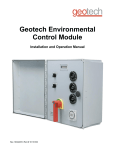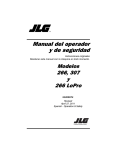Download Manual - ETS
Transcript
Model 2165 LoPro™ Turntable 1.2-Meter User Manual ETS-Lindgren L.P. reserves the right to make changes to any products herein to improve functioning or design. Although the information in this document has been carefully reviewed and is believed to be reliable, ETS-Lindgren does not assume any liability arising out of the application or use of any product or circuit described herein; nor does it convey any license under its patent rights nor the rights of others. All trademarks are the property of their respective owners. ©Copyright 2007–2008 by ETS-Lindgren L.P. All Rights Reserved. No part of this document may be copied by any means without written permission from ETS-Lindgren L.P. Trademarks used in this document: The ETS-Lindgren logo and LoPro are trademarks of ETS-Lindgren L.P. Revision Record MANUAL,INSTAL,MODEL 2165 LoPro TURNTABLE | Part #399791, Rev. C Revision Description Date A Initial Release January, 2007 B • Updated Turntable Encoder Calibration February, 2007 • Added Waste Electrical and Electronic Equipment (WEEE) Directive C Rebrand ii | July, 2008 Table of Contents Notes, Cautions, and Warnings ......................................................................... v 1.0 Introduction ................................................................................................... 7 Standard Configuration....................................................................................................... 7 Turntable Assembly ............................................................................................... 7 Optional Items..................................................................................................................... 8 Infrared Remote Controller .................................................................................... 8 Shaft Kit ................................................................................................................. 9 ETS-Lindgren Product Information Bulletin ........................................................................ 9 2.0 Maintenance ................................................................................................ 11 Recommended Maintenance Schedule ........................................................................... 11 Monthly ................................................................................................................ 11 6-Month Service .................................................................................................. 12 12-Month Service ................................................................................................ 12 Cleaning the Bearing Races ............................................................................................. 12 Replacement and Optional Parts...................................................................................... 13 Service Procedures .......................................................................................................... 13 3.0 Specifications.............................................................................................. 15 Electrical Specifications .................................................................................................... 15 Physical Specifications ..................................................................................................... 15 4.0 Turntable Installation Considerations ....................................................... 17 Before You Begin—Precautions ....................................................................................... 17 5.0 Electrical Installation .................................................................................. 19 6.0 Assembly and Installation .......................................................................... 21 Required Tools ................................................................................................................. 21 Assembly Instructions....................................................................................................... 21 7.0 Optional Shaft Kit Installation Instructions .............................................. 23 Components ..................................................................................................................... 23 Required Tools ................................................................................................................. 24 Determine Shaft Length.................................................................................................... 24 Assemble Drive Shaft ....................................................................................................... 24 Install Shaft Housing ......................................................................................................... 25 Install Drive Shaft ............................................................................................................. 25 Connect Shaft to Motor Drive ........................................................................................... 26 | iii Cut Drive Shaft Assembly................................................................................................. 27 Cut Shaft Housing ............................................................................................................ 28 8.0 Operation ..................................................................................................... 29 Appendix A: Warranty ...................................................................................... 31 Appendix B: Drawings ...................................................................................... 33 Appendix C: EC Declaration of Conformity .................................................... 35 iv | Notes, Cautions, and Warnings Note: Denotes helpful information intended to provide tips for better use of the product. Caution: Denotes a hazard. Failure to follow instructions could result in minor personal injury and/or property damage. Included text gives proper procedures. Warning: Denotes a hazard. Failure to follow instructions could result in SEVERE personal injury and/or property damage. Included text gives proper procedures. See the ETS-Lindgren Product Information Bulletin for safety, regulatory, and other product marking information. | v This page intentionally left blank. vi | 1.0 Introduction The ETS-Lindgren Model 2165 LoPro™ Turntable is an electric-powered, variable-speed turntable platform system designed for use with the Model 2090 Multi-Device Controller (or next generation ETS-Lindgren controller, if applicable) for EMI compliance testing. The Model 2165 is a low-profile design constructed of PVC plate with a textured ABS top and other non-metallic components. The 1.2-meter diameter turntable is an easily assembled system that can be disassembled for service or to be moved. The mechanical assembly, motor drive unit, and shaft kit (optional) comprise the three basic subassemblies of the turntable. The mechanical assembly is shipped assembled with the top, base, gearbox, support bearings, and drive belt. The bearings on which the turntable rotates are integral to the top and bottom of the table. Three independent bearing races provide support for the inner and outer portions of the turntable top. These bearings are of a completely non-metallic construction. There are four keepers located on the outside of the turntable top that prohibit the bearings from shifting out of position during shipment. When the table is in place and ready to begin testing, the keepers should be removed. The motor drive, encoder, and limit switch assemblies are located in a shielded enclosure with state-of-the-art I/O provided by a fiber optic interface. The motor drive is coupled to the drive shaft with a flexible hose coupling. The other end of the shaft connects to the turntable gearbox with a keyed coupling that clamps between the two shafts. The shaft assembly transmits torque from the motor drive to the gearbox at the table. The drive belt runs around the underside of the turntable at its perimeter, and is driven by a pulley in the gearbox. Turntable rotation is limited by the soft, or electrical, limits that are set on the front panel of the controller. There is a 1 cm (0.40 in) vertical x 2.54 cm (1.0 in) horizontal slot on the bottom side of the turntable base that can be used to run 3/8-in maximum diameter cable from the side and up through the center opening of the turntable. Standard Configuration TURNTABLE ASSEMBLY Featuring continuous or non-continuous operation, the turntable assembly includes: • Single-phase electric drive (208-230 VAC 50/60 Hz) • Variable-speed drive Introduction | 7 • Conductive top • Continuous rotation • 10-meter fiber optic control cable • Fiber optic shield penetration kit Additionally, the turntable is infrared compatible, and can be used with an optional ETS-Lindgren Infrared Remote Controller (IR remote). For more information on using an IR remote, see Infrared Remote Controller on page 8. Optional Items INFRARED REMOTE CONTROLLER The Model 2165 is infrared compatible, and can be used with a universal remote control programmed to a specific protocol, such as the ETS-Lindgren Infrared Remote Controller (IR remote). 8 | Introduction SHAFT KIT This option allows the electric drive motor to be positioned farther from the turntable. The extension shaft separates the turntable and the drive motor by as much as 5 m (16.4 ft). Steps to cut it to a custom length are included in Optional Shaft Kit Installation Instructions on page 23. The shaft kit option must be specified at the time the turntable order is placed. ETS-Lindgren Product Information Bulletin See the ETS-Lindgren Product Information Bulletin included with your shipment for the following: • Warranty information • Safety, regulatory, and other product marking information • Steps to receive your shipment • Steps to return a component for service • ETS Lindgren calibration service • ETS Lindgren contact information Introduction | 9 This page intentionally left blank. 10 | Introduction 2.0 Maintenance Before performing any maintenance, follow the safety information in the ETS-Lindgren Product Information Bulletin included with your shipment. Regularly inspect all equipment and conduct scheduled maintenance in accordance with the factory recommendations provided. WARRANTY BEFORE SERVICING: CONTACT ETS-LINDGREN (+1.512.531.6400)—Servicing or modifying the unit without ETS-Lindgren authorization may void your warranty. If an attempt to service the unit must be made, disconnect all electrical power prior to beginning. Voltages exist at many points within the instrument that could, if contacted, cause personal injury. Only trained service personnel should perform adjustments and/or service procedures upon this instrument. Capacitors inside this instrument may still be charged even when the instrument is disconnected from the power source. Recommended Maintenance Schedule Regular maintenance will prolong the effective operation and reliability of your turntable. Follow the recommended schedule for monthly, 6-month, and 12-month service. Do not perform maintenance while the turntable is operating. MONTHLY • Inspect the turntable assembly for loose fasteners, abnormal wear, and oil leaks. • Verify the accuracy of the current position setting on the ETS-Lindgren controller in relation to the turntable. If the turntable always rotates in the same direction, over time the 0-degree position may drift. To reset the current position, see the controller manual. Maintenance | 11 6-MONTH SERVICE • Check all parts for wear. • The drive belt is furnished fully tensioned, but after usage the belt may need to be tightened. To remove slack in the belt, loosen the six bolts on the gearbox, move it outward, and then re-tighten. See Drawing 5 and Drawing 11 located in the back pocket of this manual. 12-MONTH SERVICE • Thoroughly inspect the unit for wear. • Grease the plastic miter gears with a silicone grease lubricant. • Clean the bearing races to remove any dust or dirt that may have accumulated. For instructions, see the next section. Cleaning the Bearing Races To clean the bearing races, remove the turntable top as follows: 1. Remove the eight bolts at the center ring to remove the center plate/flange that holds down the turntable. 2. If keepers are installed at the four corners of the assembly, remove the bolts that hold the four keepers in place, and then remove the keepers. 3. Expose the bearing races by gently lifting the turntable top and placing it to the side. 4. Remove the bearings. Carefully place them in a secure location. 5. Use a clean rag moistened with water to clean the races. No lubrication is necessary in the tracks. 6. When complete, replace the bearings. Alternate the delrin bearings (white) and nylon bearings (tan tint) to improve wear characteristics. Gently replace the turntable surface. Insert the plate/flange in the center and tighten the eight bolts that secure it. If desired, reinstall the four keepers. 12 | Maintenance Replacement and Optional Parts Following are the part numbers for ordering replacement or optional parts for the Model 2165 LoPro™ Turntable. Part Description Part Number 2165 turntable assembly 2165 Motor base assembly 109896 Tie bracket 105728 Standoff (2) 890508 1/2–13 x 3/4-in hex bolt 910551 1/4-in x 1 1/4-in hex bolt 910449 Hose clamp 890684 Hose coupling 860204 Fiber optic cable 705344-10 Shaft Kit 106555 IR Remote Controller 707030 Service Procedures For the steps to return a system or system component to ETS-Lindgren for service, see the Product Information Bulletin included with your shipment. Maintenance | 13 This page intentionally left blank. 14 | Maintenance 3.0 Specifications Electrical Specifications Nominal AC Voltage: 208–230 VAC Input Frequency: 50/60 Hz Current Rating: 3A RPM: 0.5 – 2.5 Phase: Single Motor Horsepower: 1/4 HP Physical Specifications Turntable Diameter: 1.2 m (3.94 ft) Nominal Height: 5 cm (1.97 in) Nominal Load Capacity: 273 kg (601.86 lb) Nominal Max Diameter: 1.2 m (3.94 ft) Top Construction: One-piece PVC Distributed Load Rating: 273 kg (600 lb) Distributed Load Rating applies when: • Load is evenly distributed on top; • No point loads under 0.19 sq m (2.0 sq ft) should exceed 100 kg (220 lb); • And not over 28.5 kg (62.8 lb) should be applied to a 45-degree segment at the table outer edge. Specifications | 15 This page intentionally left blank. 16 | Specifications 4.0 Turntable Installation Considerations Before assembling, installing, or connecting any components, follow the safety information in the ETS-Lindgren Product Information Bulletin included with your shipment. Before You Begin—Precautions Read this manual completely before starting installation. This equipment should be installed and operated only by qualified personnel. Do not attempt to service unless qualified to do so. As with any electrical equipment, make sure unit electrical power has been disconnected and secured when performing scheduled maintenance or adjustments. Do not make any modifications to this unit without consulting the factory directly. WARRANTY Regularly inspect all equipment for loose fasteners and wear. Conduct scheduled maintenance in accordance with the factory recommendations provided. Only use replacement parts and fasteners ordered directly from the factory. Stay clear of all moving components on this equipment. Do not operate turntable while someone is physically on the turntable top. Do not, at any time, place hands or feet in the vicinity of the drive pinion on the turntable. Turntable Installation Considerations | 17 The fiber optic cable must be looped through the P-clip installed on the front panel of the motor base. Failure to do so increases the chance of the accidentally pulling cable and breaking the fiber optic connectors. The keepers on the outside edge of the turntable should be in place when the turntable is to be moved or relocated. This will prevent damage to the bearings on which the turntable top rotates. 18 | Turntable Installation Considerations 5.0 Electrical Installation Before assembling, installing, or connecting any components, follow the safety information in the ETS-Lindgren Product Information Bulletin included with your shipment. Electrical installation must be performed by a qualified electrician, and in accordance with local and national electrical standards. Make sure the power is off and secured before proceeding. Determine the mains voltage to be applied to the motor base unit. The branch circuit supplying power to the motor base should be protected from excess current according to local electrical codes. Confirm that the conductor size is adequate for the motor load with respect to the distance from the mains source. Improperly-sized conductors will lead to a high voltage drop in the power conductors and cause reduced starting torque. This condition could lead to premature motor failure. Keep all body parts away from the drive gears and drive belt when the turntable is energized. Do not operate the turntable with the protective guards removed. Electrical Installation | 19 This page intentionally left blank. 20 | Electrical Installation 6.0 Assembly and Installation Before assembling, installing, or connecting any components, follow the safety information in the ETS-Lindgren Product Information Bulletin included with your shipment. Prior to assembly and installation, review the drawings located in the back pocket of this manual. The Model 2165 LoPro™ Turntable is shipped partially assembled, and additional assembly is estimated to take a maximum of one hour. Make sure a clear area is available to unpack, assemble, and install the turntable. Prior to assembly, open the shipping container and check all parts for any shipping damage. Do not discard any packing material until the turntable is fully installed and operational. Required Tools • Level • Adjustable wrench • Phillips screwdriver and flat head screwdriver • Shims, if the floor surface is not level Assembly Instructions Make sure power is off and secured before proceeding. 1. Position the turntable mechanical assembly on the floor. The turntable mechanical assembly has a 44-in (112-cm) base plate that must rest on a flat surface. For proper alignment of the drive shaft, the bottom surface of the turntable mechanical assembly, the drive shaft assembly, and the motor drive assembly must all be installed at the same level. If the floor is not flat, it may be necessary to place shims under the base. The turntable will stay in place due to its own weight, but the base plate provides four holes used to fasten the unit to the floor with 5/16-in diameter screws. Assembly and Installation | 21 2. After the turntable is in position, remove the plastic gearbox cover plate by loosening the four plastic bolts holding it in place. If you are installing the shaft kit, disregard the remainder of the instructions in this section and skip to Optional Shaft Kit Installation Instructions on page 23. 3. Install the aluminum shaft adapter onto the black shaft from the turntable gearbox. Use the 1/4-in phenolic (brown plastic) pin to key it to the black shaft. A spacer piece fits inside the shaft adapter and between the adapter and phenolic pin to secure the pin into place. Two 8–32 set screws lock the adapter into place onto the shaft. 4. Slip the gray hose coupling with the two hose clamps onto the shaft adapter. 5. An aluminum bracket holds the motor drive to the turntable base. The bracket attaches to the 3/4-in base plate of the turntable using two 1/2–13 x 3/4-in bolts. Two standoffs attach the bracket to the motor base at the correct distance. 6. Position the motor drive so the shaft slips into the hose coupling. The bracket installed in step 5 should now be in place. Secure the bracket to the motor base using the provided 1/4-in x 1 1/4-in hex head cap screws. Tighten both hose clamps to secure the gray hose coupling around the shafts. 7. Place the gearbox cover on the gearbox, and then insert and tighten the four bolts. 22 | Assembly and Installation 7.0 Optional Shaft Kit Installation Instructions Before assembling, installing, or connecting any components, follow the safety information in the ETS-Lindgren Product Information Bulletin included with your shipment. If you are not installing the shaft kit, disregard the instructions in this section and skip to Operation on page 29. The shaft kit allows the motor base to be positioned up to 5 m (16.4 ft) from the turntable. The drive shaft assembly includes an inner shaft mounted in an outer housing supported in the center and at each end by plastic floor supports. This section provides assembly information for the shaft and instructions to cut the shaft components if a shorter distance between the motor base and turntable is required. Following is an overview of steps: 1. Determine shaft length—see page 24. • Cut drive shaft assembly (may not be required)—see page 27. • Cut shaft housing (may not be required)—see page 28. 2. Assembly drive shaft—see page 22. 3. Install shaft housing—see page 25. 4. Install drive shaft—see page 25. 5. Connect shaft to motor drive—see page 26. Components Part Quantity Shaft sections 2 Shaft coupler 1 1/4–20 self-tapping screws 4 End floor supports, with a single clamp for a single item 2 Mid-floor support, with a double clamp for two items 1 Shaft housings, 4.5-in diameter 2 White bushings, one for each end of the shaft housing assembly and one for the center between the two shaft housing components 3 Optional Shaft Kit Installation Instructions | 23 Required Tools In addition to the tools for basic installation, these additional tools are required: • Tape measure • Drill • Assorted bits, including 7/32 • Hand or reciprocating saw • Marker • File/sandpaper Determine Shaft Length To install the shaft kit, determine the DIM1 dimensions as shown on Drawing 4 located in the back pocket of this manual. This is the distance from the center of the turntable top to the end of the drive shaft floor support. If DIM1 needs to be shorter than the standard 5 m (16.4 ft), you must cut the drive shaft assembly to the proper length before attaching it to the turntable. See Cut Drive Shaft Assembly on page 27 for complete instructions. No cutting is required if the standard length is acceptable for installation. However, the shaft must be the correct length before proceeding. Assemble Drive Shaft See Drawing 8 located in the back pocket of this manual. To assemble the two sections (section A and section B) of the drive shaft using the provided coupling: Insert the 6.0-cm (2.37-in) diameter plain ends of the shaft sections into the coupling all the way to the step. Match drill the shaft sections through the four pre-drilled holes in the coupling and install the four 1/4–20 self-tapping screws provided. 24 | Optional Shaft Kit Installation Instructions Install Shaft Housing 1. Assemble one of the two PVC outer shaft housings into one of the two end floor supports. The floor supports are split into a top and bottom half that clamp together. Loosen the top 1/2–13 hex nuts to separate these two split pieces. Insert one white bushing followed by the end of one housing into the floor support. Tighten the two top nuts to clamp the floor supports around the housing and bushing. 2. Install the housing assembly onto the base plate of the turntable mechanical assembly using two 1/2–13 x 1.5-in hex bolts inserted through the tie plate. Make sure the housing is square with the turntable base for proper shaft alignment. If DIM1 is 3035 mm (9.9 ft) or less, the mid-floor support is not required. Skip to Install Drive Shaft on page 25. If DIM1 is more than 3035 mm (9.9 ft), the mid-floor support is required. 3. If the mid-floor support is required, assemble the mid-floor support with a white bushing onto the end of the shaft housing. Make sure the housing is square with the turntable base for proper drive-shaft alignment after final assembly. Install Drive Shaft The drive shaft has two reduced ends. Make sure the 2.69-cm (1.06-in) diameter end with the groove goes toward the turntable. The knurled 2.54-cm (1.0-in) diameter end should point toward the motor drive. The coupling on the drive shaft will not fit through the white bushing if a mid-floor support is used. The coupling should be on the motor drive side of the mid-floor support when the drive shaft is installed into the housing. 1. Insert the turntable end of the drive shaft through the housing assembly and into the clamp coupling on the gearbox. A 1/4-in diameter x 1-in long dowel pin is furnished to key the shaft to the coupling and prevent slipping. Optional Shaft Kit Installation Instructions | 25 2. Loosen the three 3/8–16 hex head screws on the gearbox coupling before insertion. Place the 1/4-in diameter x 1-in long dowel pin into the groove of the drive shaft, and line the shaft and pin up with the groove in the coupling. With everything aligned, push the shaft and pin into the coupling. Leave approximately a 1/4-in gap between the 6.01-cm (2.37-in) diameter shaft shoulder and the end of the coupling. Slowly tighten the three screws on the coupling. 3. If the mid-floor support was not required because DIM1 was less than 3035 mm (9.9 ft), skip to step 5. Otherwise, continue to the next step. 4. If the second shaft housing is required, slip it around the shaft, into the mid-floor support, and then clamp it in place. Only the one bushing that was installed previously is needed in this support. There should be one remaining bushing, and that will be used in the next step. 5. Install the remaining bushing and mid-floor support onto the motor drive end of the shaft housing. Guide the 2.54-cm (1-in) diameter end of the shaft through the white bushing. The end of the shaft should stick out of the bushing approximately 5.08 cm (2.0 in). Make sure the housing extends out square with the base of the table for proper alignment. Connect Shaft to Motor Drive 1. Install the hose coupling onto the steel shaft of the motor drive unit. The two hose clamps provided should rest loosely around the hose. 2. Position the motor drive on the floor and slide the unit into place with the hose coupling connecting both shafts. Bolt the aluminum tie bracket into place, and install one hose clamp onto the steel drive shaft and one onto the plastic shaft. 3. Fasten the floor supports and motor drive unit to the floor using 5/16-in diameter screws through the mounting holes in the bottom base of the shaft supports and motor drive. 4. Reinstall the gearbox cover using four 3/8-16 x 1-in hex screws. Be careful not to over-tighten the plastic bolts. 5. If desired, cables can be run along a slot under the base of the turntable, up and through the opening at the center of the table. The slot is 1 cm (0.40 in) deep and 2.54 cm (1 in) wide. It should accept a cable up to 3/8-in diameter. 26 | Optional Shaft Kit Installation Instructions Cut Drive Shaft Assembly The inner drive shaft is shipped separate from the turntable and consists of the following: • Drive shaft section (A)—2.37-in diameter x 82 in long, with a grooved 1.06-in diameter end for the turntable side • Drive shaft section (B)—2.37-in diameter x 72 in long, with a knurled 1.0-in diameter end for the motor drive side • Shaft coupling—with 1/4–20 self-tapping screws for joining the two shaft sections Follow these steps to cut the shaft to the desired length. The material is PVC and can be cut with a hand or reciprocating saw with a 6-in blade length. 1. Determine the distance DIM1 from the center of the turntable to the mounting holes in the floor support next to the motor drive unit. This DIM1 dimension is critical in determining the length of the drive shaft and shaft housing. See Determine Shaft Length on page 24 for more information. 2. Determine the required total length of the drive shaft after section A and section B are connected with the coupling. 3. Subtract 978 mm (38.5 in) from DIM1 in step 1 for the total overall length of the shaft. 4. Subtract 6.3 mm (0.25 in) for the total combined cut length of section A and section B. The coupling will add 6.3 mm (0.25 in) to the shaft length after the two sections are assembled. 5. Divide the total cut length in step 4 in half. Cut shaft B longer than shaft A as described: • Add three inches to the half length, and mark shaft A to this length. Measure from the 1.0-in diameter end. • Subtract three inches from the half length, and mark shaft B to this length. Measure from the 1.06-in diameter end. This will offset the coupling three inches from the center after it is assembled. Optional Shaft Kit Installation Instructions | 27 Make sure to measure and mark each section from the small end, not the plain end. The length of section A (on the turntable side) should be at least 150 mm (6 in) longer than section B (on the motor side). 6. Place the shaft sections side by side to double check the length from small end to small end. Offset the cut marks 6.35 mm (0.25 in) for the coupling. If the length is accurate, cut the shaft pieces to length at the marks. 7. De-burr the cut ends before installing them in the coupling. 8. Install the plain end of each shaft into the coupling all the way to the step. The total overall length should be close to the length calculated in step 3. Cut Shaft Housing 9. Cut the shaft housing(s) next: • If DIM1 in step 1 on page 27 was 3035 mm (9.9 ft) or less, then the mid-floor support is not required. One housing is required. Continue to step 10. • If DIM1 is more than 3035 mm (9.9 ft), then the mid-floor support is required. Two housings are required. Continue to step 11. 10. Determine the total length of the shaft housing. One housing is required. Subtract 4.75 inches from the overall length of the assembled shaft in step 3 on page 27. Cut one of the two housings to this length, ±1/16 inch. Discard the unused housing and mid-floor support, and skip to step 12. 11. Determine the total combined length of the two shaft housings. Two housings are required with the mid-floor support. Subtract 5.75 in from the overall length of the assembled shaft to get the combined length of the housings. Cut each housing to one-half this length, ±1/16 inch. After cutting the first housing, determine the required length for the second to equal the total combined length. 12. The shaft housing pieces should now be ready to assemble. See Assemble Drive Shaft on page 24. 28 | Optional Shaft Kit Installation Instructions 8.0 Operation Before placing into operation, follow the safety information in the ETS-Lindgren Product Information Bulletin included with your shipment. With the assembly of the turntable complete, the Model 2090 Multi-Device Controller (or next generation ETS Lindgren controller, if applicable) must be connected to the unit and power applied to both the motor base and controller. See the controller manual for complete information on connecting the fiber optic cable and operating the controller. A manual is included with each controller and is also available for download from www.ets-lindgren.com. Operation | 29 This page intentionally left blank. 30 | Operation Appendix A: Warranty See the Product Information Bulletin included with your shipment for the complete ETS-Lindgren warranty for your ETS-Lindgren Model 2165 LoPro™ Turntable. DURATION OF WARRANTIES FOR MODEL 2165 All product warranties, except the warranty of title, and all remedies for warranty failures are limited to two years. Product Warranted Duration of Warranty Period ETS-Lindgren Model 2165 LoPro™ Turntable 2 Years Warranty | 31 This page intentionally left blank. 32 | Warranty Appendix B: Drawings Your Model 2165 LoPro™ Turntable may vary slightly from the following drawings. See these drawings located in the back pocket of this manual: • Drawing 1 • Drawing 2 • Drawing 3 • Drawing 4 • Drawing 5 • Drawing 6 • Drawing 7 • Drawing 8 • Drawing 9 • Drawing 10 • Drawing 11 Drawings | 33 This page intentionally left blank. 34 | Drawings Appendix C: EC Declaration of Conformity The EC Declaration of Conformity is the method by which ETS-Lindgren L.P. declares that the equipment listed on this document complies with the EMC Directive and Low Voltage Directive. Factory Issued by ETS-Lindgren, L.P. ETS-Lindgren, L.P. P.O. Box 80589 P.O. Box 80589 Austin, Texas USA 78708-0589 Austin, Texas USA 78708-0589 The products listed below are eligible to bear the CE mark: – Model 2165 Turntable with 2165-style motor base APPLICABLE REQUIREMENTS Standard Criteria EN 55011 Group 1, Class B EN 61000-4-2:1995 Level 2/3 (4/8 kV) EN 61000-4-3:1997 Level 2 (3 V/m) EN 61000-4-4 Level 2 (1/0.5k V) ENV 50204:1996 Level 2 (3 V/m) EN 61000-4-5:1995 Level 3 (2/1 kV) EN 61000-4-11:1994 2 kV EN 61010-1 Safety requirements for electrical equipment for measurement, control and laboratory use AUTHORIZED SIGNATORIES The authorizing signatures on the EC Declaration of Conformity document authorize ETS-Lindgren, L.P. to affix the CE mark to the indicated product. CE marks placed on these products will be distinct and visible. Other marks or inscriptions liable to be confused with the CE mark will not be affixed to these products. ETS-Lindgren, L.P. has ensured that appropriate documentation shall remain available on premises for inspection and validation purposes for a period of no less than 10 years. EC Declaration of Conformity | 35 10 Drawing 1 11 10 Drawing 2 11 12 10 Drawing 3 (optional shaft kit shown) 11 12 Drawing 4 (optional shaft kit shown) Drawing 5 (optional shaft kit shown) Drawing 6 (optional shaft kit shown) Drawing 7 Drawing 8 (optional shaft kit shown) Drawing 9 (optional shaft kit shown) Drawing 10 (optional shaft kit shown) Drawing 11