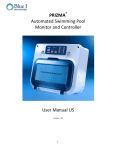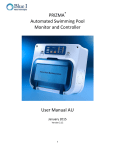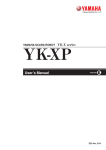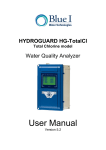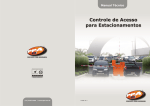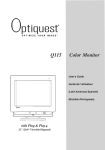Download Prizma Europe - Blue I Water Technologies
Transcript
PRIZMA®
Automated Swimming Pool
Monitor and Controller
Technician Guide CE
Version 2.10
SW Version 5.65
TDU Version 1.59
1
Table of Contents
1.
2.
General Overview ........................................................................................................................ 3
Safety Information ........................................................................................................................ 4
2.1. Intended Use ......................................................................................................................... 4
2.2. Safety Precautions ................................................................................................................ 4
3. Installation.................................................................................................................................... 5
3.1. Required Components ........................................................................................................... 5
3.2. Basic Installation ................................................................................................................... 6
3.3. Plumbing Installation ............................................................................................................. 6
3.3.1. PRIZMA® Controller ........................................................................................................ 6
3.3.2. Cl and pH Dosing Systems (PRIZMA® Integrated Pumps) .............................................. 7
3.4. Electrical Installation .............................................................................................................. 7
3.4.1. 110 / 220V configuration ................................................................................................. 8
3.4.2. Connecting Main Power ................................................................................................. 9
3.4.3. Connecting Relays (external dosing systems) ................................................................ 9
3.4.4. pH (+) and pH (-) setting ............................................................................................... 11
3.4.5. Connecting External Communication ............................................................................ 11
3.4.6. Connecting the Empty Tank Alarms ............................................................................. 11
3.4.7. Connecting External Flow Switch ................................................................................. 12
3.5. Completing Installation ........................................................................................................ 12
4. Controller Settings and Software Set-up .................................................................................... 12
4.1. Connecting the TDU (Technical Device Unit)....................................................................... 13
4.2. General Manu Navigation .................................................................................................... 13
4.3. Main Menu 1: Chlorine Settings ........................................................................................... 13
4.4. Main Menu 2: pH Settings ................................................................................................... 14
4.4.1. Cl and pH Feed Rates .................................................................................................. 14
4.5. Main Menu 3: Calibration and Pool Volume ........................................................................ 14
4.5.1. Calibrating Cl and pH ................................................................................................... 14
4.5.2. Setting Pool Volume ..................................................................................................... 15
4.6. Main Menu 4: Pump Operation and Test Now ..................................................................... 15
4.6.1. Testing Cl and pH Feed System ................................................................................... 15
4.6.2. Test Now ...................................................................................................................... 15
4.7. Menu 5: Additional Pool Information .................................................................................... 16
4.8. Technical Menu ................................................................................................................... 16
4.9. Technical Menu 1 and Technical Menu 2 ............................................................................ 16
4.10.
Tech Menu 3: TDU Settings ............................................................................................. 16
4.11.
Tech Menu 4: Remote Settings Continued and Testing ................................................... 17
4.12.
Tech Menu 5: Display Mode Selection ............................................................................. 17
5. Controller Settings and Software Set-up Using Smartphone App ............................................... 18
5.1 WiFi set-up .................................................................................................................................. 18
5.2 Download the smartphone application ......................................................................................... 18
5.3 First time connection to PRIZMA® using iPRIZMA® ...................................................................... 18
5.4 Using iPRIZMA® user manual ...................................................................................................... 18
6. Normal Operation....................................................................................................................... 19
7. Alarms and Troubleshooting ...................................................................................................... 19
8. Maintenance .............................................................................................................................. 20
8.1. Replacing the Test-strip Cassette ........................................................................................ 20
8.2. Flow Meter Replacement ..................................................................................................... 20
8.3. Sampling Water Pump Replacement ................................................................................... 21
Appendix A – PRIZMA® Specifications .............................................................................................. 22
Appendix B – PRIZMA® Blow-Apart Diagram..................................................................................... 23
2
1. General Overview
The PRIZMA® automatic swimming pool controller performs tests for chlorine and pH. The test results
are displayed in a scale of low, normal or high on the front panel. The PRIZMA® automatically controls
chlorine and pH dosing in order to optimize the pool’s chemicals and to maintain personal and
environmental safety.
Info/Alarm’s
pH and Cl
levels
Test
Frequency
Test Now
3
2. Safety Information
2.1. Intended Use
This manual is for qualified and trained pool service technicians who will install and service the
PRIZMA® Controller. It provides instructions on how to install the controller, how to integrate it with
external pool chemical dosing systems, as well as how to calibrate, operate, and maintain the
system. Included in this document is some general information on how pool water quality is
monitored and maintained, but it does not teach how to operate swimming pools or administer
chemicals.
2.2. Safety Precautions
Warning:
Only properly trained and licensed electricians should attempt to wire or service the electronic
components of the controller. There is an Electrical Shock Hazard when servicing this system.
Always verify that all electrical power source(s) are off before opening the controller unit or
attempting to service electronic components or wiring.
Caution:
Extreme caution should be used when installing, operating, and maintaining the PRIZMA®
Controller. Only properly trained technicians are authorized to install and maintain the controller.
Only properly trained and licensed electricians should attempt any change to the system’s electrical
components. Only properly trained and licensed swimming pool operators should attempt to make
any changes to chemical dosing levels.
Always follow local health and safety regulations when performing any service on the controller or
changing chemical dosing settings.
Note:
The protection provided by the equipment may be impaired if the product is used in a manner not
specified in the Manual
Note:
Blue I Technologies Ltd. does not accept any responsibility for any damage caused to its products
by unauthorized personnel.
USE OF NON-BLUE I TECHNOLOGIES’ REPLACEMENT PARTS WILL VOID ALL WARRANTIES.
Note:
PRIZMA® Mains power plug is a disconnected device. Mains power connection should be accessed
easily:
Note:
Connect to an appropriate power inlet with comfortable access
Connect to a connection box with appropriate circuit breaker
Only a safety certified plug shall be connected to the cord during the unit installation
according to national standard
Mains power fuse rating:
Supplied Voltage
Fuse Type
Manufacture Name
120VAC
0.25 slow blow
“Littelfuse”
230VAC
0.15 slow blow
“Littelfuse”
Replace a fuse with the same type and rating.
Manufacture P/N
218.250XP
218.125XP
Note:
PRIZMA® meets installation category II – Overvoltage categories
Note:
PRIZMA® is intended for pollution degree 2
4
3. Installation
For an easier view of the PRIZMA® display, it is recommended to install under a sunshade.
WARNING
The Chlorine and pH dosing systems should be installed AFTER the pool equipment (heater etc.)
WARNING
Chlorine injection into water pipe must be 50cm (20Inch) apart from acid or base injection into water
pipe.
3.1. Required Components
Supplied with the Controller:
PRIZMA® wall mount adapter
Cassette
Tubing to and from PRIZMA® , 10m (33 feet) of 6mm (1/4”) O.D with 4 plumbing fittings
Power cord, 1.5m (4 feet) cord provided without plug
A TDU (Technical Device Unit) is required to perform software set-up changes.
NOTE
A single TDU can be used to program multiple PRIZMA® controllers.
Every pool is slightly different so please be aware of the pool’s plumbing configuration and sizes
before installing. The installer will need to supply all additional components to complete the
installation. Make sure that you have all required parts on-site including:
Installation materials for attaching PRIZMA® to the wall or to other mounting surface
Plumbing Fittings and Tubing required to supply water to and from the controller (6mm (1/4”) O.D)
Plumbing Fittings and Tubing required to inject chemicals to the water (6mm (1/4”) O.D)
Electrical components to supply power to the controller
Electrical components to connect controller to dosing systems
5
3.2. Basic Installation
1. Mount the PRIZMA®'s wall mount adapter on a stable wall or surface, preferable at eye level
2. Connect the PRIZMA® to the wall mount adapter, making sure the adapter rails are securely
inserted in the PRIZMA®
3.3. Plumbing Installation
3.3.1.
PRIZMA® Controller
NOTE
PRIZMA®
should be installed after a water filter of at least 700micron
1. Connect the water inlet tube to the pool’s circulation system after the filter and before the
chemical dosing systems.
NOTE
If the pressure is greater than 15 psi (1 bar) a pressure reducer will be required.
2.
Connect the water outlet tube to the pool’s circulation system on the suction side of the
pump.
NOTE
A 4 psi (0.25 bar) pressure difference is required between the PRIZMA®’s inlet and outlet.
3. Optional: connect a drain line to the sampling drain port
6
3.3.2.
Cl and pH Dosing Systems (PRIZMA® Integrated Pumps)
This section applies only when Cl and pH dosing pumps ordered with the PRIZMA® controller.
For any other chemical dosing systems, refer to the manufacturers’ instructions for proper
installation.
1. Connect the Cl (Right) Dosing Pump:
a. Connect the inlet to the liquid chlorine tank
i.
Follow the direction arrow on the pump (In
, Out
)
ii.
Make sure that the tube from the chlorine tank is weighted/secured to
bottom of the tank using the supplied weight.
b. Connect the outlet to the pool’s circulation system after the filter and heater.
2. Connect the pH (Left) Dosing Pump:
a. Connect the inlet to the liquid acid tank
i.
Follow the direction arrow on the pump (In
, Out
)
ii.
Make sure that the tube from the chlorine tank is weighted/secured to
bottom of the tank using the supplied weight
b. Connect the outlet to the pool’s circulation system AFTER the filter and heater.
3.4. Electrical Installation
CAUTION
The PRIZMA® is shipped as 220-240V AC. An 110V jumper is shipped in the installation kit for onsite
configuration. Please confirm the required voltage before making any electrical
connections.
CAUTION
Before opening the cover, make sure ALL electrical sources to the PRIZMA® are OFF.
NOTE
The maximum voltage for PH Ext. and CL Ext. inputs shall not exceed 250VAC and 3A MAX. Wiring
connection shall be 17AWG MIN, Rated voltage: 250VAC, Minimum rated current: 10A, Flammability
rating: F1
NOTE
EXT. FLOW SW, PH Tank Empty, CL Tank Empty inputs shall be limited to 16V r.m.s and 22.6V peak
and 35VDC
7
Screws
To perform the electrical installation, the front cover will need to be removed (not required if only
connecting plug to existing cord):
1. Remove 4 screws (1 near each corner)
2. Remove 3 screws (behind cassette door)
3. Gently and evenly pull cover from main controller body
3.4.1. 110 / 220V configuration
NOTE
The PRIZMA® is shipped with 220V configuration
An 110V jumper and label sticker are shipped as part of the installation kit
Please confirm the required voltage before making any electrical connections
In case 110V configuration is required, the following should be performed:
1. Remove the 220V jumper (circled in yellow) by pulling it upwards
2. Insert the 110V jumper , while covering all 4 pins
3. Apply the 110V label sticker on top of the existing 220V label (located on the external right
side of the PRIZMA® Case)
8
3.4.2.
Connecting Main Power
The main power supply to PRIZMA® should be interlocked to the pool’s main pump. If the
pool’s main pump does not have power; the PRIZMA® should not have power.
1. Connect appropriate plug to the supplied power cord OR
2. Hard-wire power supply to power supply terminal block following the (Line, Neutral,
Ground markings,”~” “N” “G”, respectively.
Power
Supply
3.4.3.
Rs
485
pH Tank Cl Tank
Empty
Empty
Switch Switch
ExternalpH Ext. Cl Ext.
Flow
(Relay) (Relay)
Switch
Connecting Relays (external dosing systems)
No additional wiring is required for the PRIZMA® Integrated Cl and/or pH pumps. This section
is for external chlorine and/or pH dosing systems.
The relays controlling the dosing systems are dry contacts and do not have power. They
operate as a switch for the power and only the line (live) wire of the power supply should be
connected to the Cl ext. or pH ext. terminal blocks.
1. Connect the earth wire to the ground return wire from each of the controlled dosing
systems.
2. Connect the neutral wire to the return wire from each of the controlled dosing systems.
3. Connect the line (live) wire to the connector marked Com of each relay.
4. Connect the line wire from the dosing system to the connector marked N.O. or N.C. as
appropriate of each relay.
a. N.O. = Normally Open means that the Cl or pH feeder will only receive power when the
PRIZMA® calls for Cl or pH feed.
b. N.C. = Normally Closed means that the Cl or pH feeder will always receive power except
when the PRIZMA® calls for Cl or pH feed.
9
Example Relay Wiring
This section is for general information only and is not intended to fit every possible dosing
system. If you are unsure of the proper wiring configuration, consult the dosing system
manufacture for specific electrical requirements.
1. Dosing Pump or Solenoid Valve
a. Dosing will turn ON based on PRIZMA® decision to add chemicals
b. Connect the Line (live) wire through COM and N.O.
Cl or pH
Pump
2. Salt Chlorinator
a. Dosing will turn ON based on PRIZMA® decision to add chemicals
b. Connect the Line (live) wire through COM and N.O.
3. Salt Chlorinator (dry contact or 24V)
a. Dosing will turn ON based on PRIZMA® decision to add chemicals
b. Connect 24V wire between COM and N.C.
c. The Chlorinator will receive 24V all the time. ("OFF" dousing time)
10
d. The voltage will disconnect from salt generation ("ON" dosing time) based on
PRIZMA® decision to add chemicals
CAUTION
Each relay connection is limited to 4 amps, to prevent overheating
Make sure that voltage to the dosing system is correct before connecting power supply
PRIZMA®'s cover should not be opened except for initial installation and troubleshooting
3.4.4.
pH (+) and pH (-) setting
PRIZMA® default setting coming with pH (-) control
(Acid). The controller is adding acid to balance the pool
until reaching the set point.
pH (+) control can be set by switching the position of
the lock (see photo below) on the bottom part of the
PRIZMA®. In that case, the controller
will add base until reaching the set
point. The keys are supplied with the
controller.
3.4.5.
Connecting External Communication
The RS-485 connection is used for external communication including the optional Water
Guard OL Wireless Communicator. Please see Water Guard OL manual for communicator
details.
1. Connect the ‘+’ on the PRIZMA® RS485 terminal block to the ‘+’ of the communicator
RS485 terminal block
2. Connect the ‘-’ on the PRIZMA® RS485 terminal block to the ‘-’ of the communicator
RS485 terminal block
3.4.6.
Connecting the Empty Tank Alarms
These connections allow for sensors in the chlorine and pH feed systems to display alarms
when the chlorine and pH run out. The sensors are not supplied with the controller.
Sensor must supply dry contact (ON/OFF) signal to be recognized by PRIZMA®.
Follow tank sensor manufacture directions for installation and confirmation of wiring
11
Connect the two wires from the tank sensor to the Ground and IN of the Cl or pH empty
terminal block.
3.4.7.
Connecting External Flow Switch
The external flow switch provides another layer of safety against accidental chemical dosing in
the case of no flow in the pool’s circulation system where chemicals are being added (i.e. during
backwash). PRIZMA® supports both 2 and 3 wire flow switches.
Follow flow switch manufacturer directions for installation and confirmation of wiring.
Place a jumper (short) connection J21 Flow Control, located on top right of main electronics card.
When a 2 wire switch is used, it should be connected to the “INP” and “GND” connections on
PRIZMA®.
When a 3 wire switch is used, the “VCC” connection will also be used. After connection check
for proper operation and change wire order if not working.
3.5. Completing Installation
1. Replace the cover of the PRIZMA® making sure that all screws are securely in place; do not over
tighten.
2. Install a new cassette
3. Close Door and lower tabs to hold door in place
4. Cassette will load automatically start to test and control the pool.
4. Controller Settings and Software Set-up
To ensure that PRIZMA® is able to control most effectively, it must be configured to the specific pool
to account for differences in: pool volume, chemical feed rates, and set-points. This is accomplished
through the TDU (Technical Device Unit), which is also used to calibrate the controller. Connect the
TDU to the 15-pin connector on the bottom of the PRIZMA® and the controller will automatically enter
programming mode.
TDU Connection:
15-pin Connector
TDU (Technical
Device Unit)
Water
Outlet
Water
Inlet
Fittings for
Electrical
Connectors
Drain port
12
4.1. Connecting the TDU (Technical Device Unit)
1. Remove the connector cap before connecting the TDU.
NOTE
Do not forget to place the connector cap back in place, after disconnecting the TDU, in order to
protect the connector from corrosion.
2. Connect the cable from the TDU to the 15-pin connector on the bottom of the PRIZMA®
3. Press and hold PWR for 3 seconds until the back-light on the TDU turns ON
4. The software and hardware version of the TDU will appear on the screen
NOTE
In case the TDU SW version is different from the one mentioned in this manual, some menus will
be missing from the TDU.
a. Connection Status
i. If a PRIZMA® controller is properly connected, the screen will display the PRIZMA® ID and
any active alarms
ii. If a PRIZMA® controller is not properly connected, the TDU will show “Device Not Found”
and will shut down
b. Battery Life -- on the top right corner of the display
4.2. General Manu Navigation
MEN.
PWR.
ESC.
OK
UP/DOWN Arrows
LEFT/RIGHT Arrows
Enters the menu
Turns TDU ON/OFF
Exits Menu
Makes a Selection or Accept Change
Changes Menu or Setting Value
Changes Setting Value
4.3. Main Menu 1: Chlorine Settings
1.
2.
3.
4.
5.
6.
7.
Press MENU
Use the UP and DOWN Arrows to select “CL Set-Point” and Press OK
Use the UP and DOWN Arrows to enter the “CL Set-Point” and Press OK
Use the LEFT and RIGHT Arrows to select YES and Press OK to Save Changes
Use the UP and DOWN Arrows to select “Cl Feed Rate” and Press OK
Use the UP and DOWN Arrows to enter the “Cl Feed Rate” and Press OK
Use the LEFT and RIGHT Arrows to select YES and Press OK to Save Changes
NOTE
The default value depends on the display mode selection. Please refer to paragraph 4.12 “Tech Menu
5: Display Mode Selection” for the default values
13
4.4. Main Menu 2: pH Settings
1.
2.
3.
4.
5.
6.
7.
Press MENU (if already in menu do not need to press again)
Use the UP and DOWN Arrows to select “pH Set-Point” and Press “OK”
Use the UP and DOWN Arrows to enter the “pH Set-Point” and Press “OK”
Use the LEFT and RIGHT Arrows to select “YES” and Press “OK” to Save Changes
Use the UP and DOWN Arrows to select “pH Feed Rate” and Press “OK”
Use the UP and DOWN Arrows to enter the “pH Feed Rate” and Press “OK”
Use the LEFT and RIGHT Arrows to select YES and Press “OK” to Save Changes
NOTE
The default value depends on the display mode selection. Please refer to paragraph 4.12 “Tech Menu
5: Display Mode Selection” for the default values
4.4.1.
Cl and pH Feed Rates
The feed rate is the output of the feed system in
(l/h or gal/day) and the controller assumes 12%
sodium hypochlorite solution for chlorine and
Muriatic Acid / HCL for pH. If using diluted
solutions or different feed systems adjust
accordingly. The table on the right provides
estimates for starting points as well as
conversions if you have specific feed rates from
your dosing system manufacturer.
NOTE
A Lower feed rate will increase the amount of
time the feeder is ON. A higher feed rate will decrease the amount of time the feeder is ON.
If the pool is consistently below the set-point, lower the feed rate.
If the pool is consistently above the set-point, raise the feed rate.
NOTE
Chlorine / pH dosing feed rate is 1.1-7 (l/h or gal/day)
4.5. Main Menu 3: Calibration and Pool Volume
NOTE
The PRIZMA® is calibrated in factory and there is no need for site calibration.
Please skip the calibration menus
4.5.1.
Calibrating Cl and pH
NOTE
It takes approximately 2 weeks after installation for the pool’s chemical levels to stabilize.
When calibrating, make sure that water for the manual test is taken from the sample line to
the PRIZMA® Controller; not directly from the pool.
The Cl and pH must be in measurement range (Cl between 0.5 to 5.0ppm and pH between
6.5 to 8.2) in order to calibrate. If the Cl or pH is out of measurement range an alarm of
“Out of Range Balance the Pool”. Calibration should be performed when the pool operates
at or near +/- 25% of the set-points for both Cl and pH.
14
1. Press “MENU”
2. Use the UP and DOWN Arrows to select “Cl CALIBRATION” and Press “OK”
3. Display will show “CL Value” and “Sensor Value”. The “Cl Value” is the calibrated value
for Cl and the “Sensor Value” is the measured Cl level with no calibration.
4. Press “OK”
5. Display will show Wait for Measurement
a. Measurement cycle will start
b. If there is a problem with the test preventing calibration (i.e. no flow or no cassette),
the TDU will display “Check Alarms”.
6. Perform external calibration test on the water from the PRIZMA® sample line using a
digital photometer.
7. Wait for measurement to complete (TEST NOW Light will go out when complete)
8. Use the UP or DOWN Arrows to change the “CALIBRATE TO” value to match the manual
test and Press “OK”
9. Use the LEFT and RIGHT Arrows to select “YES” and Press “OK” to Save Changes
10. Repeat Steps 2-9 for pH Calibration
4.5.2.
1.
2.
3.
4.
Setting Pool Volume
Press “MENU” (if already in menu do not need to press again)
Use the UP and DOWN Arrows to select “POOL VOLUME” and Press “OK”
Use the UP and DOWN Arrows to enter the “POOL VOLUME” and Press “OK”
Use the LEFT and RIGHT Arrows to select “YES” and Press “OK” to Save Changes
4.6. Main Menu 4: Pump Operation and Test Now
4.6.1.
1.
2.
3.
4.
5.
6.
7.
8.
Testing Cl and pH Feed System
Press “MENU” (if already in menu do not need to press again)
Use the UP and DOWN Arrows to select “Cl Pump opr” and Press “OK”
Use the LEFT Arrow to select “ON”
Confirm that the Cl pump or dosing system turns ON
Use the RIGHT Arrow to Select “OFF”
Confirm that the Cl pump or dosing system turns OFF
Press “OK”
Repeat Steps 2-8 for “pH Pump opr”
4.6.2.
Test Now
1. Press “MENU” (if already in menu do not need to press again)
2. Use the UP and DOWN Arrows to select “Test Now” and Press OK
a. Use the LEFT and RIGHT Arrows to select YES and Press OK
b. Measurement cycle will start
c. If there is a problem with the test (i.e. no flow or no cassette), the TDU will display
“Check Alarms”.
15
4.7. Menu 5: Additional Pool Information
In order to accurately account for the evaporation rate of the chlorine, additional information about the
specific pool is required.
1. Press “MENU” (if already in menu do not need to press again)
2. Use the UP and DOWN Arrows to select “Stabilized” and Press “OK”
a. The stabilized option refers to the use of stabilized chlorine such as di-chlor and tri-chlor
and/or using cyanuric acid.
3. Use the LEFT Arrow to select “Yes” or “No” and Press “OK”
4. Use the UP and DOWN Arrows to select “Pool Cover” and Press “OK”
5. Use the LEFT Arrow to select “Yes” or “No” and Press “OK”
6. Use the UP and DOWN Arrows to select “Indoor” and Press “OK”
7. Use the LEFT Arrow to select “Yes” or “No” and Press “OK”
8. Press “ESC”
9. A message asking if you want to send all changes will appear on the display. Use the LEFT Arrow
to Select Yes to Send the Changes to the PRIZMA®.
10. The TDU will return to the main menu display.
4.8. Technical Menu
This Menu shows additional information about the PRIZMA® that may be useful in troubleshooting
problems as well as the TDU set-up.
To enter the Technical Menu:
1. Press “MENU”
2. Press UP and DOWN Arrows TOGETHER
4.9. Technical Menu 1 and Technical Menu 2
These menus show additional information about the connected PRIZMA®. NO changes can be made
to these values; it is for information only. Descriptions of each are below:
Temperature: Temperature inside the PRIZMA® Controller in °C
Evap Factor: Evaporation Factor PRIZMA® is using (based on settings in Menu 5)
Light Intens: Light Intensity of the LEDs
SW ver num: Software Version of the connected PRIZMA®
HW ver num: Hardware Version of the connected PRIZMA®
Protocol #: Communication Protocol of the connected PRIZMA®
4.10. Tech Menu 3: TDU Settings
This menu allows for selecting US or Metric units and Language of the TDU
1. Use the UP and DOWN Arrows to Select “Pool Vol” and Press “OK”
2. Use the LEFT and RIGHT Arrows to Select between “m3” or “gal” and Press “OK”
3. Use the UP and DOWN Arrows to Select “Feed Rate” and Press “OK”
4. Use the LEFT and RIGHT Arrows to Select between “L/hr” or “gal/day” and Press “OK”
5. Use the UP and DOWN Arrows to Select “Language” and Press “OK”
16
M3
6. Use the LEFT and RIGHT Arrows to Select the Language of
the TDU and Press “OK”
4.11. Tech Menu 4: Remote Settings Continued
and Testing
This menu is destined for future features.
1
3
5
7
10
20
30
40
Pool Volume Configuration
Gallons
M3
Gallons
(appox.)
(appox.)
062
50
2,3002
092
60
2,3102
23,02
70
213502
23182
90
0,3002
03642
110
093202
,3052
130
,03,02
03902
150
,93602
223,02
170
8,3002
4.12. Tech Menu 5: Display Mode Selection
This menu allows for selecting display mode and setting the unit address.
1. Use the UP and DOWN Arrows to Select “Display Conf.” and Press “OK”
2. Use the LEFT and RIGHT Arrows to Select between the modes “RGL Mode ” or “BNK Mode” or
“MTR Mode” or “OX-Hot Mode” or “OX-Cold Mode” and Press “OK”
3. Use the UP and DOWN Arrows to Select “Address” and Press “OK”
4. Use the LEFT and RIGHT Arrows to set PRIZMA® address” and Press “OK”
pH Scale Values
RGL
BNK
MTR
OX Hot
Countries
OX Cold Countries
High
> 8.0
>8.0
>8.1
>8.0
>7.7
7.8 – 8.0
7.5 – 8.0
7.8 – 8.1
7.8 - 8
7.5-7.7
7.0 – 7.6
7.0 – 7.4
7.0 – 7.6
7 - 7.6
7-7.4
6.5 – 6.9
6.5 – 6.9
6.5 – 6.9
6.5 - 6.9
6.5-6.9
< 6.5
<6.5
<6.5
< 6.5
<6.5
Normal
Low
Empty
Cl Scale Values
RGL
BNK
MTR
Hot Countries
Cold Countries
High
> 5.1
> 1.5
0.9 - 1.0
> 2.6
>1.5
3.1 – 5.0
1.1 – 1.5
0.7 – 0.8
2.1 - 2.6
1.0-1.5
1.2 – 3.0
0.8 – 1.0
0.5 – 0.6
0.6 - 2.0
0.5-0.9
0.6 – 1.1
0.5 – 0.7
0.3 – 0.4
0.4 - 0.5
0.3-0.4
Low
< 0.6
< 0.5
< 0.3
< 0.4
<0.3
Empty
Set Points
RGL
BNK
MTR
Hot Countries
Cold Countries
pH Set Point
7.0 – 7.6
Default - 7.2
7.0 – 7.8
Default - 7.2
7.0 – 7.6
Default - 7.4
7.0 – 7.6
Default - 7.2
7.0 – 7.4
Default - 7.2
Cl set Point
0.5 – 2.5ppm
Default –1.5
0.5 – 2.5ppm
Default –0.9
0.5 – 2.5ppm
Default –0.8
0.8 – 1.3ppm
Default – 1.3
0.5 – 1.0ppm
Default – 0.9
Normal
17
5. Controller Settings and Software Set-up Using Smartphone App
The PRIZMA® can be set up and controlled using a smartphone app instead of the TDU.
This can be used only with devices carrying the WiFi label:
5.1 WiFi set-up
Connect PRIZMA® WiFi antenna and open cable to enable better communication.
Antenna
Connection
5.2 Download the smartphone application
1. For iPhone users: Go to the App Store and download iPRIZMA® app.
2. For Android users: Go to the Google Play Store and download iPRIZMA® app.
5.3 First time connection to PRIZMA® using iPRIZMA®
Turn on WiFi in smartphone settings
5.4 Using iPRIZMA® app
To continue operating using iPRIZMA® refer to iPRIZMA® Application User Manual.
18
6. Normal Operation
Under normal operation, the display will show pH and Cl values in a scale of low, normal, and high
based on the chosen scale “display Mode”, for example RGL mode has the following scale:
Only 1 LED will be illuminated and will indicate the
range of pH or Cl values.
In the example to the left, the pH is between 7.0 and
7.6 and the Cl is between 0.6 to 1.1 ppm.
The TDU will show the numeric values for the pH and Cl test to the nearest tenth.
7. Alarms and Troubleshooting
No Flow – flow to PRIZMA® is off or too low
o Check that water is flowing to and from PRIZMA® and correct problem preventing flow to
controller
o Check that internal flow switch is rotating
Remove obstruction preventing flow switch from moving
Check wire connection on electronics card
Replace flow switch if necessary
Cassette End – Testing cassette is empty
o Replace Cassette
Door/Cassette – cassette is not properly installed or door open.
o open door, remove cassette then insert cassette back and close door making sure to re-latch
both latches for the door.
Chlorine or pH too low/high
o Use remote programmer to:
Adjust set-point if not properly set
Increase total amount of Cl or pH feed by:
19
Increasing Pool Volume or
Decreasing Feed Rate (yes decreasing)
Decrease total amount of Cl or pH feed by:
Decreasing Pool Volume or
Increasing Feed Rate (yes increasing)
8. Maintenance
8.1. Replacing the Test-strip Cassette
When the test-strip cassette is empty, the “cassette end” alarm will light-up.
1. Open Cassette Door
2. Remove the old cassette and discard
3. Open a new cassette and press into place
4. Close the cover
5. The cassette will automatically load and testing and control will resume
automatically
NOTE
The cassette is enveloped in a sealed cover for moisture control. The cassette sealed envelope
should be opened prior to installation. An open cassette expires within 4 months
8.2. Flow Meter Replacement
Please refer to Appendix B item No.5 for part location
identification inside the PRIZMA®.
The flow meter should be replaced once a year for proper
maintenance and correct functionality.
1. Disconnect the PRIZMA® from the power source and
stop the water flow
2. Remove the cassette
3. Take off the front cover:
a. remove two bolts on the top of the front cover
(covered with rubber cover) and two bolts on the bottom of the front cover (located behind the
cassette holder)
b. remove three conical bolts located in the middle of the cassette holder
4. Open the front cover
5. Locate the flow meter
6. Replace the flow meter (P/N: 910-005-0000) maintaining the same initial (vertical) position
7. Check that the flow meter assembled correctly:
a. Connect the PRIZMA® to the water flow
b. Verify that flow meter is working and there is no water leakage
c. Connect the PRIZMA® to the power source
d. Verify that “no flow” indication is off
e. Disconnect the PRIZMA® from the power source
8. Close the front cover using and insert back the bolts
9. Insert back the cassette
20
10. Close the cassette cover
11. Connect the PRIZMA® to the power source
12. The cassette will automatically load and testing and control will resume automatically
8.3. Sampling Water Pump Replacement
Please refer to Appendix B item No.2 for part location identification inside the PRIZMA®.
The sampling water pump should be replaced once a year for proper maintenance and correct
functionality.
1. If the front panel is not already open, repeat steps 1 to 4 in Sec. 6.3 above
2. Locate the sampling water pump
3. Replace the sampling water pump (P/N: 910-009-0000)
4. Check that the sampling water pump assembled correctly:
a. Connect the PRIZMA® to the water flow
b. Verify that there is no water leakage from sampling water pump tubes
5. Close the front cover using and insert back the bolts
6. Insert back the cassette
7. Close the cassette cover
8. Connect the PRIZMA® to the power source
9. The cassette will automatically load and testing and control will resume automatically
21
Appendix A – PRIZMA® Specifications
22
Appendix B – PRIZMA® Blow-Apart Diagram
Part No
Description
#2 in the drawing
910-009-0000
Sampling Water pump
#3 in the drawing
910-000-4035
OMEGA T Holder
#4 in the drawing
910-012-0000
TEFEN 16 (tube Assembly)
#5 in the drawing
910-005-0000
Flow Meter (tube Assembly)
#6 in the drawing
910-000-4039
SERTO 6mm
#7 & 8 in the drawing
910-000-0090
Clear tube
#8 in the drawing
910-005-0000
106 mm clear tube
#9 in the drawing
910-005-0000
65mm Niofren 4-6 tube
#10 in the drawing
910-005-0000
85mm Niofren 4-6 tube
23
No part of this publication may be reproduced, transmitted, transcribed, stored in a
retrieval system, or translated into any language or any computer language, in any
form or by any third party, without the prior written permission of Blue I Water
Technologies Ltd.
Trademarks and Patents
PRIZMA is the Registered trademark of Blue I Water Technologies Ltd.
Patents pending at the time of this printing
Disclaimer
Blue I Water Technologies Ltd. does not accept any responsibility for any damage
caused to its products by unauthorized personnel. Use of non-Blue I Water
Technologies’ reagents and/or replacement parts will void all warranties.
Blue I Water Technologies Ltd.
www.blueitechnologies.com
24