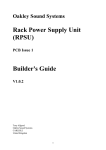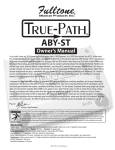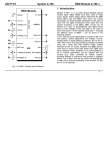Download SE330 Issue 2 Builder`s Guide
Transcript
Oakley Sound Systems Stereo Ensemble – SE330 PCB Issue 2 Builder's Guide V2.0.5 Tony Allgood Oakley Sound Systems CARLISLE United Kingdom Introduction This is the Builder's Guide for the issue 2 Stereo Ensemble Module SE330 from Oakley Sound. This document contains a basic introduction to the circuit board and a full parts list for the components needed to populate the board or boards. For the User Manual, which contains an overview of the unit and goes into some detail regarding the operation of the module, please visit the main project webpage at: http://www.oakleysound.com/se330.htm For general information regarding where to get parts and suggested part numbers please see our useful Parts Guide at the project webpage or http://www.oakleysound.com/parts.pdf. For general information on how to build our modules, including circuit board population, mounting front panel components and making up board interconnects please see our generic Construction Guide at the project webpage or http://www.oakleysound.com/construct.pdf. This is an early version of the documentation. If you do find any errors, even silly little ones, please do let me know either directly by e-mail or via the forum. A completed issue 1 SE330 circuit board awaiting its case. Issue 2 looks virtually identical. 2 The Oakley Sound SE330 The SE330 does not have any built in power supply. It is expected that the circuit board be powered from a regulated split supply of +/-12V to +/-17V. Power is admitted onto the board via a four way 0.156” (2.96mm) header of MTA or KK type. The module is designed to be powered by our own Rack Power Supply Unit (RPSU) or any other split rail compatible supply such as the Oakley PSU. The benefits of using the RPSU are its small size and ability to take a variety of different AC power sources. Because of the inherent dangers of using a component level mains transformer in your project I recommend that you use an external low voltage AC source such as that obtained from a wallwart or line lump. The RPSU can then be fed from a low voltage alternating current supply so all the high voltages are kept inside the wallwart or line lump. The User Manual for the RPSU will go into more detail of the various options for powering your unit. A single RPSU should be capable of driving both the HVM and SE330 should both projects be built into the same case. The board size is 198mm (width) x 234mm (depth). Power consumption of the SE330, with no audio passing through it, is +140mA and -110mA at +/-15V. Issue 2 differs from issue 1 only in a few aspects: 1. All the recommended modifications for soft limiting the input signal in issue 1 are now incorporated in the board layout. 2. The first stage of low pass filtering after the BBD circuitry is now inverting and not noninverting. This maintains the phase between the dry and wet signals so that the track cuts required on the issue 1 board are not necessary. 3. All single gang pots are now 47K linear or 50K linear. 4. The output driver circuits are now inverting and incorporate a small amount of high frequency filtering to ensure stability in long cable runs. 5. The parts numbering of the resistors, diodes and capacitors is completely different. 6. The four offset trimmers for the BBDs operate over a smaller range making it easier to find the sweet spot. 3 Parts List For general information regarding where to get parts and suggested part numbers please see our useful Parts Guide at the project webpage or http://www.oakleysound.com/parts.pdf. The components are grouped into values, the order of the component names is of no particular consequence. Component values given in this list supersede those shown on the schematic. A quick note on European part descriptions. R is shorthand for ohm. K is shorthand for kiloohm. So 22R is 22 ohm, 1K5 is 1,500 ohms or 1.5 kilohms. For capacitors: 1uF = one microfarad = 1000nF = one thousand nanofarad. To prevent loss of the small ‘.’ as the decimal point, a convention of inserting the unit in its place is used. eg. 4R7 is a 4.7 ohm, 4K7 is a 4700 ohm resistor, 6n8 is a 6.8 nF capacitor. Resistors All resistors 1% 0.25W metal film resistors except where stated. 220R 390R 470R 510R 1K 3K3 4K7 6K8 8K2 10K 11K 15K 20K 22K 33K 47K 56K 100K 120K 150K 180K 220K 270K R140, R59, R138, R57, R170, R58, R168, R60 R98, R87, R88, R100, R85, R99, R101, R86 R177 R158, R164, R166 R179 R45, R48, R47, R188, R46 R67, R69 R79, R63, R7, R93, R1, R3, R61, R80, R176, R94, R5 R183 R42, R148, R9, R11, R43, R147, R89, R150, R41, R149, R146, R145, R10, R174, R44, R84, R12 R175, R6, R8, R2, R4 R72, R91, R75, R76, R160, R107, R96, R73, R152, R77, R68, R105, R153, R70, R83, R90, R159, R82, R184, R156, R187 R181 R143, R97, R144, R102, R180, R141, R142 R55, R157, R54, R104, R186, R173, R134, R155, R53, R136, R185, R135, R106, R56, R25, R26, R27, R28 R78, R115, R103, R110, R81, R95, R171, R116, R92, R24, R118, R23, R22, R108, R113, R109, R111, R21 R130, R172, R128, R123, R122 R163, R31, R161, R36, R165, R32, R19, R35, R139, R13, R33, R127, R34, R162, R169, R137, R167, R37, R30, R15, R124, R38, R29, R17, R133, R129, R131, R39, R151, R121, R40 R114, R112, R119, R117 R52, R50, R51, R49 R16, R18, R20, R14 R132, R125, R126, R120 R182 4 470K 4M7 5% R65, R62, R71, R154, R66, R64, R74 R178 Capacitors 100nF ceramic multilayer axial C95, C24, C75, C113, C62, C41, C44, C79, C83, C76, C12, C89, C21, C11, C22, C10, C23, C98, C102, C126, C104, C116, C9, C86, C115, C61, C74, C78, C42, C43, C84, C88, C114, C77, C82, C60, C87, C80, C73, C103, C125, C81, C59, C124 47pF C0G ceramic 2.5mm 100pF C0G ceramic 2.5mm 220pF C0G ceramic 2.5mm 330pF C0G ceramic 2.5mm 560pF C0G ceramic 2.5mm C17, C18, C19, C20 C67, C100, C71, C48, C45, C90, C68, C94, C99, C91, C72, C47, C46 C15, C117, C14, C121, C13, C16 C92 C109, C112, C101 (see note 2 below) 2u2, 63V electrolytic 10uF, 35V electrolytic 10uF non polar electrolytic 47uF, 25V electrolytic C40, C52, C38, C39, C49, C50, C51, C37 C57, C58 Optional (see note 1 below) C53, C54, C55, C56 1nF, 100V polyester 1n5, 100V polyester 2n2, 100V polyester 22nF, 63V polyester 100nF, 63V polyester 330nF, 63V polyester 470nF, 63V polyester 1uF, 63V polyester C110, C118, C119 C7, C5, C1, C3, C106 C8, C4, C6, C2, C105 C34, C33, C107, C36, C35 C63, C65 C108 C69, C28, C27, C64, C25, C70, C66, C26 C29, C93, C111, C122, C30, C123, C31, C32 Notes: 1. Non-polar capacitors C85, C96, C97 and C120 are optional and can be replaced with wire links. They are used as DC blocking (sometimes called audio coupling) capacitors and are there to filter out any unwanted steady state offset voltages from the final output amplifiers. However, I found that the OPA2134 produces such a small offset as to warrant the use of such capacitors superfluous. 2. For C101, C109 and C112 560pF is the recommended value from the V2164 datasheet, but all three can be replaced with 470pF with no obvious issues. 5 Discrete Semiconductors 1N5819 Schottky diode 1N4148 small signal diode 3.6V 500mW zener diode BC550 NPN transistor BC560 PNP transistor Green or yellow 3mm LED Red 3mm LED D13, D14 D1, D2, D3, D4, D5, D6, D7, D8, D9, D10, D11, D12, D15, D16, D17, D20 D18, D19 Q9, Q4, Q11, Q13, Q8, Q14, Q12, Q3 Q5, Q6, Q10, Q2, Q1, Q7 ON PEAK Integrated Circuits 78L09 +9V 100mA regulator LM13700 dual OTA V3102D Coolaudio BBD driver V3207 Coolaudio BBD DG403 analogue switch OPA2134PA dual op-amp TL072 dual op-amp NE5532 dual audio op-amp V2164D quad VCA U13, U33, U1, U24 U10, U21, U30, U2 U7, U18, U27, U36 U17, U35, U26, U6 U37, U20 U19, U40, U8, U39 U23, U11, U22, U15, U32, U38, U16, U29, U5, U34, U12, U31, U4, U25, U3, U14 U9 U28 The Belling BL3207 or Panasonic MN3207 may be used instead of the Coolaudio V3207 IC sockets are recommended. You need 29 8-pin DIL sockets and 7 16-pin DIL sockets. Trimmers 20K or 22K 6mm 47K or 50K 6mm 100K 6mm 4K7 or 5K 6mm S_LVL, T_LVL OFF1, OFF2, OFF3, OFF4 CLK1, CLK2, CLK3, CLK4, T_FRQ, S_FRQ NULL1, NULL2, NULL3, NULL4 Pots All pots 16mm Alpha or Alps types. 47K or 50K linear dual gang 47K or 50K linear BALANCE, OUT_LEVEL TRI_RATE, TRI_DEPTH, SIN_RATE, SIN_DEPTH, IN_LEVEL Seven Alpha pot brackets. Seven knobs to suit. 6 Switch SPDT (on-off-on) toggle switch MODE Interconnects 4 way 3.96mm Molex KK or MTA header 2 way 0.1” Molex KK or MTA header 3 way 0.1” Molex KK or MTA header PSU INPUT OUT_L, OUT_R The 2-way header DIRECT is unused. 1/4” TRS jack sockets (plastic frame) 3 off 7 Mounting the Pots, LEDs and Switches A close up showing the two stereo (dual gang) pots, the power on LED and the three way toggle switch. Note also the optional output capacitors that have simply been linked out. If you are using the recommended Alpha pots then they can help support the PCB with the addition of the specially manufactured pot brackets. However, given the large size of the SE330 PCB it is also necessary to utilise some or all of the mounting holes at the edge of the board. These holes are sized to take an M3 screw and can be used with suitable hex spacers to fit the PCB directly to the lower panel of your case. When constructing the board, temporarily fit the pot brackets to the pots by the nuts and washers supplied with the pots. Now fit them into the appropriate holes in the PCB. But only solder the three, or six, pins that connect to the pot. Do not solder the pot bracket at this stage. When you have soldered all the pots you can fit the board to your front panel. Position the PCB at right angles to the panel, the pot’s own pins will hold it fairly rigid for now. Then you can solder each of the brackets. This will give you a very strong support and not stress the pot connections. The Alpha pots are labelled with an A, B or C suffix. For example: 50KB or 10KC. Alpha and ALPS use the key; A = log, B = linear and C = reverse log. So a 50KB is a 50 kilohm linear pot. Remember you can use 47K in place of a 50K pot. The two board mounted LEDs must be fitted carefully if you are using the directly mounted technique. Although this sounds fiddly, it's actually quite easy and it reduces wiring, interference and possible errors. 8 Remove the front panel so that you just have the board again. Get one of the LEDs and find the cathode. Make sure the cathode of the LED will go into the square pad, pin 1, on the board. Carefully bend the LED’s legs at a point 6mm away from the plastic body of the LED. The legs should be bent by 90 degrees so that the legs are pointing straight down. Check to see if they fit into the board. The bottom of the LED’s body should fit just flush to the board edge. Fit the LED to the board but do not solder it in at this stage. Let its legs poke through, there’s no need to cut them down yet. Now fit the front panel again to the board and tighten the pot nuts. You should find that the board now fits snugly into position and the LED should be just poking out of its hole neatly, albeit loosely. Align the LED if it isn't quite straight and then solder it, trimming its leads nice and short afterwards. Now repeat the operation for the second LED. With panel removed once again, you can now fit the switch. The PCB mountable switch should fit tightly into its respective holes on the board. Indeed, it will probably work for short time without soldering it in so don't forget to do so. Make sure the switch body is flat against the board. Now refit the front panel and make sure the round switch barrel fits into its hole in the front panel. Now solder all the pins on each of the switches including the two securing pins to the front. That completes the soldering of the front panel components. 9 Power Supply Power is admitted onto the board using the usual Oakley power system. That is a single four way 0.156” (3.96mm) MTA or Molex KK header. For the rack projects I am recommending the Molex system over the MTA simply because the tool needed to make the interconnects is much cheaper. It is also possible to solder the crimp terminals used in the KK system. It is, of course, quite possible to solder your power leads straight onto the board. The board is protected against reverse polarity with a couple of Schottky diodes. Note that these diodes work by shorting out your power supply in the event of a reversal. Because of this they should not be relied on if the reversal continues for a long time as this will stress both the diodes and the power supply. The diodes are simply there to save the board's ICs from certain death in the event of the power being inadvertently reversed or partially removed during testing. There is no overvoltage protection so be careful not to put anything over +/17V into the board. The pin out for the power connector, PSU: Pin 1 Pin 2 Pin 3 Pin 4 +12V to +17V Ground (0V) Ground (0V) -12V to -17V Pin 1 is indicated by the little diagonal on the header's legend. Both ground connections need not be connected to your power supply. However, you do most certainly need at least one of them – either pin 2 or pin 3 will do if you using only one connection. A special compact low voltage supply has been made for this, and other Oakley rack projects, in the form of the Oakley RPSU. You don't have to use this as any decent split rail supply will do but it is an easy build and is flexible enough to suit most builders' needs. Please see the RPSU Builder's Guide and User Manual for more details. 10 Inputs and Outputs If you are building the suggested design then you have only one input and two outputs. Both input and outputs are balanced and you should use TRS jack sockets. TRS, tip-ring-sleeve, sockets are ones with three poles and are also used for headphone outputs. Even though both input and outputs are balanced they are still compatible with unbalanced signals. This means you can plug ordinary two pole mono jacks into the TRS sockets and the unit will work as expected. Audio projects should really be built into metal cases to prevent interference and because of this we now face a bit of a conundrum. Ideally, balanced input and output sockets should be grounded to the case. If you have internal mains transformer then the case will be grounded via the power supply so this will ground the socket and any connecting cables. But this only works if your sockets have a metal frame and can be guaranteed to make a permanent electrical connection to the casing when they are tightened up. It also means that your PSU must be grounding the case directly which, unlike with the internal mains transformer, is not what I recommend when using an external wall wart. Therefore I prefer to use plastic framed chassis mounted sockets for my rack projects. This allows the case to be grounded via the power supply and keep the sleeve terminals of all the sockets locally isolated from the case. Grounding the sockets must therefore be done via a short wire link back to either the PSU's main ground star point (which is not so easily done on the RPSU if both four way headers are being used) or the main SE330 PCB. Input Socket The two way header, named INPUT, should be wired so that pin 1 goes to the tip of the input socket and pin 2 goes to the ring. Twist the wires together so that they form a simple cable. The sleeve, or ground, of the input socket does not connect directly to the PCB but should be connected to the sleeve terminal the left output socket. Output Sockets The three way headers, named OUT_L and OUT_R, should each be wired so that pin 1 connects to the tip of the relevant output socket and pin 3 goes to the ring. Again twist the wires into pairs to form simple cables. The sleeve, or ground, terminal of left output socket should go to the sleeve terminal of right output socket. This then connects back to the board to pin 2 of the OUT_R header. Pin 2 of the OUT_L header is left unused. 11 Final Comments If you have any problems with the module, an excellent source of support is the Oakley Sound Forum at Muffwiggler.com. Paul Darlow and I are on this group, as well as many other users and builders of Oakley modules. I'd love to hear about what you have done with your module. Please do post pictures of your finished module at the Oakley Sound forum on Muffwiggler. And if you can't get your project to work, then Oakley Sound Systems are able to offer a 'get you working' service. If you wish to take up this service please e-mail me, Tony Allgood, at my contact e-mail address found on the website. I can service either fully populated PCBs or whole modules. You will be charged for all postage costs, any parts used and my time at 25GBP per hour. Most faults can be found and fixed within one hour, and I normally return modules within a week. The minimum charge is 25GBP plus return postage costs. If you have a comment about this user guide, or have a found a mistake in it, then please do let me know. But please do not contact me or Paul Darlow directly with questions about sourcing components or general fault finding. Honestly, we would love to help but we do not have the time to help everyone individually by e-mail. Last but not least, can I say a big thank you to all of you who helped and inspired me. Thanks especially to all those nice people on Muff's Forum and the Synth-diy and Analogue Heaven mailing lists. Tony Allgood at Oakley Sound Cumbria, UK © October 2013 – updated December 2014 No part of this document may be copied by whatever means without my permission. 12